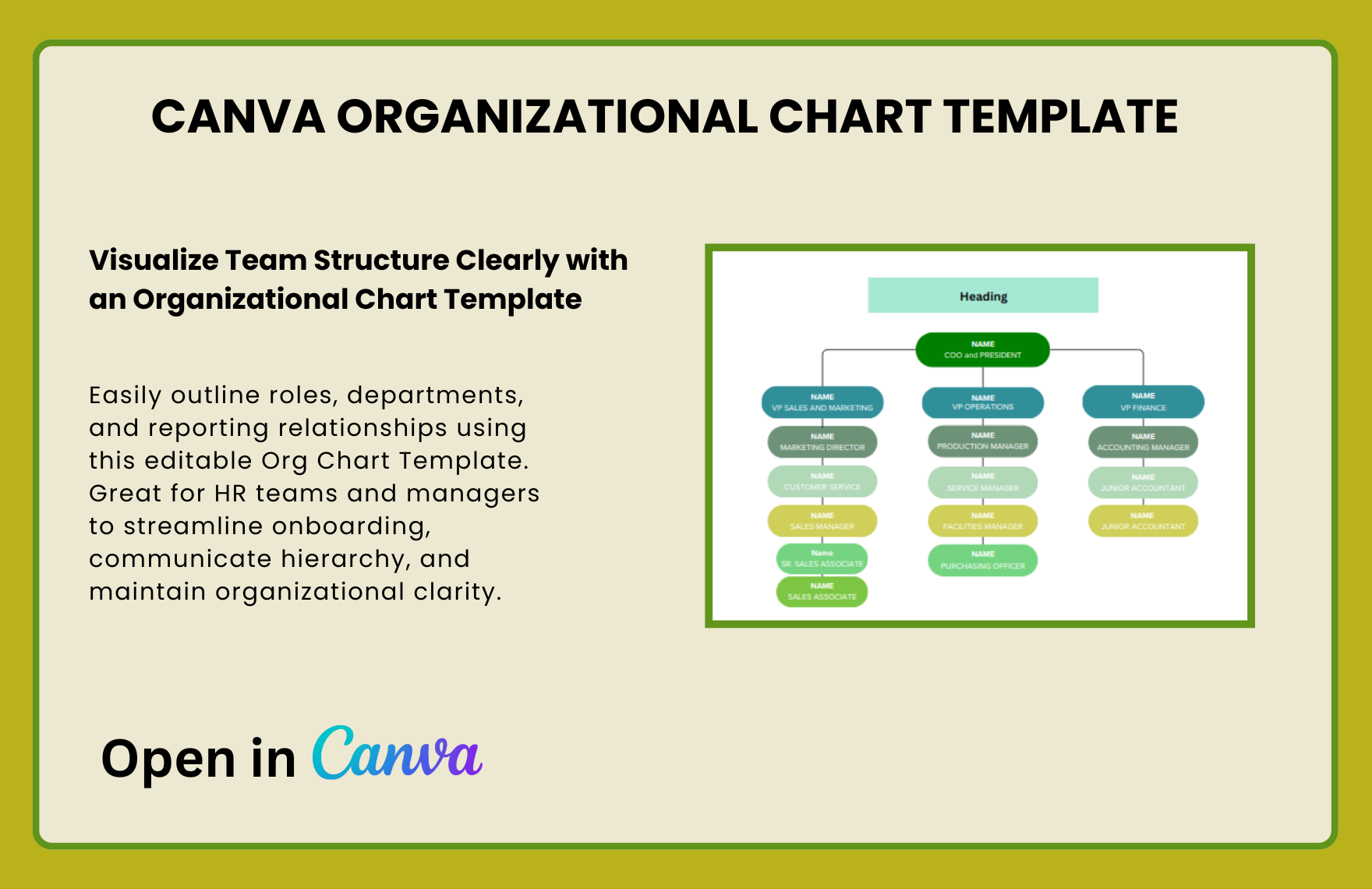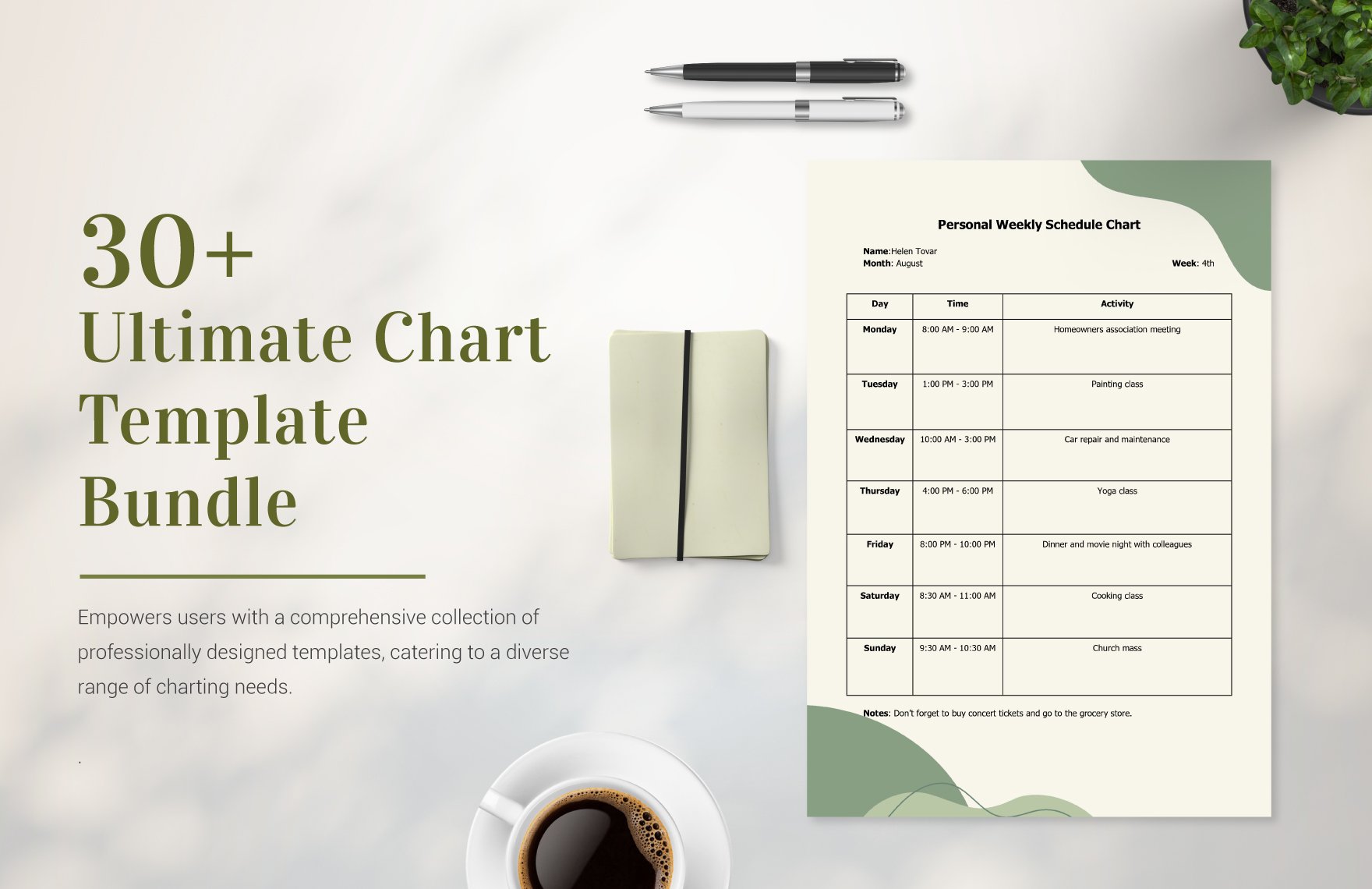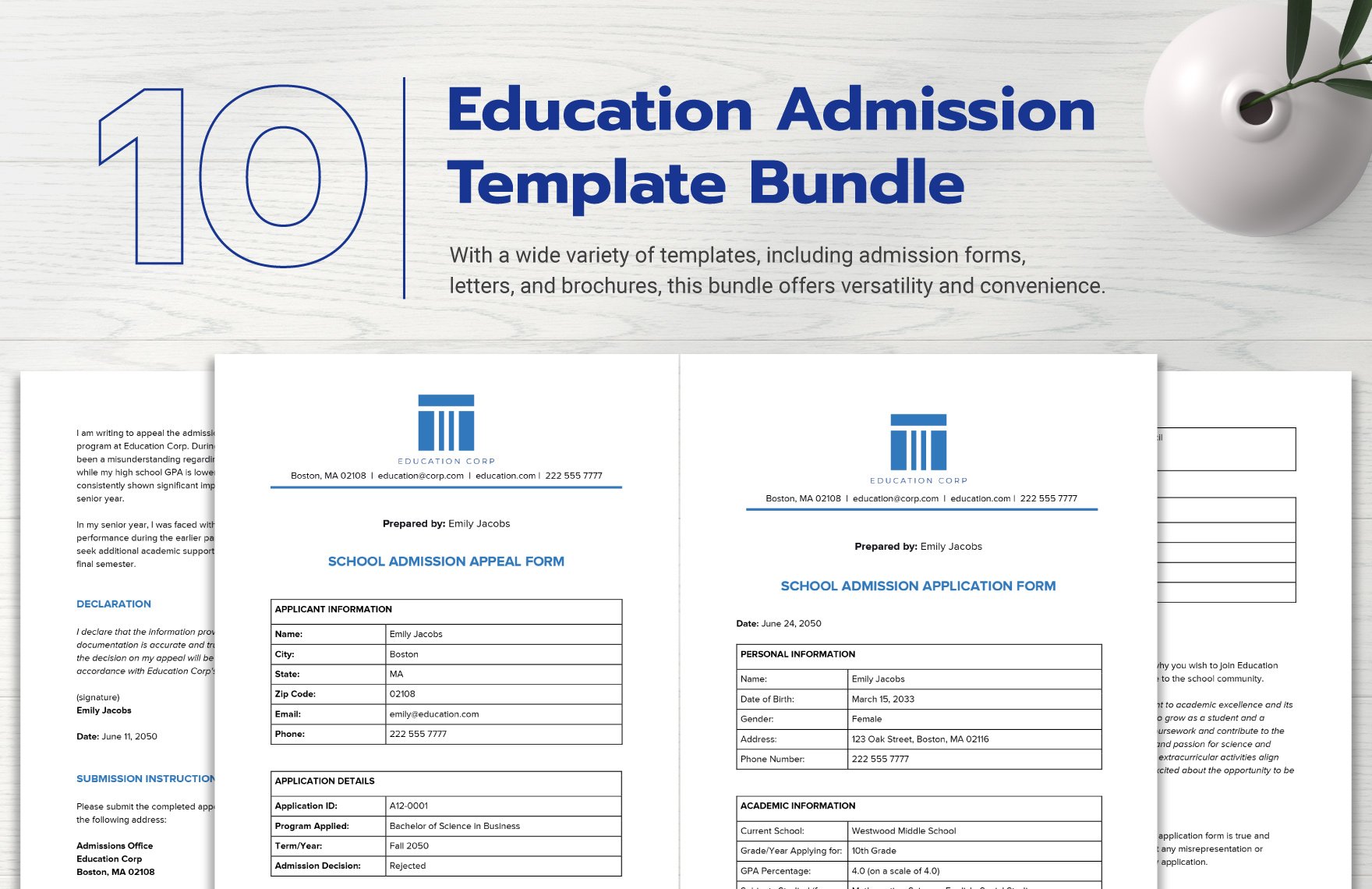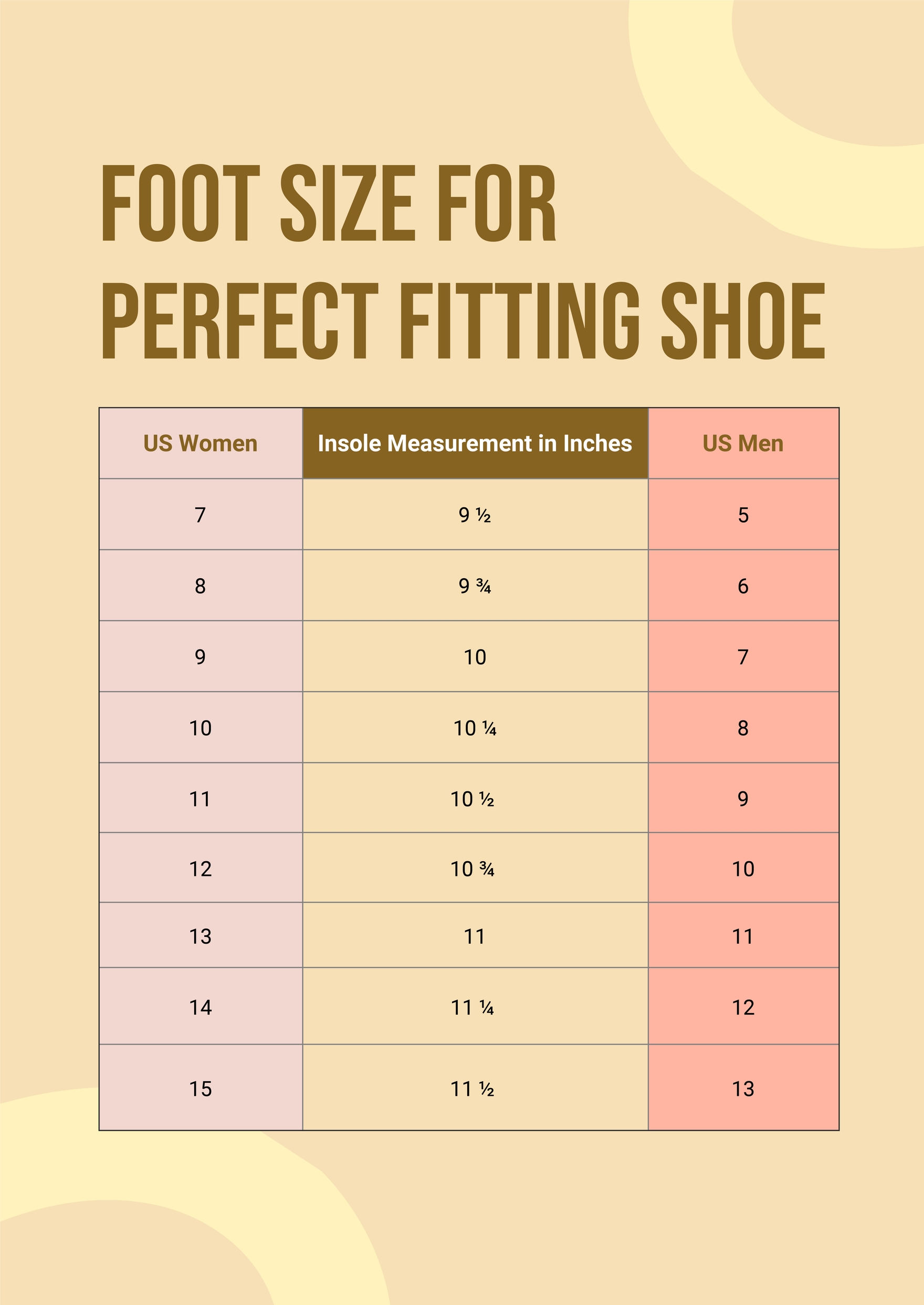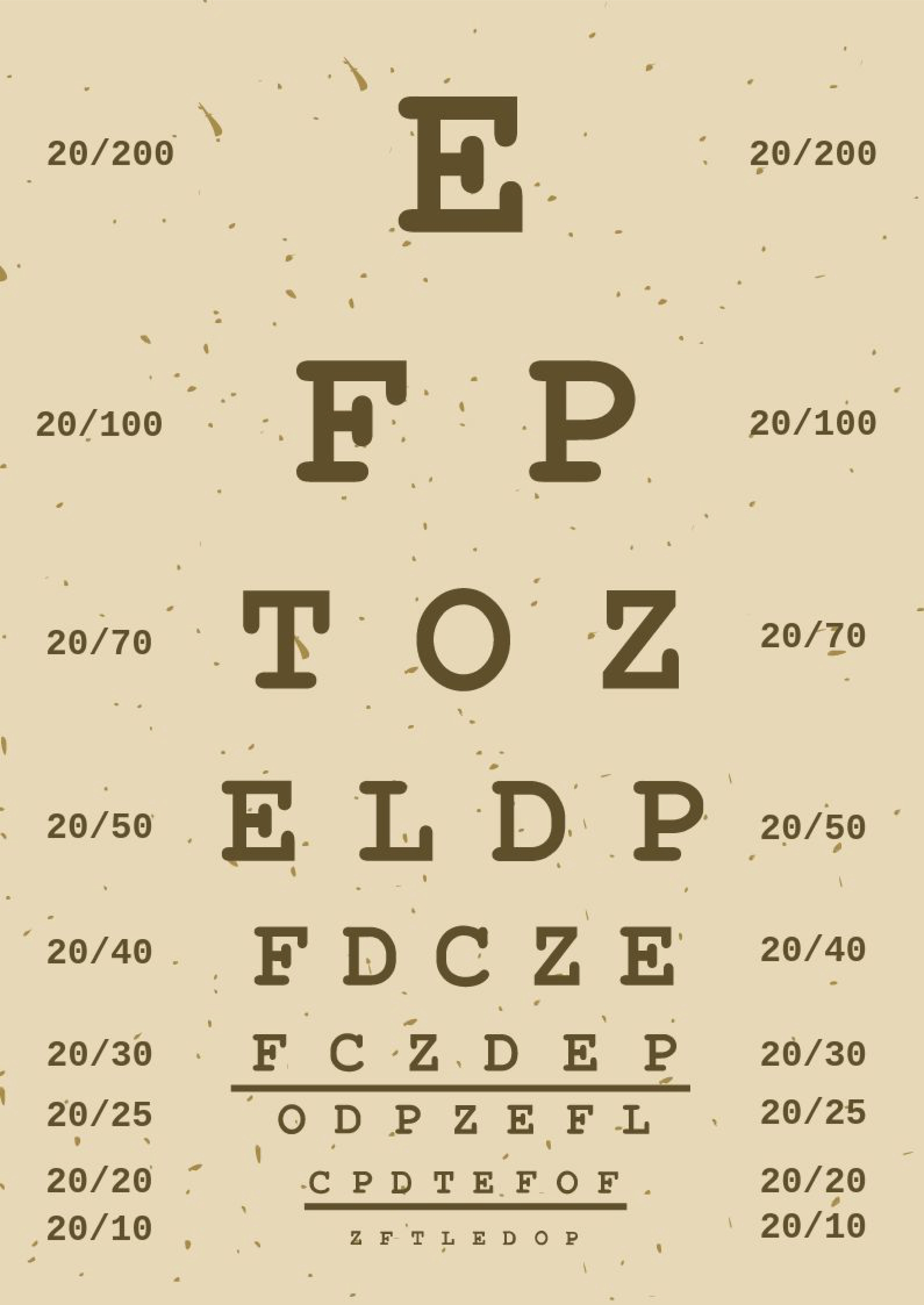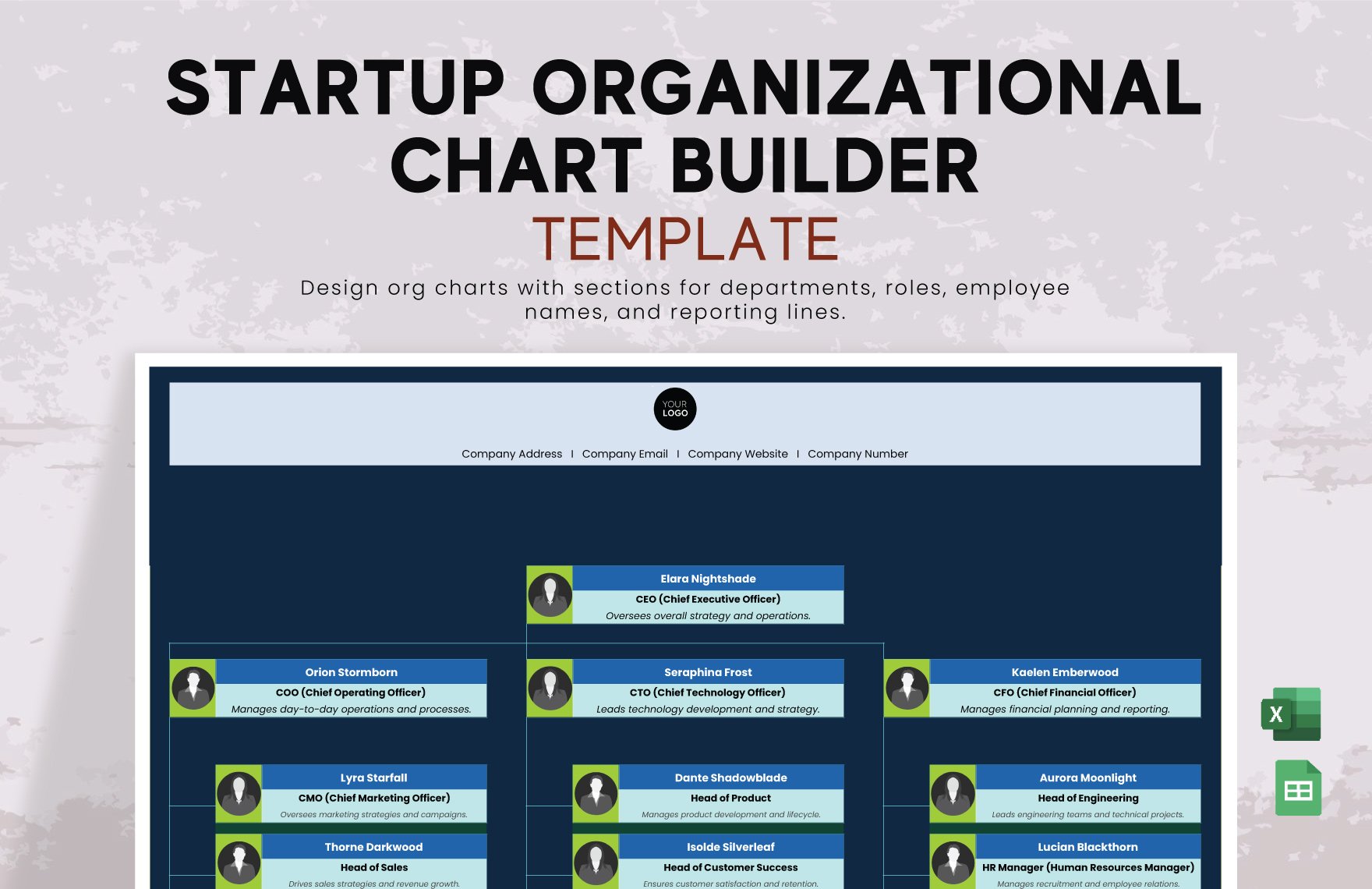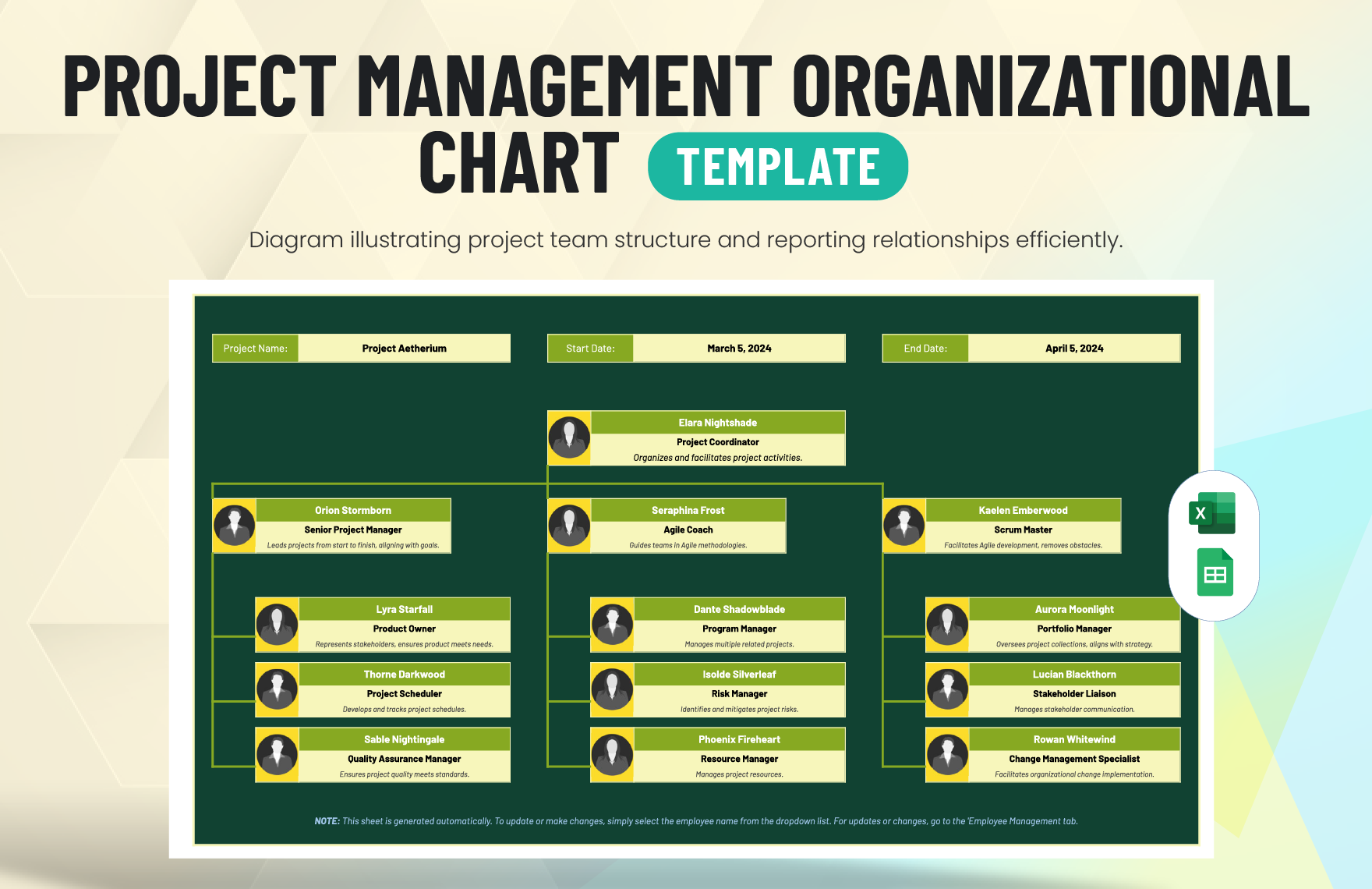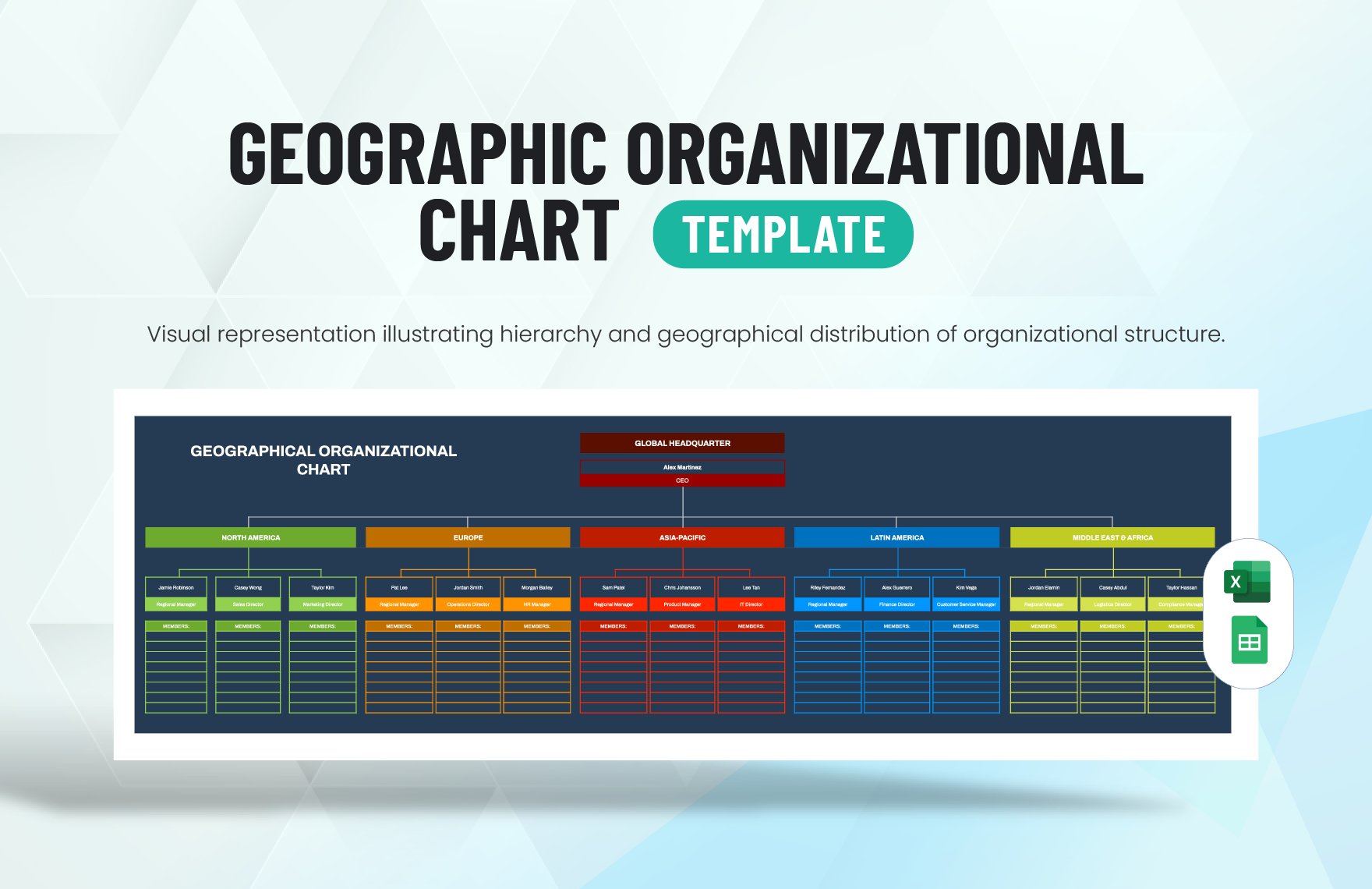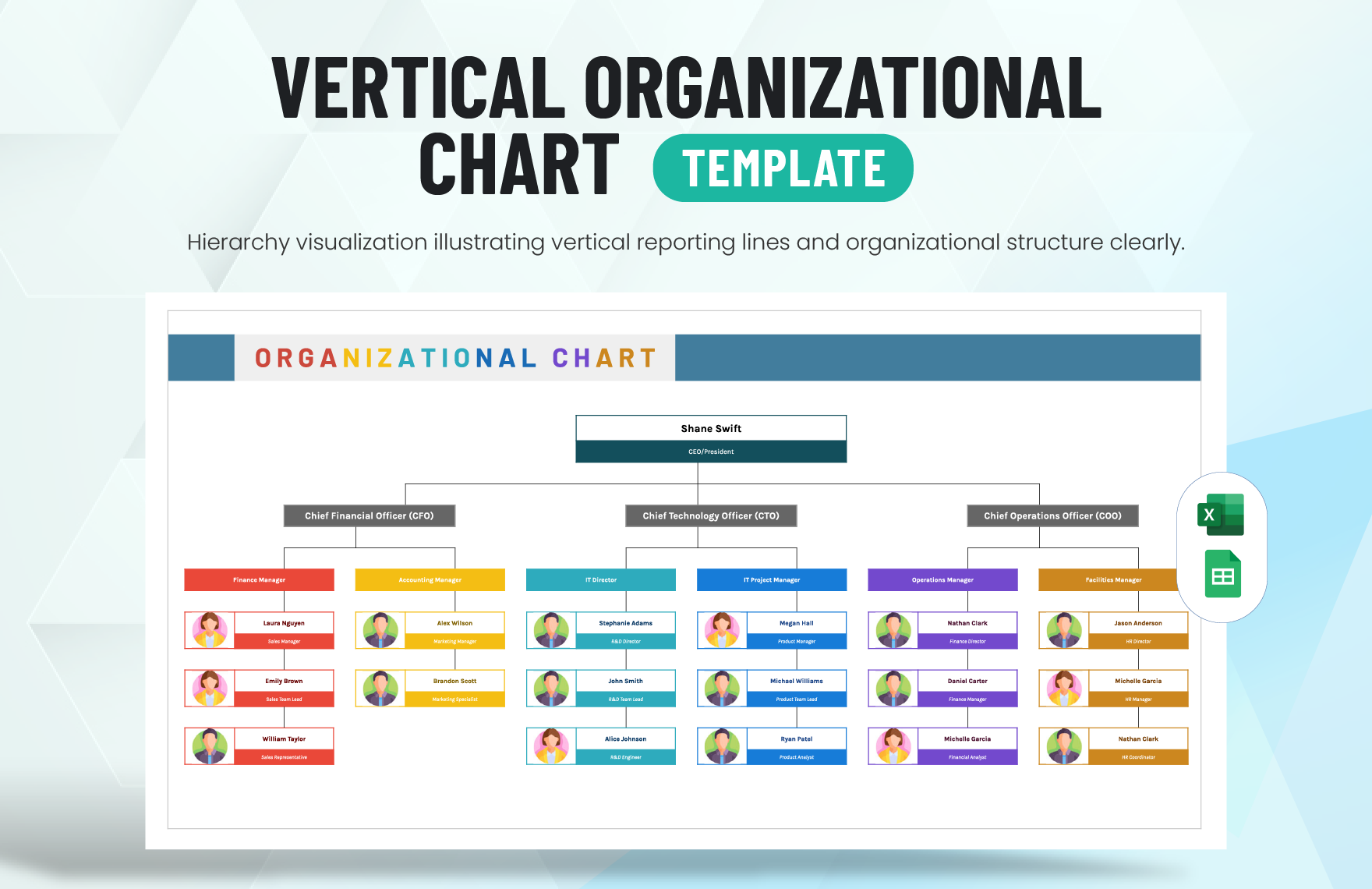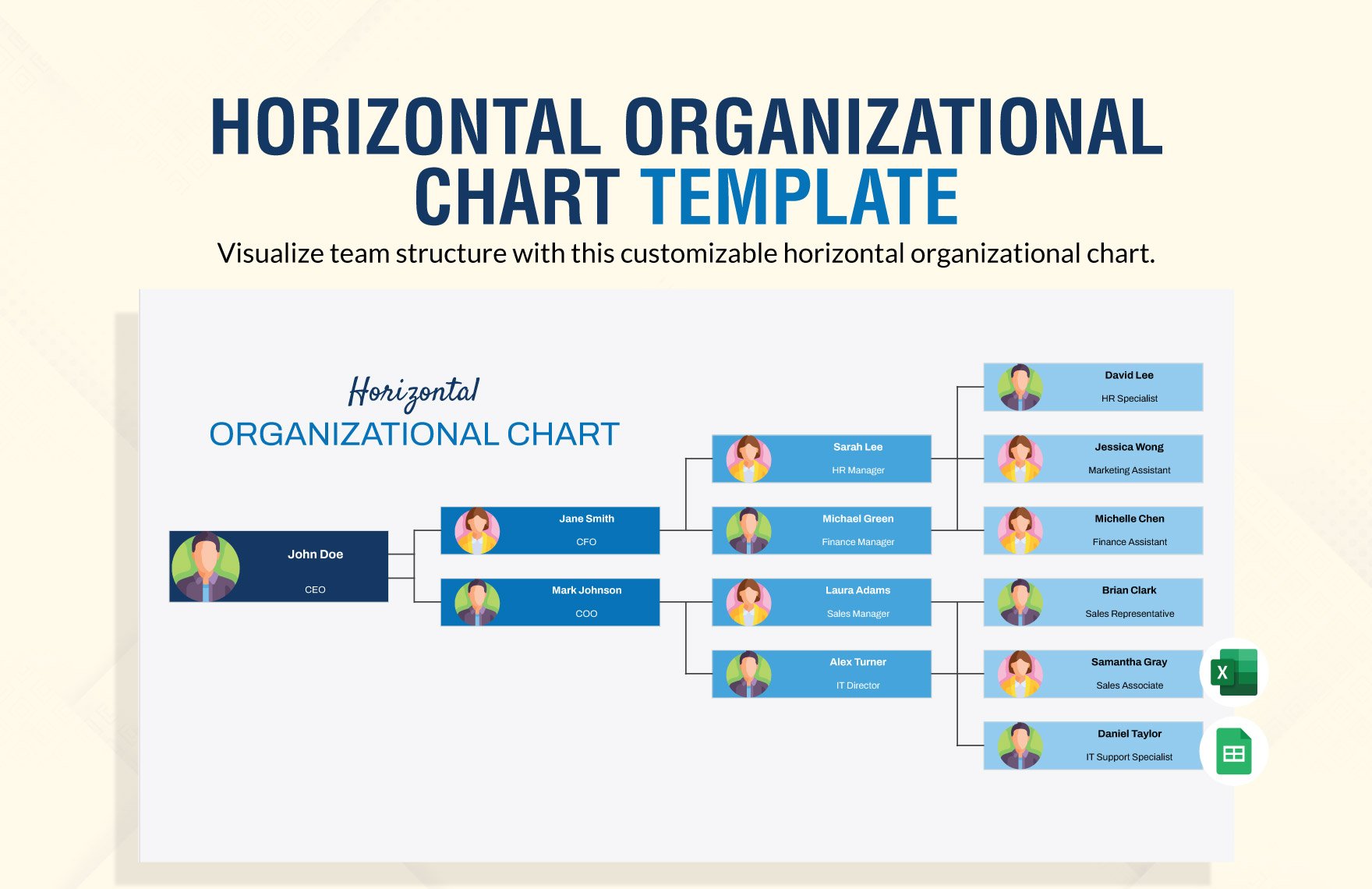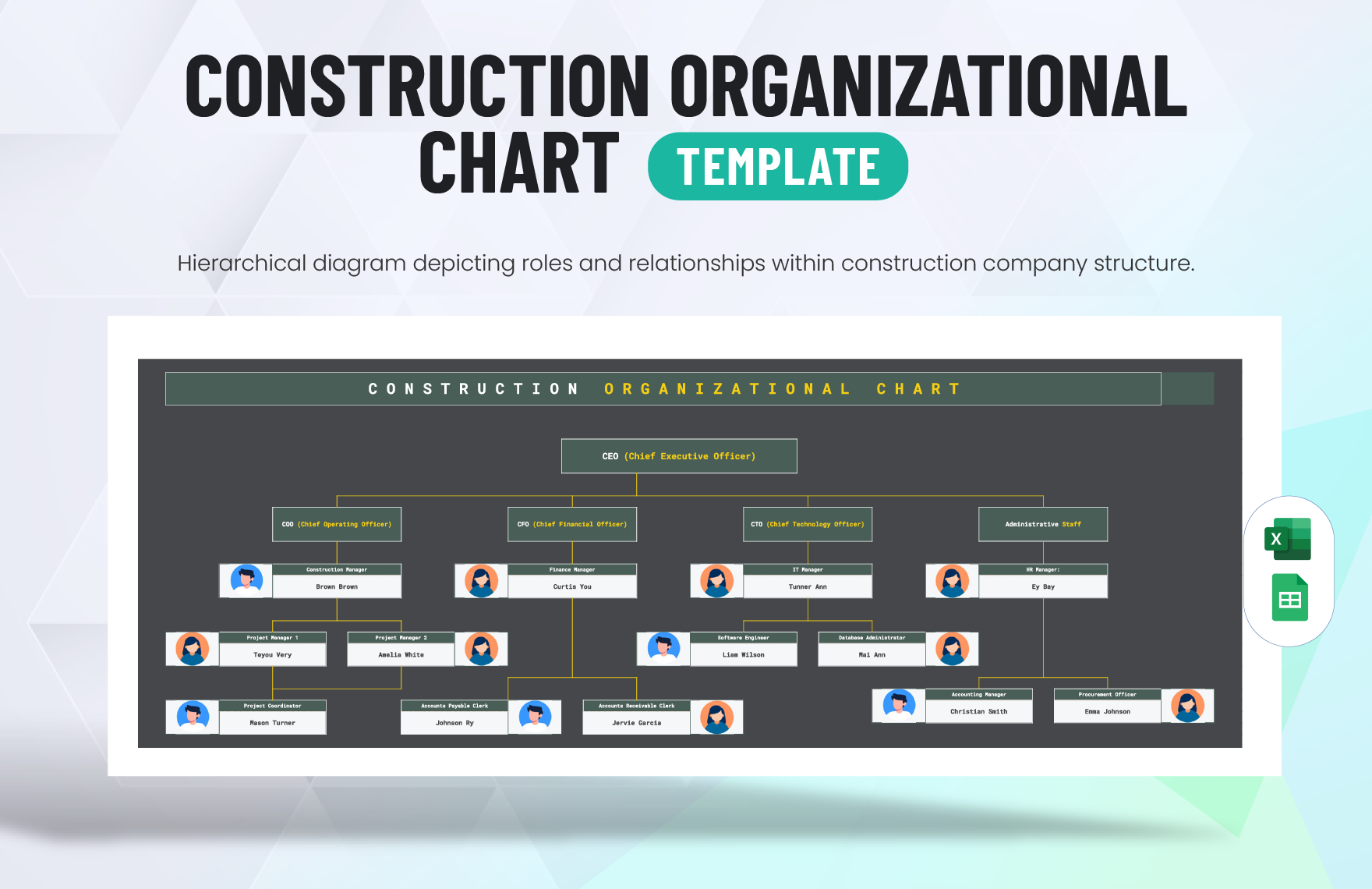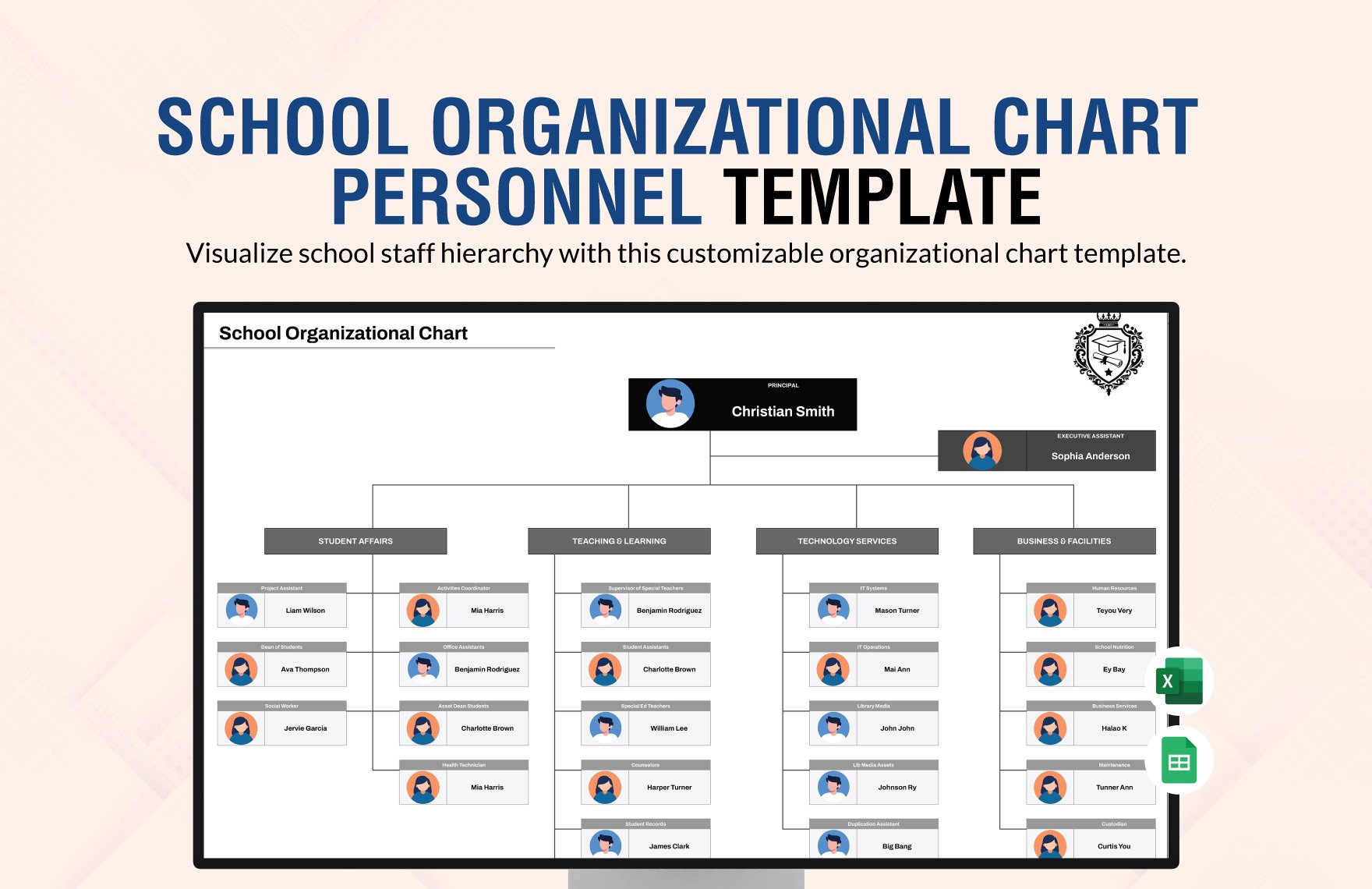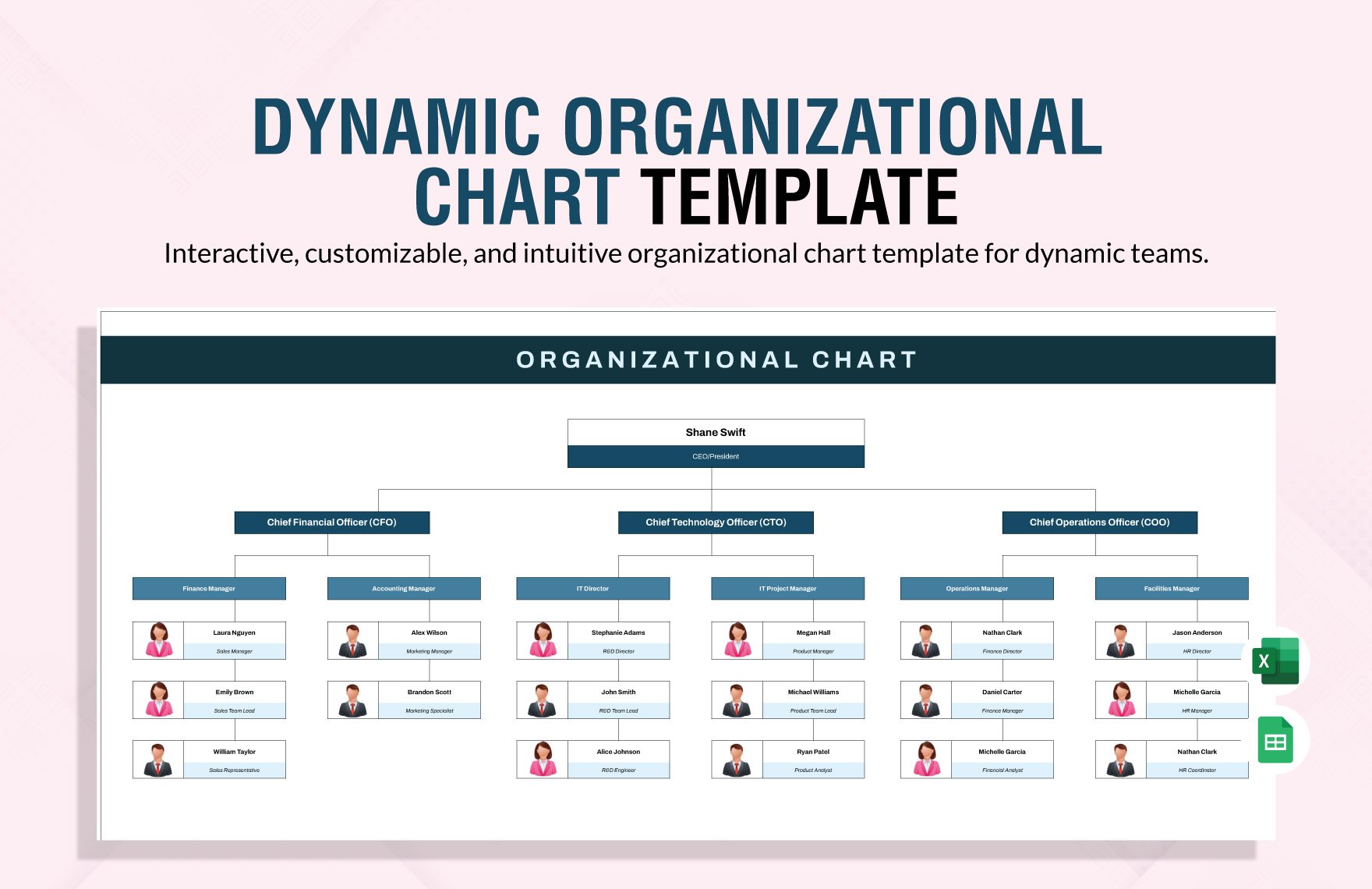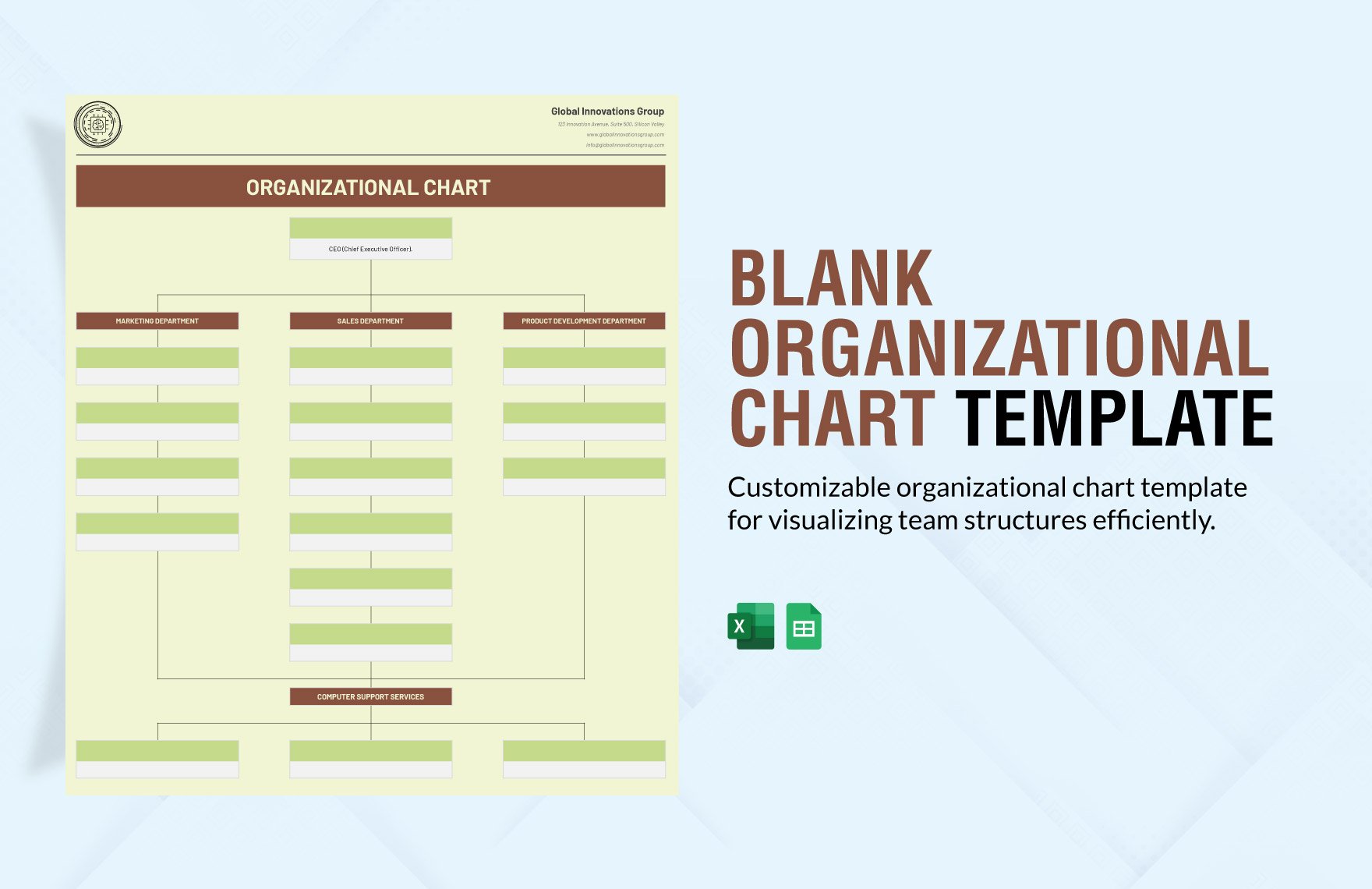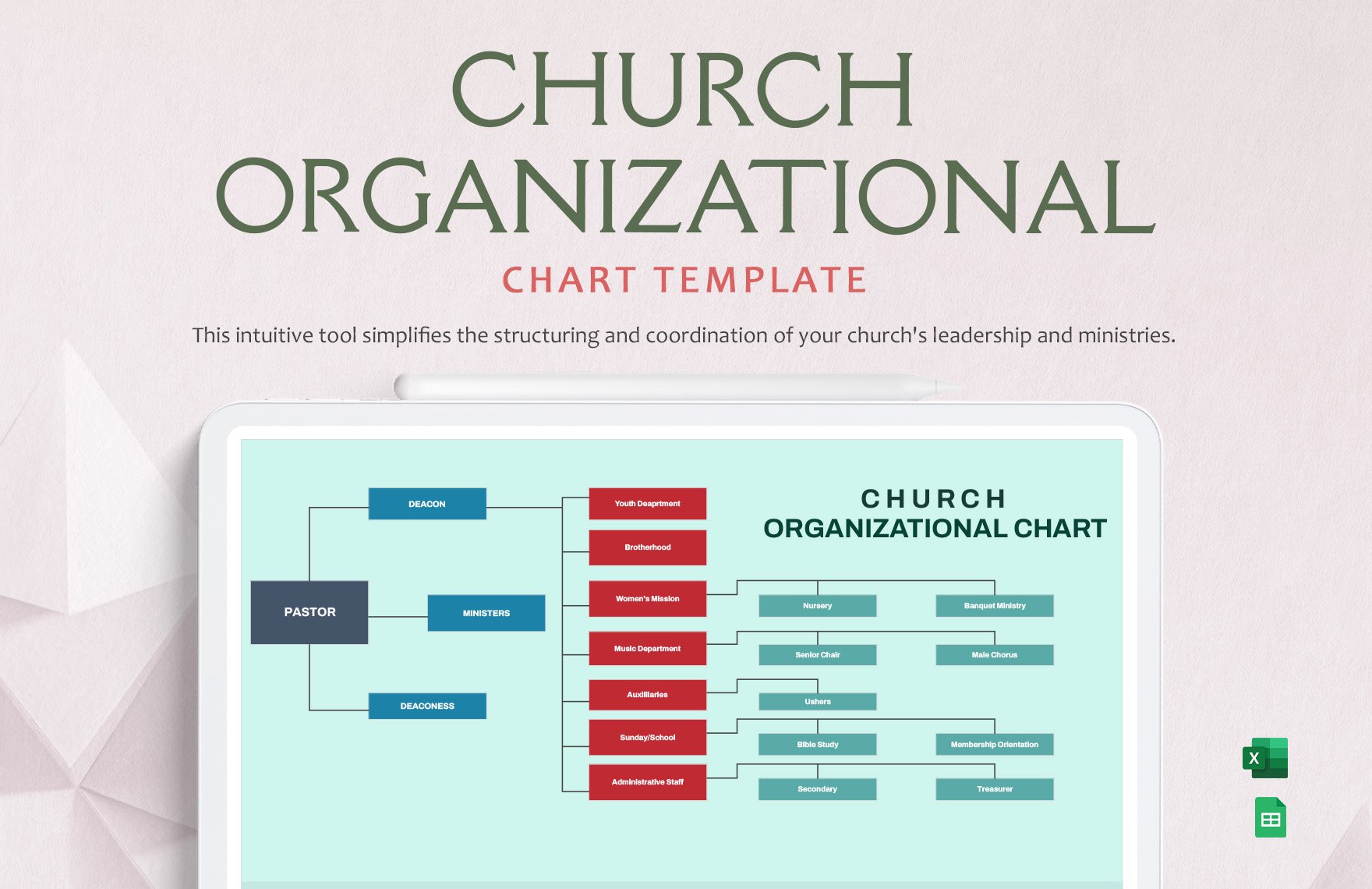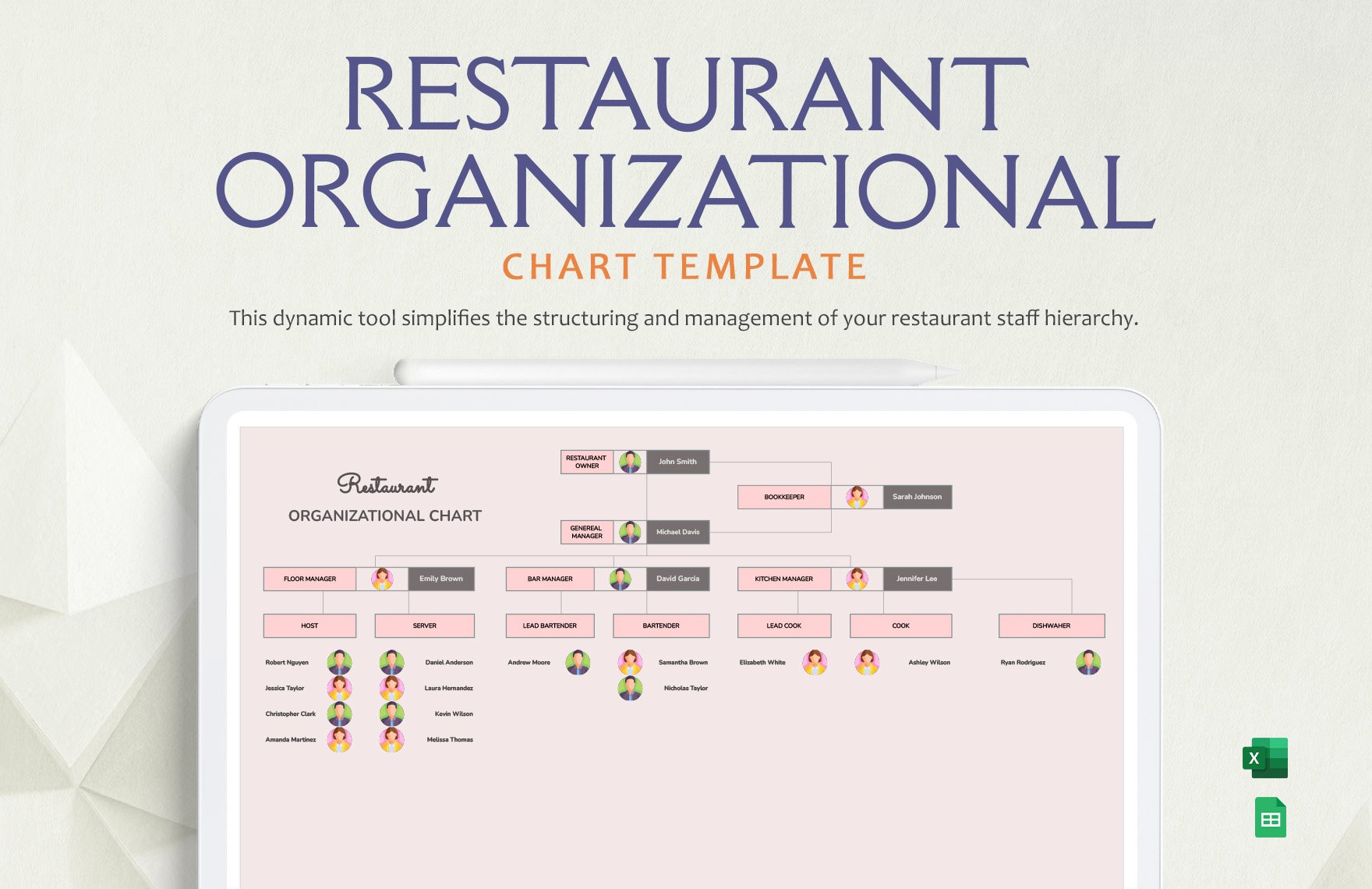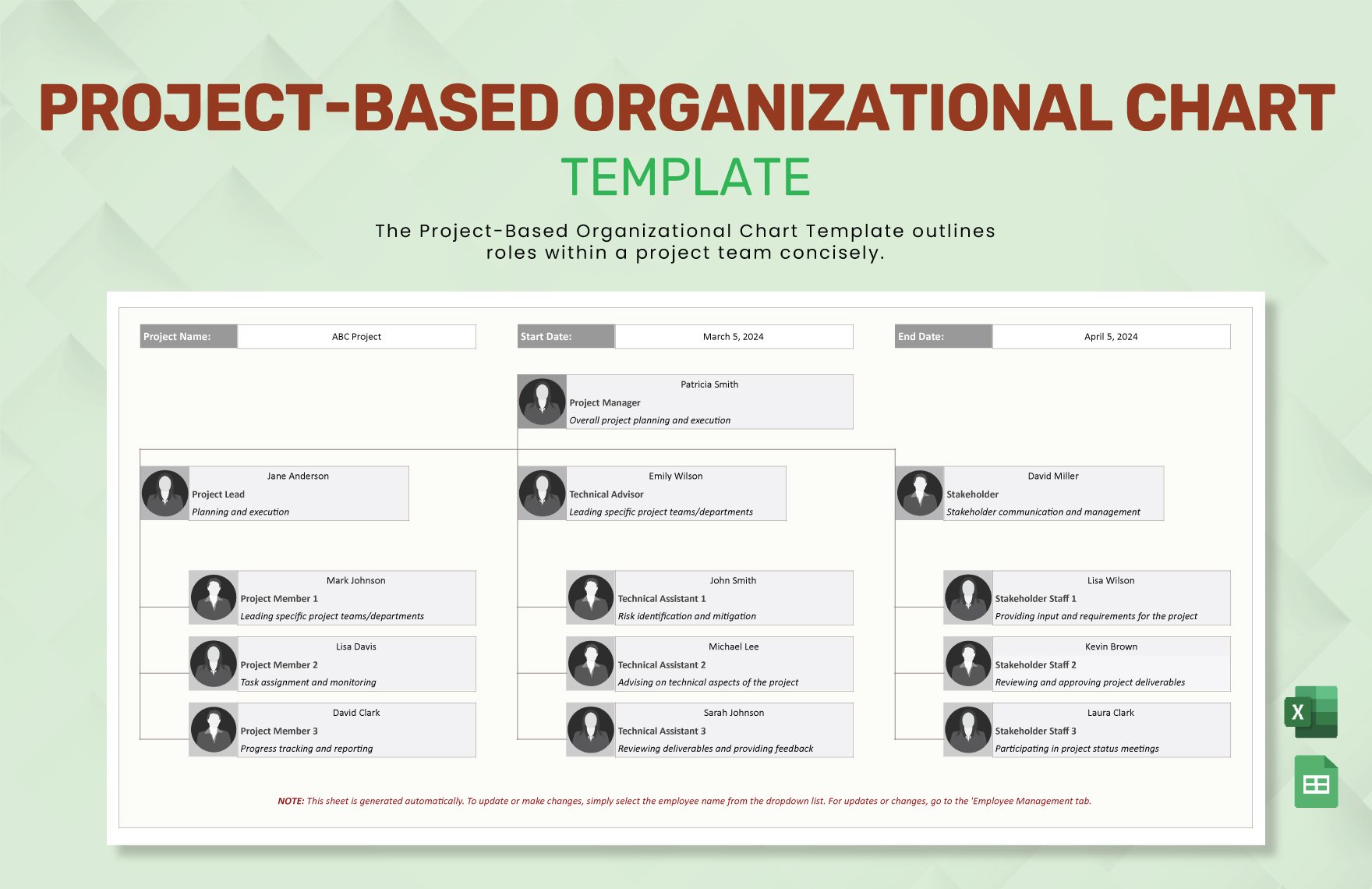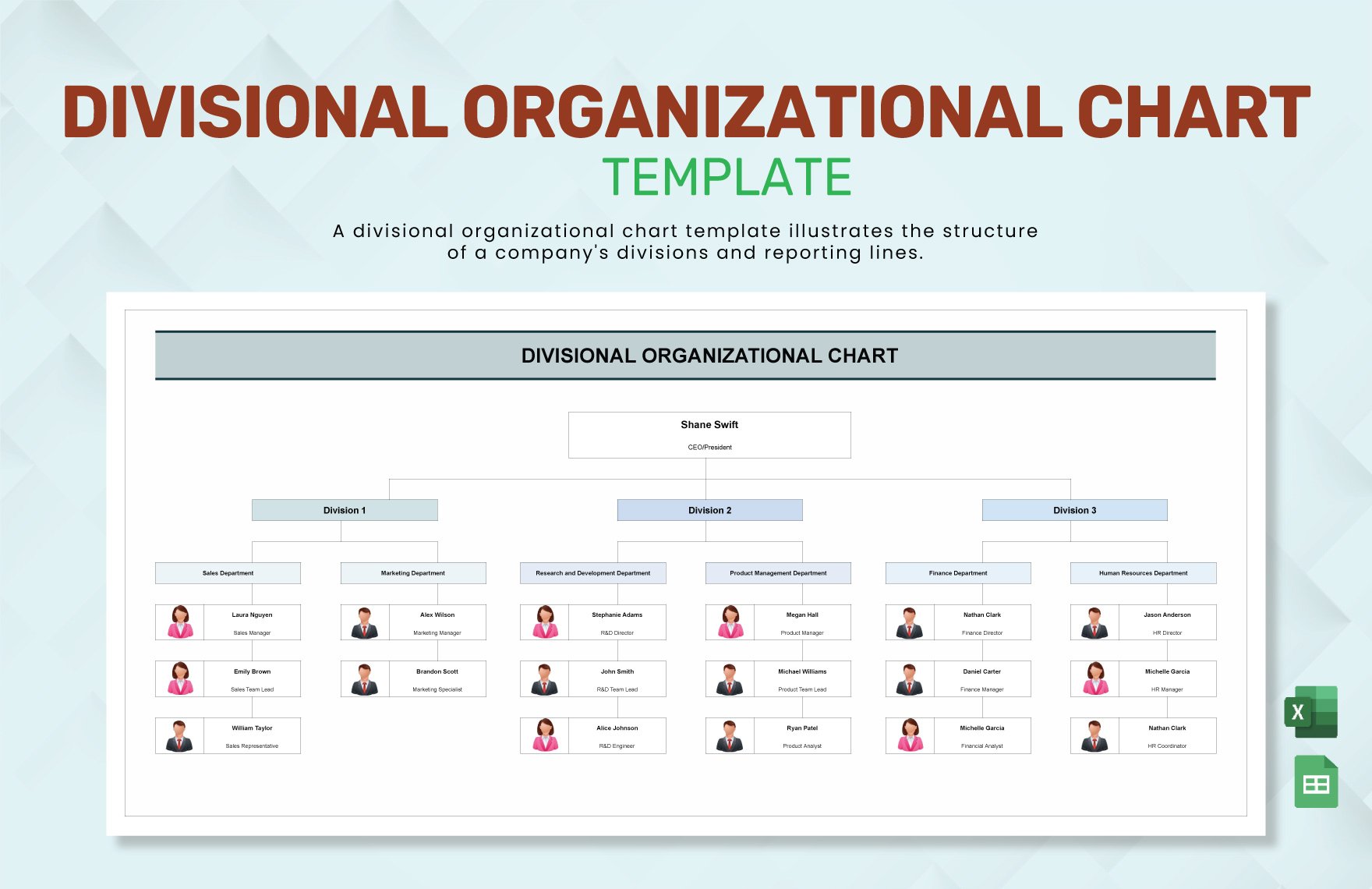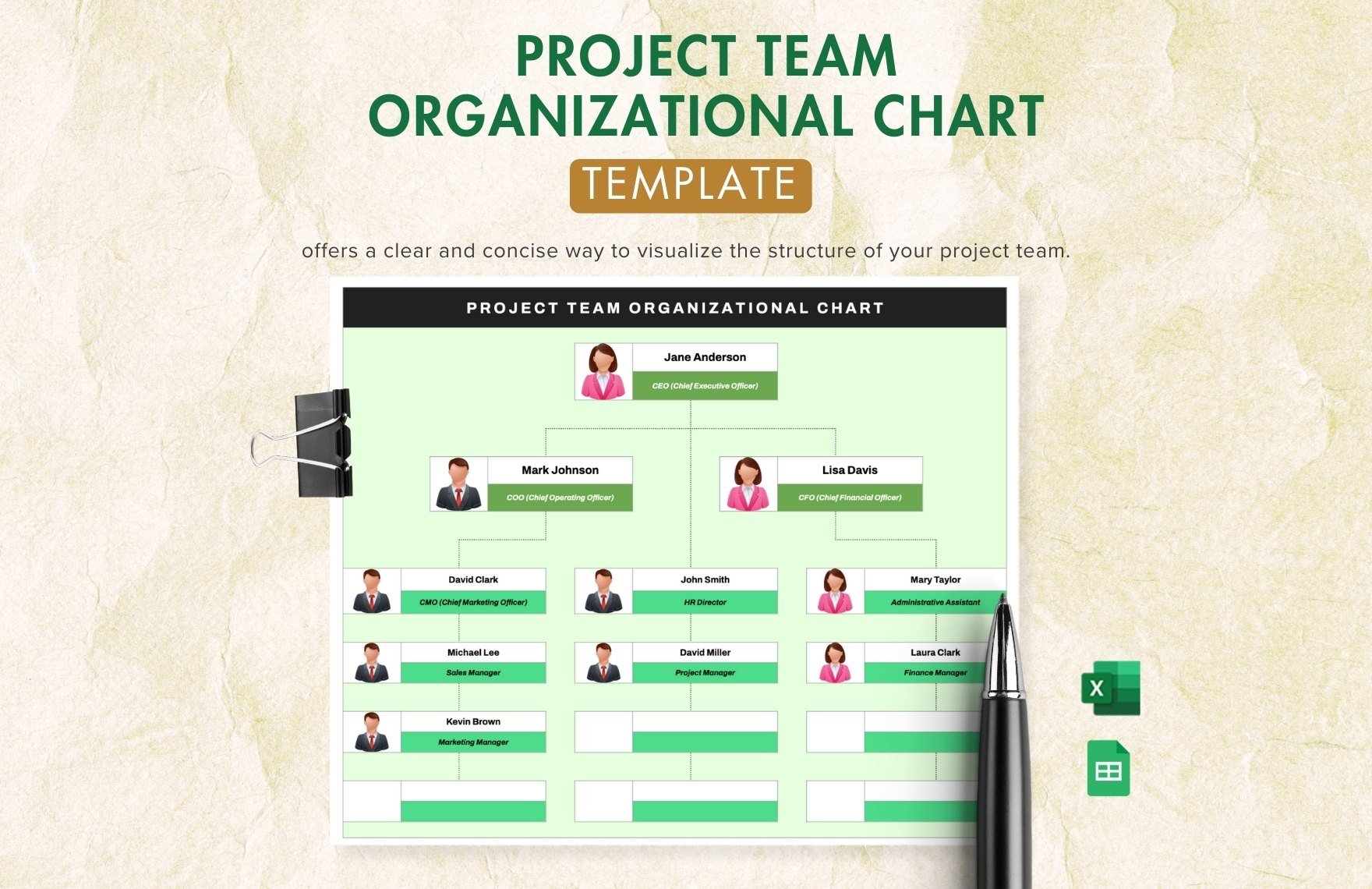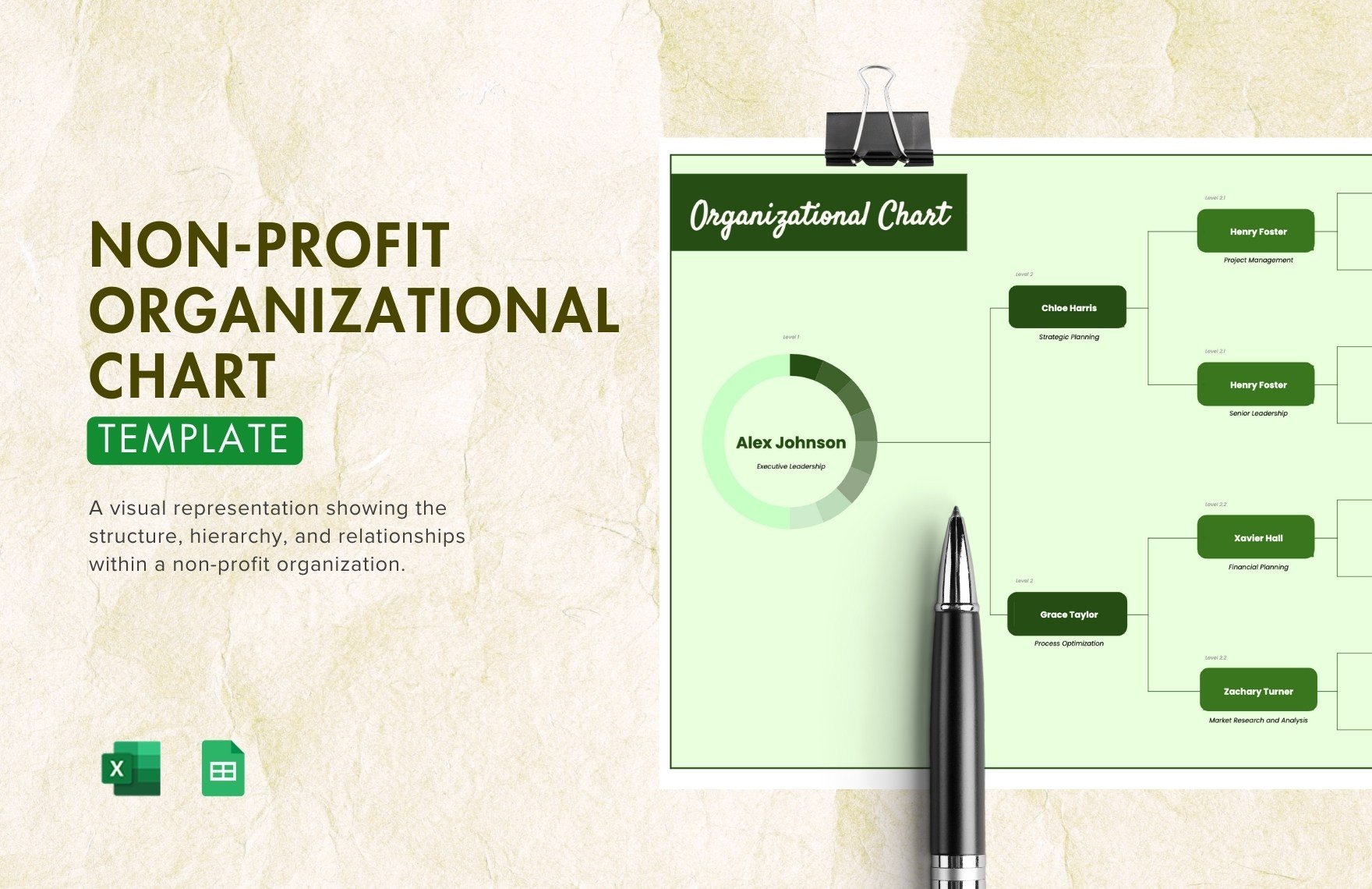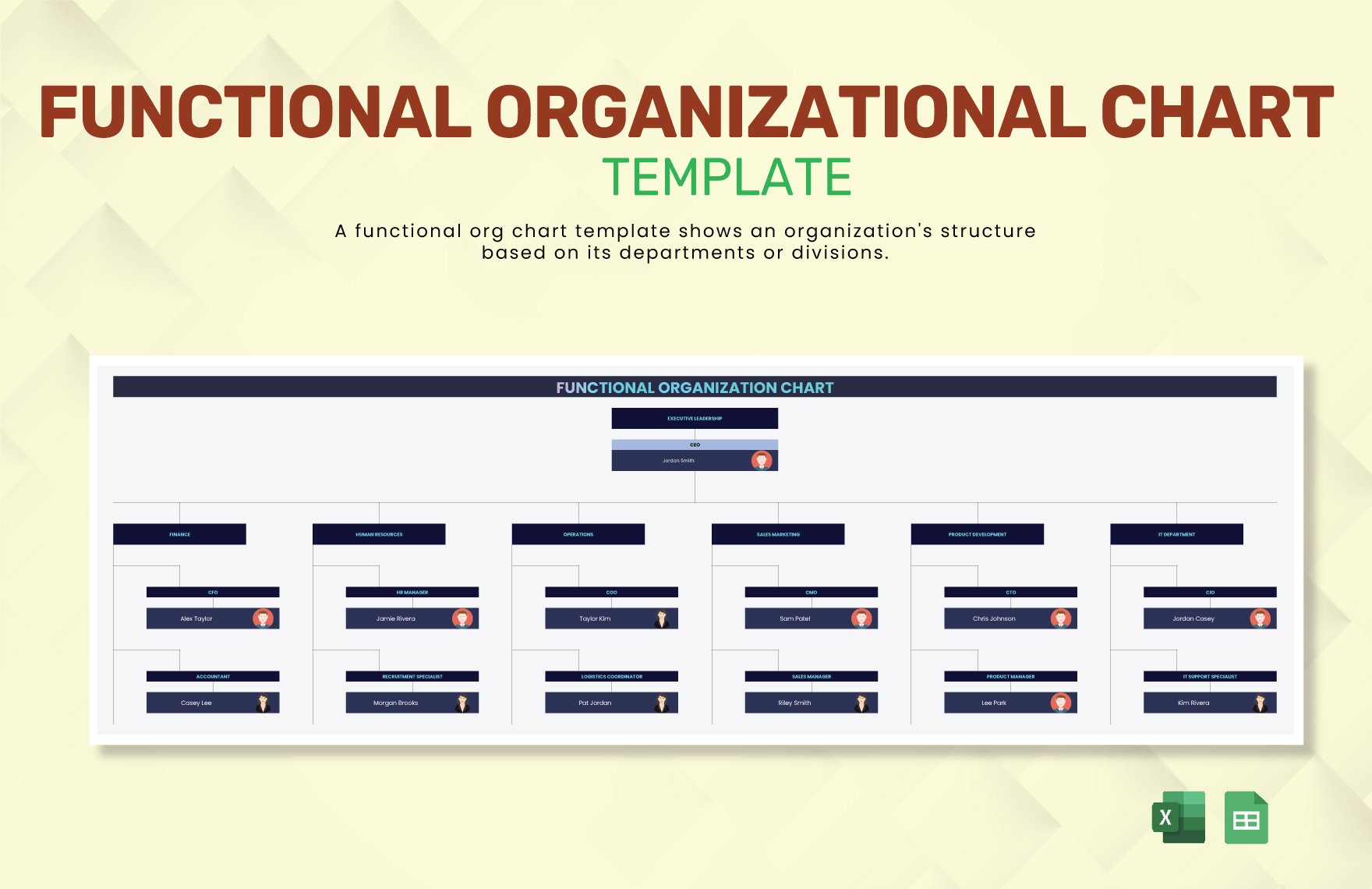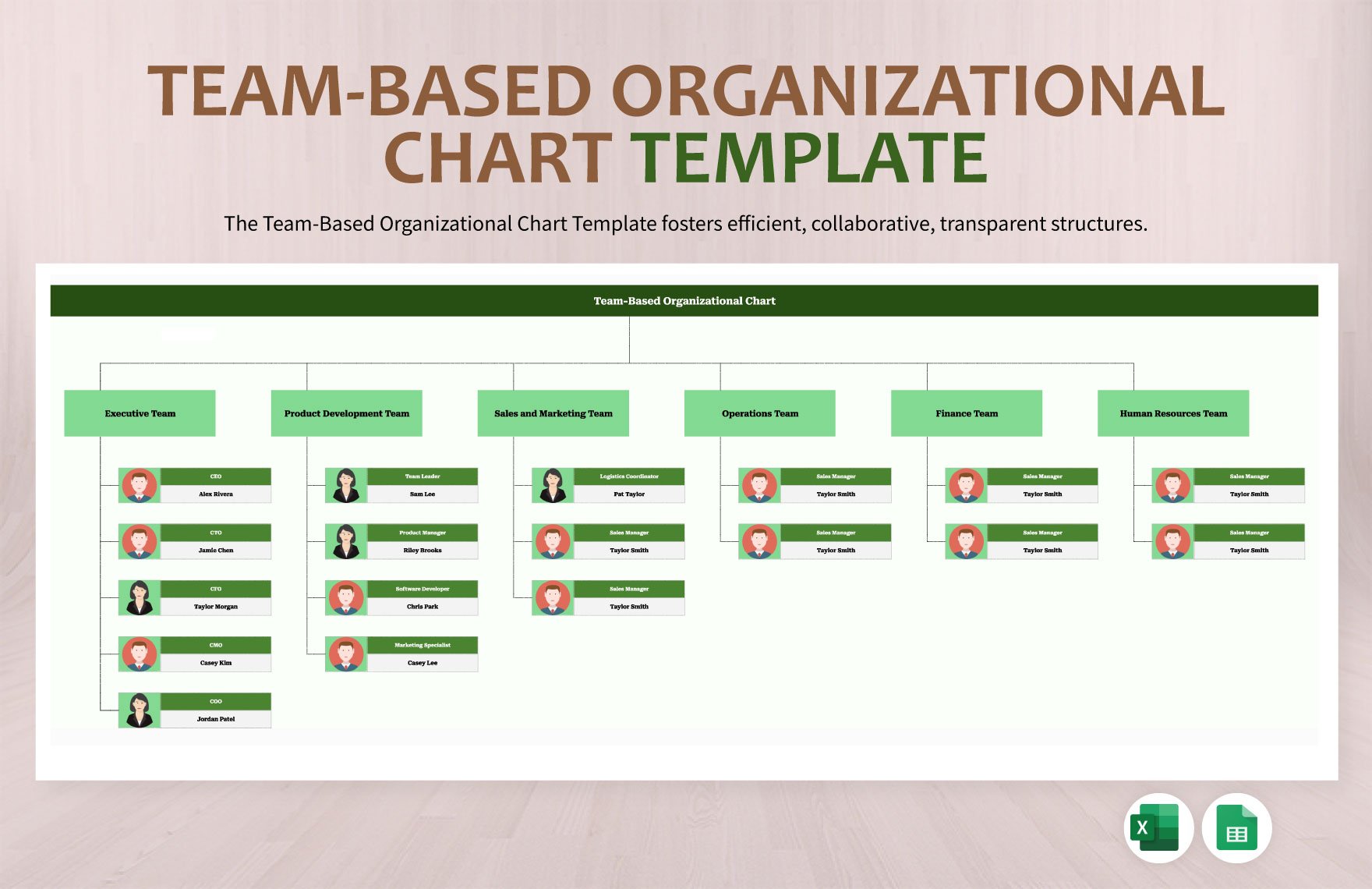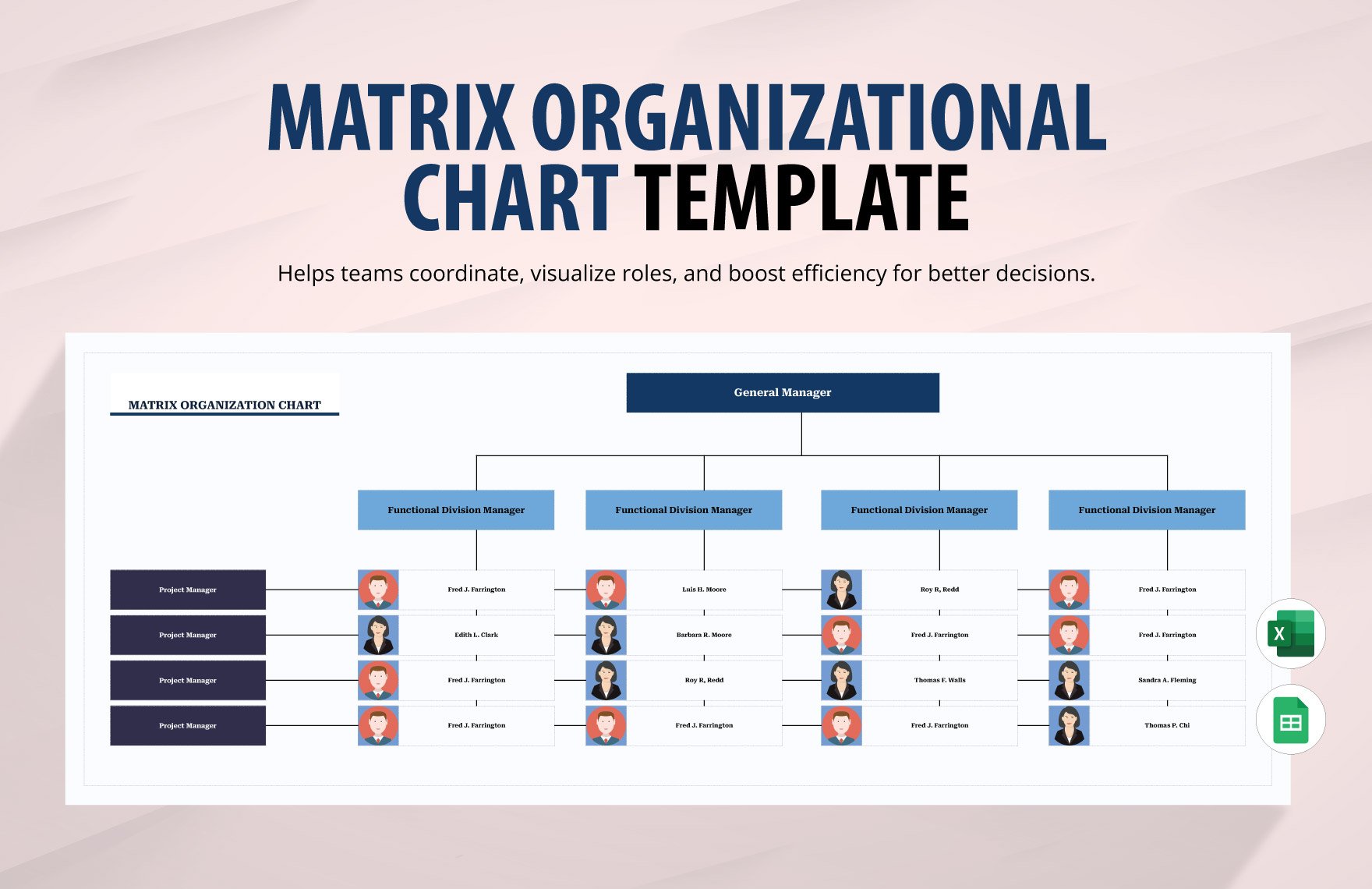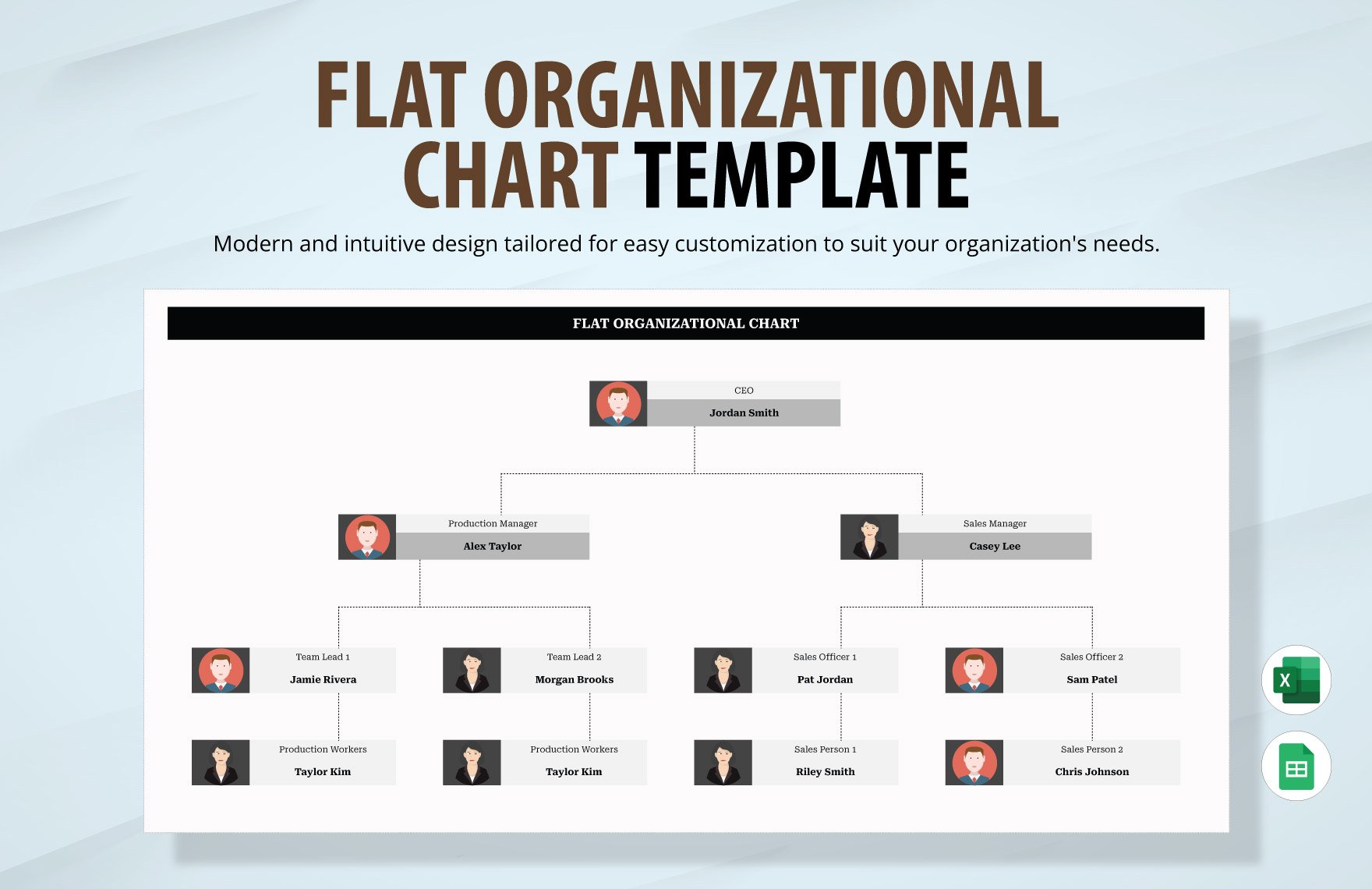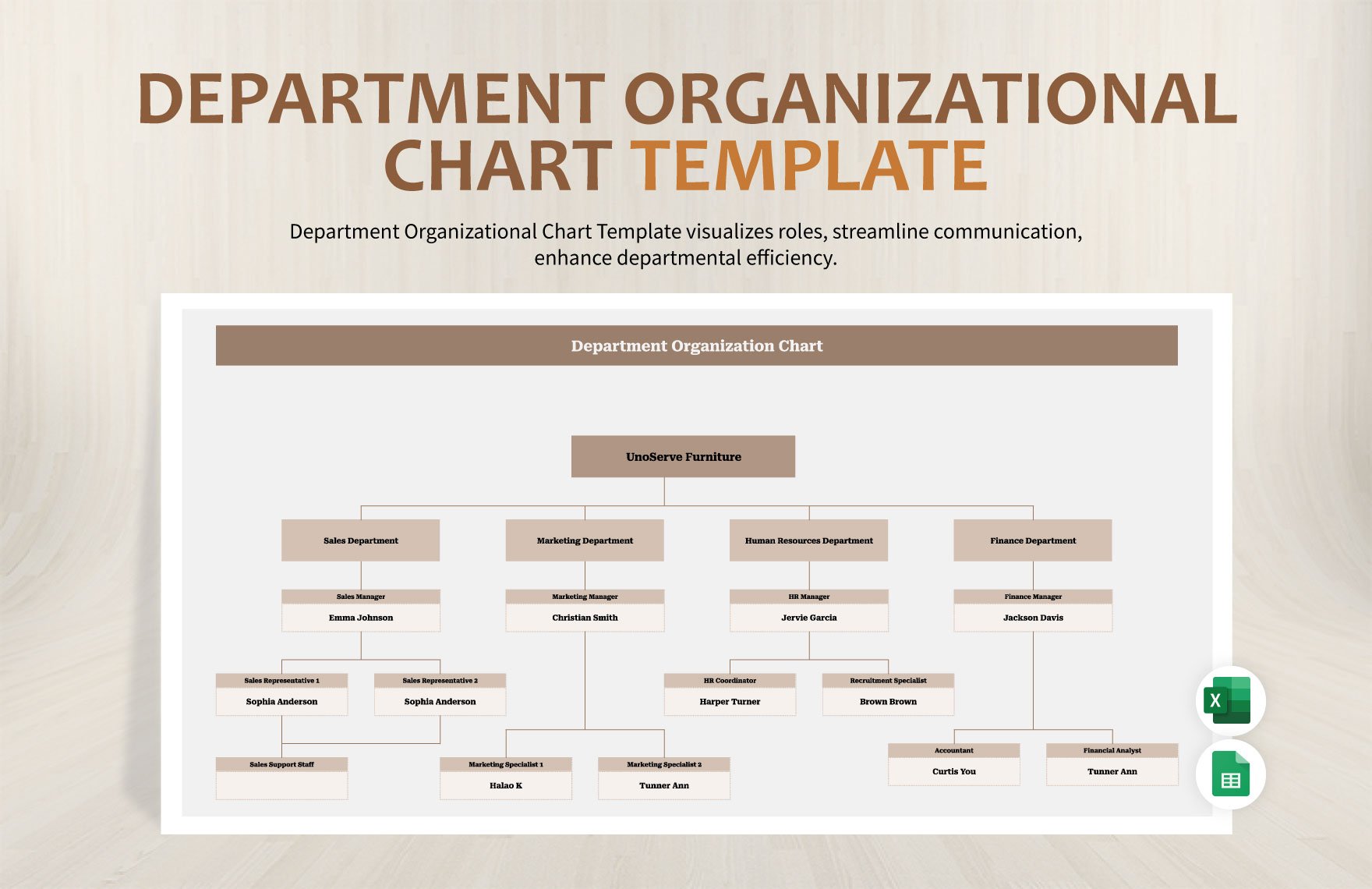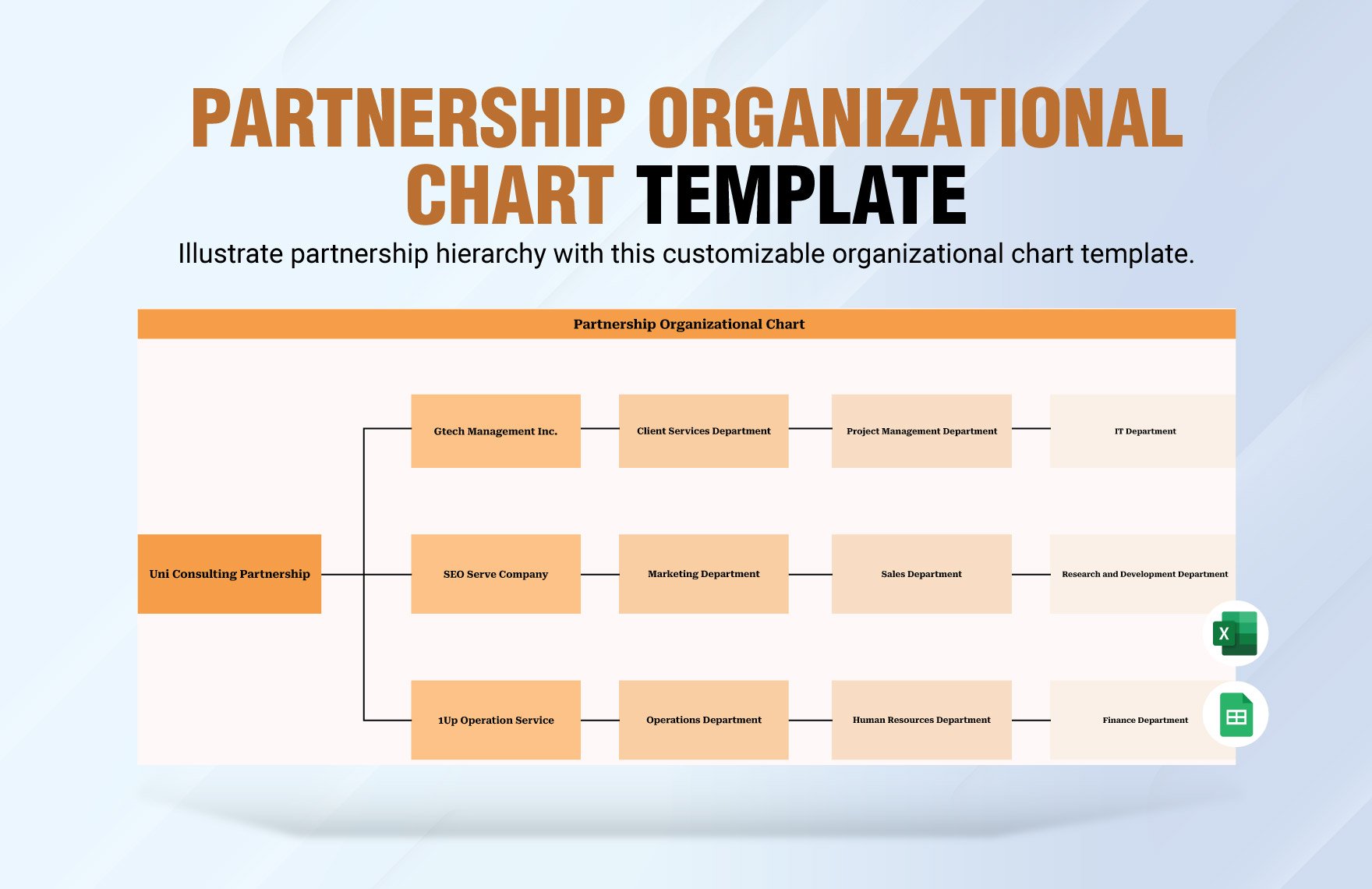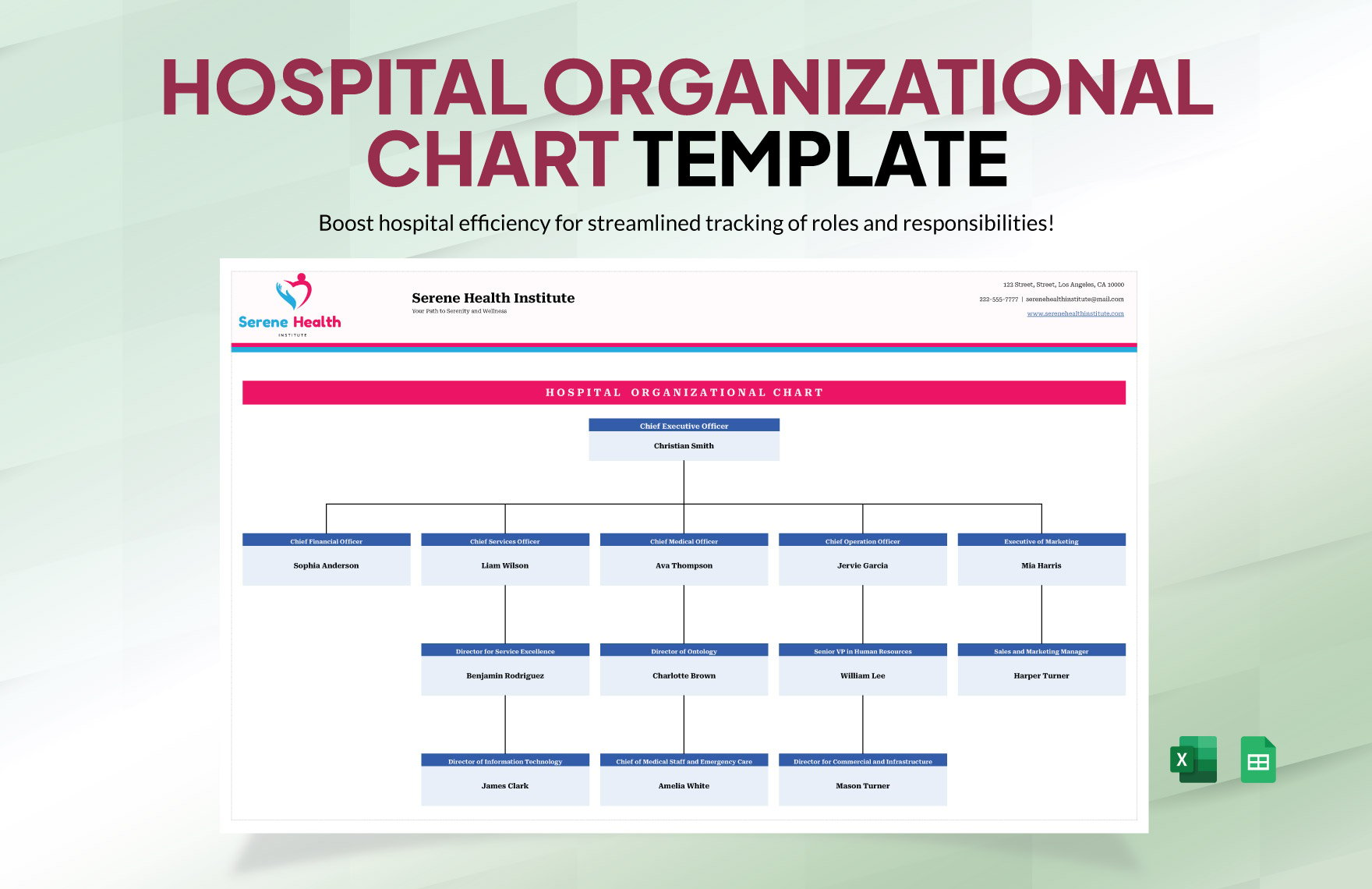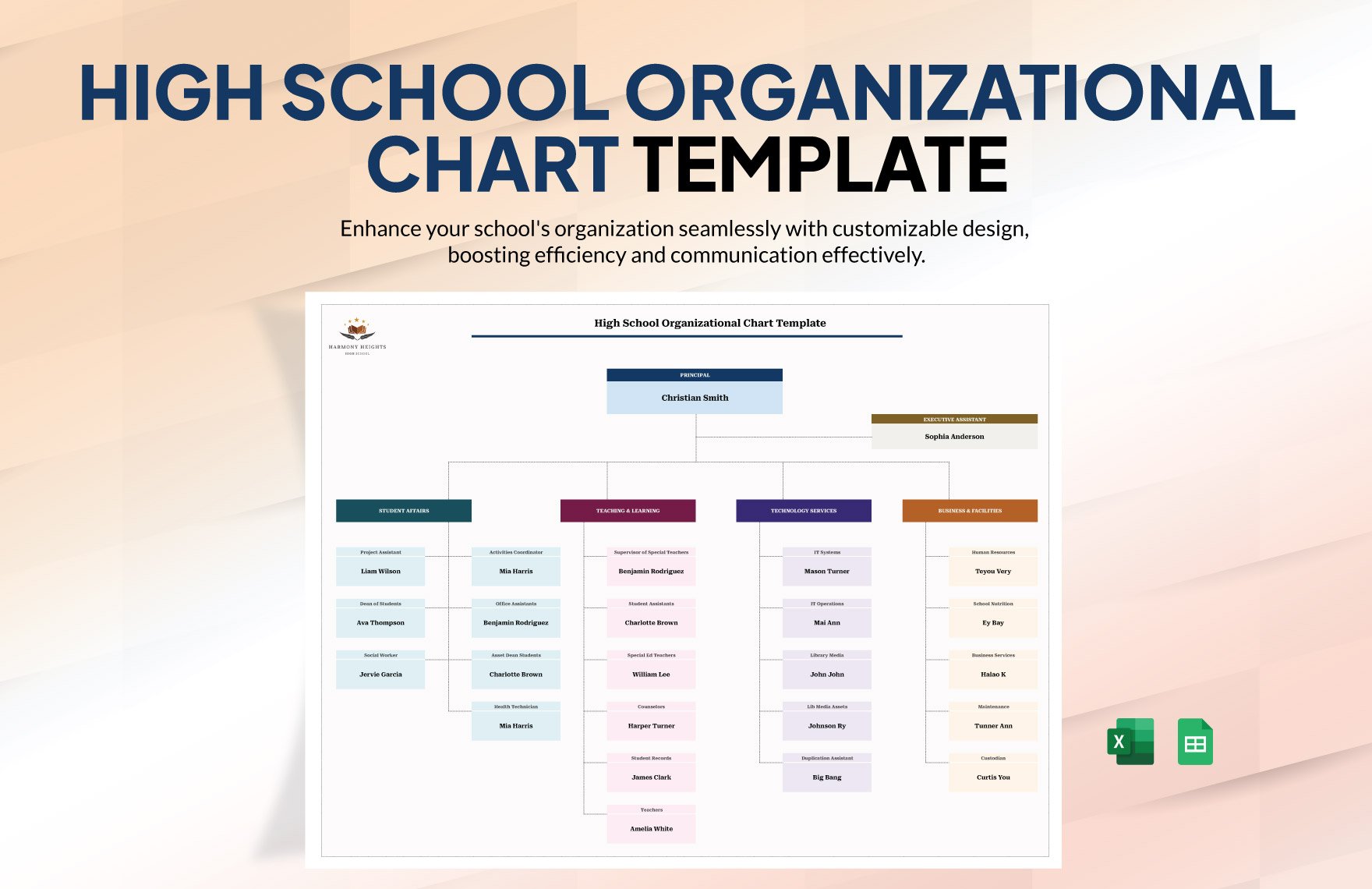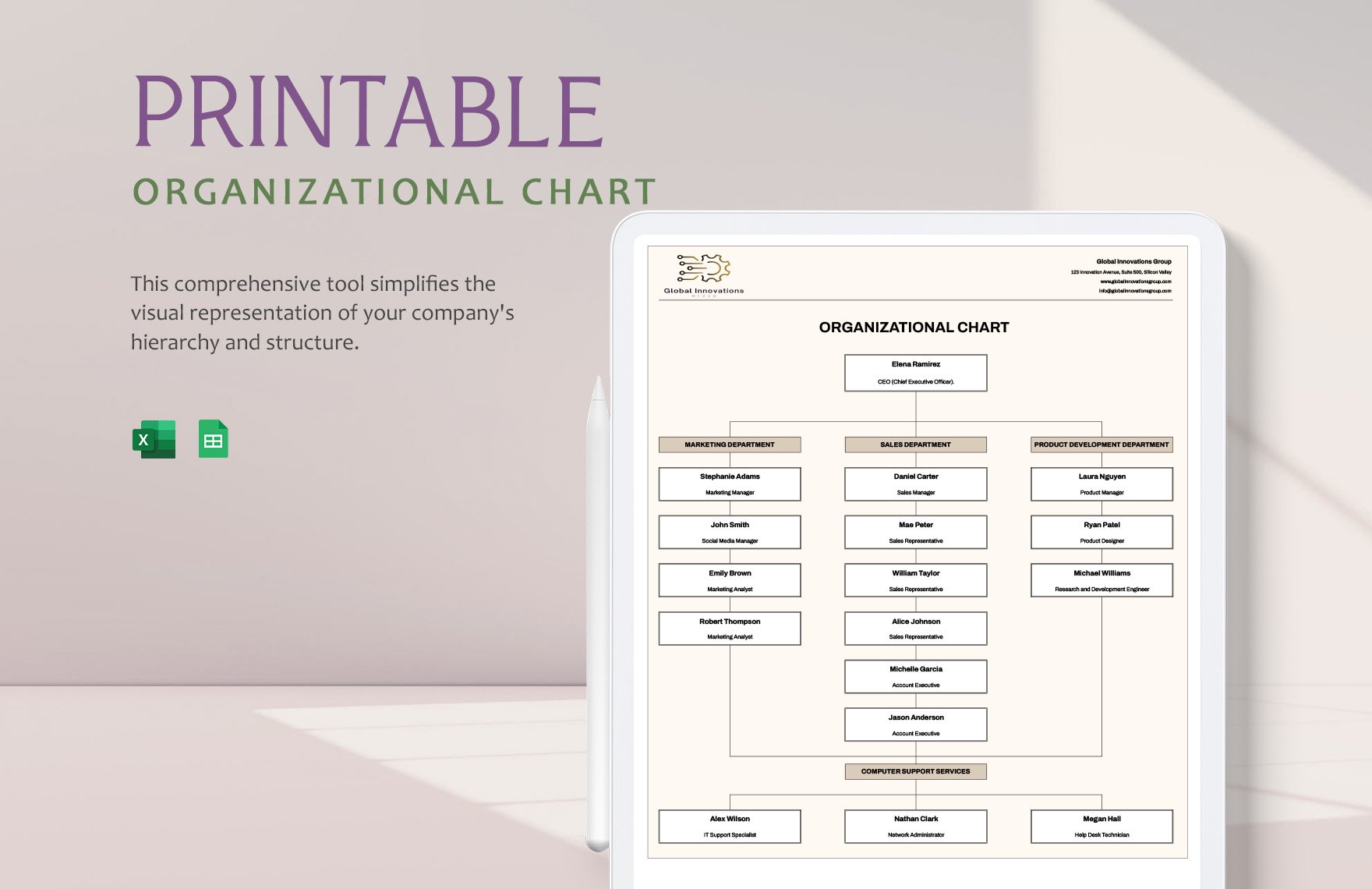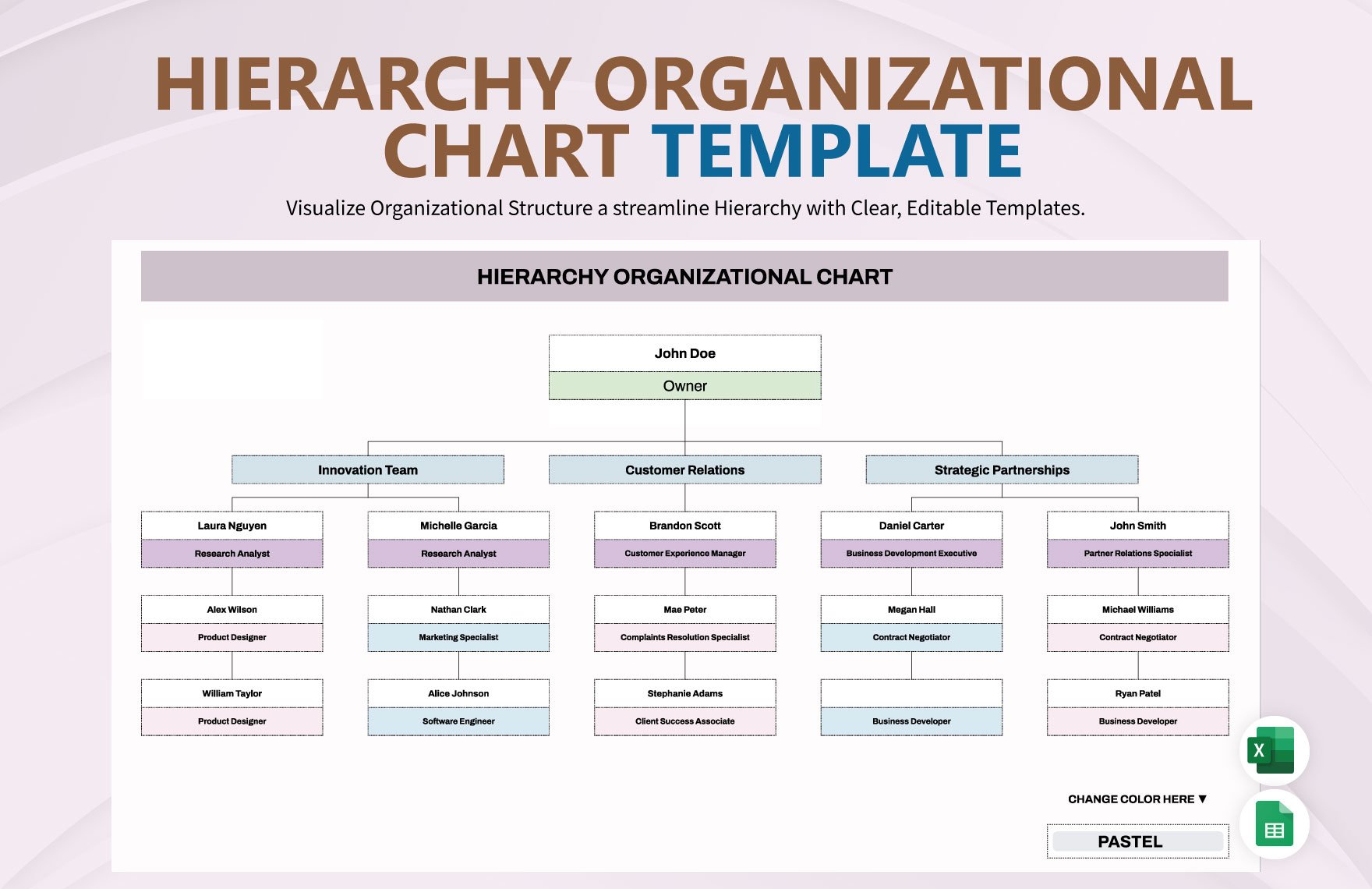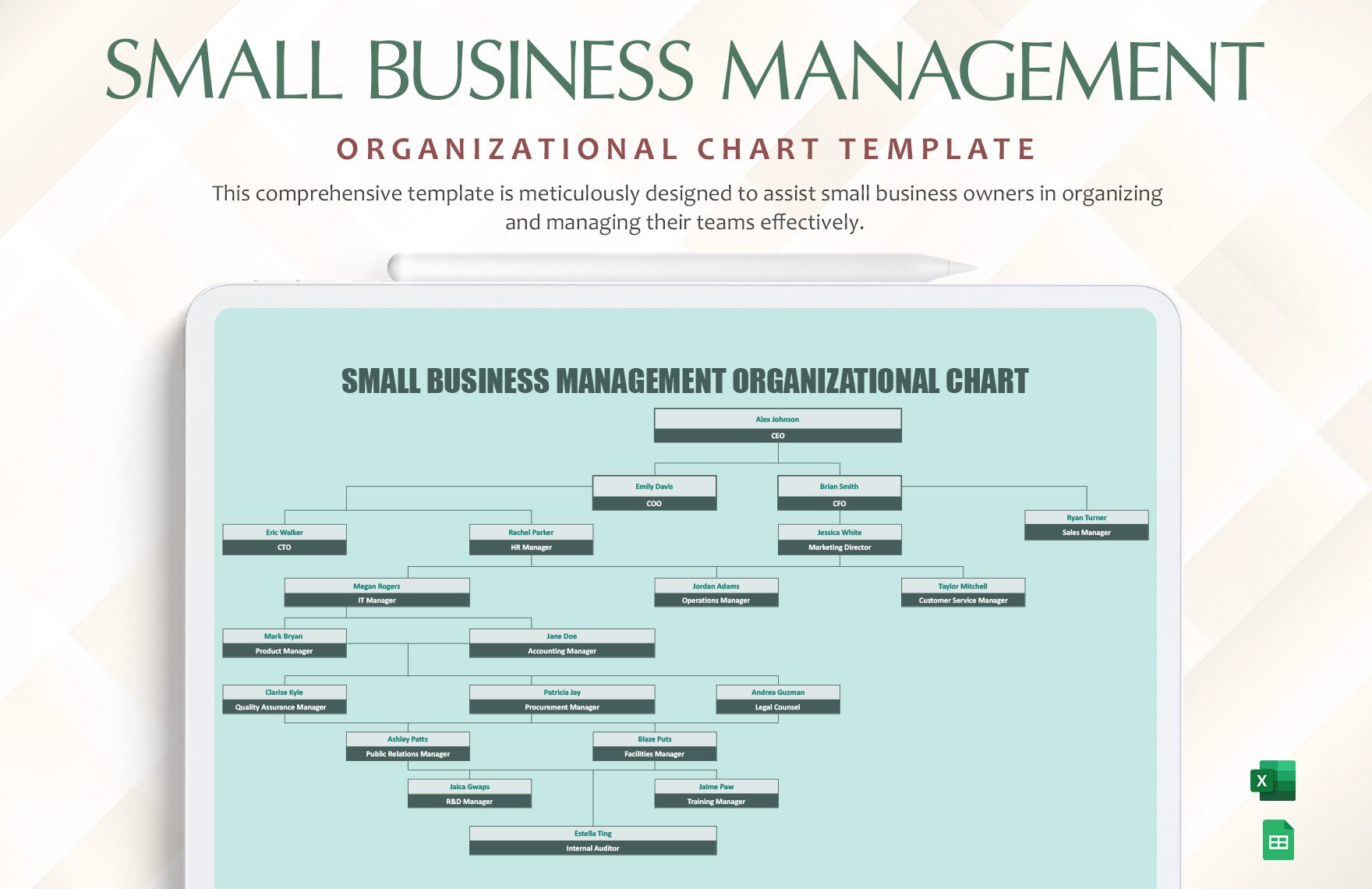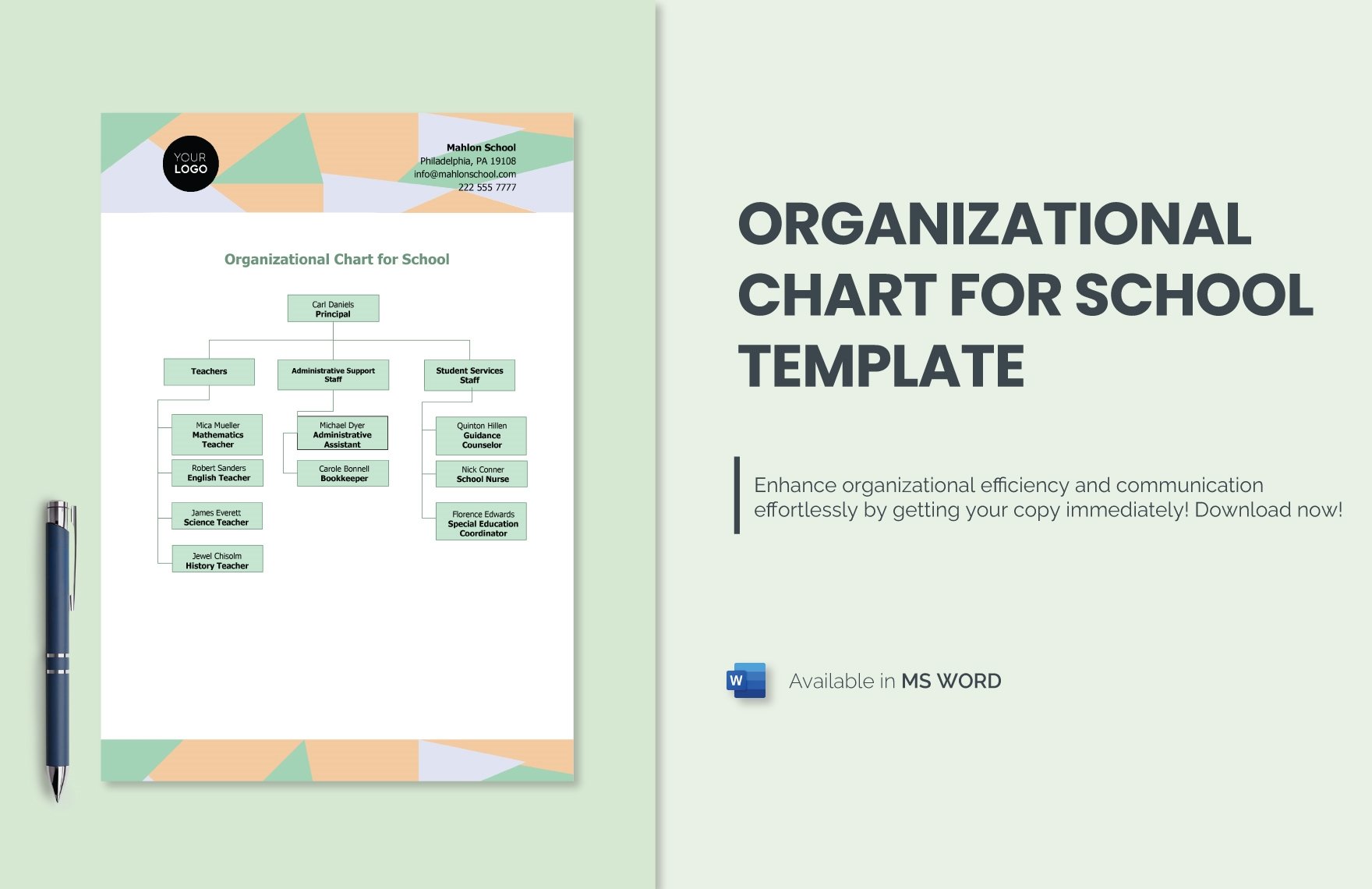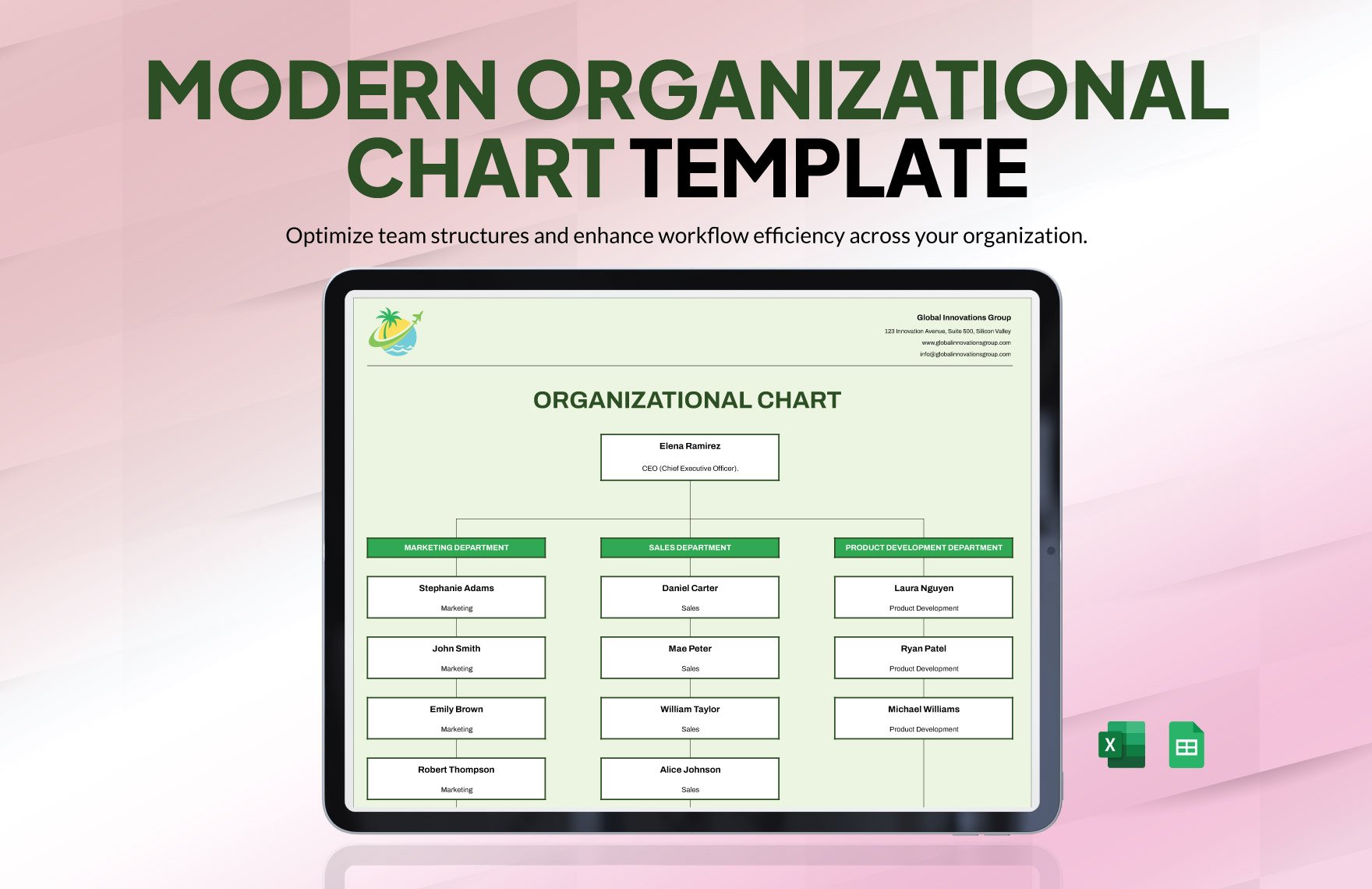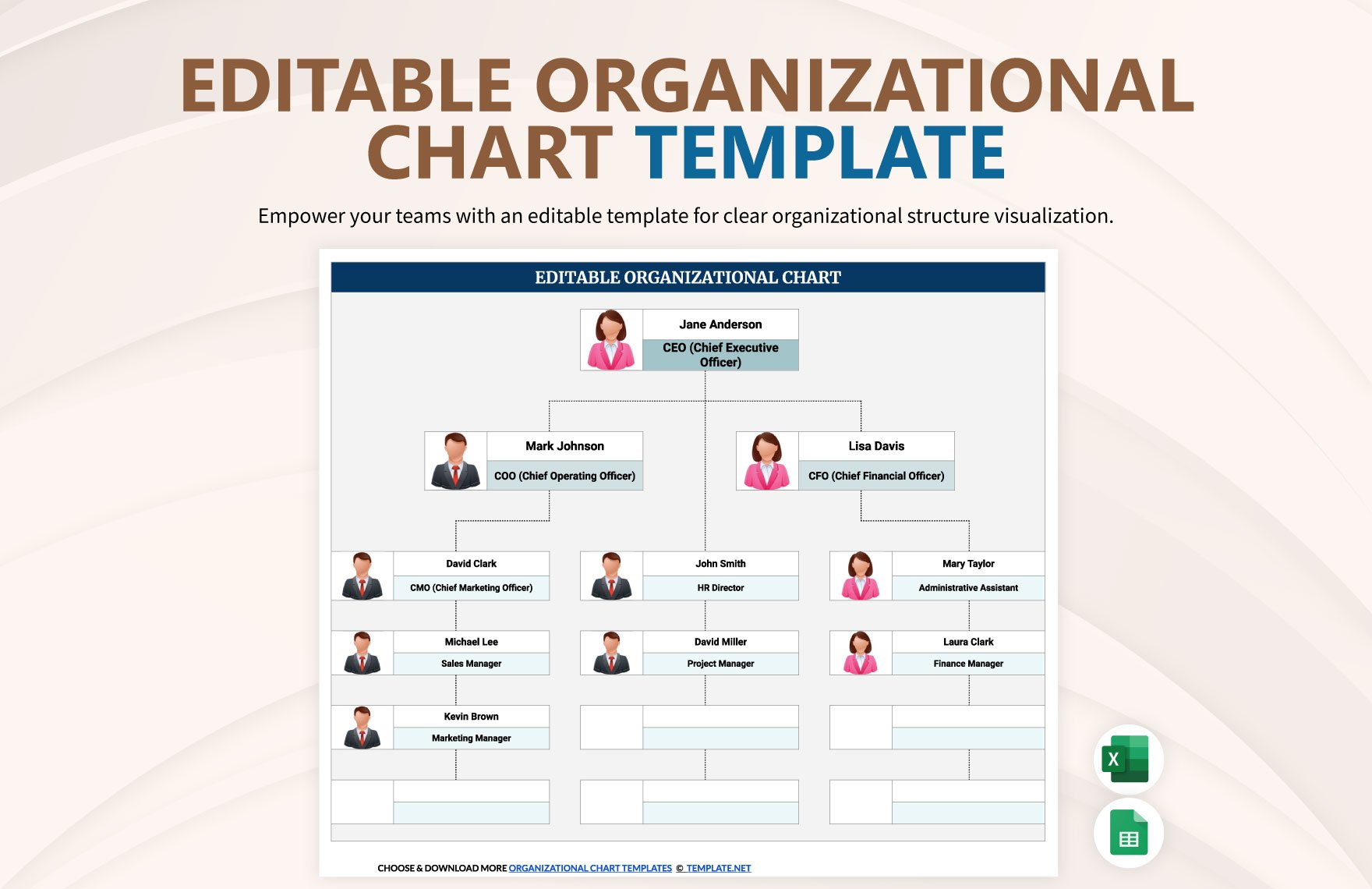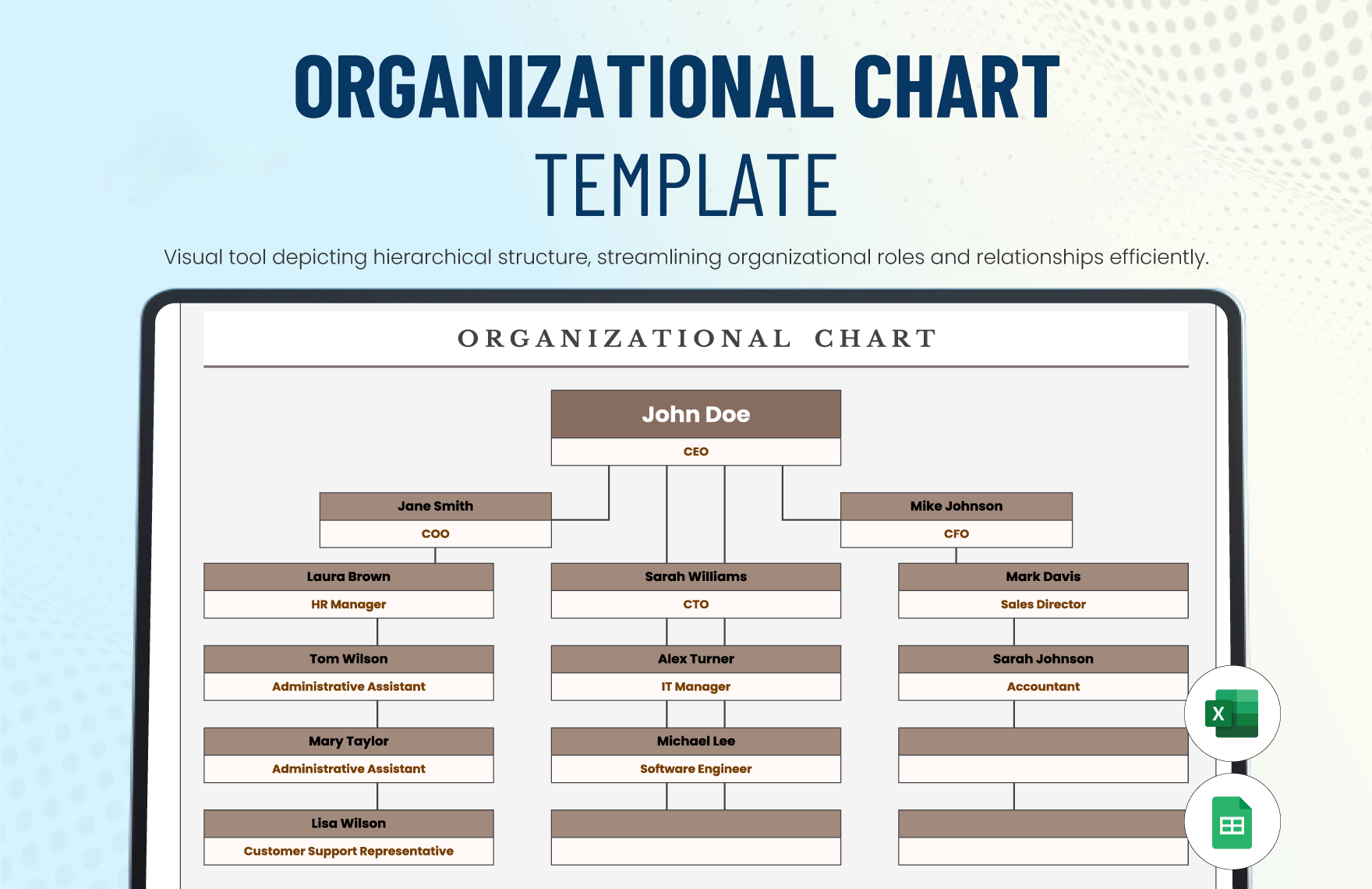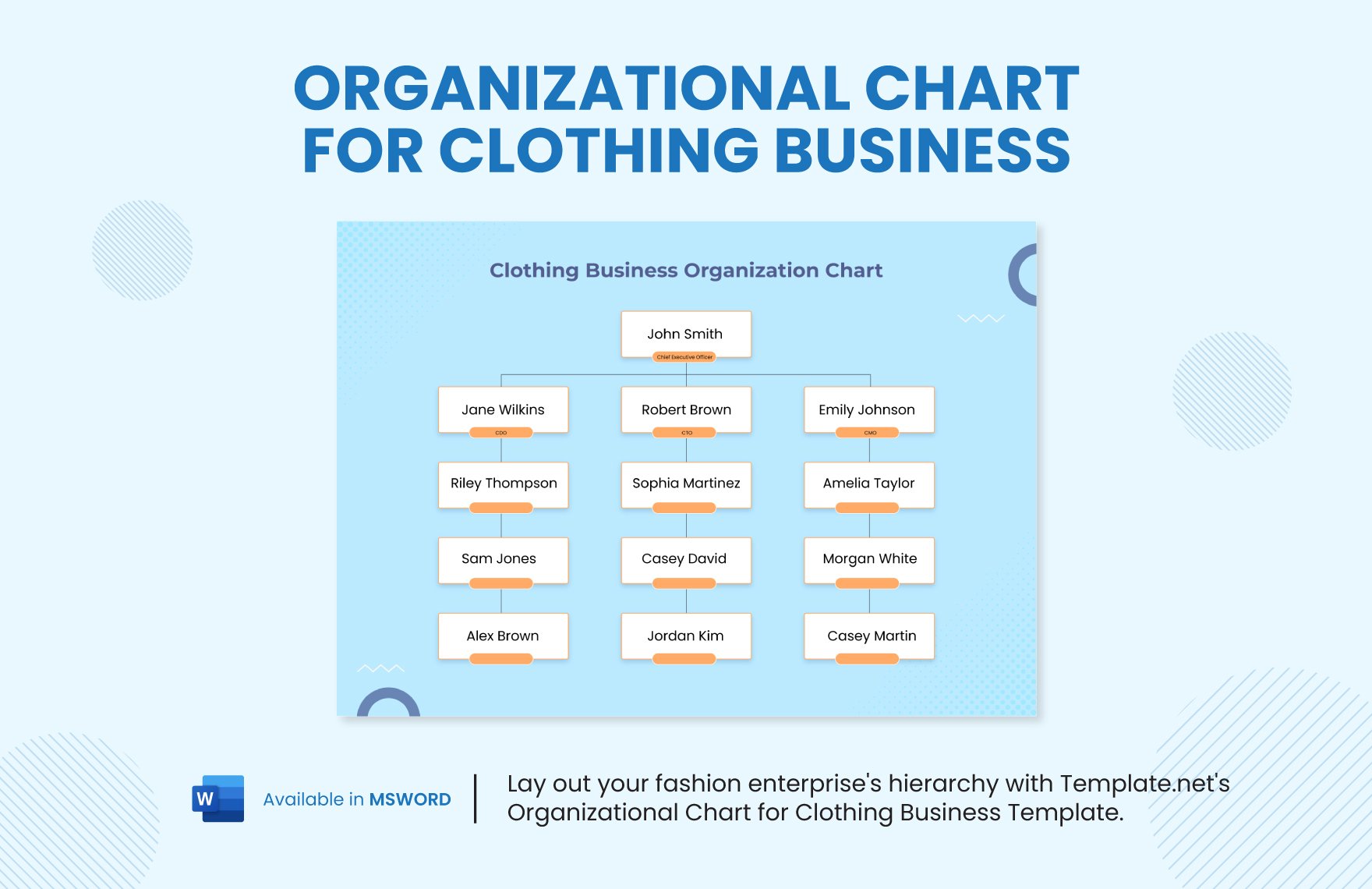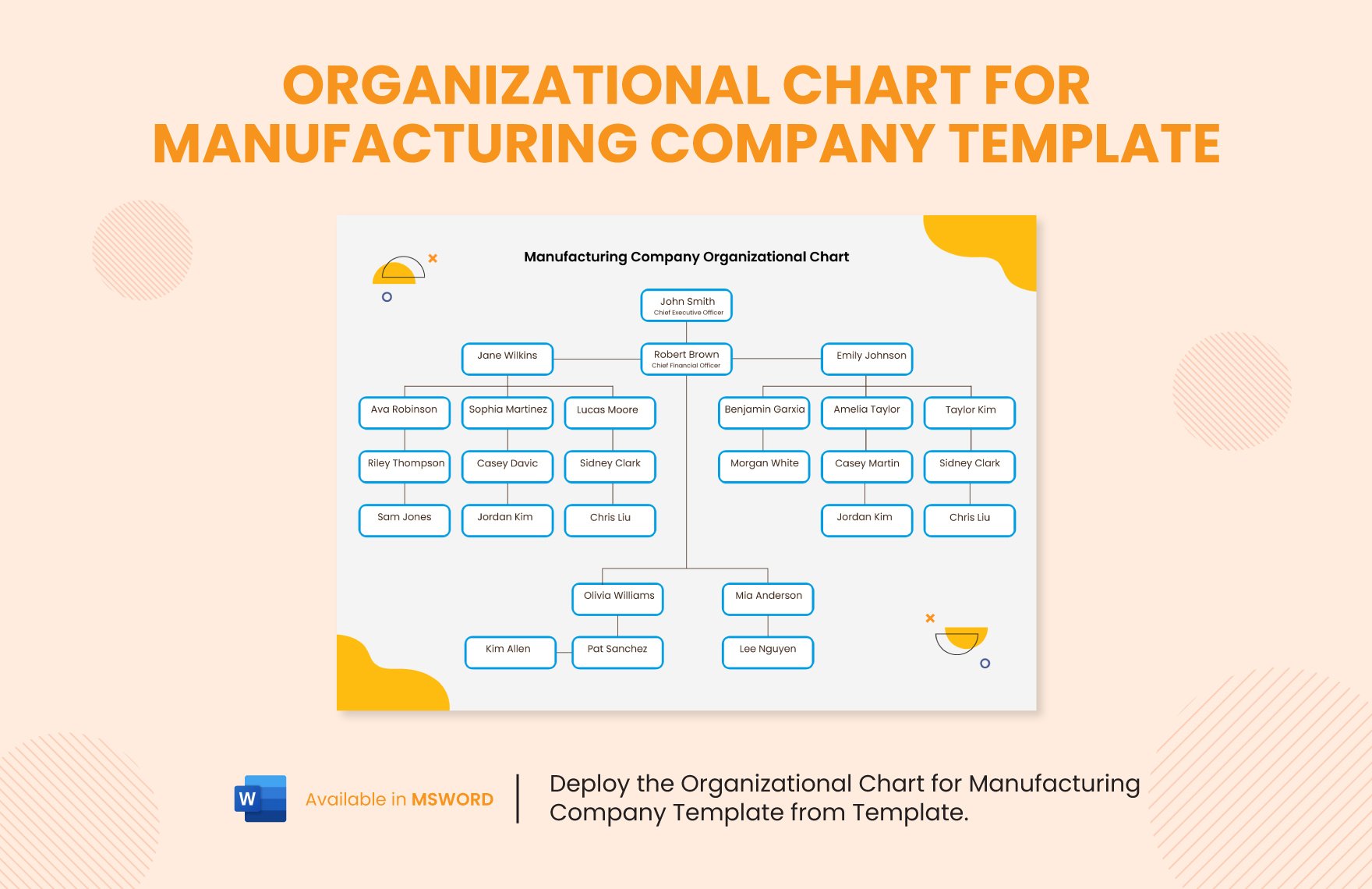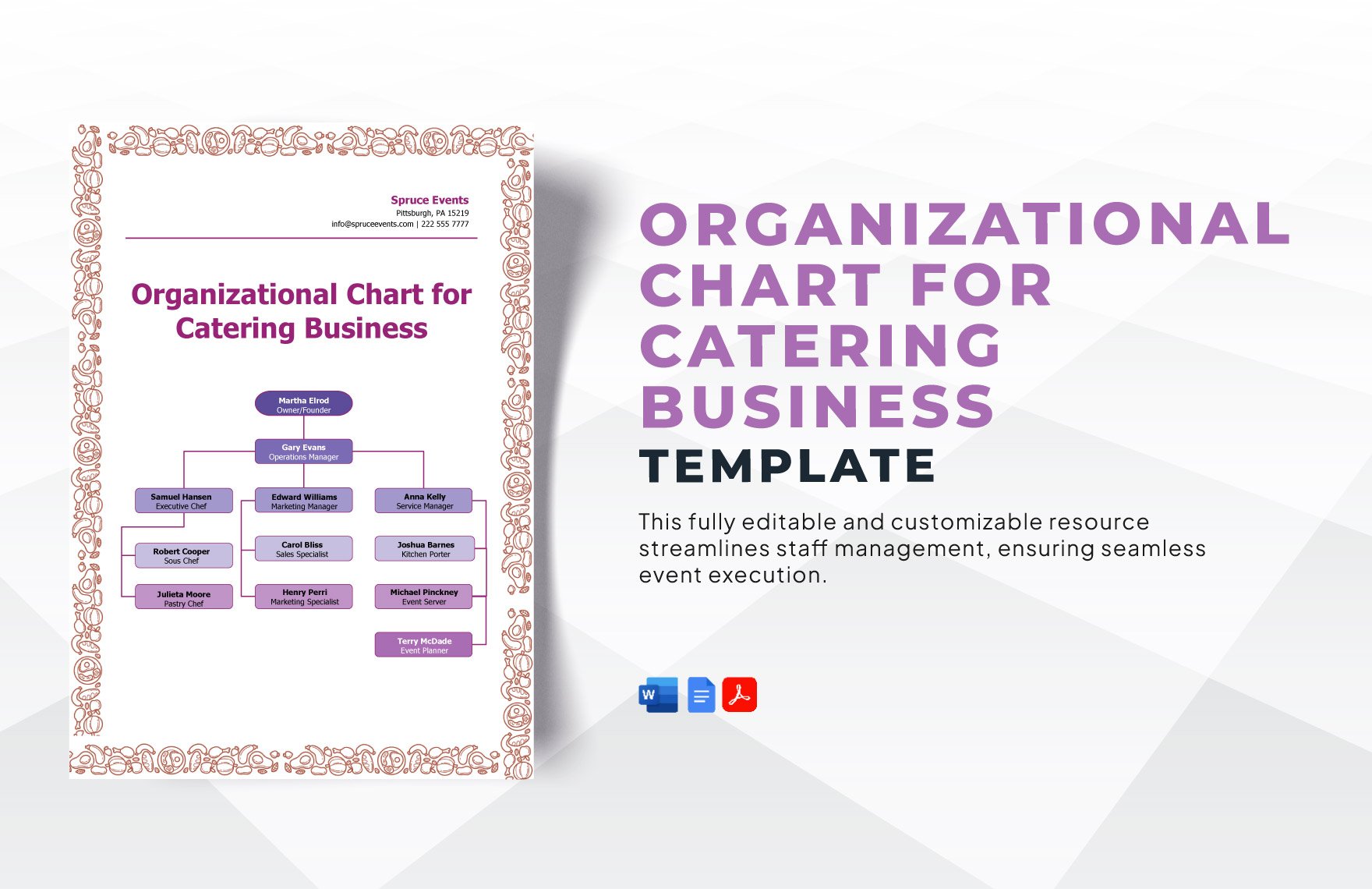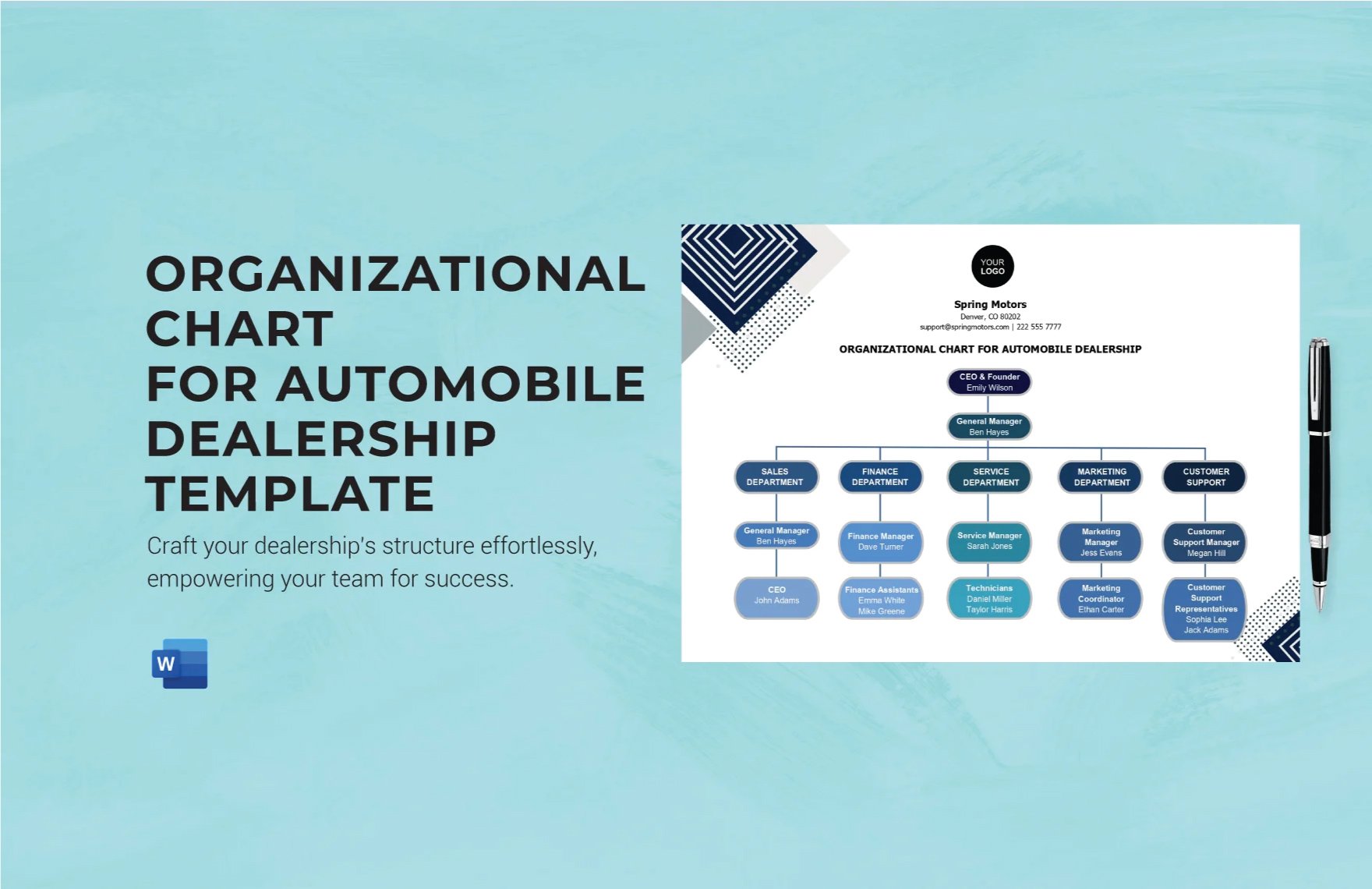Free Organizational Chart Template
Free Download this Free Organizational Chart Template Design in Canva Format. Easily Editable, Printable, Downloadable.
Use our Free Canva Organizational Chart Template to outline your company's structure with clarity and ease. Ideal for onboarding, team overviews, or management presentations. These templates help define reporting lines, roles, and departments visually. Perfect for both startups and large organizations needing a polished structure layout.
Why Use Canva Organizational Chart Templates?
-
Clear Team Structure – Visualize hierarchies, roles, and reporting lines with clean layouts.
-
Easy Updates – Add or remove team members quickly with drag-and-drop features.
-
Professional Appearance – Impress stakeholders with polished org charts.
-
Collaboration-Friendly – Build charts together with real-time input and feedback.
-
Export in Any Format – Save charts in PDF, PNG, or JPG for reports or presentations.
4 Organizational Chart Layouts to Structure Your Team
1. Functional Department Layout
Best for corporate hierarchies, this layout groups roles by department like sales, operations, and finance. Ideal for clearly showing leadership and direct reporting lines.
2. Manager Centric Layout
Designed around a single leader, this style works well for small teams or startups. Highlights each individual’s role while keeping the team structure simple.
3. Multi-Tier Color Grid
Perfect for large organizations, this layout uses color-coded levels to display divisions and sub-teams. A great way to track complex reporting relationships.
4. Role-Based Split Tree
This variation separates teams based on responsibilities, showing parallel departments side-by-side. Best for visualizing team functions across projects or locations.
When to Use Organizational Chart Templates
- Visualizing internal team hierarchies across departments
- Presenting leadership structures for onboarding or reports
- Planning new teams during business expansion or restructuring
- Communicating roles and reporting lines clearly
- Organizing volunteers or non-profit boards
- Enhancing HR documentation with clear visuals
Integration with Canva
- Drag and Drop Structure – Build team hierarchies with intuitive placement tools in Canva.
- Color Coded Roles – Assign colors to departments or positions for better clarity.
- Team Editing Access – Collaborate on org charts with HR or leadership in real time.
- Flexible Export Options – Save in PNG or PDF for presentations, training, or onboarding docs.