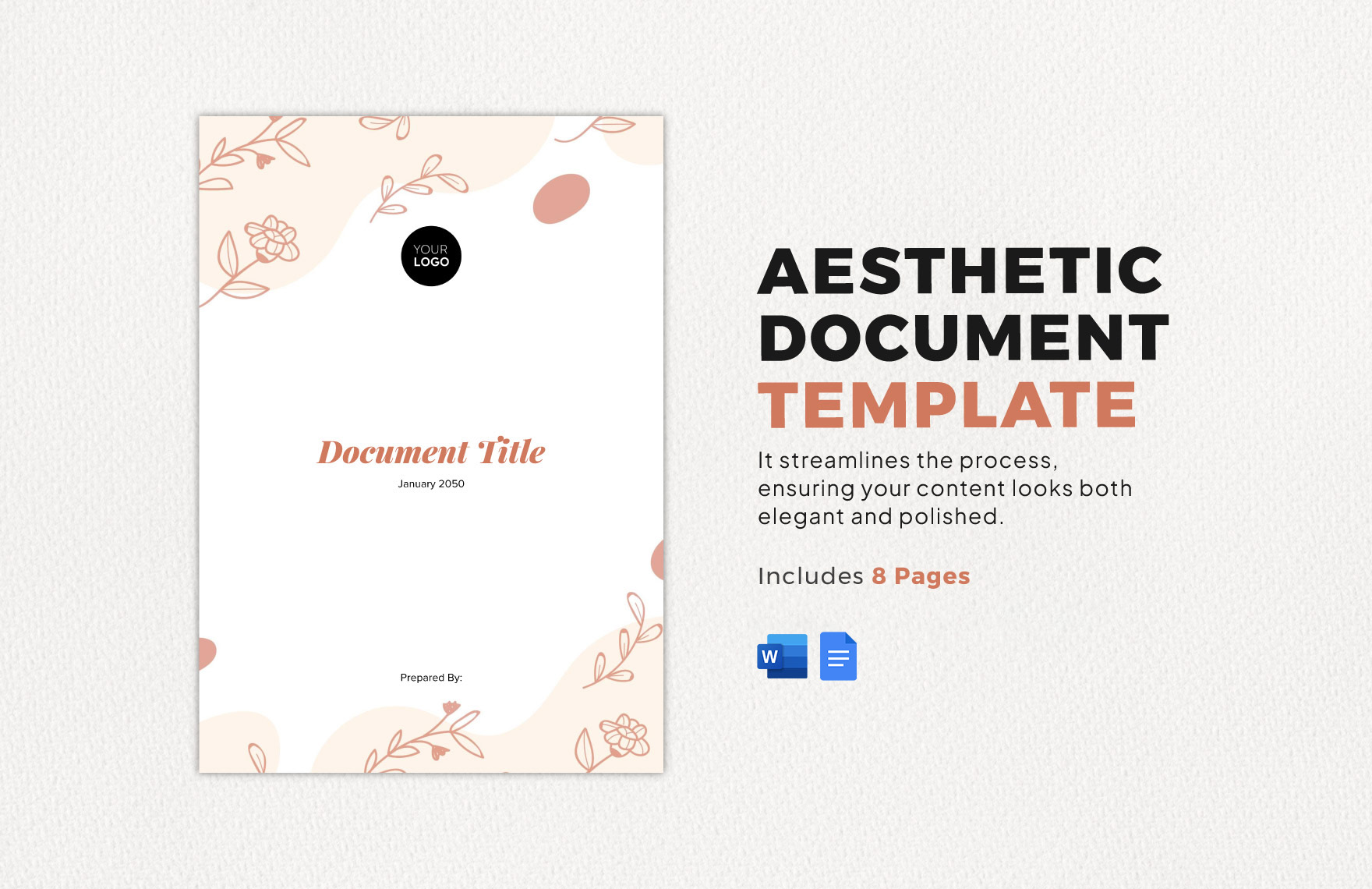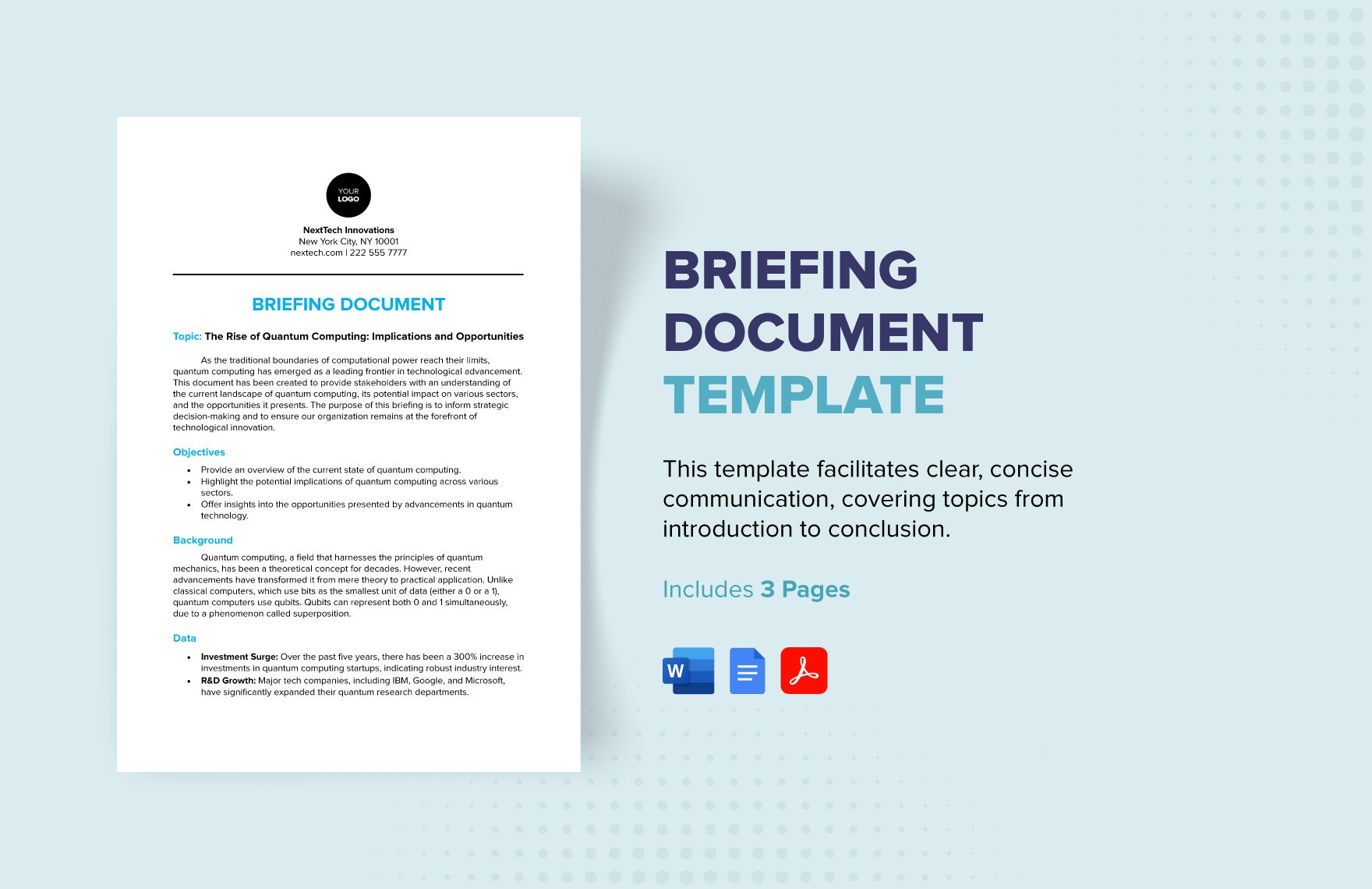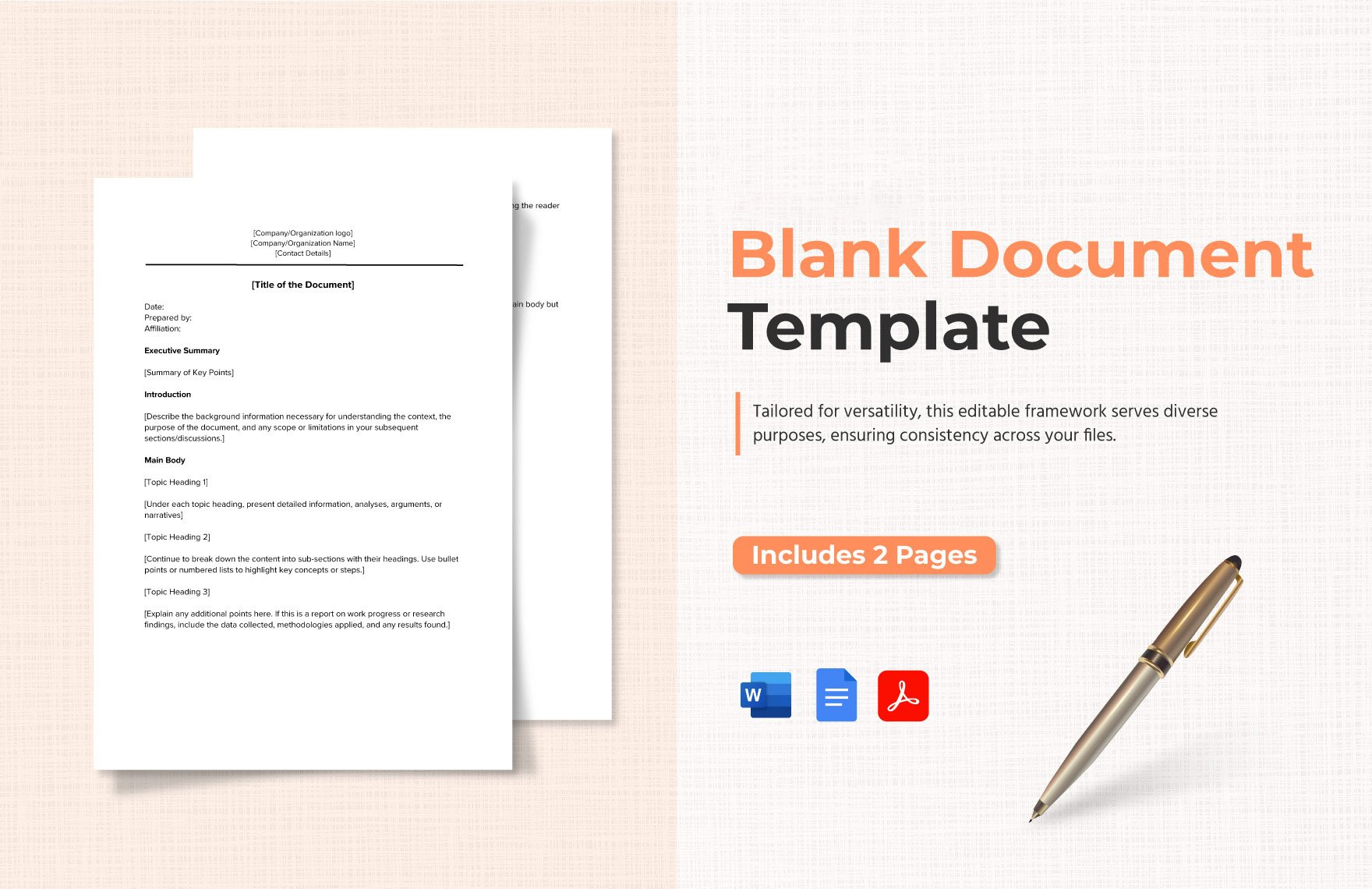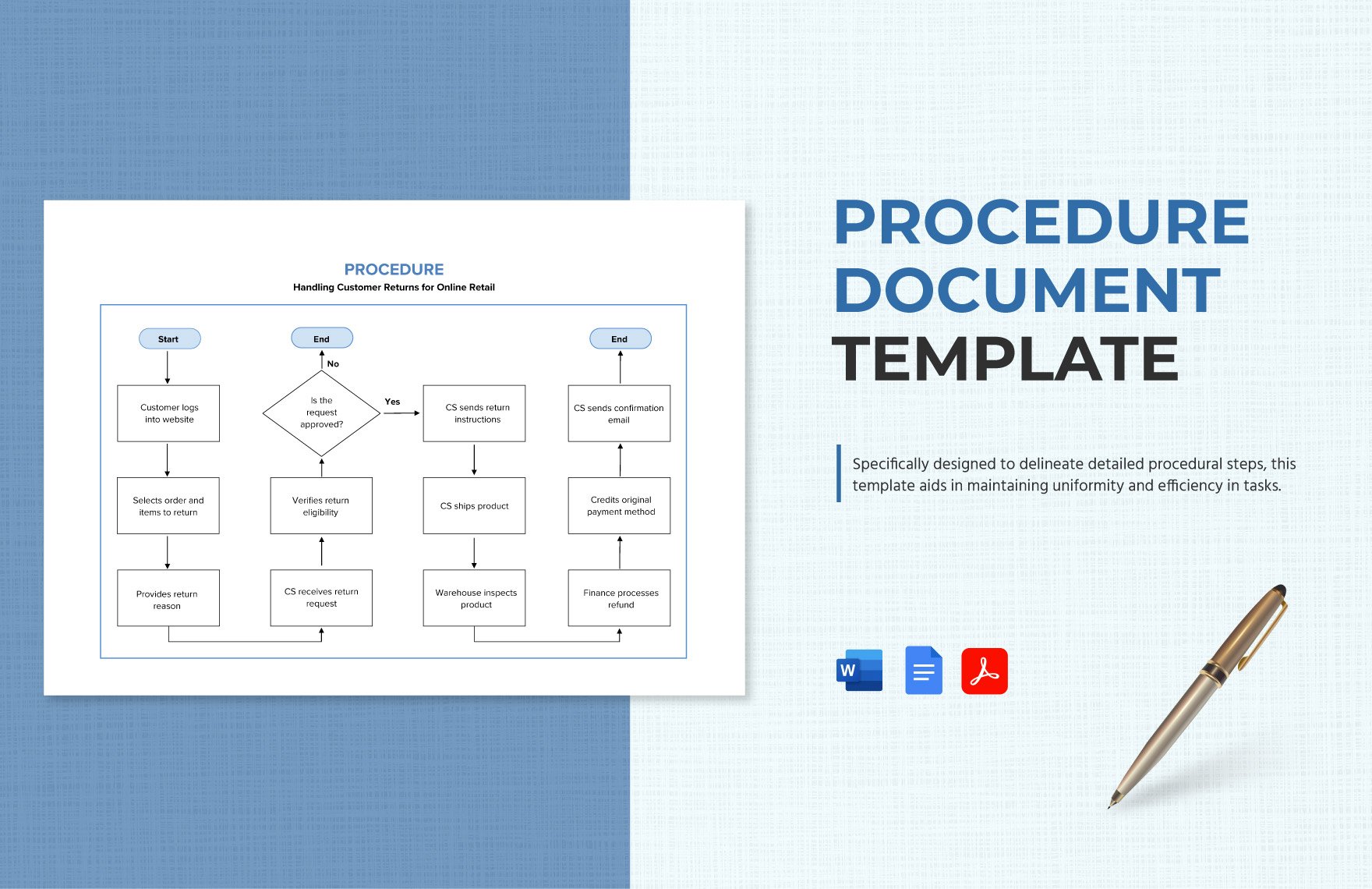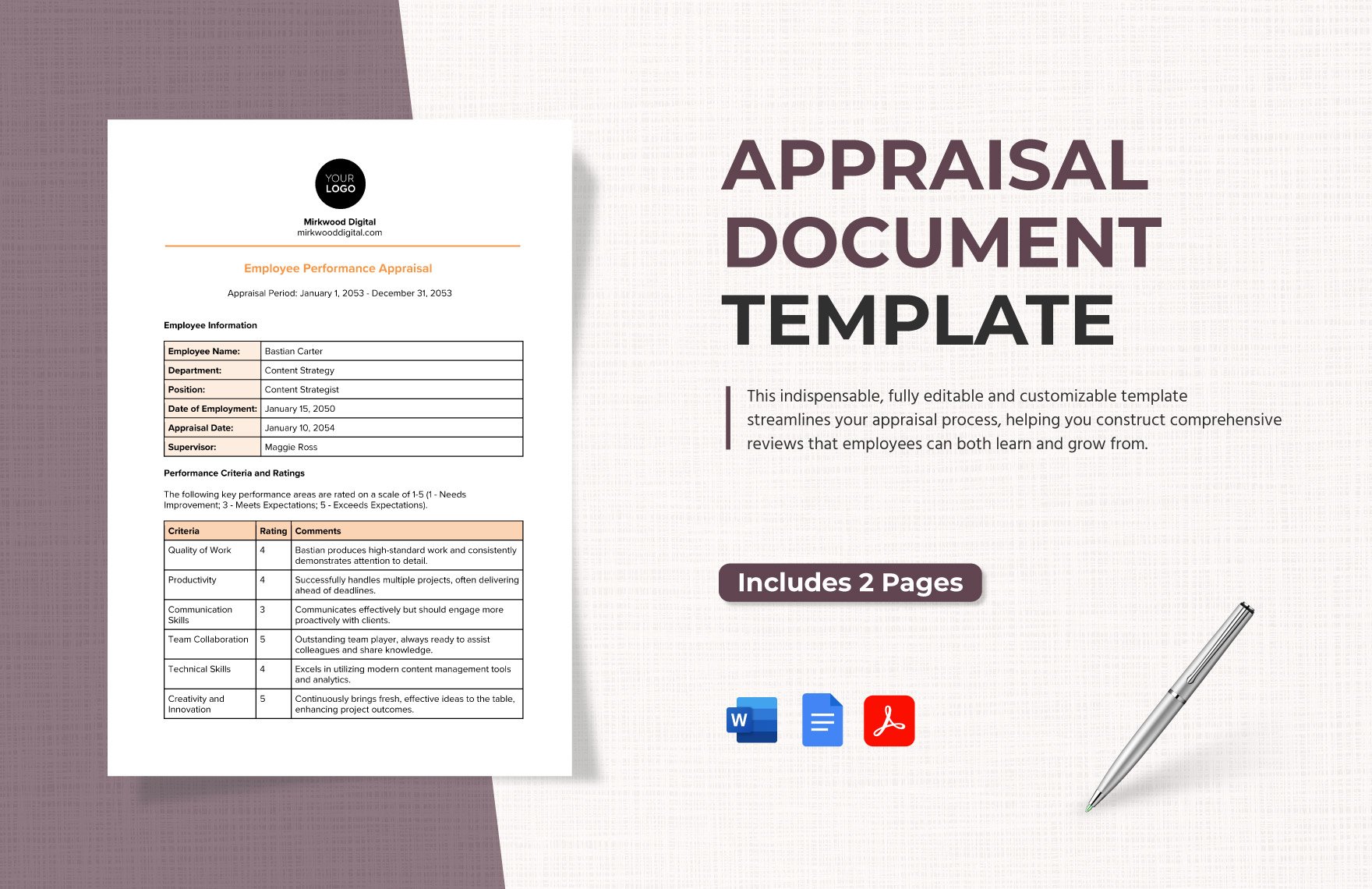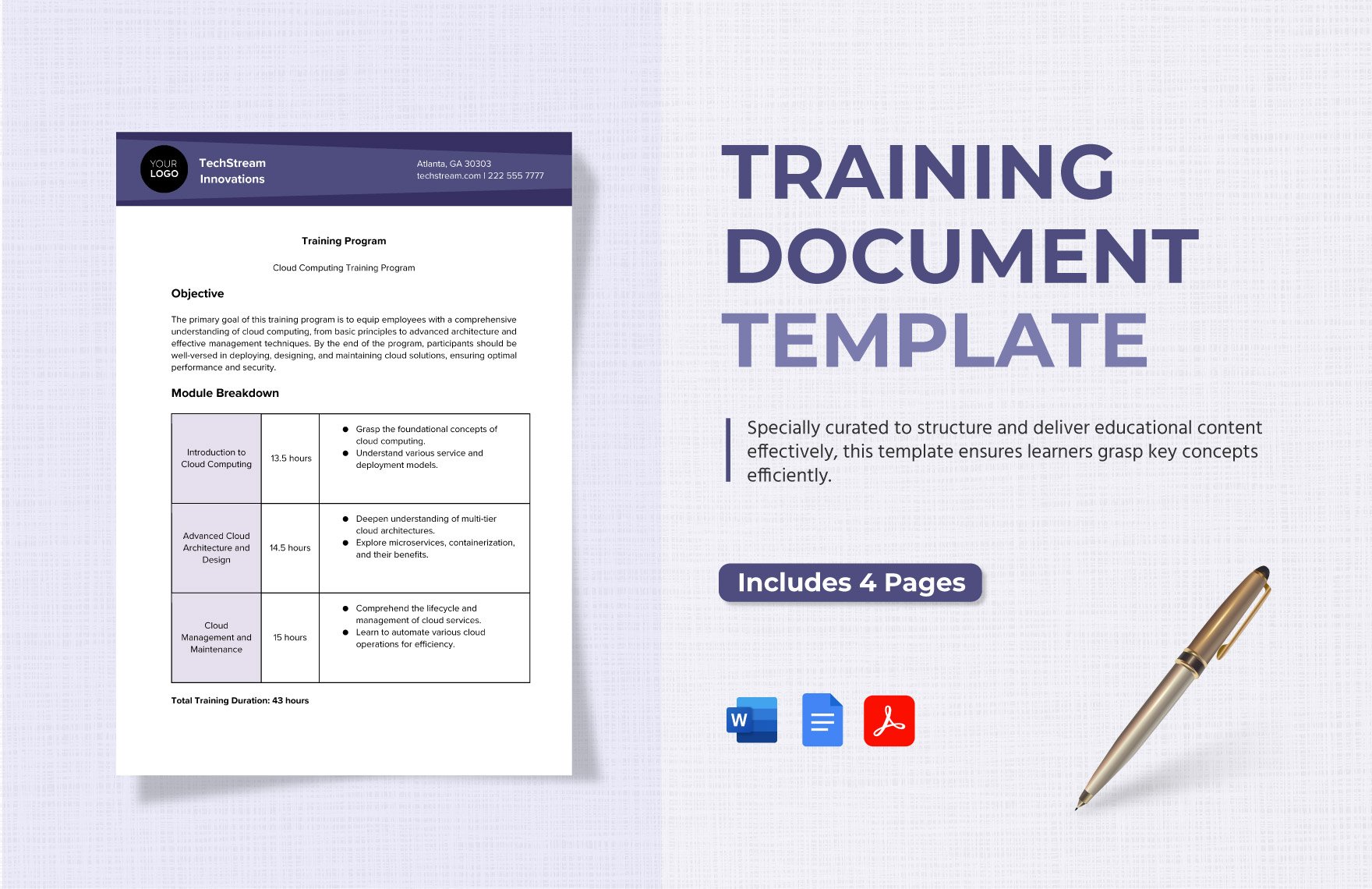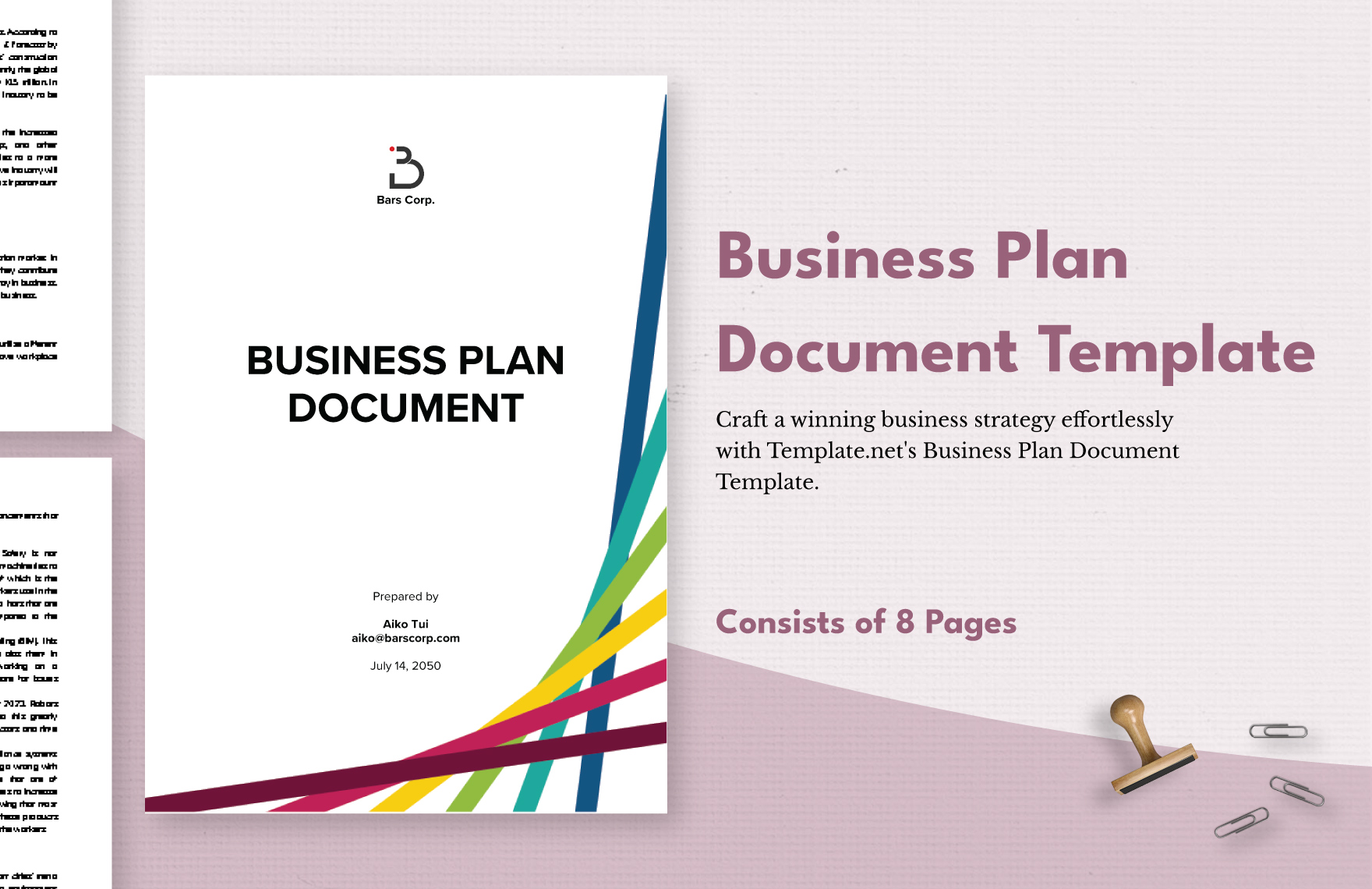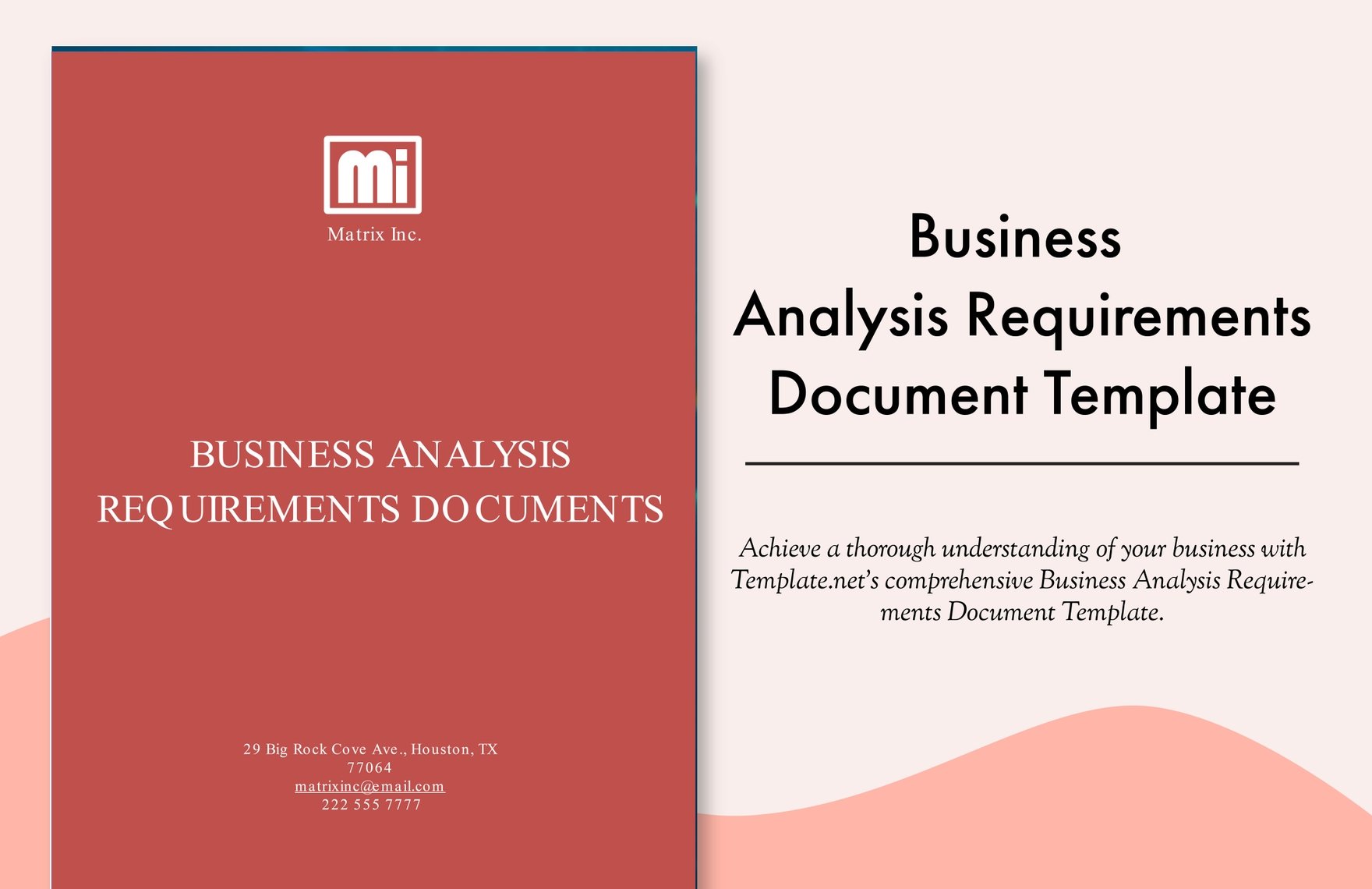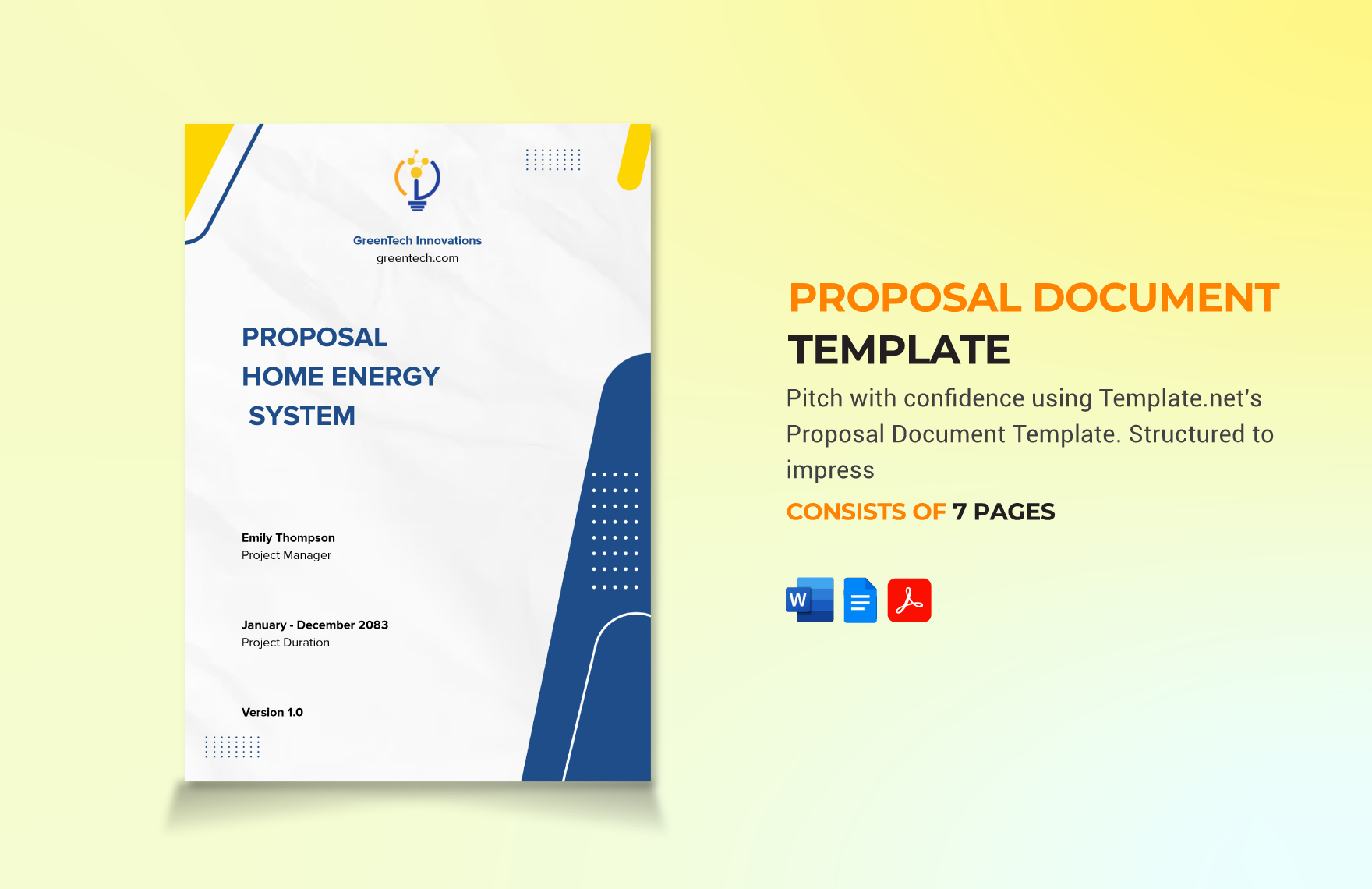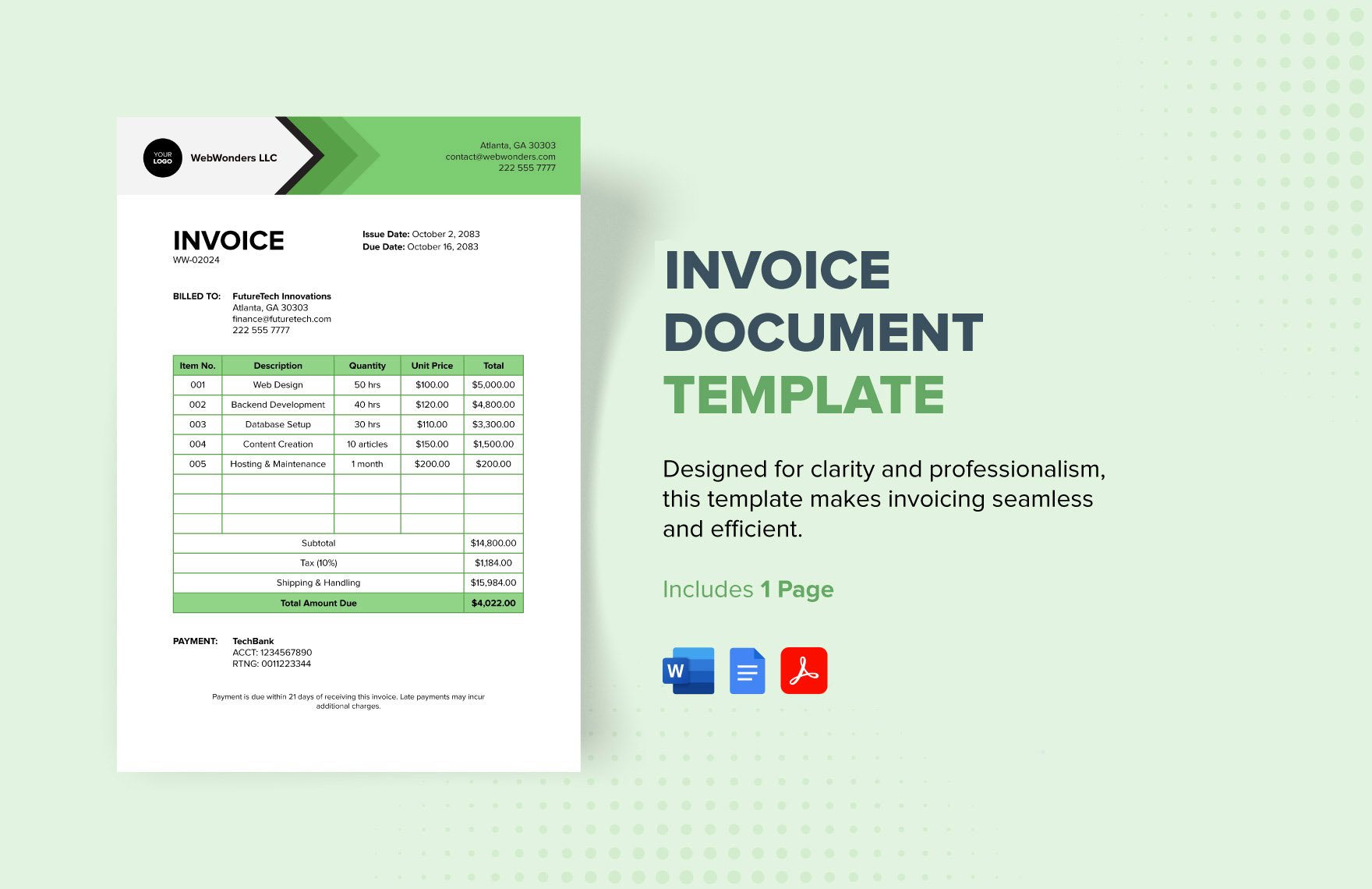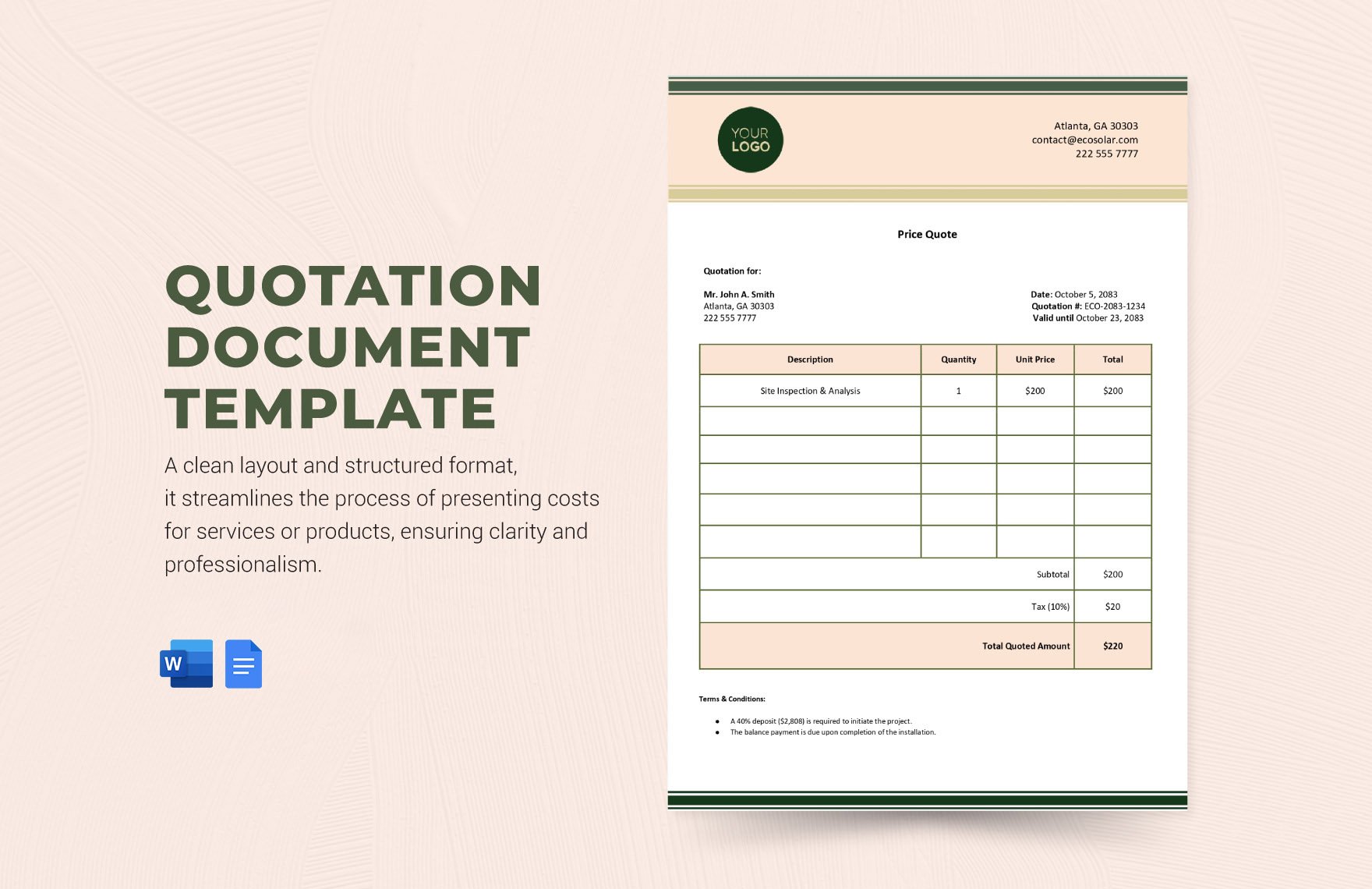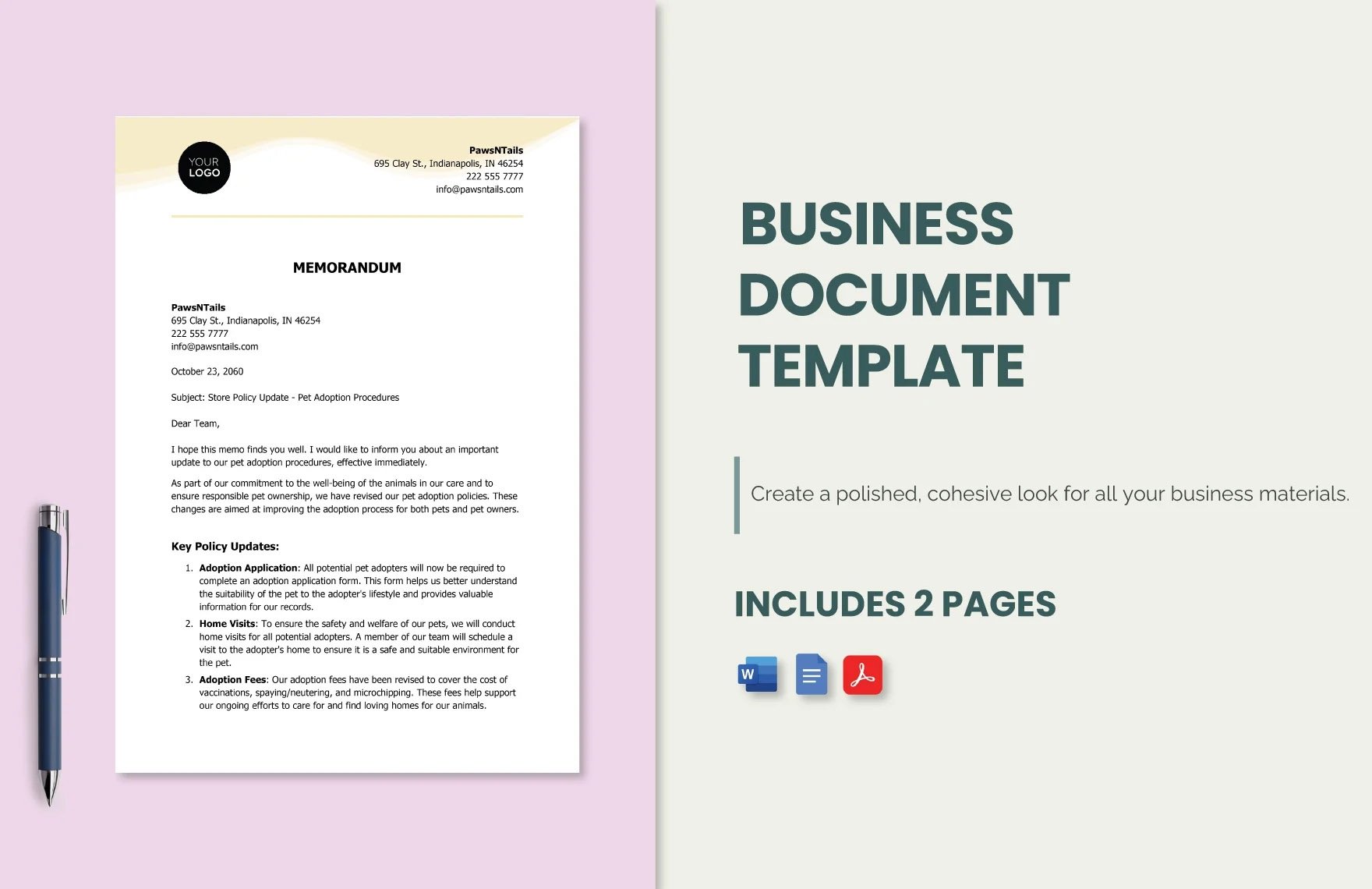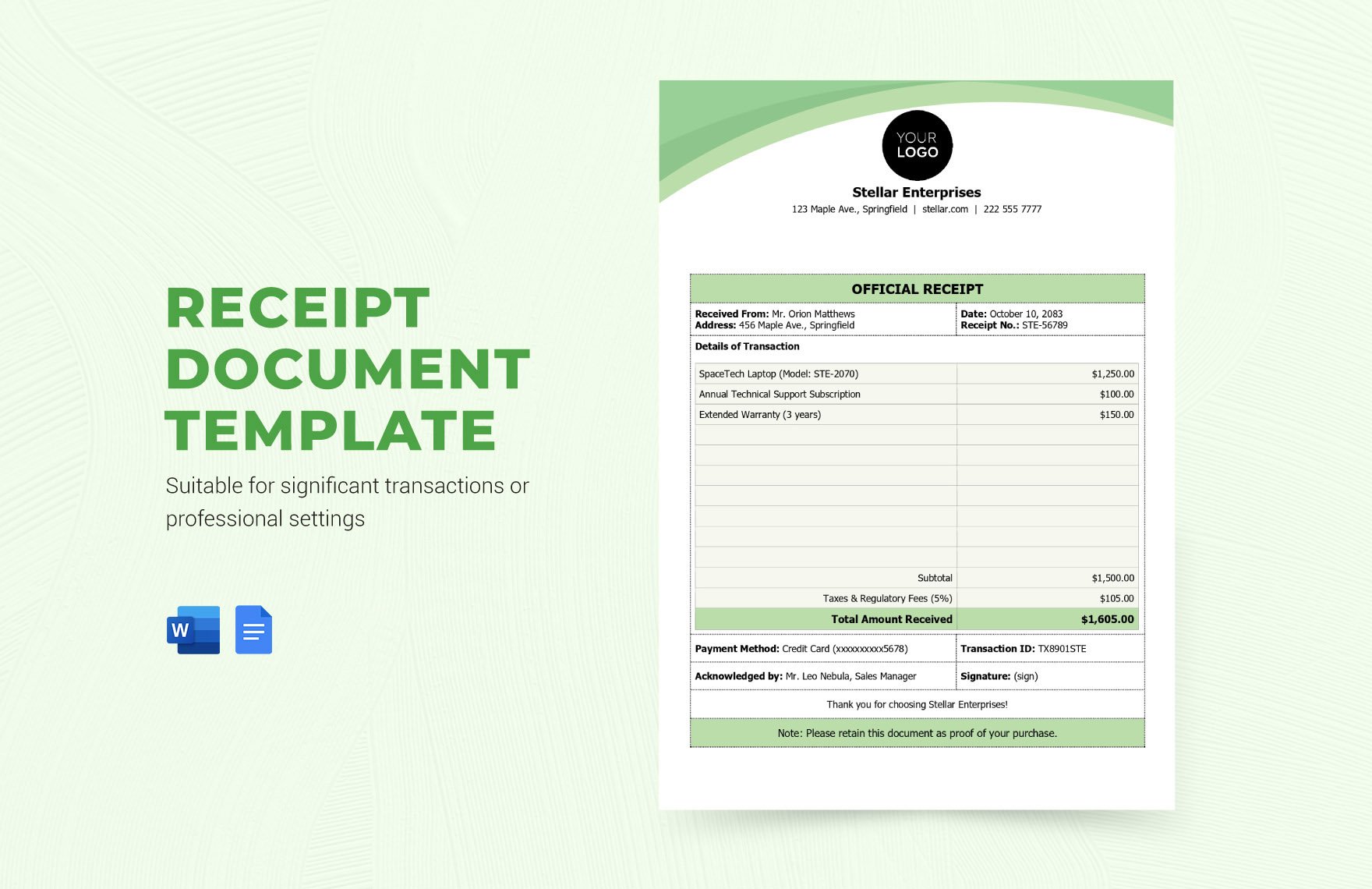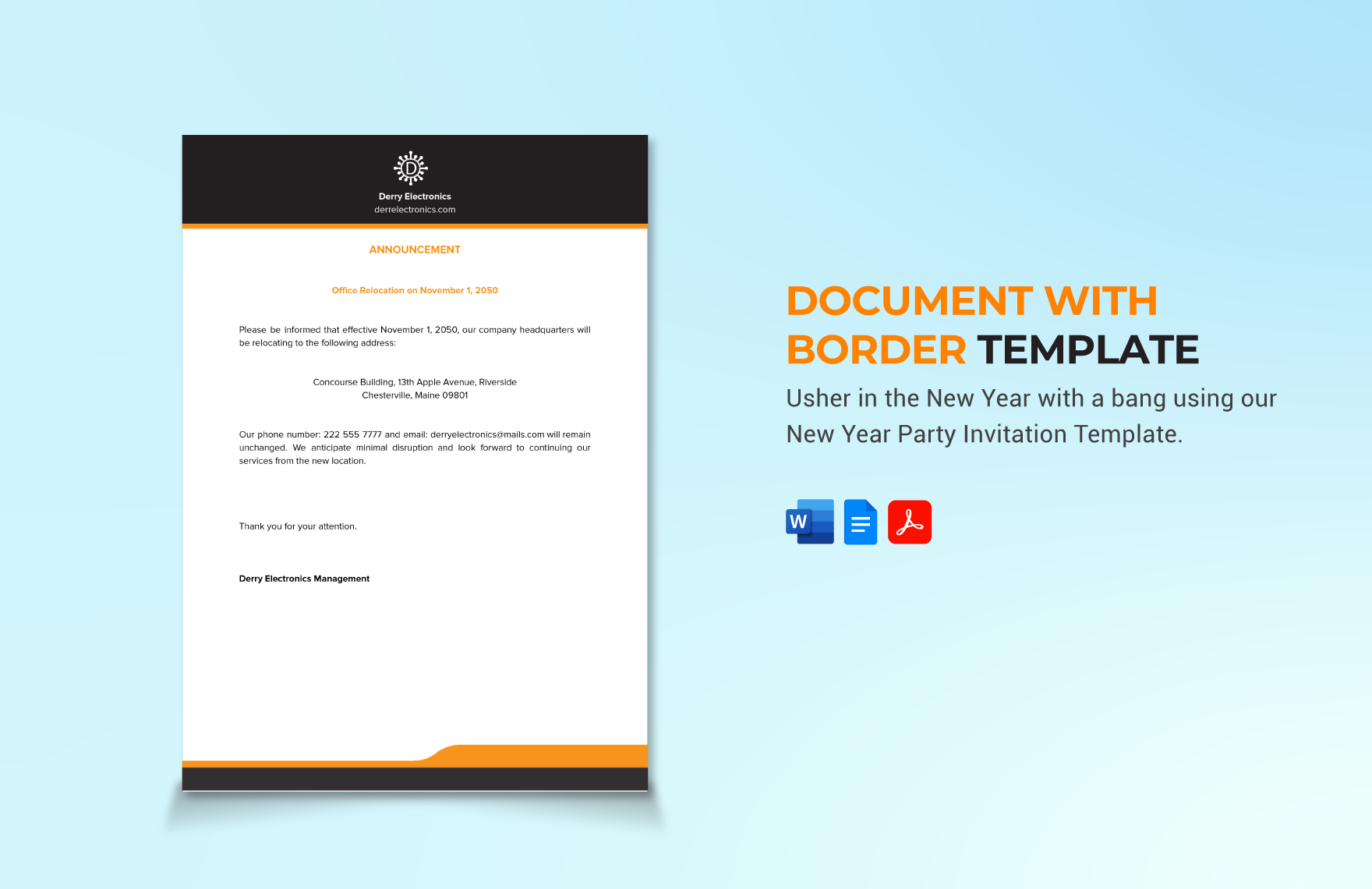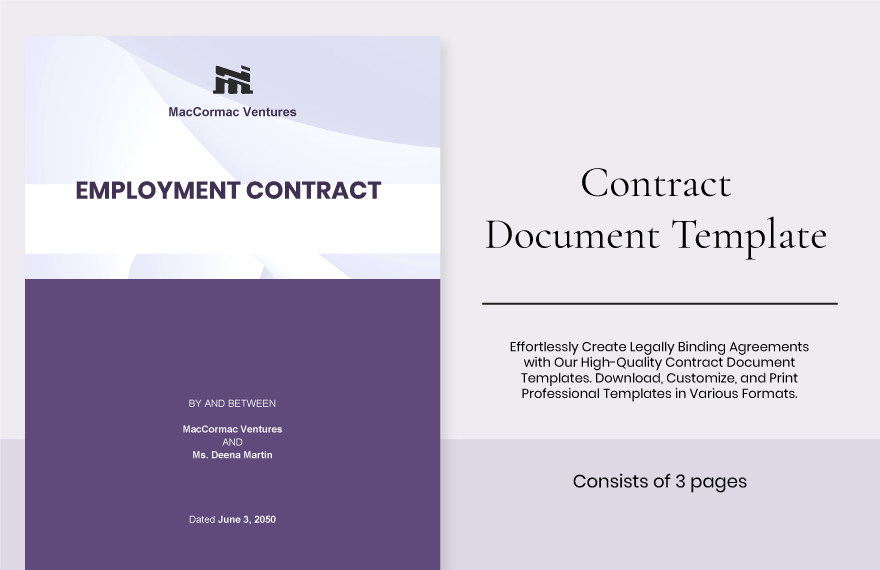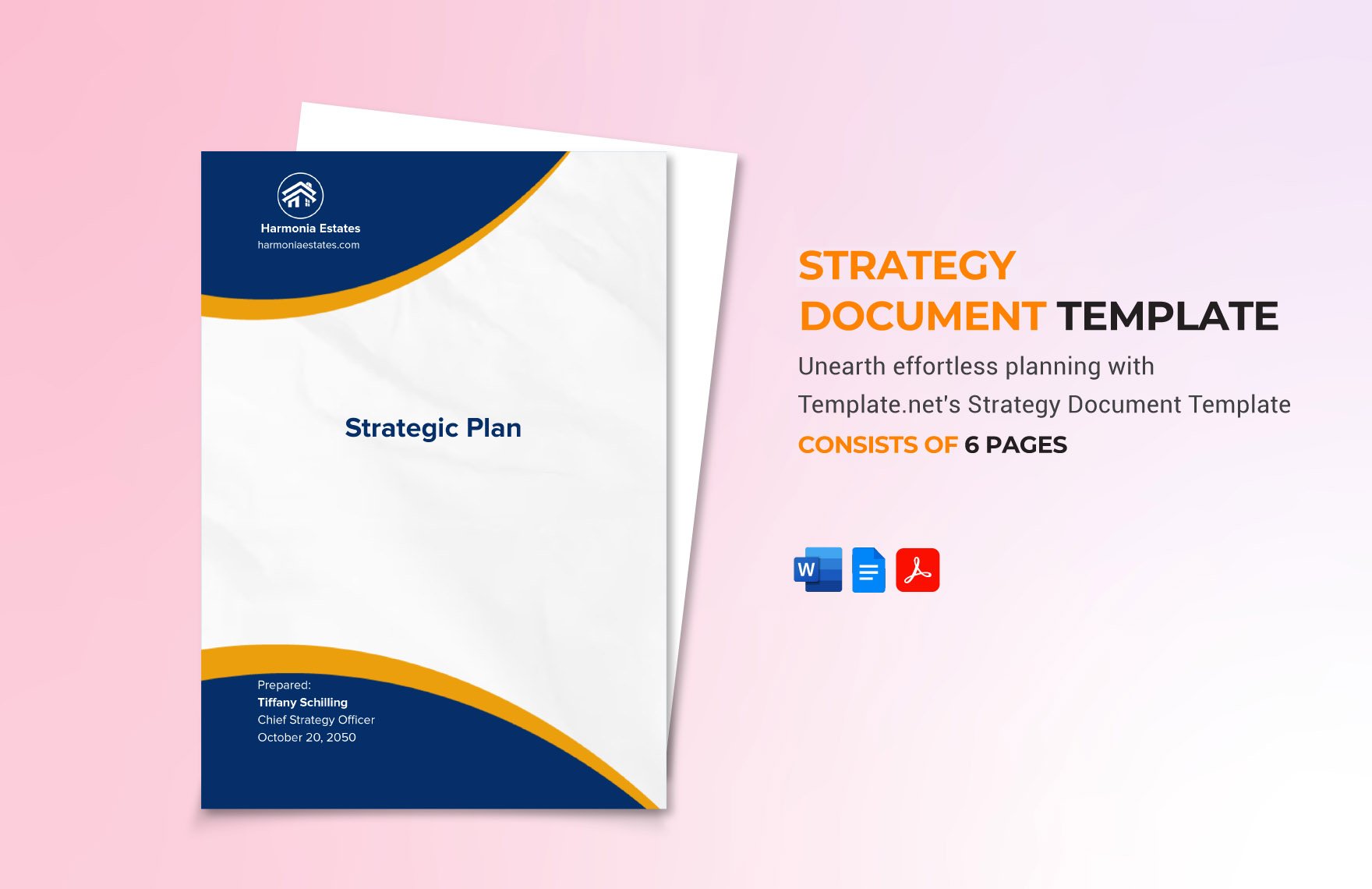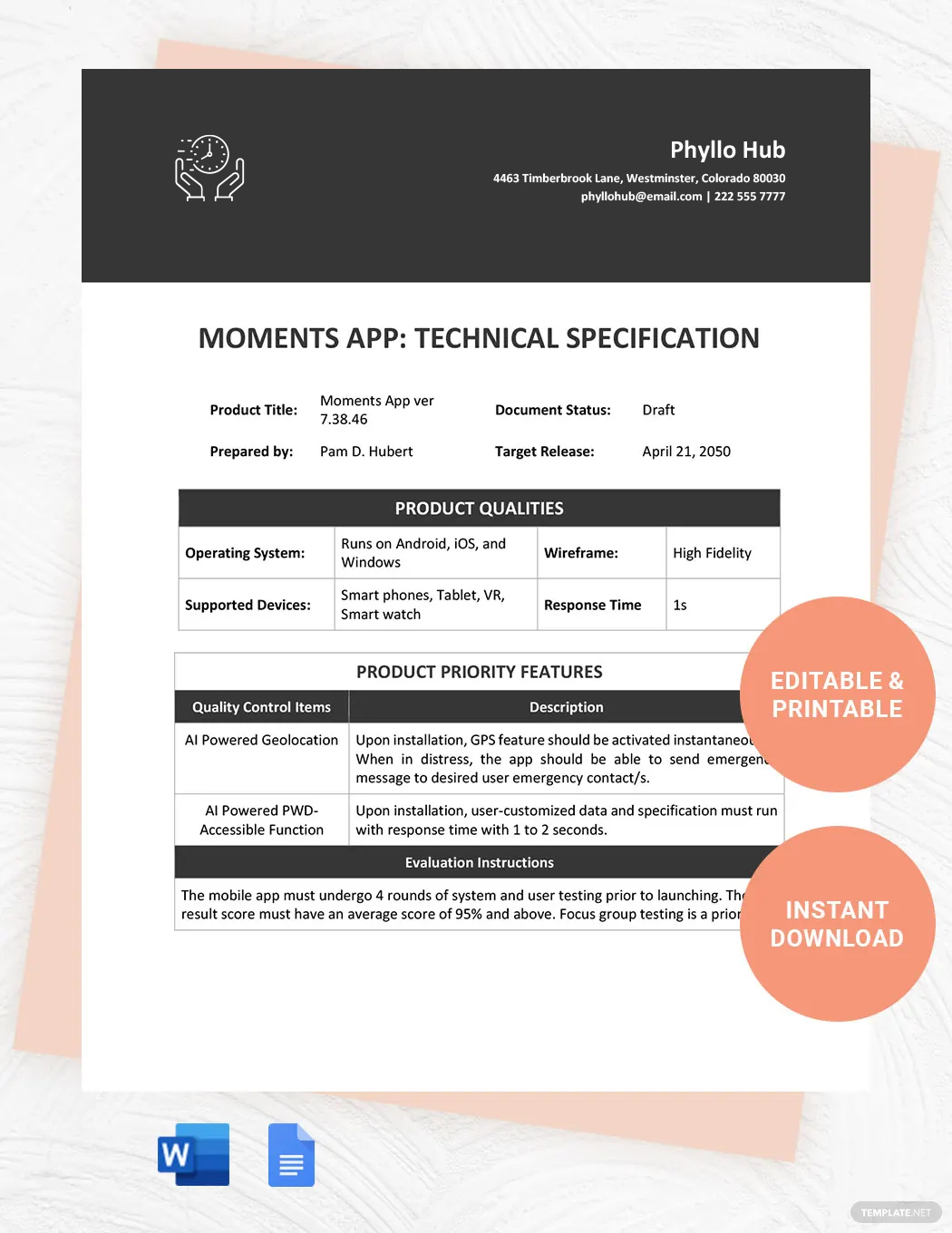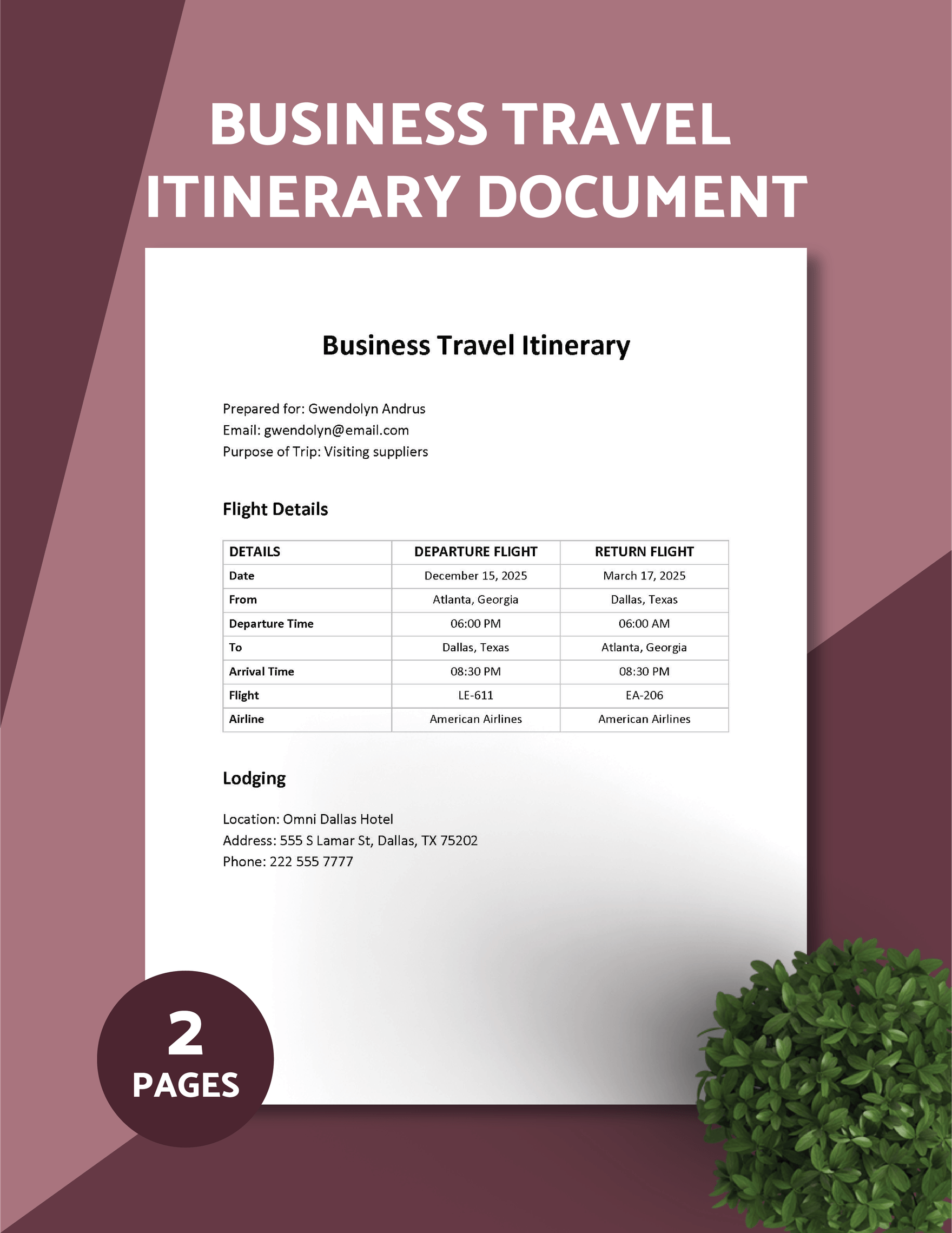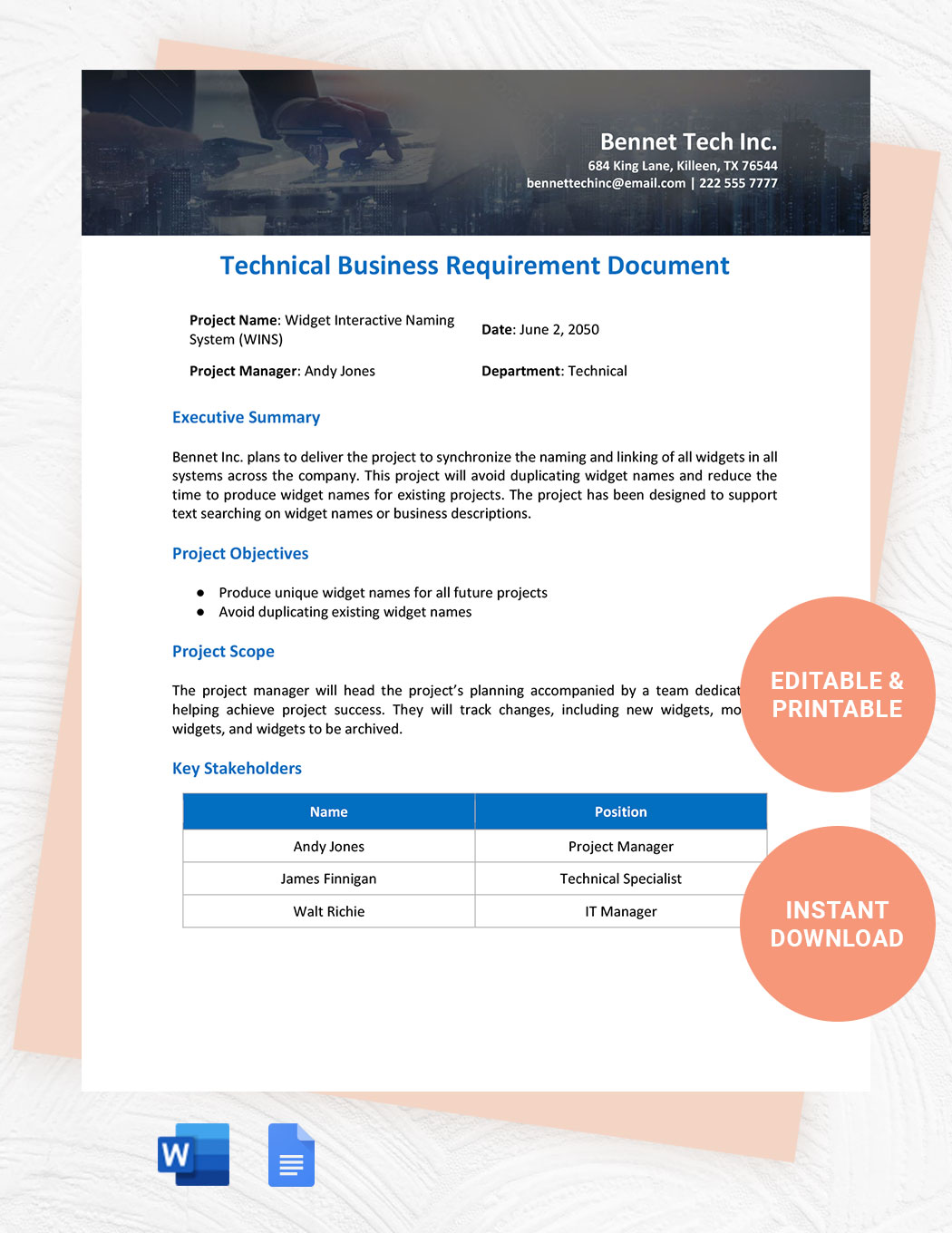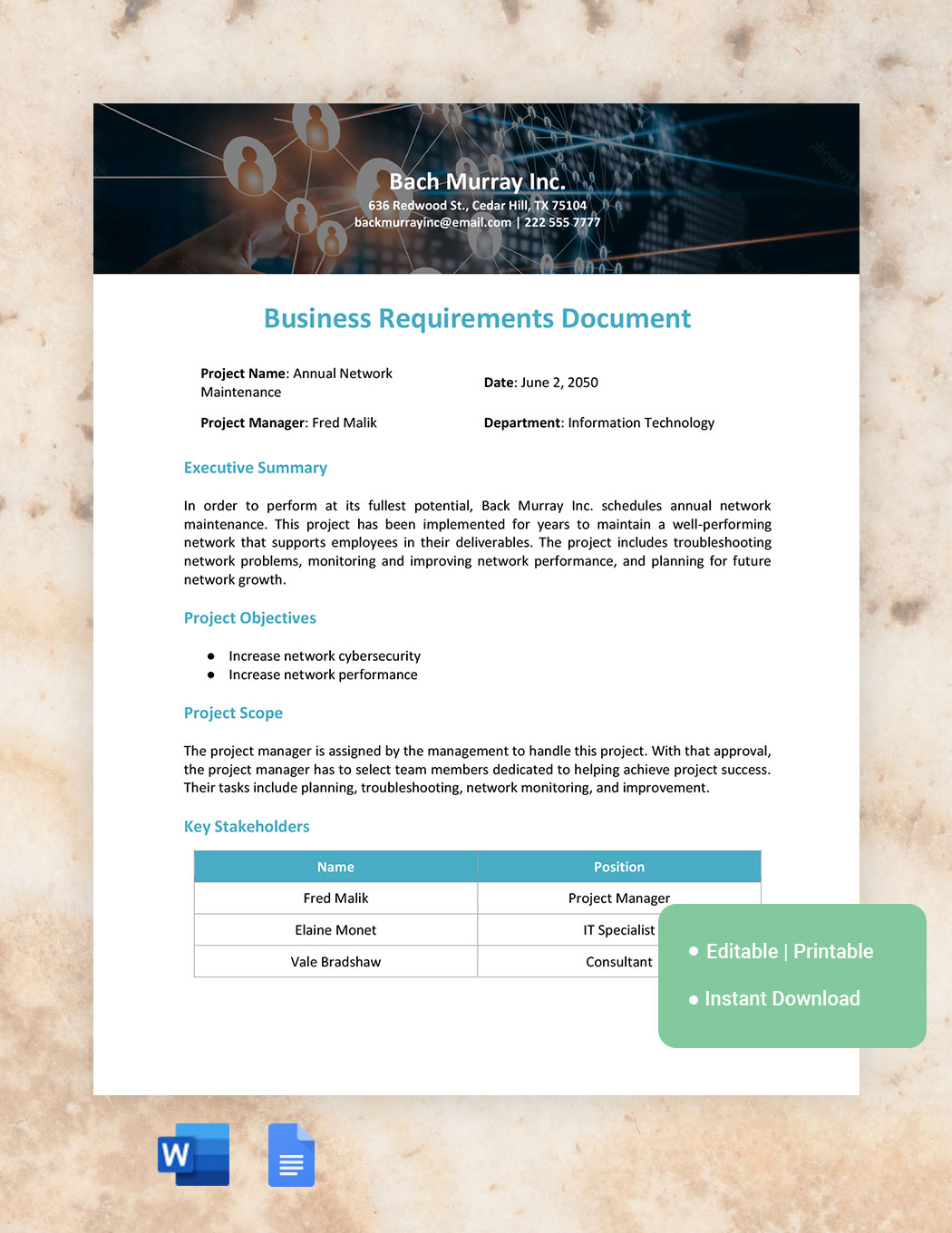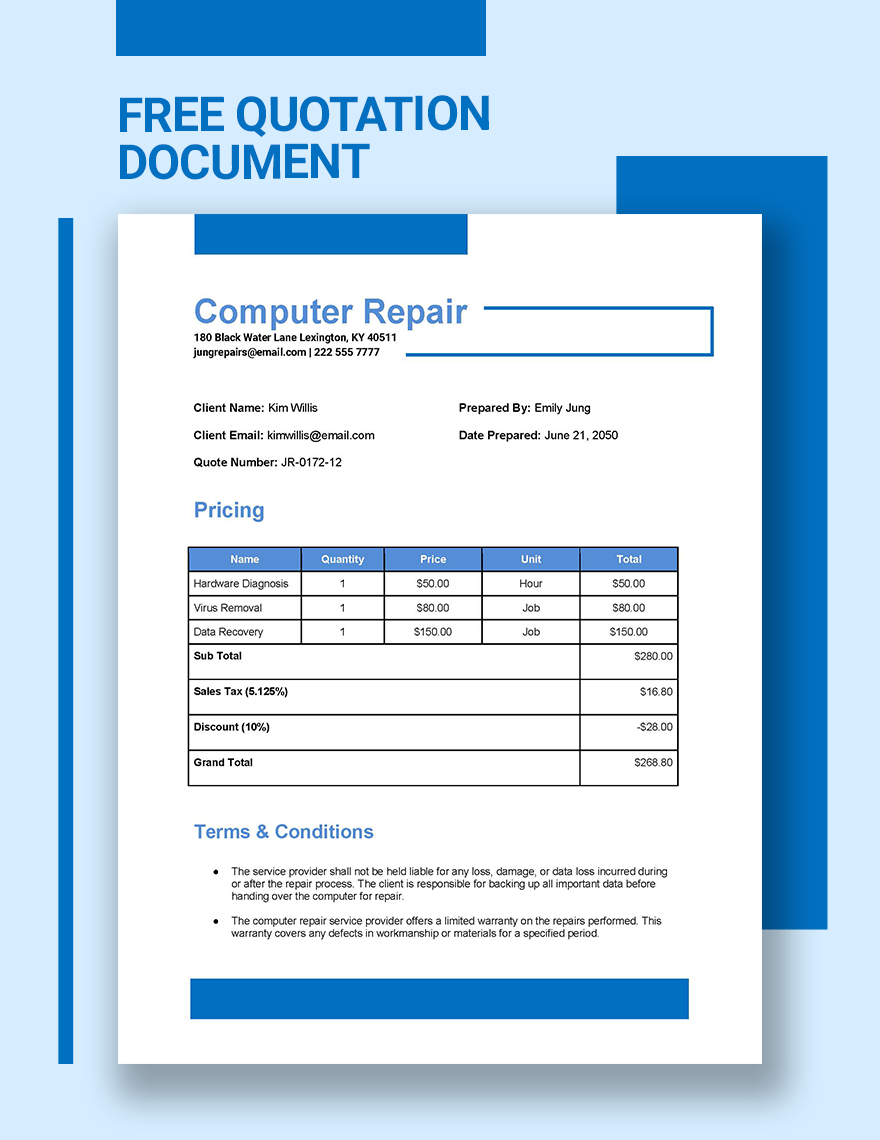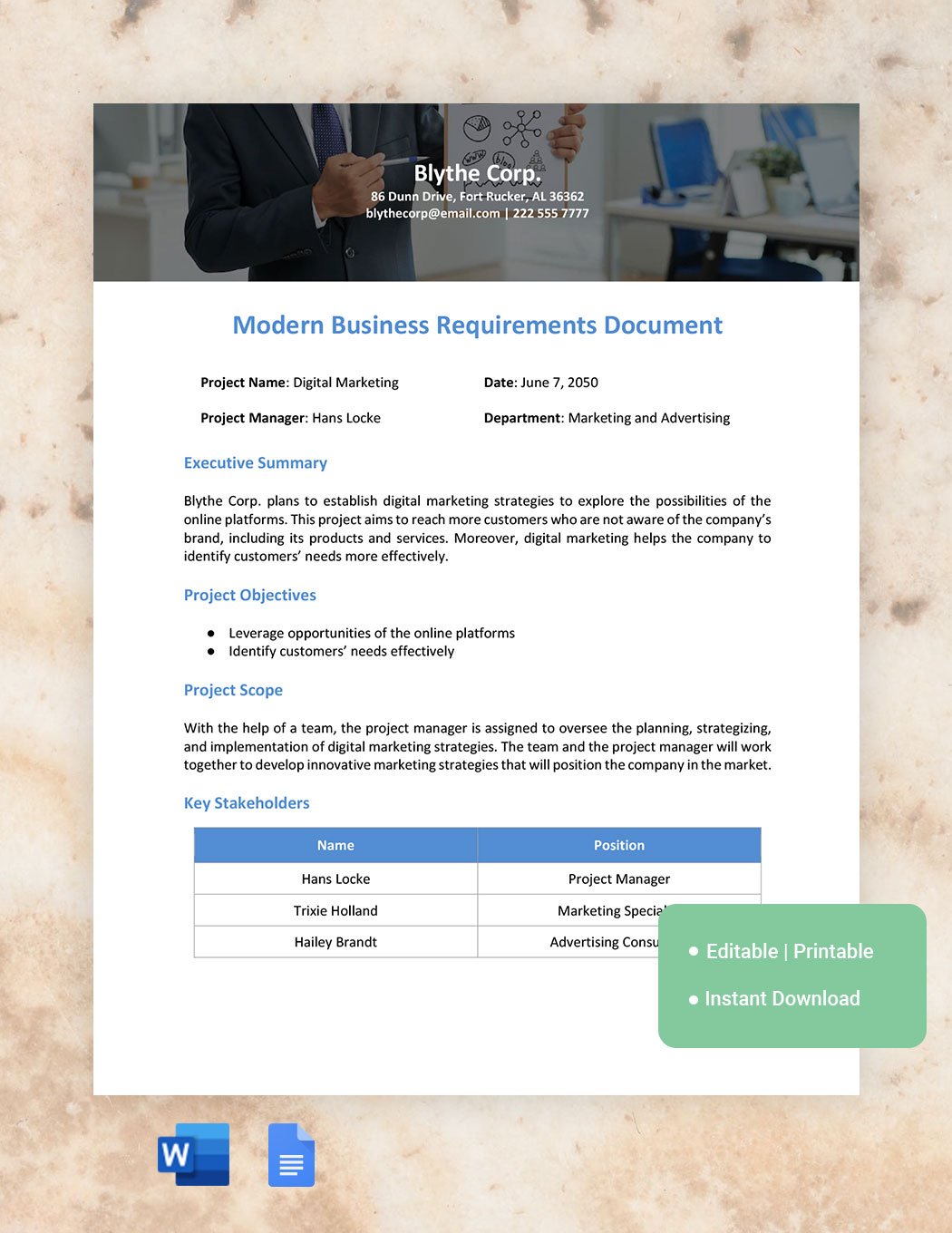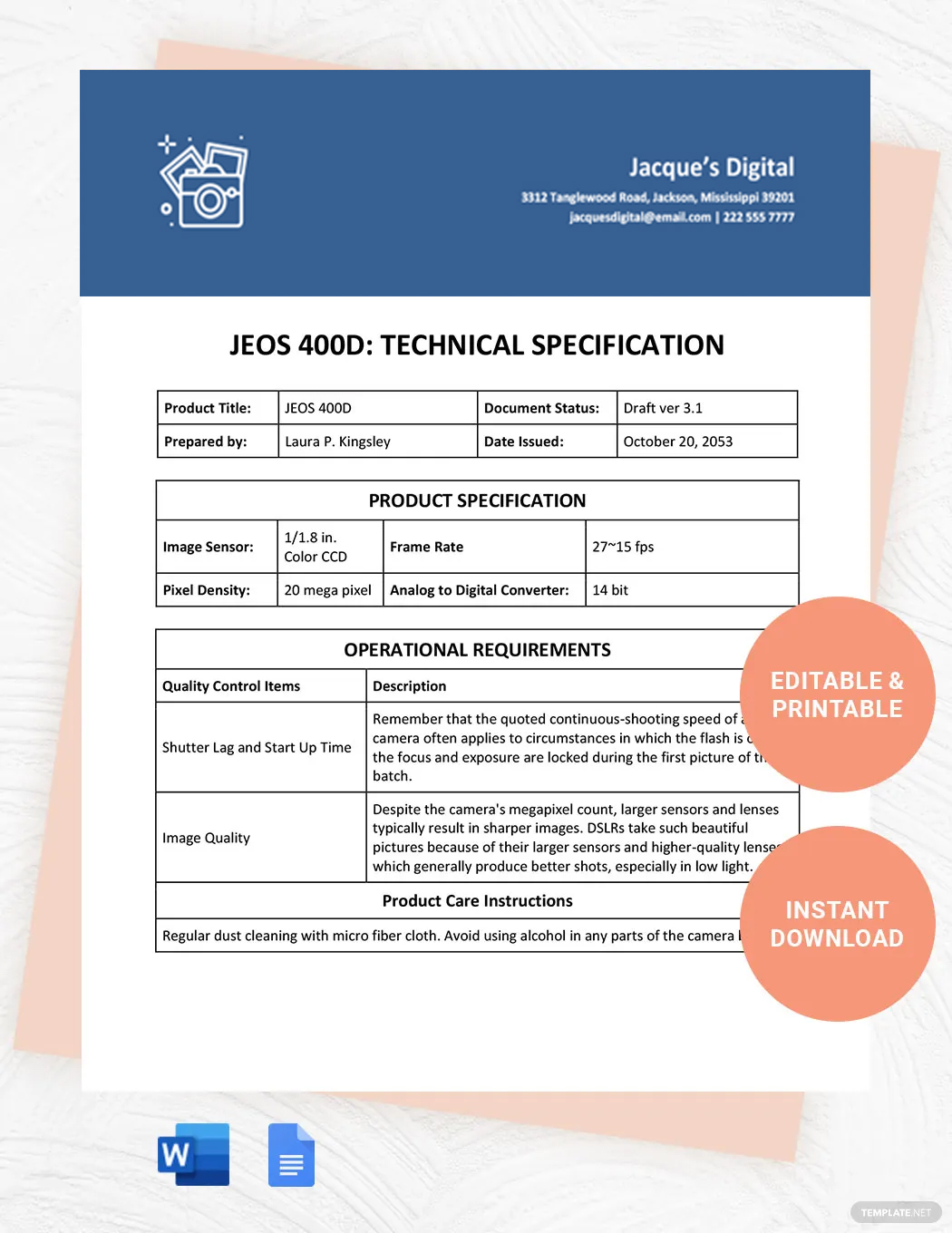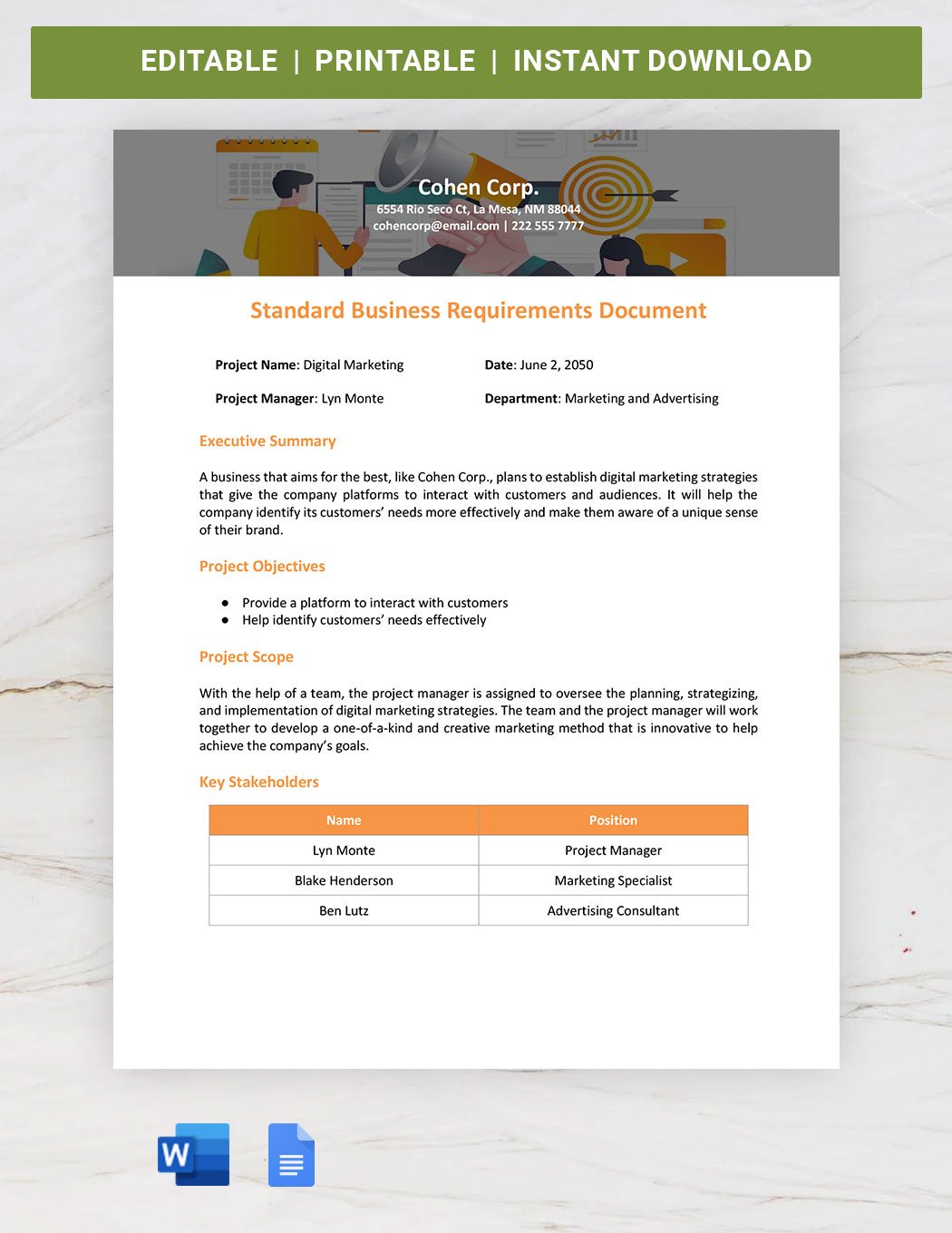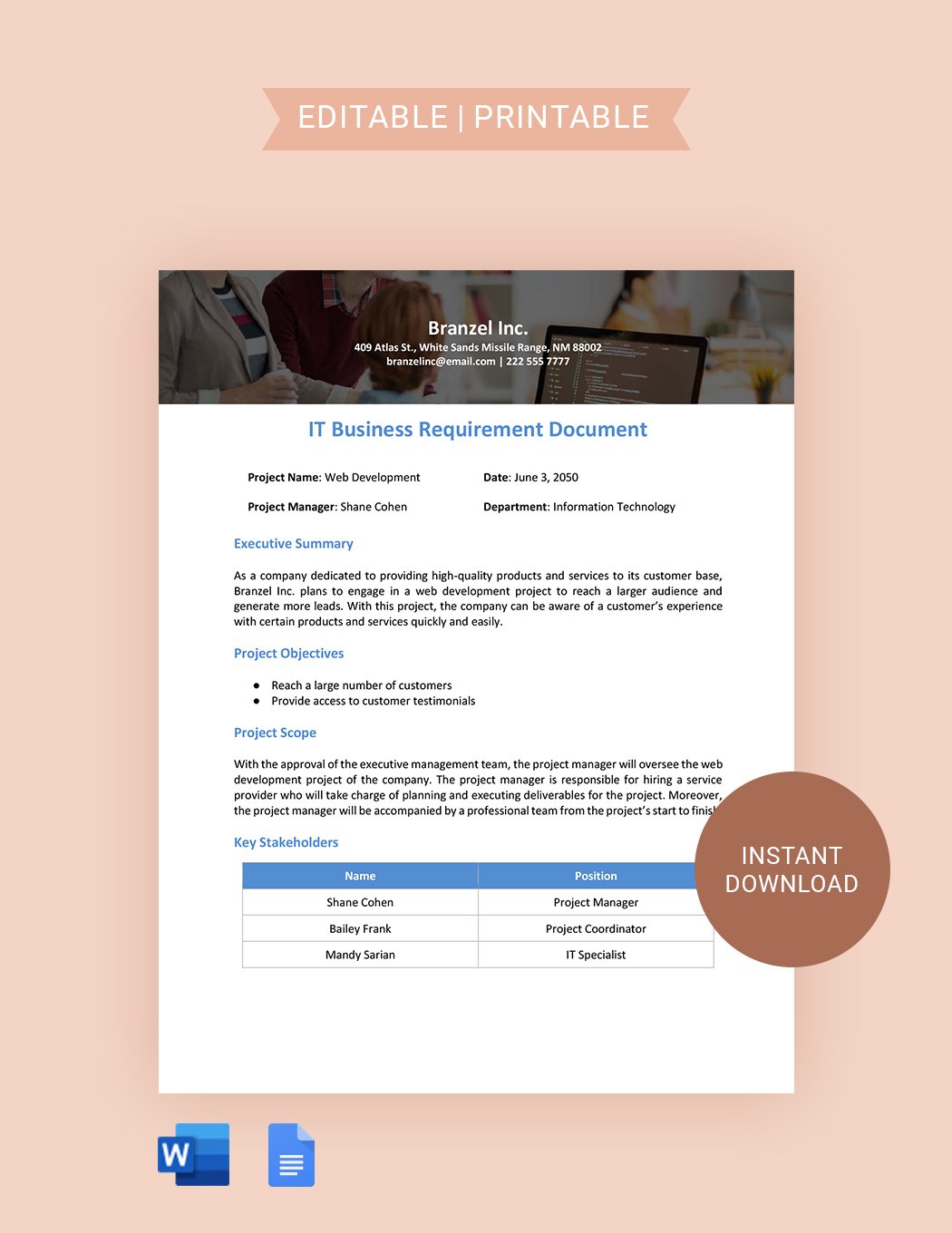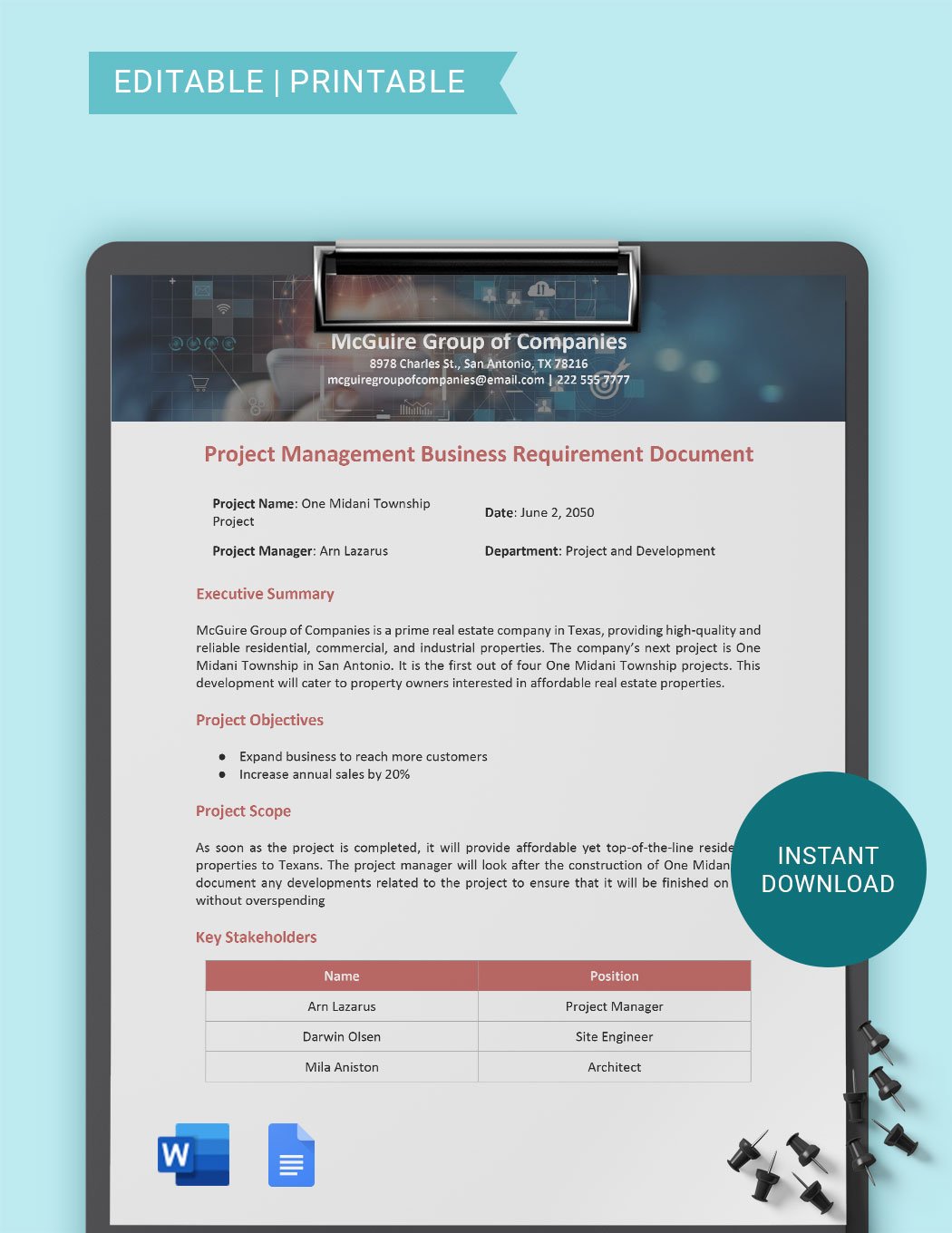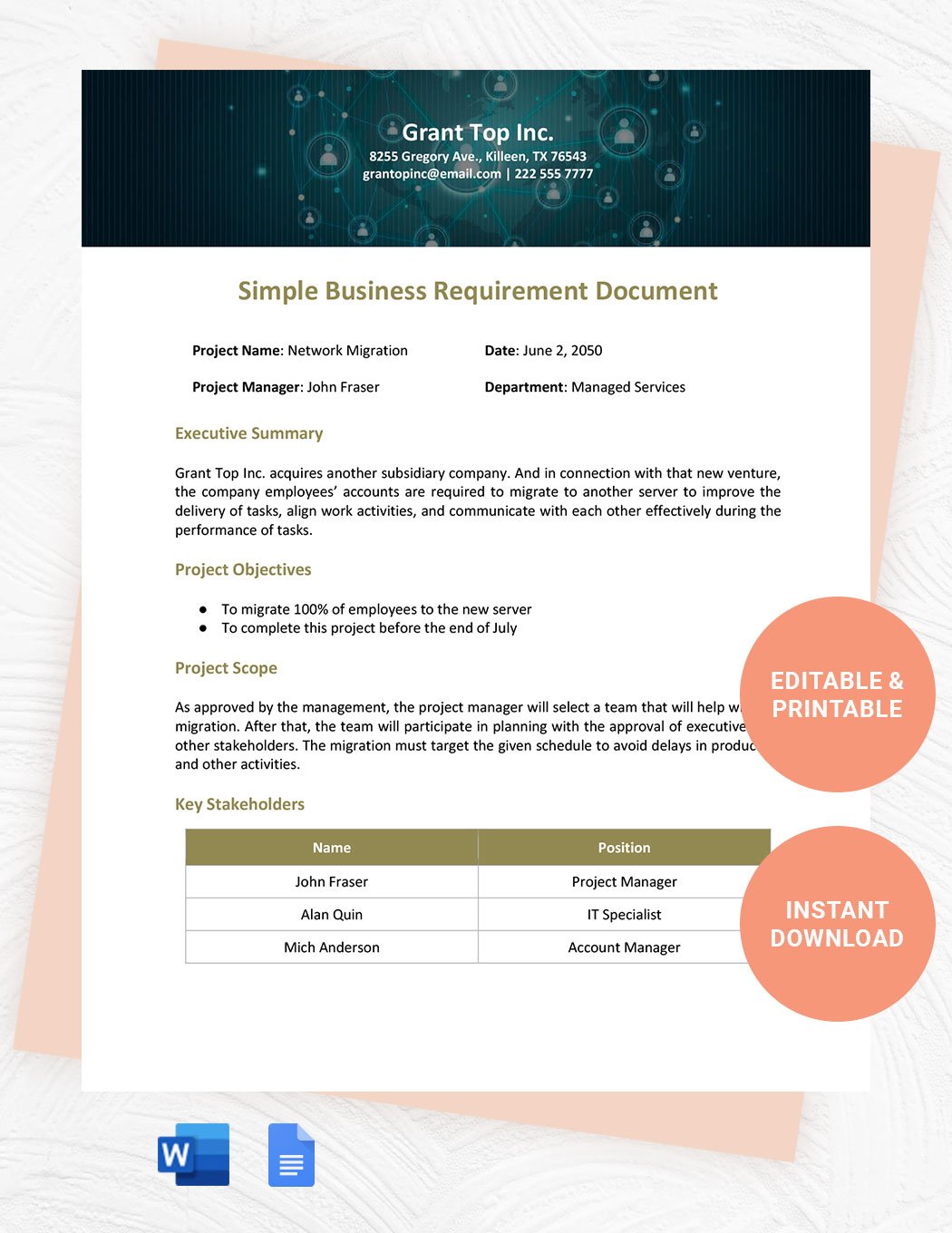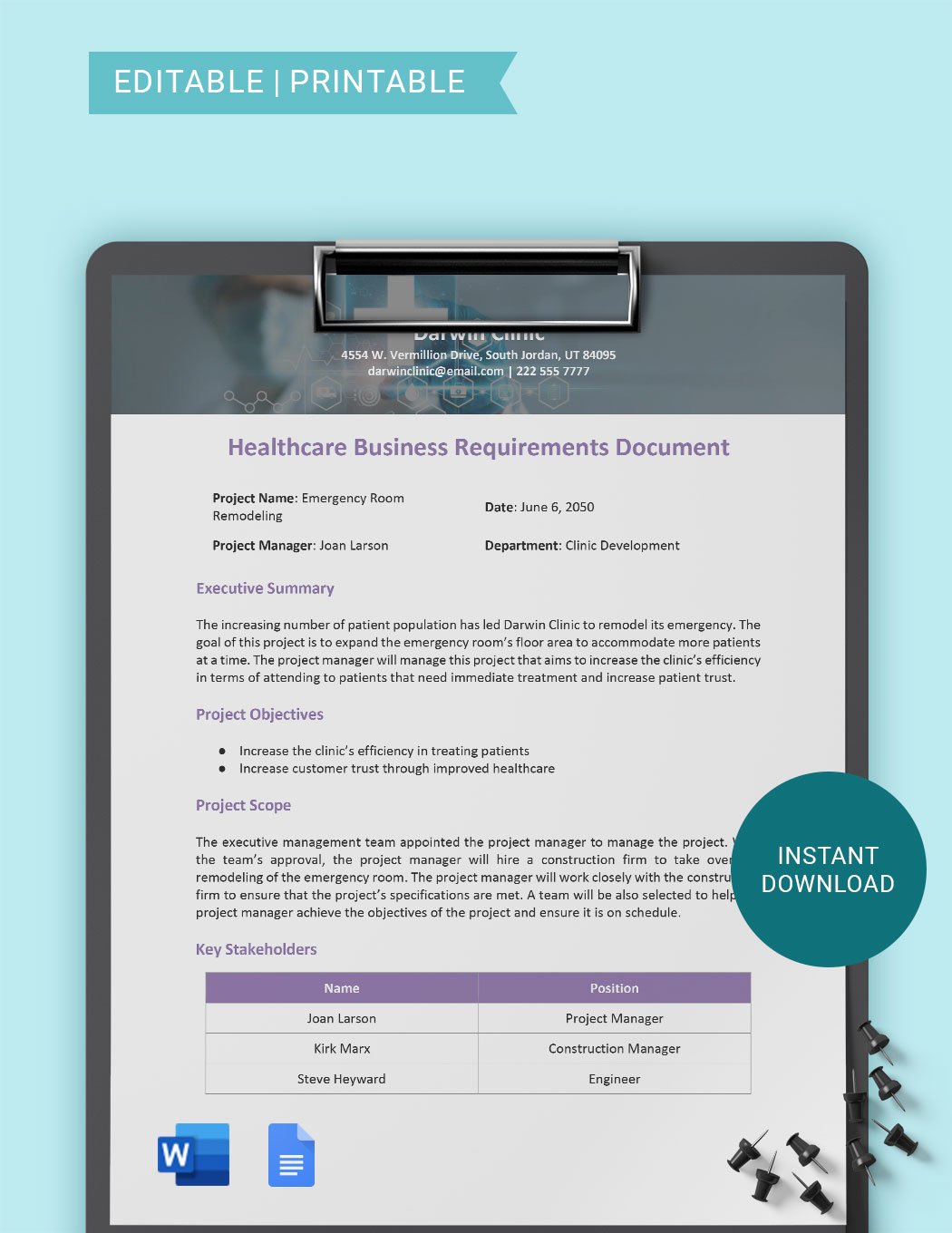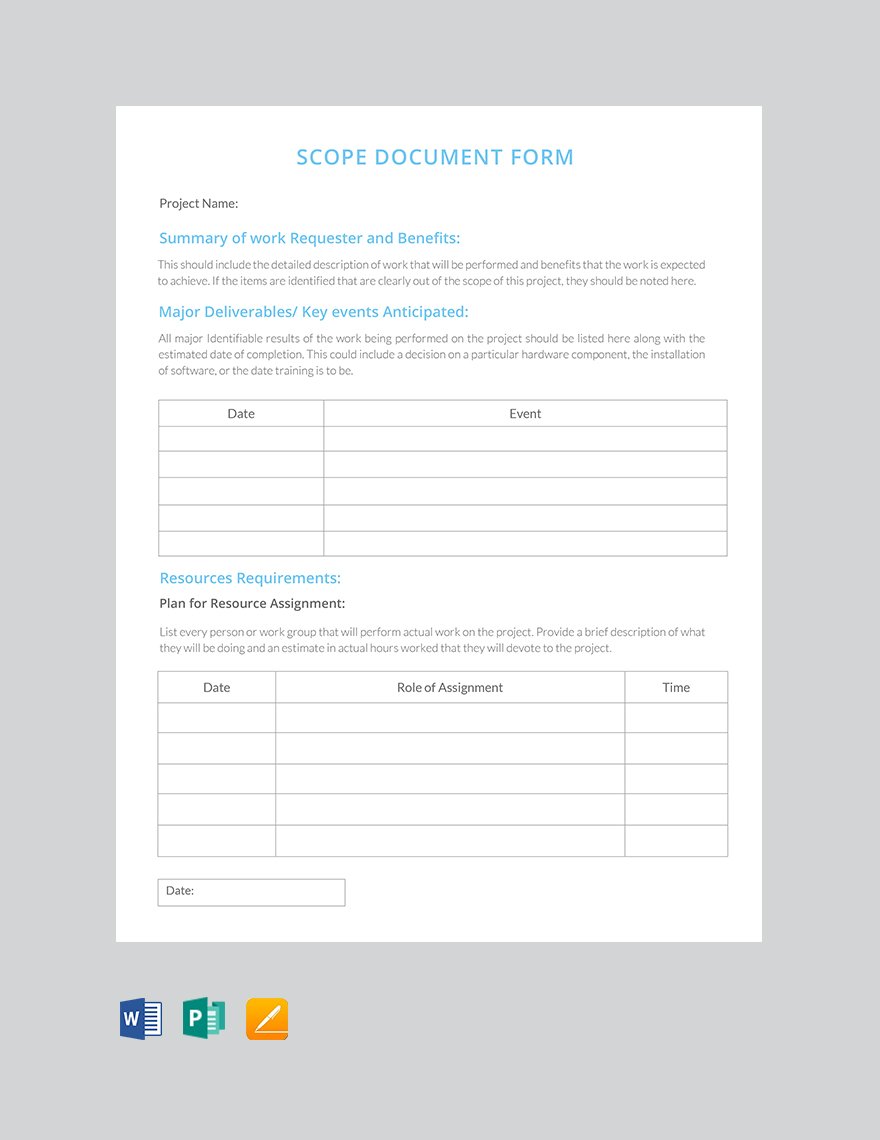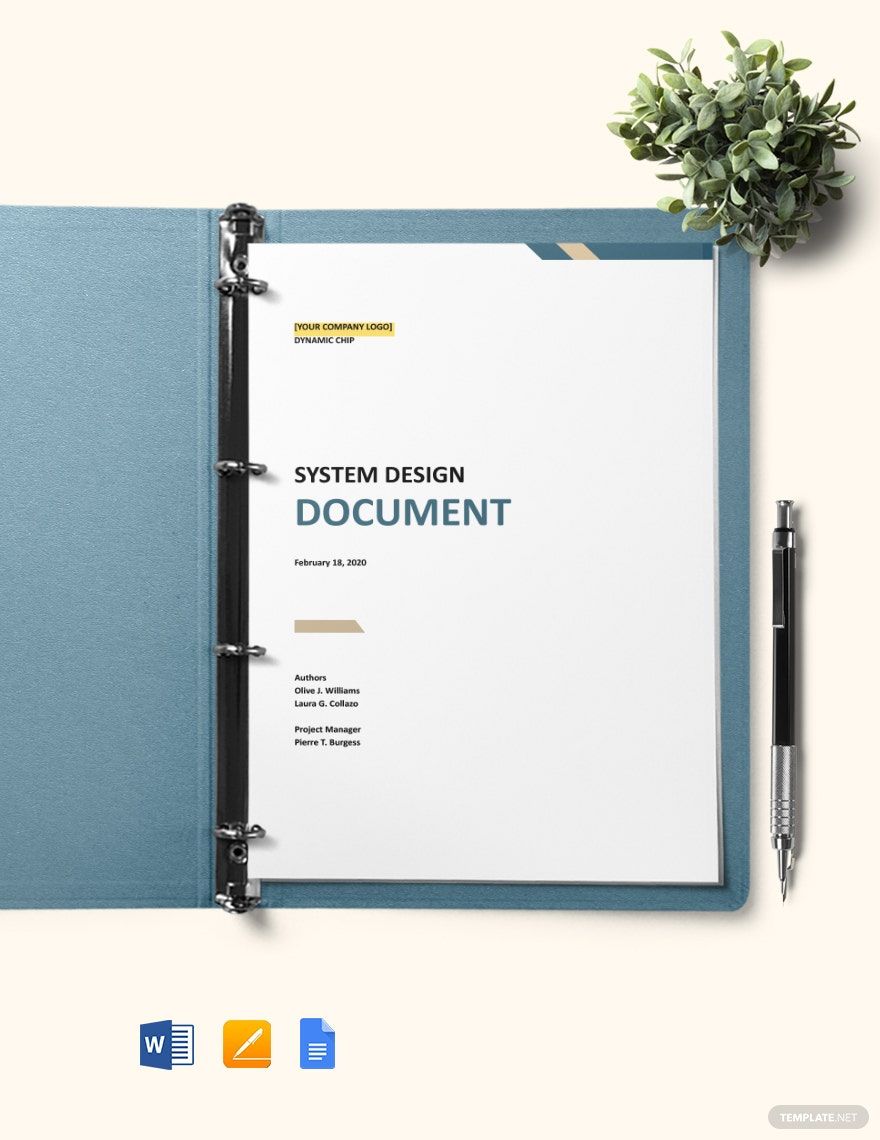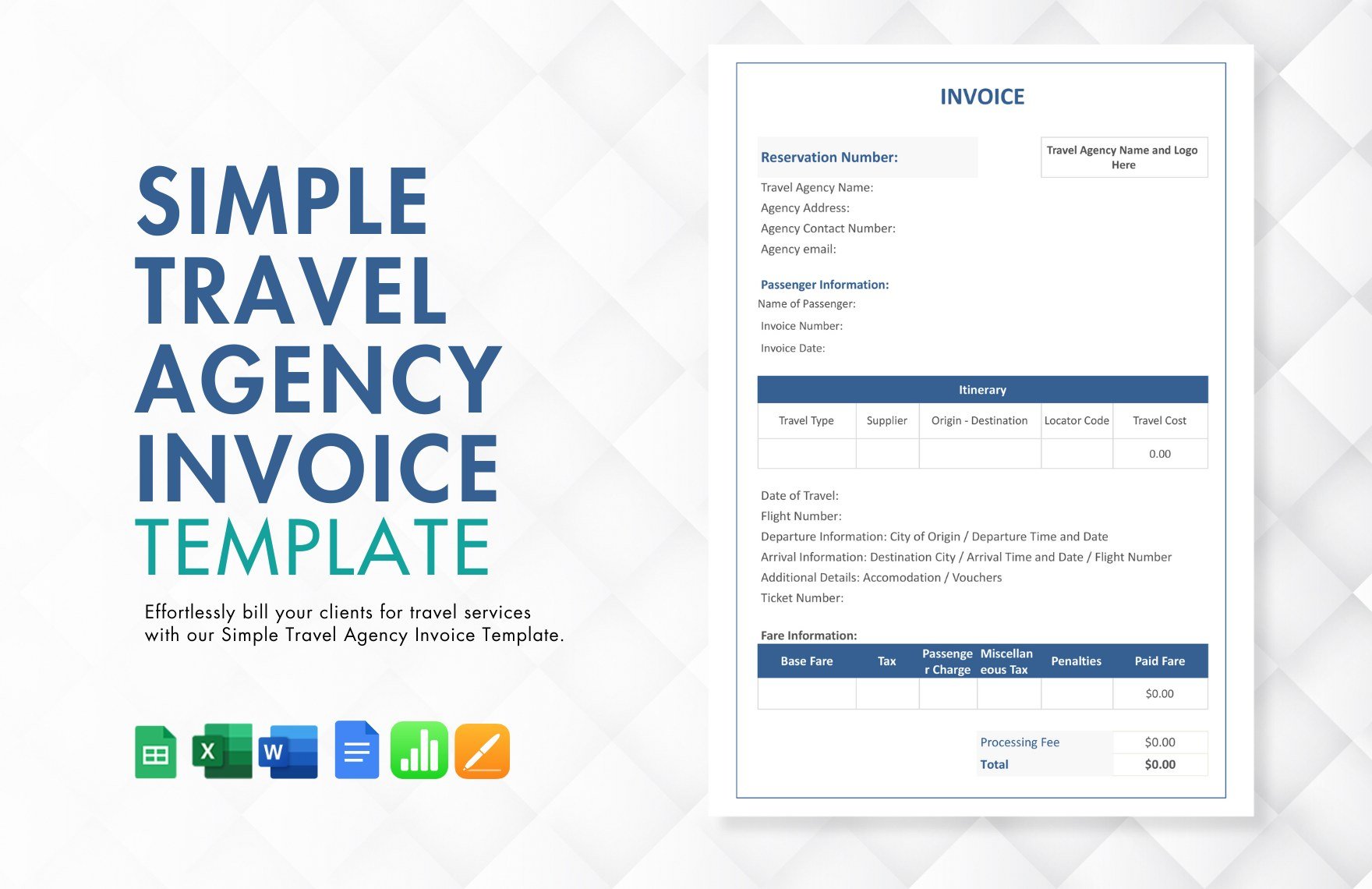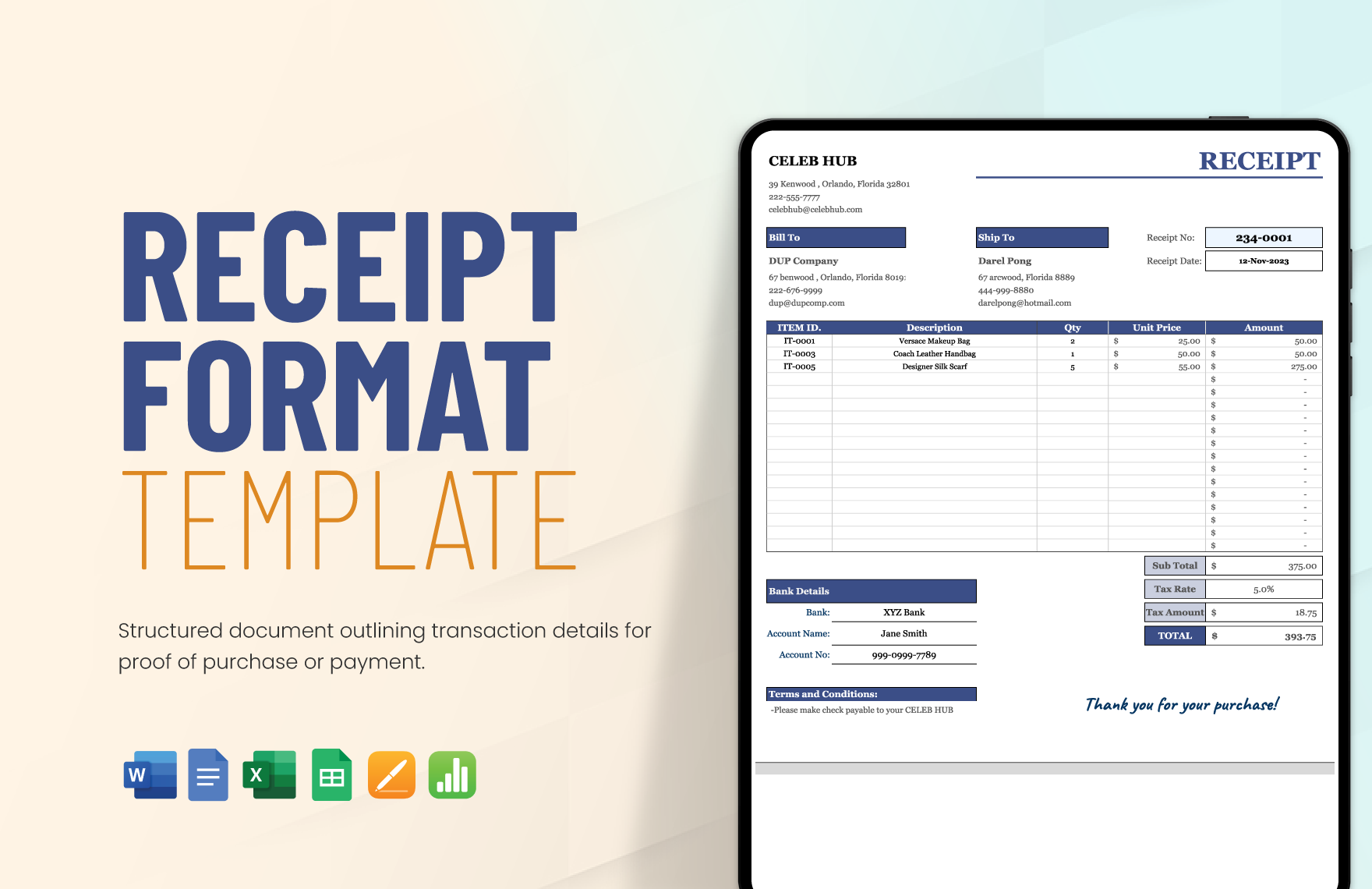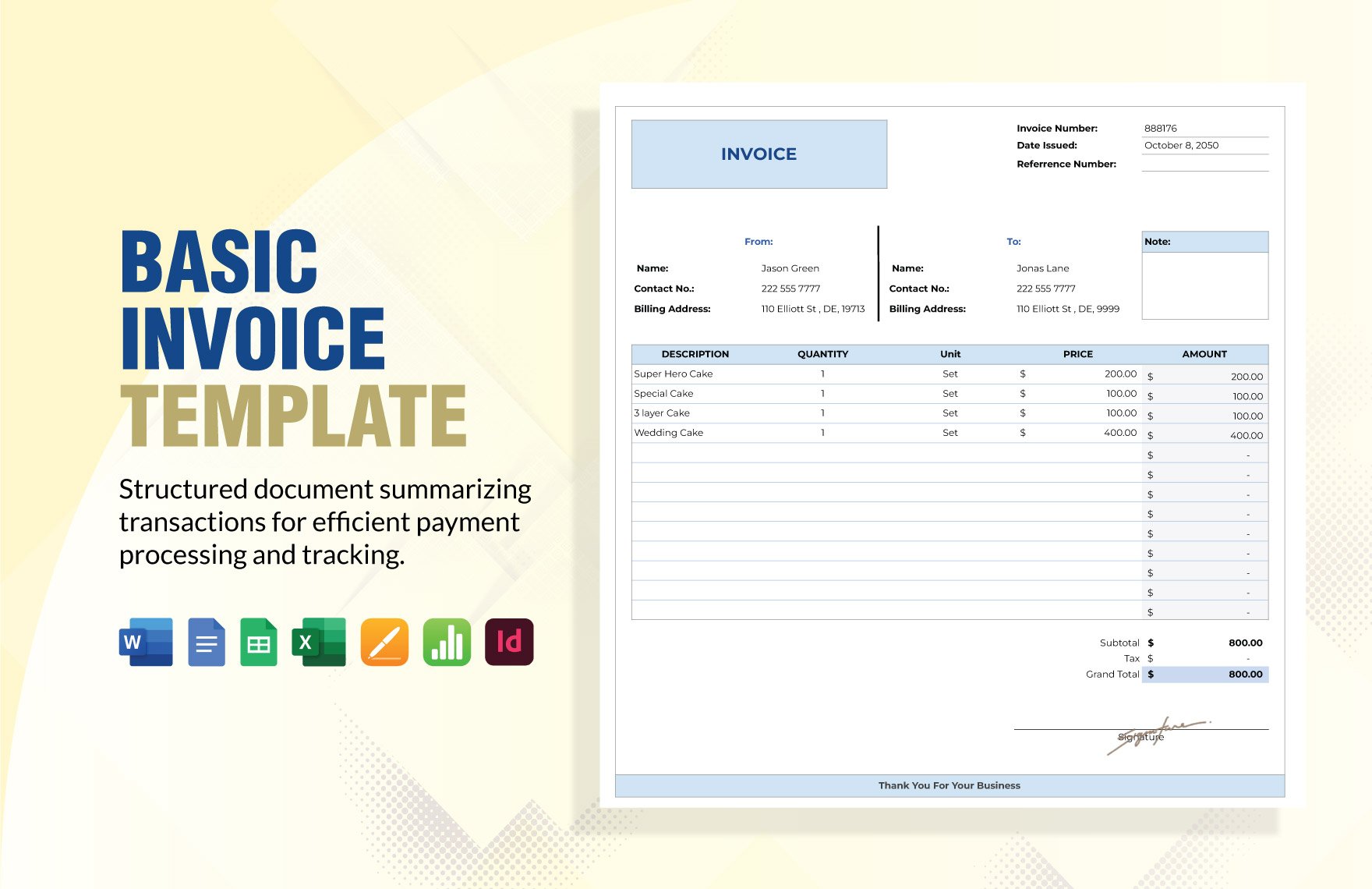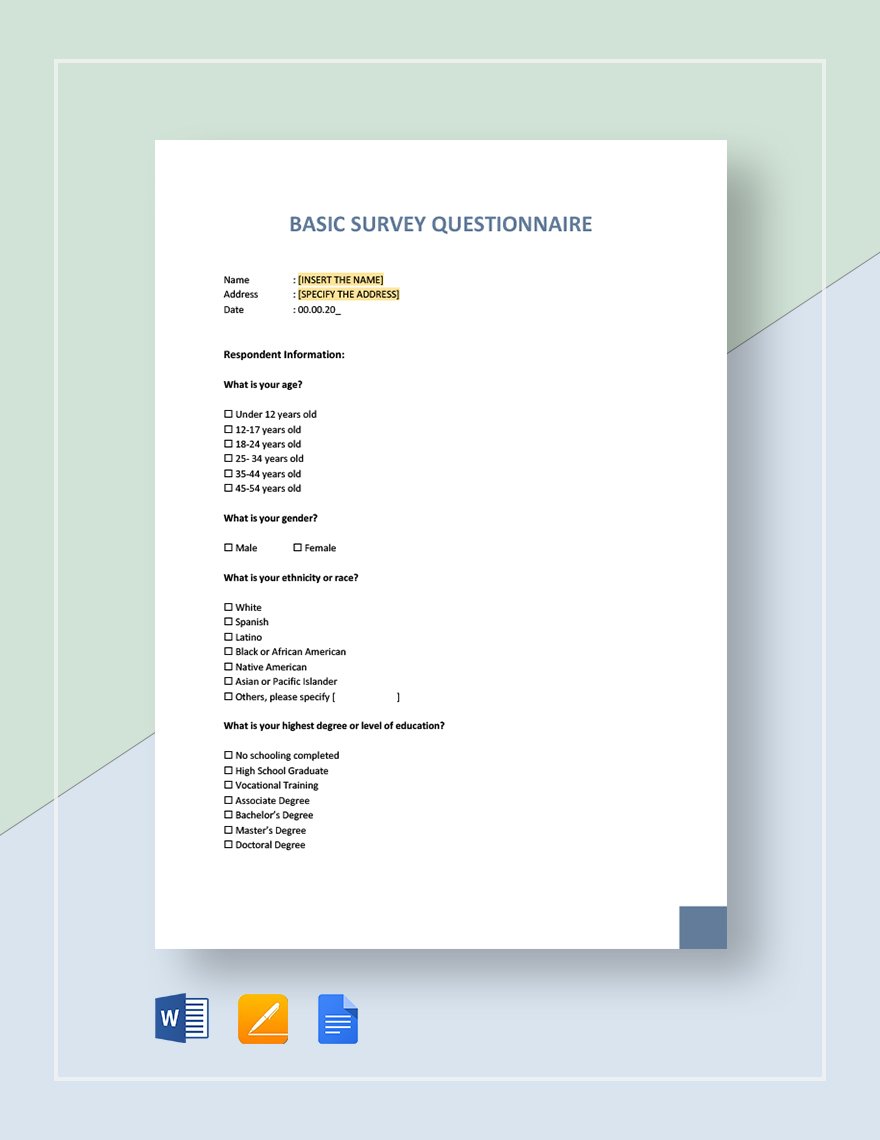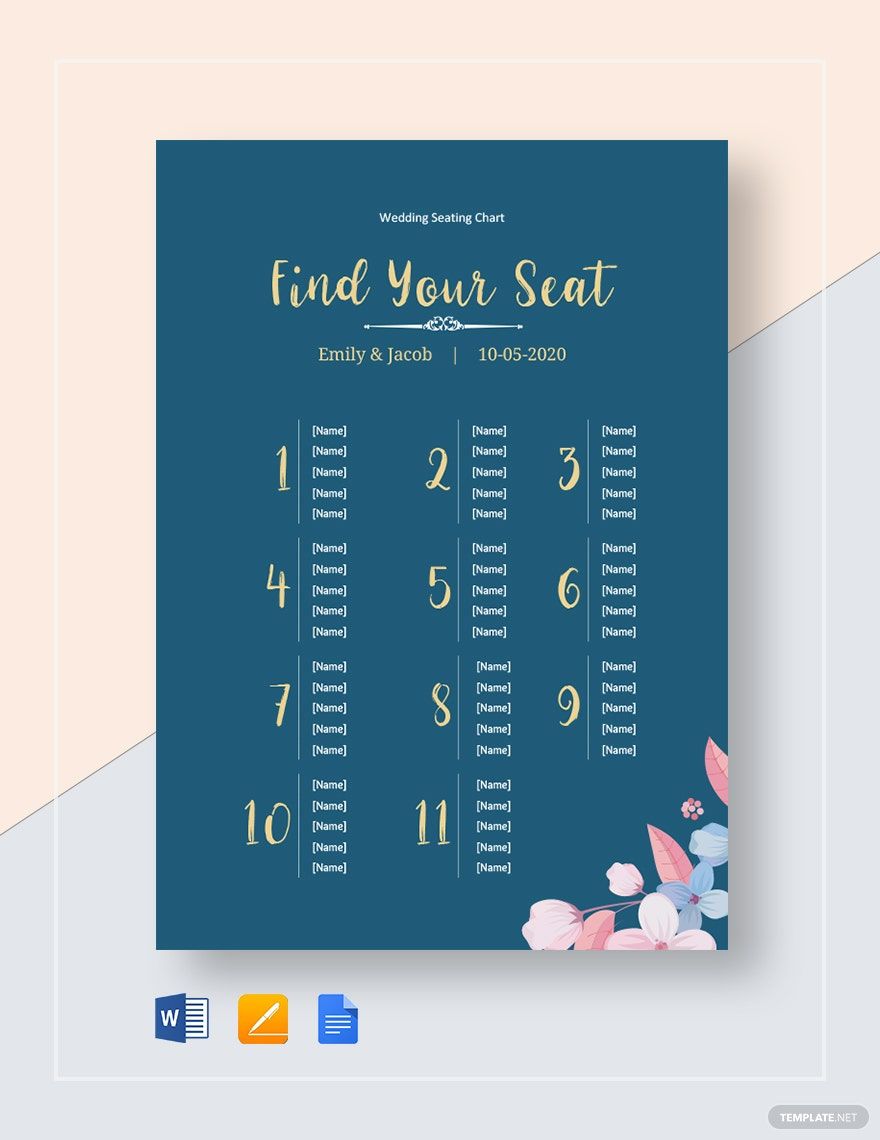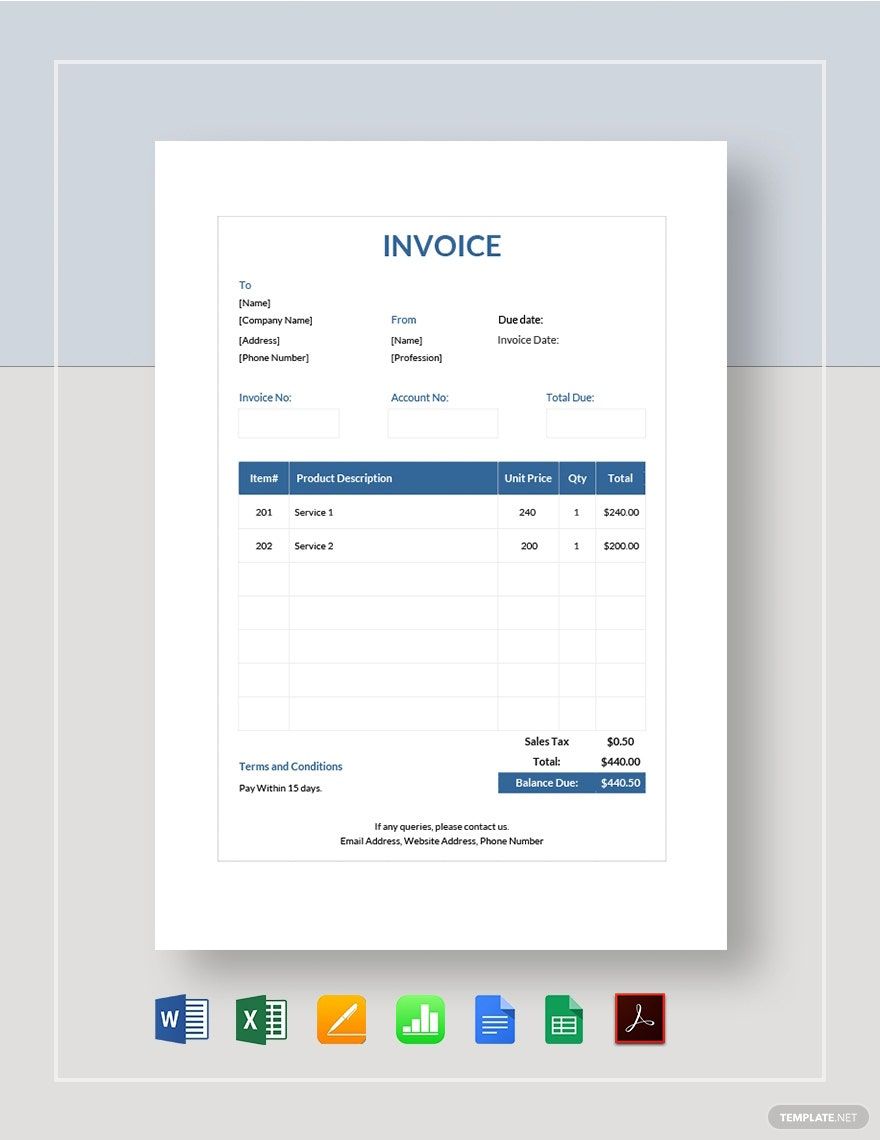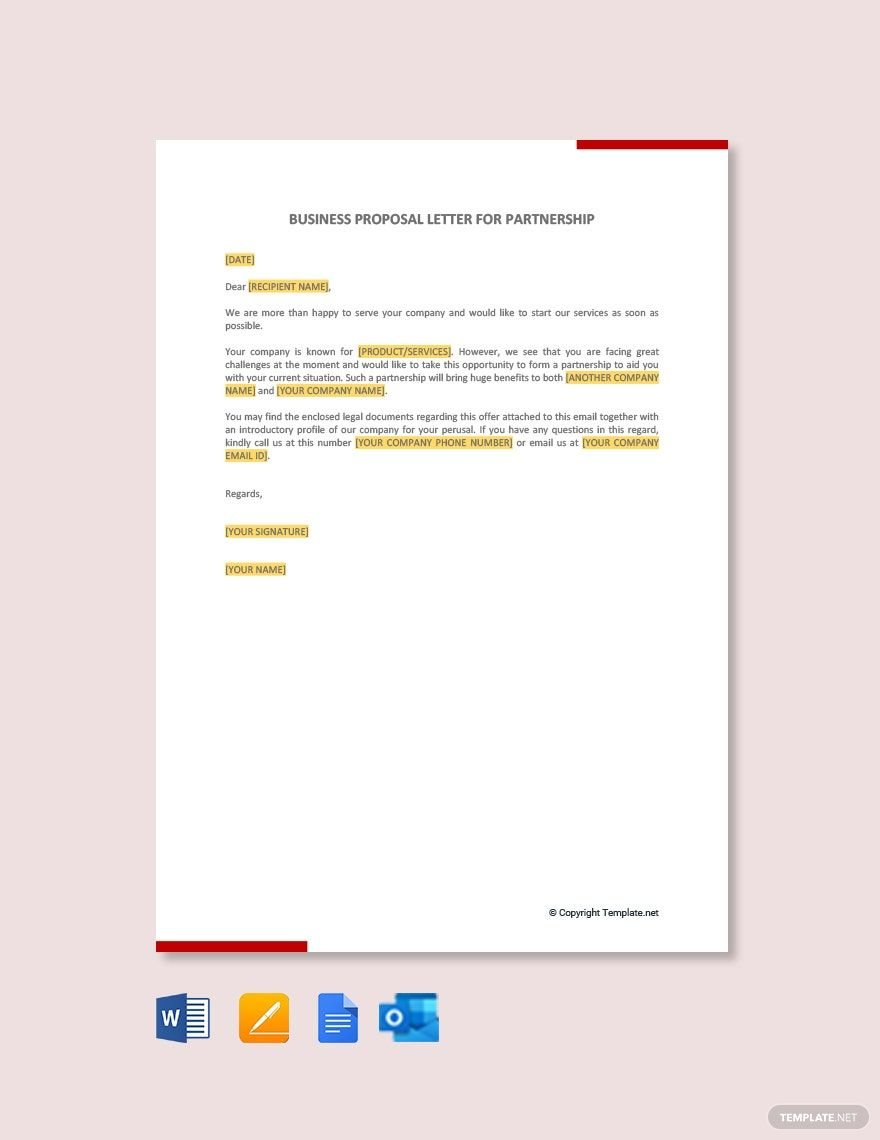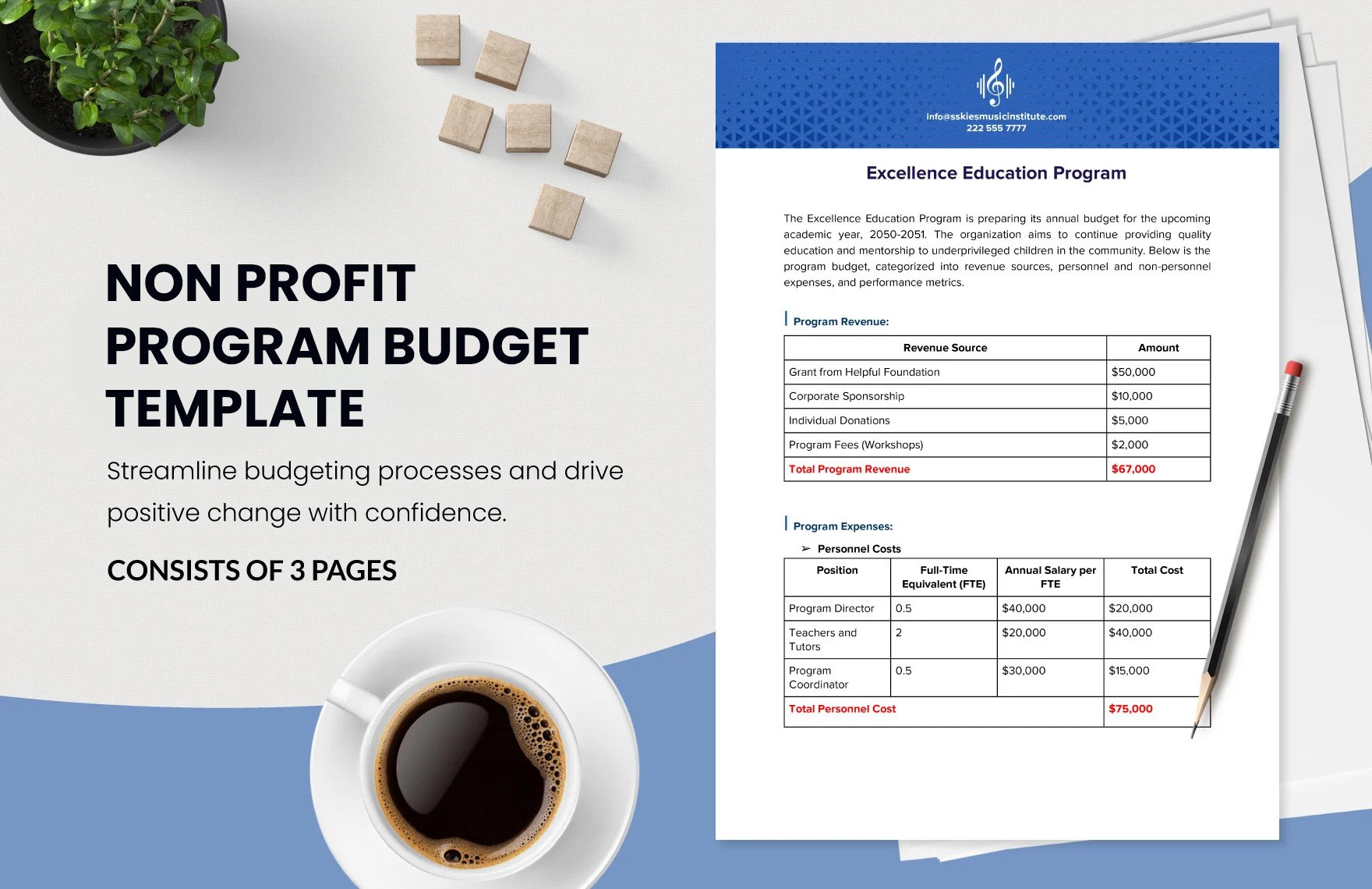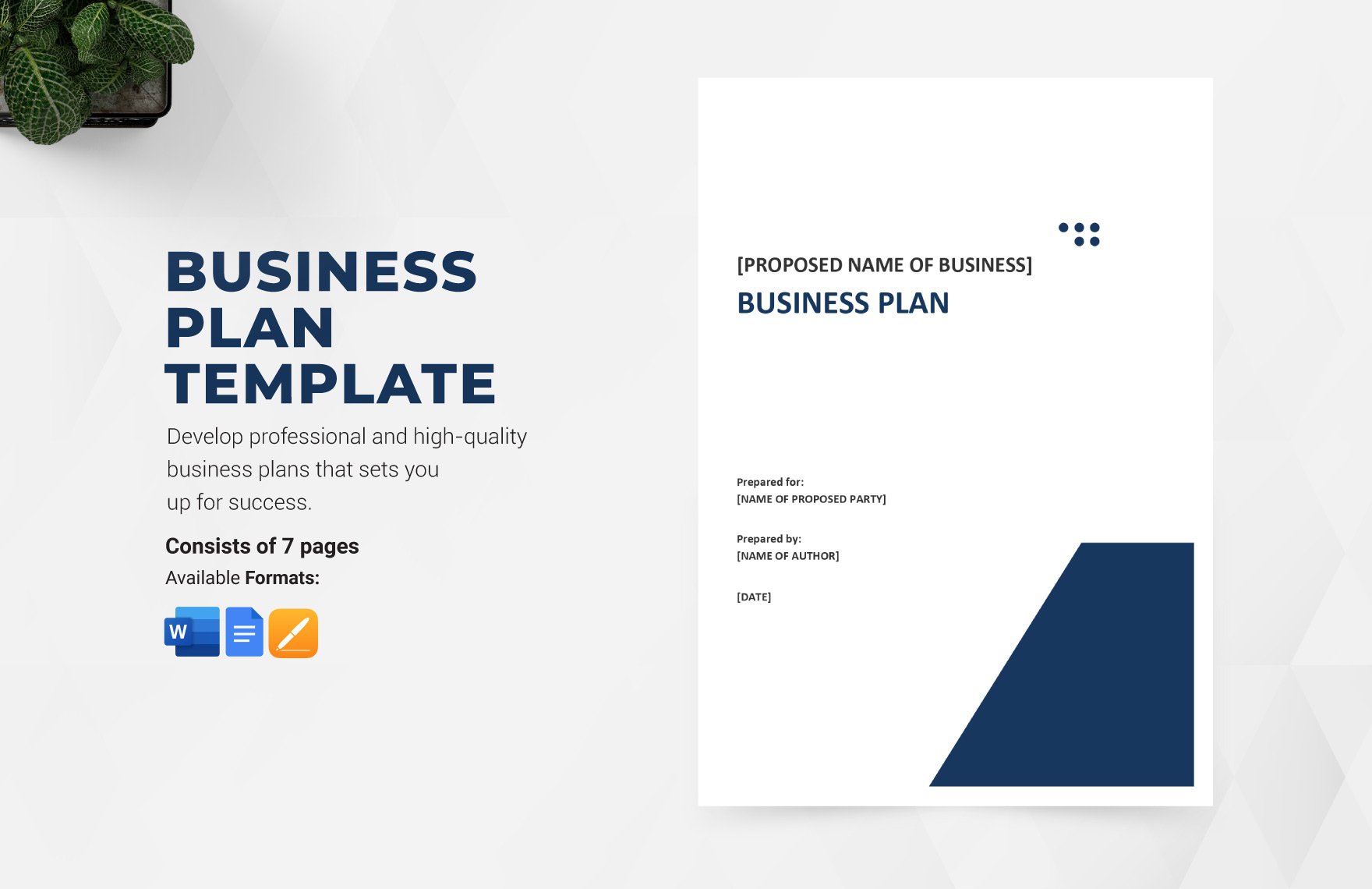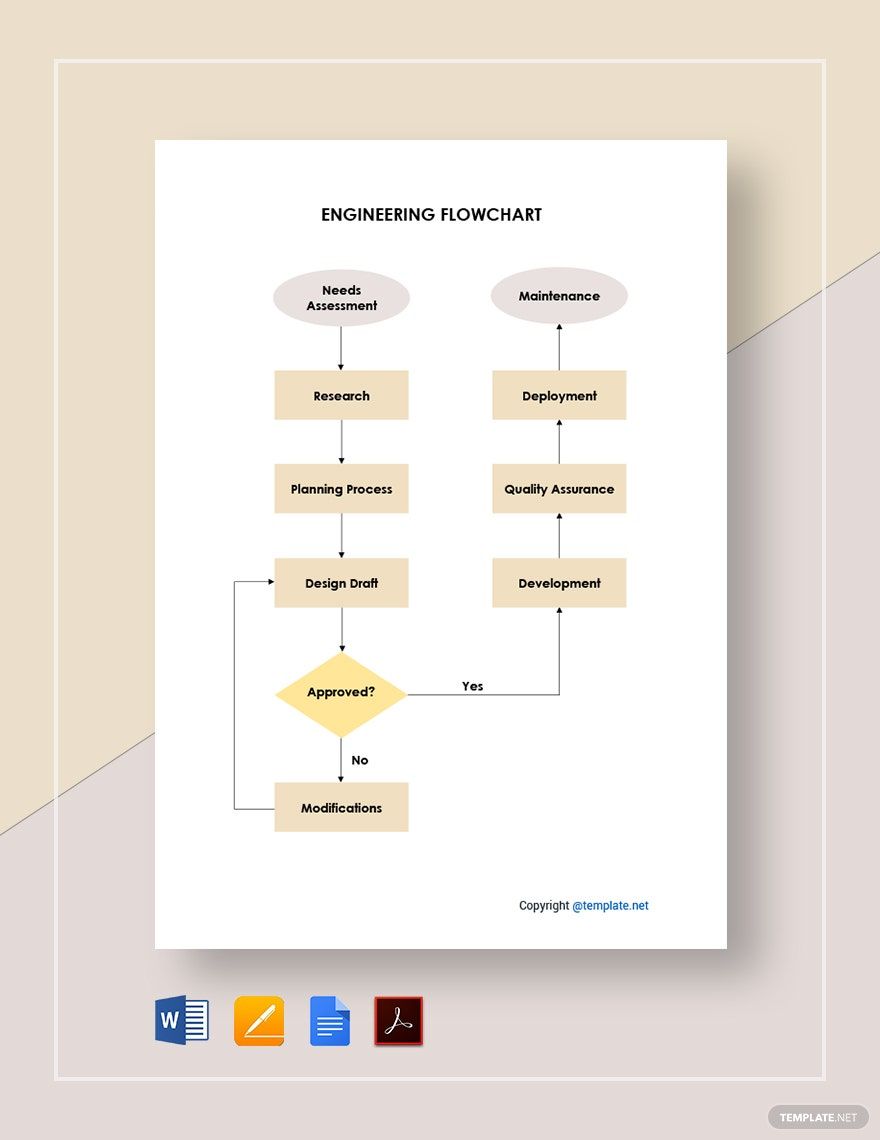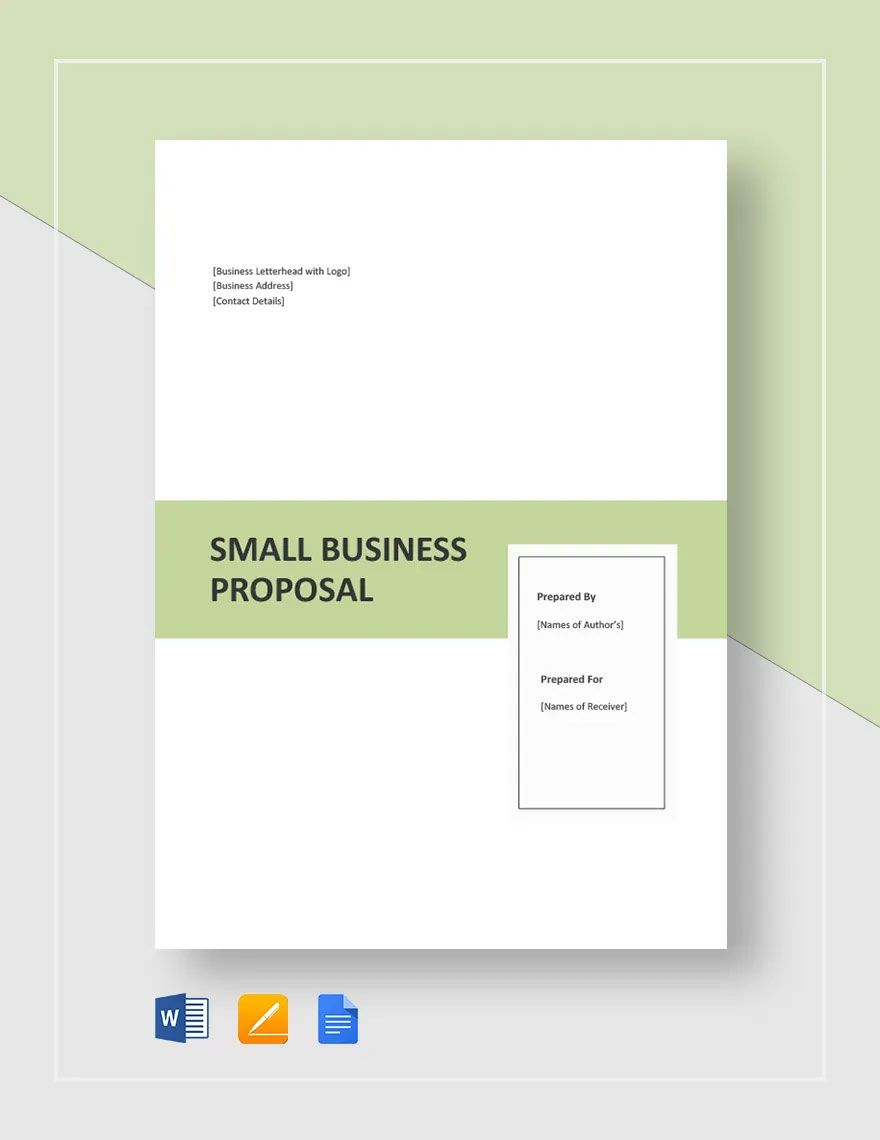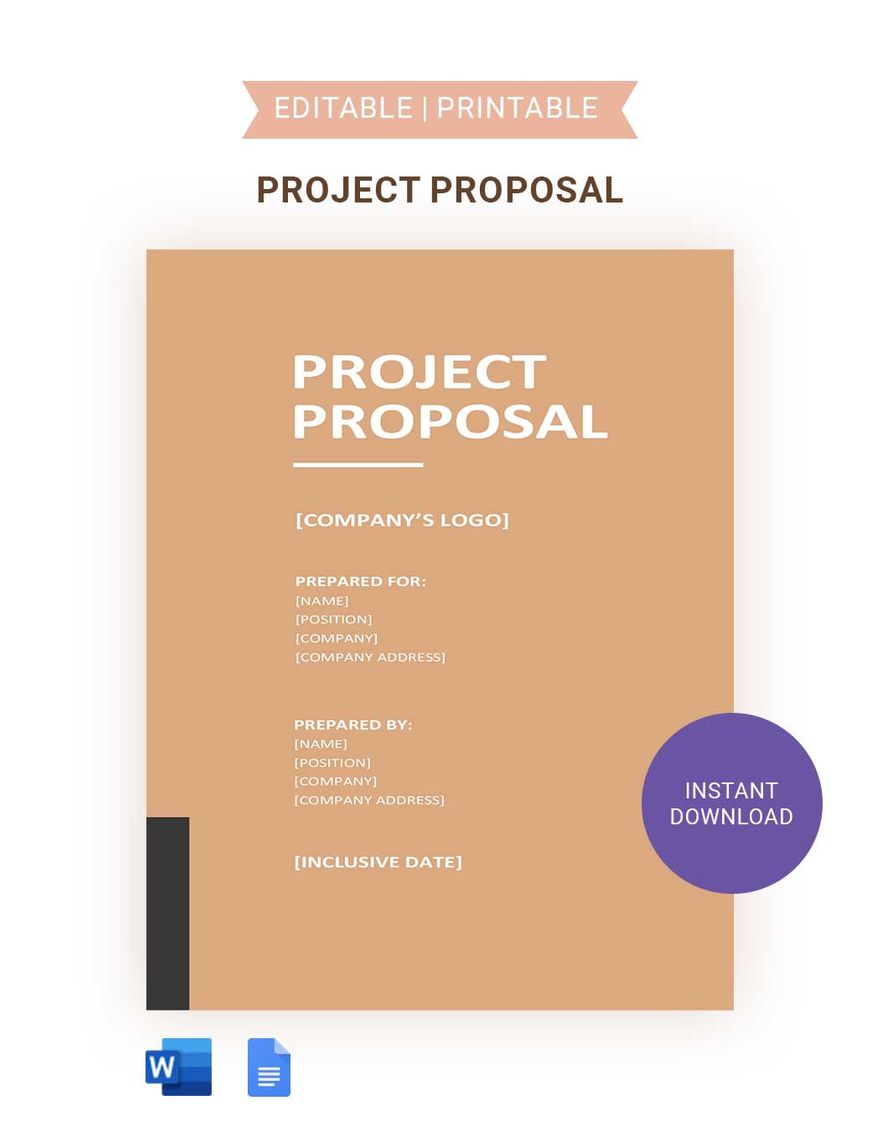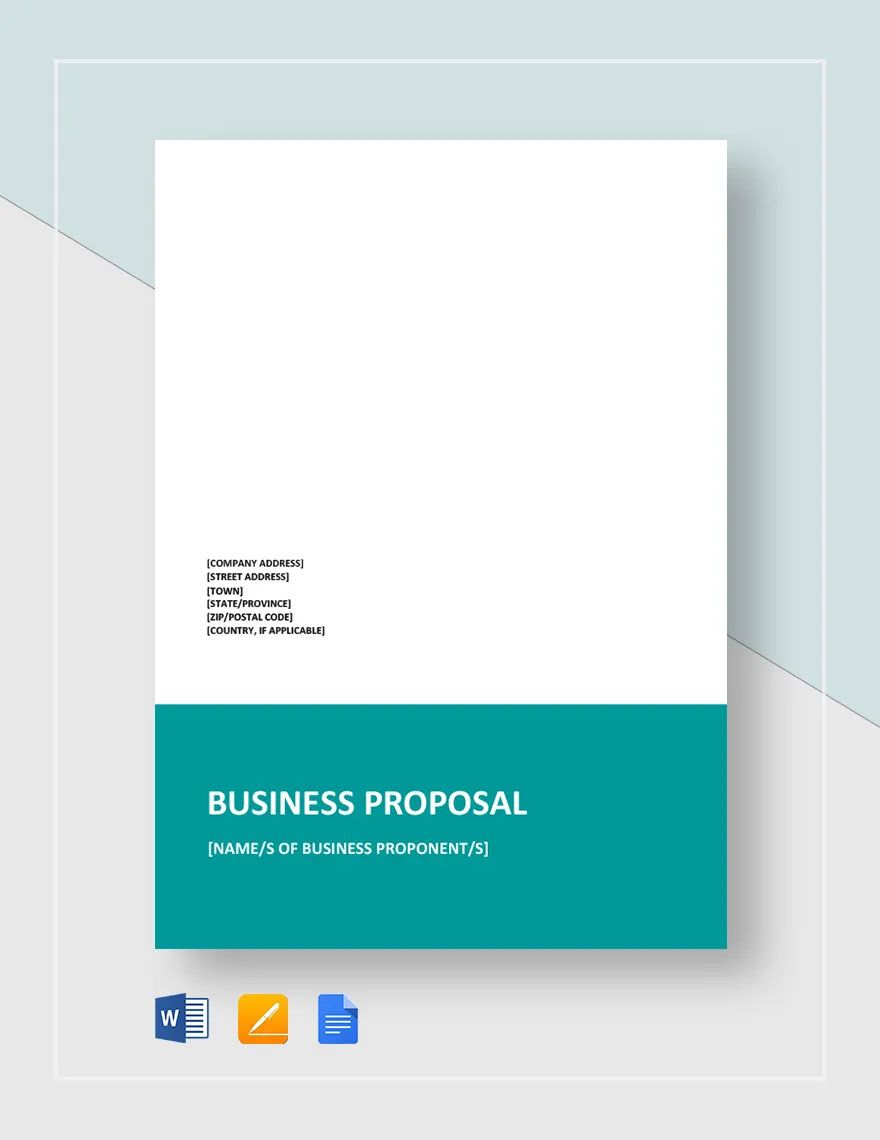Bring your event promotions to life with pre-designed Document Templates in Google Docs by Template.net
Create professional-grade flyers quickly and easily with no design experience using pre-designed Document Templates by Template.net. Whether you're looking to promote an event or showcase product features, these templates are your perfect companion. With free pre-designed templates available, you can easily download and print your files in Google Docs format. Say goodbye to the hassle of starting from scratch and enjoy the ease of beautiful, pre-designed templates that require no design skills. Customize layouts for social media and use them for both print and digital distribution with minimal effort and maximum impact.
Explore more beautiful premium pre-designed templates in Google Docs, offering a variety of styles to suit any need. Stay updated with Template.net as we regularly add new designs, ensuring you always have fresh options to choose from. Easily download or share via link, print, or email for increased reach. We encourage you to take advantage of both free and premium templates for optimal flexibility. Elevate your presentations today with these versatile Document Templates that are just a click away.