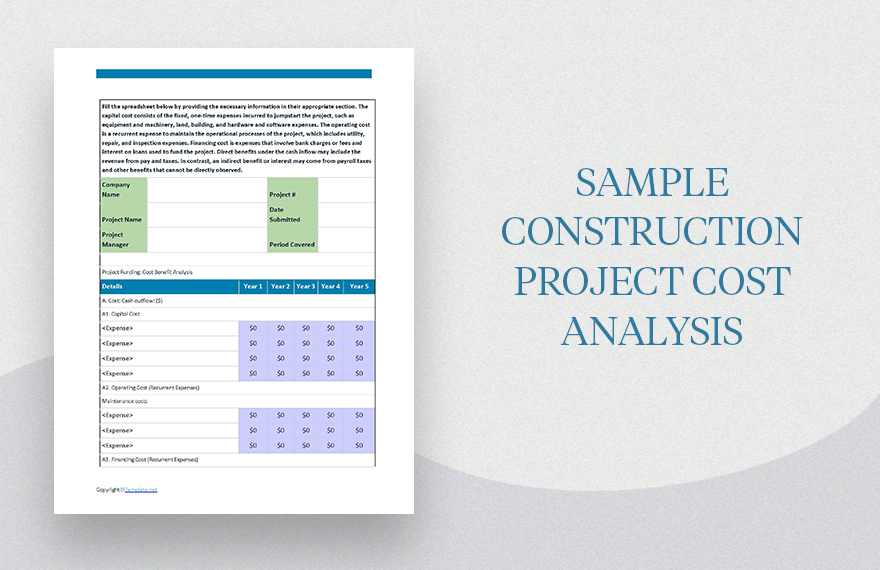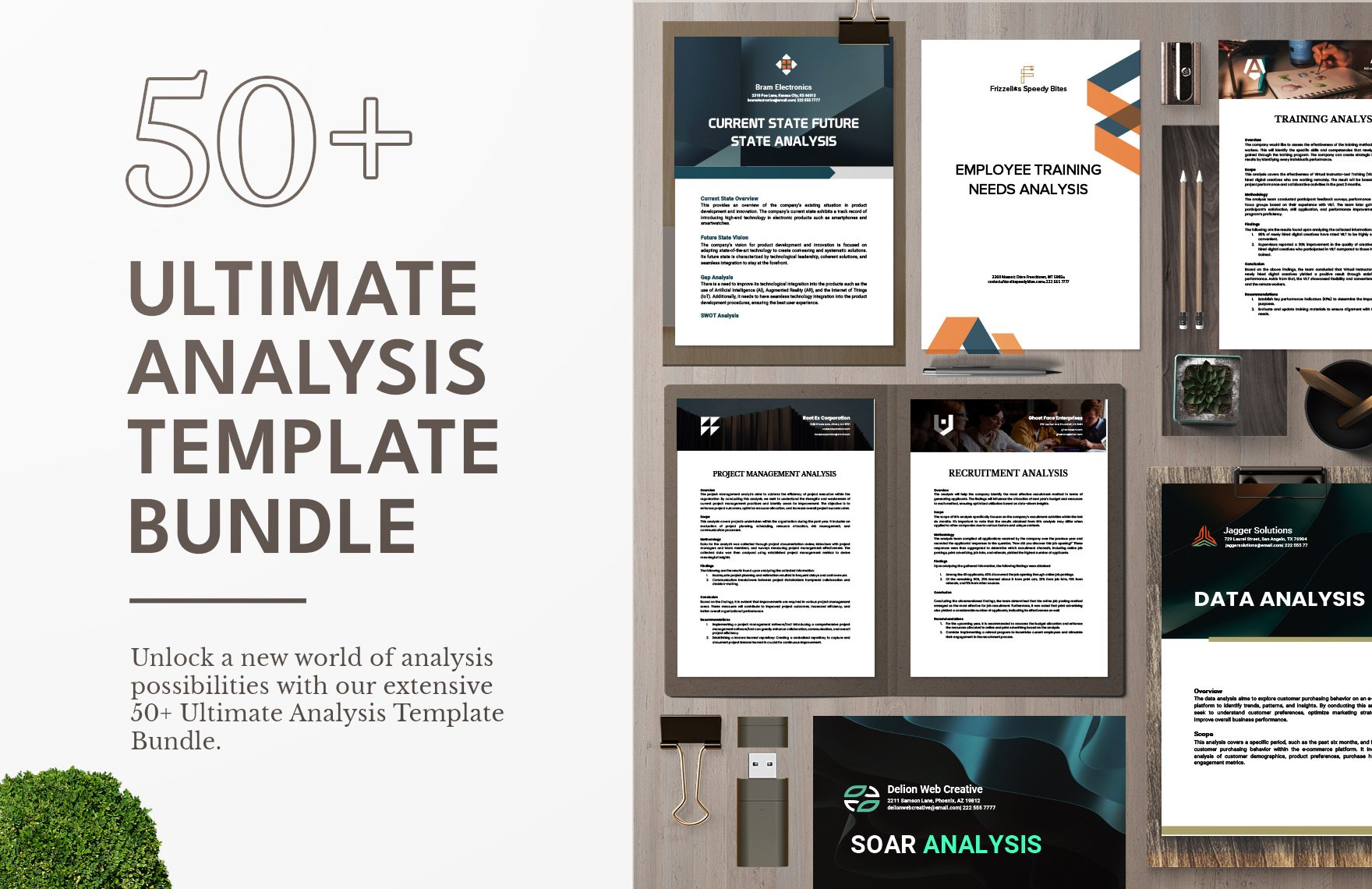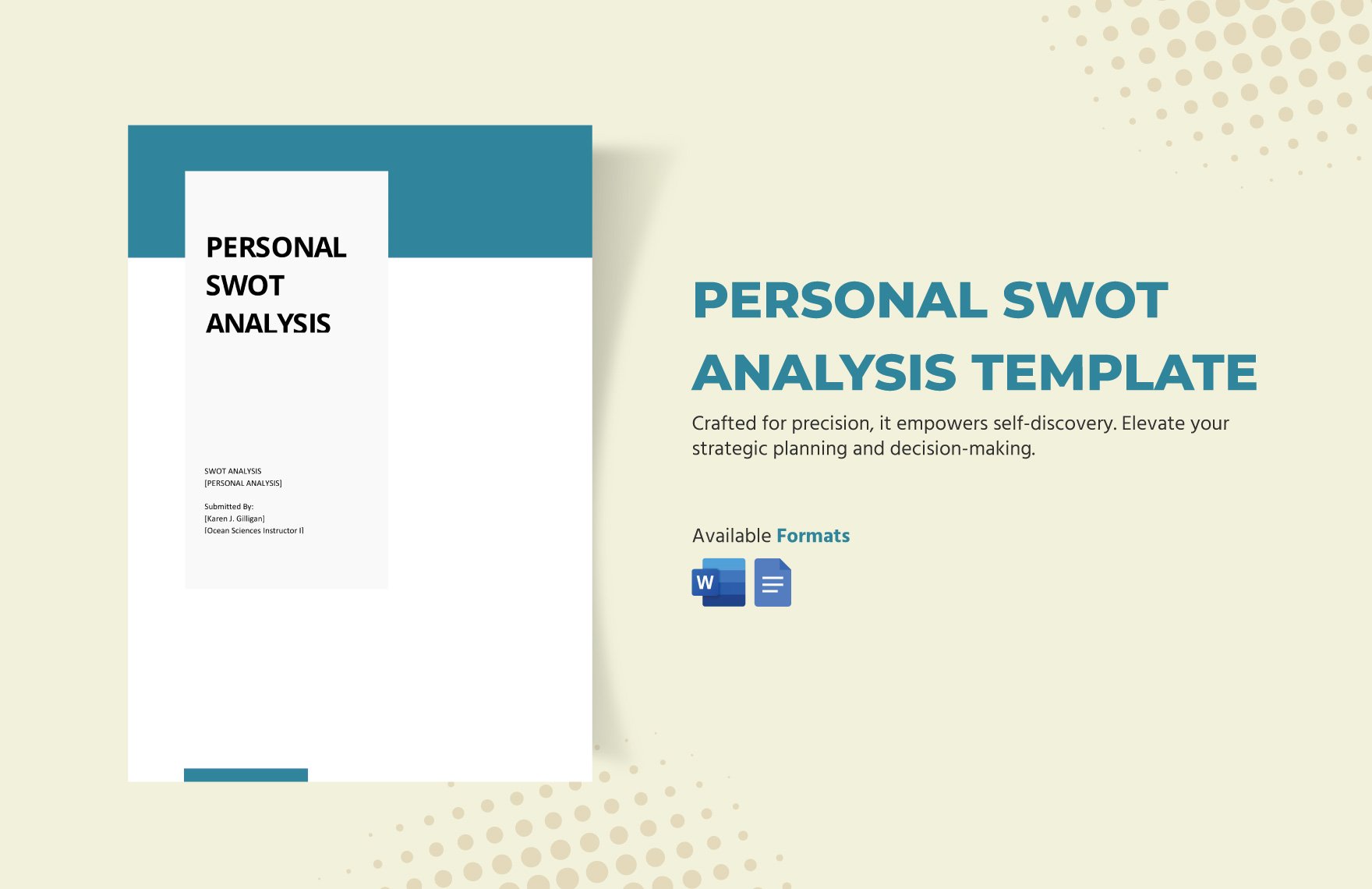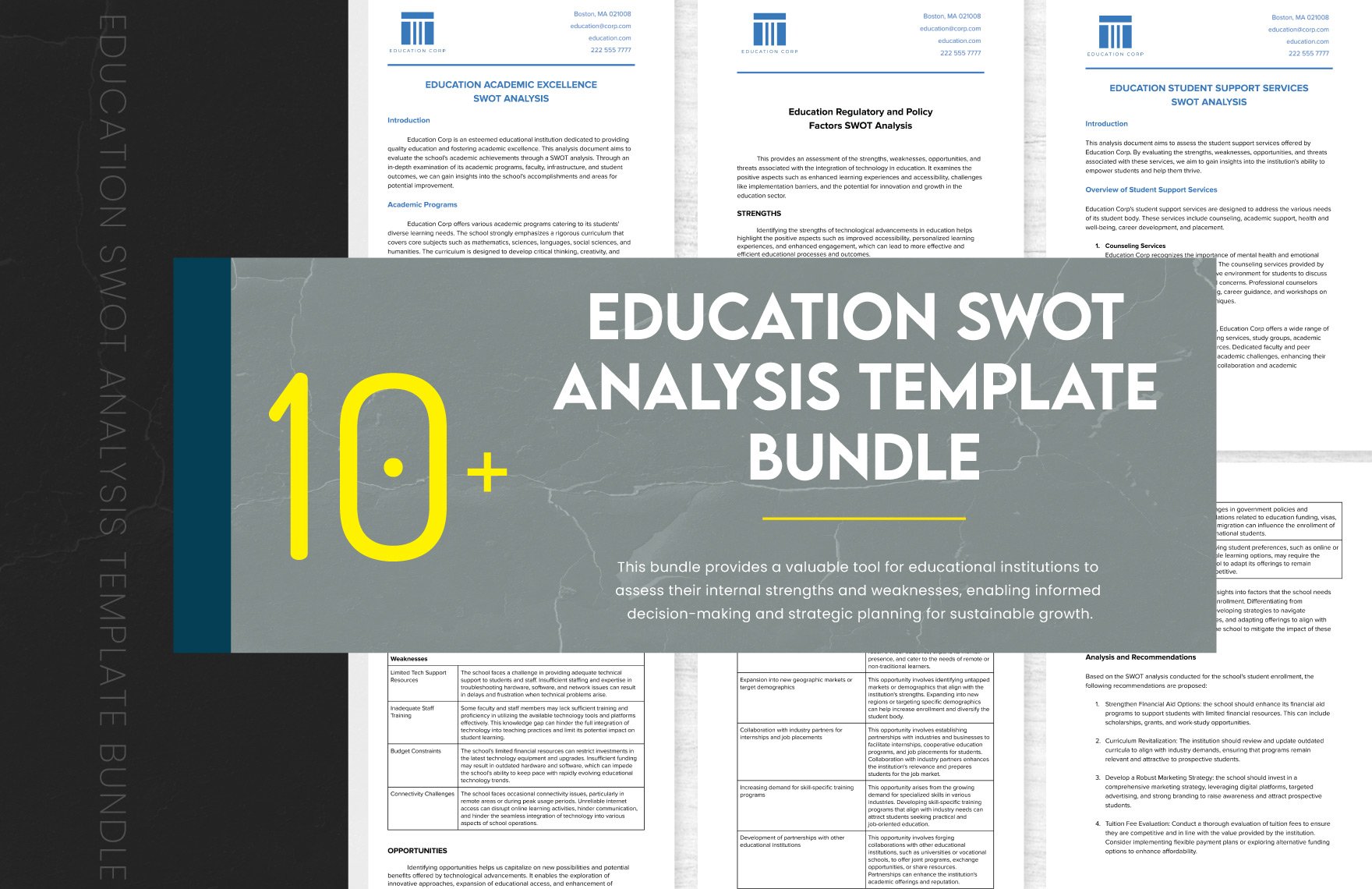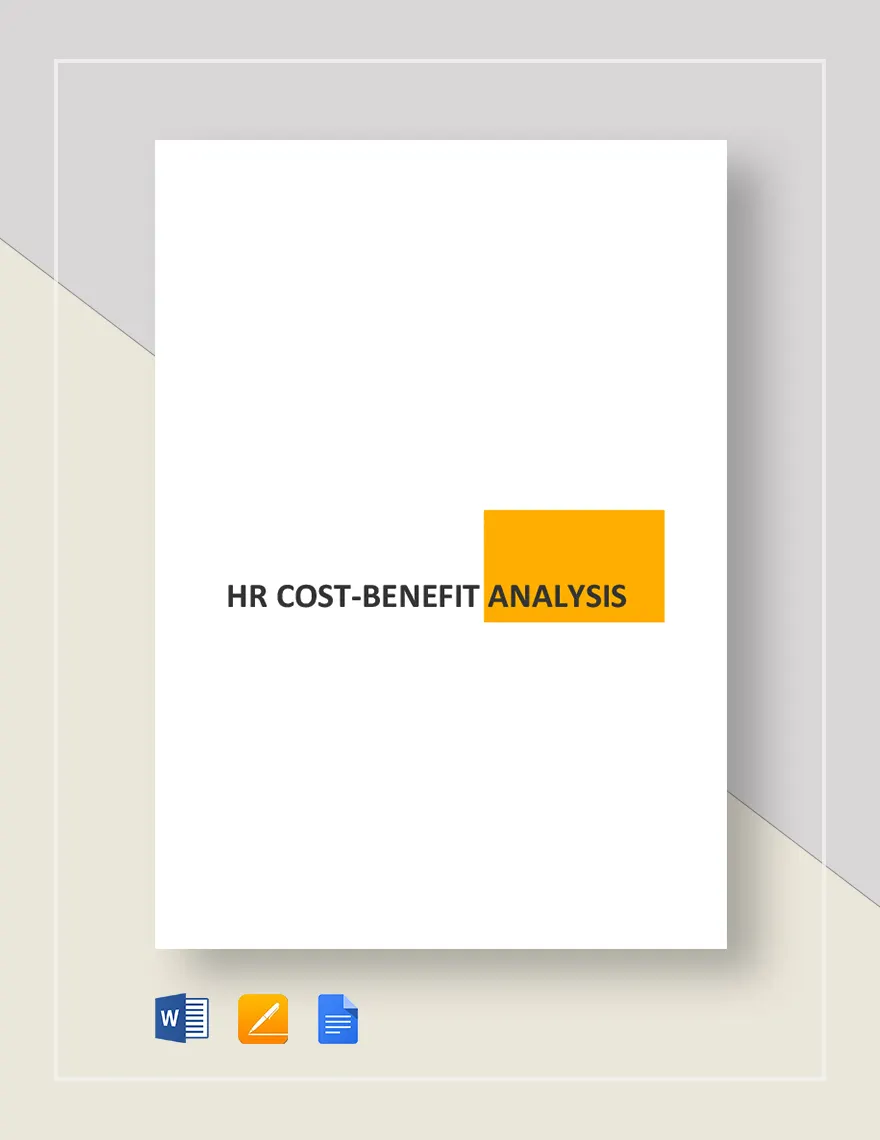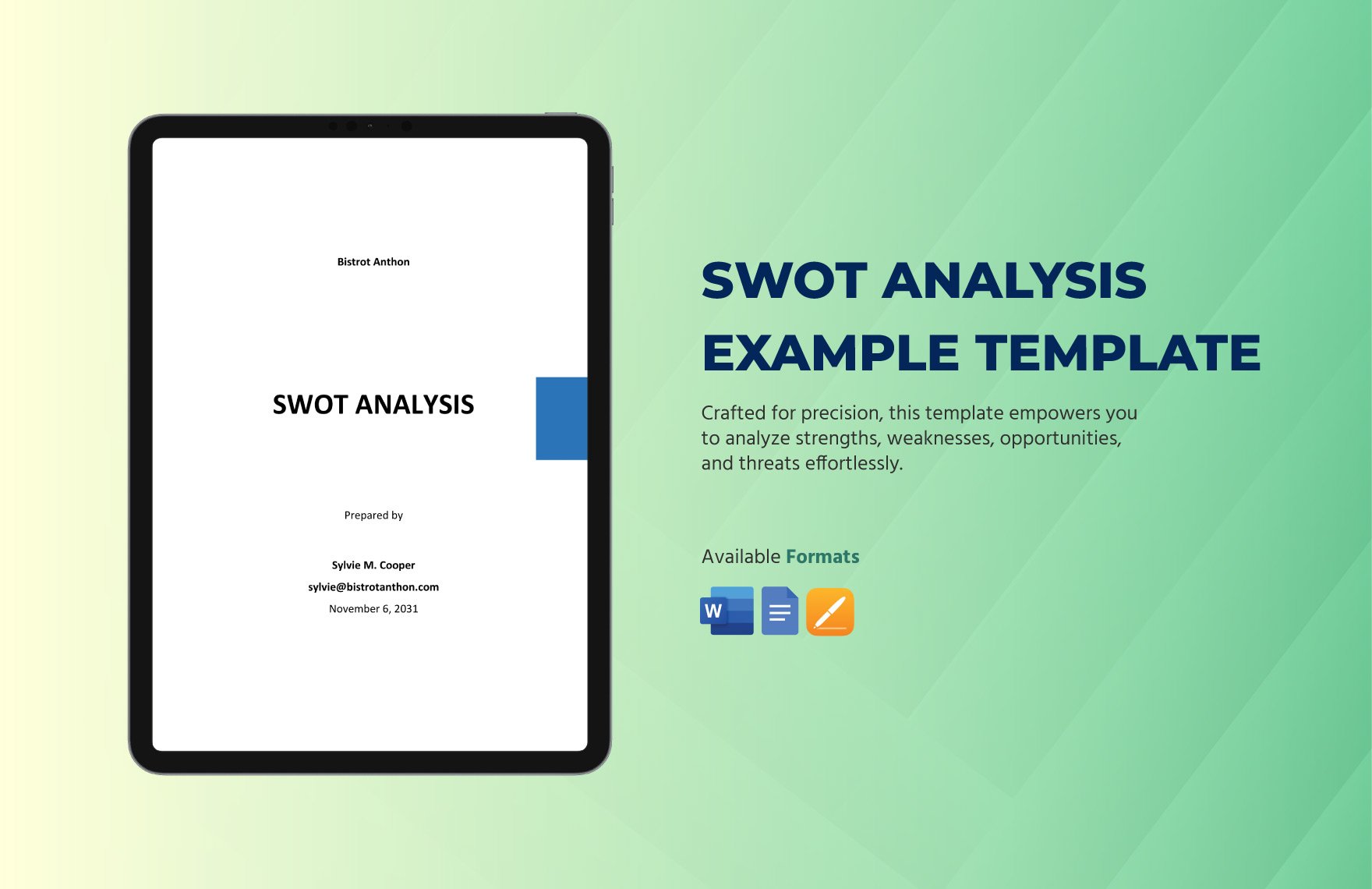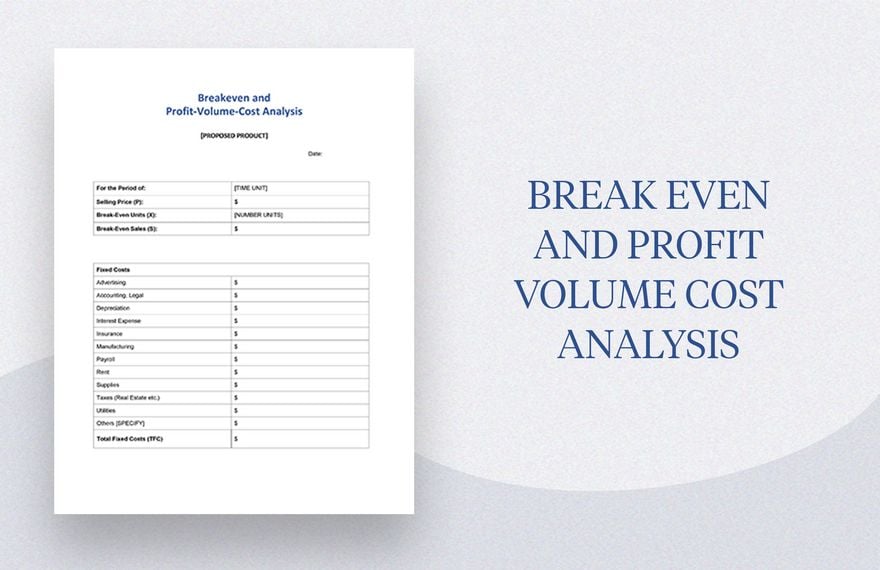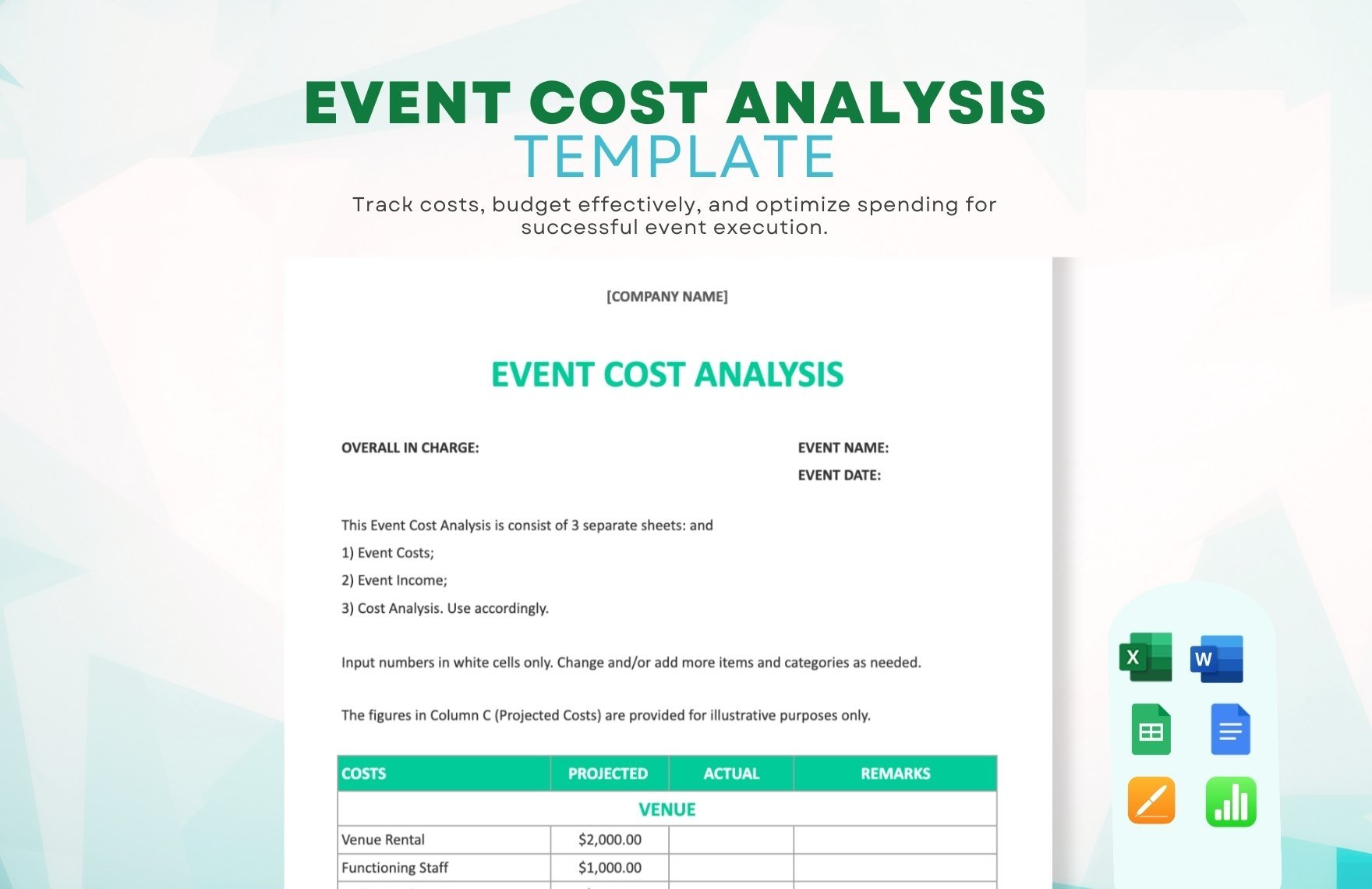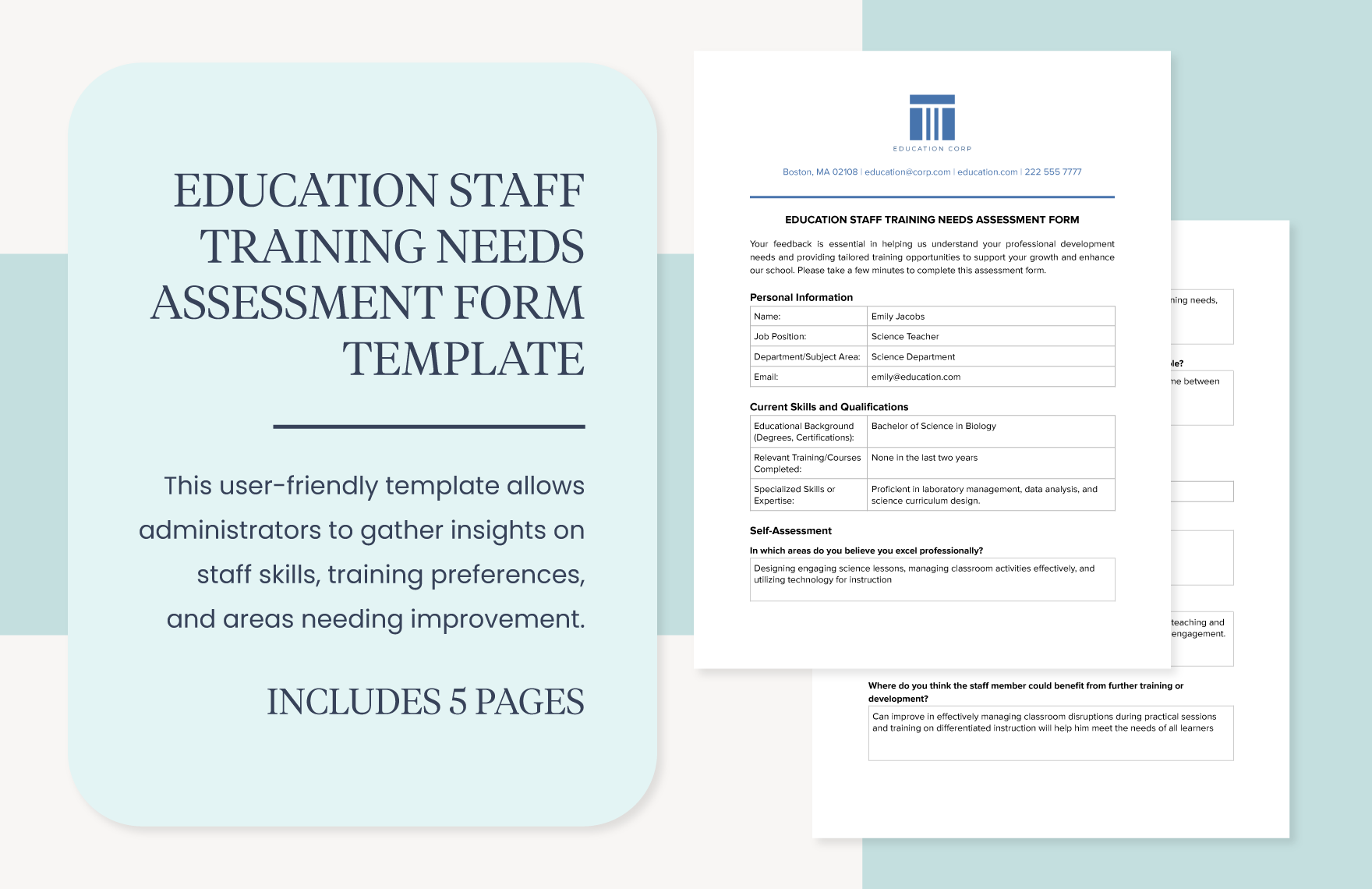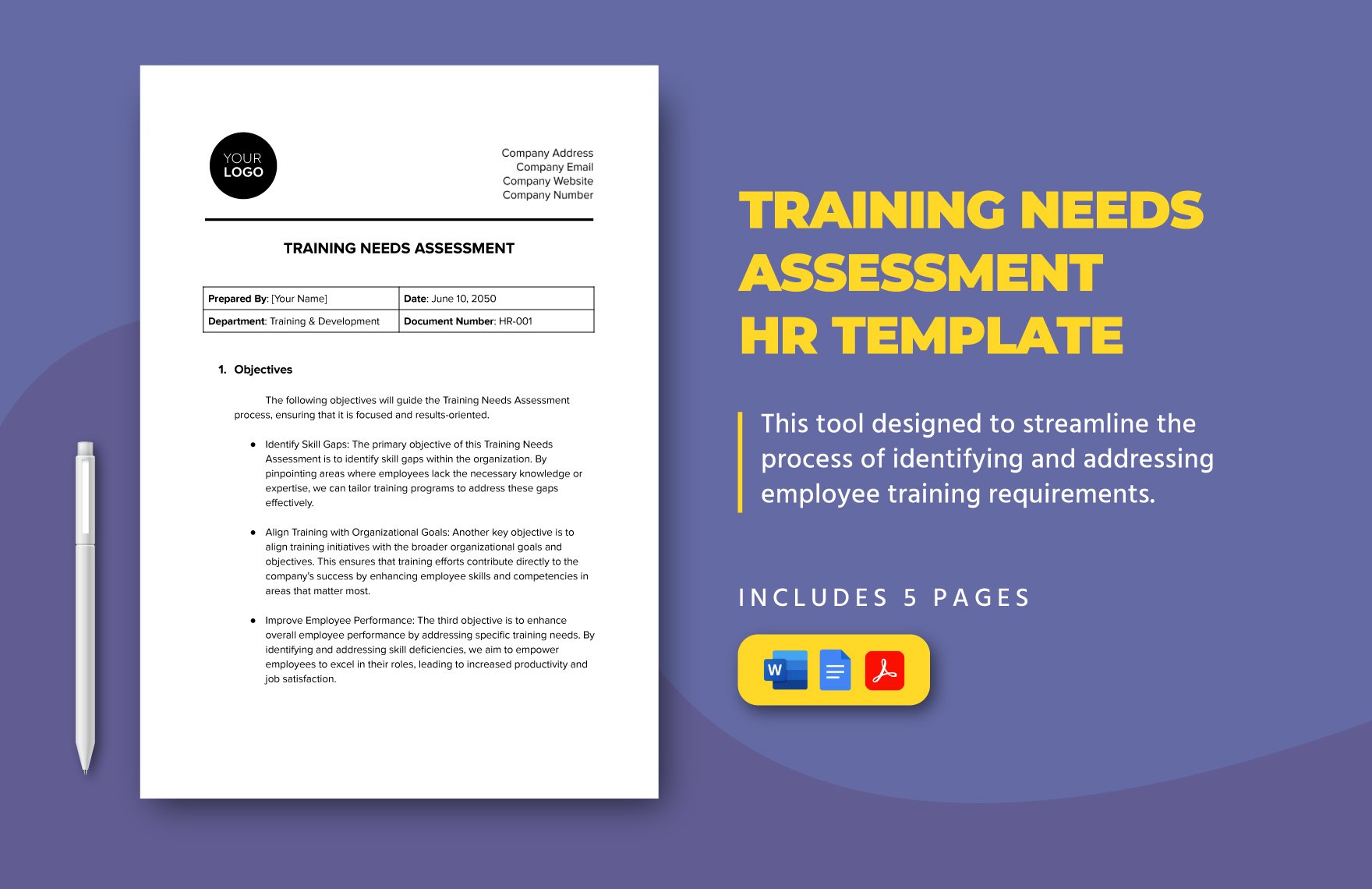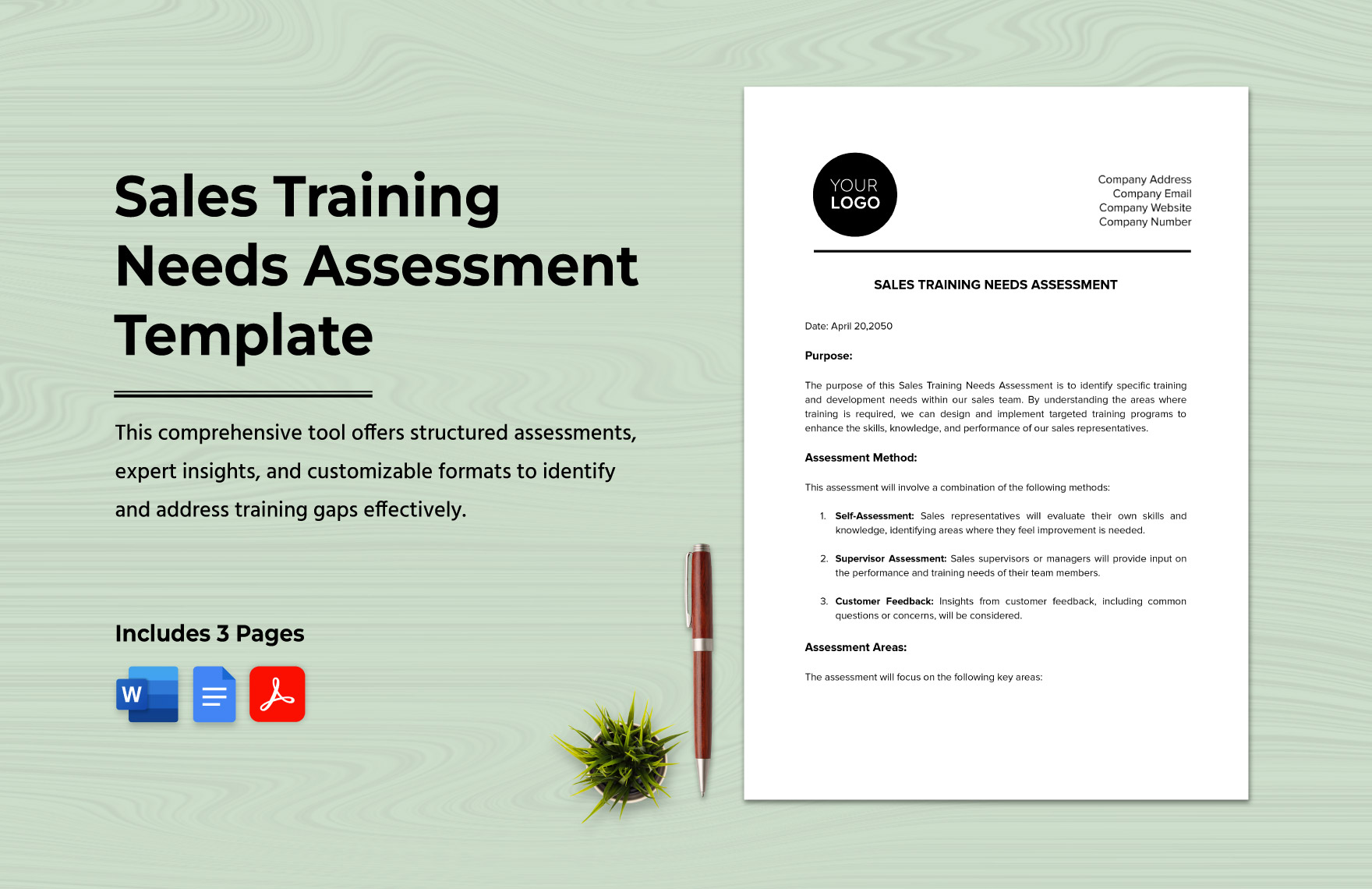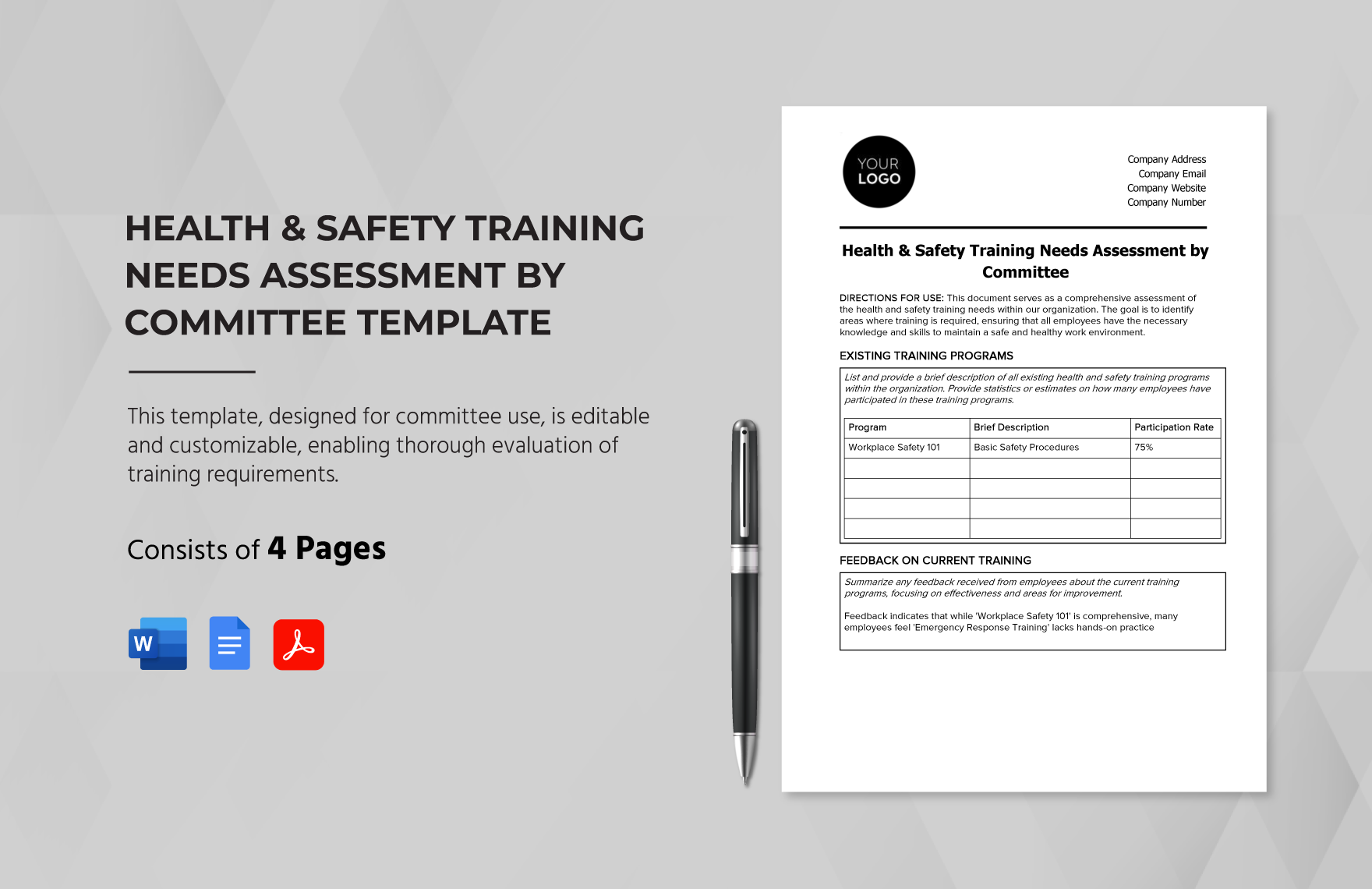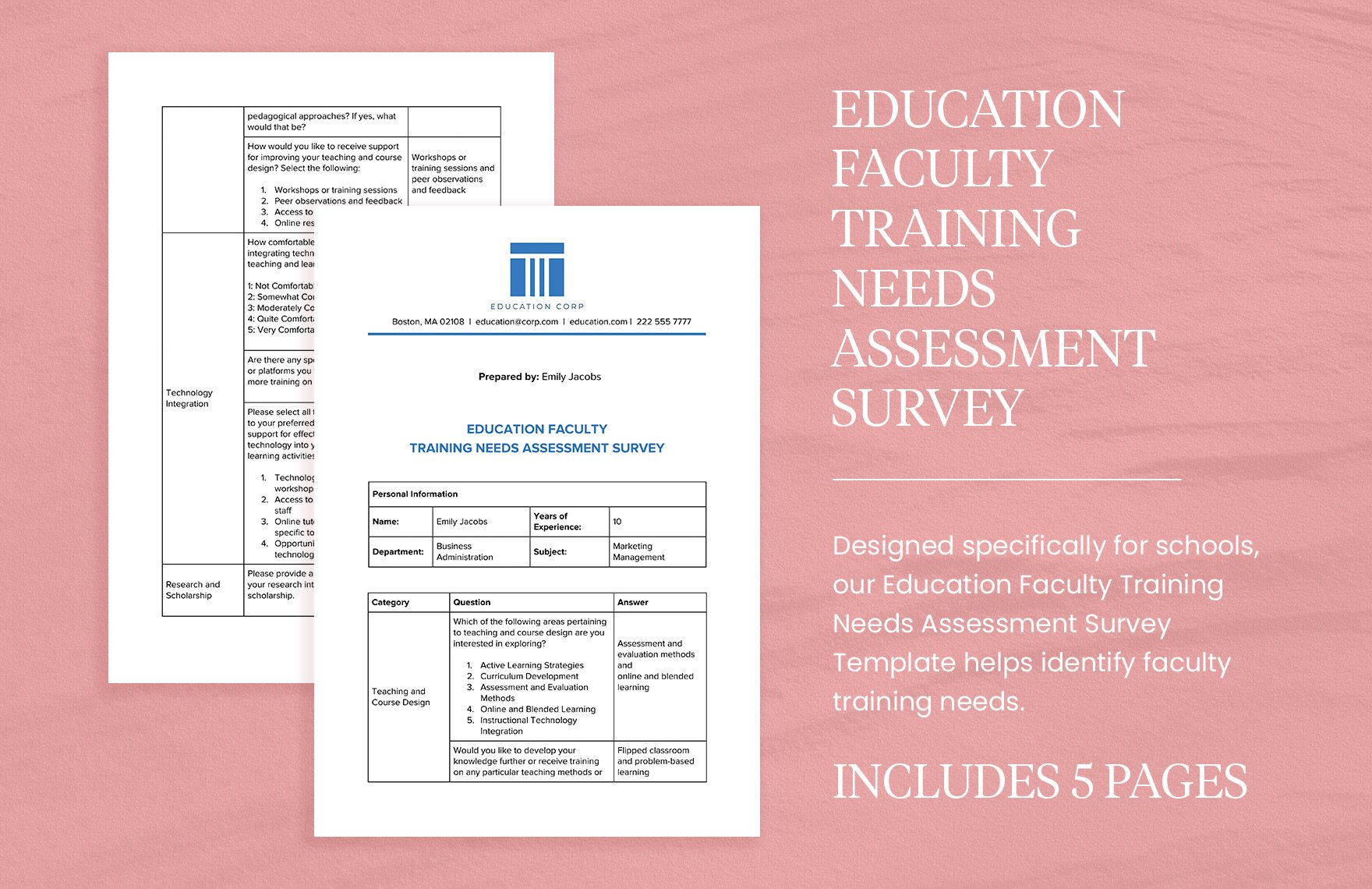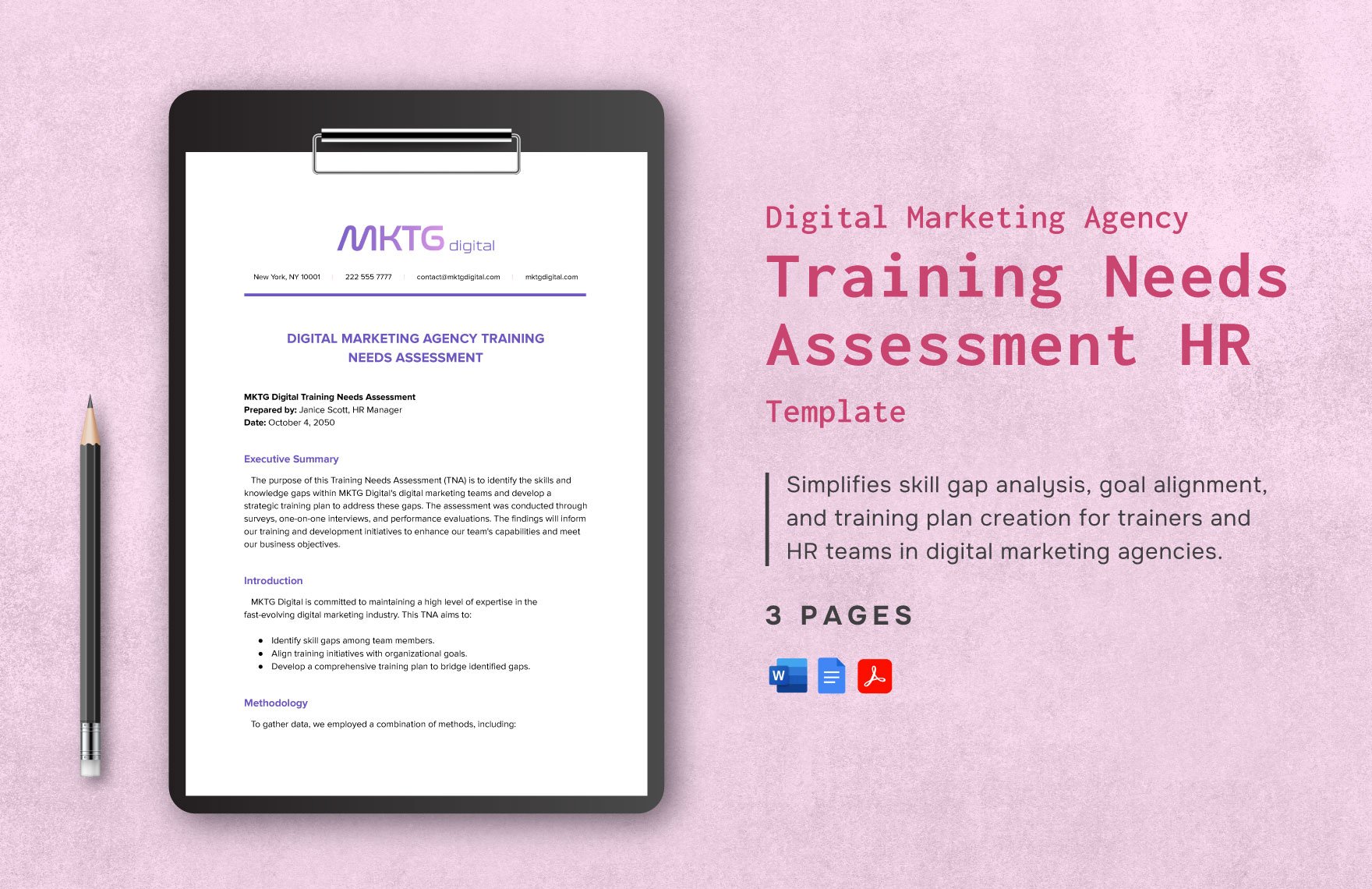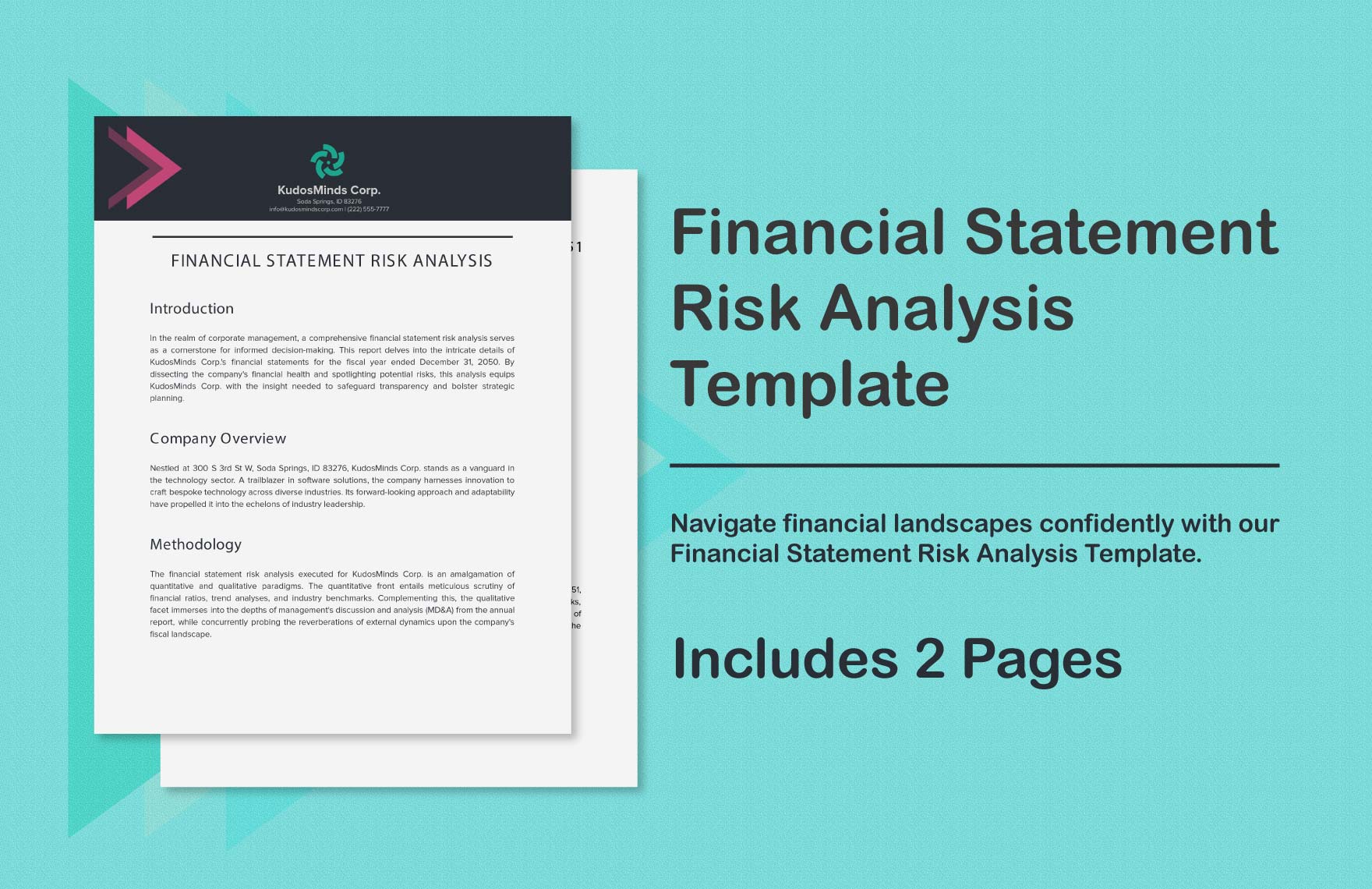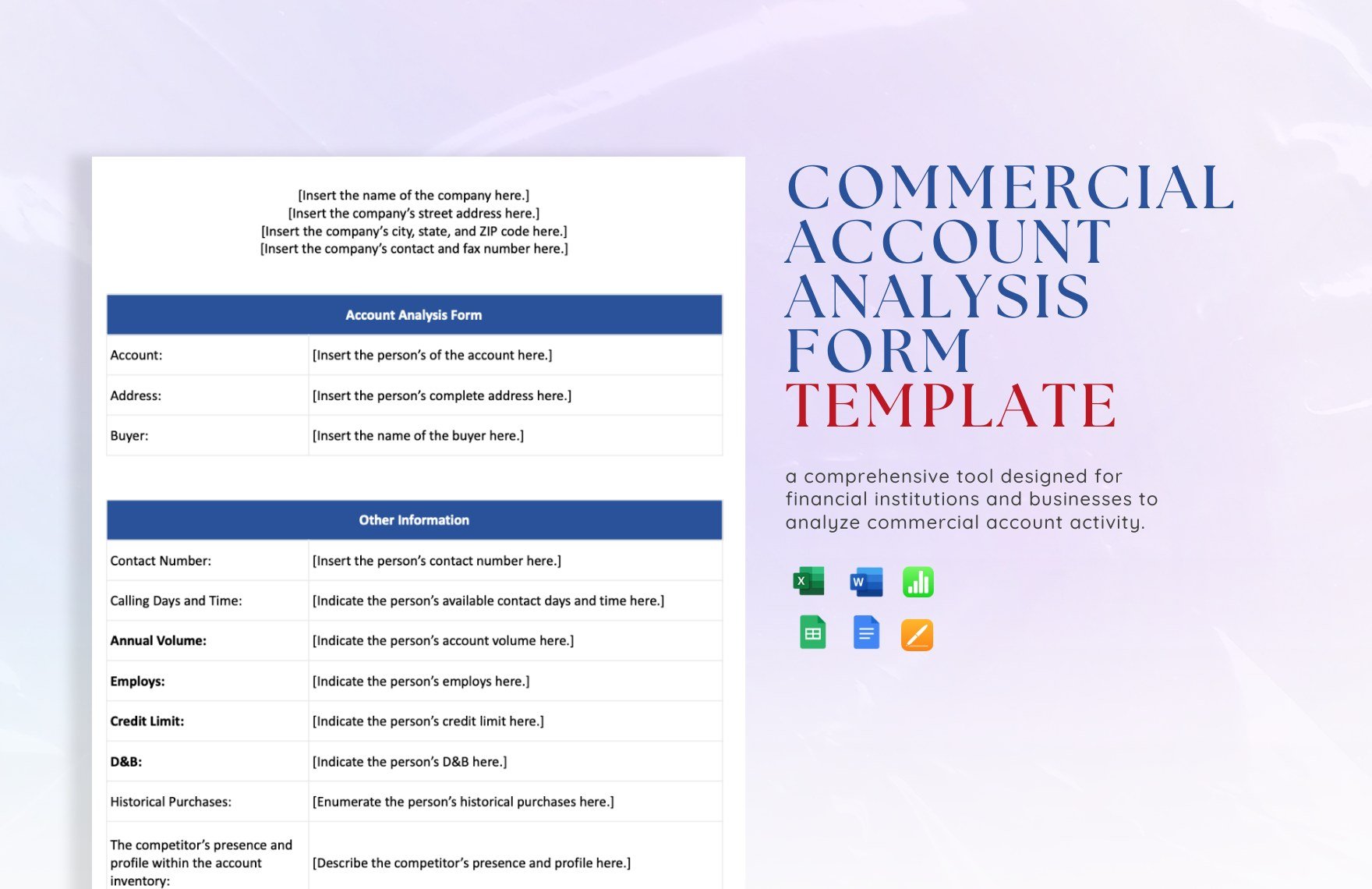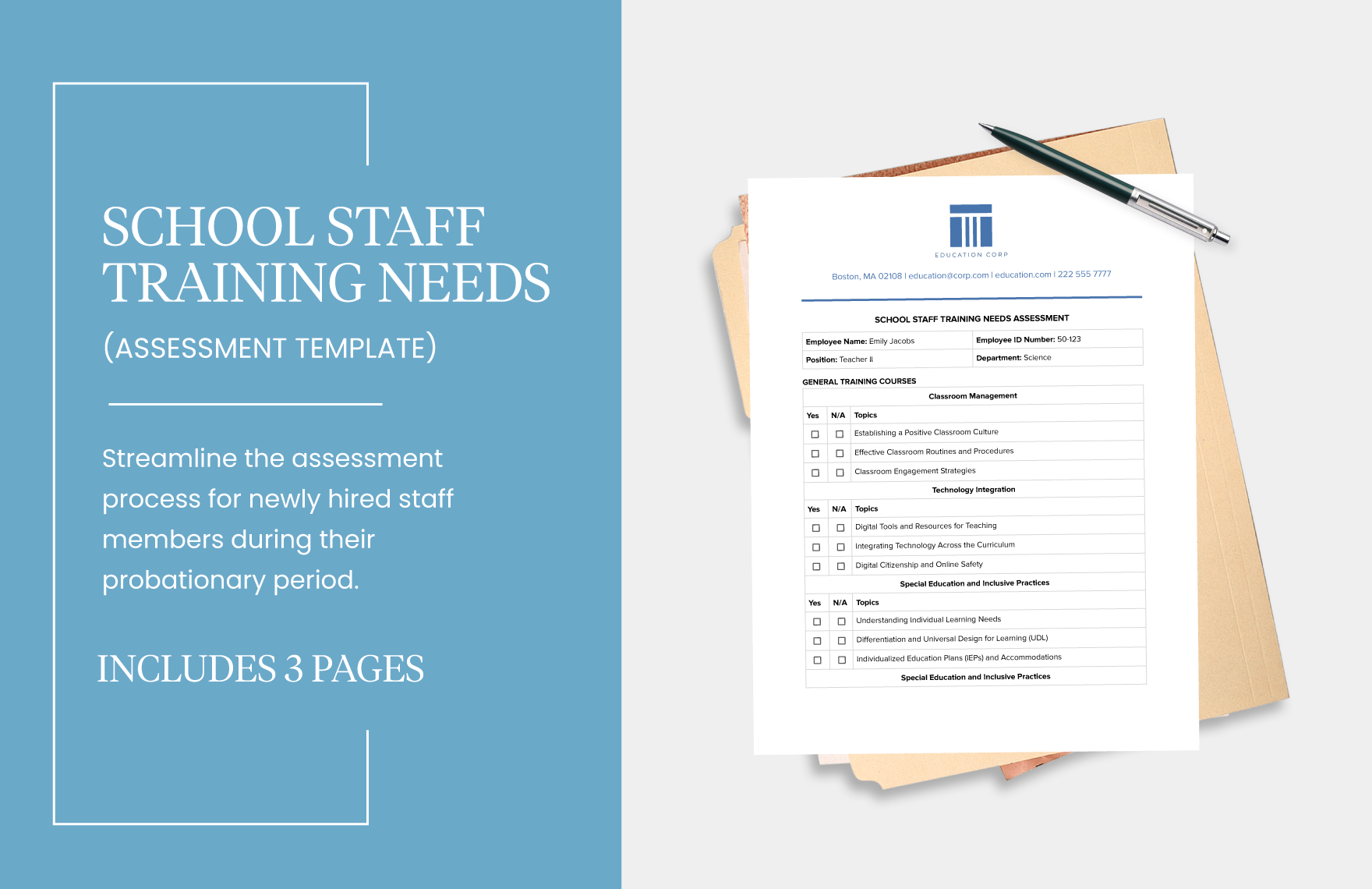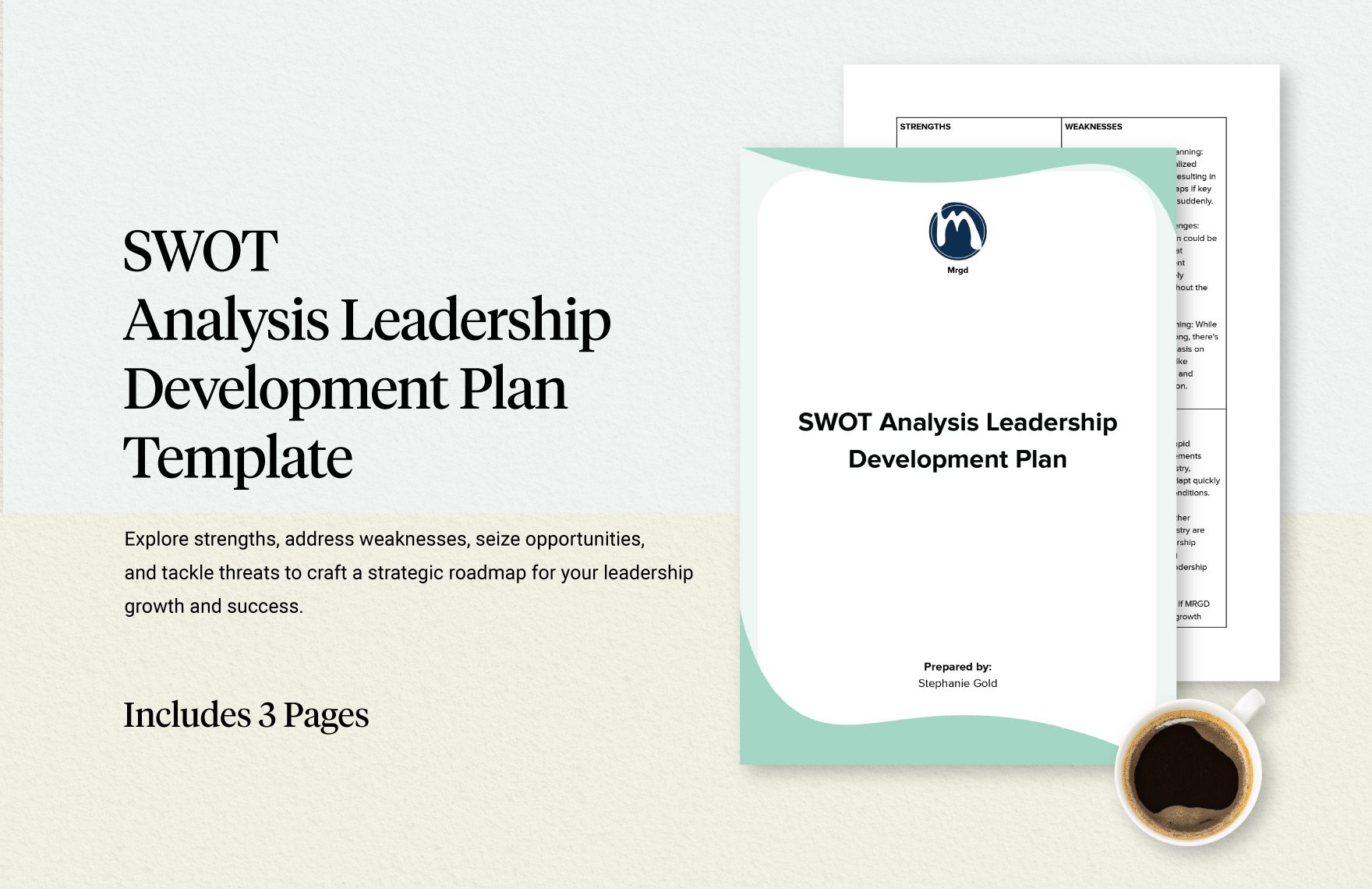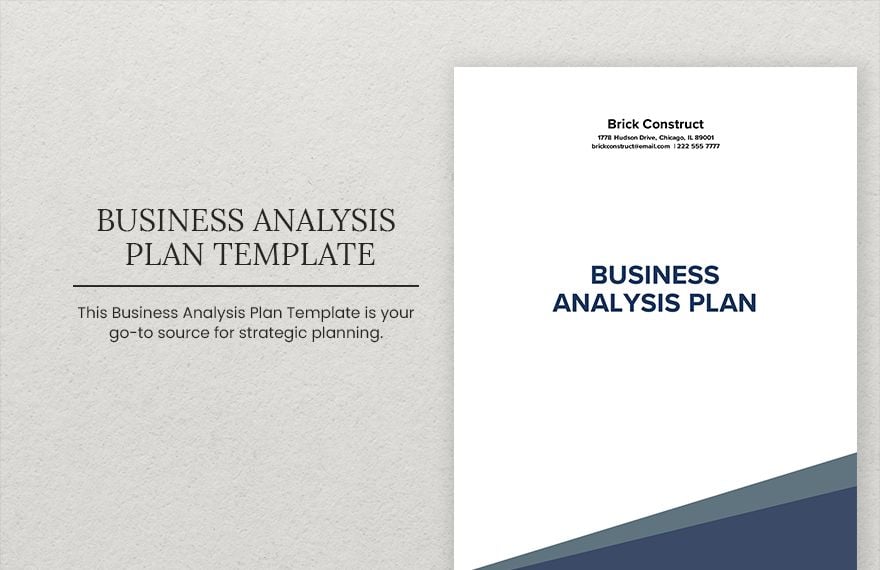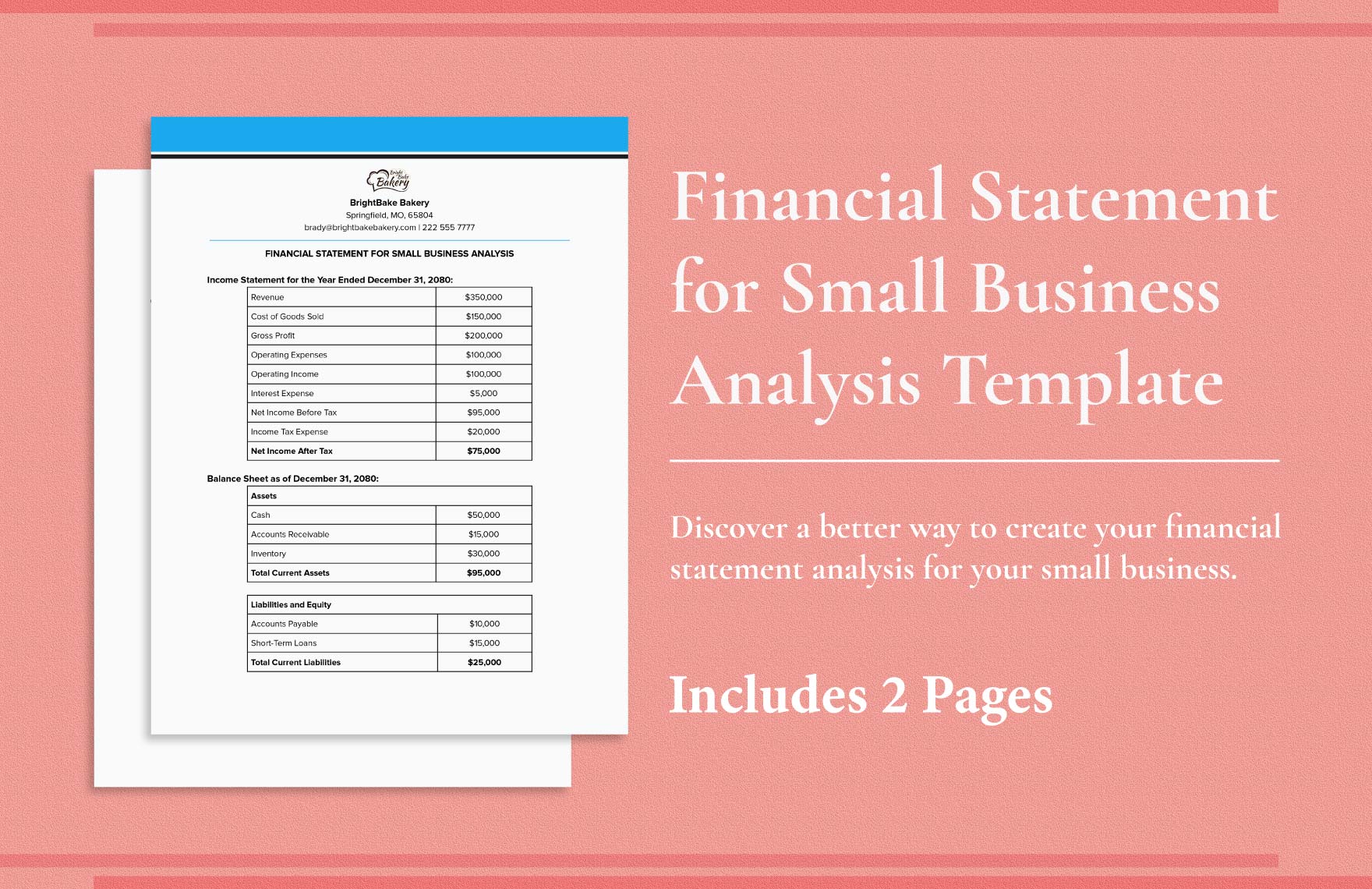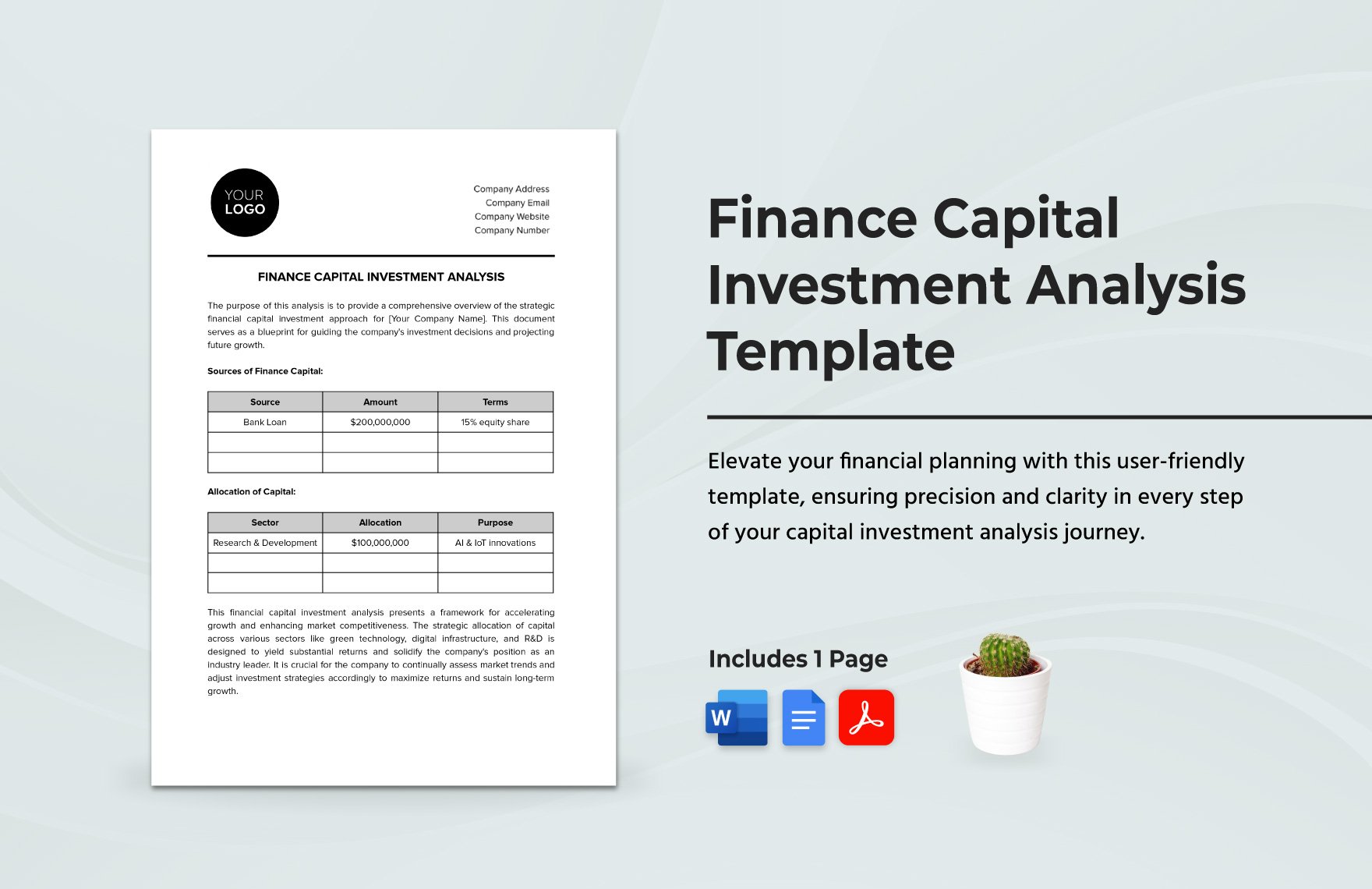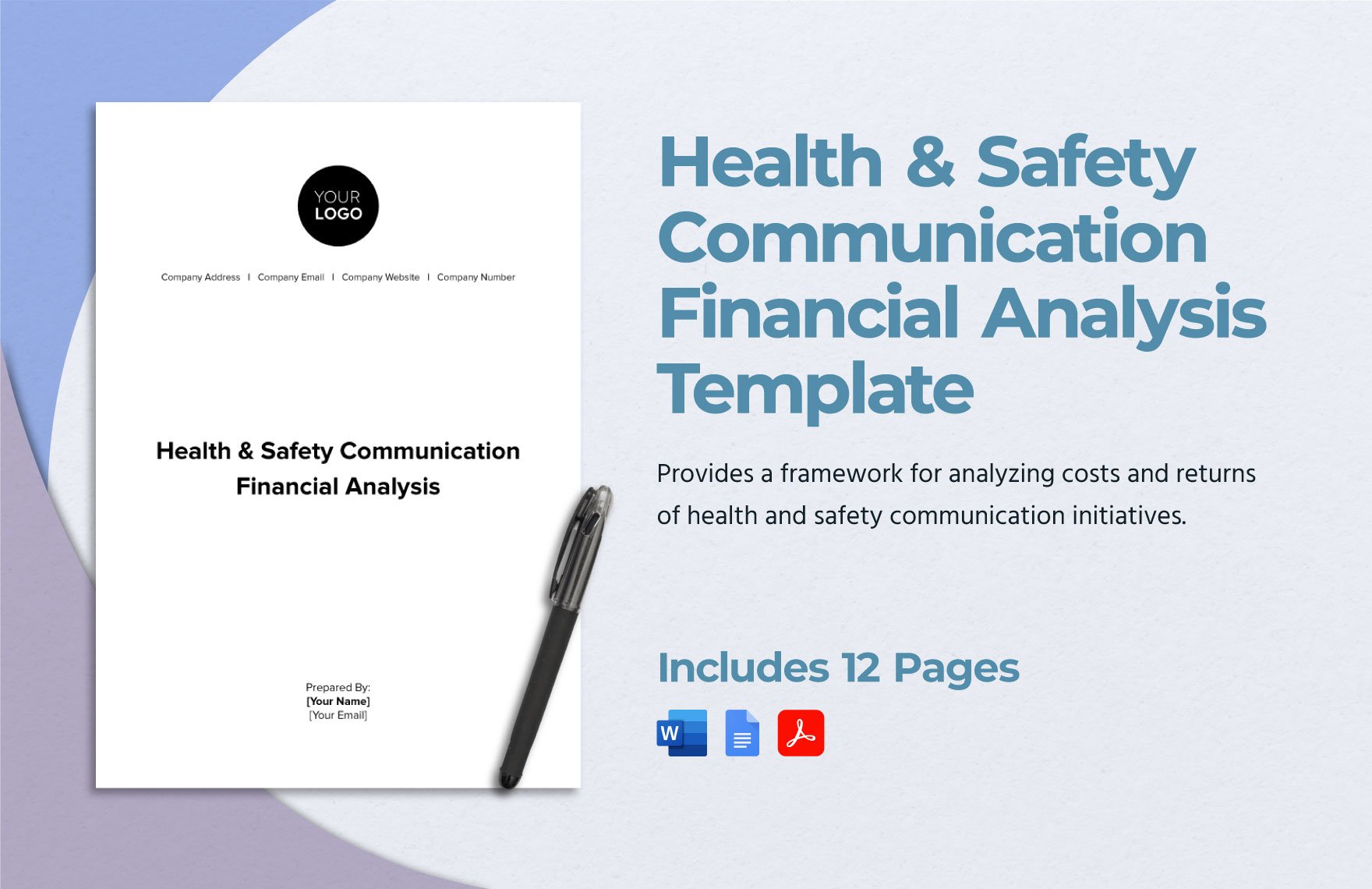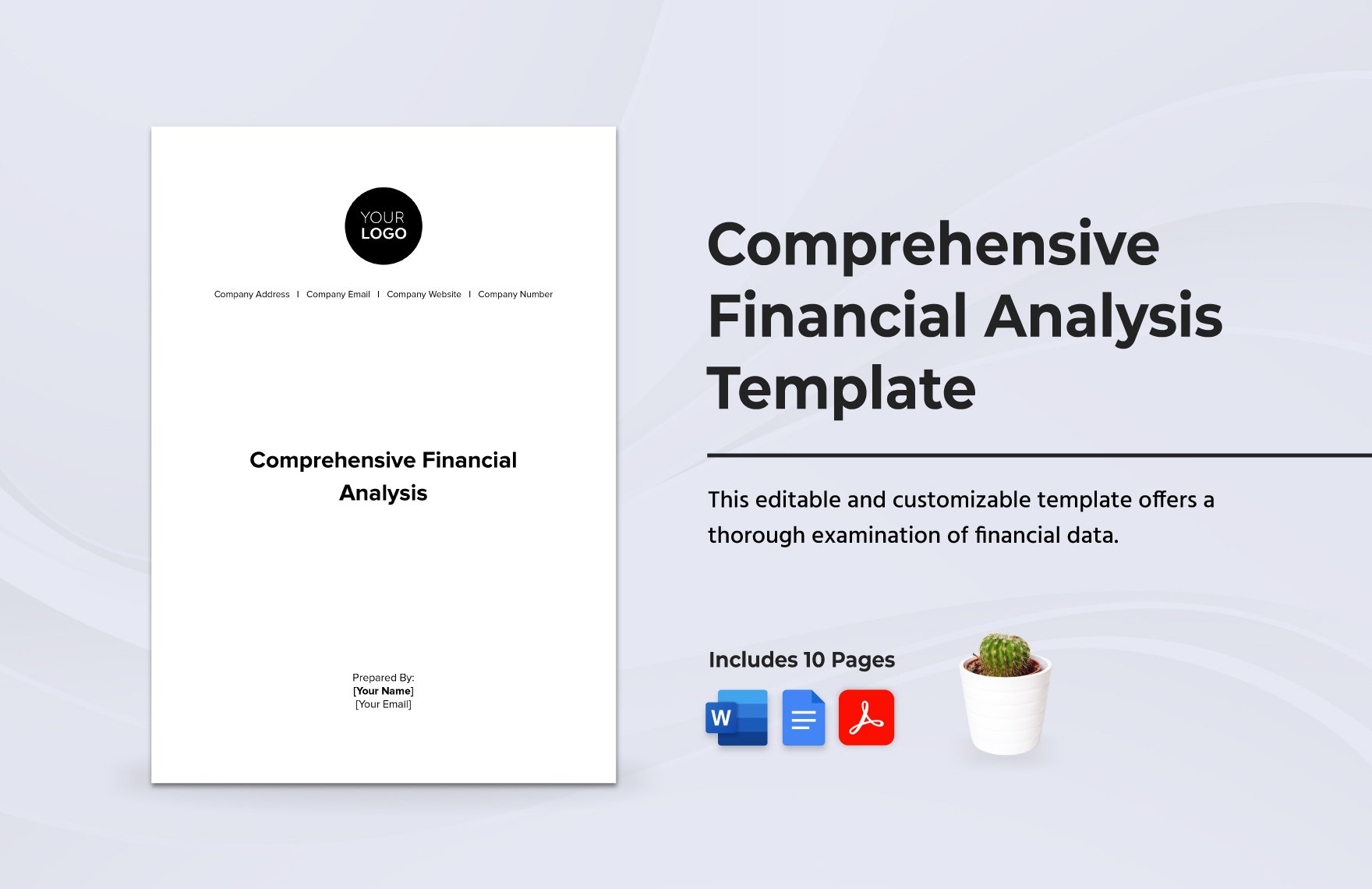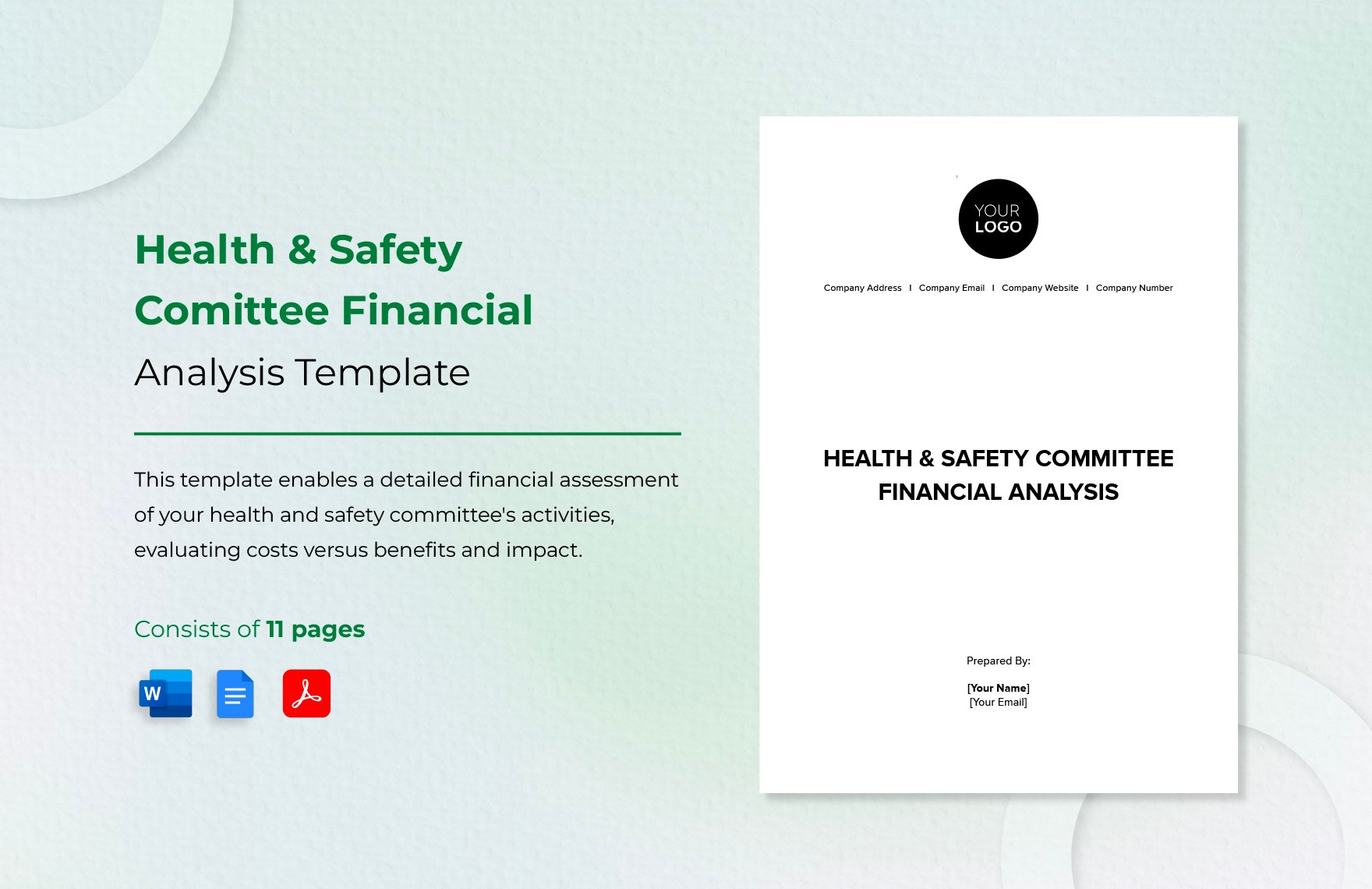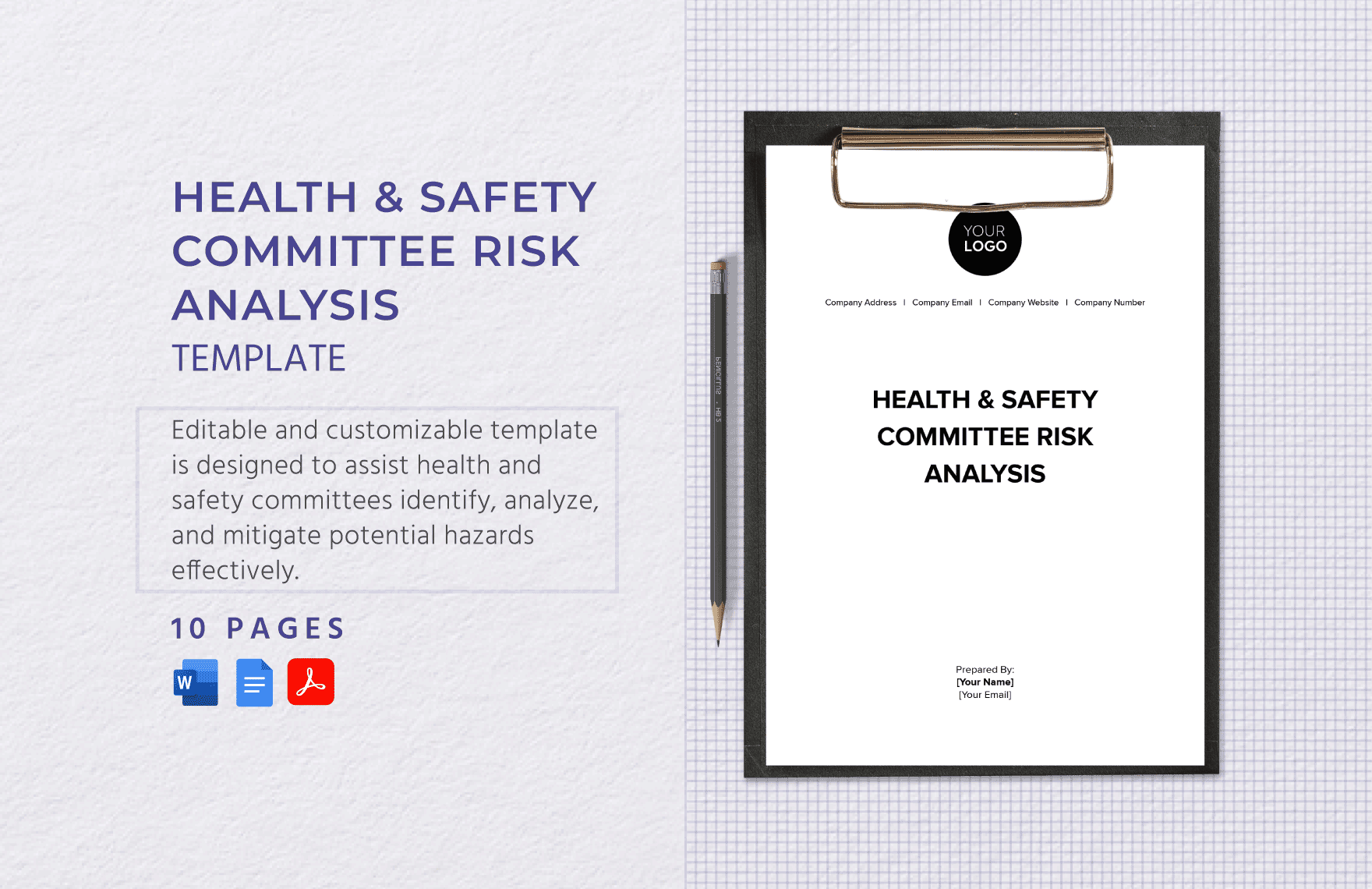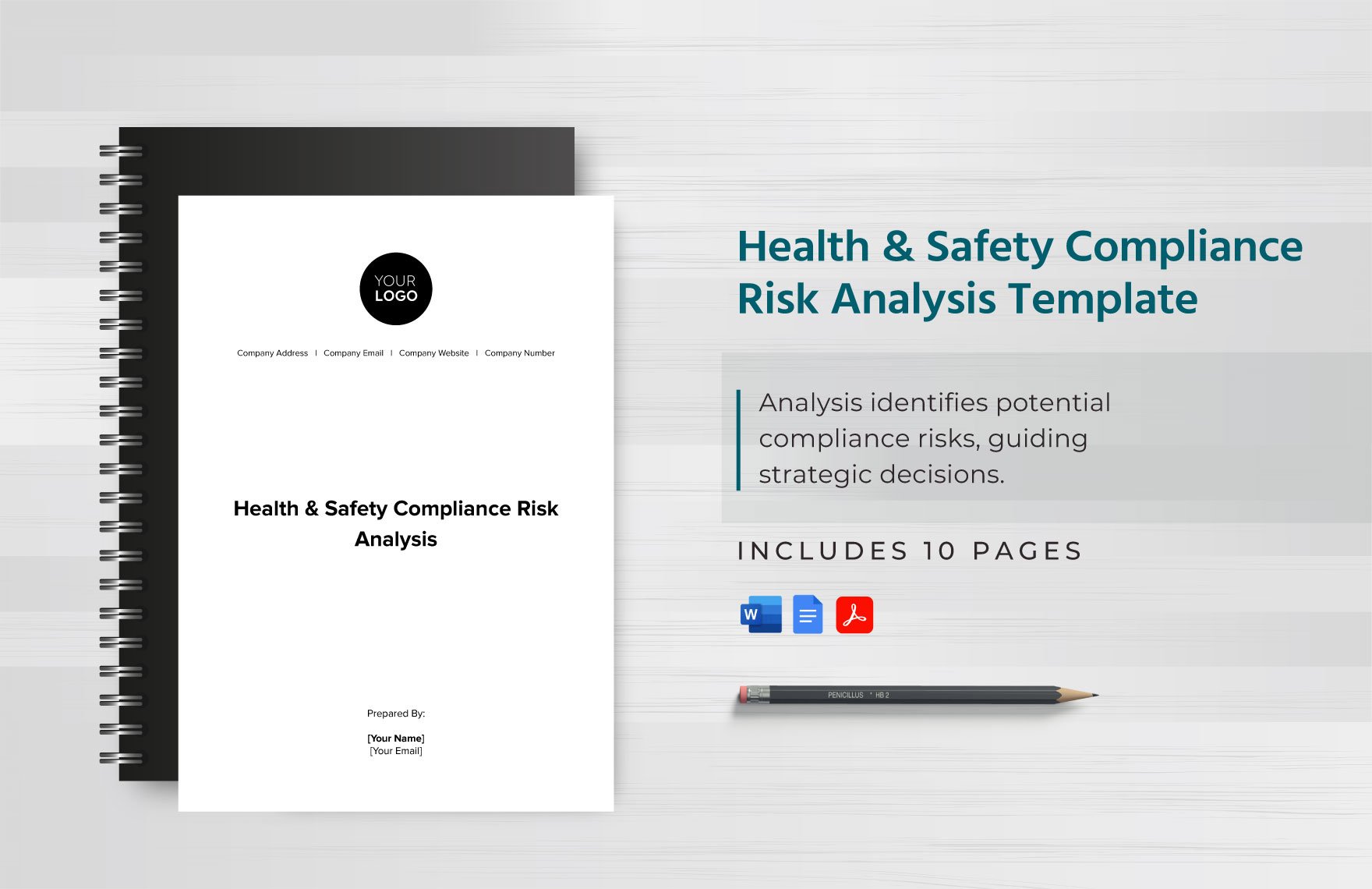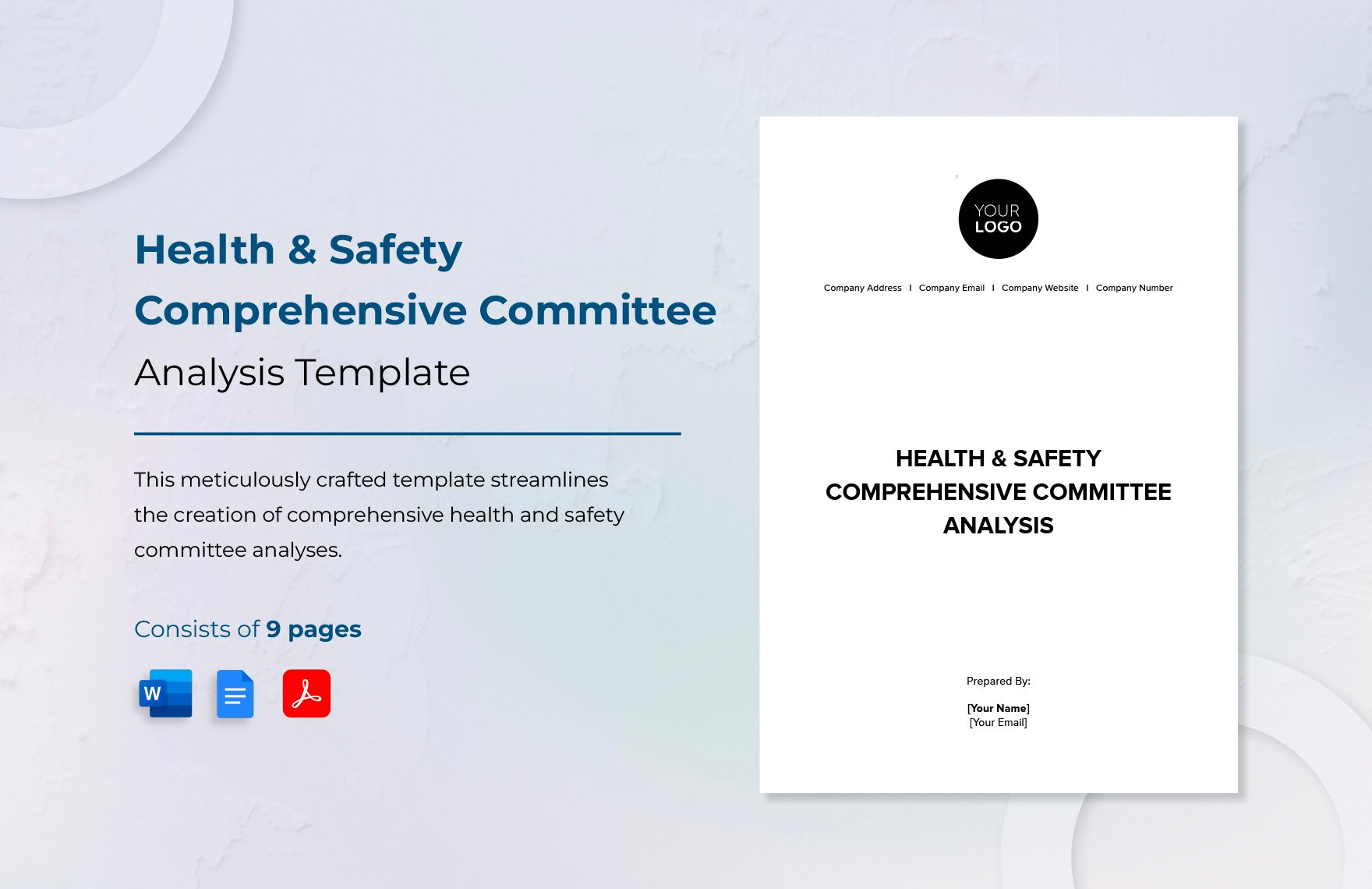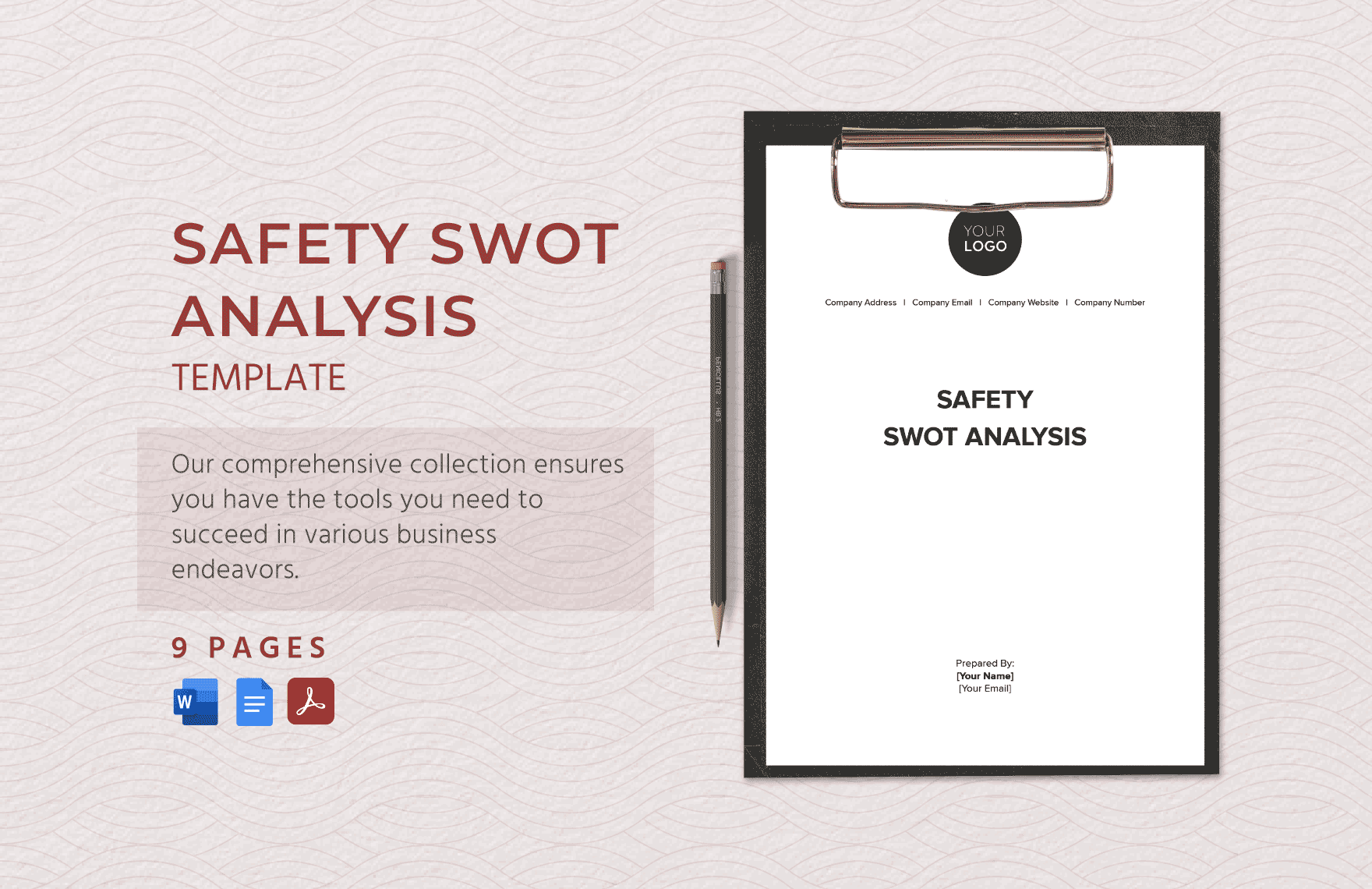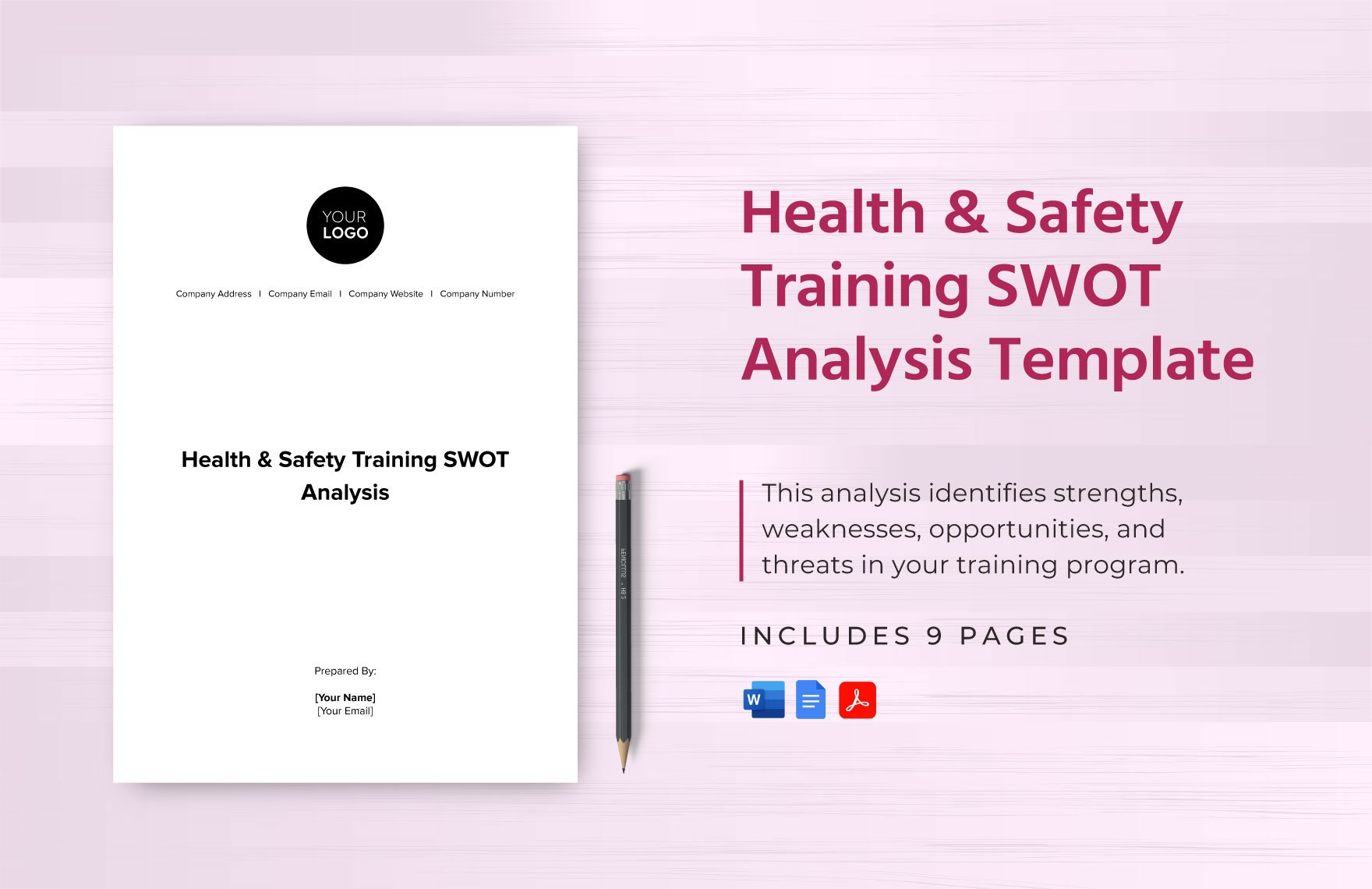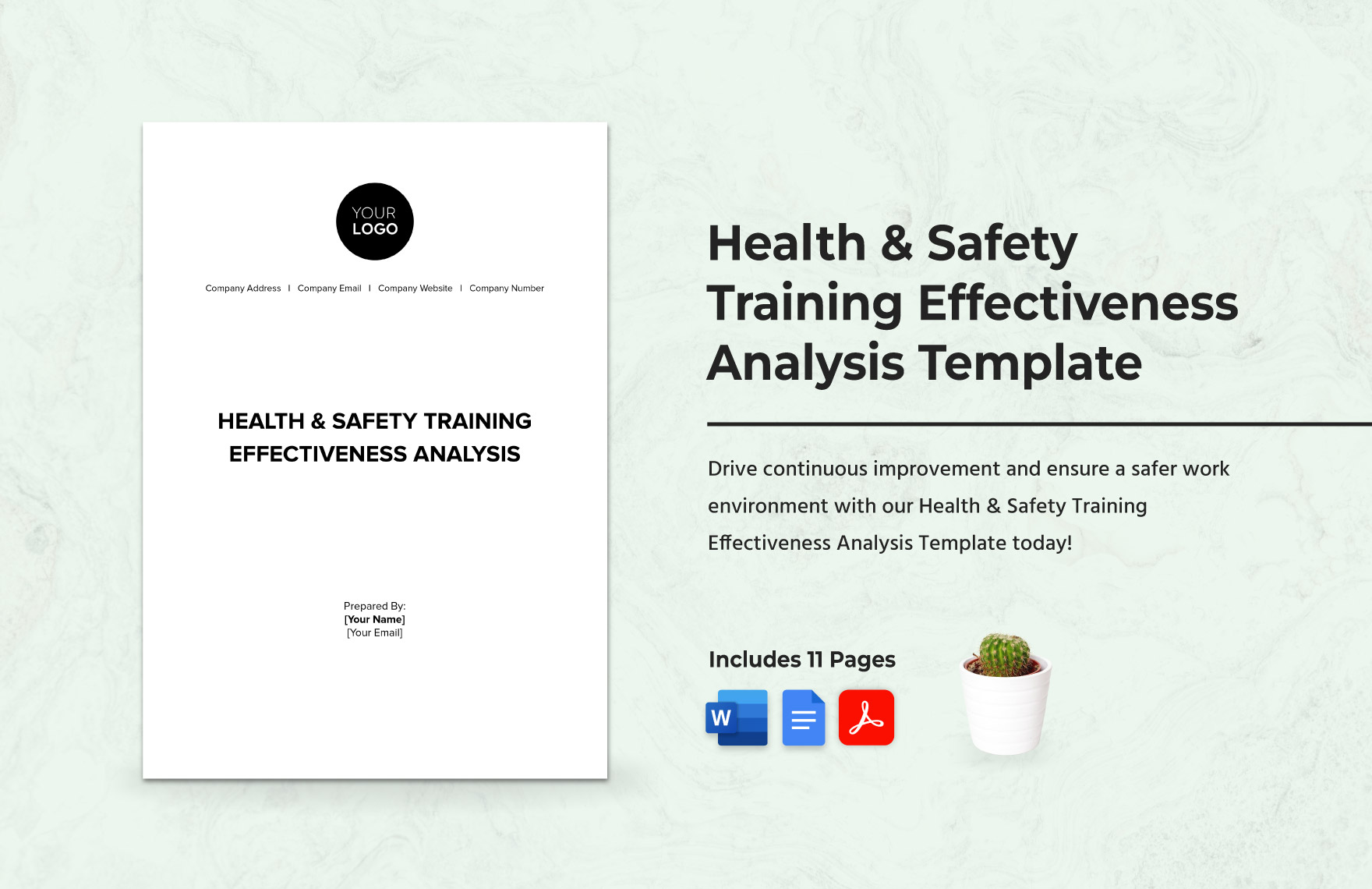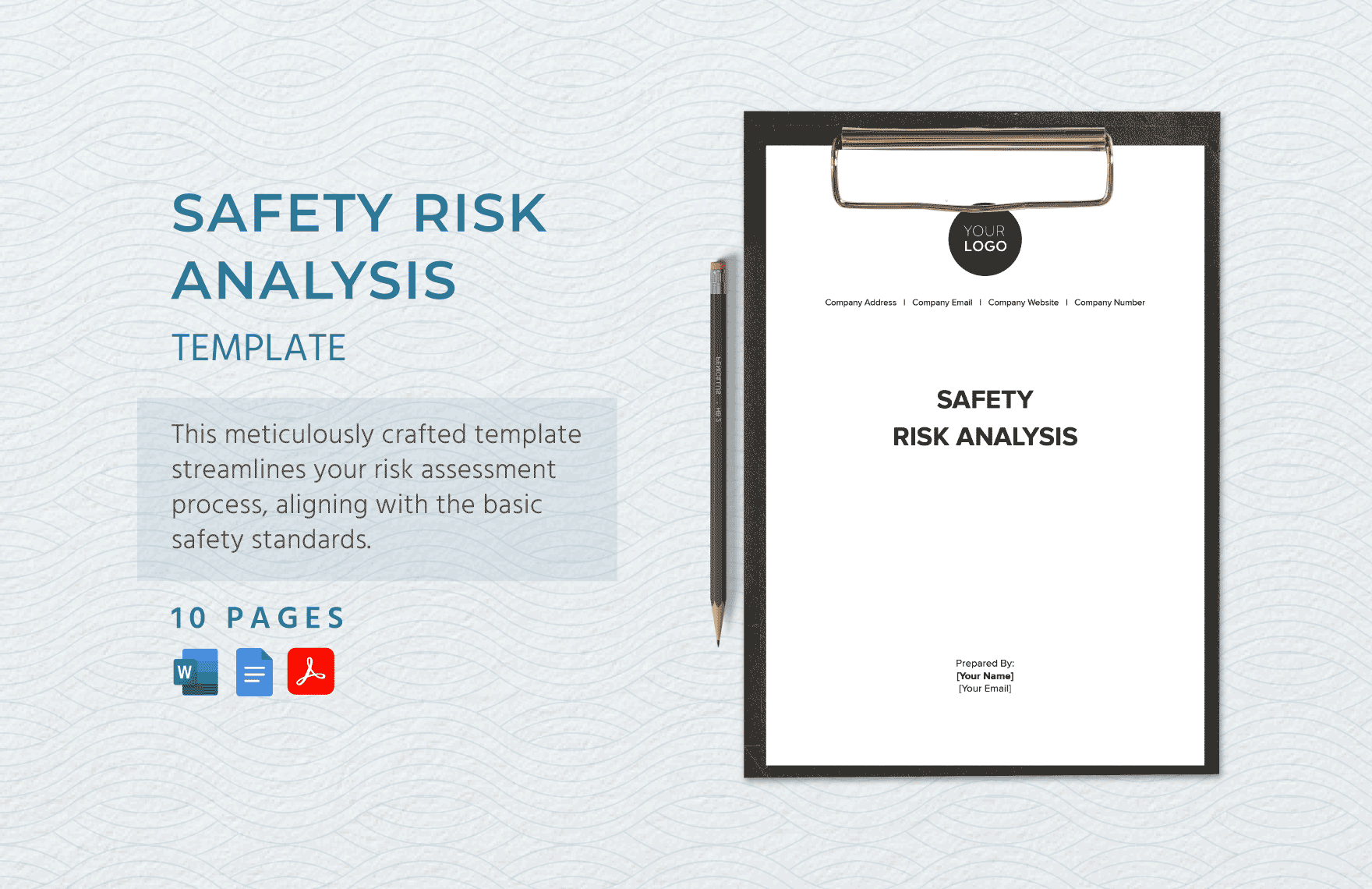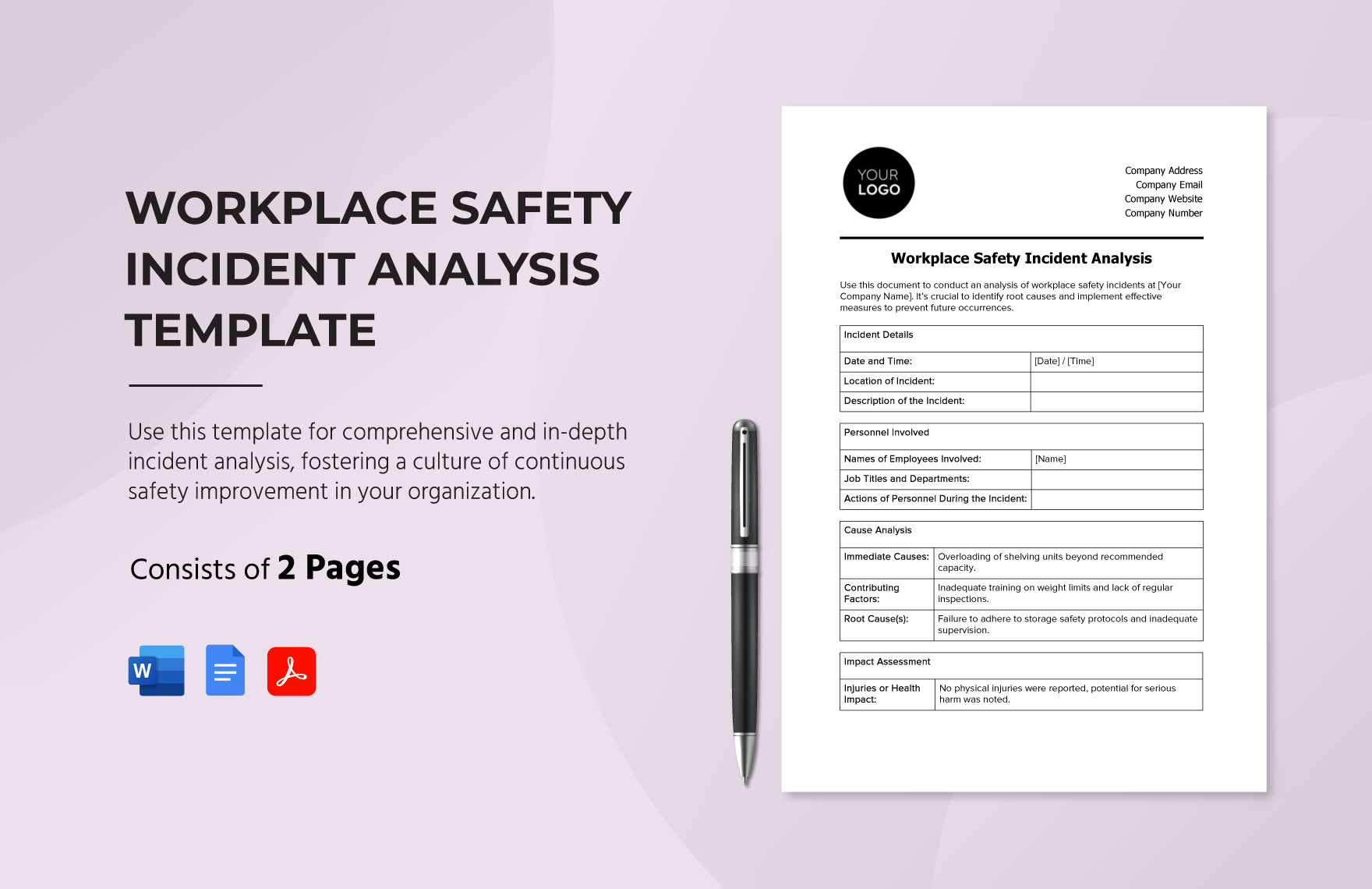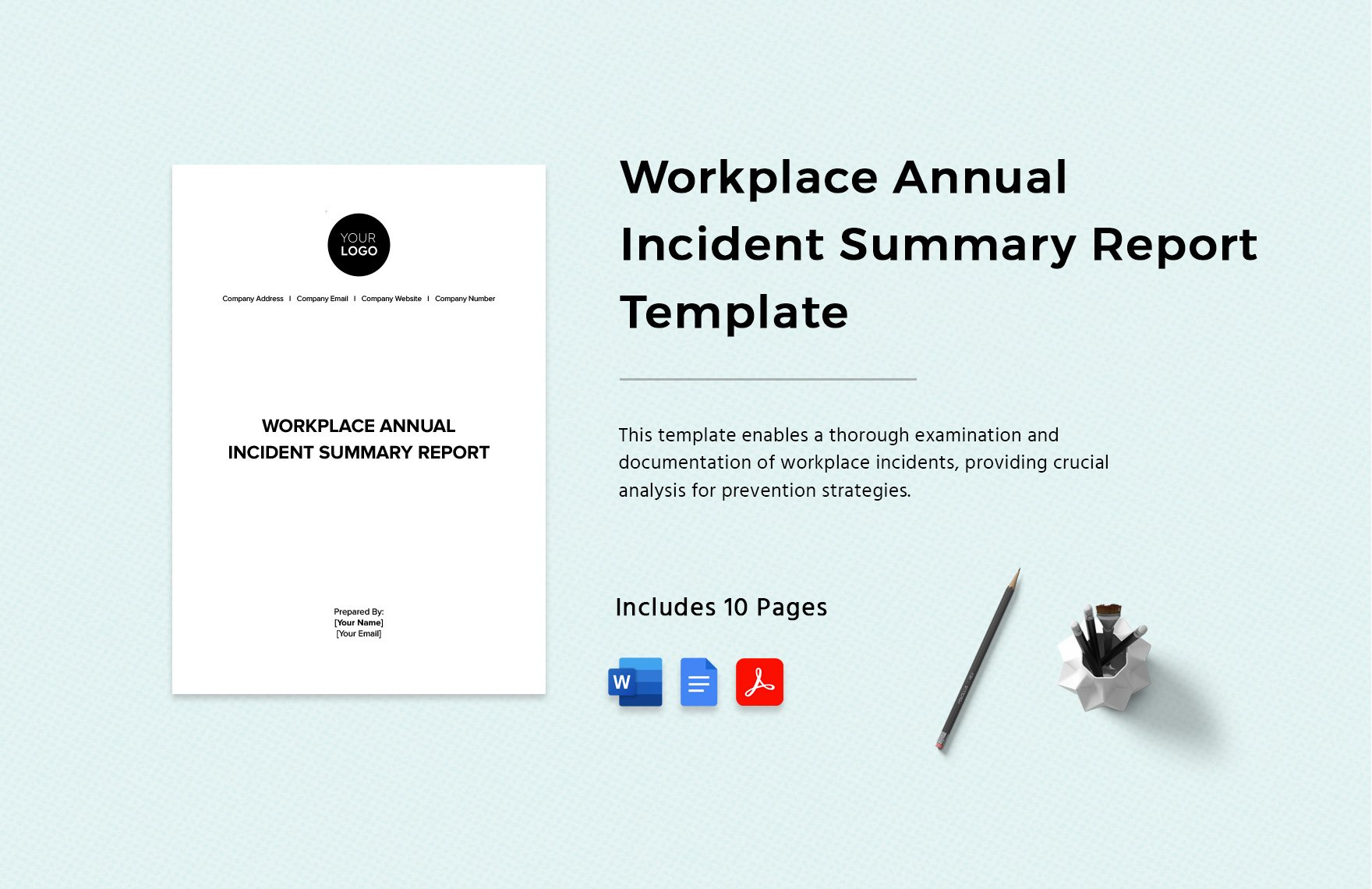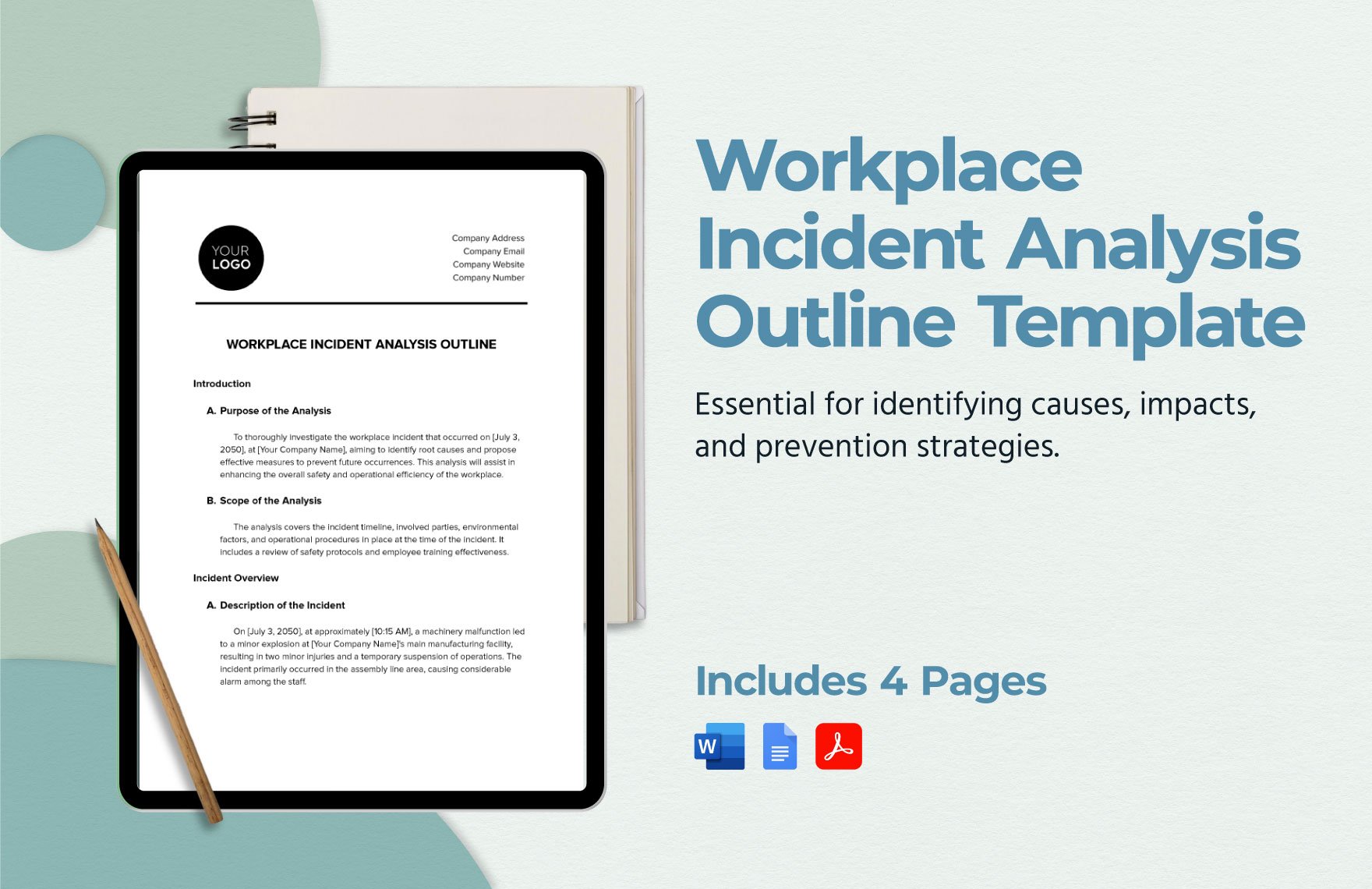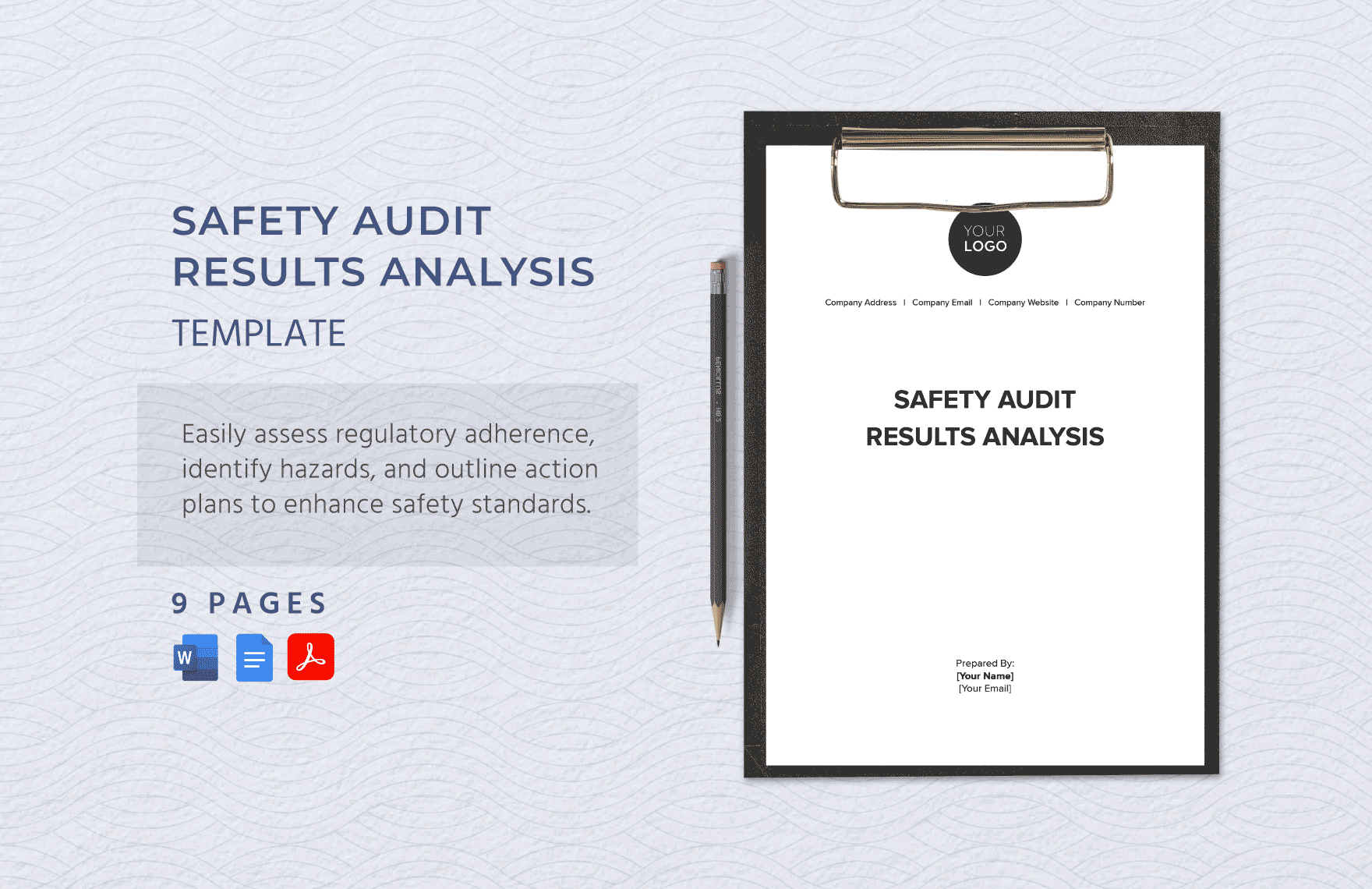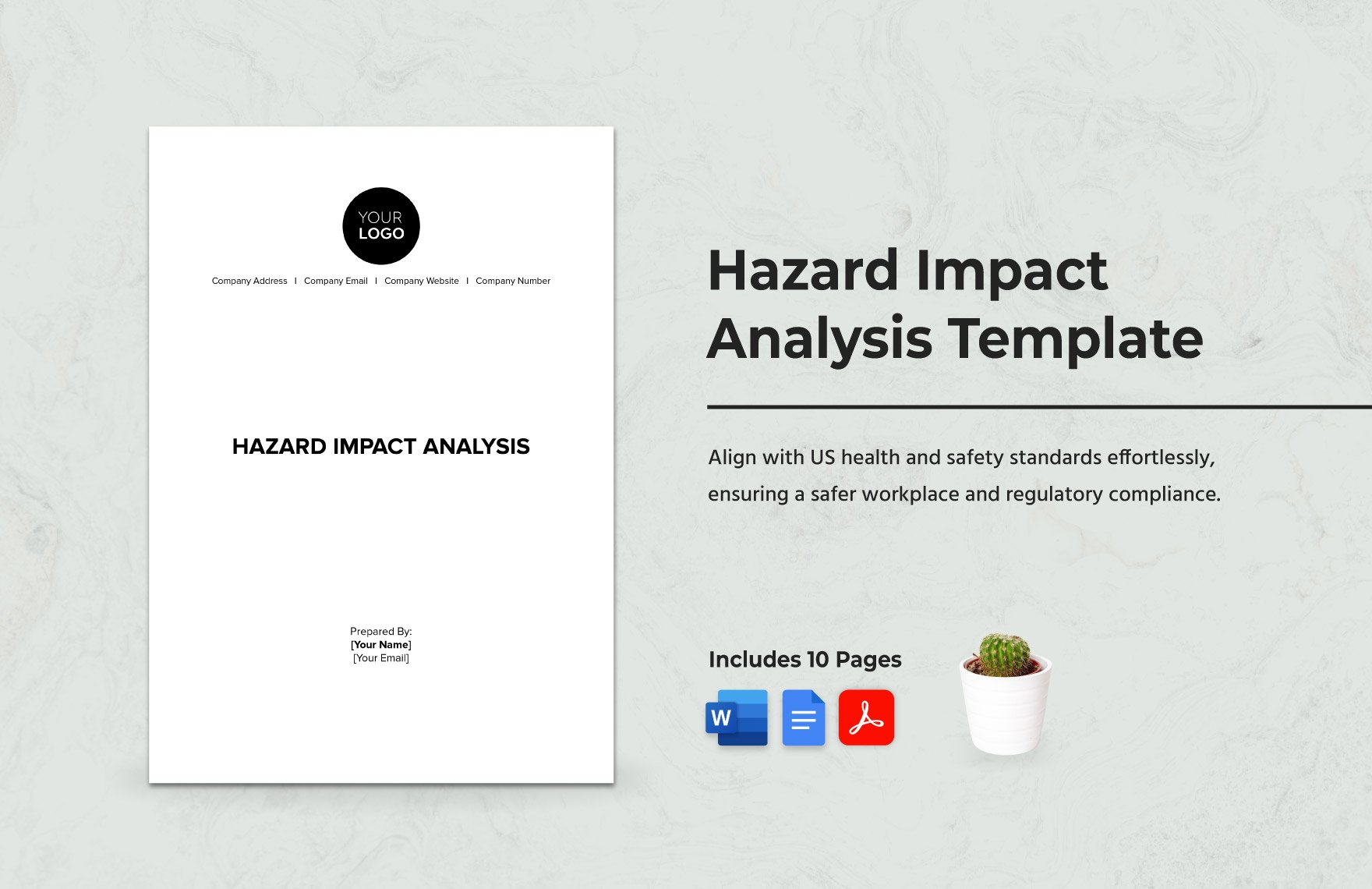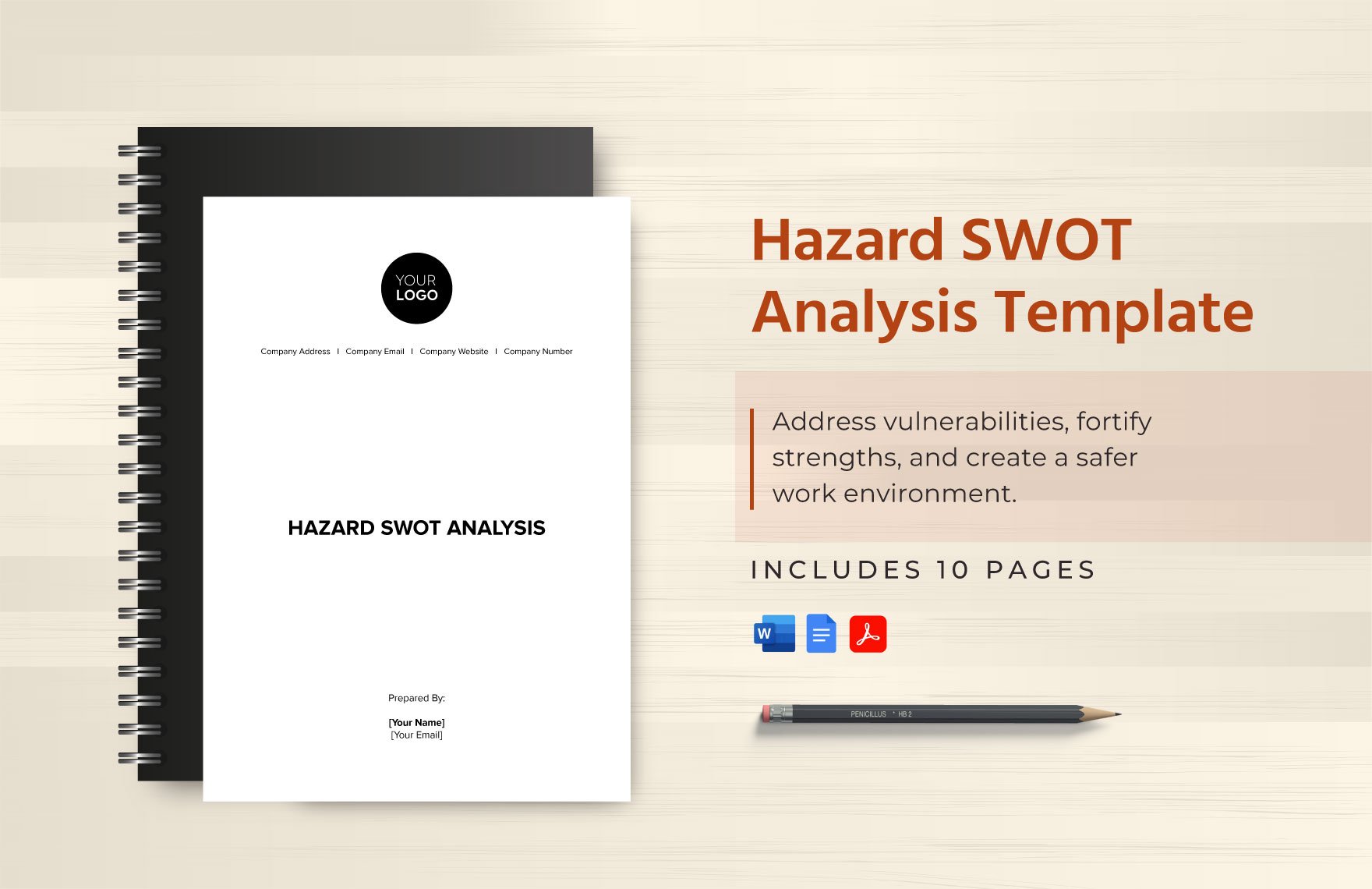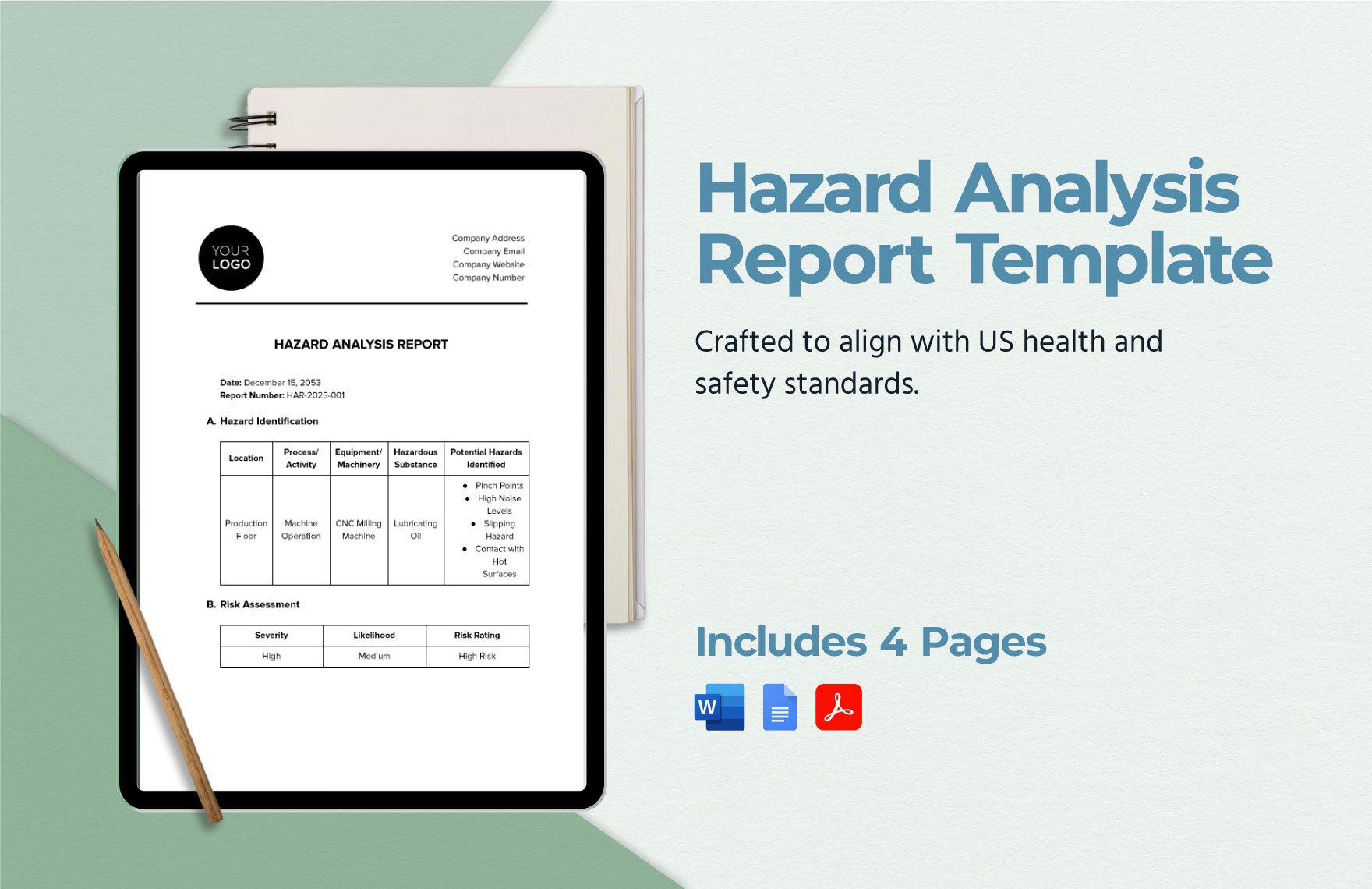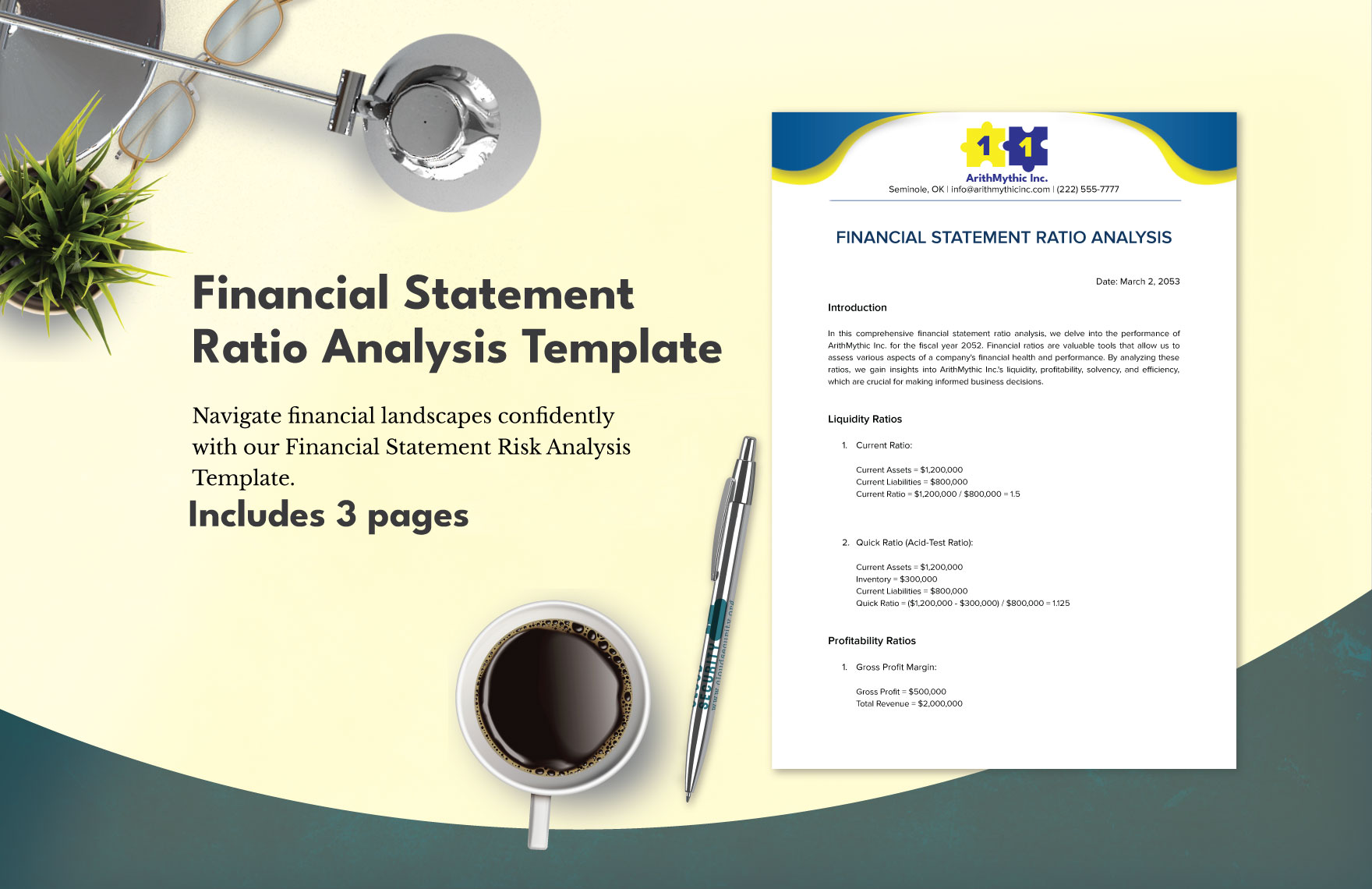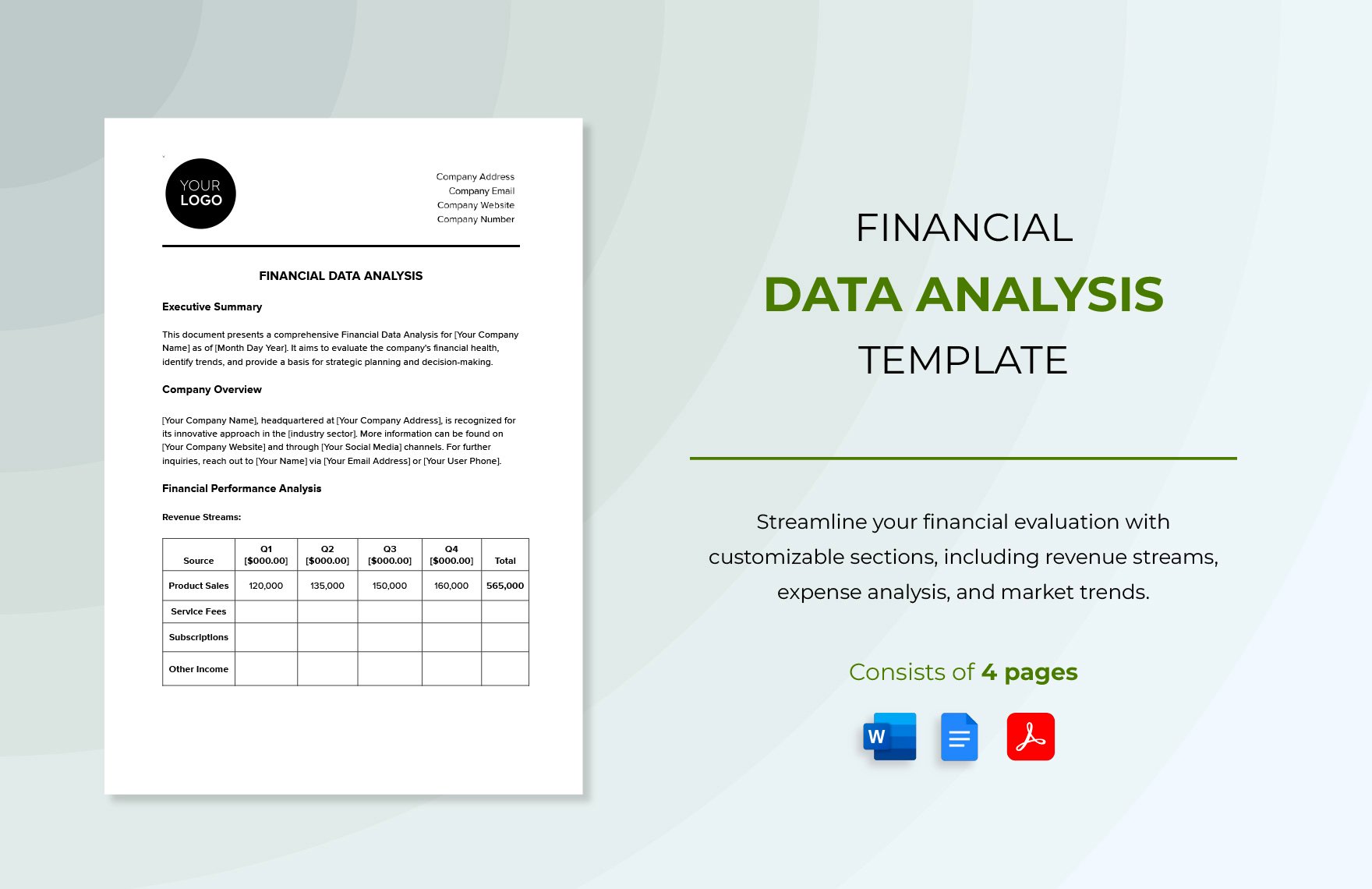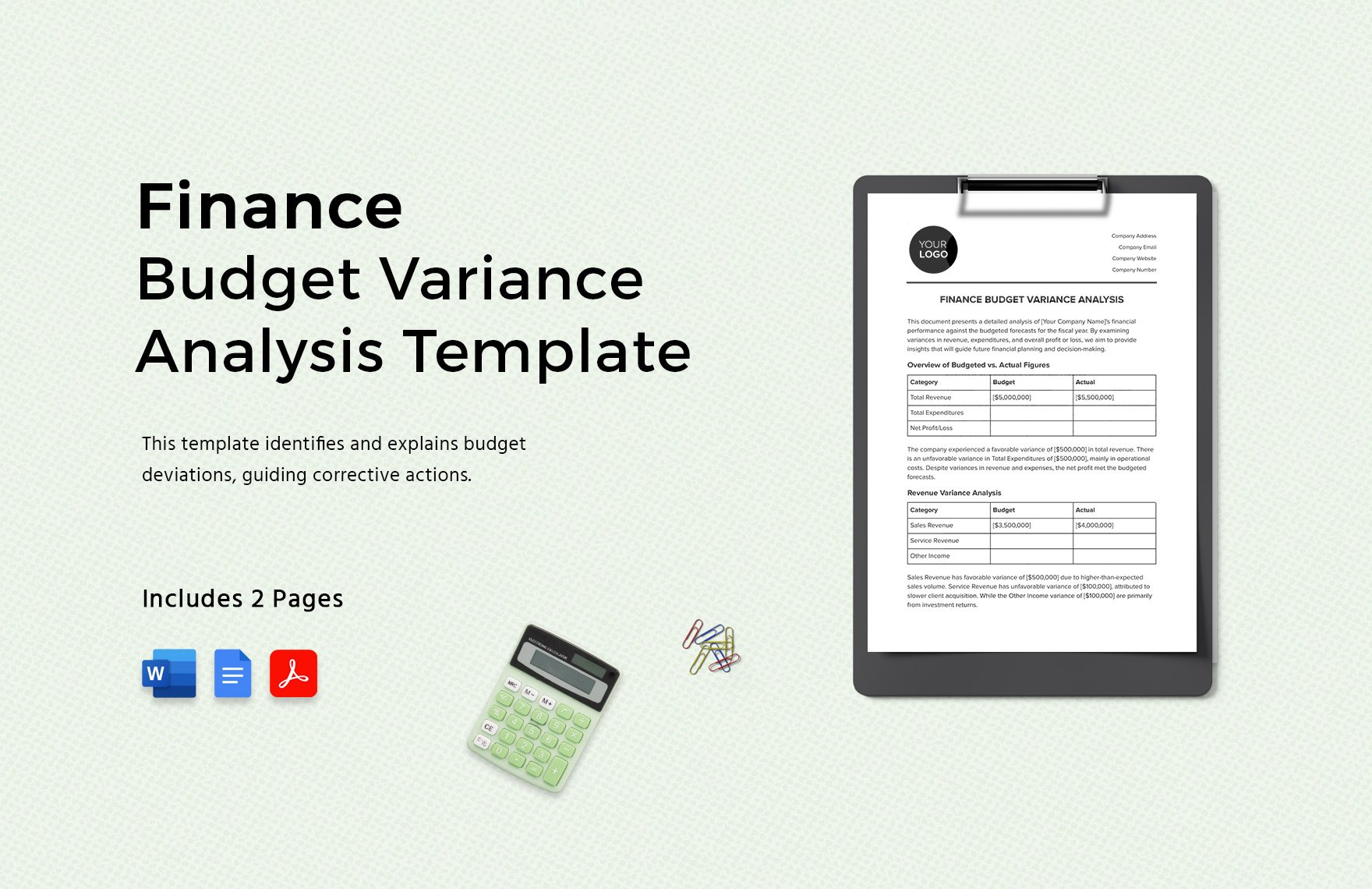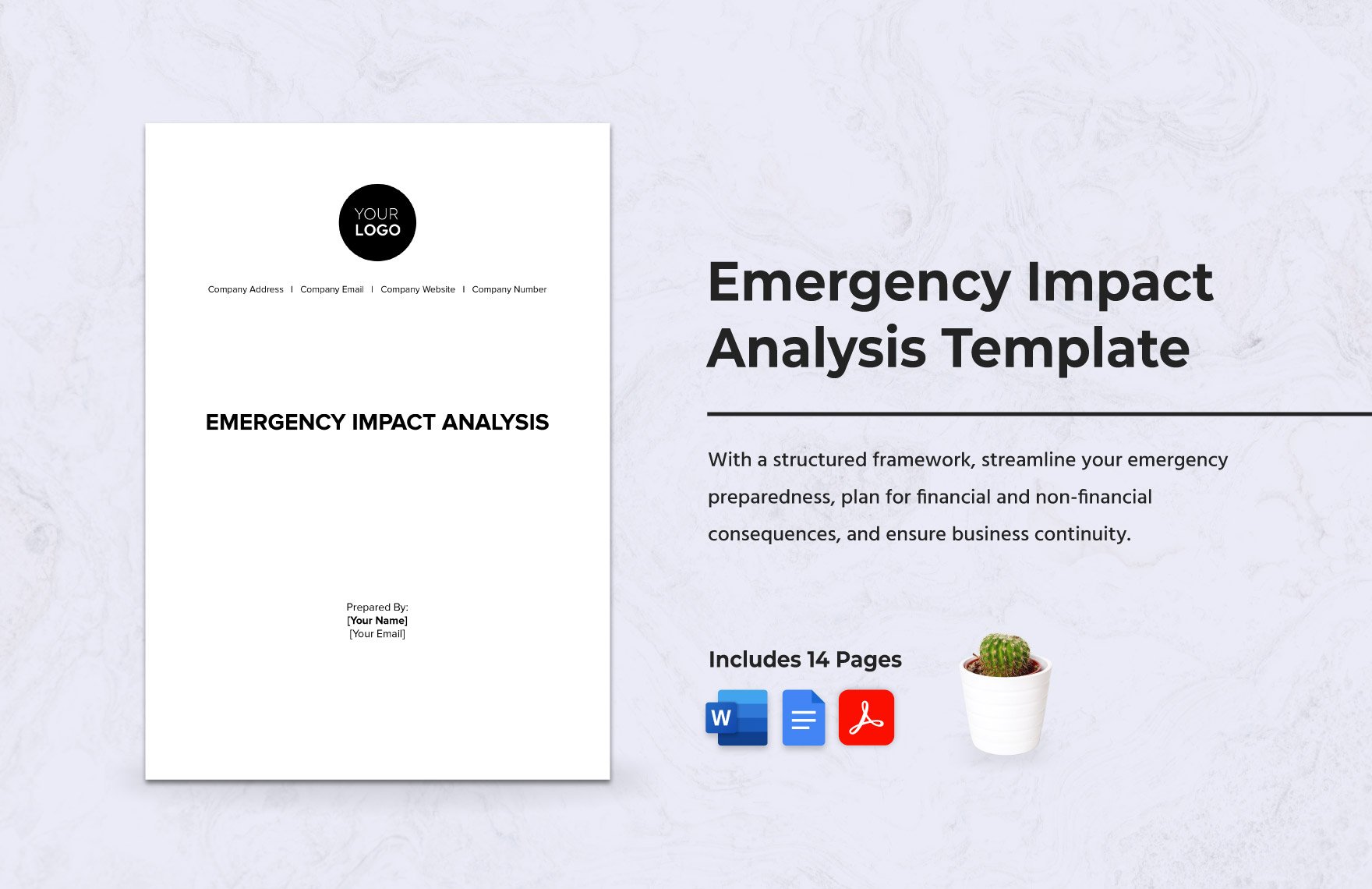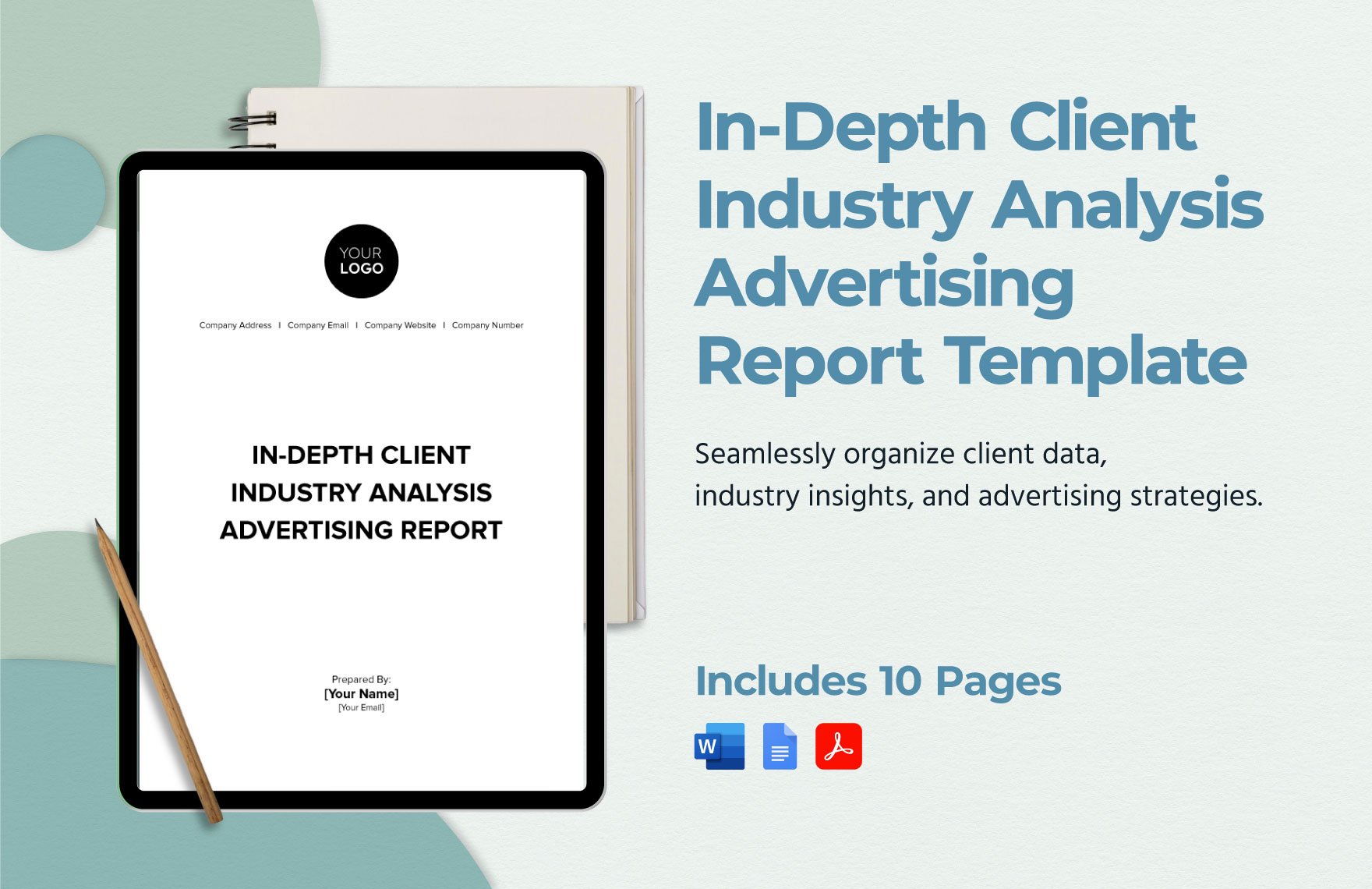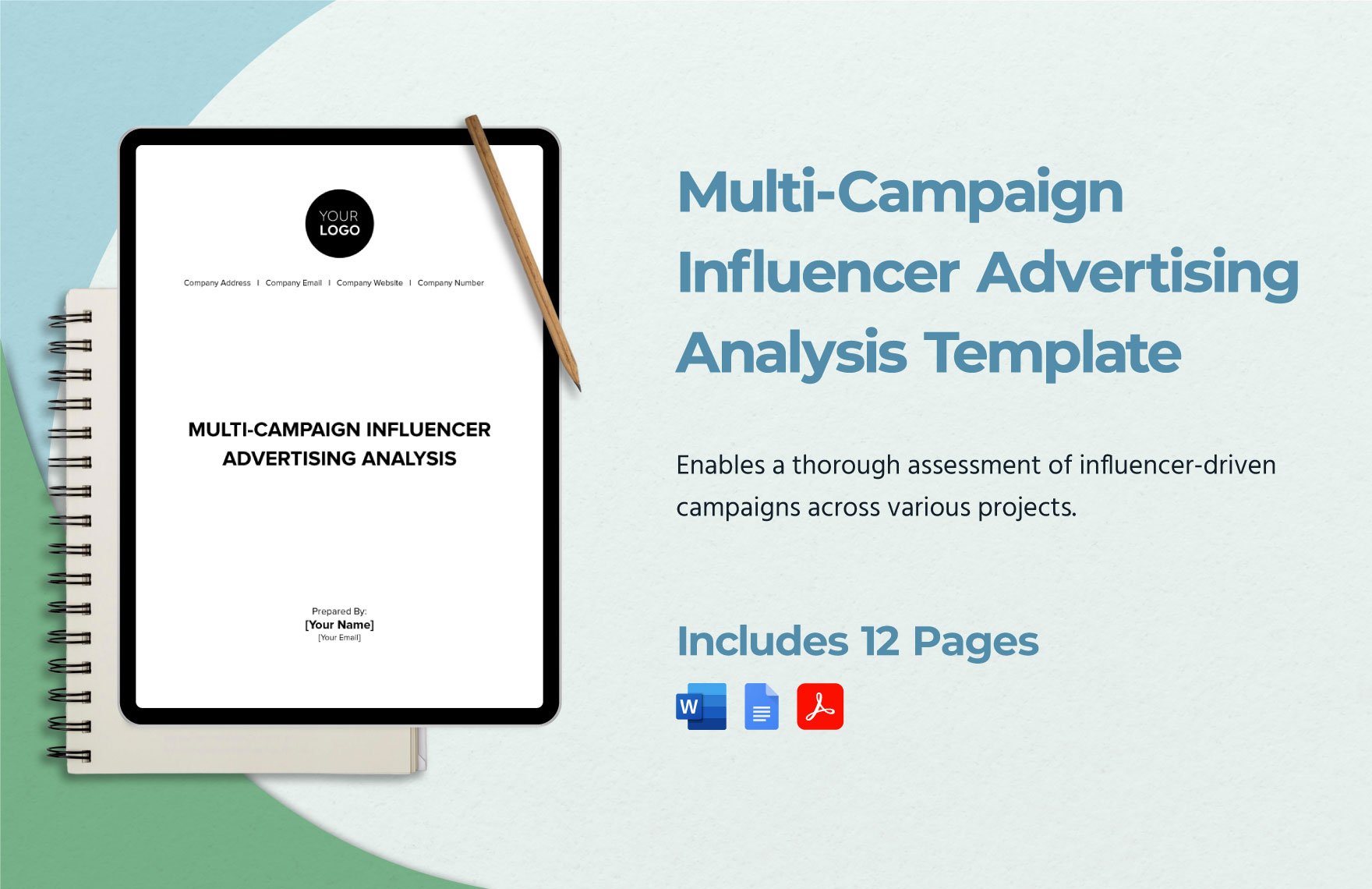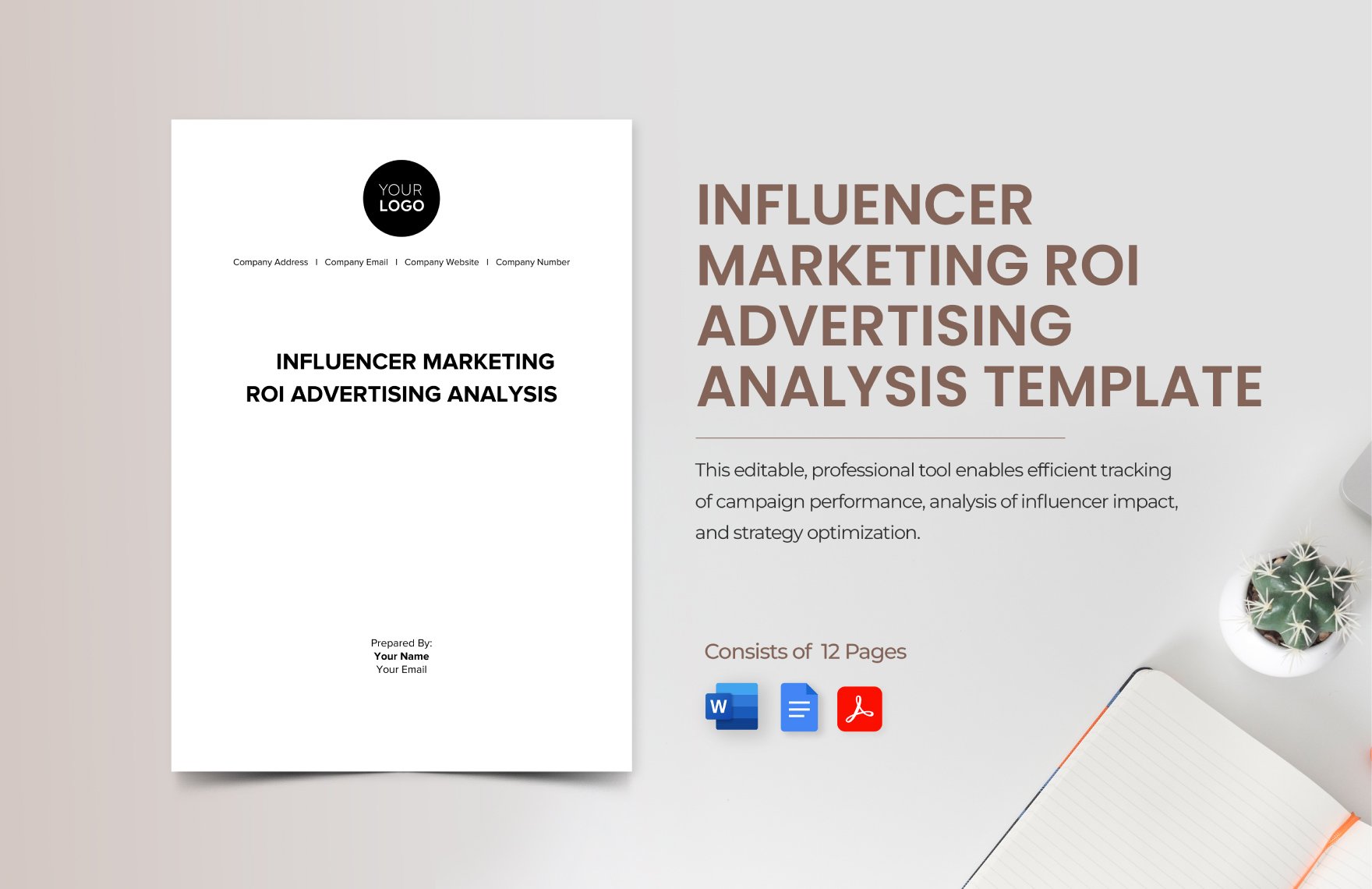Enhance Your Project Efficiency with Pre-Designed Analysis Templates in Google Docs by Template.net
Bring clarity and professionalism to your project management efforts using pre-designed Analysis Templates in Google Docs by Template.net. Enjoy the ease of creating structured and insightful analyses without needing intricate design skills. Specifically crafted for professionals aiming to streamline their workflow, these templates allow you to achieve your goals swiftly and effectively. Whether you're looking to analyze data trends or prepare a comprehensive project report, you'll find a free solution among our beautifully pre-designed collection. With options for downloadable and printable files in Google Docs format, you'll effortlessly distribute these materials across both print and digital platforms, maximizing productivity while saving time.
Dive into a wide array of pre-designed Analysis Templates, with the opportunity to explore our premium options for even finer customization. The library of templates is regularly updated with fresh designs, ensuring you always have access to the latest formats and styles. Download your chosen template or choose to share via link, print, or email to reach your team and stakeholders seamlessly. Leverage the combination of free and premium templates for ultimate adaptability, enabling you to respond precisely to the demands of any project or presentation with confidence and ease.