Free AI Presentation Generator
Prompt text or voice, our AI generates editable, professional free presentations instantly. Build bold, modern slides with layouts, charts, and graphics for any purpose. No sign-up needed. Free, fast, and online.
Make Presentations, Customize Online with Design Editor
Template.net’s Free AI Presentation Generator helps you craft unique, impactful presentations with style. Use the AI Presentation Maker to customize layouts, fonts, slides, themes, charts, and images to match your needs. Edit live, download, and present in minutes.

Design Custom, Printable Presentations for Free
Everything you need to create professional slides faster without needing advanced design tools
Thousands of Ready-Made Presentation Templates
Start instantly with slide templates for business, education, marketing, and events. Choose from corporate, creative, or minimalist themes and edit with ease.
AI-Powered Presentation Generator
Just enter a prompt or speak your topic and the AI will create structured presentations with titles, bullet points, and visuals.
Drag-and-Drop Presentation Editor
Move and align text boxes, charts, and images easily with a visual interface. Adjust fonts, layouts, and colors quickly with no design background needed.
Fully Customizable Slide Layouts
Change slide order, themes, background colors, and graphics. Edit every part of your presentation to fit your message and audience.
Fonts, Icons & Graphics Built-In
Choose from professional fonts, icons, charts, and infographics. Access built-in design elements to make your slides visually appealing.
1-Click Brand Kit for Presentations
Apply your brand’s theme colors, fonts, and logos across all slides instantly for a consistent identity.
Create Presentations in 20+ Languages
Generate presentations in English, Hindi, Arabic, Japanese, Korean, Chinese, and more with multilingual support.
Collaborate on Presentations in Real-Time
Invite teammates to co-create, edit, or review slides together. All updates sync instantly in one shared workspace.
Remove or Replace Slide Backgrounds
Switch plain backgrounds to images, gradients, or textures in one click. Make your slides more engaging.
Resize Presentations for Any Use
Adapt your slides for webinars, meetings, classrooms, or social platforms. Choose from preset sizes or define your own.
Smart Image Cropping
Crop and adjust images or graphics inside slides for better balance and alignment.
Organize Presentation Elements Easily
Layer and align text, images, and charts neatly. Keep all slide elements well-arranged for a professional look.
Create Data-Driven Slides
Add tables, graphs, and charts with ease. Perfect for business reports, marketing analytics, or project updates.
Customize Without Limits
Add animations, transitions, images, and icons. Upload your own assets to make presentations unique.
Access Millions of Assets for Presentations
Browse images, icons, infographics, and design elements to enhance your slides instantly.
Edit Presentations Anywhere, Anytime
Design and customize from desktop or mobile. Access your presentation editor in the browser without extra software.
Export & Share Presentations Instantly
Download your slides in PPTX, PDF, or image formats. Share directly with clients, colleagues, or via QR link.
Embed Presentations on Websites or Blogs
Copy and paste embed code to showcase your presentations on sites, portfolios, or online classrooms.

How to Make a Free AI-Generated Presentation
Just type what you need, let the AI create professional slide decks, customize the details, and export in any format all in under 10 seconds.
Step 1: Enter Your Prompt and Generate a Presentation
Open the AI Presentation Generator and describe the type of presentation you want using a short phrase like “Business proposal with 8 slides and modern blue theme.” Click Generate and instantly browse polished, ready-to-use slides created by AI to match your topic and tone.
Step 2: Review and Refine Your Presentation
Preview the generated slides and start editing directly in the AI editor. Request variations or adjust layouts, fonts, charts, images, or color schemes until the presentation aligns perfectly with your goals.
Step 3: Customize and Share Anywhere
Personalize the presentation with your name, branding, or company data. Adjust the design, graphics, and flow for maximum impact. Once satisfied, download it in PPTX, PDF, or export slides individually. Share via link, QR, or upload to platforms like Google Slides, LinkedIn, WhatsApp, and others.
Create Presentations in Seconds and Start Promoting Your Brand
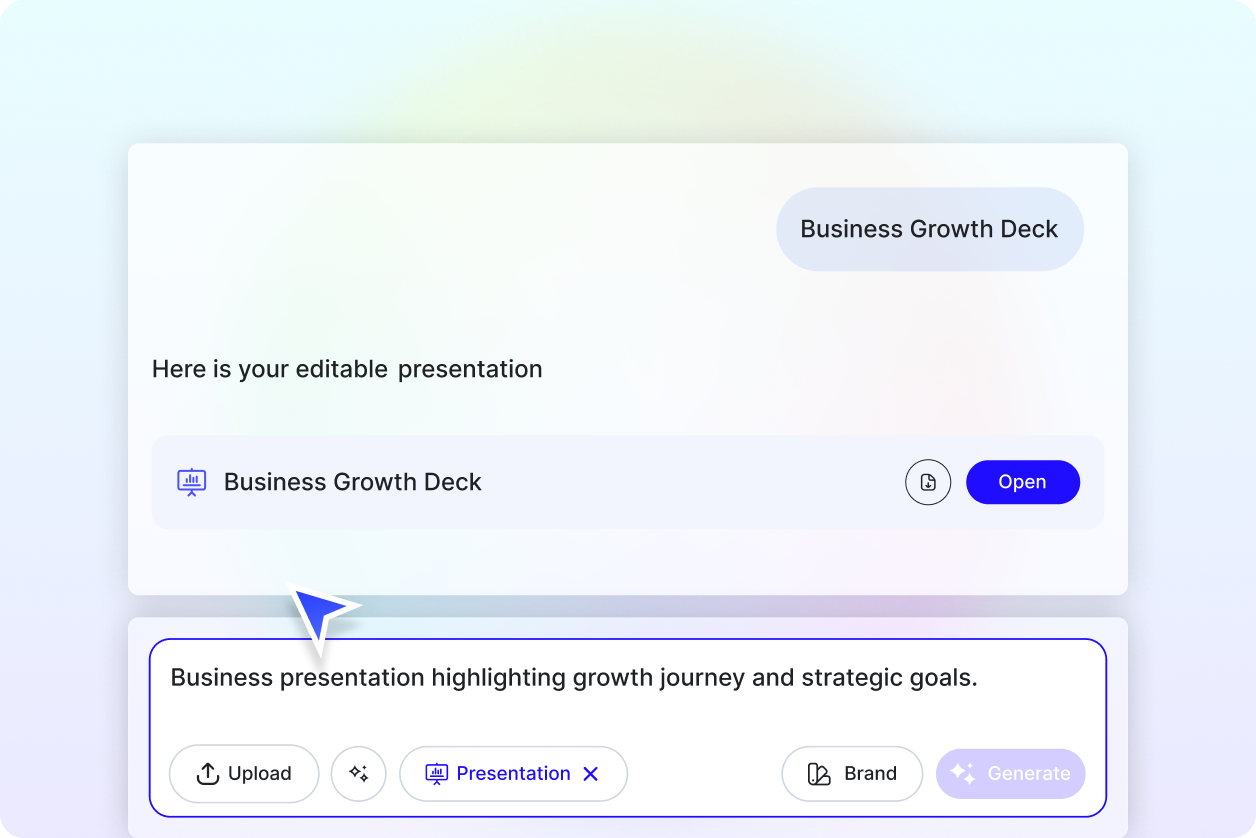
Generate Presentations with Your Brand
Apply your brand voice, templates, and style through the Brand tab. Whether it is a pitch deck, report, or seminar presentation, the AI keeps your slides aligned with your branding. Use the Brand Kit to instantly apply your colors, fonts, and visual tone across all slides.
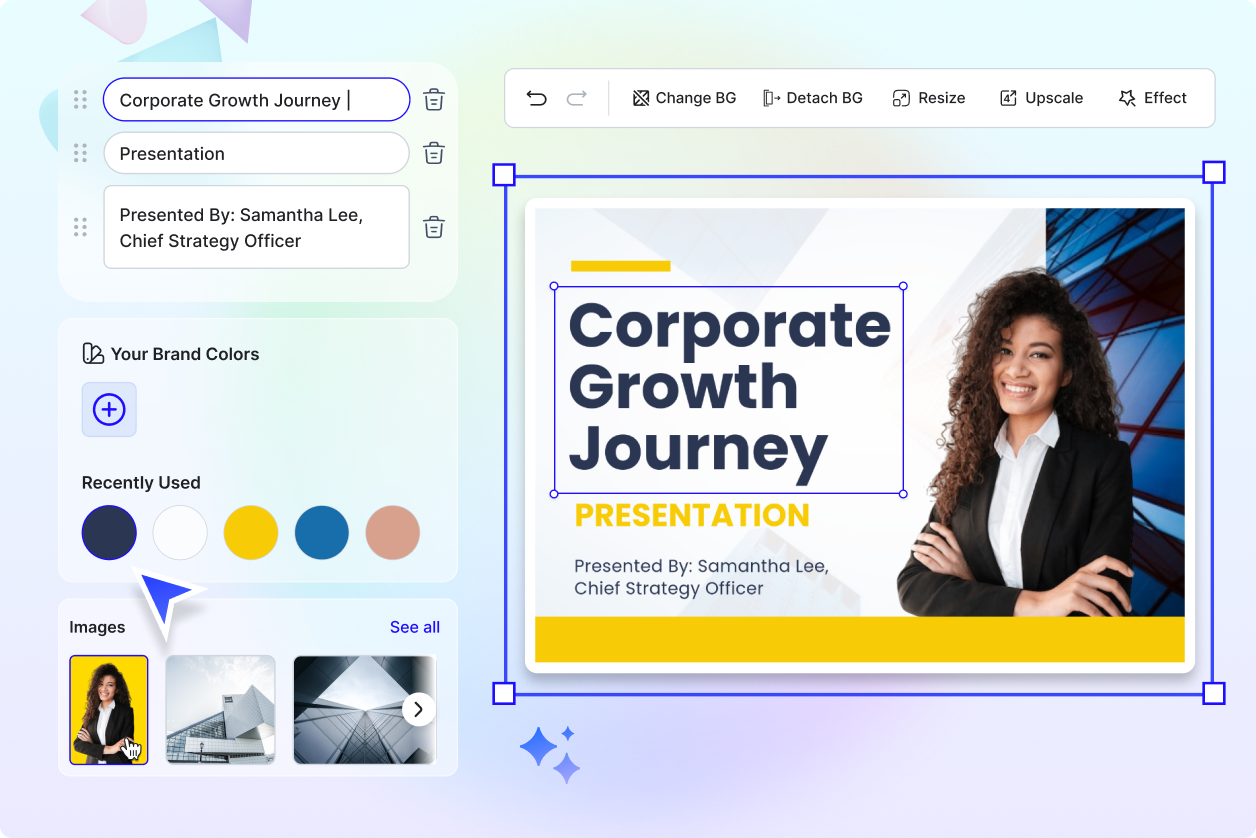
Customize Your Presentation
Turn one presentation into multiple formats for meetings, webinars, classrooms, or online sharing. Duplicate and adapt the slides across use cases while keeping the look consistent with your message.
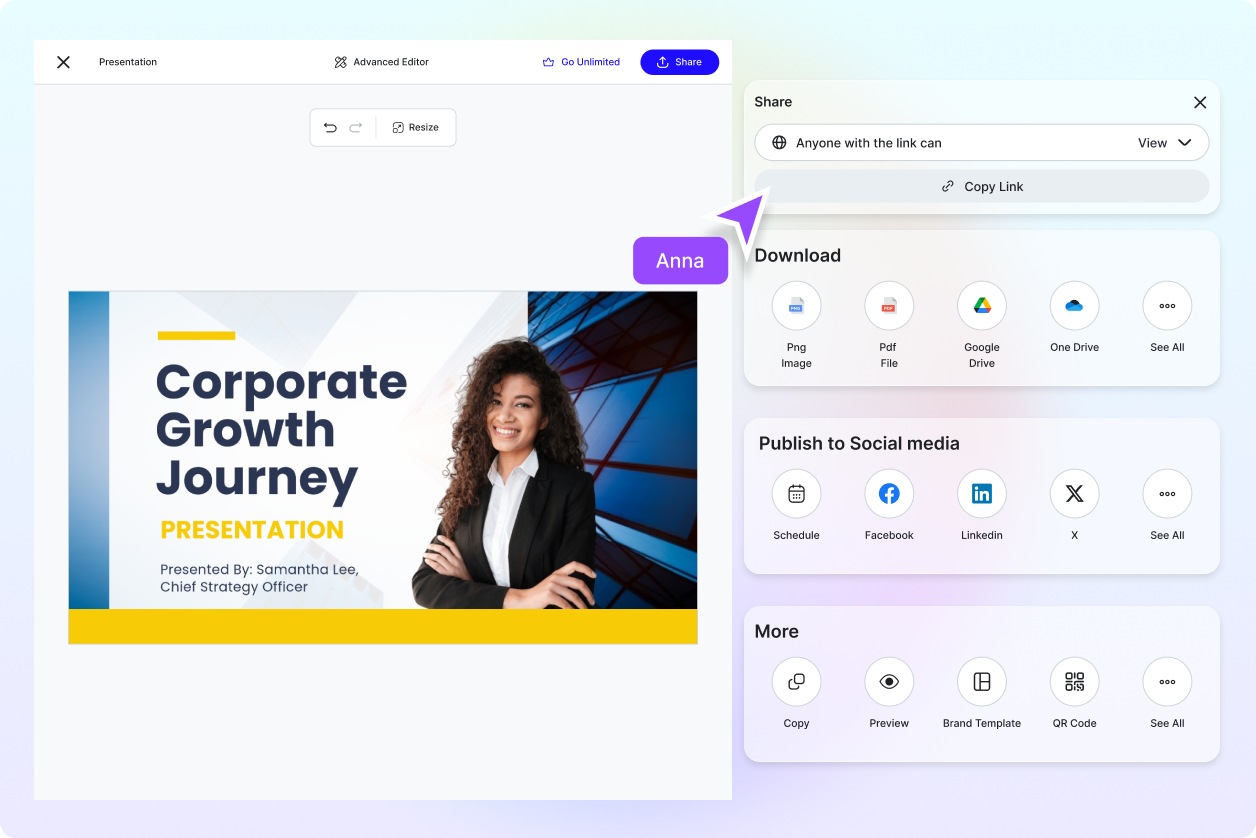
Share Anywhere and Collaborate Instantly
Download your presentation in PPTX, PDF, or image formats for offline and online use. Share or schedule your slides across platforms like Zoom, Google Meet, or social media. Use live links or QR codes to send presentations to teammates or clients.
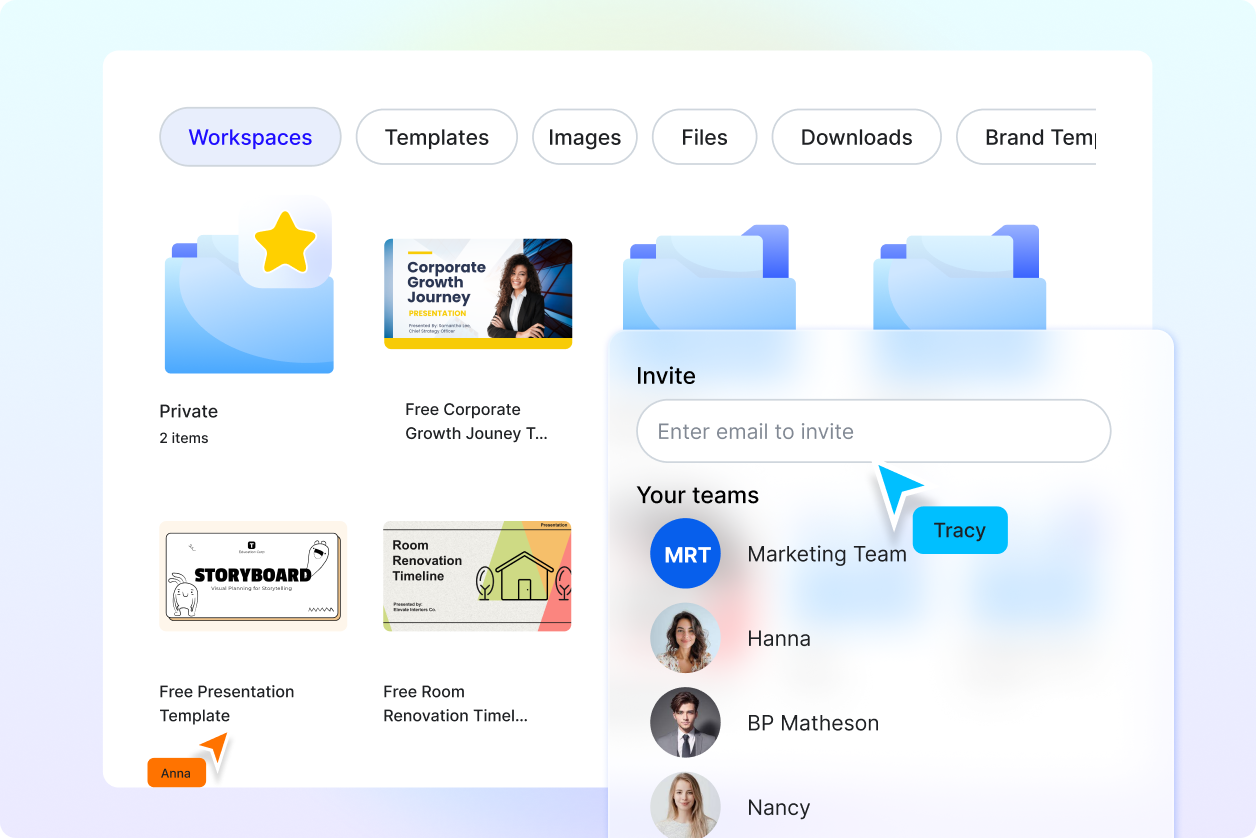
Smart Workspaces to Keep You Moving
Collaborate in shared workspaces where you can assign roles, manage slide versions, and keep design files accessible for teams or clients. Stay on track with version control and centralized assets.