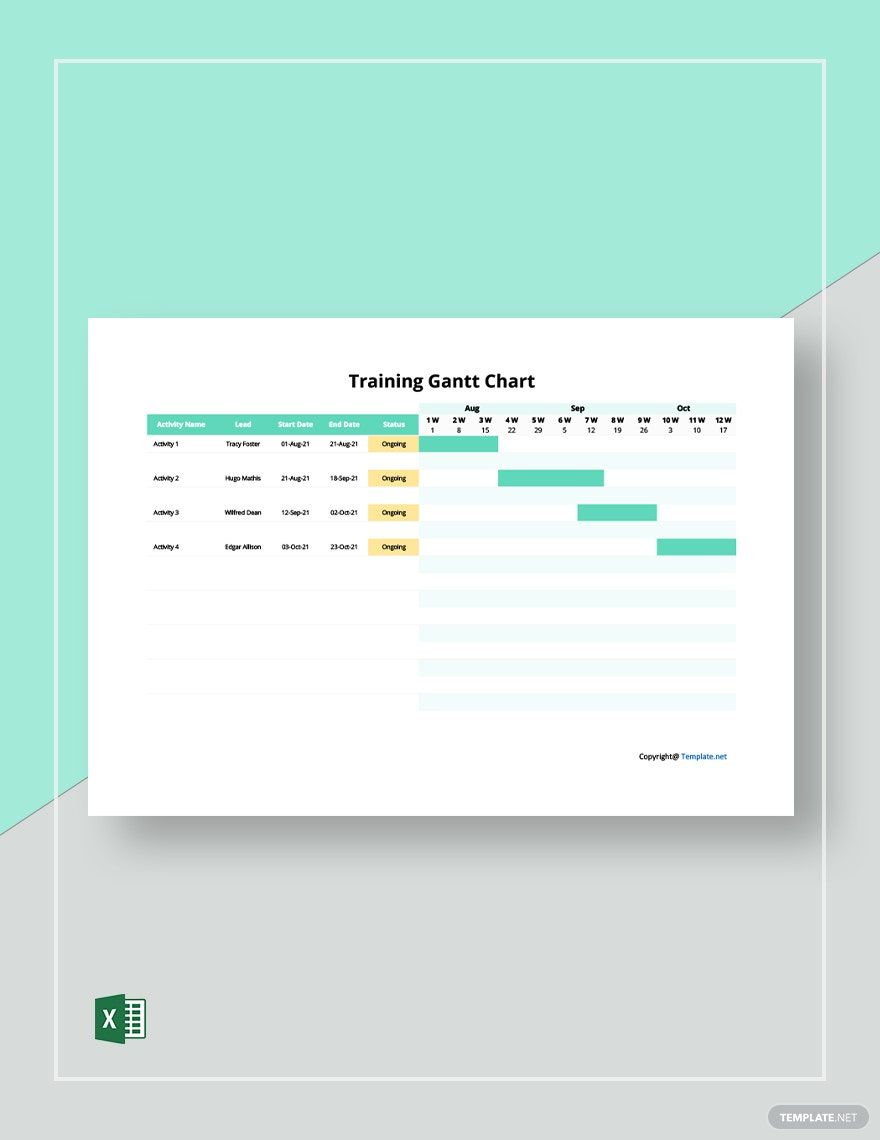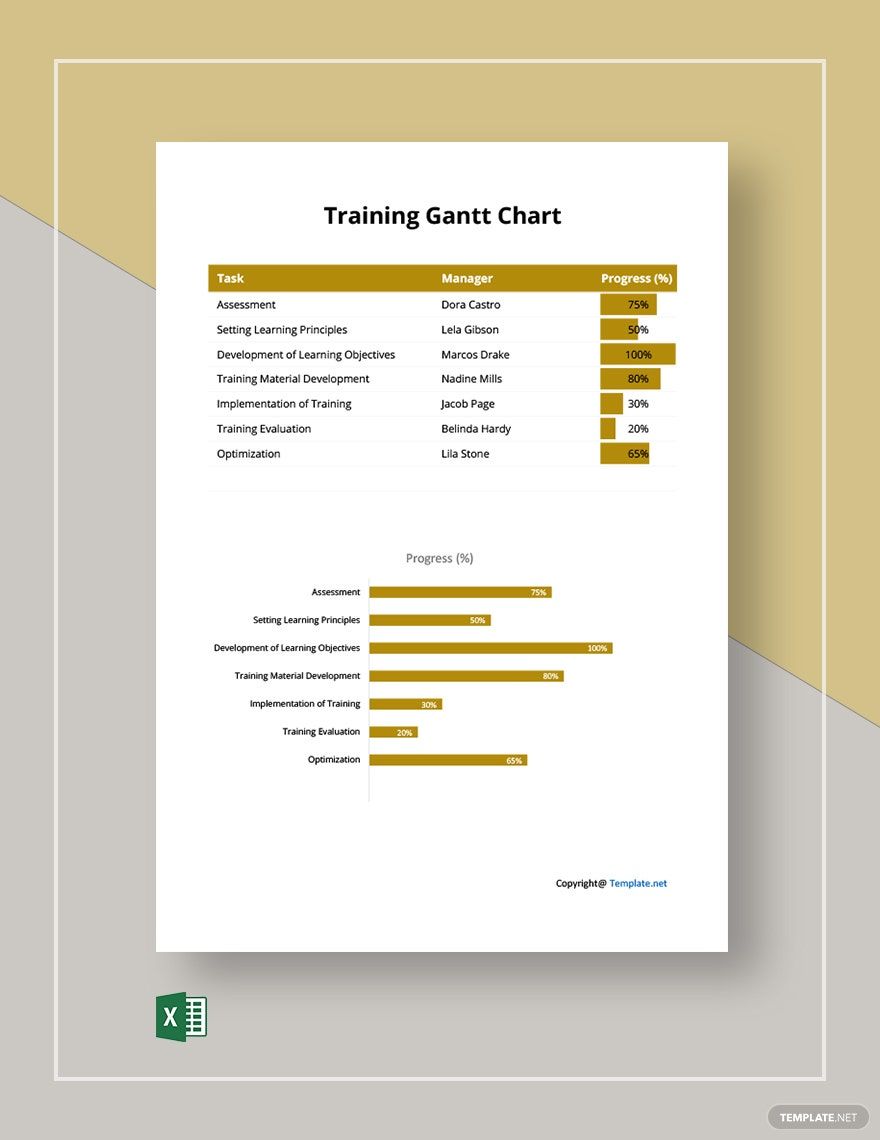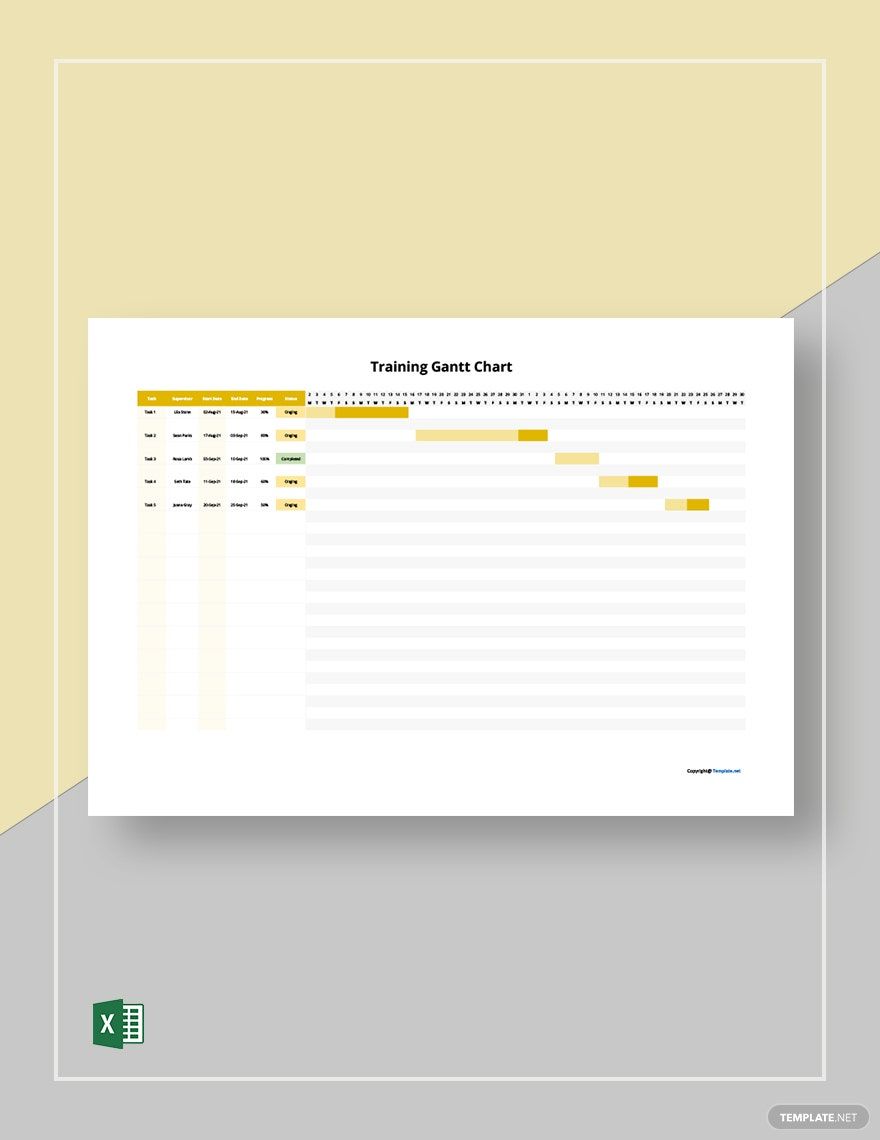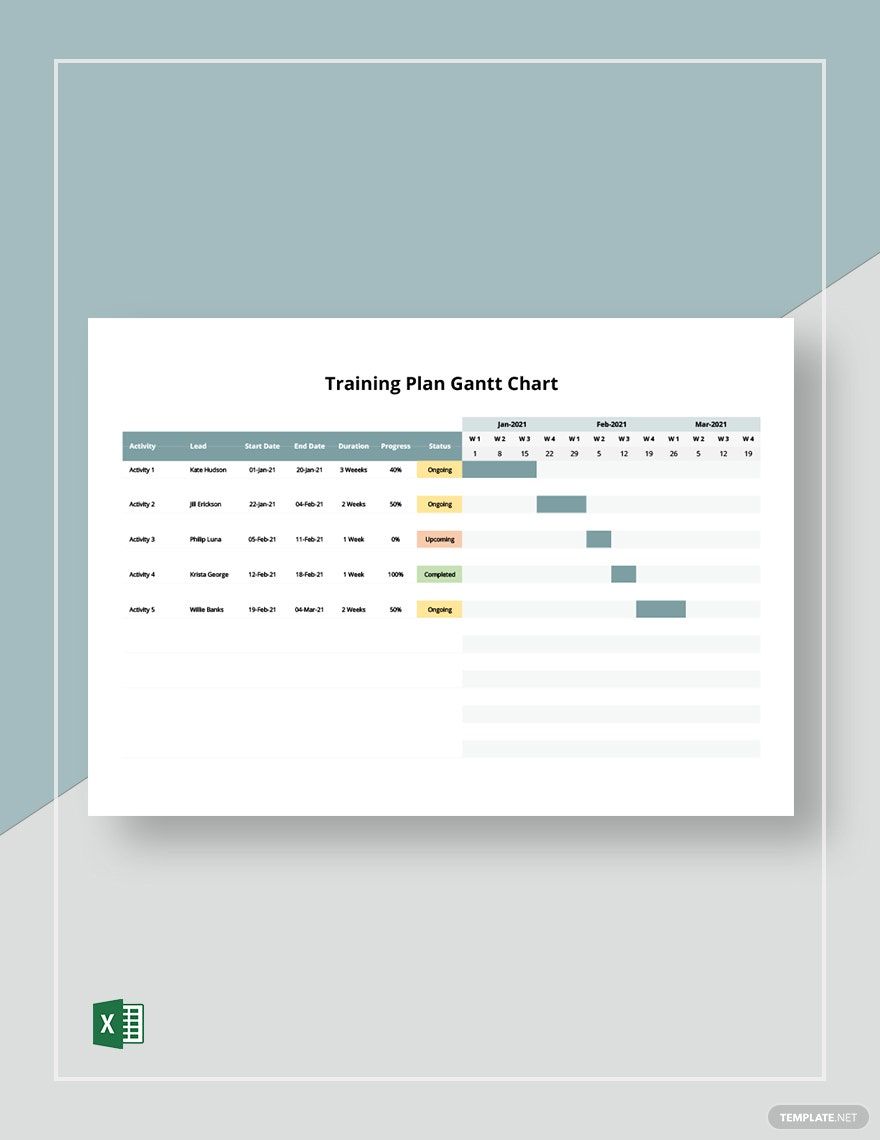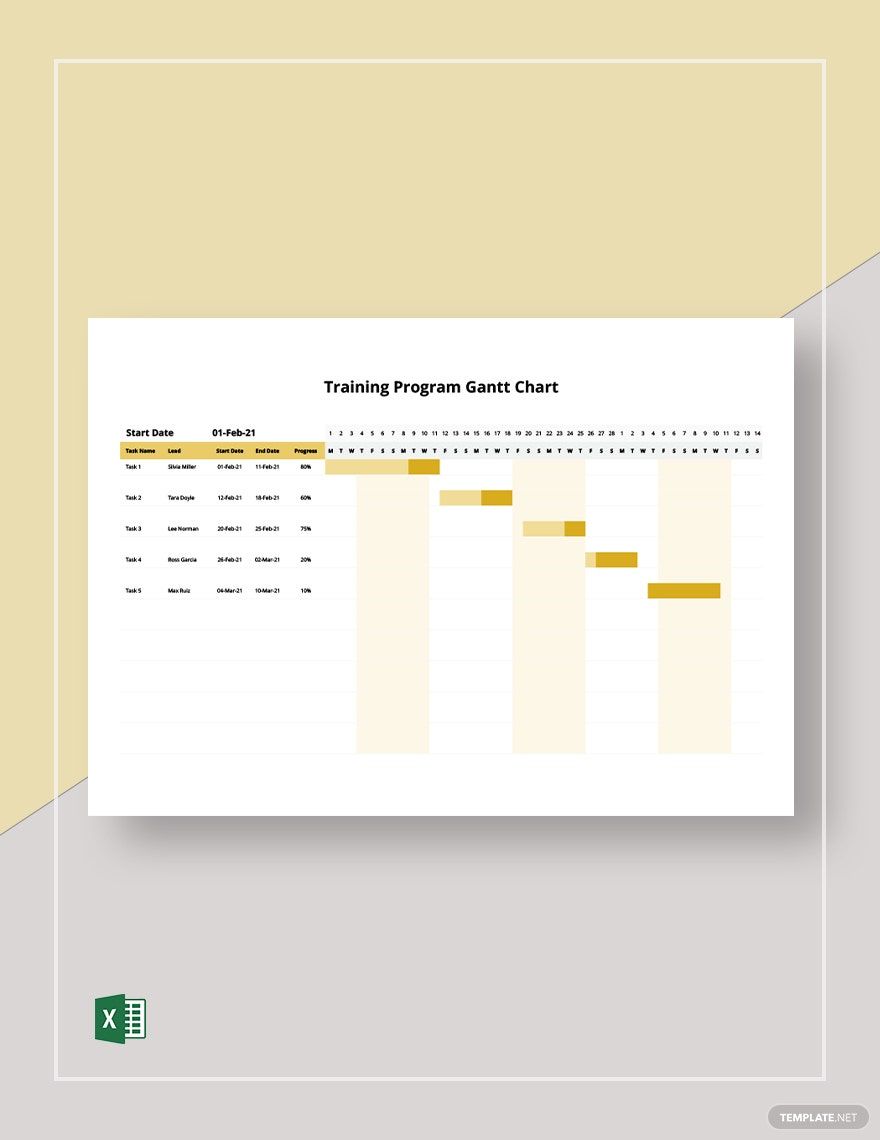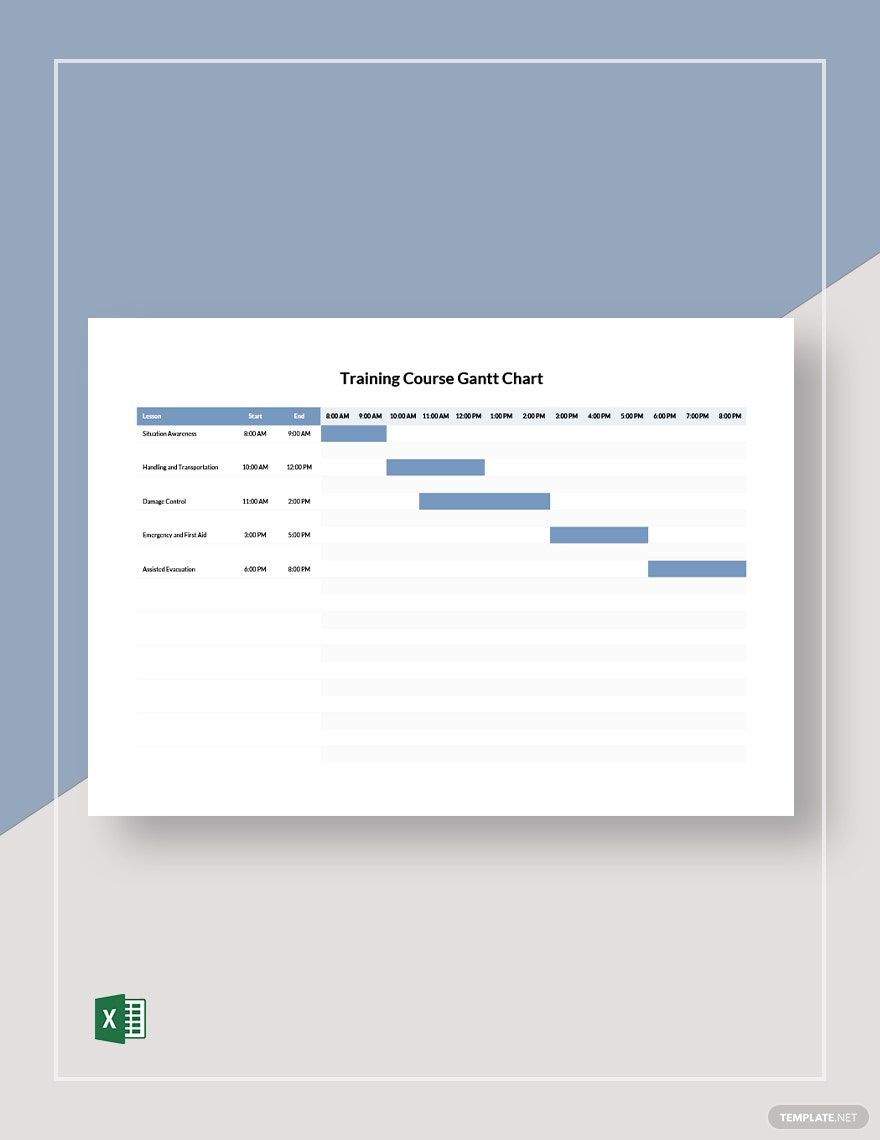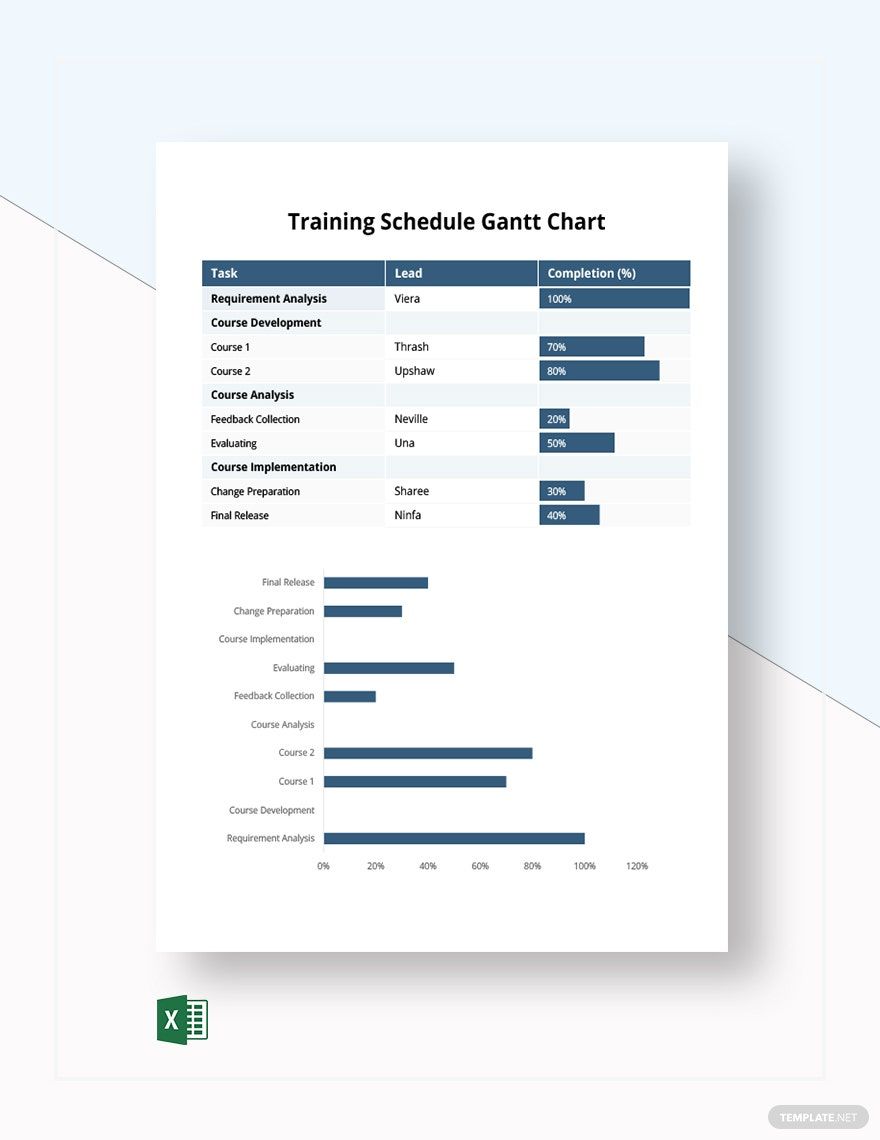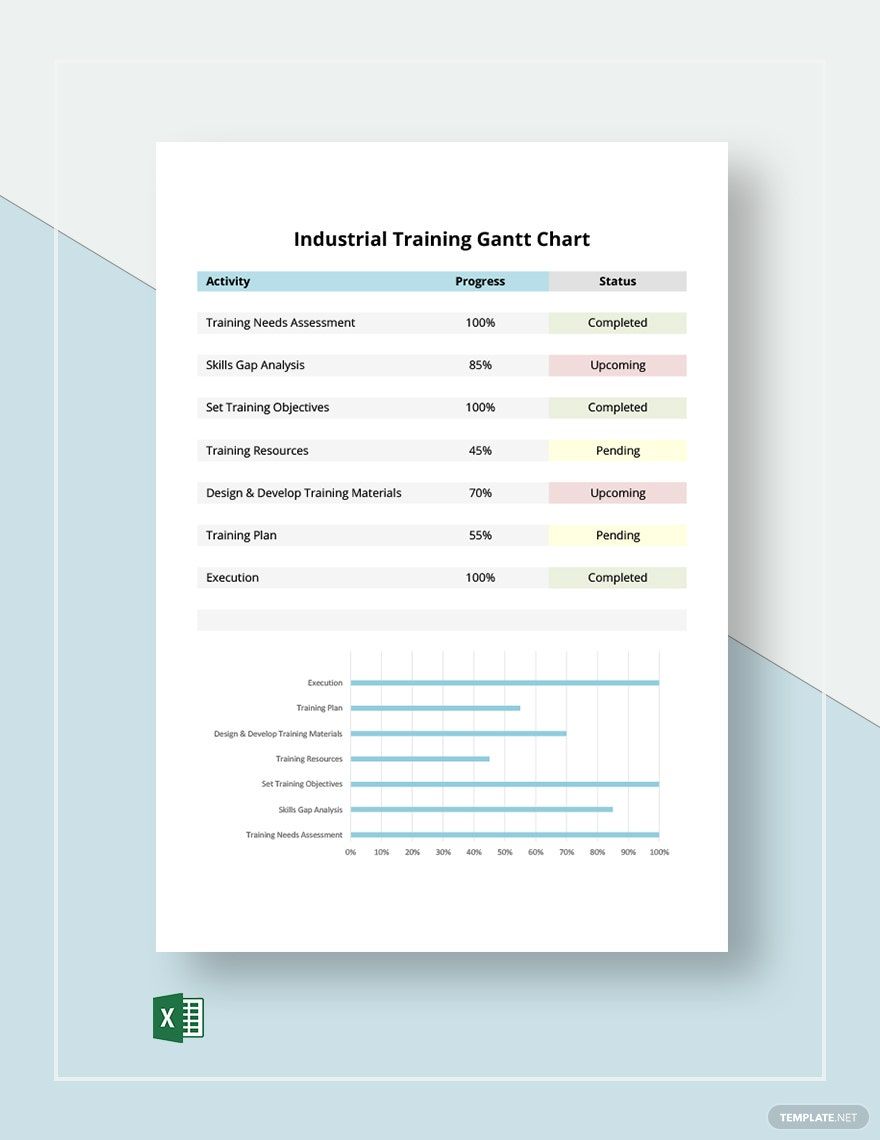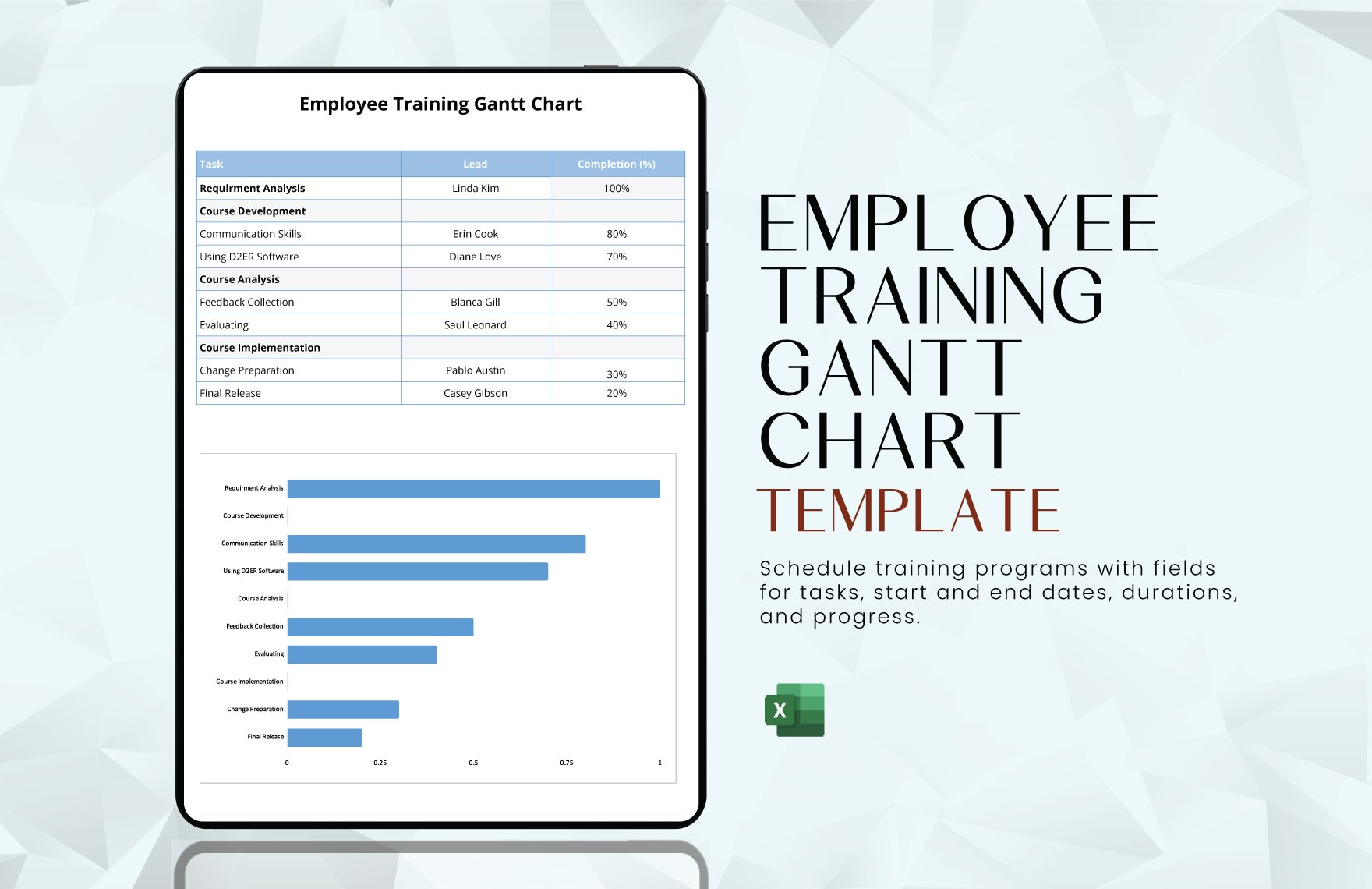Elevate Your Training Planning with Pre-Designed Training Gantt Chart Templates in Microsoft Excel by Template.net
Unlock the full potential of your training schedules with expertly crafted Training Gantt Chart Templates in Microsoft Excel by Template.net. Designed for trainers, project managers, and educators, these templates help you create professional-grade timelines quickly and effortlessly, with no design experience needed. Use them to provide a clear visual path for your training programs or align your team's objectives effectively. With free pre-designed templates available, you can download and print, making planning both flexible and accessible. Whether you're distributing layouts for digital purposes or printing for physical handouts, these beautiful pre-designed templates offer a seamless experience that saves you time and energy.
Discover a world of possibilities with Template.net’s diverse range of Training Gantt Chart Templates in Microsoft Excel. With frequent updates and the addition of premium designs, our library continues to expand, providing fresh and relevant resources. Optimize your training efficiency by downloading or sharing charts, whether through links, email, or physical printouts, to enhance your outreach and impact. Whether you select from the free selection or opt to invest in premium options, combining both provides the ultimate flexibility to suit any need. Explore the power of well-organized planning today and see the difference in your next training session.