Table of Contents
How To Make/Create Spring Essay in Microsoft Word [Template + Example] 2023
Spring signals a time of newness as the snow melts and flowers bloom. By examining the unique changes and experiences of the season, writers can craft personal essays that inspire and uplift readers.

Create a Spring Essay in Microsoft Word – Step-by-Step Instructions
Creating a spring essay in Microsoft Word provides a familiar and user-friendly platform for writers. With a range of formatting and editing tools at your disposal, you can craft a polished and professional essay.
Step 1: Get a Spring Essay Template
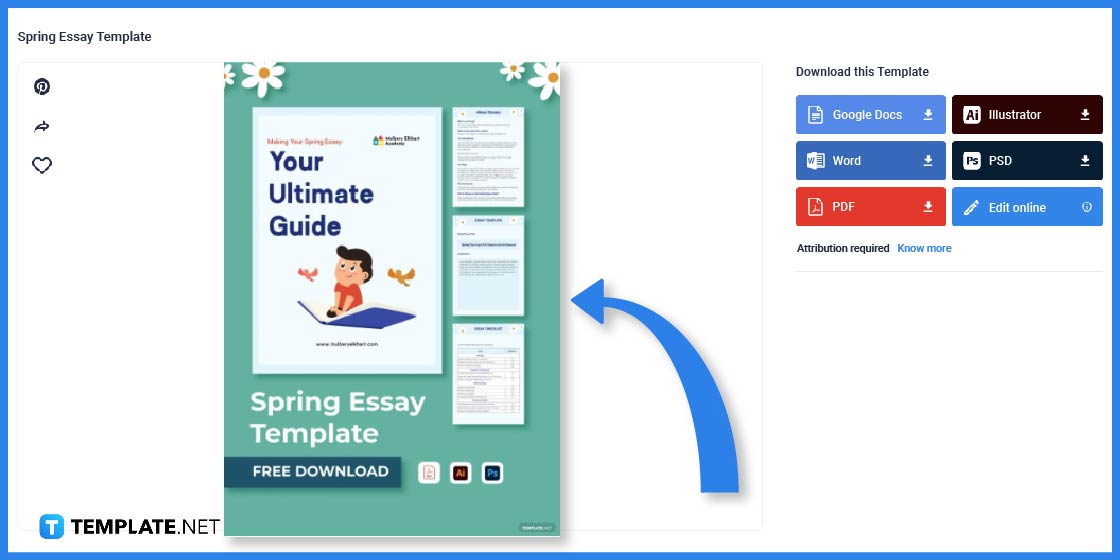
Get a spring essay template from Template.net. The site will offer you the most suitable spring essay format and style.
Step 2: Choose the File Format
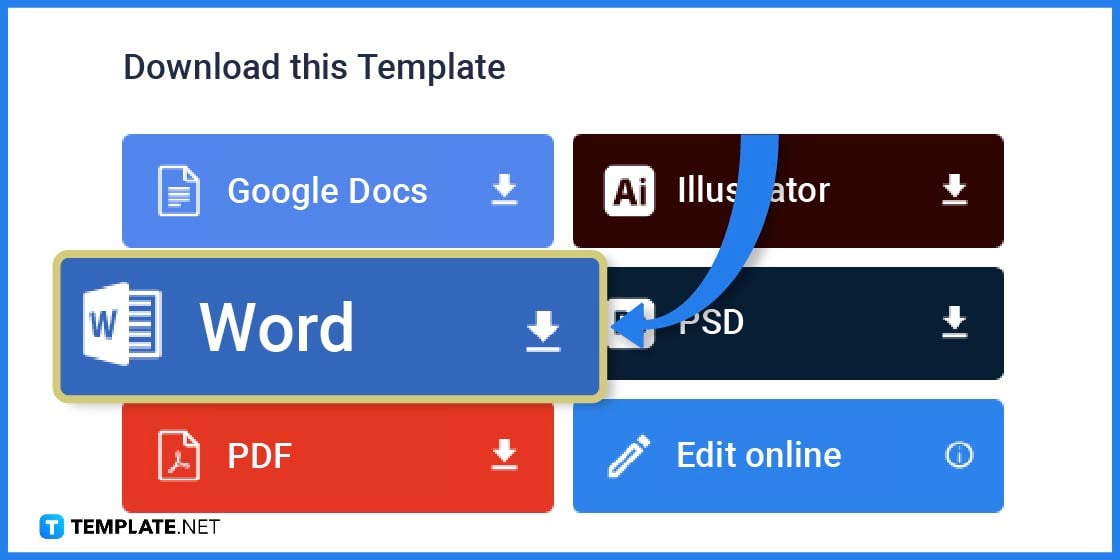
The template can be downloaded in a variety of file types, including Microsoft Word, Google Docs, PDF, Adobe Illustrator, and others. But you need to select the Word button to download the spring essay template in Microsoft Word file format.
Step 3: Open the Template
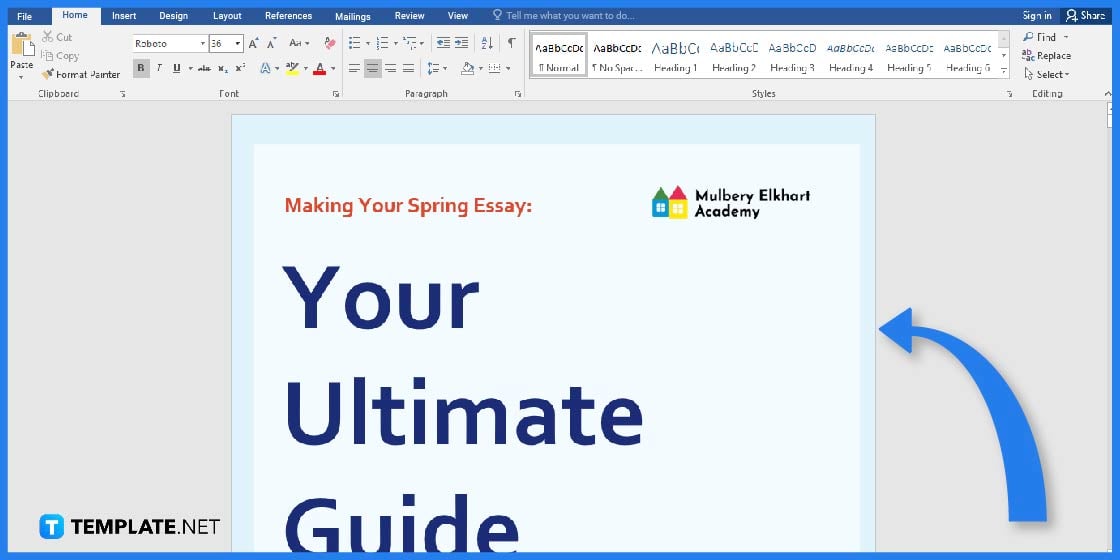
After downloading the spring essay template, open it in Microsoft Word. Make sure that the software is installed on your computer to do this.
Step 4: Alter the Cover Page

Start by altering the spring essay template’s pre-made cover page. The cover image, logo, and title can all be changed according to your liking, but make sure they still correspond to the spring theme.
Step 5: Create an “About Essay” Content
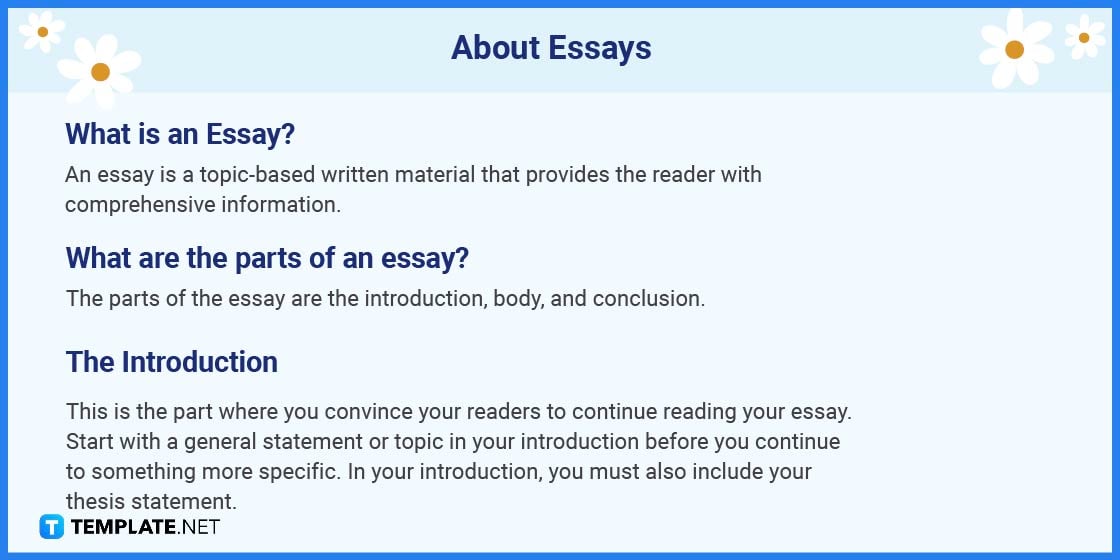
The spring essay template may benefit from creating an “About Essay” page to give readers crucial context and details about the essay topic. As a result, the essay could become more refined and competent.
Step 6: Add an Essay Checklist
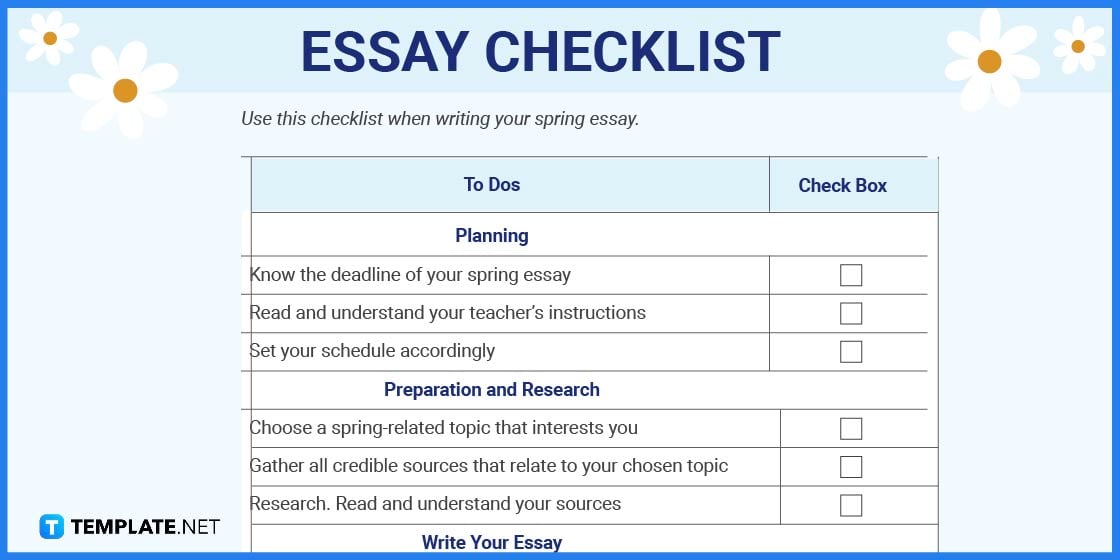
Adding an essay checklist to the spring essay template will serve as a helpful tool for self-editing and peer review. This could include to-do tasks, such as planning, preparation and research, writing your essay, and reviewing and reworking it.
Step 7: Type the Essay Content
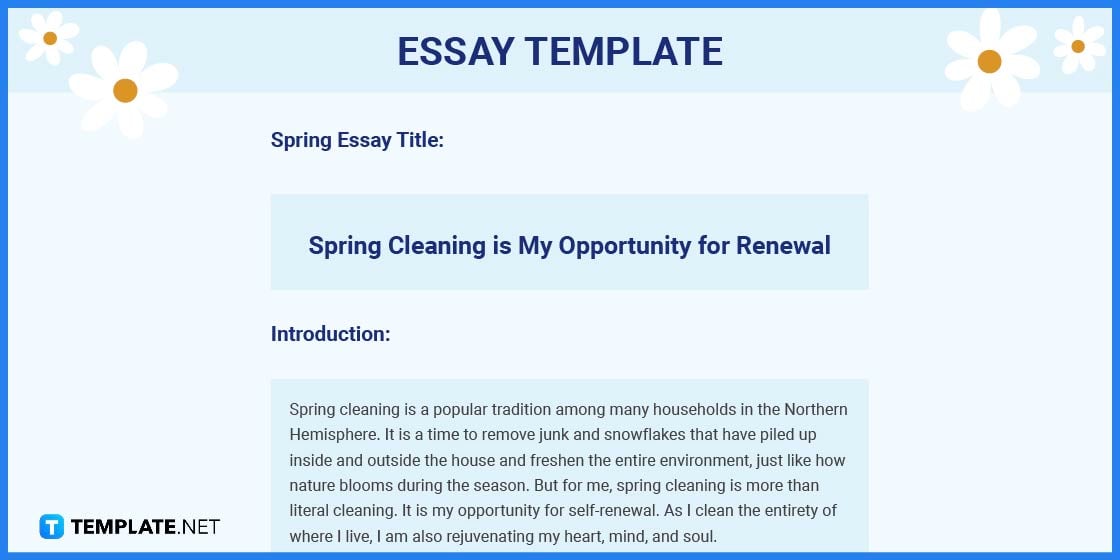
The next step is to write the essay’s content. Among these are the creation of the essay’s title, introduction, body paragraphs (body 1, body 2, and body 3), and conclusion.
Step 8: Write Down the References
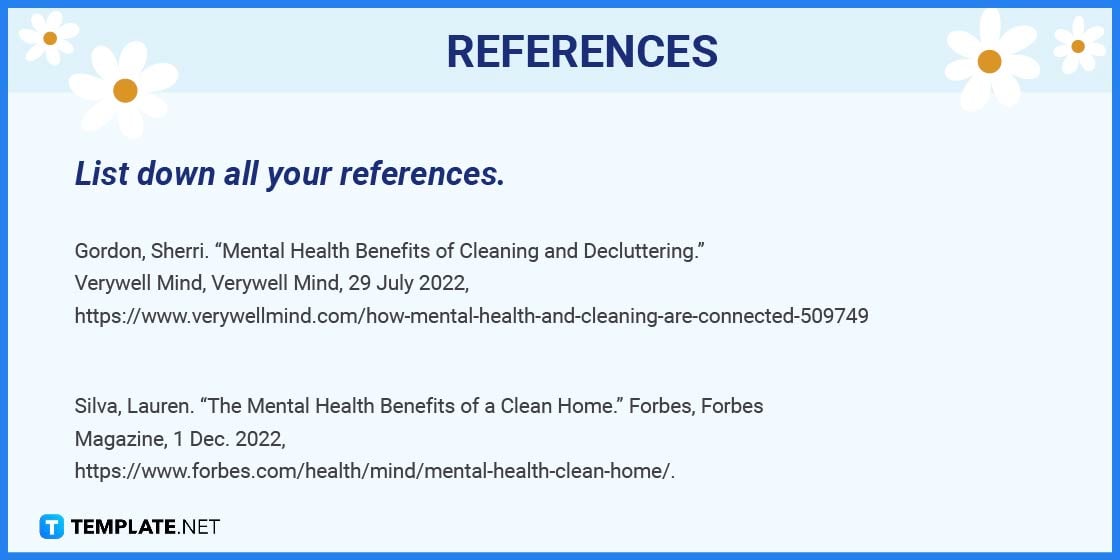
Writing down the references for the spring essay involves following a specific citation style, such as APA or MLA, and including all necessary information, such as the author’s name, publication date, and title of the source. This can ensure accuracy and consistency in the citation process.
Step 9: Provide a Blank Essay Checklist
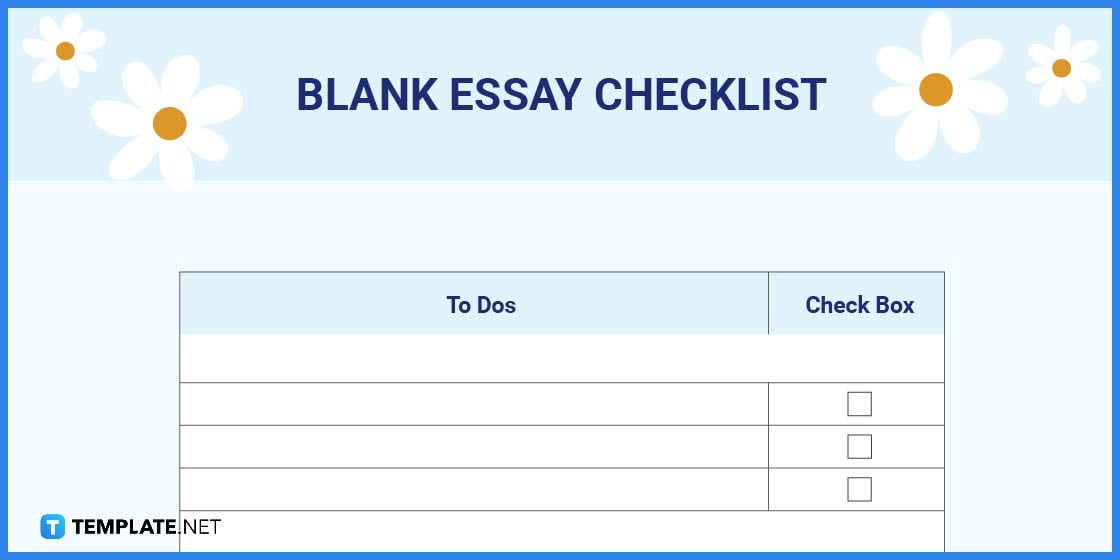
You can also provide a blank essay checklist in the spring essay template to allow students to customize the checklist to their specific assignment requirements and preferences. It can also encourage students to take ownership of their learning and writing processes.
Step 10: Include an Essay Writing Tracker
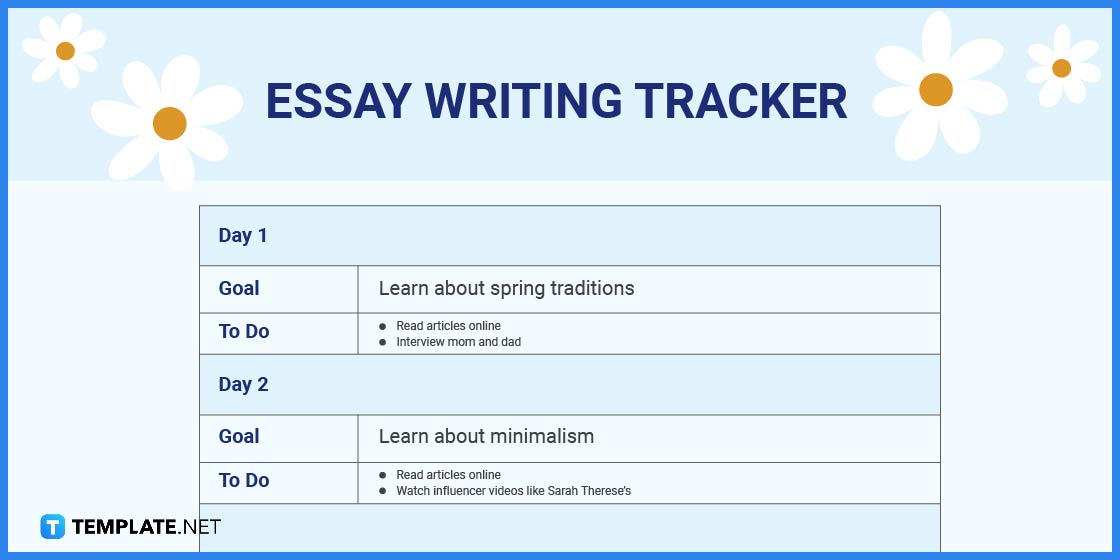
As an educator, you must include an essay writing tracker. This could help students stay on track and motivated throughout the writing process.
Step 11: Make a Mind Map
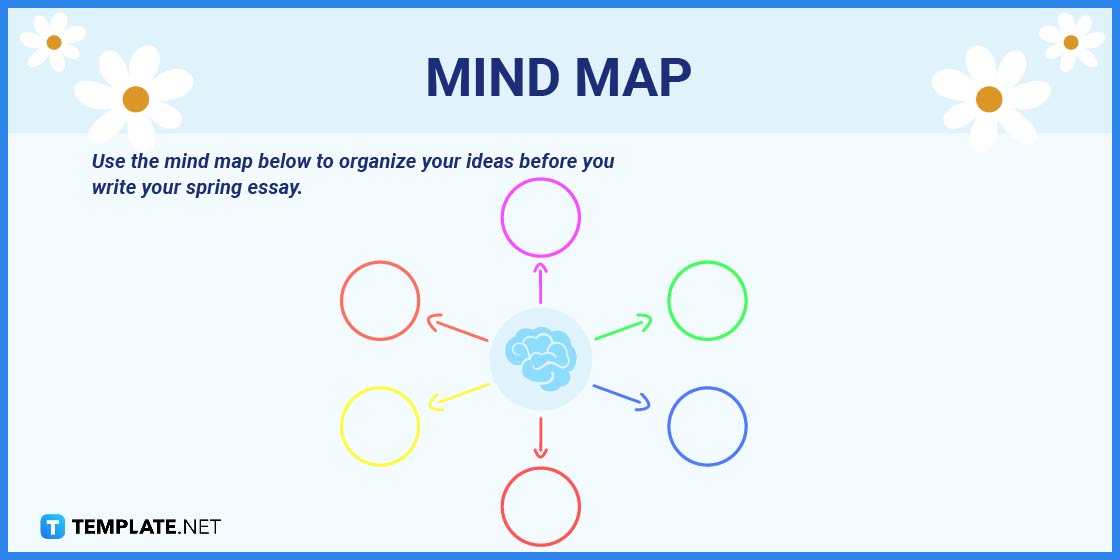
Making a mind map can be a useful brainstorming tool for organizing and visualizing ideas related to the spring essay topic. You can change the pre-structured drawing or design to suit your taste.
Step 12: Write the Essay Summary
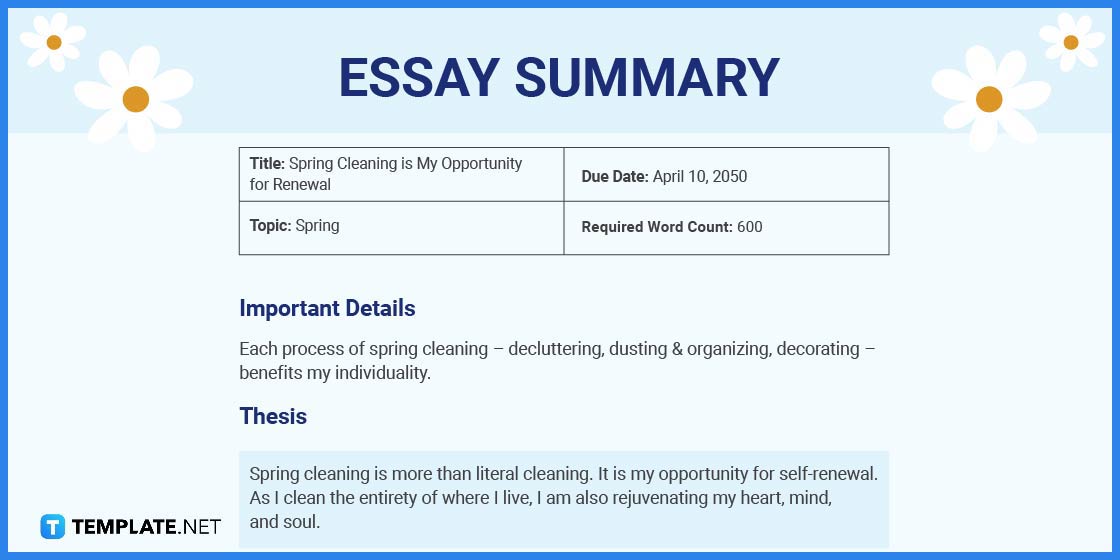
Write now the essay summary to highlight the main ideas and arguments of the spring essay in a brief and concise paragraph. It can serve as a helpful overview for readers and help clarify the essay’s purpose, main points, and conclusion.
Step 13: Put an Essay Preparation Page
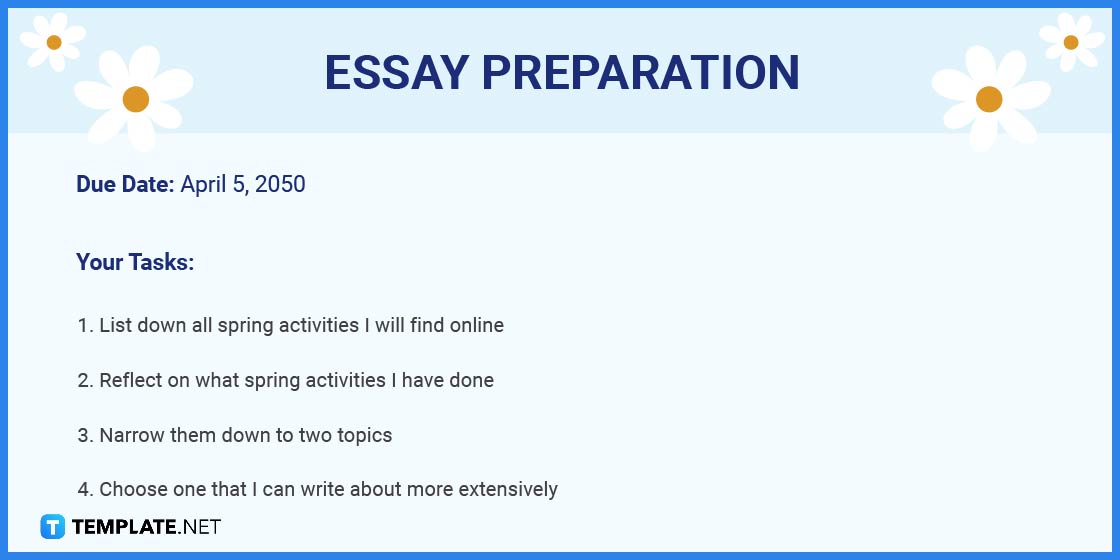
The essay preparation page may include your to-dos, Q&A, and a concise synopsis of the essay (title, introduction, body paragraphs, conclusion). You will have the chance to review the necessary preparations to undertake by putting this page into your spring essay template.
Step 14: Create the Essay Map
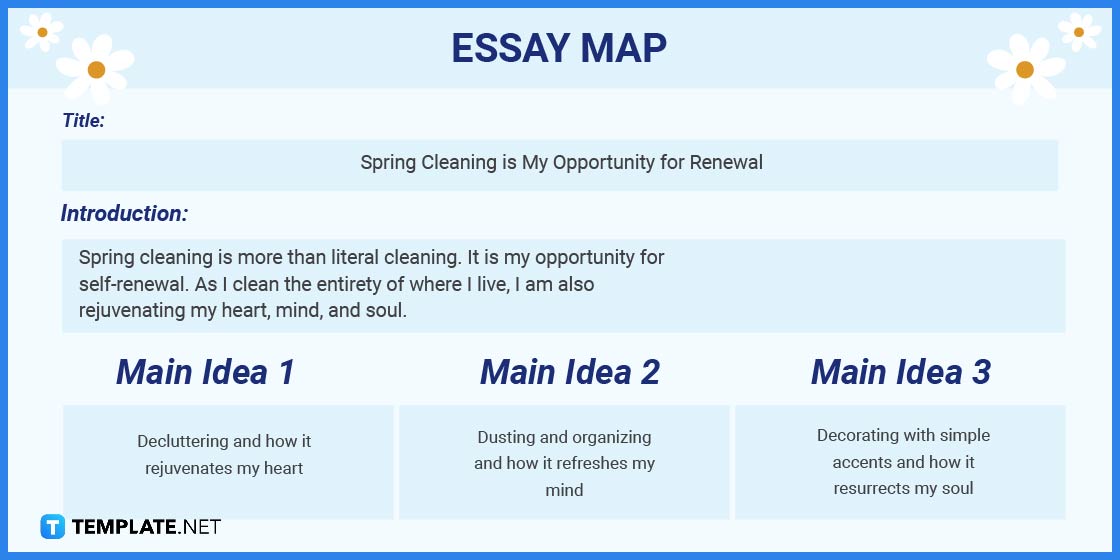
Creating the essay map entails producing a thorough plan that defines the spring essay’s main ideas. Students can guarantee their essay is coherent and logical and lessen the likelihood of missing critical topics or arguments by structuring their thoughts and ideas.
Step 15: Type the Essay Notes
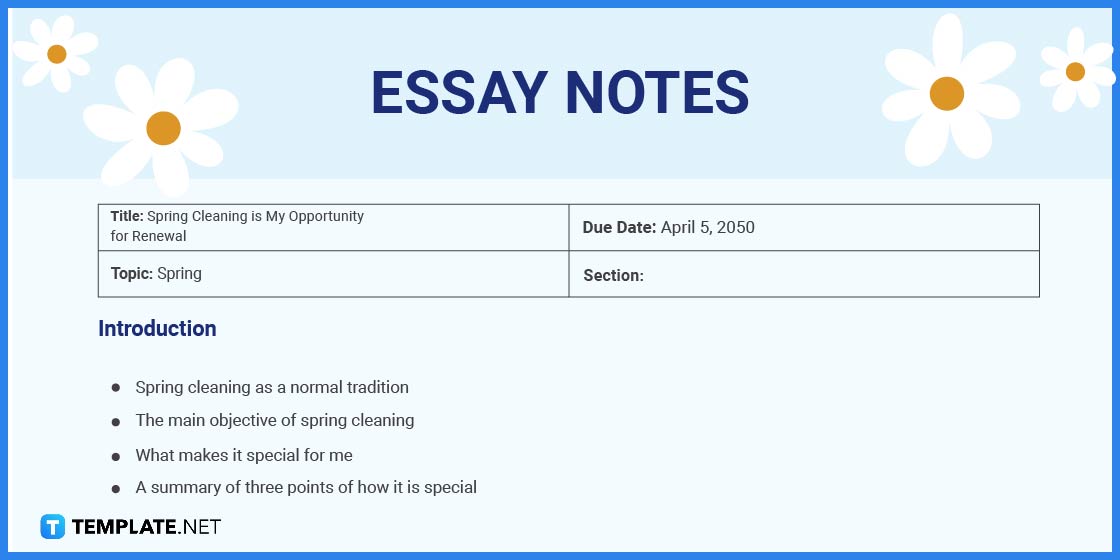
Now, type the essay notes. It is important to add notes in every section of the spring essay (the introduction, body paragraphs, and conclusion).
Step 16: Add an Essay Planner
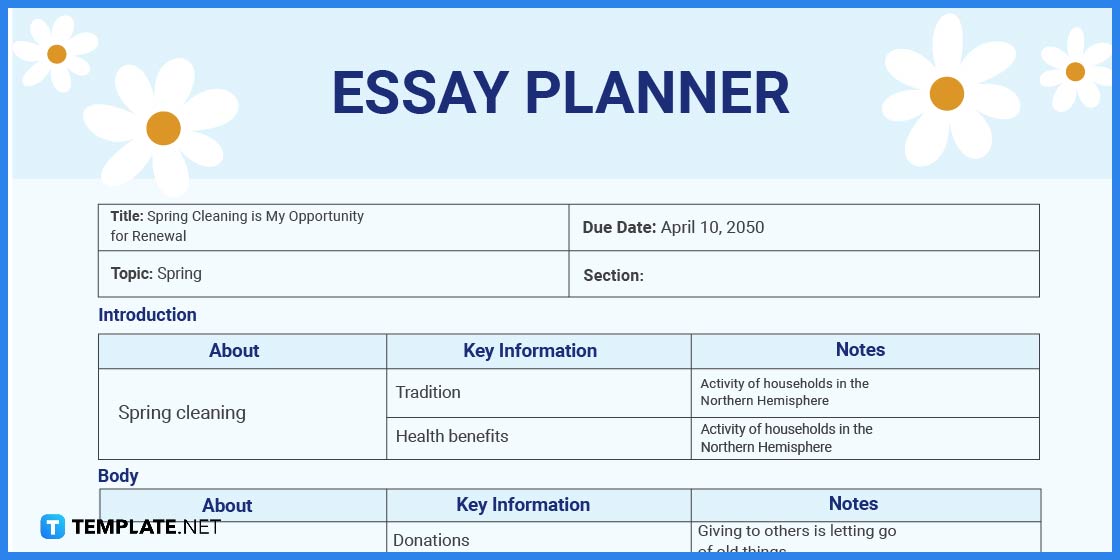
Then, add a page to the template for an essay planner. This can further assist with structuring the data you need to use in your essay.
Step 17: Provide the Essay Action Plan Summary
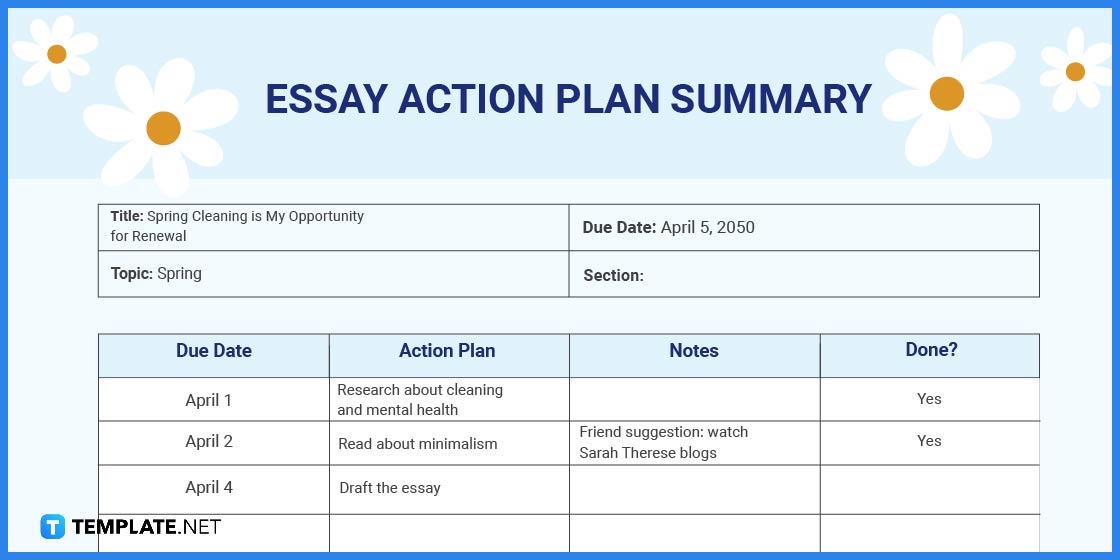
Providing an essay action plan summary involves outlining the action plans and timelines needed to complete the spring essay. This can help students stay organized and motivated with their work progress.
Step 18: Incorporate the Essay Notes (Drawings and Diagrams) Page
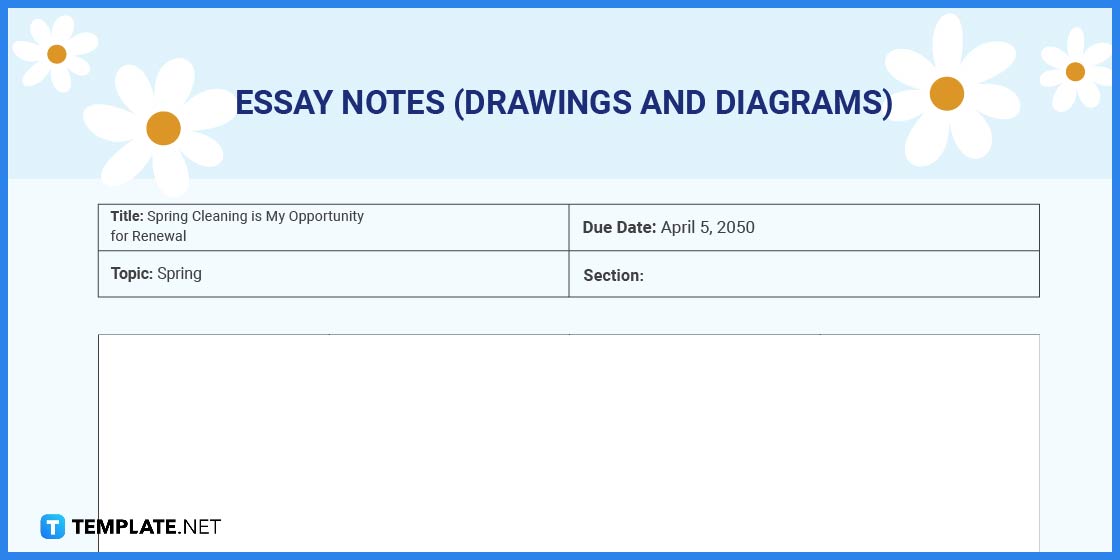
Incorporating an essay notes (drawings and diagrams) page can be a great resource for students to visually arrange their ideas. You might as well incorporate a blank page for students to include their own visual ideas related to the topic.
Step 19: Input the Essay Reference Used
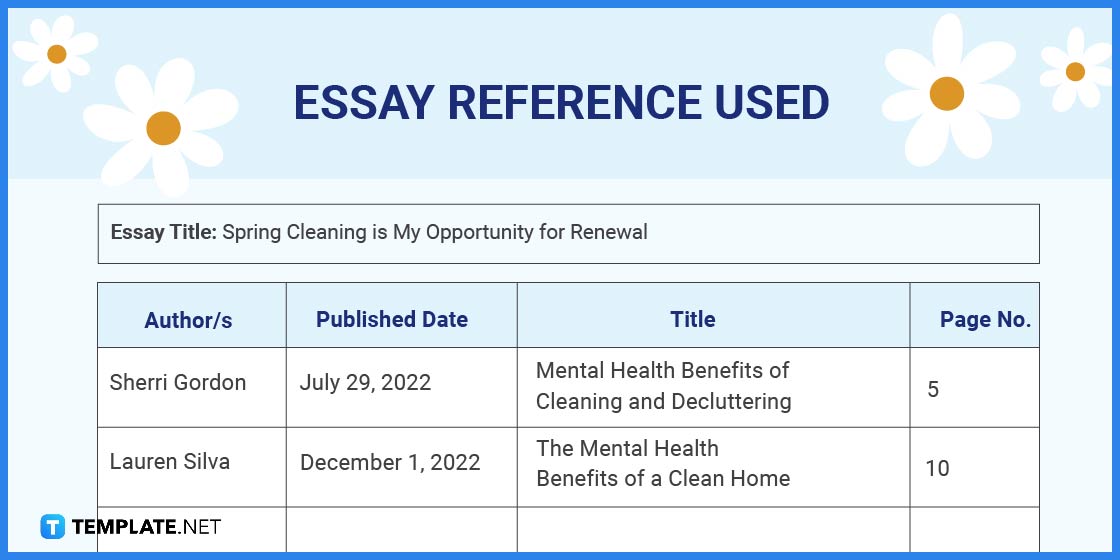
Inputting the essay references used involves creating a list of all sources used in the spring essay. By citing sources correctly, students can avoid plagiarism and strengthen their argument with reliable and credible information.
Step 20: Attach the Essay References/Citations Page
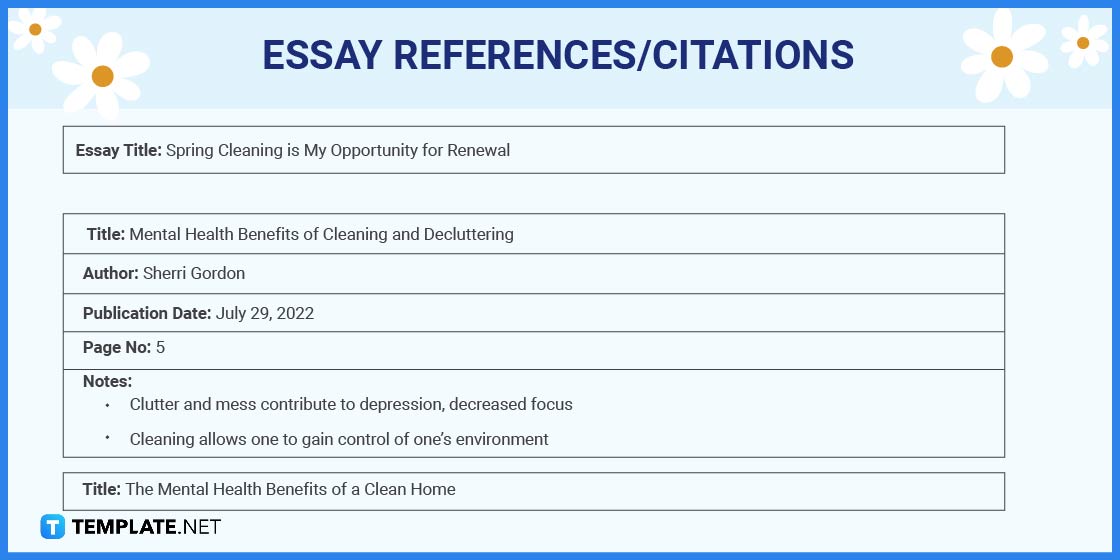
Following the essay reference used page is the essay reference/citations page. This page is needed to display more information on every reference used in the spring essay.
Step 21: Insert the Essay Evidence Summary
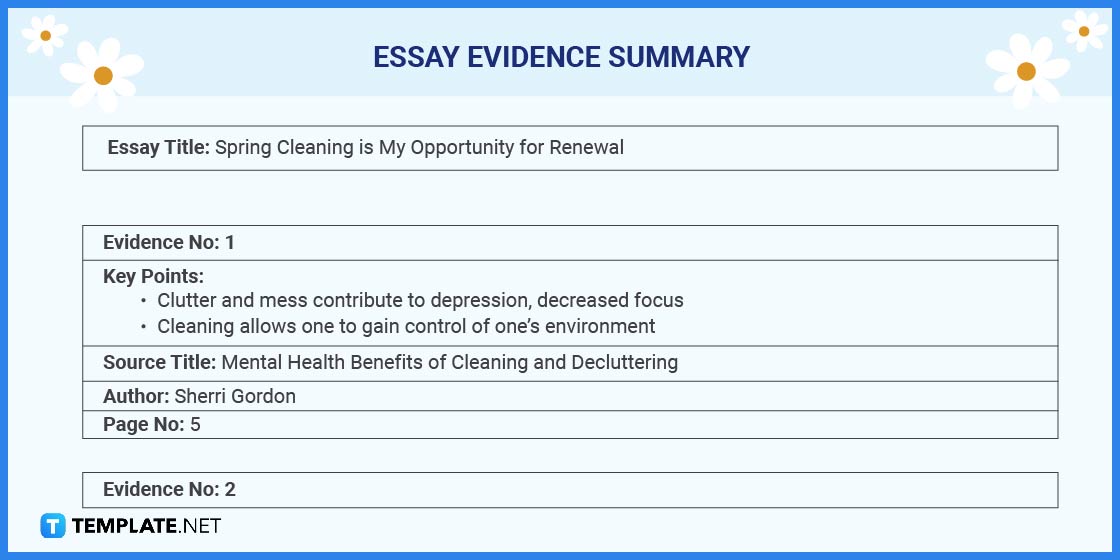
Inserting the essay evidence summary helps compile and organize the evidence used to support the essay’s arguments. This can help students keep track of their evidence and ensure they use it effectively throughout their essay.
Step 22: Detail the Essay Source Summary
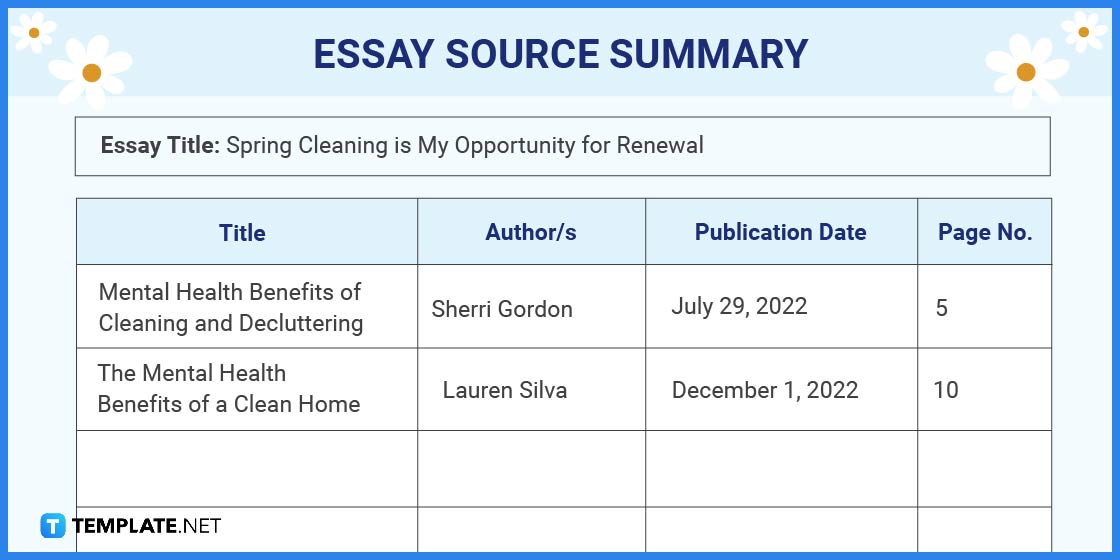
Detailing the essay source summary requires students to critically analyze each source and extract its main arguments and ideas. By summarizing the sources, students can provide context for their readers and demonstrate their knowledge of the subject matter.
Step 23: Write the Essay Reference List
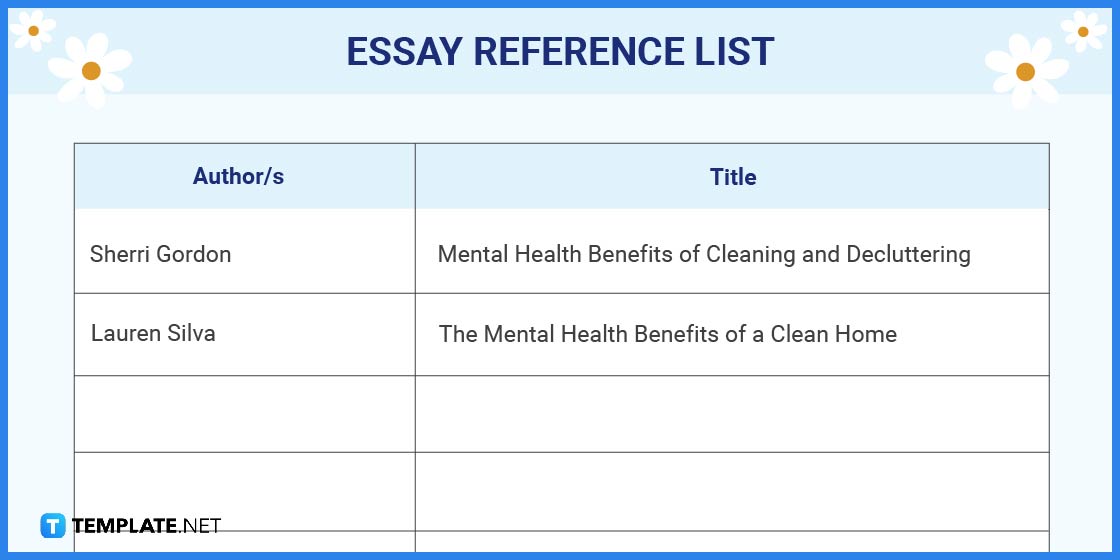
Then, you have to provide the essay reference list. It is necessary to include this page to help readers locate and verify the sources used in the essay.
Step 24: Type the Essay Source List
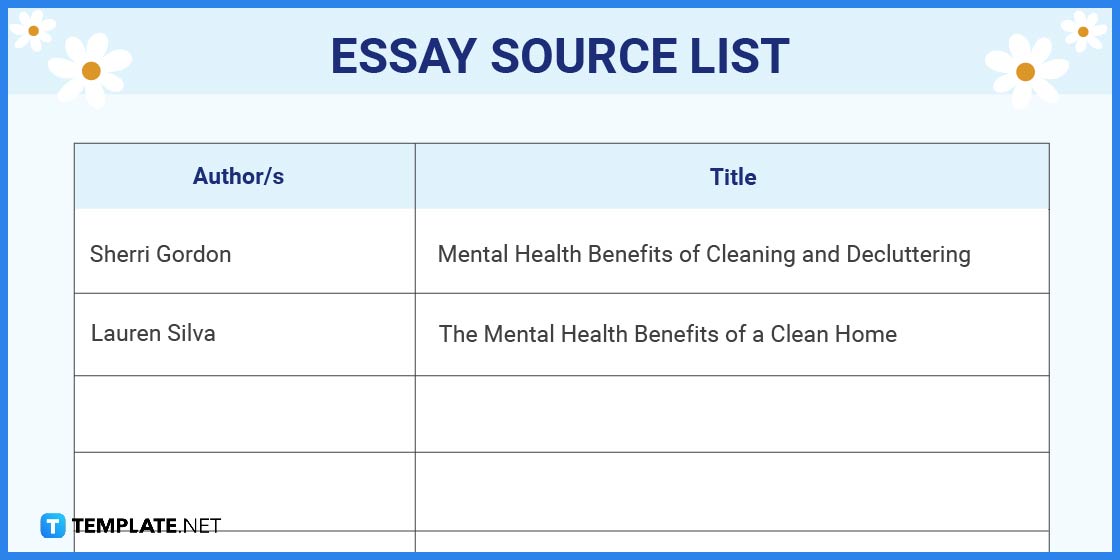
The last thing you need to do in customizing the spring essay template is to type the essay source list. This ensures that the sources are properly credited and allows readers to easily locate and access them.
Step 25: Save the Personalized Template
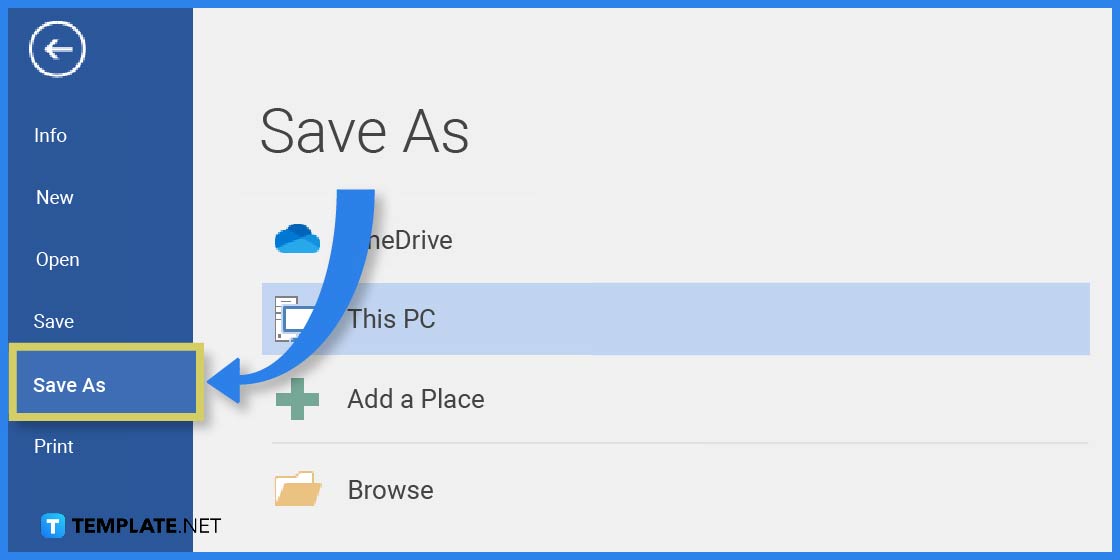
Don’t forget to save the personalized spring essay template. In order to do that, go to the File tab, click on Save As, input the file name, choose a file type, and click the Save button.
FAQs
Is Microsoft Word user-friendly for beginners?
Yes, Microsoft Word has a user-friendly interface and is easy to navigate.
Can I collaborate with others on my spring essay in Microsoft Word?
Yes, Microsoft Word has collaboration features that allow for real-time editing and feedback.
How do I format my spring essay in Microsoft Word?
You can use the formatting tools provided in the toolbar to adjust font, size, spacing, and more.
Can I add images to my spring essay in Microsoft Word?
Yes, you can insert images into your Microsoft Word document by clicking on “Insert” and selecting “Picture.”
Is it possible to save my spring essay in Microsoft Word in a different file format?
Yes, you can save your Microsoft Word document as a PDF or other file format.
How do I share my spring essay with others in Microsoft Word?
You can share your Microsoft Word document by emailing it or using a file-sharing platform.
Can I access my spring essay on any device with Microsoft Word?
You can install Microsoft Word on multiple devices and access your document by saving it to the cloud.
How can I insert footnotes or citations into my spring essay in Microsoft Word?
You can use the citation feature to add footnotes, endnotes, and a bibliography to your document.
How can I backup my spring essay in Microsoft Word?
You can save your Microsoft Word document to your computer or to the cloud, such as OneDrive or Google Drive, for backup purposes.
How can I check for grammar and spelling errors in my spring essay in Microsoft Word?
You can use the built-in spelling and grammar checker or download additional add-ons for more advanced checking.
Related Article: How to Make/Create a Spring Journal in Google Docs
Related Article: How to Make/Create a Spring Journal in Microsoft Word






