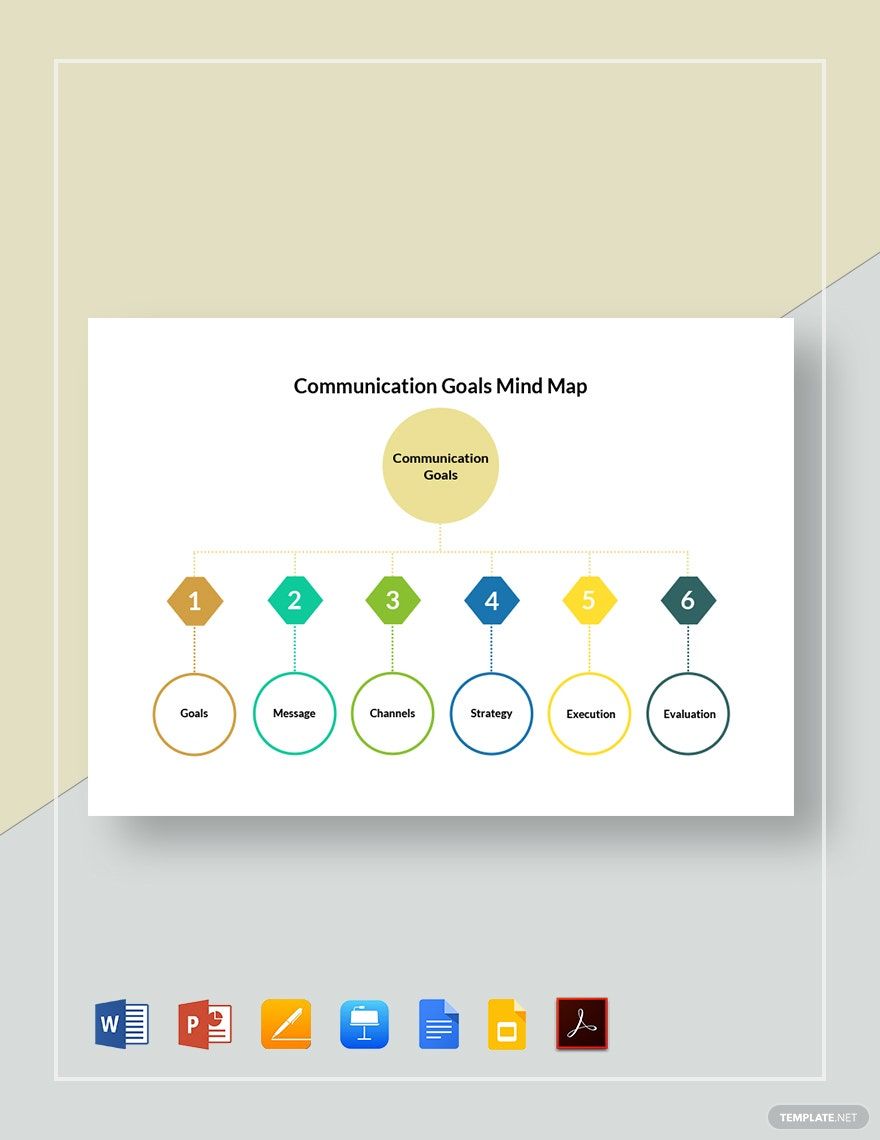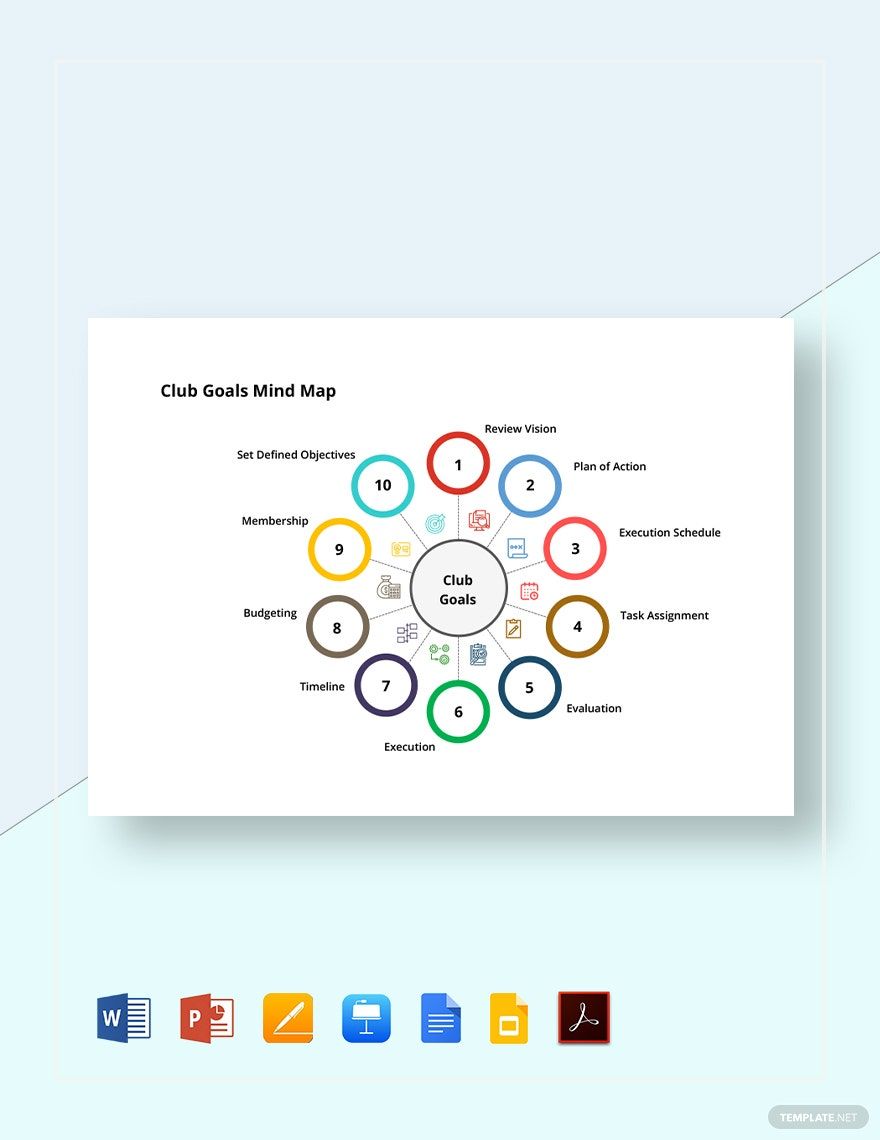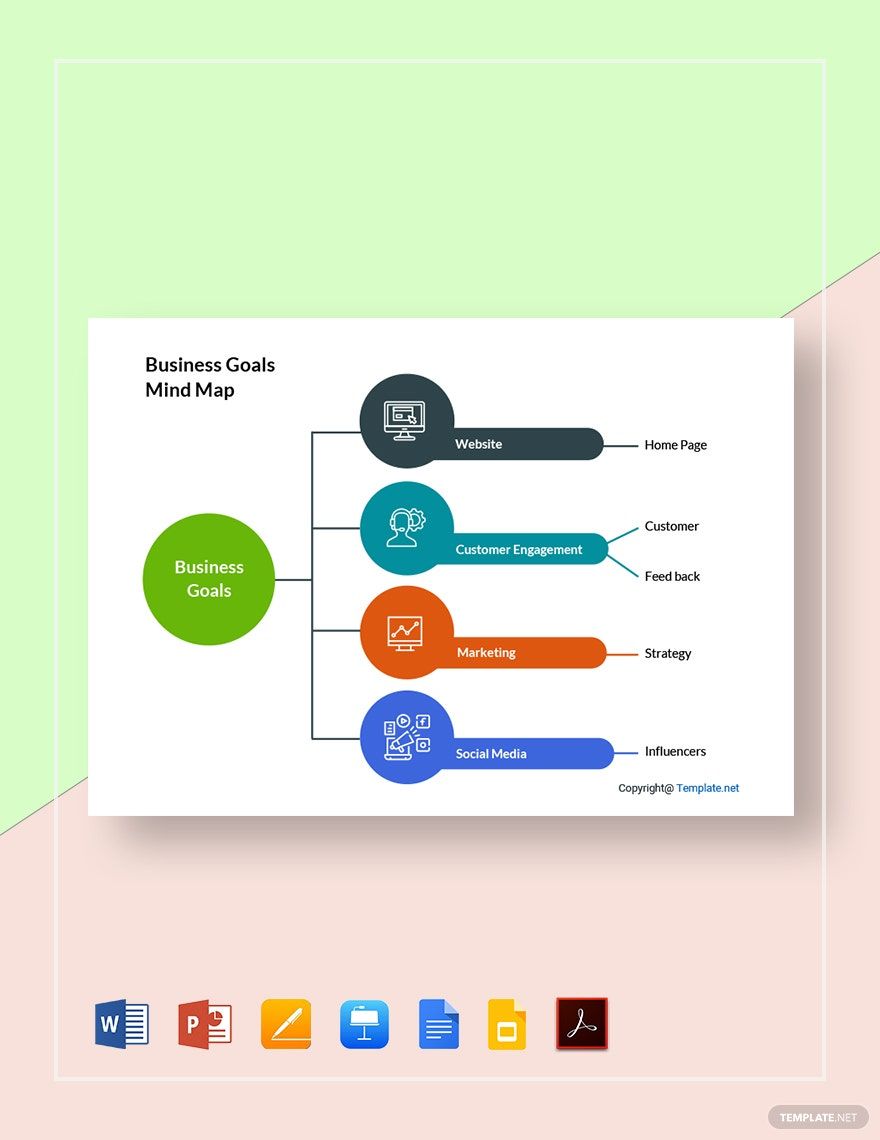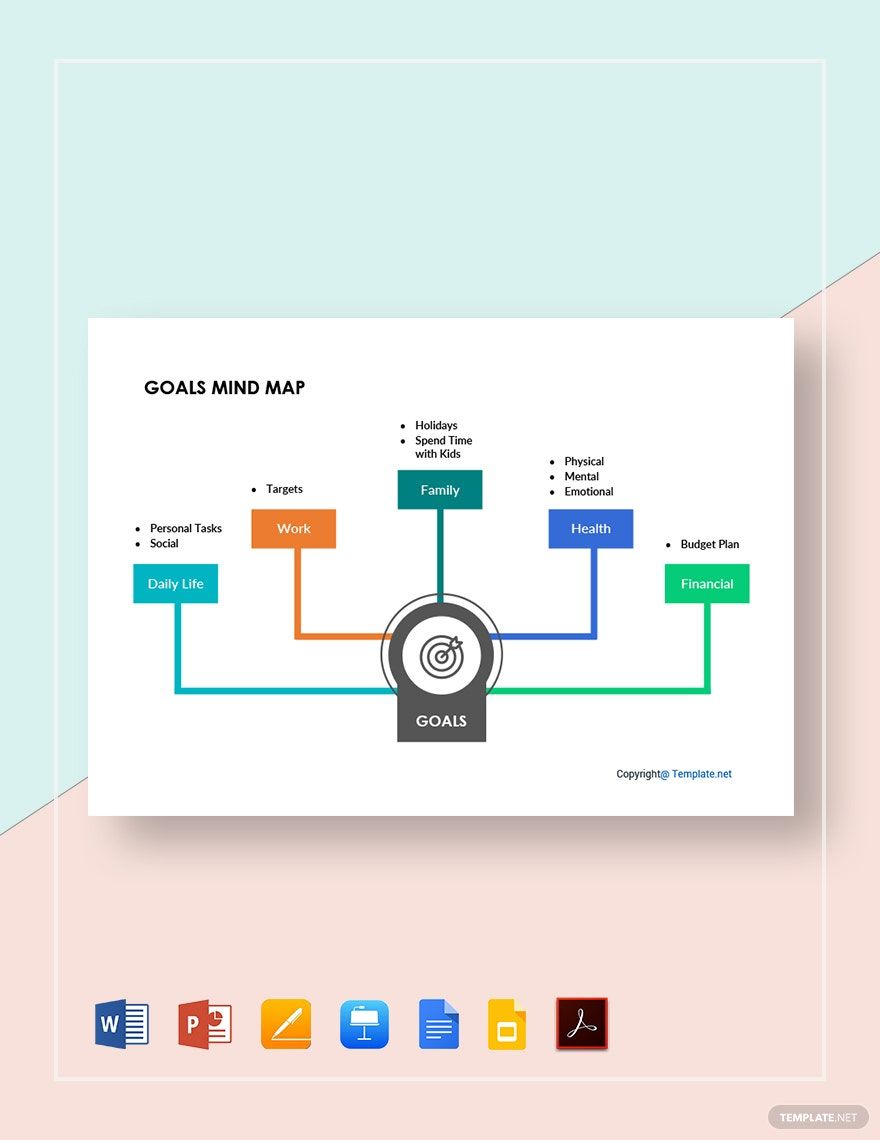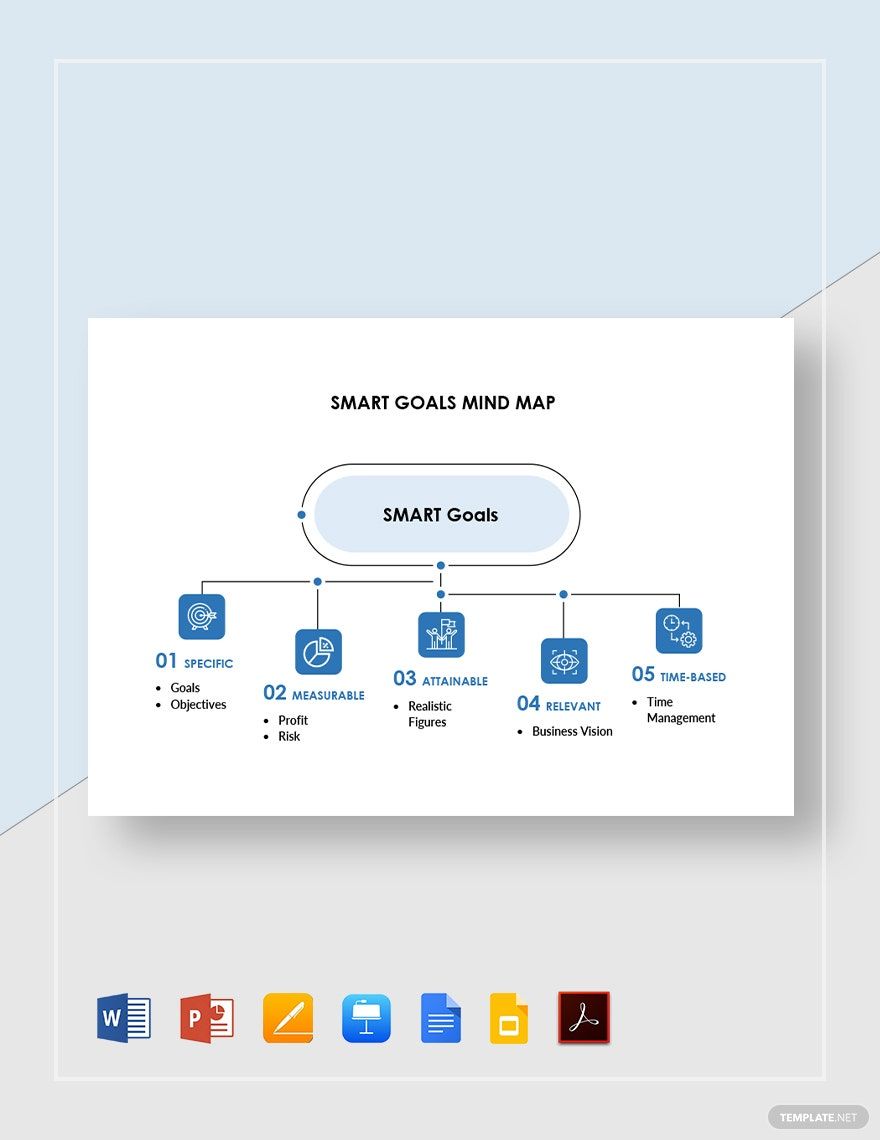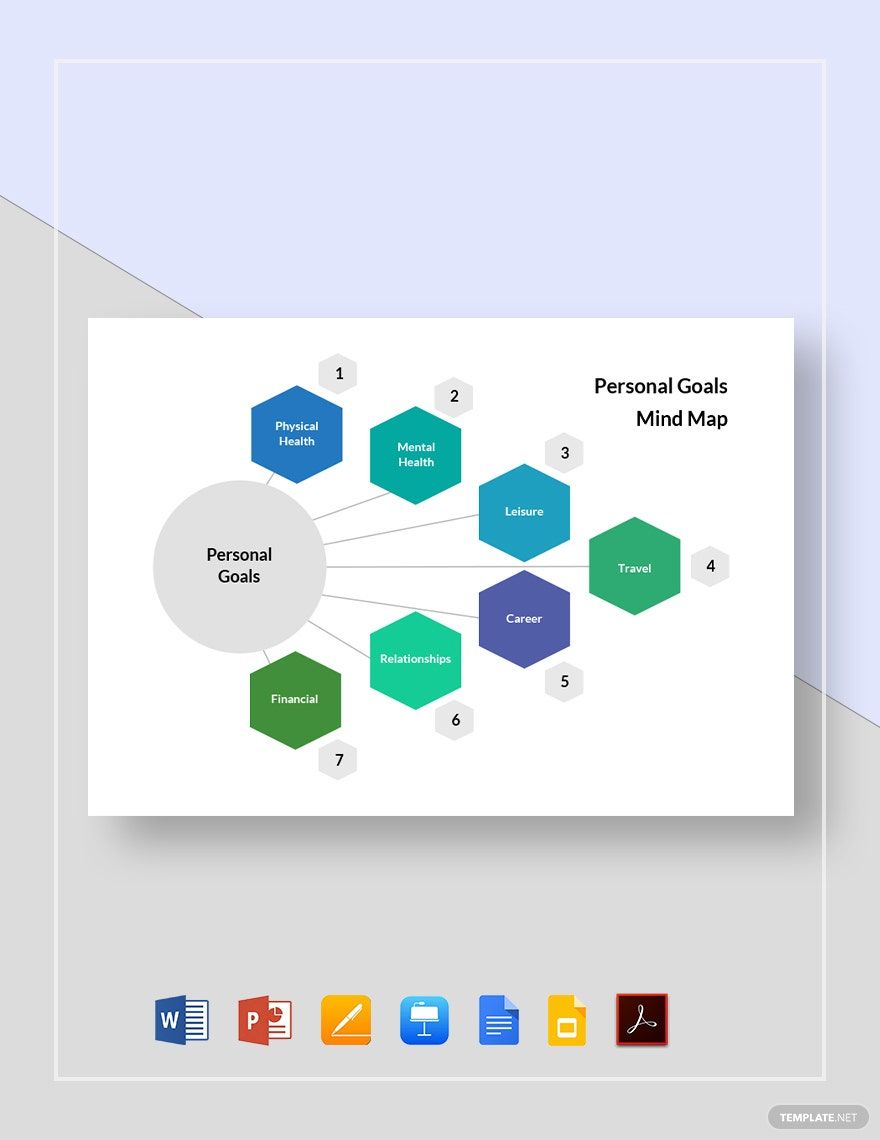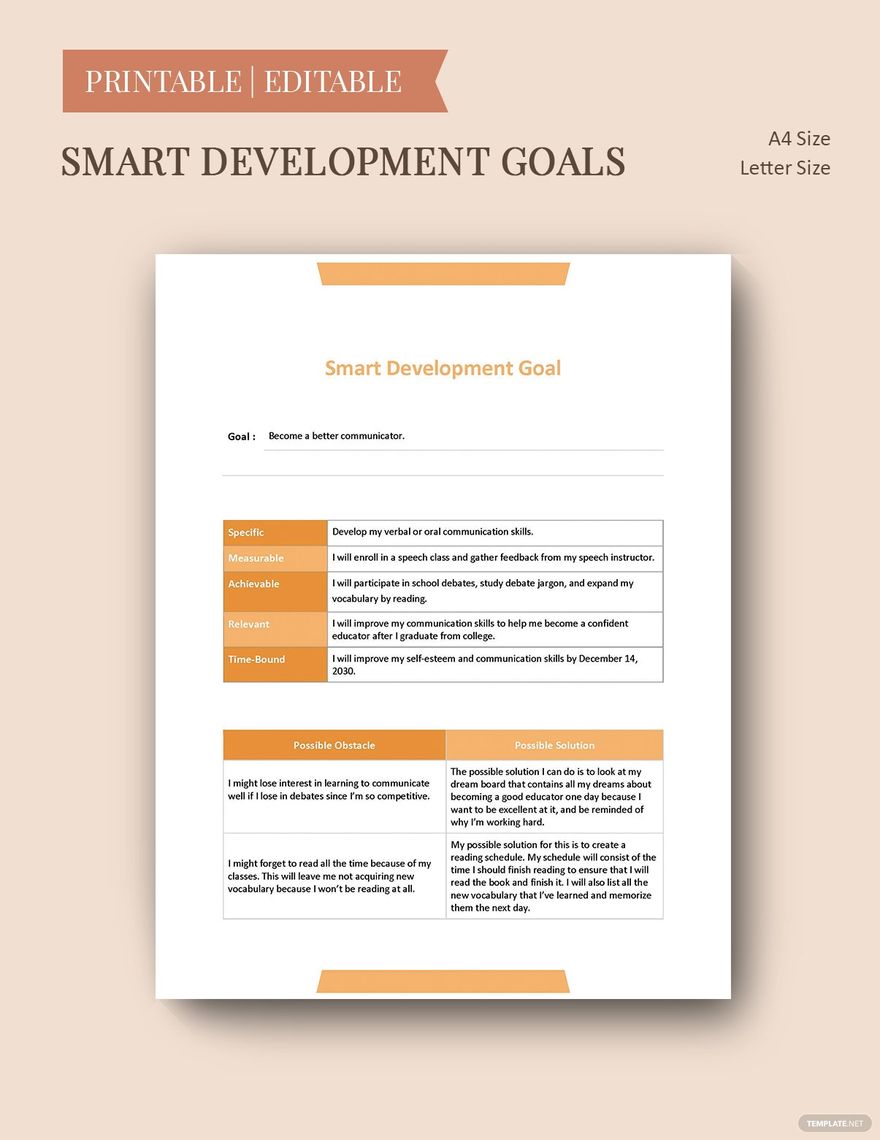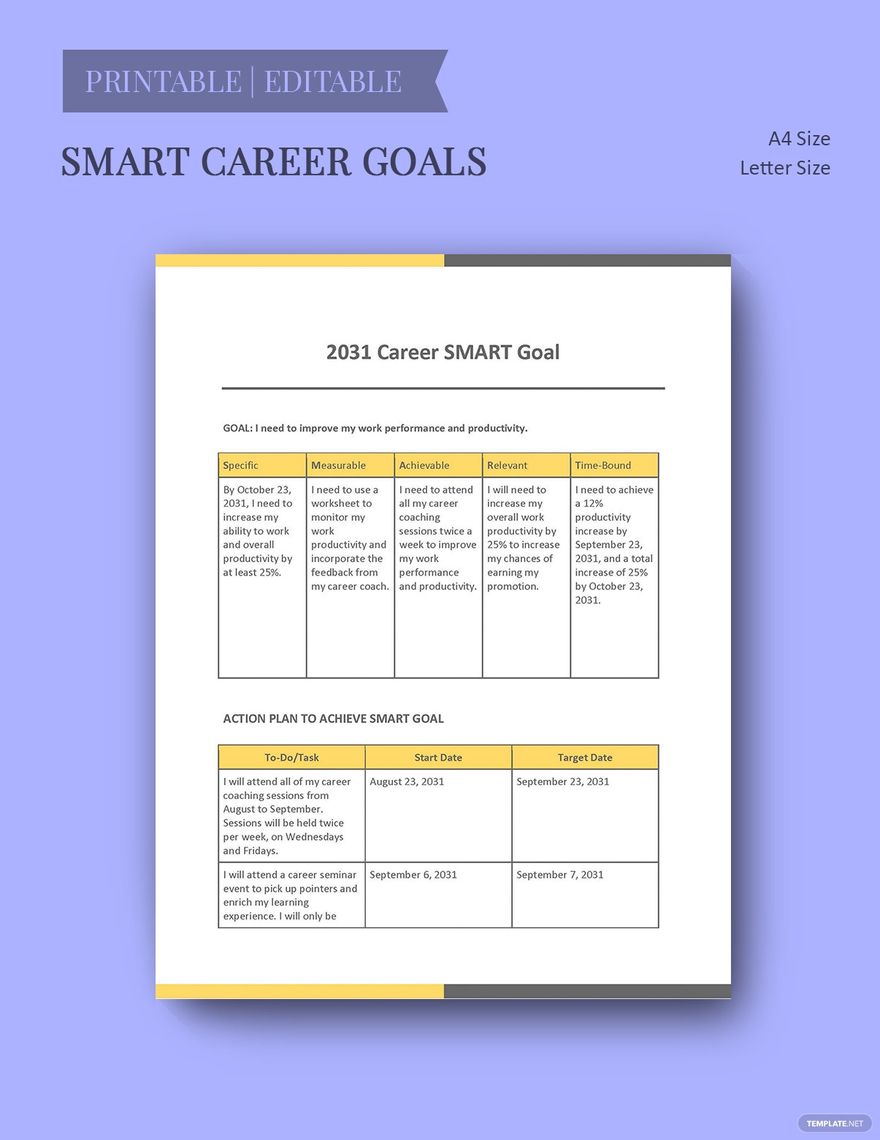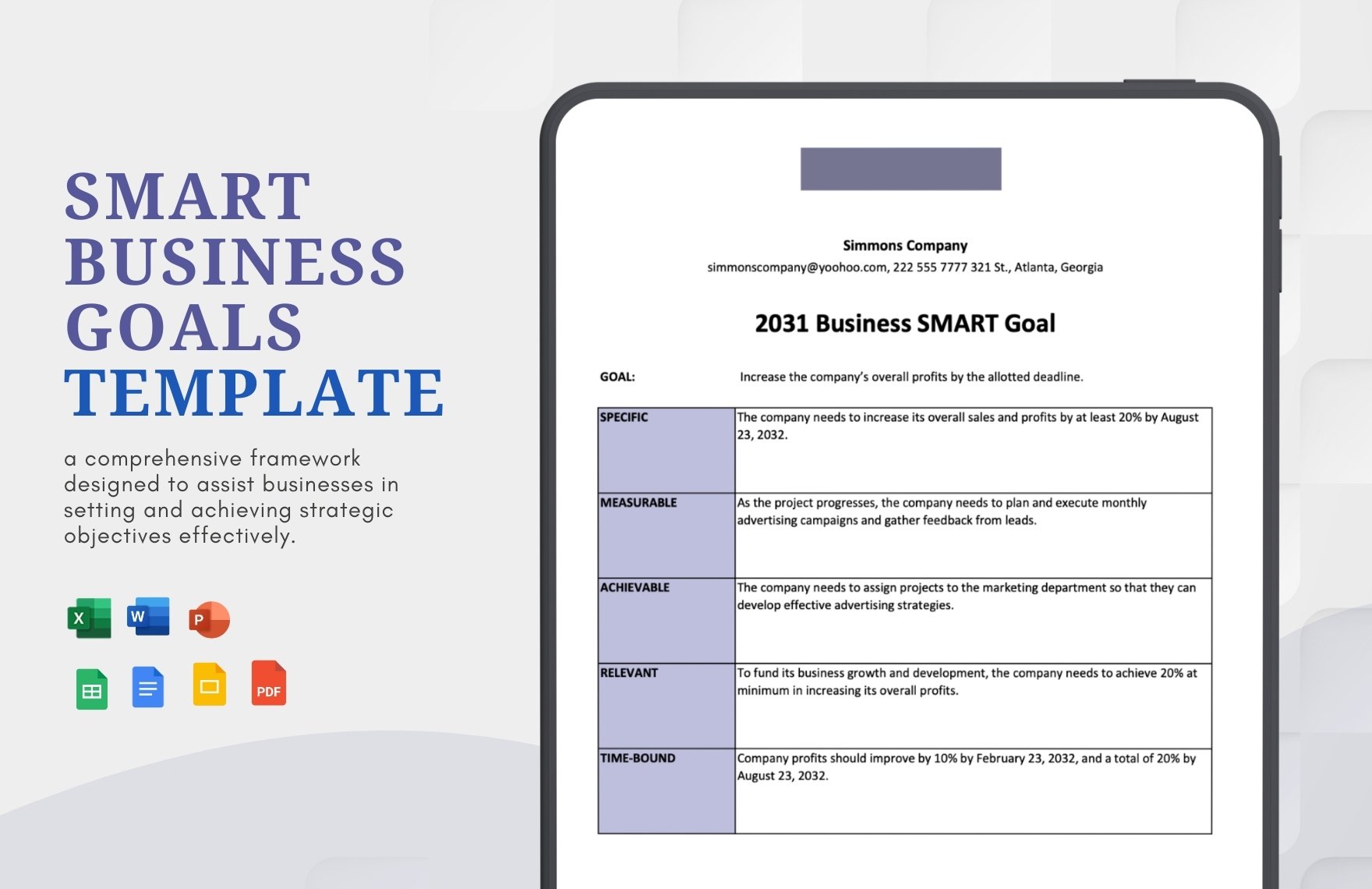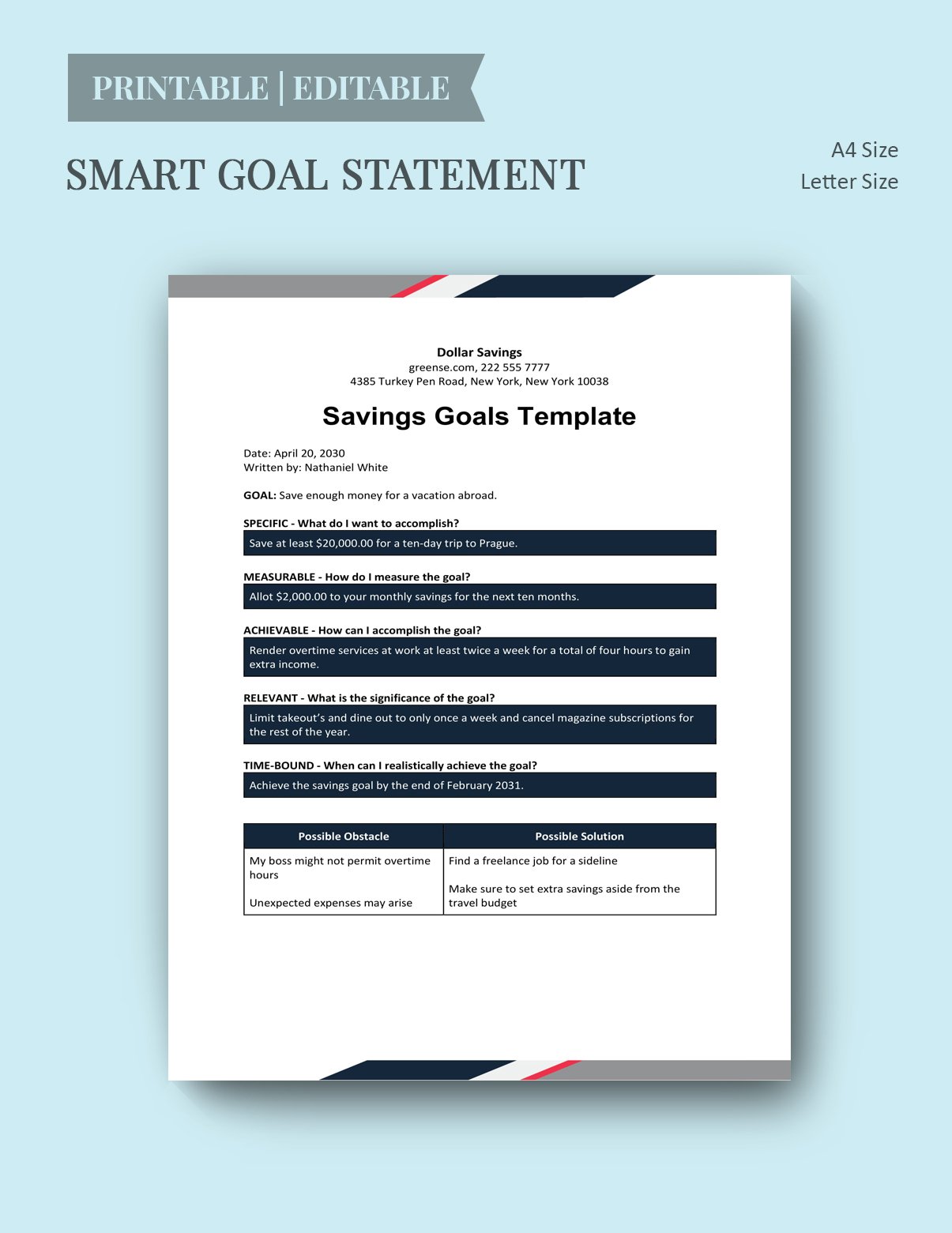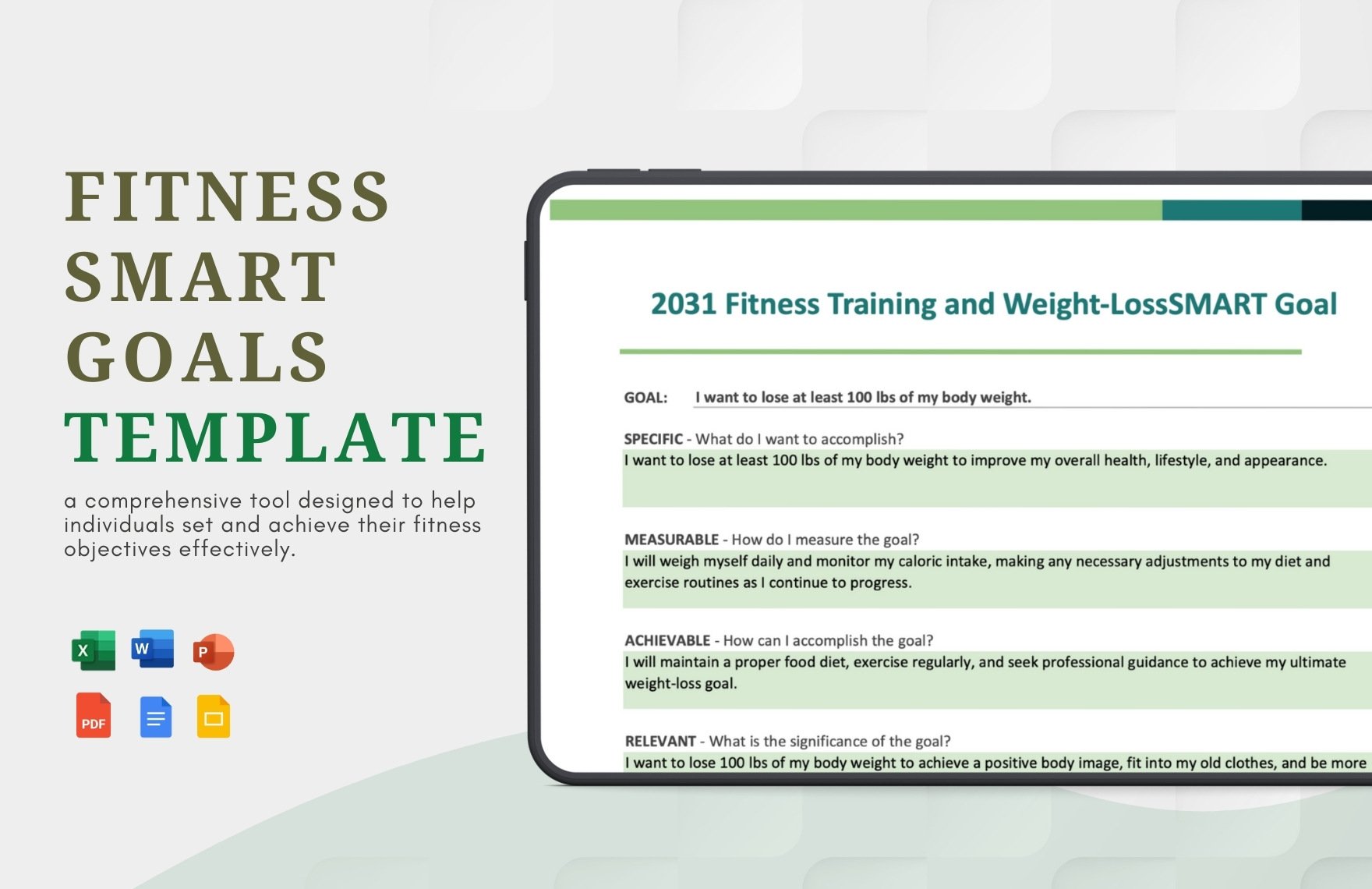Transform Your Strategic Planning with Pre-Designed Goal Templates in Microsoft PowerPoint by Template.net
Bring your strategic planning initiatives to life with pre-designed free goal templates that are expertly crafted to ensure your projects achieve their desired objectives. With Microsoft PowerPoint templates by Template.net, you can create vivid, professional-grade planning documents quickly and effortlessly, regardless of your design experience. Whether you're aiming to align your team's objectives for a crucial business meeting or setting personal milestones to track your growth, these templates provide a perfect solution. Each template is designed to be easily download- and print-ready, ensuring that your plans are both stylish and functional. Experience the freedom of creativity with no design skills needed, as our beautiful pre-designed templates offer customization options for both print and digital distribution, ensuring your presentations shine in every setting.
Explore an ever-growing selection of both free and premium pre-designed goal templates tailored to meet your diverse planning needs in Microsoft PowerPoint. With a library that is regularly updated with fresh designs and innovative layouts, you'll always find something to match the evolving trends in strategic presentation. Whether you choose to download or share your completed templates through a link, email, or export functionality, your reach can effortlessly expand to the audiences you aim to connect with. Maximize your strategic initiatives by utilizing the flexibility of both our free and premium template offerings. Dive into the world of goal templates and let Template.net be your partner in achieving results and exceeding expectations.