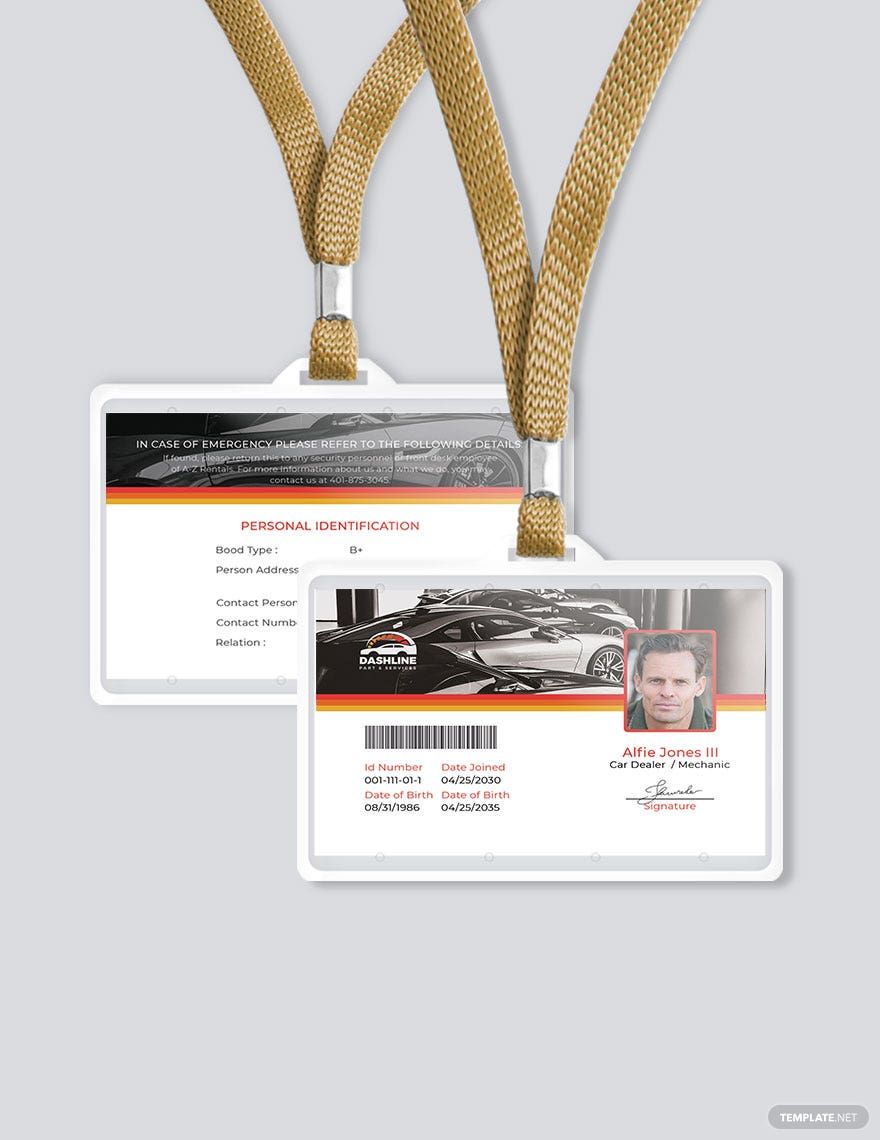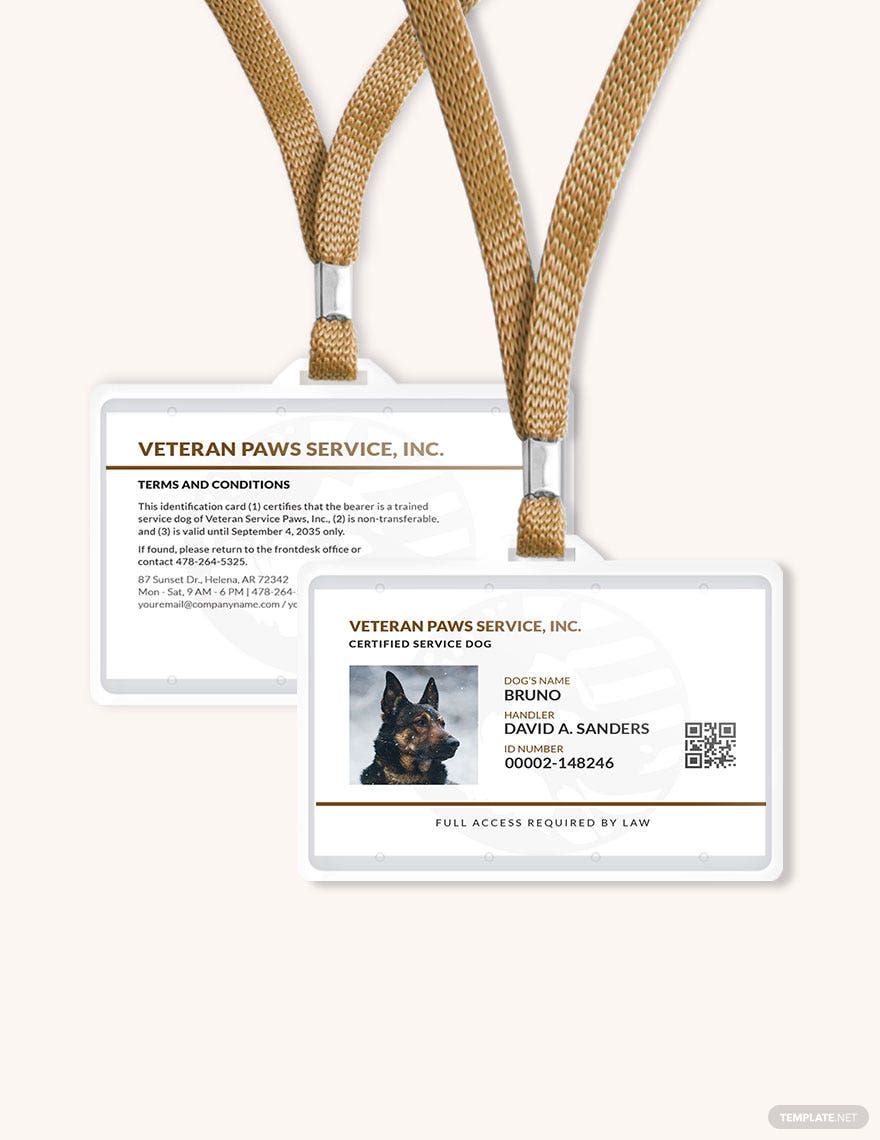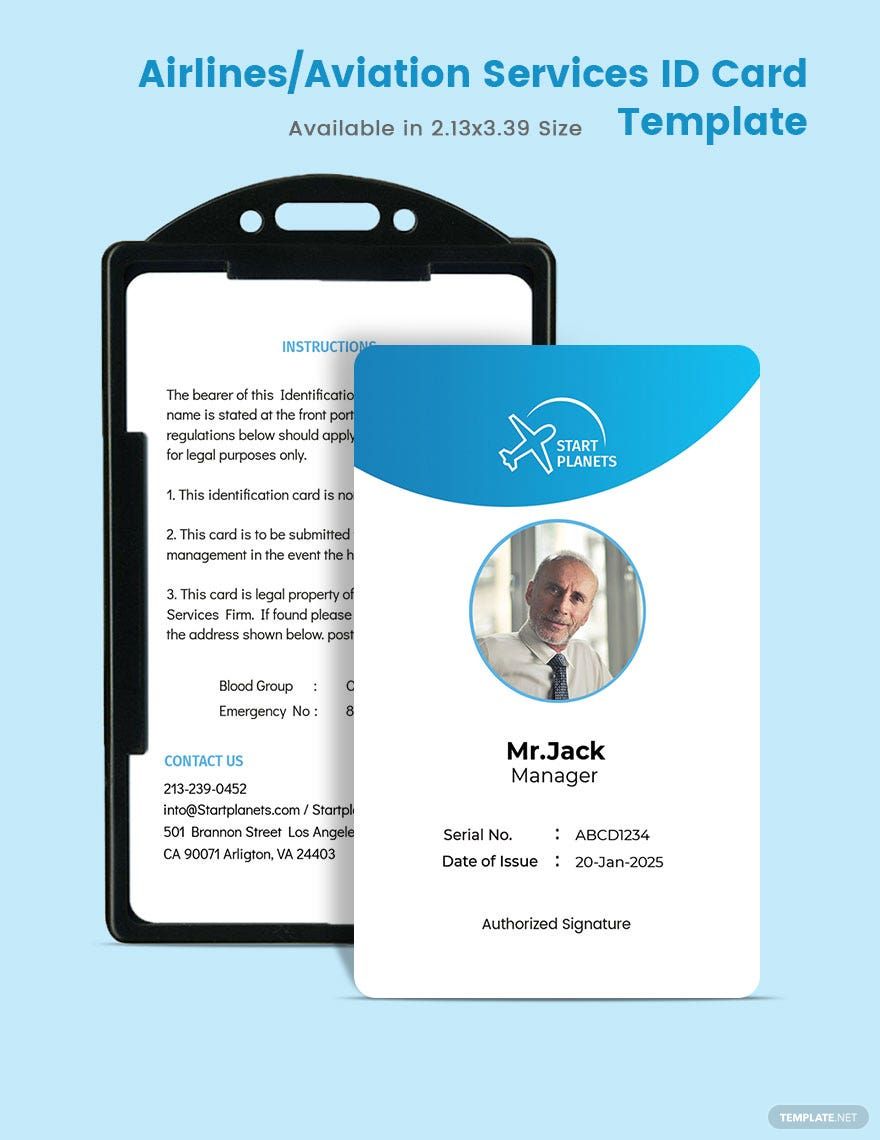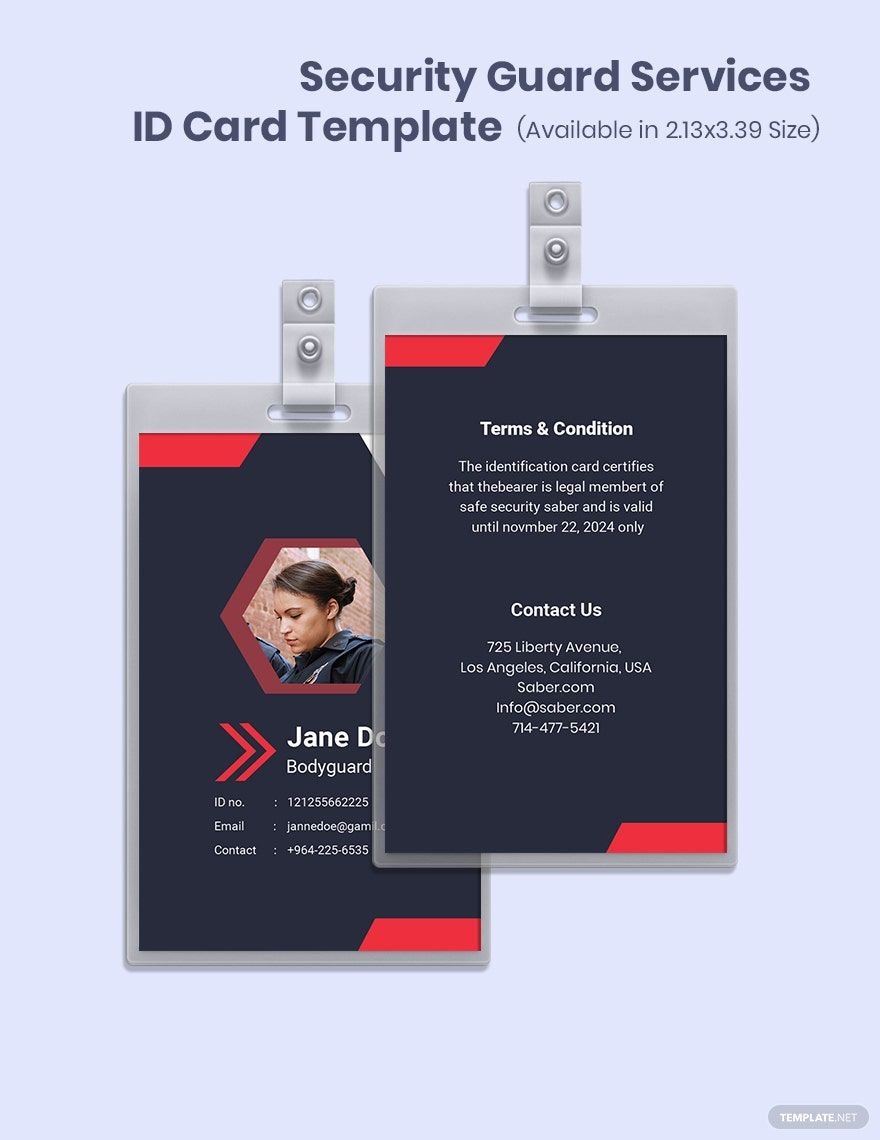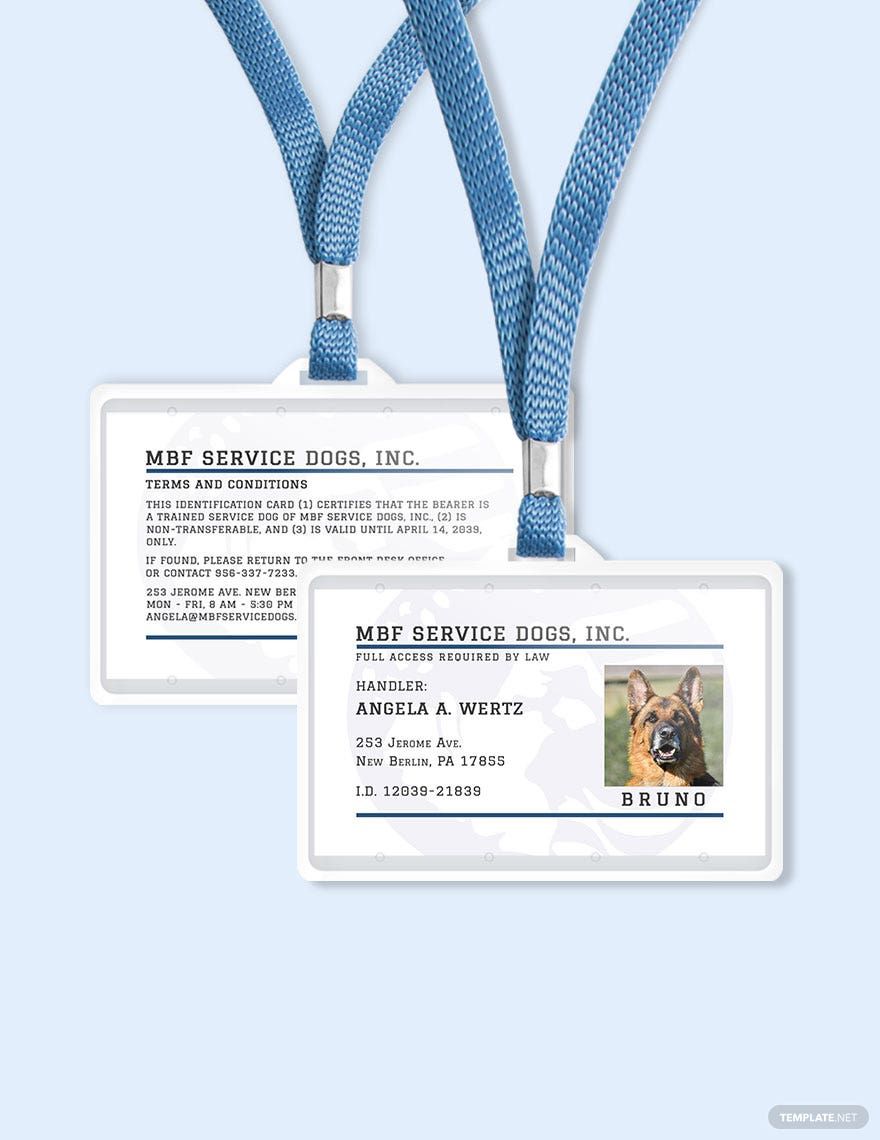If you want to check the authority of someone conducting a certain service, an identification card is one of the most accessible and essential instruments you can depend on. Design a service ID card for your organization using one of our Ready-Made Service ID Card Templates in Publisher. These are 100% customizable, easily editable, time-saving, high-quality, professionally made, and are printable. These templates are powerful enough to uncover one’s identity due to the images paired with relevant information of the bearer. All you have to do is to sign up to any of our subscriptions, download these templates, and make the most out of it!
Service ID Card Templates in Publisher
Editable and Printable Service ID Cards: Customize Your Design with Publisher Templates. Instantly Download and Personalize with Template.net. Create Yours Today!