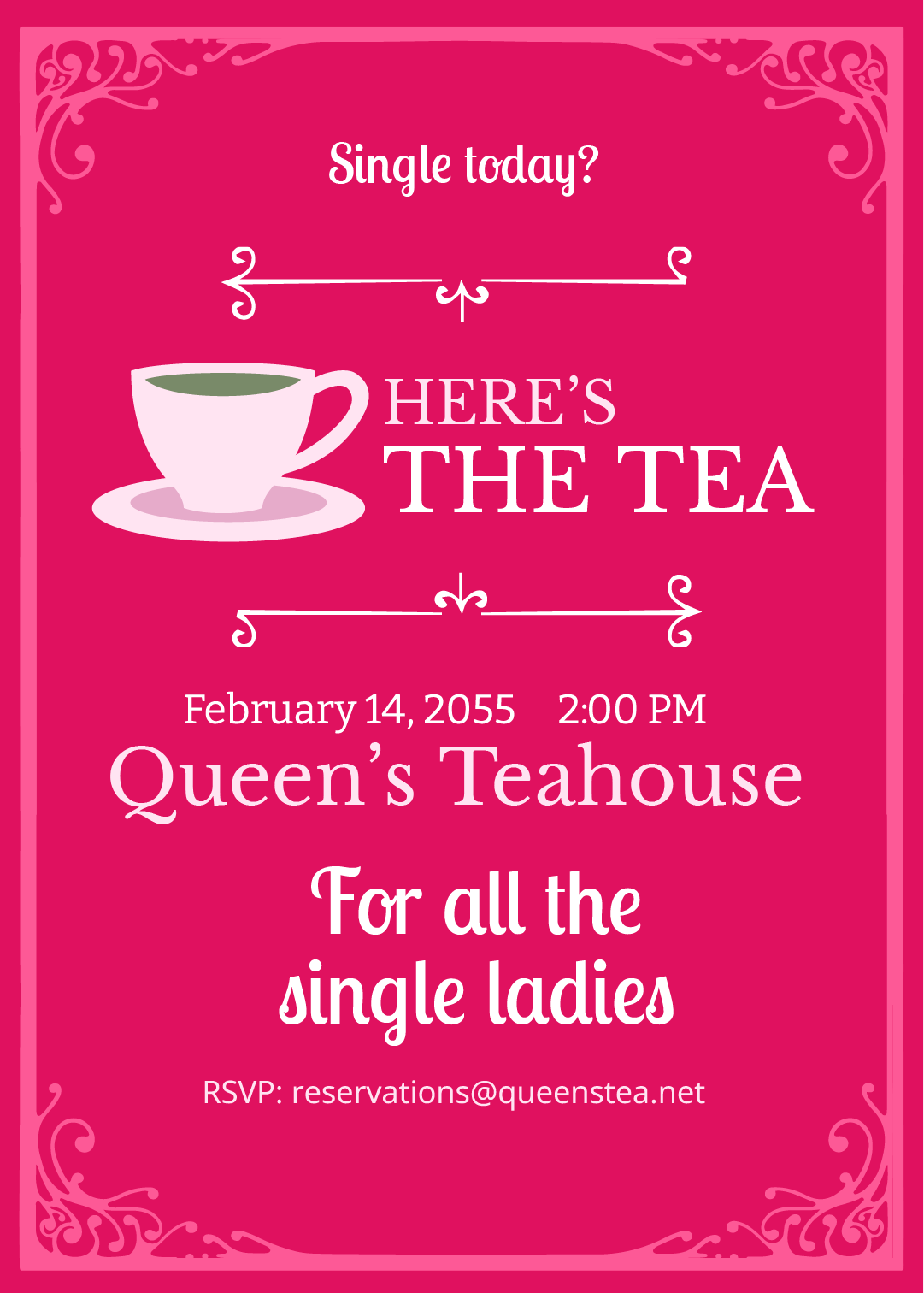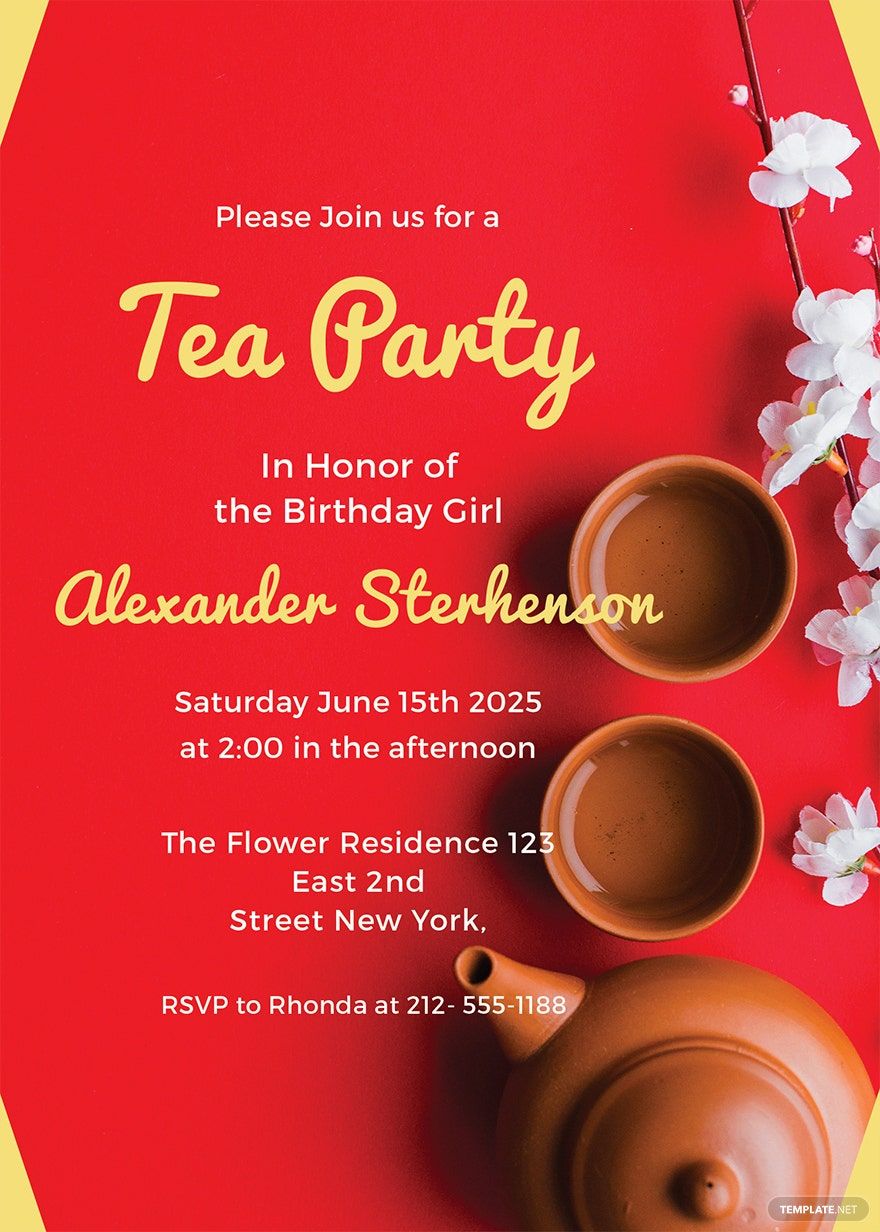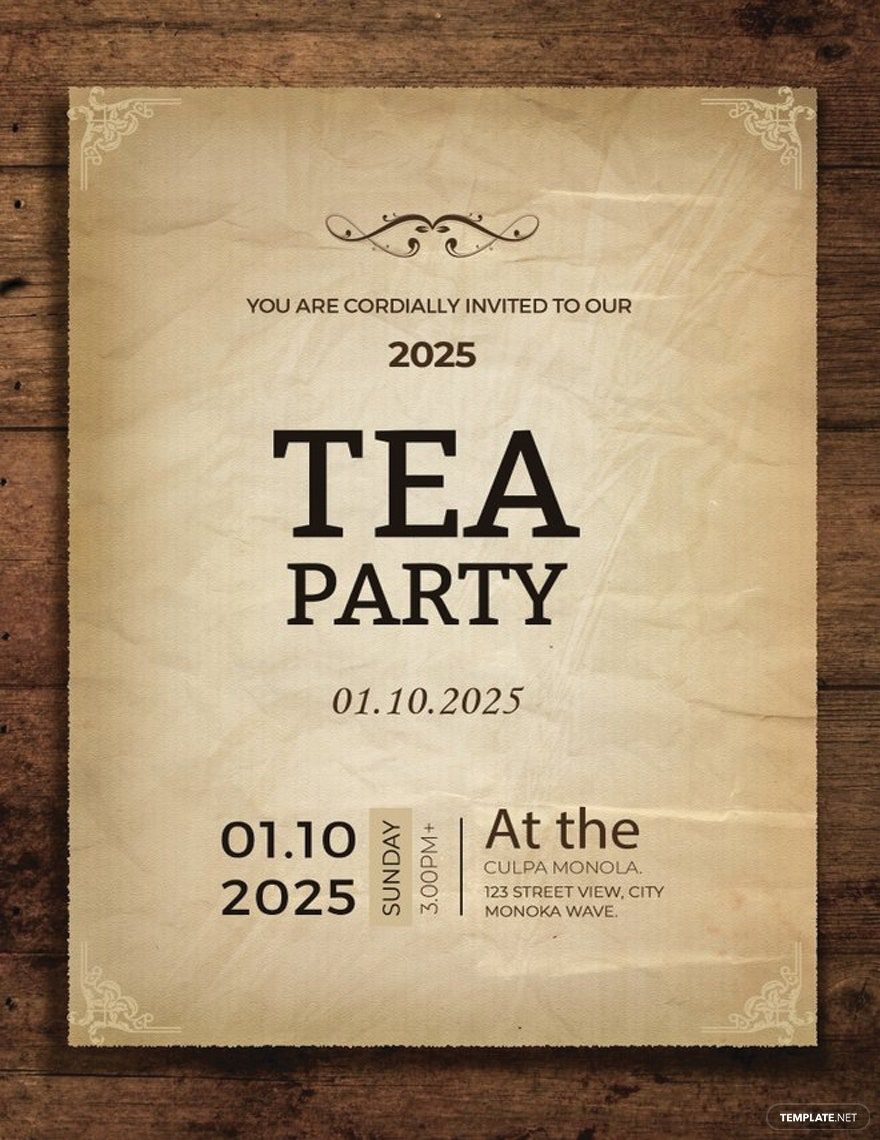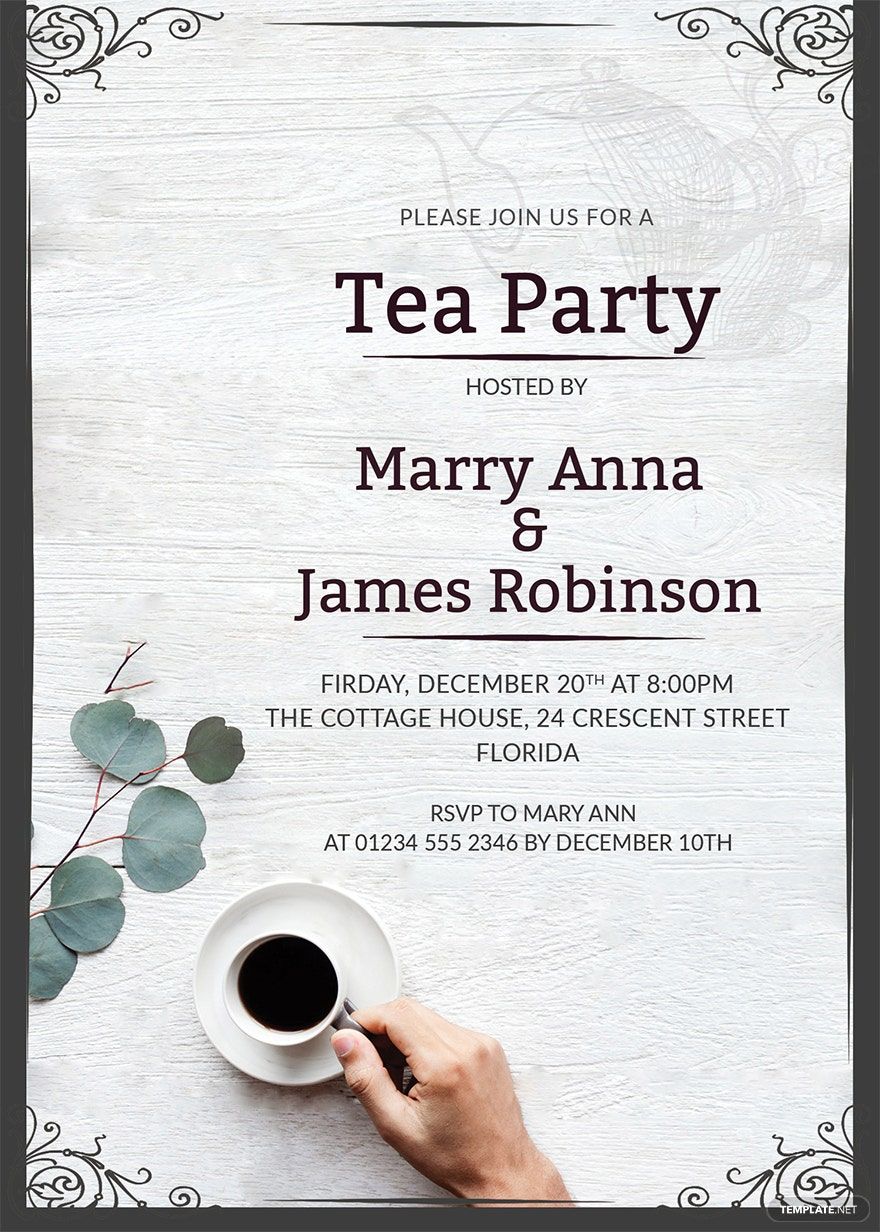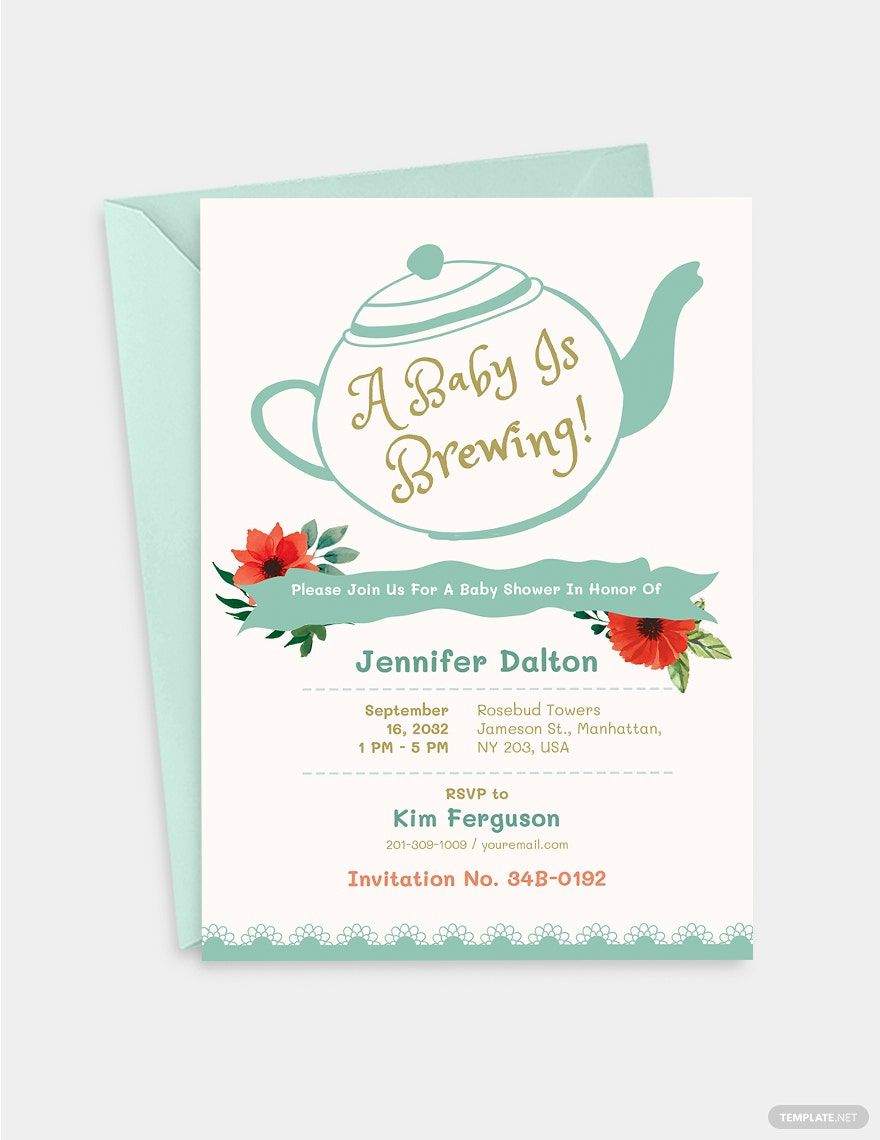You shouldn't be sipping tea alone. You can always invite people to be with you. If you're in for an excellent tea party, then invite people to come! For that, here is a collection of first-rate Ready-Made Tea Party Invitation Templates in Apple (MAC) Pages. These beautiful templates have original suggestive headings to make your work easier! These templates are 100% customizable, easily editable, and printable, so it's going to be convenient for you! You can also print these with 4x6 Inches, 5x7 Inches + Bleed. What are you waiting for? Download one of these templates and take your guests to a tea party wonderland!
Tea Party Invitation Templates in Apple Pages
Explore professionally designed tea party invitation templates in Apple Pages. Free and customizable for a stunning event. Download now!