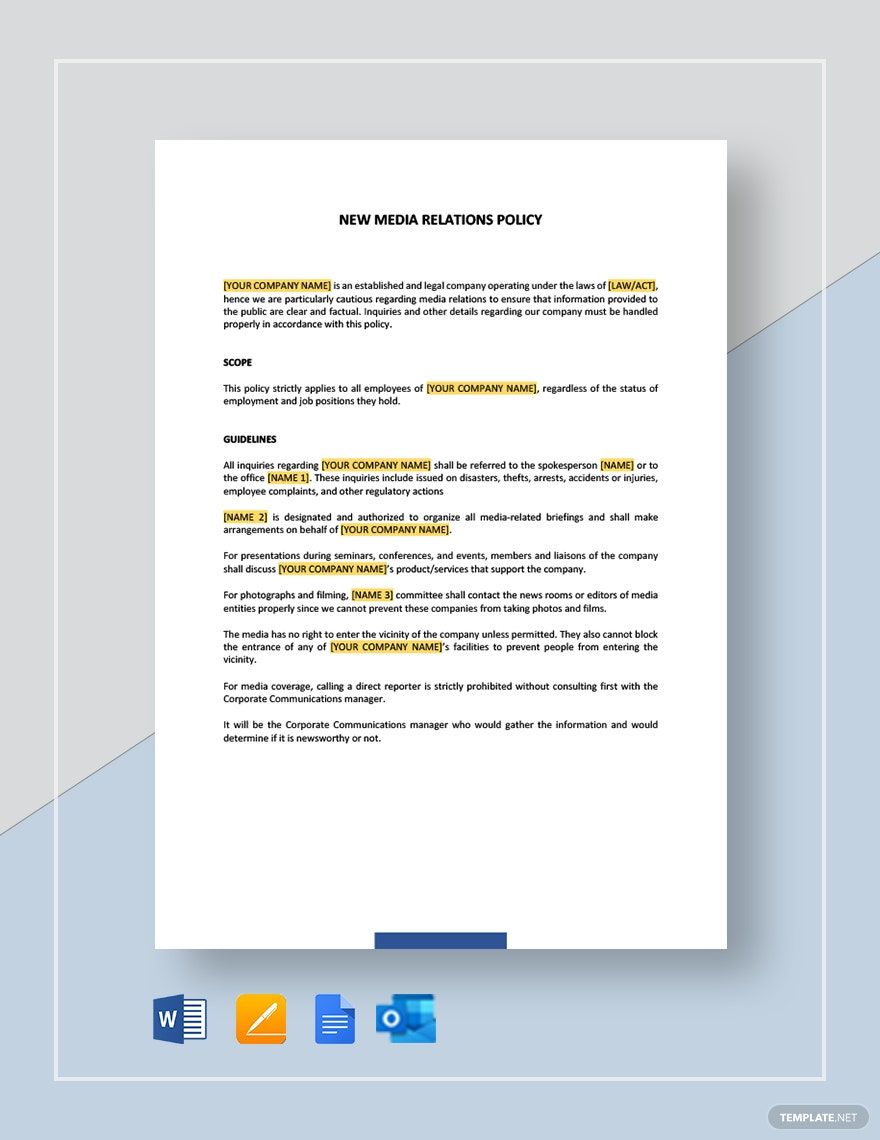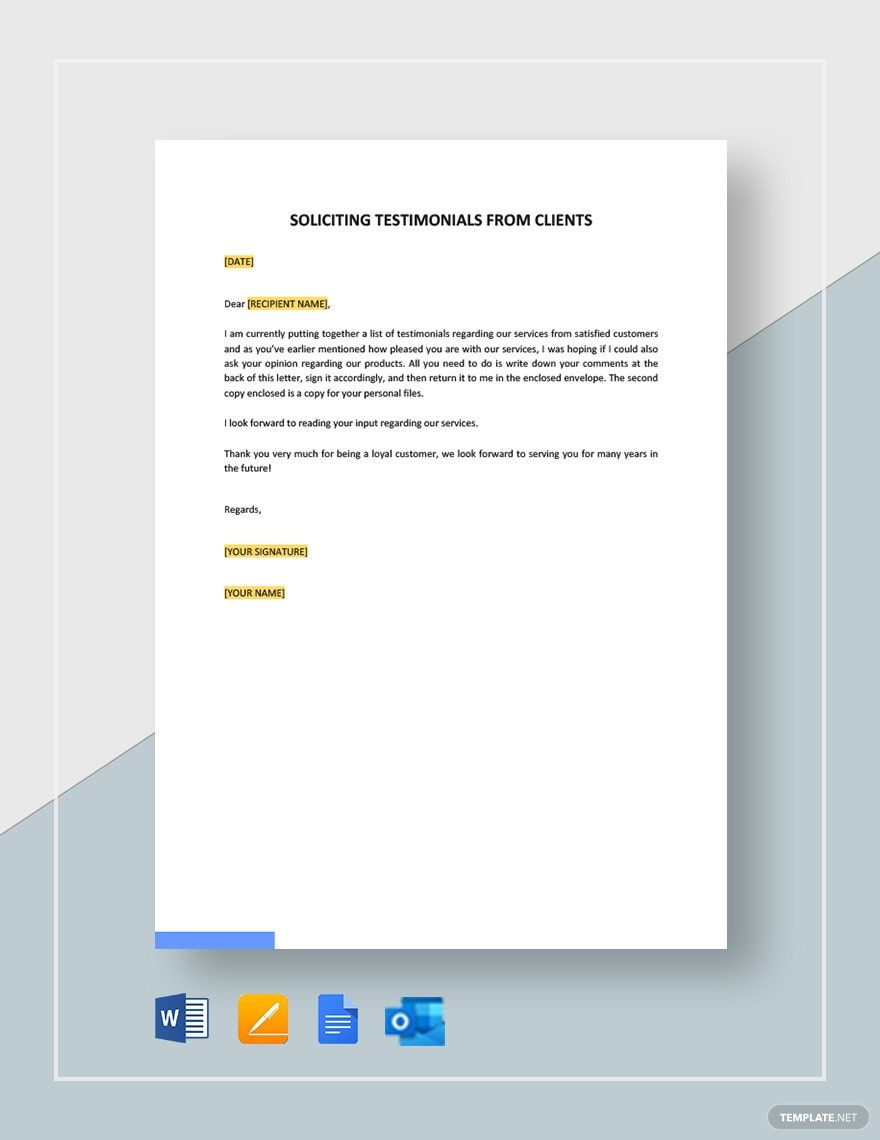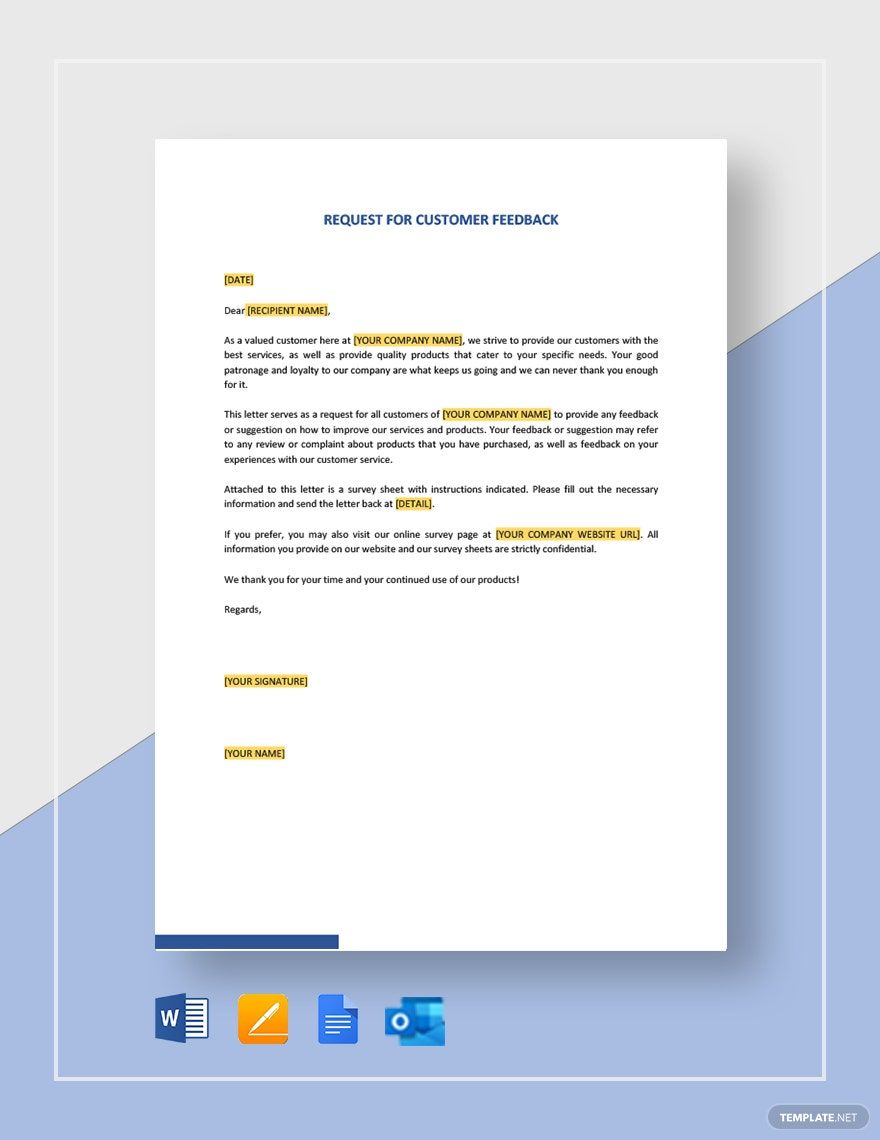There are many responsibilities to take care of in marketing work. Part of that involves communicating with clients and customers through email. For this reason, we’ve put together our collection of professional Marketing Templates to help your digital correspondence. Whether your business is about creative advertising, SEO services, or product branding, you can easily incorporate our samples into your communication tasks. Are you on Windows? Then feel free to use our templates in Microsoft Outlook. So, download while you can and quickly design email content without a hitch!
Marketing Templates in Outlook
Explore professionally designed marketing templates in Outlook to download. These customizable and printable designs ensure a professional look. Download now!
Enhance Your Promotional Efforts with Ready-to-Use Marketing Templates in Microsoft Outlook by Template.net
Bring your event promotions to life with pre-designed Marketing Templates in Microsoft Outlook by Template.net. These free, pre-designed templates are perfect for marketers, event planners, and business owners looking to create professional-grade promotional materials quickly and easily, even without design experience. Whether you aim to boost your social media visibility or need to create captivating email campaigns, these Marketing Templates help you showcase product features or promote an event. Available in a downloadable and printable file format, these templates offer customizable layouts that can suit various needs, ensuring optimal print and digital distribution. Embrace the ease of use with beautiful, pre-designed templates available for free, saving both time and effort without compromising on quality.
Explore more beautiful premium pre-designed templates in Microsoft Outlook, providing an extensive array of styles to fit any branding needs. Template.net regularly updates their library, ensuring you always have access to fresh, modern designs. Enhance your promotional reach effortlessly by downloading, sharing via link, or exporting through email. Utilize these versatile free and premium templates for maximum flexibility and adaptability in your campaigns. For added value, consider blending templates for a unique, customized approach that aligns perfectly with your goals.
Frequently Asked Questions
What kinds of jobs can you find in the marketing field?
Below is a list of example jobs in marketing:
- Product manager
- Web producer
- SEO specialist
- Marketing analyst
- Web content writer
What education level do I need to apply as a marketing manager?
Typically, to qualify for a marketing manager’s position, you need at least a bachelor’s degree in marketing or business administration. There are some instances where employees prefer a higher master’s degree instead.
How do I add images to my marketing email in Microsoft Outlook?
To add an image file to your marketing email, start by placing the text cursor on the spot where you want the image to appear. Next. open the Insert tab and select the Pictures option. From there, locate the desired image in your computer’s storage or use an image from an online source.
What kinds of marketing templates does Template.net provide?
Some of the marketing templates that Template.net provides include:
- Company marketing plan
- Marketing manager email signature
- Marketing mind map
- Real estate marketing flyer
How many marketing templates does Template.net offer?
Template.net offers over 200 original and editable marketing templates.
Which software programs are compatible with Template.net’s marketing templates?
The following are compatible:
- Apple Keynote
- Apple Numbers
- Apple Pages
- Google Docs
- Google Sheets
- Google Slides
- HTML5
- Microsoft Excel
- Microsoft Outlook
- Microsoft PowerPoint