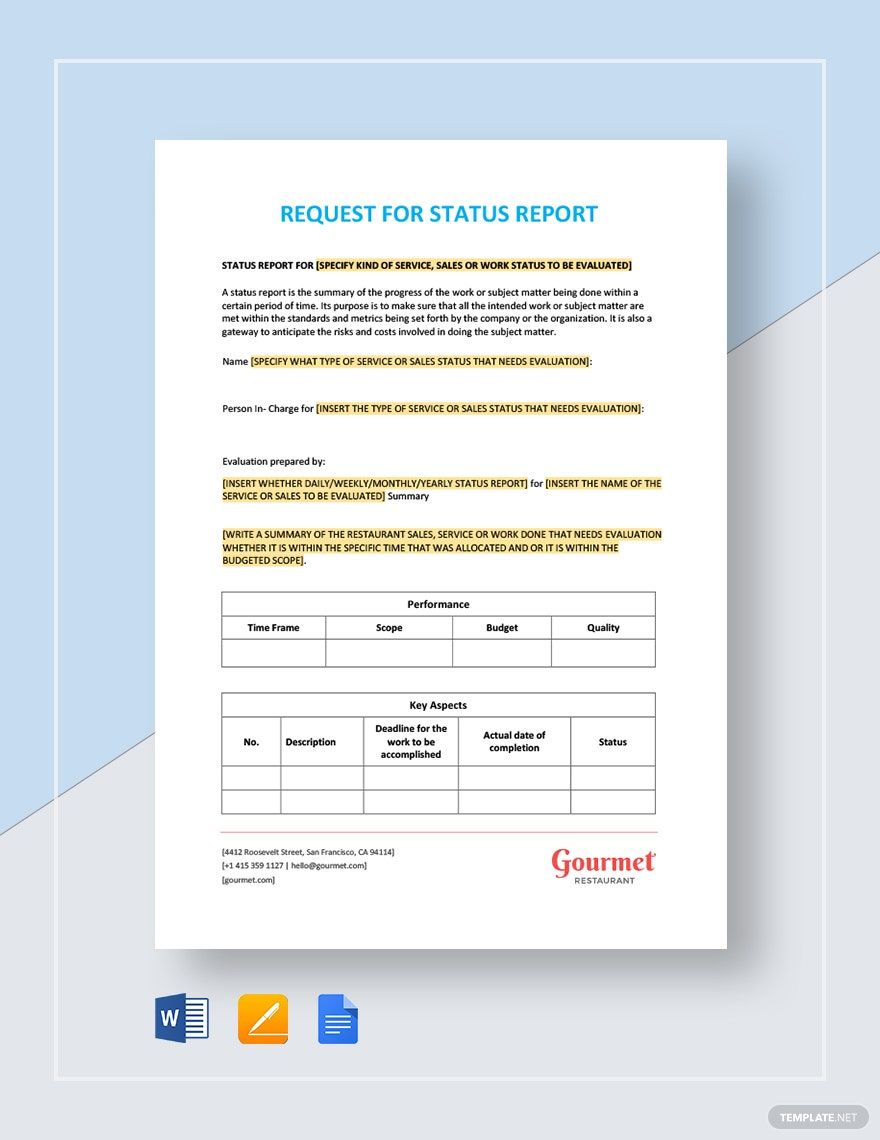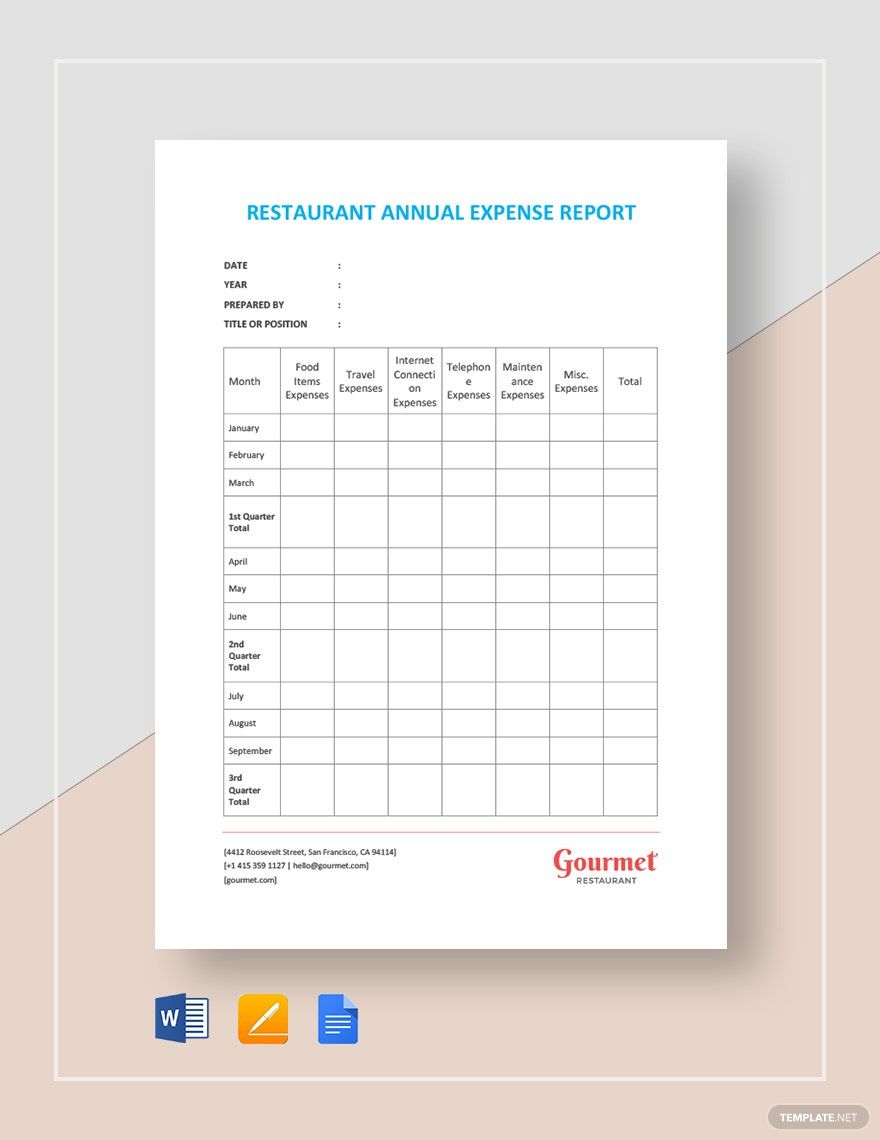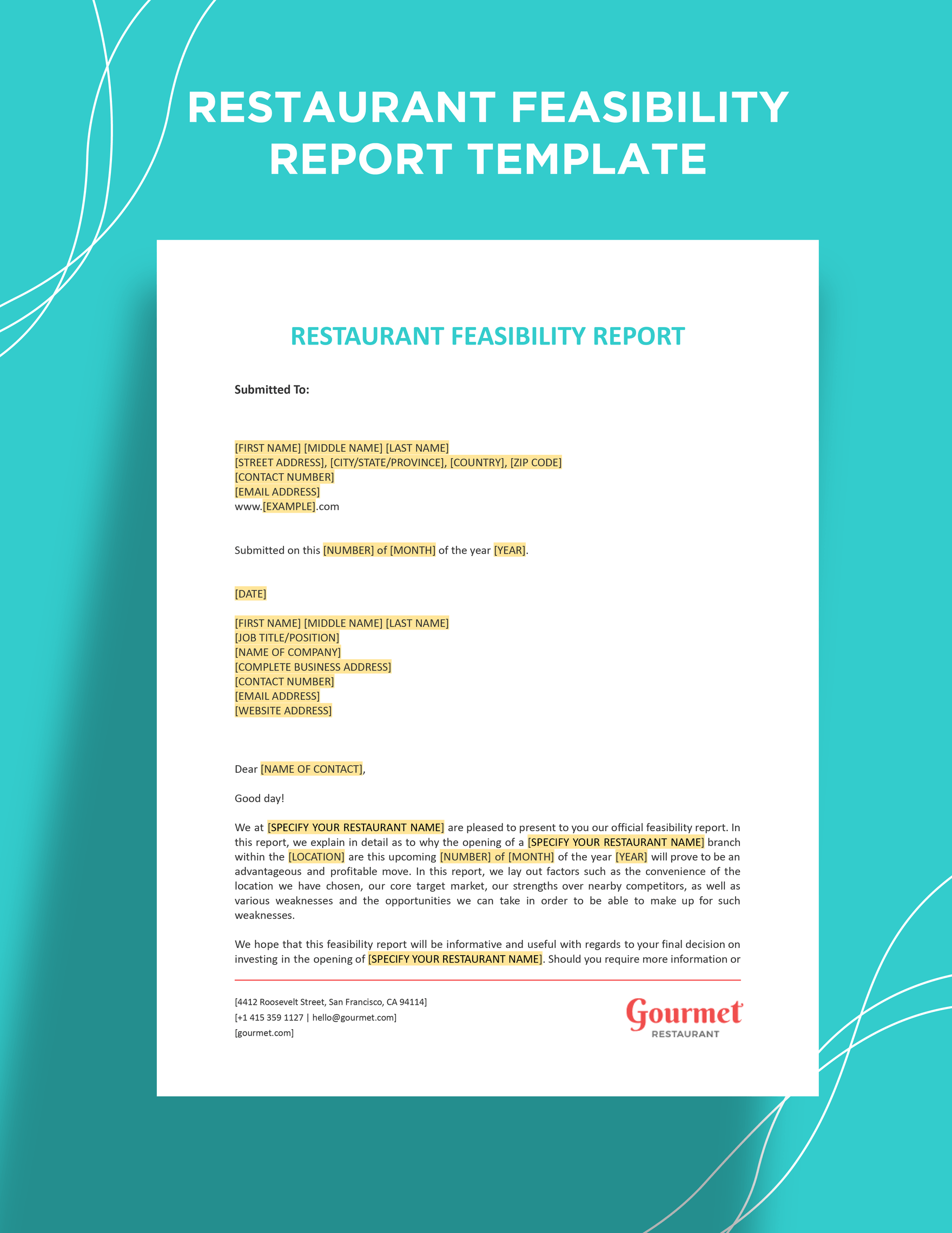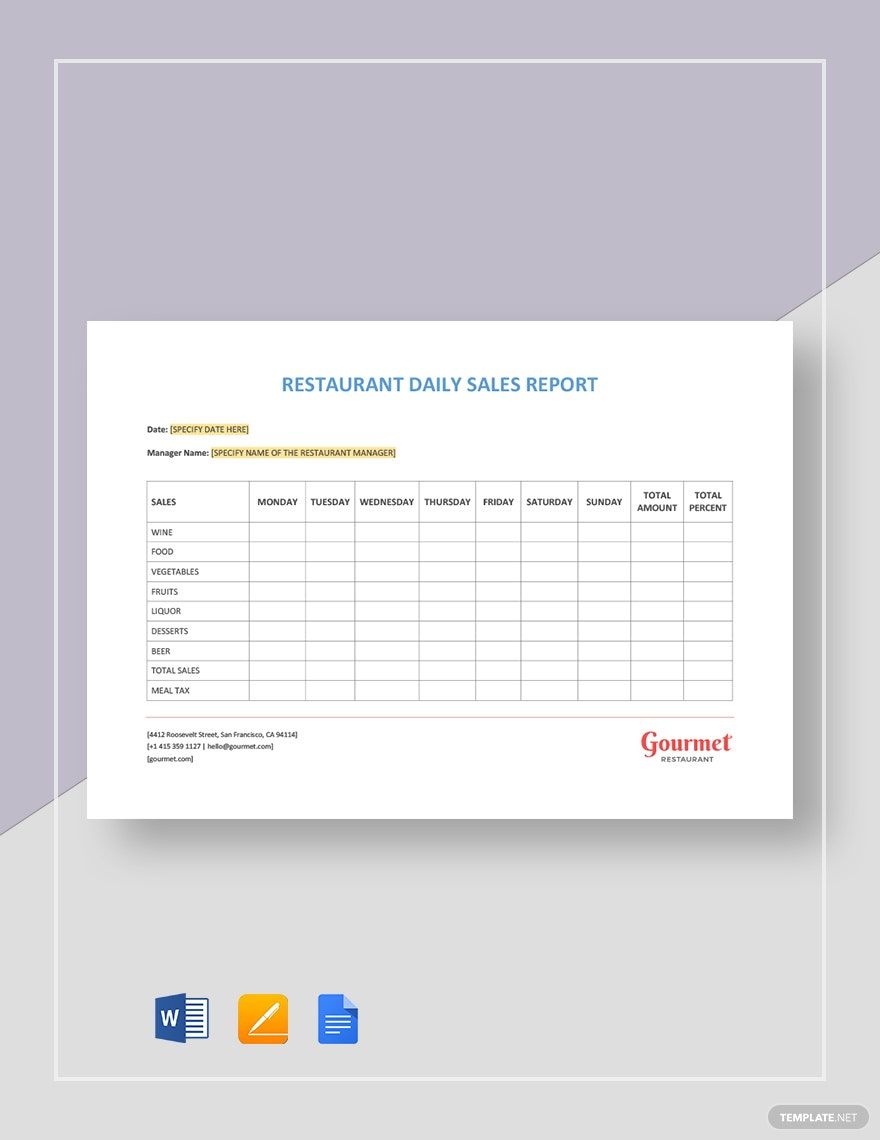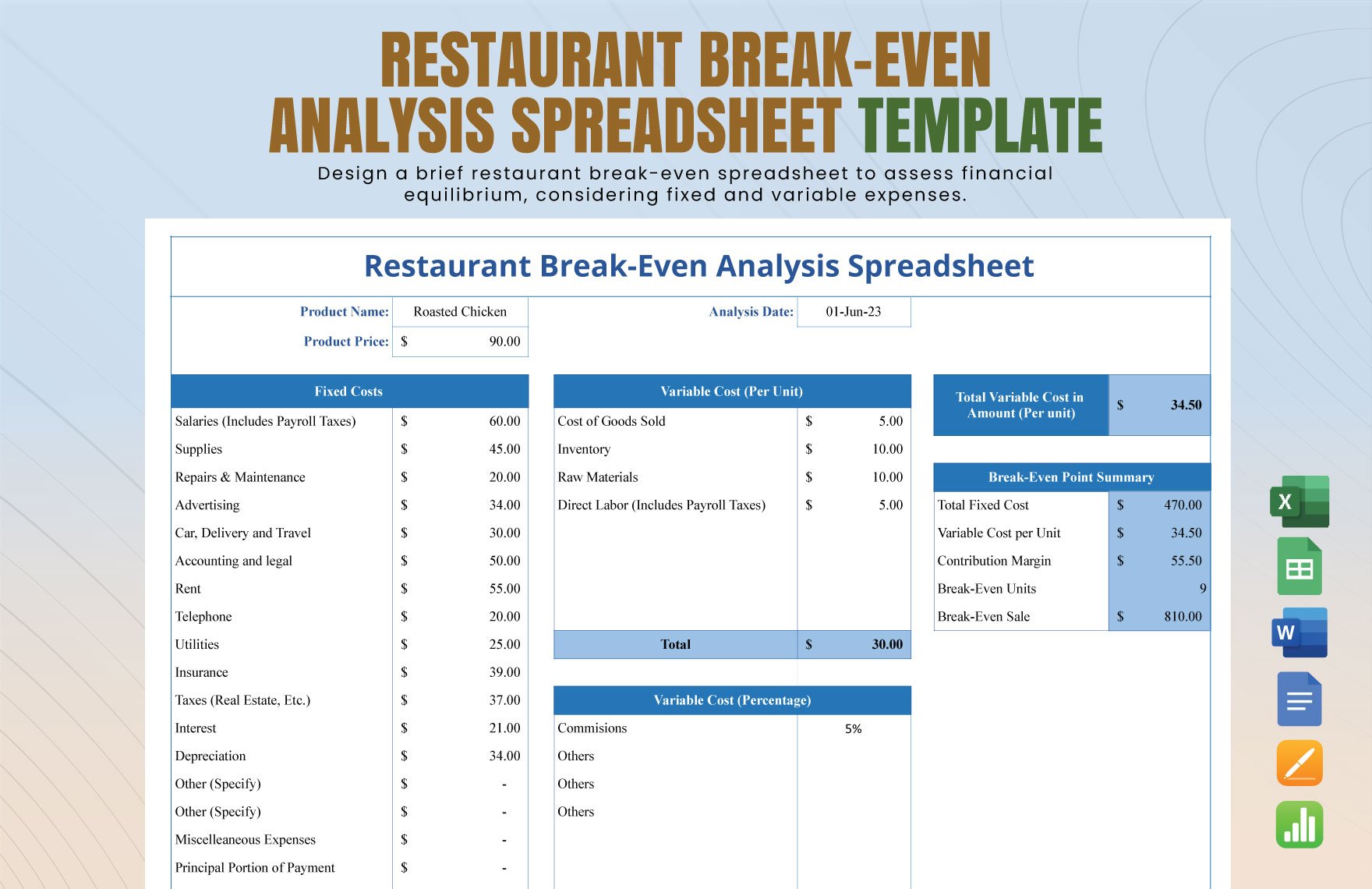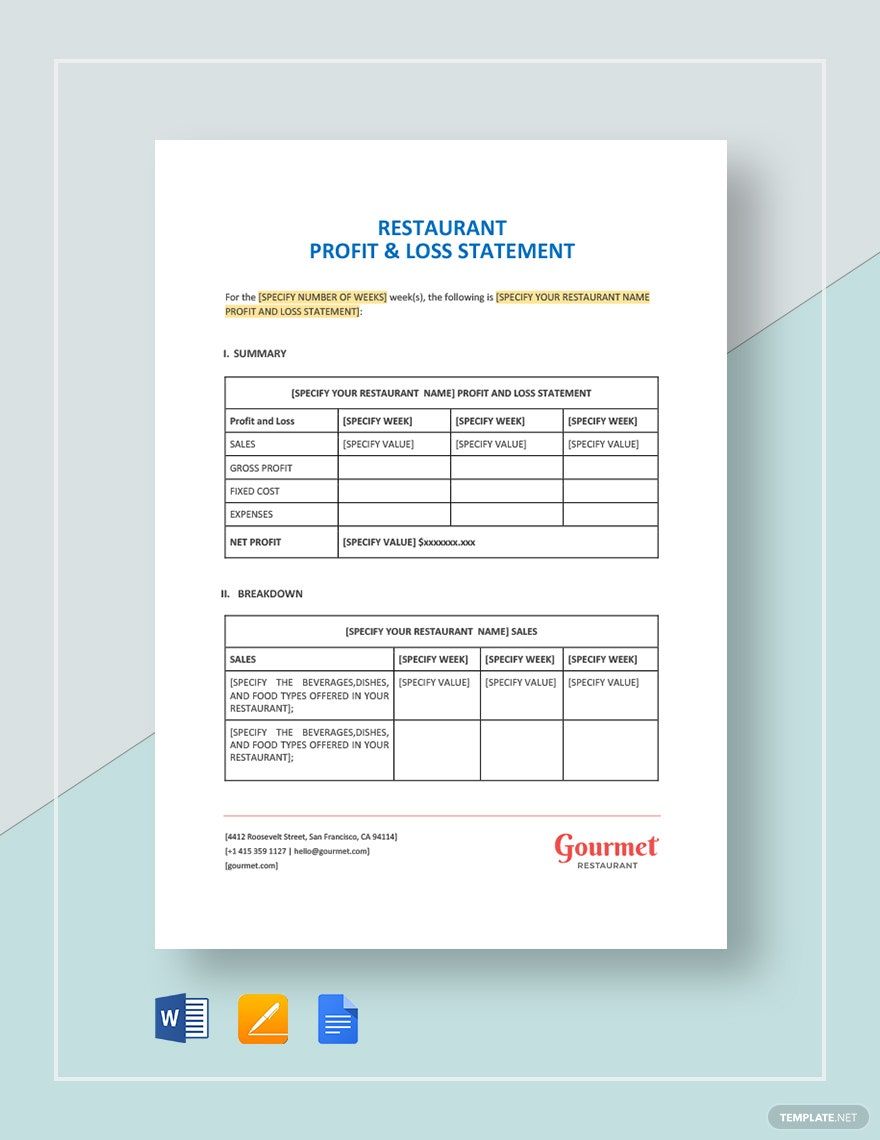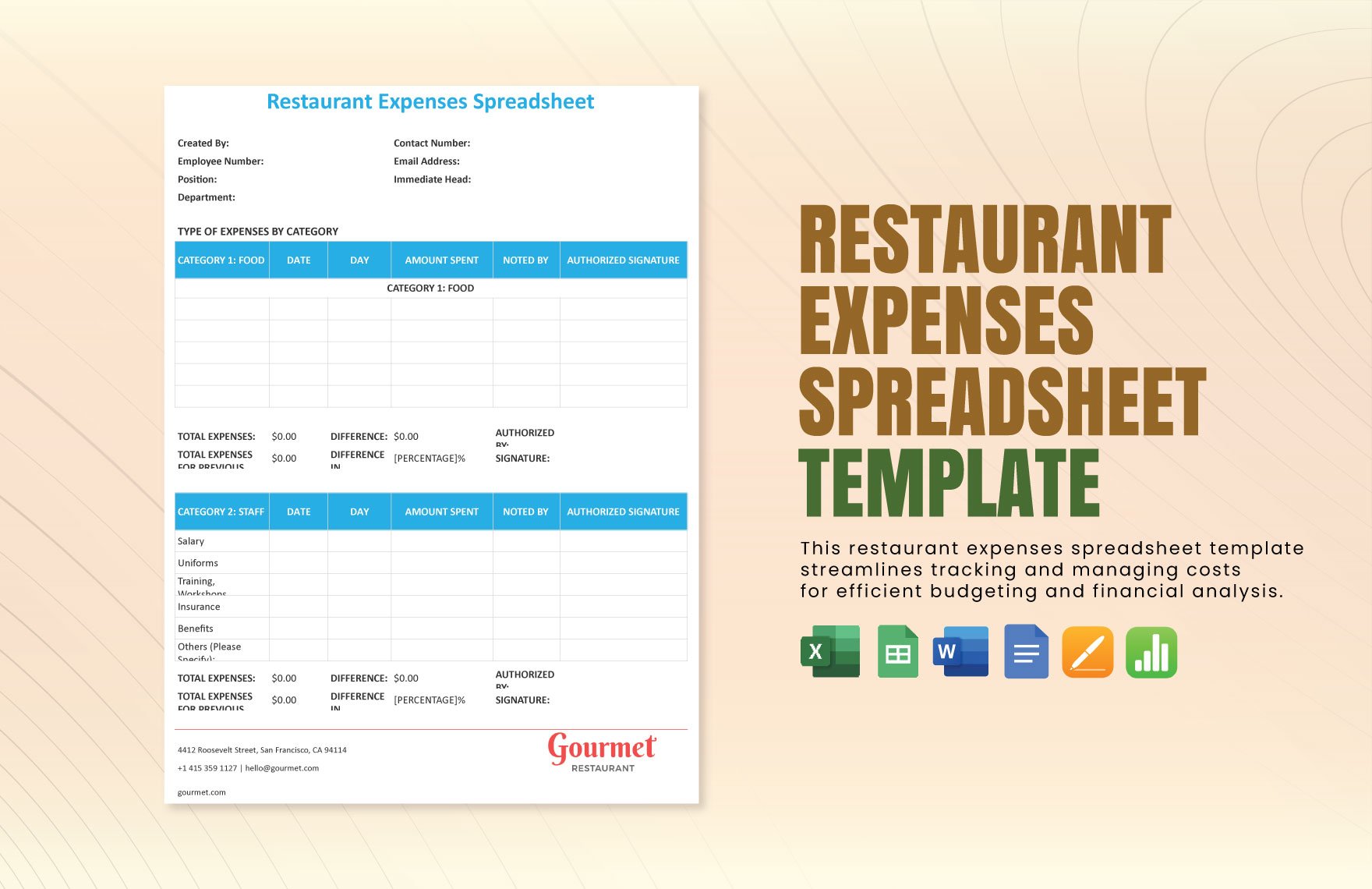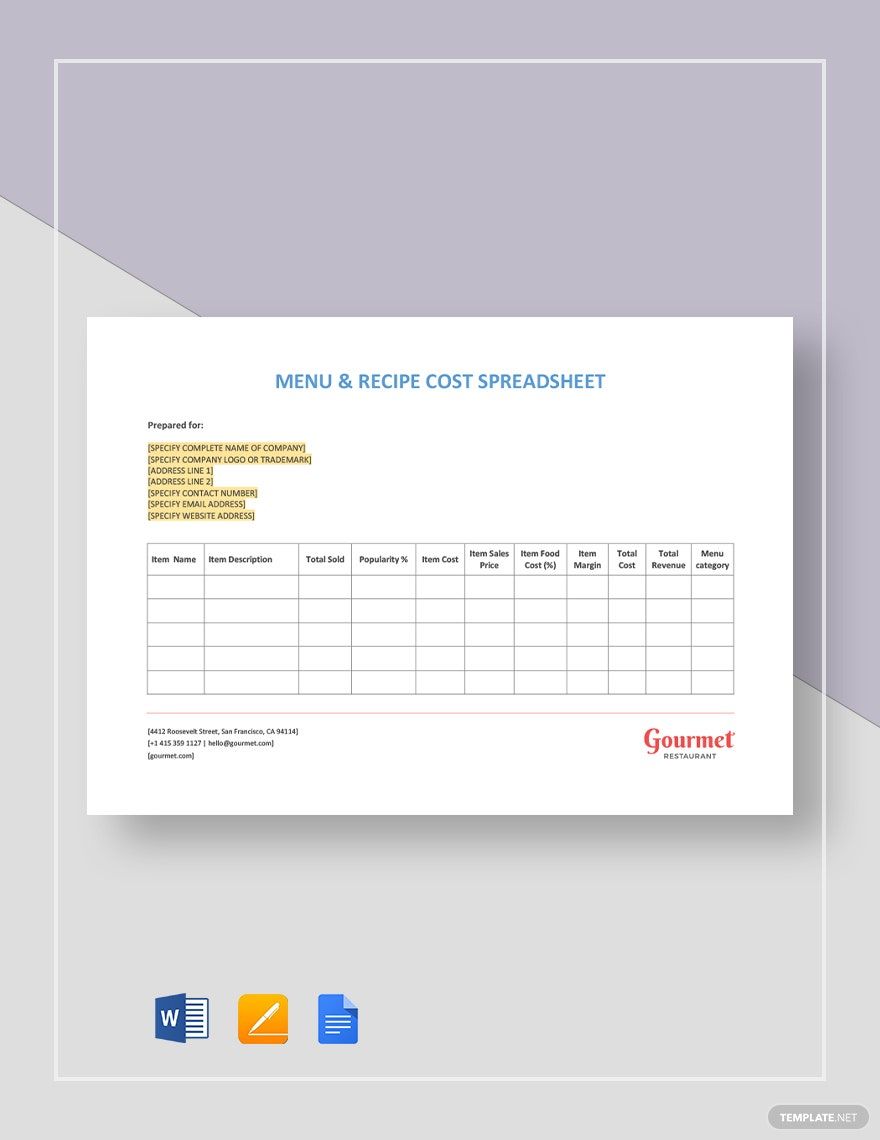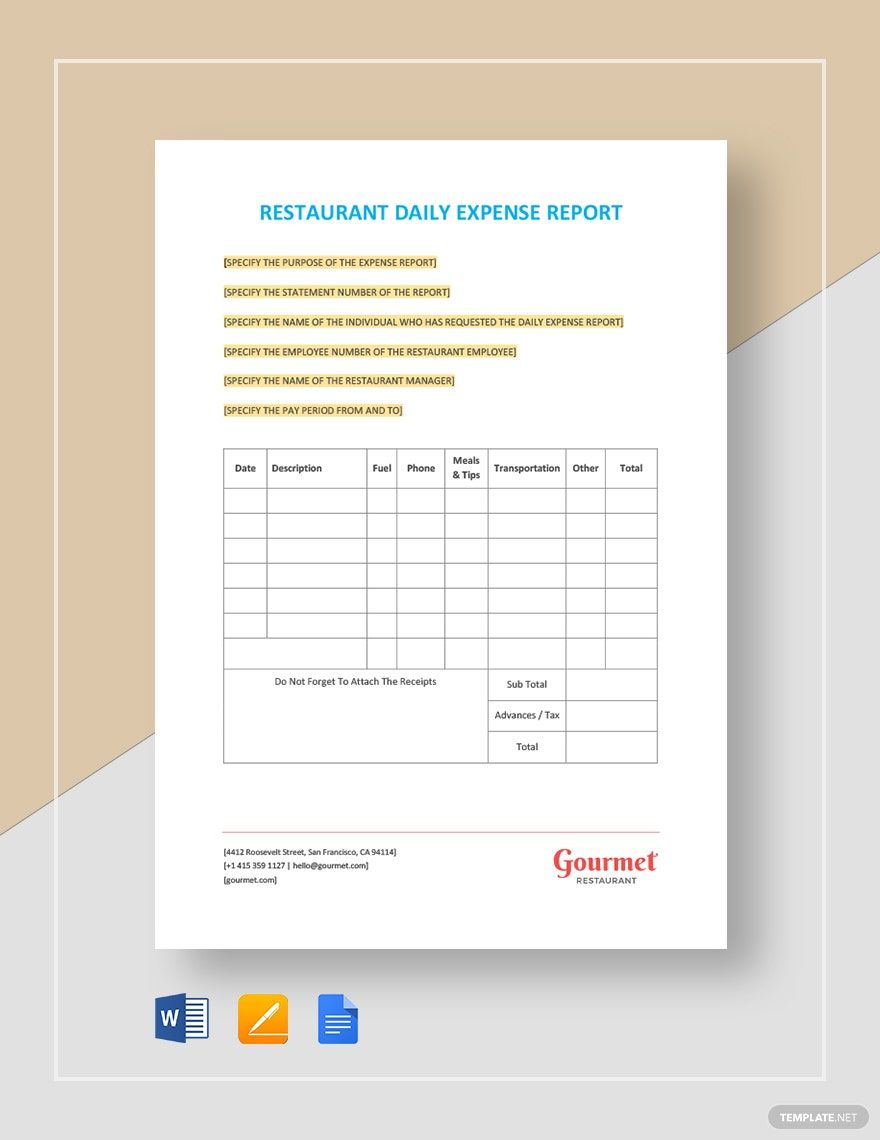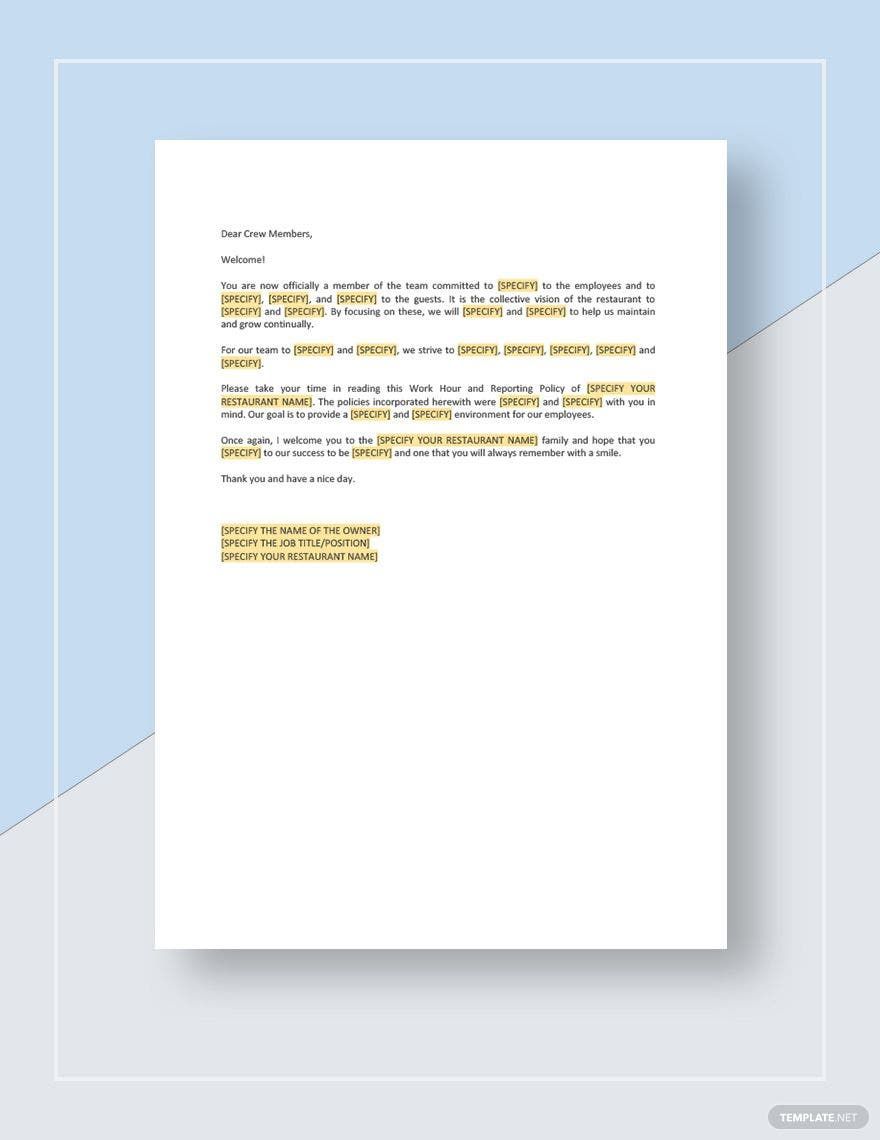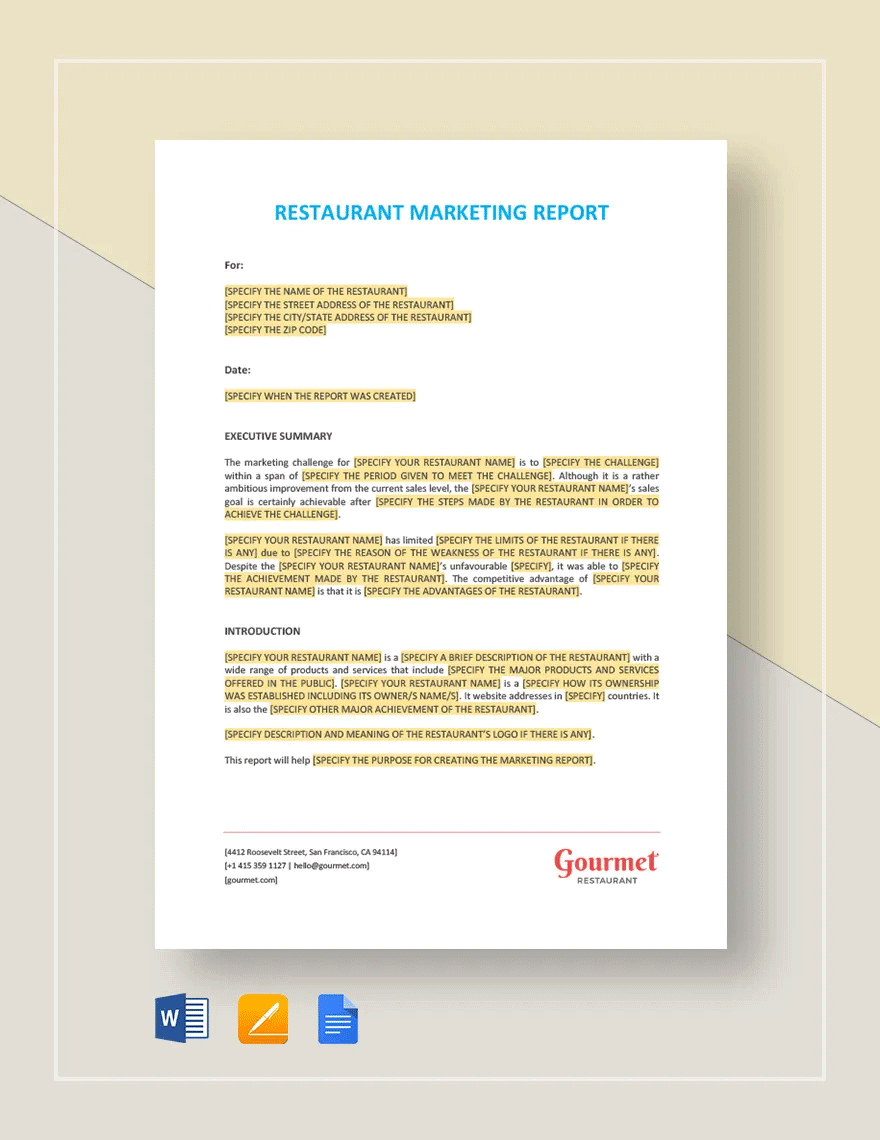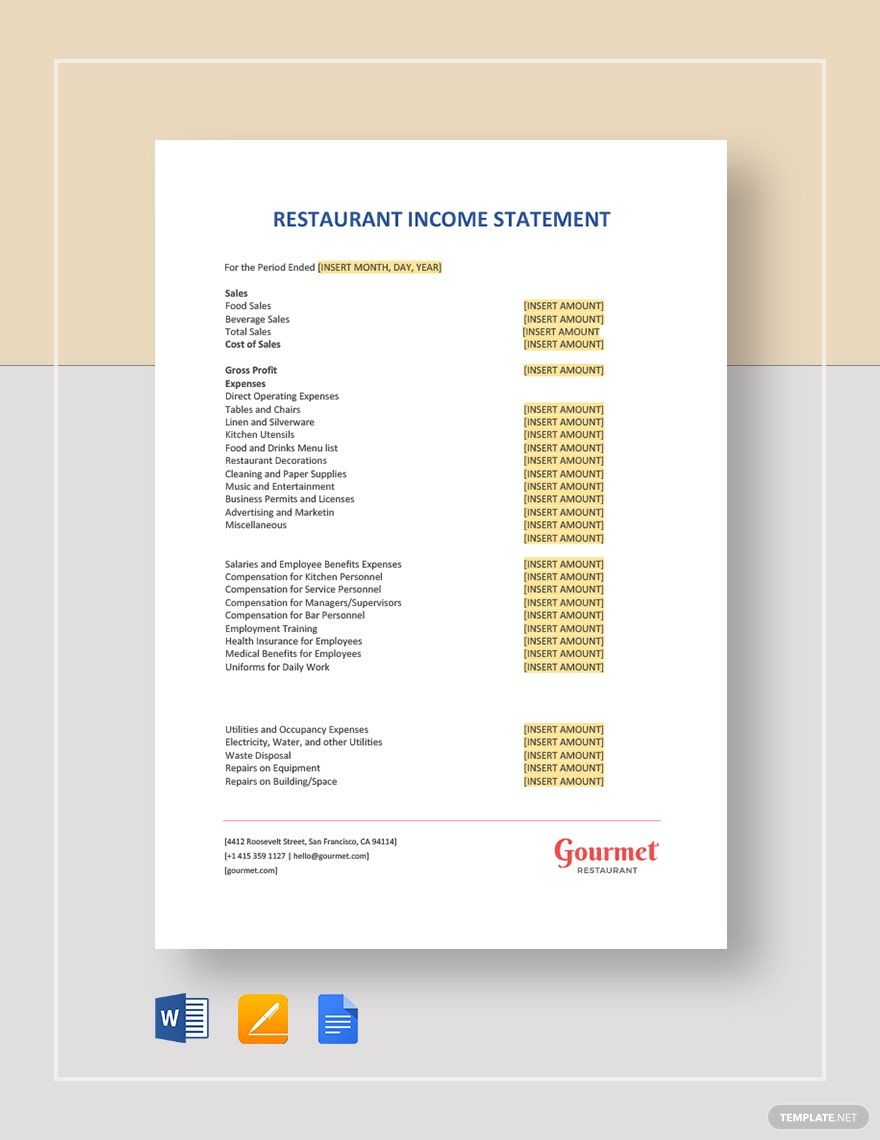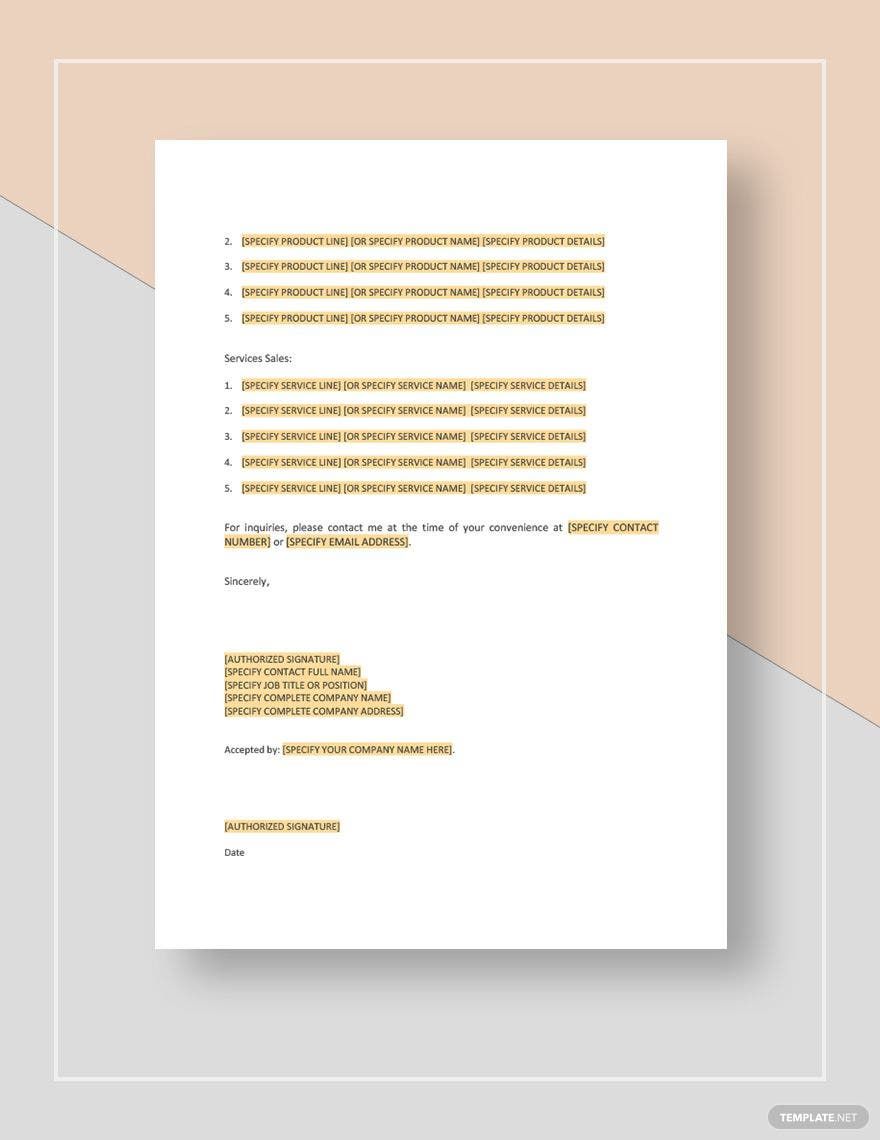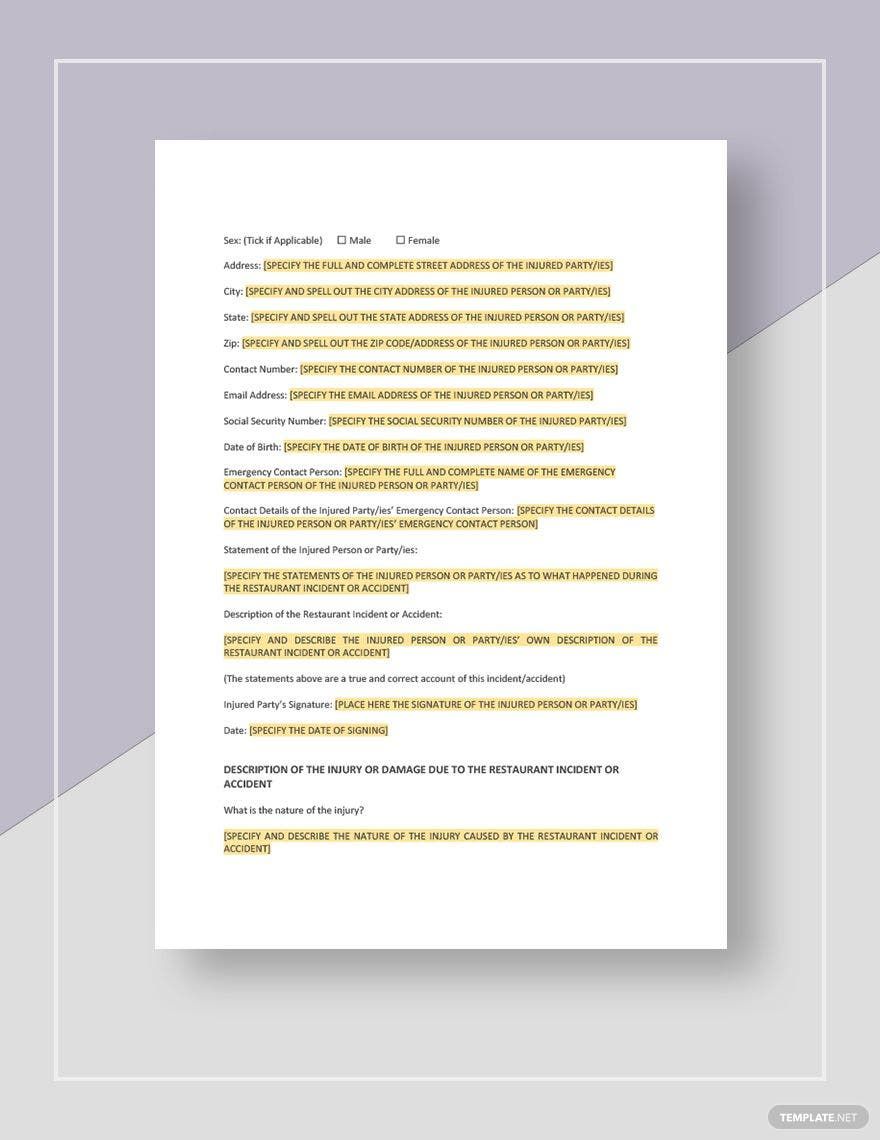Enhance Your Restaurant Insights with Professionally Crafted Restaurant Report Templates in Google Docs by Template.net
Unlock the potential of your restaurant management with Restaurant Report Templates available in Google Docs by Template.net, offering an effortless way to dive into data-driven decisions with beautifully pre-designed templates. Perfect for restaurant managers and owners looking to produce insightful, aesthetically pleasing reports with ease, these templates facilitate swift and impactful decision-making. Whether you're preparing a comprehensive sales analysis or a monthly performance review, Template.net provides you with the tools you need. With a myriad of styles and formats, these Free templates are not just downloadable but also fully customizable and printable, allowing for both digital and physical distribution. Emphasizing ease, these templates require no design skills, giving you the advantage of professional-level reports without the usual hassle, enriched with customizable layouts for all your needs.
Explore the wide assortment of Premium and Free Restaurant Report Templates crafted for dynamic usage in Google Docs. With regularly updated component designs, you’re always sure to be steps ahead in visualizing your restaurant’s data effectively. Achieve greater visibility and efficiency as these templates are built for sharing — download them or disseminate via print, email, or digital link to maximize your reach. For ultimate adaptability, combine Free and Premium options to cater to any unique requirement your restaurant might face. Embark on a journey of both elegance and functionality, ensuring your reports are showcases of clarity and competence.