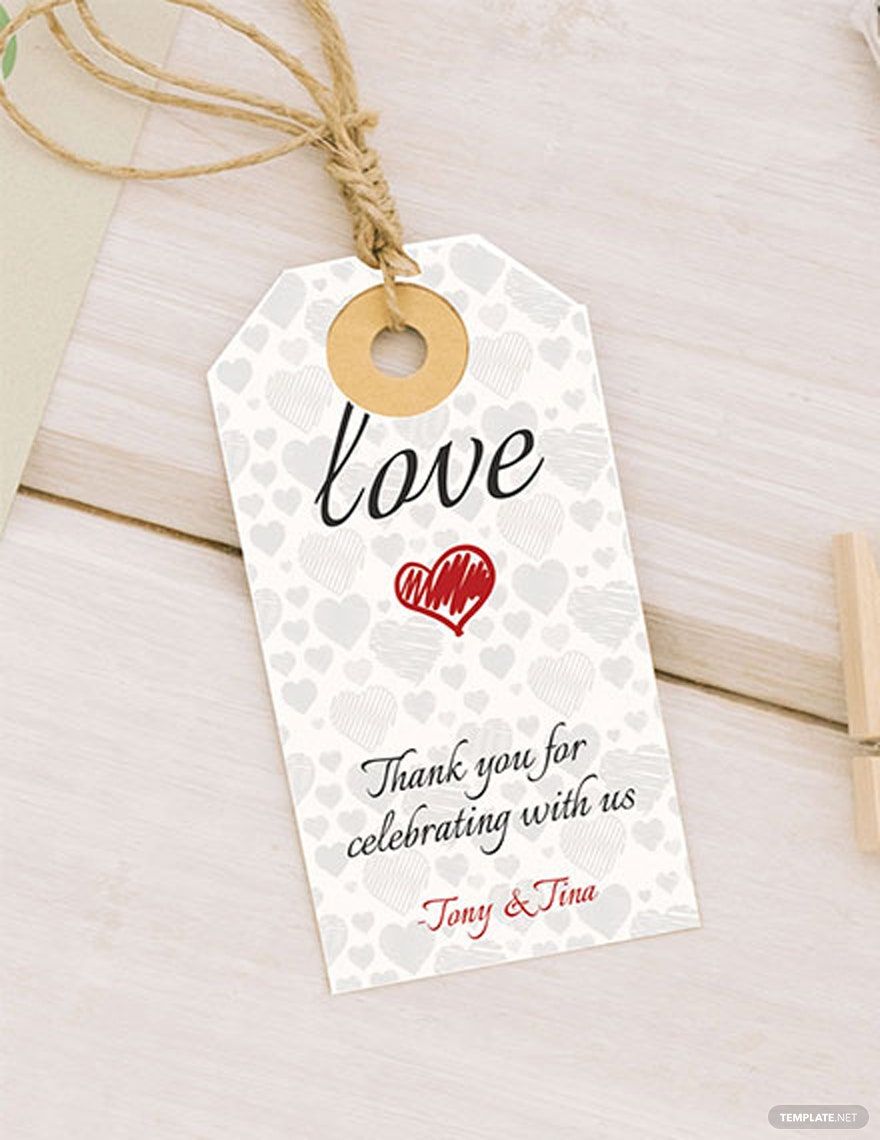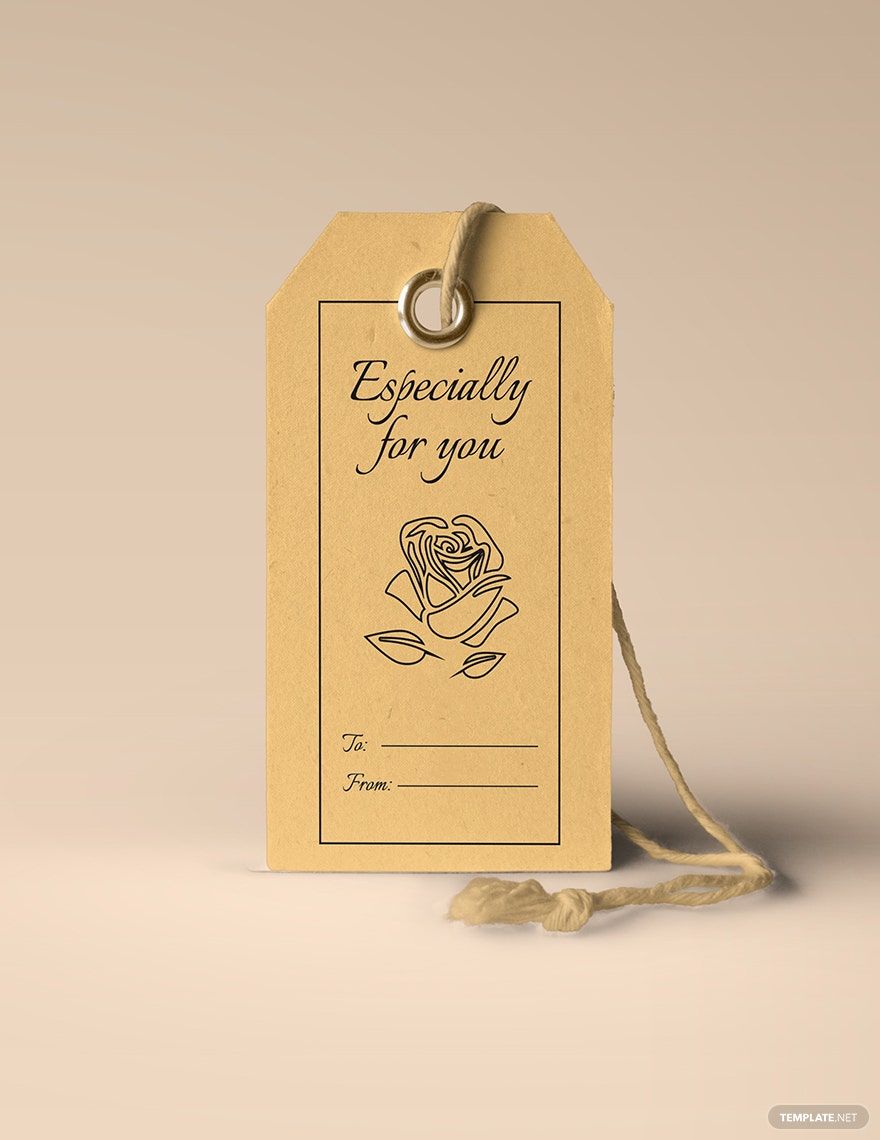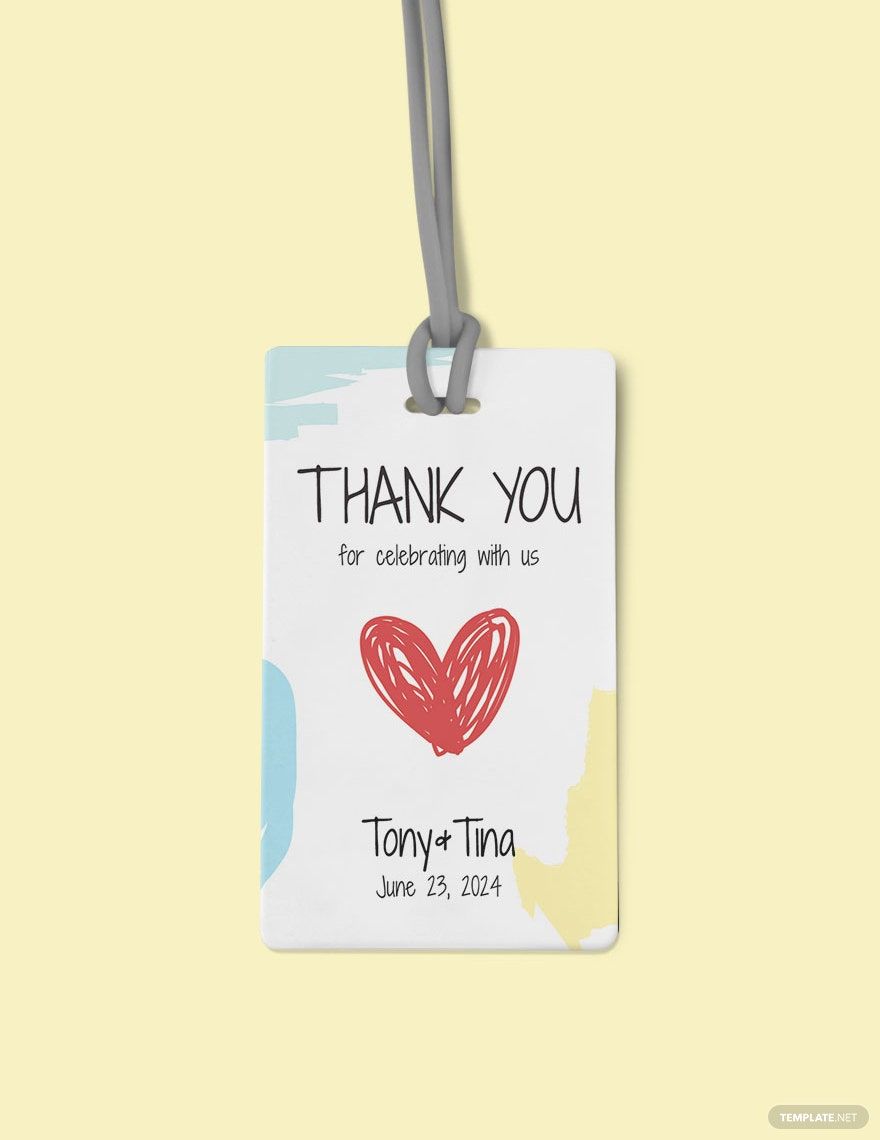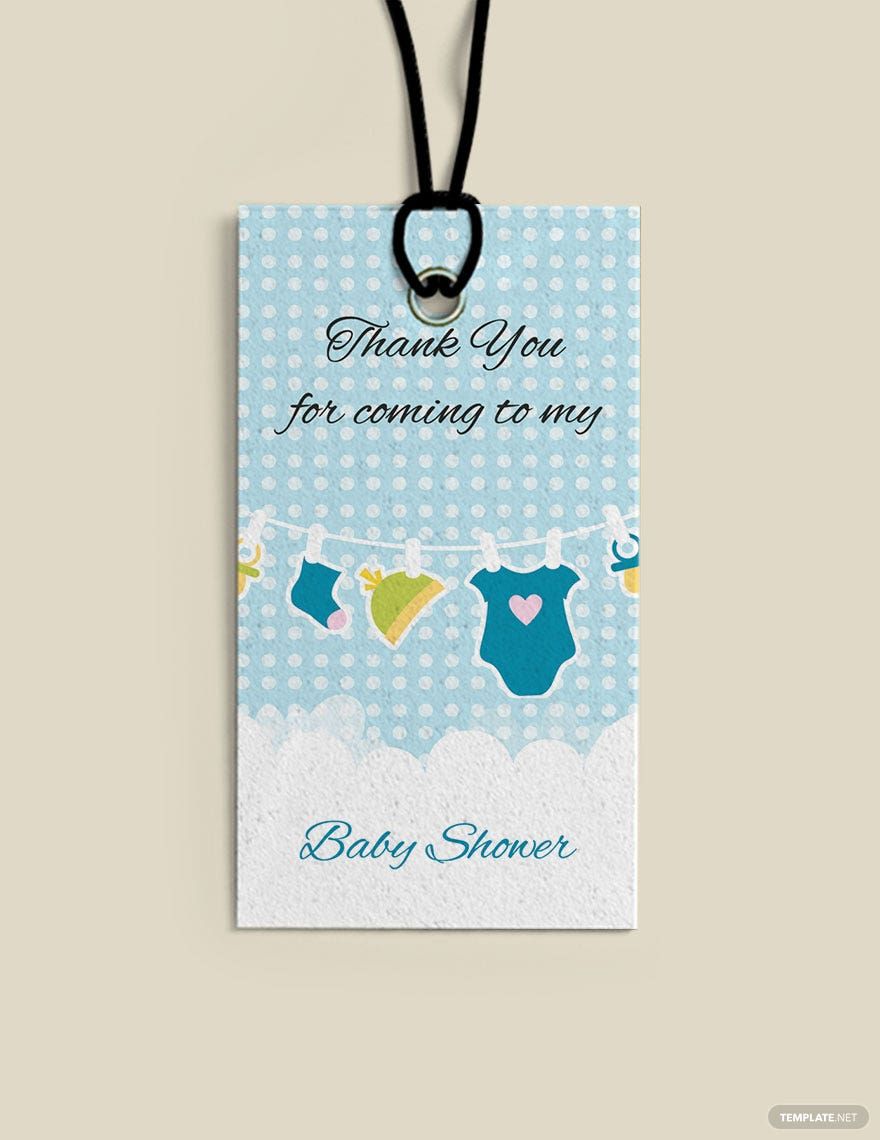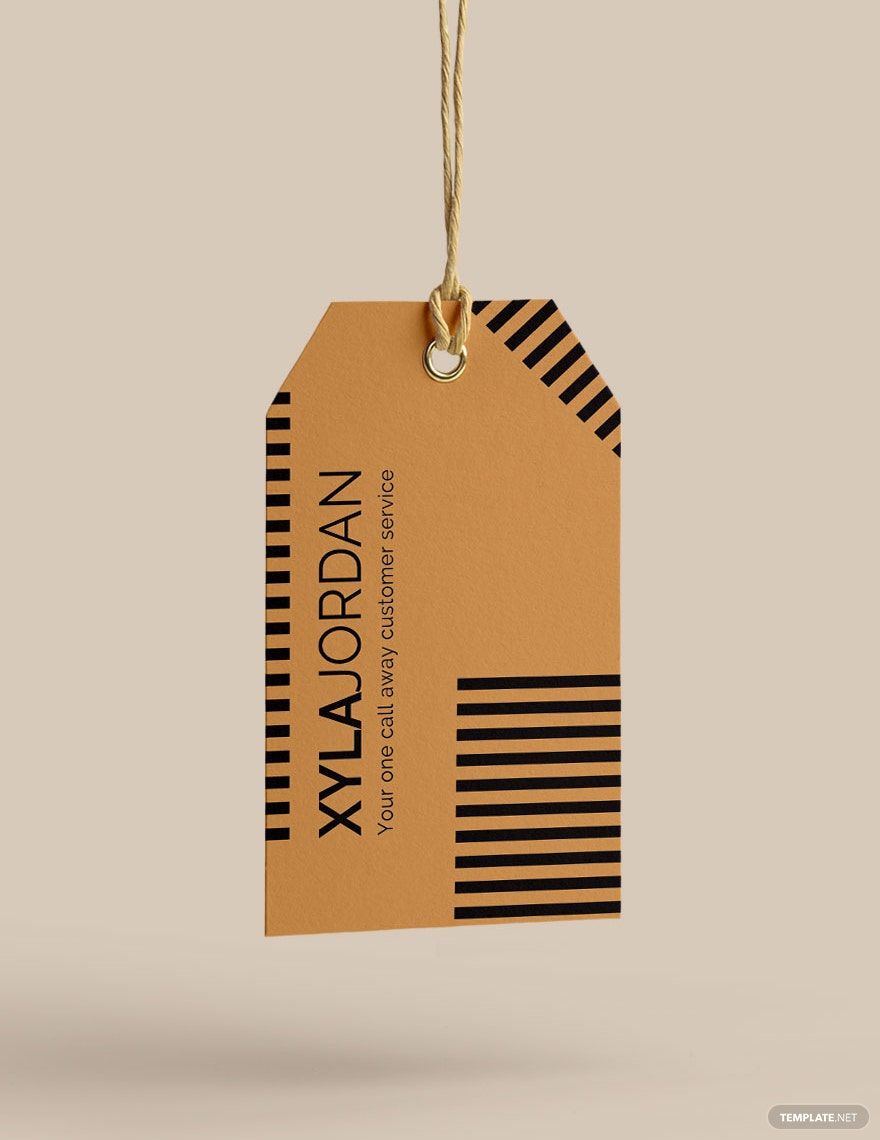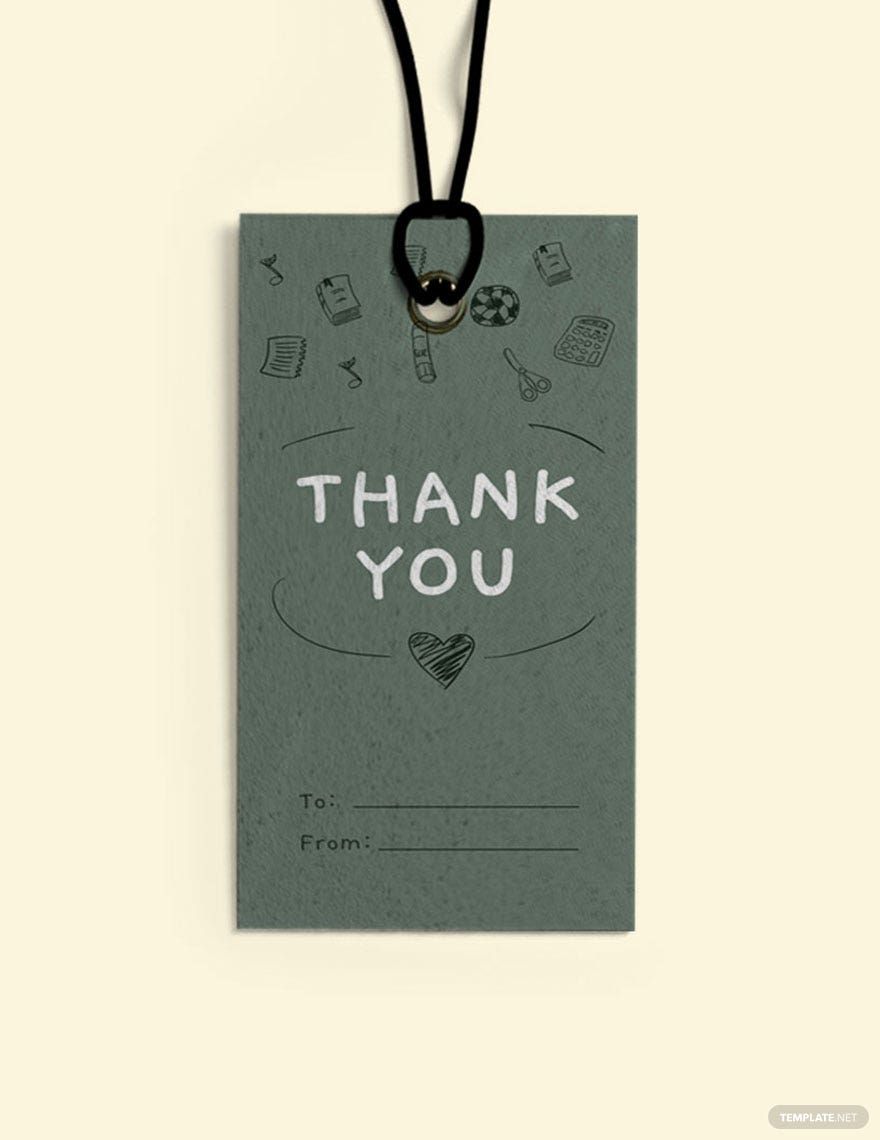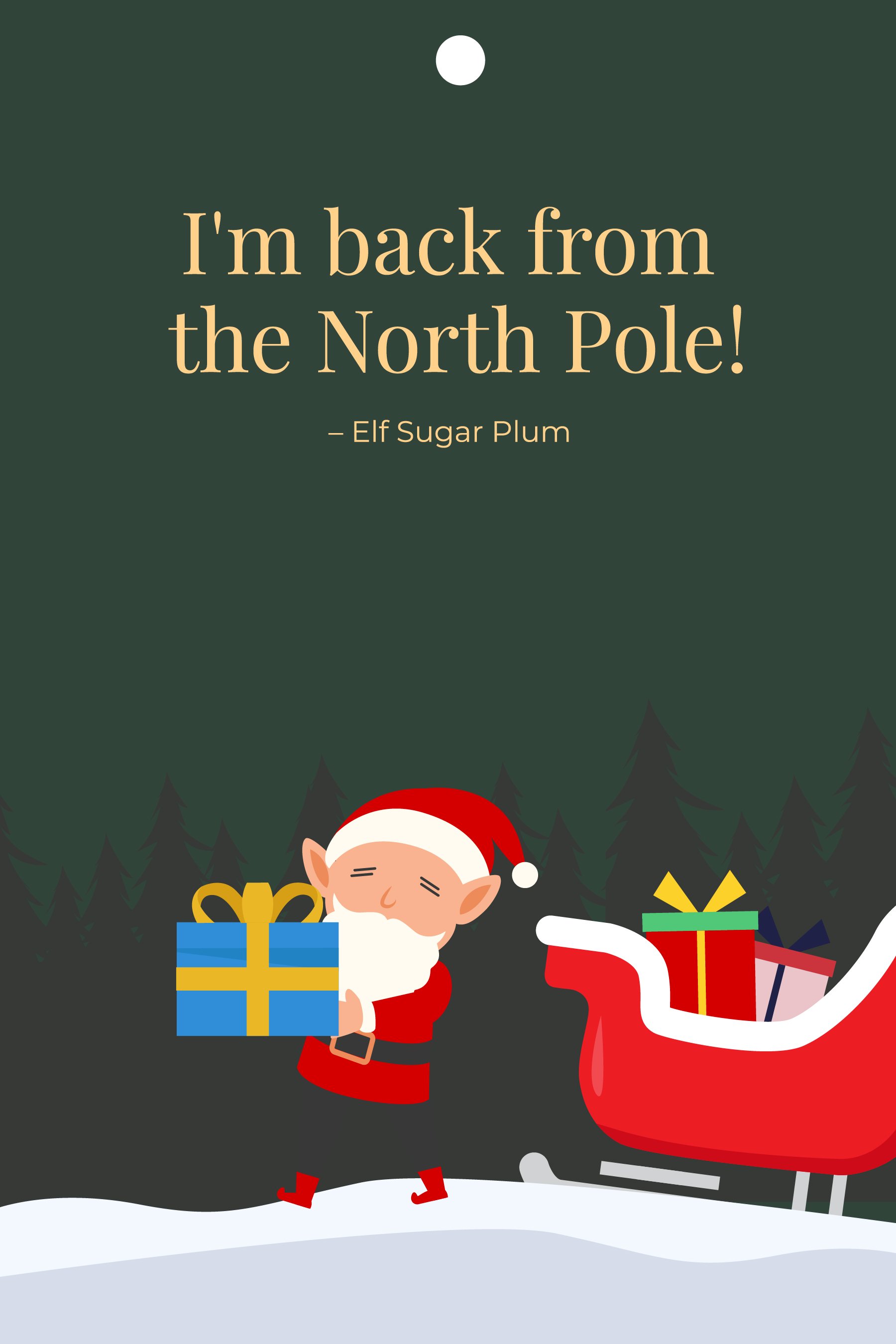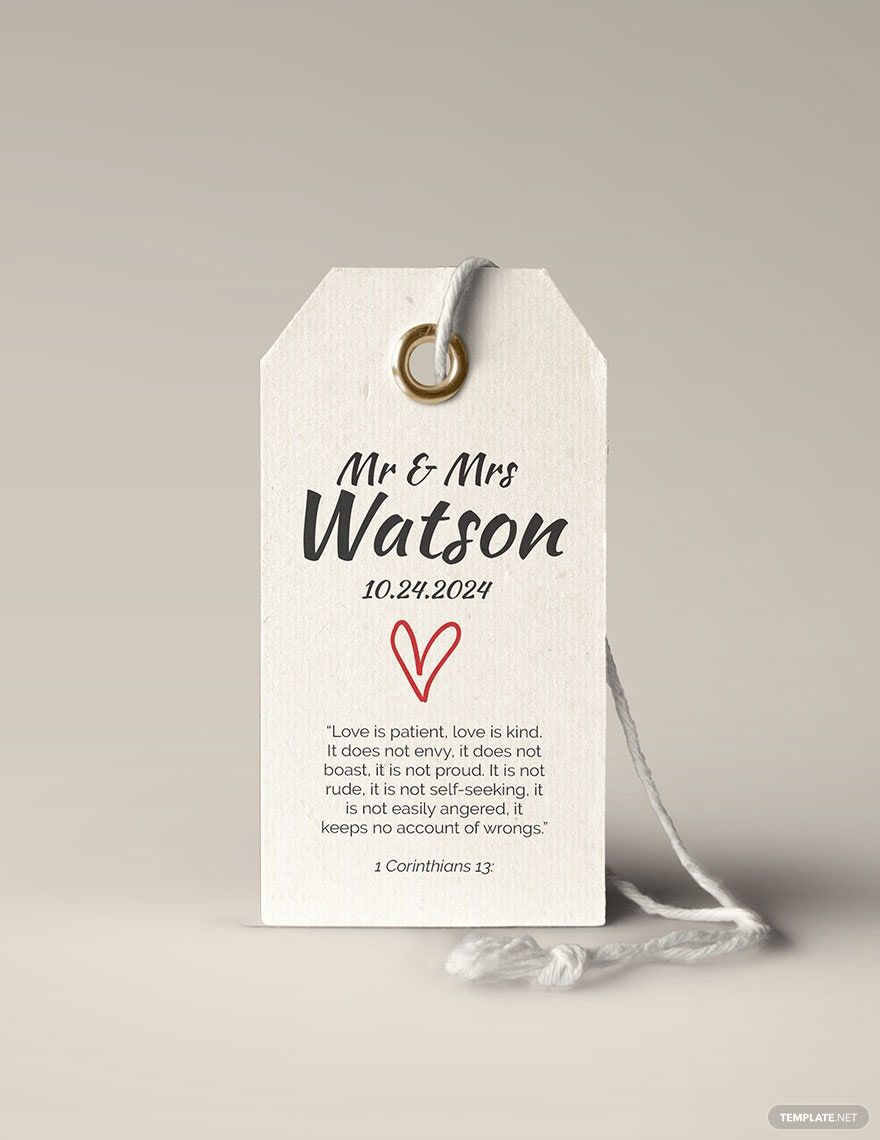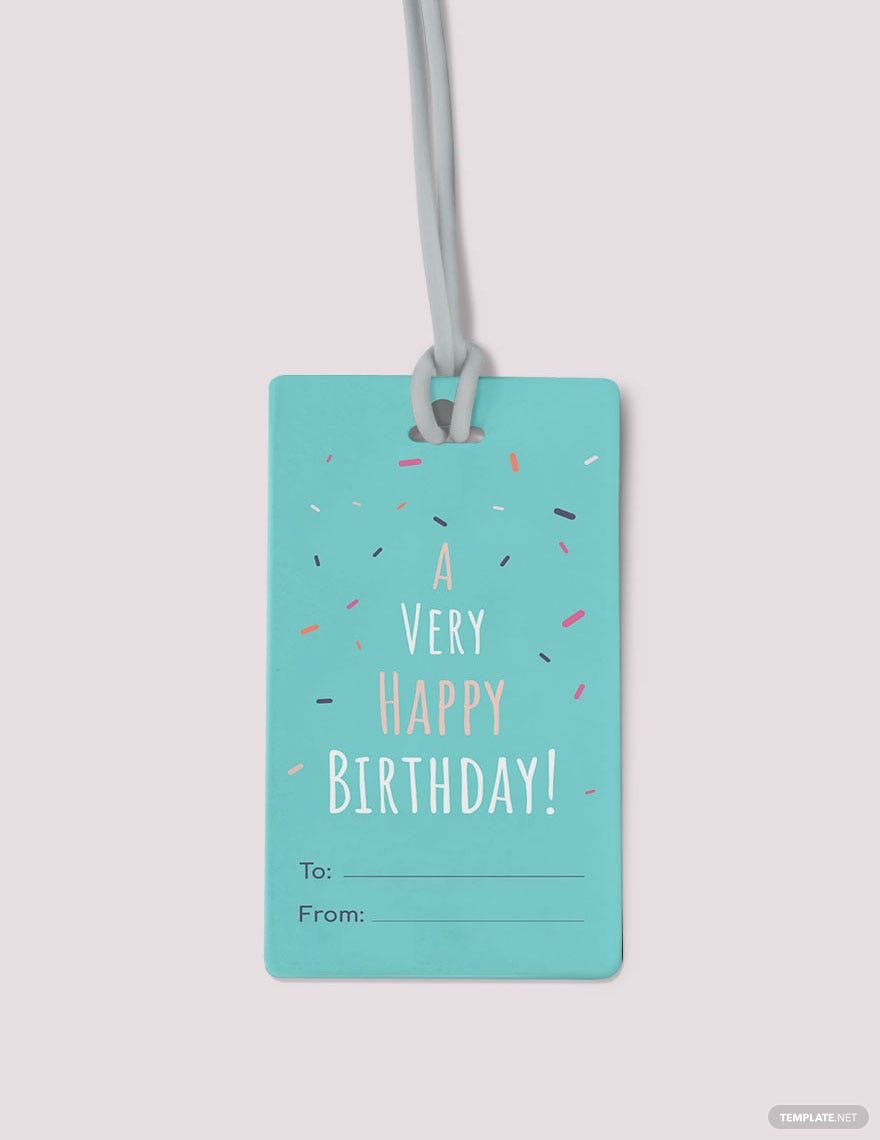Gift tags are perfect for holidays like Christmas and Valentine’s Day. Put the icing on the cake in giving gifts by using our gift tag templates that are easily editable and 100% customizable in Adobe Photoshop file format. Set a proper tone for the giving of your gift through our ready-made templates made, especially for each specific occasion. Take your pick from among the many different templates and get instant access right after download. Printable and made available in 2.13x4 inches paper size, all our gift tag templates are downloadable anytime, anywhere. Use for gifts given on graduation, holidays, and other celebrations. Make the most out of this rare opportunity by downloading any of the chosen free printable ready-made gift tag templates today!
Gift Tag Templates in PSD
Explore professionally designed editable gift tag templates in Adobe PhotoShop to download. Free, customizable, and printable for a polished touch. Try now!