Table of Contents
10+ Photo Resume Templates
Resumes have become an essential tool in job-hunting today. That is why if you want to bag the position you are applying for, creating a compelling photo resume is a must.

In this article, we share tips on how to create resumes that will surely get noticed and let you get your desired results. Multiple examples of printable photo resume templates are also featured below. You may create your own or take a pick from any of these free template designs.
Elements of A Good Photo Resume
As the term implies, a photo resume is a resume that contains an applicant’s photo. Just like other resumes, they serve as the written summary of an individual’s educational background, work experiences, and other skills. It is not necessary to include a photo on your resume as the focus should be with a person’s qualifications for a job as written on the resume.
Listed below are the most important characteristics or features that should be seen in a compelling photo resume. Study each element so that you could learn how to incorporate them into your own simple resume designs.
1. Photo Quality: To create a good photo resume, it follows that you should also use a picture that is taken professionally. This means that the photo should have good lighting, nice angles, appropriate background, and correct size. Do not use a selfie as it will make your resume look unprofessional.
2. Typography: Another important element that should be present in a basic photo resume is good typography. Choose uniform font styles that make the entire resume more readable and organized. Put yourself in the shoes of the employer or recruiter and imagine what kind of font style, size, and design will make them more inclined to read the entire resume.
3. Resume Format: Aside from choosing the right typefaces, your resume should also follow the right format or layout. If you want a simple resume format, choose a minimalist photo resume template design. If you want your resume to give off a bold statement, choose a block resume format. You may even combine different layout styles as you see fit. Just make sure that the resume format you choose is able to organize all the text and design elements of your resume.
4. Content: Photo resumes will not be as effective if it lacks any content. The most effective resumes are the ones that succinctly details a person’s work and educational background and how they all relate to the job offer. The content should be organized well with the help of the right resume format.
5. Relevance to the Job or Position: Look for a photo resume template that already includes text placeholders for various job experiences and skill sets relevant to the position you are applying for. This way it will be easier to create a coherent narrative about your education, skill sets, and weaknesses (if present).
And those are top five elements that anyone creating a professional photo resume should keep in mind. Study them well so that you can figure out a way to incorporate them in your own resume designs.
10+ Photo Resume Templates
Take a look at these downloadable modern photo resume templates and learn how they apply each essential element to their design. Each template is available as in various file formats to make it easier for end-users to download and edit them later on.
Call Center Photo Resume Sample

Corporate Photo Resume Format
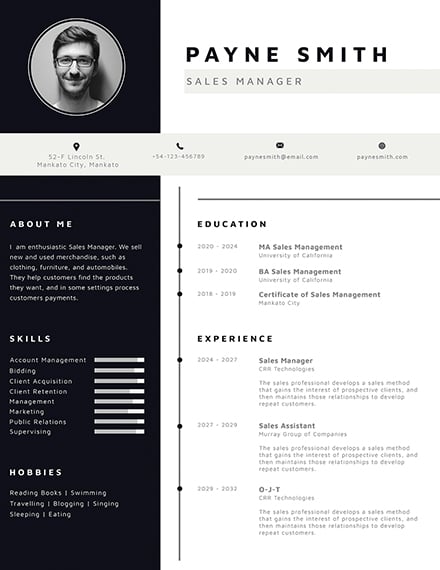
Free Photo Resume Template

MBA Photo Resume Sample
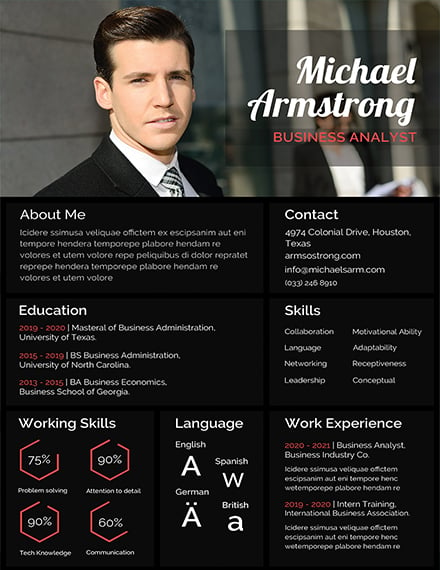
Modern Resume Template
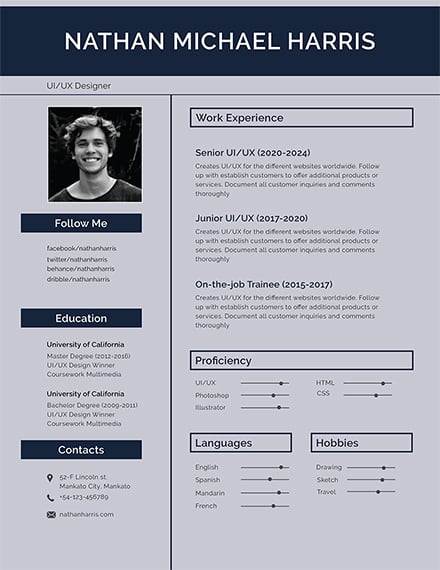
Sample Photo Resume Template

SEO Photo Resume Format
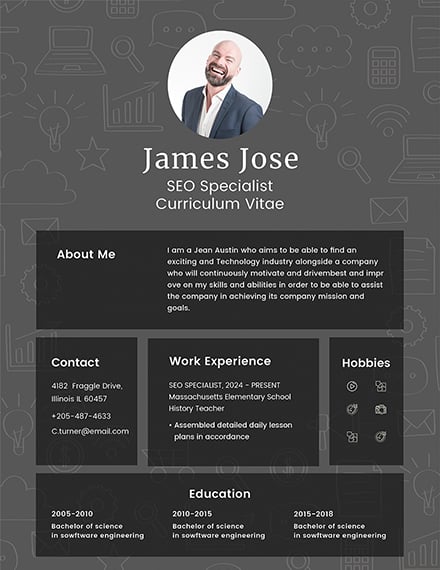
Teacher Photo Resume Sample

Theatre Photo Resume Design
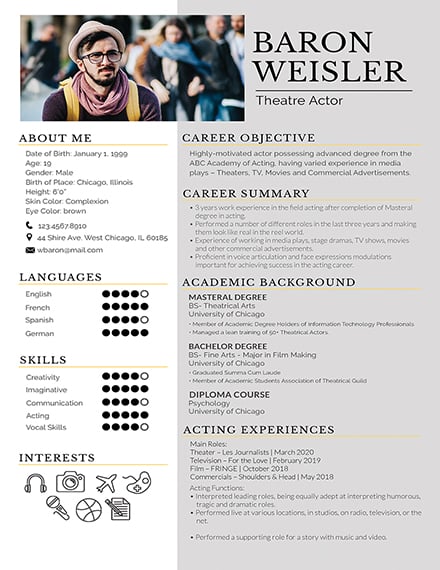
Web Developer Photo Resume Template

Dos and Donts When Creating Photo Resumes
Even if using photo resumes is not the norm in most countries with strict hiring laws, the decision to add a photograph in a resume lies in the person who is applying for the job. Listed below are a few dos and don’ts that anyone creating a photo resume should follow if they want to end up with a compelling resume. Find out what these tips are below:
1. Do Keep It Simple: A resume is, more or less, a summary of a person’s qualifications for a job. It needs to be organized in an intuitive way so that it can be read and understood easily. Use bullets and short paragraphs.
2. Do Read The Company Background: It also pays to know what kind of company and work environment you are applying for. Your corporate resume should at least connect with some values or objectives that the company is striving towards.
3. Do Follow Resume Submission Guidelines: Another must-do when it comes with creating a resume is to follow the submission guidelines that a company requires. Some recruiters may prefer to accept email resumes instead of printed company resumes. Other companies may also recommend a specific resume format. Make sure you read up on what their resume submission guidelines are and follow them to the letter.
4. Do Use a Printable Resume Template: If you want a more convenient way to create a photo resume, try out using pre-formatted resume templates. By using them, you limit the time you need for drafting a resume from scratch. Also, they come with pre-made layouts and formatting styles so you do not have to worry about the appearance of the final resume.
5. Don’t Use Jargon or Slang: As we have mentioned earlier, it is important to keep a resume simple not just in design but also in terms of its content. A compelling resume is one that uses layman’s terms. Avoid using slang or company jargon when describing job functions and responsibilities as these terms may not be used by the recruiter who reads your resume.
6. Don’t Forget to Review the Resume: Another important task to do prior to submitting your photo resumes is to make sure that it does not have any spelling errors, grammar lapses, or unverifiable statements in it. Also, check for uniformity in formatting, sentence spacing, font styles, and overall layout styles. And for the photo included in your resume, make sure that they are printed well that they fully show your facial features.
7. Don’t Lie: Also, never lie in your resume. Employers and recruiters now have access to employment and identity verification systems. Doing so will only lead you to more problems in the future. It may even cause you to be blacklisted across different human resource sites.
8. Don’t Use a Weird Email Address: Remember, you are applying for a formal job at a real company. This is serious adulting stuff. And this means replacing your [email protected] email address with some more professional-sounding and one that does not use the name of your favorite band or TV series.
And there you have it! The top do’s and don’ts when it comes to creating an excellent photo resume. With a compelling photo resume on hand, get ready to further improve your soft skills so that you will also ace your job interview. After that, it’s only a matter of time when an employer calls you back for a job offer.
Types of Photo Resumes
There is no standard categorization system for photo resumes. Nevertheless, they may be classified according to the type of job or position they are created for. A few examples are listed below:
Photo Resume Sizes
All the photo resume templates included in this article follow the standard 8.5 inches by 11 inches printing size.
Photo Resume FAQs
What is a photo resume template?
A photo resume template is a digital file that contains text and image placeholders needed to create a formal resume. These digital files are typically created using editing and compositing software programs like Adobe Photoshop, InDesign, Illustrator, Microsoft Word, and Publisher.
Is including a photo on a resume legal?
In the United States and other countries, employers and recruiters may be fined for violating Anti-Discrimination and Equal Employment Opportunity laws. This happens when they screen applicants based on race, religion, skin color, or appearance. And asking job applicants to include a photo on their resumes may lead them to make biased hiring decisions and this will constitute as a violation of current employment and civil rights laws.
An exemption to this law happens in the creative and performing arts industries where one’s looks or appearance may be needed to judge a person’s suitability for a job. Examples are resumes created for models, actors, and performers.
Unless a job posting explicitly states the rules on photo inclusion, any job applicant is still free to decide whether they want to add their photos on their resumes or not. Just be aware of the consequences.
What is the size of the photo for a resume?
Photos used on resumes usually follow the standard passport photo size which is 4.5 cm by 3.5 cm or the standard 2 inches by 2 inches photo size.
Remember that having an excellent photo resume is not a panacea to all your job-hunting woes. It’s important to remember that you should also hone your soft skills in order to land a coveted job. Other things you need to do is to prepare for the job interview or written test, improve your communication skills, and demonstrate other soft skills that will be needed once you are employed. Incorporate all of these things into your job preparation process.






