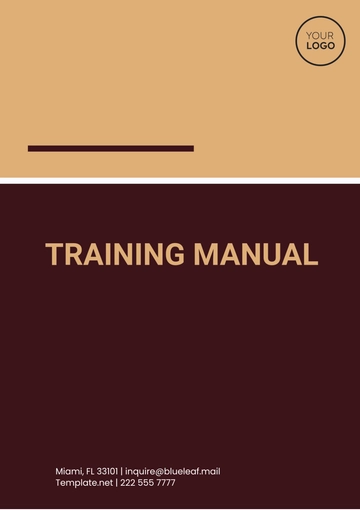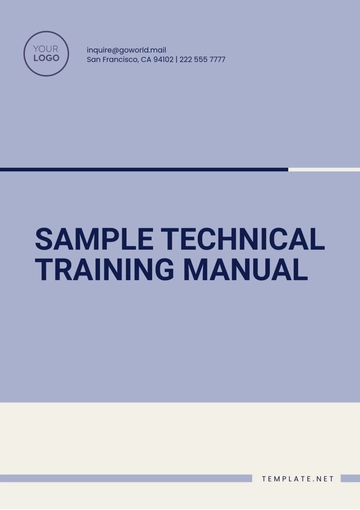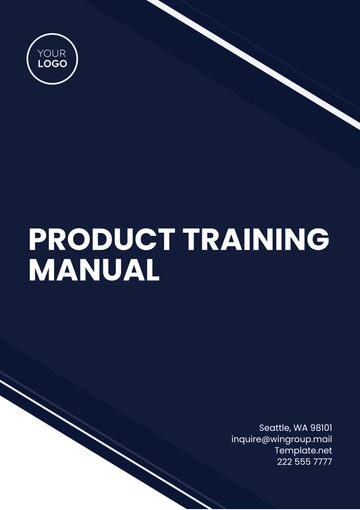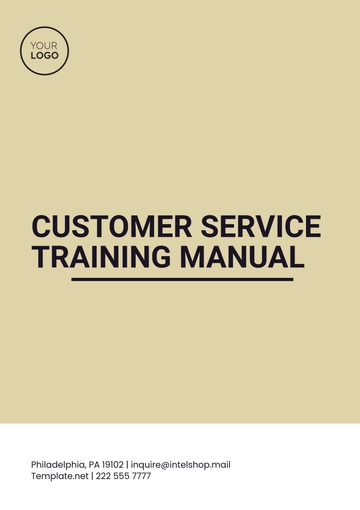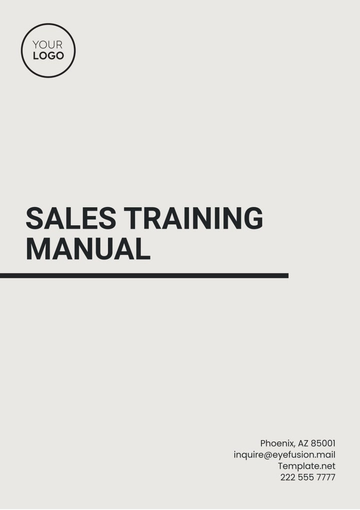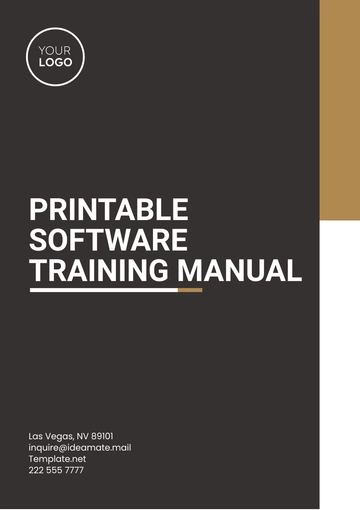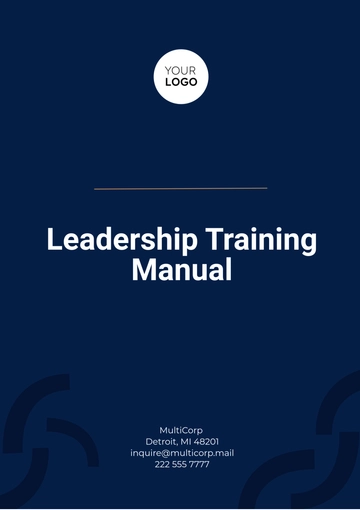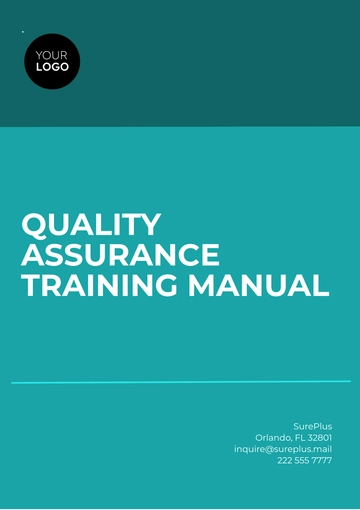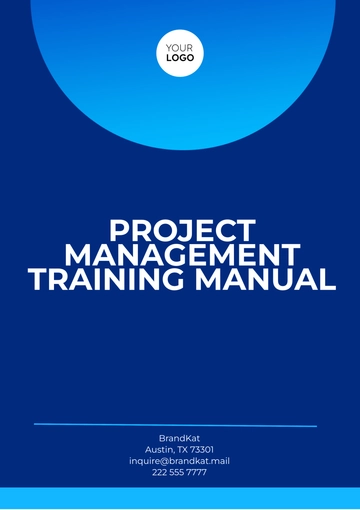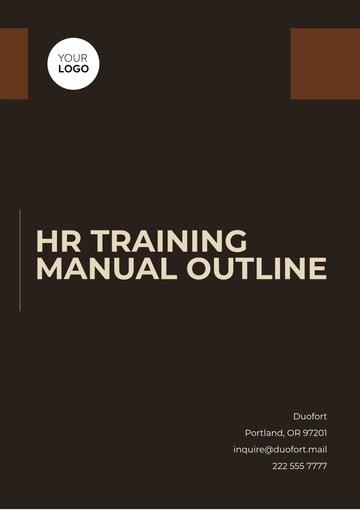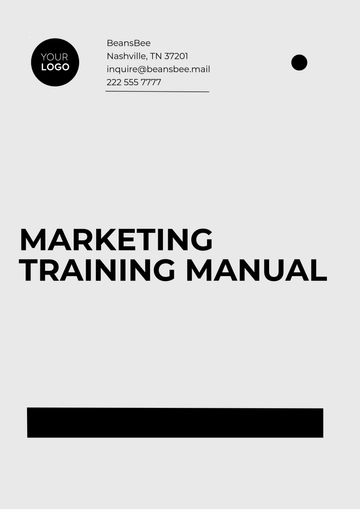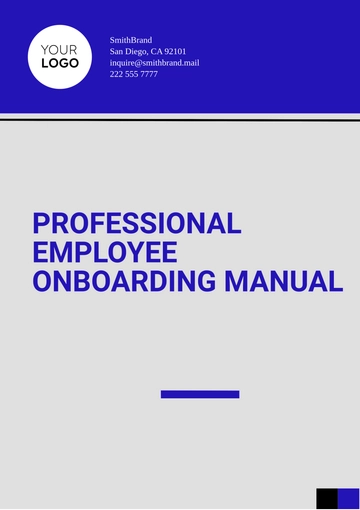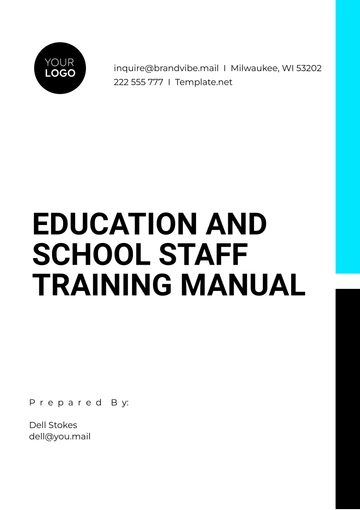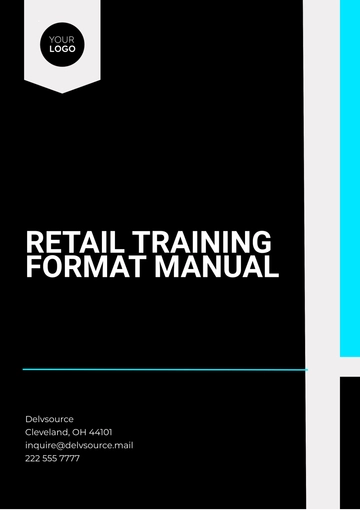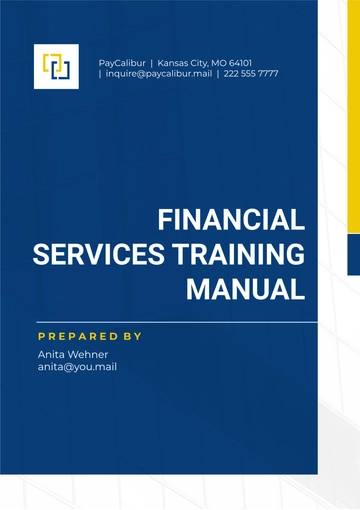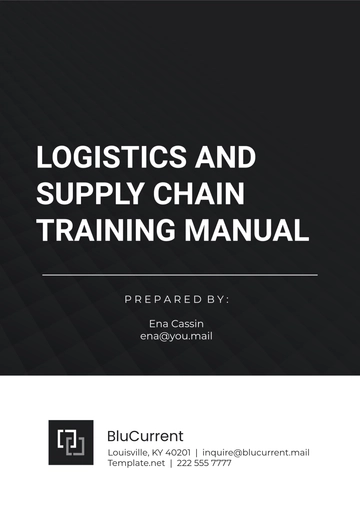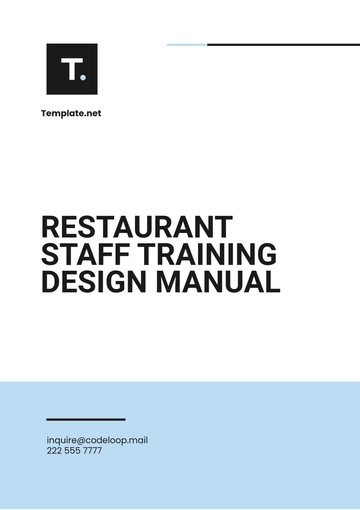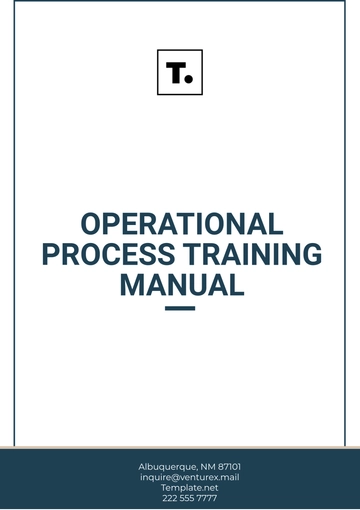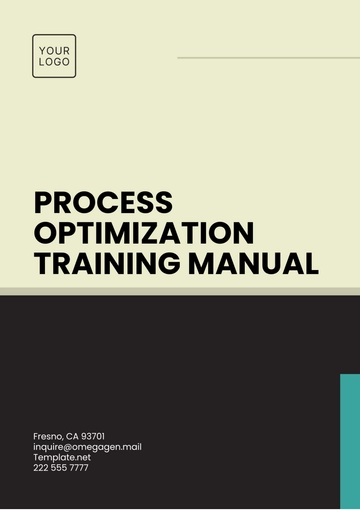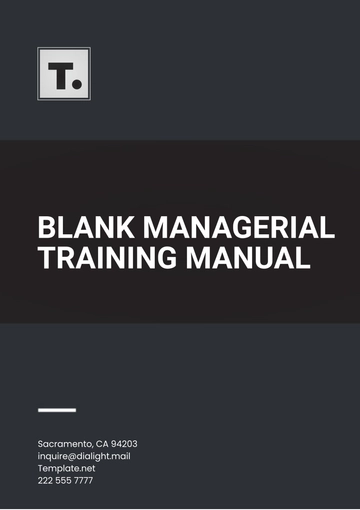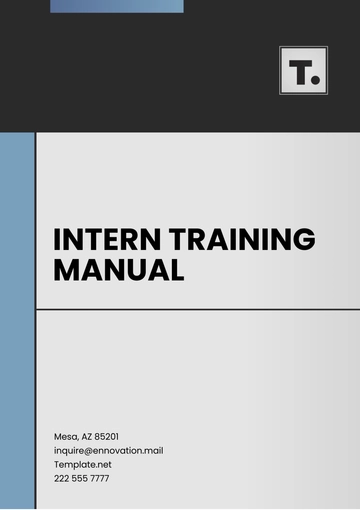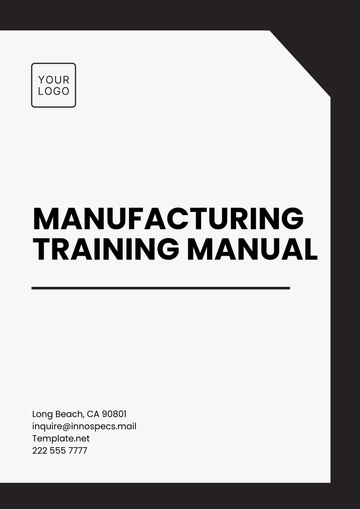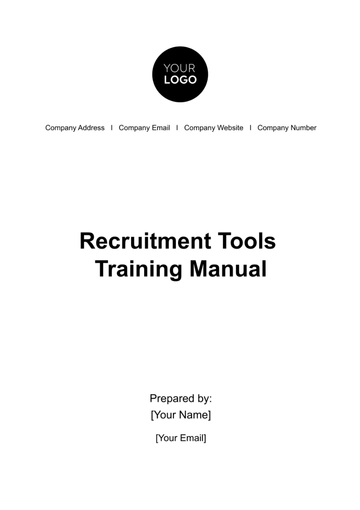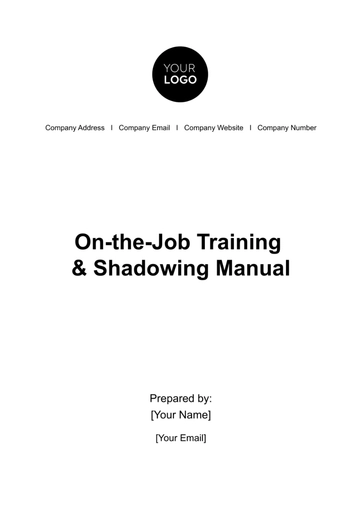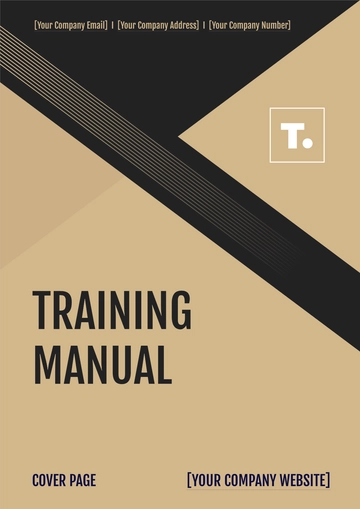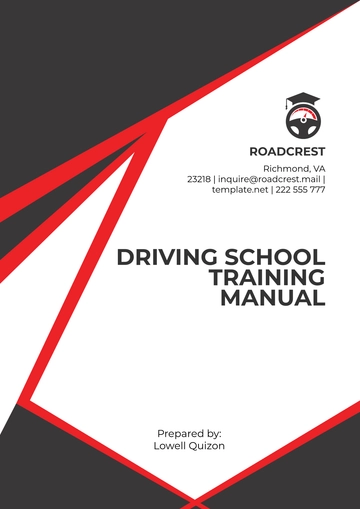Free Marketing Product Training Manual
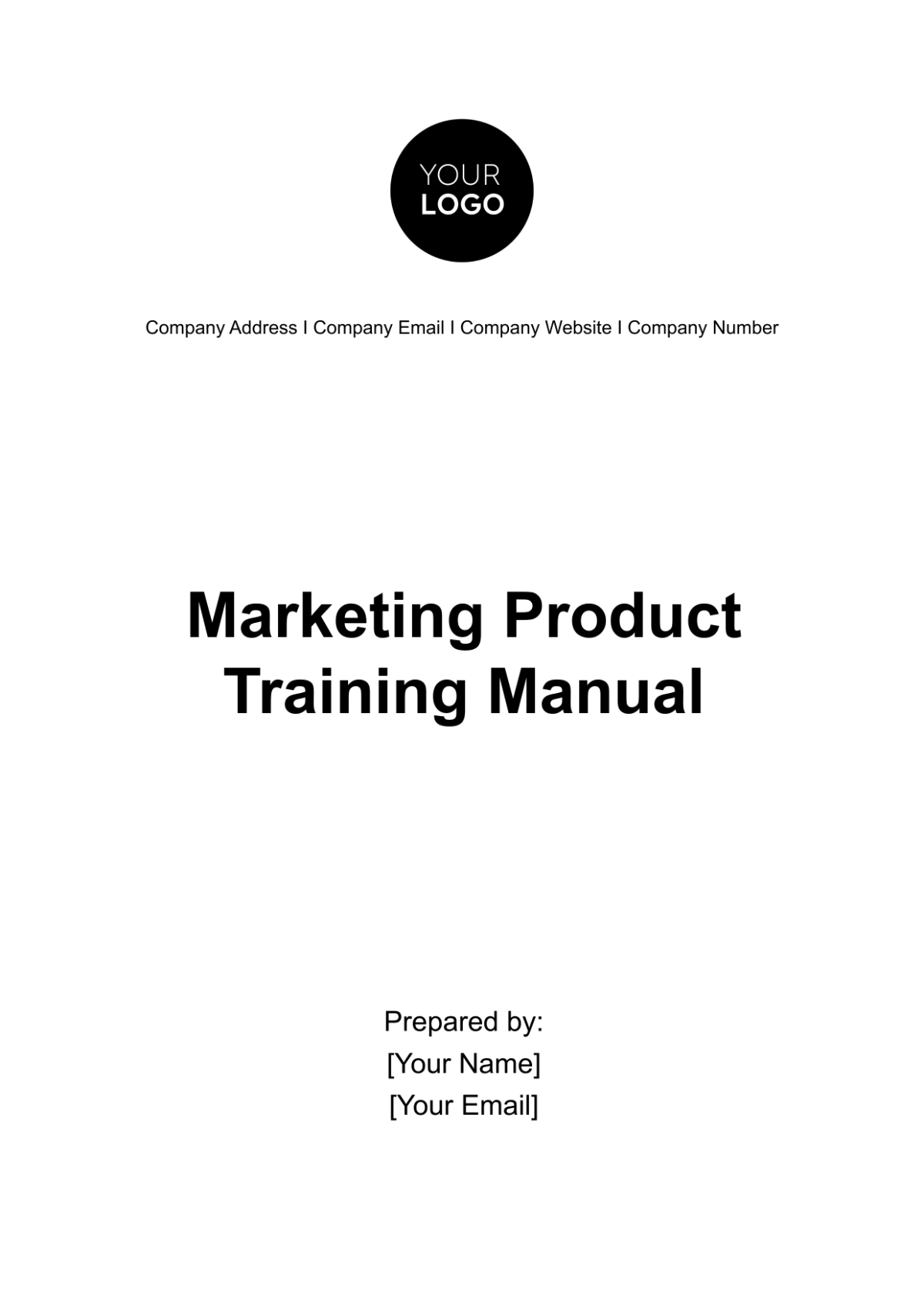
1. Product Overview
Introduction to Widget Pro
Widget Pro is a cutting-edge productivity software designed to streamline workflow management for professionals and businesses. It offers a range of features that enhance efficiency and organization, making it an essential tool for professionals in various industries.
Key Features and Benefits
Task Automation: Widget Pro automates repetitive tasks, saving users time and reducing errors.
Customizable Widgets: Users can tailor the interface to display relevant information and actions.
Integration: Seamless integration with popular productivity and collaboration tools.
Reporting: Robust reporting and analytics to track productivity and measure results.
Security: Industry-leading security features to protect sensitive data.
2. Target Audience
Customer Persona
Widget Pro is primarily aimed at mid-sized businesses and professional individuals seeking to optimize their workflow. Our target customers include:
Business Managers: Looking to improve team productivity and task management.
Entrepreneurs: Seeking efficient tools to streamline their operations.
Freelancers: Who require organization and automation in their work.
Pain Points and Needs
Time-consuming manual tasks
Difficulty in managing multiple projects
Desire for a more organized and efficient workflow
3. Key Selling Points
Unique Selling Propositions (USPs)
Time Savings: Widget Pro saves users hours of manual work every week.
Customization: Tailor the software to your unique workflow.
Integration: Seamlessly connect Widget Pro with your favorite apps.
Security: Rest easy knowing your data is protected.
4. Product Features
Detailed Feature List
Task Automation: Automate repetitive tasks and workflows.
Customizable Widgets: Create widgets tailored to your specific needs.
Integration: Connect with tools like CRM, project management, and email.
Reporting: Access detailed reports and analytics on your productivity.
Security: Robust security measures to protect your data.
5. Competitive Analysis
Comparison with Competitors
Widget Pro stands out from competitors in the following ways:
Faster task automation compared to Competitor A.
Greater widget customization options compared to Competitor B.
Deeper integration with popular apps than Competitor C.
More comprehensive reporting tools than Competitor D.
Enhanced security features compared to Competitor E.
6. Marketing Messaging
Sample Marketing Messages
"Unlock Your Productivity Potential with Widget Pro."
"Customize Your Workflow, Boost Your Efficiency."
"Integrate, Automate, Excel - That's Widget Pro."
"Your Data's Guardian: Widget Pro Security."
Value Proposition
"Widget Pro empowers professionals and businesses to work smarter, not harder. With automation, customization, integration, and top-tier security, Widget Pro is the ultimate productivity companion."
7. Marketing Strategies
Digital Marketing
Leverage SEO and SEM to boost online visibility.
Create engaging blog content to educate potential users.
Use targeted online ads to reach our audience.
Content Marketing
Develop whitepapers and eBooks on productivity best practices.
Create video tutorials showcasing Widget Pro's features.
Publish case studies demonstrating real-world success.
Social Media Marketing
Share tips and tricks for using Widget Pro.
Run contests and giveaways to engage the community.
Highlight user testimonials and success stories.
Advertising
Launch PPC campaigns on Google Ads and social media platforms.
Collaborate with industry influencers for endorsements.
Sponsor relevant industry events and webinars.
8. Sales Techniques
Product Positioning
Emphasize time-saving benefits to busy professionals.
Highlight customization options for a tailored experience.
Showcase integration capabilities for a seamless workflow.
Handling Objections
If a prospect mentions price concerns, emphasize long-term cost savings.
Address security concerns with details on our robust security measures.
For those hesitant about customization, illustrate its simplicity and value.
Customer Inquiry Responses
Respond to customer inquiries promptly and informatively.
Provide resources like video tutorials and FAQs to aid understanding.
Offer personalized demonstrations to showcase Widget Pro's features.
9. Collateral and Resources
Marketing Collateral Inventory
Brochures highlighting key features.
Videos demonstrating product usage.
User testimonials and success stories.
Product images and graphics for marketing materials.
10. Brand Guidelines
Brand Identity Guidelines
Logo usage guidelines.
Color scheme and typography specifications.
Messaging tone and style recommendations.
11. Pricing and Promotion
Pricing Strategy
Tiered pricing based on user needs.
Discounts for annual subscriptions.
Free trial period to encourage adoption.
Promotions and Discounts
Seasonal promotions during peak business times.
Referral programs for loyal customers.
Bundle deals with other productivity tools.
12. Support and Training
Customer Support Channels
Phone support available during business hours.
24/7 email support for timely assistance .
Live chat for quick answers to inquiries.
Access to a comprehensive support portal.
Training Materials
Extensive video tutorials covering all features.
User guides and documentation for reference.
Frequently updated knowledge base for troubleshooting.
13. Case Studies
Success Stories
Case Study 1: Streamlining Operations at Bluebill
Challenge: Bluebill, a mid-sized marketing agency, faced challenges in managing their extensive client projects efficiently. Their existing tools lacked integration and required manual data entry, leading to delays and errors.
Solution: Bluebill adopted WidgetX Pro to streamline their operations. They customized widgets to track project progress, automate task assignments, and integrate with their CRM and project management software.
Results: Within three months of using WidgetX Pro, Bluebill experienced remarkable improvements:
Project completion time reduced by 25%.
Task assignment errors decreased by 30%.
Client satisfaction ratings increased by 15%.
Case Study 2: Empowering Freelancers at Everblue
Challenge: Everblue, a startup consultancy, relied heavily on freelancers for project-based work. Coordinating tasks and ensuring timely communication among freelancers proved to be challenging.
Solution: Everblue implemented WidgetX Pro to create a centralized workspace for freelancers. They used customized widgets to assign tasks, track project progress, and maintain transparent communication.
Results: After integrating WidgetX Pro into their workflow, Everblue achieved significant outcomes:
20% reduction in project coordination time.
Enhanced collaboration among freelancers.
Increase in project delivery speed by 30%.
These case studies highlight the tangible benefits that WidgetX Pro brought to different organizations, emphasizing how it effectively addressed their specific challenges and improved their productivity and efficiency.
14. FAQs
Frequently Asked Questions
Is Widget Pro compatible with Mac and Windows?
Yes, Widget Pro is compatible with both Mac and Windows operating systems.
Is my data secure with Widget Pro?
Absolutely. Widget Pro employs state-of-the-art security measures to protect your data.
Can I try Widget Pro before purchasing?
Yes, we offer a free trial period for users to explore Widget Pro's features.
How do I customize widgets in Widget Pro?
Customizing widgets is easy with our user-friendly interface. Here's a step-by-step guide [link].
15. Conclusion and Next Steps
Key Takeaways
Widget Pro offers time-saving features, customization, integration, and top-tier security.
Target audience includes business managers, entrepreneurs, and freelancers.
Our marketing strategies encompass digital marketing, content marketing, social media marketing, and advertising.
Sales techniques emphasize product positioning, objection handling, and responsive customer inquiry support.
Marketing collateral, brand guidelines, pricing strategies, and support channels are readily available.
Real-world case studies and FAQs enhance our marketing efforts.
Recommended Actions
Familiarize yourself with Widget Pro's key features and benefits.
Understand our target audience and their pain points.
Utilize marketing collateral and adhere to brand guidelines.
Embrace our marketing strategies and sales techniques.
Be prepared to provide excellent customer support.
Stay updated on case studies and FAQs to address customer inquiries effectively.
- 100% Customizable, free editor
- Access 1 Million+ Templates, photo’s & graphics
- Download or share as a template
- Click and replace photos, graphics, text, backgrounds
- Resize, crop, AI write & more
- Access advanced editor
Empower your team with our Marketing Product Training Manual Template, available on Template.net. This customizable resource offers a structured framework for creating comprehensive training manuals. Utilize our AI Editor Tool for seamless customization tailored to your product's features and benefits. Equip your team with the knowledge and skills needed to effectively promote your products.