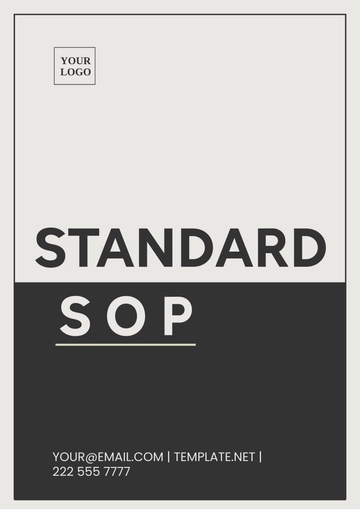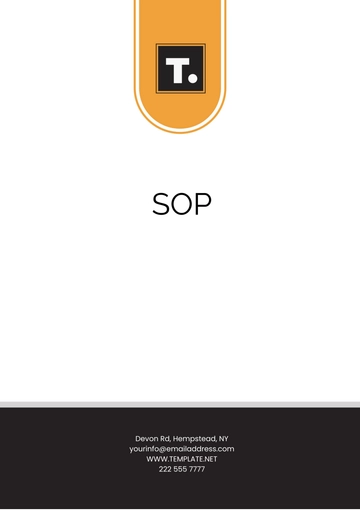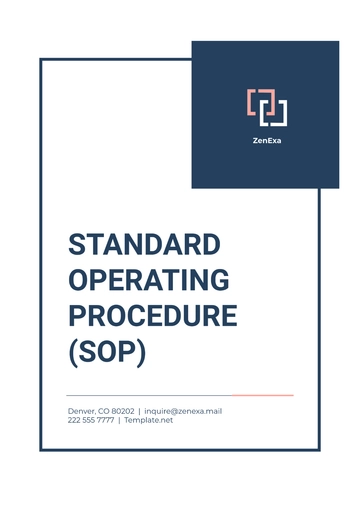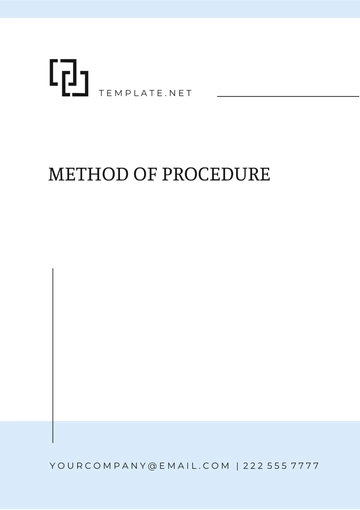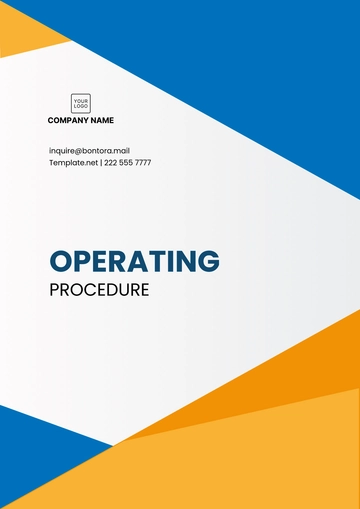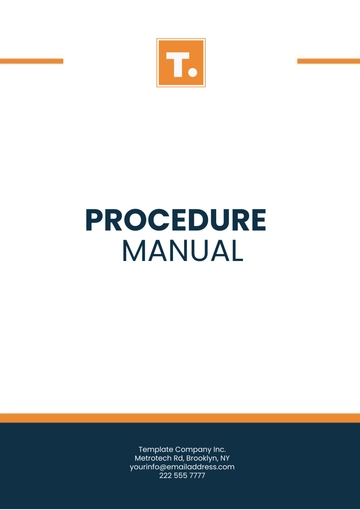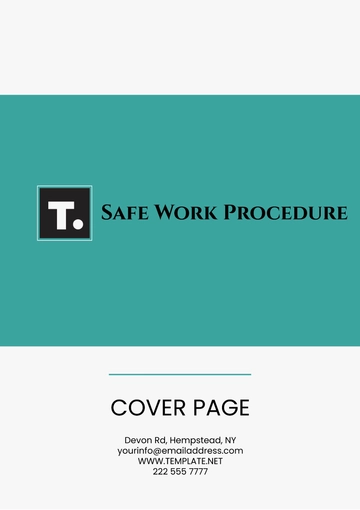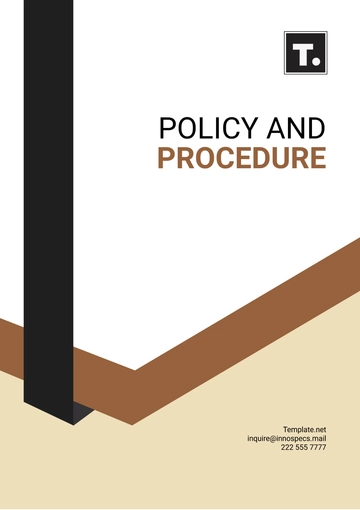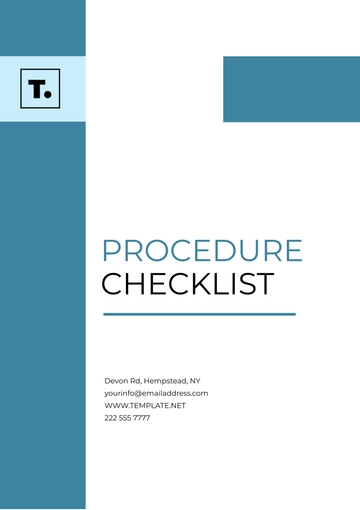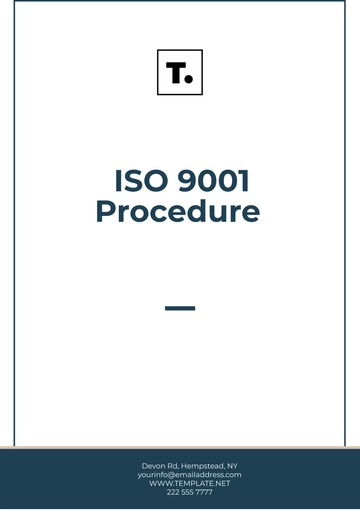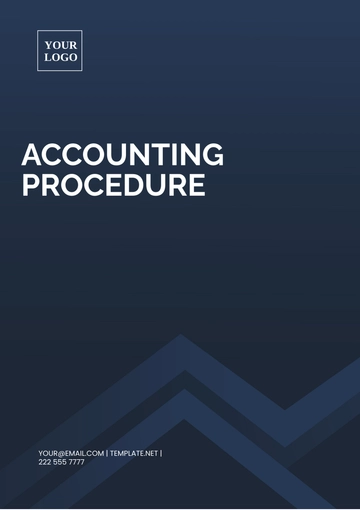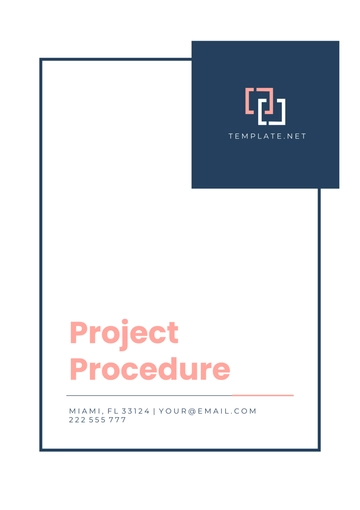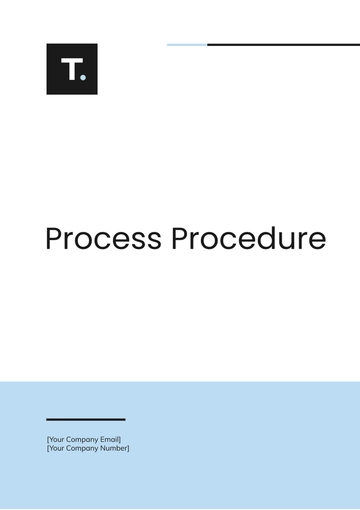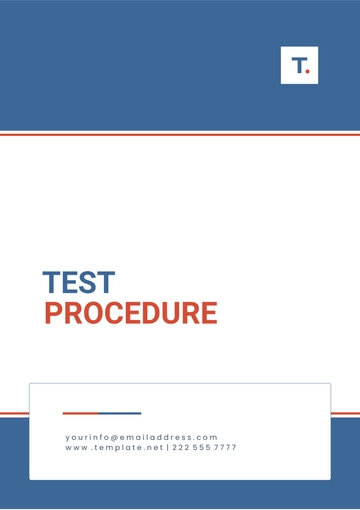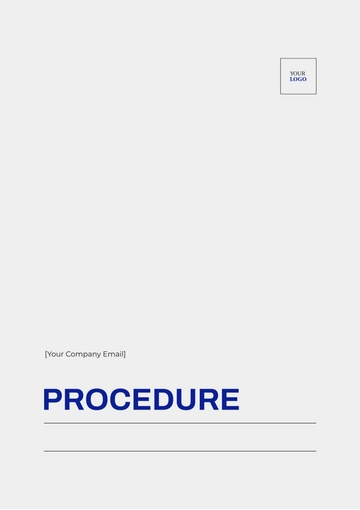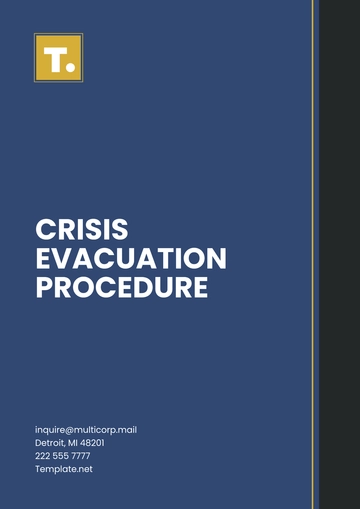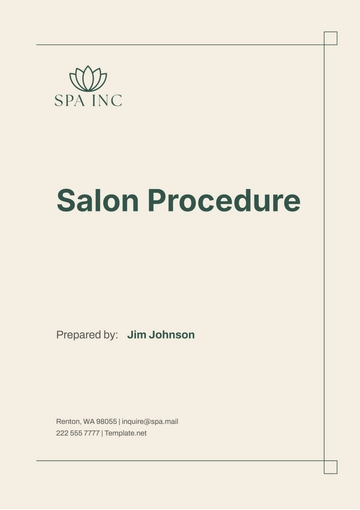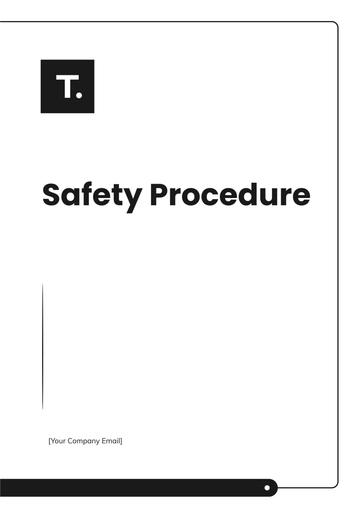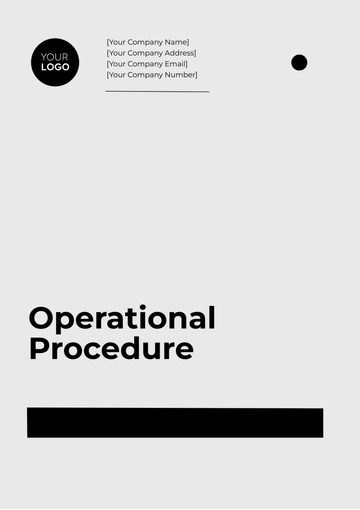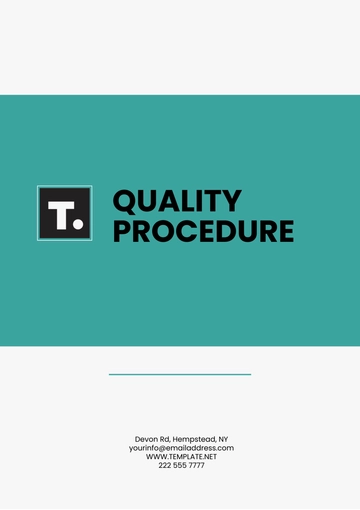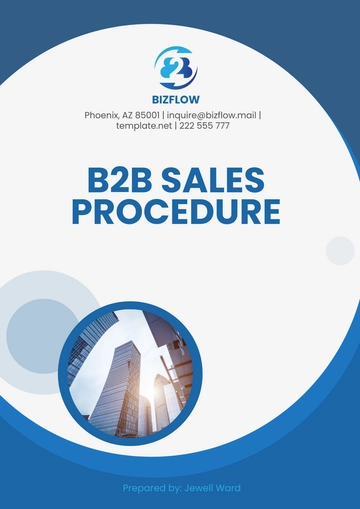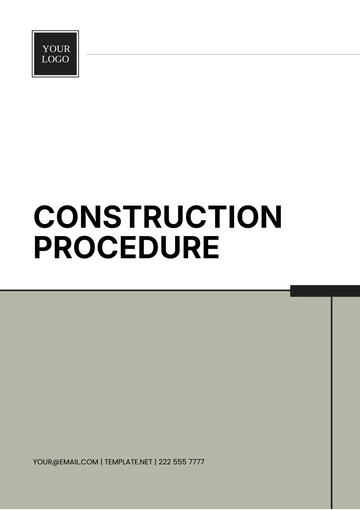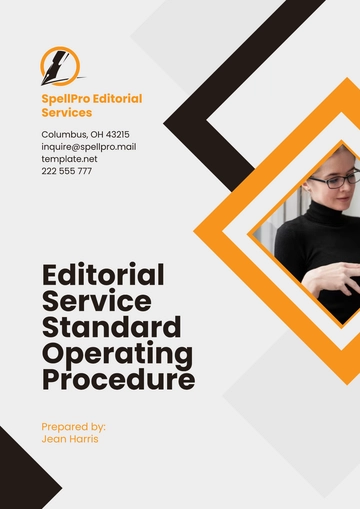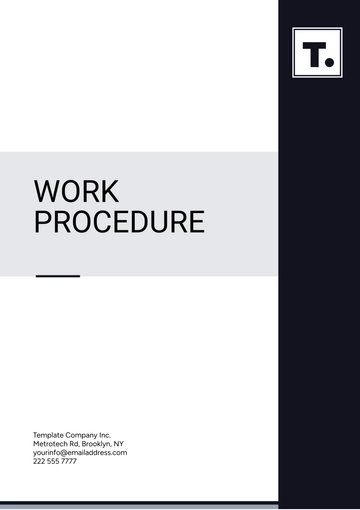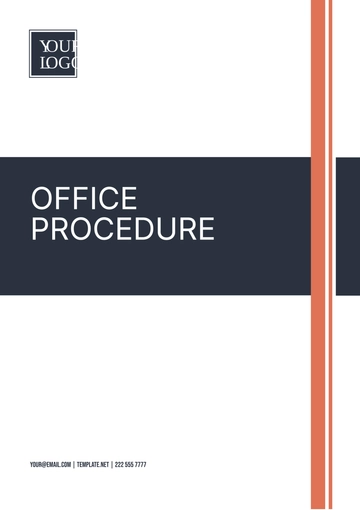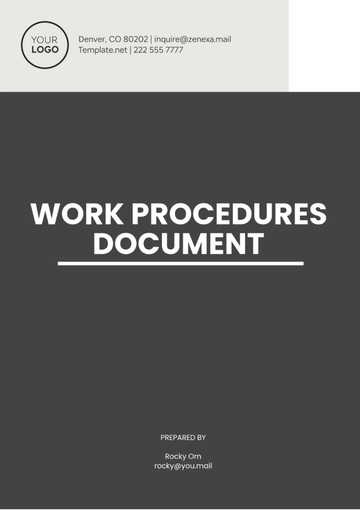Free Law Firm Document Procedure
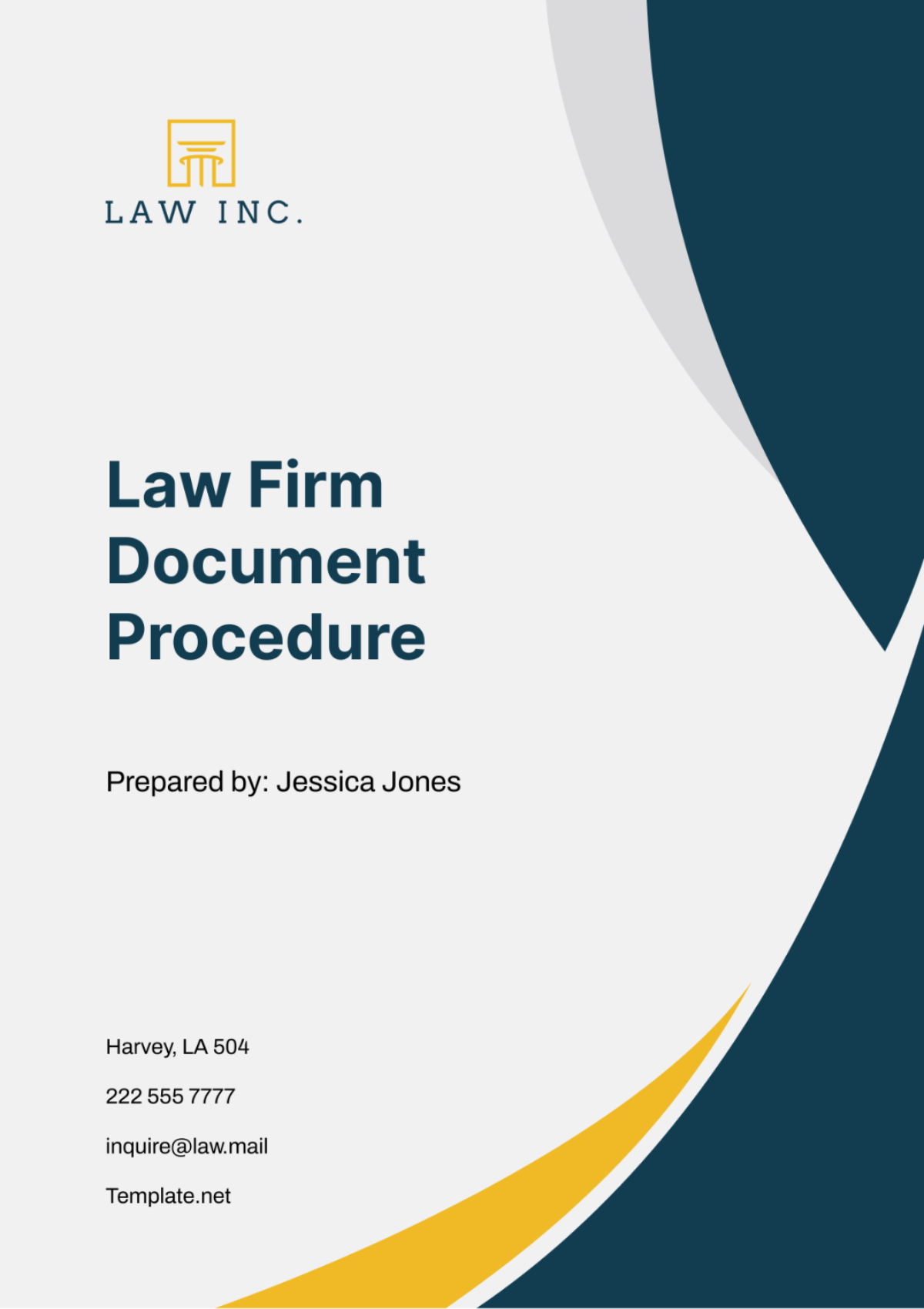
1. Introduction
Purpose
The purpose of this document is to establish standardized procedures for the creation, review, storage, retrieval, and disposal of legal documents at [Your Company Name]. These procedures are designed to ensure compliance with legal standards, enhance operational efficiency, and safeguard the confidentiality and integrity of all documents handled by the firm.
Scope
This document covers procedures for all types of legal documents including contracts, court filings, legal memos, client communications, and internal documents.
Definitions
Legal Document: Any written instrument that carries legal significance including electronic records.
DMS (Document Management System): The software system used for storing, managing, and tracking electronic documents.
2. Document Creation
Guidelines for Drafting Documents
All documents must adhere to the legal standards relevant to the jurisdiction and practice area.
Documents must be formatted according to the firm’s standard template unless otherwise specified.
Approval Process for New Templates
Proposals for new templates must be submitted to the Document Control Committee.
Approval requires a majority vote from the committee.
Roles and Responsibilities
Attorneys: Draft initial document based on legal requirements.
Paralegals: Assist in document preparation and ensure formatting consistency.
Document Control Committee: Approve new templates and revisions.
3. Document Review and Approval
Review Process
Each document must go through several layers of review to ensure accuracy and adherence to legal standards:
Initial Review: Performed by the originating attorney to check for factual accuracy and legal correctness.
Peer Review: Conducted by another attorney in the same practice area, focusing on argument strength, potential legal issues, and overall quality.
Approval Hierarchy
A structured approval hierarchy ensures documents are reviewed by personnel with appropriate authority and expertise:
Document Type | Reviewer | Approver |
|---|---|---|
Contracts | Associate Attorney | Partner |
Court Filings | Litigation Paralegal | Senior Attorney |
Legal Memos | Junior Attorney | Practice Area Head |
Client Communications | Paralegal | Assigned Attorney |
Record of Revisions and Approvals
A digital log is maintained within the DMS to record all revisions, including the date, author, and nature of the revision.
Approval records are also stored, noting the approver's name, date of approval, and any comments.
4. Document Execution
Procedures for Executing Legal Documents
Proper execution of legal documents is critical to ensure their enforceability and compliance with legal standards. Execution protocols are strictly defined based on the type and complexity of the document:
Signatory Authority: Only designated attorneys have the authority to sign off on major contracts and settlements. The list of authorized signatories is reviewed and updated annually by the management committee.
Electronic Signatures: We utilize a secure electronic signature platform that complies with digital signature laws, such as the ESIGN Act in the U.S. This platform verifies the identity of the signer and ensures the integrity of the signed document.
Witness and Notarization Requirements
Certain documents require witnessing or notarization to validate their execution. Specific protocols include:
Document Type | Witness Required | Notarization Required | Specific Protocol |
|---|---|---|---|
Wills | Yes (2 witnesses) | No | Witnesses must be over 18 and not beneficiaries |
Deeds | No | Yes | Must be notarized to be recorded at the county recorder’s office |
Power of Attorney | No | Yes | Notarization is required to ensure validity across jurisdictions |
5. Document Storage and Management
Digital Storage Solutions
Our firm employs a sophisticated Document Management System (DMS) that supports the storage, retrieval, and management of electronic documents:
Features:
Encryption: All stored data is encrypted using AES-256 encryption standards.
Access Control: Access is granted based on roles defined by job function, ensuring that sensitive information is only accessible to authorized personnel.
Backup and Recovery: Daily backups are performed, and data is replicated in a geographically diverse location to ensure business continuity.
Physical Document Storage
Physical storage is necessary for original documents that bear physical signatures, or stamps or need to be presented in their original form in court.
Storage Feature | Description |
|---|---|
Security | 24/7 monitored storage facilities with restricted access |
Environmental Control | Climate-controlled environments to prevent damage from humidity and temperature fluctuations |
Organizational System | Documents are organized by case number and client ID for ease of retrieval |
6. Document Access and Retrieval
Access Control
Access to documents is governed by stringent policies to ensure that sensitive information is protected:
Document Type | Accessible By | Approval Required | Retrieval Process |
|---|---|---|---|
Client Agreements | Managing Attorney | No | Via DMS with two-factor authentication |
Litigation Files | Litigation Team | Yes, by Team Lead | Request to Records Department, logged-in access log |
Internal Memos | All Staff | No | Available on the internal server with individual login |
Searching for Documents
Our DMS supports advanced search capabilities which allow users to find documents based on multiple metadata fields:
Keyword Search: Allows for searching by client name, document type, and specific content within the document.
Tagging System: Documents are tagged with relevant keywords at the time of filing, including case number, involved parties, and date of creation.
7. Document Retention and Disposal
Retention Schedules
Documents are retained according to legal requirements and firm policy. The following table outlines the retention periods for key document types:
Document Type | Retention Period | Disposal Method |
|---|---|---|
Client Case Files | 10 years | Shredding and digital purging |
Employee Records | 7 years | Secure digital deletion |
Financial Records | 7 years | Shredding and secure deletion |
Secure Disposal Methods
Once the retention period expires, documents are disposed of securely to protect client confidentiality and comply with legal obligations:
Physical Documents: Shredded in-house using cross-cut shredders.
Electronic Documents: Deleted using software that ensures data is unrecoverable.
8. Compliance and Auditing
Ensuring compliance with legal standards and internal policies is critical for maintaining the integrity of document management processes. [Your Company Name] employs a rigorous auditing system to review practices and procedures regularly.
Audit Objectives
Verify Compliance: Ensure all document management practices align with legal requirements and industry standards.
Assess Risks: Identify and mitigate potential risks associated with document storage, access, and disposal.
Improve Efficiency: Suggest improvements to optimize document management processes.
Audit Types and Frequencies
Audit Type | Description | Frequency | Conducted by |
|---|---|---|---|
Internal Compliance | Review of adherence to internal policies | Annually | Internal Audit Team |
External Legal | Assessment of legal compliance | Biennially | External Legal Auditor |
Security Assessment | Evaluation of data security measures | Annually | IT Security Team |
Compliance Measures
Regulatory Updates: The Compliance Officer is tasked with staying updated on changes in legal requirements that affect document handling and ensuring that these updates are integrated into our procedures.
Training Compliance: All staff are required to complete compliance training sessions annually, ensuring they understand their roles and responsibilities under current legal and regulatory frameworks.
Auditing Procedures
Pre-Audit Preparation: Gathering all necessary documents, schedules, and access logs prior to the audit.
On-Site/Remote Auditing: Depending on the nature of the audit, auditors may conduct reviews on-site or remotely. This includes interviews with staff, reviews of document samples, and checks of digital system logs.
Report and Recommendations: After the audit, a detailed report is prepared outlining any issues, deviations from standards, and recommendations for improvement. This report is reviewed by senior management and the Compliance Committee.
Post-Audit Actions
Implementation of Recommendations: Actions are taken based on the audit’s recommendations to correct any deficiencies and improve procedures.
Follow-Up Audits: In cases of significant non-compliance, follow-up audits may be scheduled to ensure corrective actions have been effectively implemented.
Documentation and Record Keeping
Audit Trails: Complete records of each audit, including findings, recommendations, and follow-up actions, are maintained digitally in the DMS.
Accessibility: Audit reports are accessible to senior management and necessary personnel under strict confidentiality agreements to protect sensitive information.
9. Training and Updates
Training Programs
To ensure all staff are proficient in handling legal documents according to firm policy, we provide comprehensive training:
Training Module | Frequency | Participants |
|---|---|---|
Document Management System (DMS) | Annually | New hires, refresher for all staff |
Security and Compliance | Biannually | All staff |
Specialized Legal Documentation | As needed | Attorneys and paralegals in specific practice areas |
Updates on Legal Requirements | As regulations change | Relevant department staff |
Continuous Education and Updates
Regular Updates: The firm commits to keeping all employees informed of any changes in document management procedures or legal compliance requirements through quarterly newsletters and the firm’s intranet.
Resource Availability: Continuous access to resources is provided through an online portal that includes training materials, current policies, and procedural documents. This portal is updated regularly by the Document Control Committee.
Support and Guidance
Ongoing Support: The firm offers ongoing support for document management issues through a dedicated support team available during business hours.
Guidance Materials: Detailed guides and checklists for document handling procedures are made available on the firm’s intranet, helping to ensure consistency and compliance across all practice areas.
CONCLUSION
The Document Procedure outlined in this manual is designed to ensure that [Your Company Name] maintains high standards of professionalism and compliance in all aspects of document management. By adhering to these procedures, the firm not only protects itself from legal risks but also enhances its service delivery and client satisfaction.
Effective document management is crucial for maintaining the integrity and confidentiality of legal work. As such, it is imperative that all staff members strictly follow these guidelines and participate actively in training and updates. The firm's commitment to rigorous compliance and continuous improvement in document handling will serve to uphold our reputation as a trustworthy and efficient legal service provider.
- 100% Customizable, free editor
- Access 1 Million+ Templates, photo’s & graphics
- Download or share as a template
- Click and replace photos, graphics, text, backgrounds
- Resize, crop, AI write & more
- Access advanced editor
Streamline your document management with Template.net's Law Firm Document Procedure Template. Designed for impeccable organization, this template is fully customizable and editable via our Ai Editor Tool. Establish clear protocols for creating, handling, and storing legal documents, ensuring accuracy and compliance. An essential tool for efficient legal operations, exclusively available at Template.net.