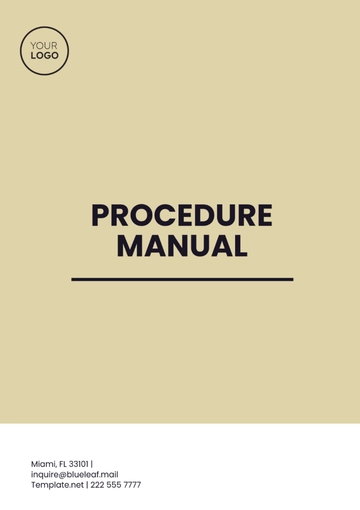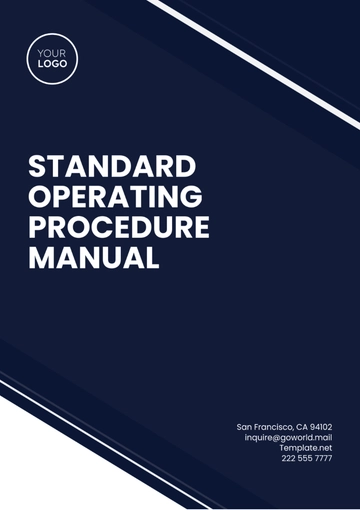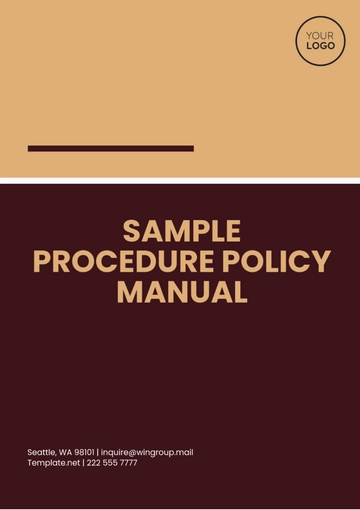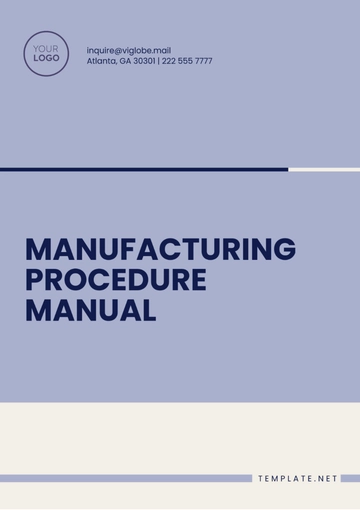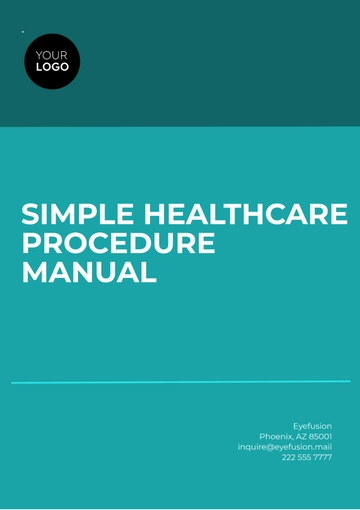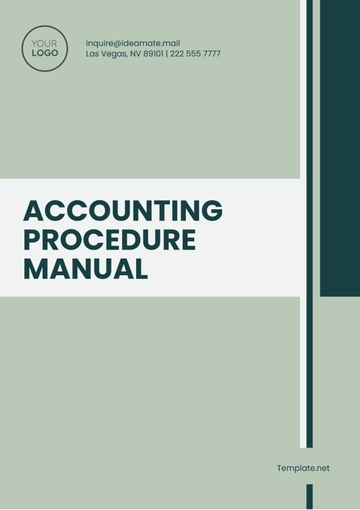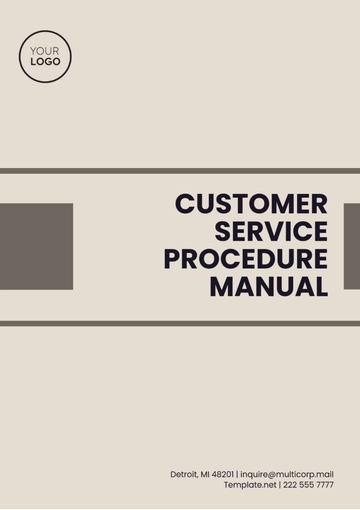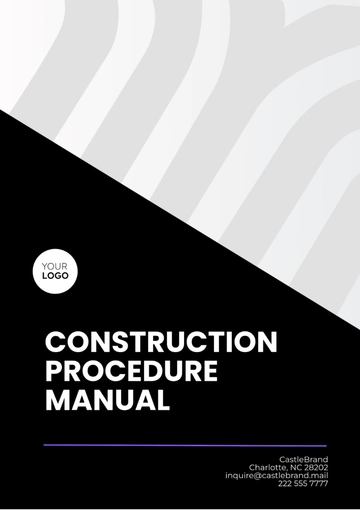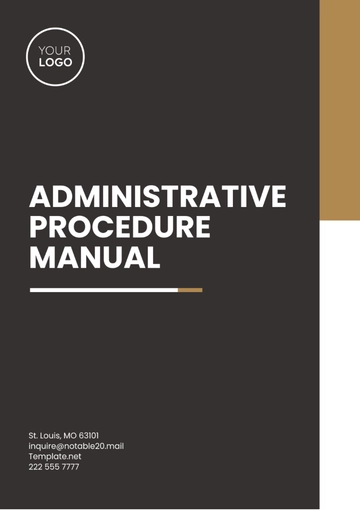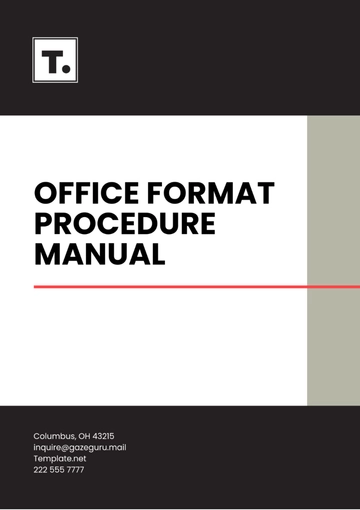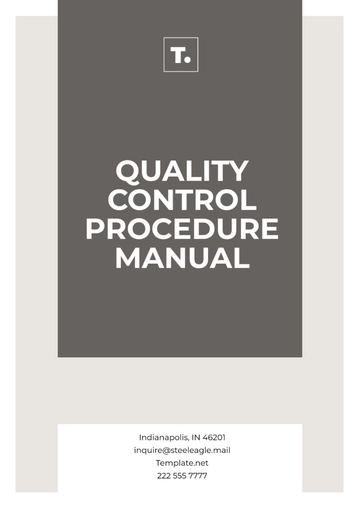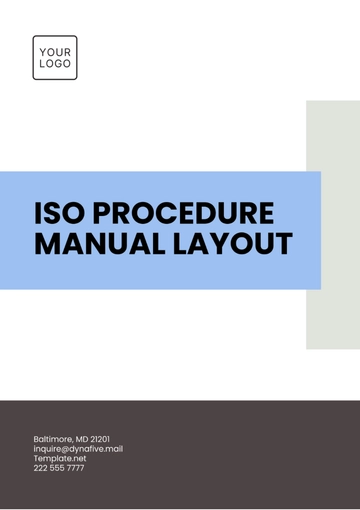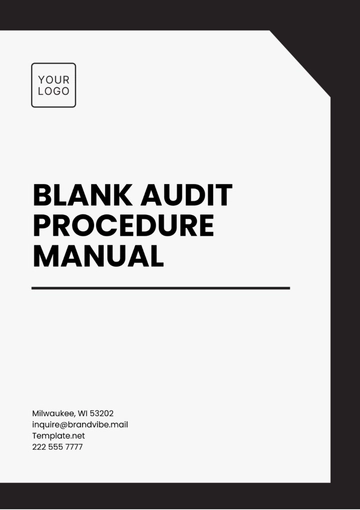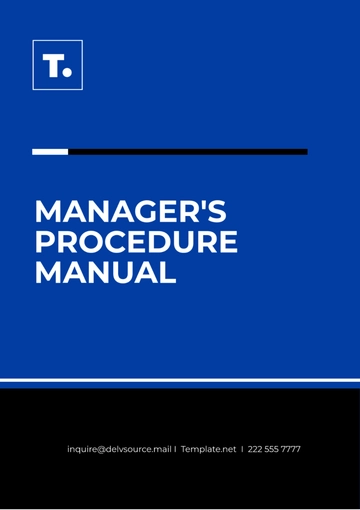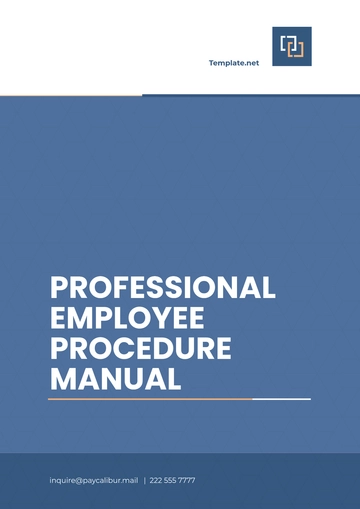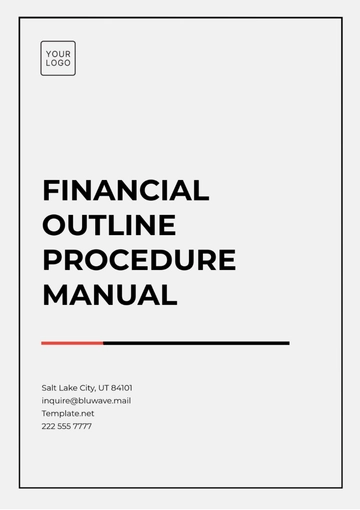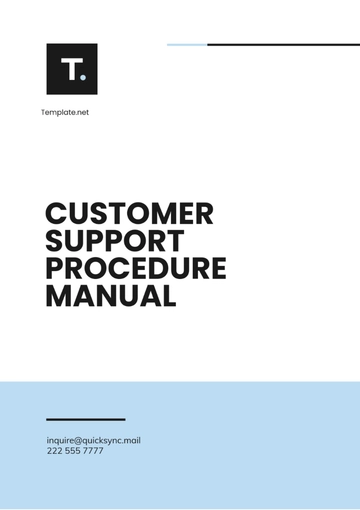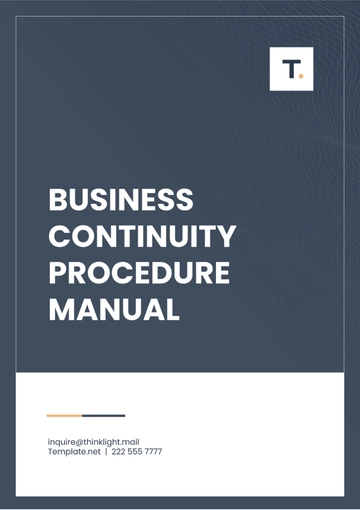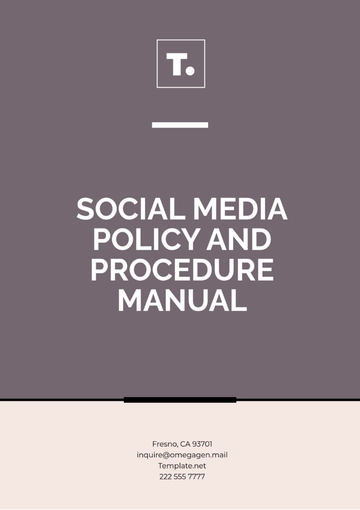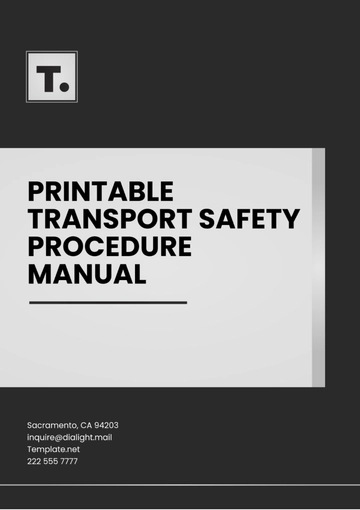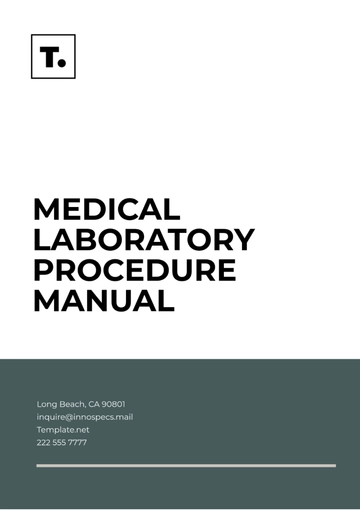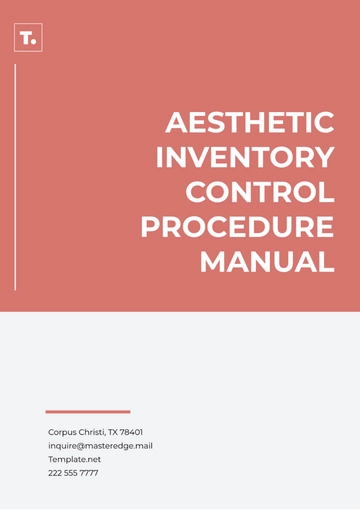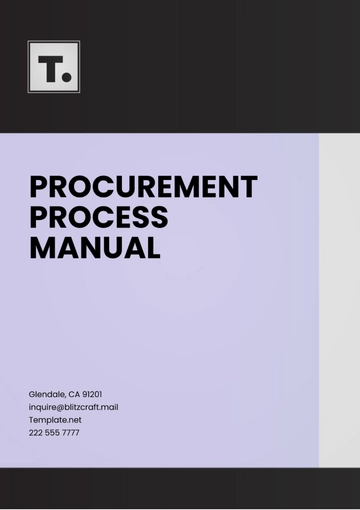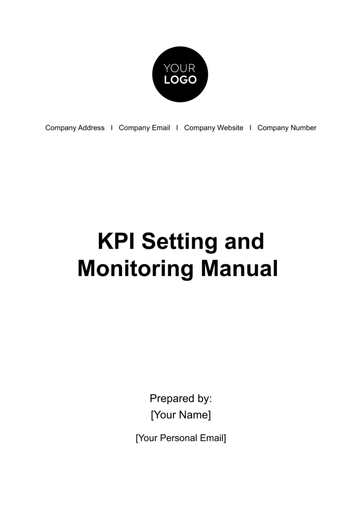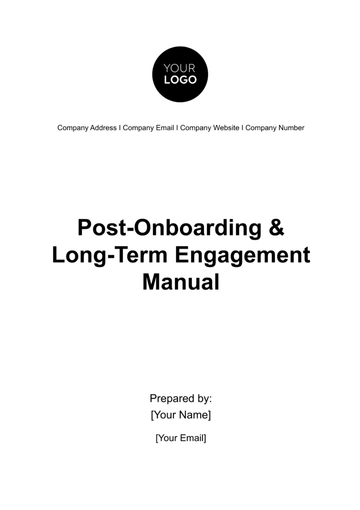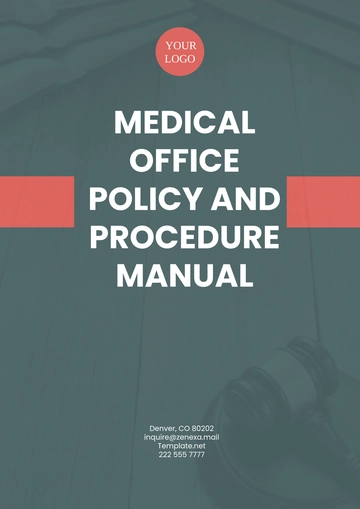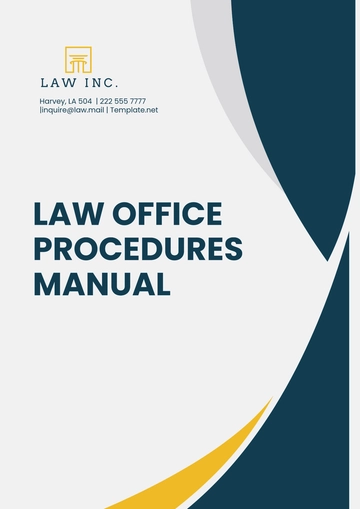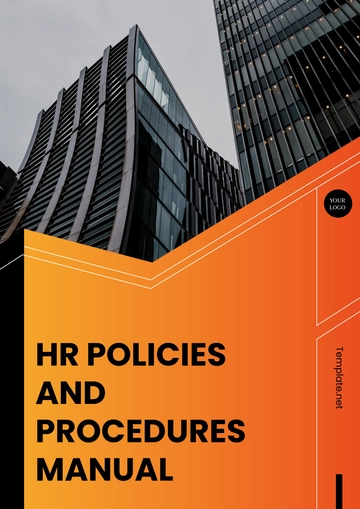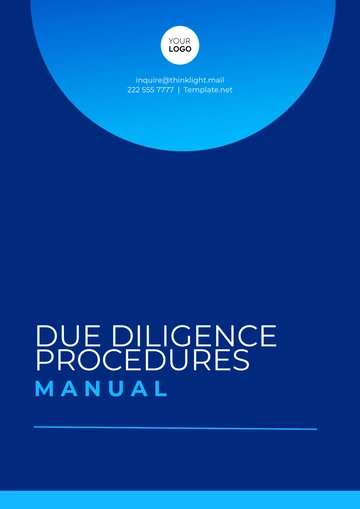Free Simple Procedure Manual
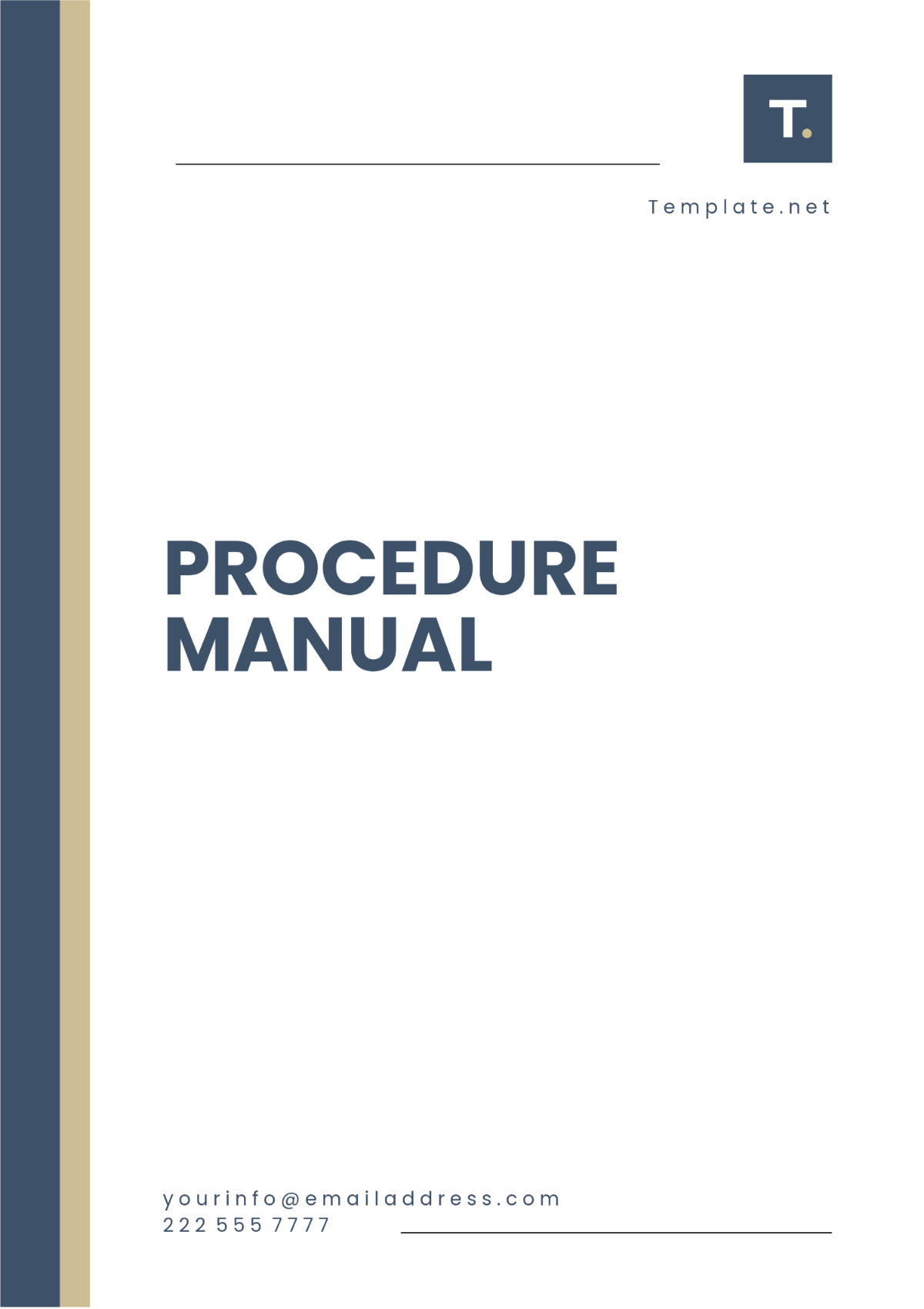
This manual outlines the simple procedures to effectively manage and execute tasks in [YOUR COMPANY NAME]. Follow the guidelines and steps for smooth operations.
1. Document Creation
Step 1: Open the Word Processor
Navigate to the Start menu
Select the Word Processor application (e.g., Microsoft Word, Google Docs)
Open a new document
Step 2: Formatting the Document
Set the font type to Arial
Set the font size to 12 points
Insert appropriate headings and subheadings
Step 3: Saving the Document
Click on the File menu
Select 'Save As'
Choose the desired file format and location
Click 'Save'
2. Email Communication
Step 1: Access Email Client
Open the preferred email client (e.g., Outlook, Gmail)
Ensure you are logged into the correct account
Step 2: Composing an Email
Click on 'Compose' or 'New Email'
Enter the recipient's email address
Type the subject of the email
Write the email body, maintaining professionalism
Step 3: Sending an Email
Review the email content for any errors
Attach necessary files using the 'Attach' button
Click on the 'Send' button
3. Scheduling a Meeting
Step 1: Open Calendar Application
Access the calendar application (e.g., Google Calendar, Outlook Calendar)
Step 2: Create a New Event
Click on 'Create' or 'New Event'
Enter the meeting details: title, date, time, and location
Step 3: Invite Attendees
Add the email addresses of the attendees
Send the meeting invitation
4. Basic Troubleshooting
Issue 1: Application Crash
Steps | Description |
|---|---|
Step 1 | Restart the application |
Step 2 | Check for updates and install them |
Step 3 | Contact IT support |
Issue 2: Internet Connectivity
Steps | Description |
|---|---|
Step 1 | Check if the router is powered on |
Step 2 | Restart the router |
Step 3 | Contact your internet service provider |
- 100% Customizable, free editor
- Access 1 Million+ Templates, photo’s & graphics
- Download or share as a template
- Click and replace photos, graphics, text, backgrounds
- Resize, crop, AI write & more
- Access advanced editor
Streamline everyday processes with this Simple Procedure Manual Template from Template.net. This customizable template offers a straightforward format for documenting step-by-step procedures, making it easy for employees to follow guidelines. Editable in our Ai Editor Tool, it simplifies complex tasks, ensuring consistency and clarity across all levels of your organization.