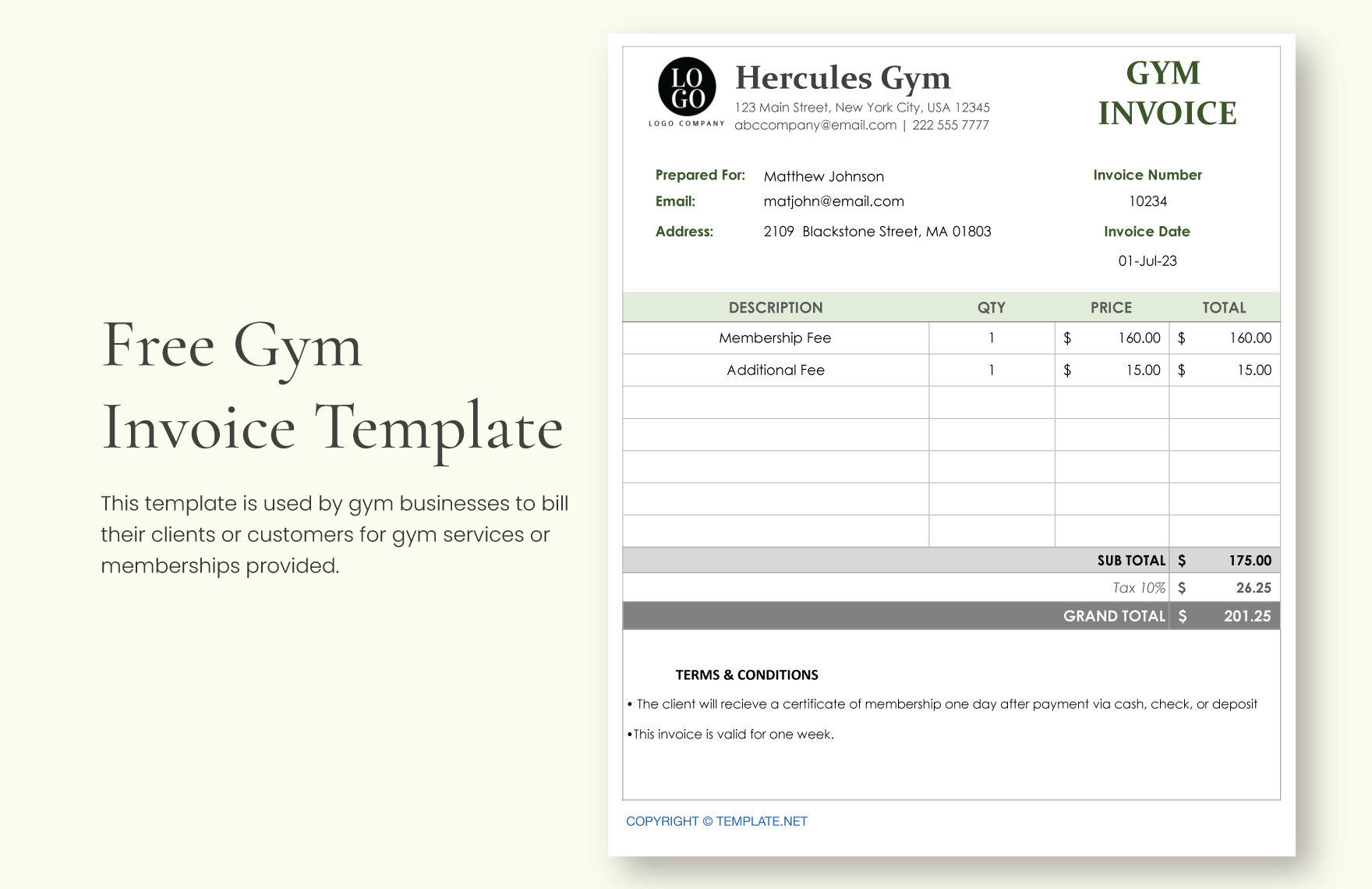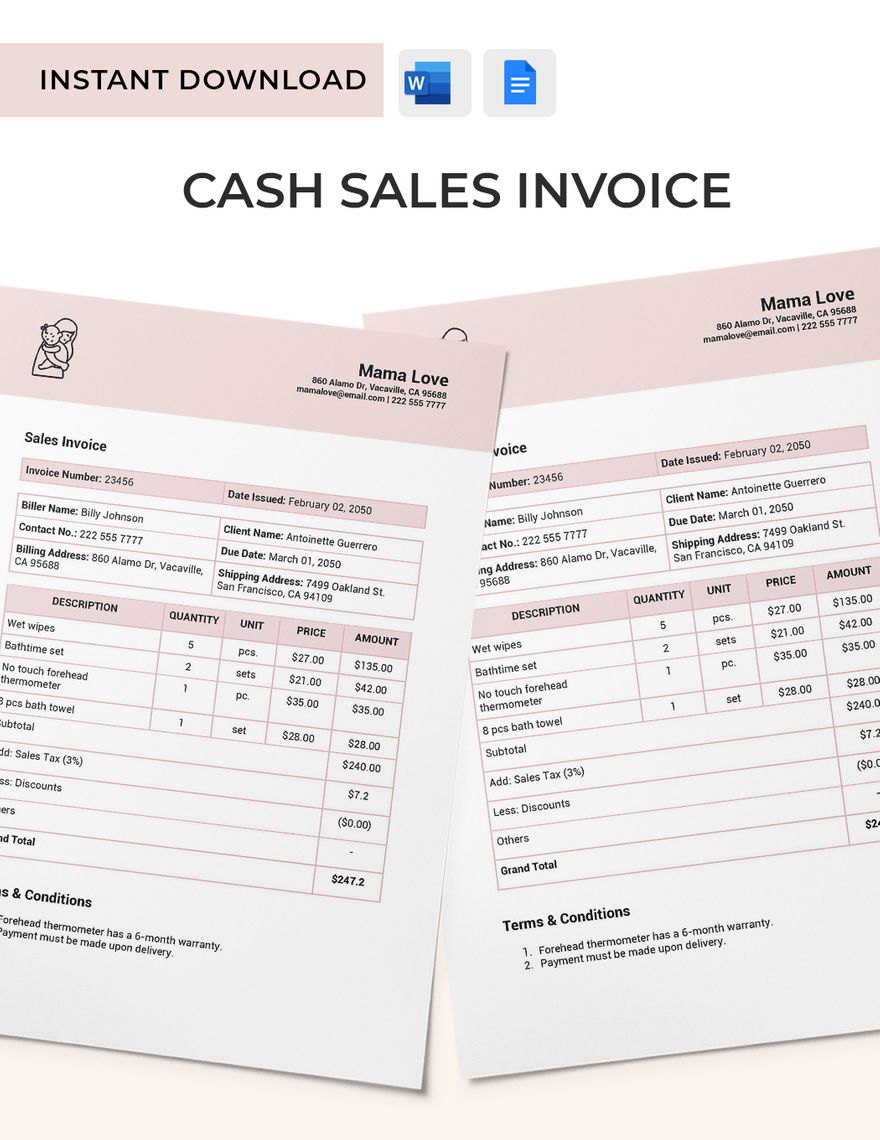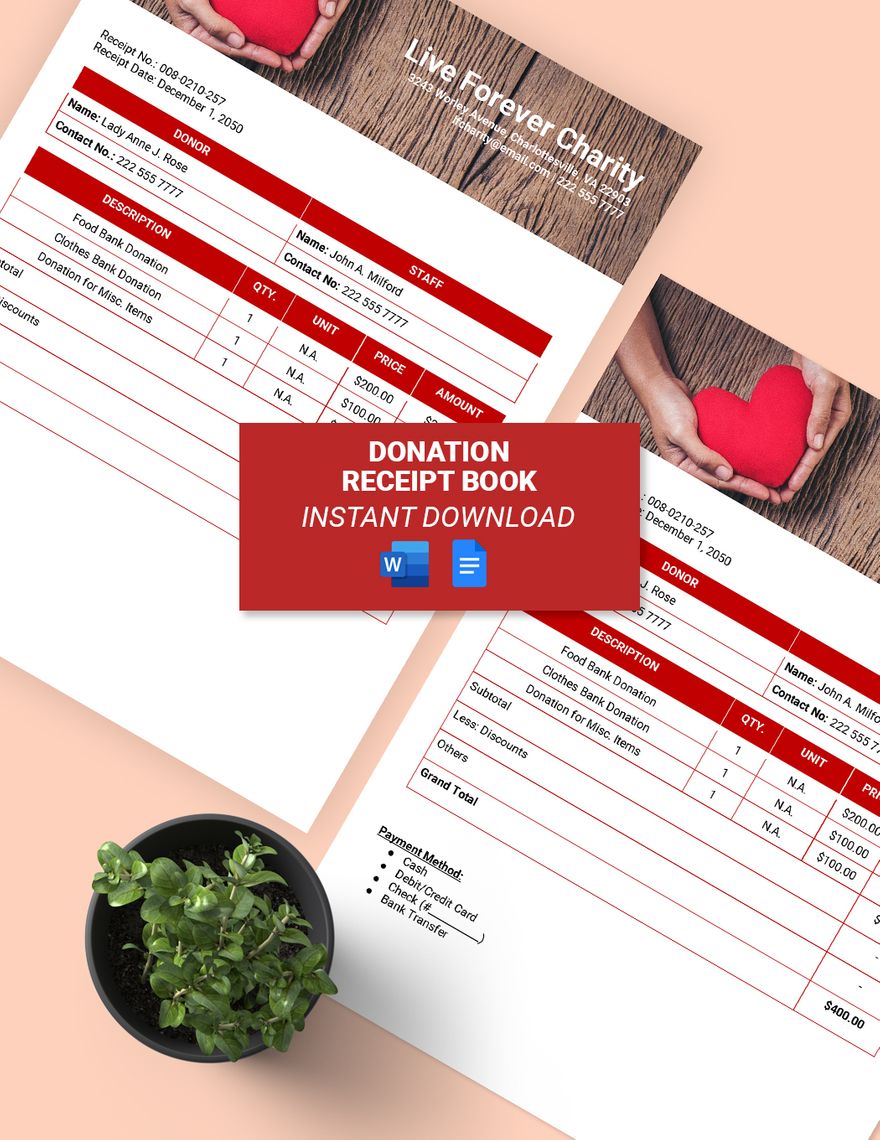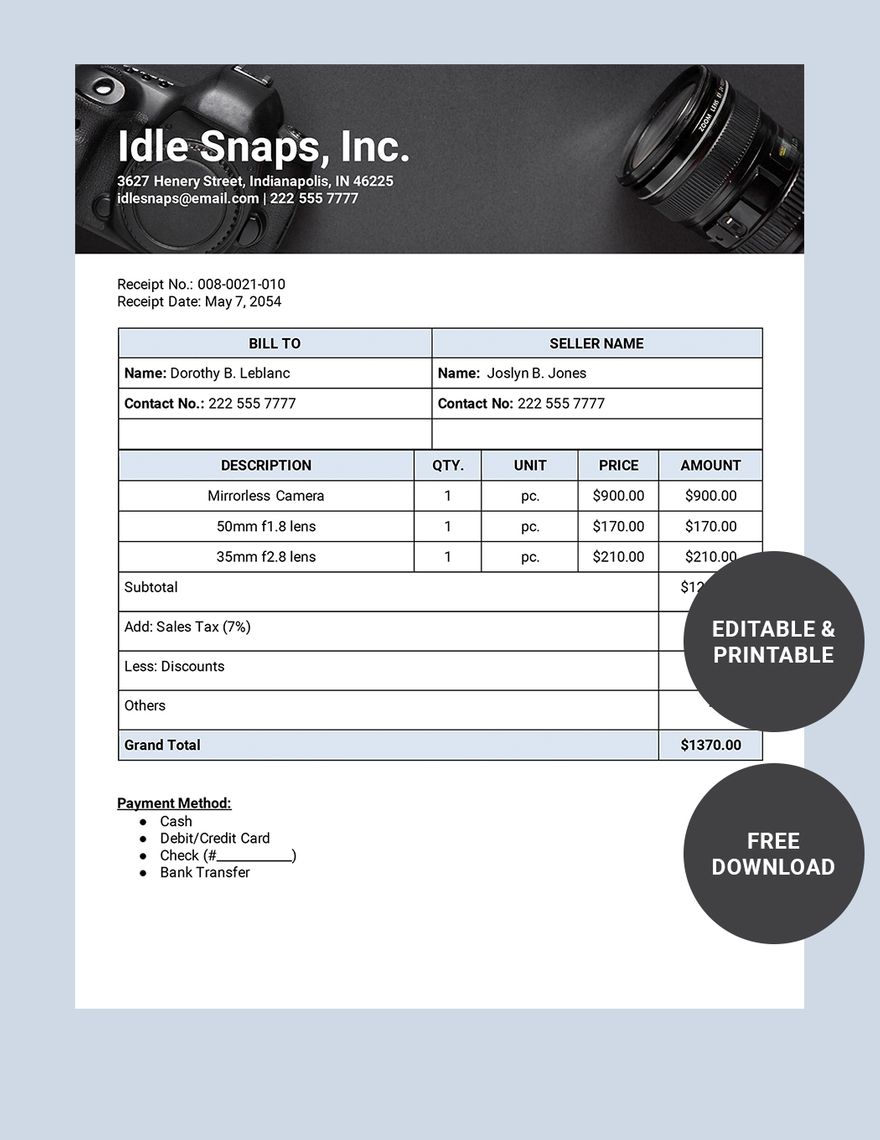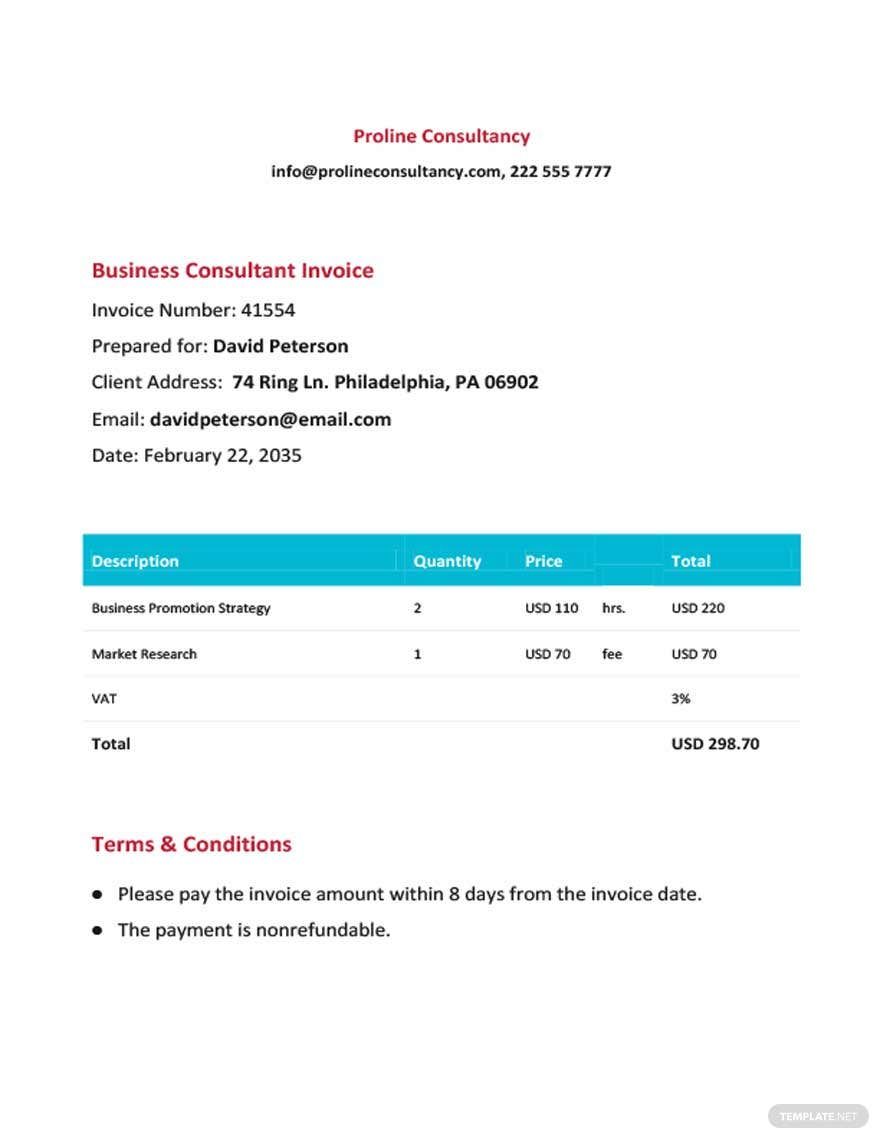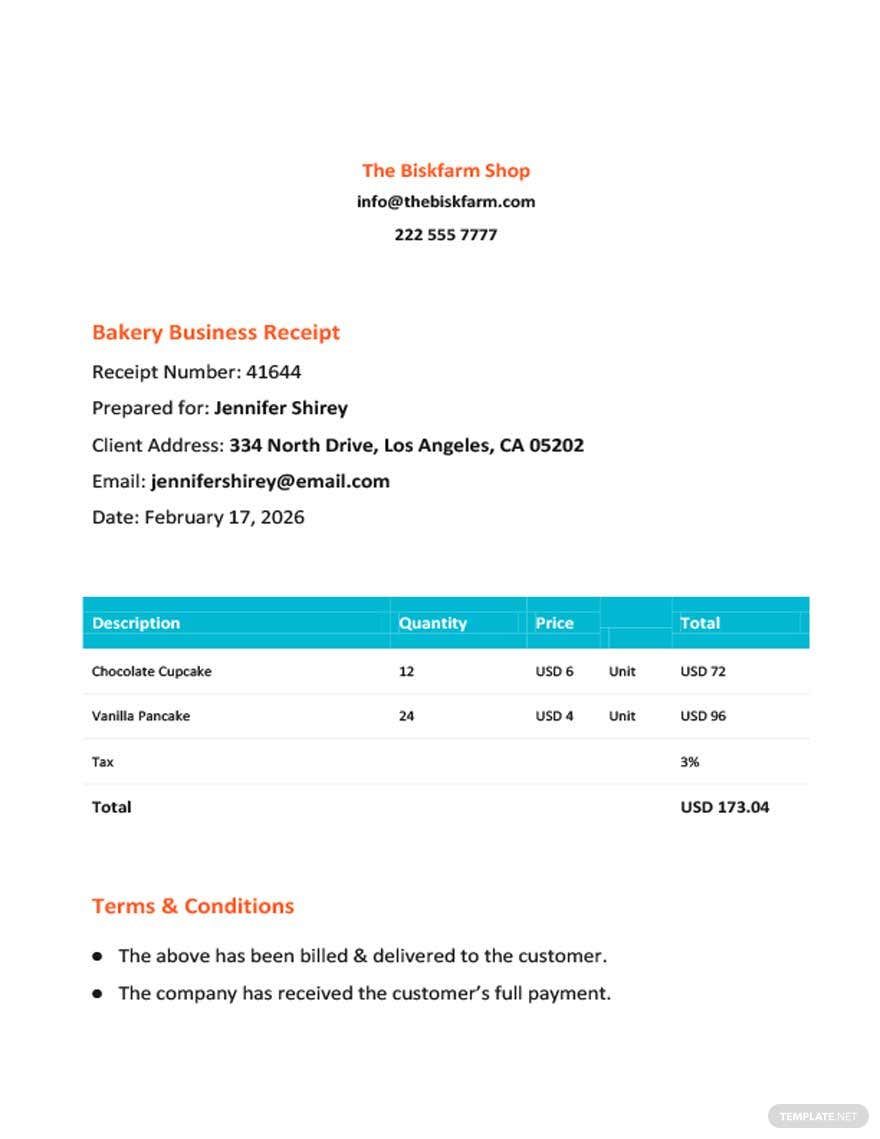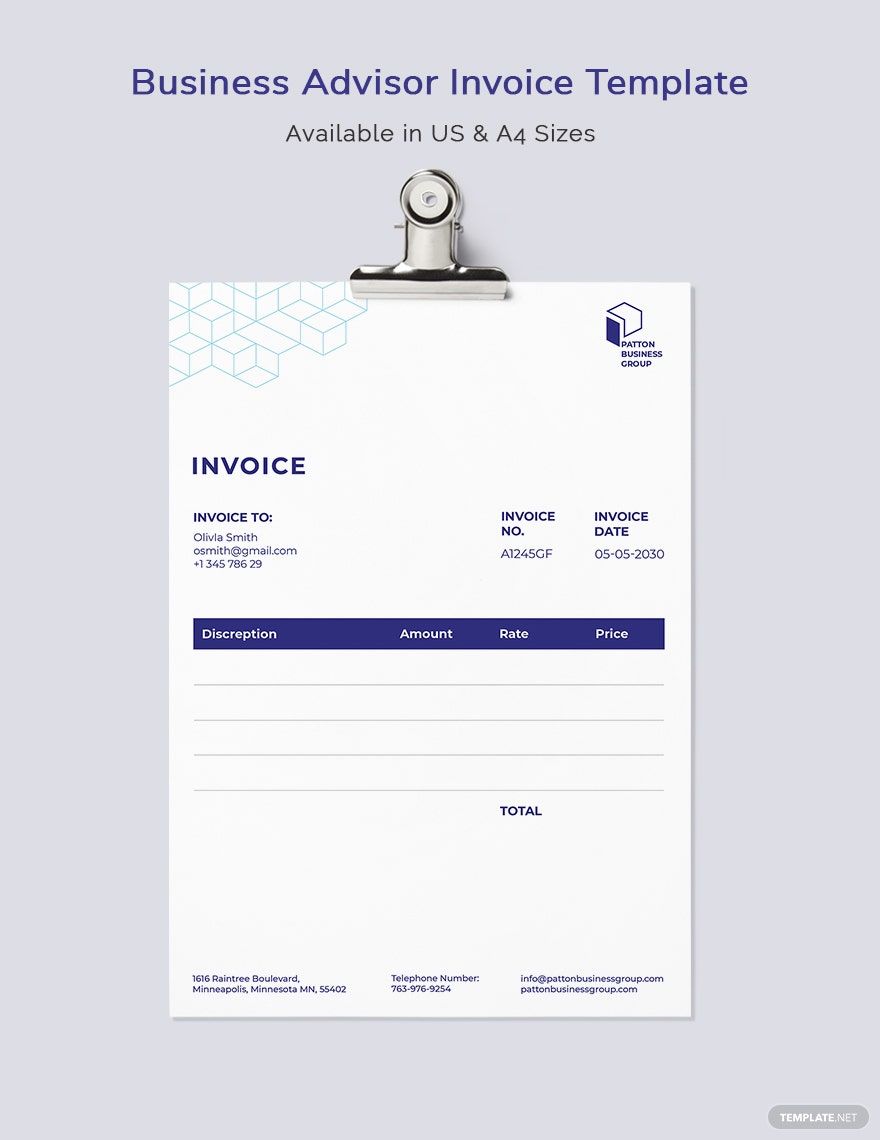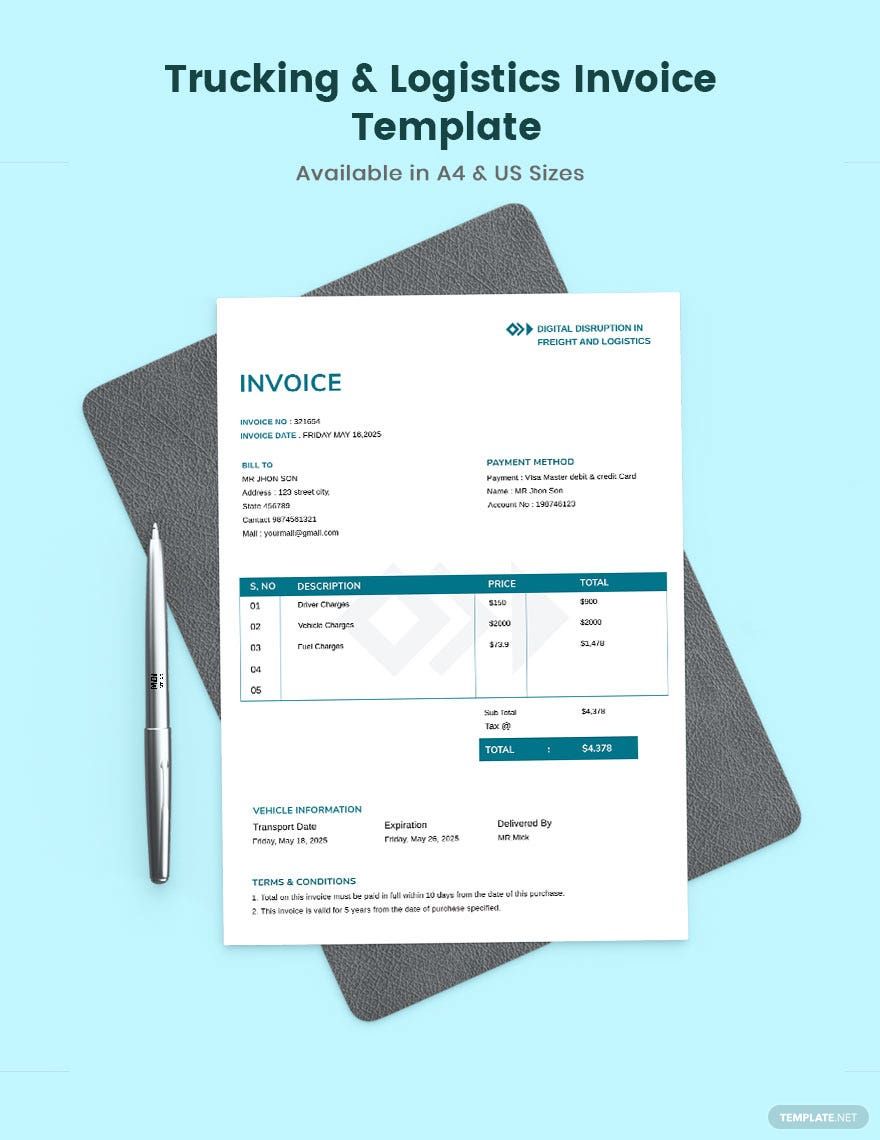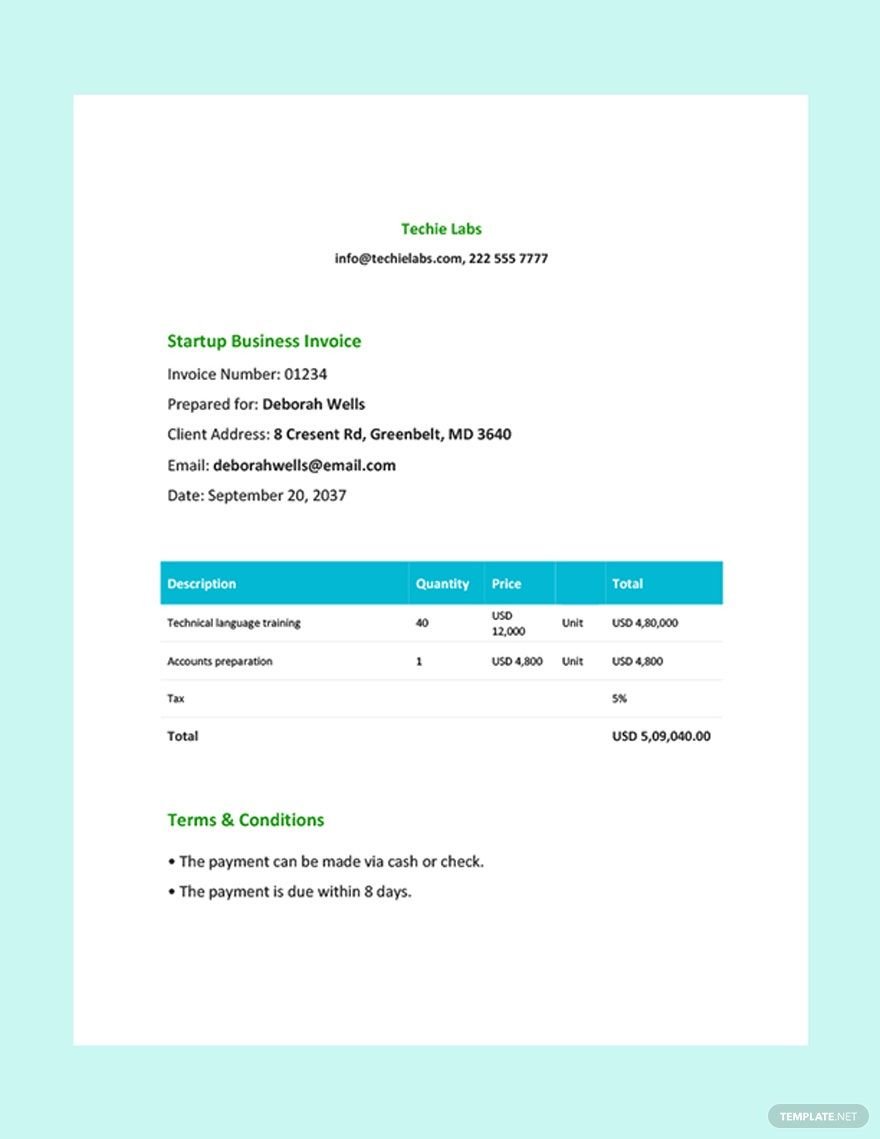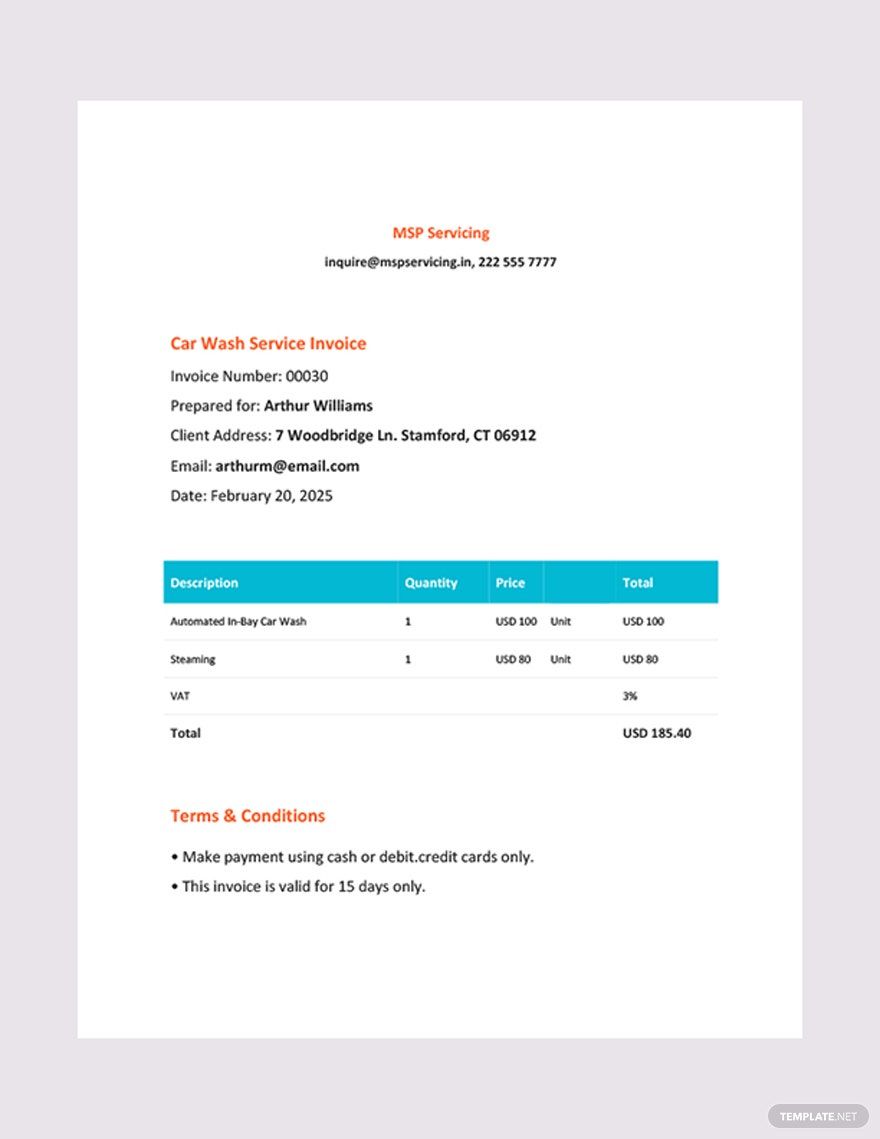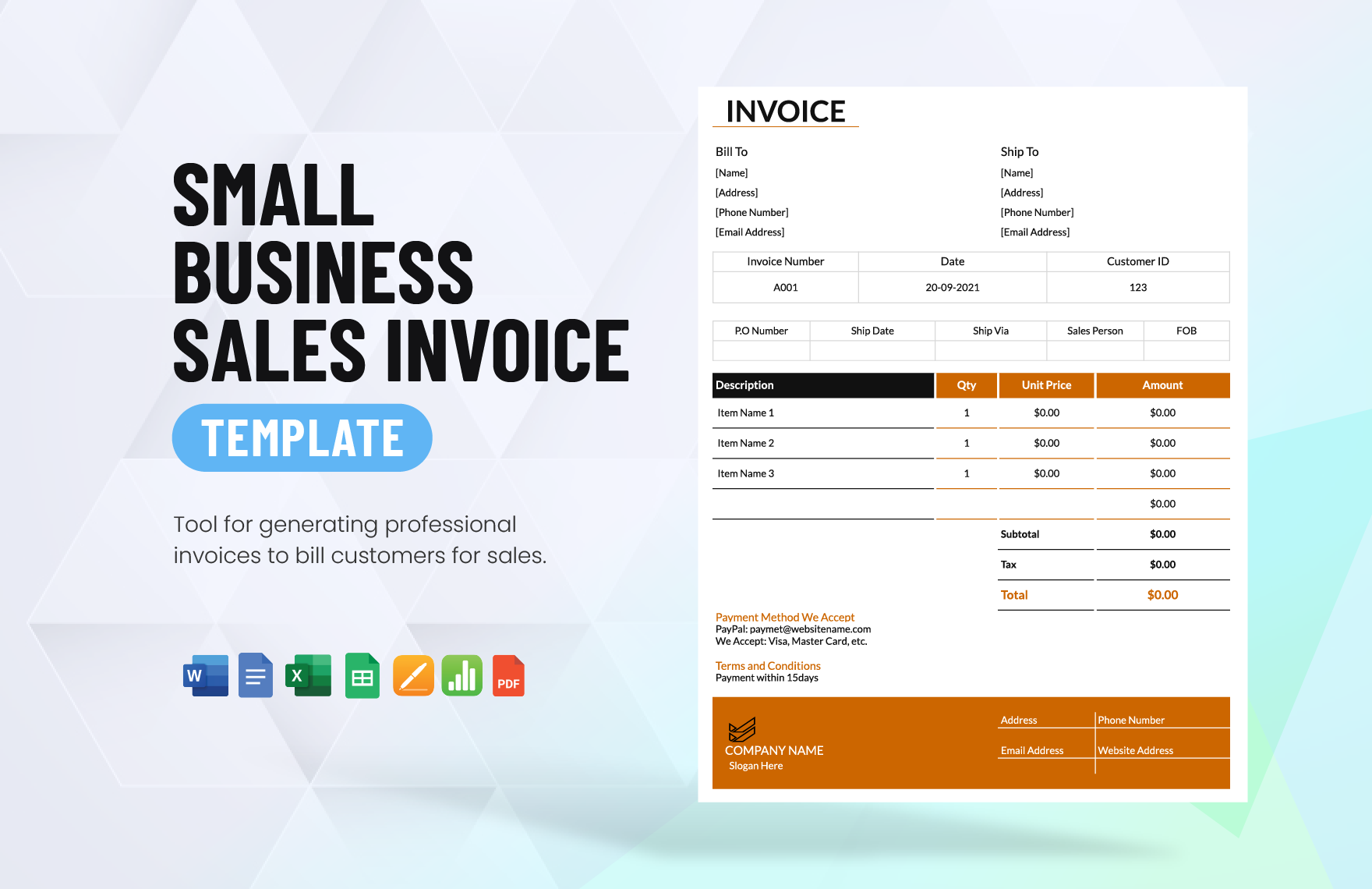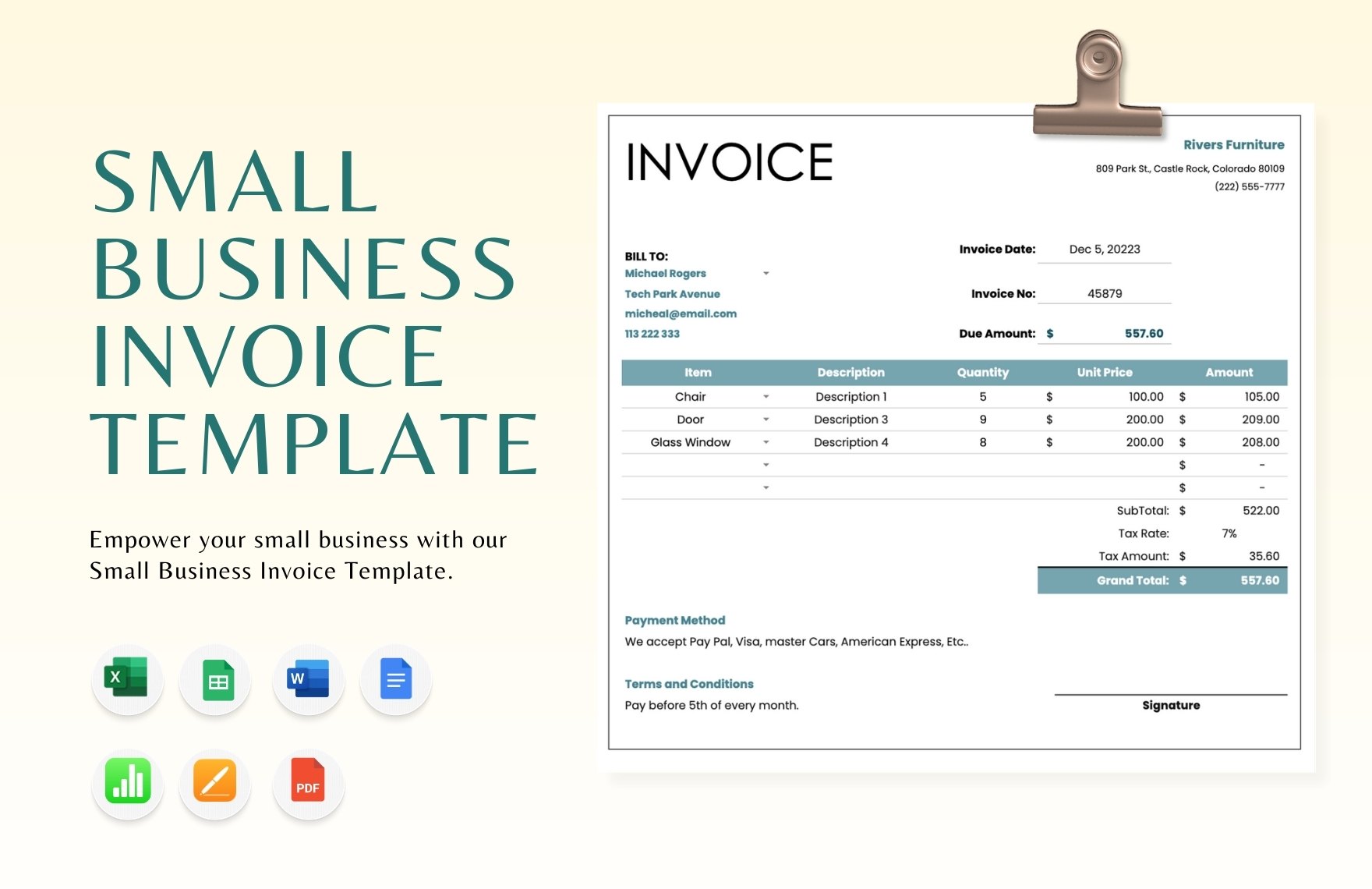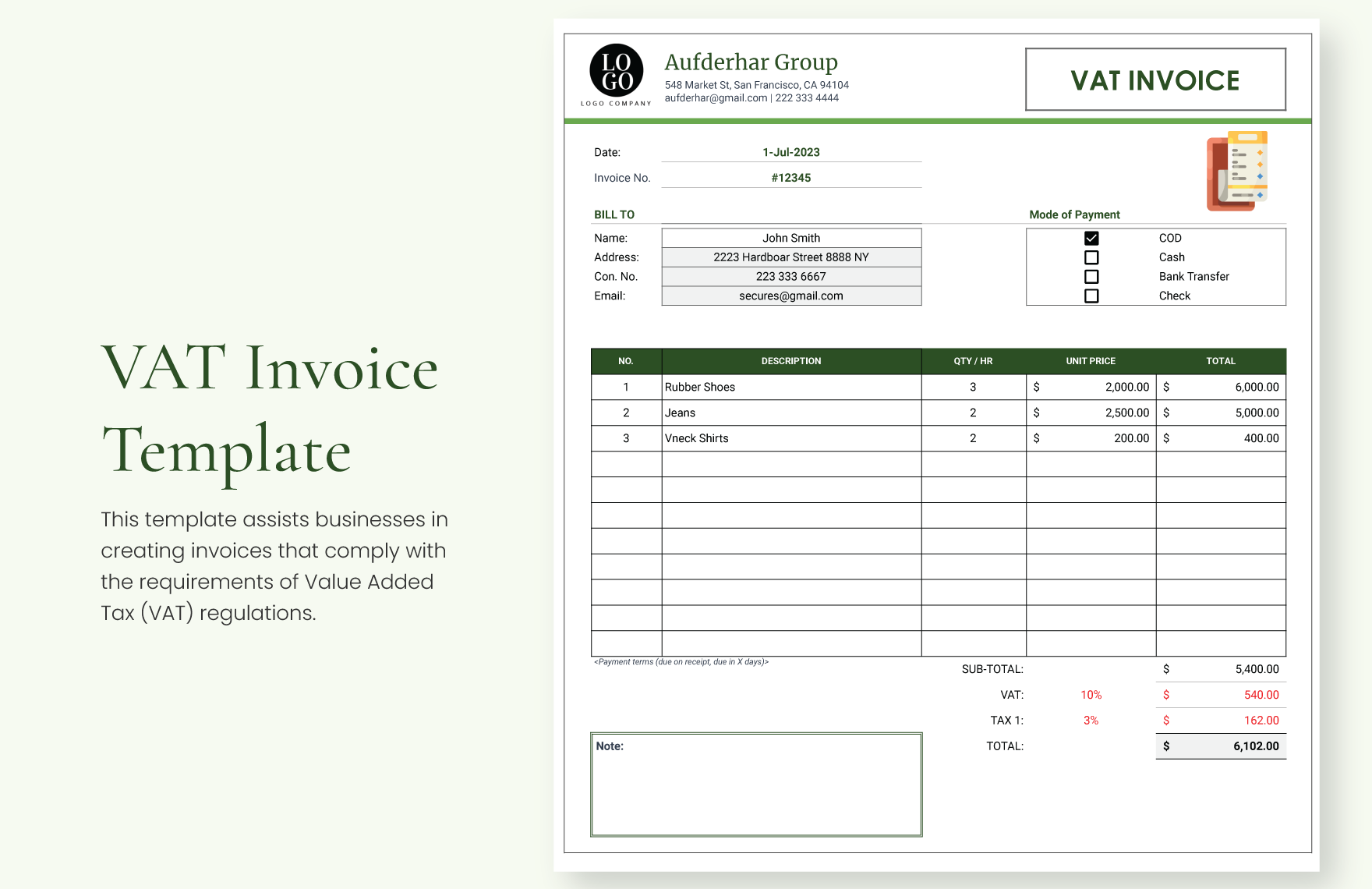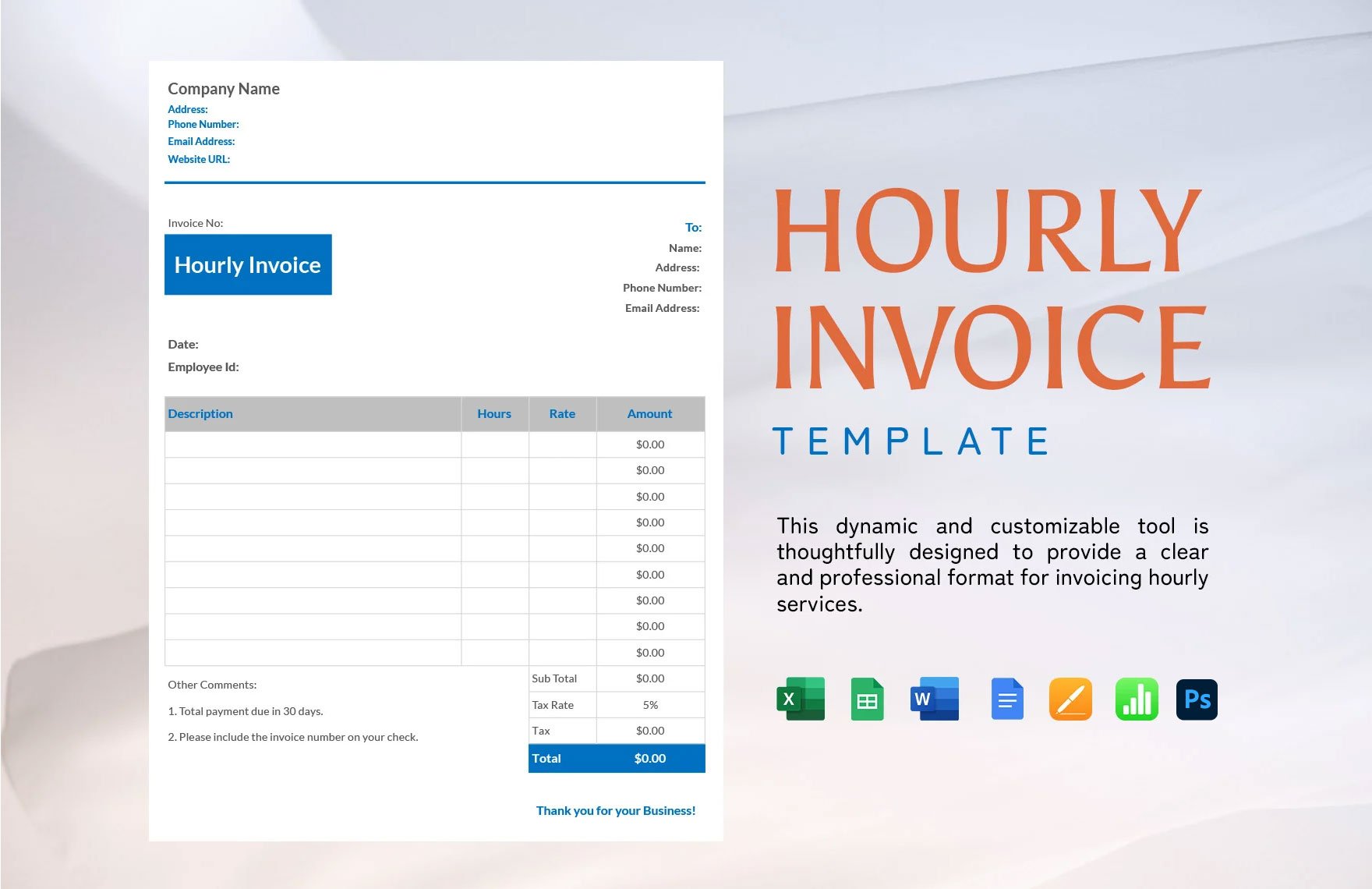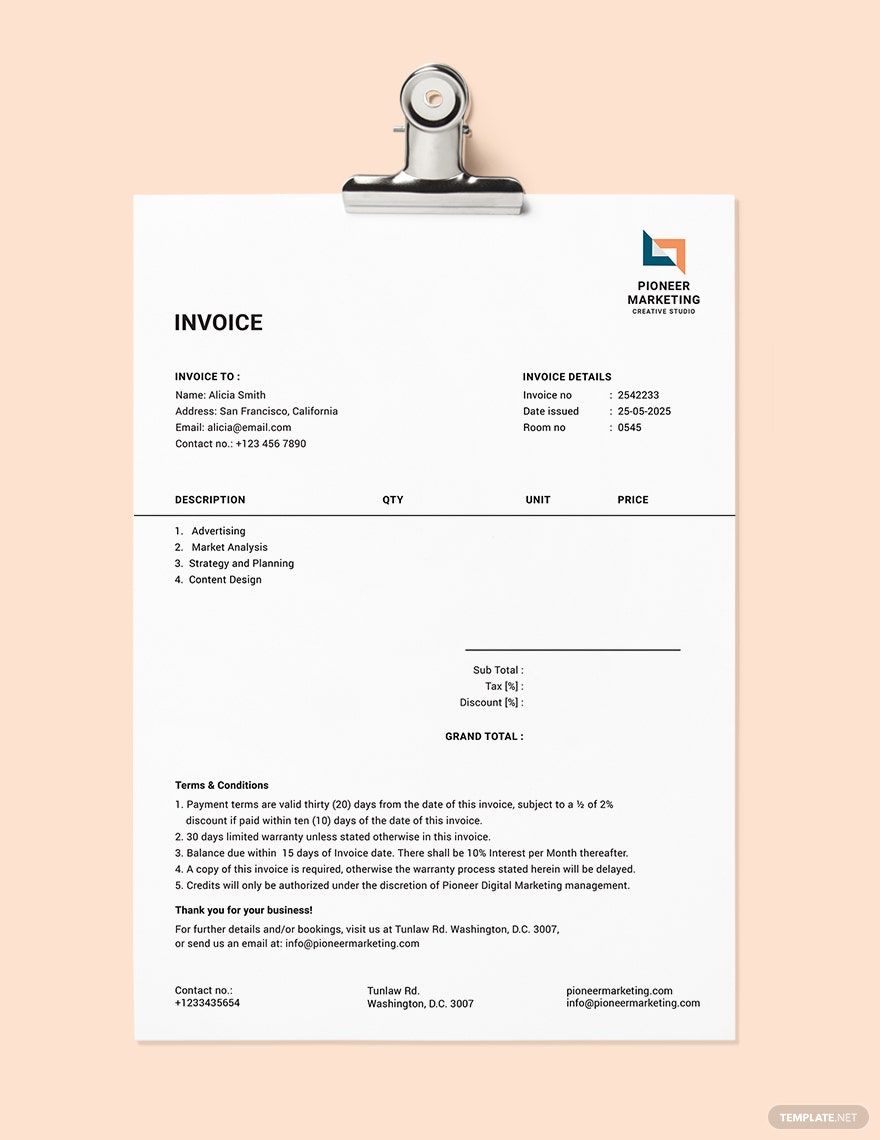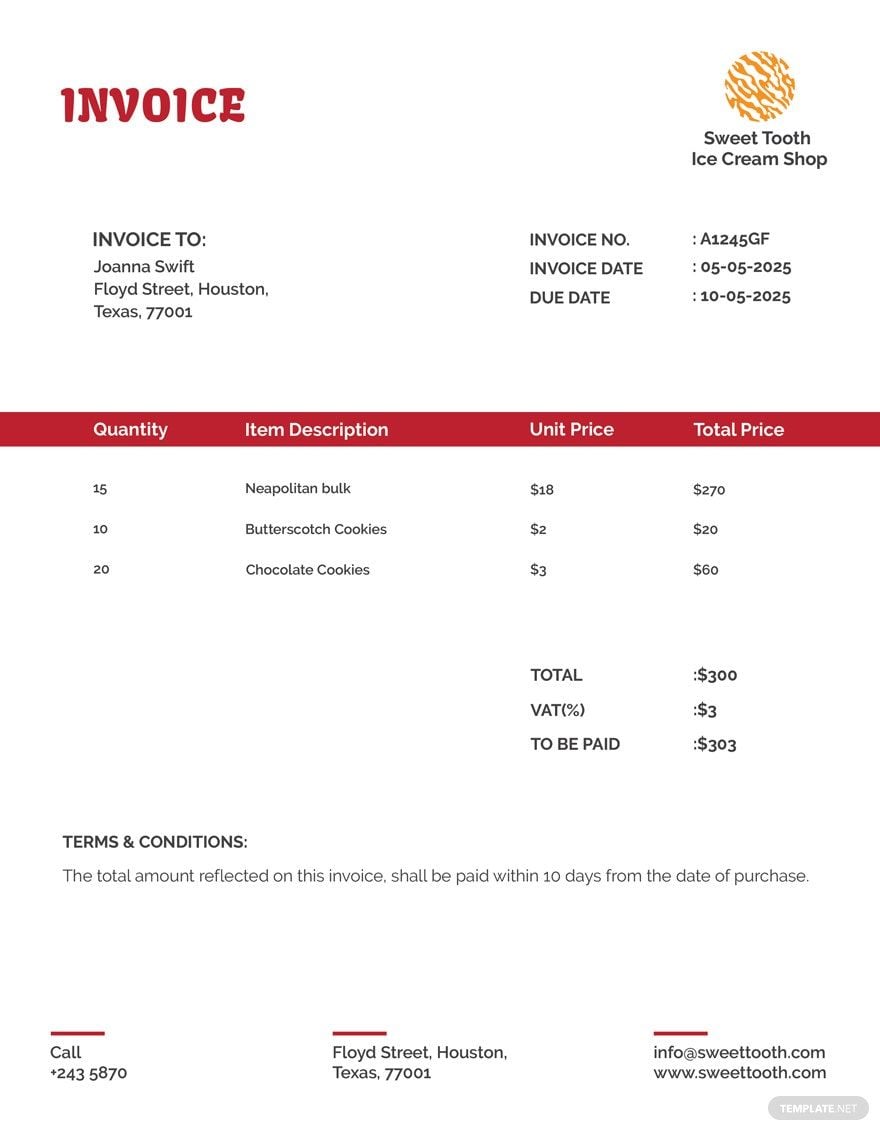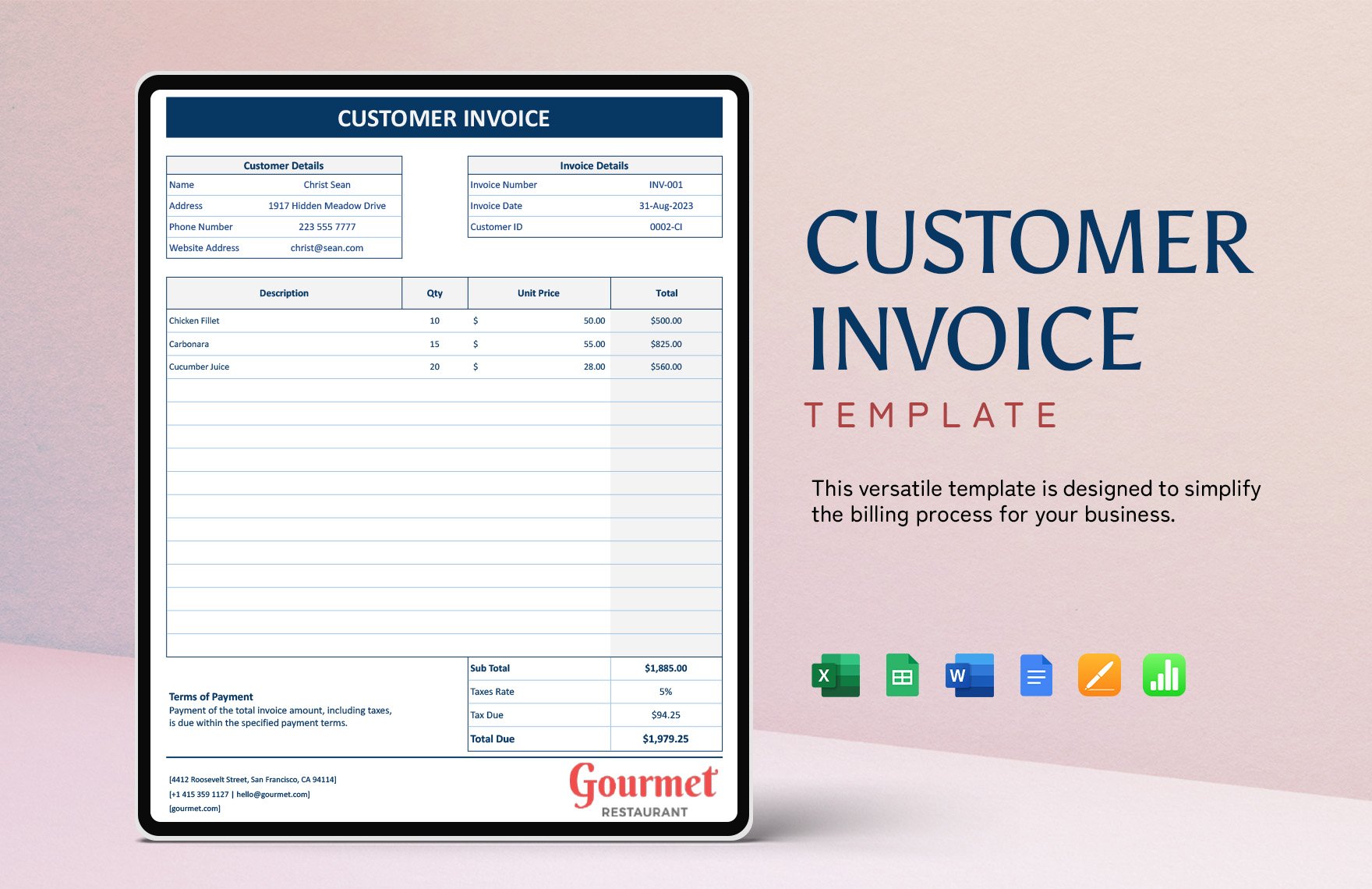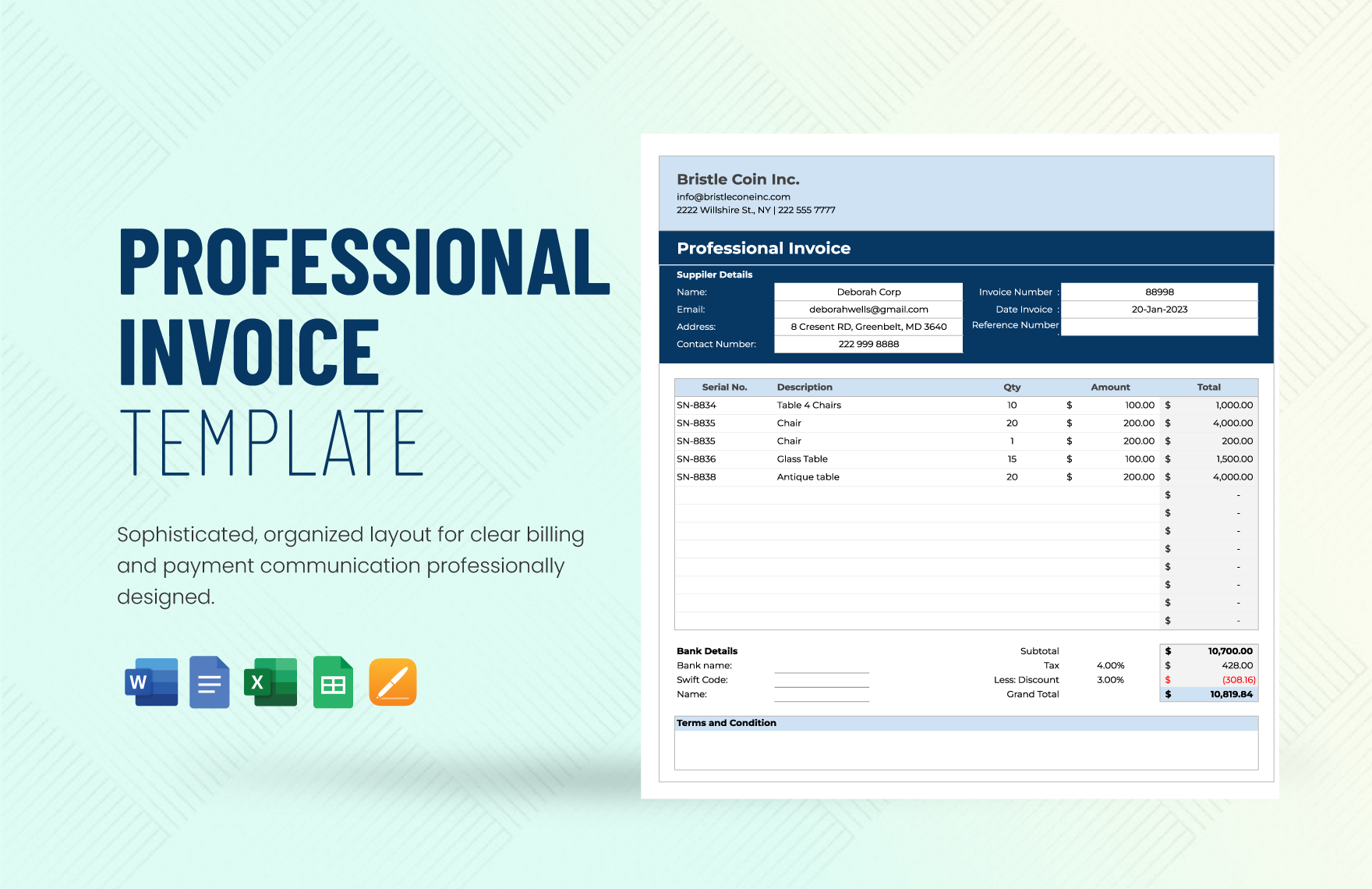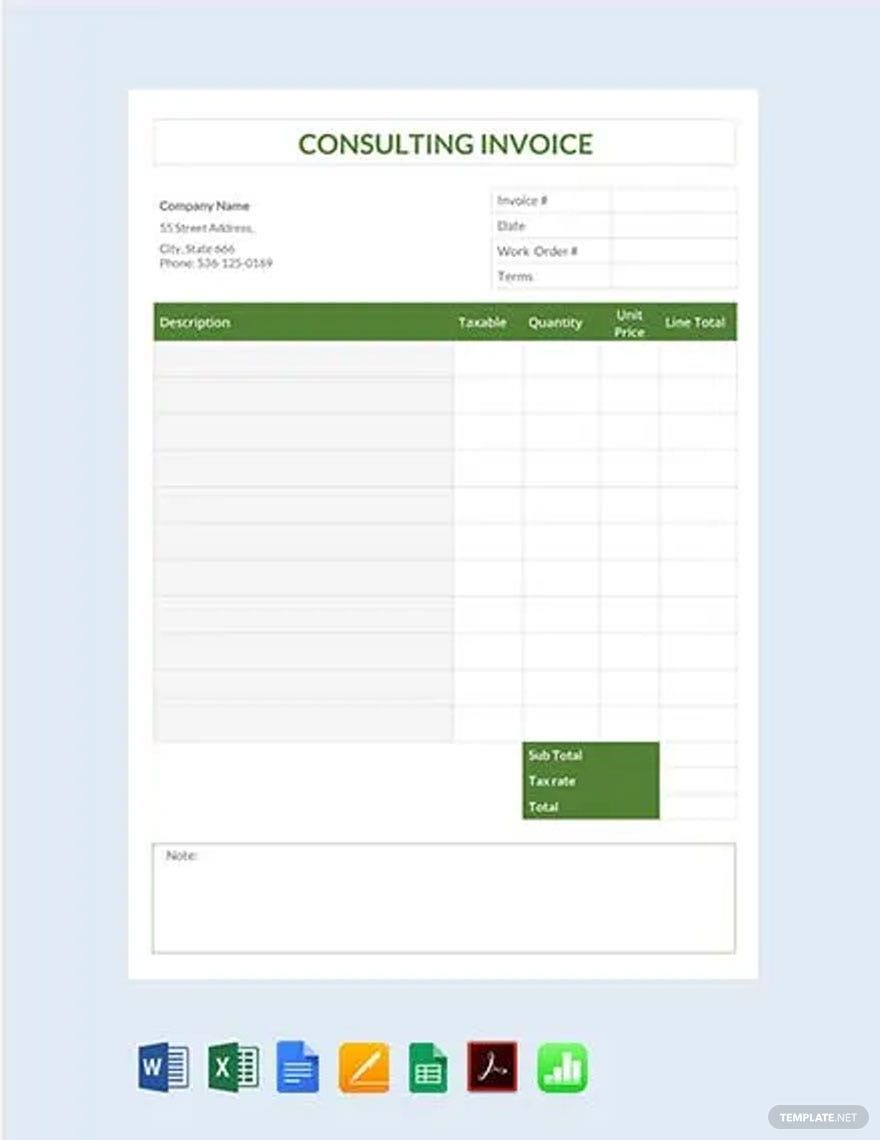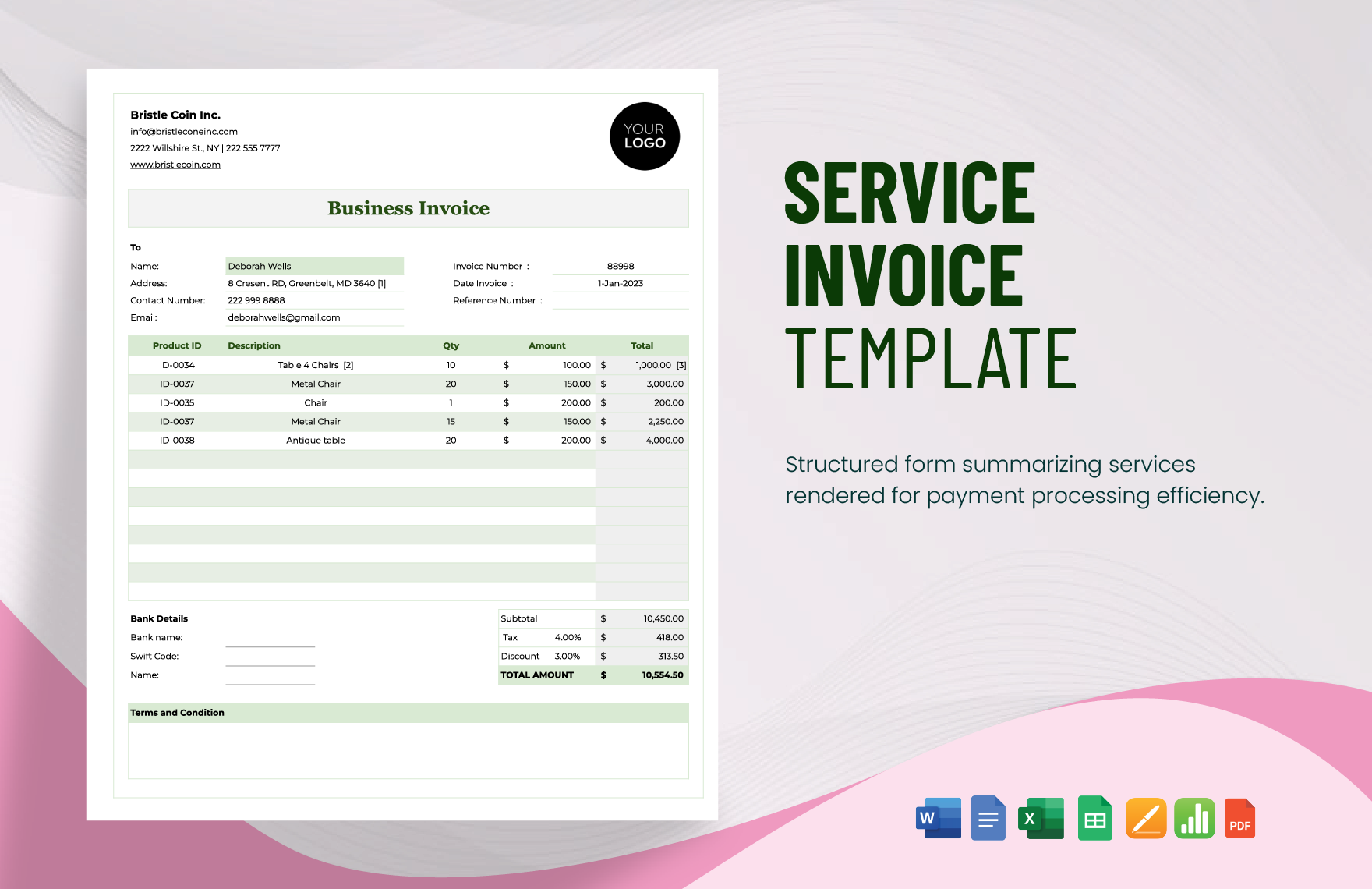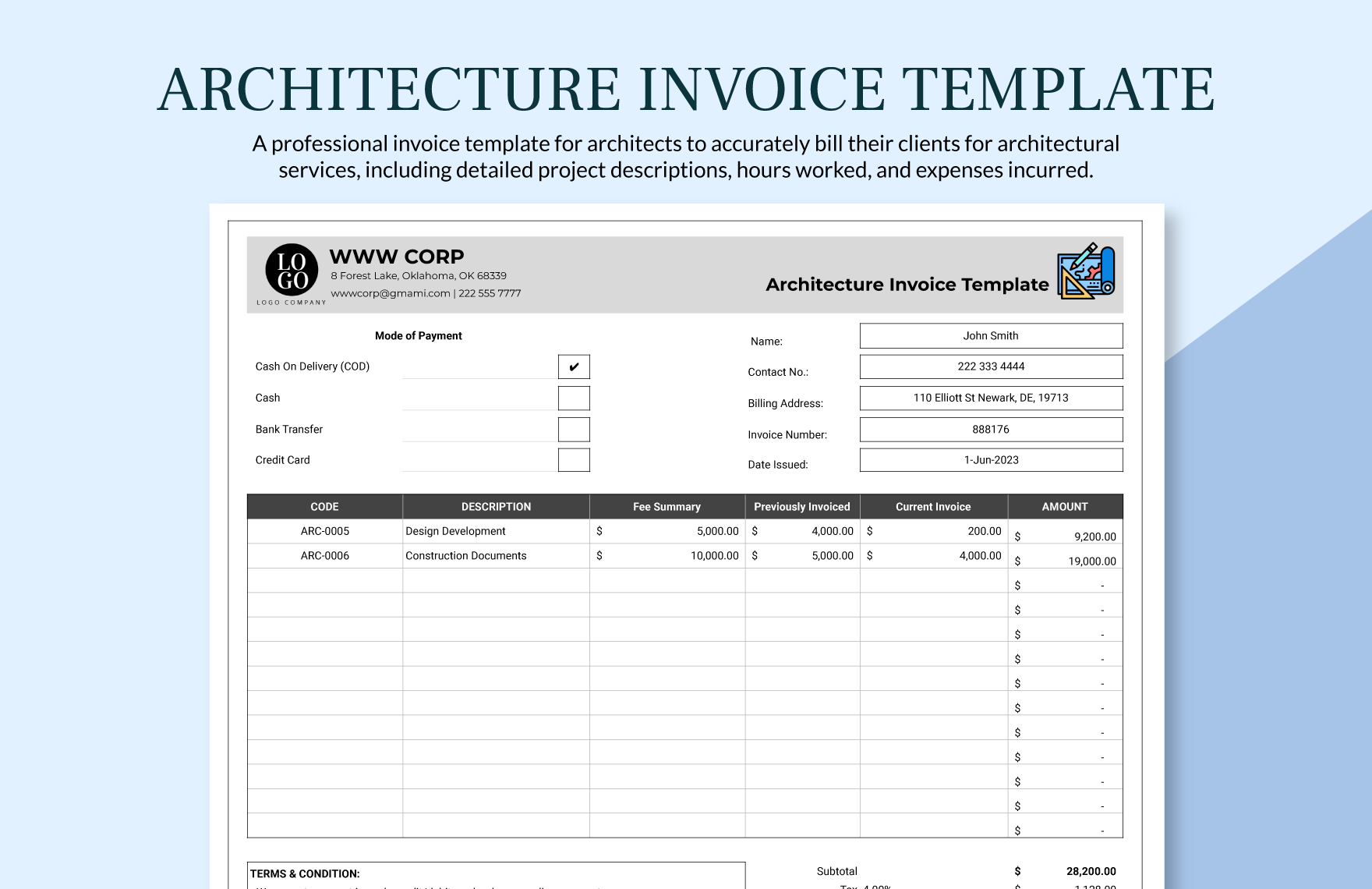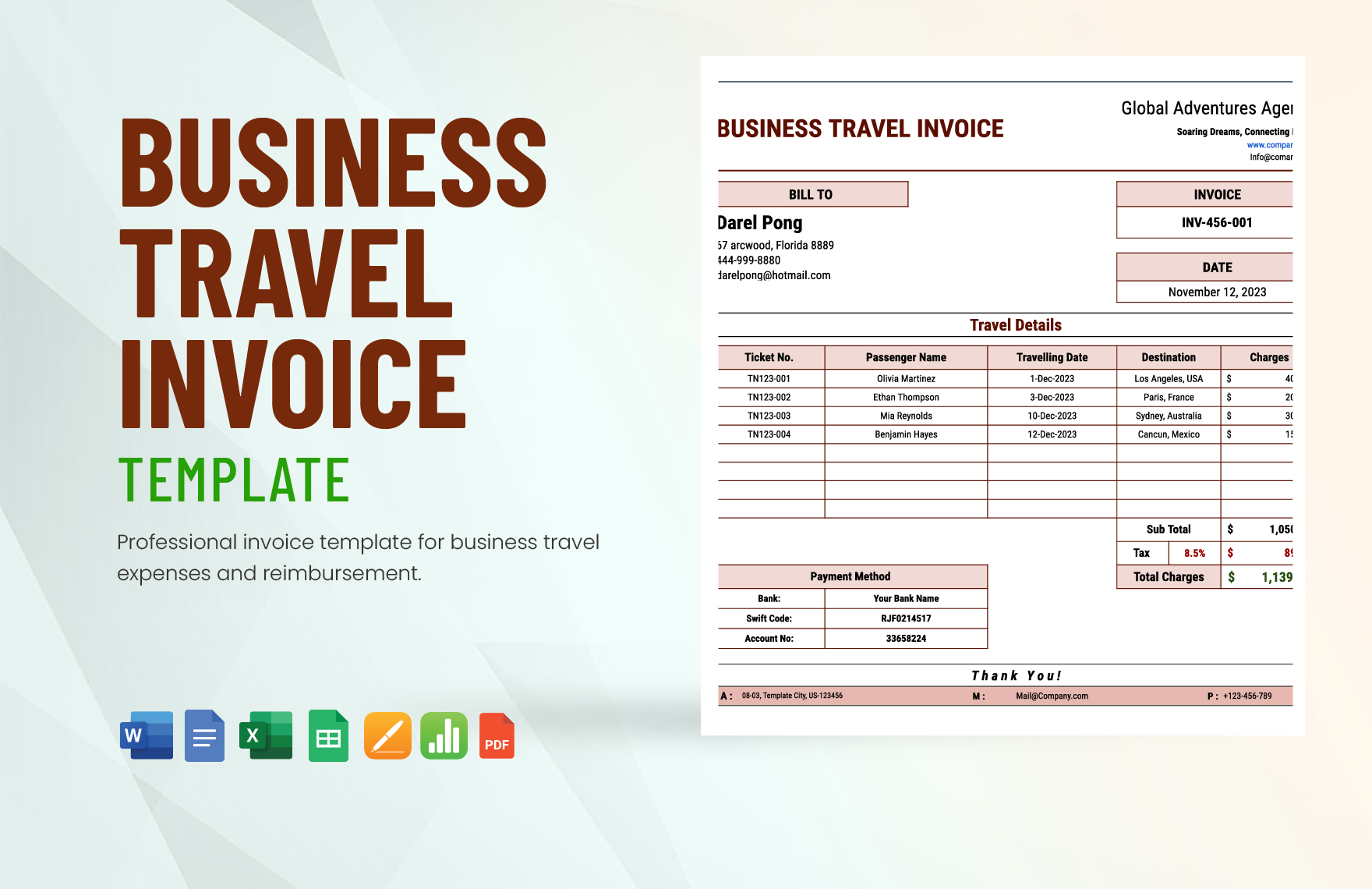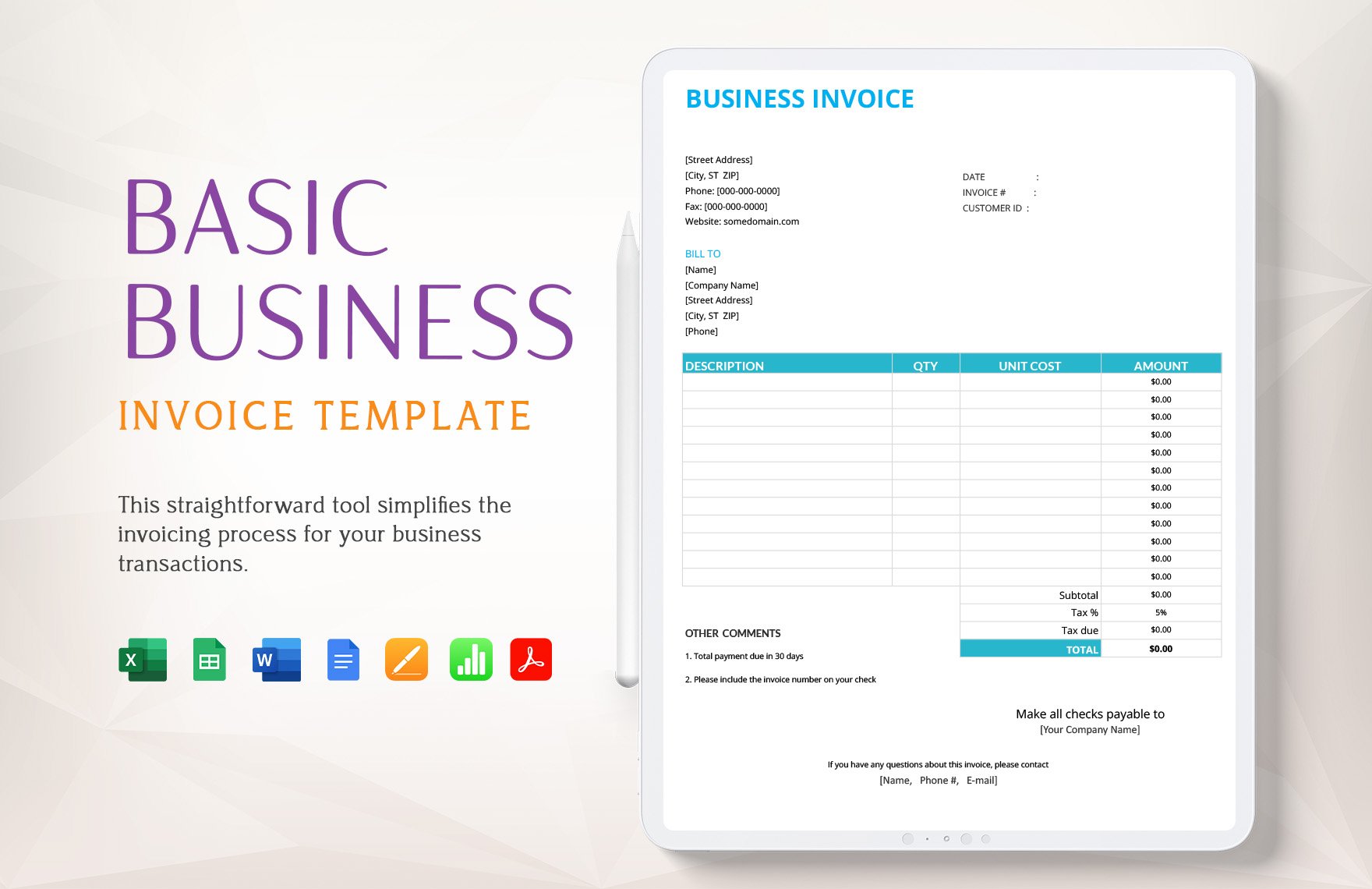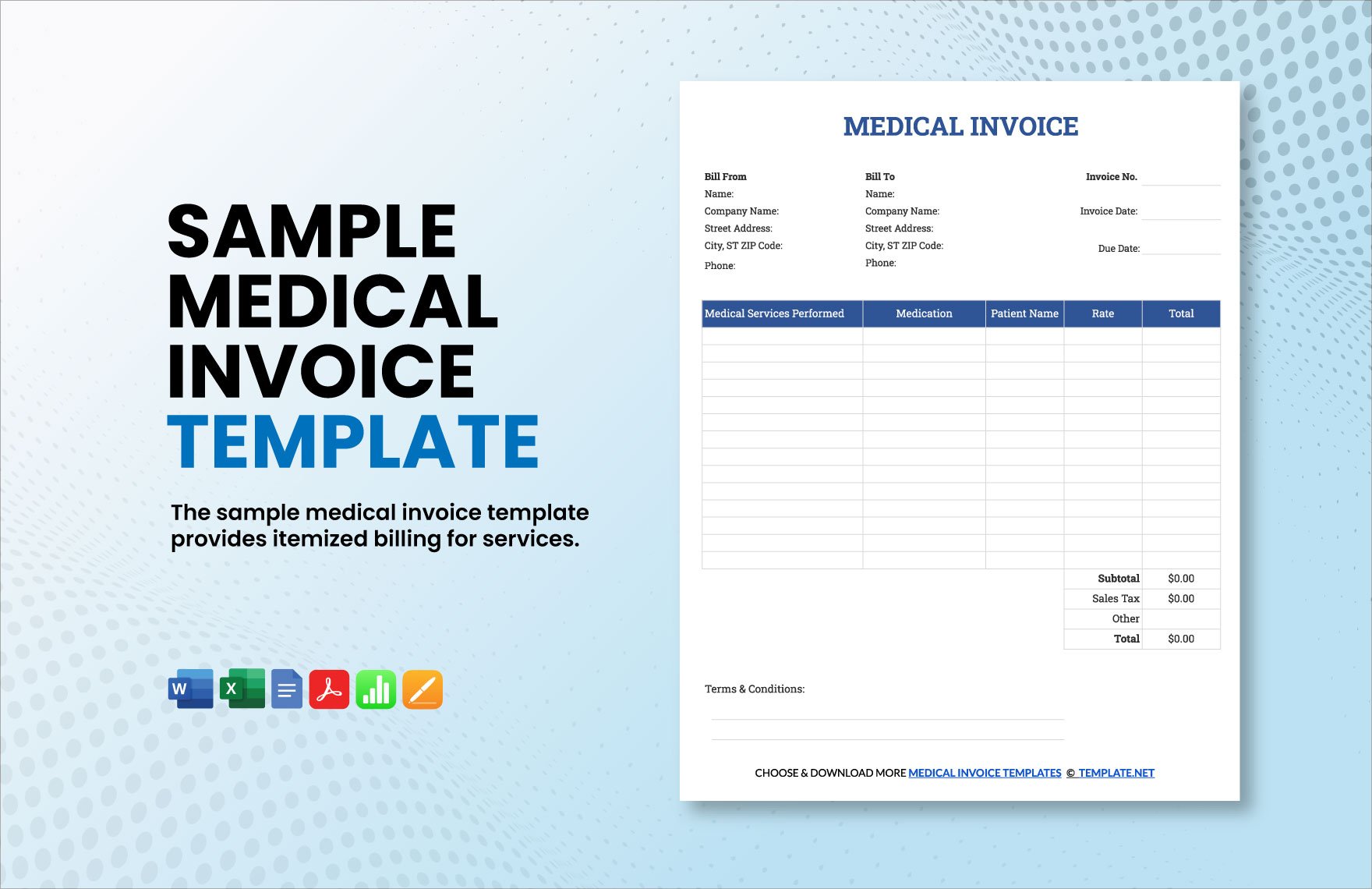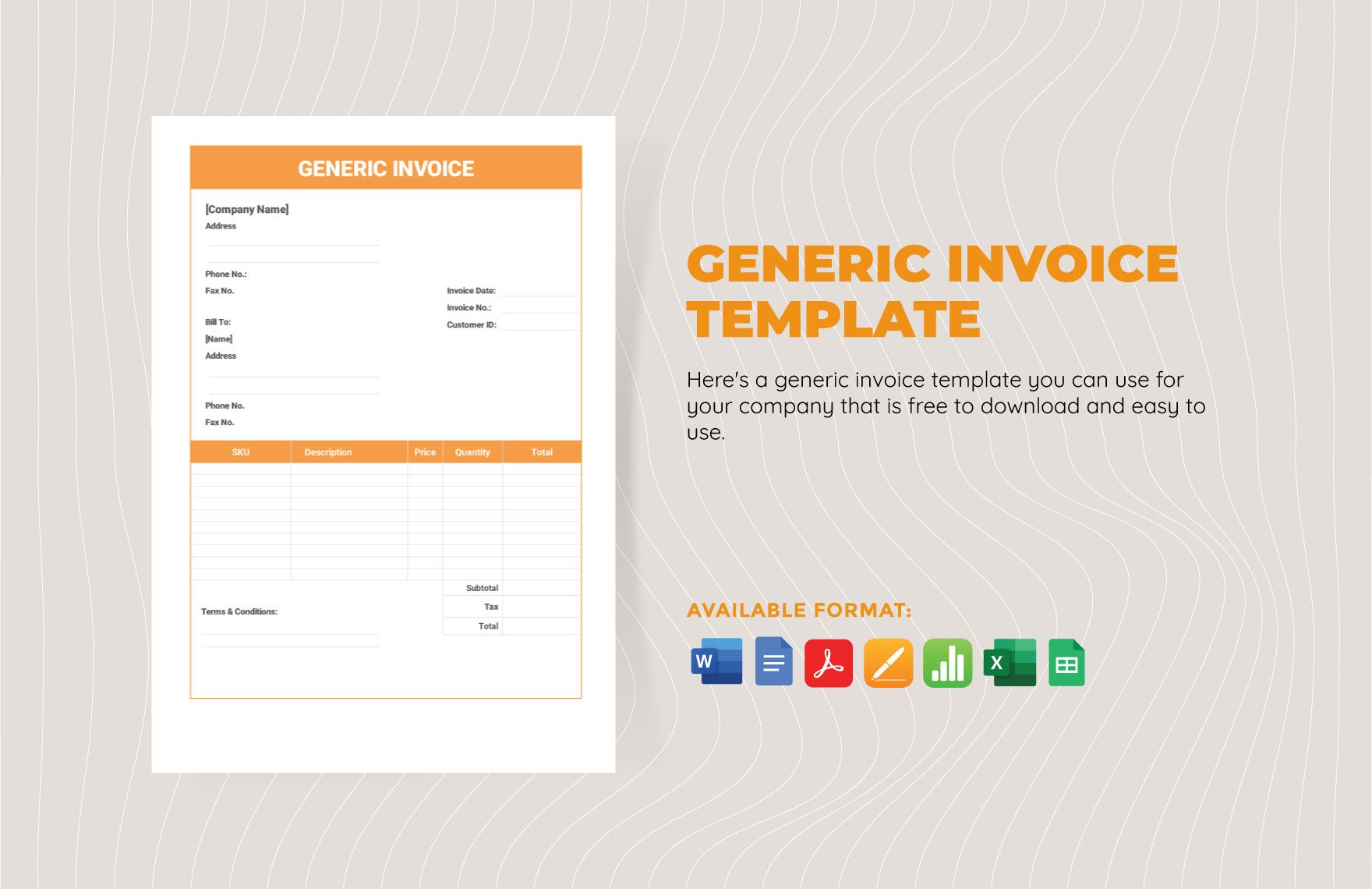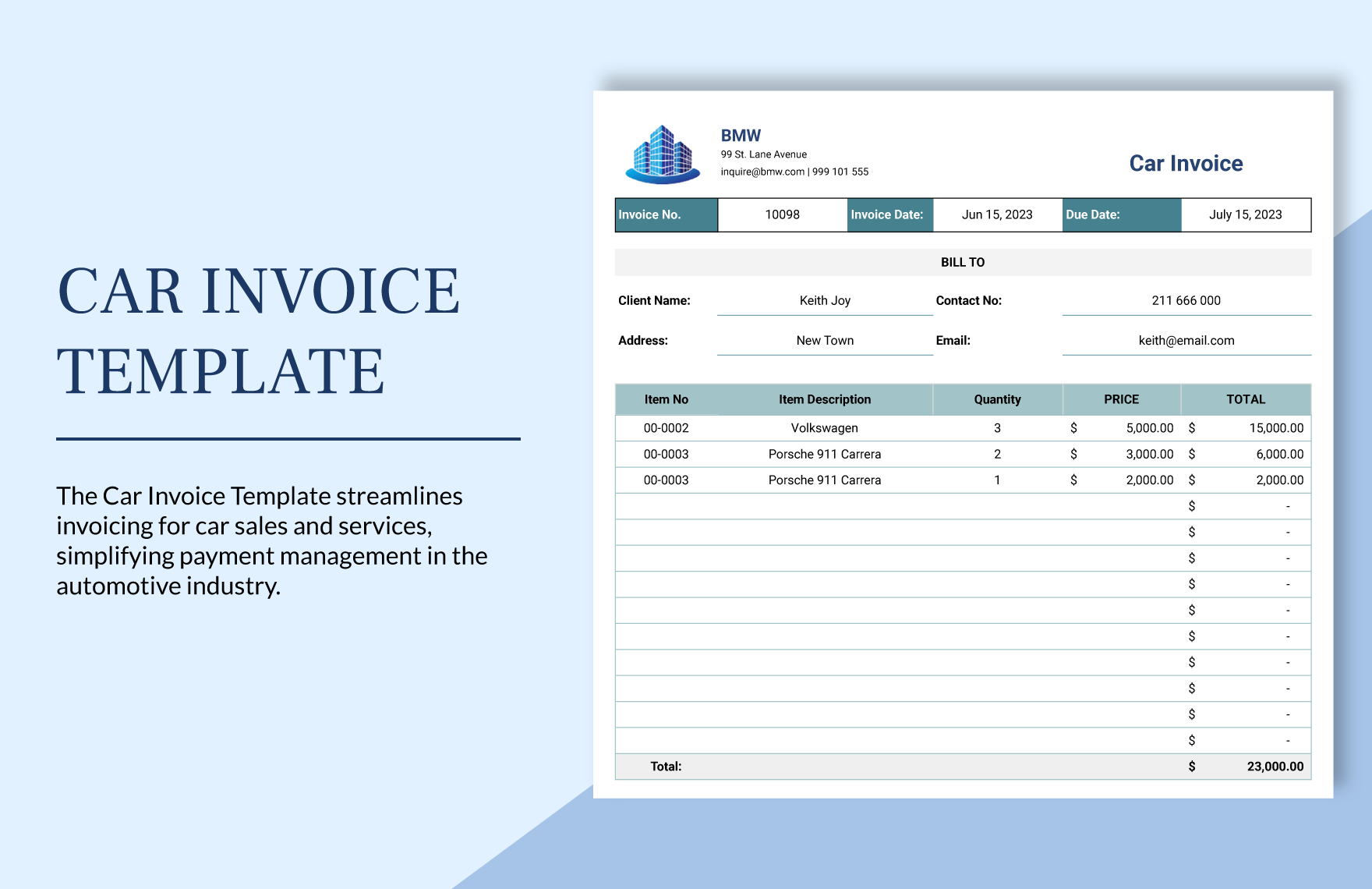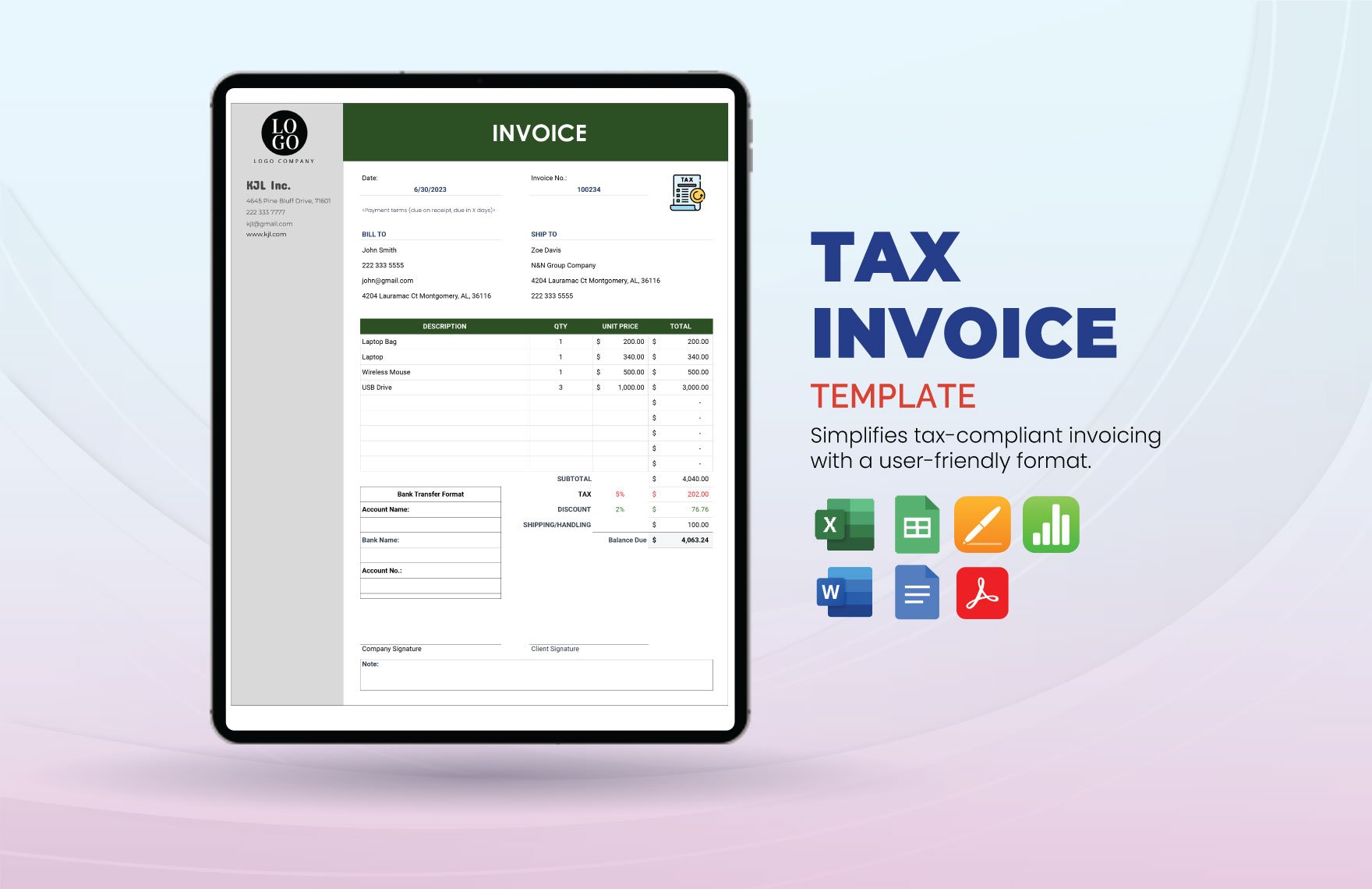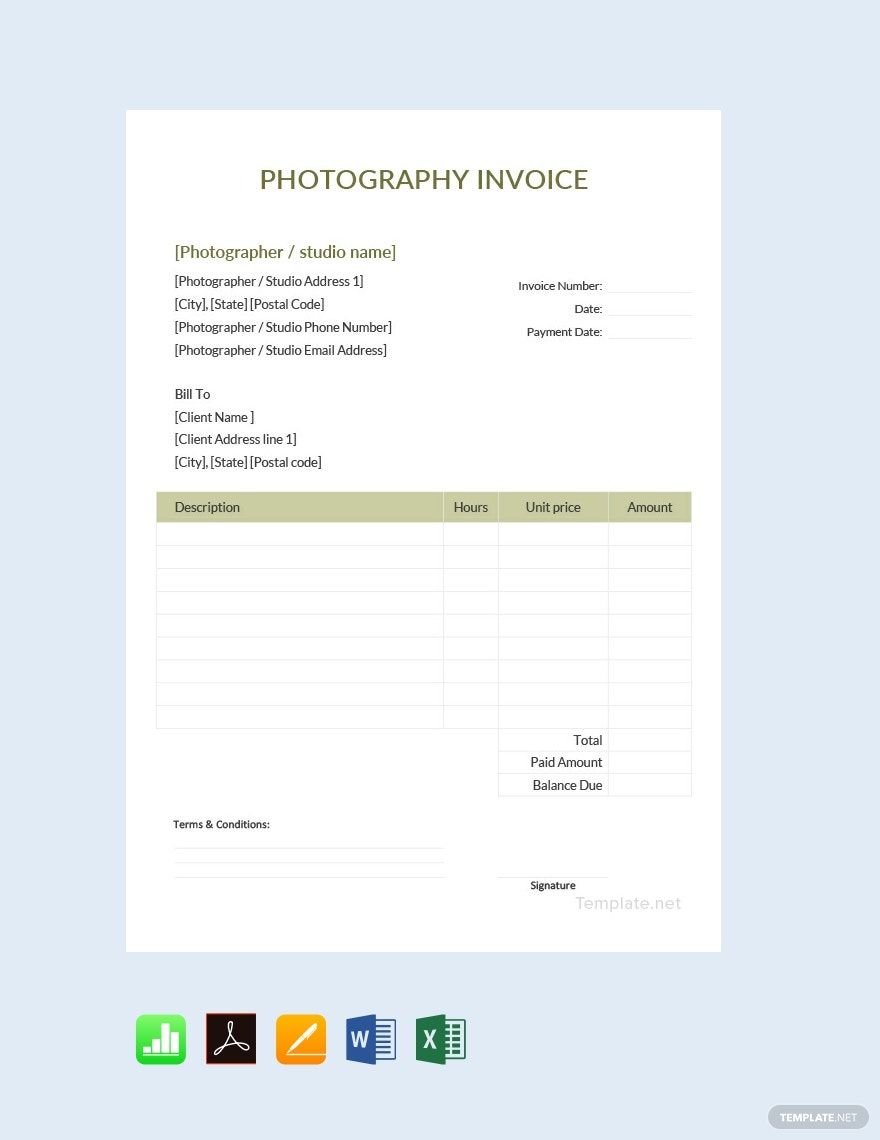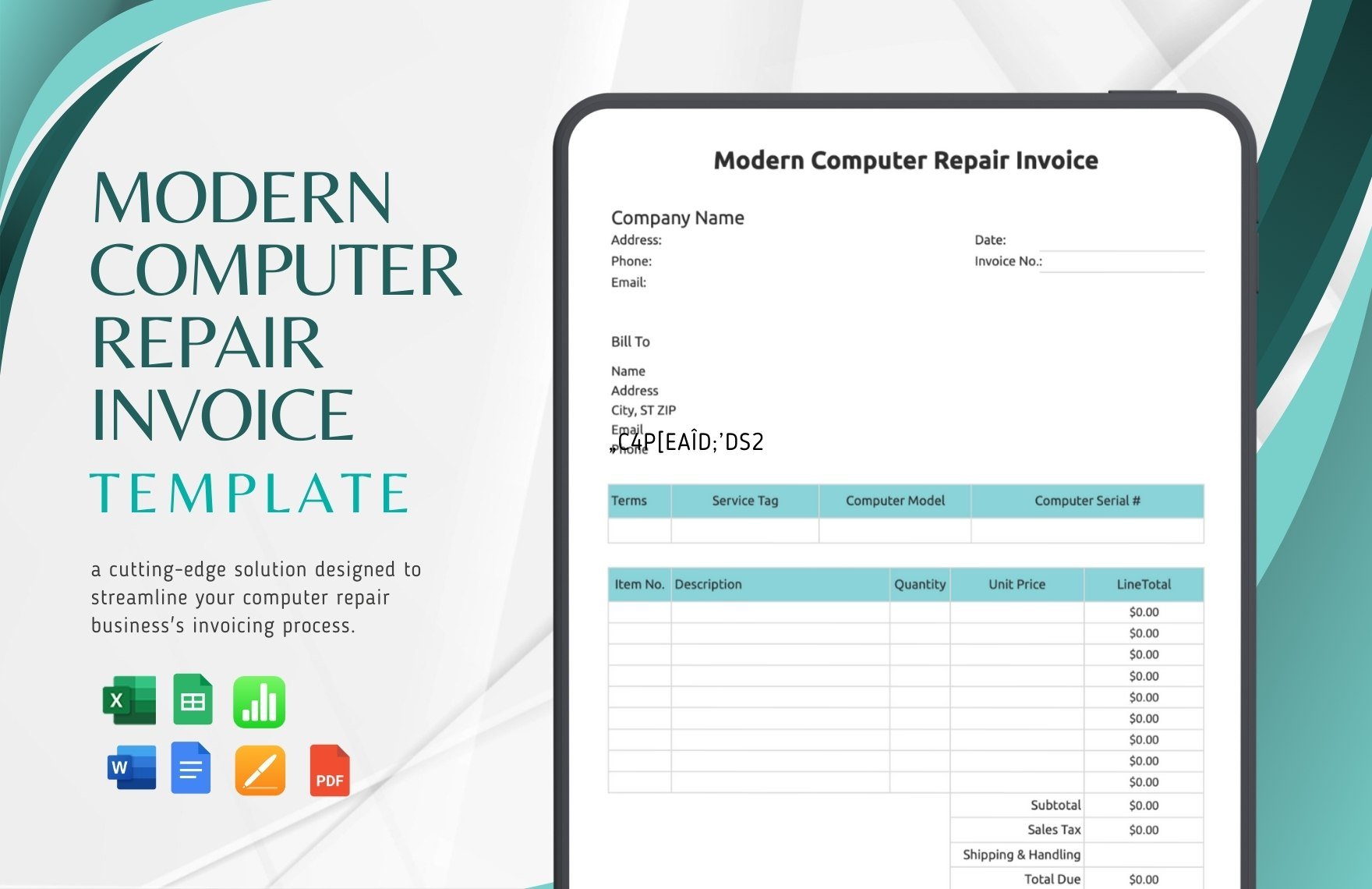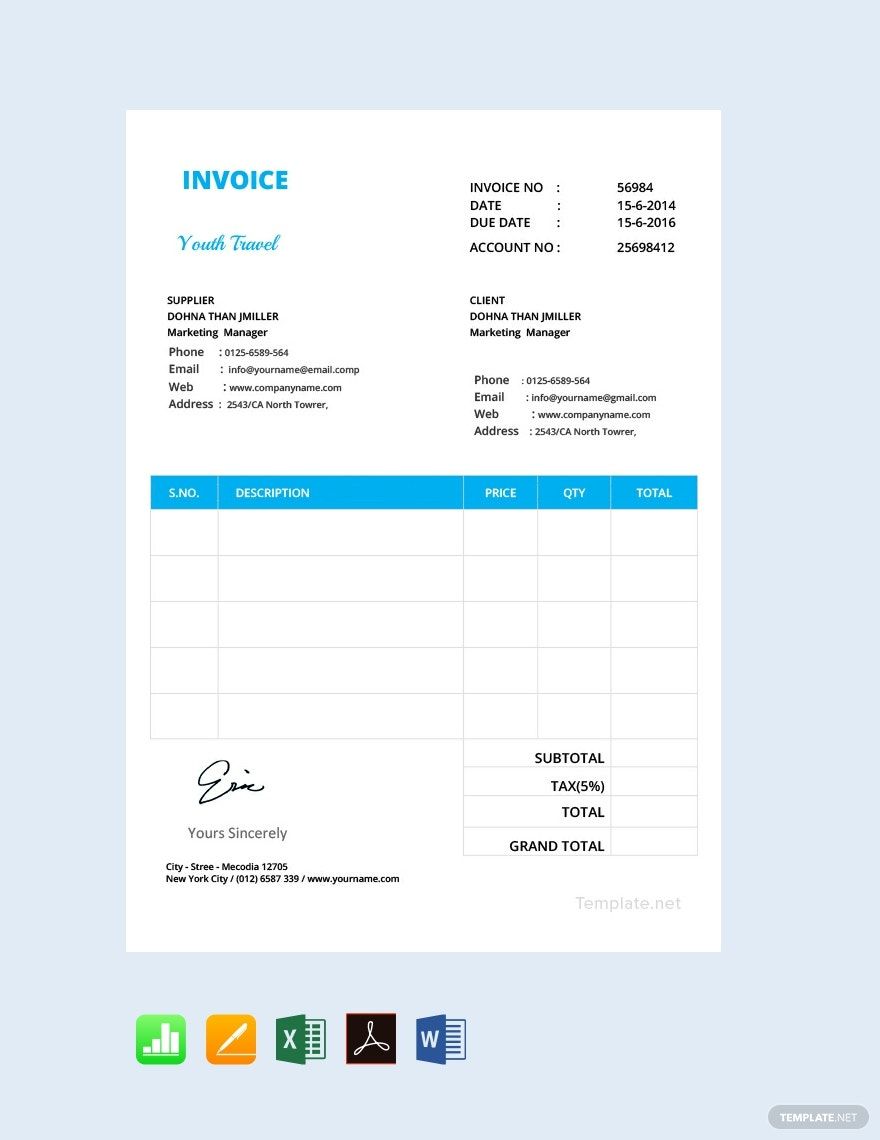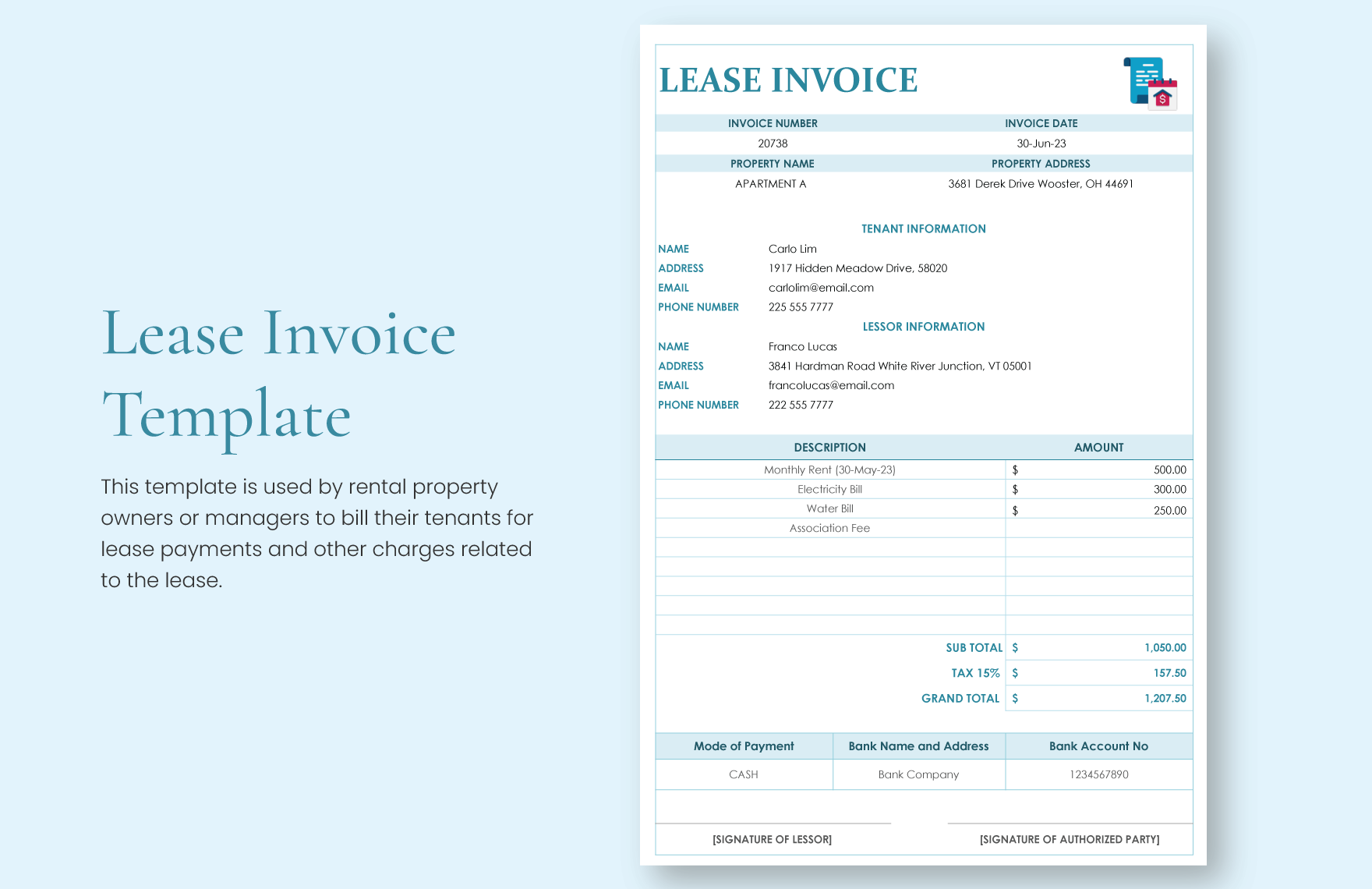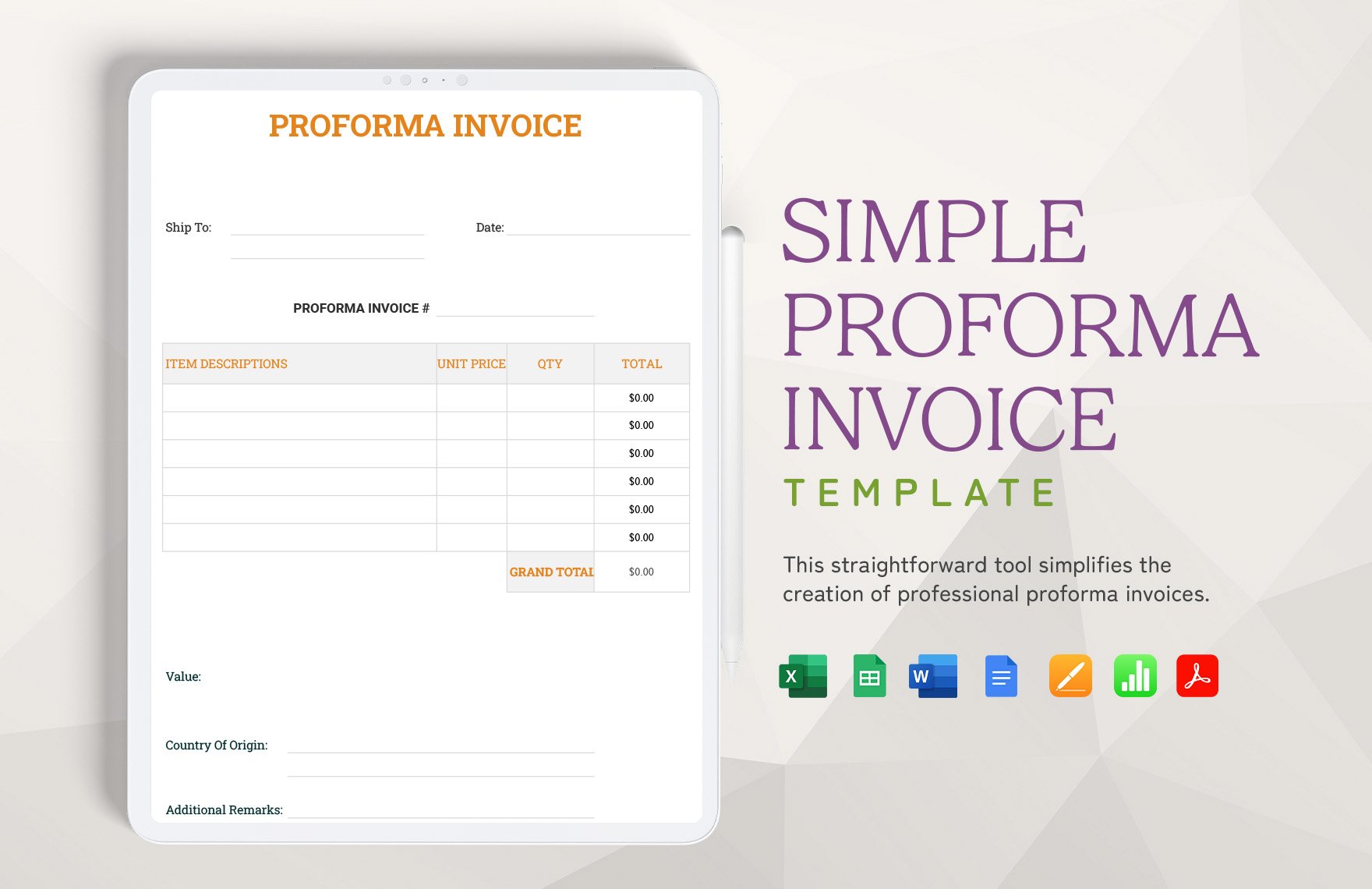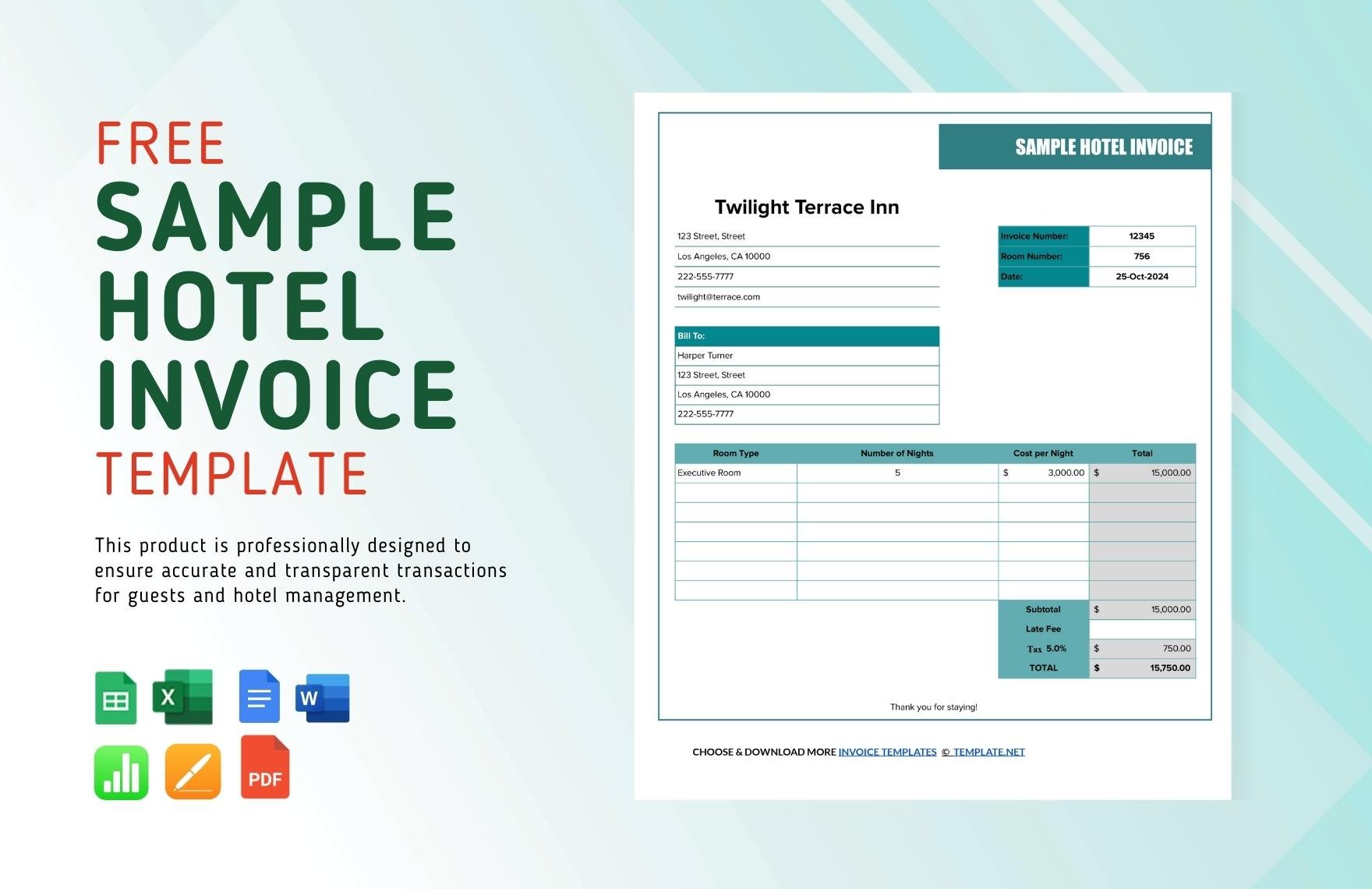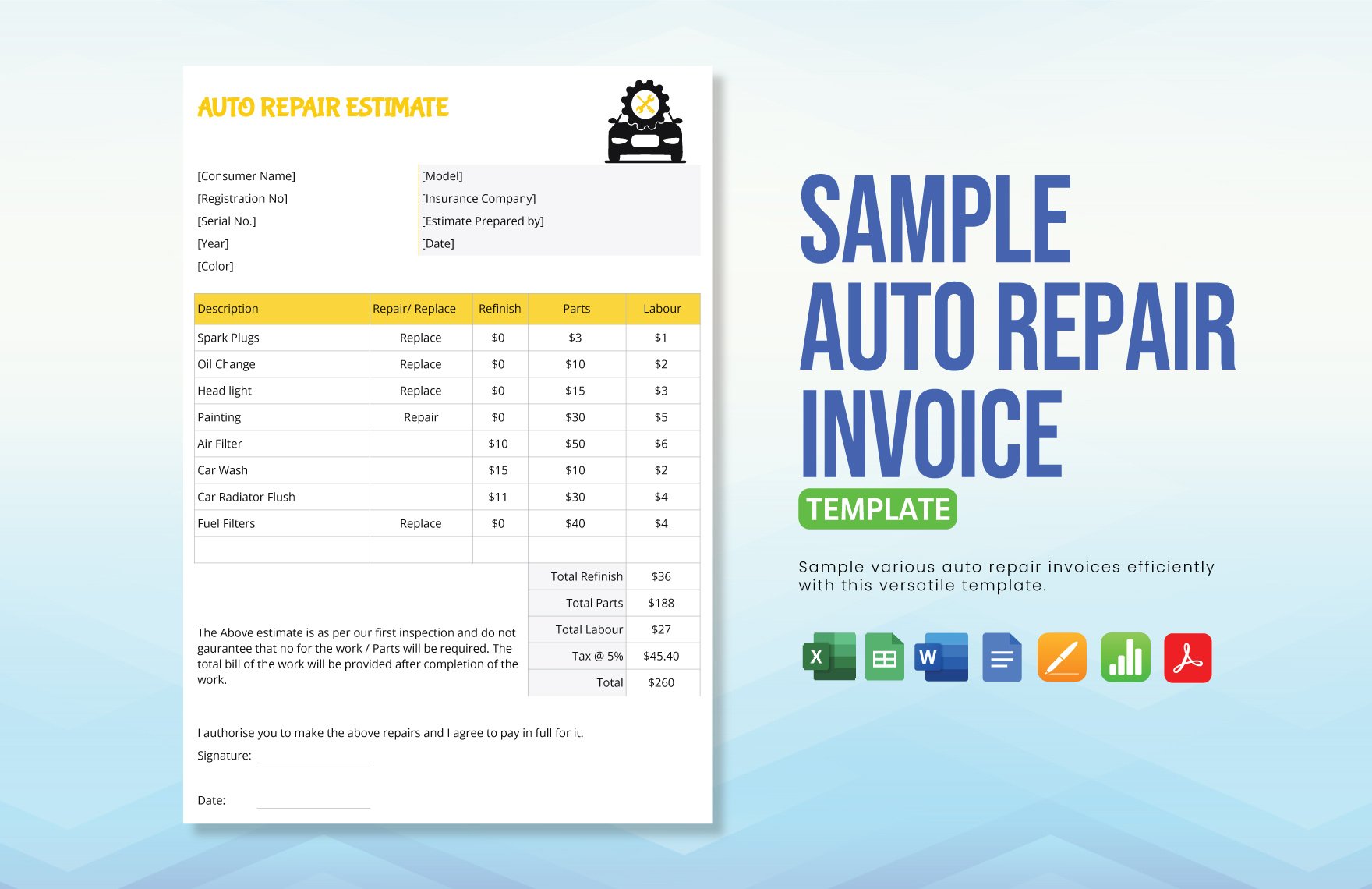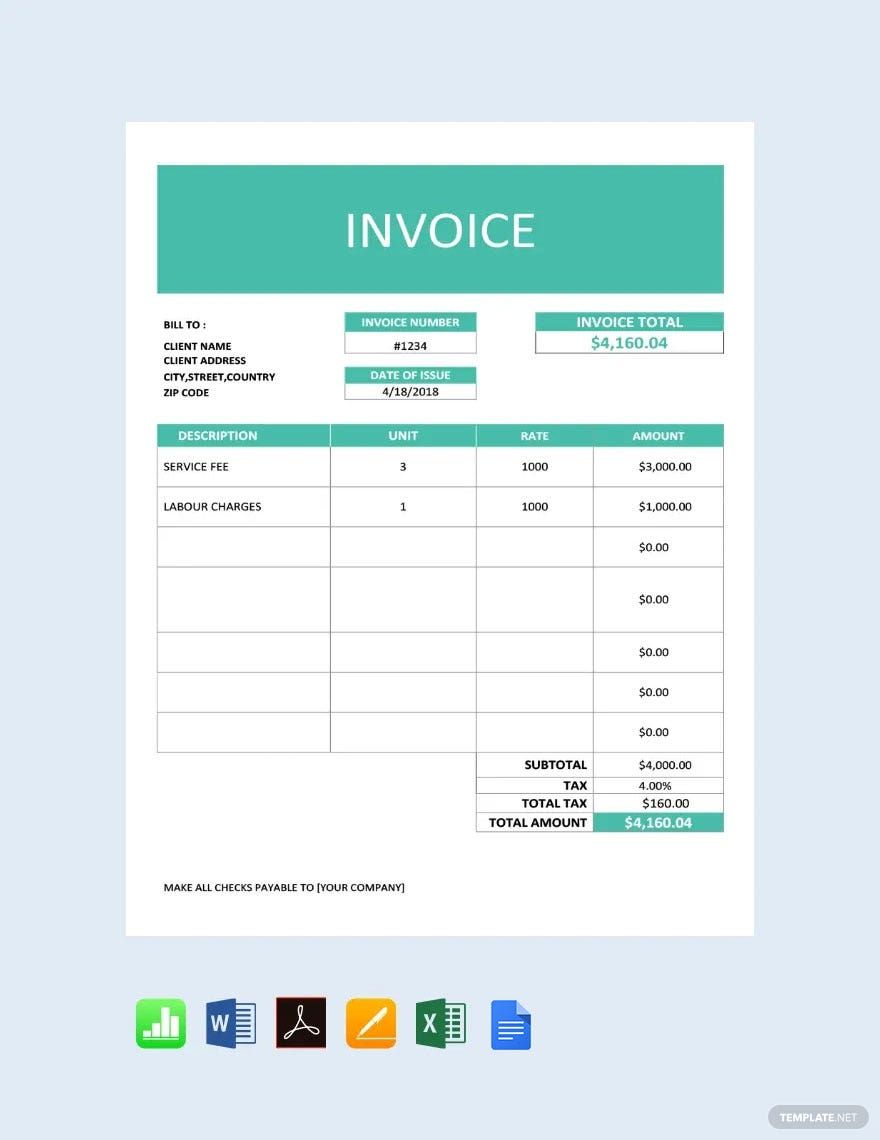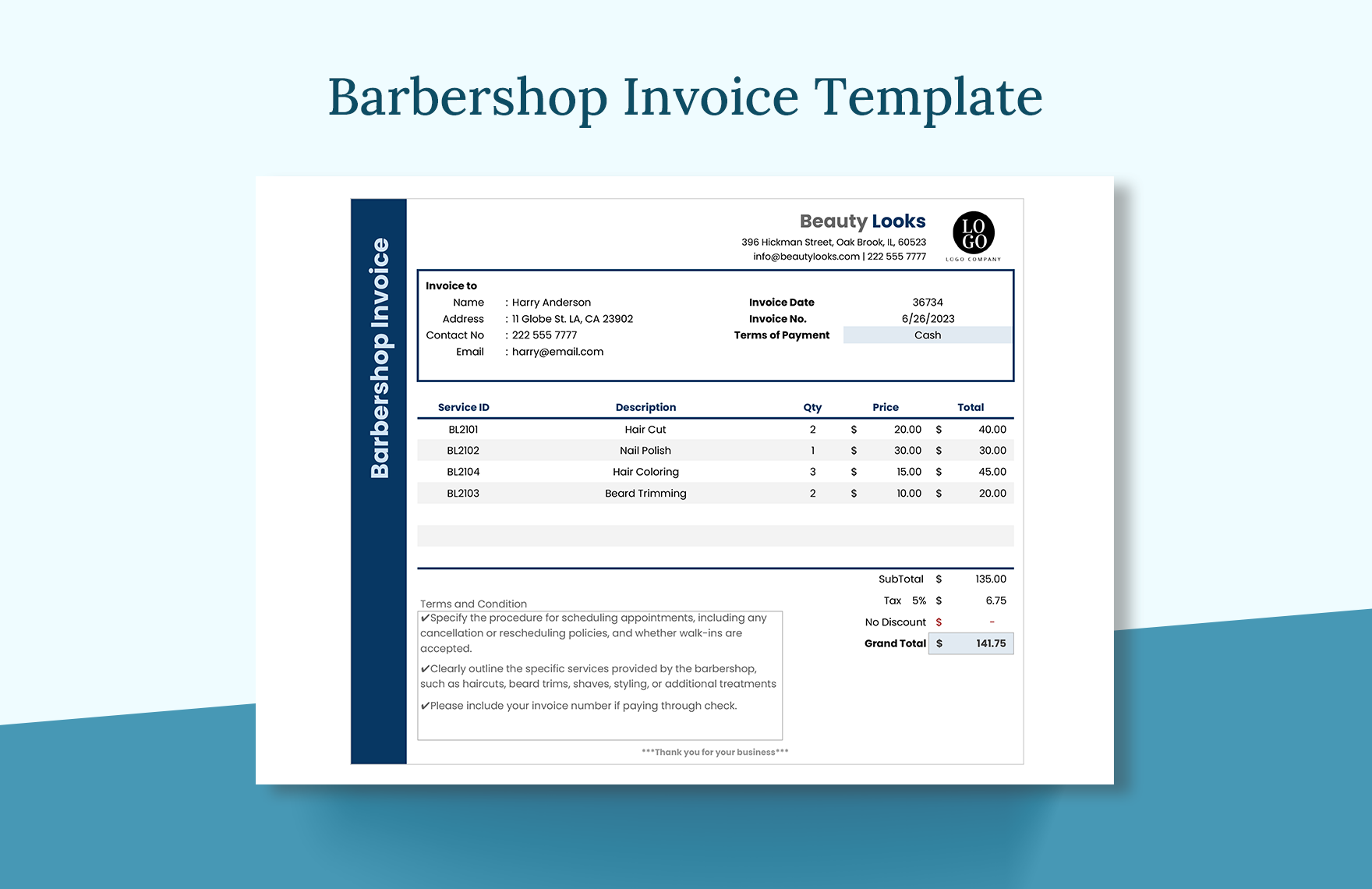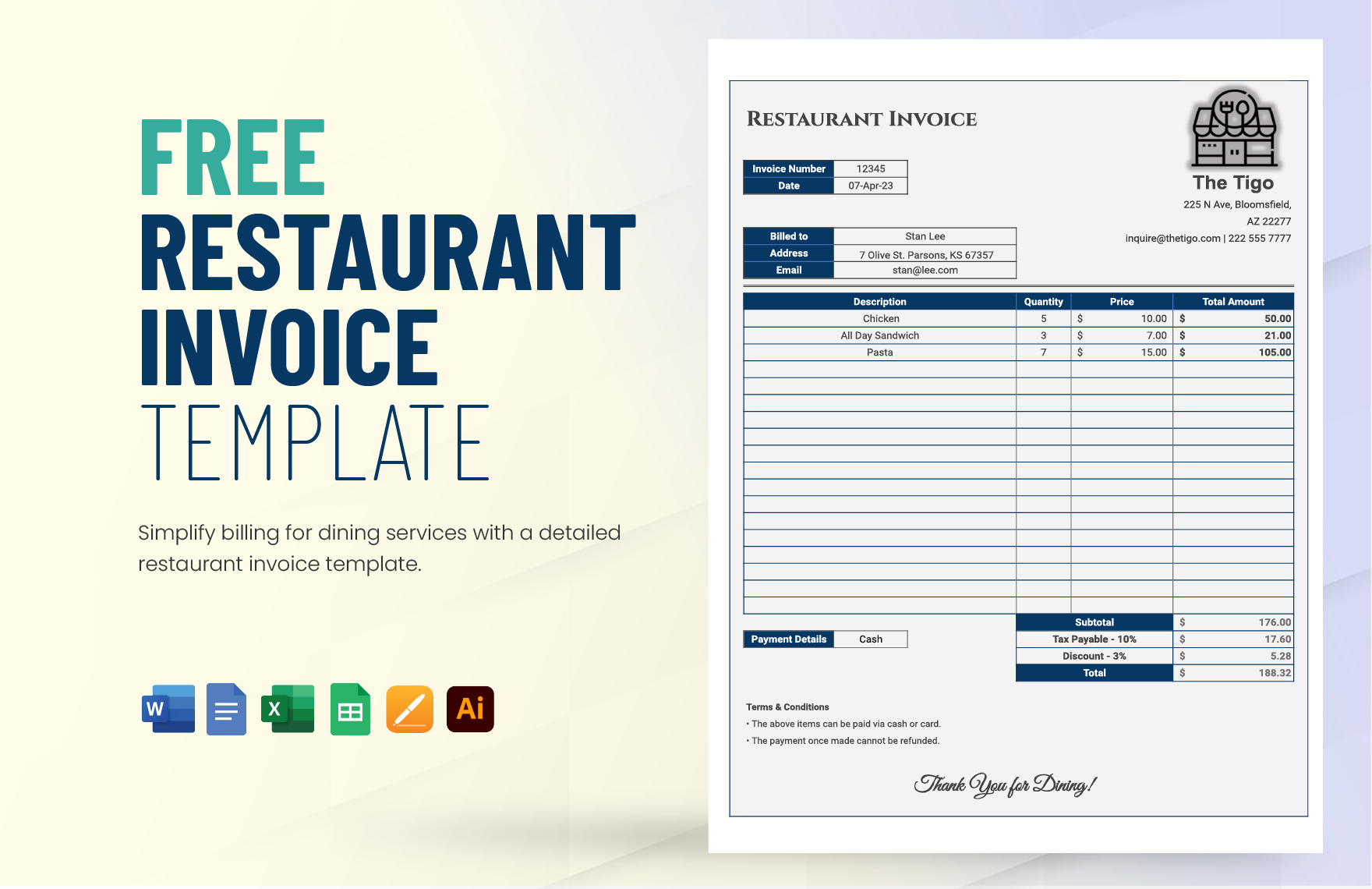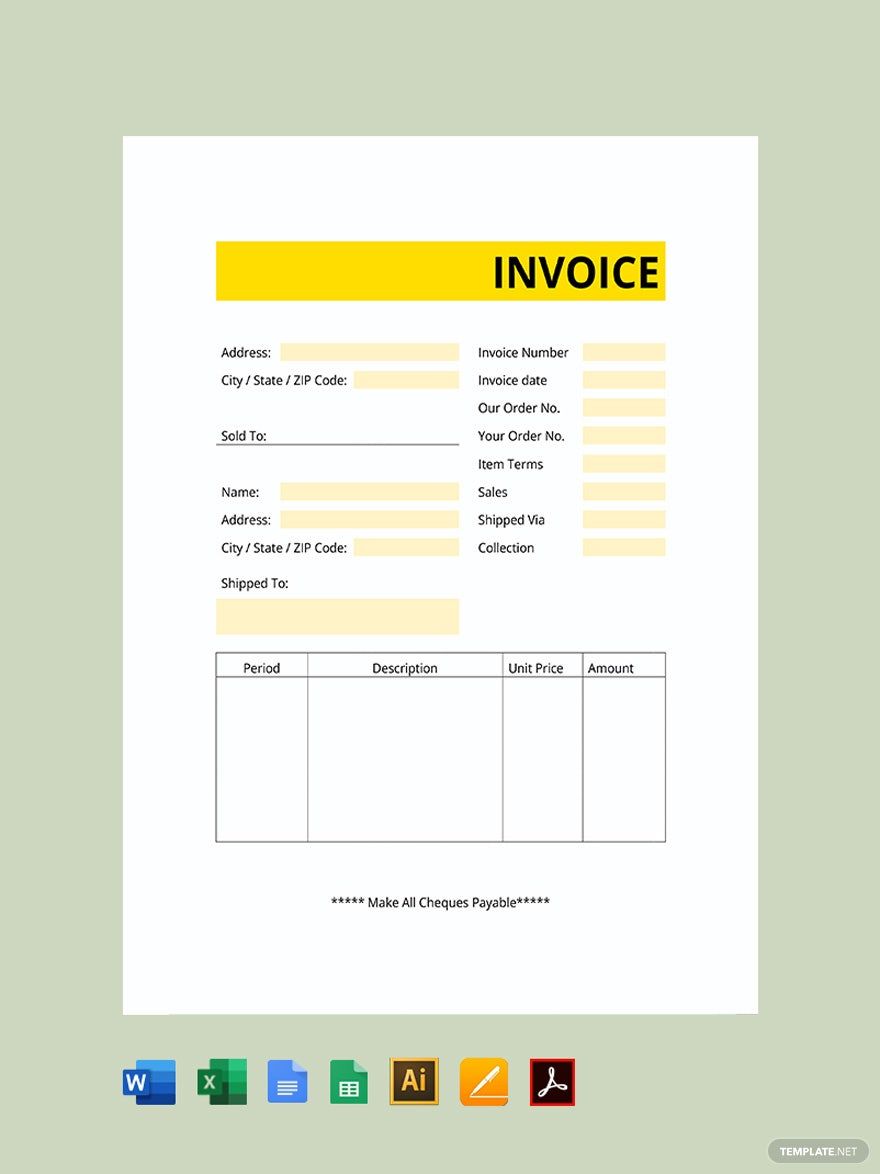Does your business involve providing professional services? If so, then incorporating invoices is a must for your company. And we can help compose your documents with our easily editable Business Invoice Templates. Not only do you save time by using our content, but making your invoice look impressive won’t be a hassle, as well. Plus, our samples are compatible with Mac Pages, available in both A4 and US letter sizes. Don’t delay and download now—create an invoice design for a personal company or a large corporation!
How to Make a Business Invoice in Apple Pages
Whether your business is photography, landscape, or advertising, using invoices is essential for handling client and customer payments. Additionally, they’re also necessary for bookkeeping purposes (as an article from Investopedia mentions).
With the help of Apple Pages, you can design an invoice that’s both creative and functional. Continue reading down below for tips to help you get started!
1. Give Your Invoice a Fitting Title
Start creating your business invoice by giving it a title. Open a new document in Pages and then write down a basic title at the top. When creating the title, go with a format that indicates what the document is and the type of service. For example, make it similar to “Interior Design Invoice” or “Housekeeping Labor Cost Invoice.”
2. Provide Key Information in Your Invoice
After creating your title, you need to mention several generic details. First, write down the invoice’s ID number, order number, and date.
Next, include your company’s name, address, contact numbers, email address, and website. Lastly, add the same information about the given client.
3. Insert a Grid Table into Your Business Invoice
When it comes to listing the various payment details (labor description, rendered hours, subtotals, etc.), grid tables are standard for making all items organized and readable. To insert a table in your document, open the Table menu (in the upper toolbar) and pick from one of the listed layouts. After inserting, you can add more rows and columns by selecting the table and click-dragging the buttons in the corners.
4. Spruce up Your Invoice’s Look
Color and format your table’s cells and text for an appealing look and better readability. Edit your table by selecting and using the Format menu in the sidebar. And for some professional flair, insert your company’s logo in one of the top corners. Insert your logo by going to Media > Photos and choosing the desired image file.
And that does it for our tips! Now you can create printable invoices for service-oriented business!