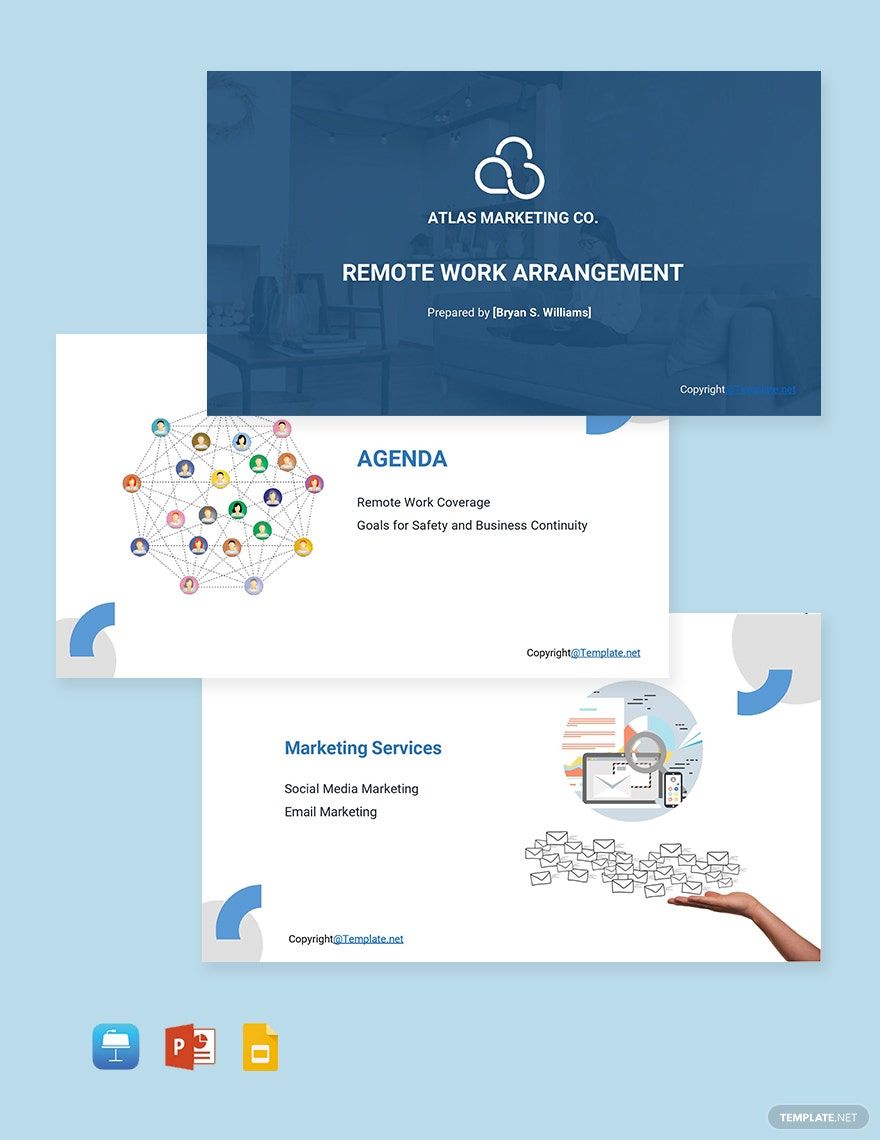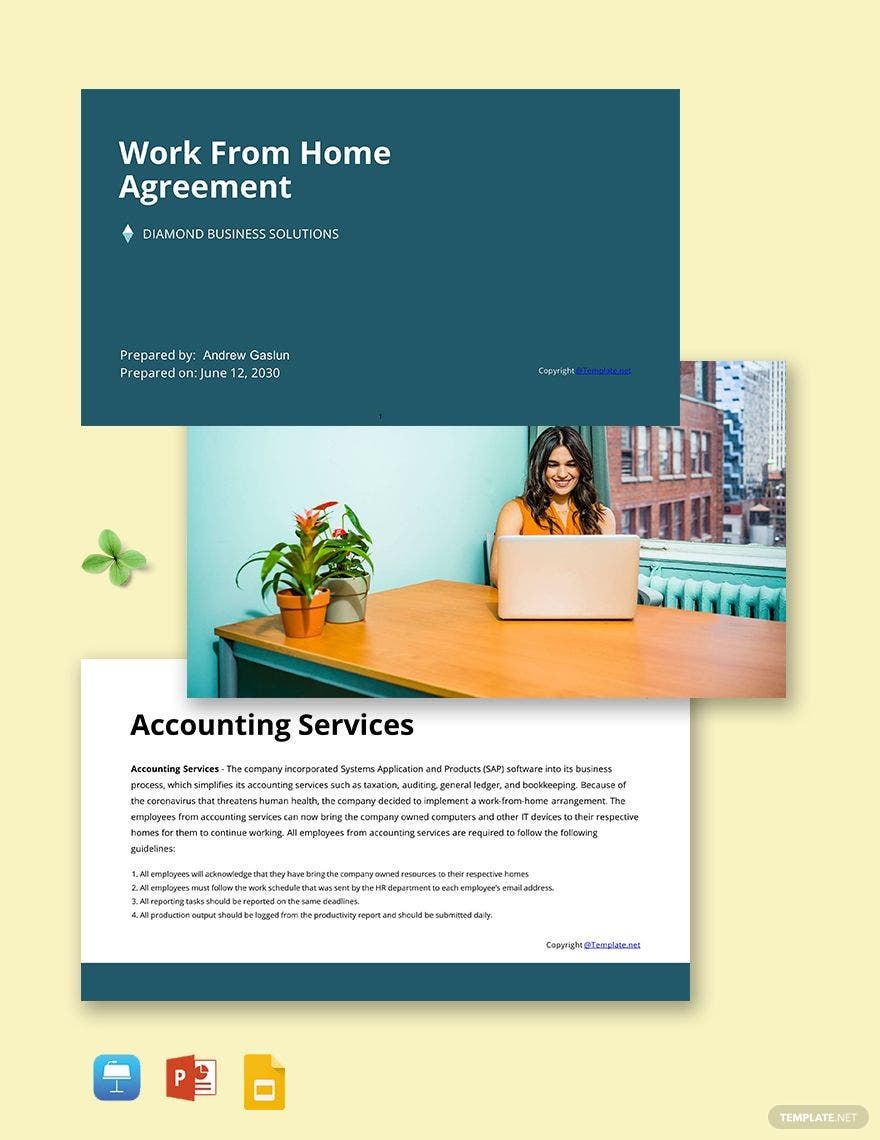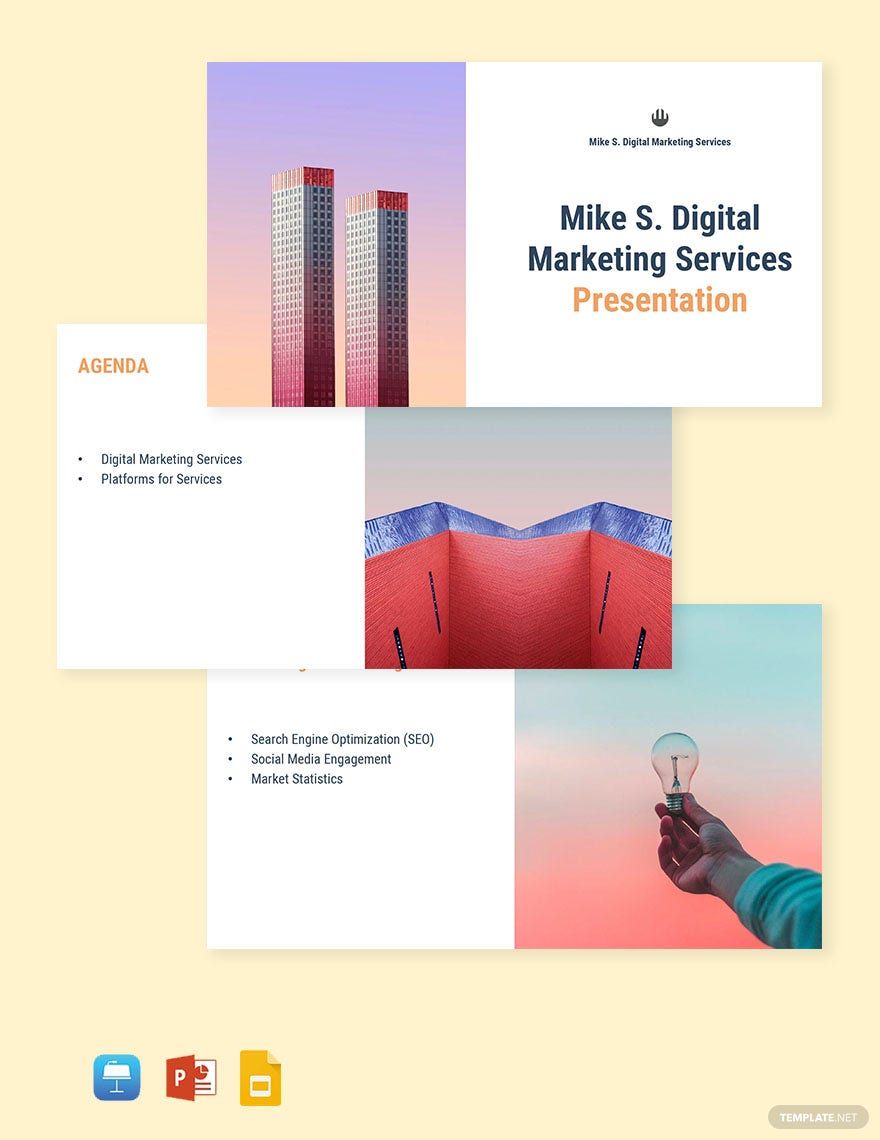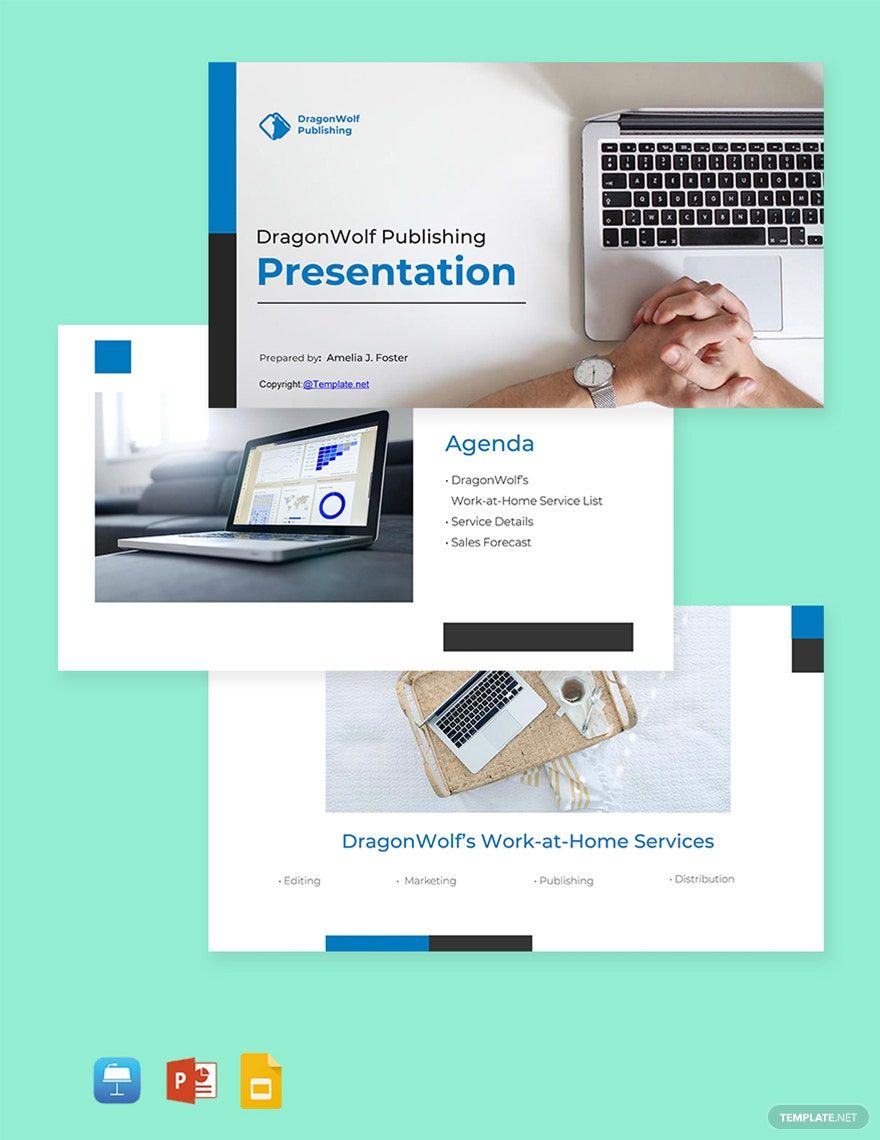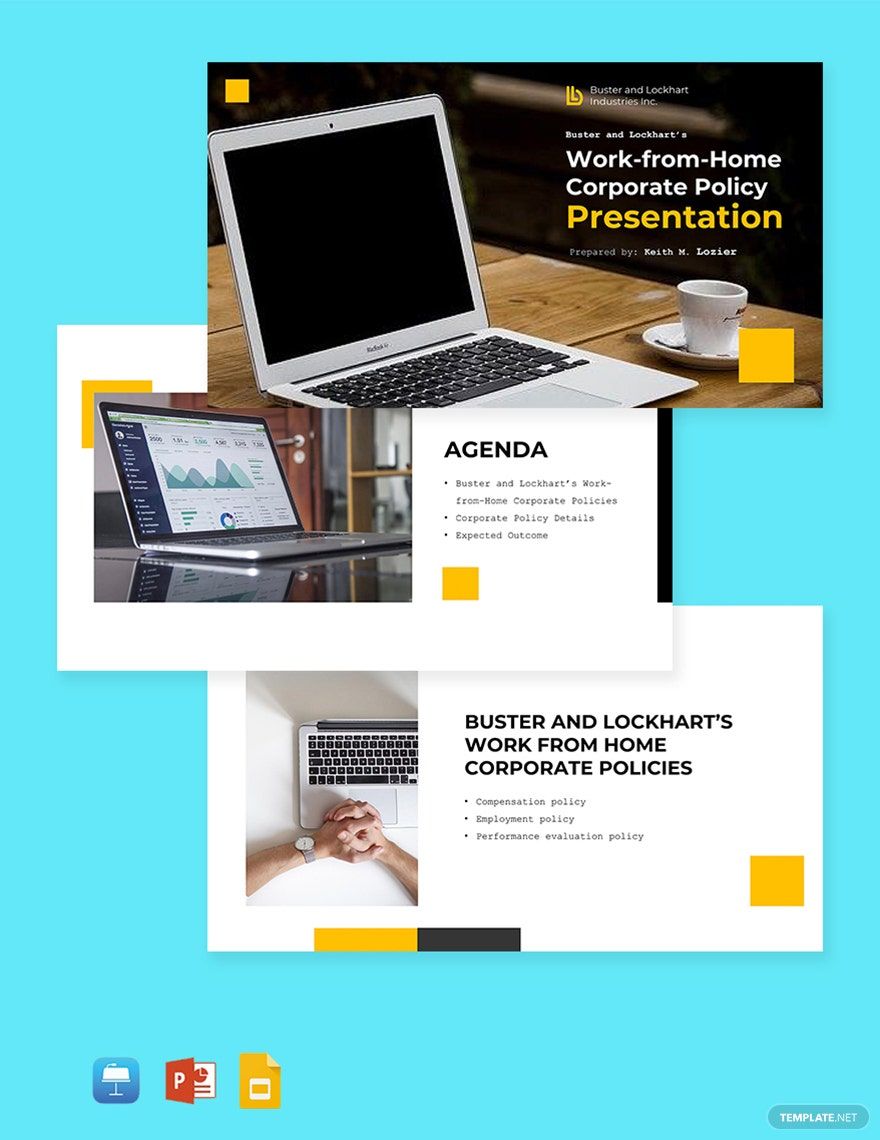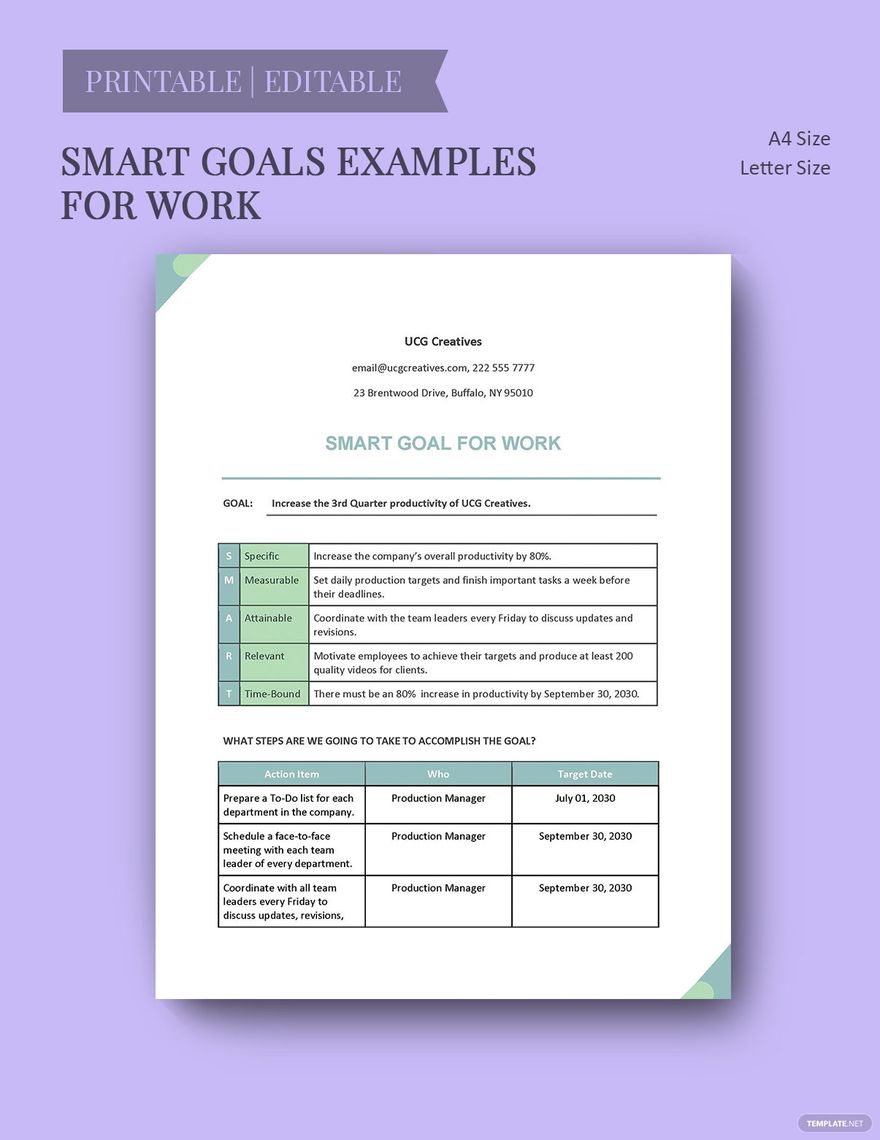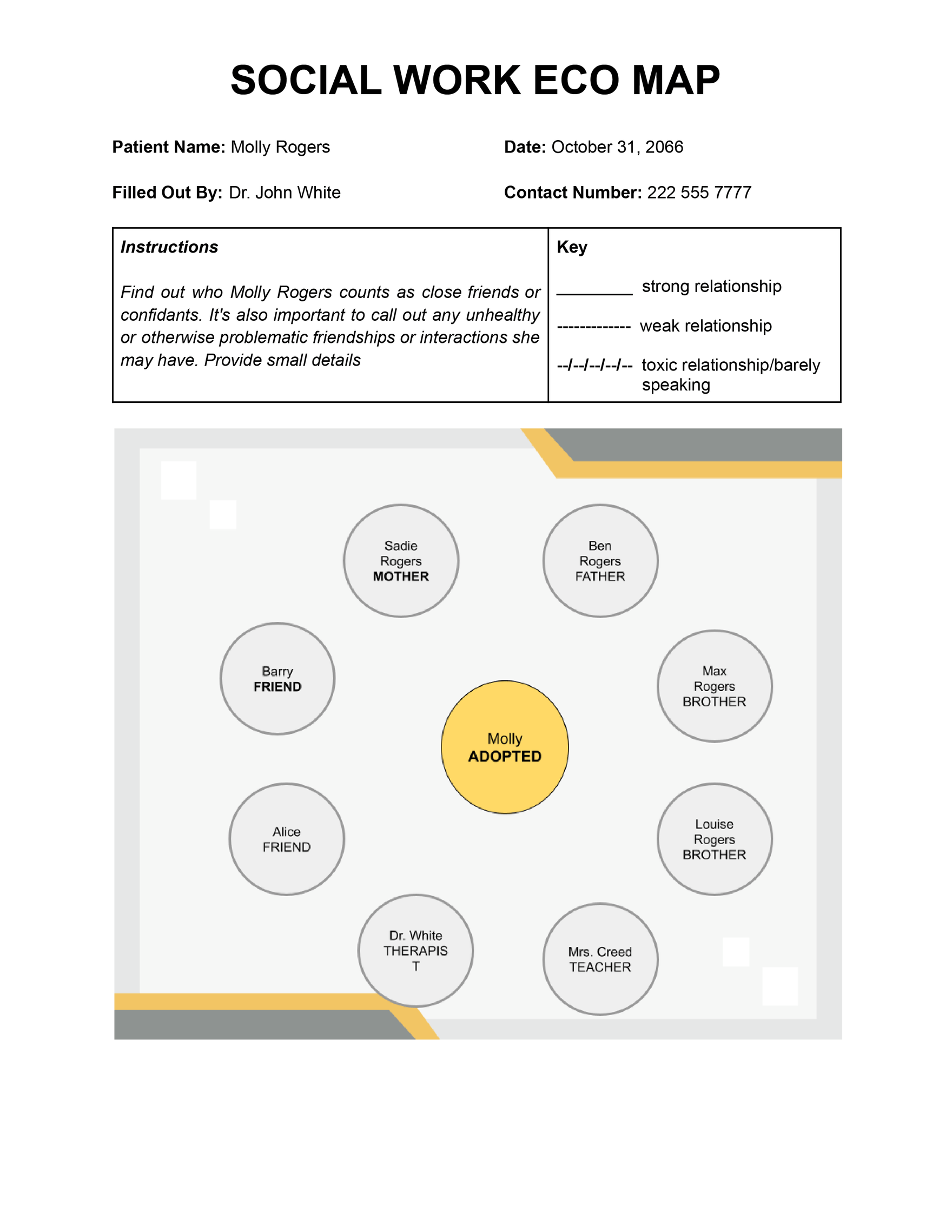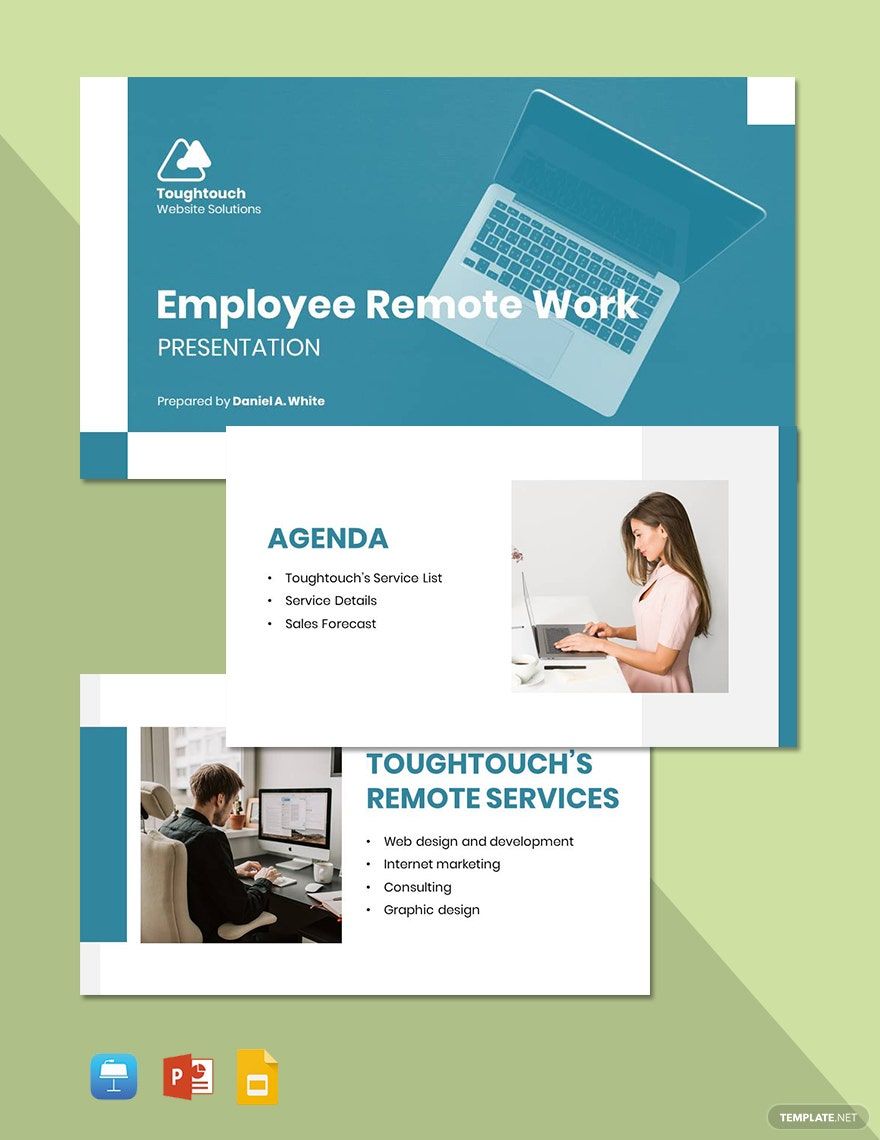Elevate Your Projects with Professional Work Templates in Google Slides by Template.net
Bring your event promotions to life with pre-designed Work Templates in Google Slides by Template.net. Designed for anyone aiming to achieve polished and engaging presentations, these templates allow you to create stunning slideshows with minimal effort and no design skills needed. Whether you're looking to promote an event or showcase product features, our templates cater to a variety of needs and objectives. With an array of beautiful pre-designed templates, you'll find the perfect match for your project requirements. Our collection is not only customizable for social media but also ideal for both print and digital distribution, ensuring that your message reaches its intended audience effectively. Plus, enjoy the ease and convenience of downloading our free templates for immediate use.
Explore more beautiful premium pre-designed templates in Google Slides and unlock an even broader array of design possibilities. Our library is regularly updated, ensuring you have access to the latest and most stylish designs to keep your presentations fresh. Choose from a diversified range of options to suit every occasion and industry, with templates available for both free and premium access to maximize flexibility. Seamlessly download or share your creations via link, print, or email for increased reach and impact. Take advantage of our constantly expanding library of templates and enrich your toolkit with versatile solutions, enabling you to produce top-tier presentations effortlessly.