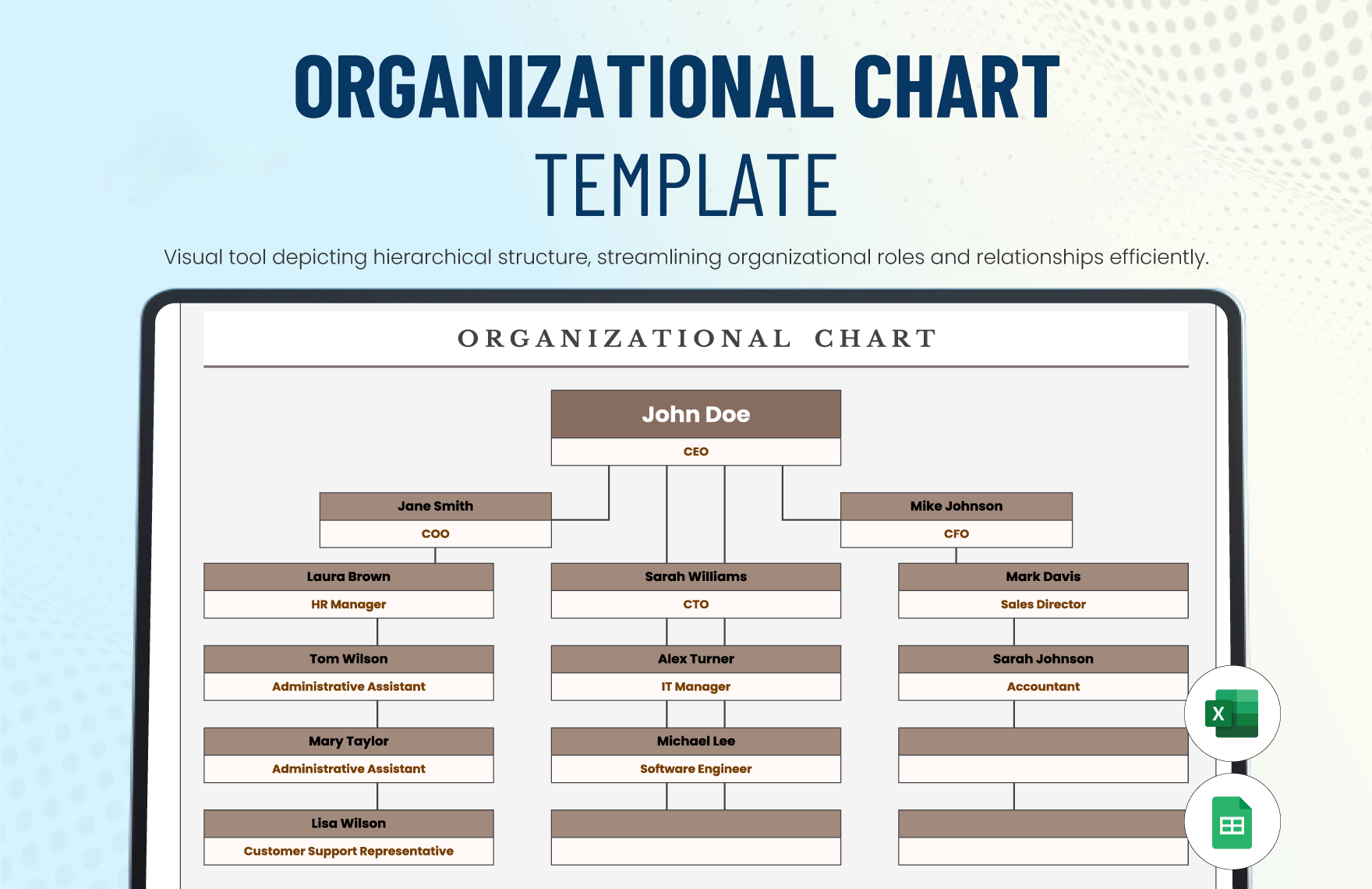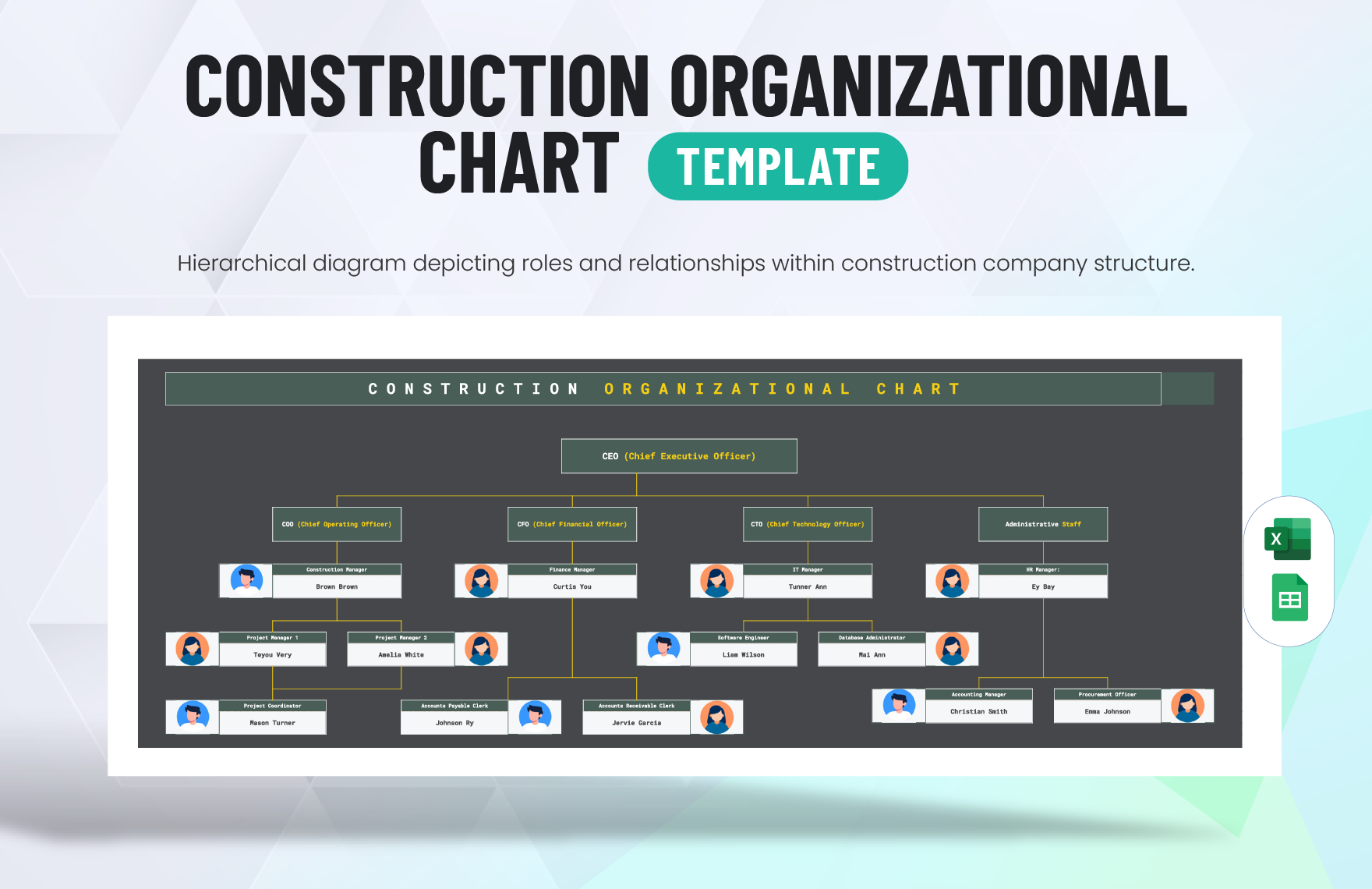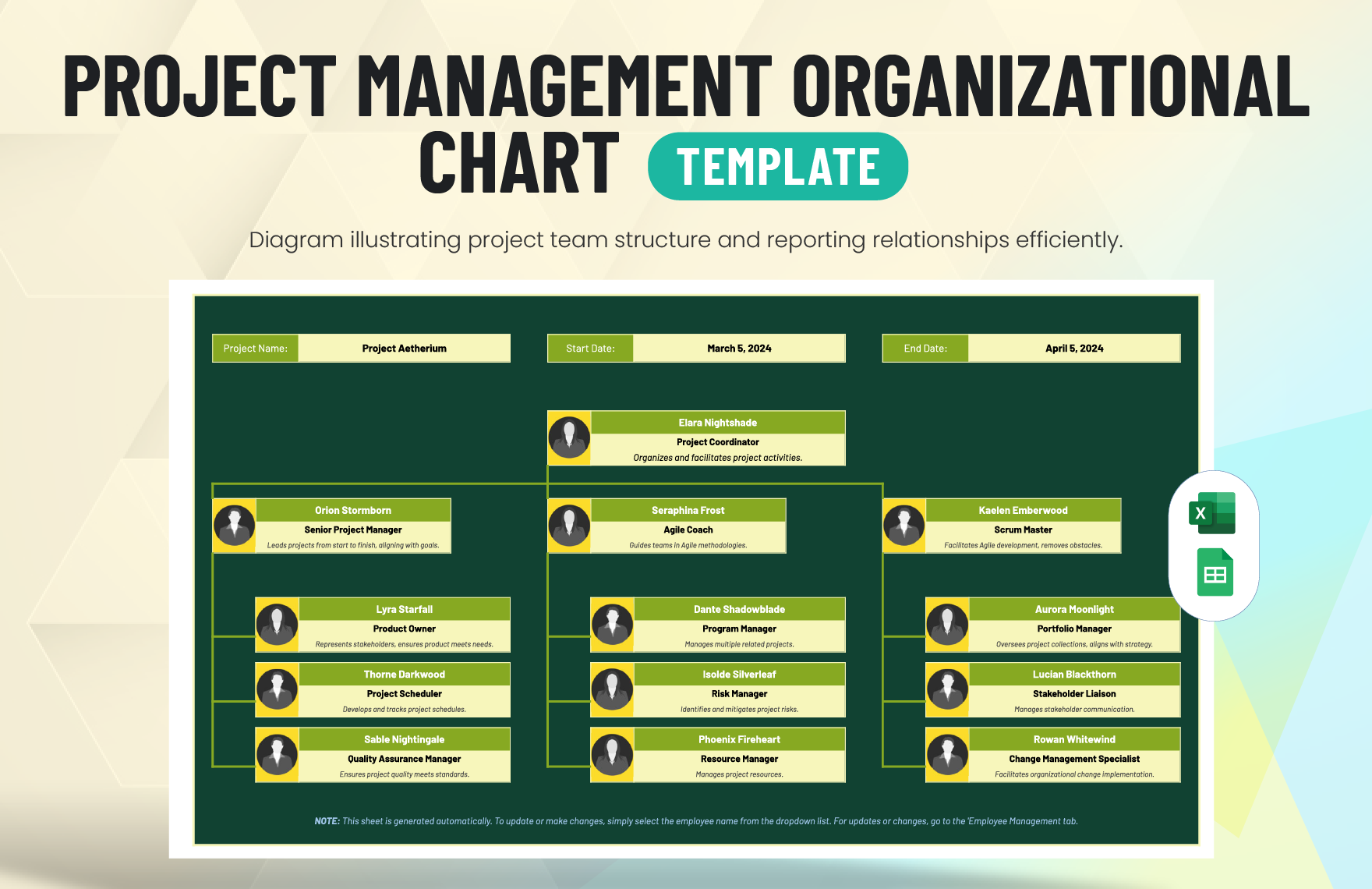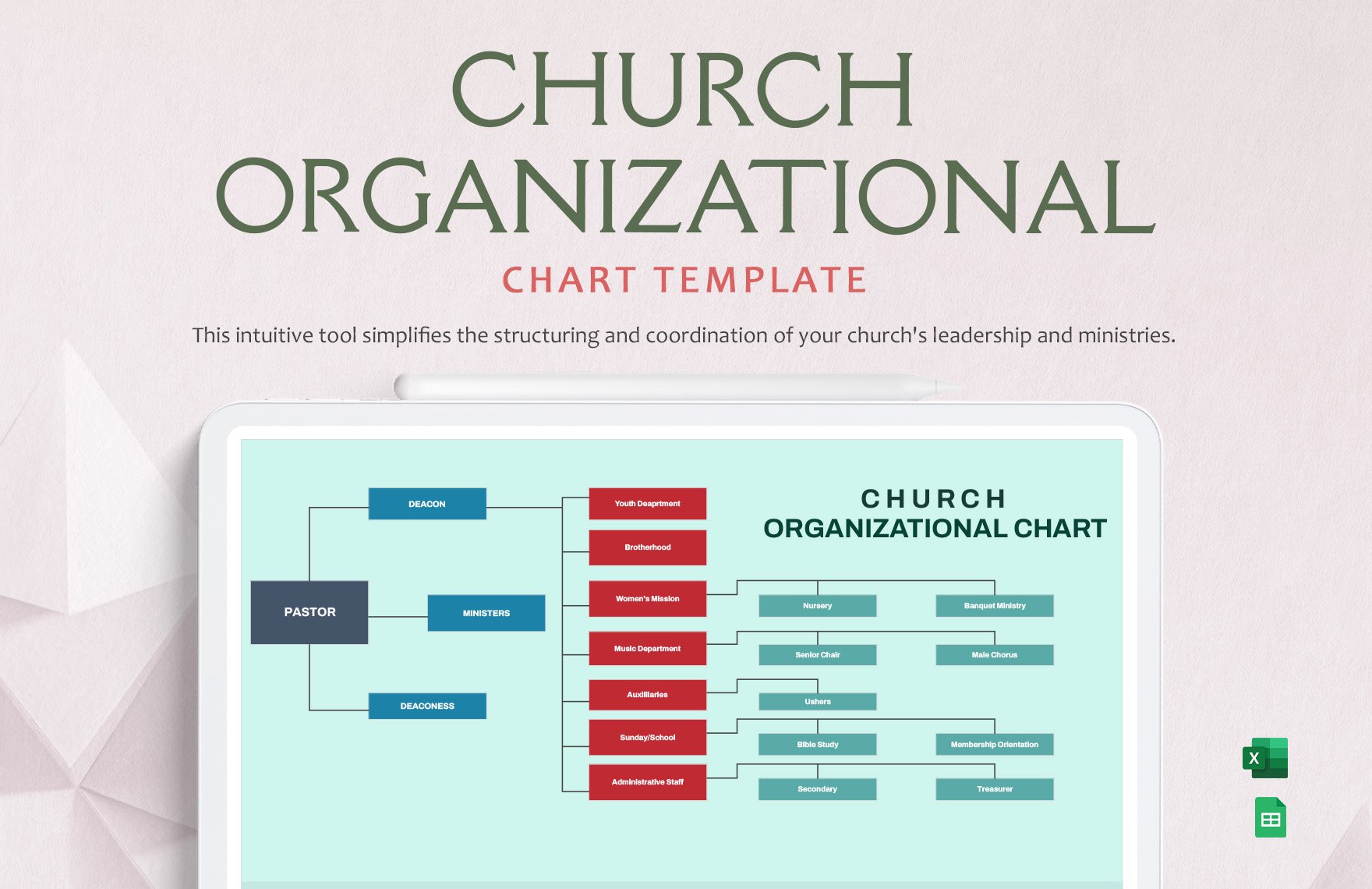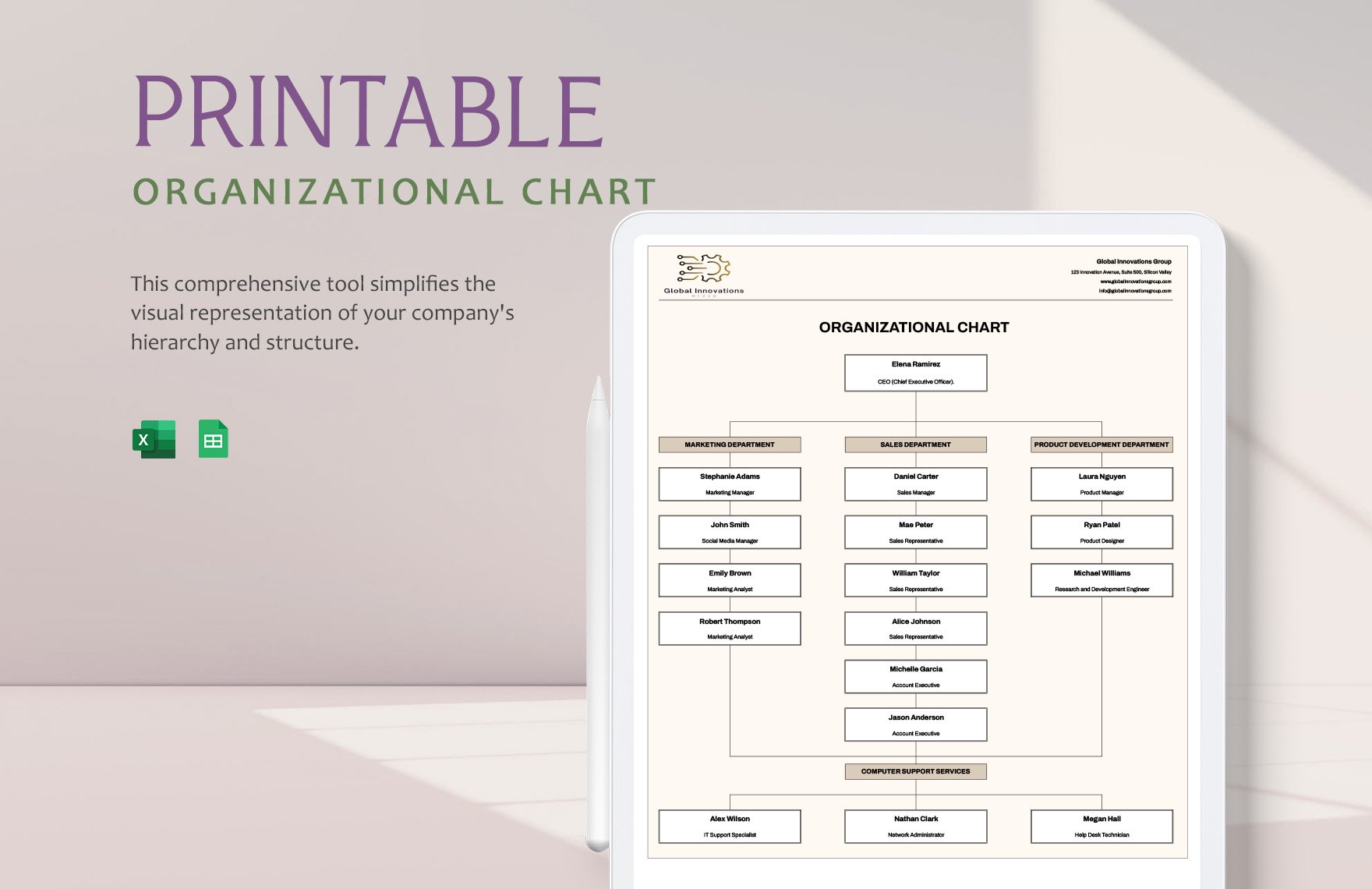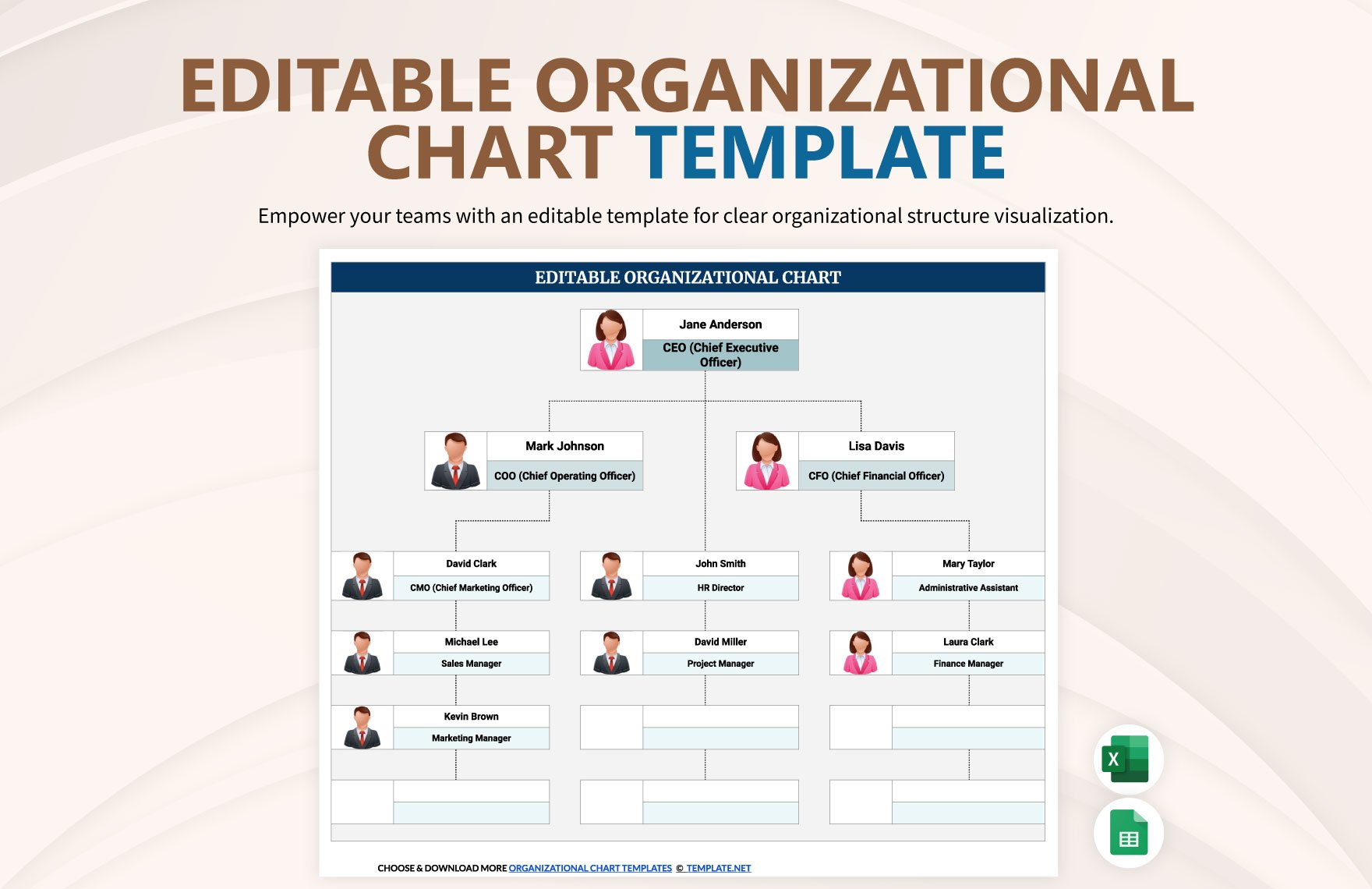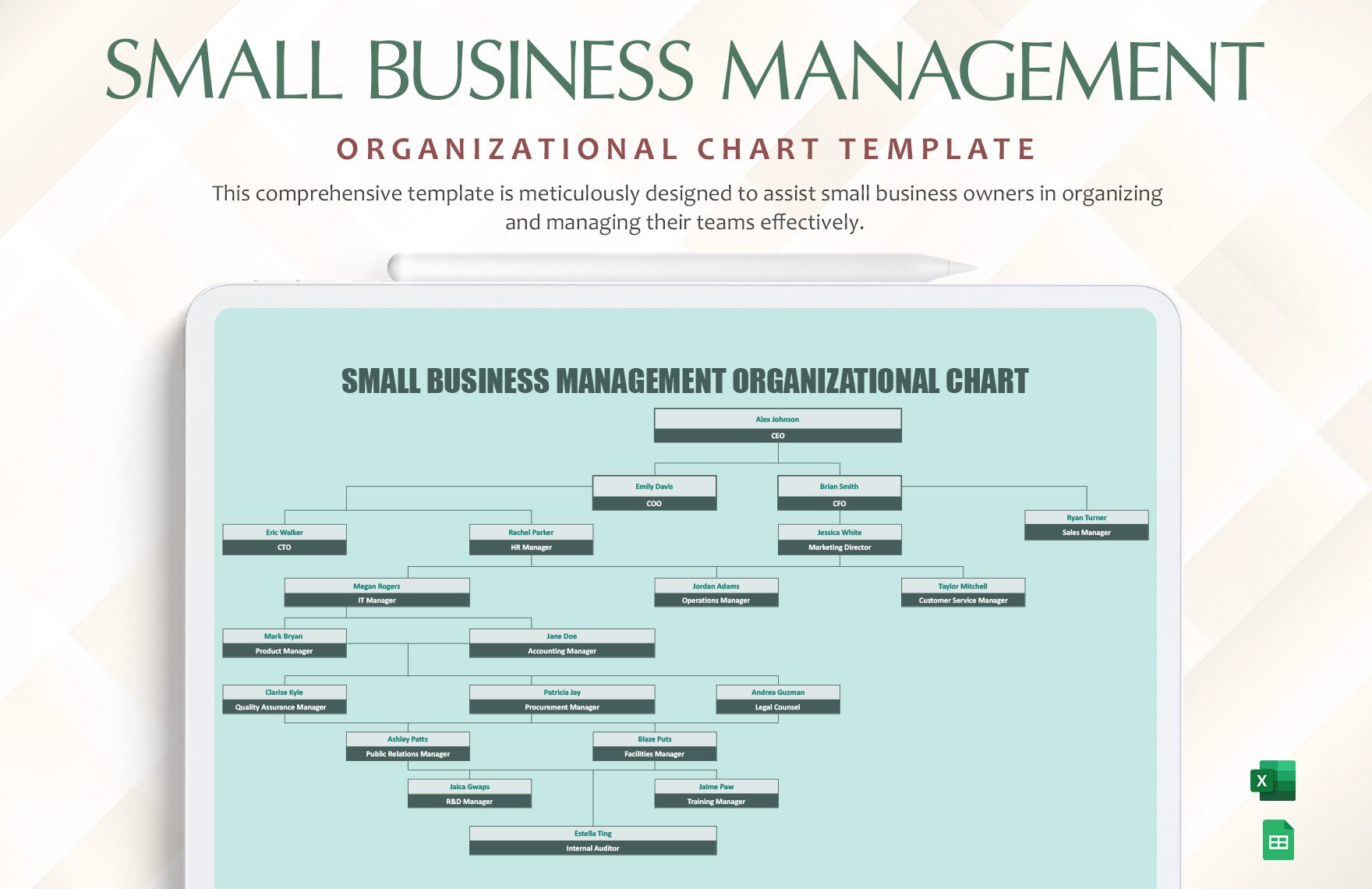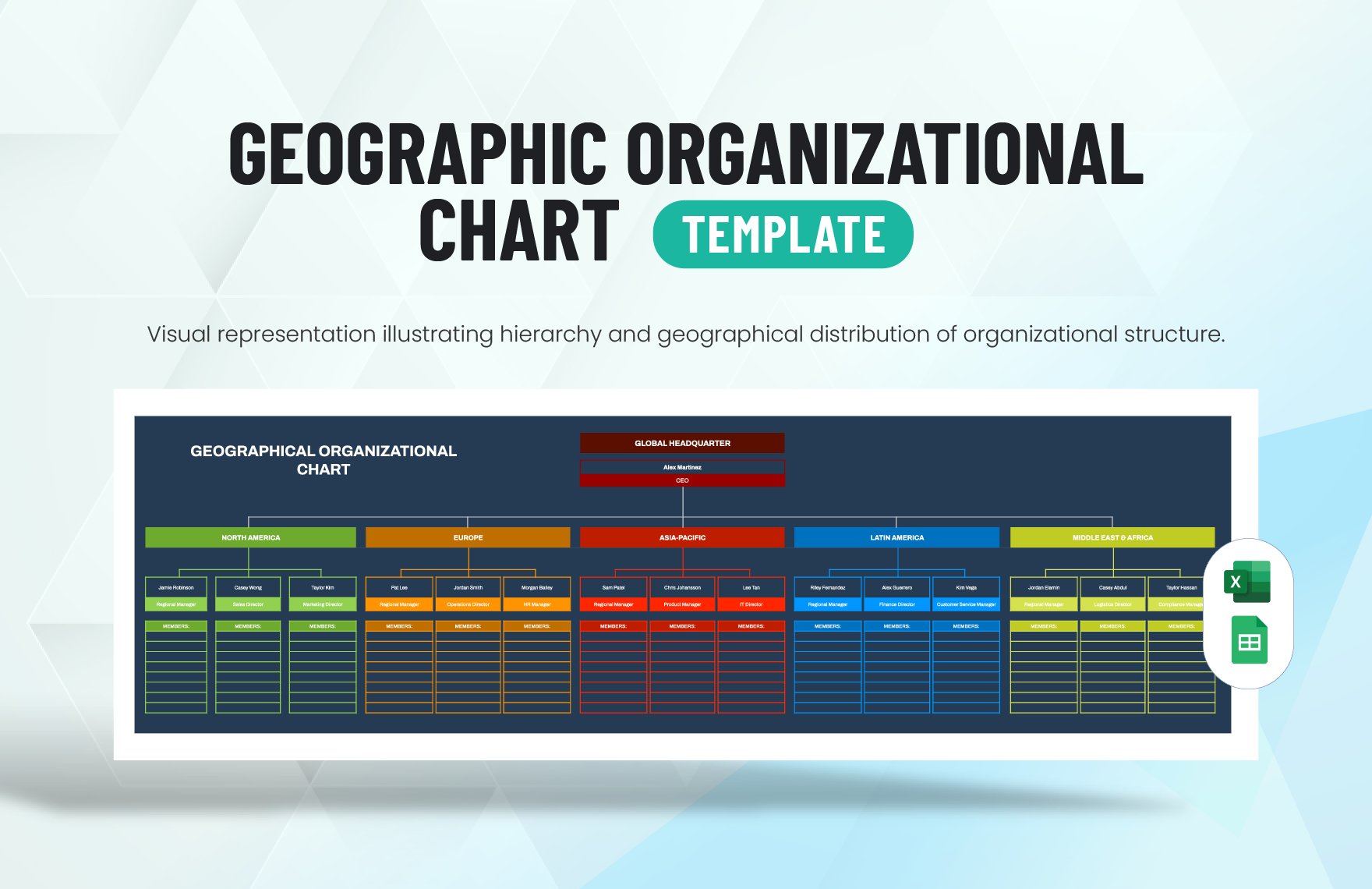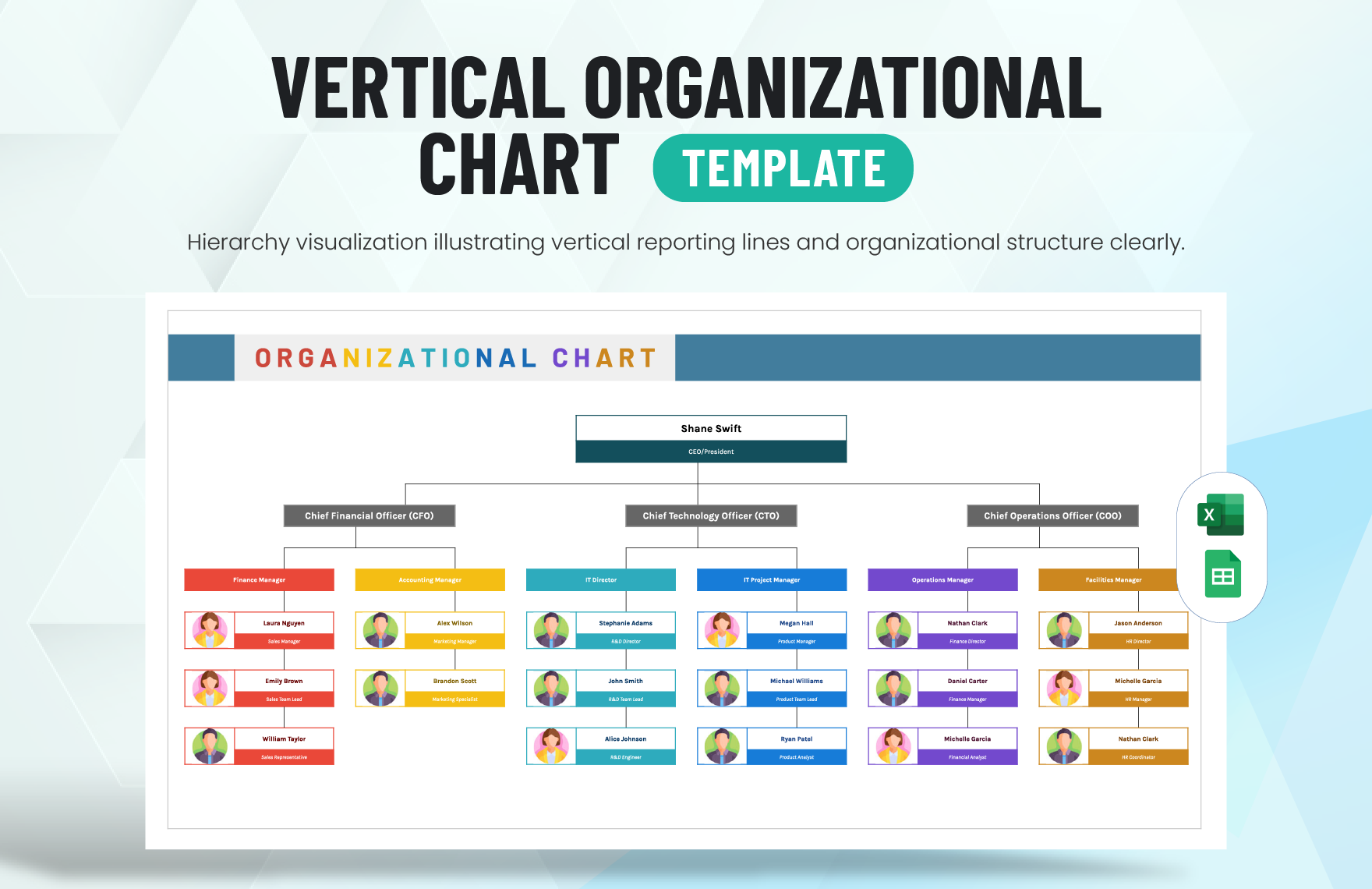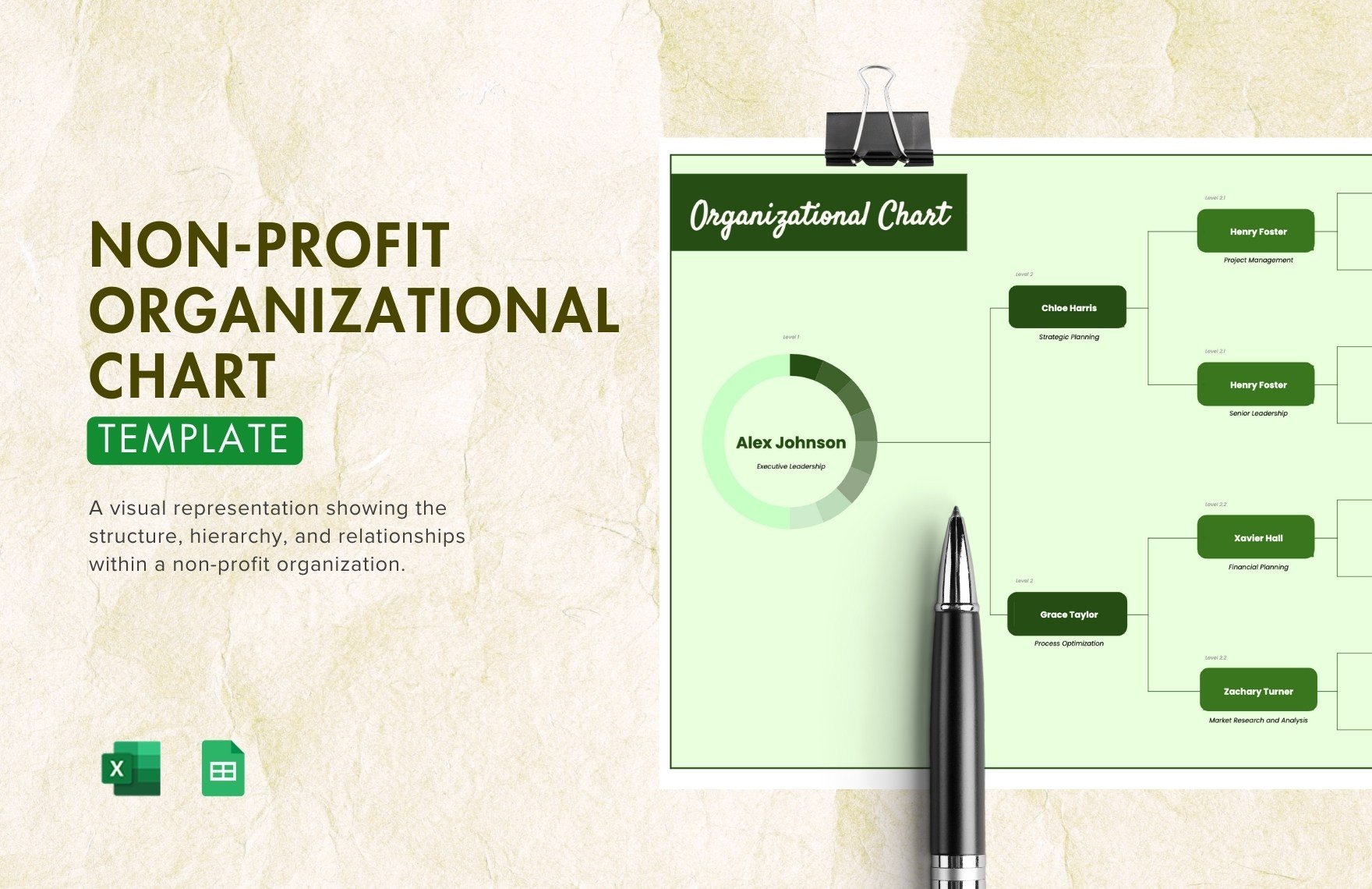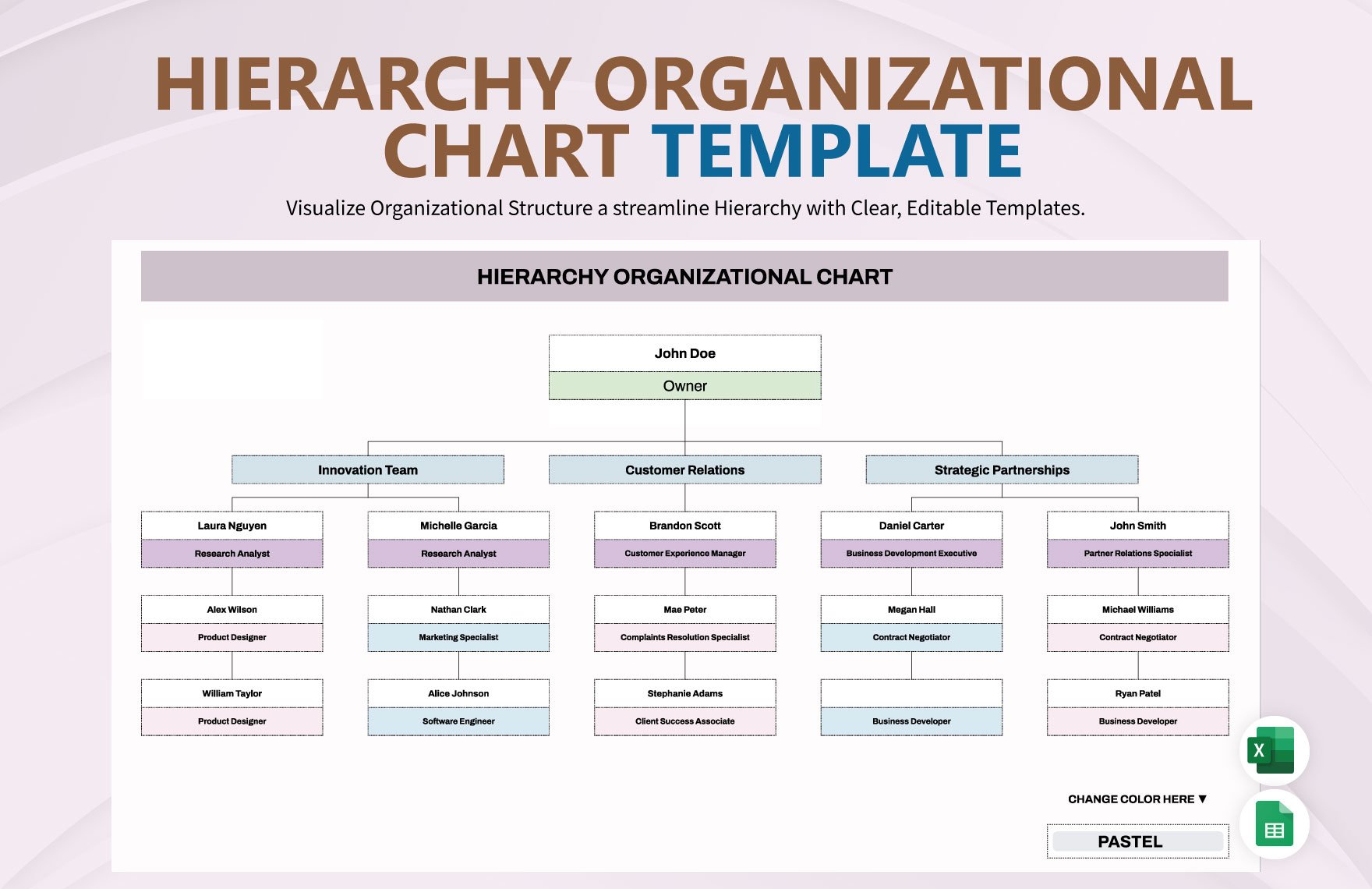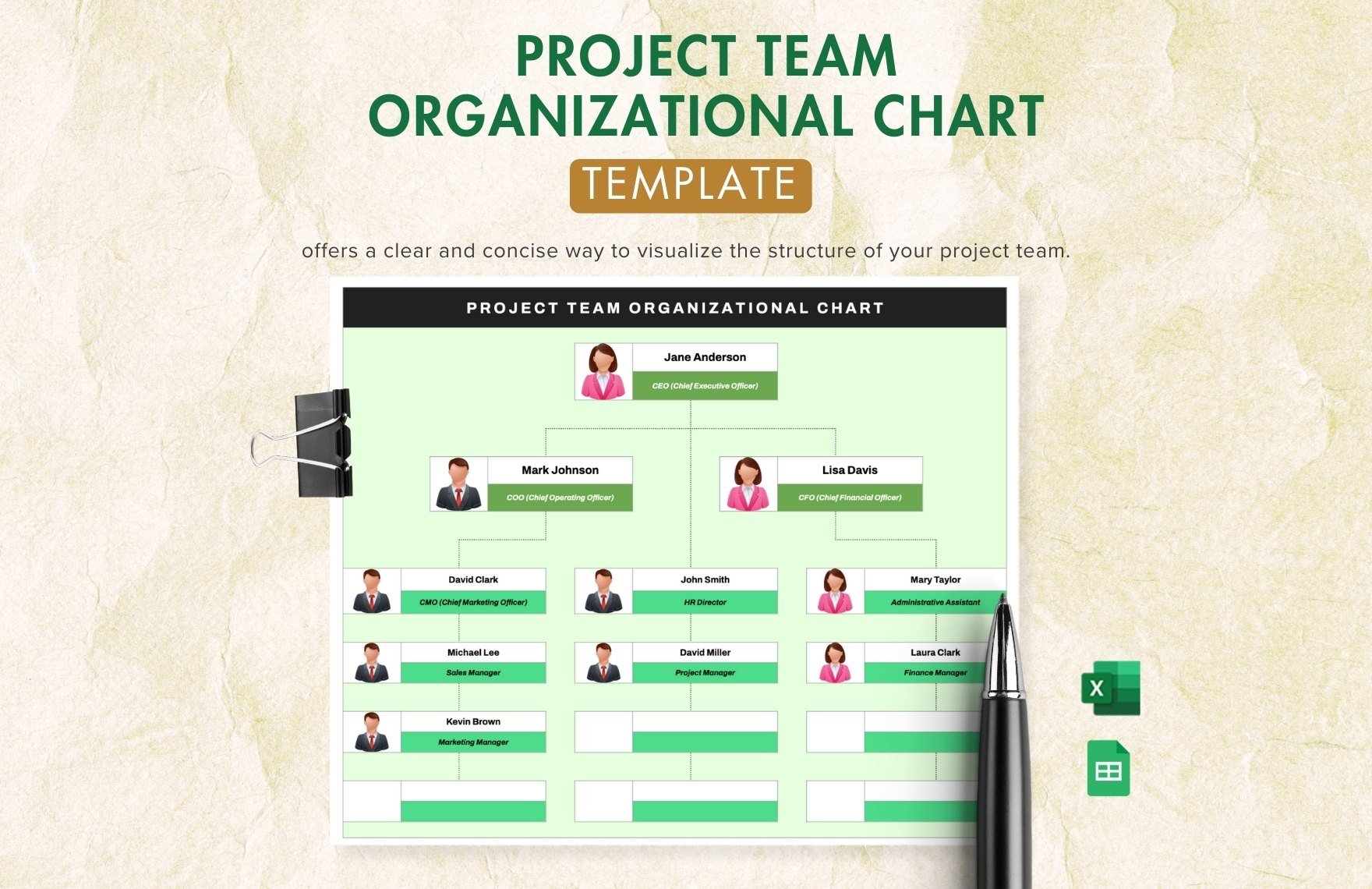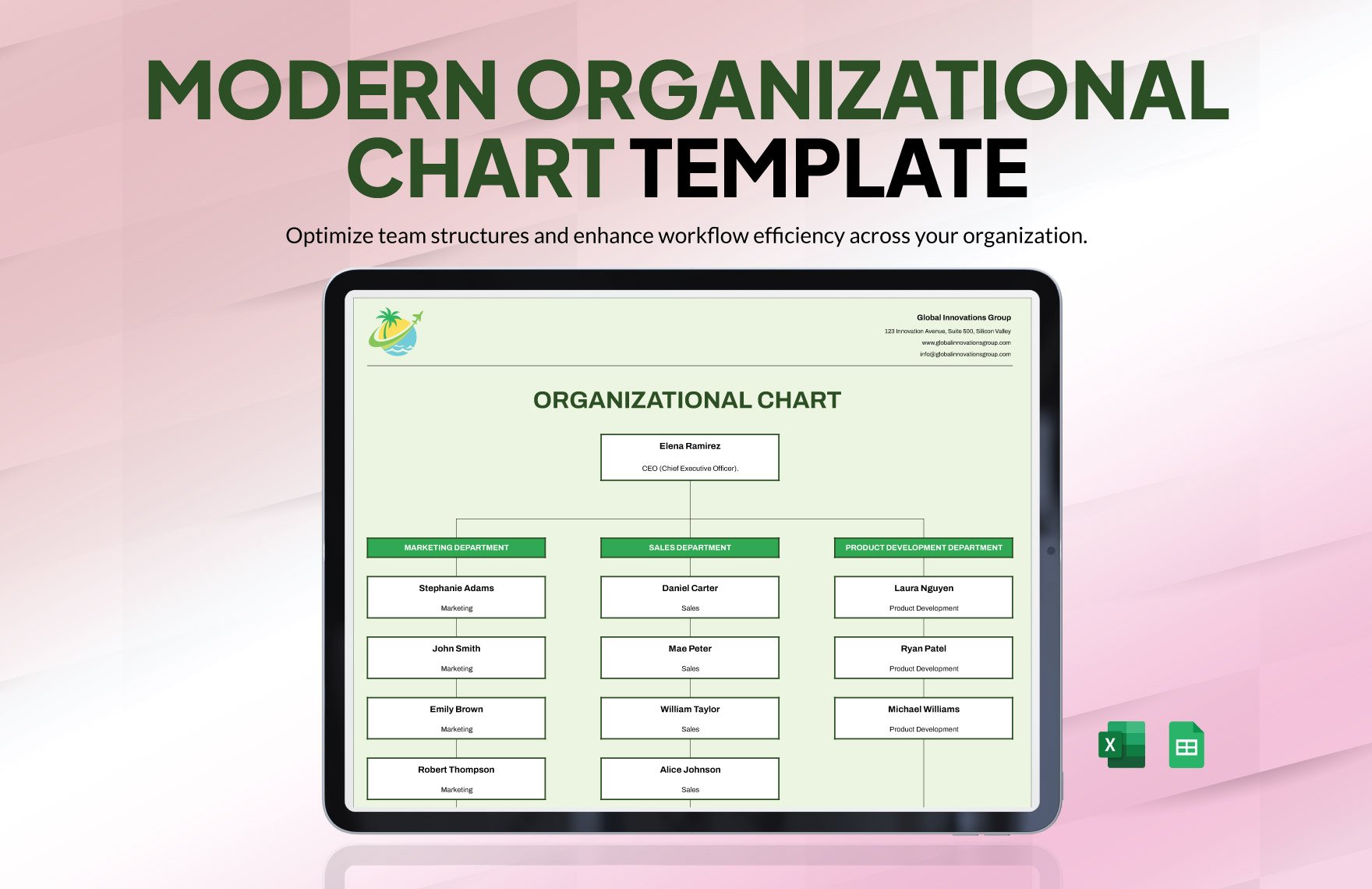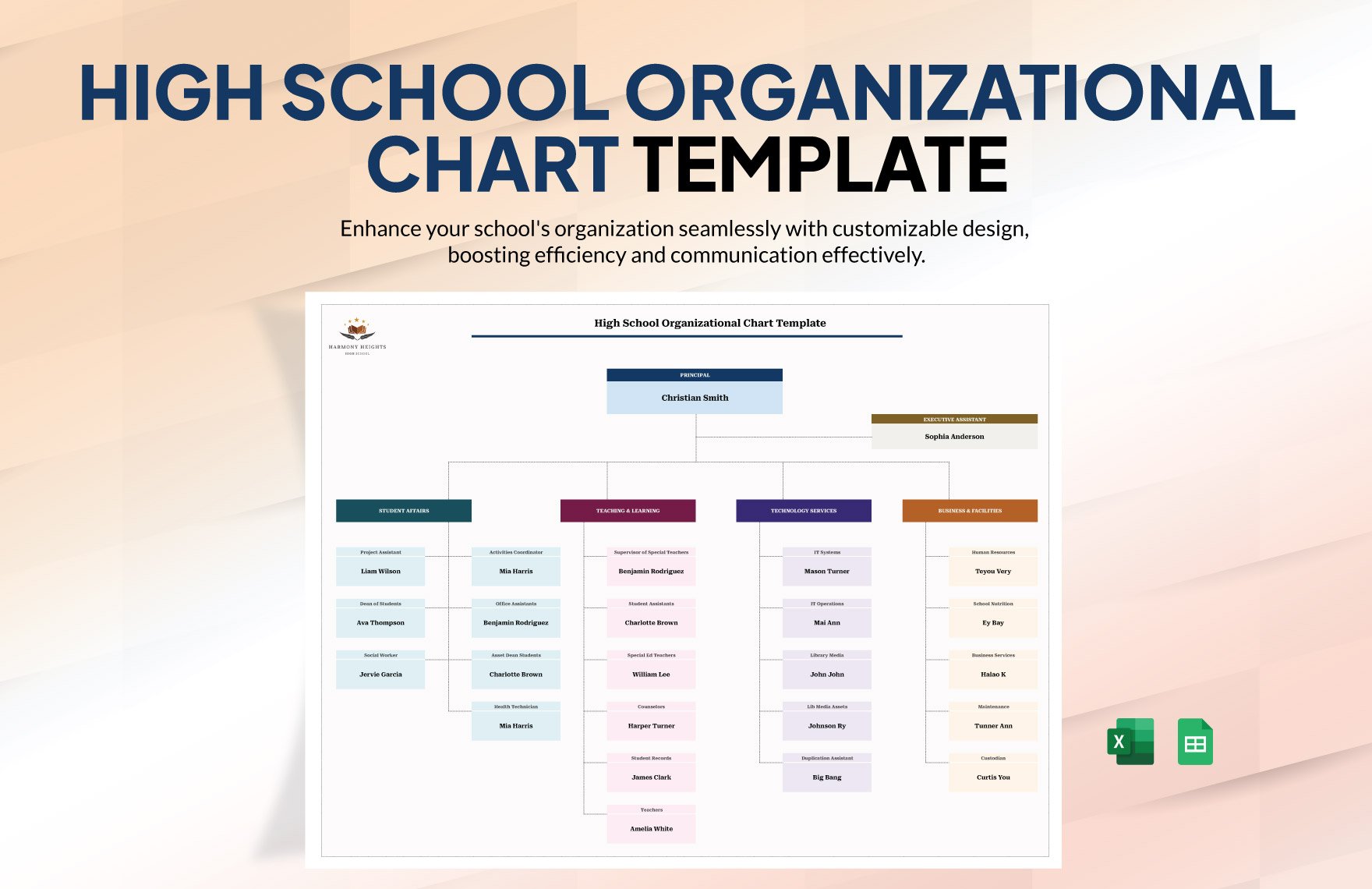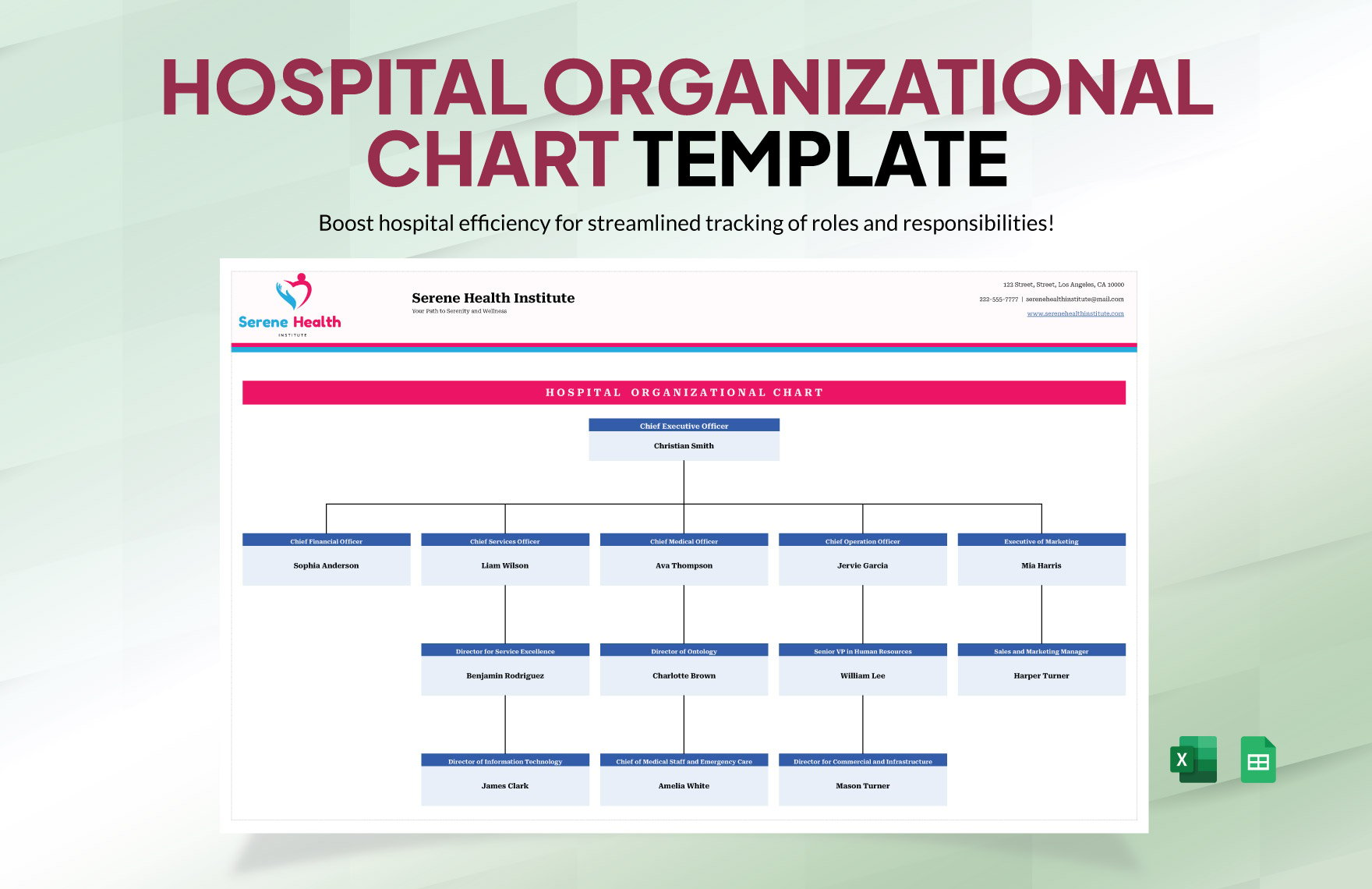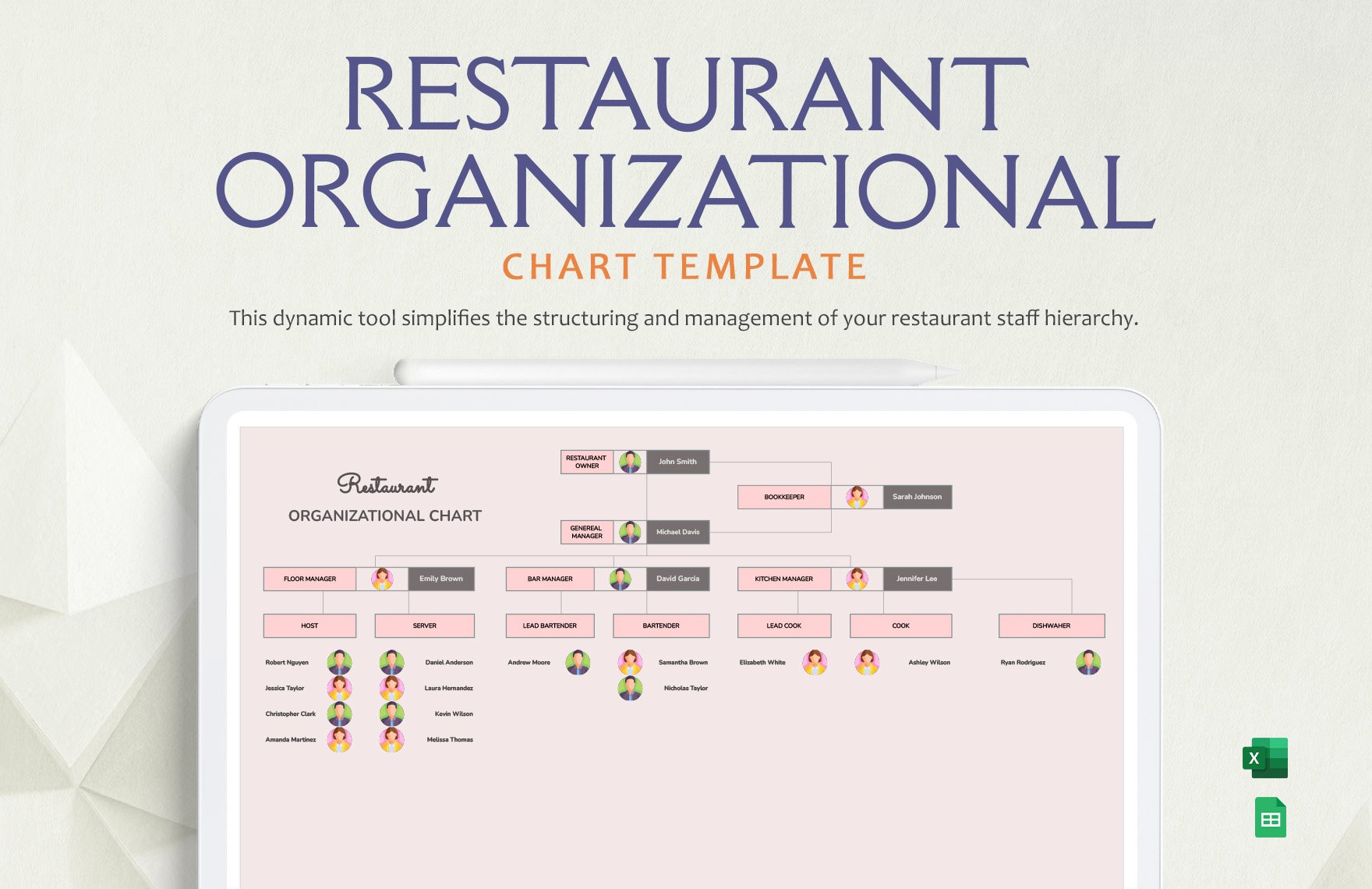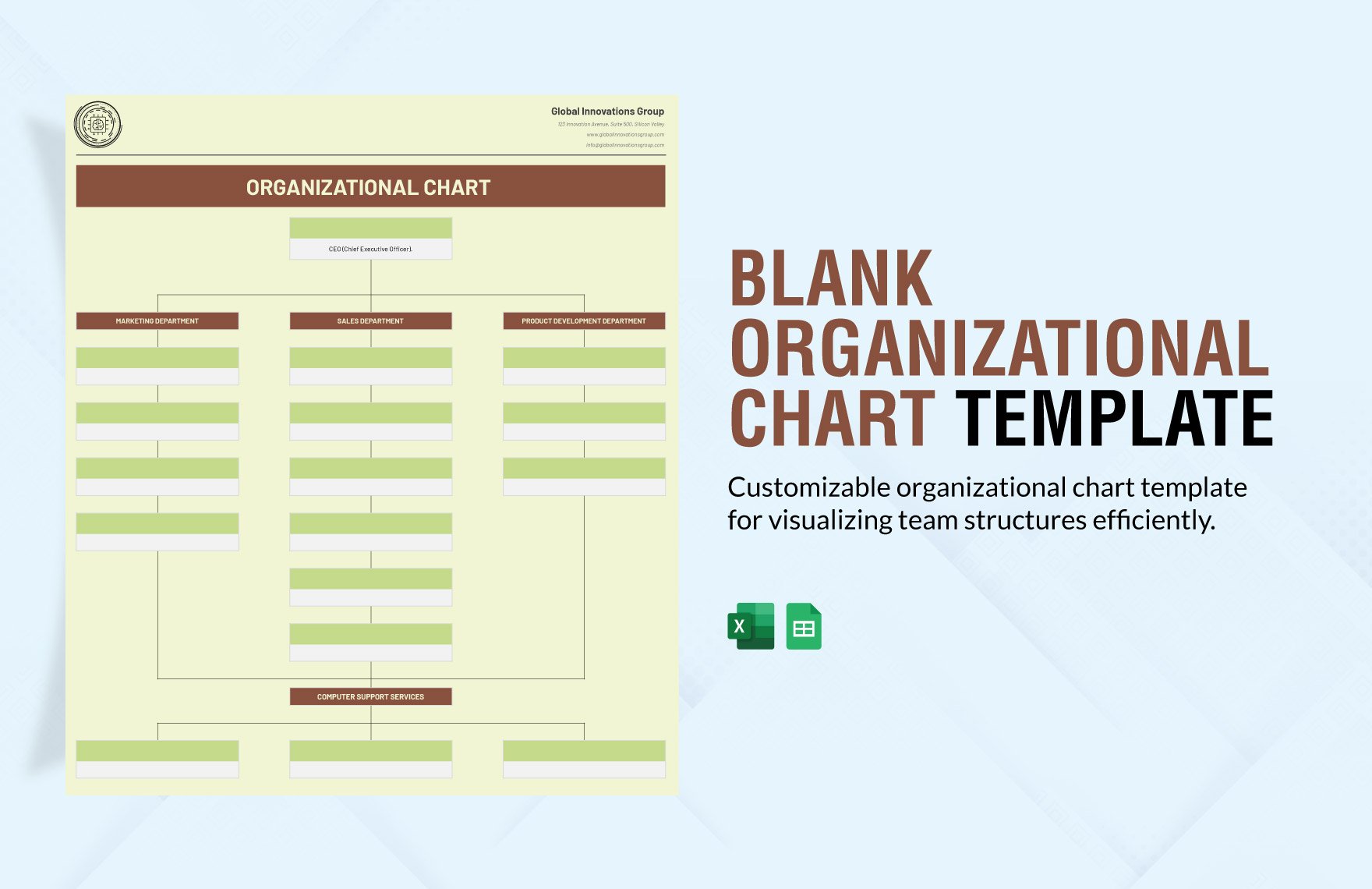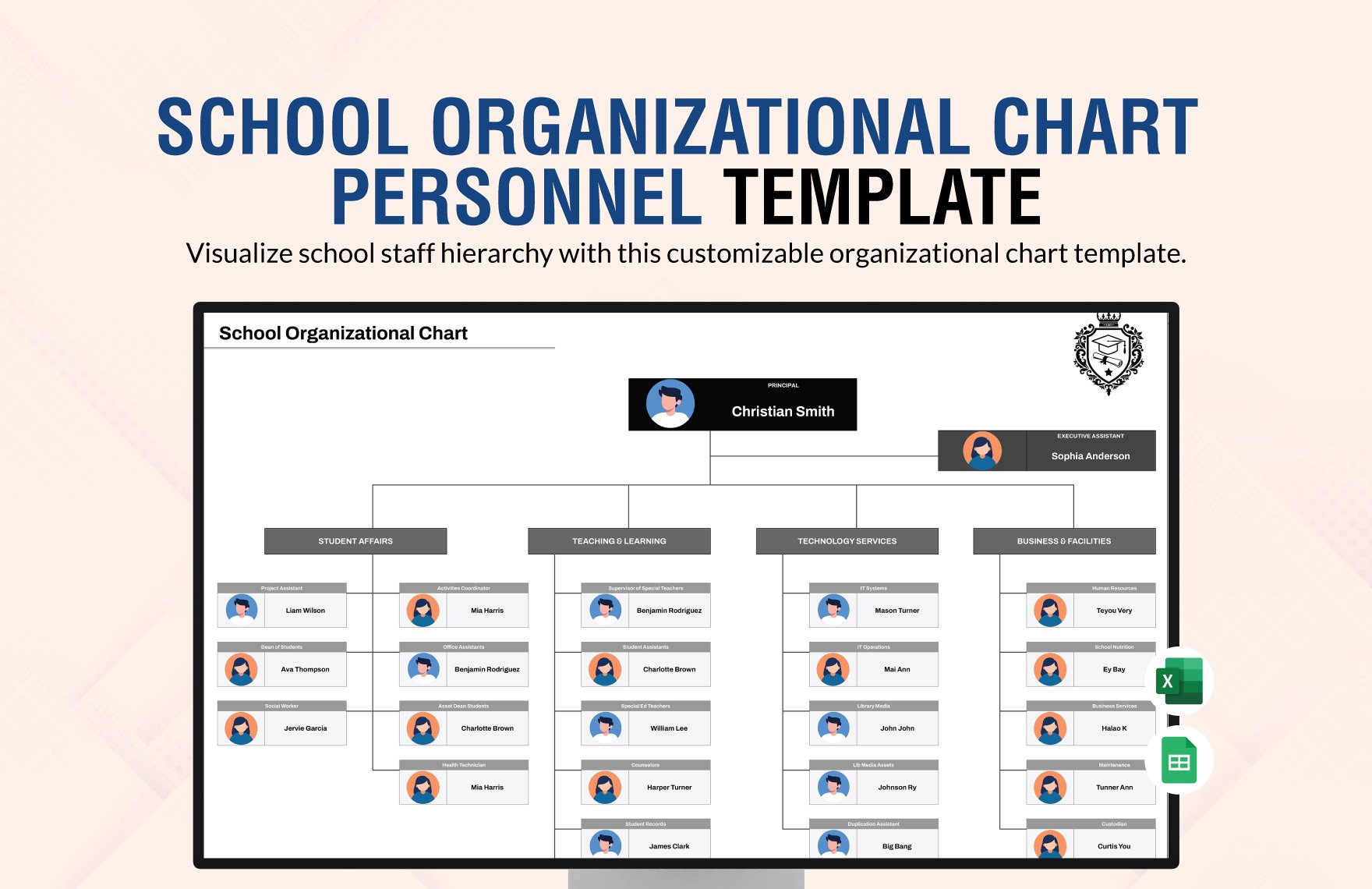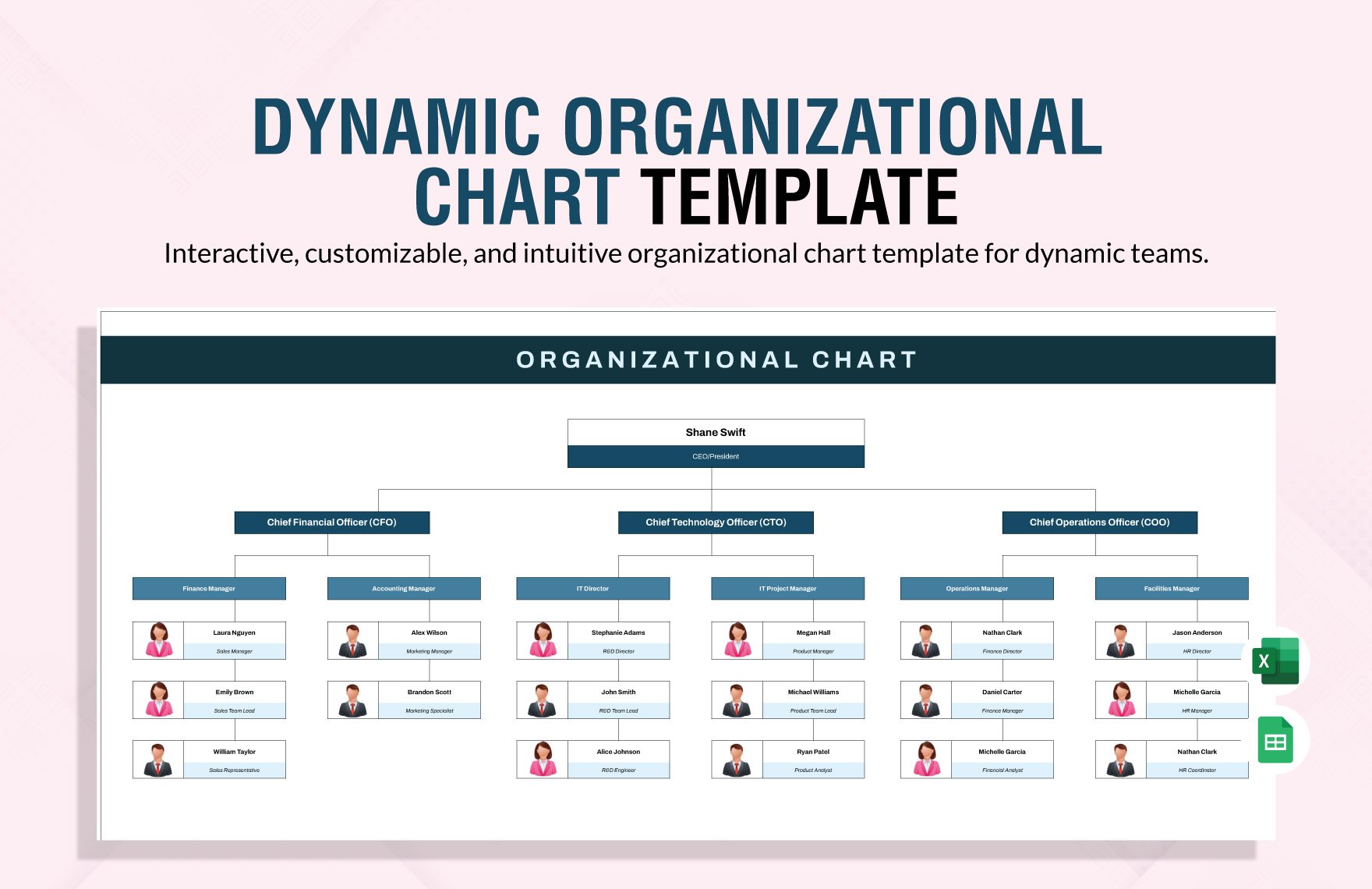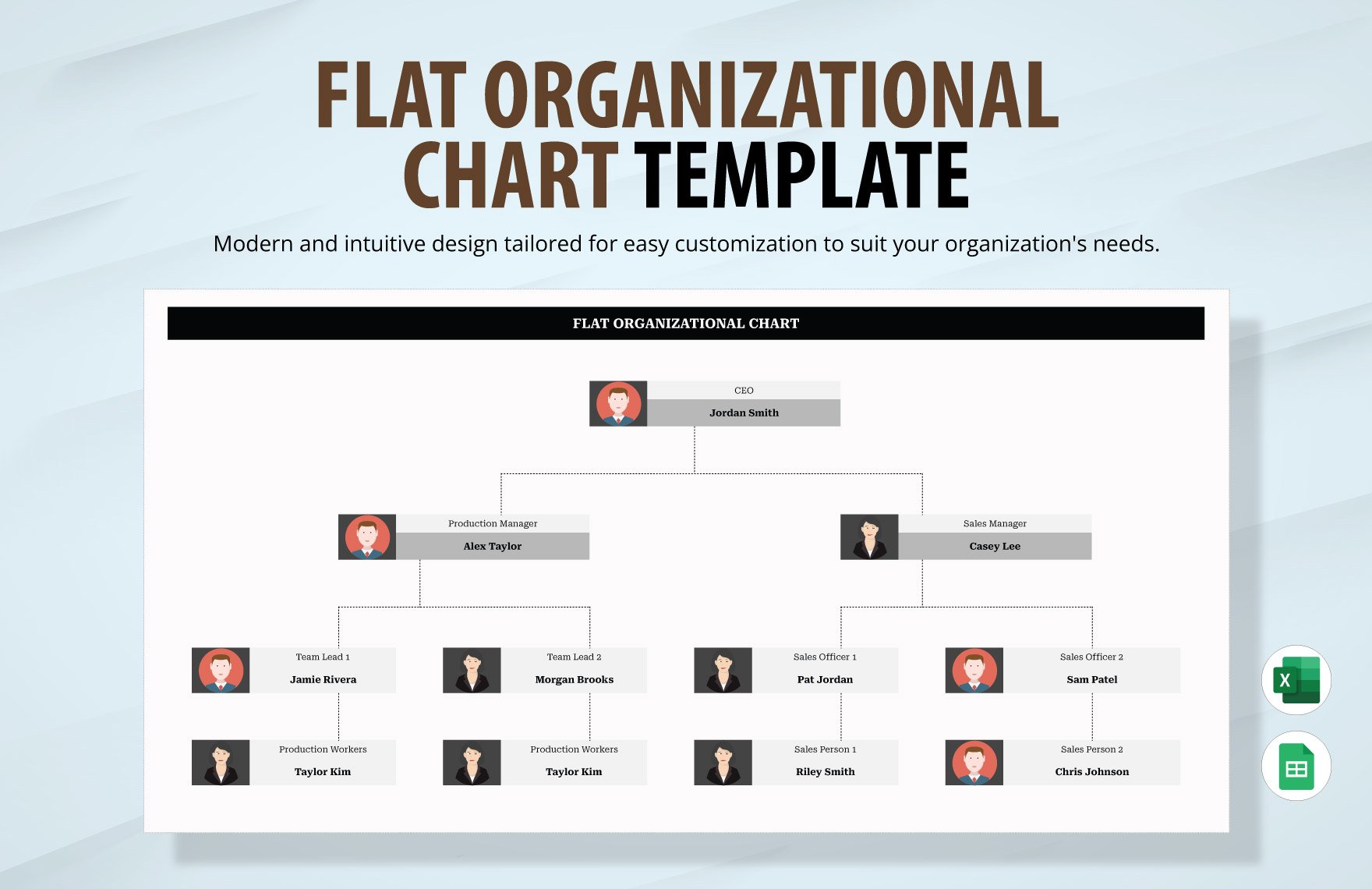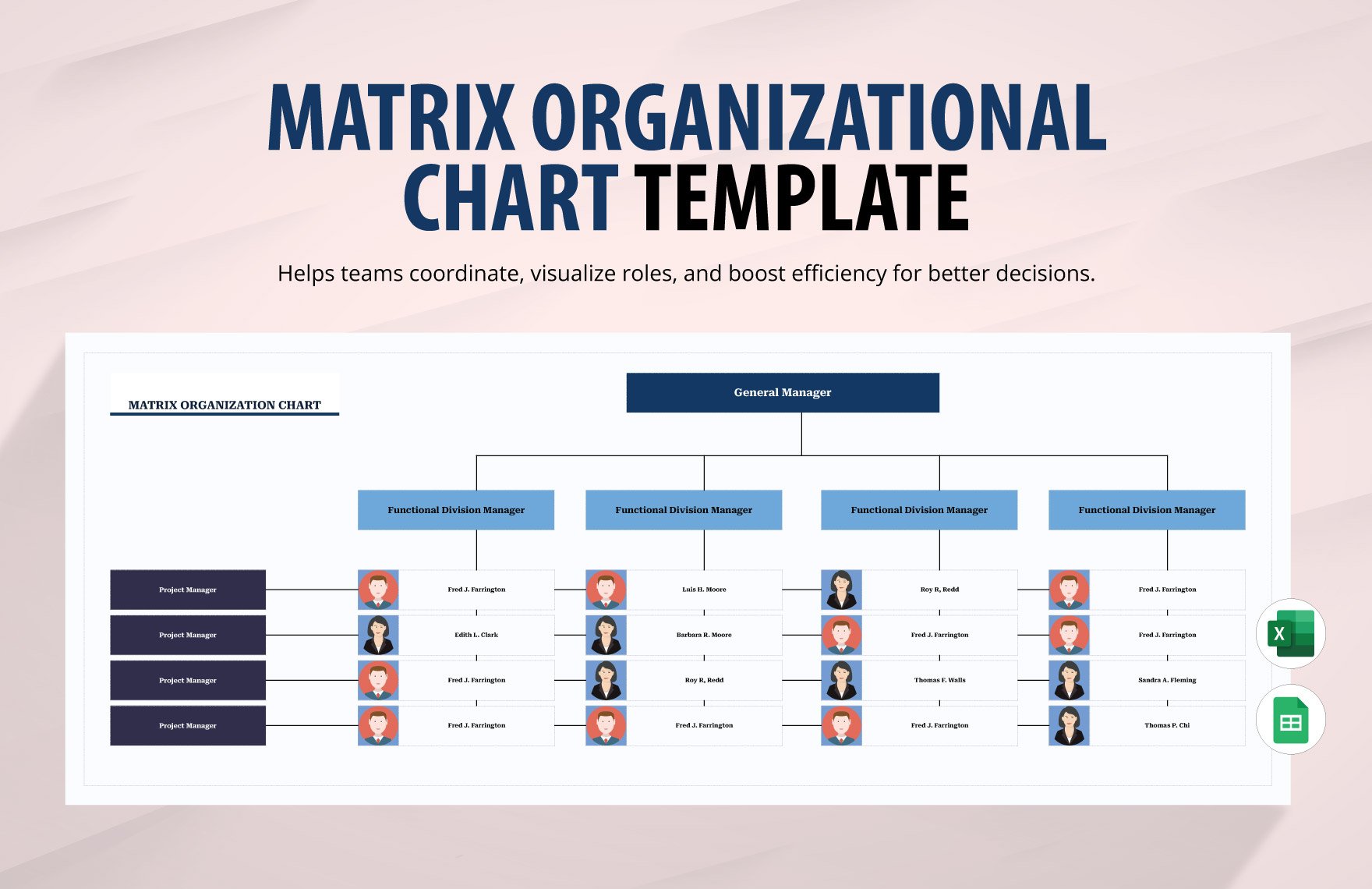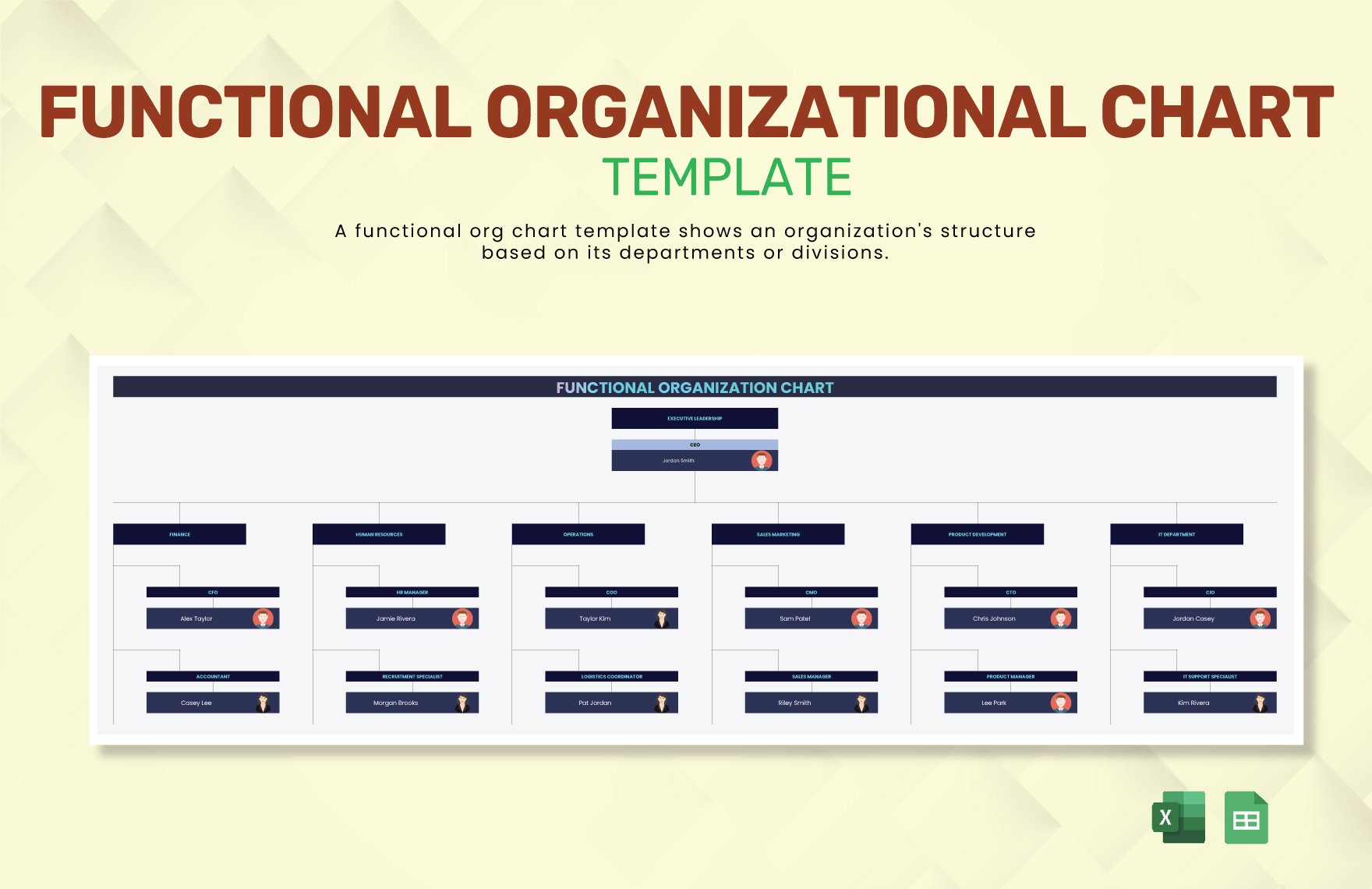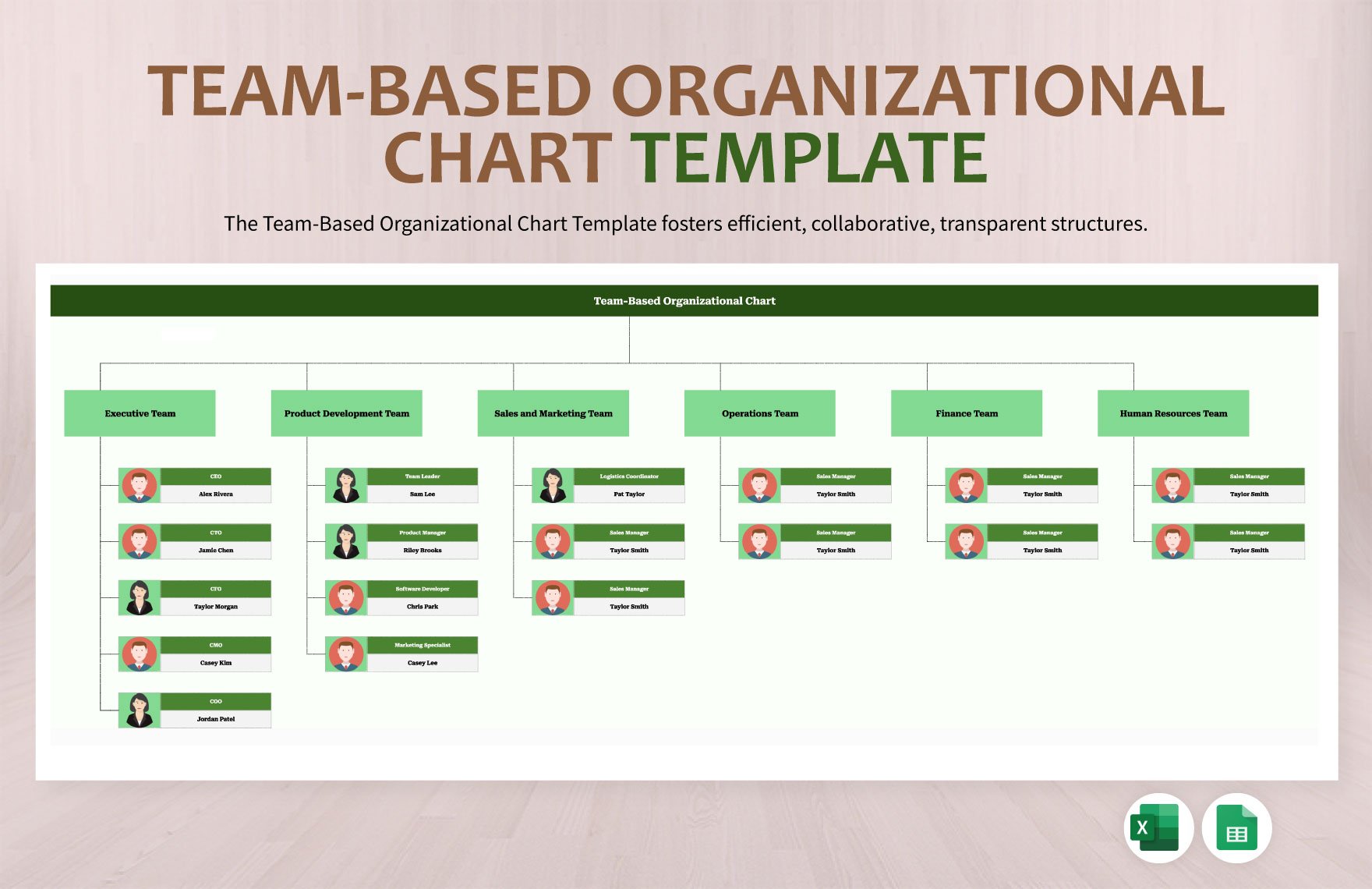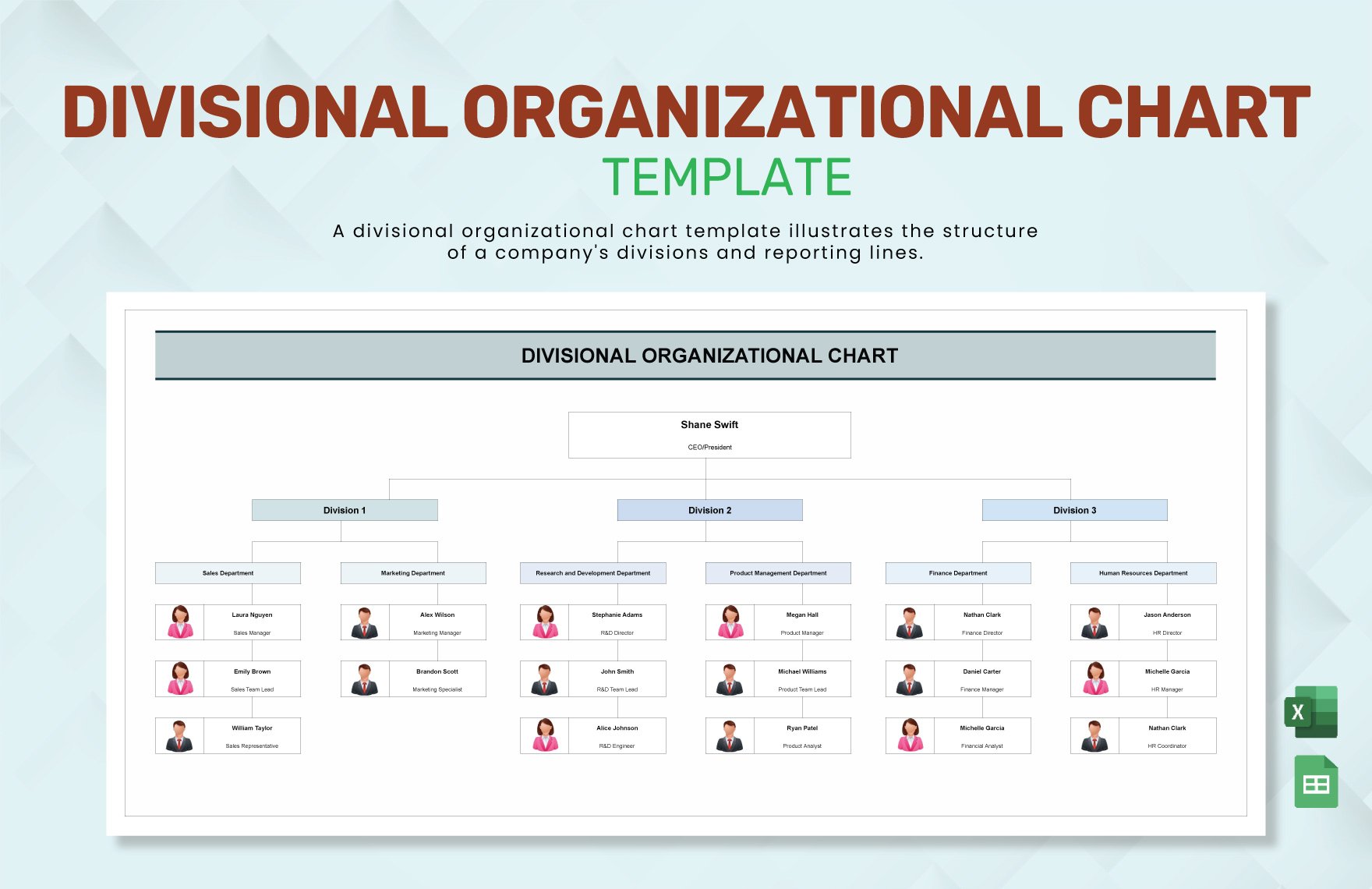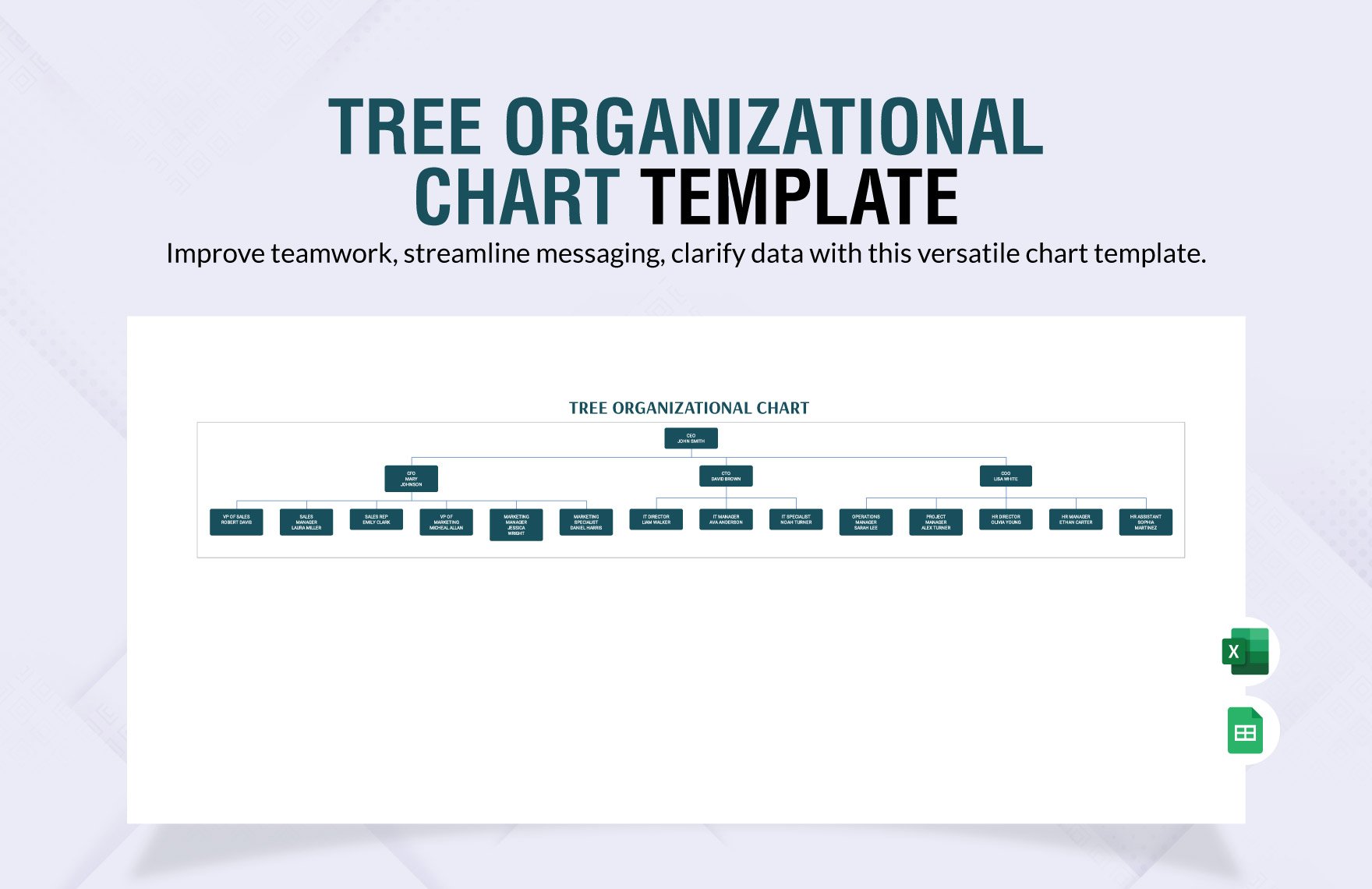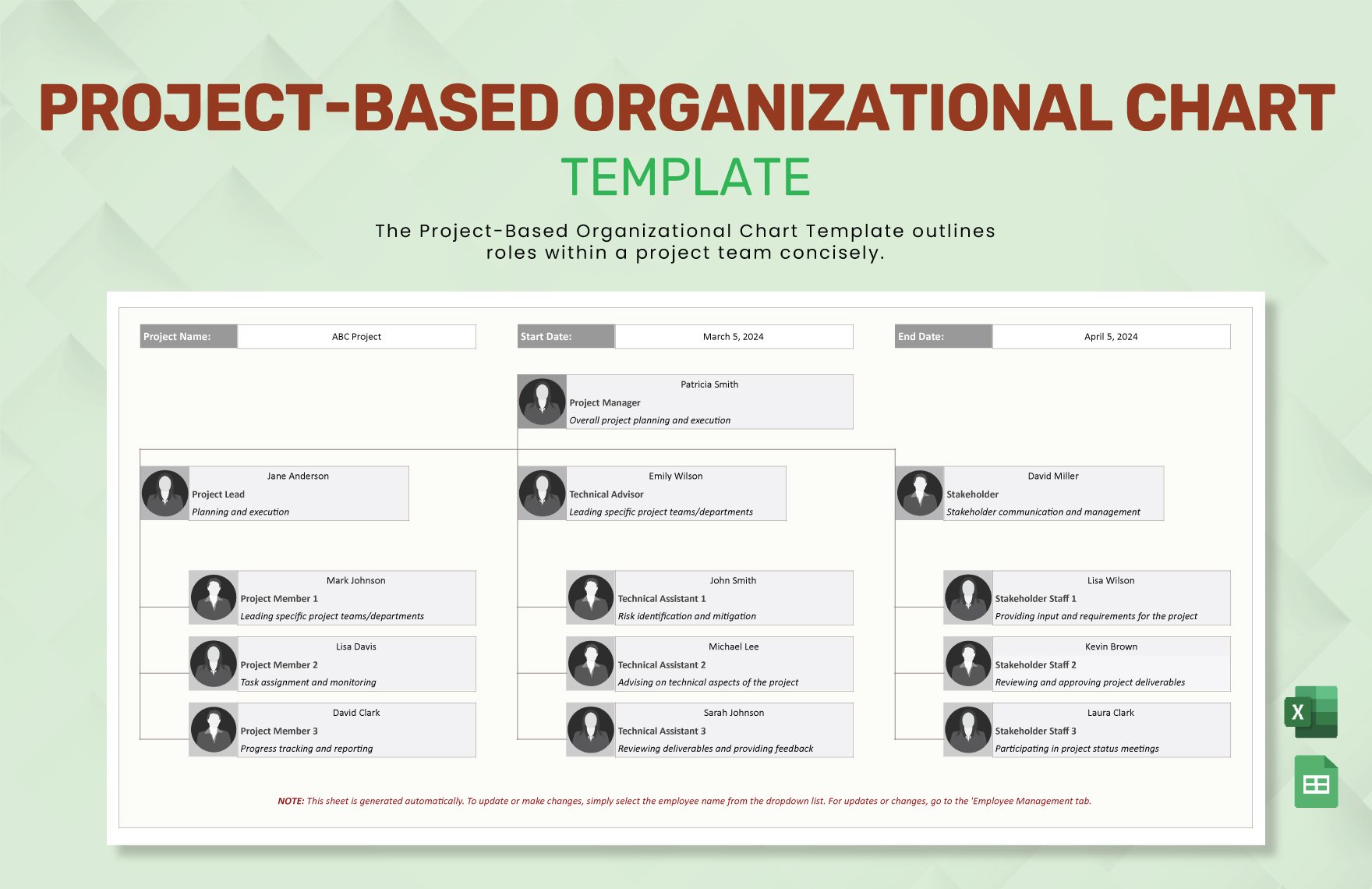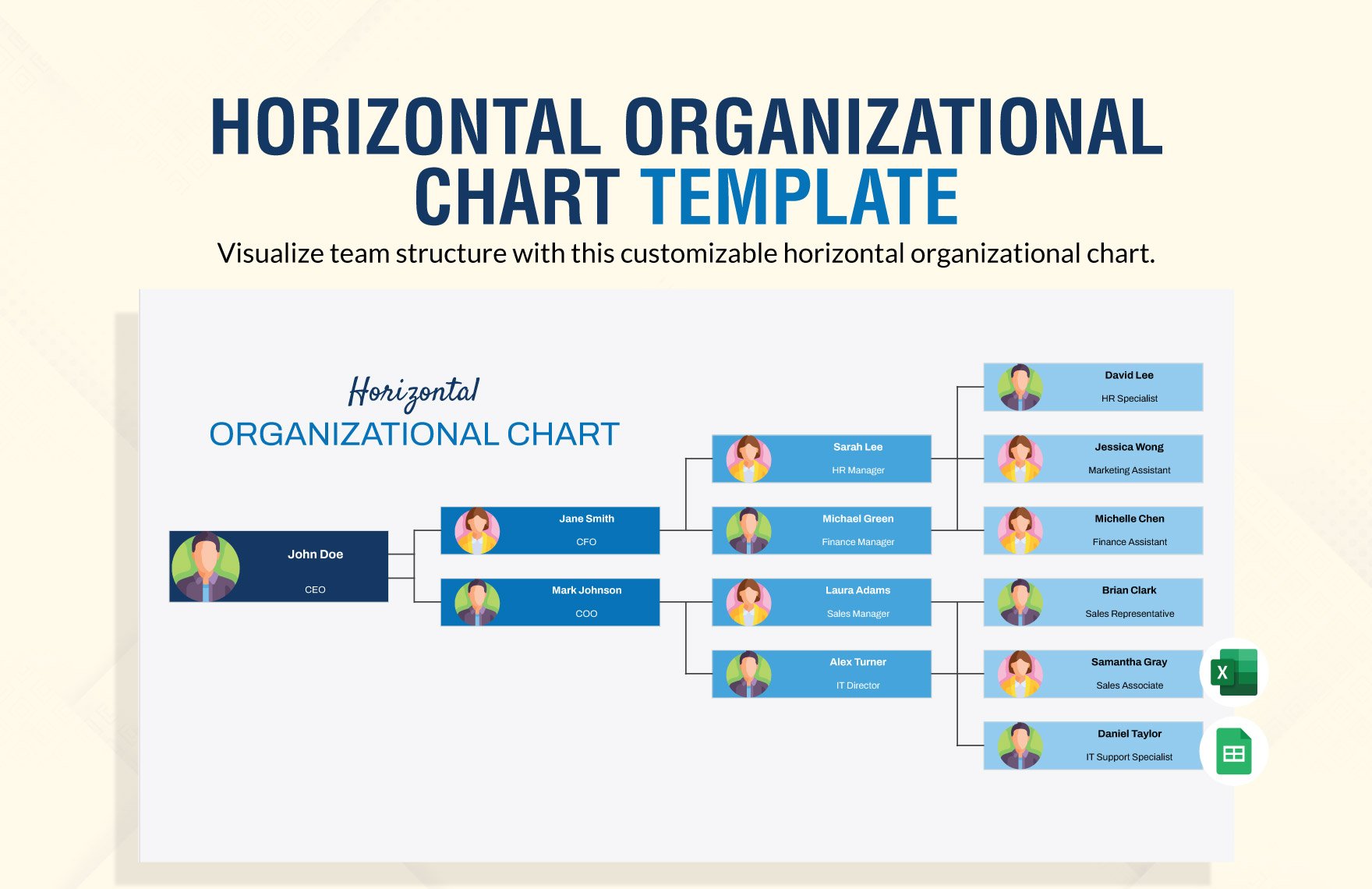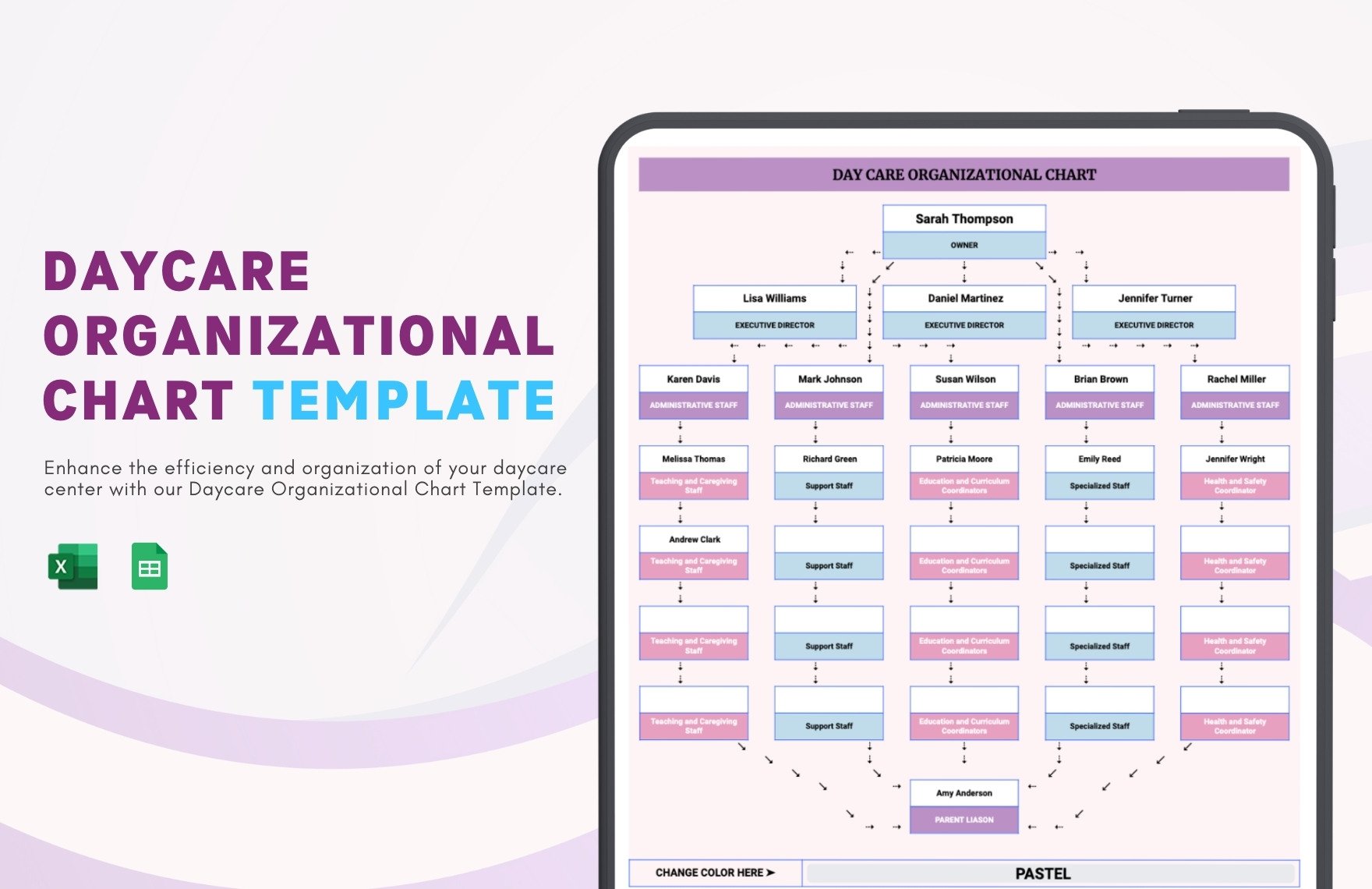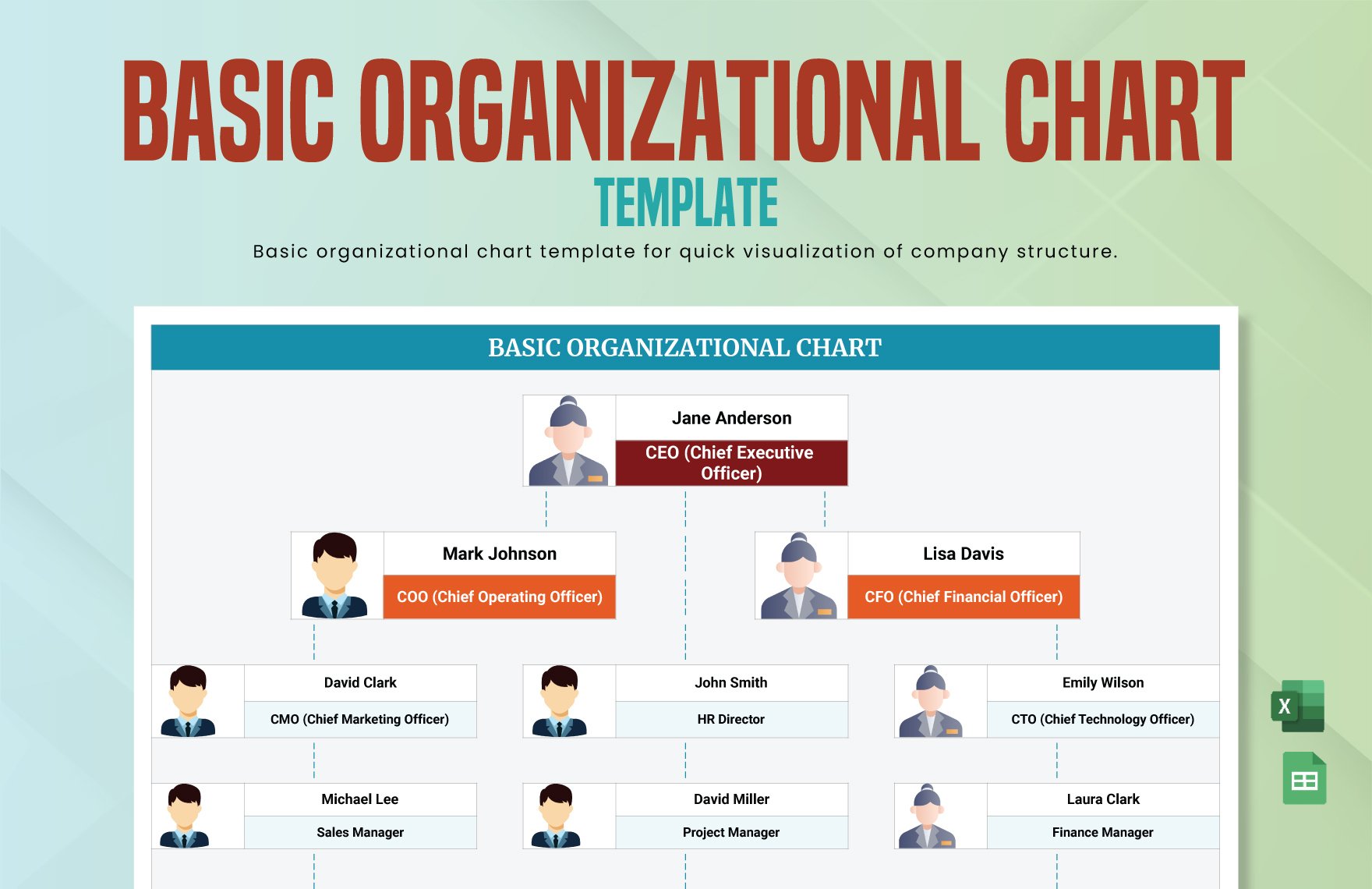Are you looking to create an organizational structure that represents the relationship hierarchy of your organization? We recommend you to check out our free to download Ready-Made Organizational Chart Templates. We offer you an organizational chart templates such as Department Org Chart Templates, High School Organizational Chart Template, and more. Our templates help you systematically arrange your company structure, as we've provided each one template with a built-in suggestive content. These are easy to download, and just as easy to customize and printable in Microsoft Excel format. What are you waiting for? Grab one of these free Ready-Made Organizational Chart Templates in Microsoft Excel now!
Organizational Chart Templates in Excel
Easy to create and customize editable organizational chart templates in Excel to download. Enjoy professional quality designs. Download now!