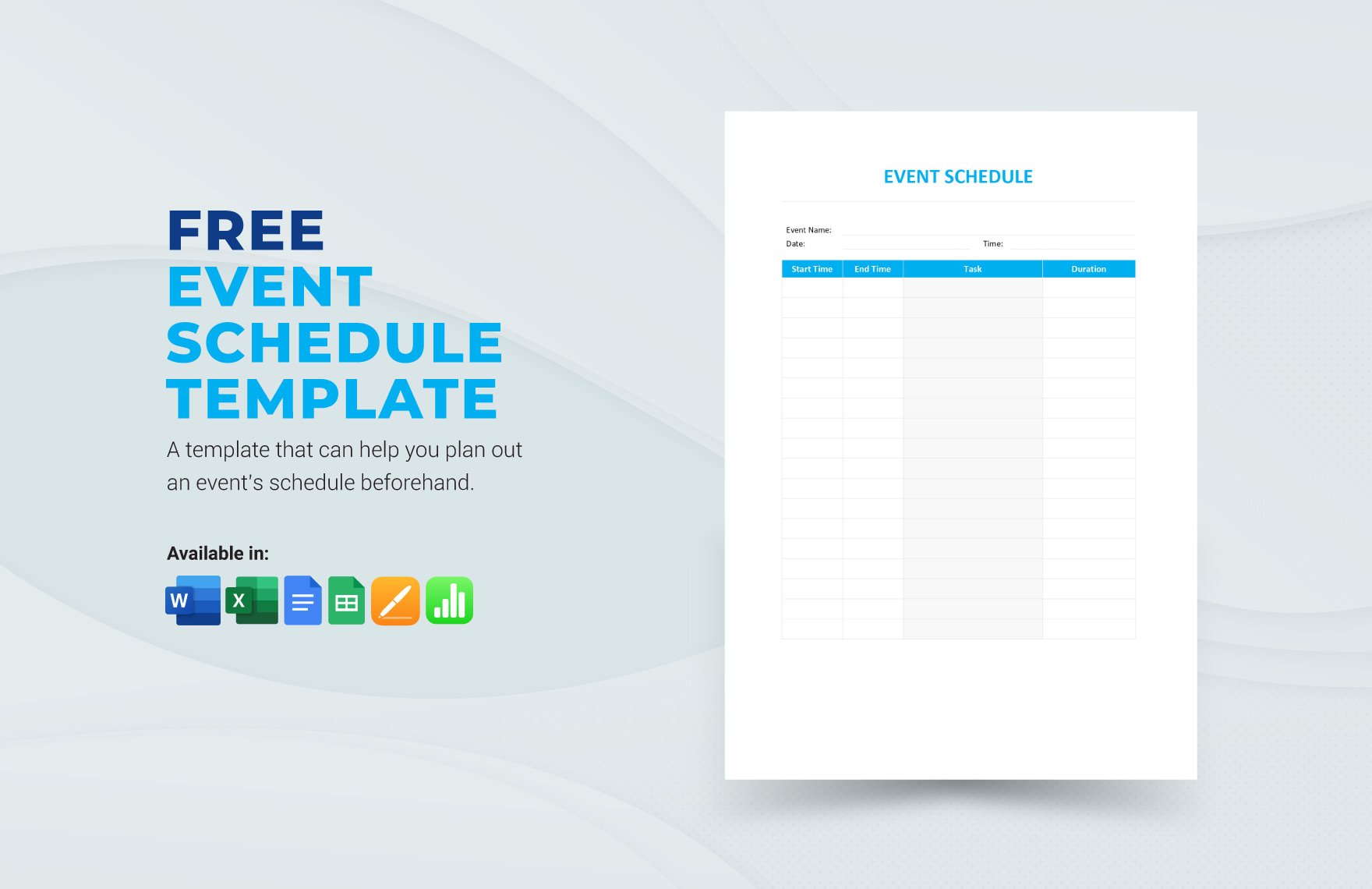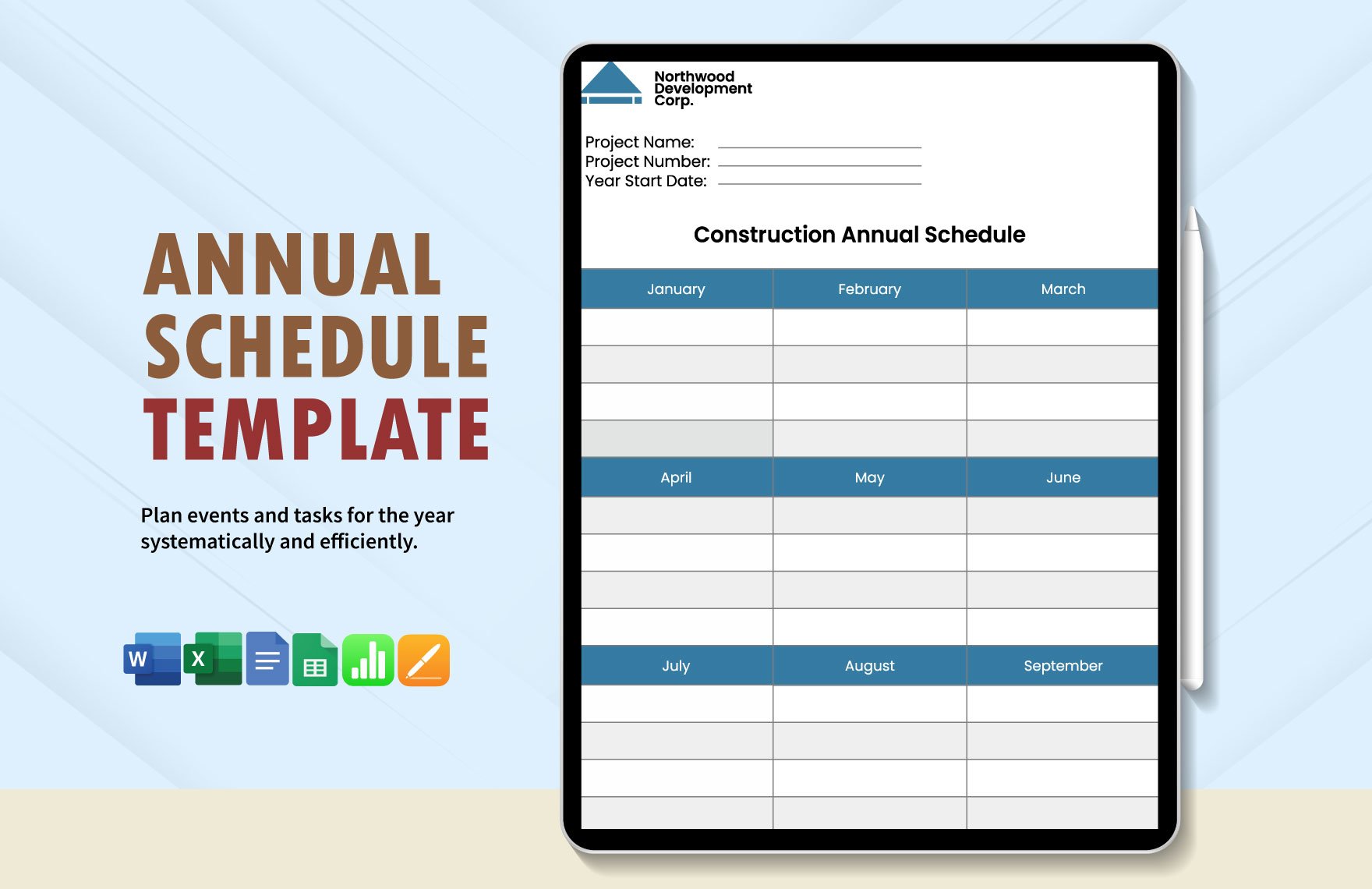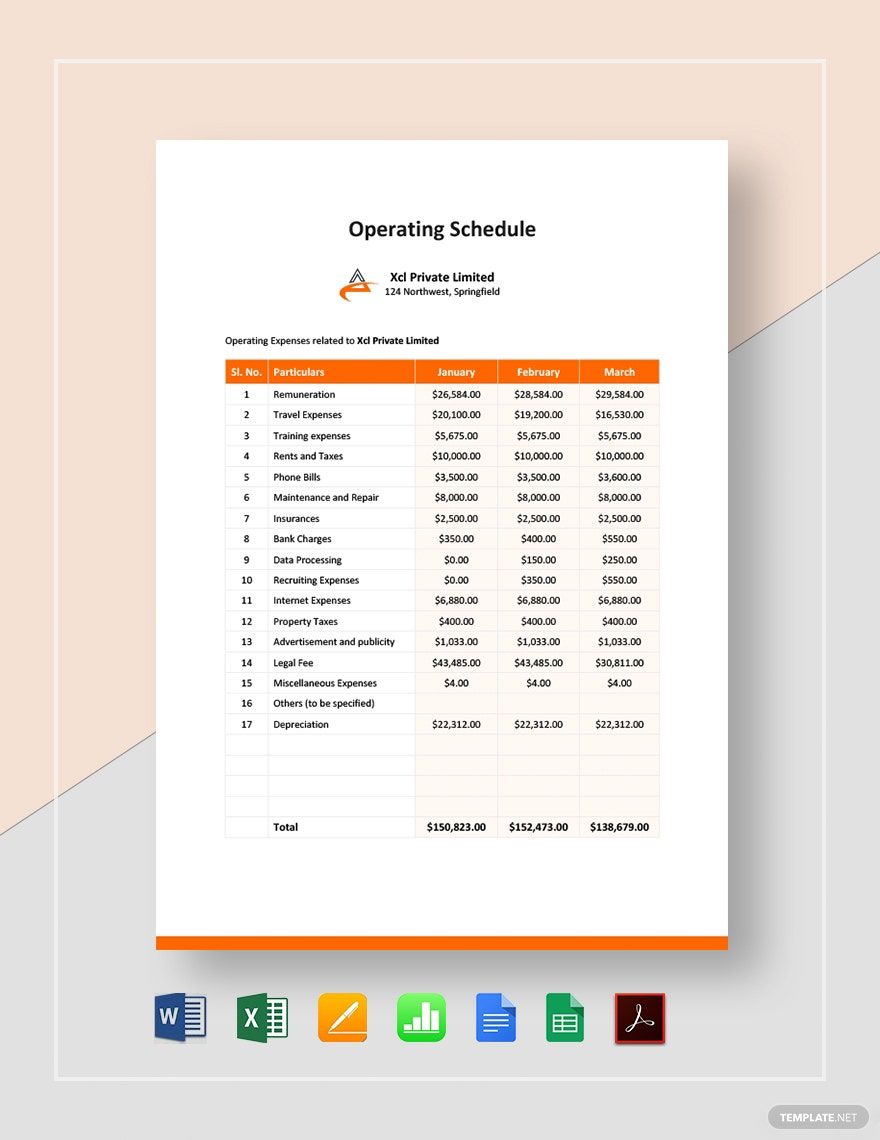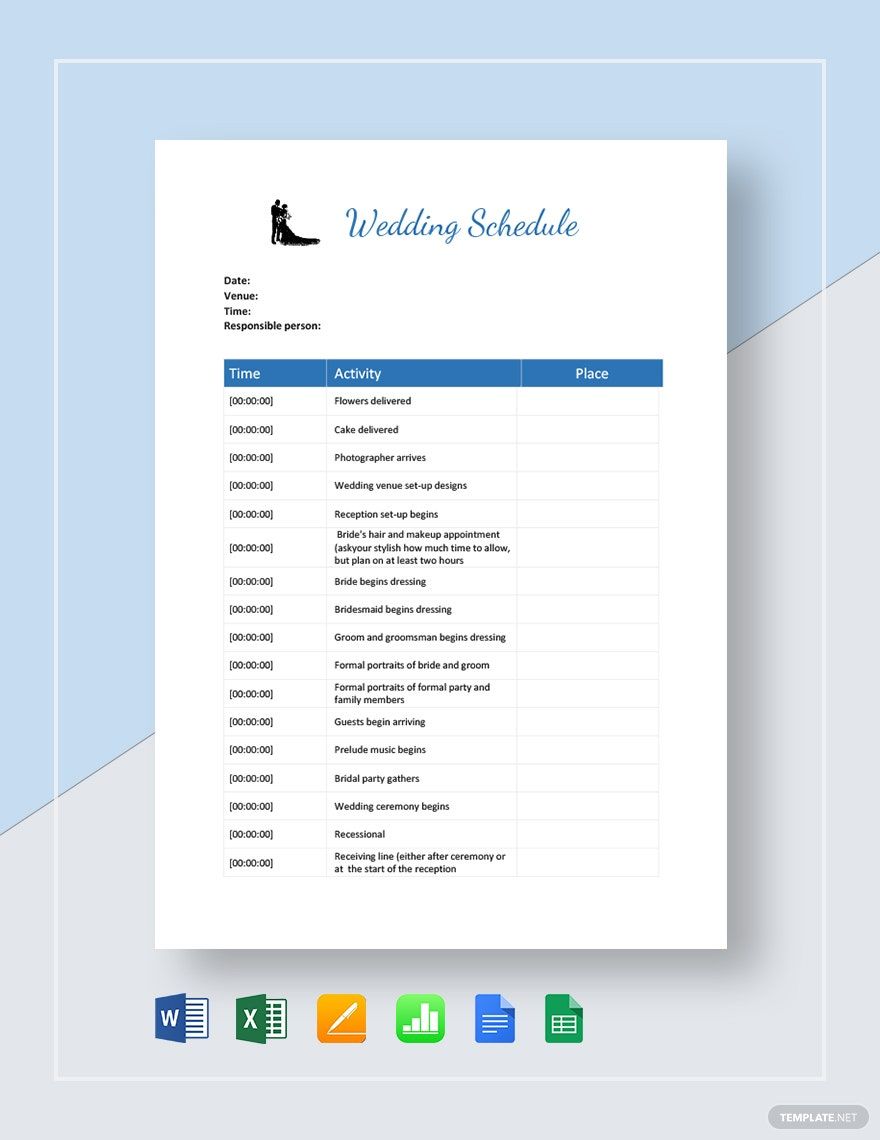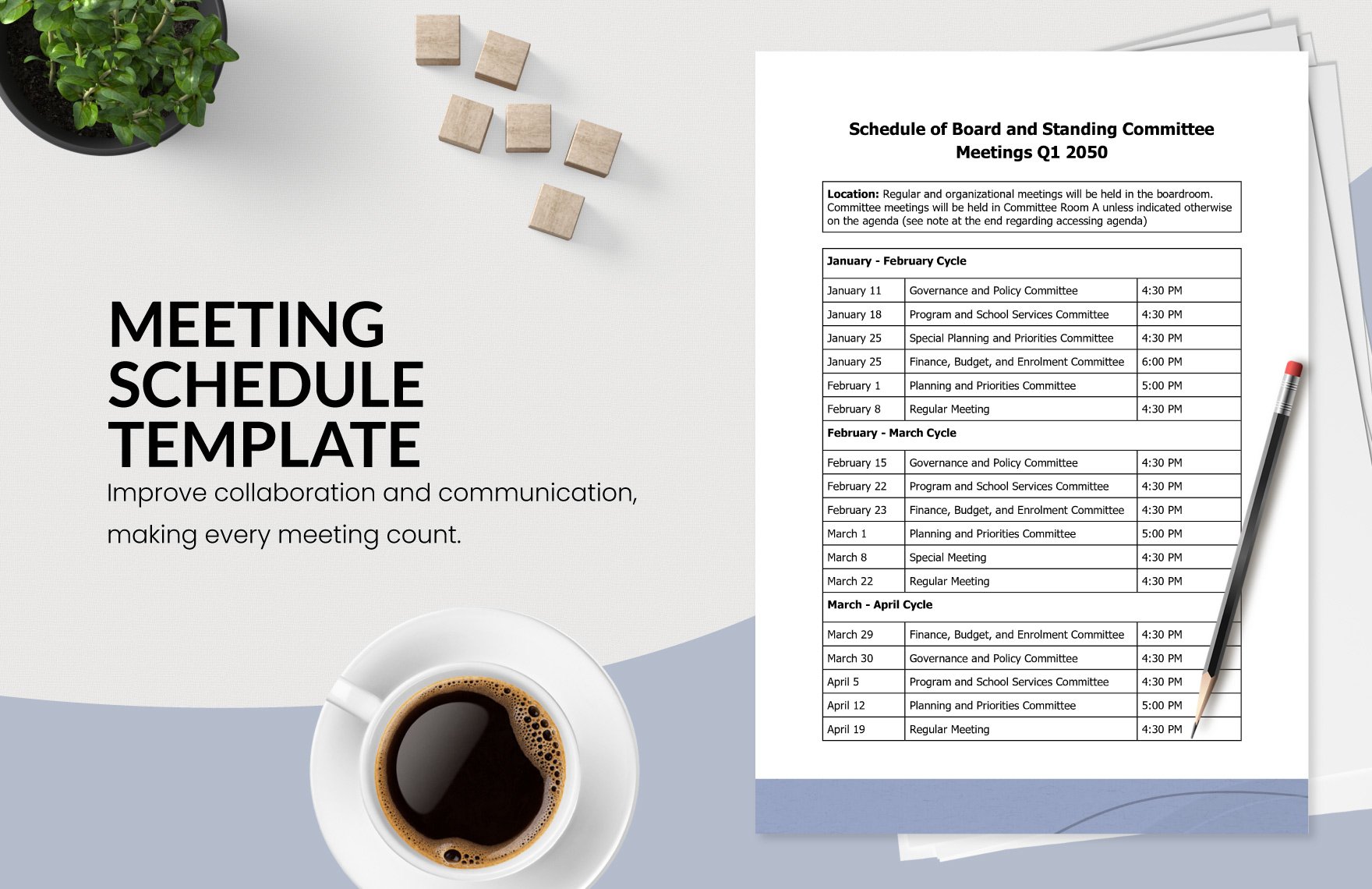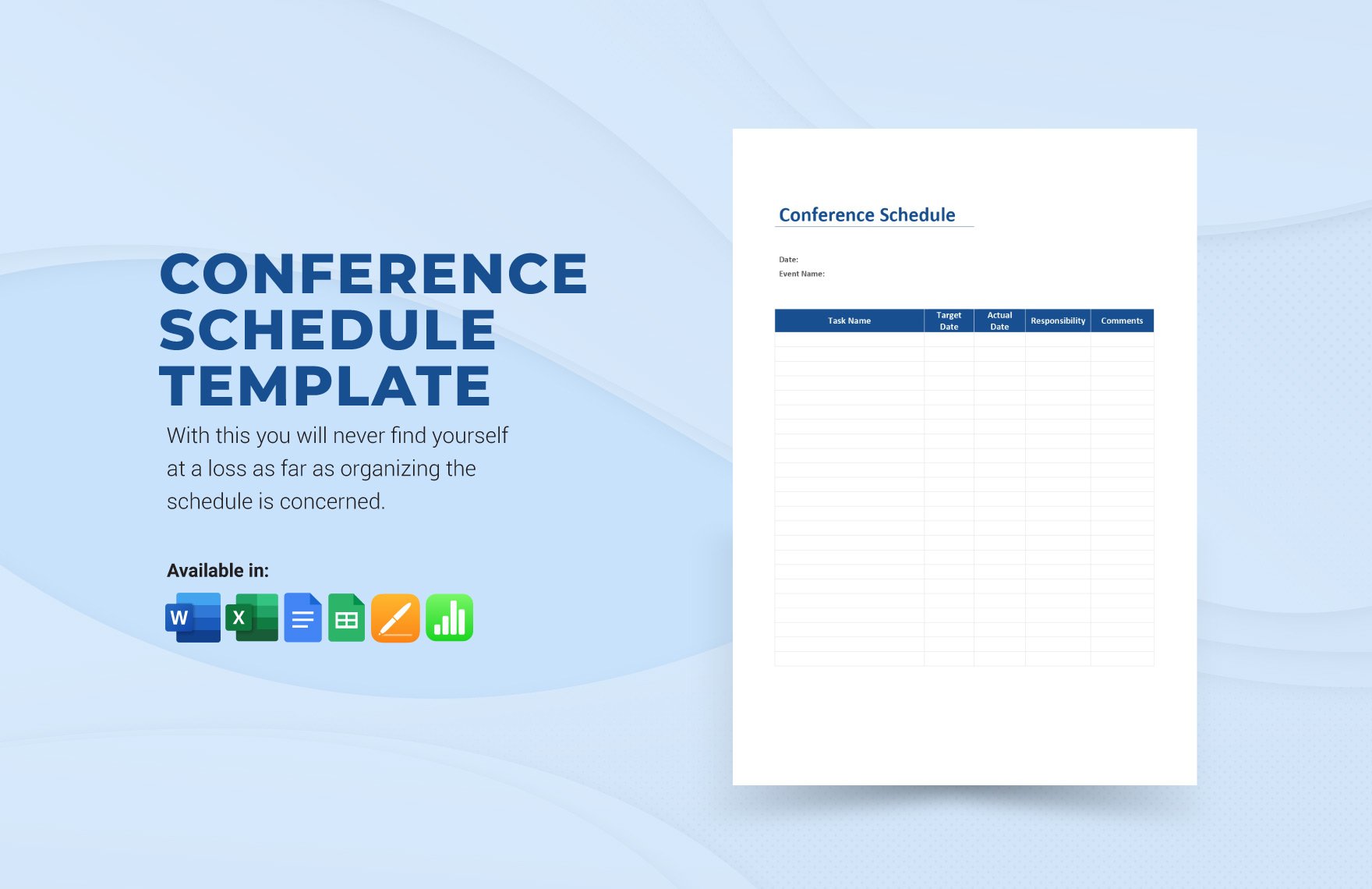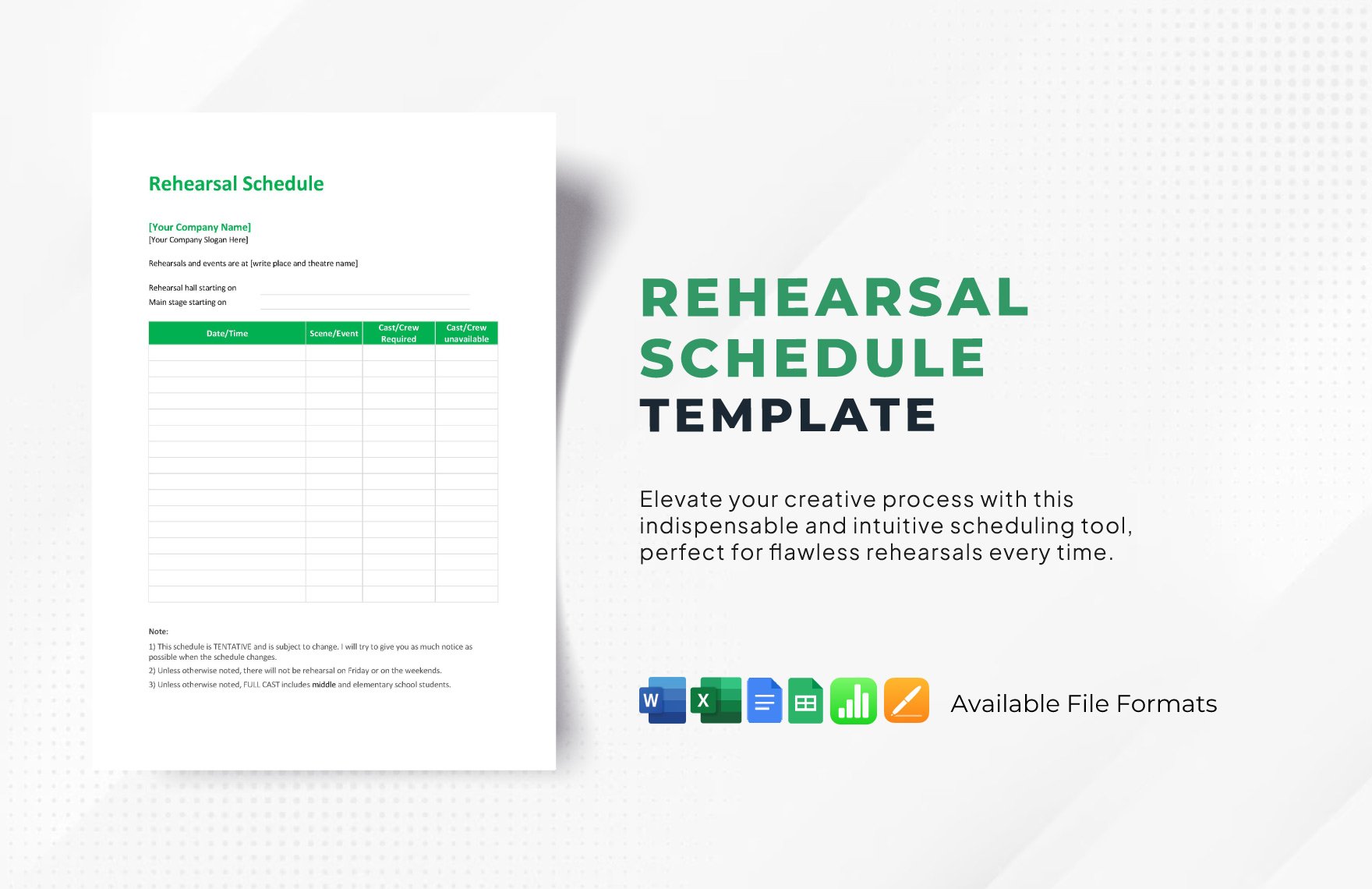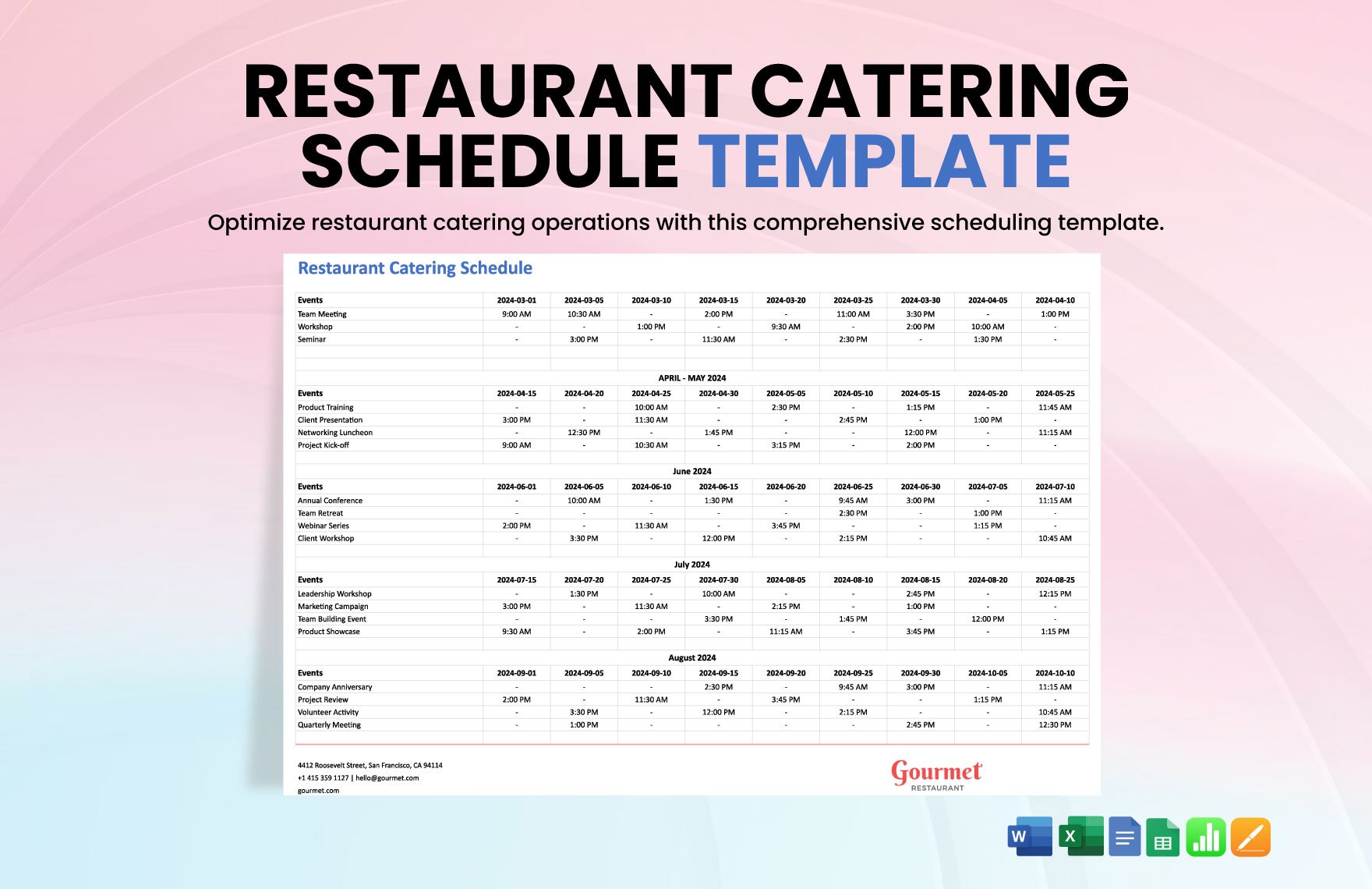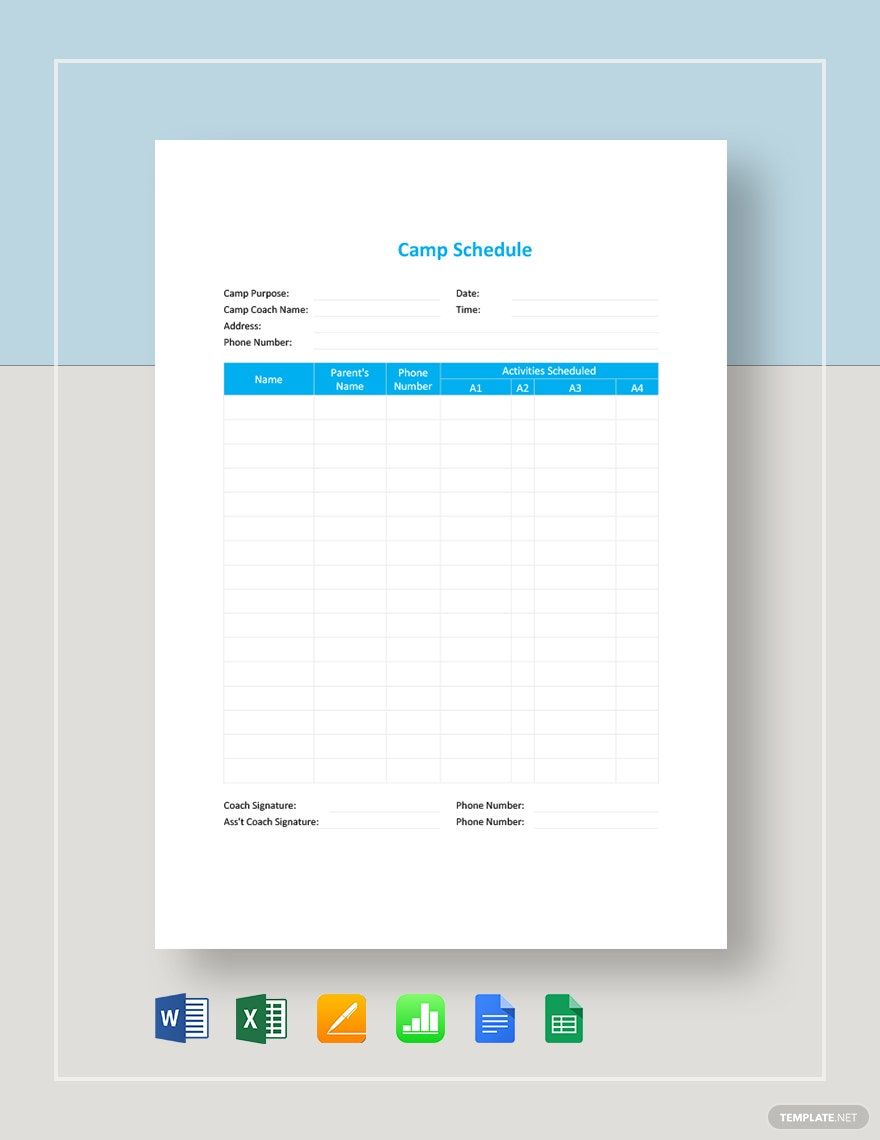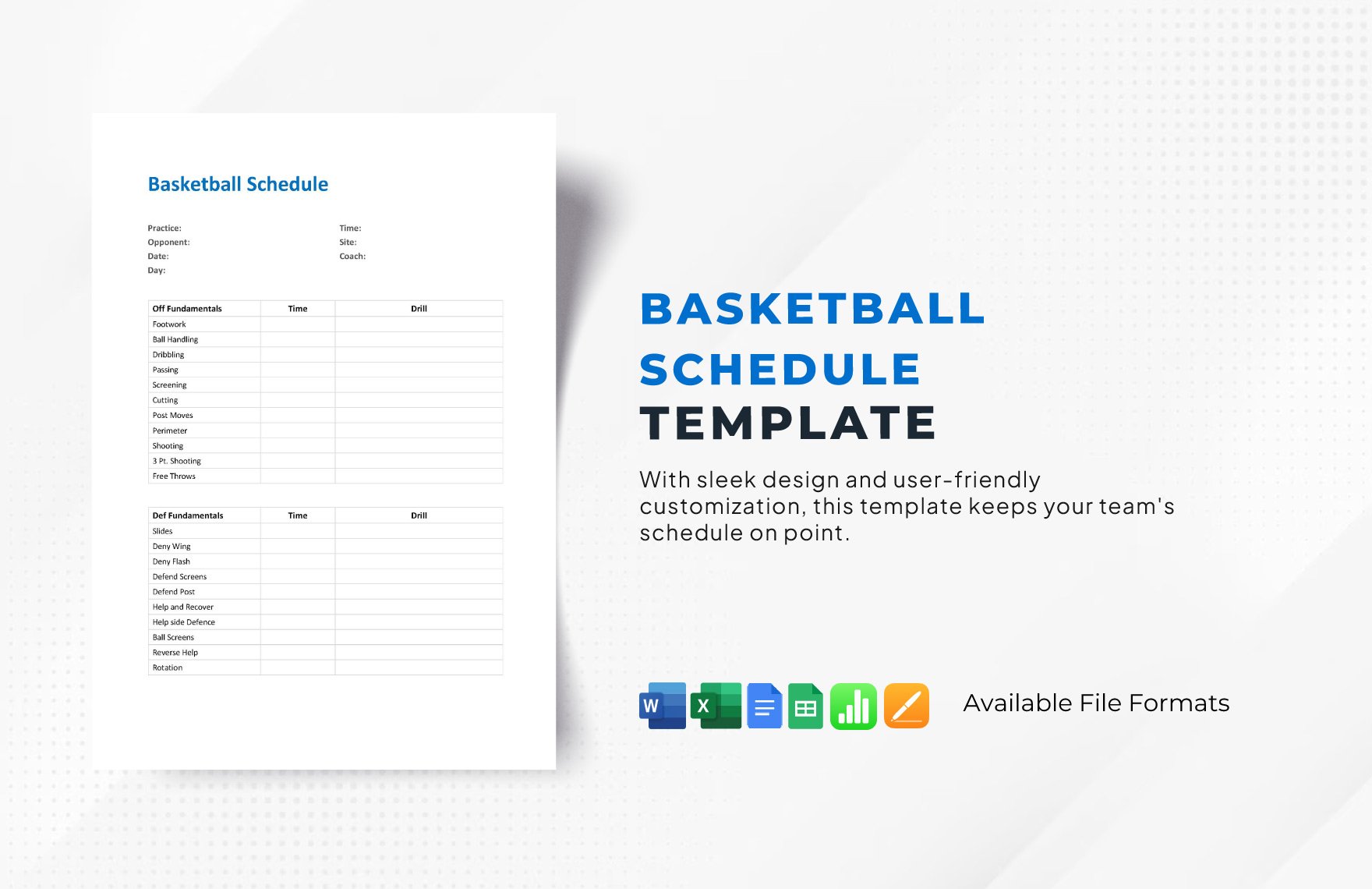How will you manage your lists of events? What do you think is the best way to do to resolve problems? Many people would face such dilemmas, but the best answer would be in the form of a schedule. That's right! Scheduling your events will make it easier for you to organize your plans and manage your time effectively. Our ready-made Event Schedule Templates are well-crafted by our professional team, perfect for you to manage your lists of activities. It's available in file formats of Adobe PDF, Apple Pages, MS Word, and MS Publisher. All you need to do is to subscribe through our website for more business deals.
Event Schedule Templates in Apple Numbers
Get creative (and organized) with customized, professional event schedule templates in Apple Numbers. Free and ready to download. Start now!
Bring your event promotions to life with pre-designed Event Schedule Templates in Apple Numbers by Template.net
Free pre-designed Event Schedule Templates by Template.net allow you to expertly manage every detail of your event without any hassle. Designed for both novice and experienced organizers, these templates enable you to create professional-grade schedules swiftly and efficiently, with absolutely no design experience required. Whether you're looking to promote an event or showcase product features, these templates offer seamless solutions. Enjoy access to a stunning array of beautiful pre-designed templates which come as downloadable and printable files in Apple Numbers. With easy-to-customize layouts for both print and digital distribution, the process of organizing is not just simplified but cost-effective too, thanks to the free templates available.
Explore more beautiful premium pre-designed templates in Apple Numbers at Template.net, offering a diverse range of options tailored to any event type. With updates rolled out regularly, you'll always find fresh designs to suit your evolving needs. Once perfected, you can download or share your schedules via link, email, or print for a broader reach. We encourage you to combine both free and premium templates to unlock their full potential, delivering the utmost flexibility and personalization for your events.
Frequently Asked Questions
What is the importance of event schedules?
Event schedules help you manage your time, especially when you need to organize events like conferences, meetings, seminars, workshops, sessions, and other sorts of activities.
How does making an event schedule help the new generation?
Because awareness for our mental health has been given higher importance these days, better managing our time can help alleviate our stresses and anxiety. This is relevant for various individuals from students, entrepreneurs, or employees alike.
What do you mean by an event schedule?
An event schedule is a timeline of events organized in a timetable or a schedule form.
What should you include in an event schedule?
1. Goal: The things you want to reach.
2. Task: The activities that you want to accomplish.
3. Event: Name of the activities that you want to organize or participate in.
4. Date and Time: Where you put your date and time of the event.
5. Table: It serves as a margin or border to organize and to make your schedule readable.
6. Others: Anything that you want to incorporate on your event schedule.
What's the difference between a schedule and a calendar?
A schedule is a plan intended to happen in a particular date and time, while a calendar is a chart of the day, month, and year.