7 + Super Bowl Squares Template
Setting up your super bowl square should not be difficult at all. You just need the Free Super Bowl Square Template and you are good to go. Stop wondering where or how to get started. Simply browse through a list of the available templates, pick the one you see best fit, and then use it to set up the (Football Squares template) bowl.
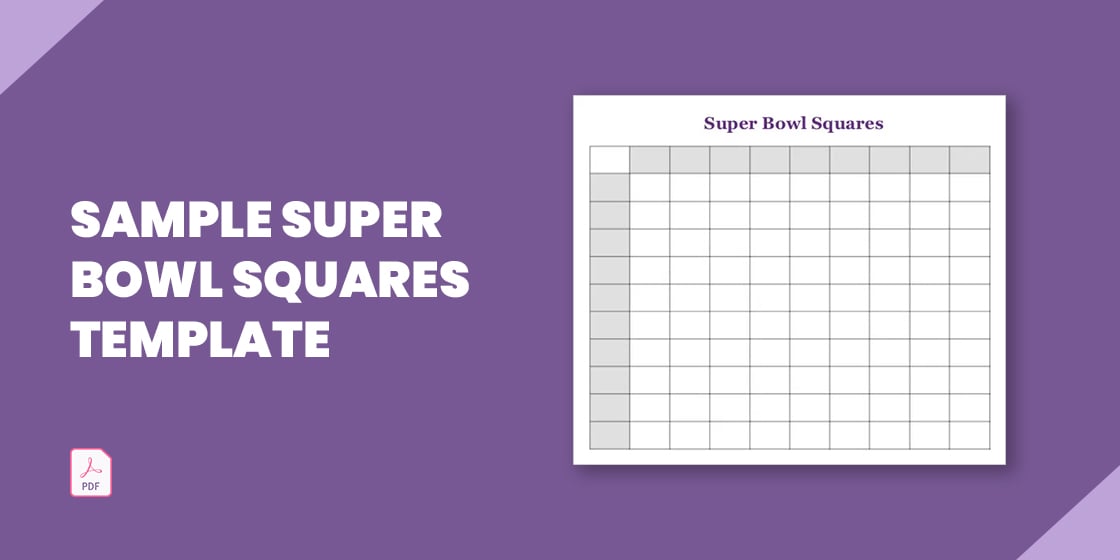
Free Super Bowl Squares Template
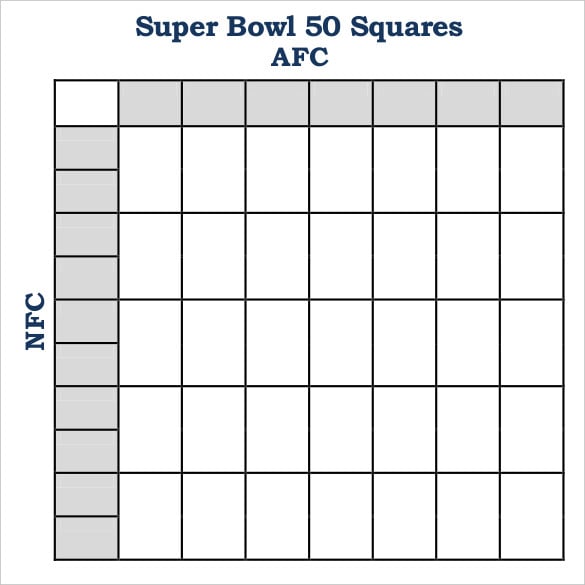
cisdem.com
Sample Super Bowl Squares Template
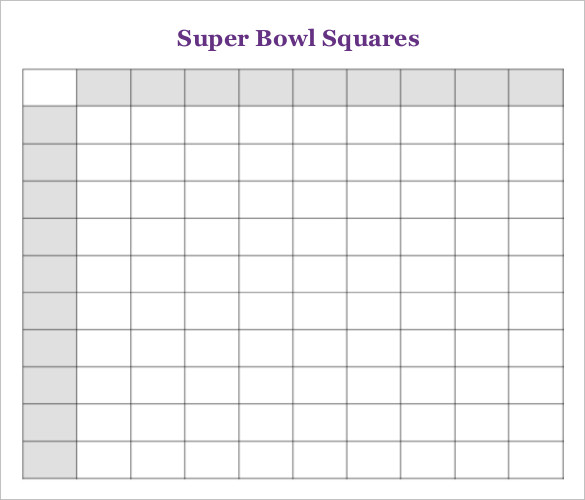
zcenter.org
Super Bowl 50 Squares Template
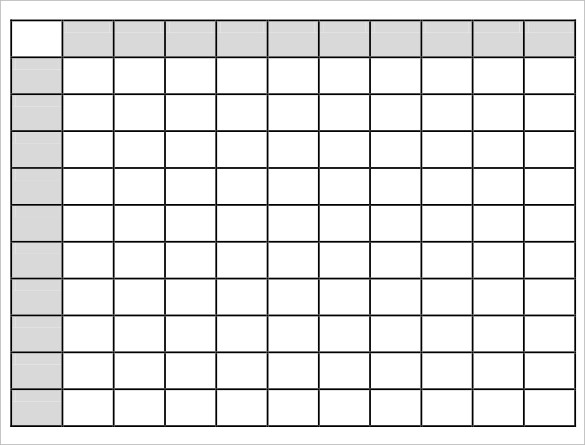
u.realgeeks.media
Super Bowl Quarter Template
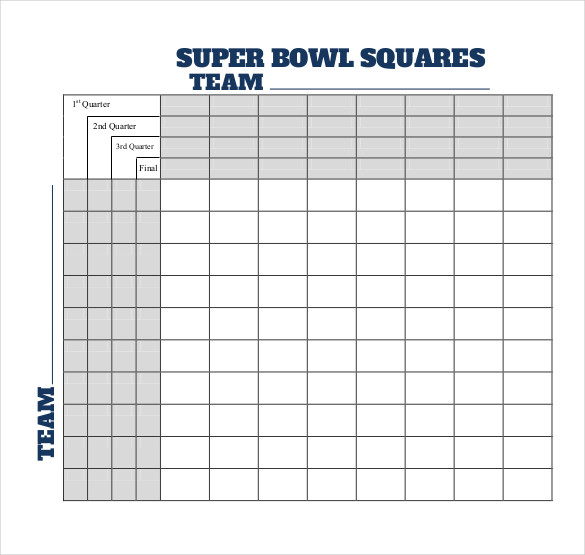
printyourbrackets.com
Super Bowl Squares Template
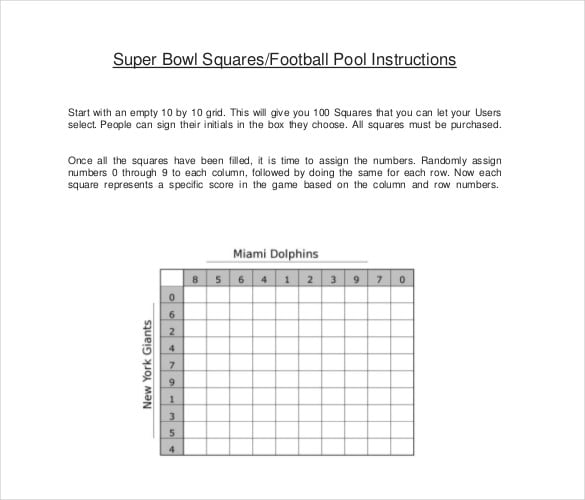
partyideaspage.com
Super Bowl Squares Grid Template
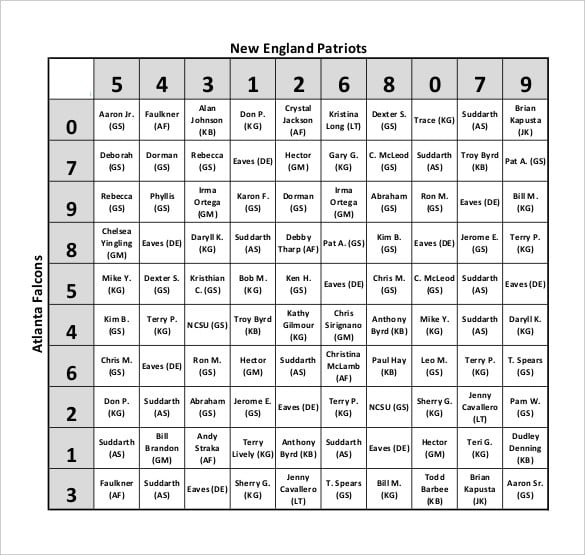
clevelandangels.org
Super Bowl Squares Party Template
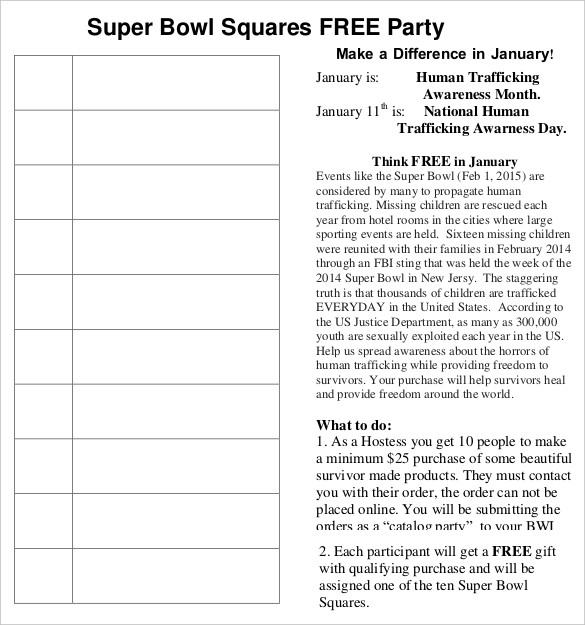
betterwayimports.com
Super Bowl Squares:
The super bowl square is fun and easy to set up. Have it up and running in minutes and start enjoying the game with the people around you in a manner that you like. It is actually a simple pool built around a visual chart. You really do not have to have the skill or knowledge of the game to take part. The only requirement and qualification are to avail yourself and then get involved.
About the Super Bowl Squares Template
The template comes with a complete outline (setup) so that you will not have to worry about the process. You do not need to do anything just yet, so the need for pens is not a requirement just now. Take time to learn the 2015 super bowl squares template and then dive into the bowl and enjoy the smooth flow.
Generally, the paper is divided into a ten-by-ten grid. There are numbers, 0 through 9, written at the top above each square. The left side of the grid also has numbers 0 through 9 written on them, of course, next to each square. Now you can write the names of two teams on the bowl and sell each square super bowl box for one unit, quoting a 100-unit payoff.






