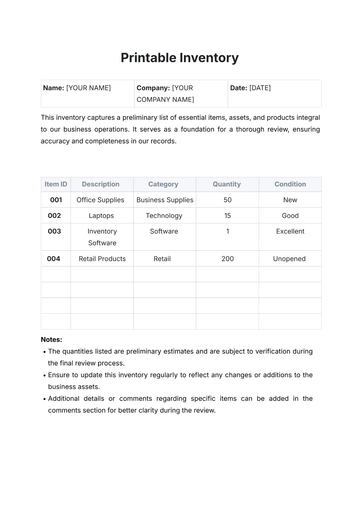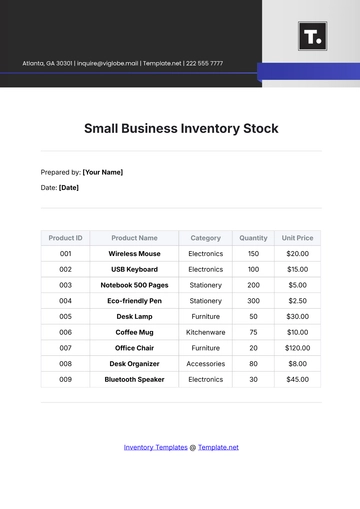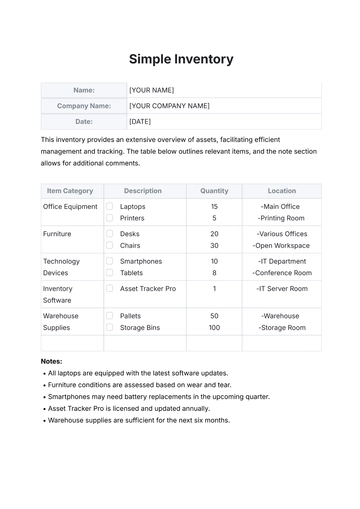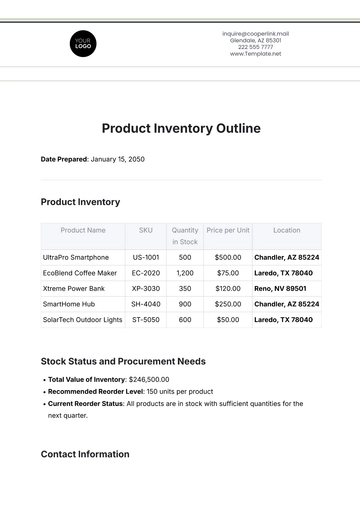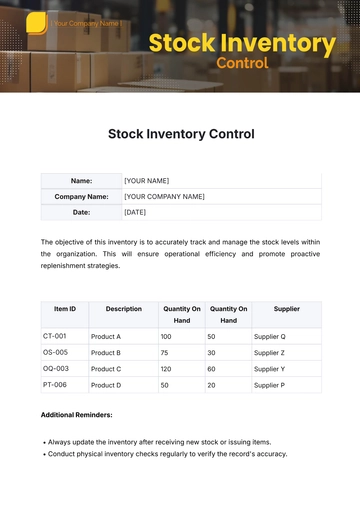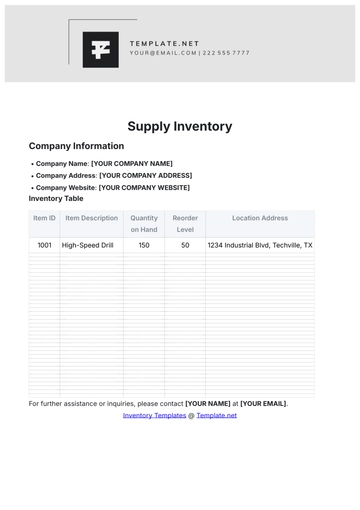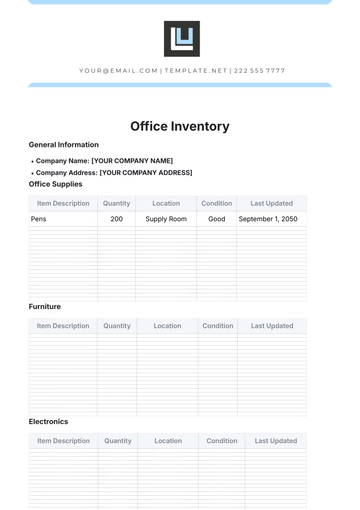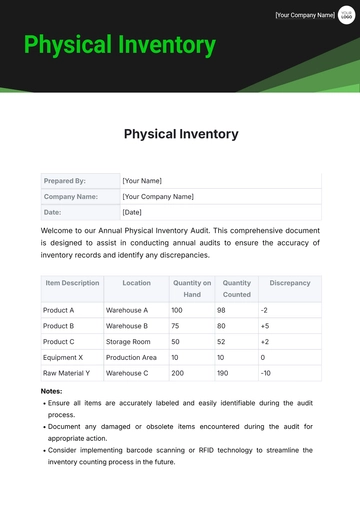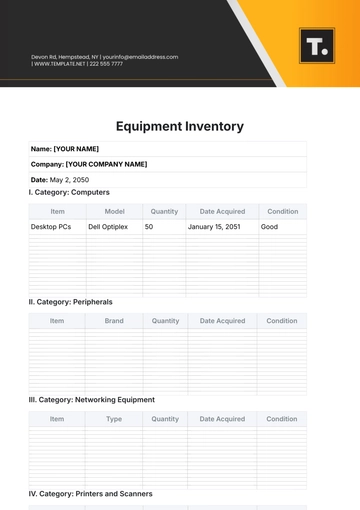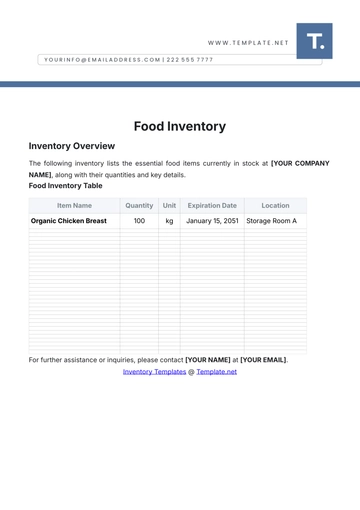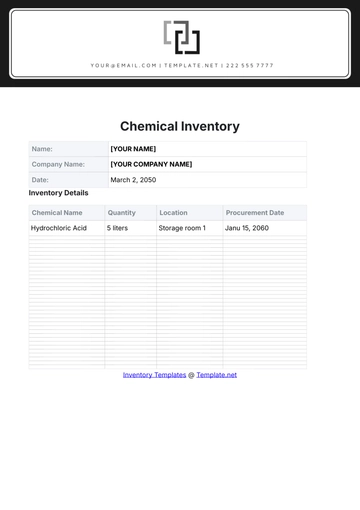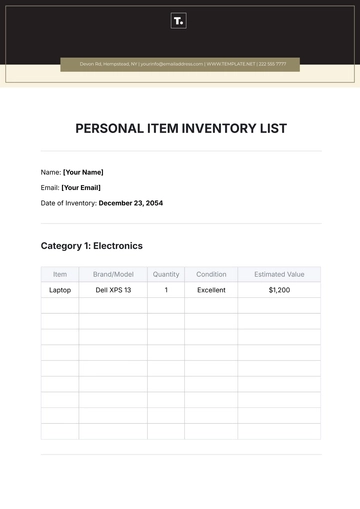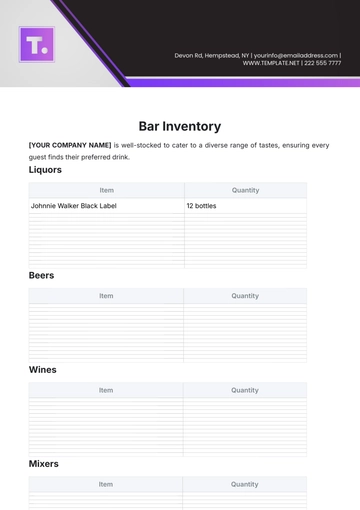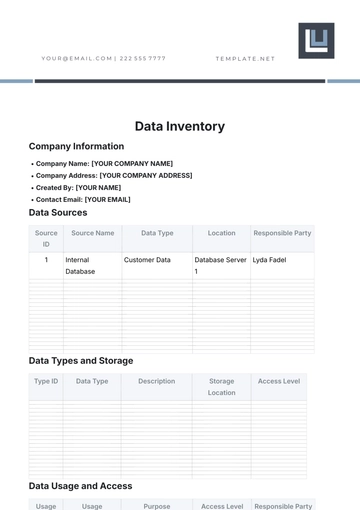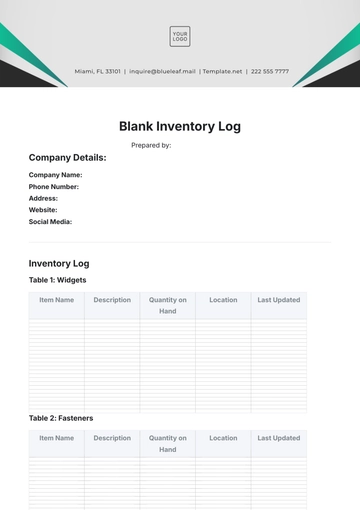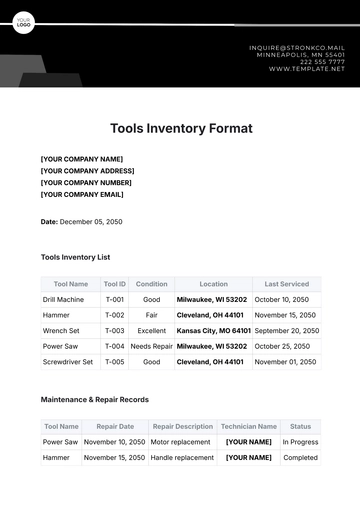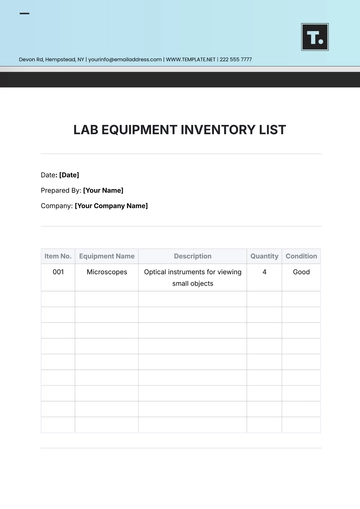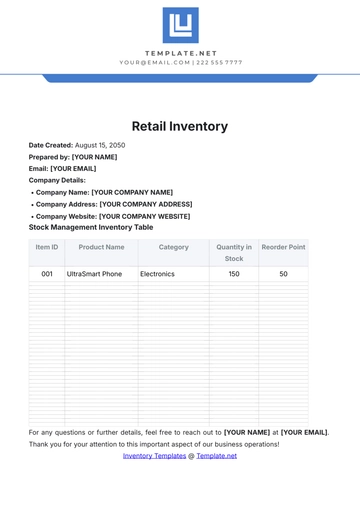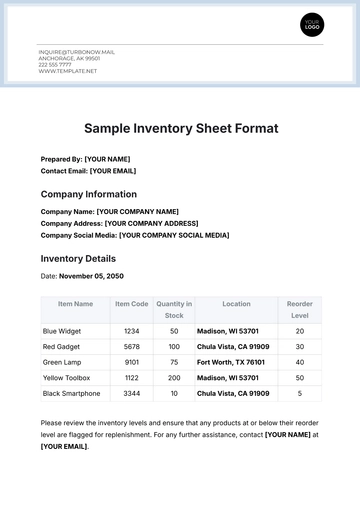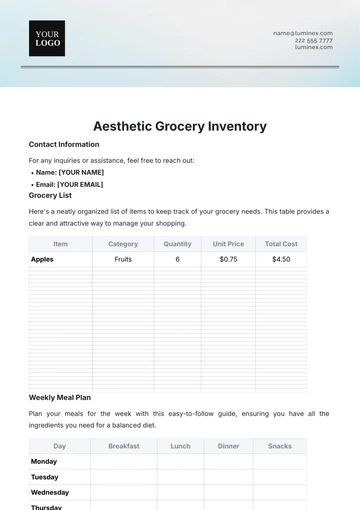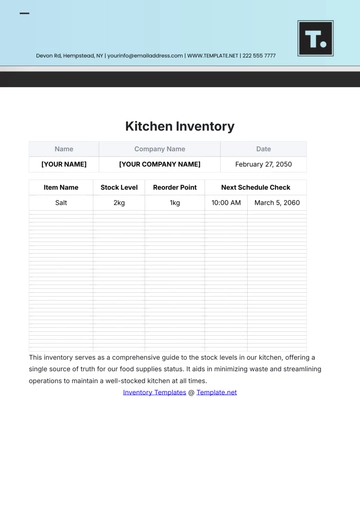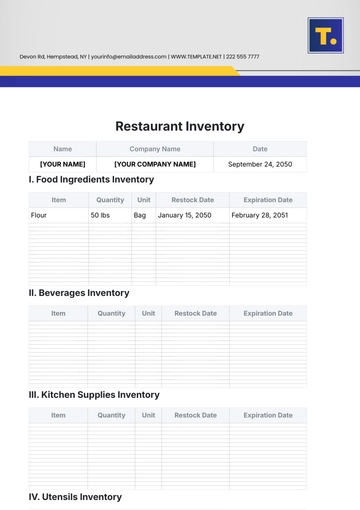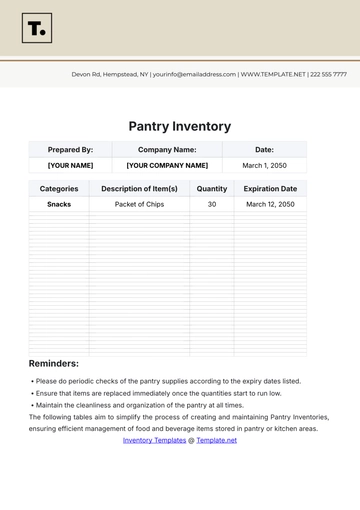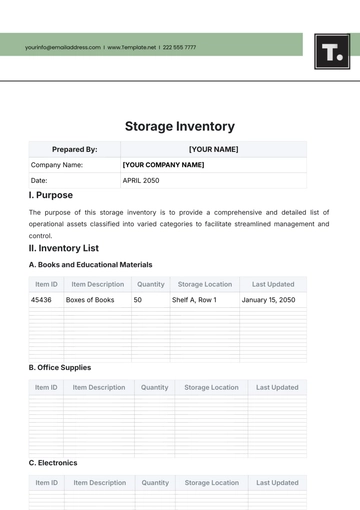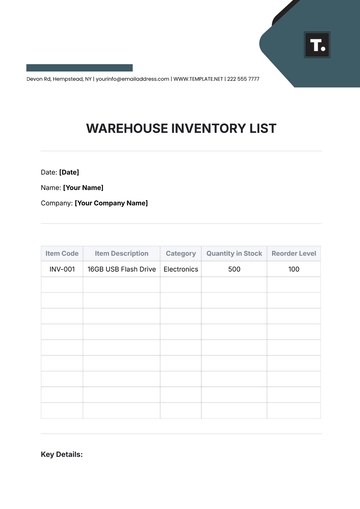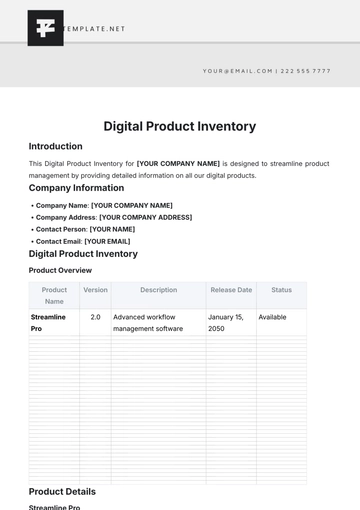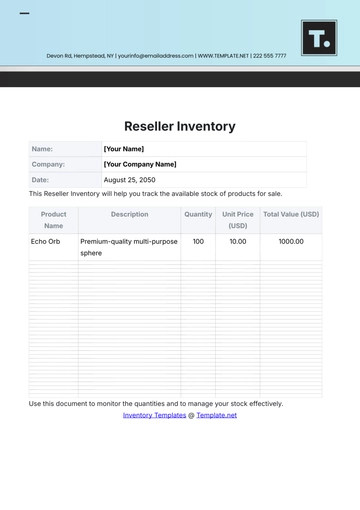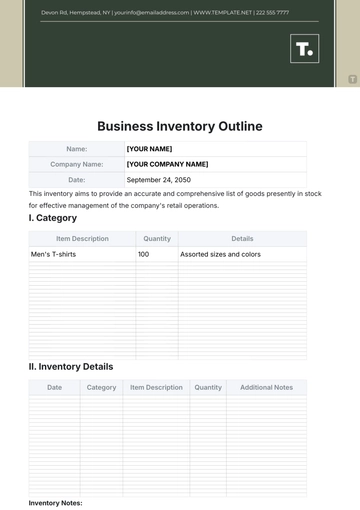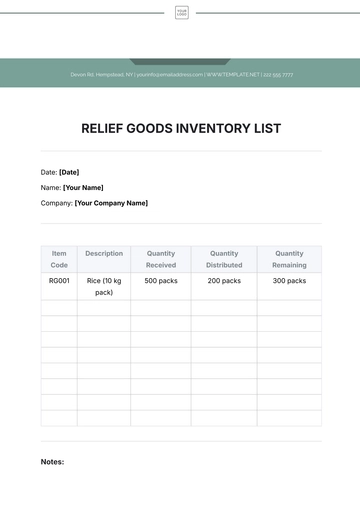Free Inventory Count Sheet
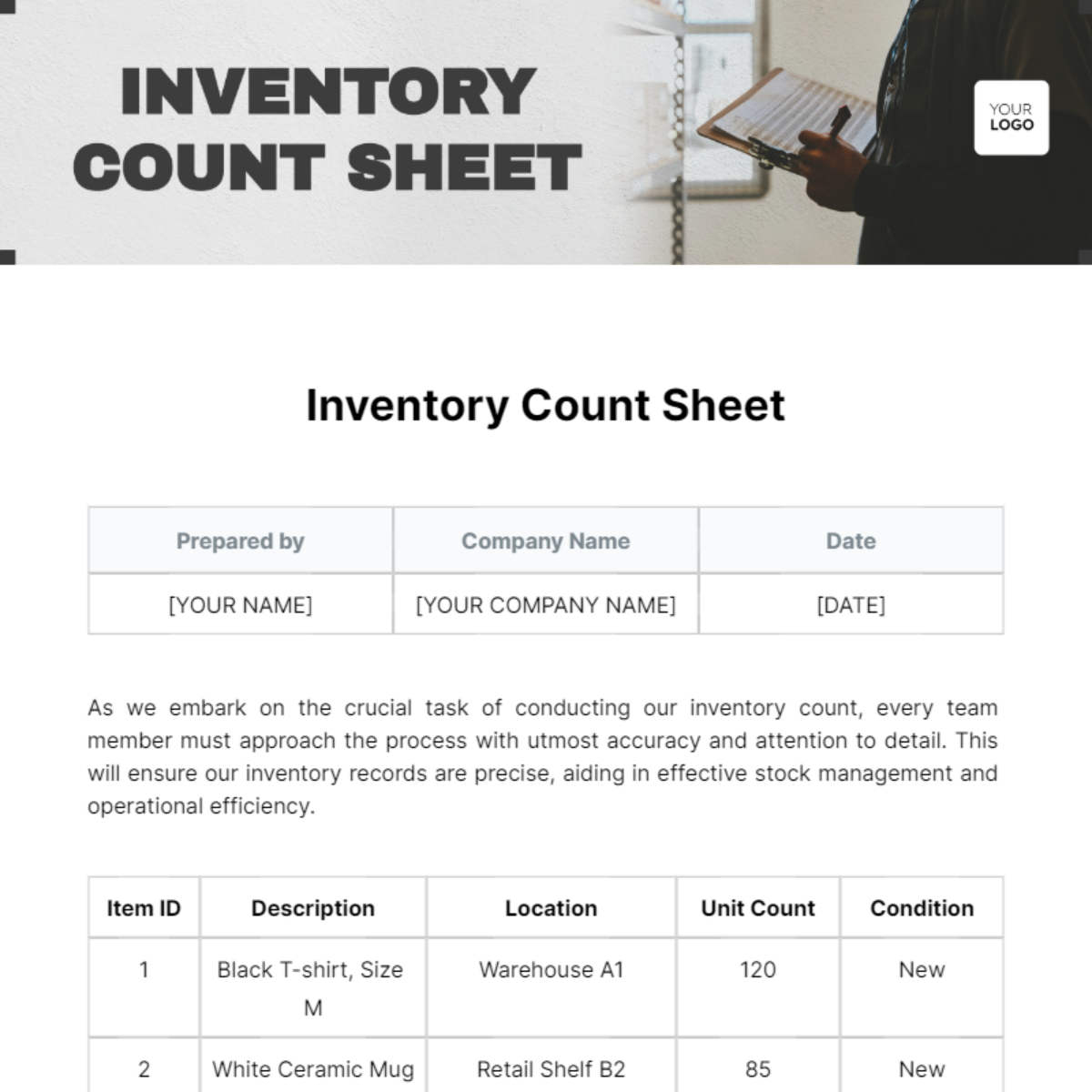
Prepared by | Company Name | Date |
|---|---|---|
[YOUR NAME] | [YOUR COMPANY NAME] | [DATE] |
As we embark on the crucial task of conducting our inventory count, every team member must approach the process with utmost accuracy and attention to detail. This will ensure our inventory records are precise, aiding in effective stock management and operational efficiency.
Item ID | Description | Location | Unit Count | Condition |
1 | Black T-shirt, Size M | Warehouse A1 | 120 | New |
2 | White Ceramic Mug | Retail Shelf B2 | 85 | New |
3 | LED Desk Lamp | Warehouse C3 | 60 | New |
4 | Wireless Mouse | Retail Shelf D4 | 150 | New |
5 | Leather Wallet | Warehouse E5 | 40 | New |
6 | 500GB External HDD | Retail Shelf F6 | 75 | New |
7 | Fitness Band - Model X | Warehouse G7 | 90 | New |
8 | Stainless Steel Water Bottle | Retail Shelf H8 | 110 | New |
Additional Notes:
Double-check the "Unit Count" for accuracy, especially for high-volume items like the Wireless Mouse and Black T-shirts.
Inspect the condition of sensitive items, such as the White Ceramic Mug and Leather Wallet, for any damages not visible at first glance.
Confirm the location accuracy for items with similar storage areas to avoid confusion between Warehouse and Retail Shelf placements.
Serial numbers, where applicable, should be verified for items like the 500GB External HDD and Fitness Band - Model X to ensure inventory tracking integrity.
Make a note of any items nearing the end of their shelf life or those requiring special attention, even if all items are marked as "New."
- 100% Customizable, free editor
- Access 1 Million+ Templates, photo’s & graphics
- Download or share as a template
- Click and replace photos, graphics, text, backgrounds
- Resize, crop, AI write & more
- Access advanced editor
Streamline your stocktaking with the Inventory Count Sheet Template from Template.net. Designed to be fully editable and customizable, this template simplifies the inventory counting process. With compatibility with our AI Editor Tool, it's never been easier to ensure accuracy and efficiency in your stock counts. Optimize your inventory management with Template.net today.