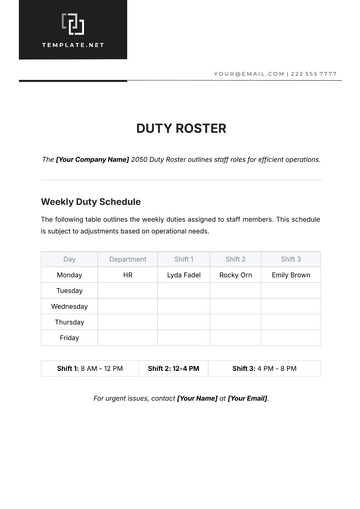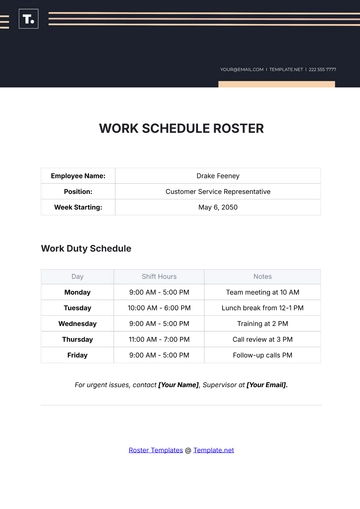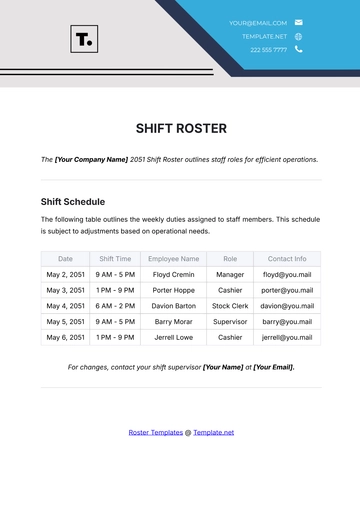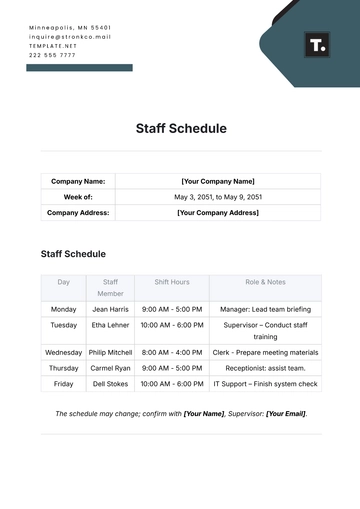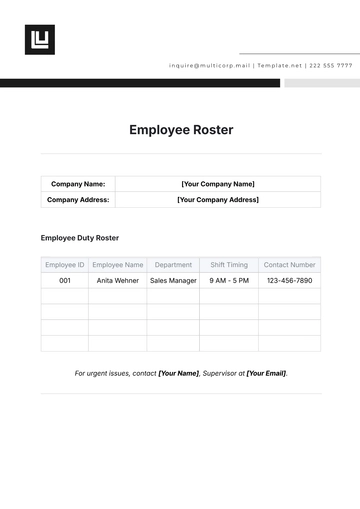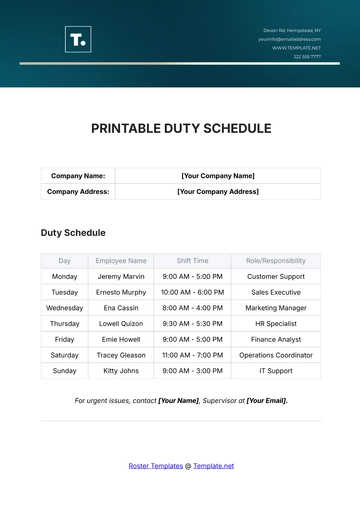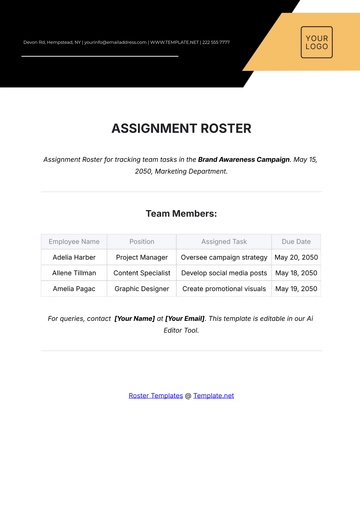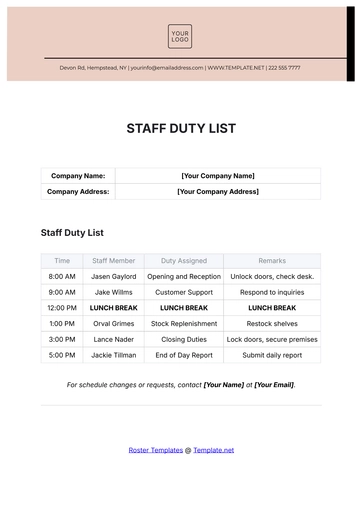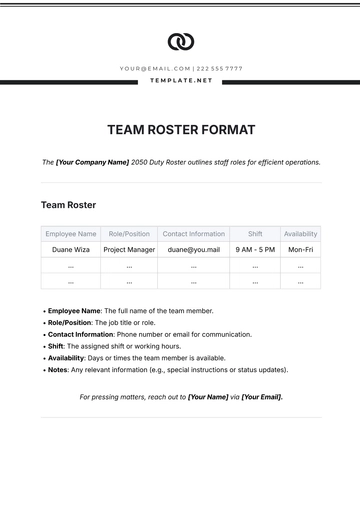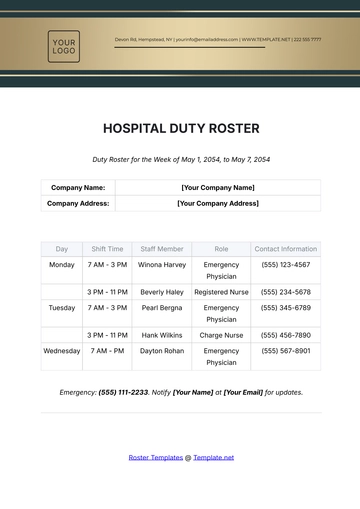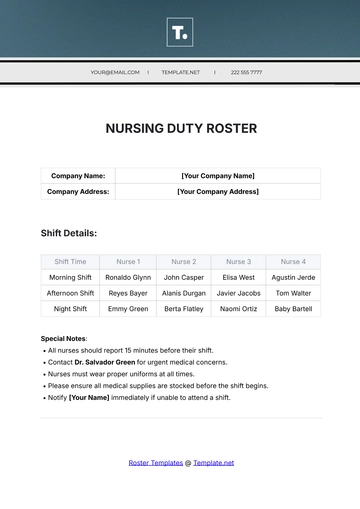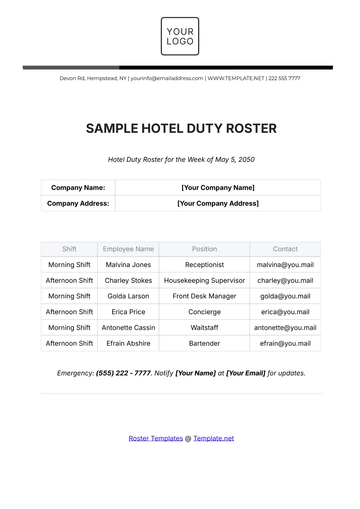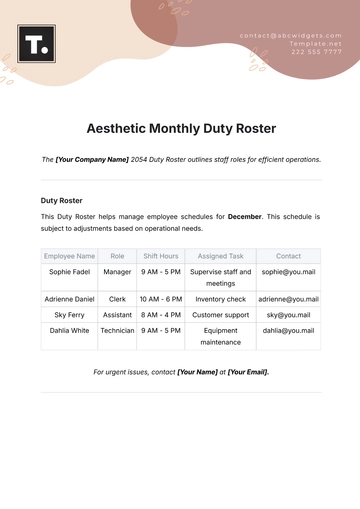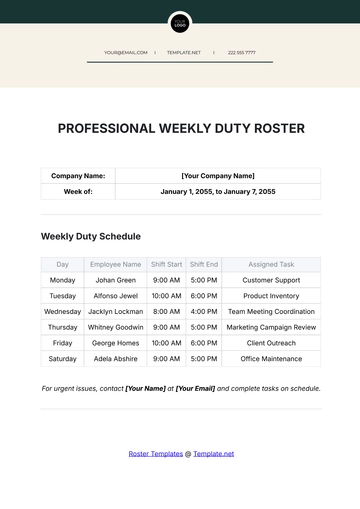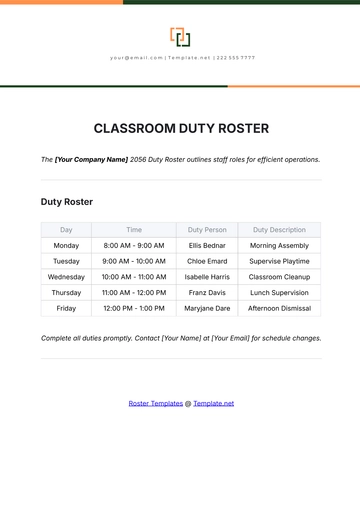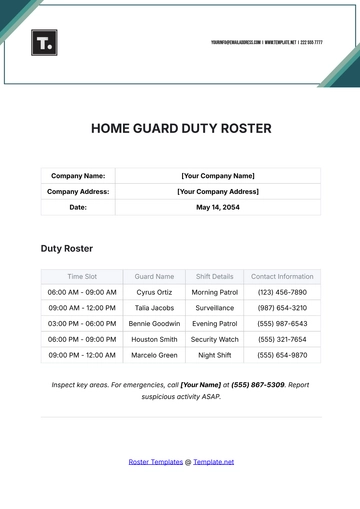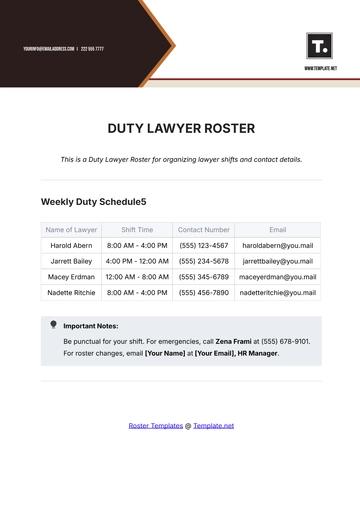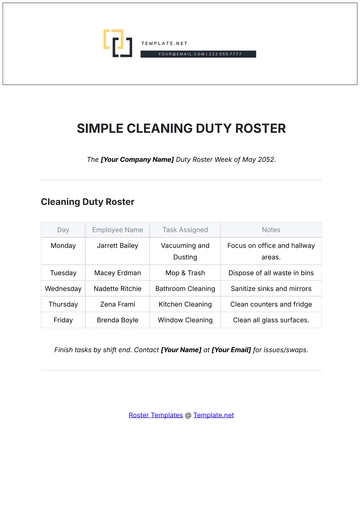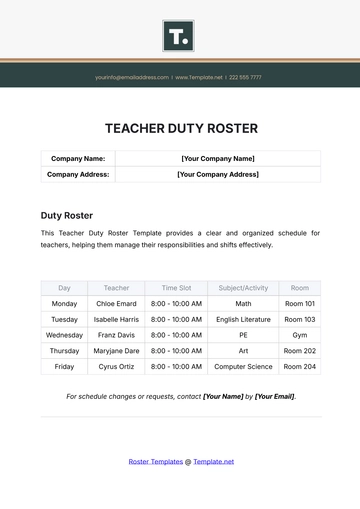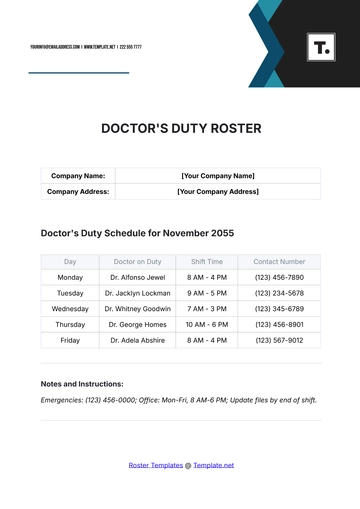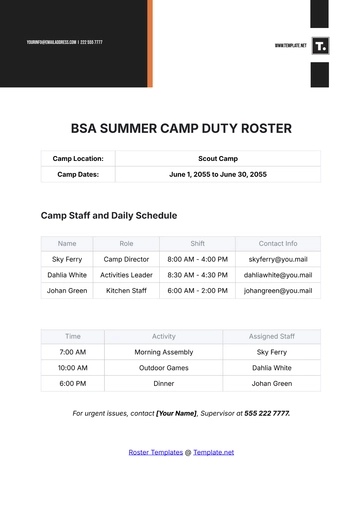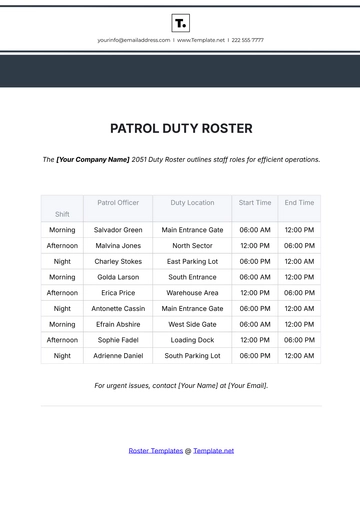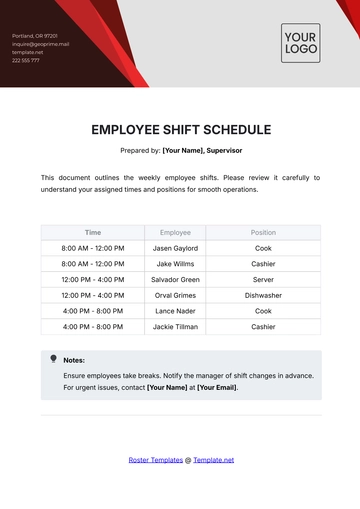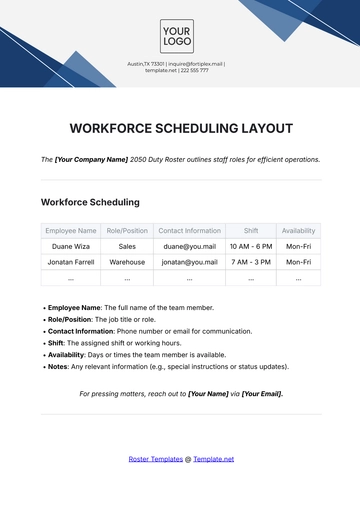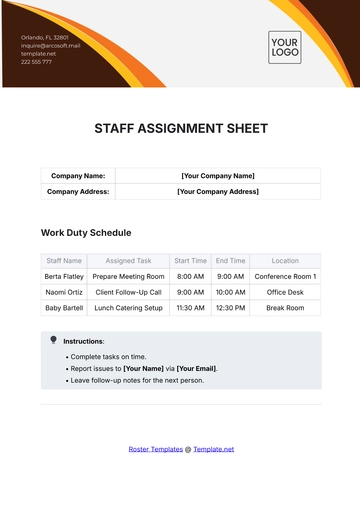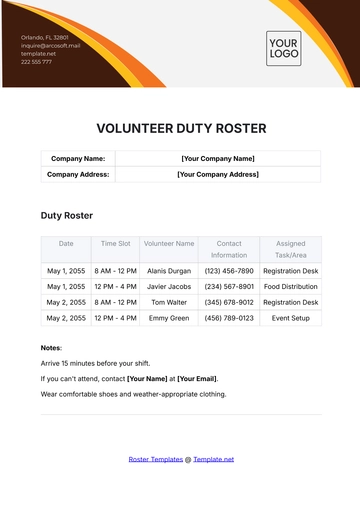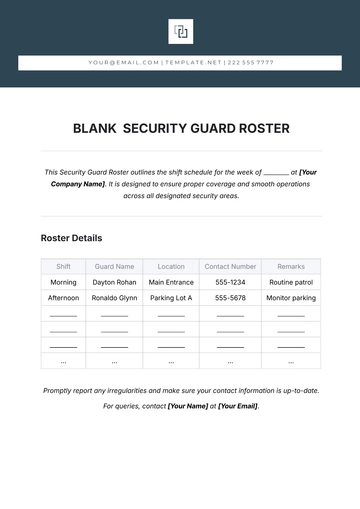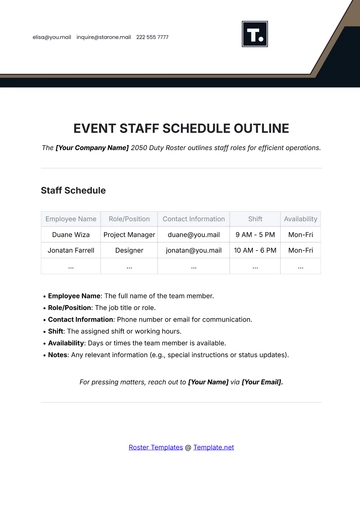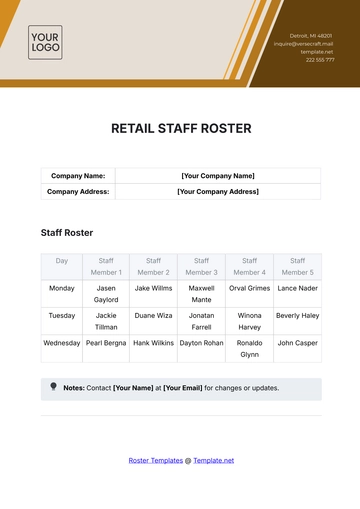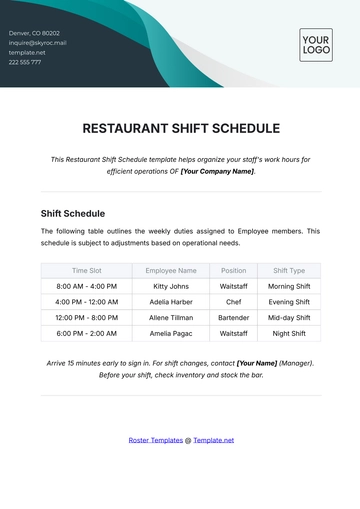Free 7-Day Professional Roster
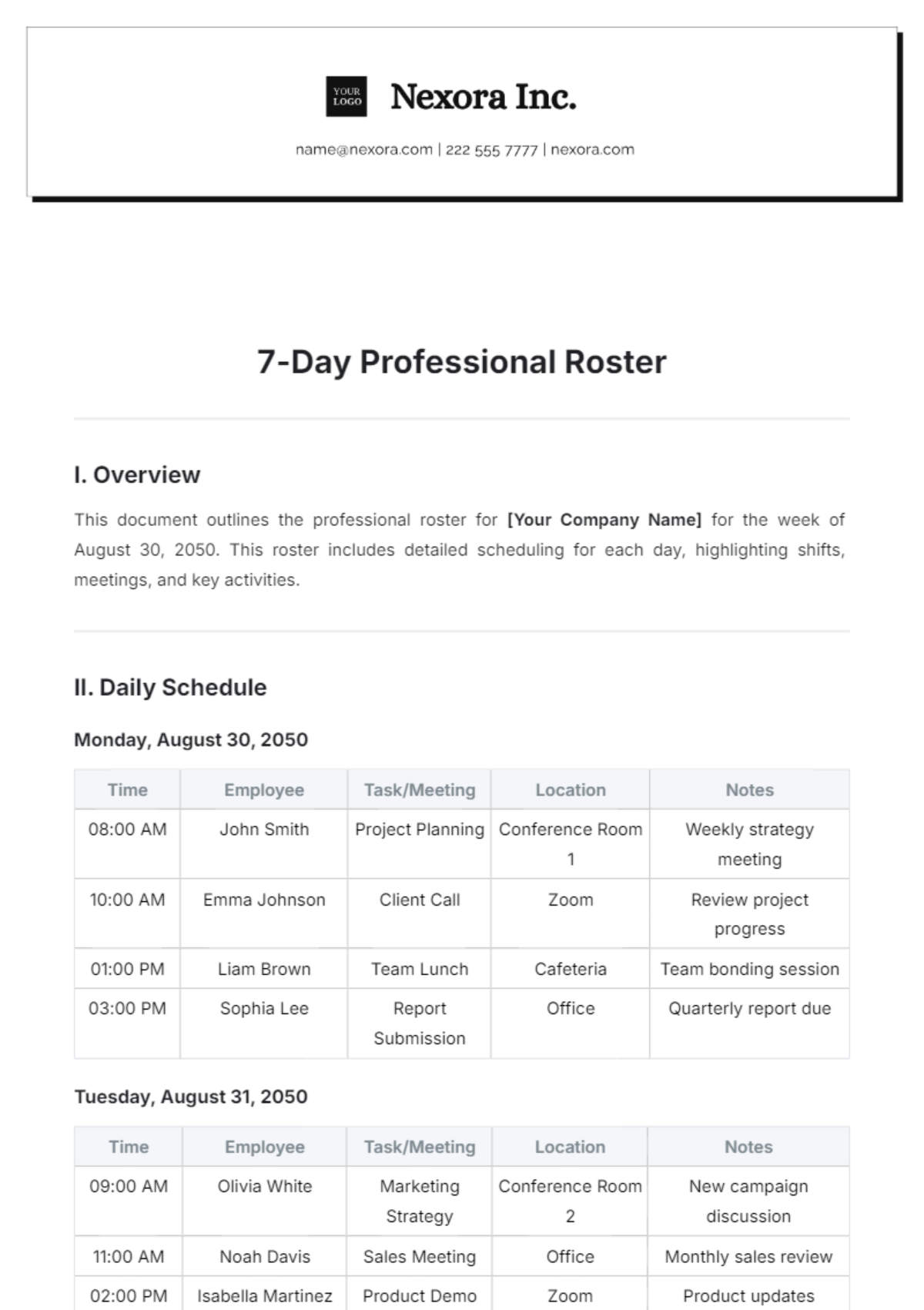
I. Daily Schedule
Monday, August 30, 2050
Time | Employee | Task/Meeting | Location | Notes |
|---|---|---|---|---|
08:00 AM | John Smith | Project Planning | Conference Room 1 | Weekly strategy meeting |
Tuesday, August 31, 2050
Time | Employee | Task/Meeting | Location | Notes |
|---|---|---|---|---|
09:00 AM | Olivia White | Marketing Strategy | Conference Room 2 | New campaign discussion |
Wednesday, September 1, 2050
Time | Employee | Task/Meeting | Location | Notes |
|---|---|---|---|---|
08:30 AM | Ava Wilson | Financial Review | Conference Room 3 | Budget planning |
Thursday, September 2, 2050
Time | Employee | Task/Meeting | Location | Notes |
|---|---|---|---|---|
09:00 AM | Charlotte Clark | HR Meeting | Conference Room 1 | Recruitment review |
Friday, September 3, 2050
Time | Employee | Task/Meeting | Location | Notes |
|---|---|---|---|---|
08:00 AM | Ella Johnson | Weekly Wrap-Up | Conference Room 2 | Weekly review |
Saturday, September 4, 2050
Time | Employee | Task/Meeting | Location | Notes |
|---|---|---|---|---|
09:00 AM | Sofia Harris | Product Review | Conference Room 3 | Review prototypes |
11:00 AM | Jackson Evans | Customer Outreach | Office | Follow-up calls |
Sunday, September 5, 2050
Time | Employee | Task/Meeting | Location | Notes |
|---|---|---|---|---|
10:00 AM | Zoe Moore | Weekly Report Prep | Office | Report drafting |
II. Contacts
For any inquiries or changes related to this roster, please contact:
[Your Name]
[Your Company Email]
[Your Company Number]
[Your Company Address]
Note: This roster is subject to change. Please consult your direct supervisor for any updates or adjustments.
- 100% Customizable, free editor
- Access 1 Million+ Templates, photo’s & graphics
- Download or share as a template
- Click and replace photos, graphics, text, backgrounds
- Resize, crop, AI write & more
- Access advanced editor
Introducing the 7 Day Roster Template from Template.net! Streamline your scheduling effortlessly with this editable and customizable tool. Crafted to suit your needs, it's easily tailored in our Ai Editor Tool. Simplify your week, optimize your productivity, and stay organized like never before. Get yours today!