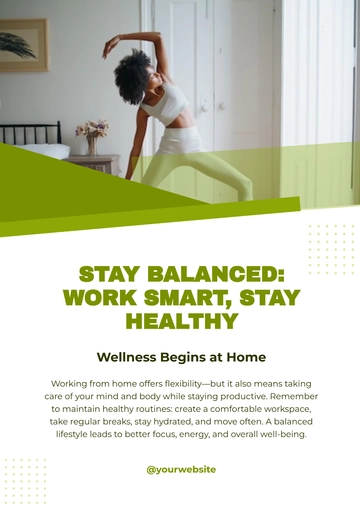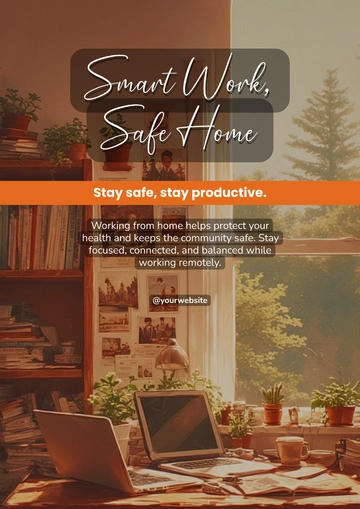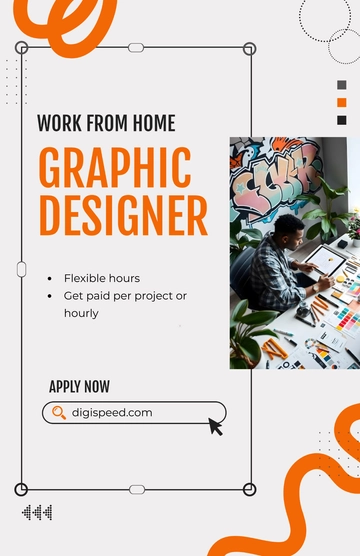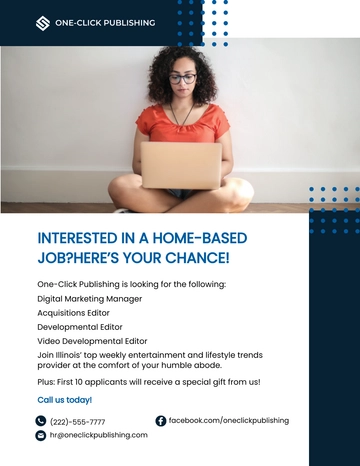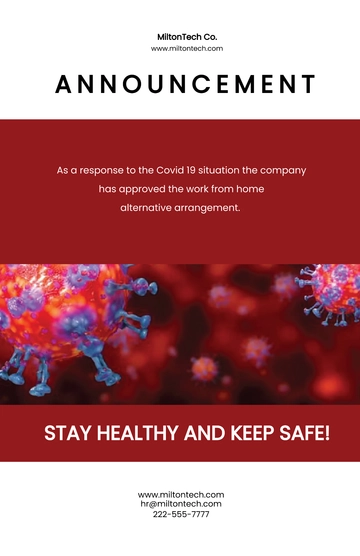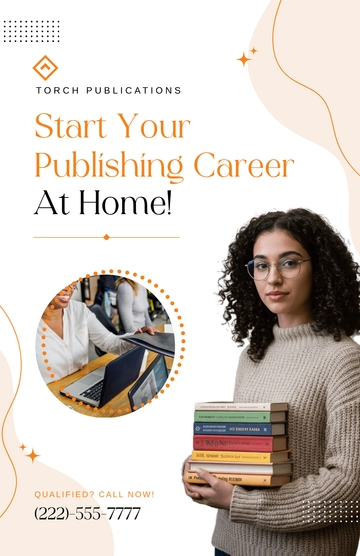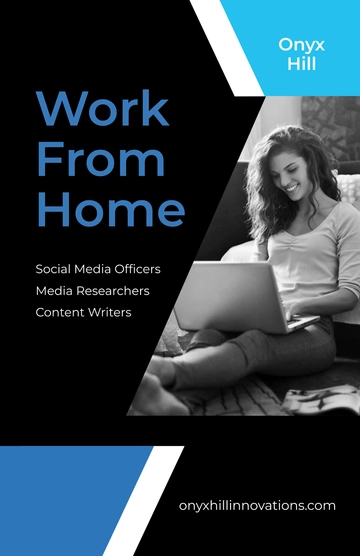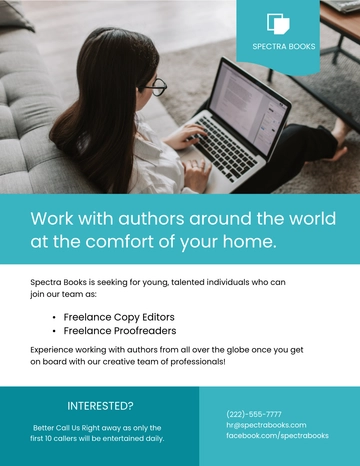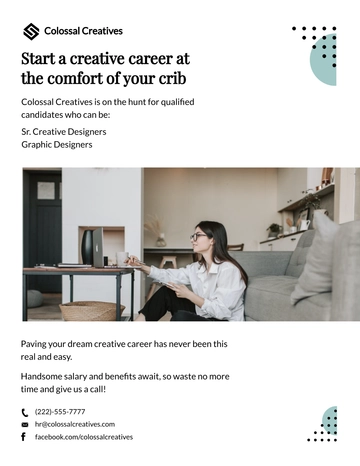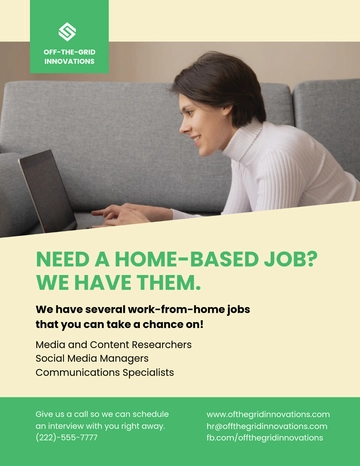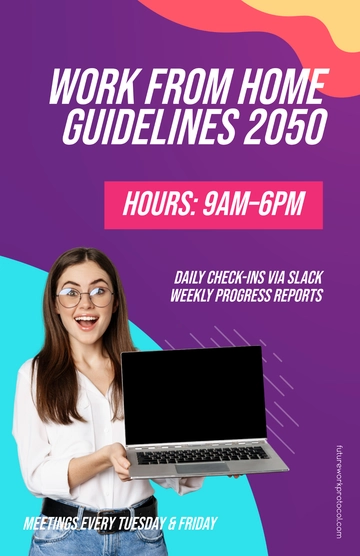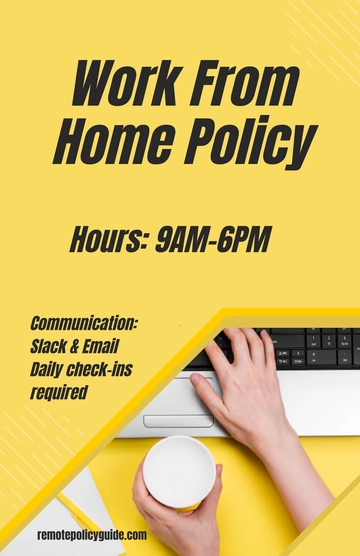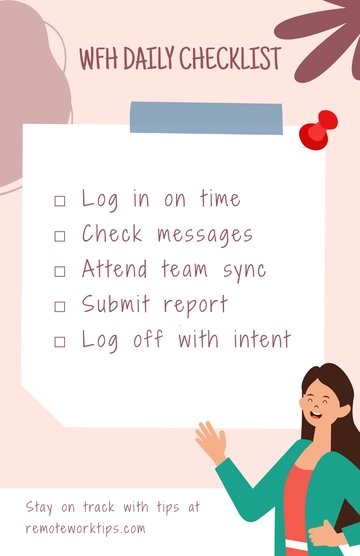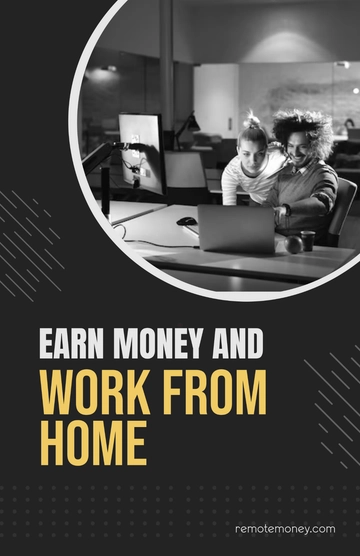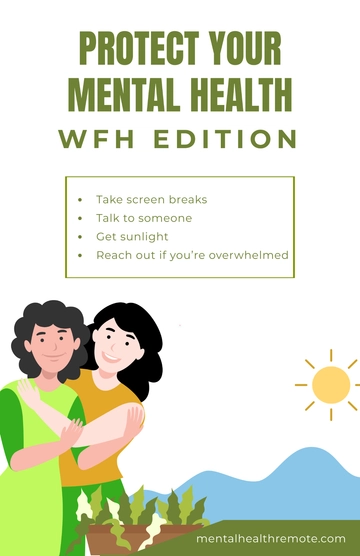Free Work-from-Home Rules
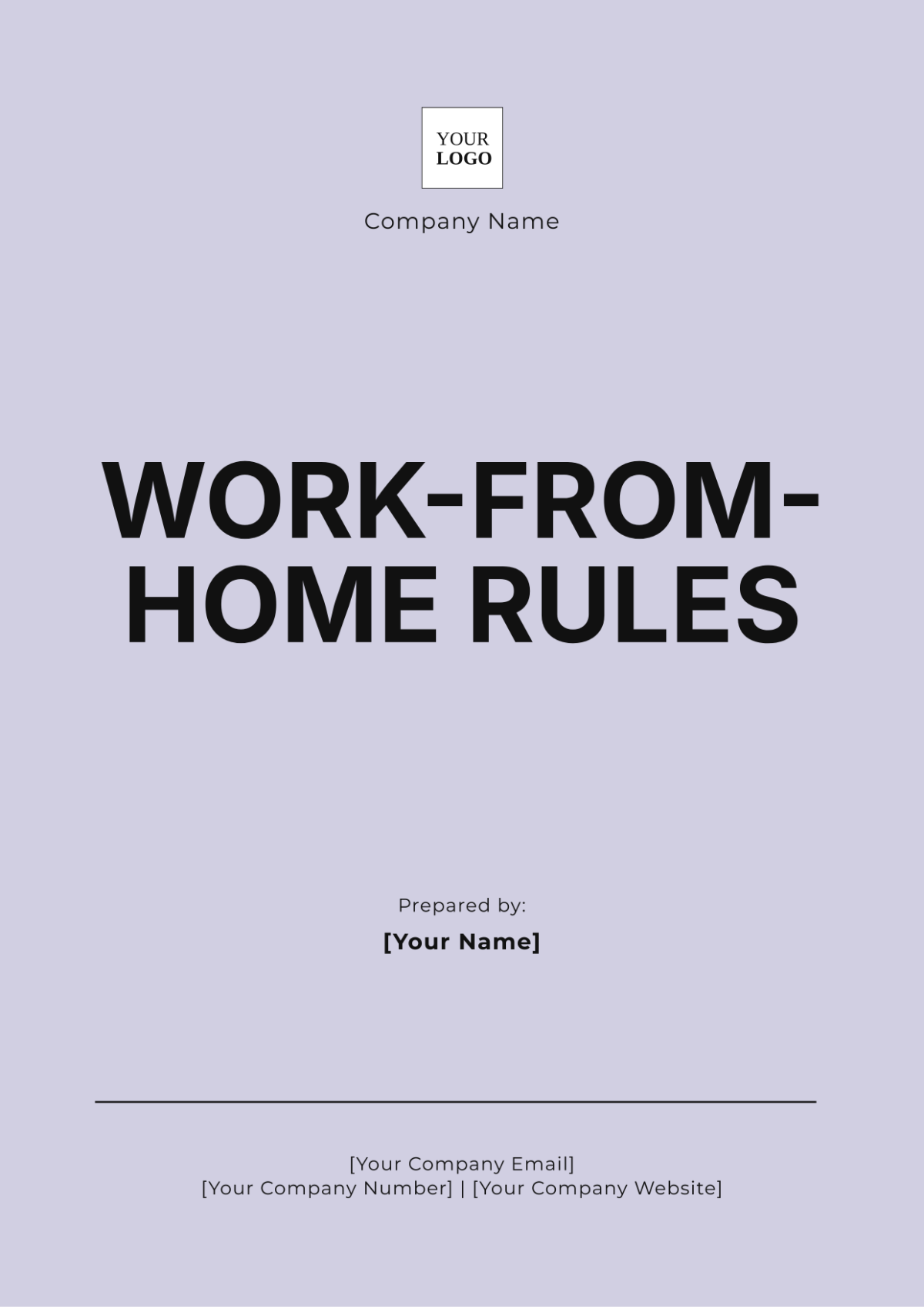
I. Introduction
Purpose: This document provides a clear set of guidelines for employees of [Your Company Name] who work remotely to ensure consistent productivity, security, and communication. It aims to support a seamless transition between office and remote work environments.
Scope: These rules apply to all employees who are authorized to work from home, including full-time, part-time, and temporary staff.
II. Eligibility
A. Criteria for Remote Work
Job Roles: Employees in positions that do not require physical presence or specialized equipment are eligible for remote work. Examples include software developers, customer support representatives, and content creators.
Performance and History: Employees must have demonstrated reliable performance and a sound track record of meeting deadlines and maintaining quality.
Technology: Employees must have access to a stable internet connection and the necessary hardware and software to perform their duties effectively.
B. Approval Process
Employees must submit a remote work request form to their manager or HR department.
The request will be reviewed based on job role suitability, employee performance, and home office setup.
The department head or HR will grant final approval.
III. Work Hours and Availability
A. Standard Work Hours
Core Hours: Employees are expected to be online and available from 9:00 AM to 3:00 PM, Monday through Friday.
Flexible Hours: Outside of core hours, employees may adjust their work schedule to fit personal needs, provided they meet their weekly work hour requirements.
B. Communication Expectations
Daily Check-Ins: Employees must participate in a daily team stand-up meeting via video conference at 10:00 AM.
Availability: Employees should be reachable during work hours via email, phone, or instant messaging platforms such as Slack or Teams.
IV. Equipment and Technology
A. Company-Provided Equipment
Laptop and Accessories: Employees will receive a company laptop, monitor, keyboard, and mouse. IT support will assist with setup and troubleshooting.
Maintenance: Employees are responsible for the general upkeep of company-provided equipment. Any technical issues should be reported immediately.
B. Personal Equipment
Compatibility: Employees may use personal devices provided they meet security standards and are compatible with company systems.
Security: Employees must install approved antivirus software and ensure their home network is secure.
C. Technical Support
Contact Information: IT support can be contacted through the internal helpdesk portal.
Issue Reporting: Employees should report technical problems within 24 hours to ensure timely resolution.
V. Data Security and Confidentiality
A. Security Protocols
Software: Employees must use company-approved software for all work-related tasks. Personal use of company software is prohibited.
Password Management: Employees are required to use strong, unique passwords and enable two-factor authentication for company accounts.
B. Confidentiality
Data Handling: Sensitive information should be accessed only by authorized personnel and never shared via unsecured channels.
Document Security: Employees must store all company documents on secure, company-approved storage solutions.
VI. Health and Safety
A. Ergonomics
Workspace Setup: Employees should set up their home office to include an adjustable chair, proper desk height, and sufficient lighting to reduce strain and improve comfort.
Physical Health: Employees should take regular breaks to stand, stretch, and move around every hour to prevent musculoskeletal issues.
B. Mental Well-Being
Stress Management: Employees are encouraged to manage stress through regular breaks, exercise, and maintaining a healthy work-life balance.
Support Resources: Access to mental health resources and counseling services is available through the company’s Employee Assistance Program (EAP).
VII. Performance and Productivity
A. Performance Expectations
KPIs: Key performance indicators include meeting project deadlines, maintaining quality standards, and achieving set objectives.
Reviews: Regular performance reviews will be conducted every six months to provide feedback and discuss progress.
B. Productivity Monitoring
Tools: Employees will use project management tools, such as Asana or Trello, to track progress and report on task completion.
Self-Reporting: Employees should submit a weekly report summarizing their work accomplishments and any challenges faced.
VIII. Communication
A. Channels
Preferred Methods: Communication should primarily occur through company-approved channels, such as email, videoconferencing, and instant messaging.
Meetings: Weekly team meetings and monthly one-on-one sessions with managers are mandatory.
B. Responsiveness
Response Times: Employees should respond to emails and messages within 24 hours during work hours.
Urgent Communication: For urgent matters, employees should use instant messaging or direct phone calls to ensure timely responses.
IX. Compliance and Legal Considerations
A. Adherence to Policies
Company Policies: Employees must comply with all existing company policies, including those related to remote work, confidentiality, and data protection.
Legal Requirements: Remote work must adhere to local labor laws and regulations, including those related to work hours and occupational health and safety.
B. Health and Safety Regulations
Regulatory Compliance: Employees must ensure their home work environment meets safety standards and complies with relevant regulations.
X. Review and Updates
A. Policy Review
Frequency: The Work-from-Home Rules will be reviewed annually or as needed based on changes in work practices or legal requirements.
Feedback: Employees are encouraged to provide feedback on the rules to HR for potential improvements.
B. Employee Acknowledgment
Acknowledgment Requirement: Employees must acknowledge receipt and understanding of the Work-from-Home Rules by signing an acknowledgment form.
Procedures: Completed forms should be submitted to HR within one week of receiving the rules.
- 100% Customizable, free editor
- Access 1 Million+ Templates, photo’s & graphics
- Download or share as a template
- Click and replace photos, graphics, text, backgrounds
- Resize, crop, AI write & more
- Access advanced editor
Transform your remote work experience with the Work-from-Home Rules Template from Template.net. This fully editable and customizable template ensures you create clear, personalized guidelines for your team. Easily tailor each section to your needs using our Ai Editor Tool, streamlining your work-from-home policies effortlessly. Elevate productivity and clarity with our versatile solution today!