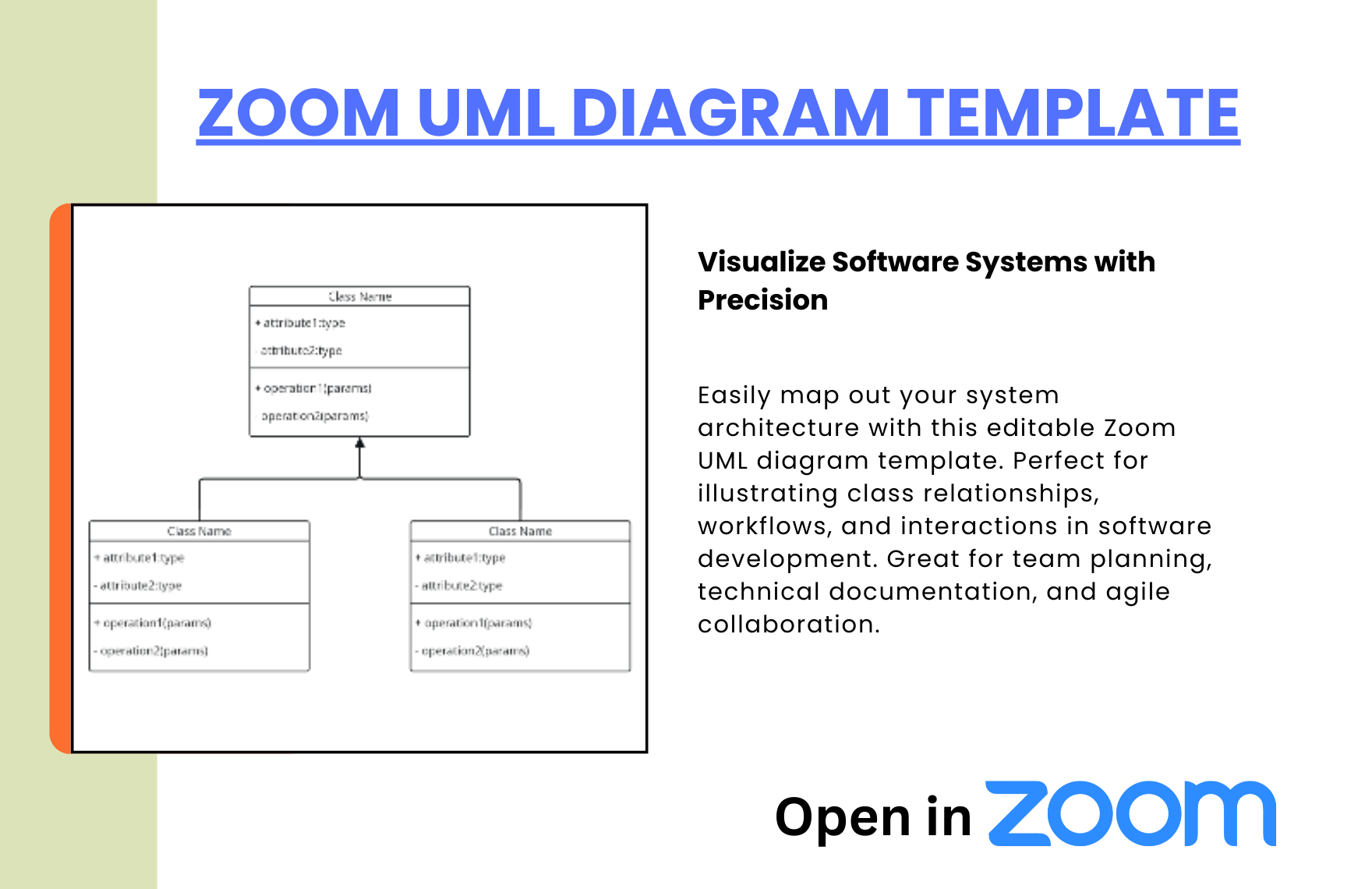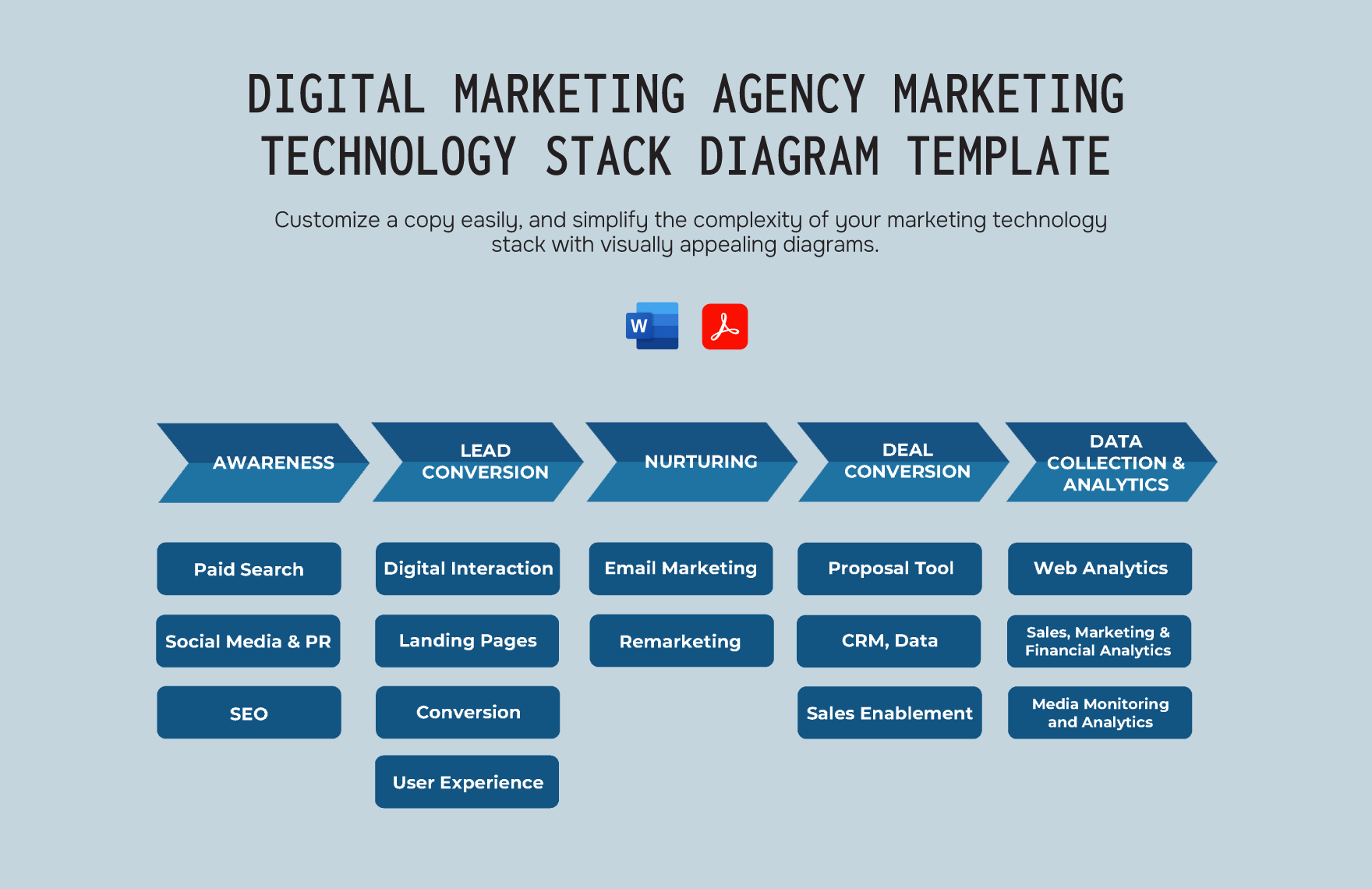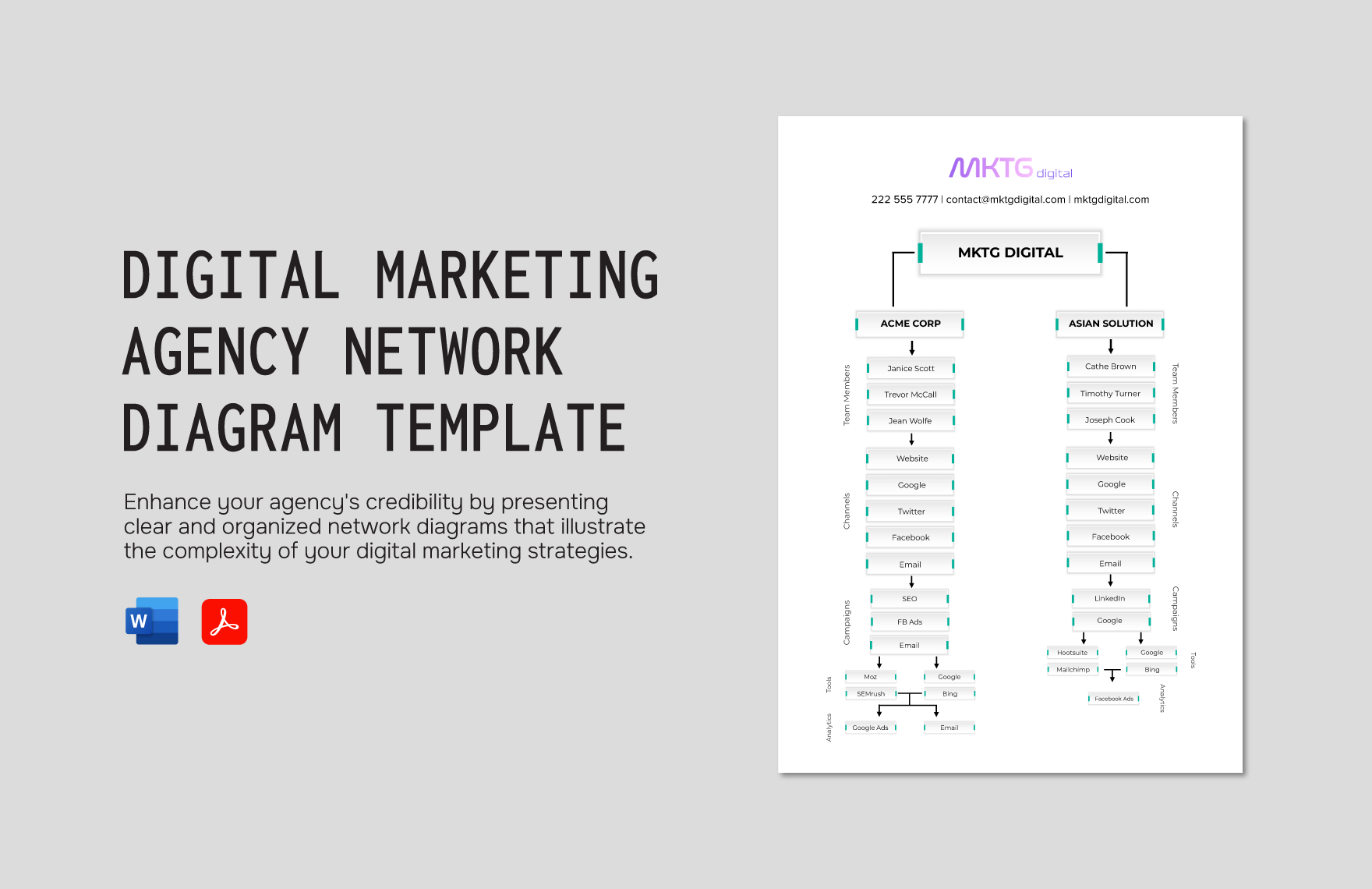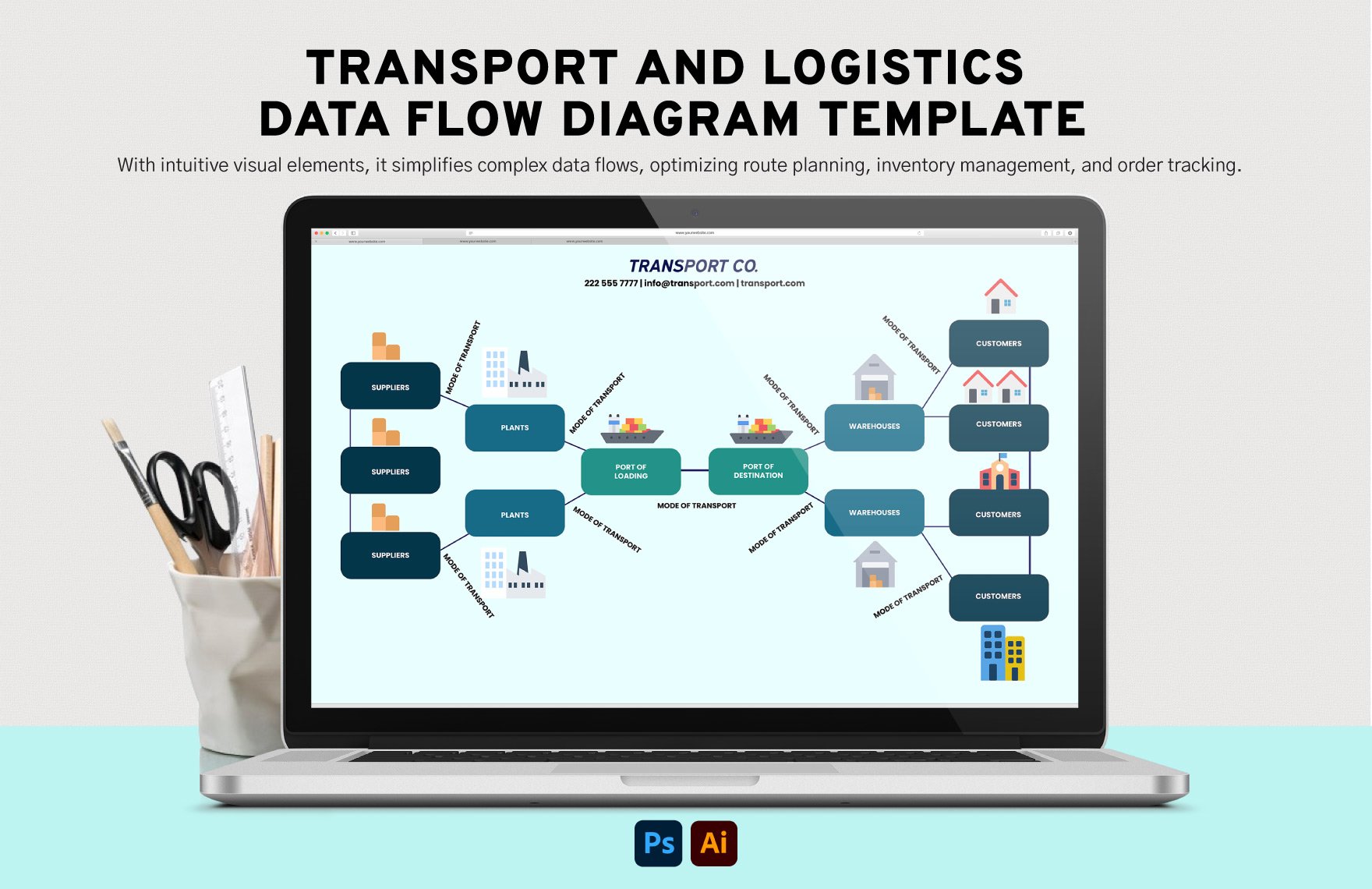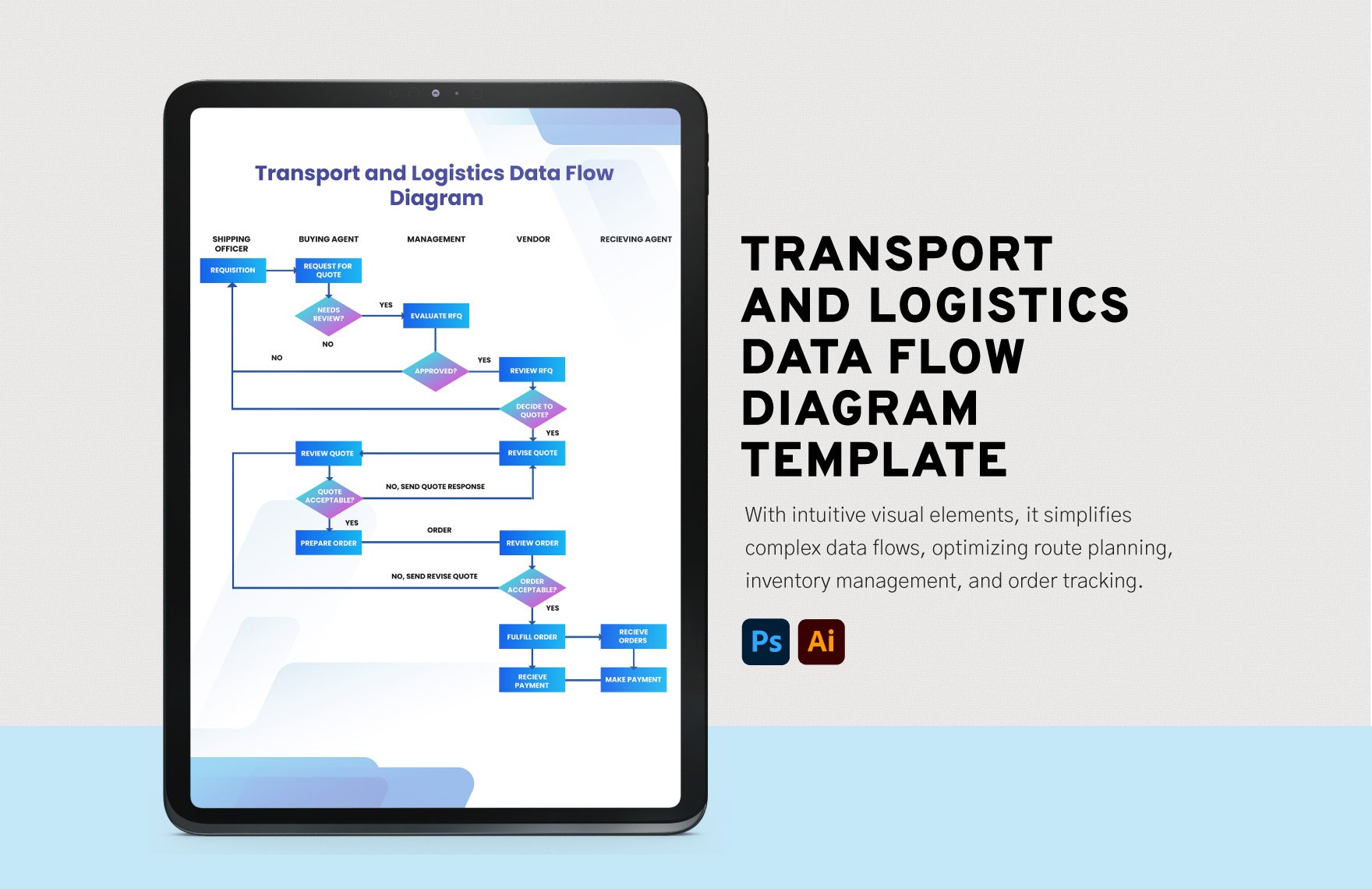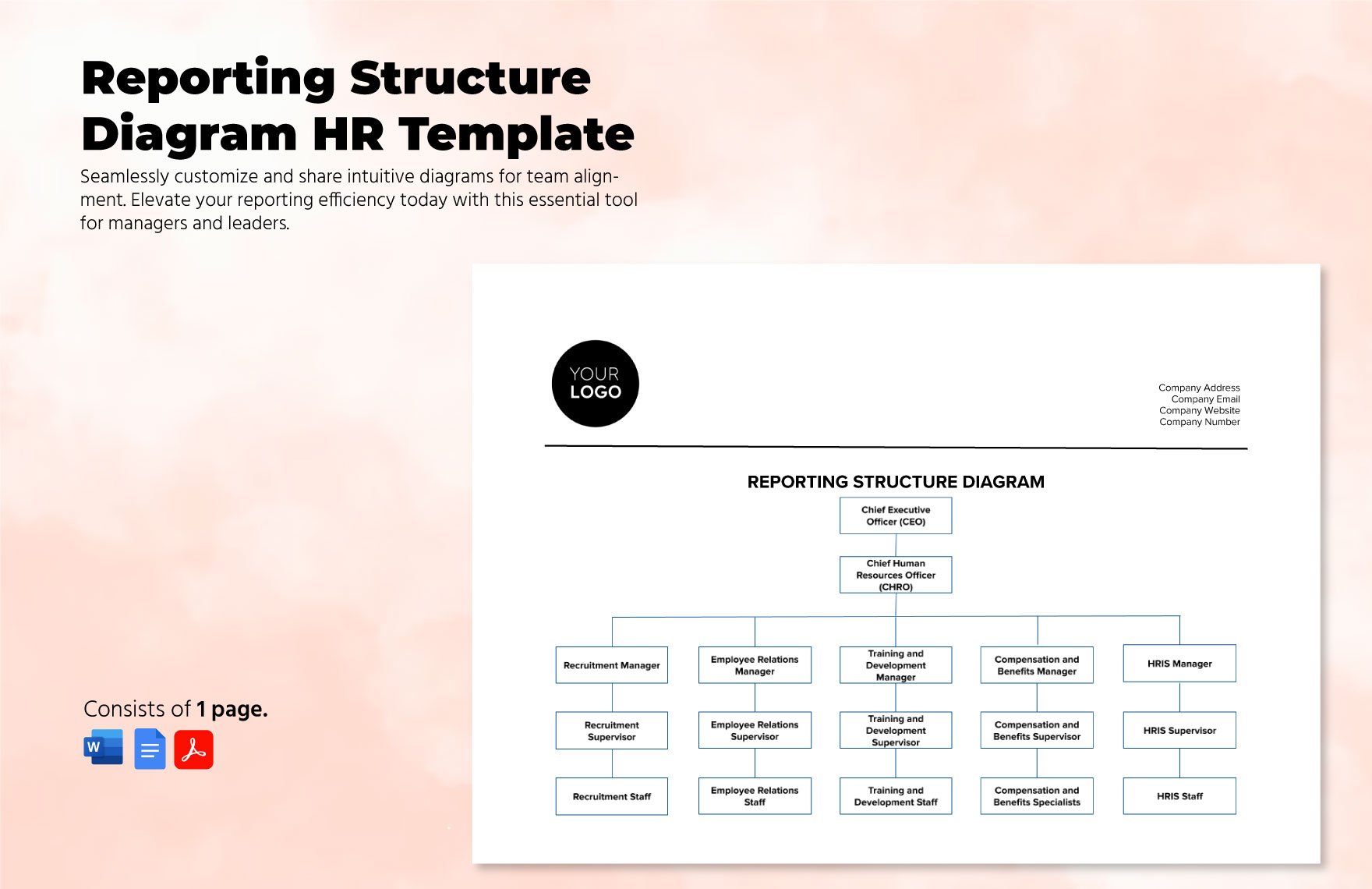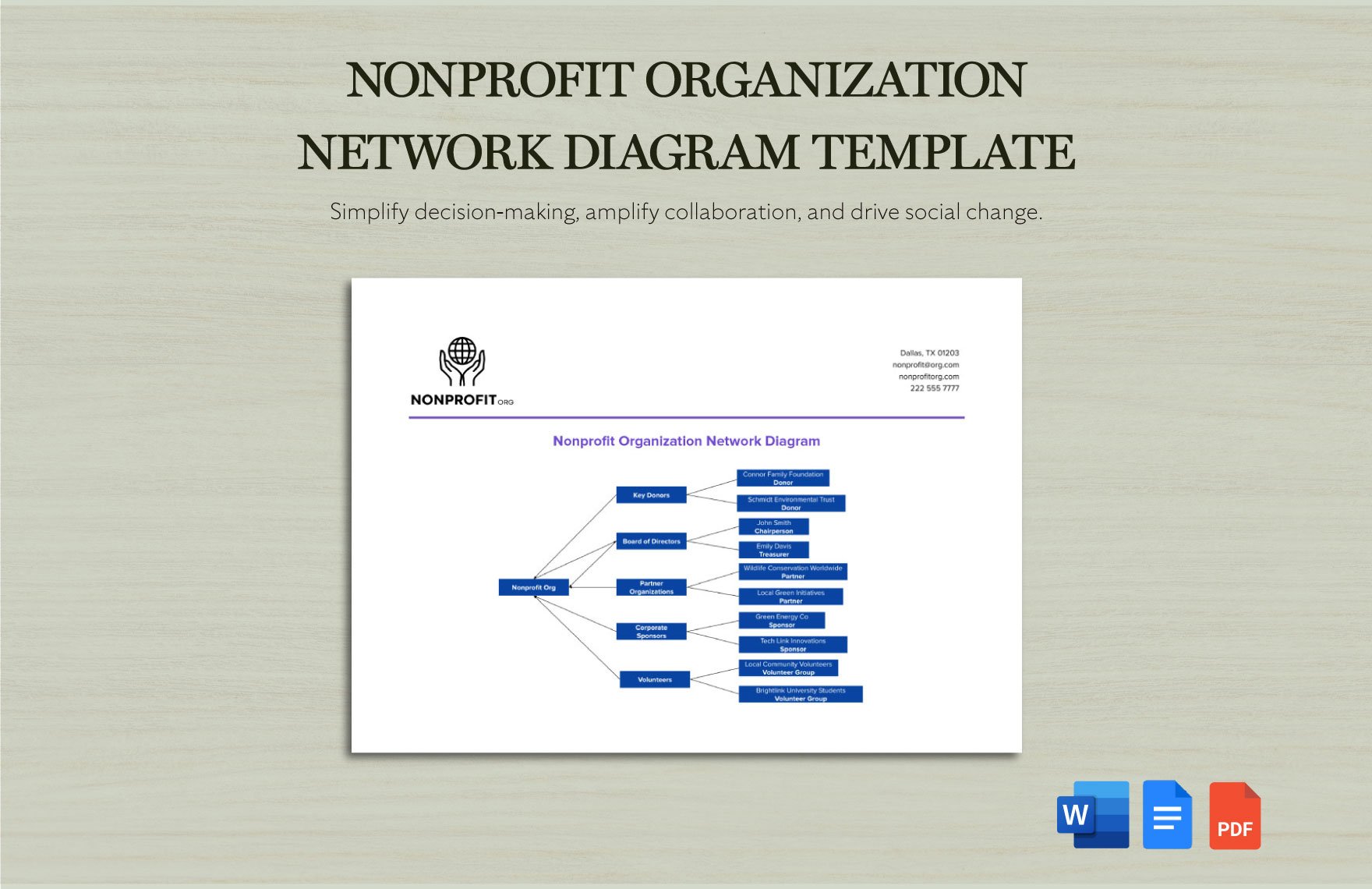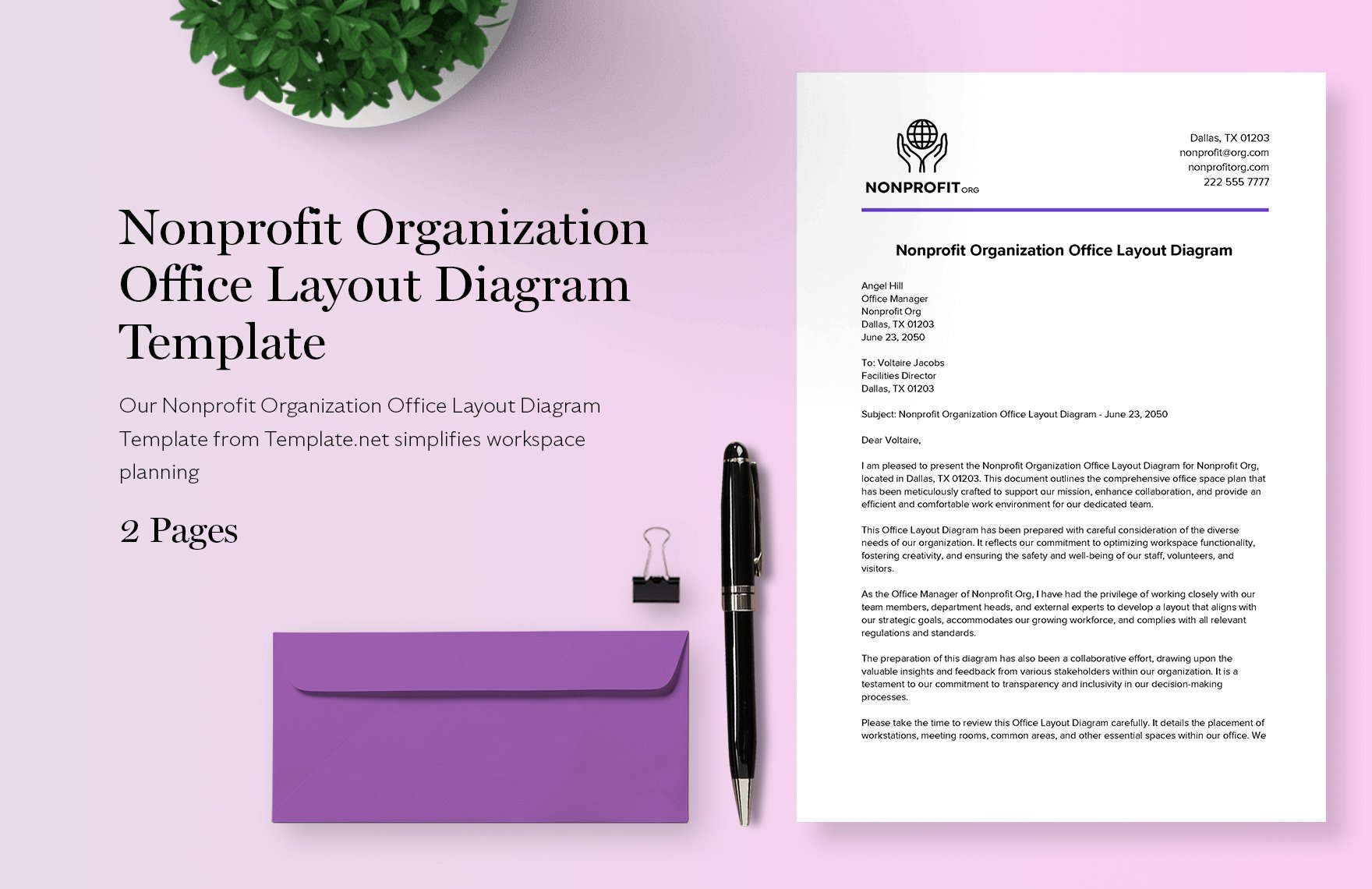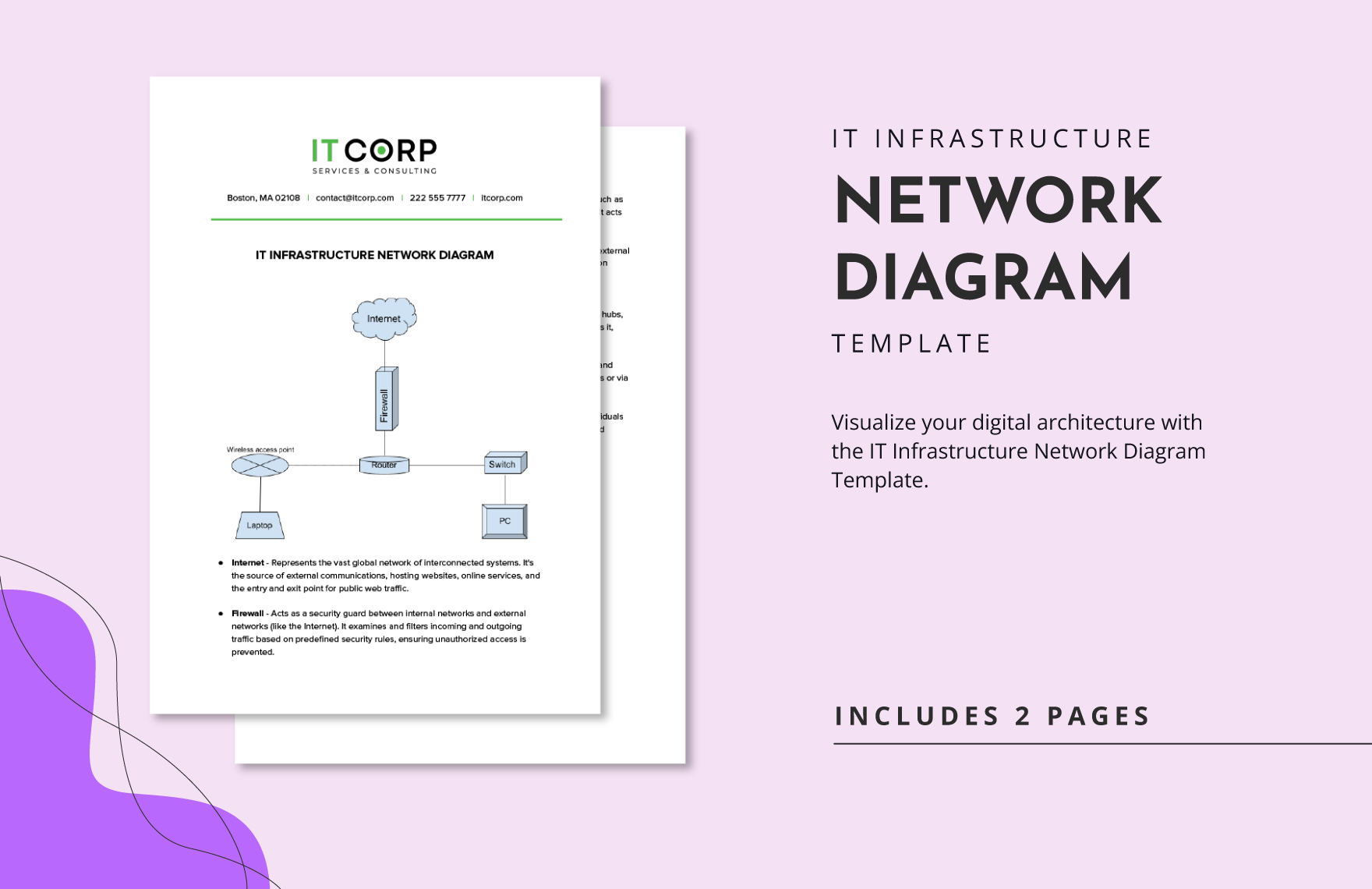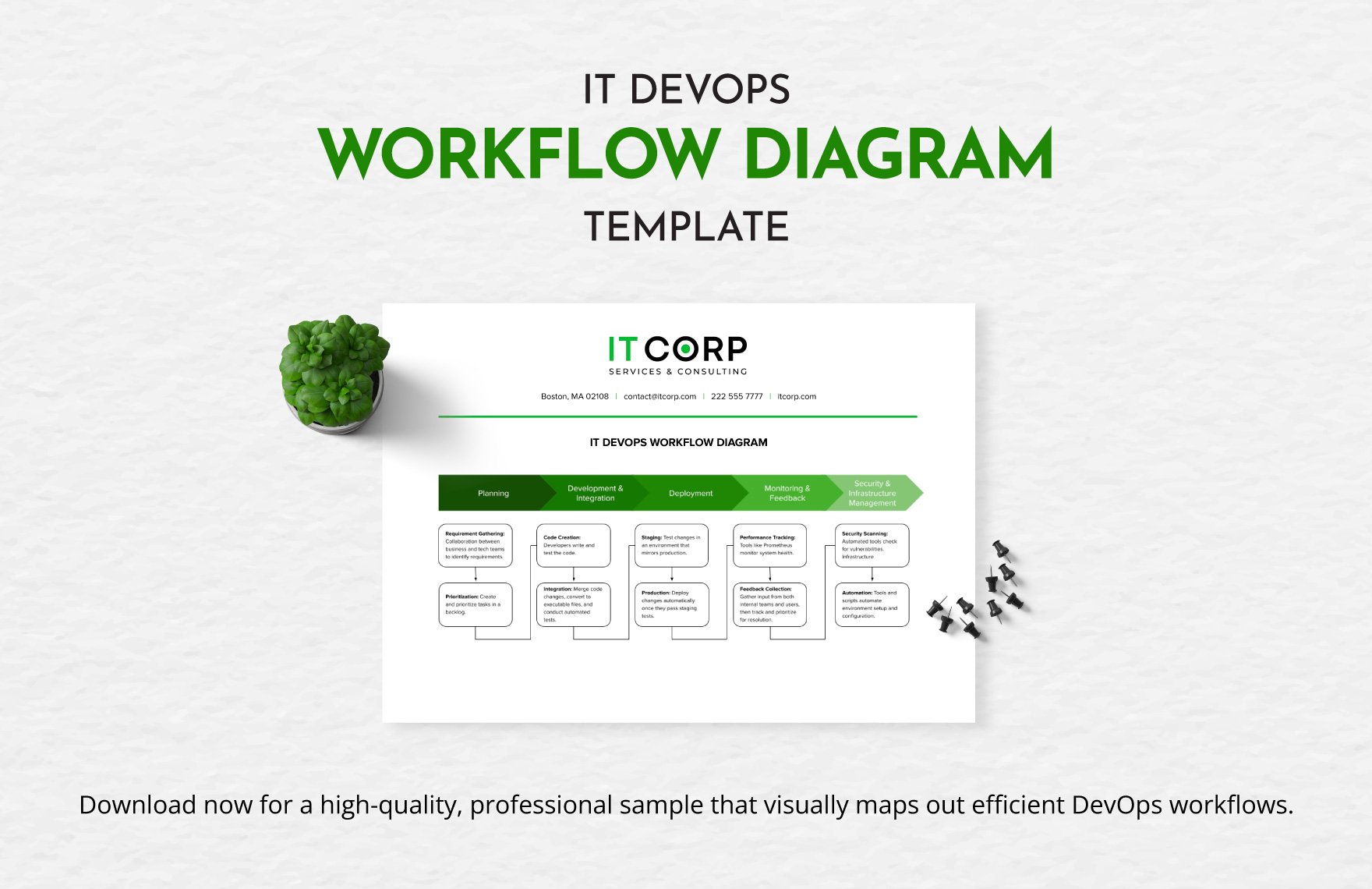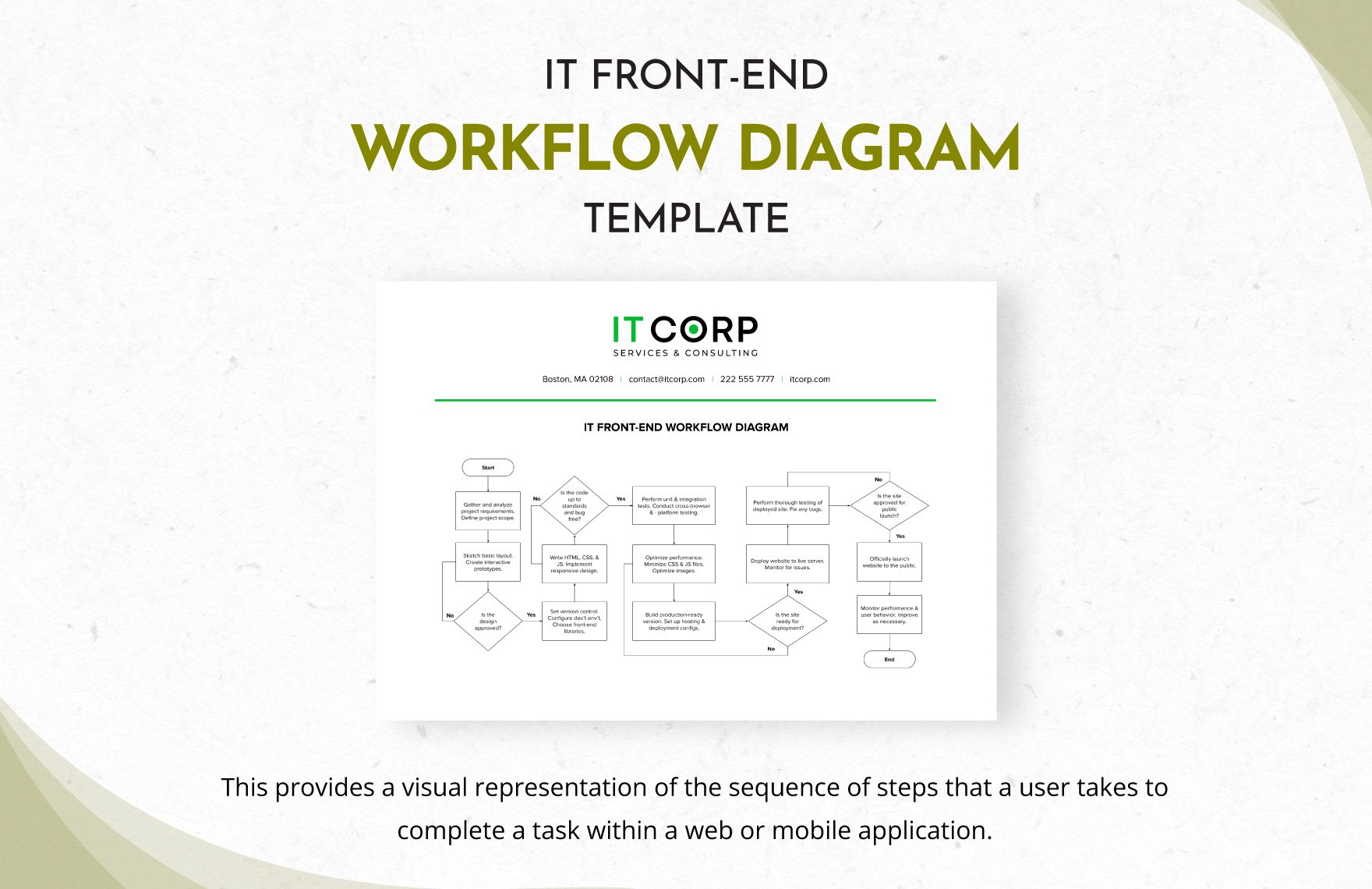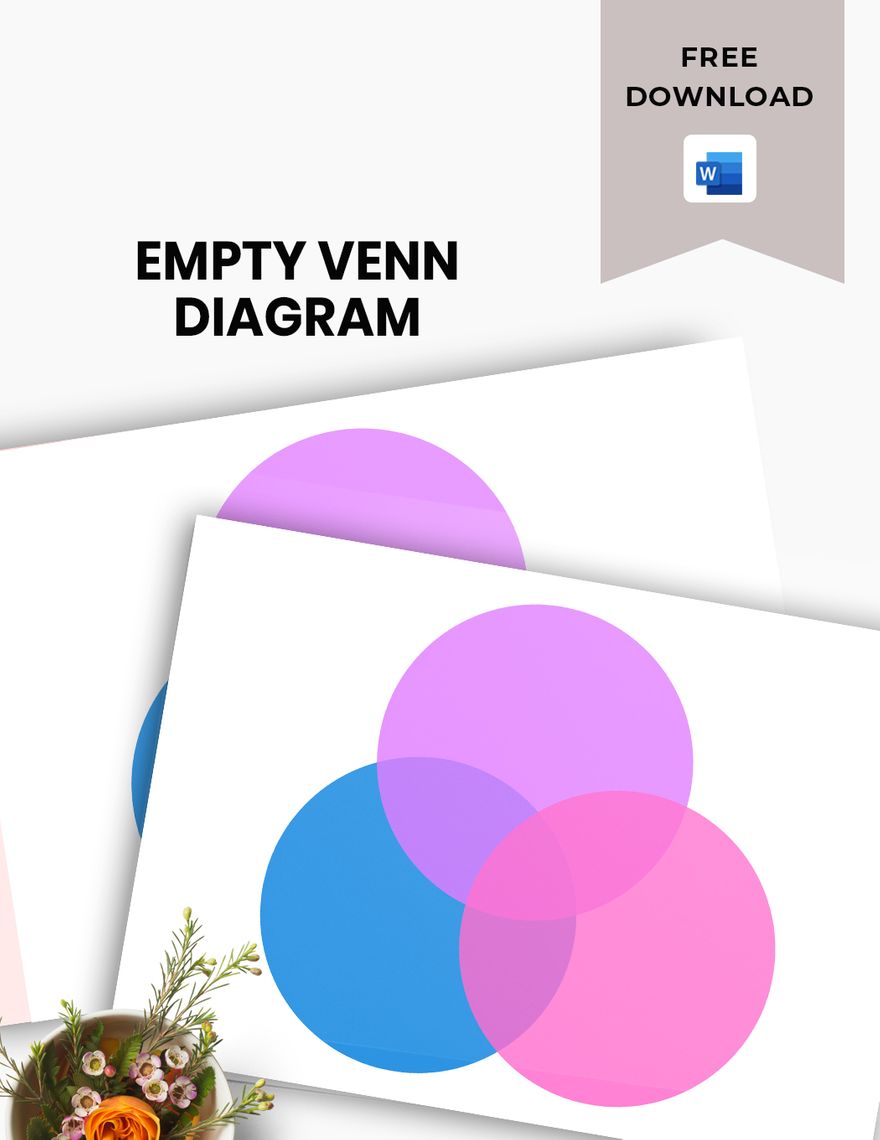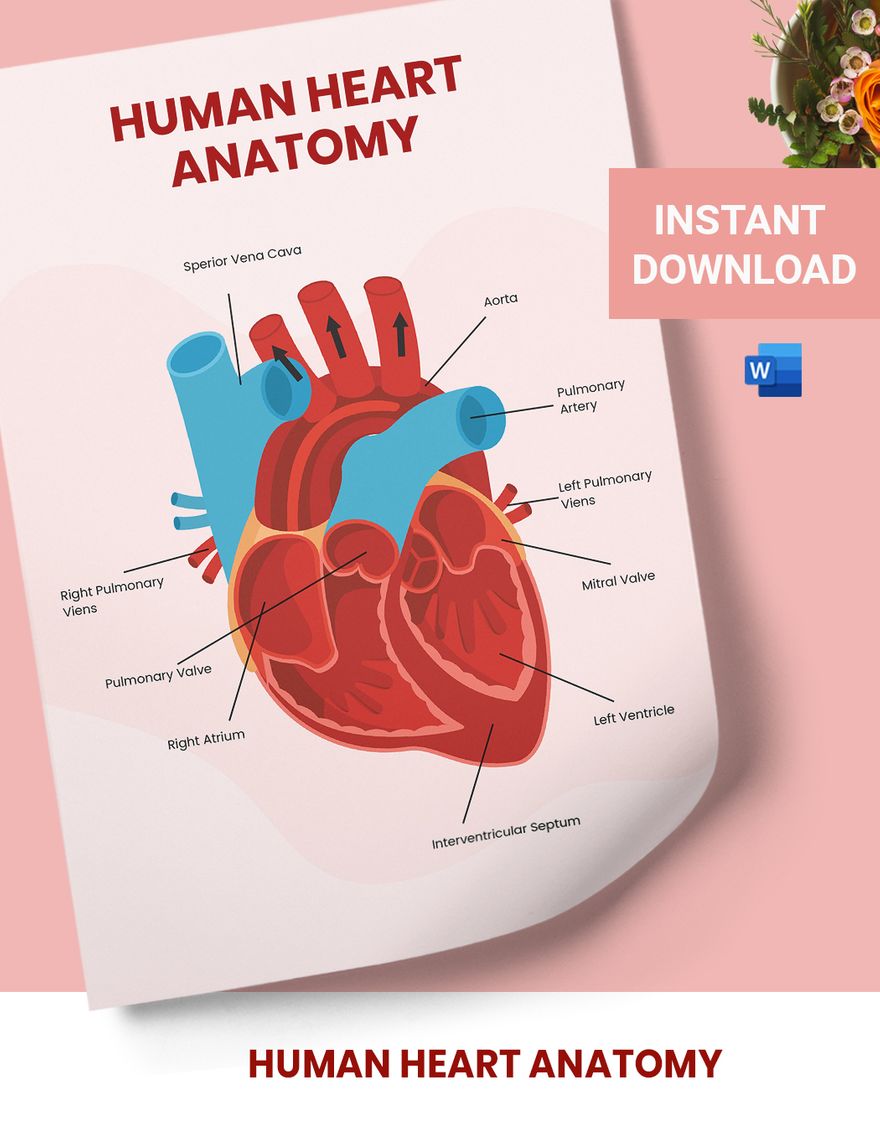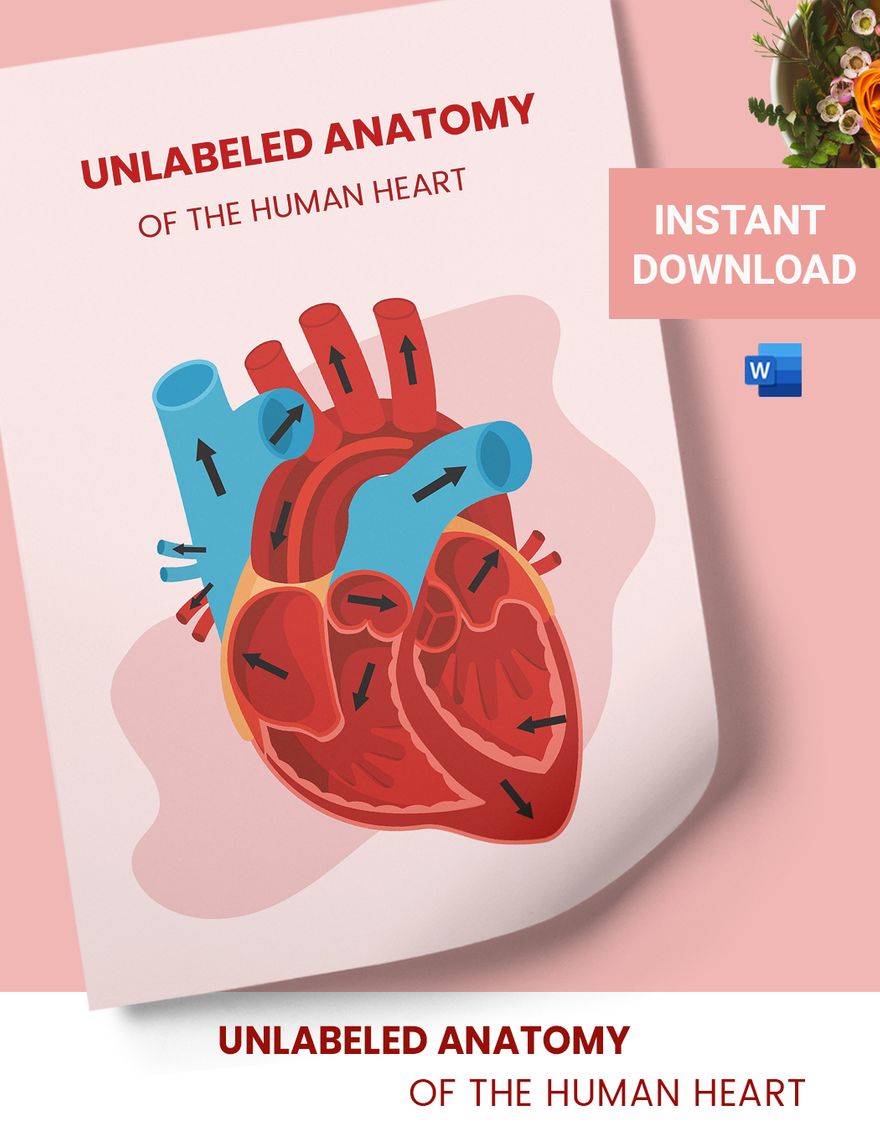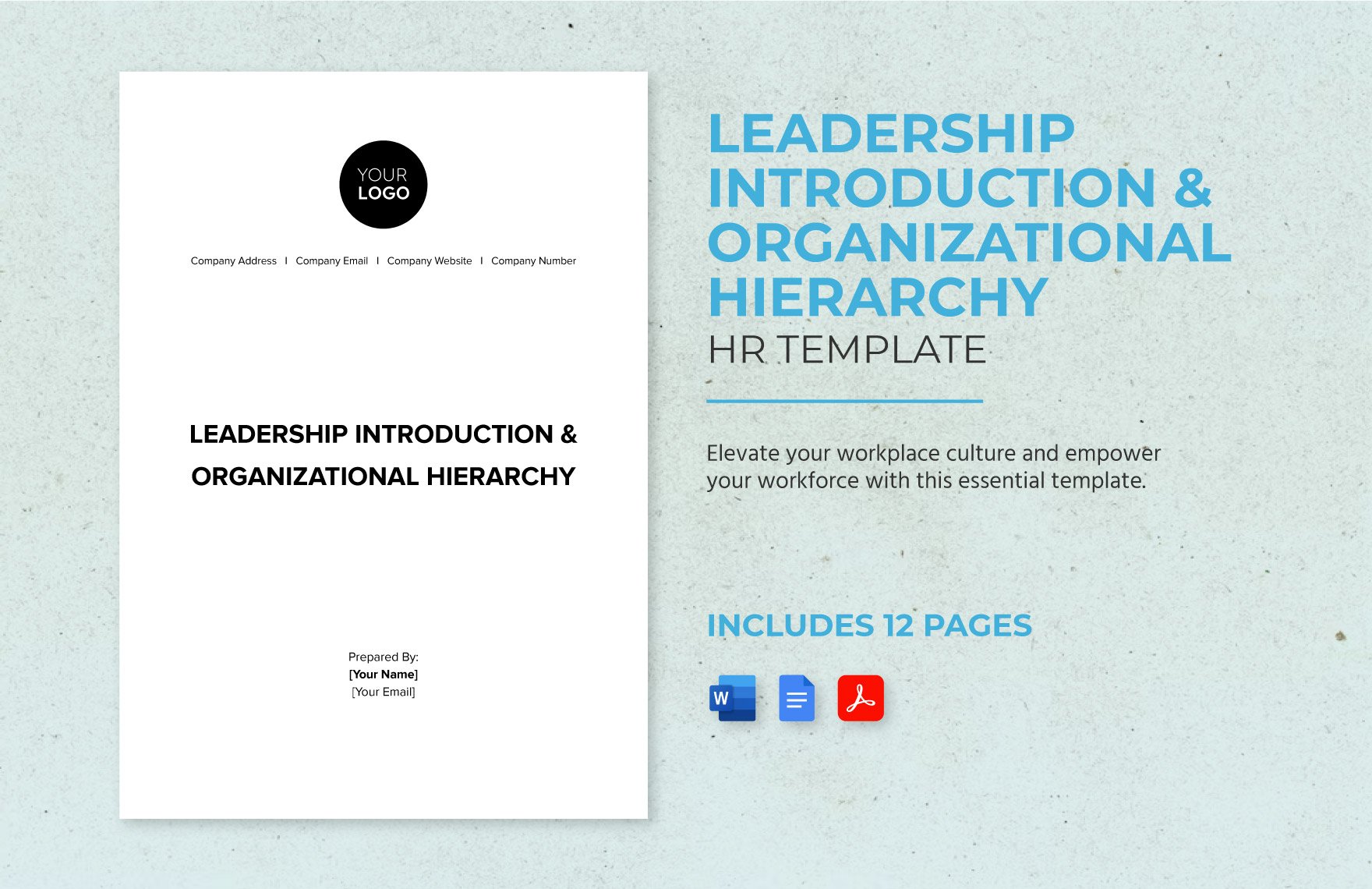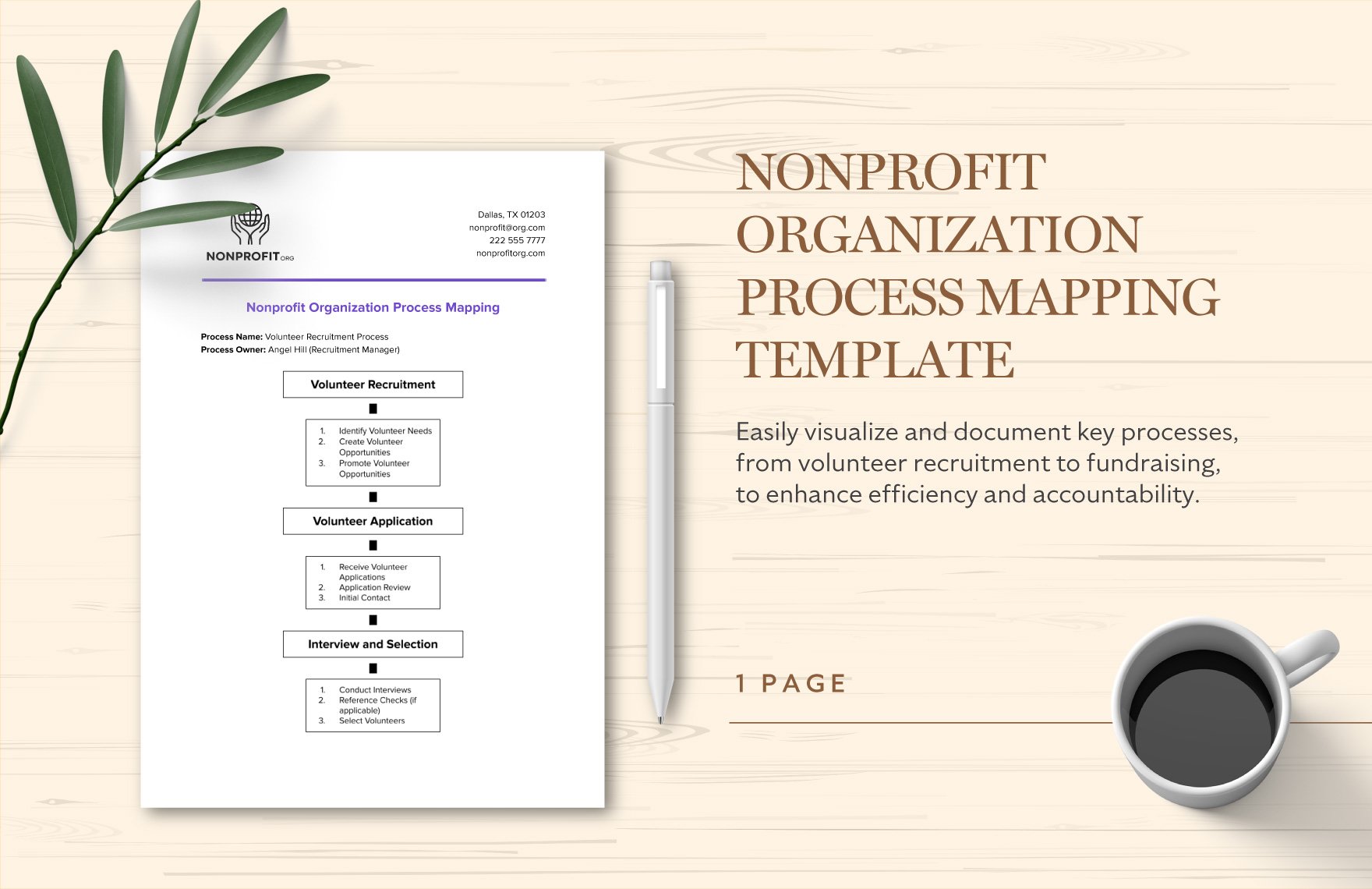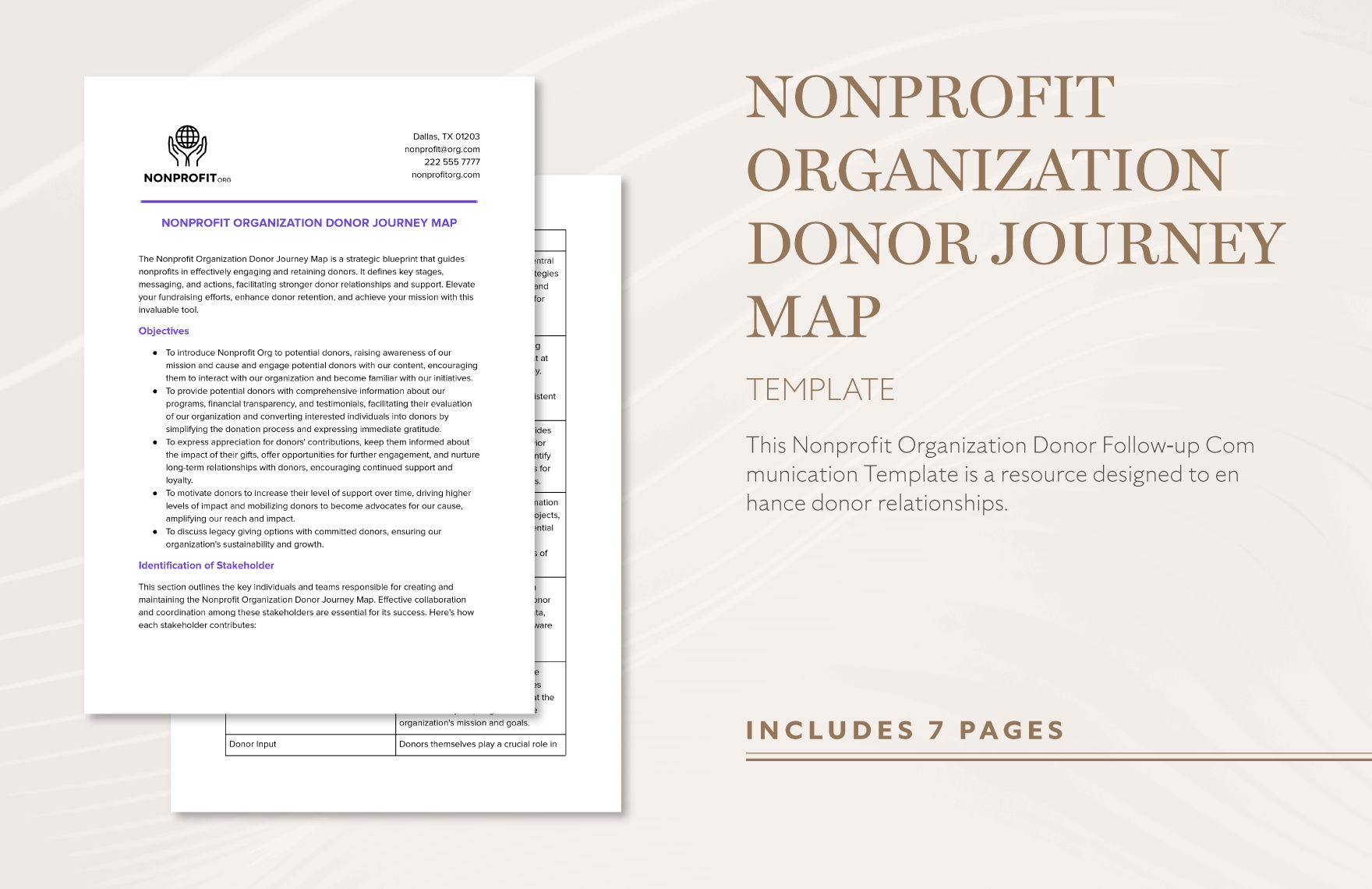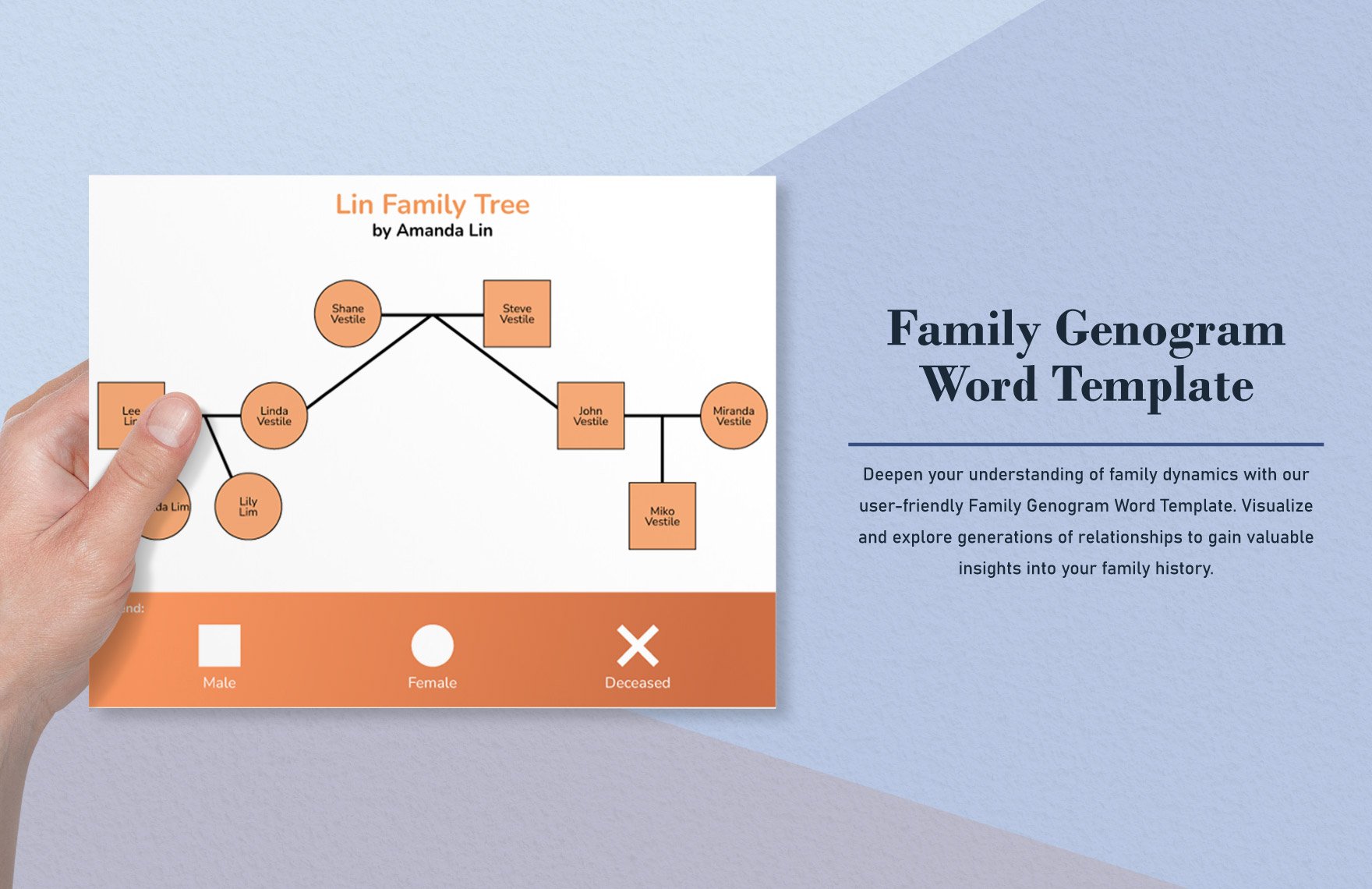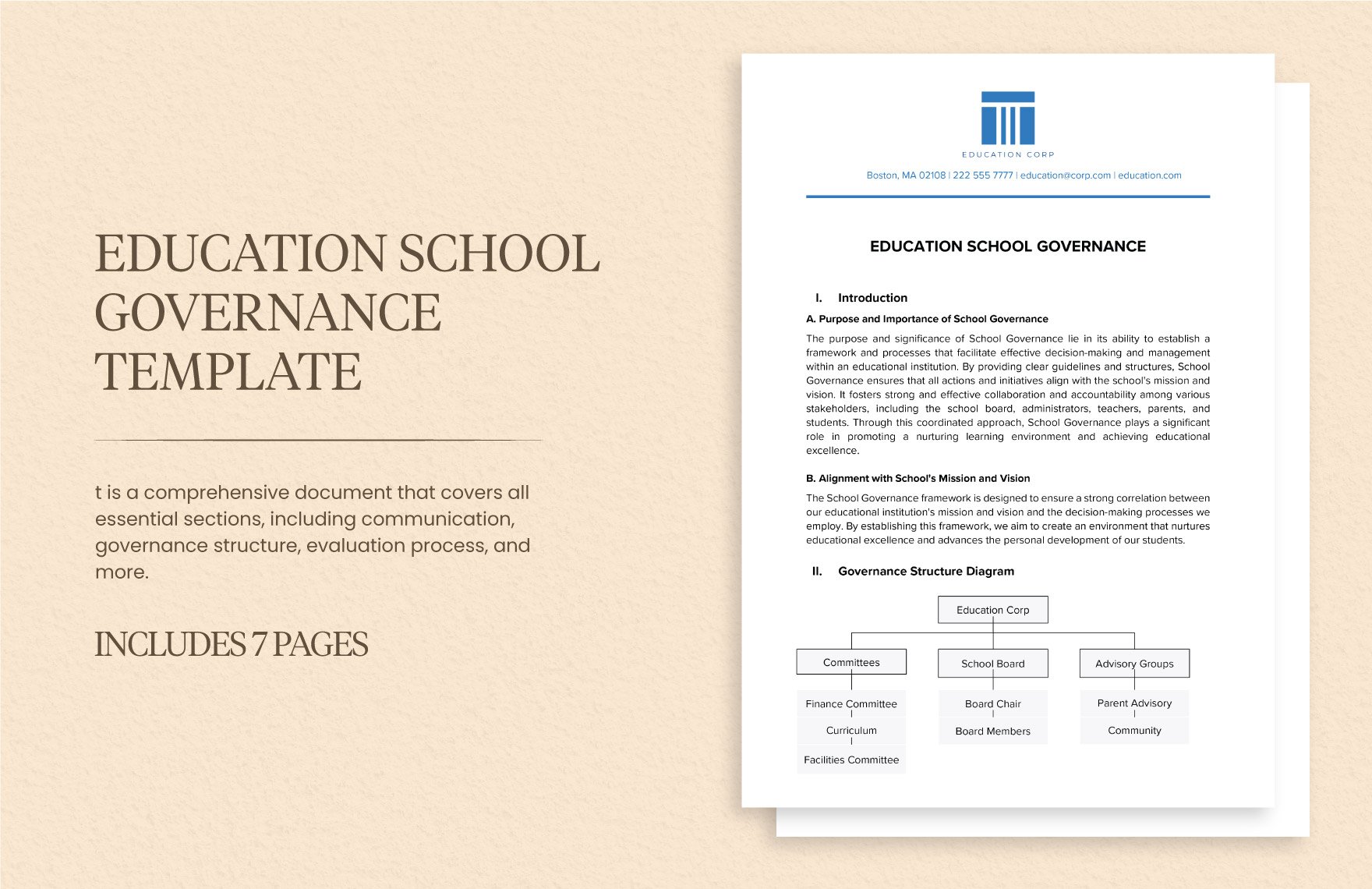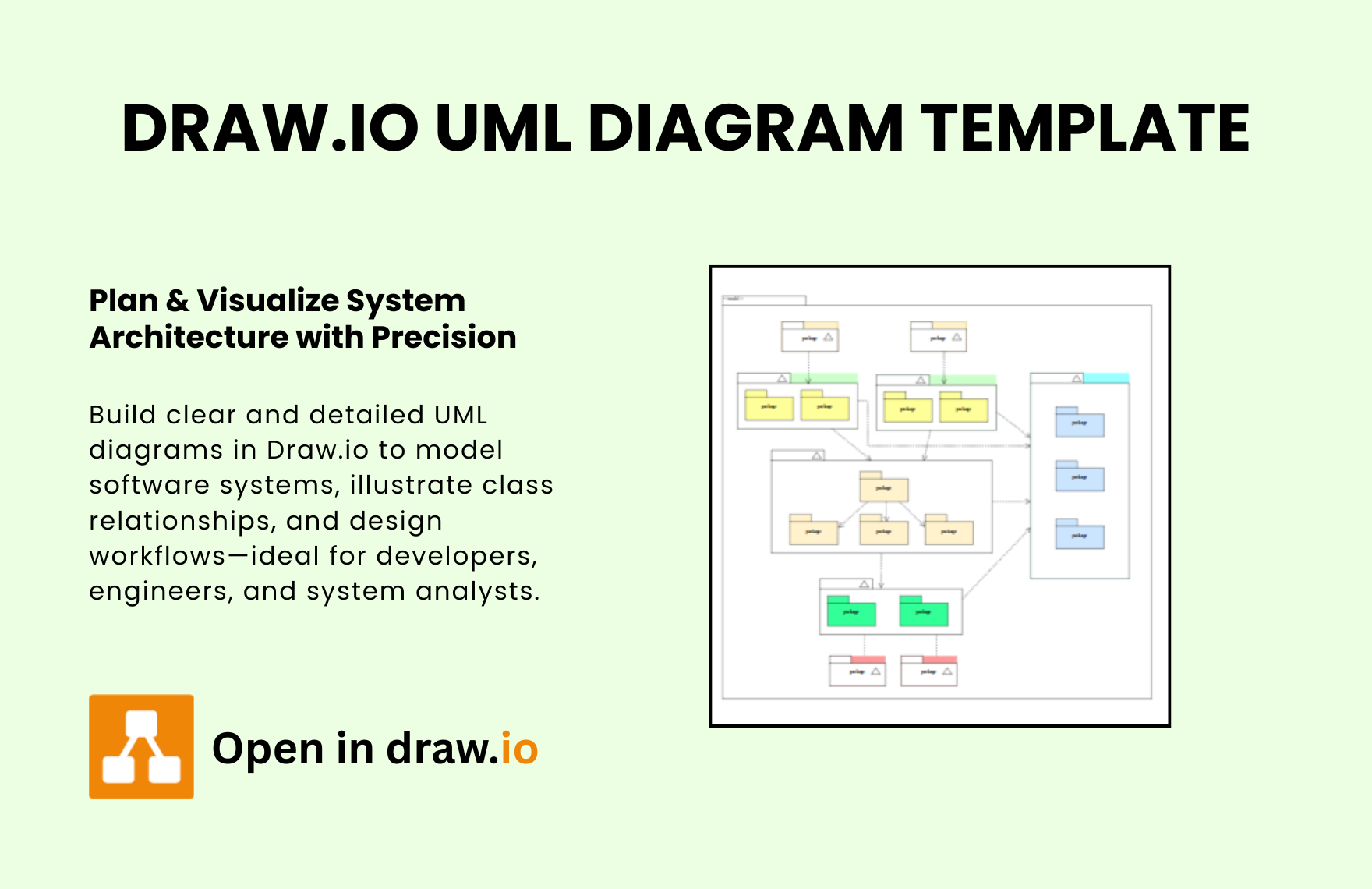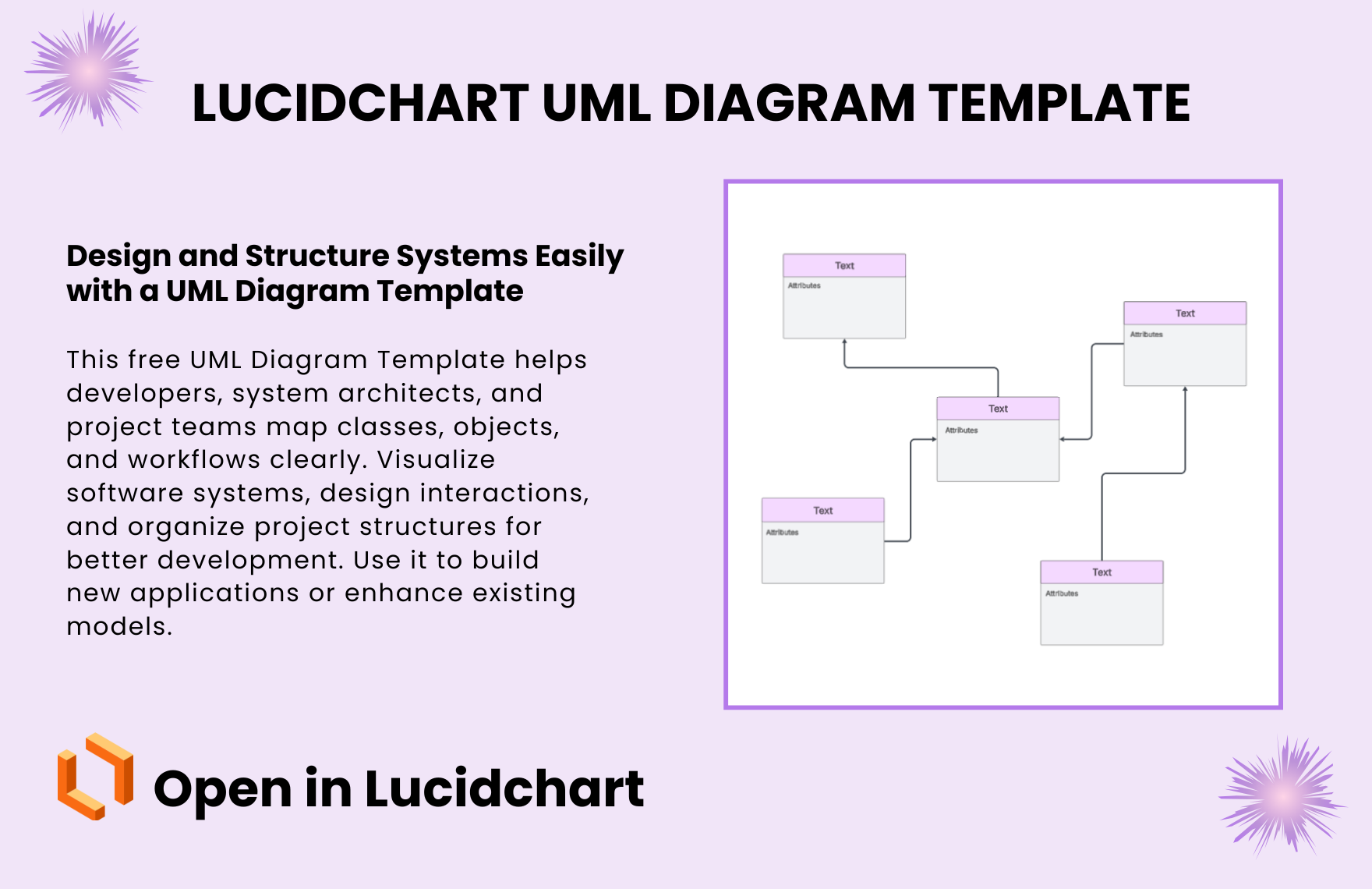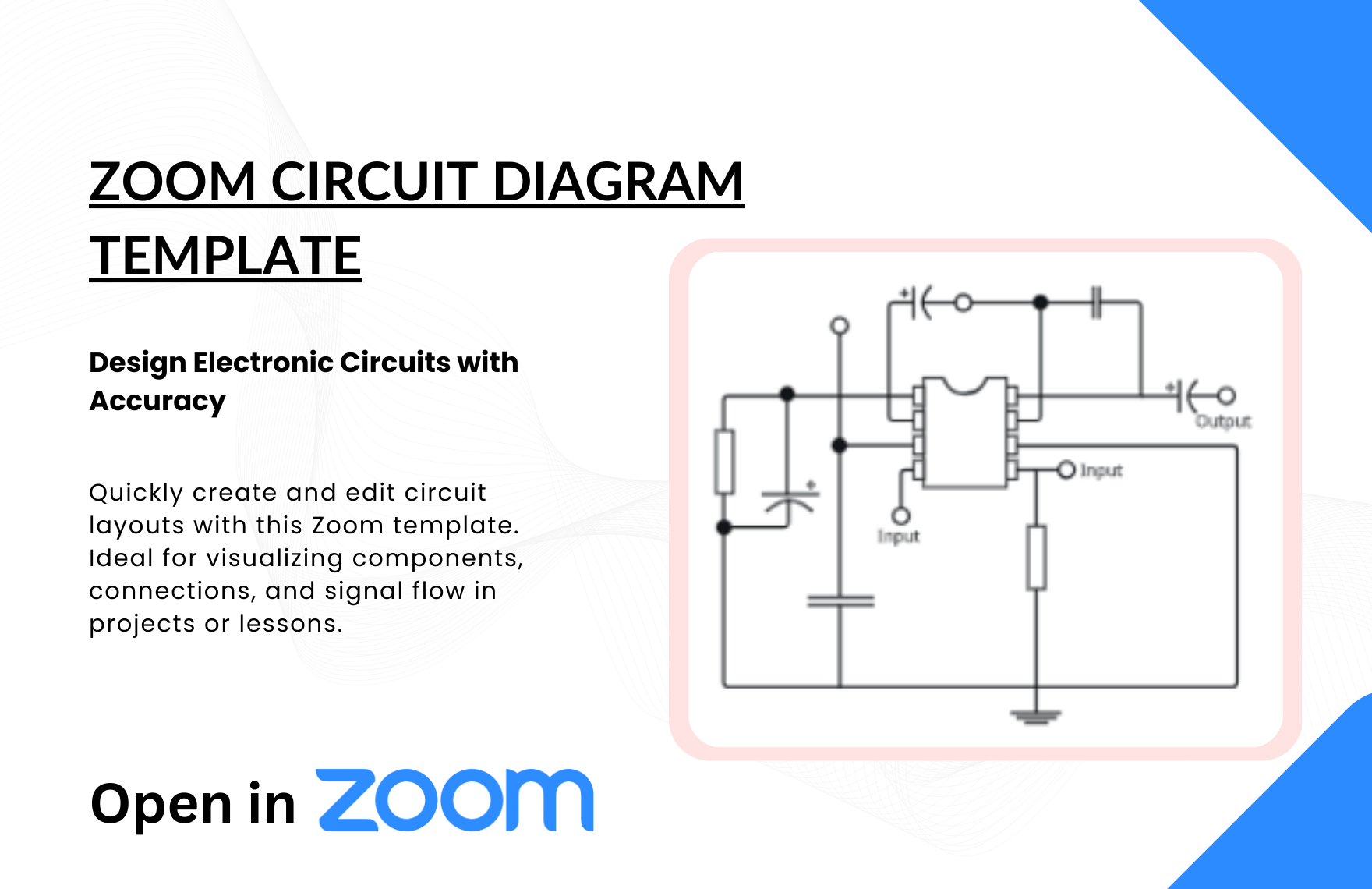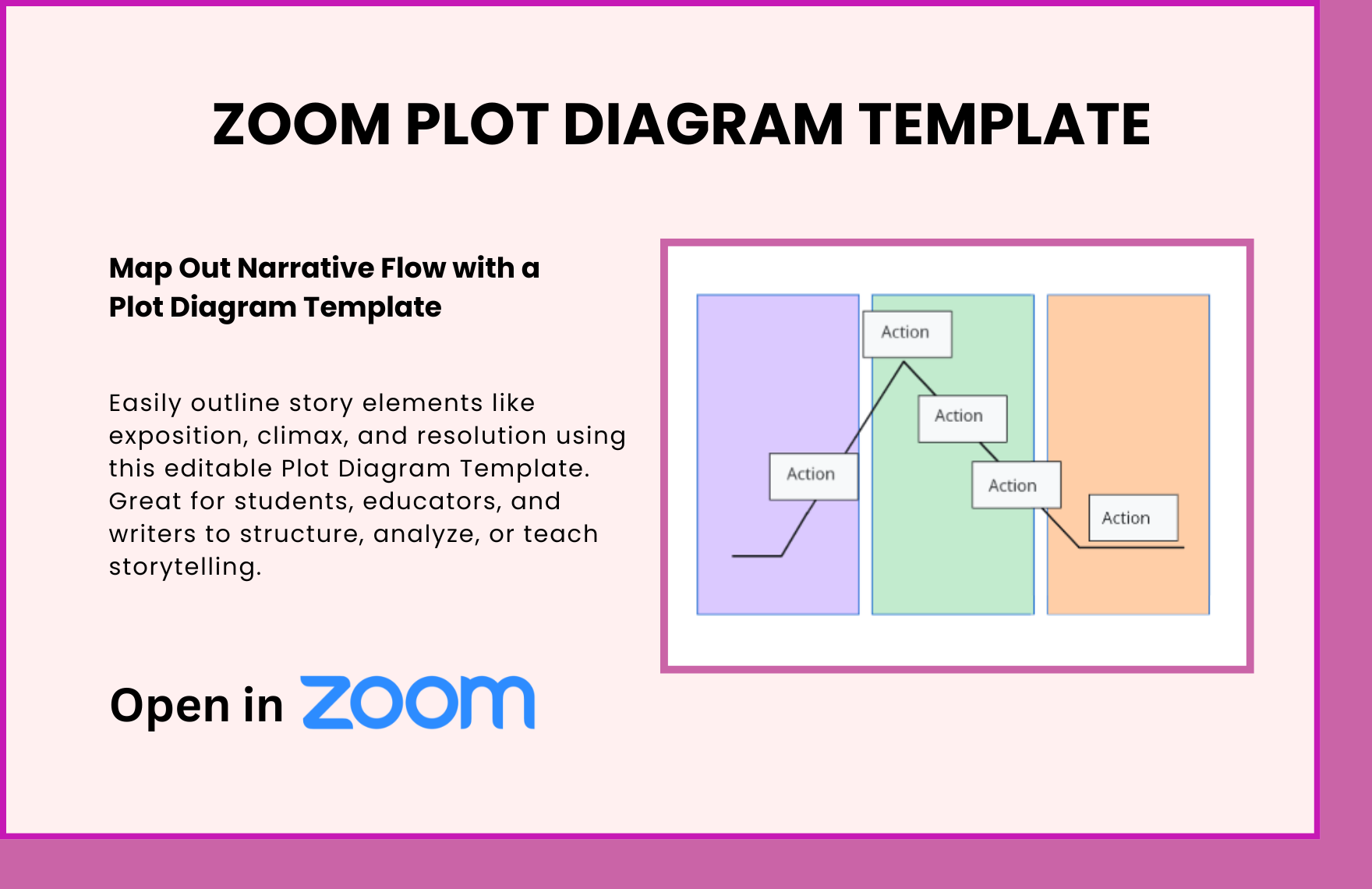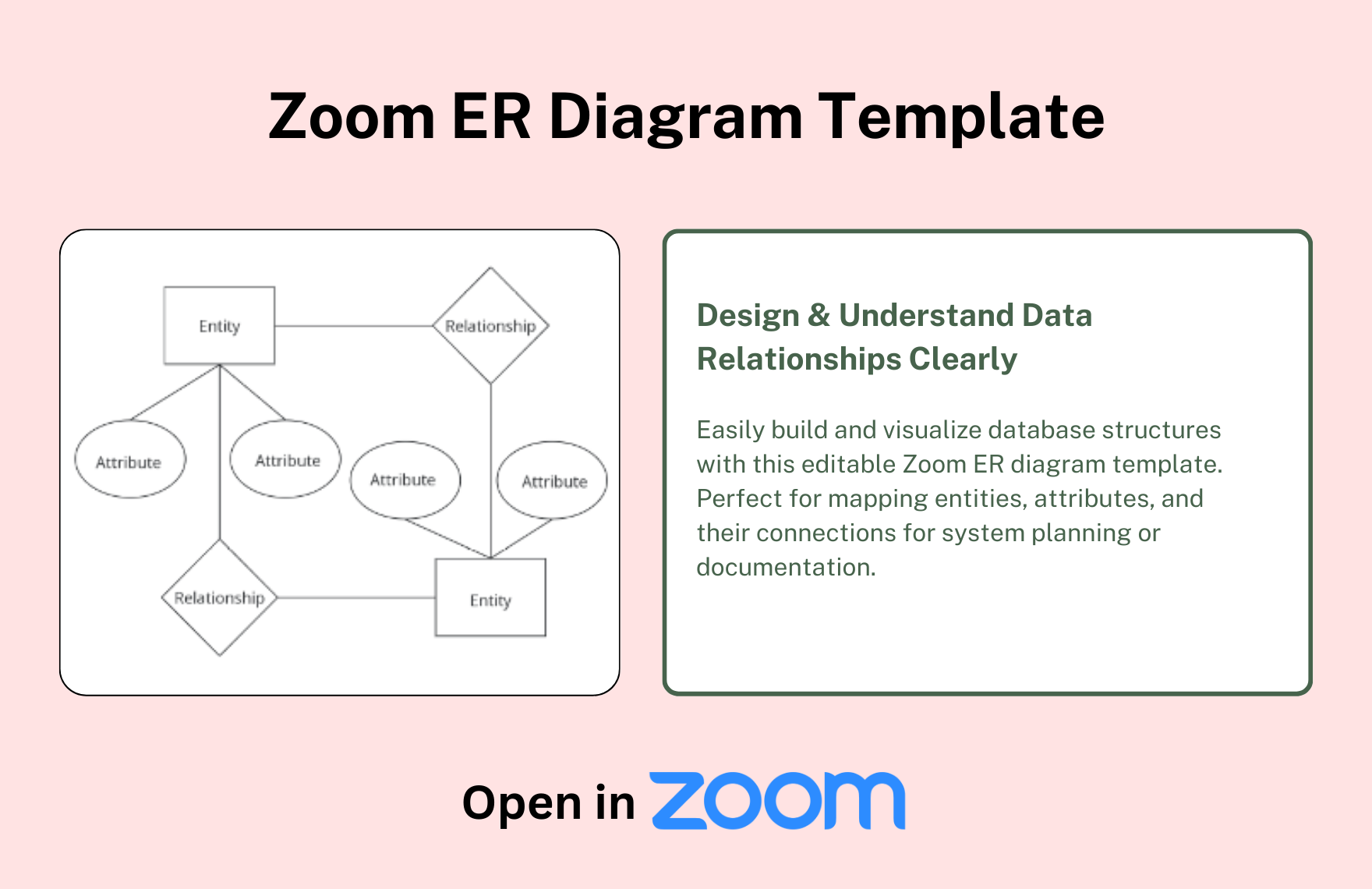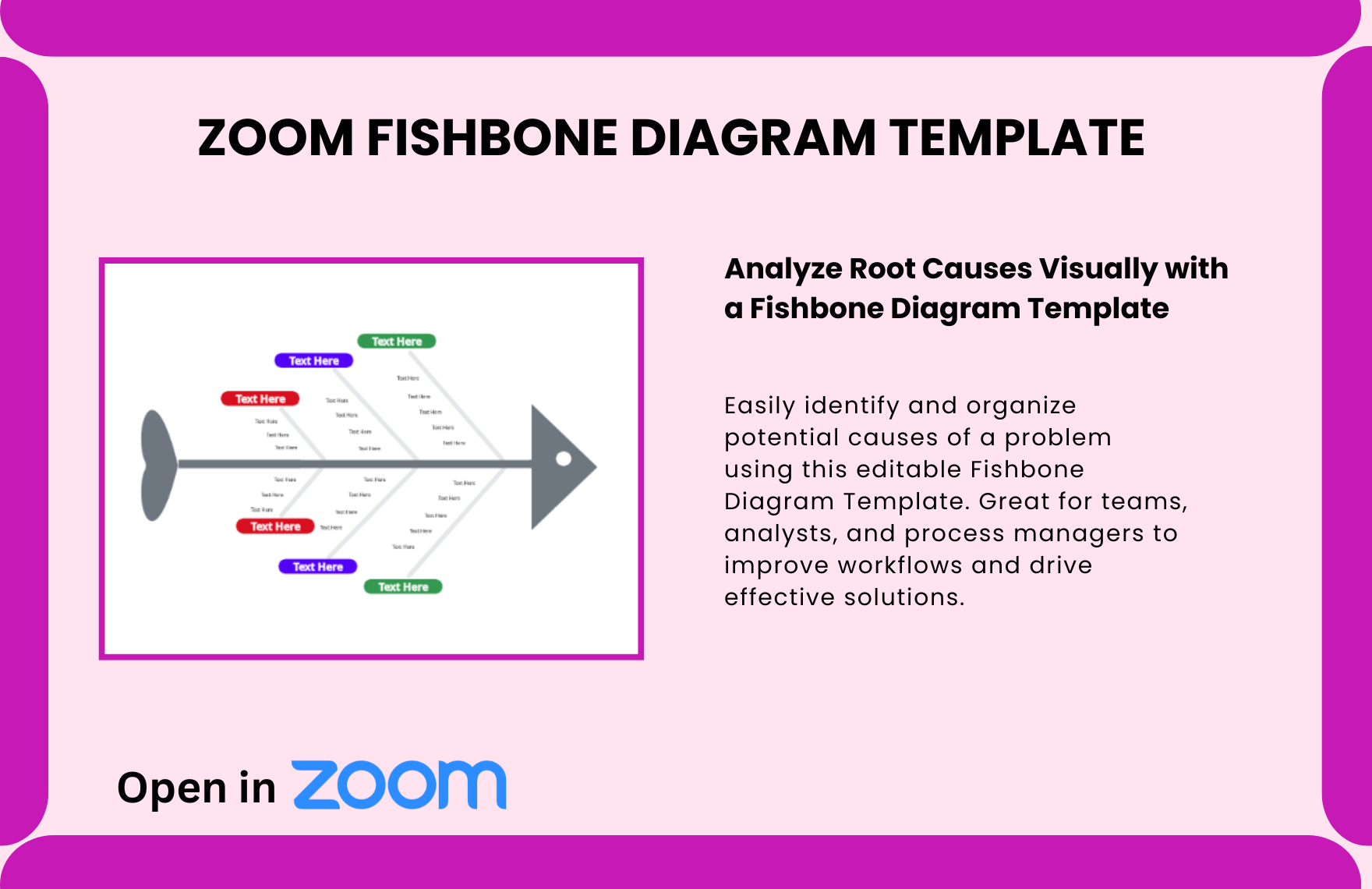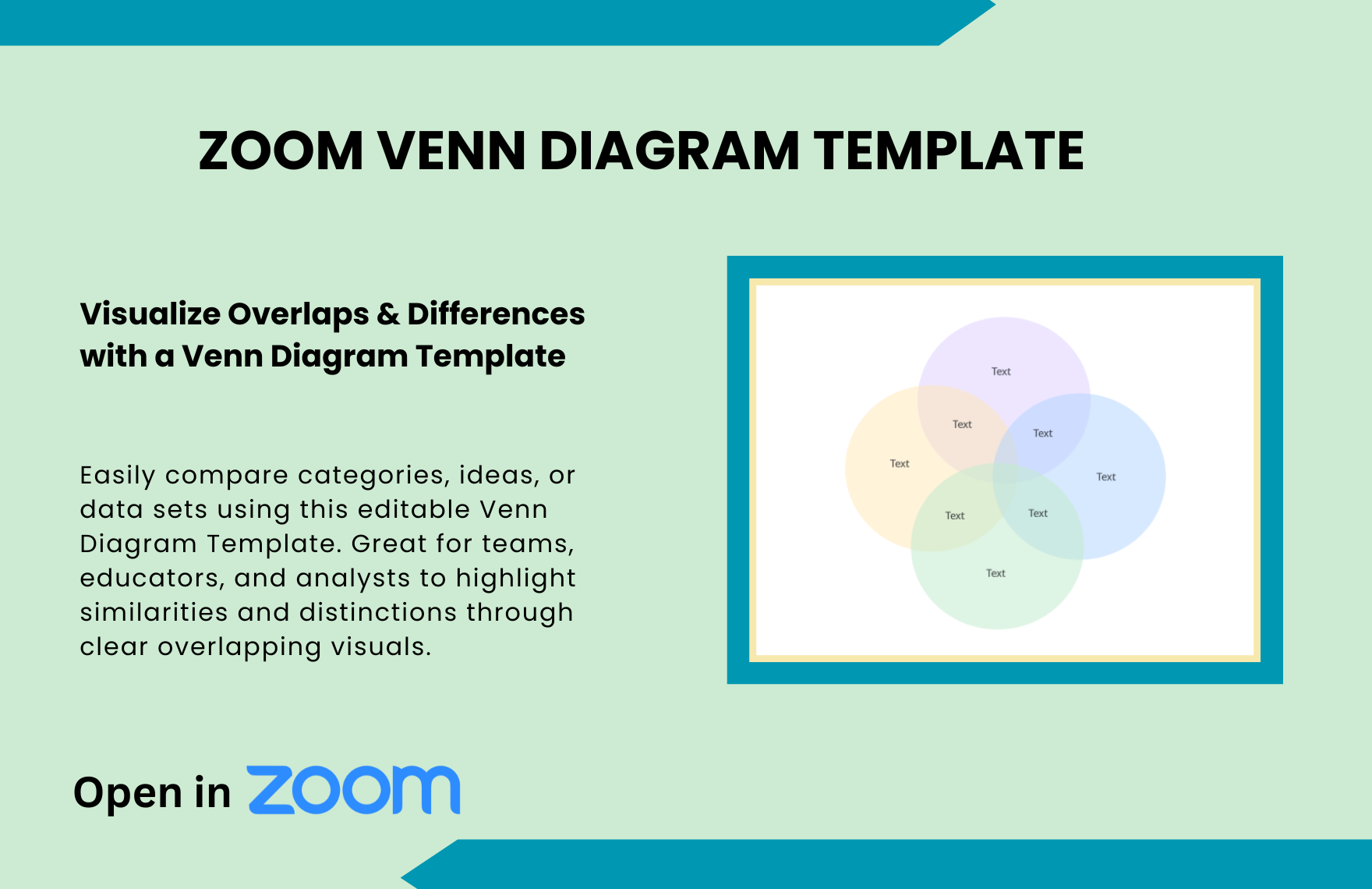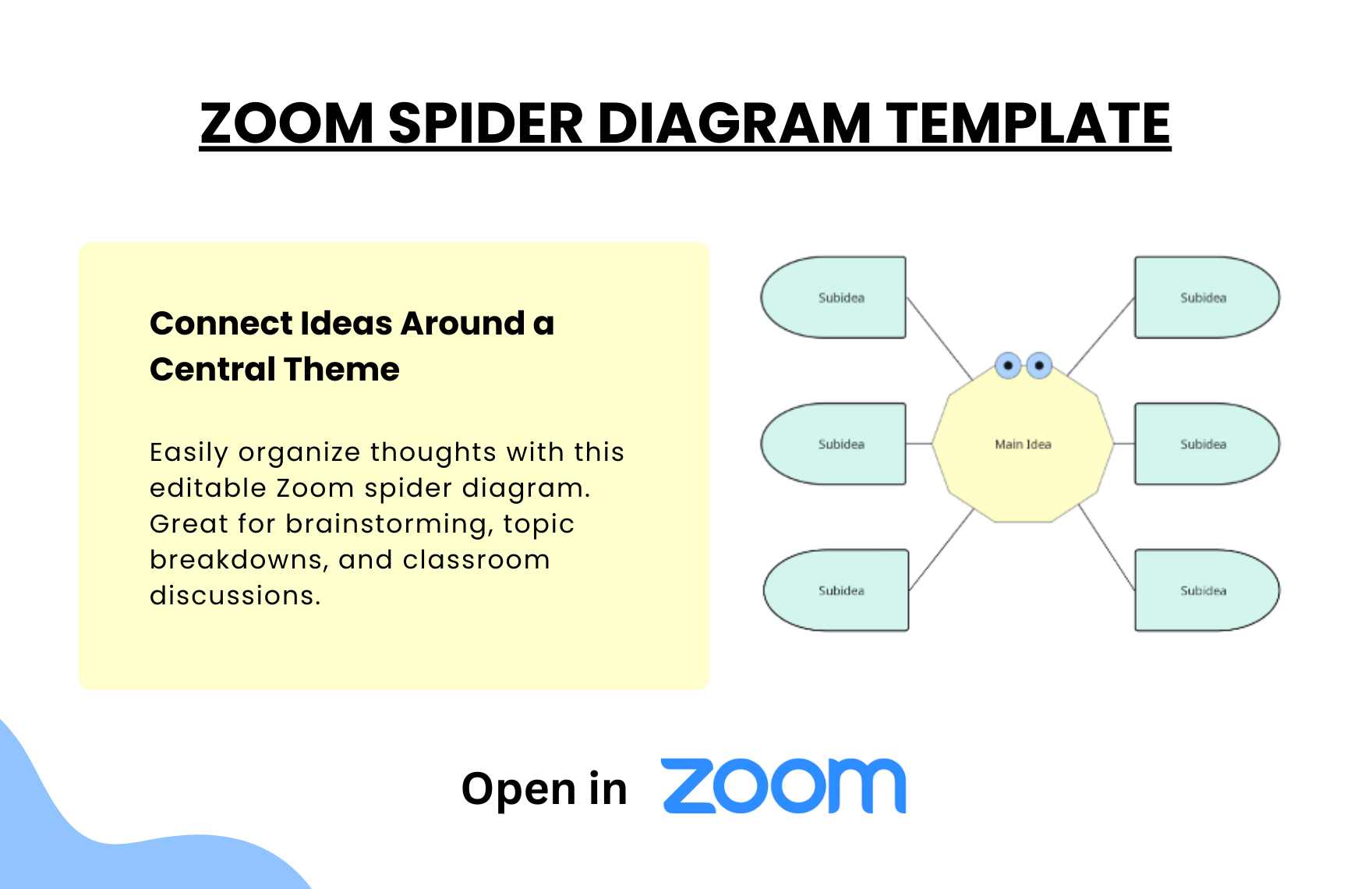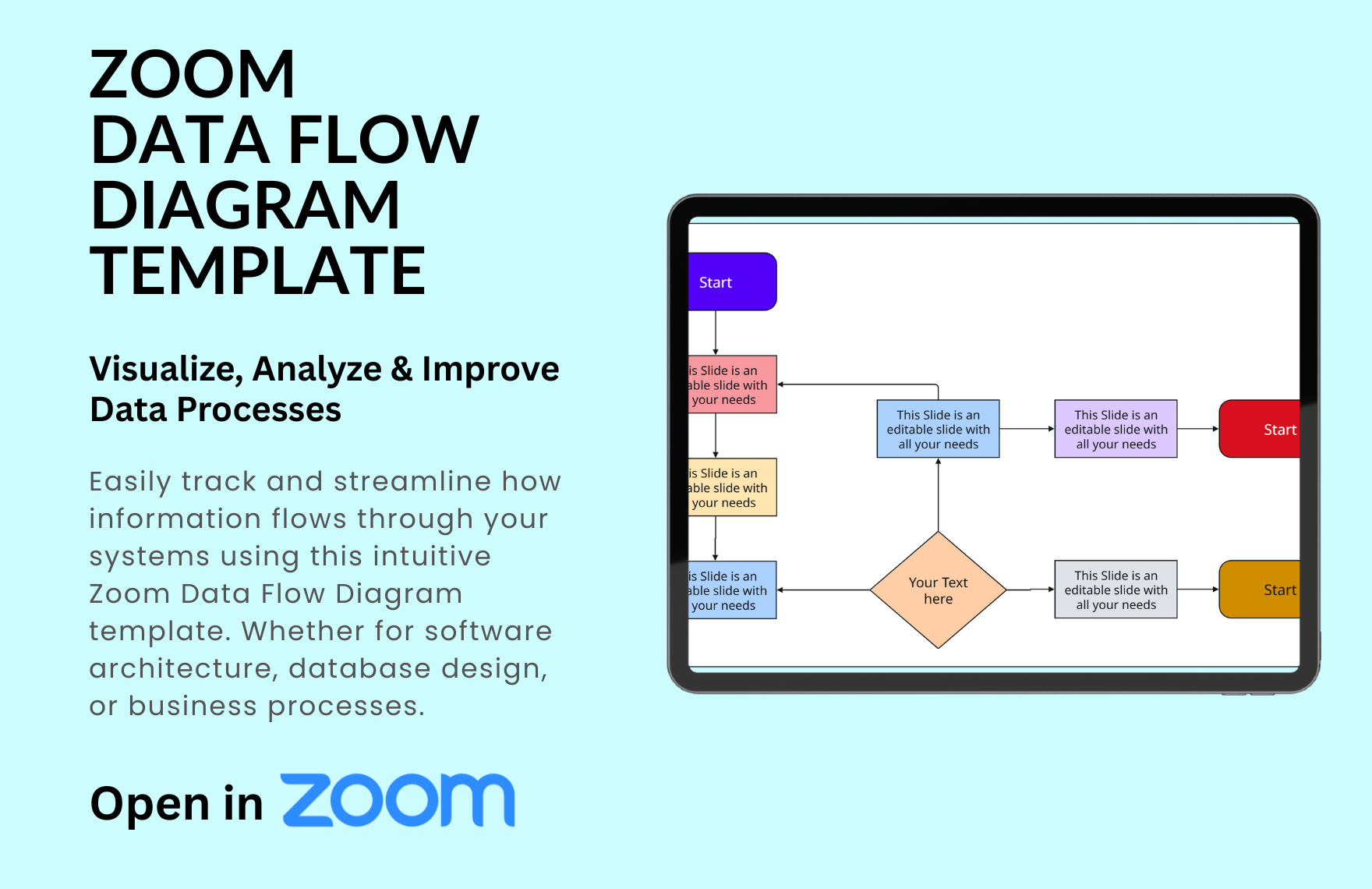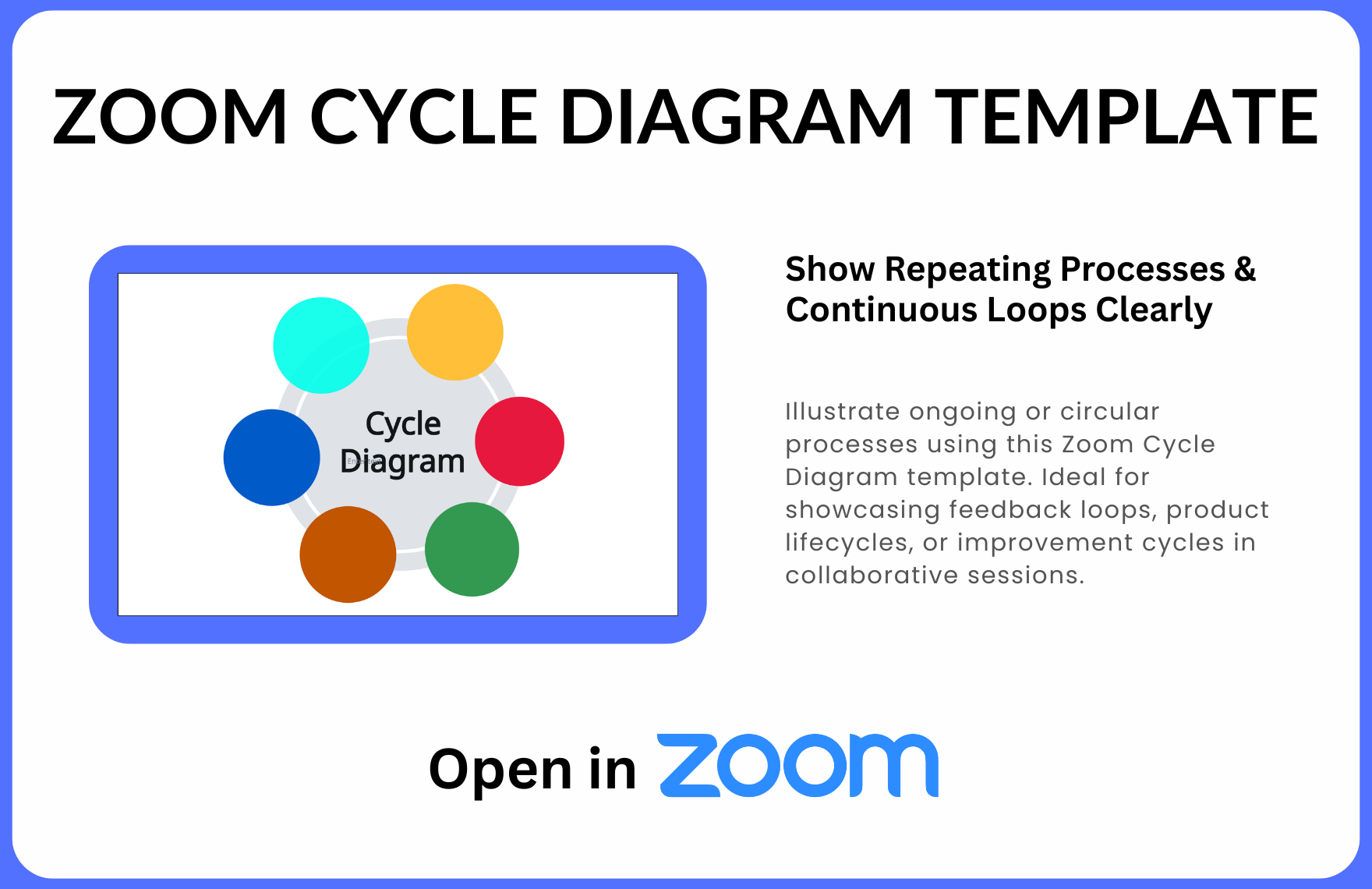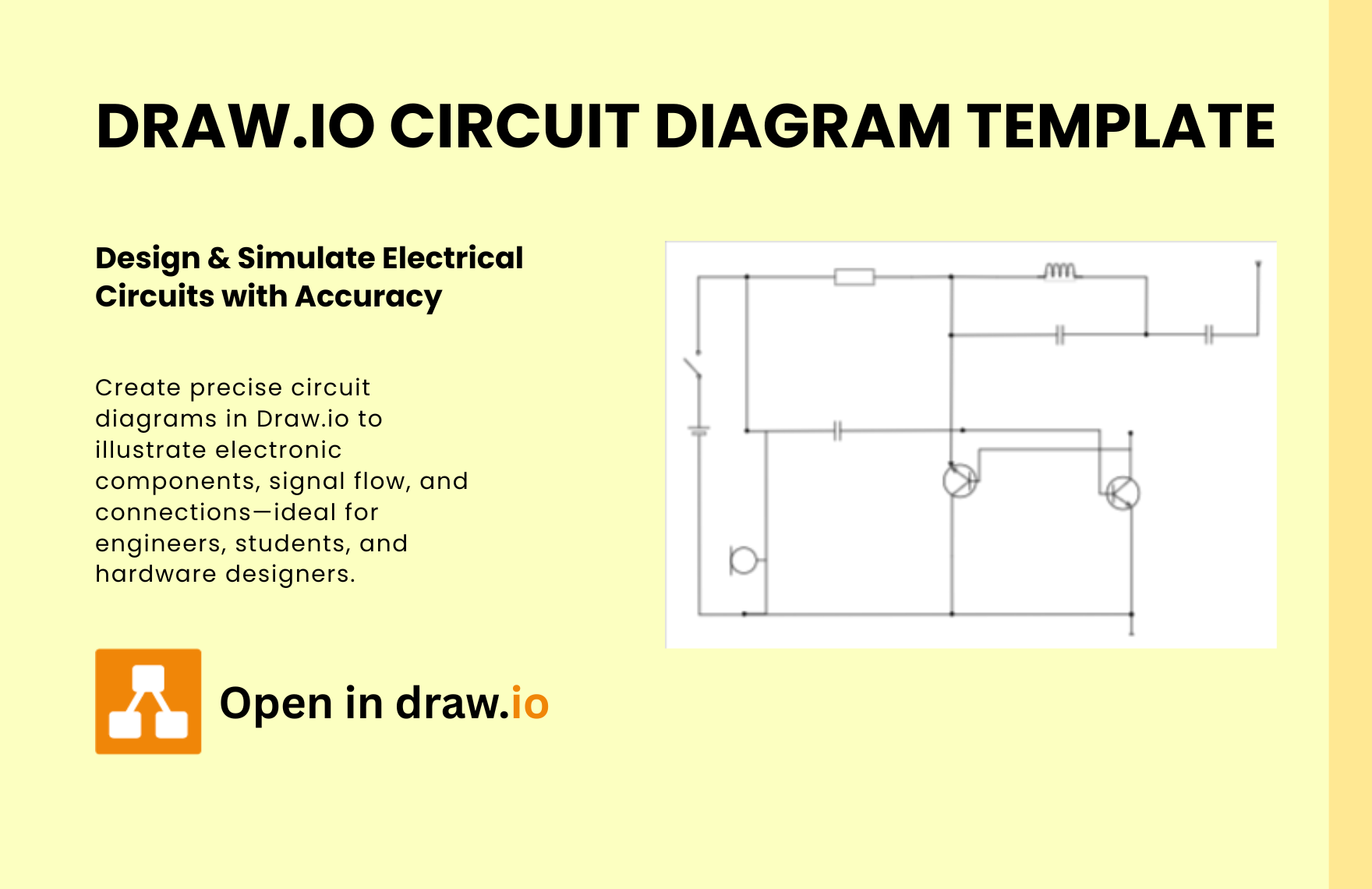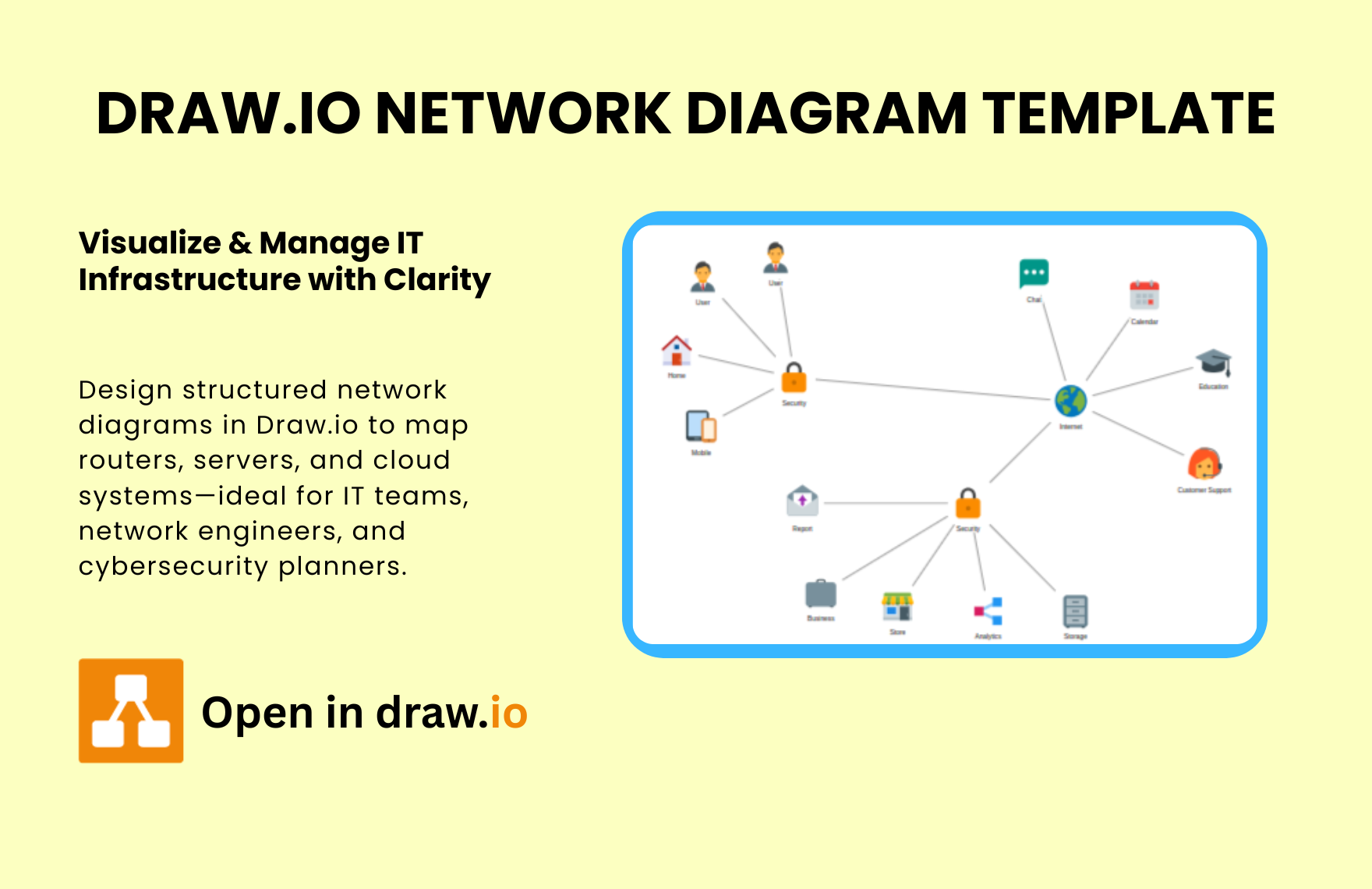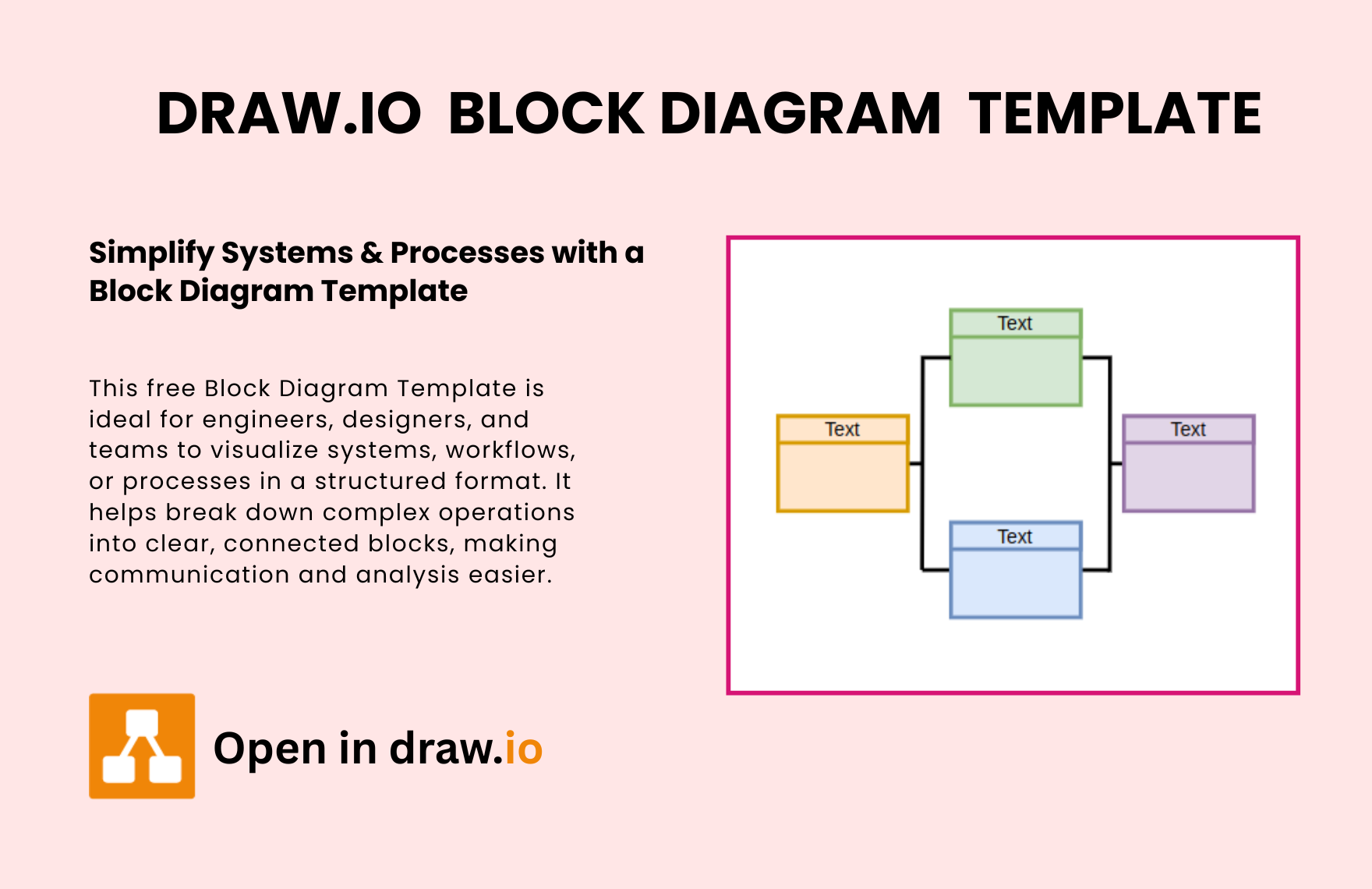Free UML Diagram Template
Free Download this Free UML Diagram Template Design in Zoom Format. Easily Editable, Printable, Downloadable.
Model your software systems with clarity using the Free Zoom UML Diagram Template. This all-in-one template pack includes 4 flexible UML diagram variations perfect for developers, system architects, software engineers, and educators to map classes, objects, relationships, and processes in a clean, visual format.
Whether you're designing applications, planning databases, or teaching object-oriented concepts, these templates make UML diagramming easy, collaborative, and effective—right inside Zoom’s whiteboard.
Choose the Right UML Layout for Your Project
-
Standard Class Diagram
A clean structure showing classes, attributes, and operations with clear inheritance and association lines—ideal for object-oriented programming design. -
Color-Coded Relationship View
Adds visual emphasis to relationships like aggregation, composition, and dependency using color distinctions—perfect for large system planning or collaborative review. -
Minimalist UML Framework
Simplified boxes and lines make this version perfect for early-stage brainstorming, whiteboarding, or introductory lessons in software modeling. -
Structured Object-Oriented Map
Emphasizes parent-child class relationships, object definitions, and interface design—great for full-stack project mapping and development alignment.
Key Features of the Template
-
Drag-and-Drop Elements – Quickly move, resize, and edit components in Zoom's whiteboard space.
-
Customizable Class Blocks – Edit class names, attributes, methods, and access levels (public, private, protected).
-
Supports Multiple UML Types – Easily adapt to class diagrams, object diagrams, or use case structures.
-
Color Customization – Highlight key modules, interfaces, or relationship types with color-coded sections.
-
Live Collaboration – Perfect for remote design sprints, developer meetings, and peer code reviews.
Best Use Cases
-
Software Architecture Design – Structure systems before coding begins.
-
Team Collaboration – Share and align on codebase design with front-end and back-end teams.
-
Agile Sprint Planning – Visualize component ownership and task dependencies.
-
Academic Learning – Teach programming principles, inheritance, and modeling to students.
-
Documentation & Handoff – Use diagrams in tech specs or to onboard new developers.
Zoom Platform Compatibility
-
Designed For: Zoom Whiteboard
-
Access On: Desktop & Web
-
Editing Tools: Shapes, text fields, lines, connectors, and color options
-
Live Sharing: Collaborate, export, or present your diagram in real time