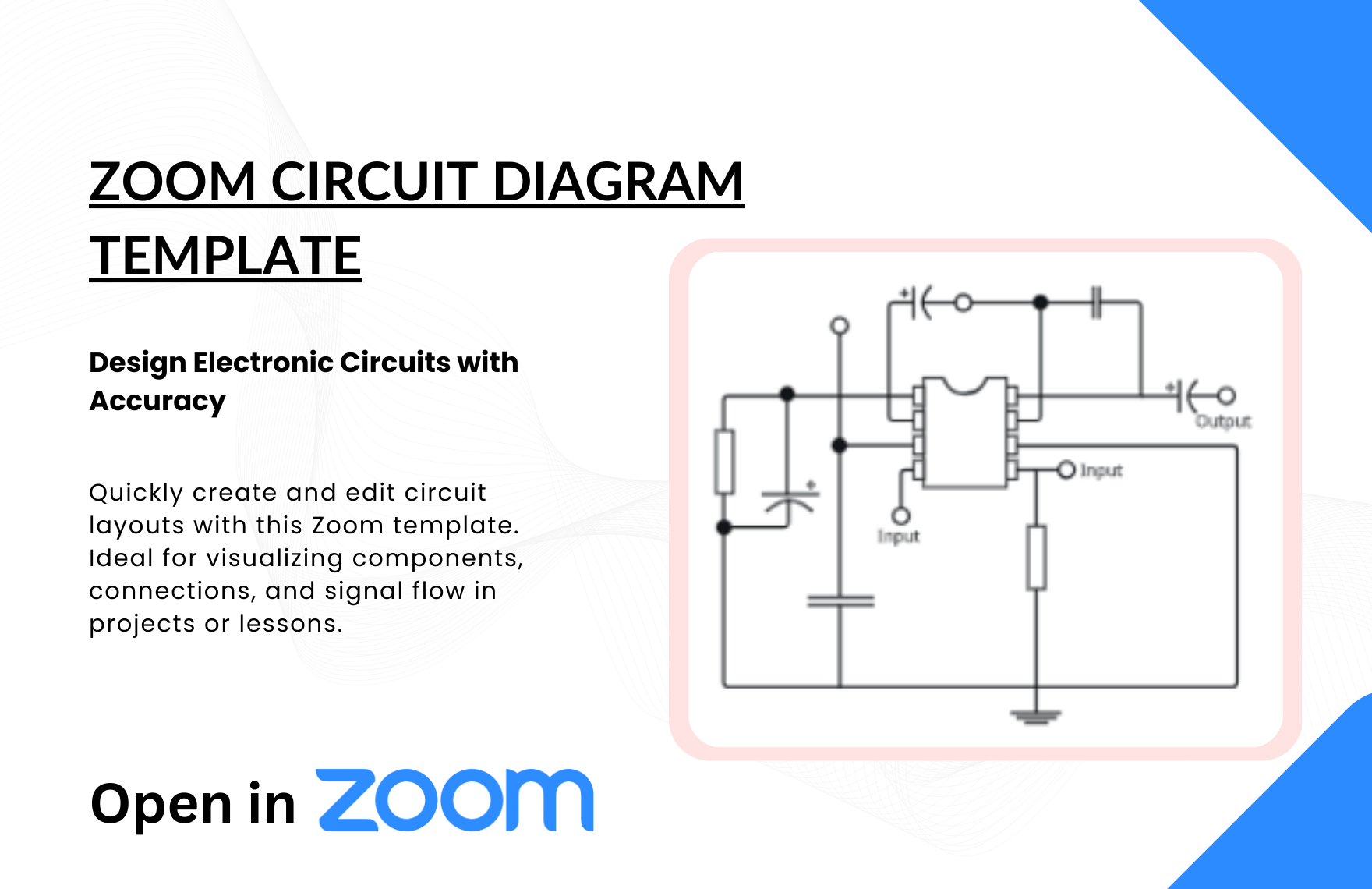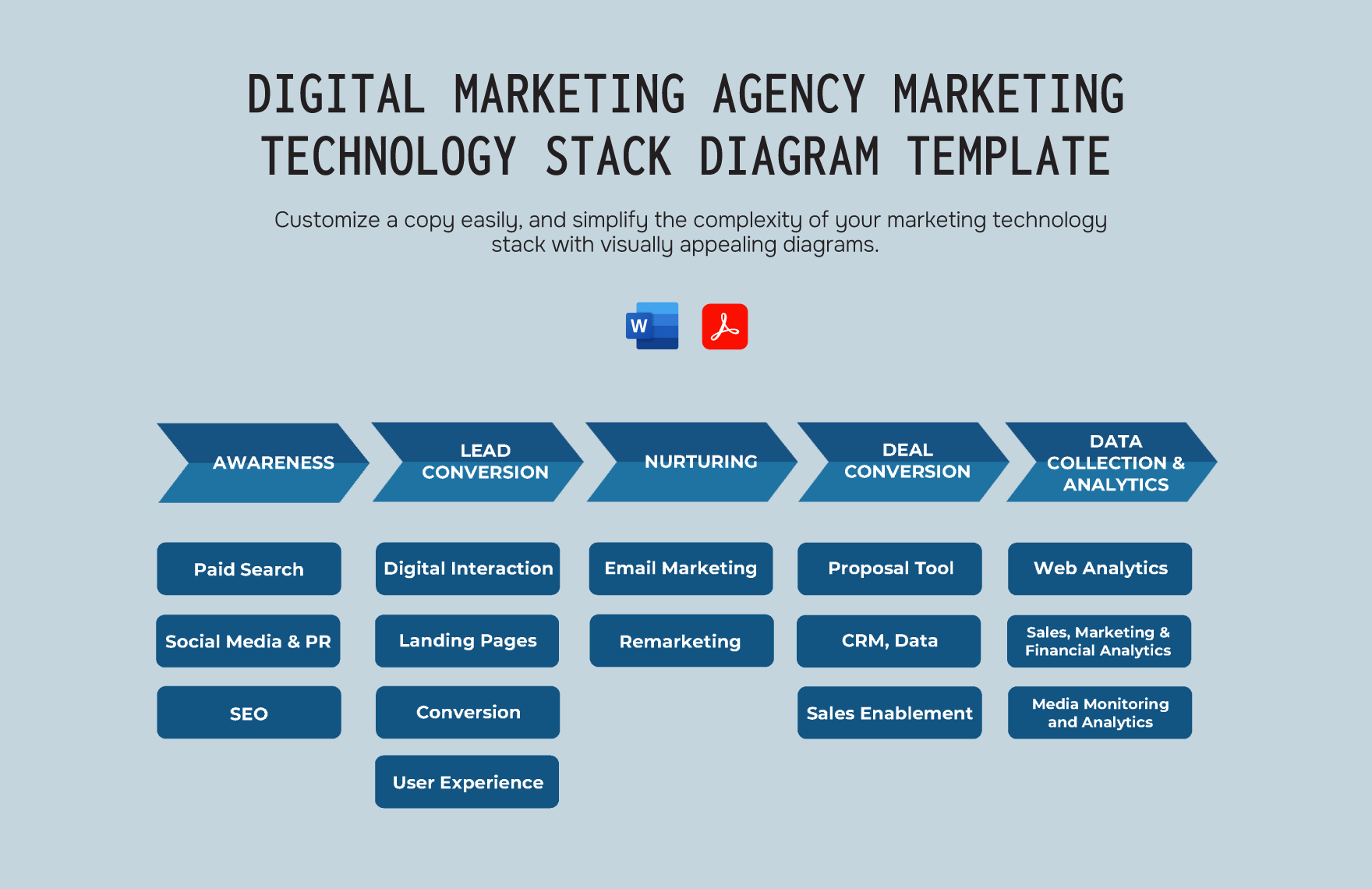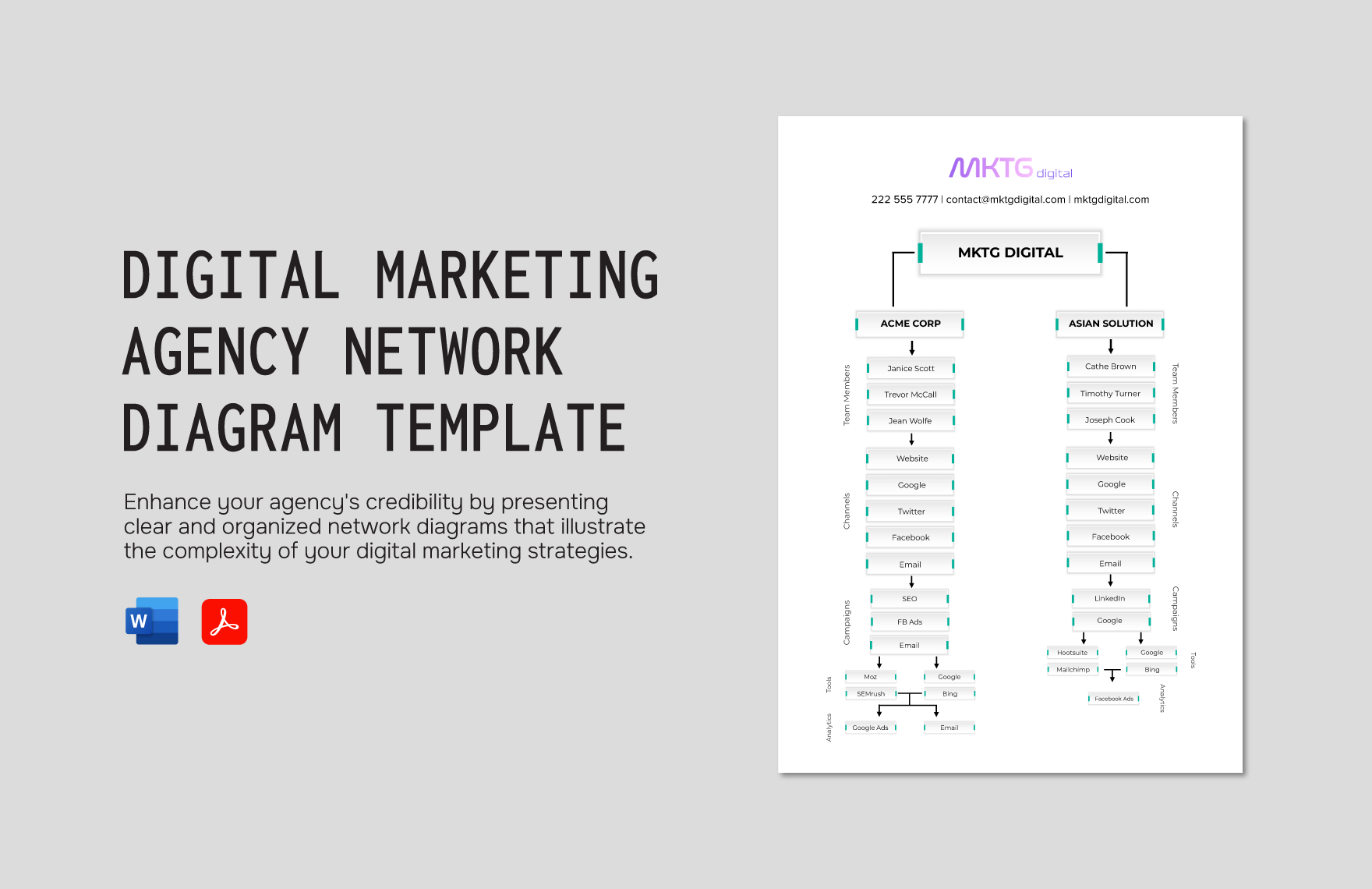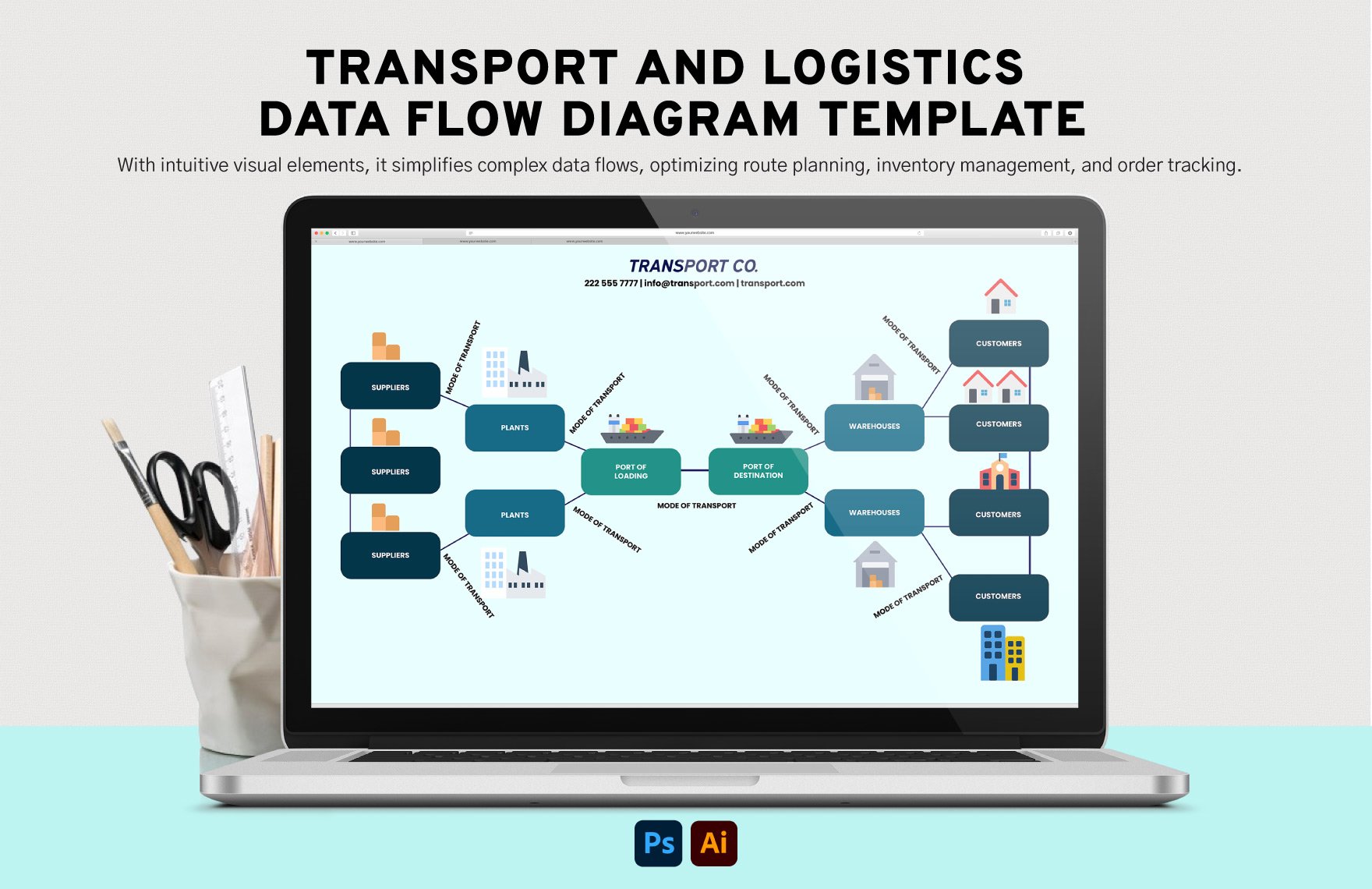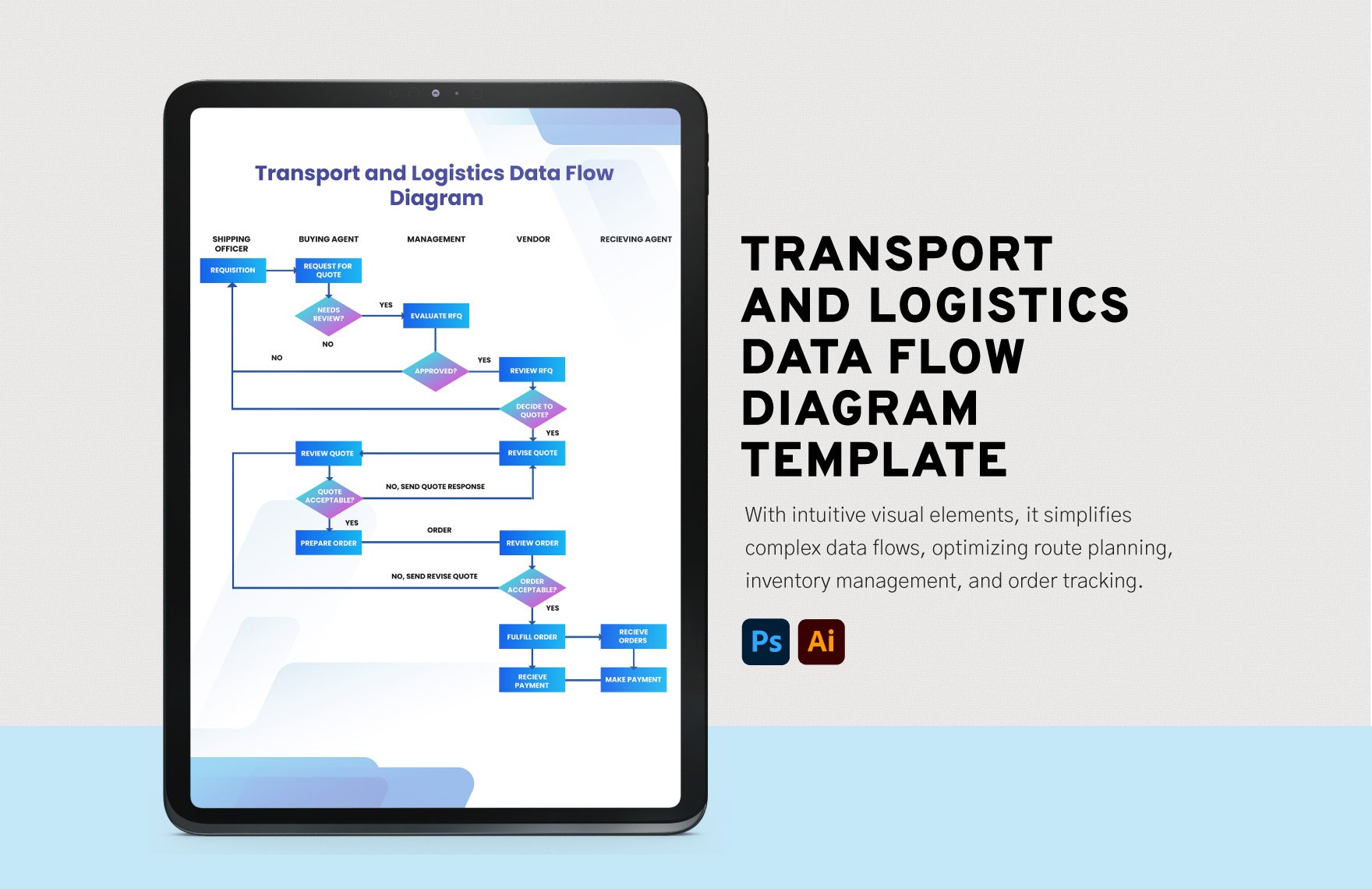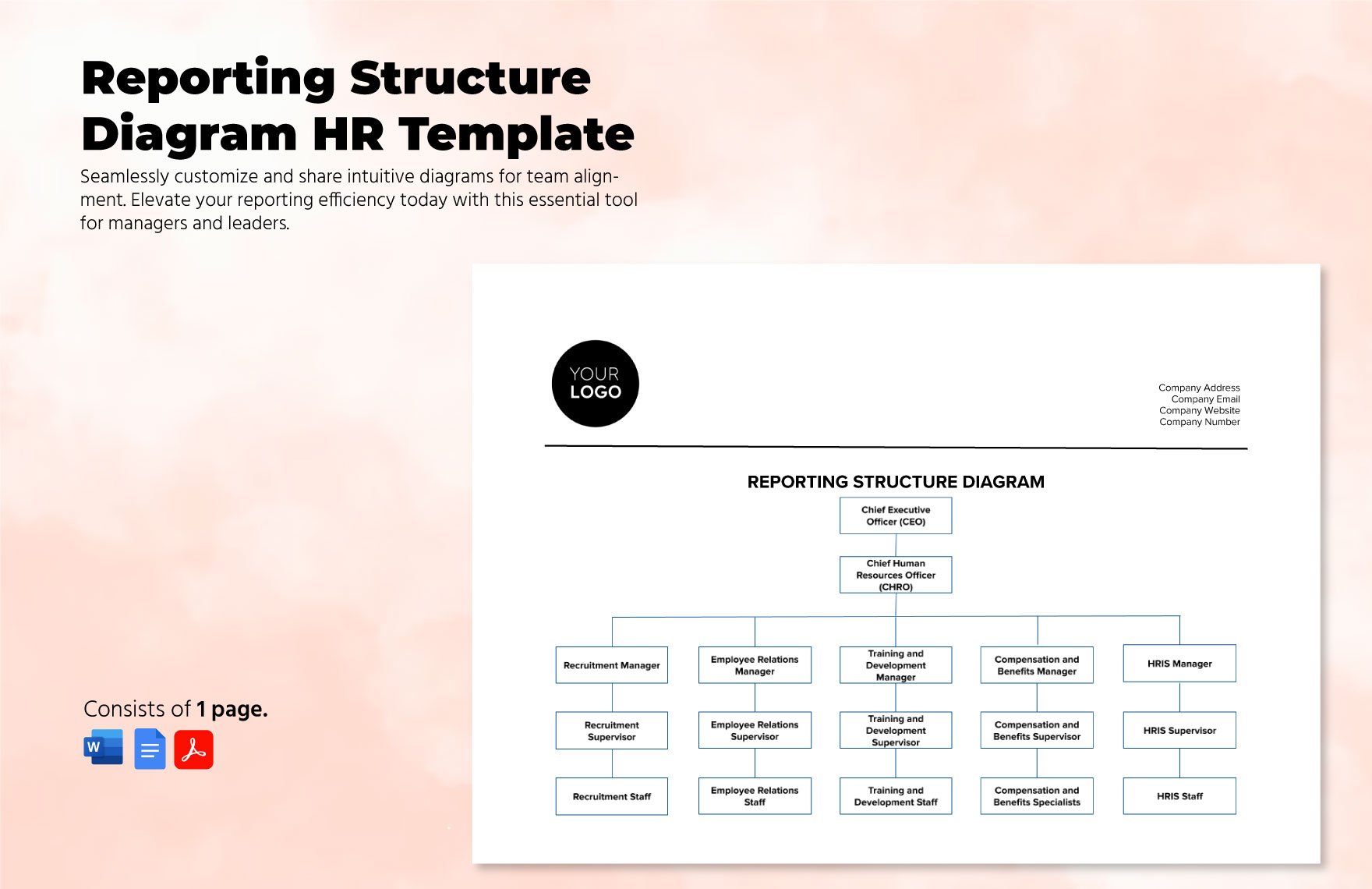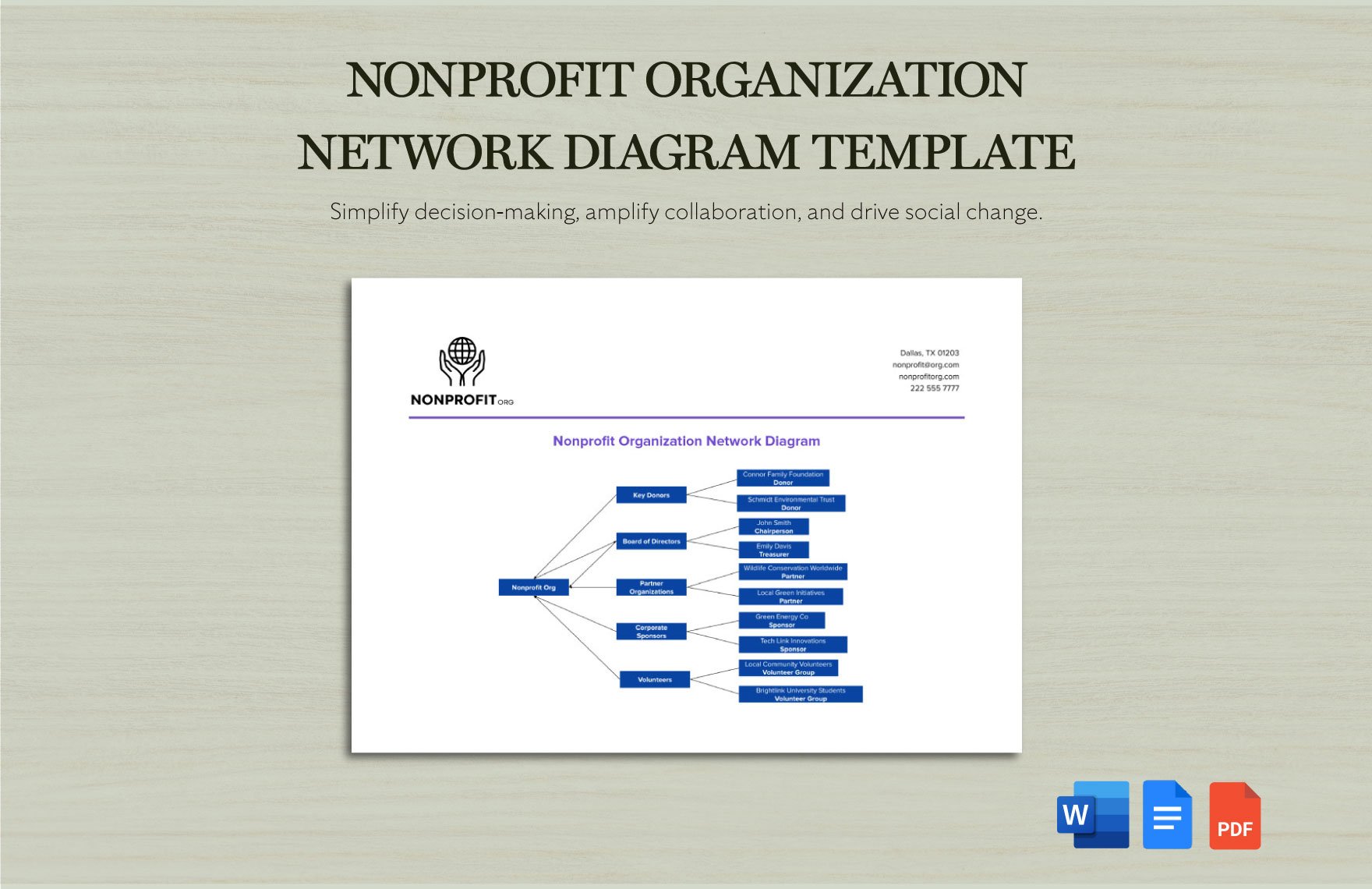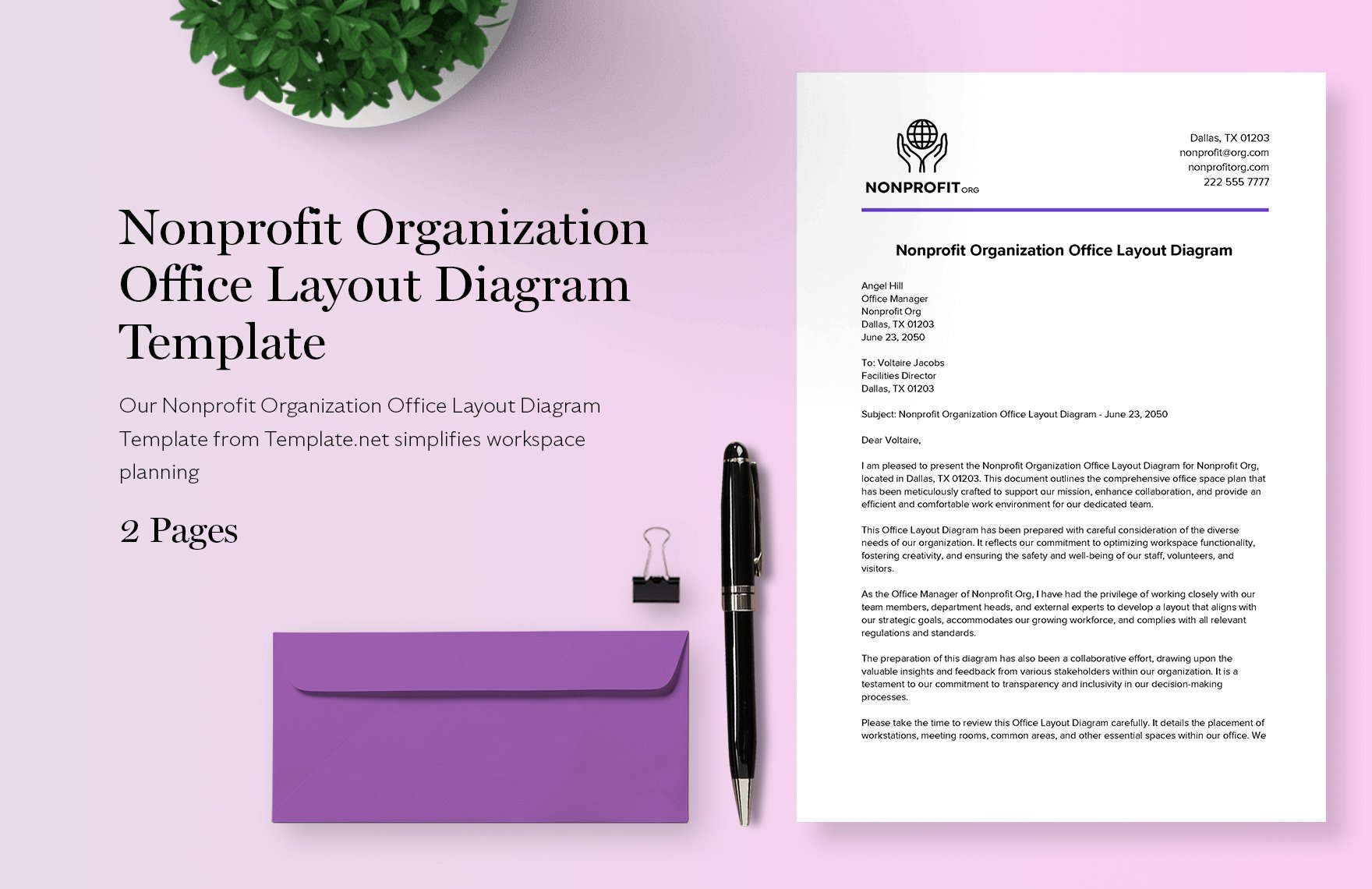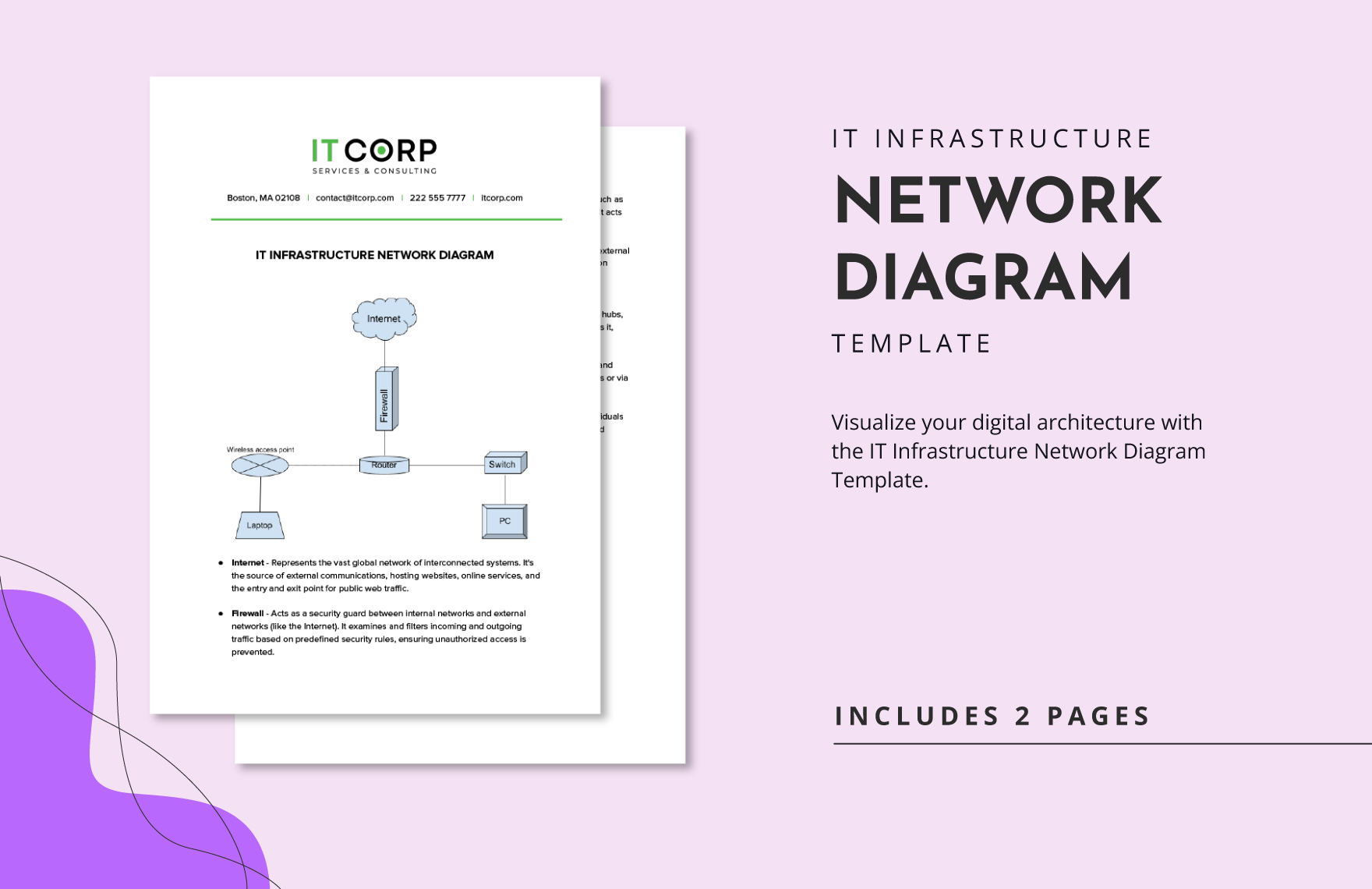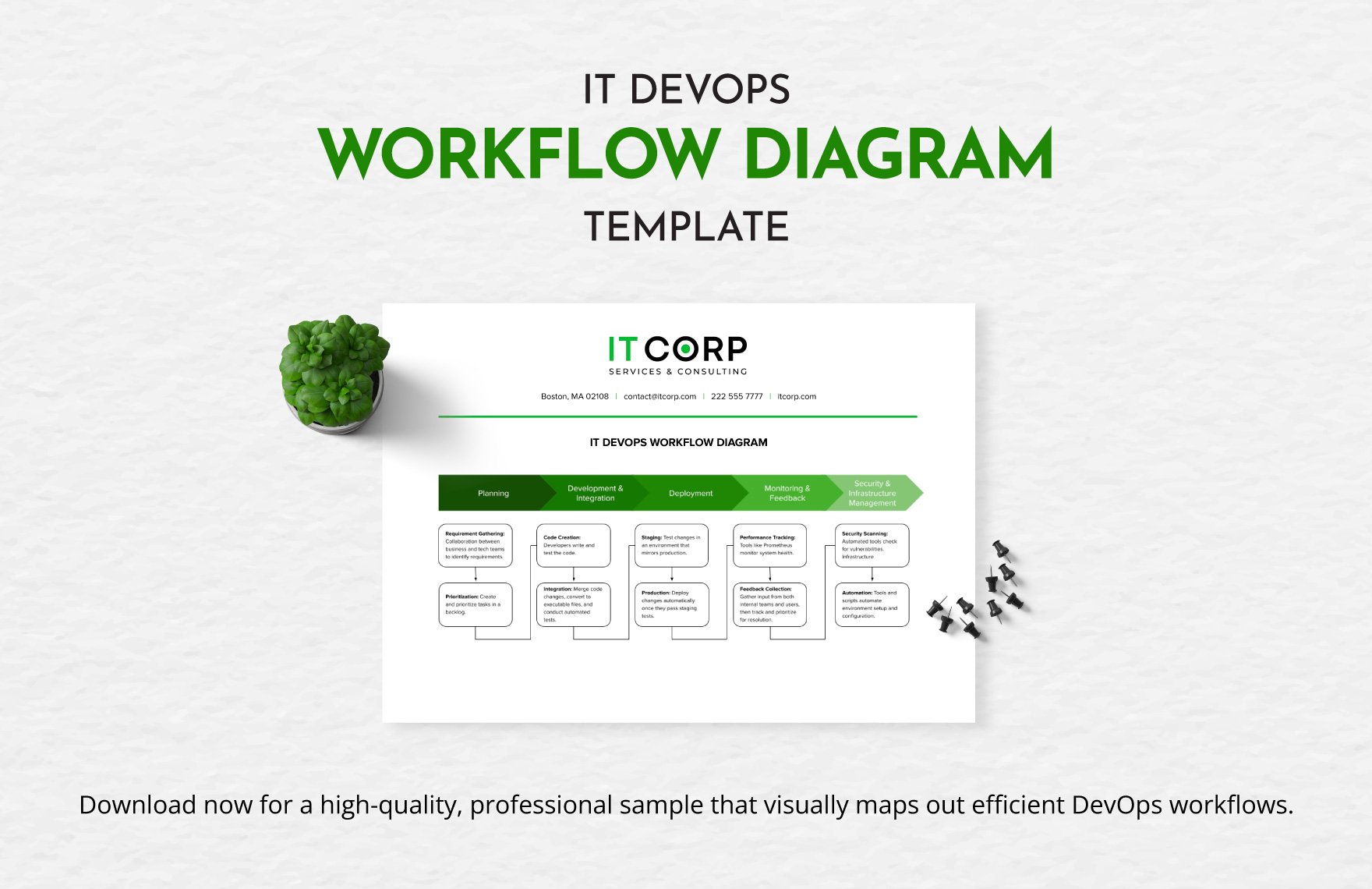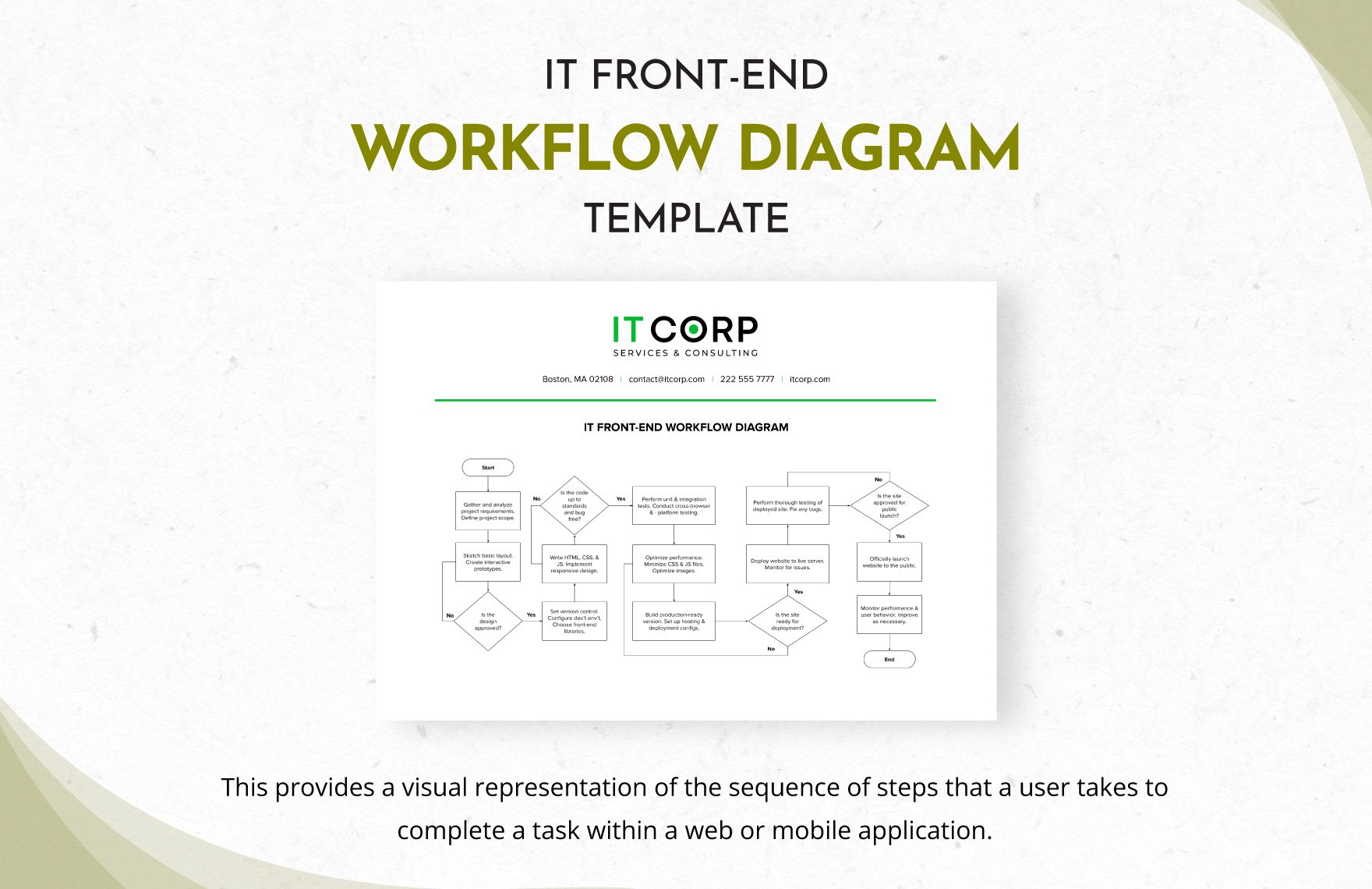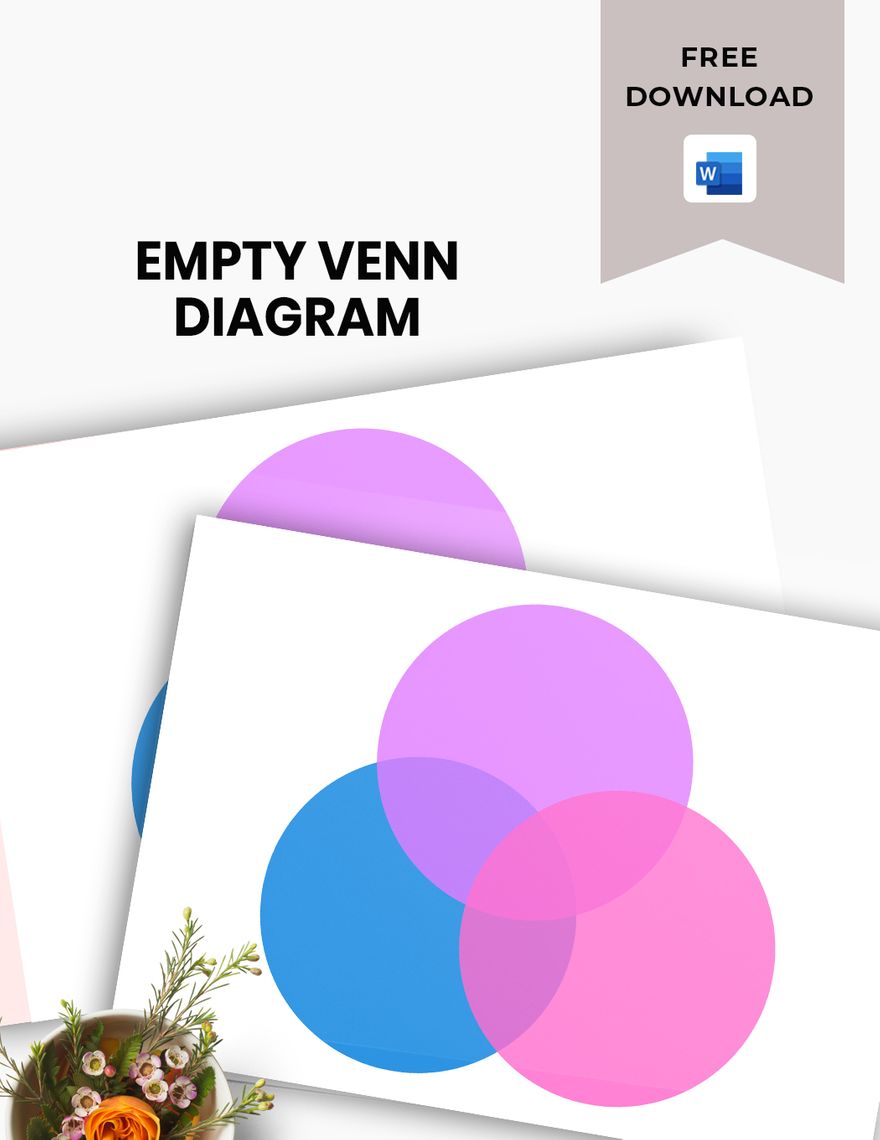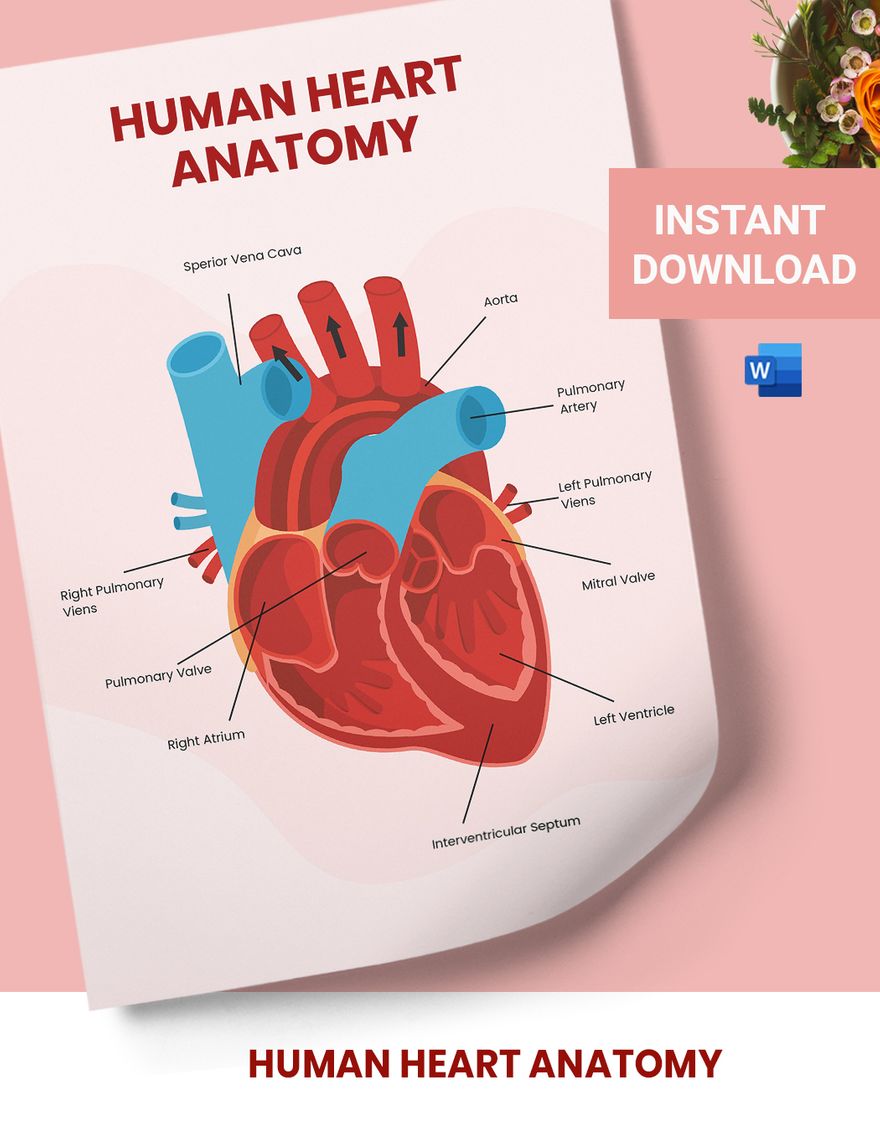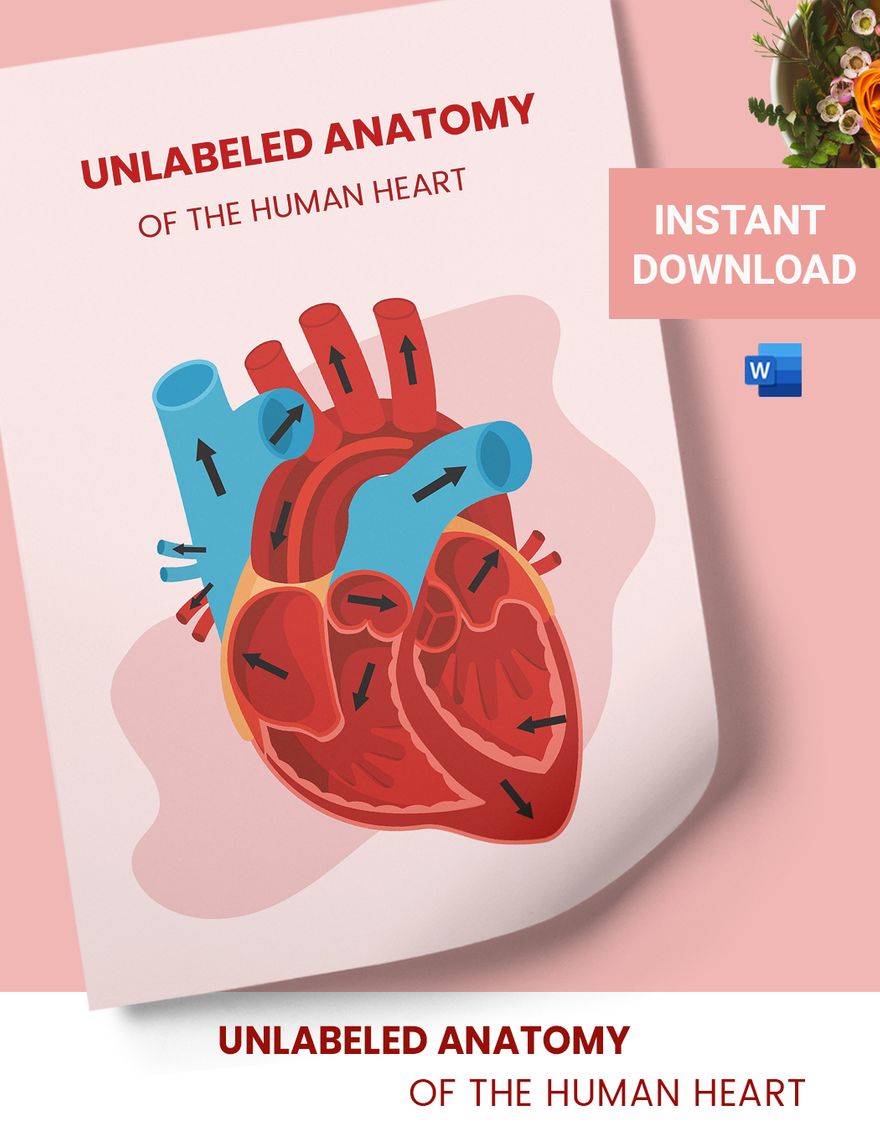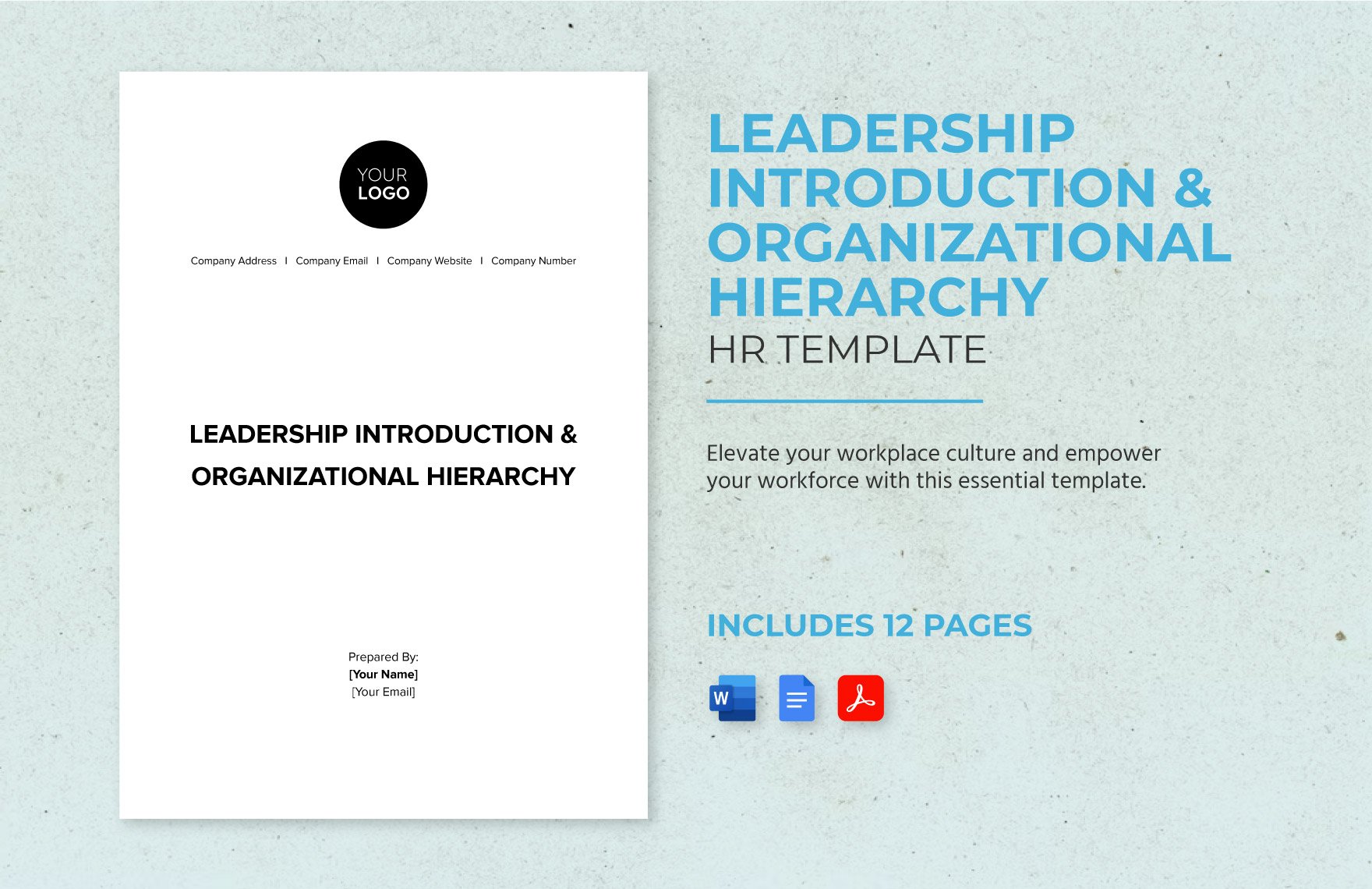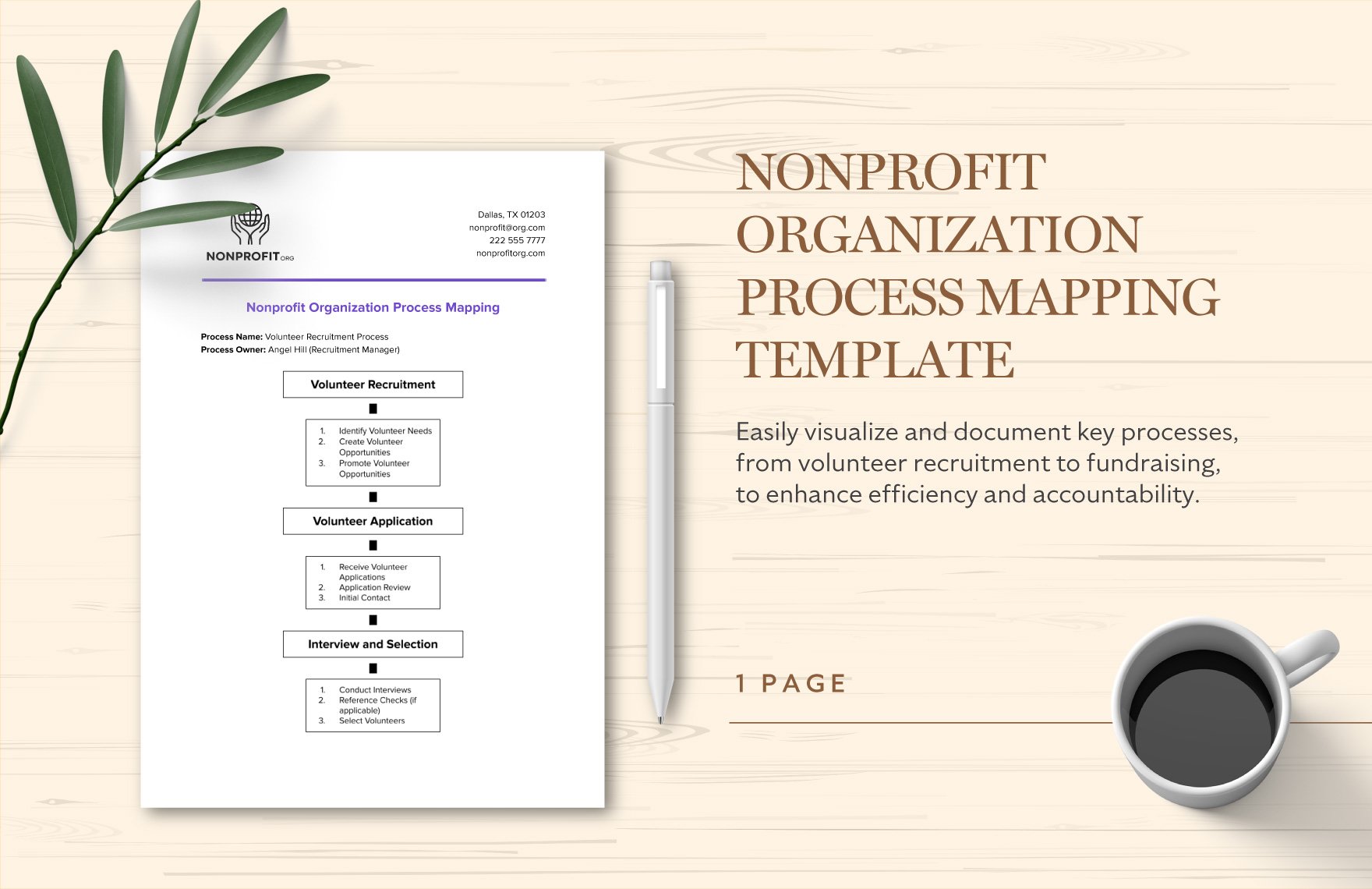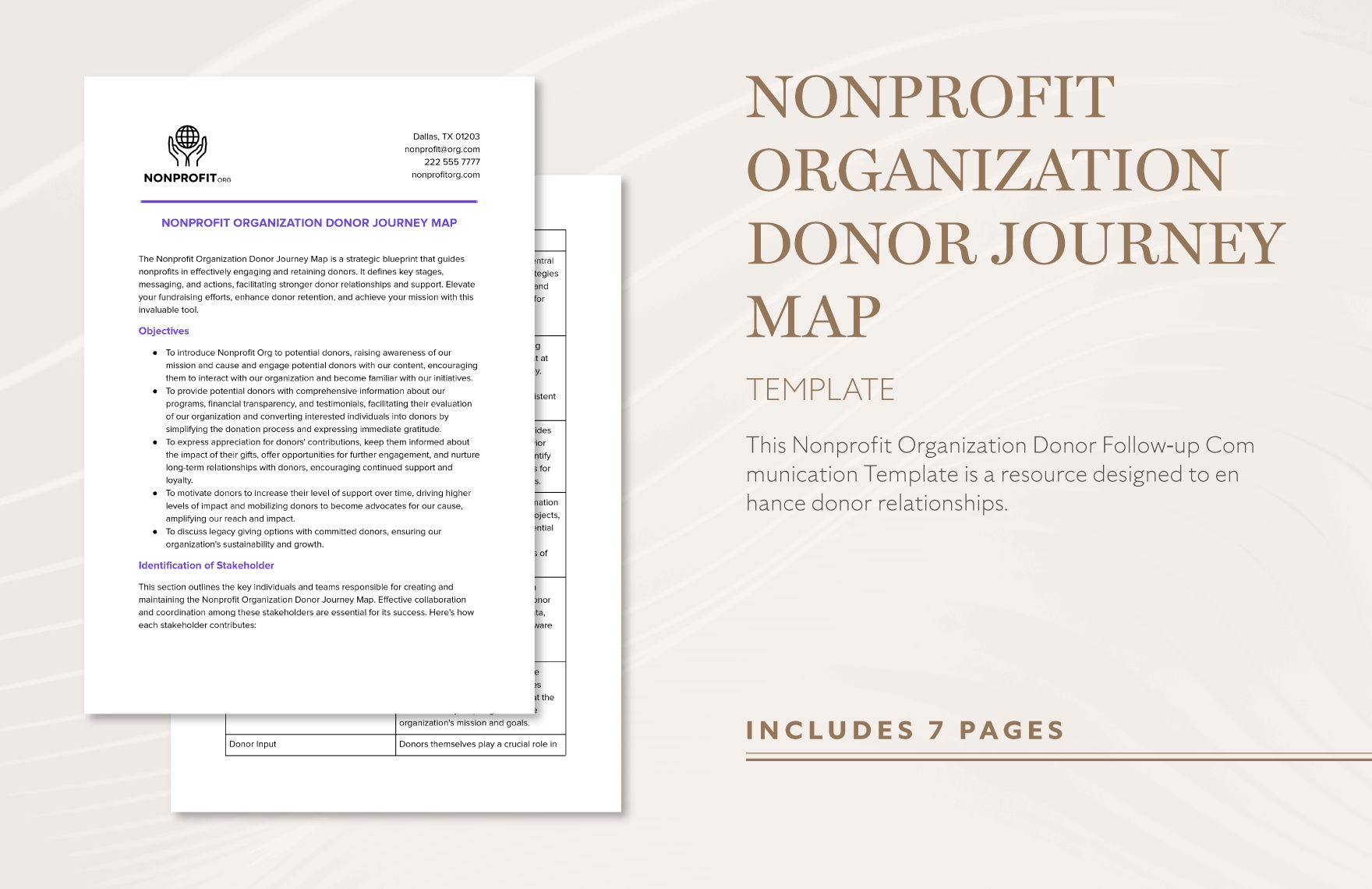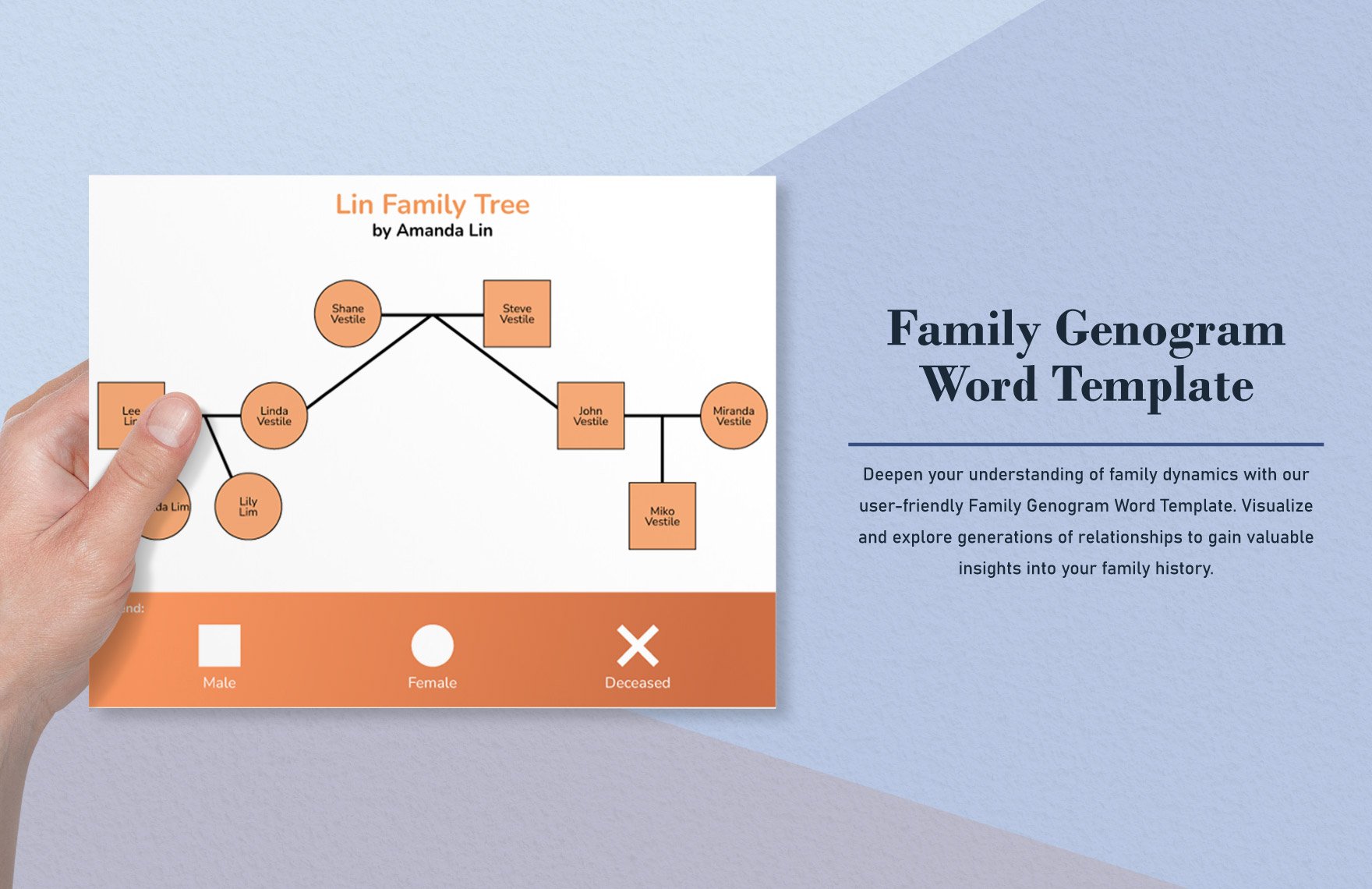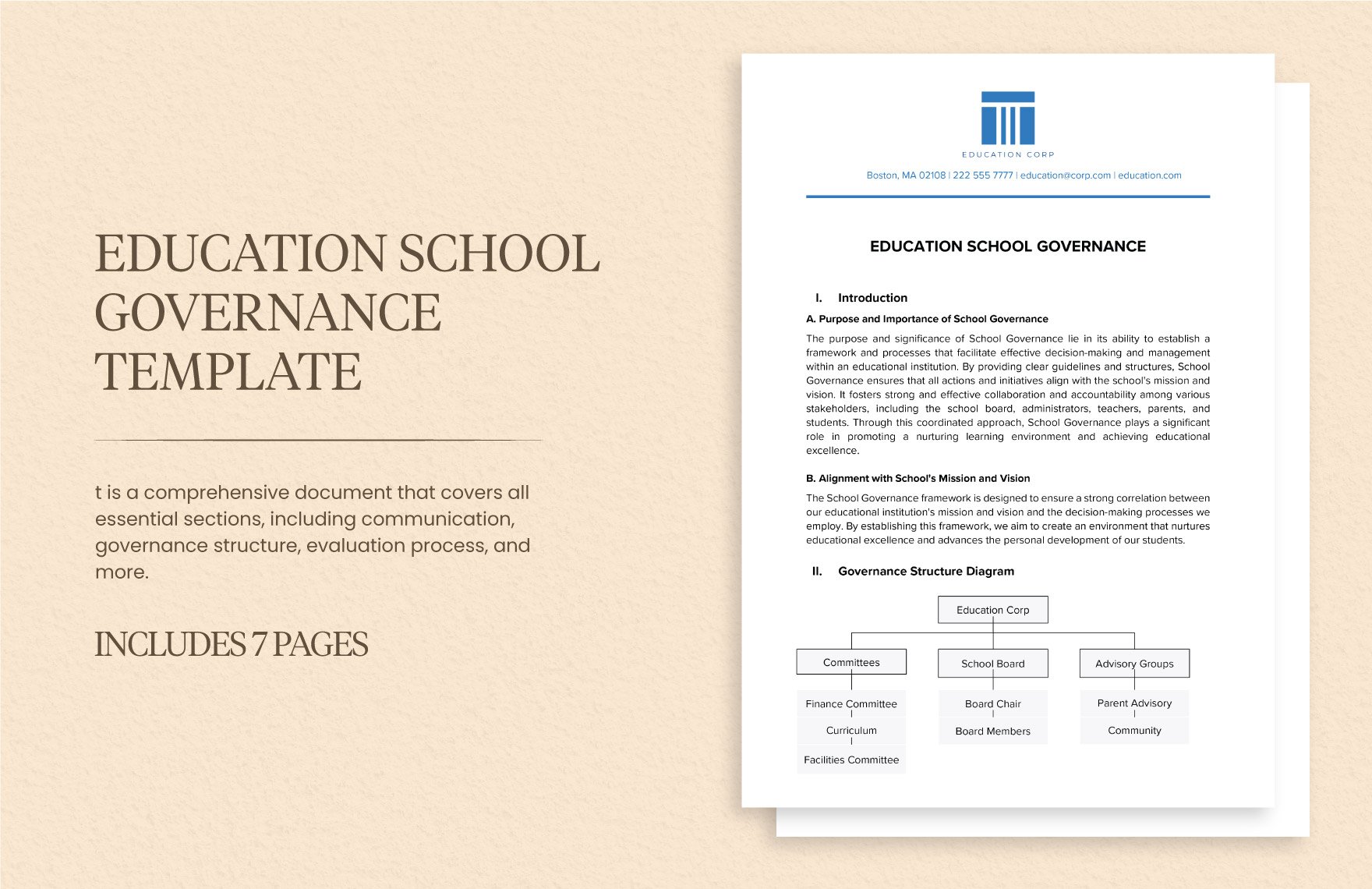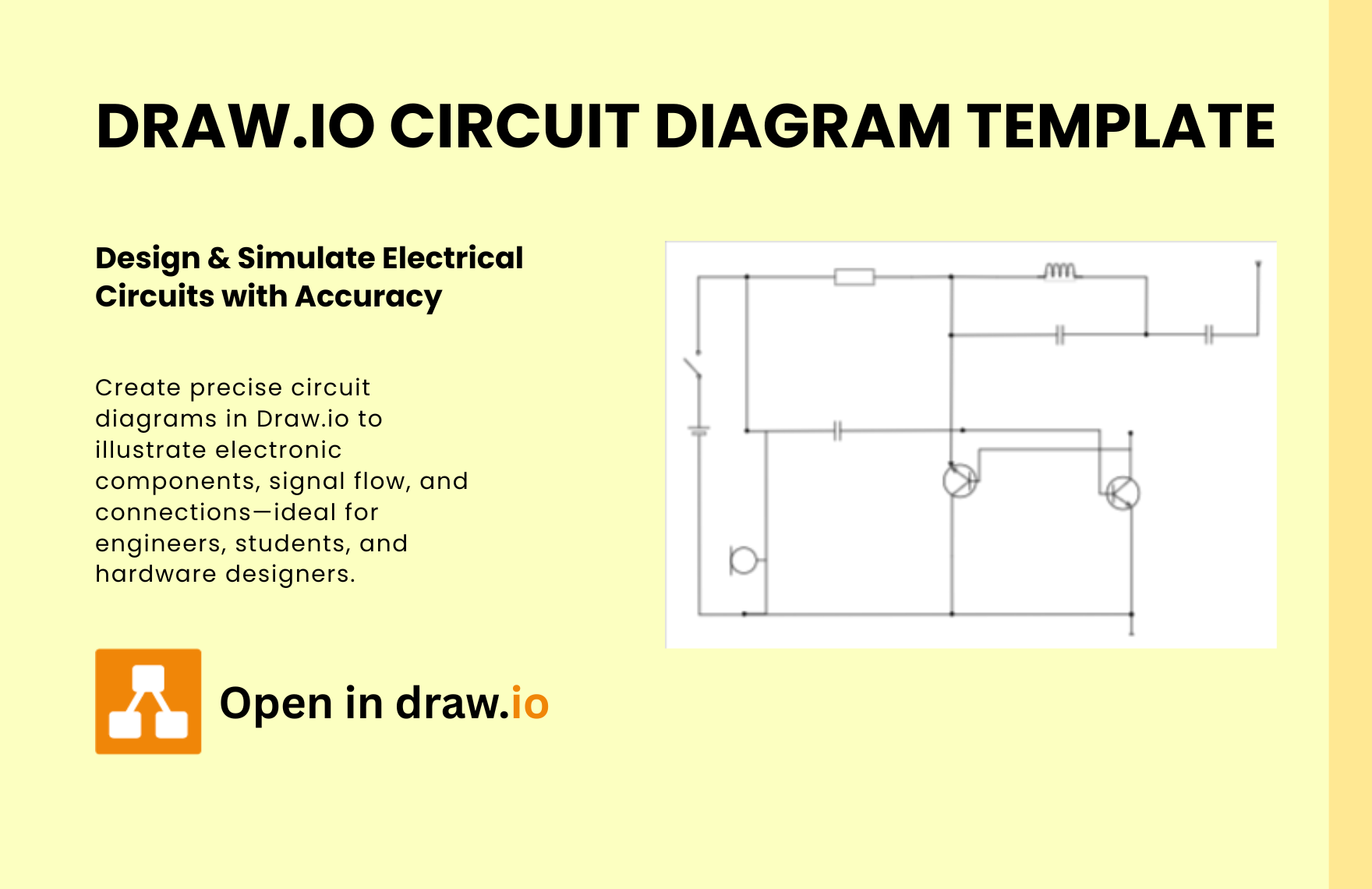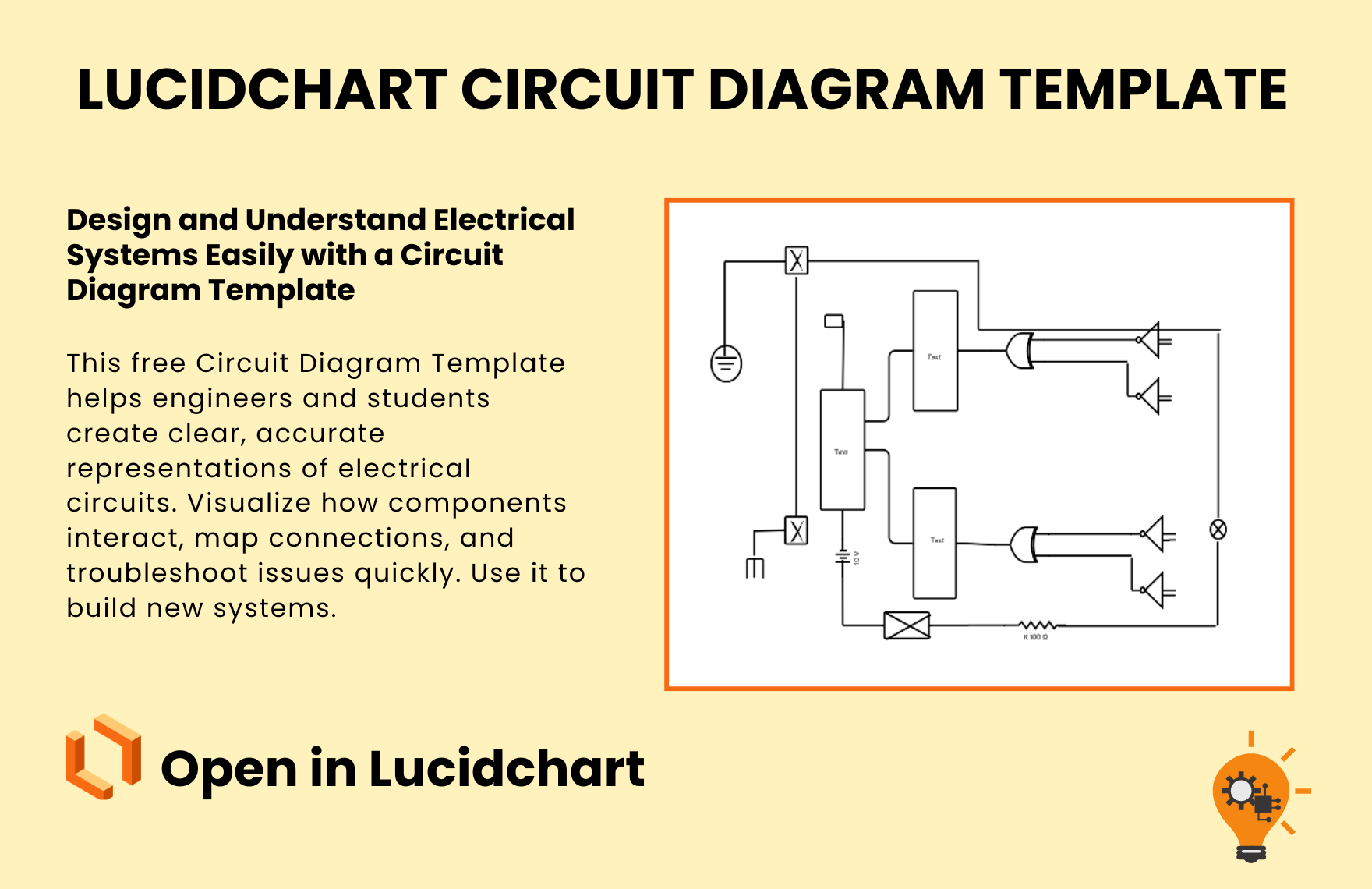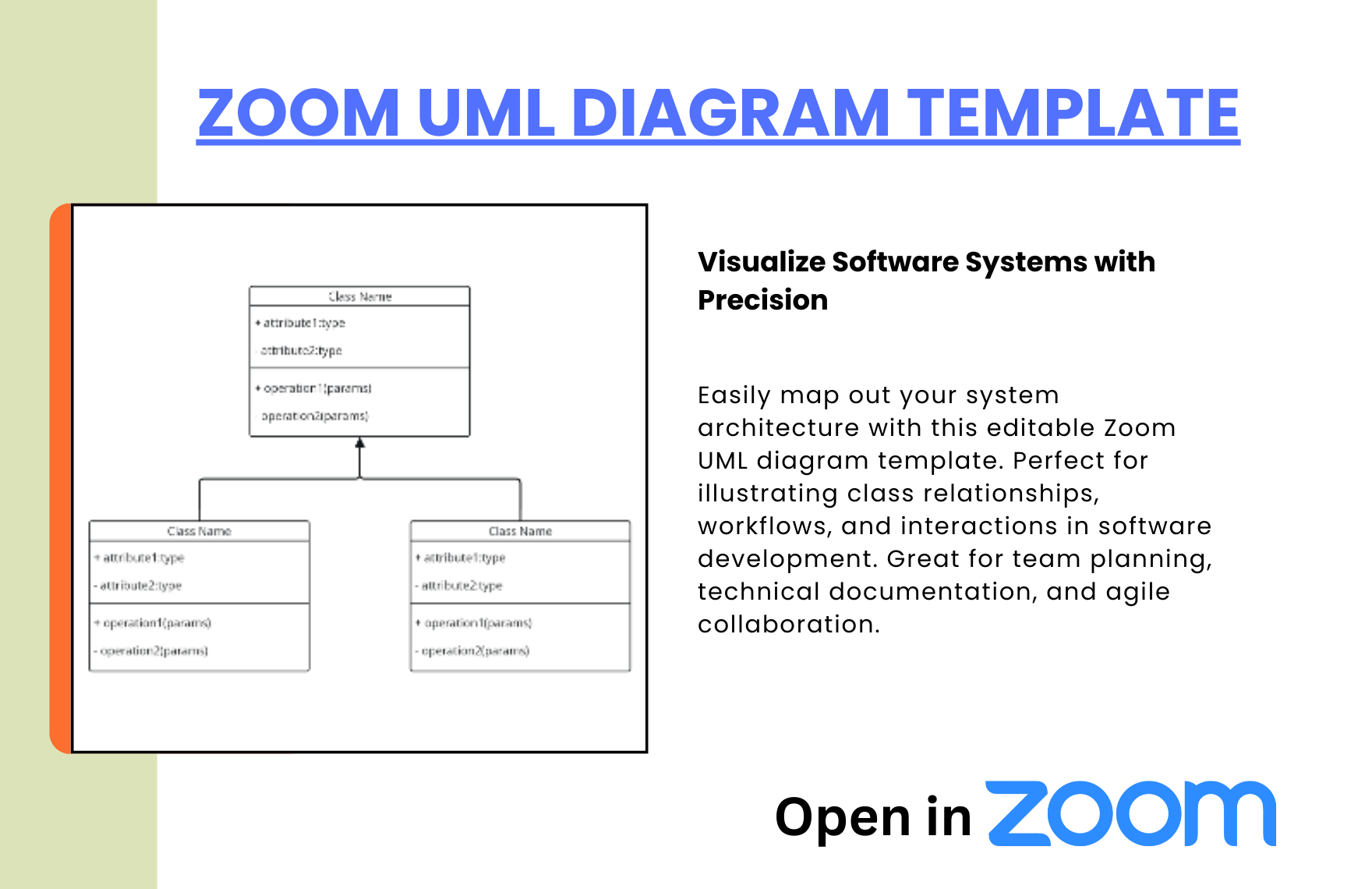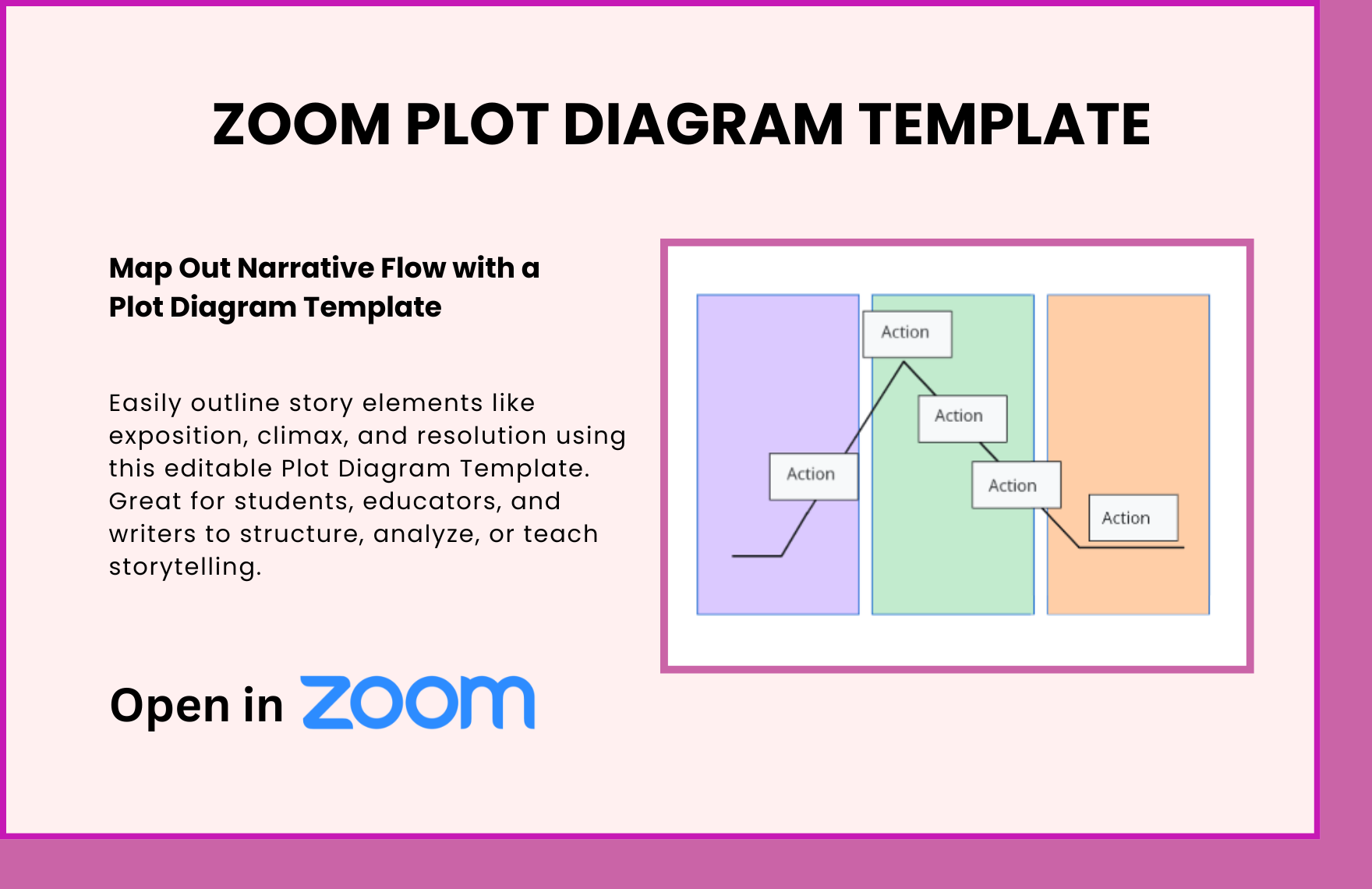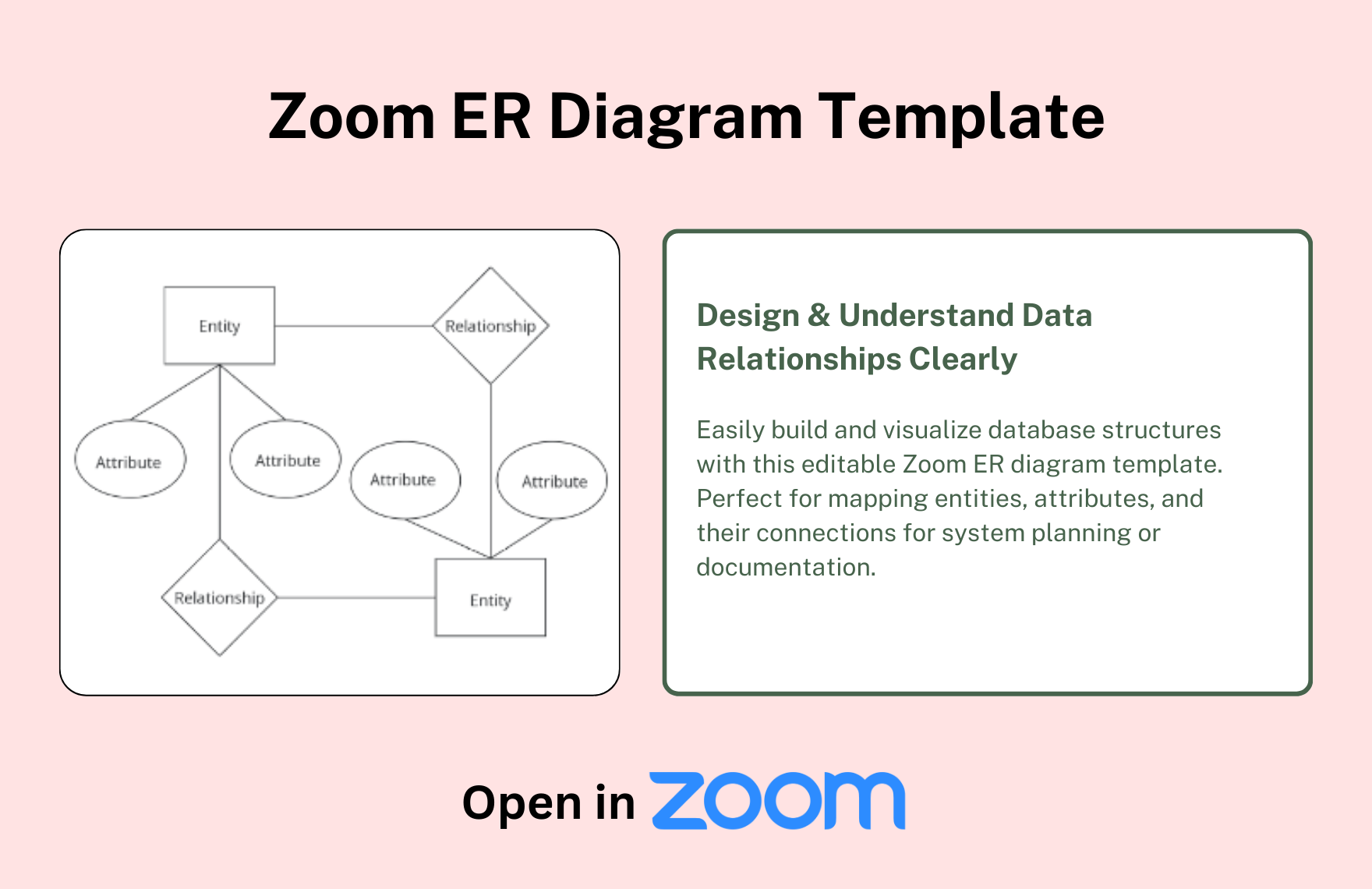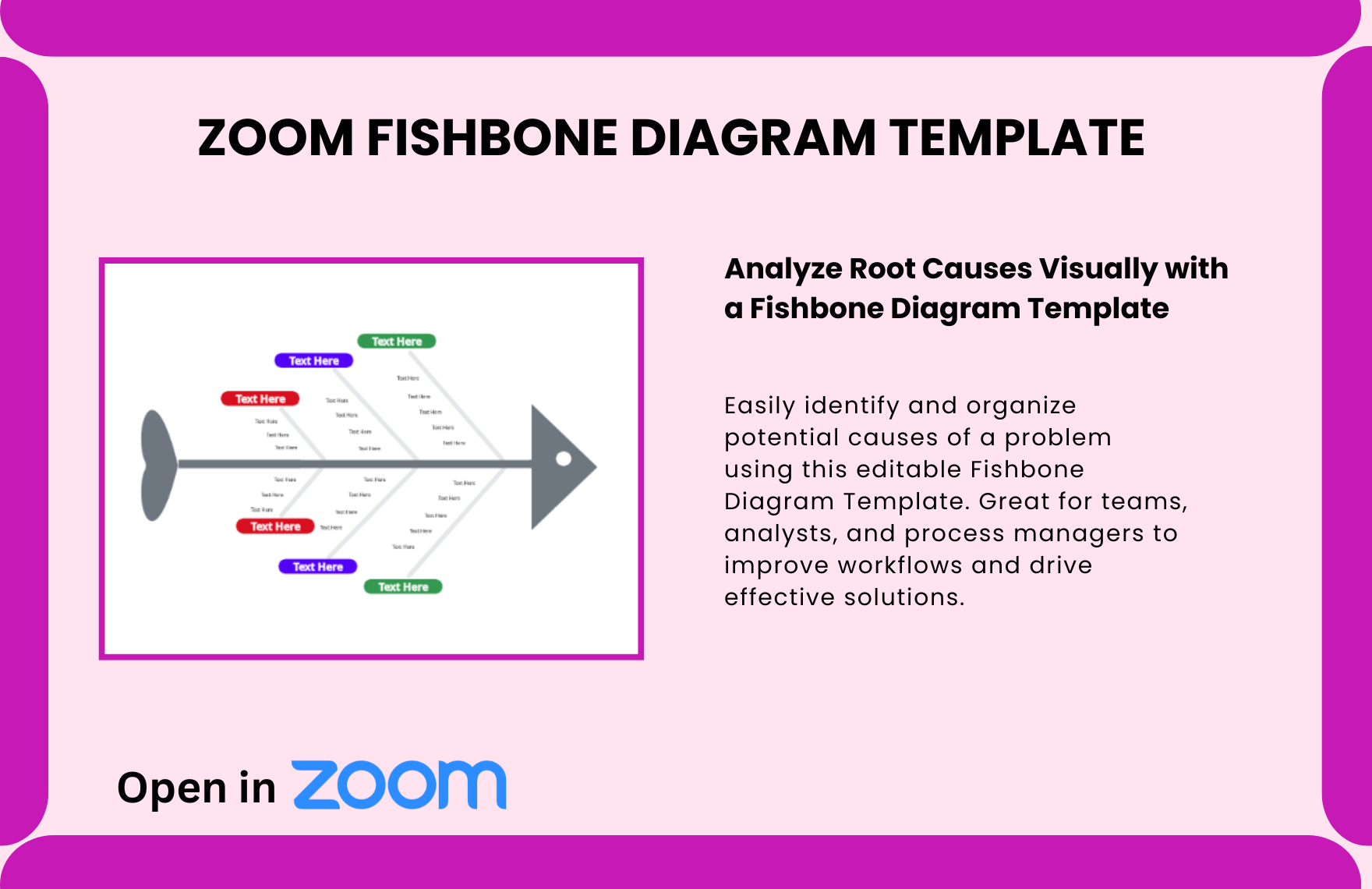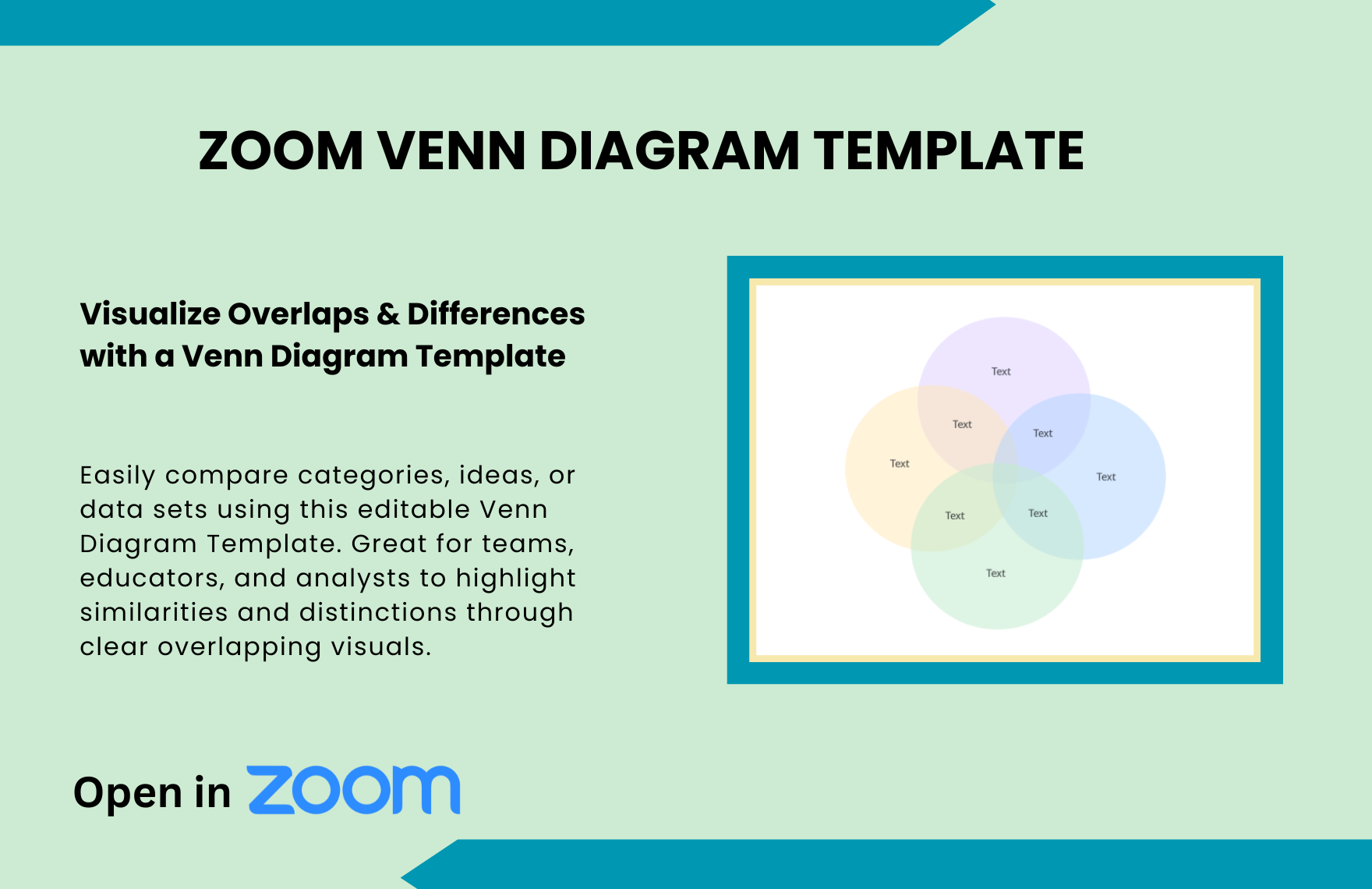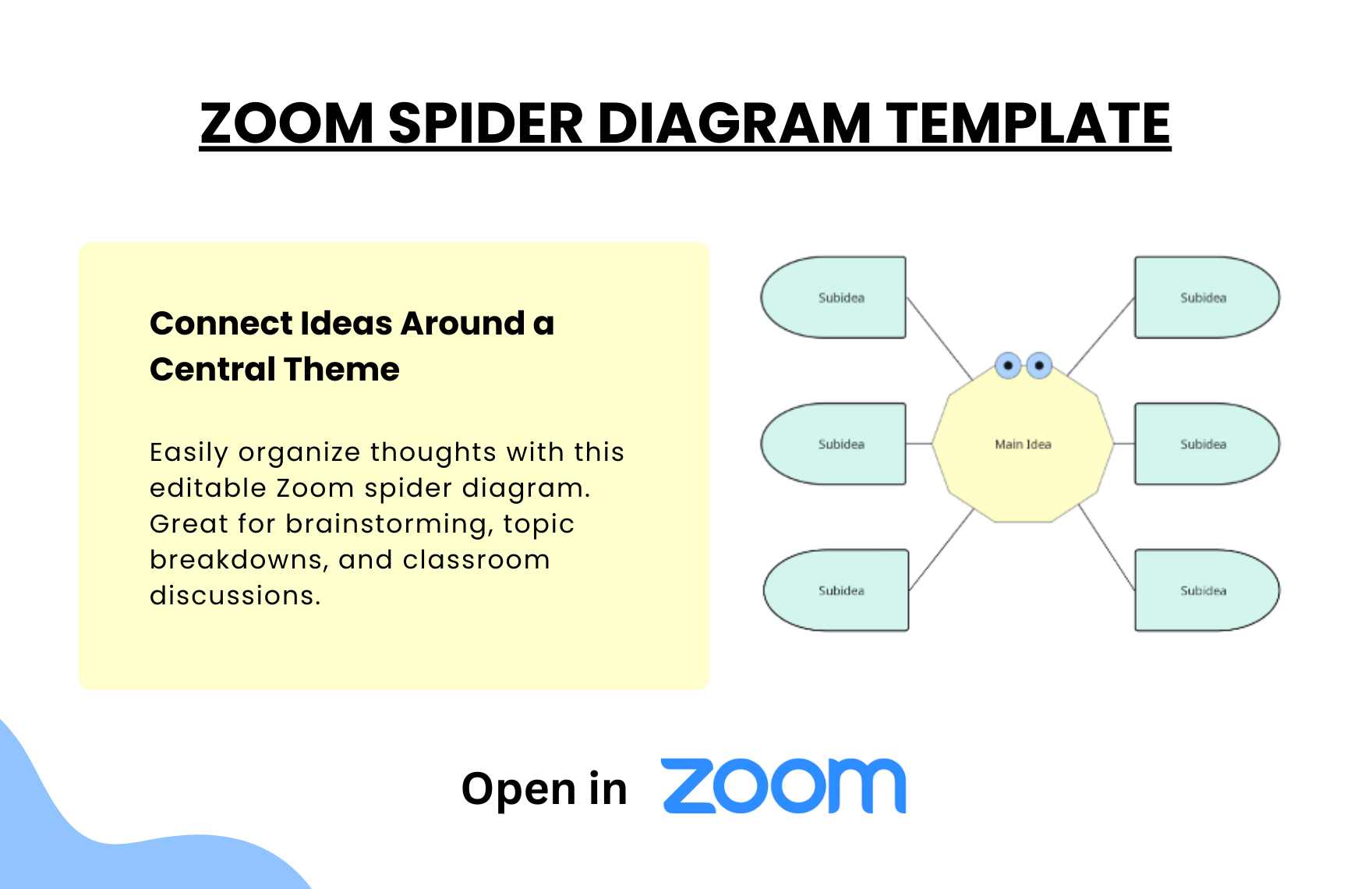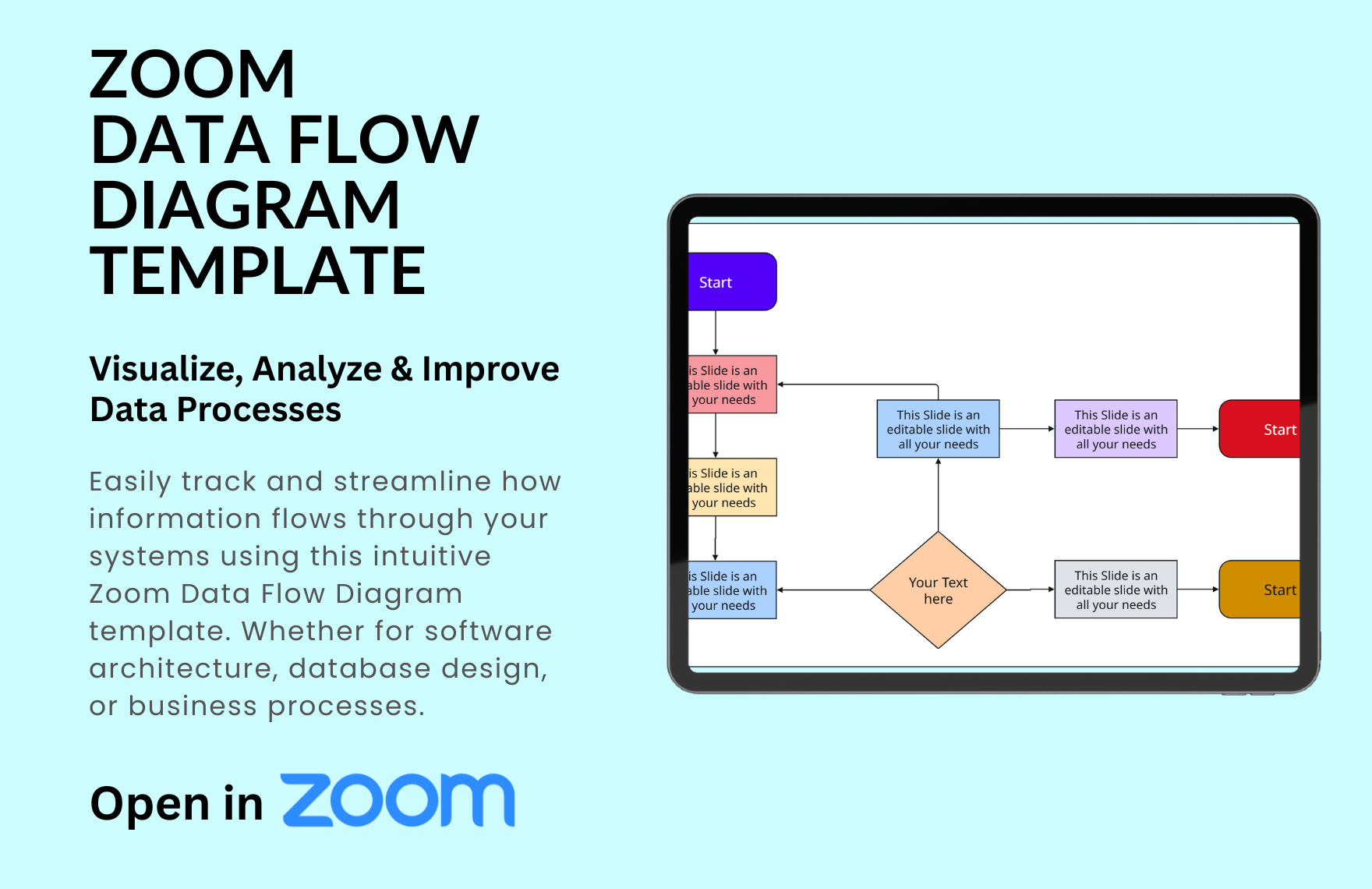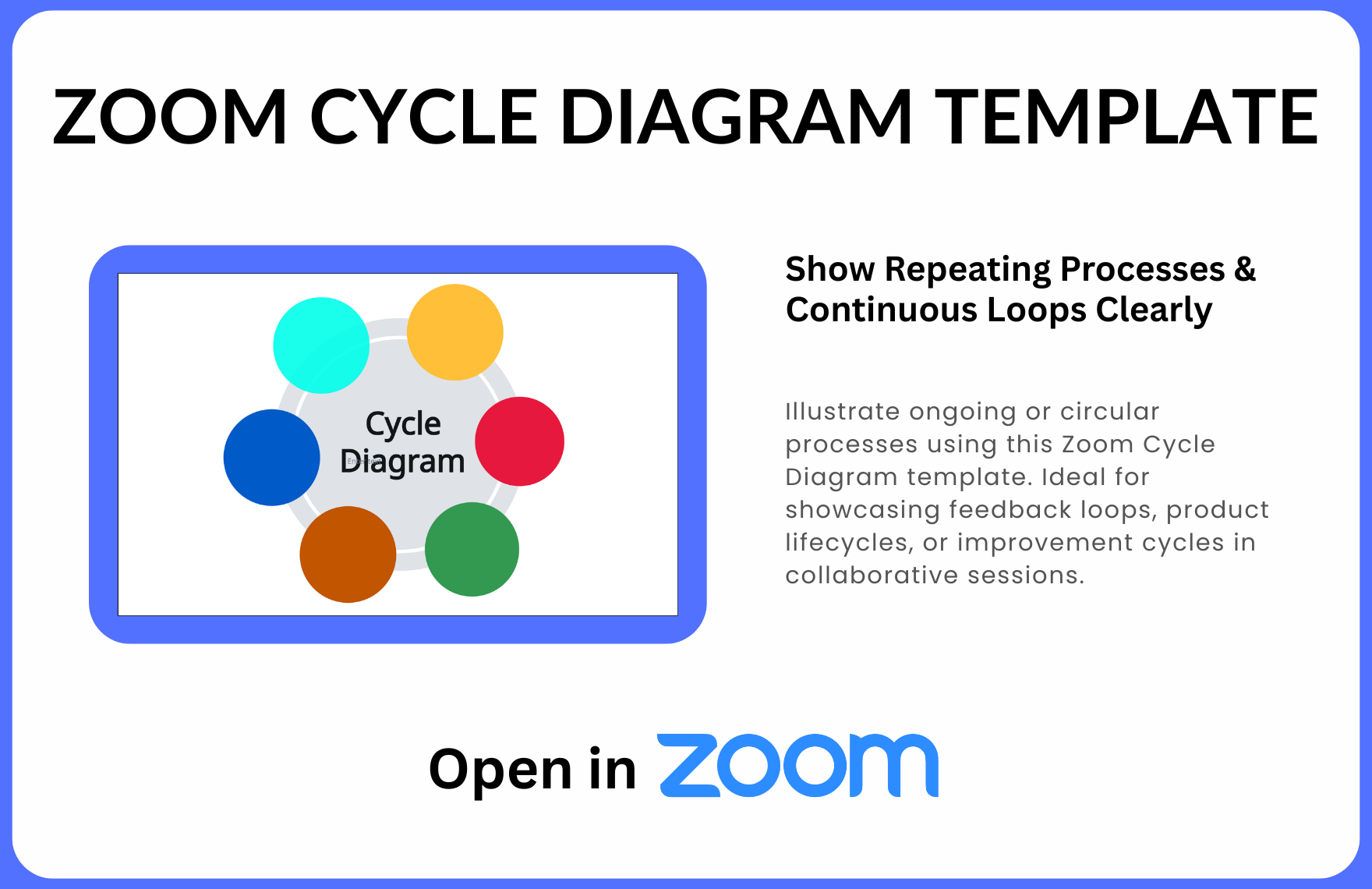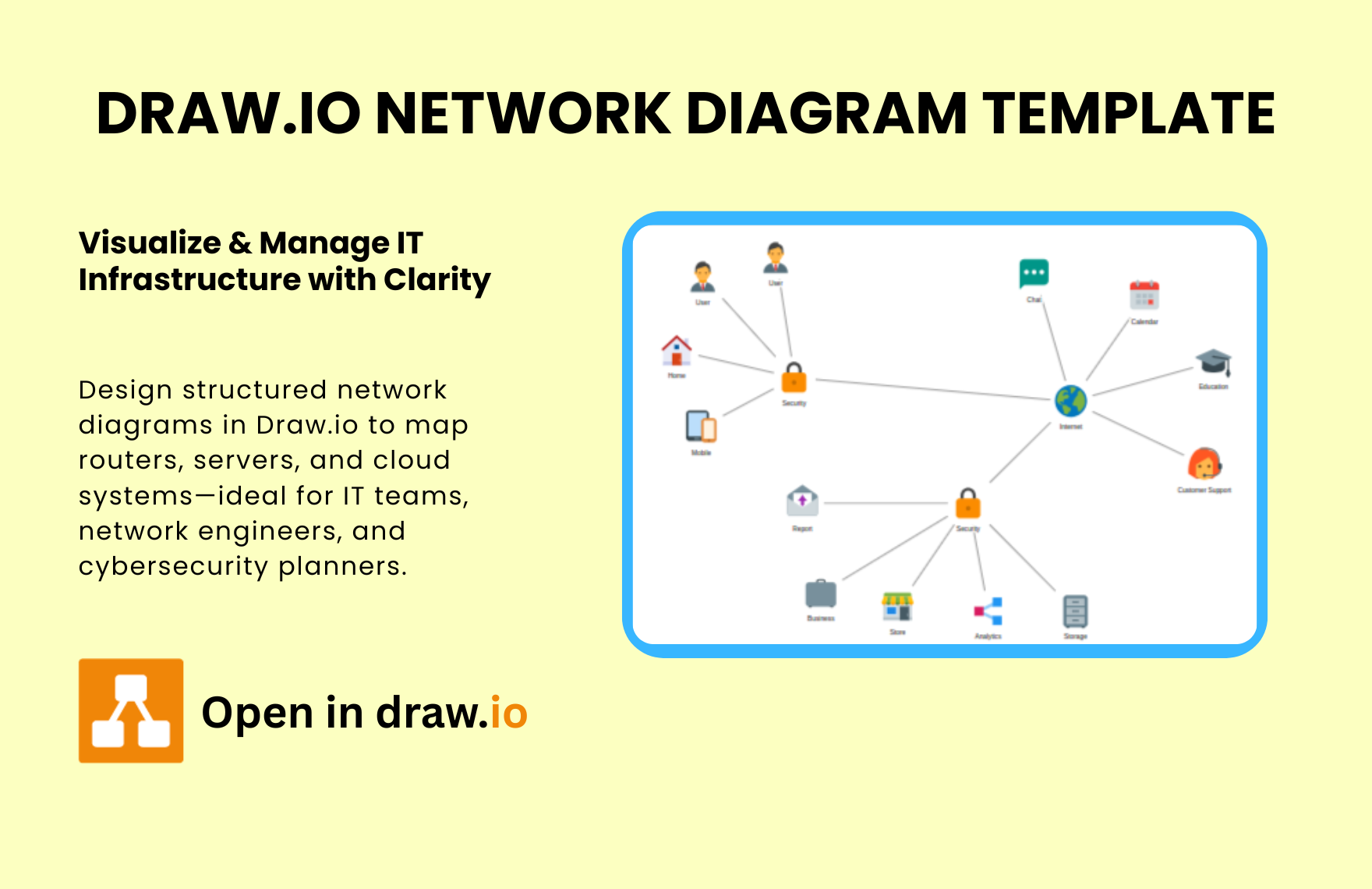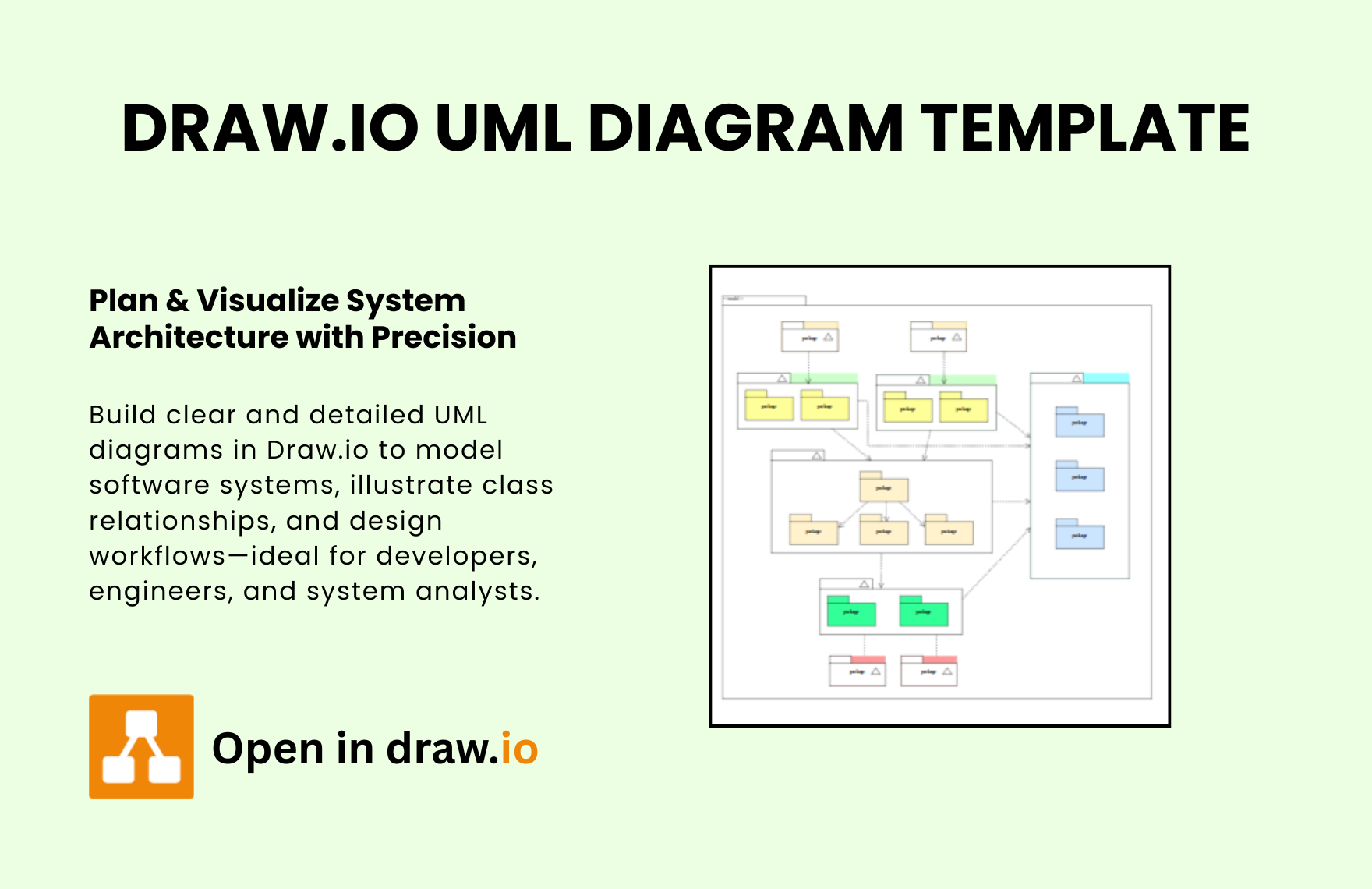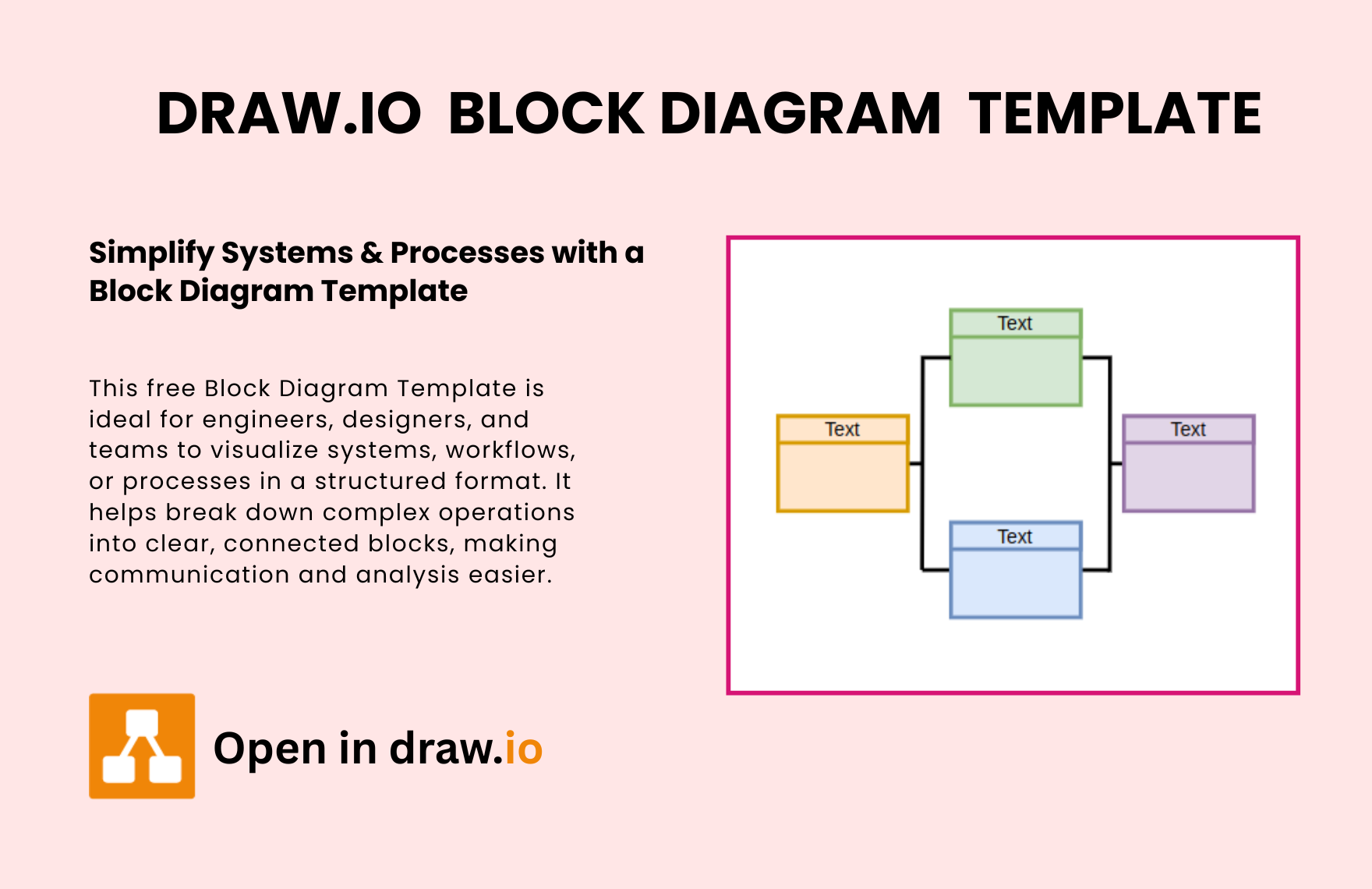Free Circuit Diagram Template
Free Download this Free Circuit Diagram Template Design in Zoom Format. Easily Editable, Printable, Downloadable.
Design and explain electrical circuits with precision using the Free Zoom Circuit Diagram Template. This template bundle includes 4 unique circuit layouts tailored for engineers, educators, students, and electronics enthusiasts who need to map and present both simple and complex electrical systems clearly and interactively.
These diagrams are ideal for classroom demonstrations, circuit planning, technical documentation, or Zoom-based collaborative design sessions.
Explore Versatile Circuit Layouts
-
Component-Level Schematic
Features detailed symbols like resistors, capacitors, transistors, and ICs—perfect for professionals mapping advanced analog or digital circuits. -
Simple LED Circuit Flow
Clean and educational layout showing power source, switch, resistor, and LED—great for introductory lessons and hands-on learning. -
Measurement-Integrated Diagram
Includes instruments like voltmeters and ammeters to illustrate current and voltage flow—ideal for lab work, physics classes, and testing procedures. -
Basic Bulb & Switch Configuration
A straightforward closed-loop system with a lamp and switch—best for quick circuit logic visualization and functional testing.
Key Features & Benefits
-
Standard Electrical Symbols – Includes universally recognized icons for resistors, batteries, switches, diodes, and more.
-
Editable and Scalable – Customize circuit paths, components, and annotations directly in Zoom’s whiteboard.
-
Perfect for Teaching & Learning – Great for STEM classes, engineering tutorials, and hands-on electronics workshops.
-
Collaborative Design Tool – Share live with your team or students during Zoom meetings for real-time editing and feedback.
-
Printable or Shareable – Export your designs for reports, manuals, or offline documentation.
Use Cases for Circuit Diagram Templates
-
Engineering Design & Testing – Plan out complex systems before implementation.
-
Electronics Training – Teach component functionality and circuit logic to students or apprentices.
-
STEM Classroom Activities – Engage students in creating and explaining circuits visually.
-
Project Documentation – Create diagrams for product manuals or circuit explanations.
-
Collaborative Prototyping – Build and revise diagrams live with engineering teams or mentors.
Zoom Platform Compatibility
-
Built For: Zoom Whiteboard
-
Supported On: Web & Desktop
-
Editing Features: Add, move, and label electrical components; customize paths; real-time collaboration
-
File Sharing: Export as image or diagram for inclusion in reports and lessons