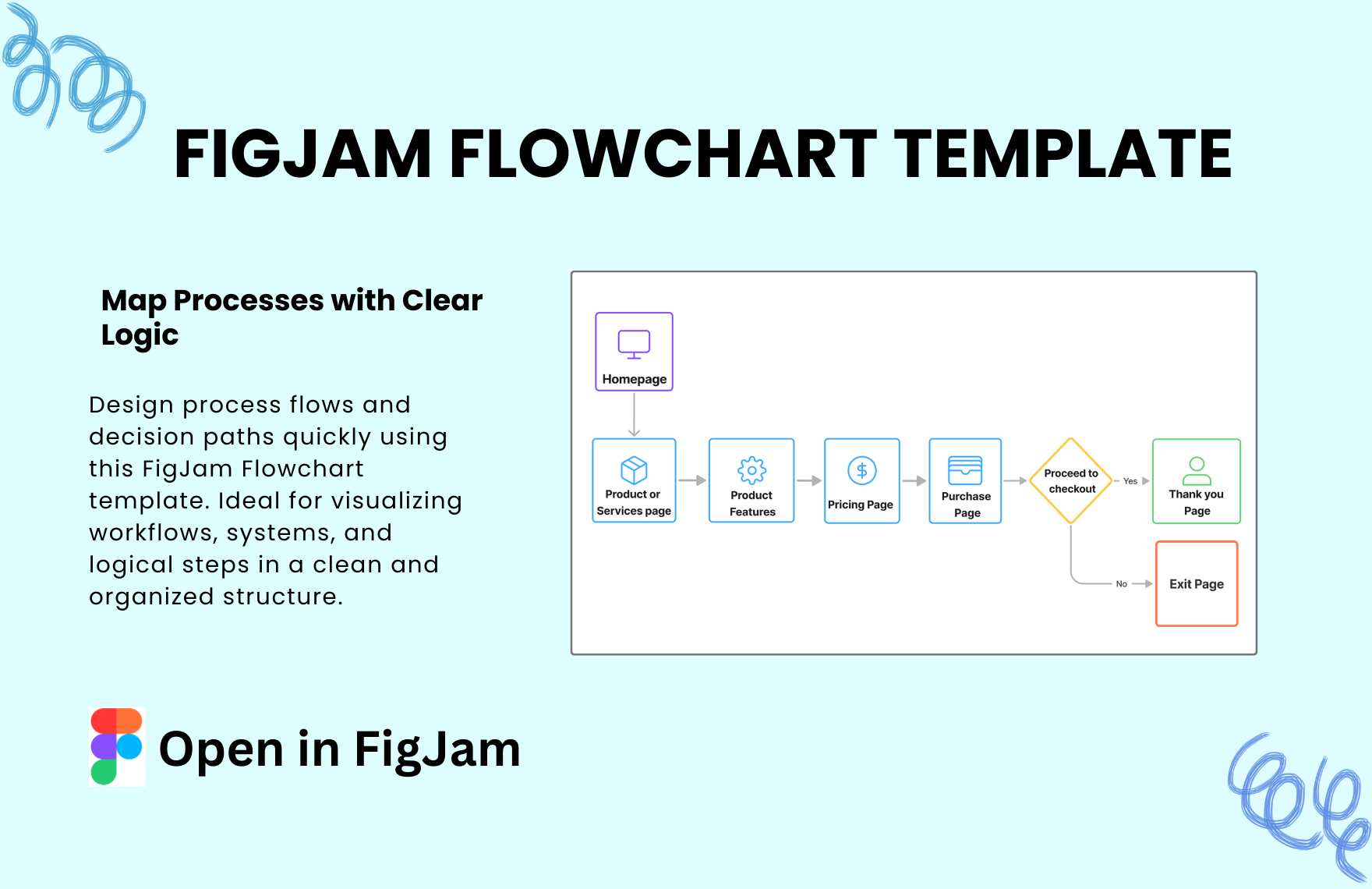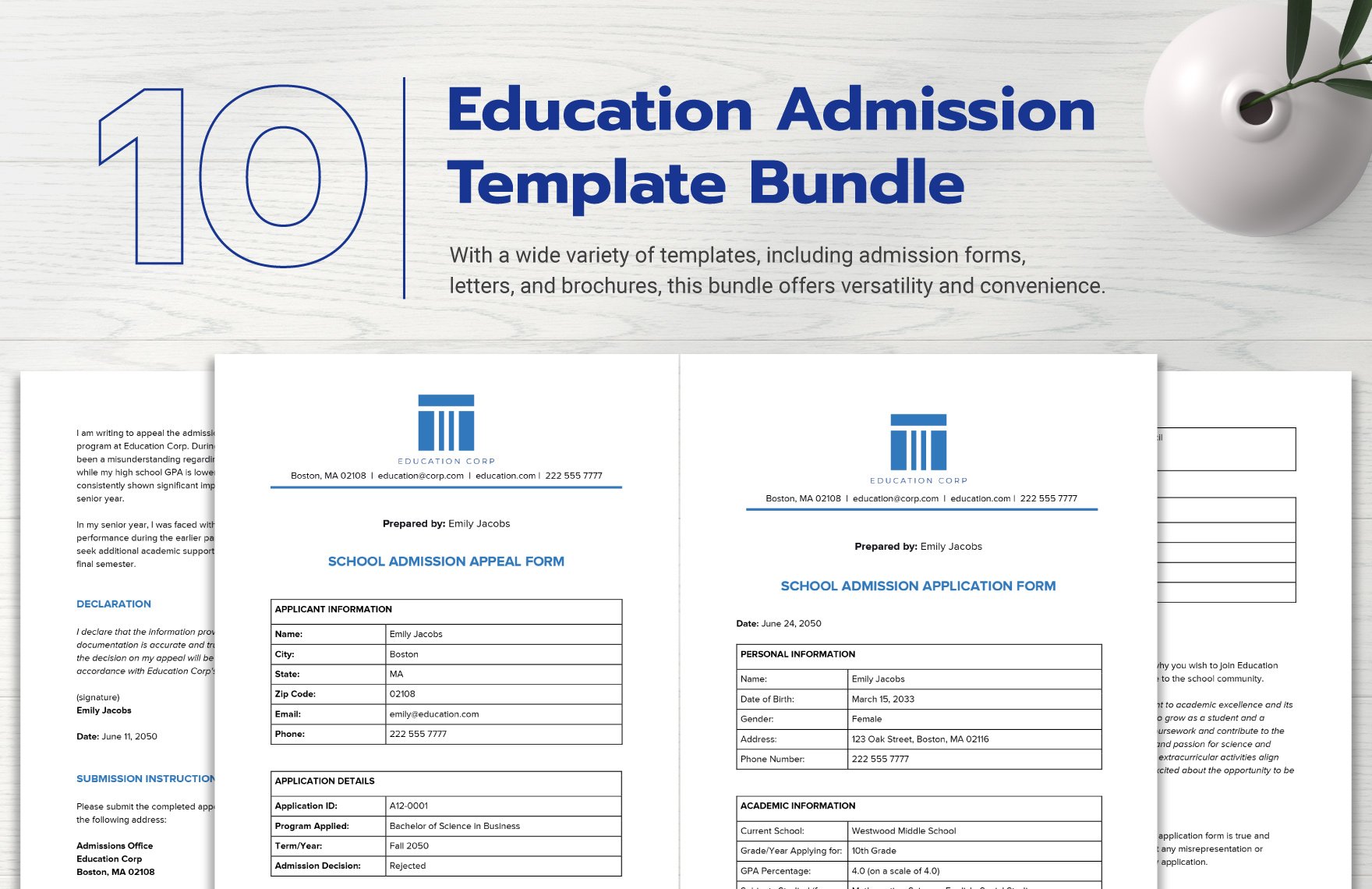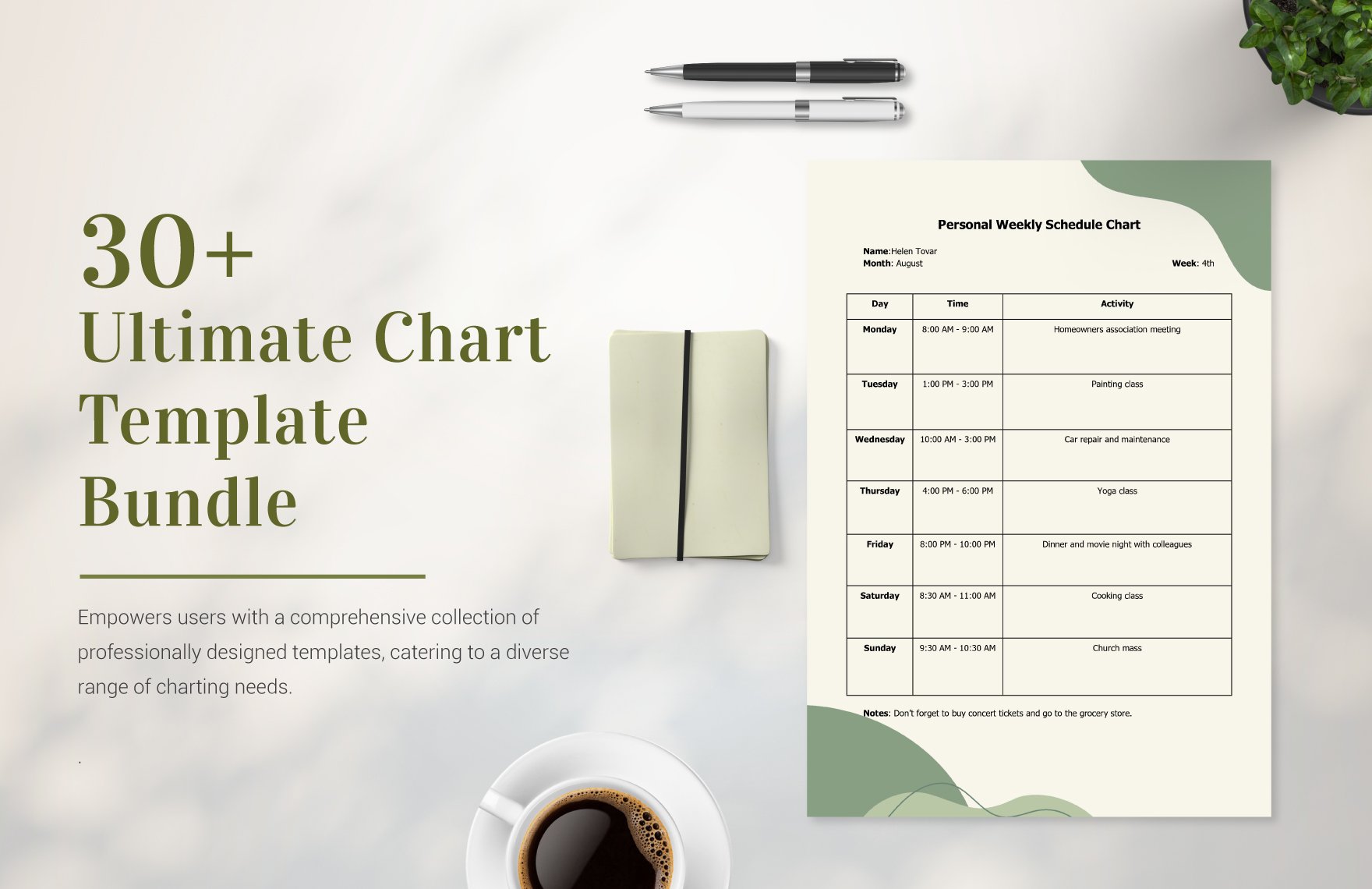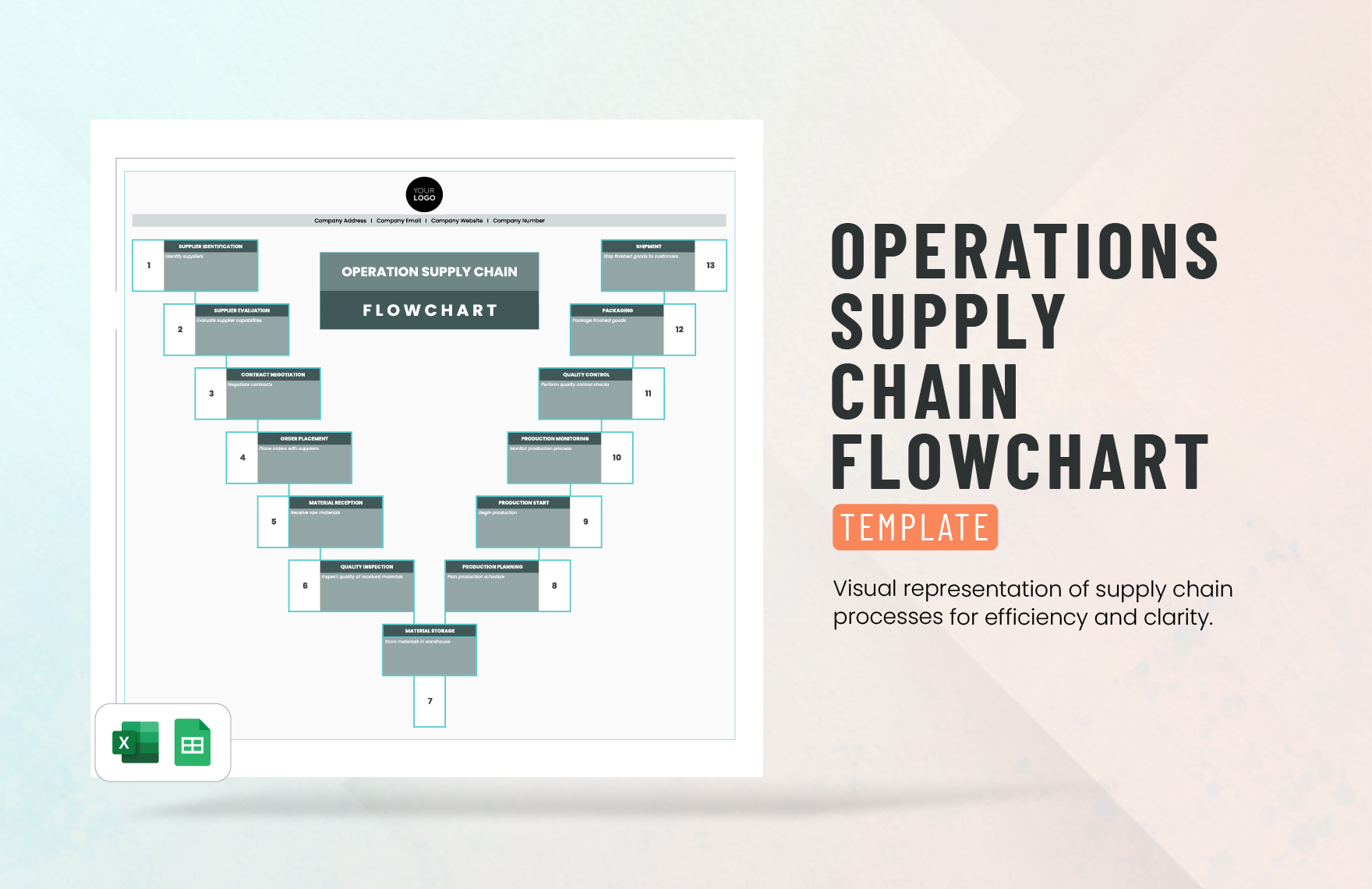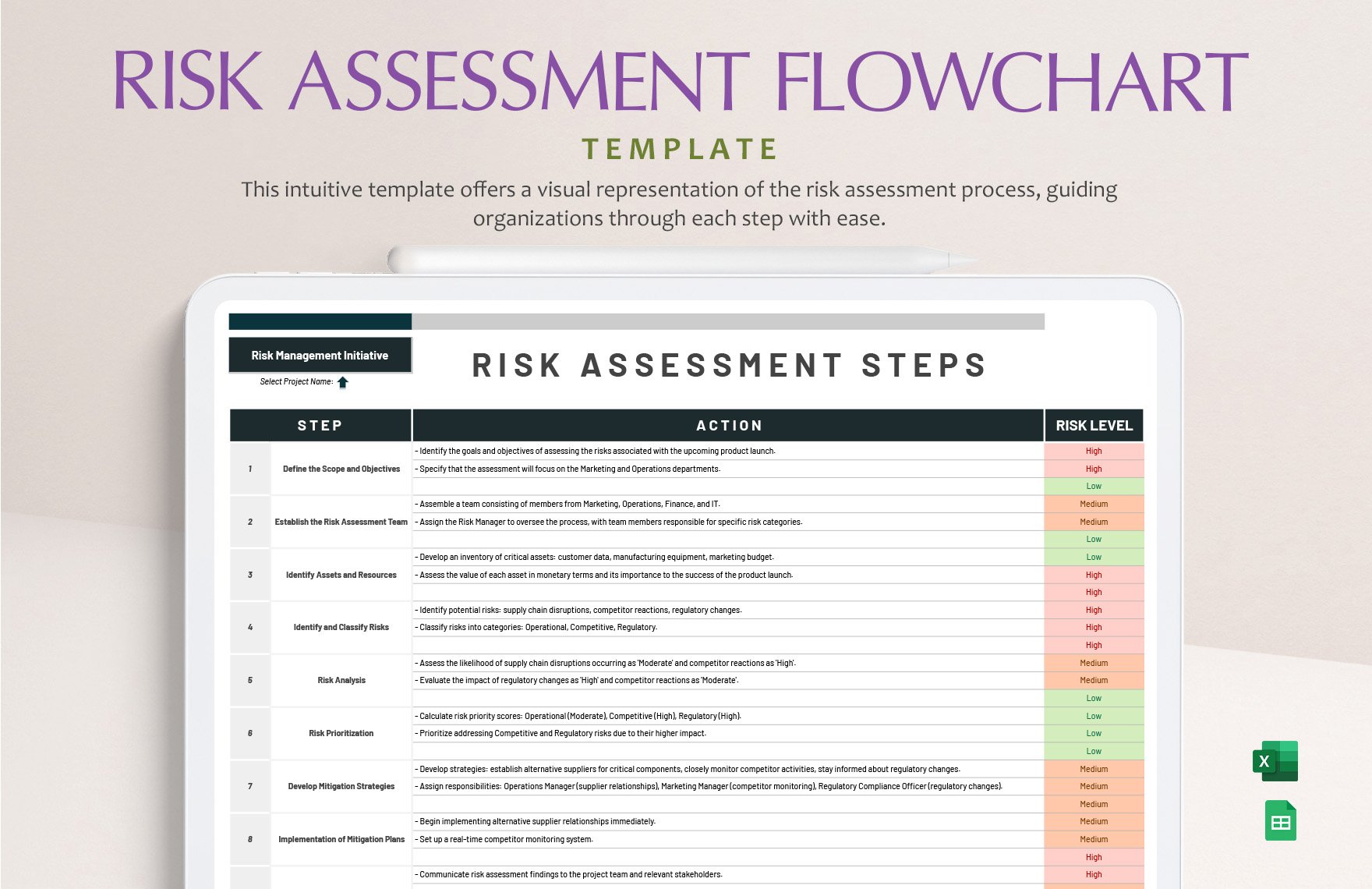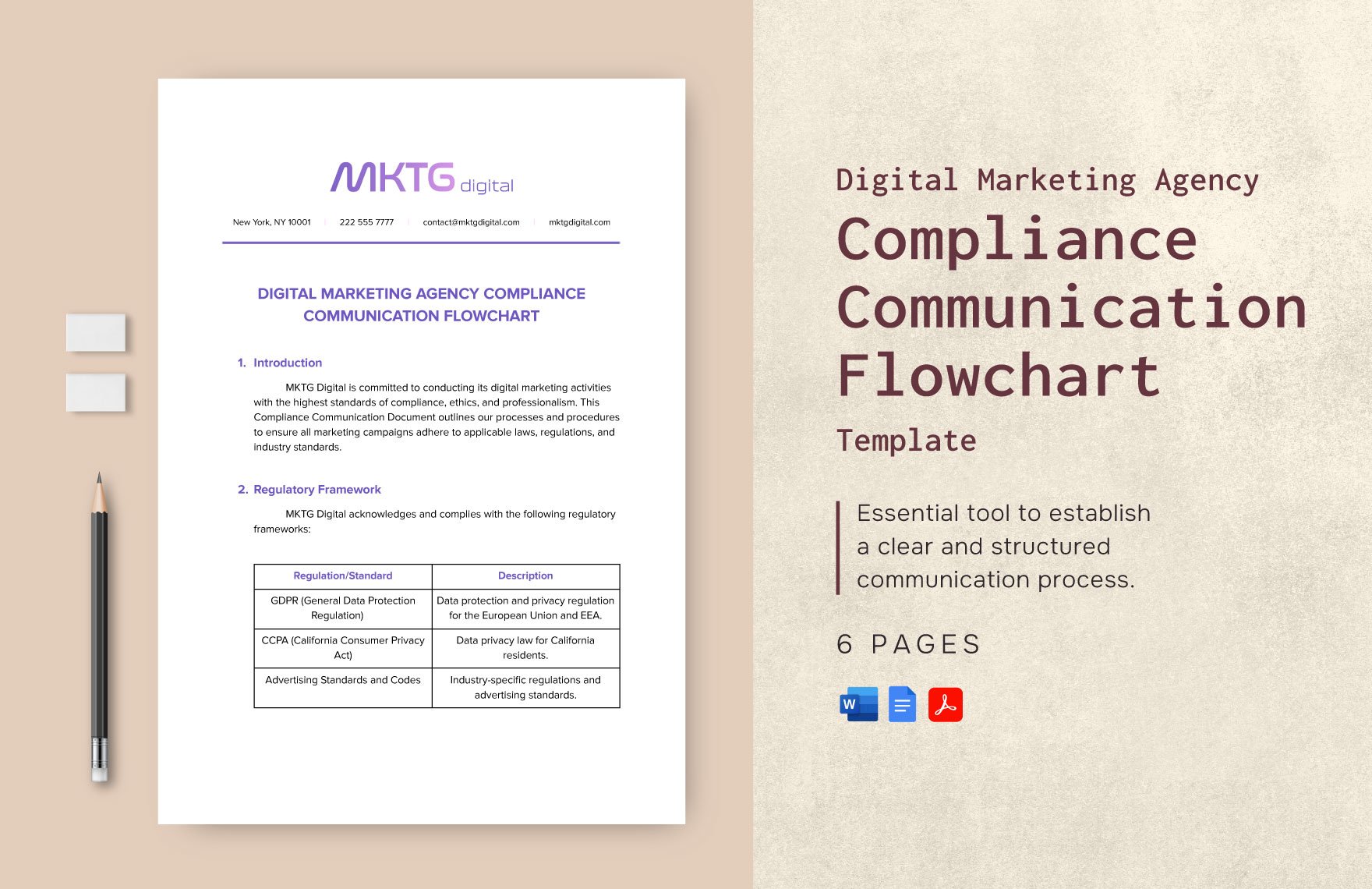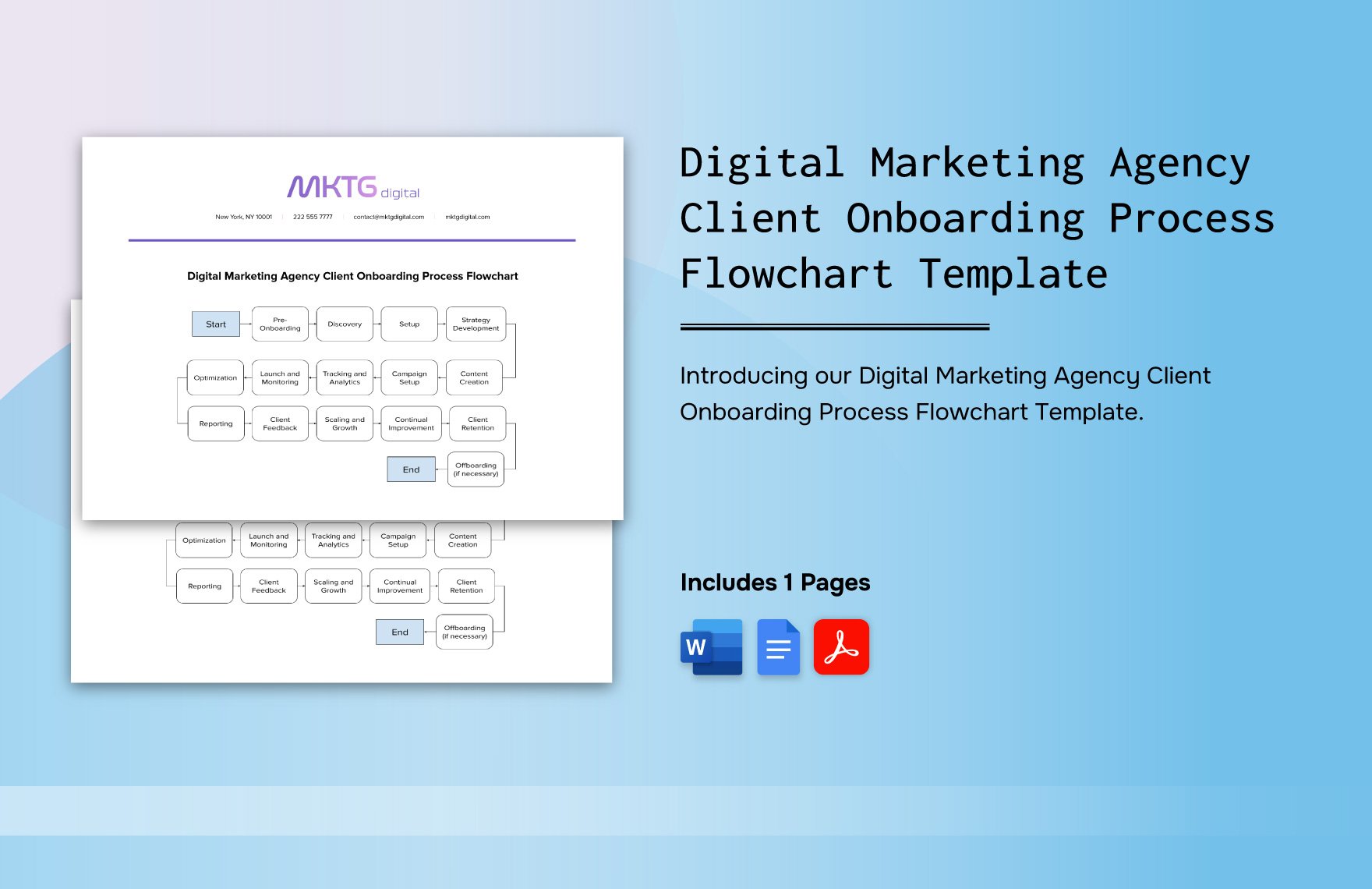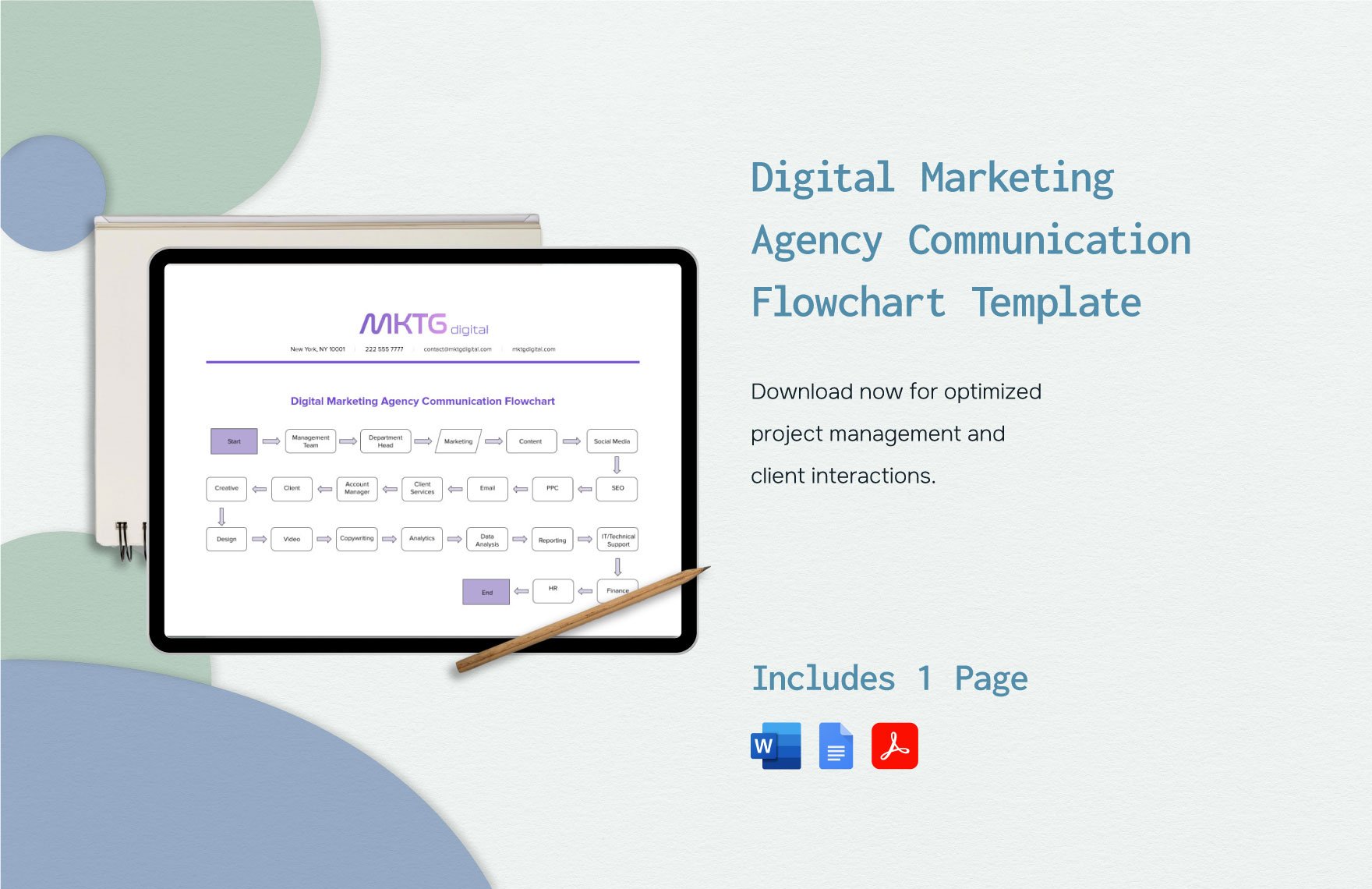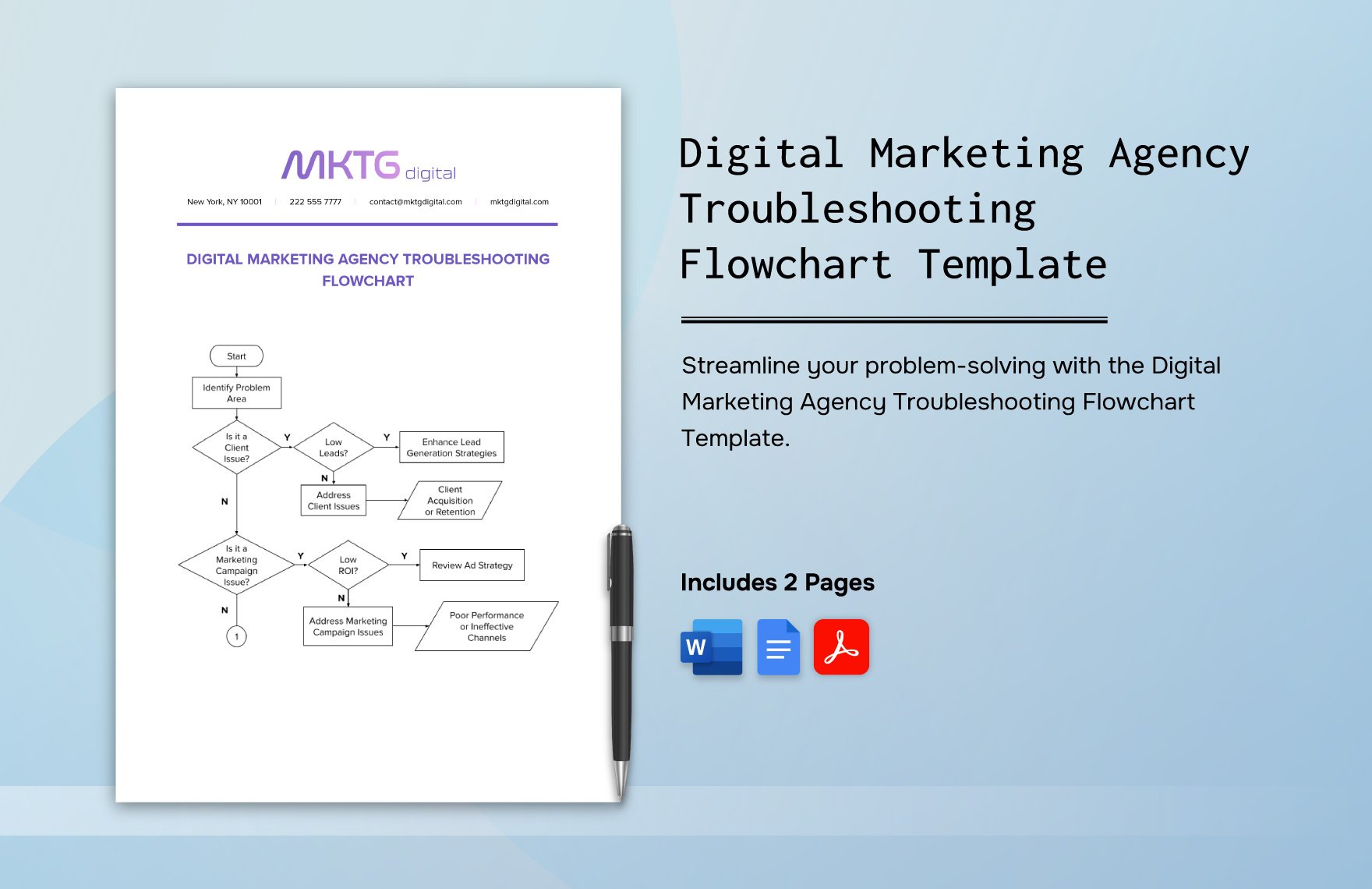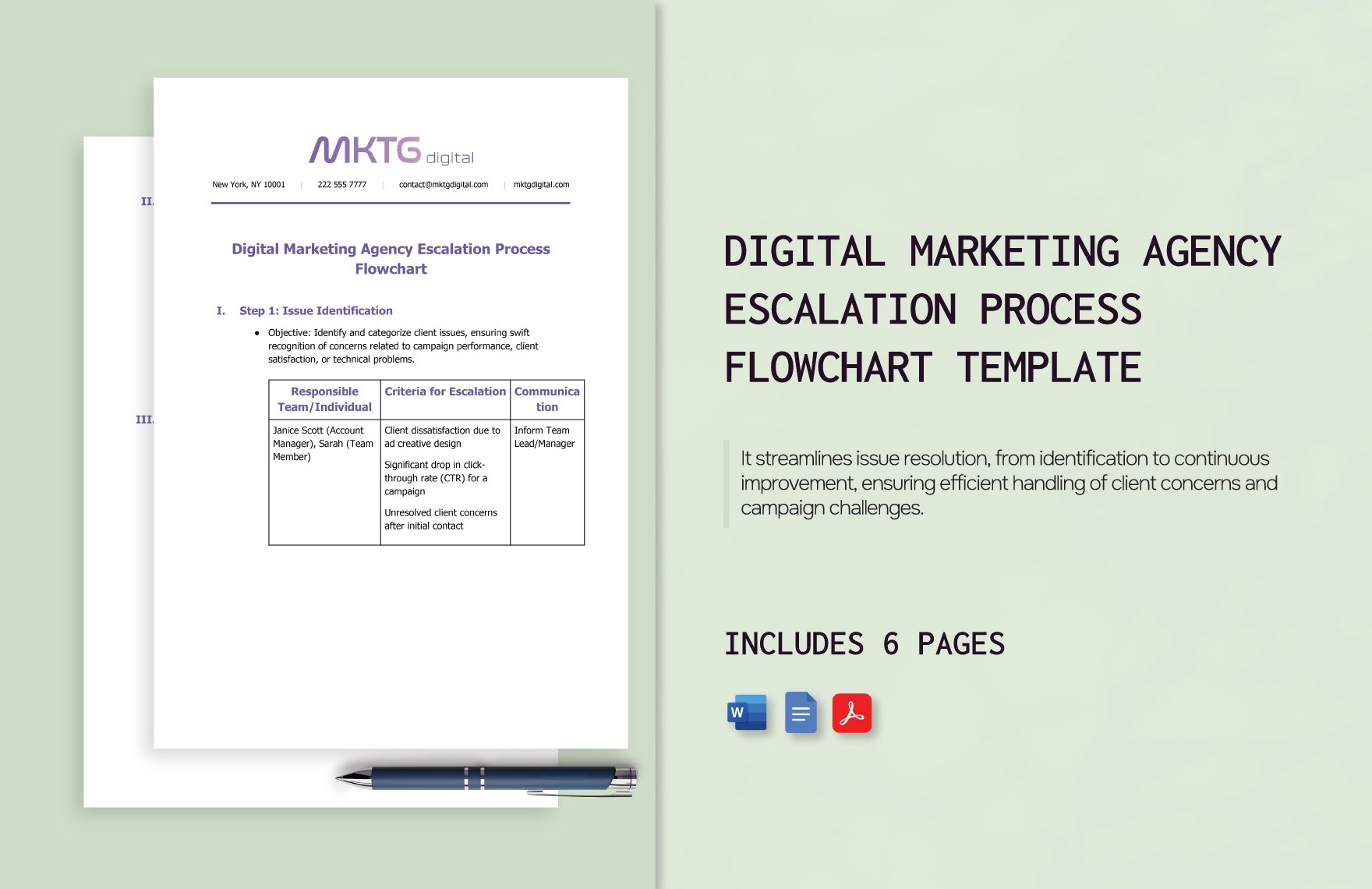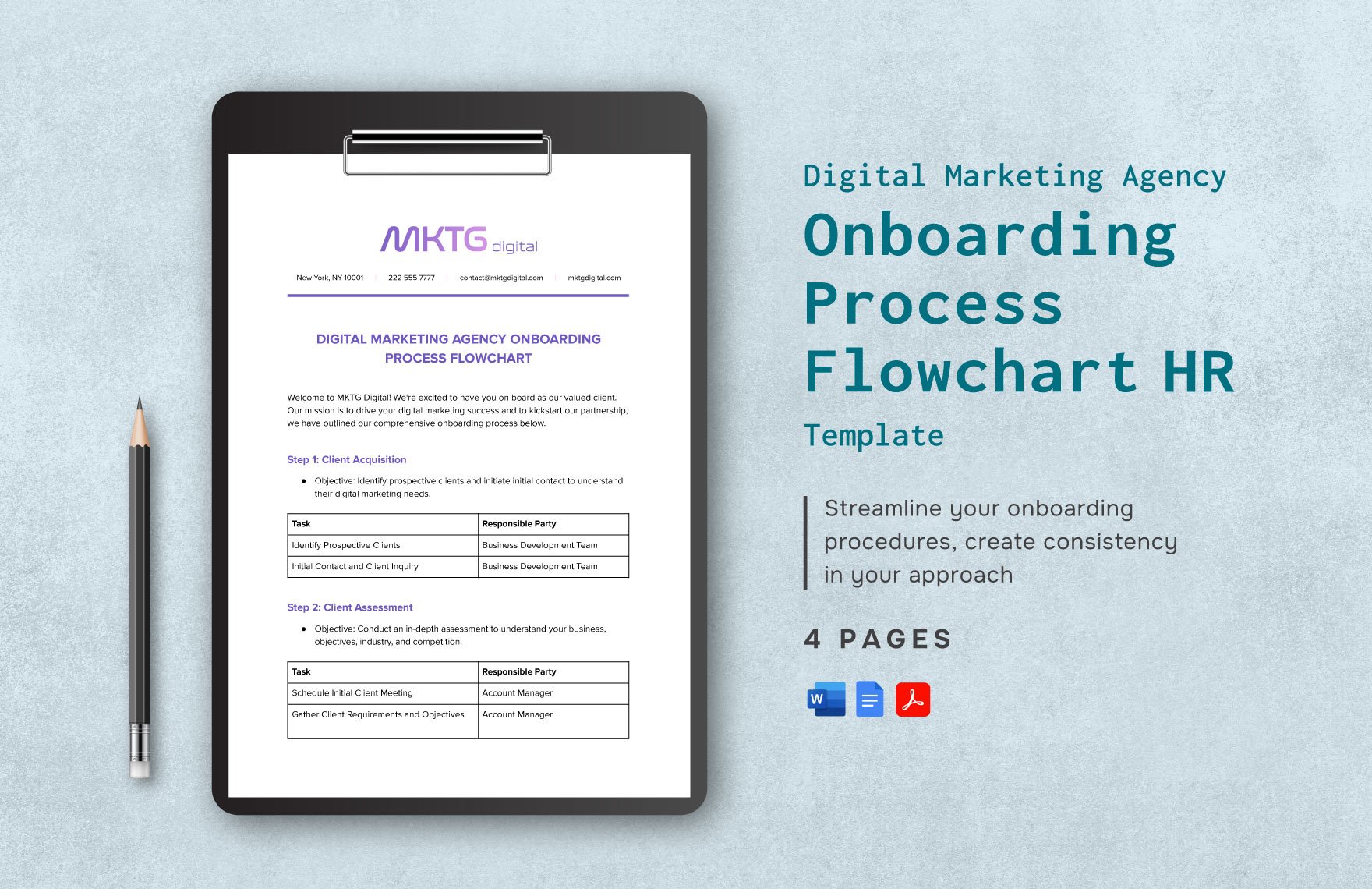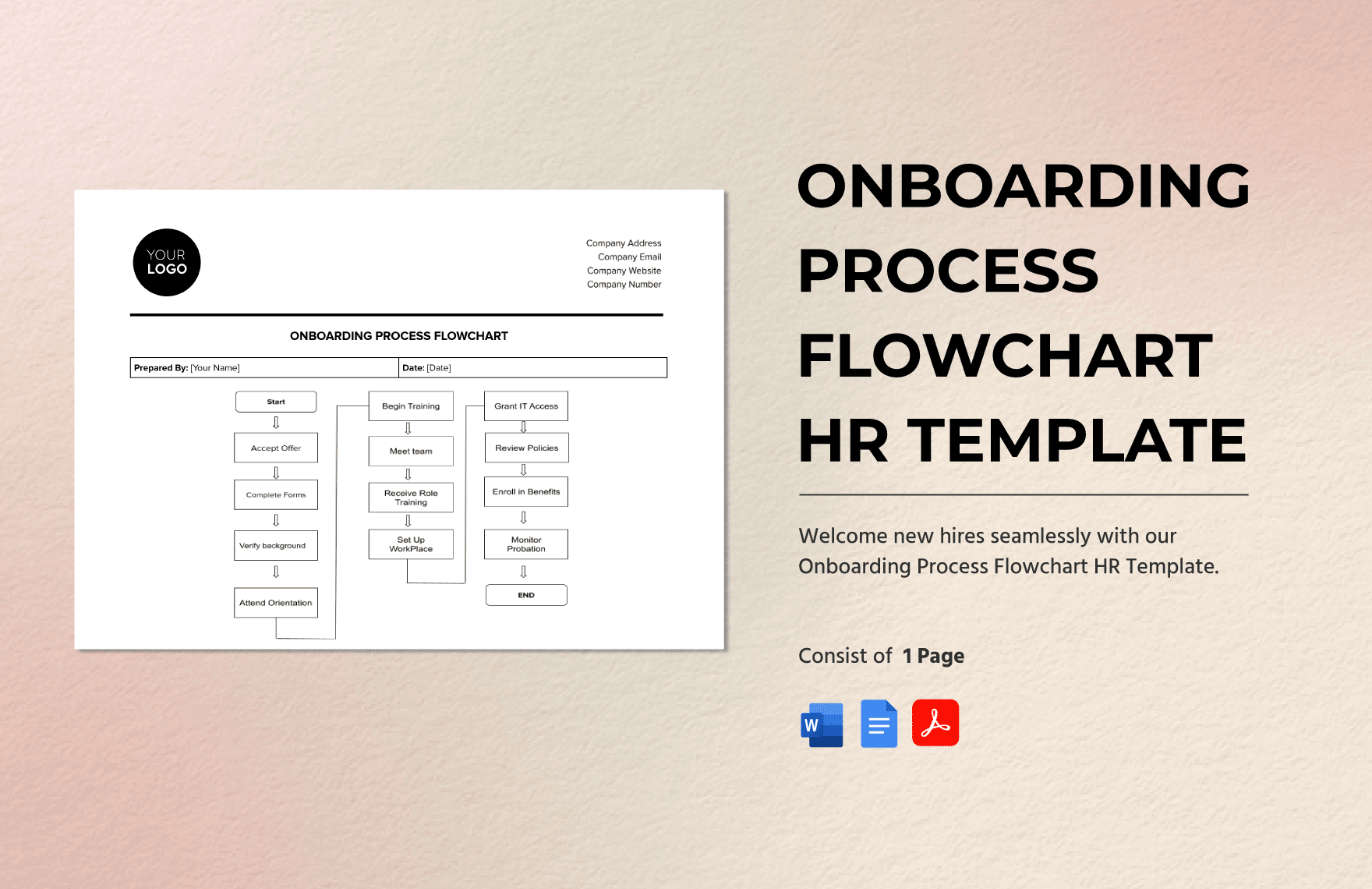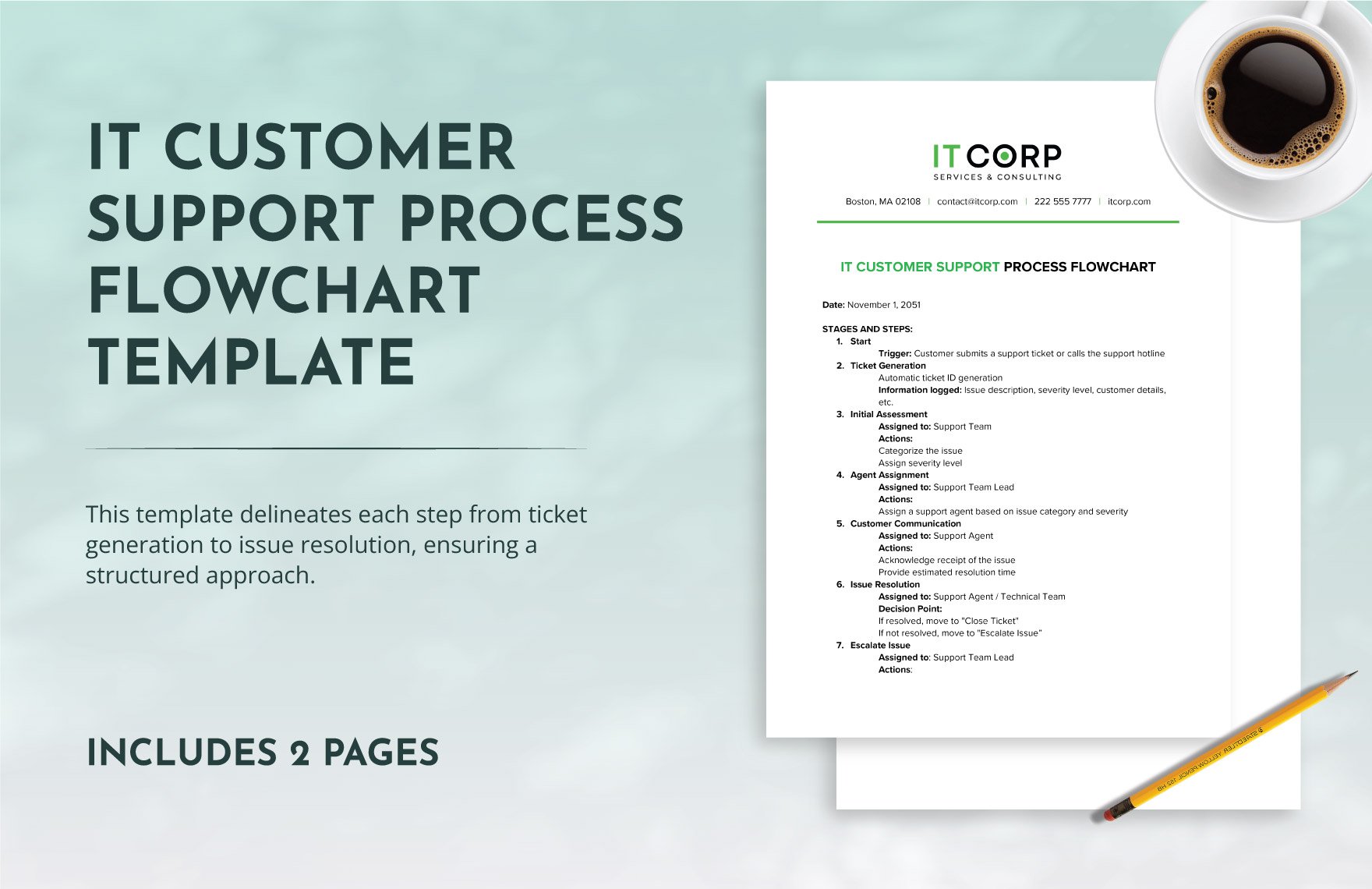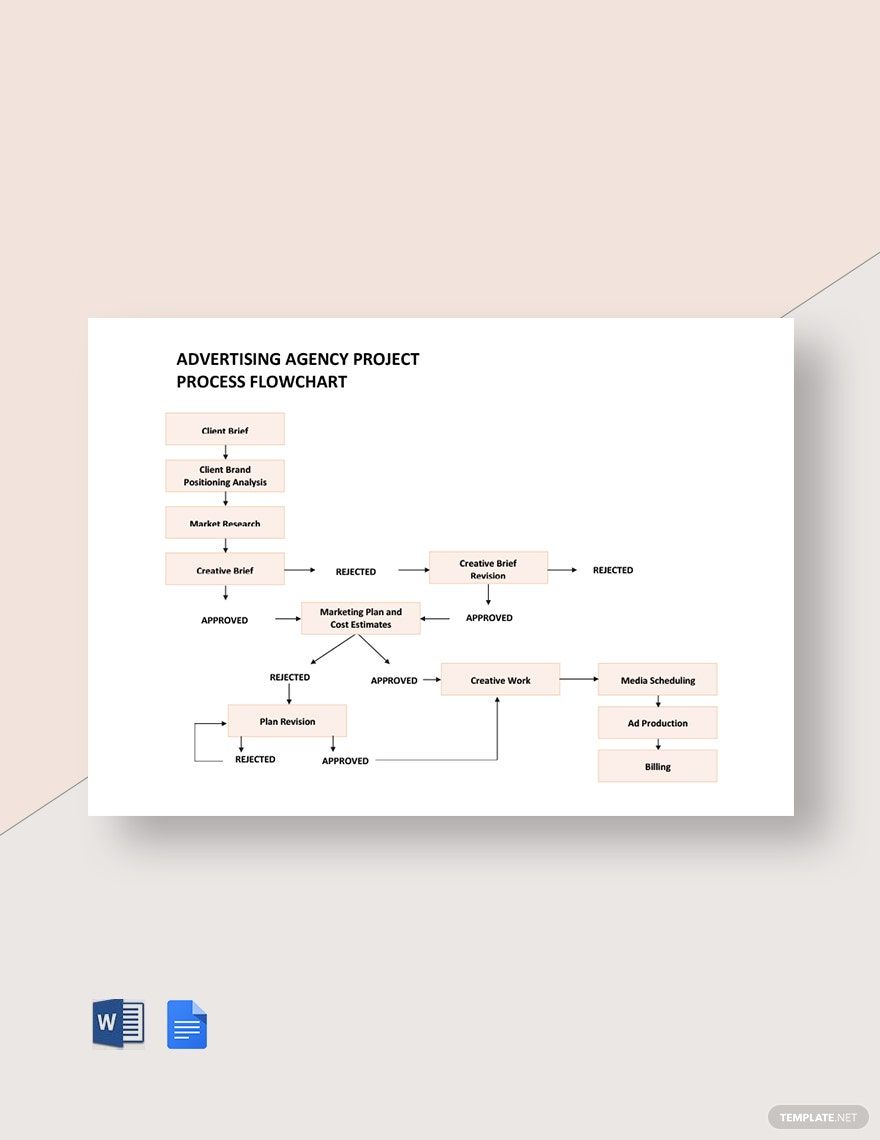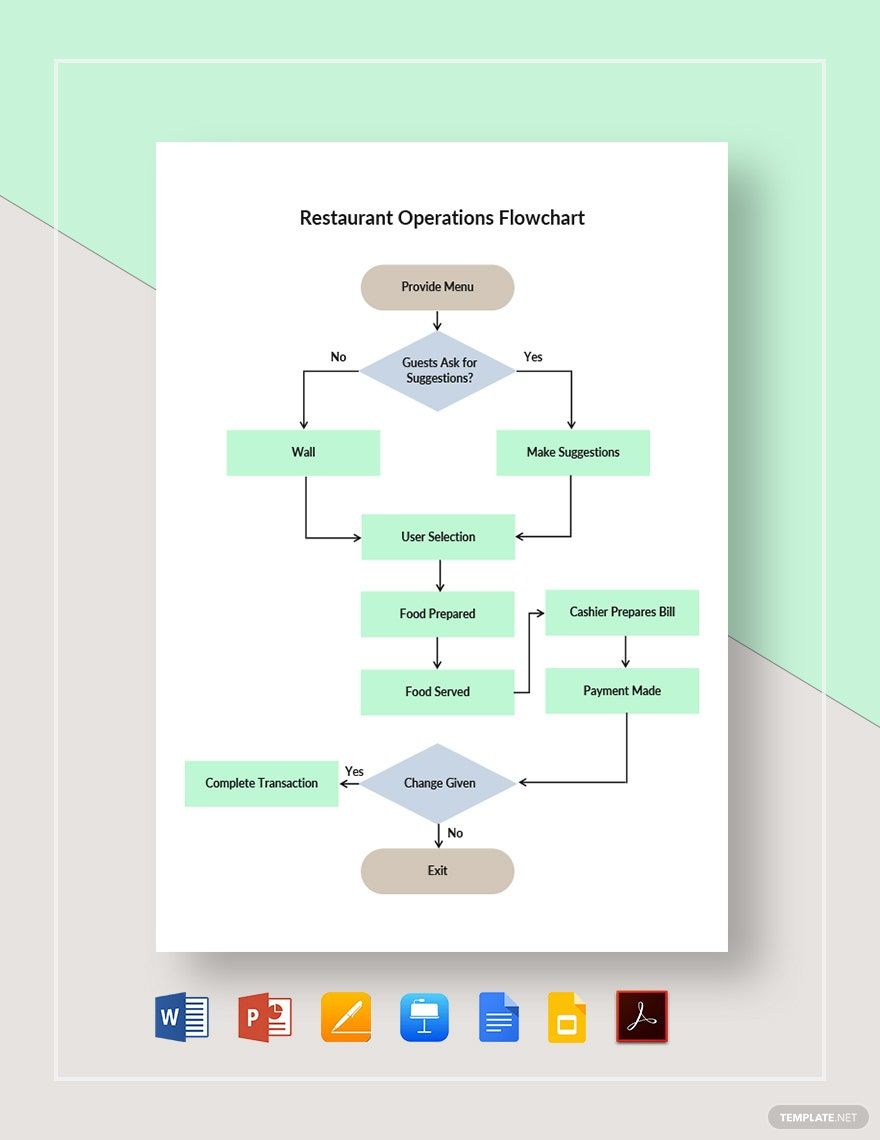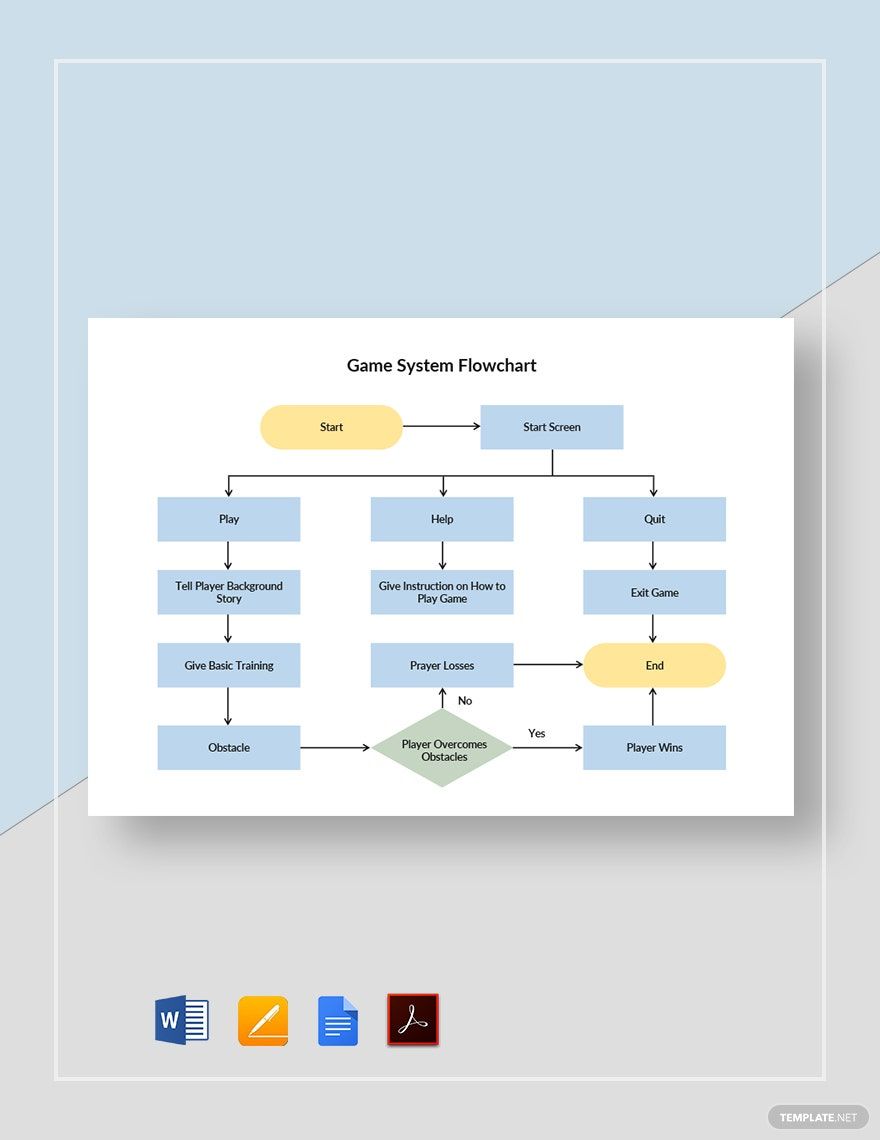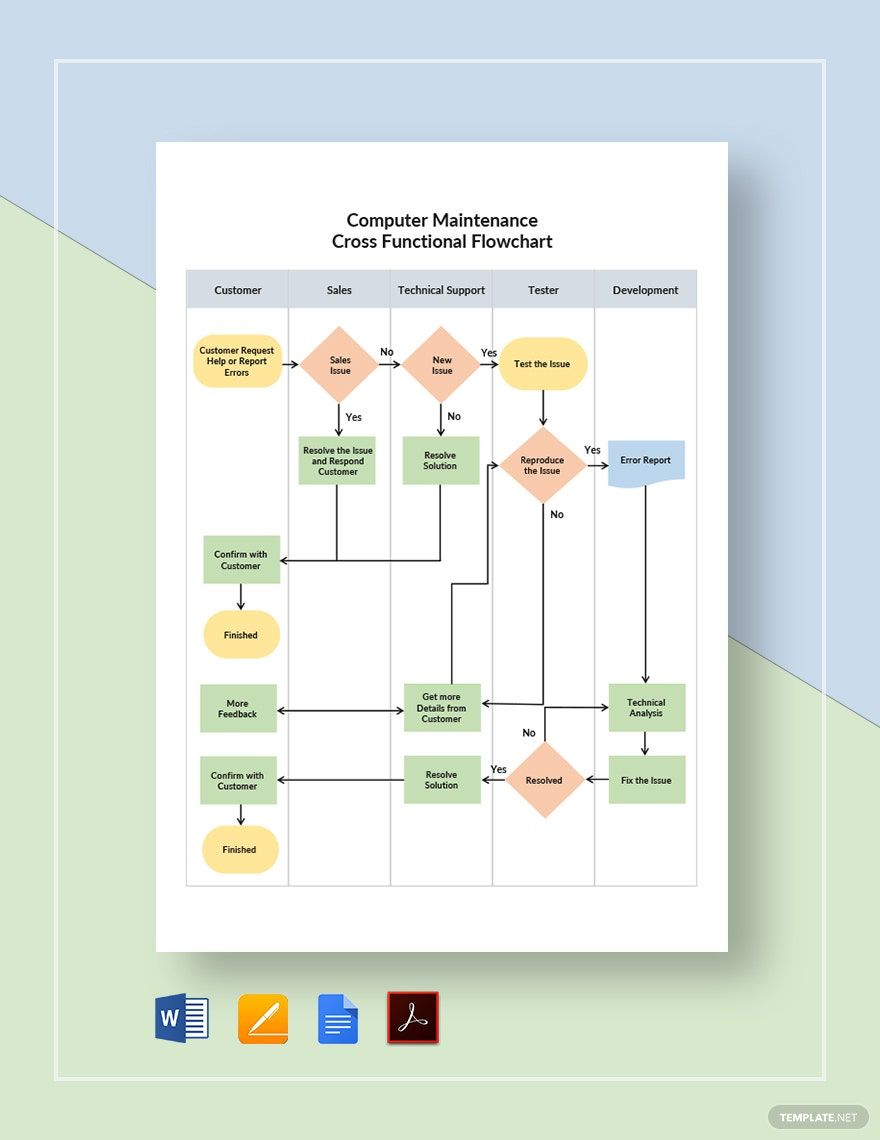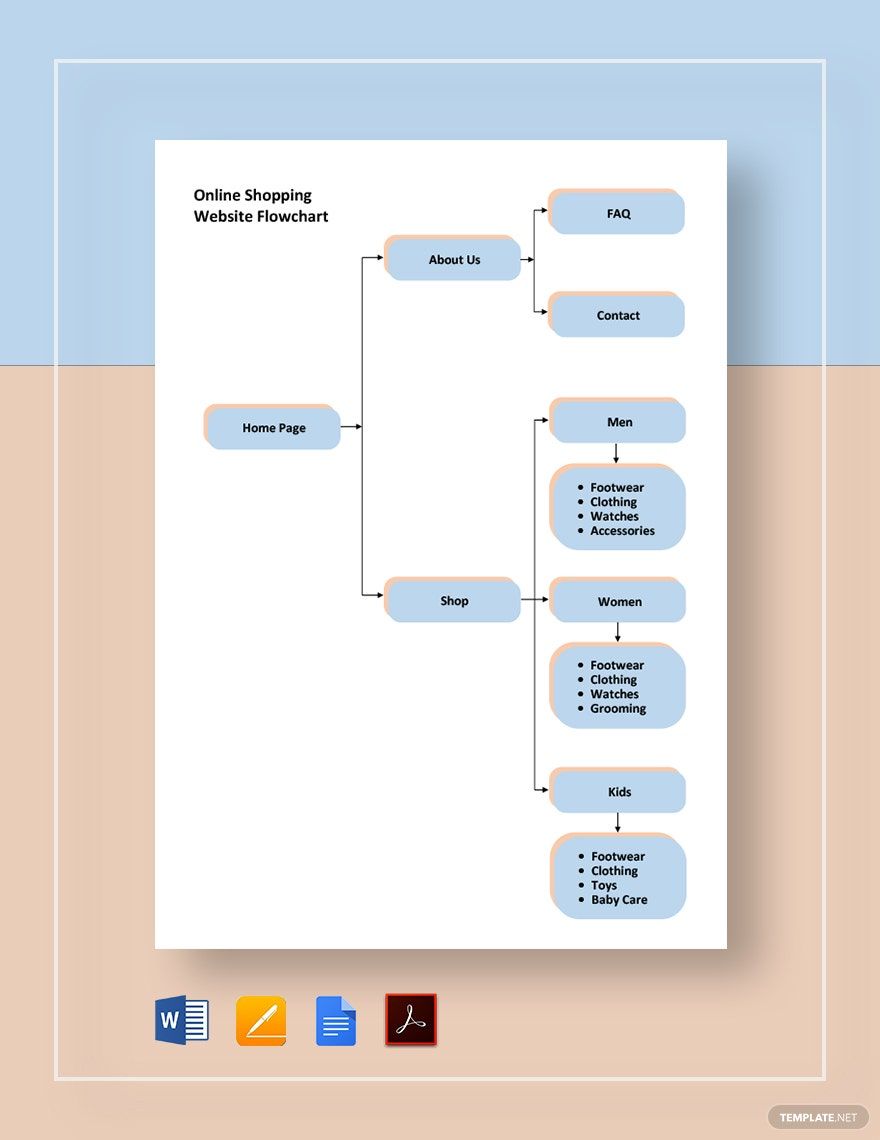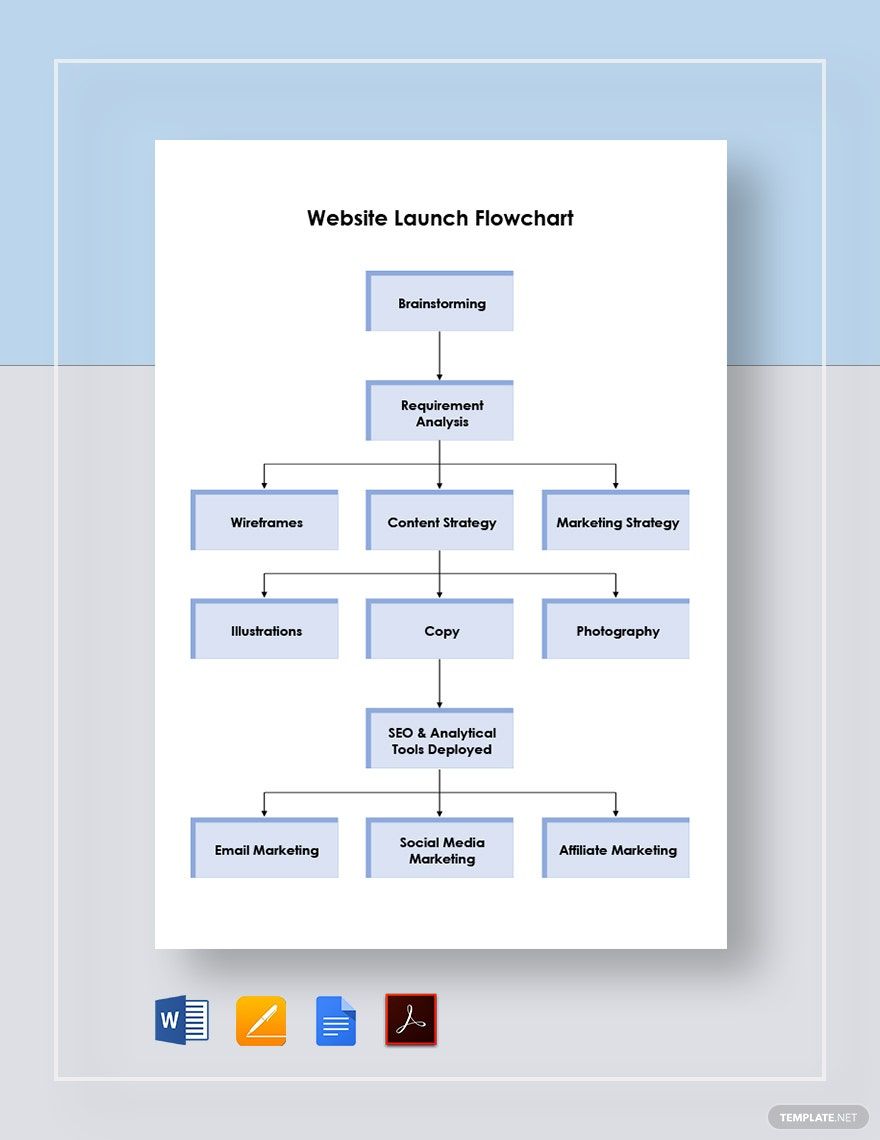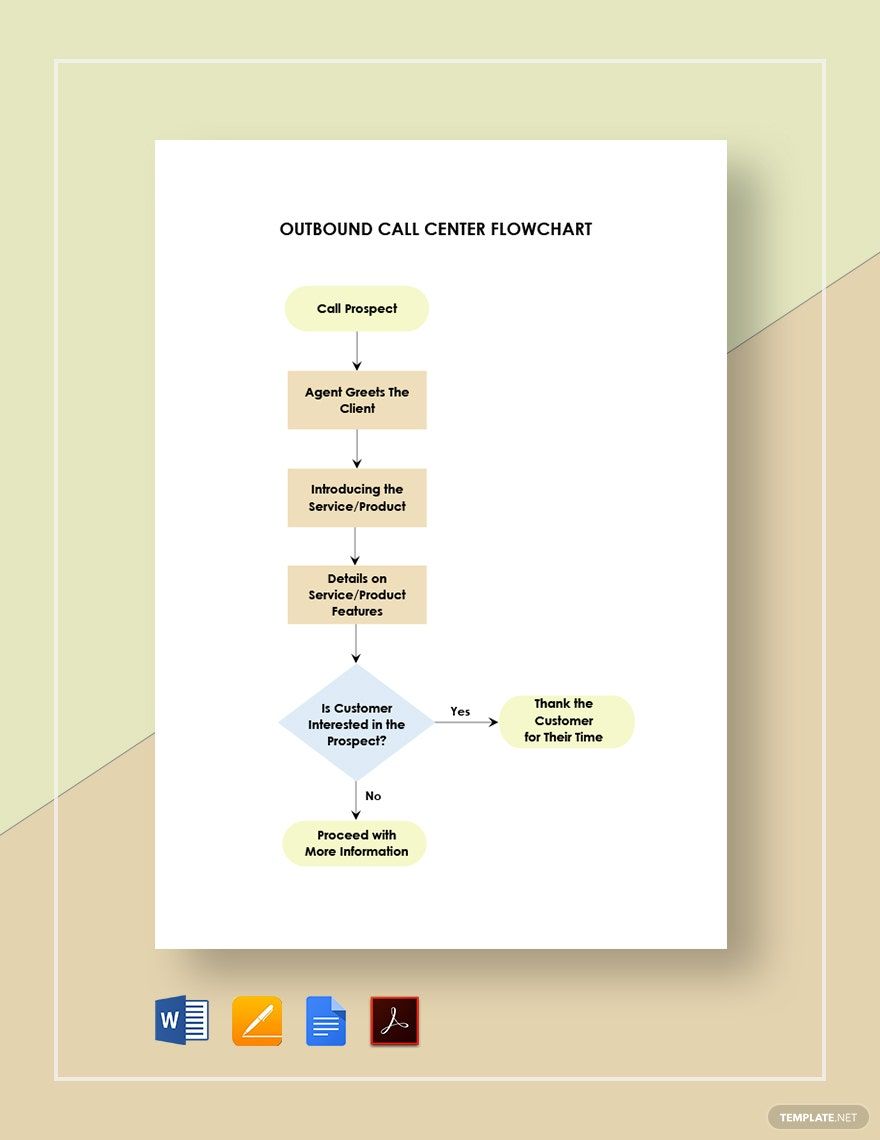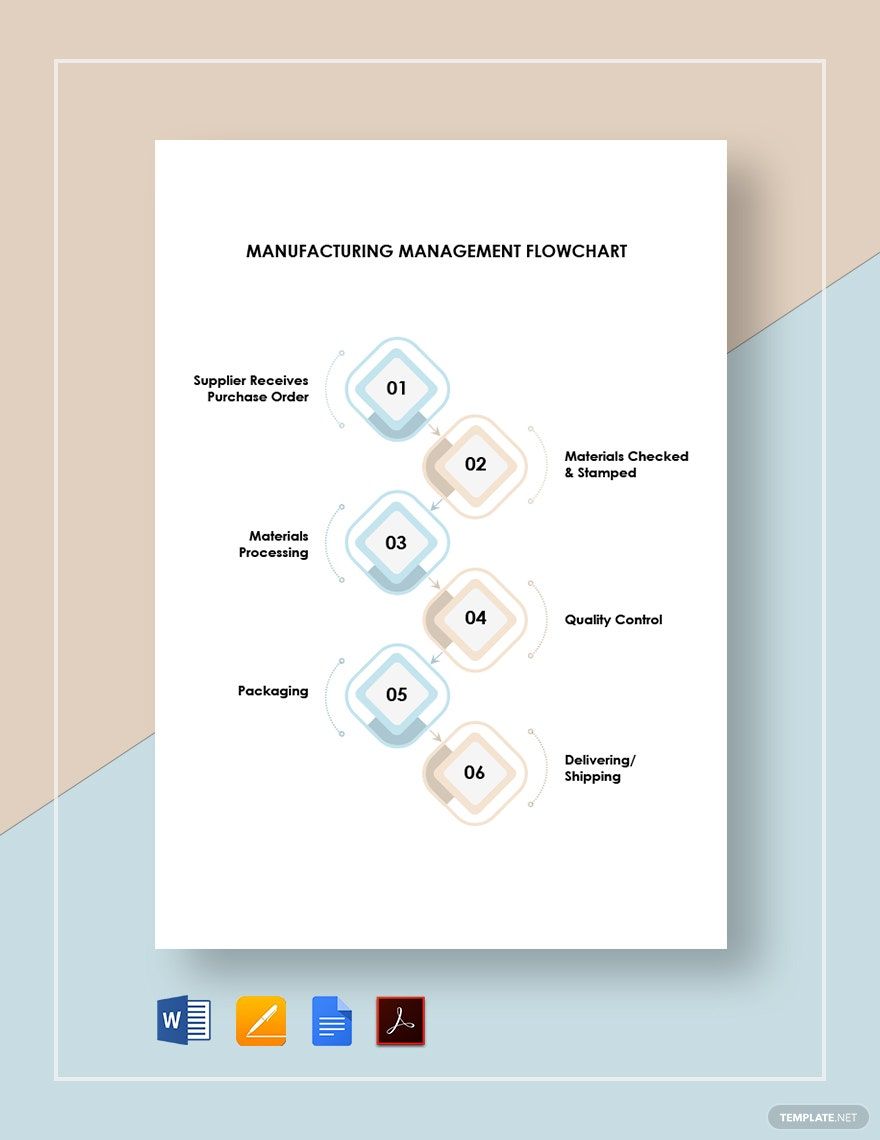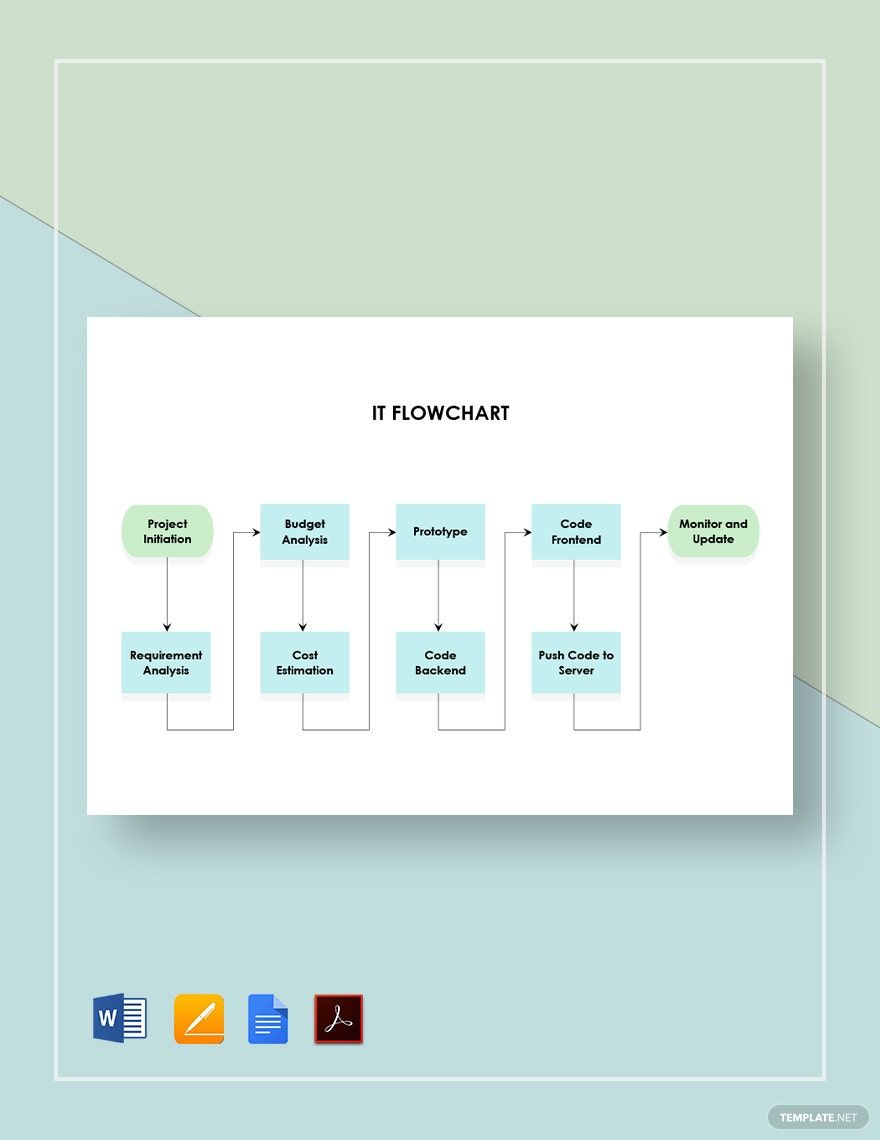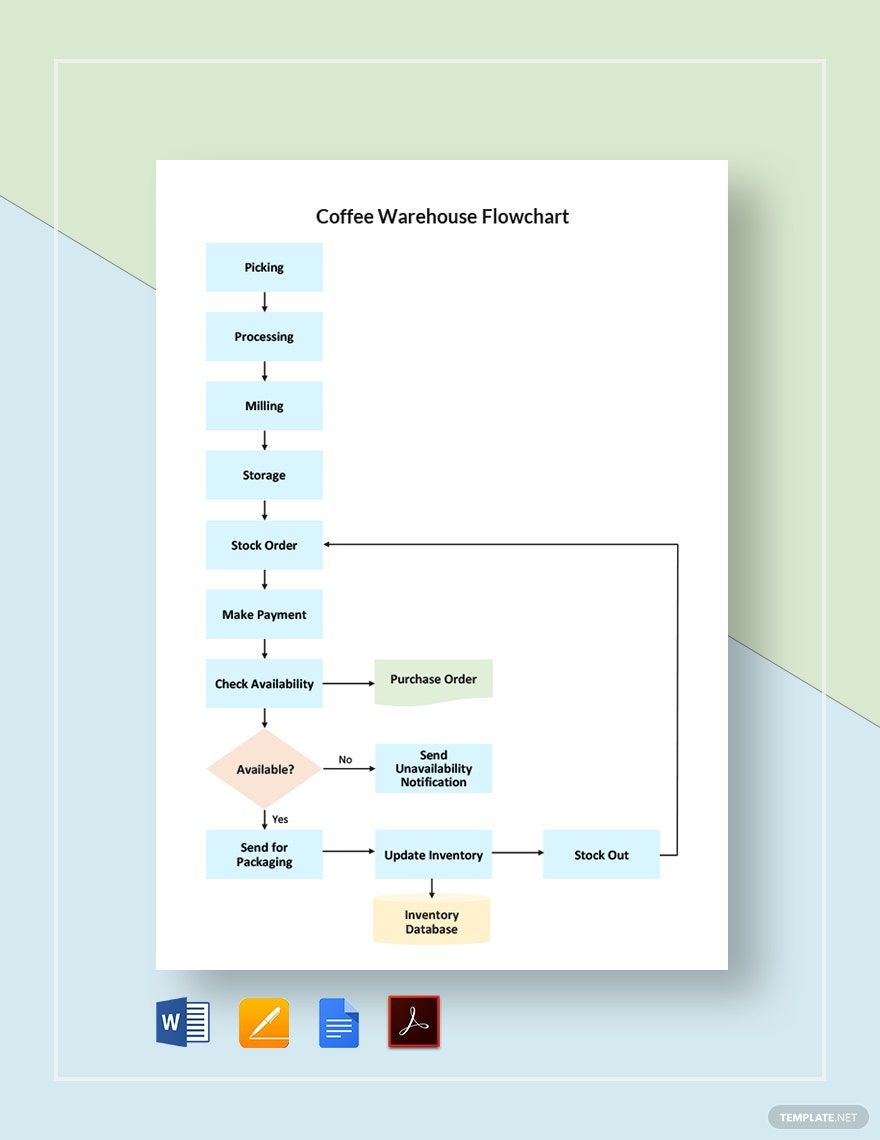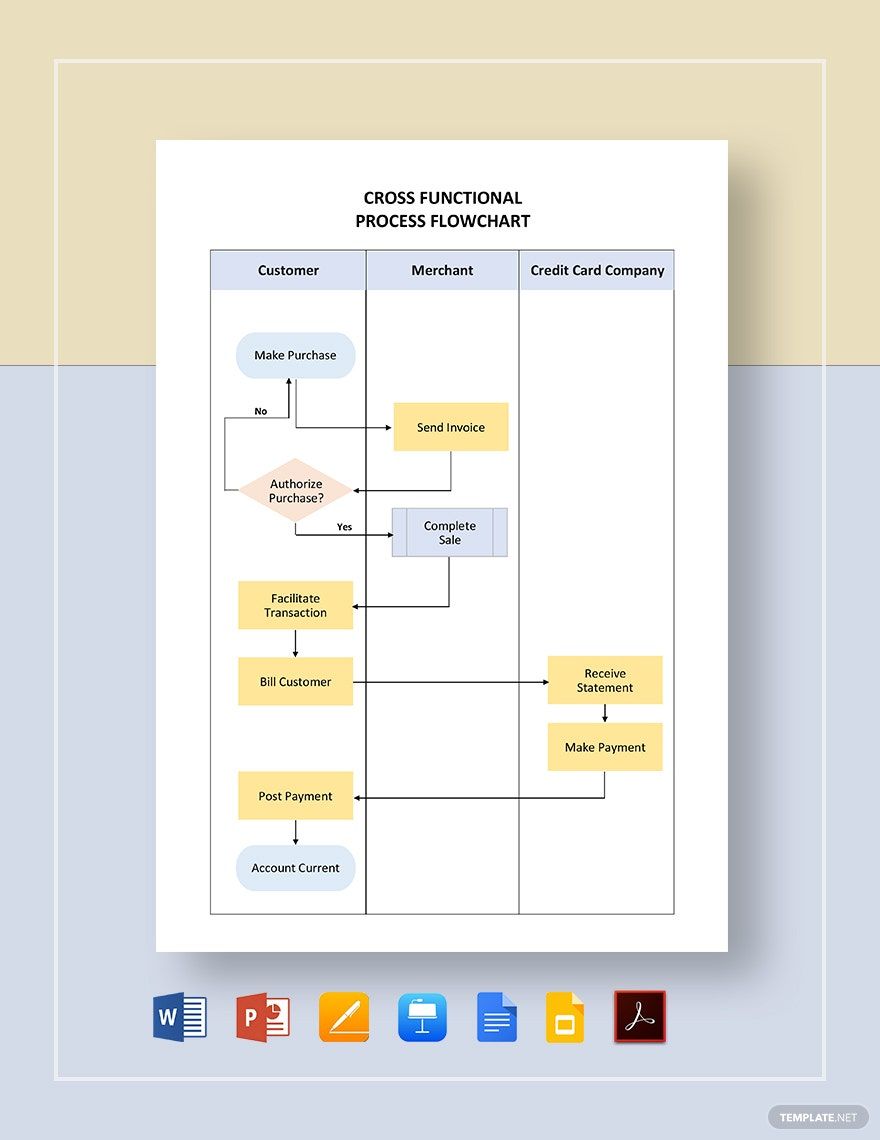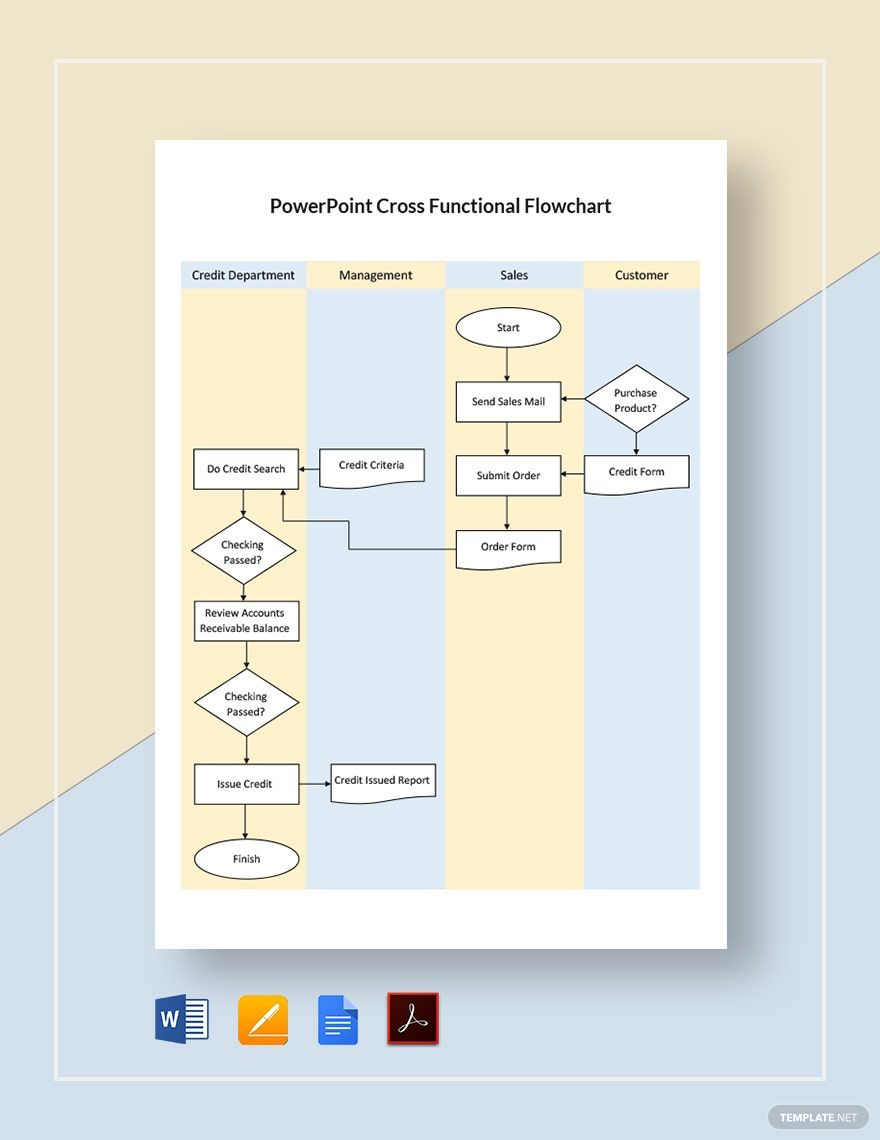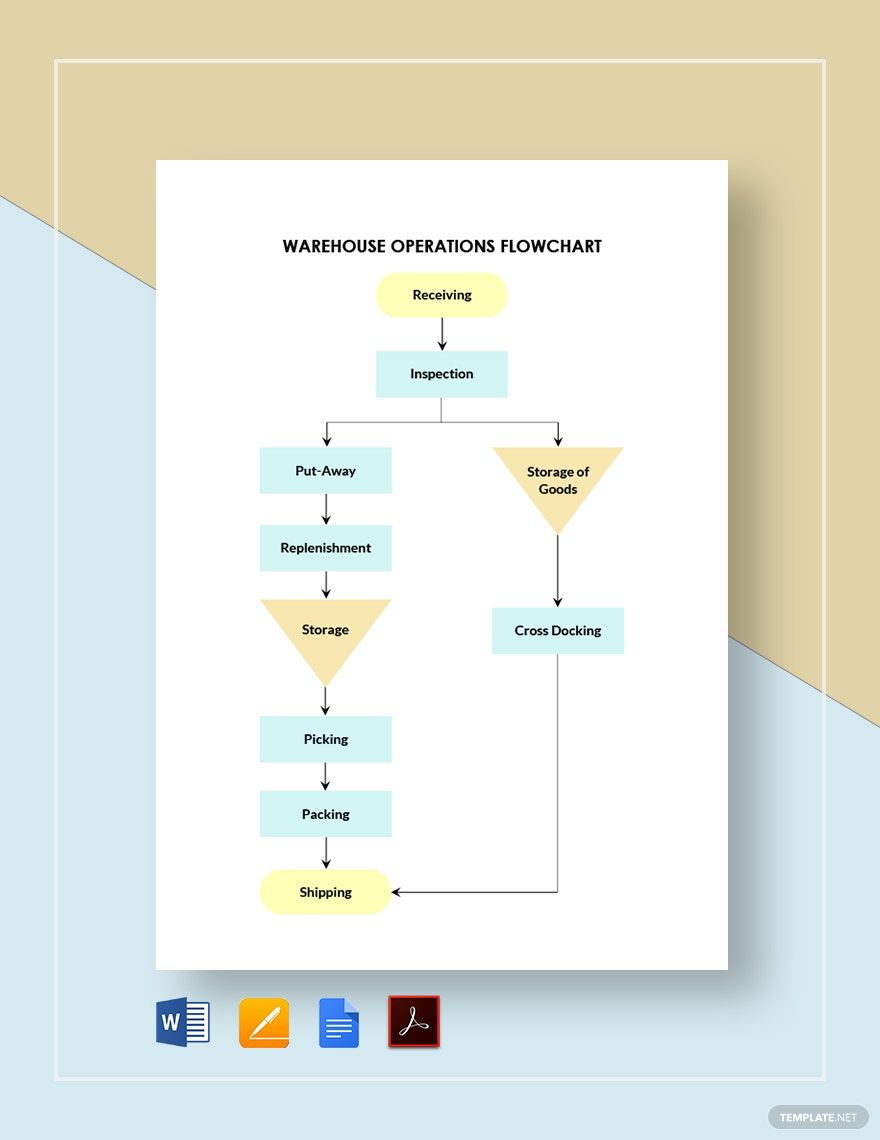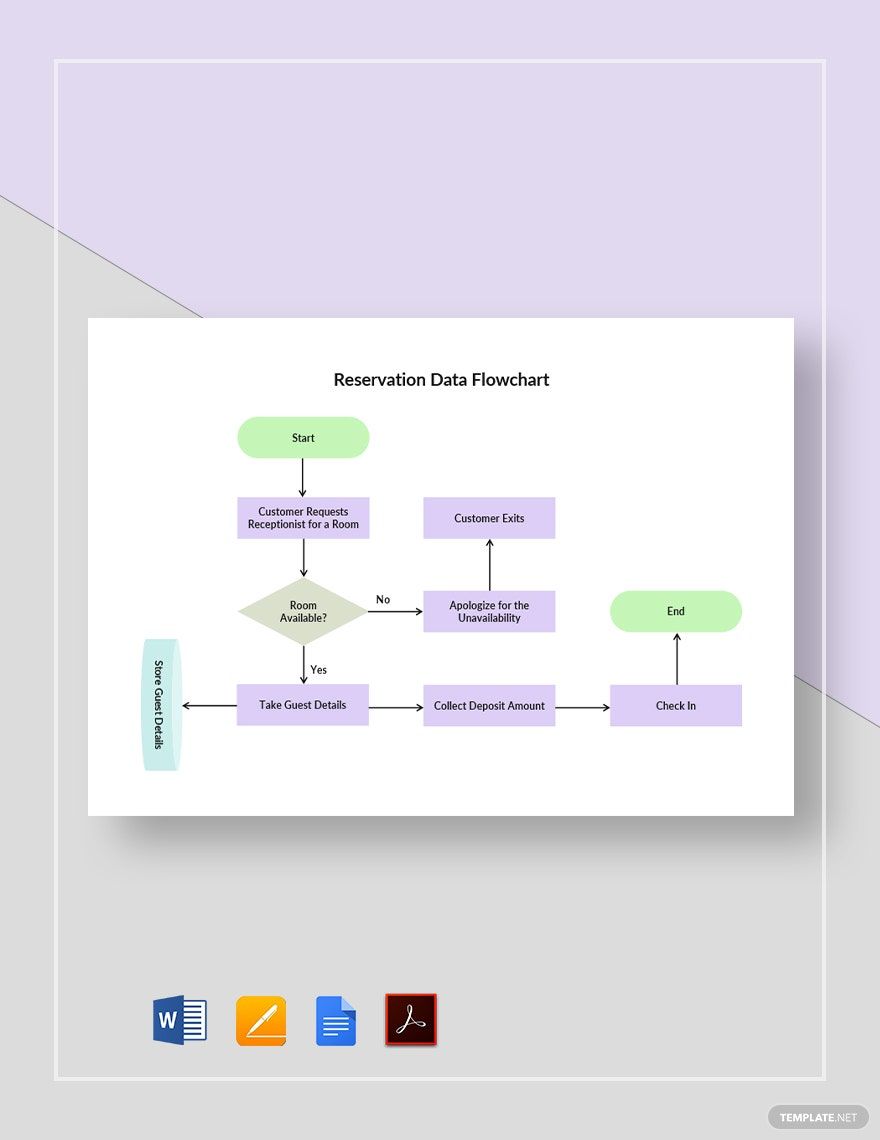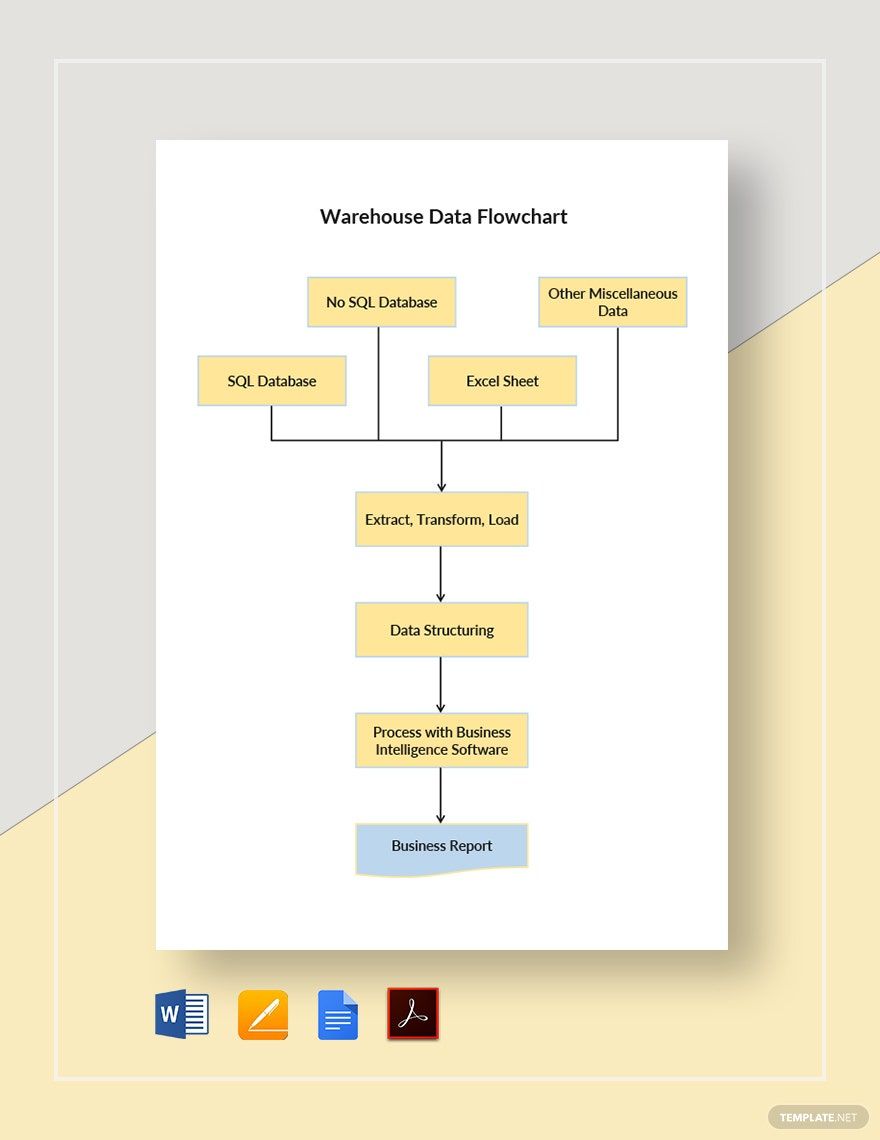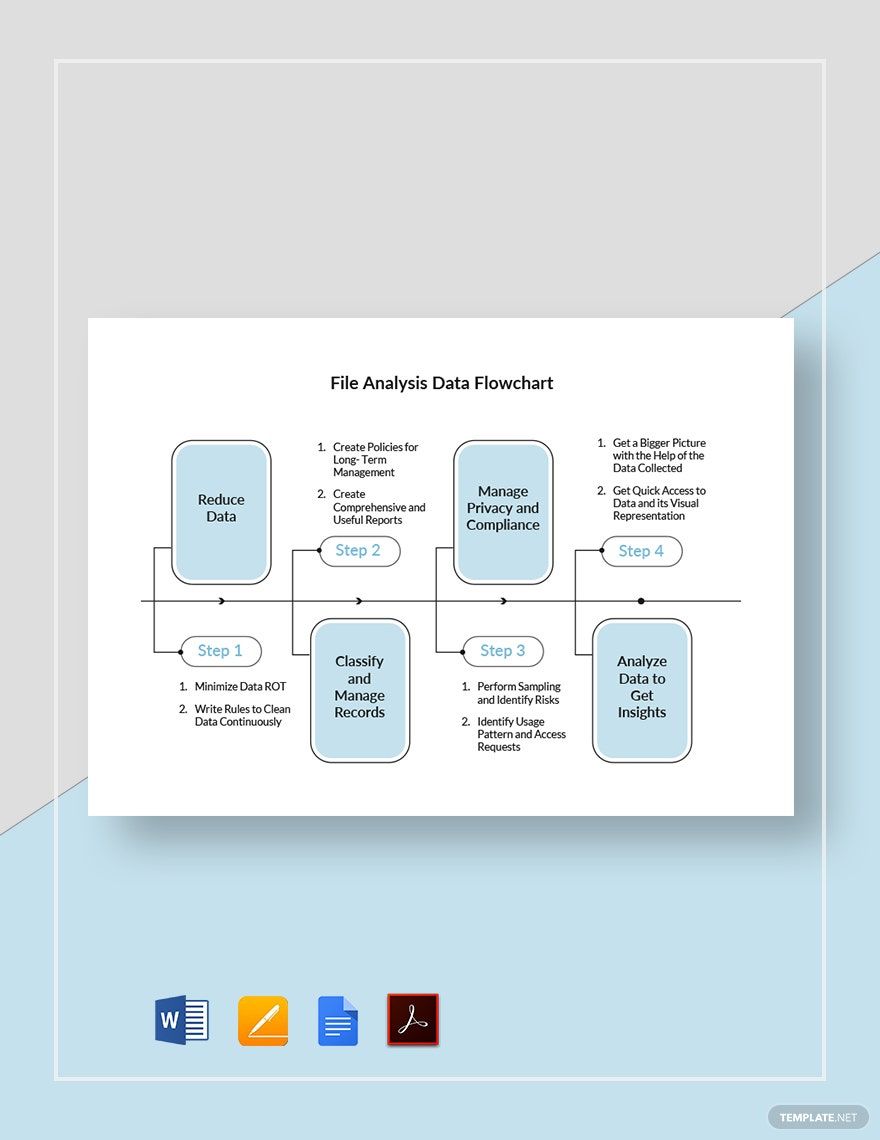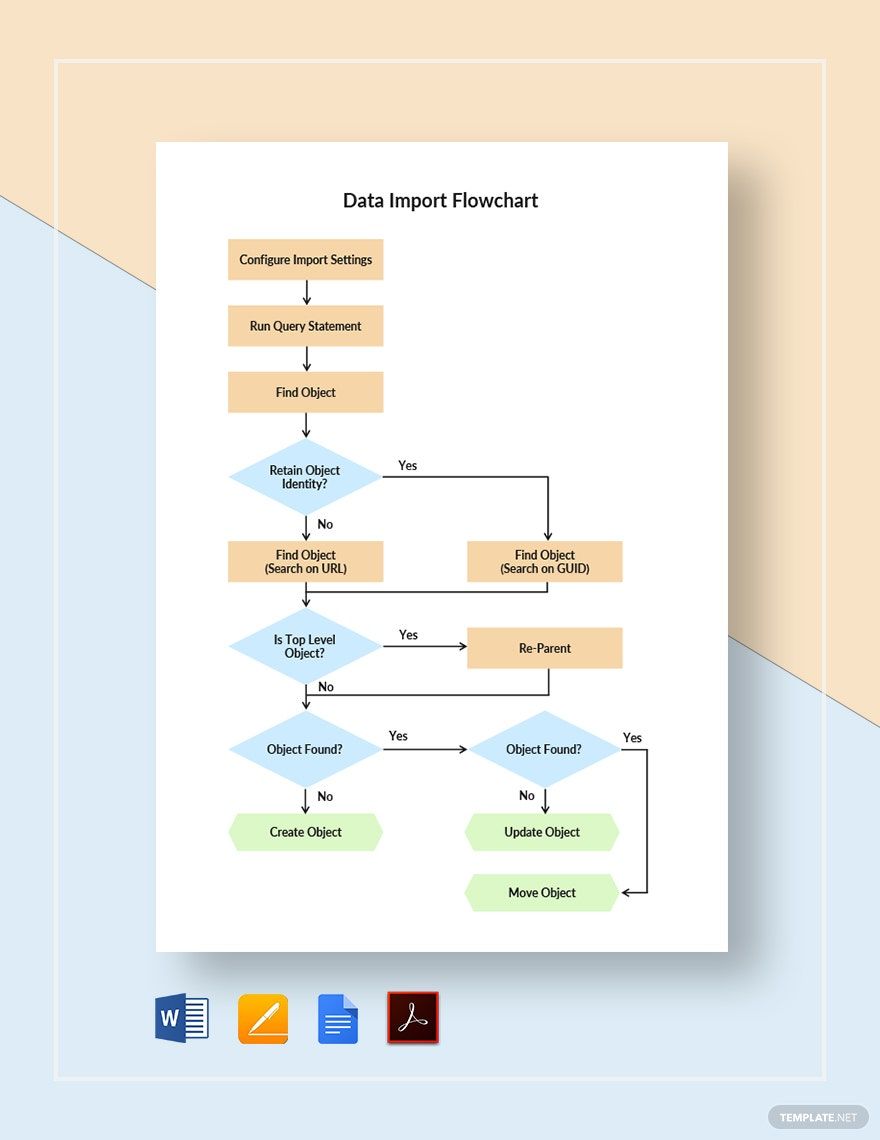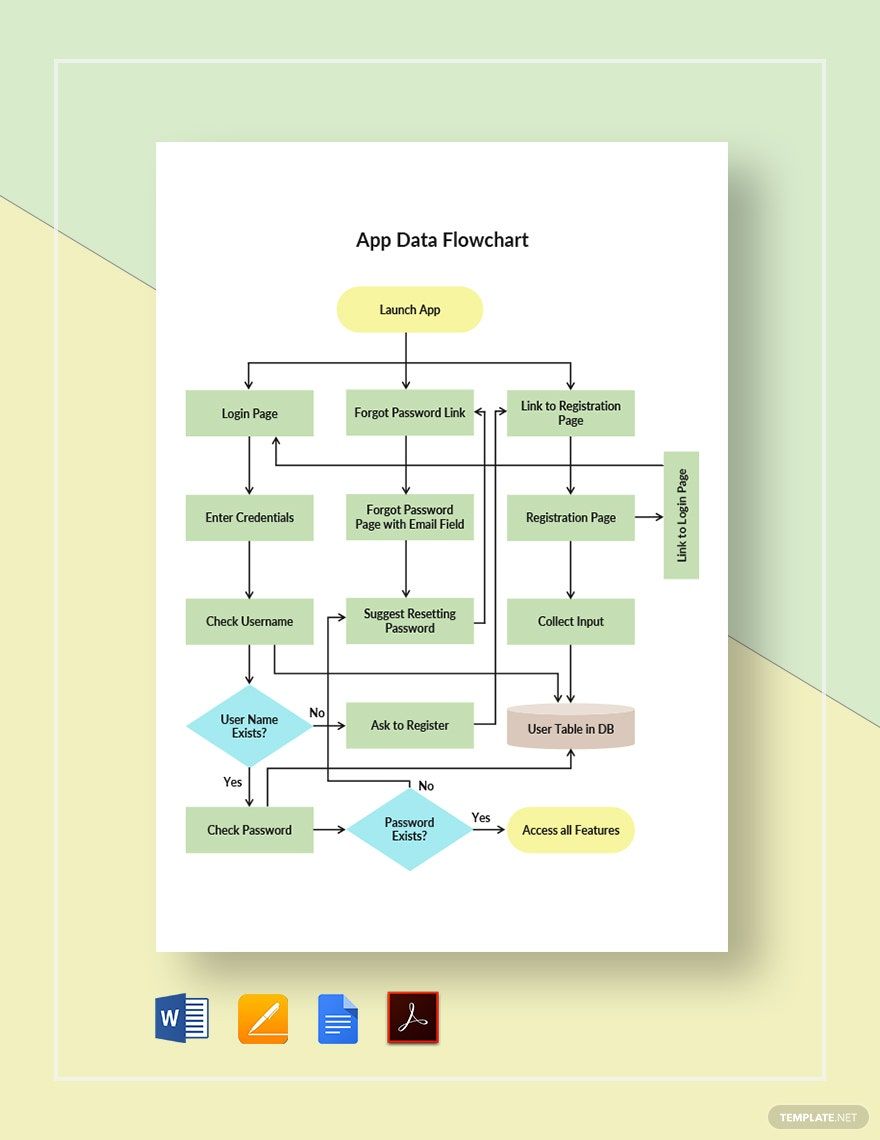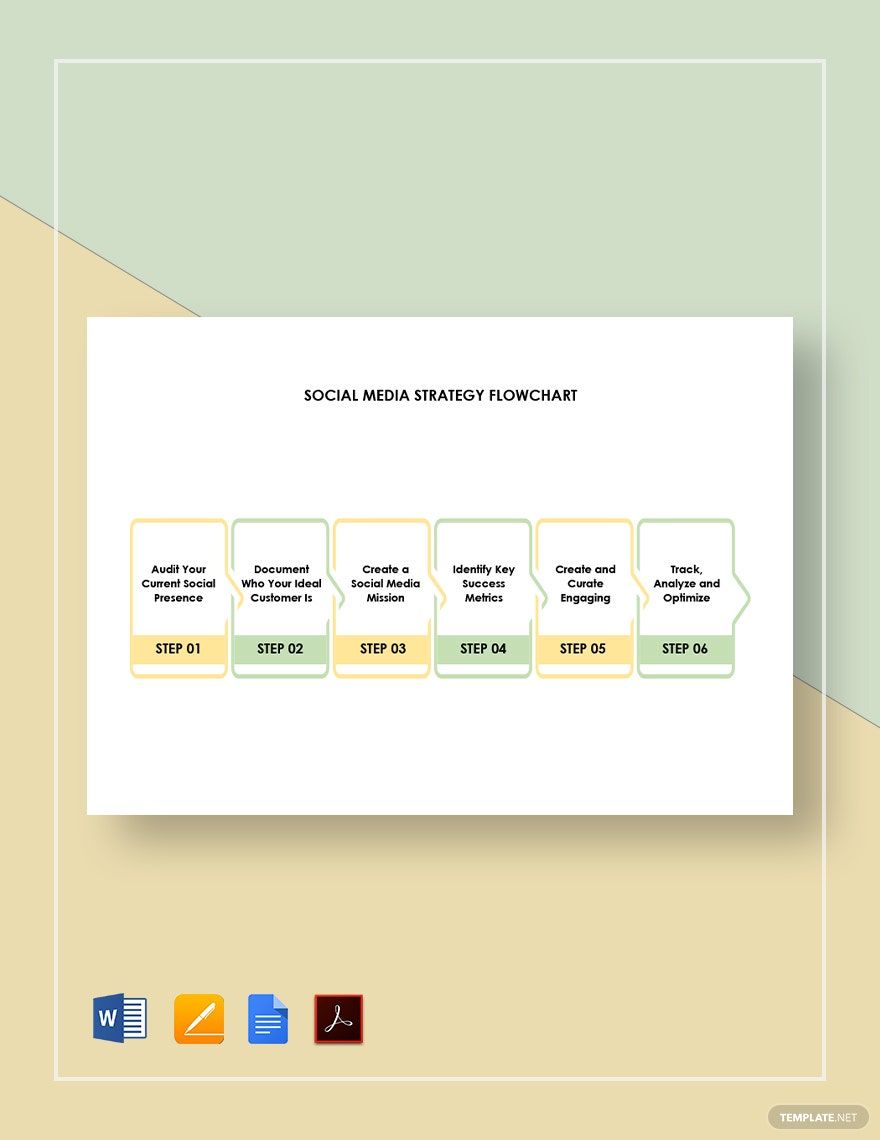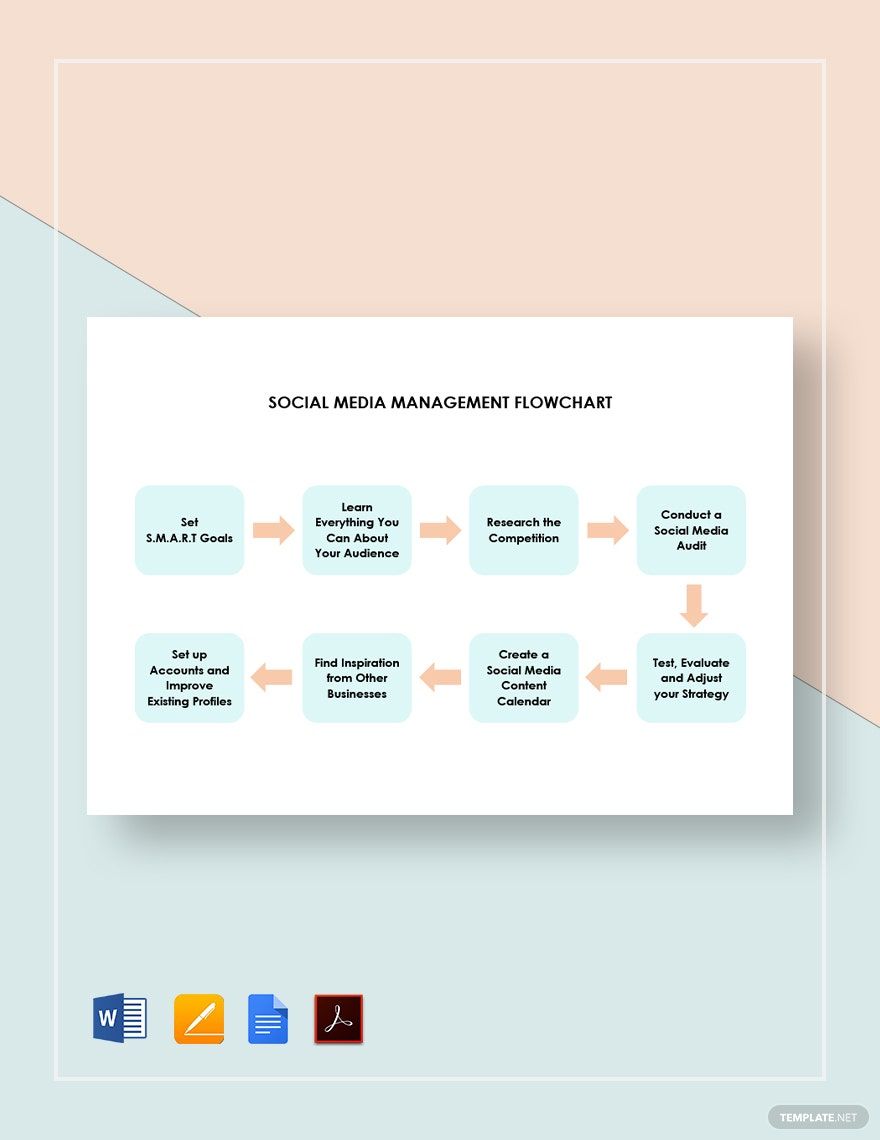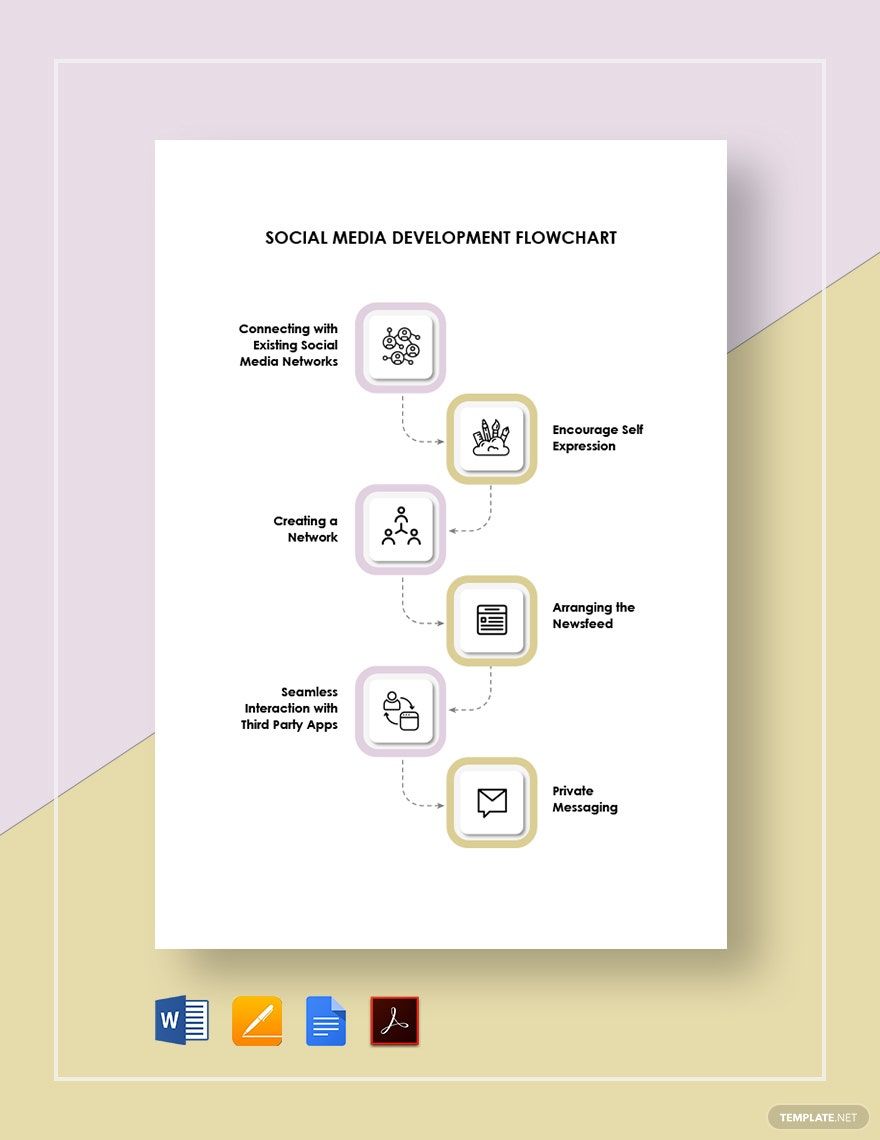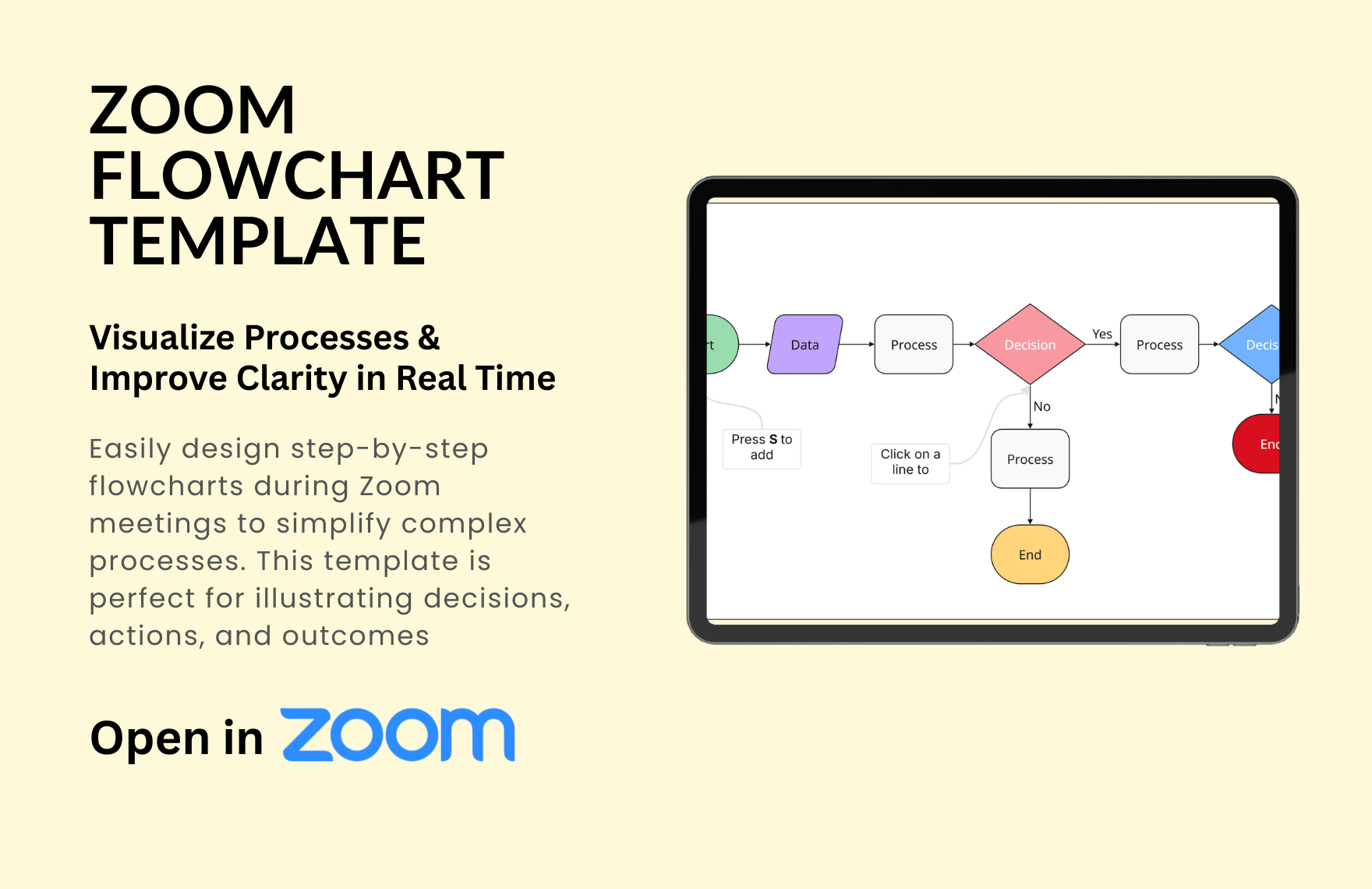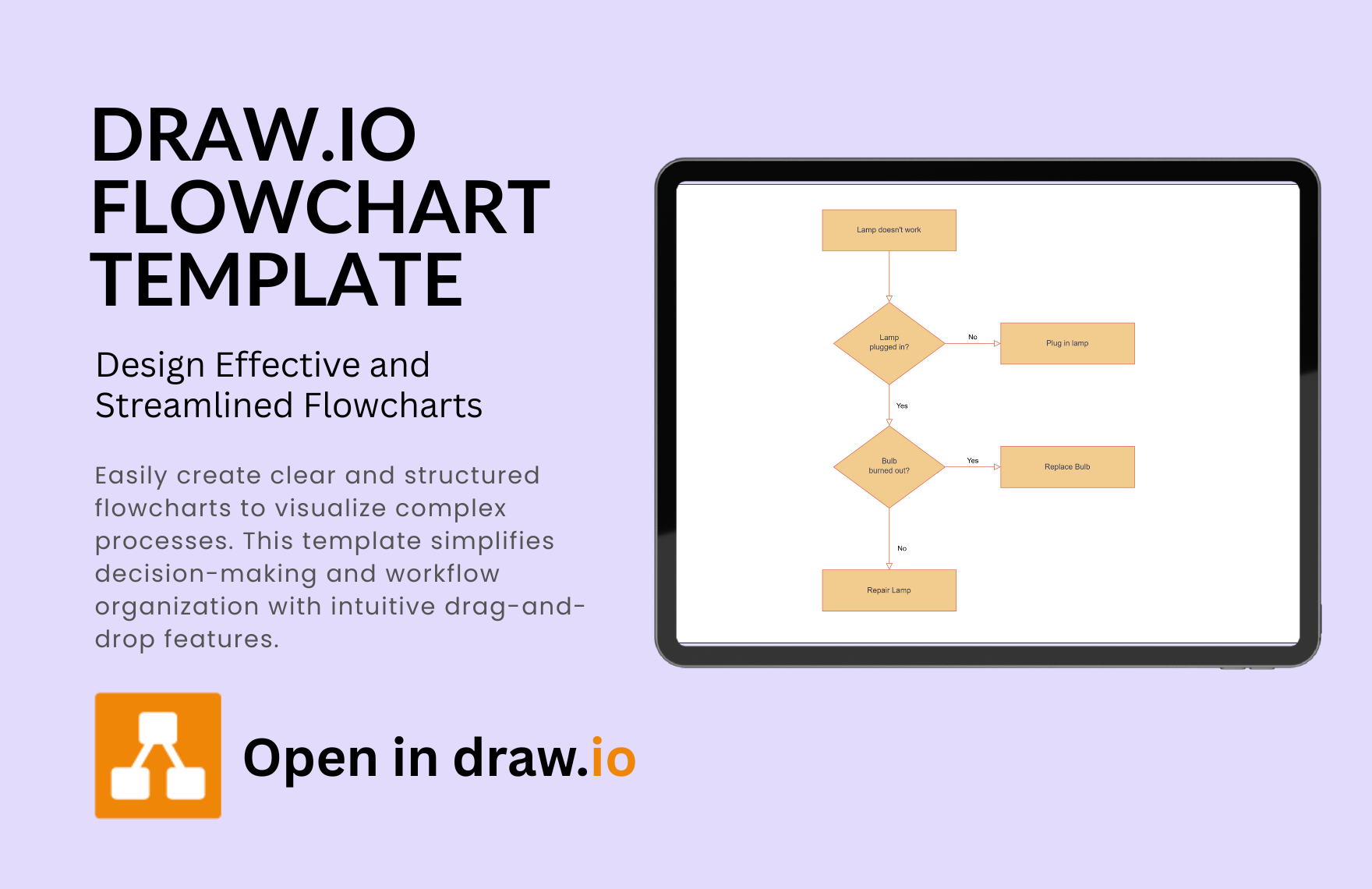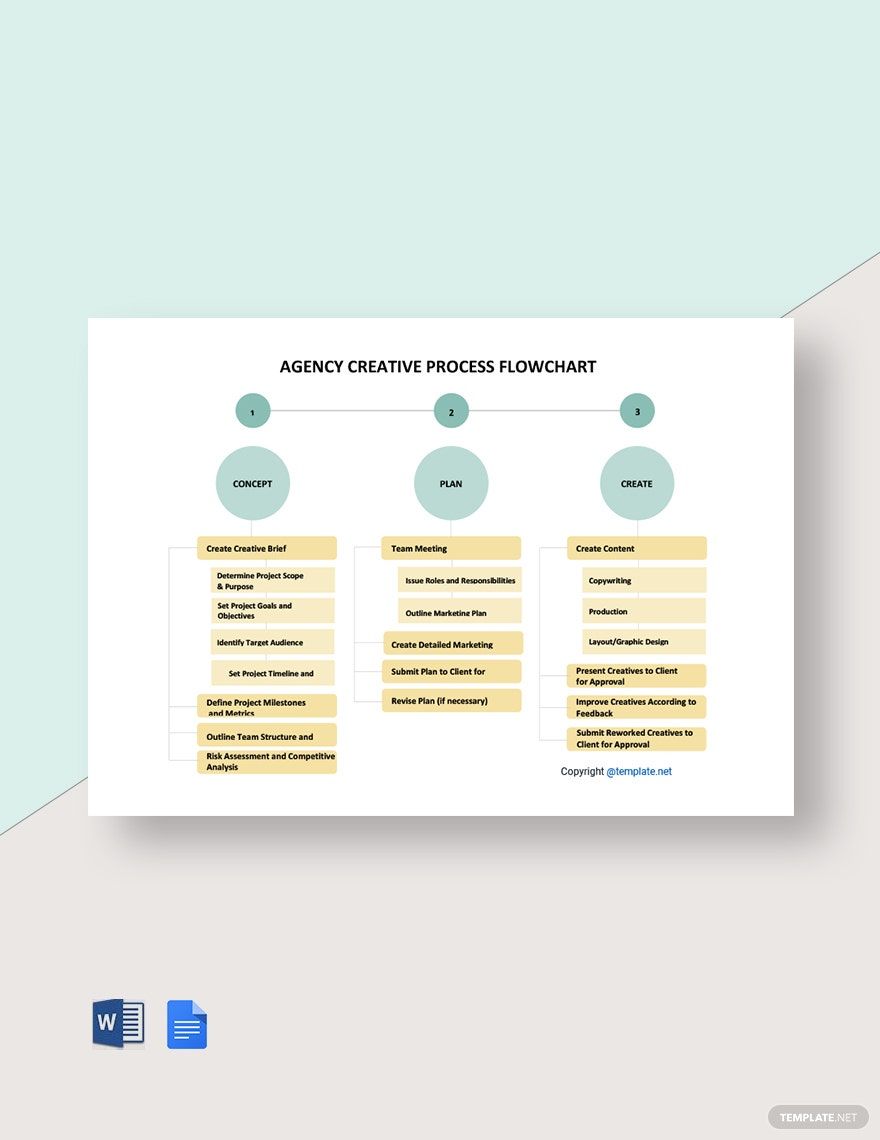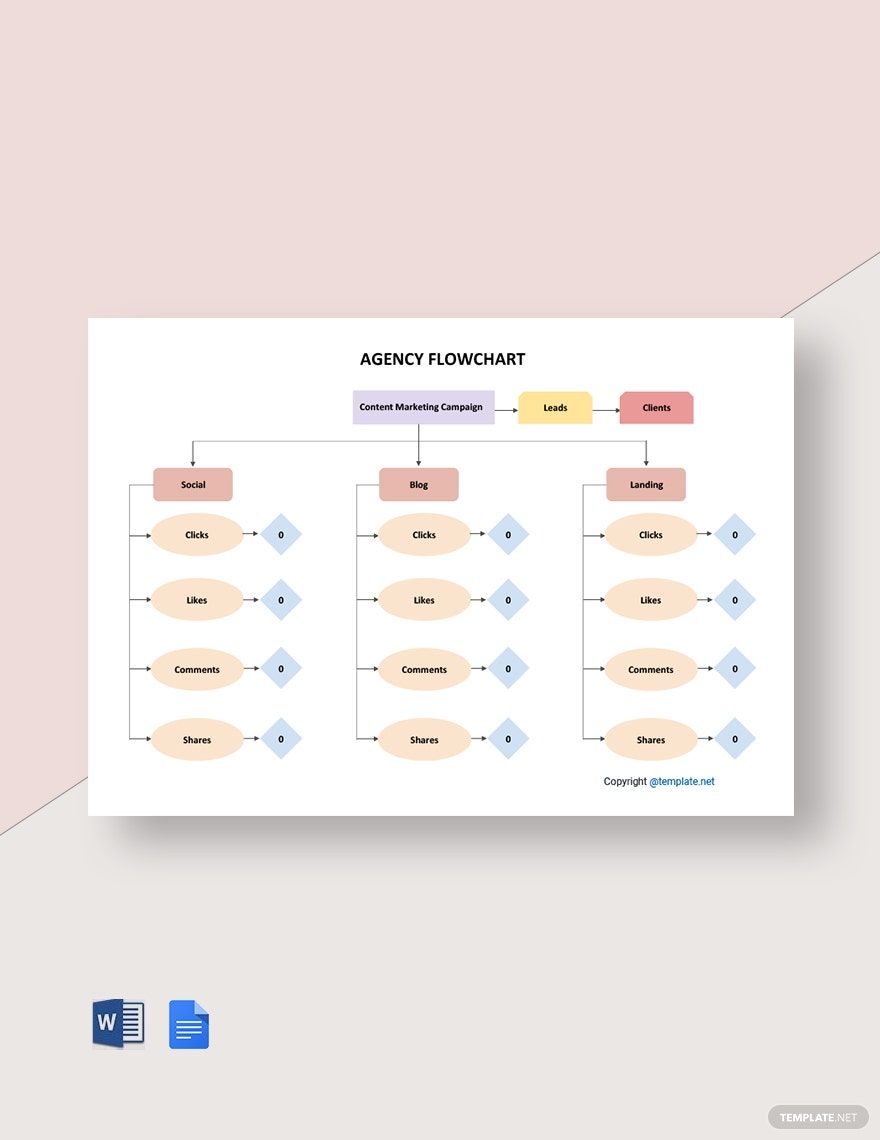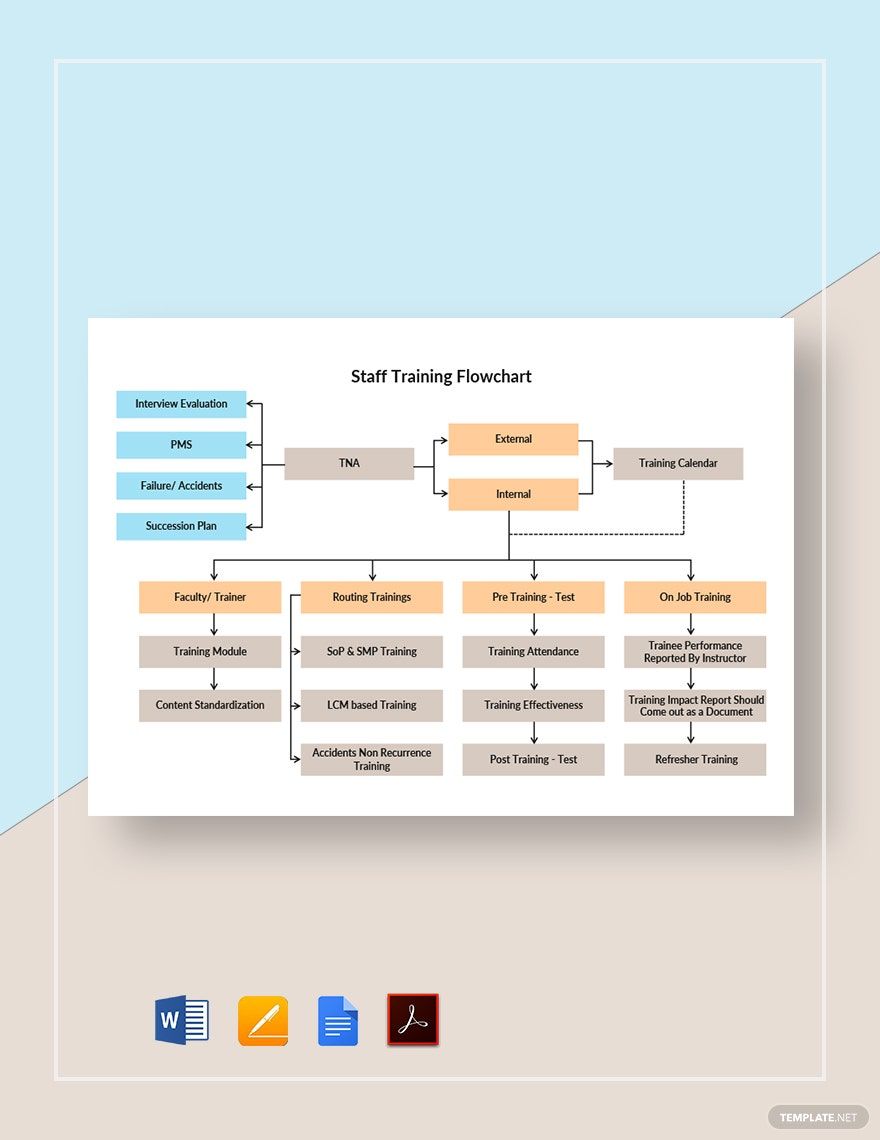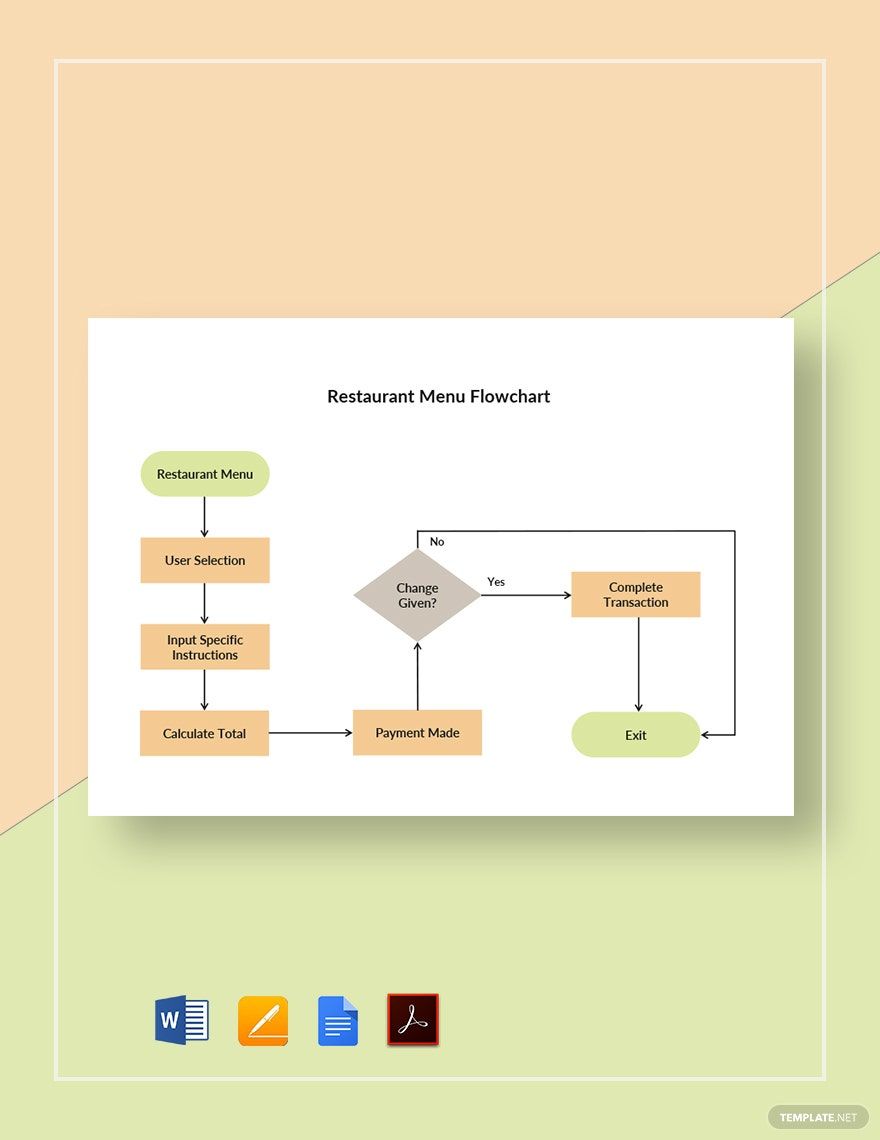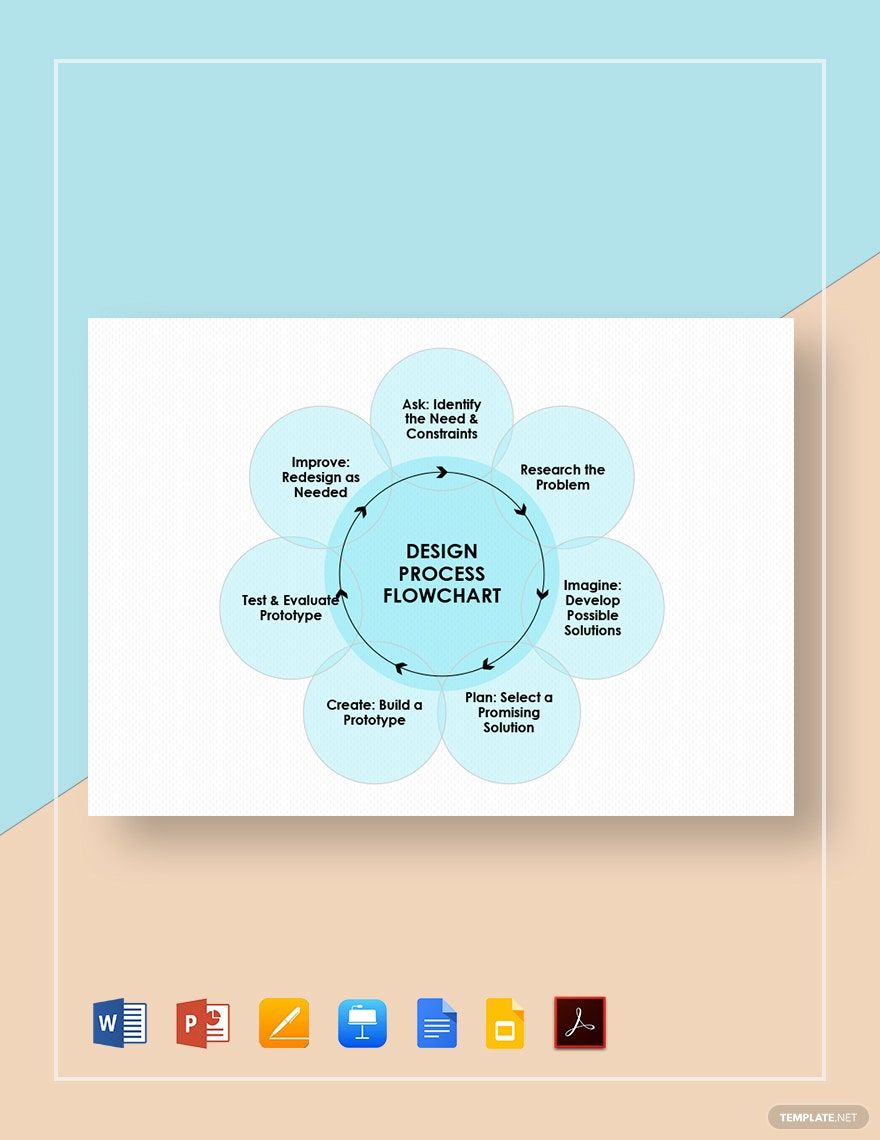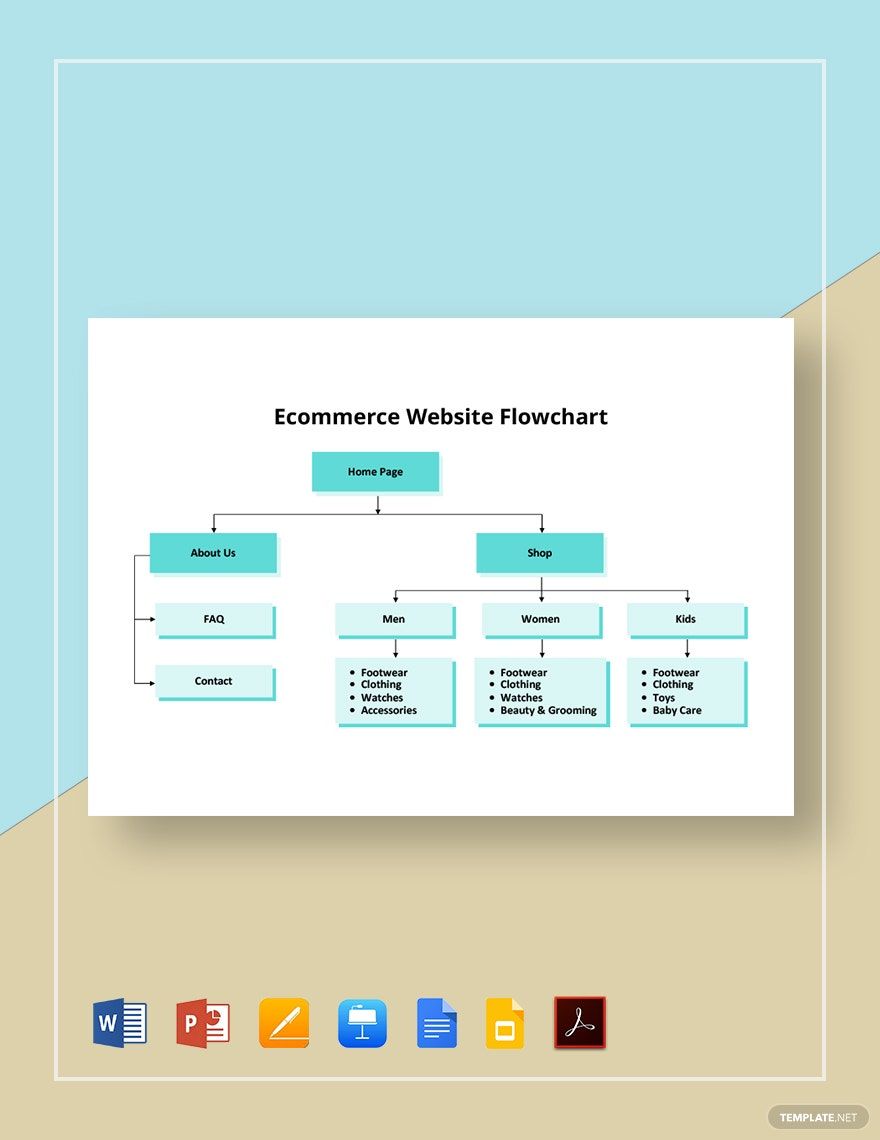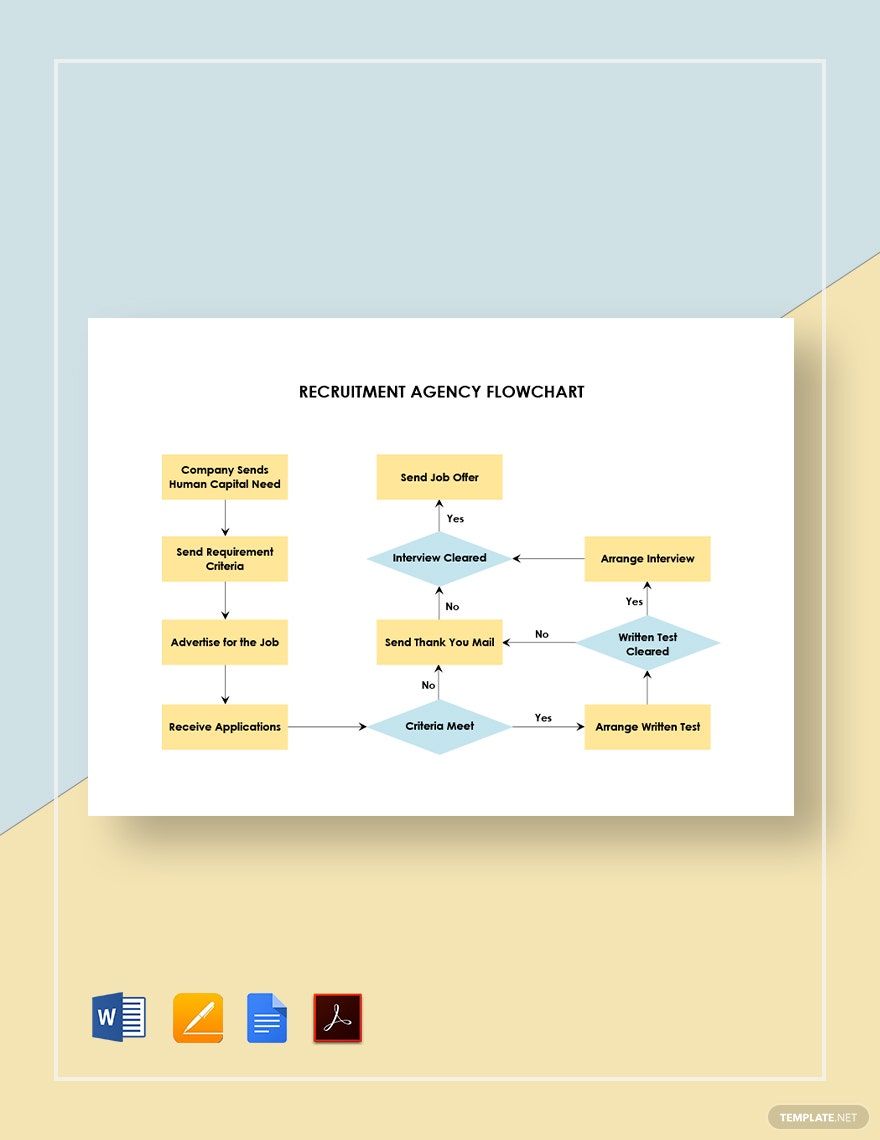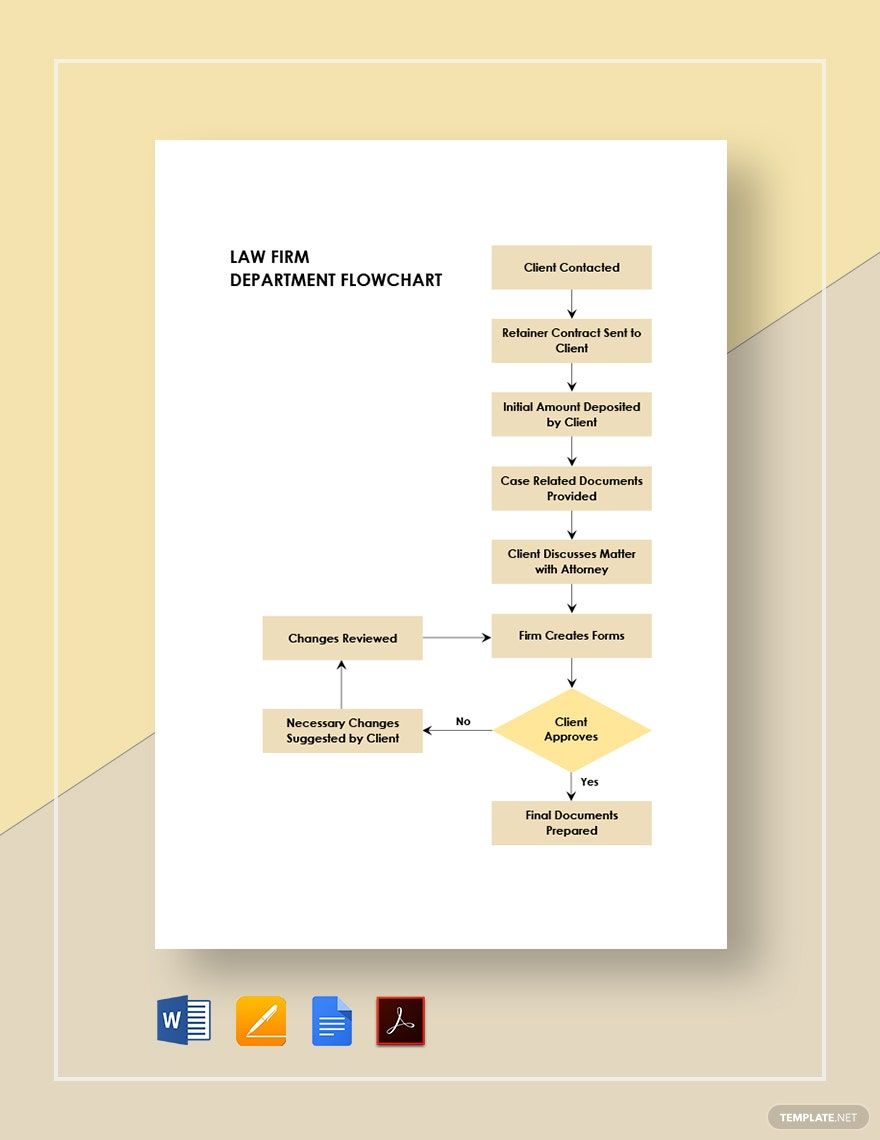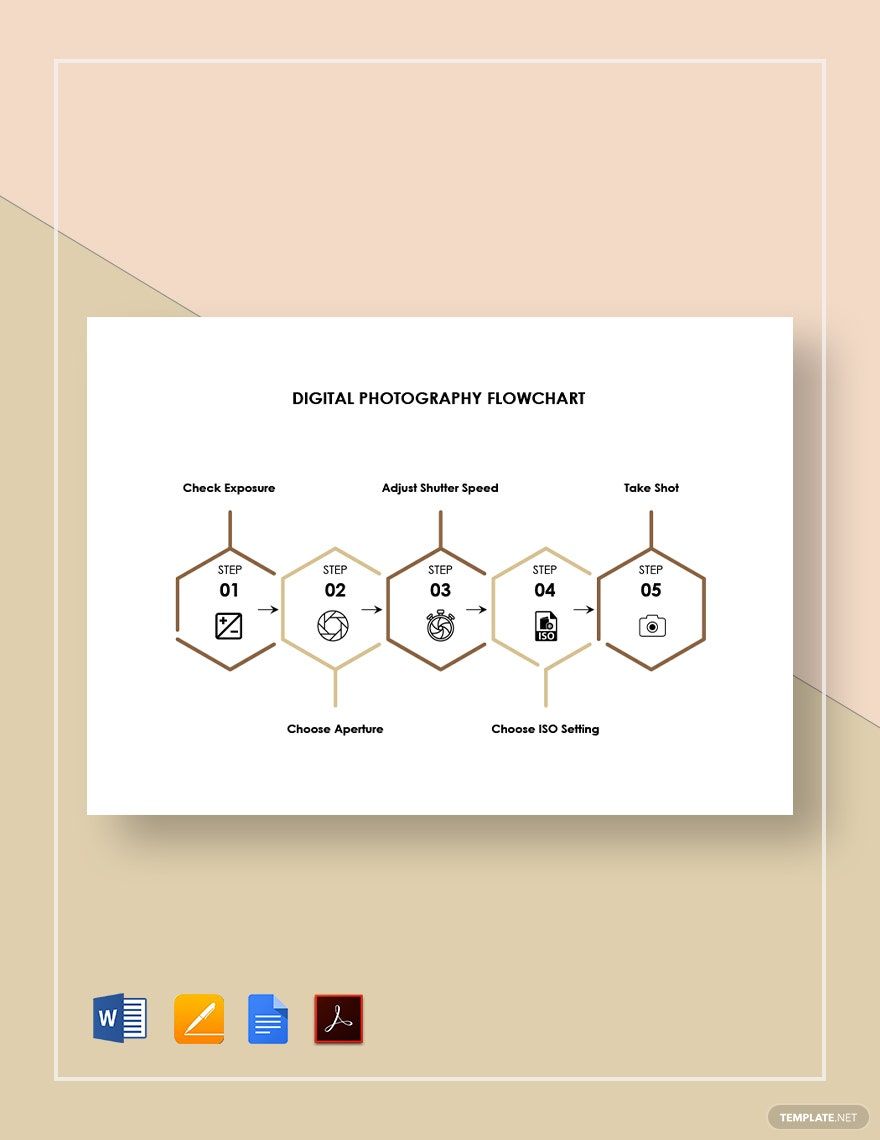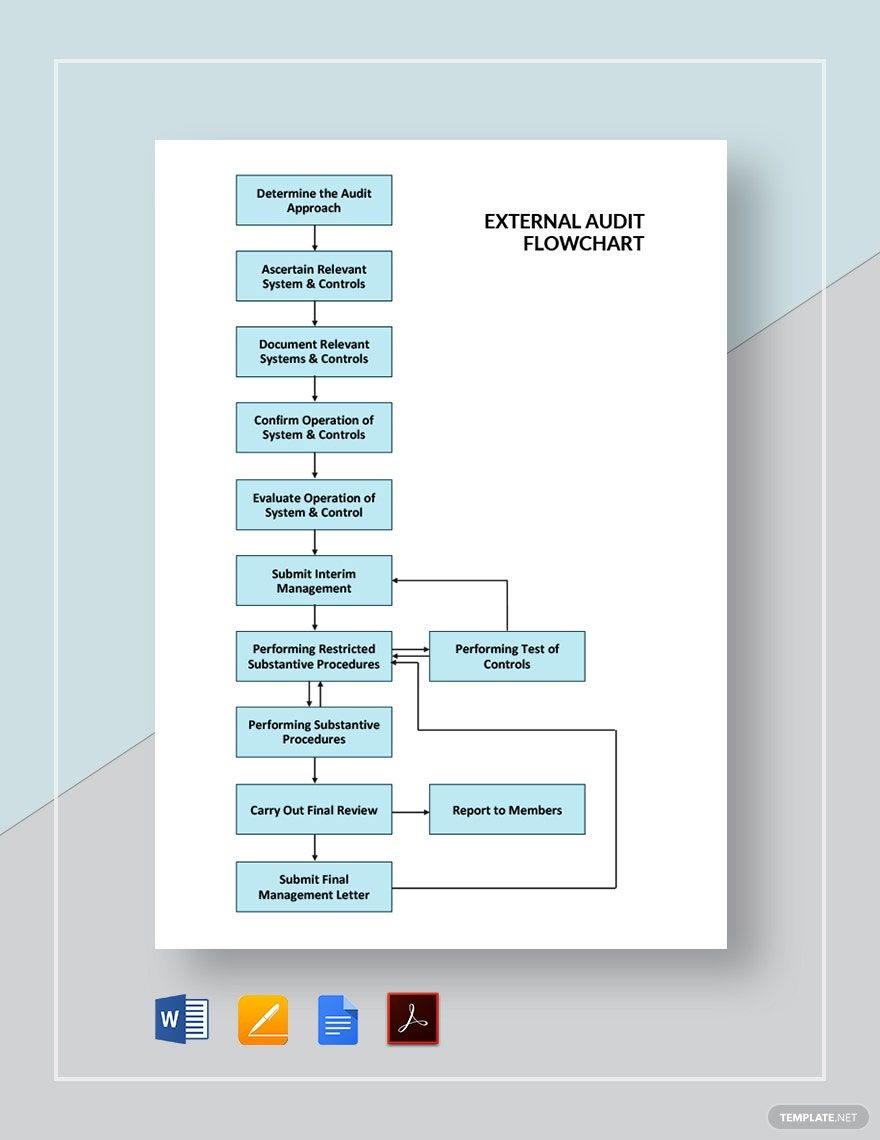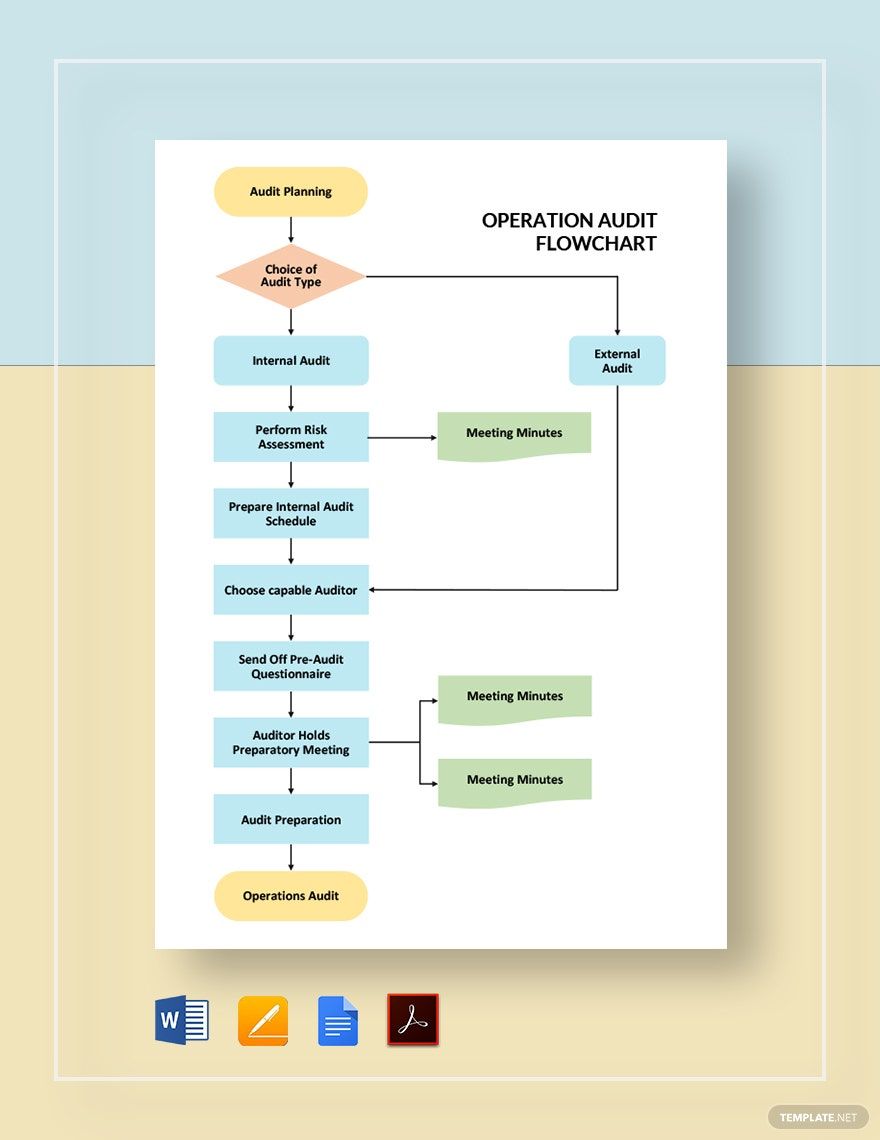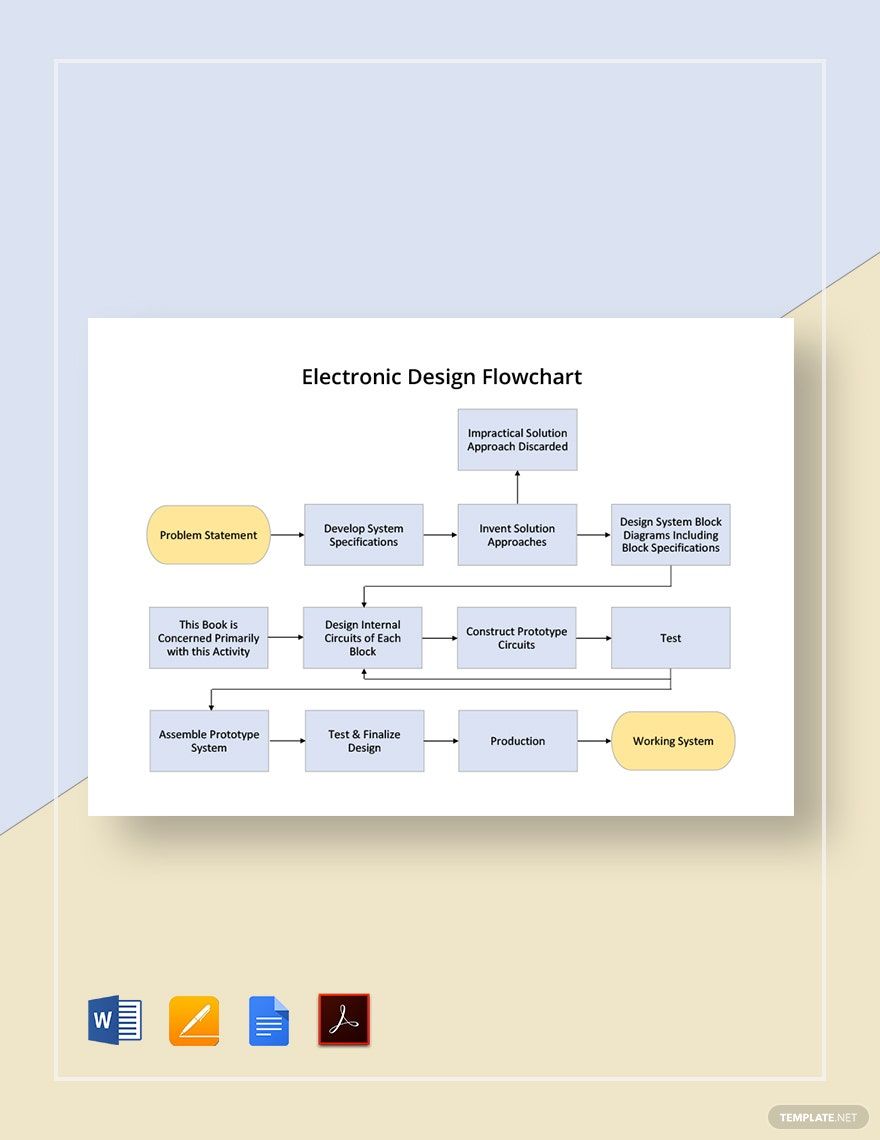Free Flowchart Template
Free Download this Free Flowchart Template Design in FigJam Format. Easily Editable, Printable, Downloadable.
Design processes, decision trees, and user journeys with clarity using the Free FigJam Flowchart Template. These ready-to-edit flowchart designs are ideal for teams looking to map out operations, customer interactions, website architecture, or software logic visually. With FigJam’s real-time collaboration, building structured workflows has never been simpler.
What’s Included in This Template?
Website Navigation Flow
Perfect for product and UX teams to plan homepage navigation, pricing pages, and conversion paths.
Customer Checkout Process
Ideal for e-commerce or app flow mapping. Shows user paths from product selection to order confirmation.
Simple Decision Tree Flow
Create logic-based workflows or action paths in a linear and user-friendly format.
Action-Oriented Process Map
Use this for internal workflows, project approvals, or onboarding journeys with clear action boxes and direction lines.
Unique Features of the FigJam Flowchart Templates
-
Drag-and-Drop Symbols – Choose from shapes like diamonds, ovals, and rectangles
-
Smart Connectors – Auto-align lines to maintain clean, readable paths
-
Color Coding Options – Group steps or stakeholders visually
-
Zoom & Pan Canvas – Freely adjust layouts without resizing issues
-
Real-Time Editing – Collaborate with teams, clients, or students live
Ideal Use Cases
-
Product Design Teams – Plan screen flows and UX wireframes
-
Project Managers – Map project lifecycle or approval chains
-
Educators – Illustrate algorithms, logic models, or decision-making steps
-
Developers – Draft application logic, automation sequences, or user input flow
-
Operations & HR – Visualize onboarding, performance reviews, or SOPs
Format Info
-
Platform: FigJam (within Figma)
-
Template Variants: Horizontal flows, vertical chains, mixed-direction paths
-
Exports: PNG, PDF, shareable cloud link
-
Layouts: Editable boxes, connectors, and color backgrounds