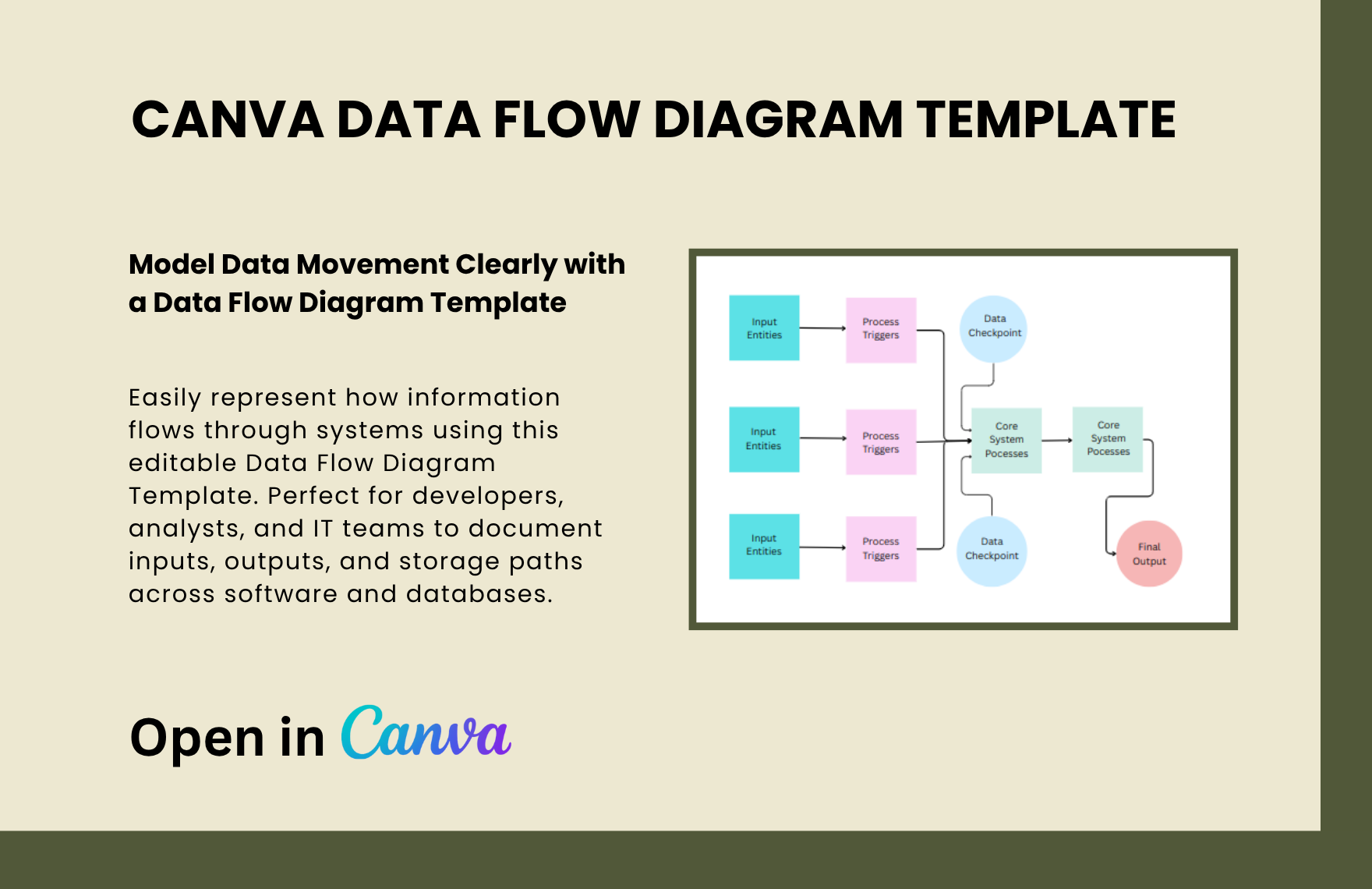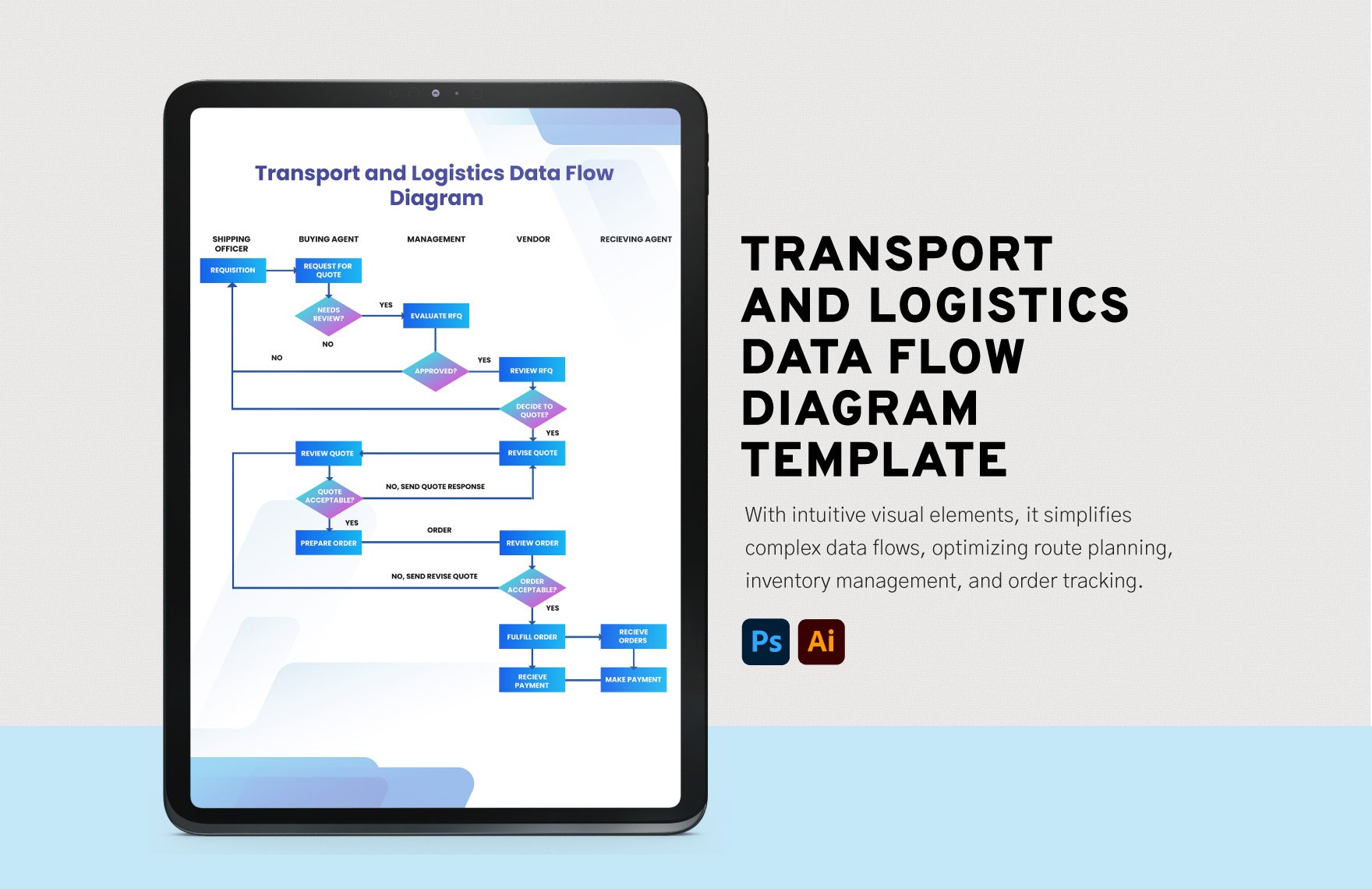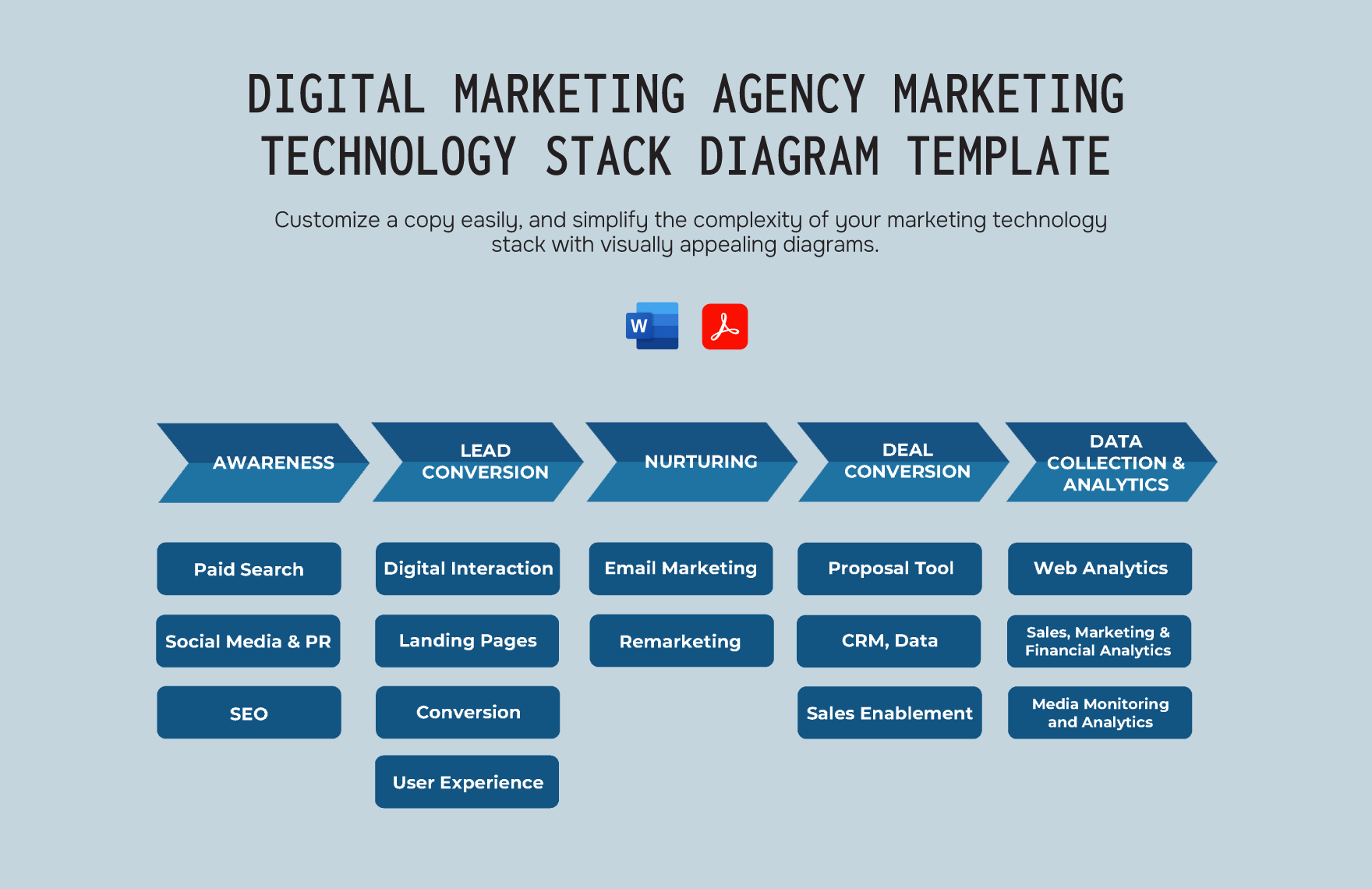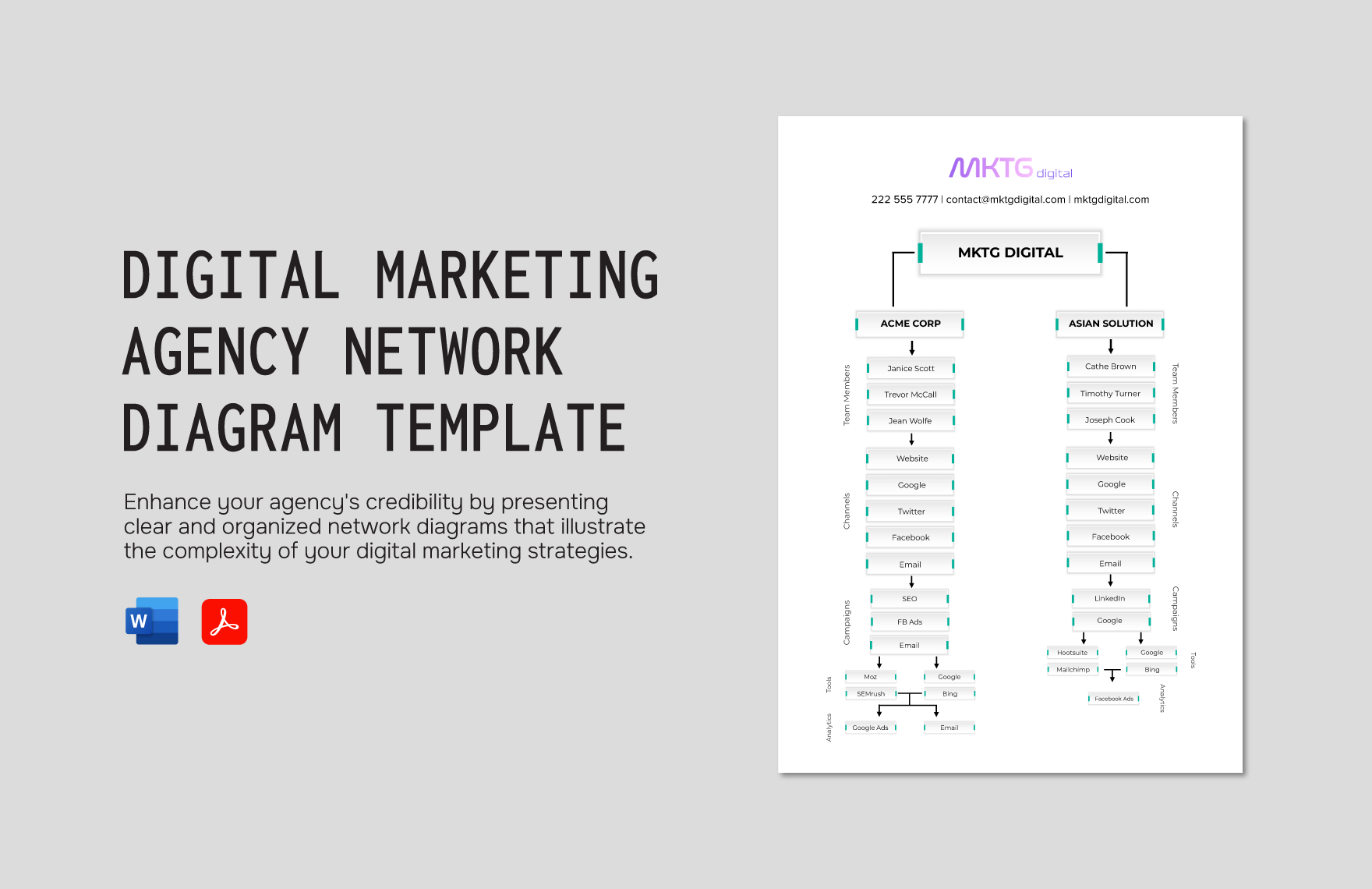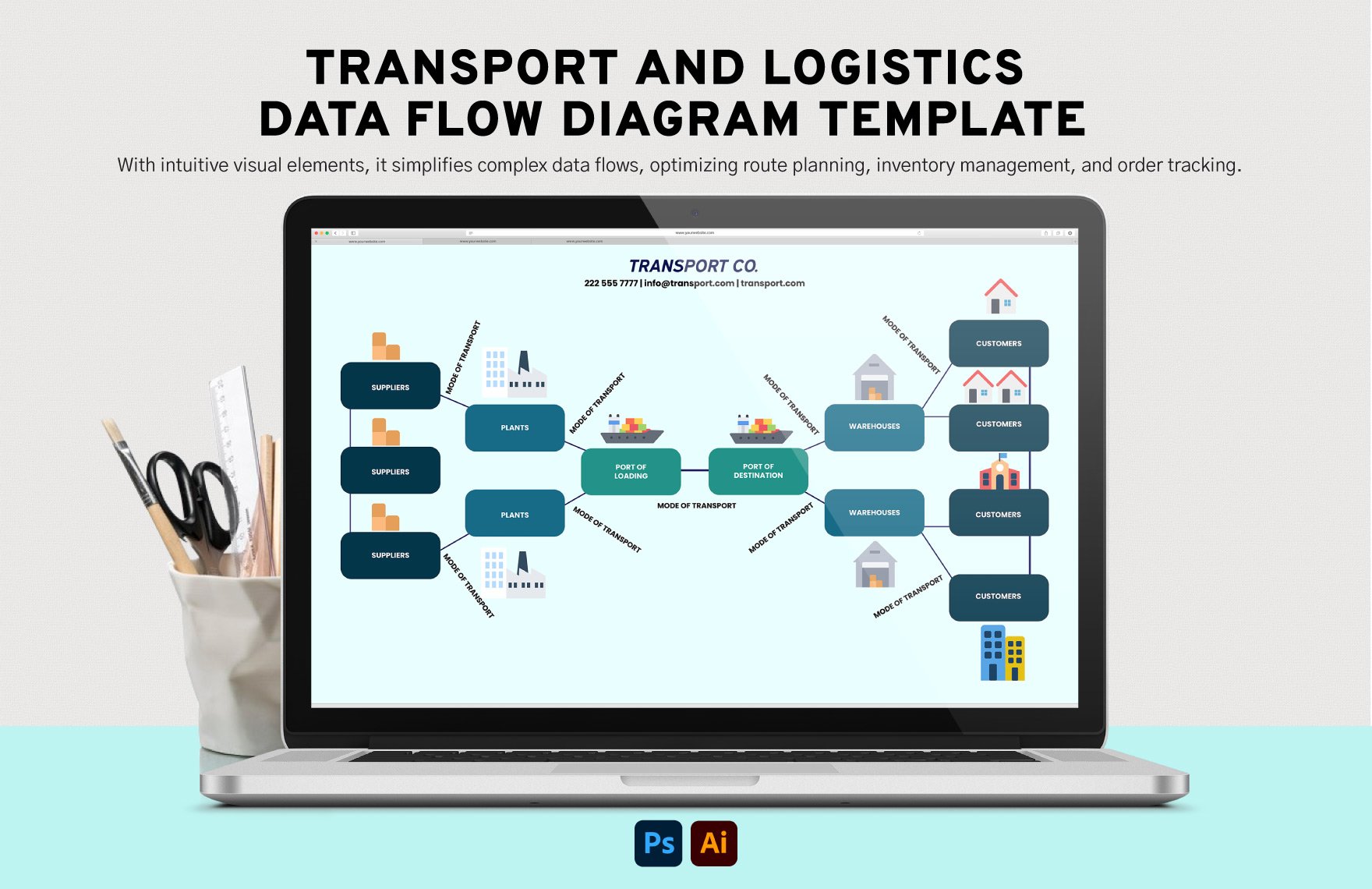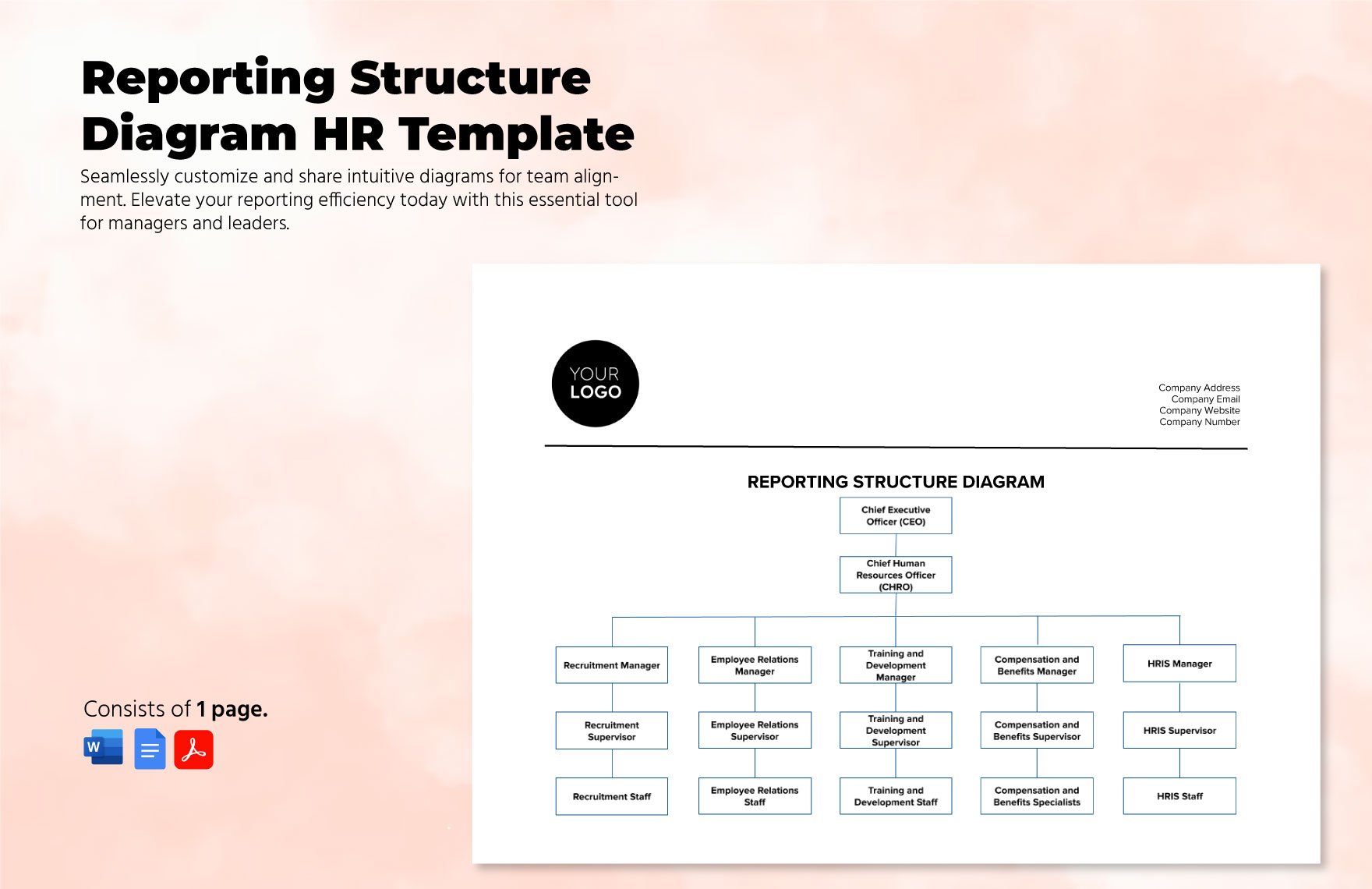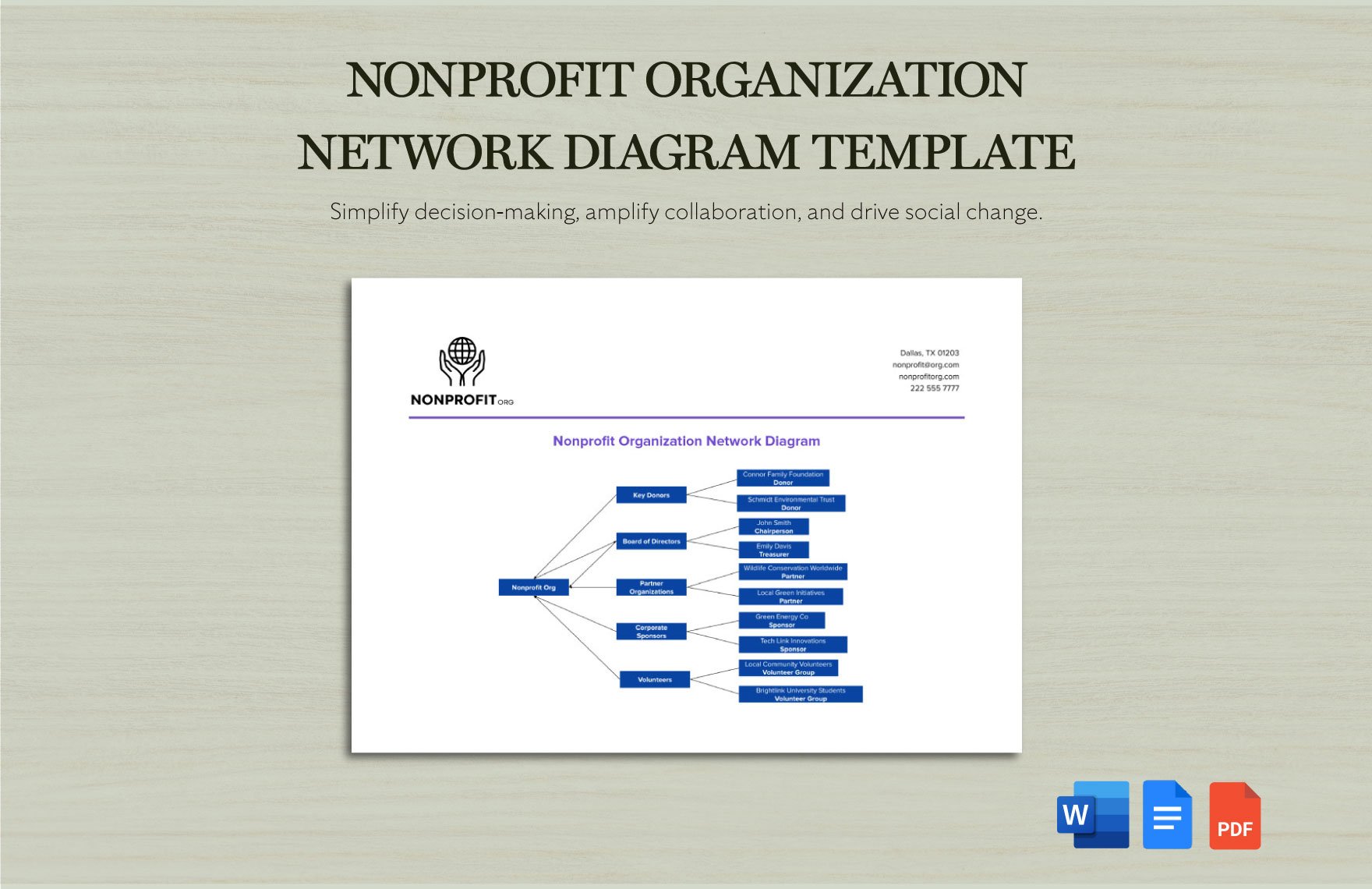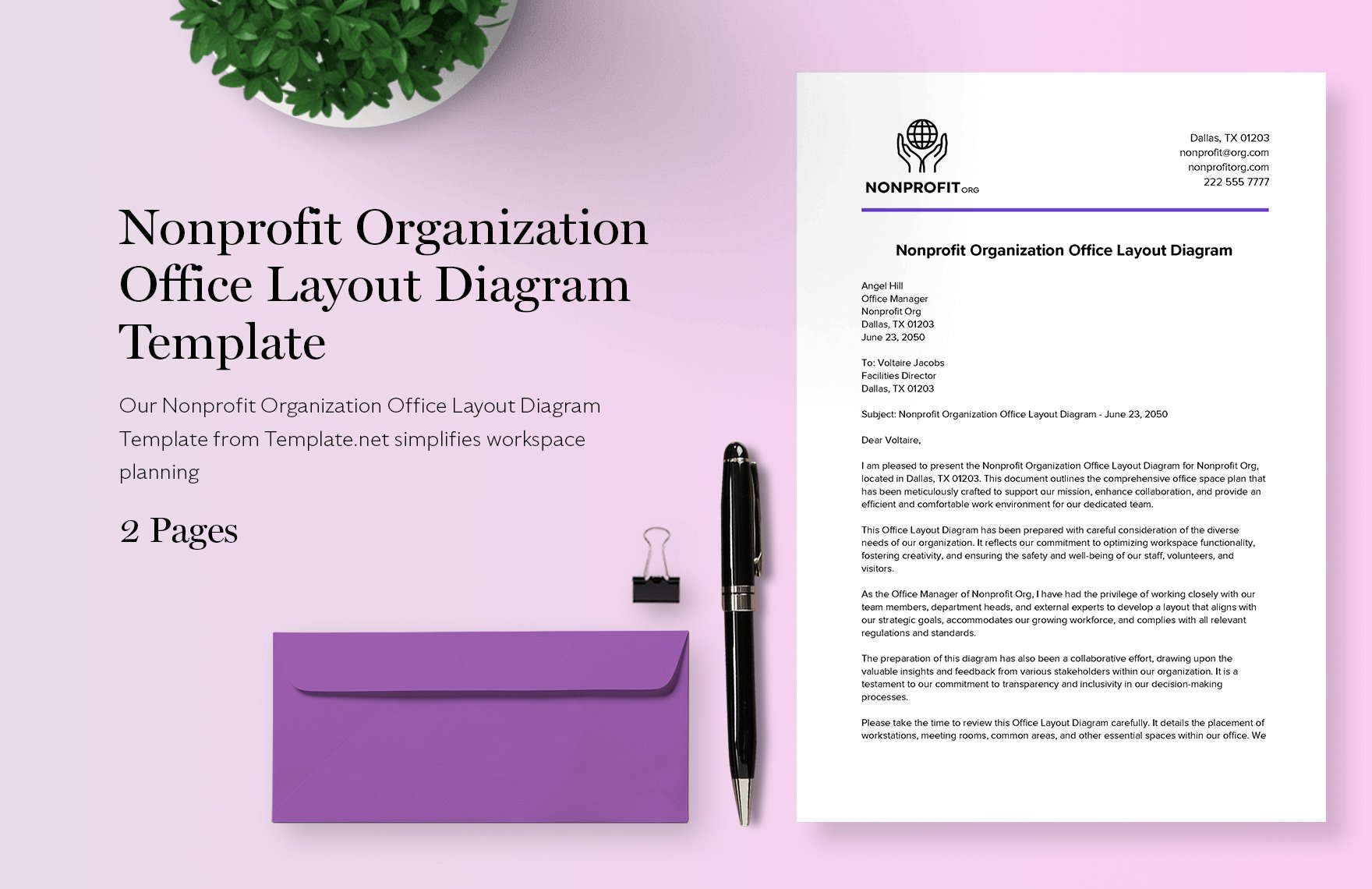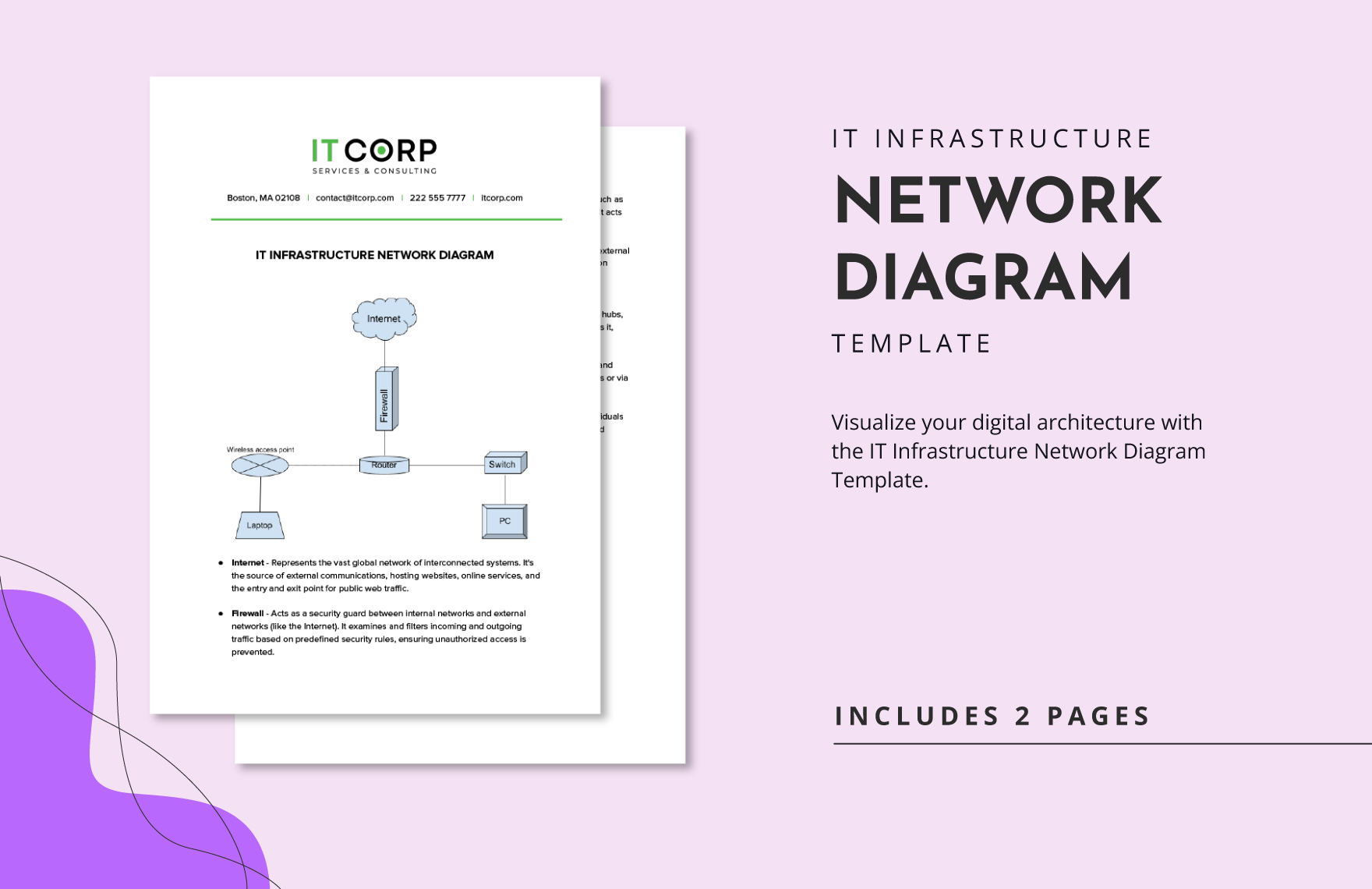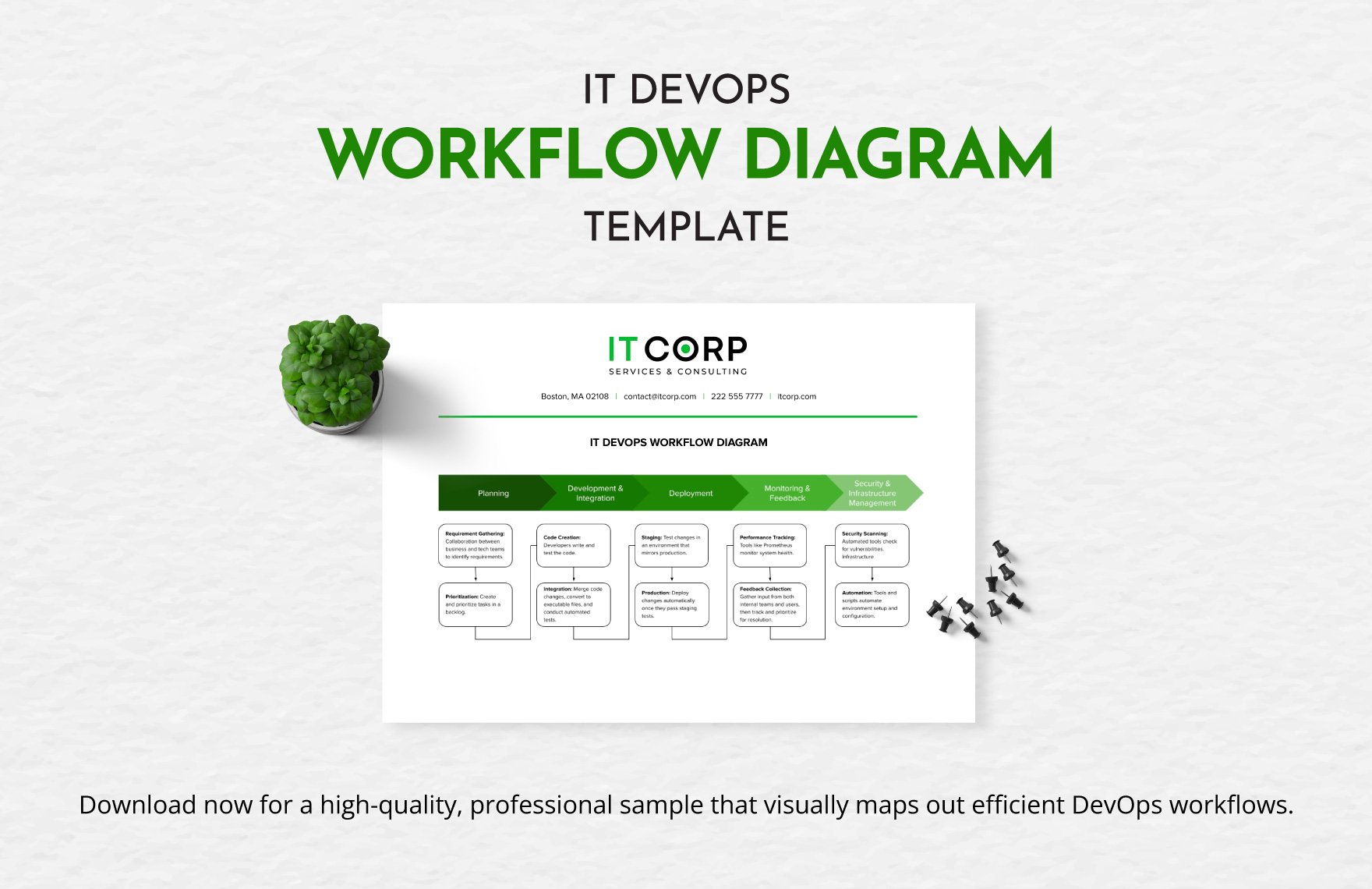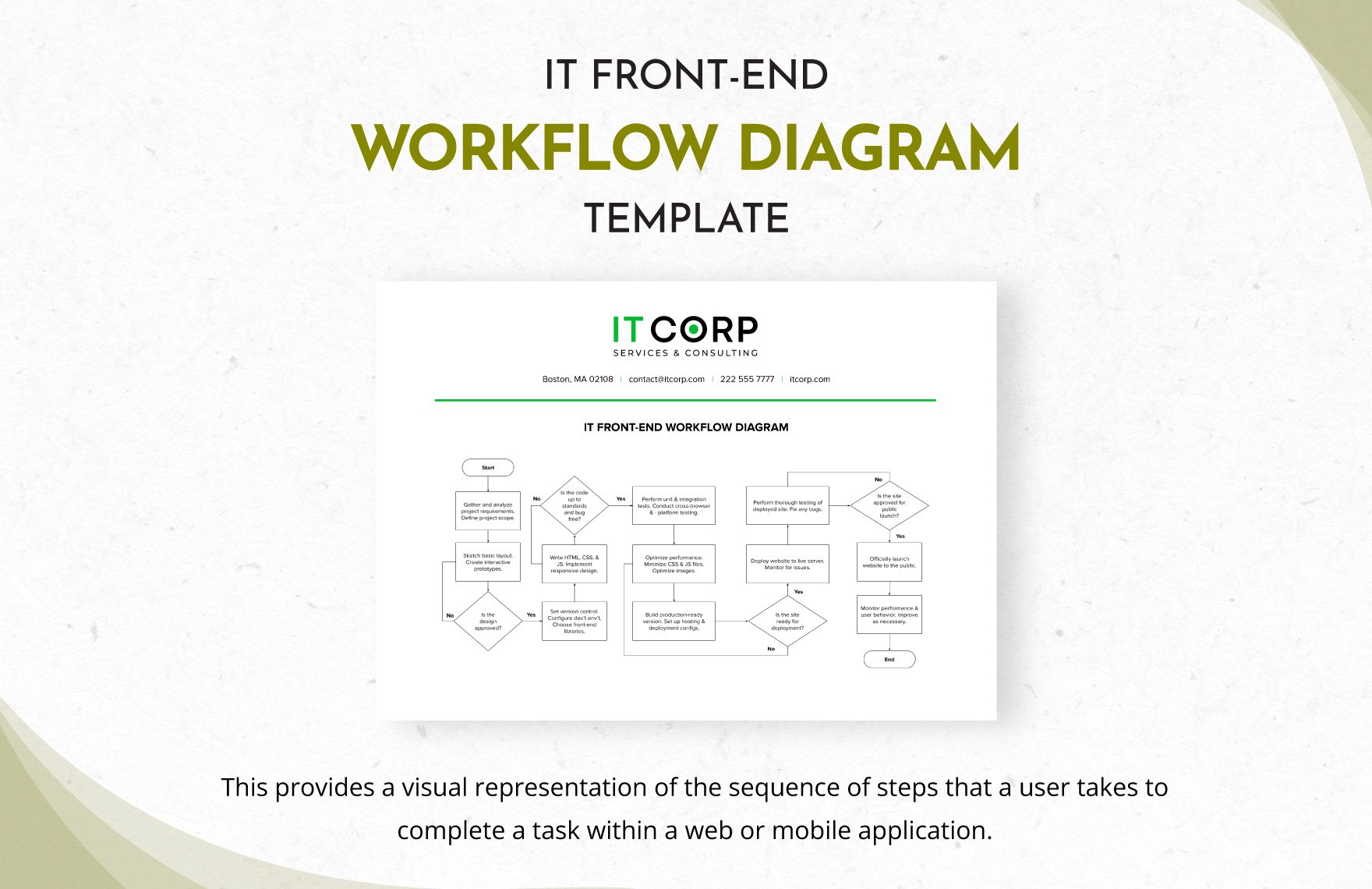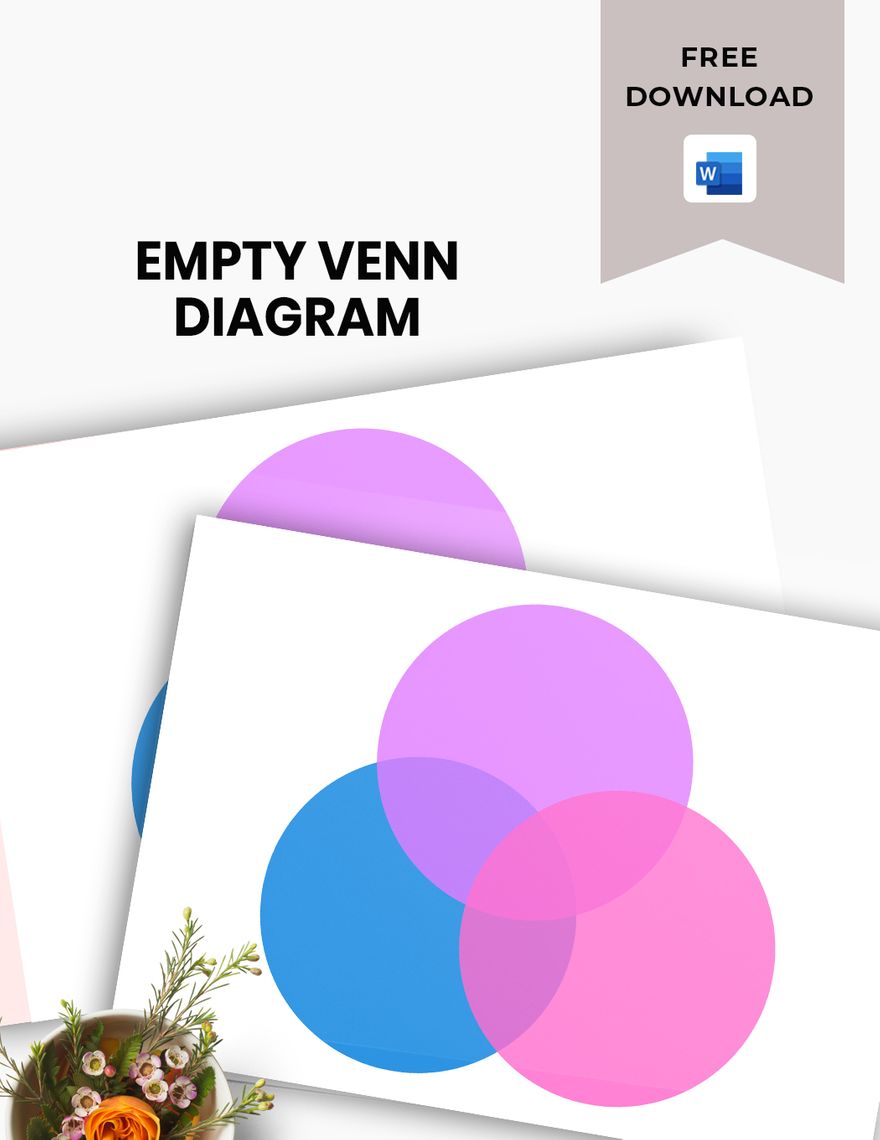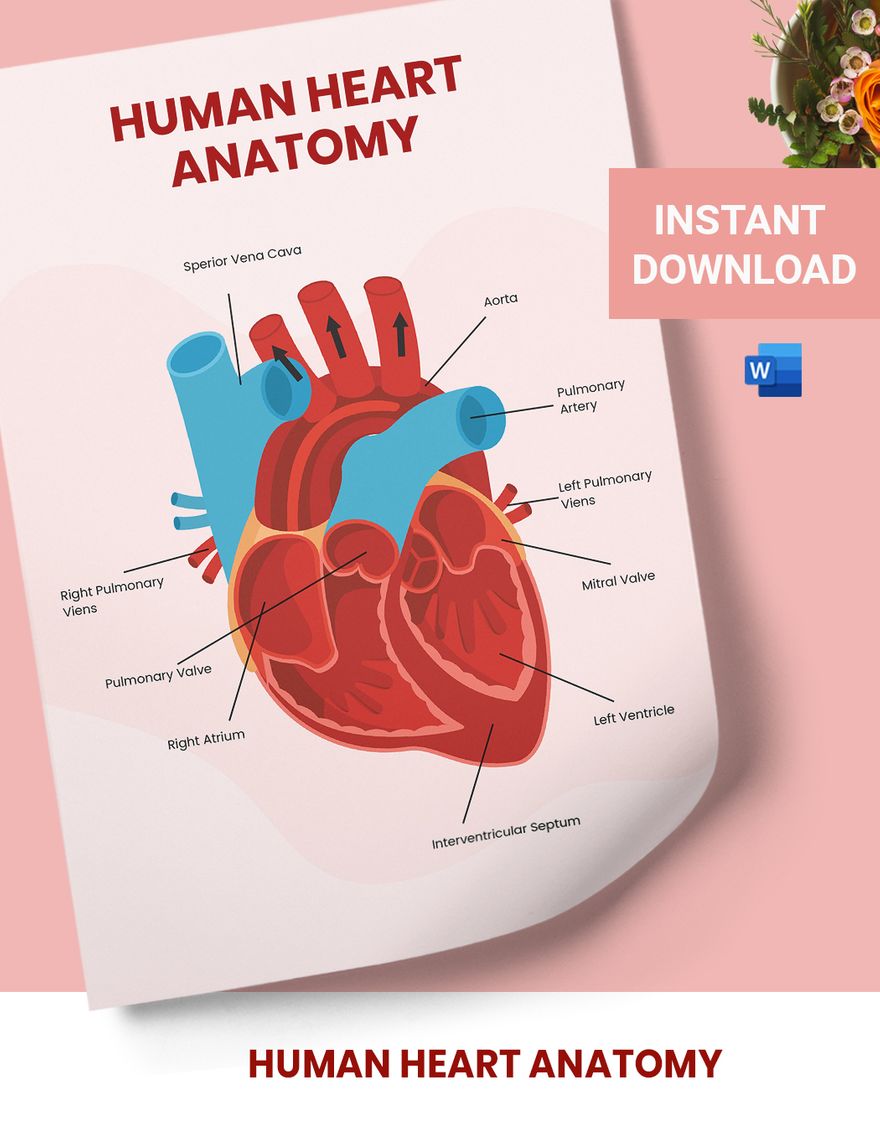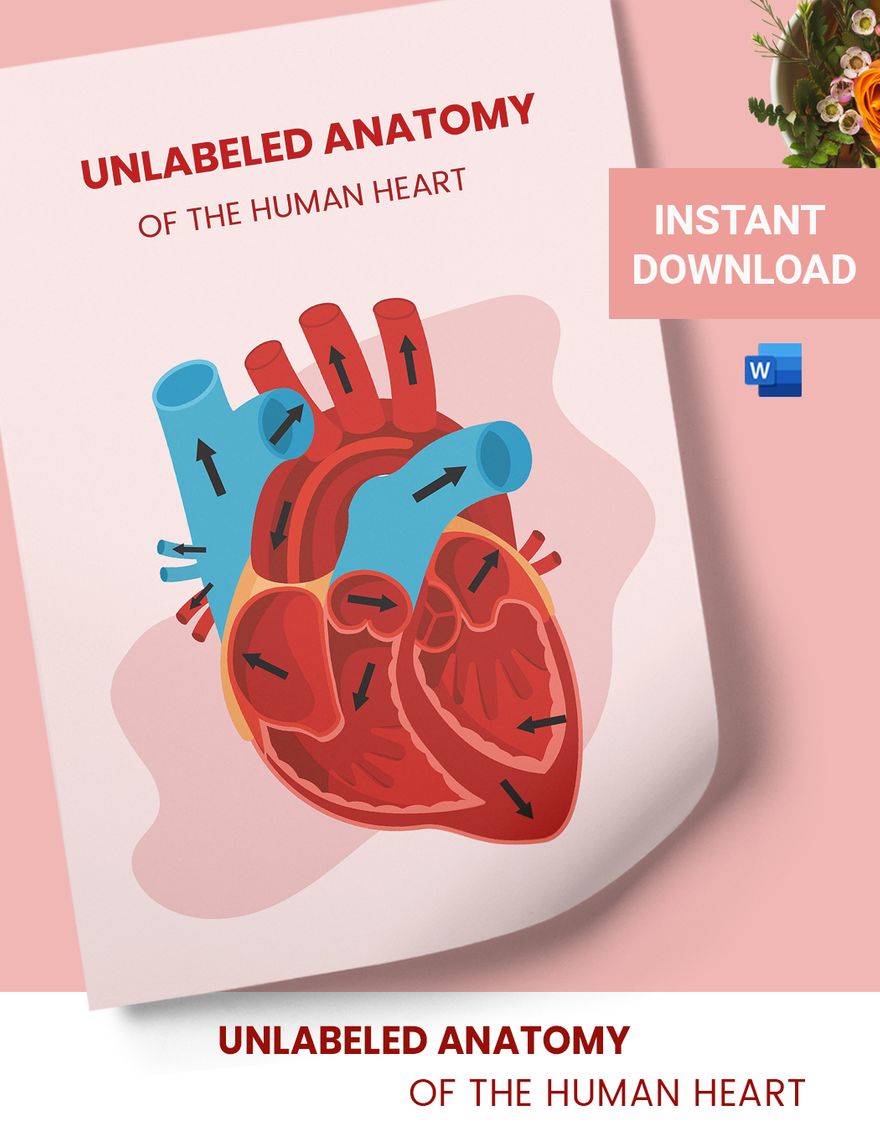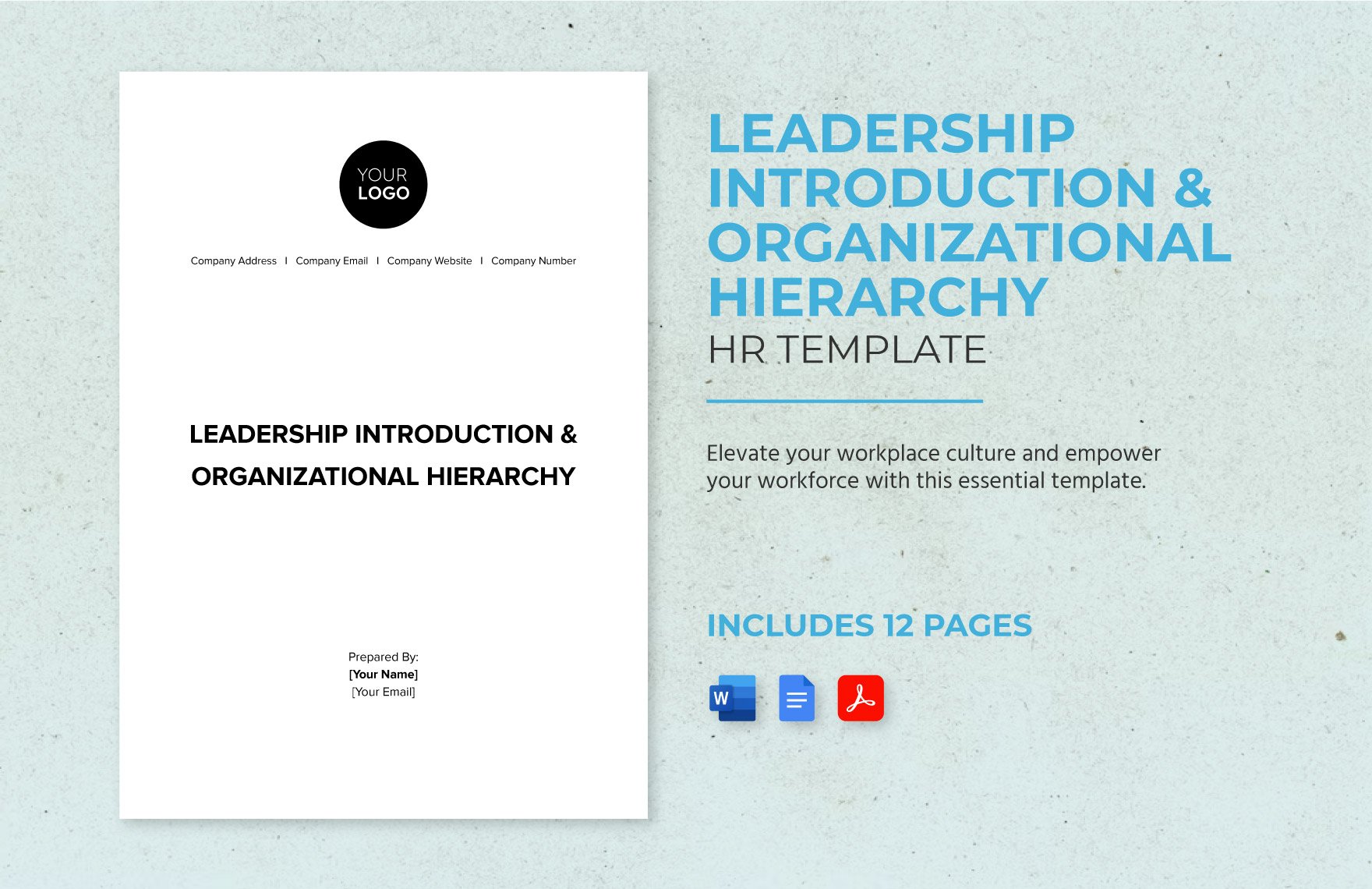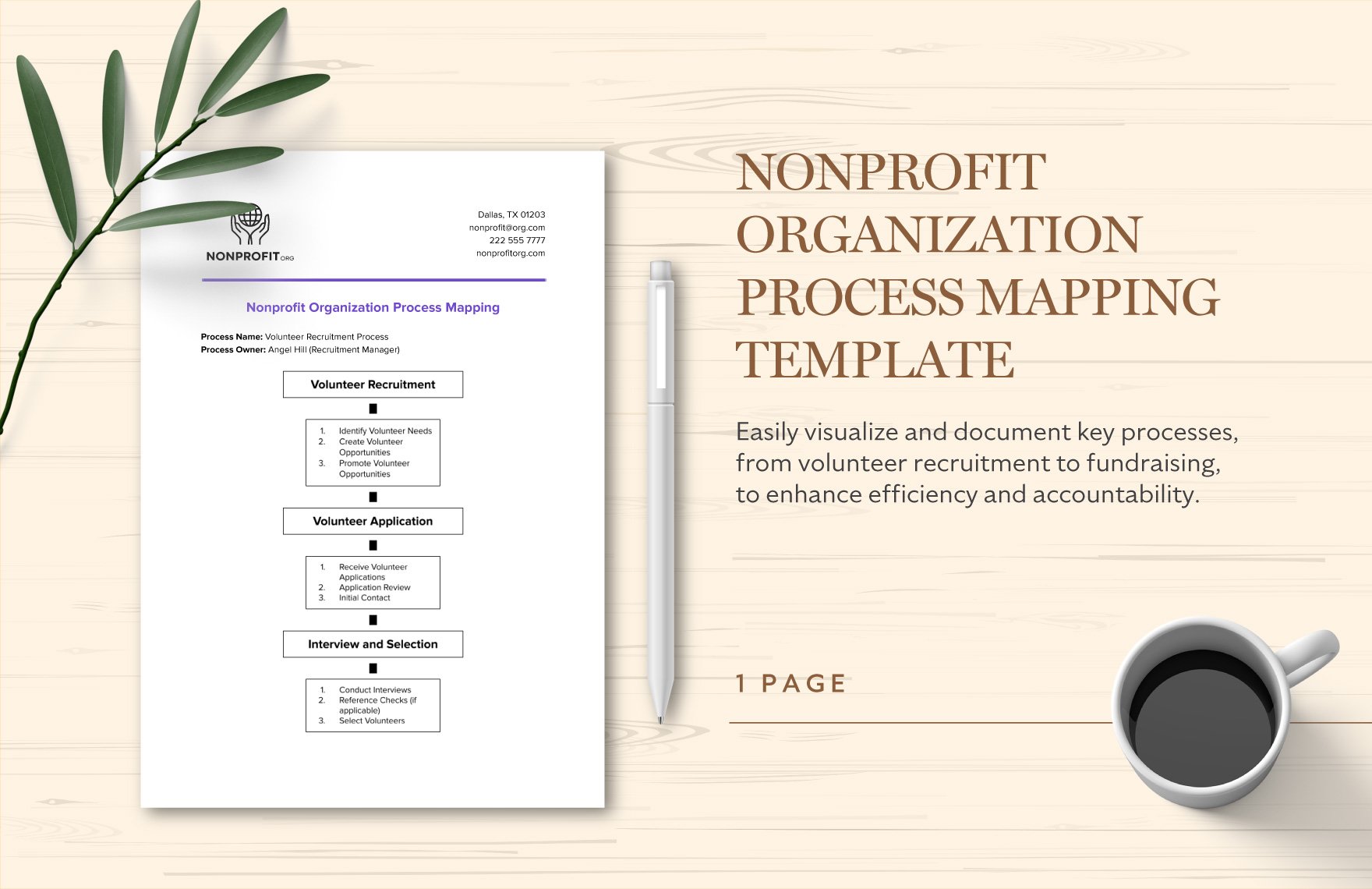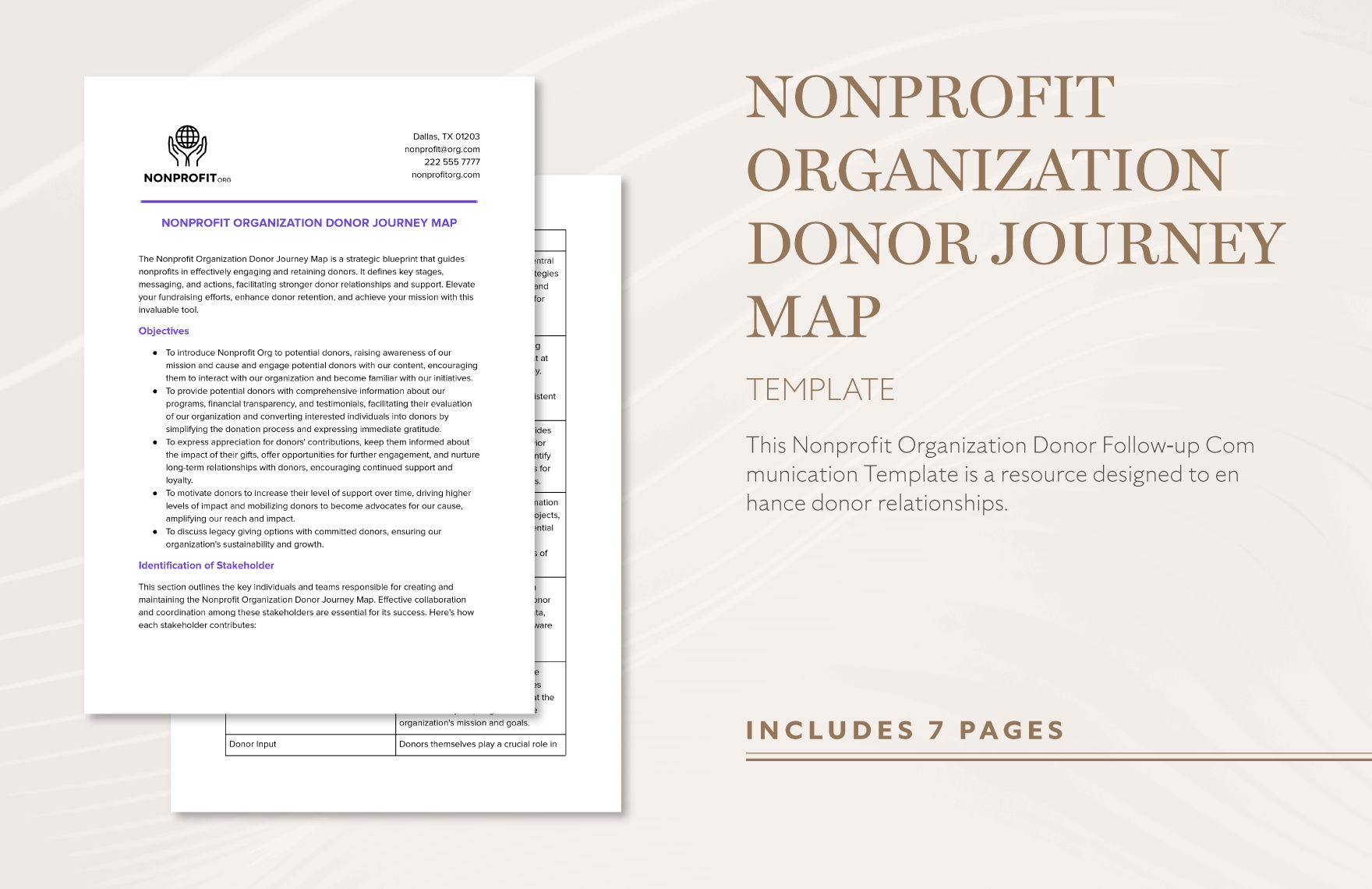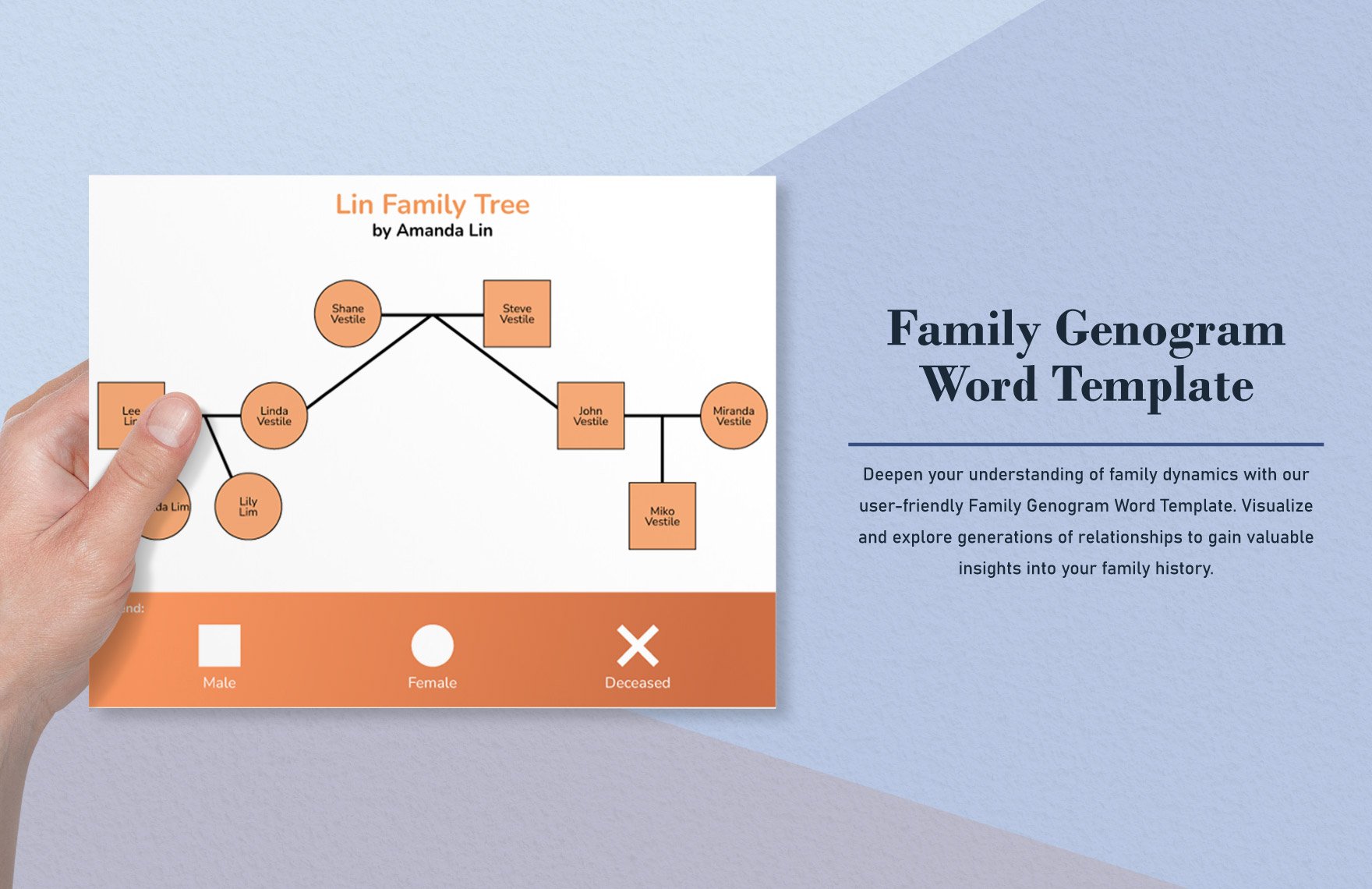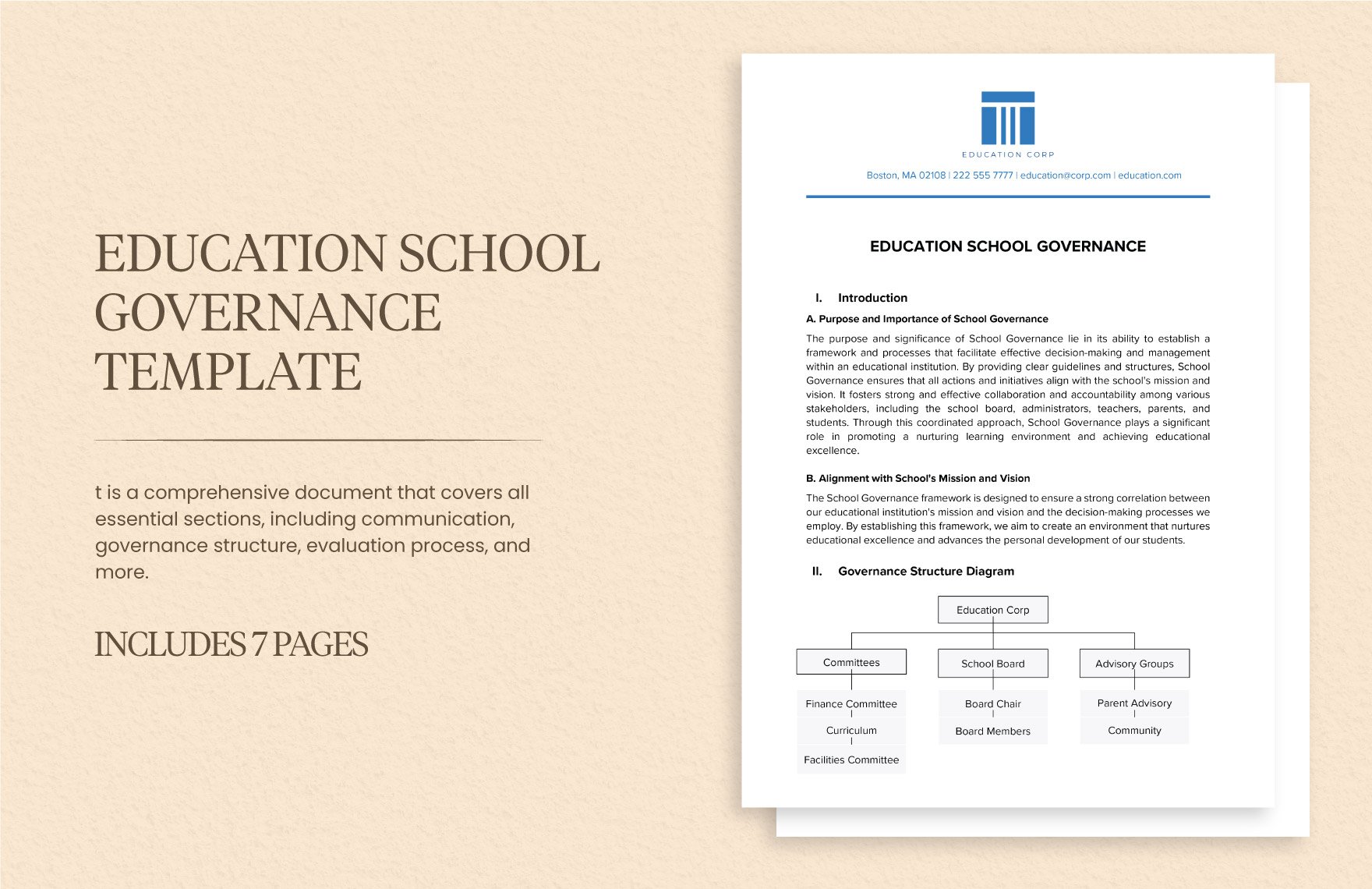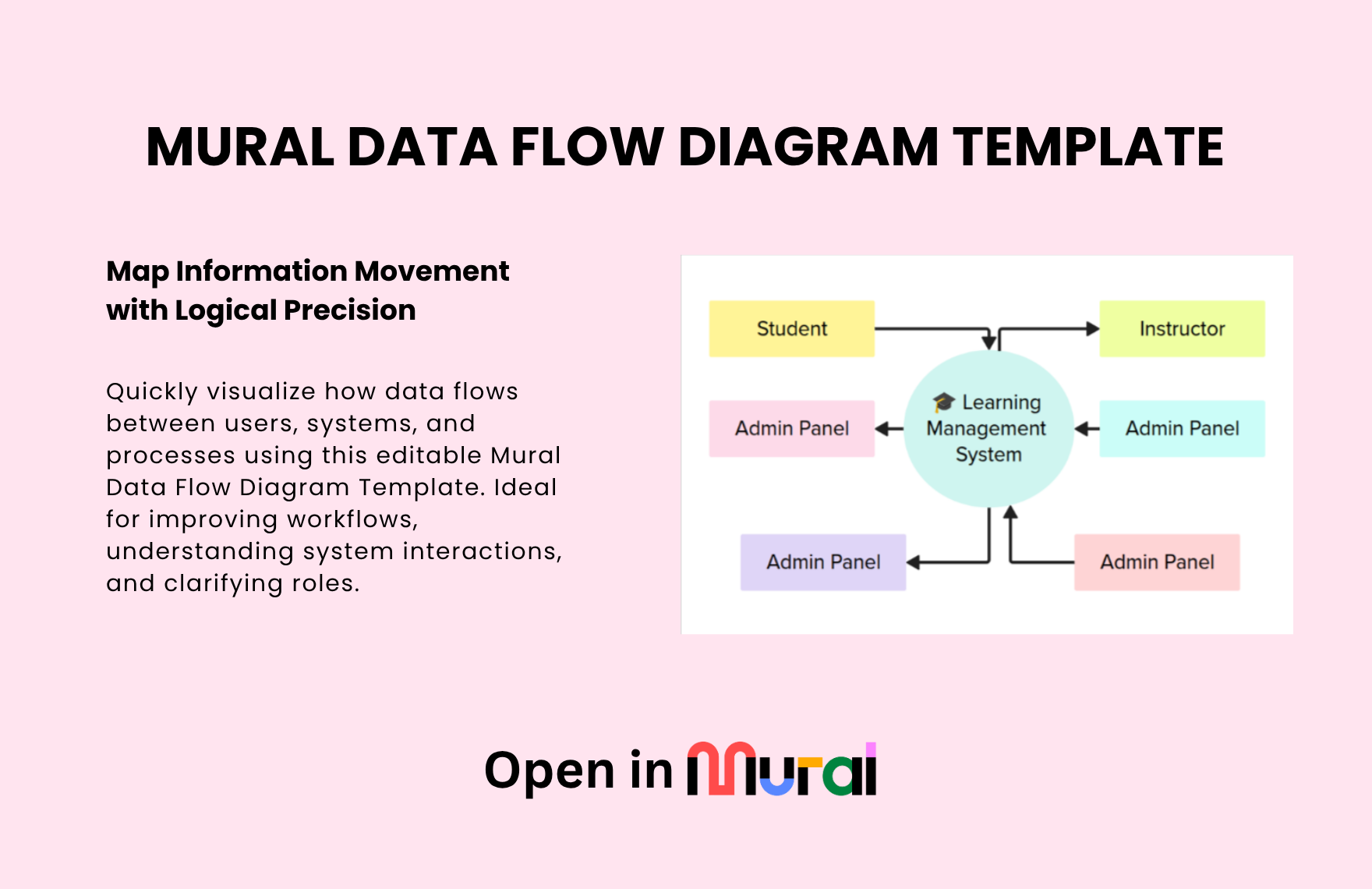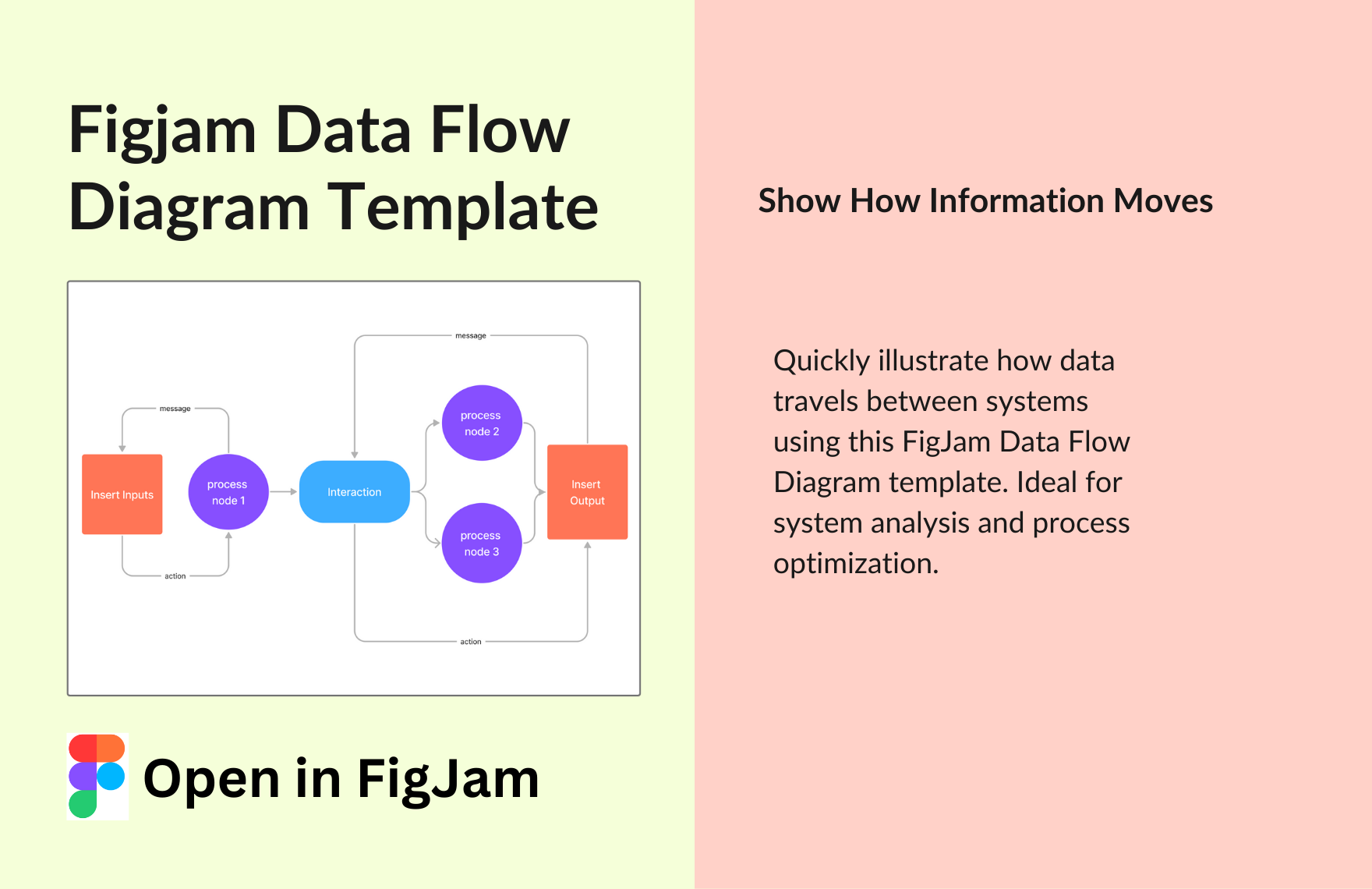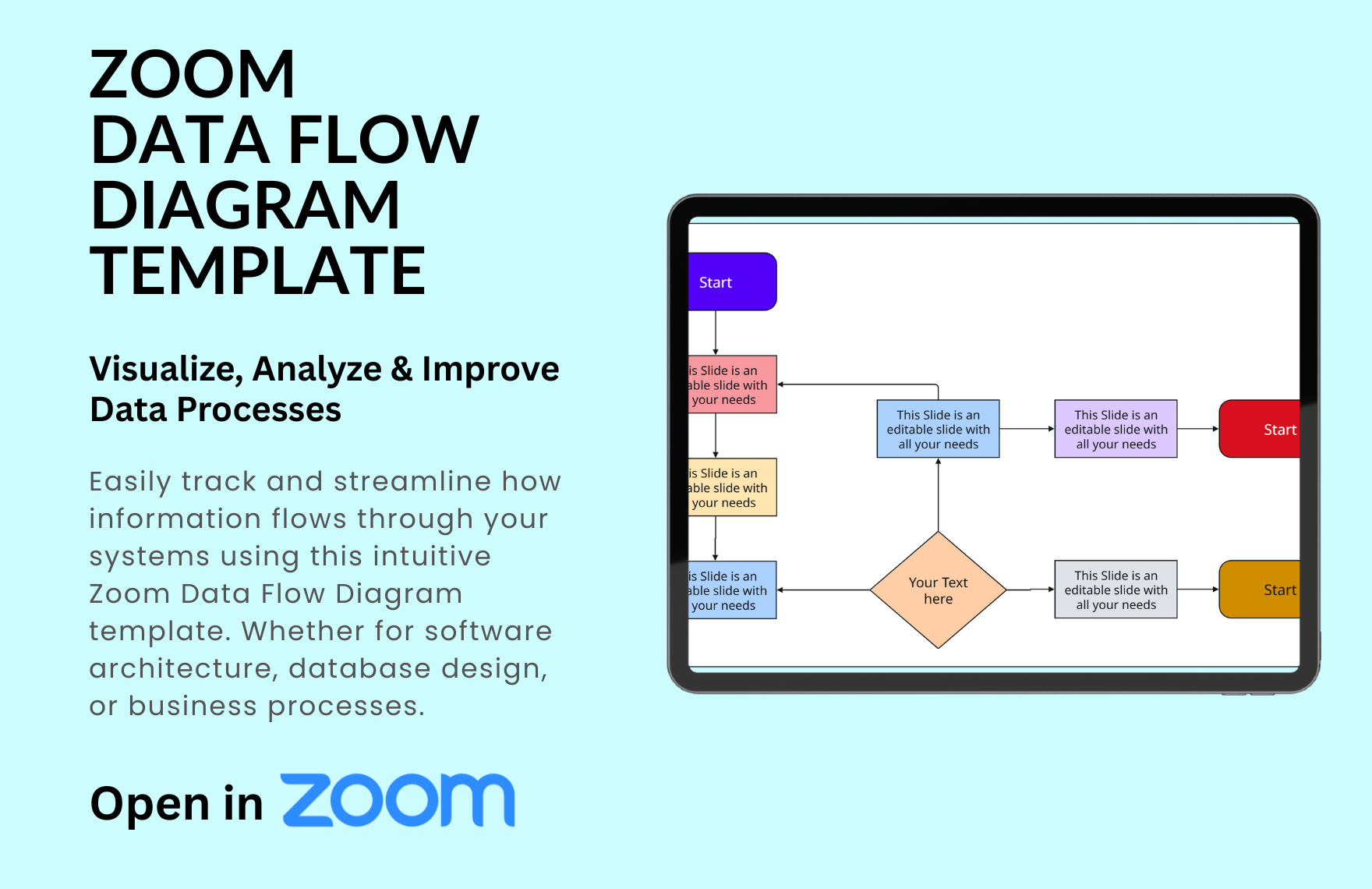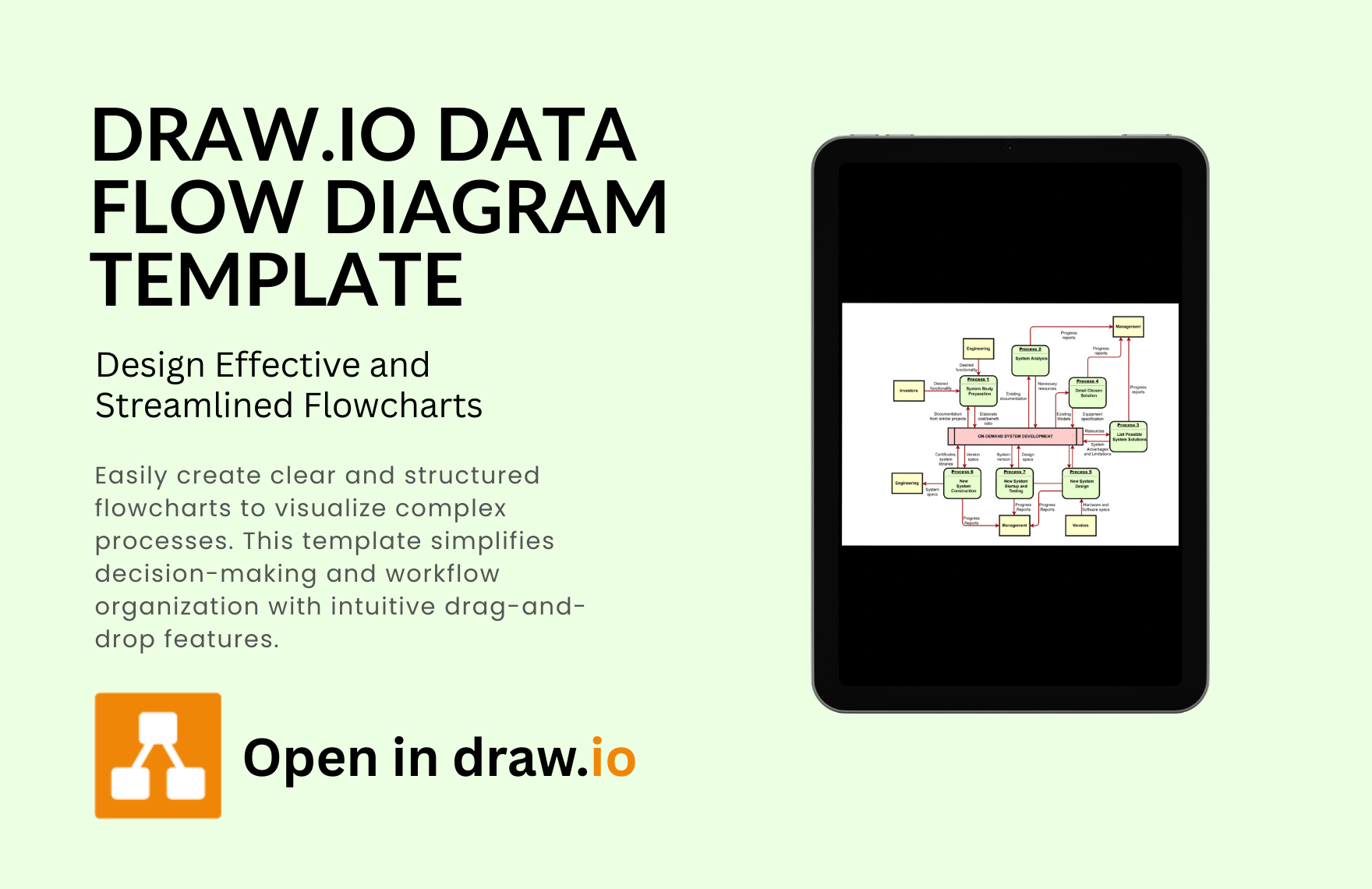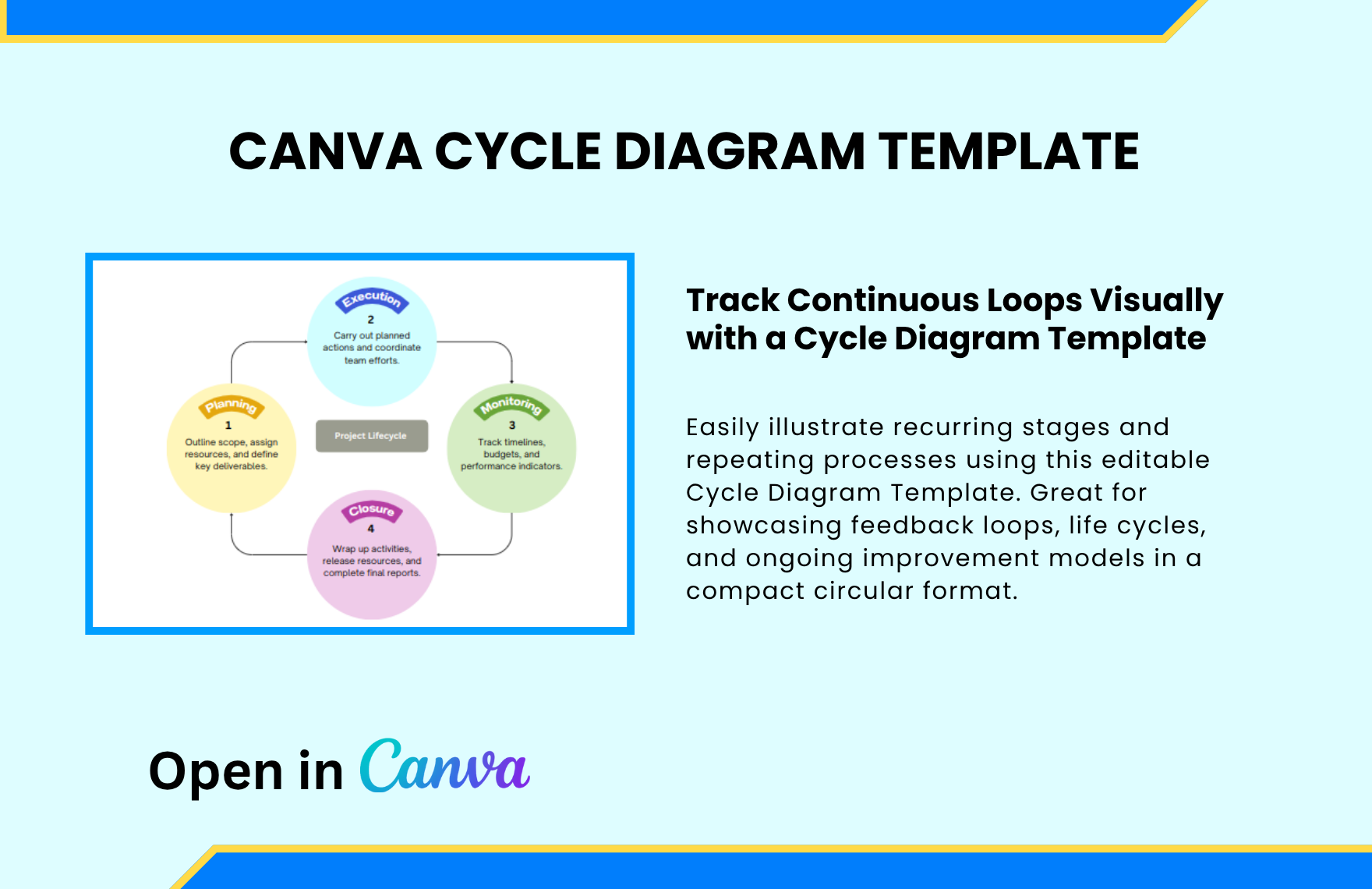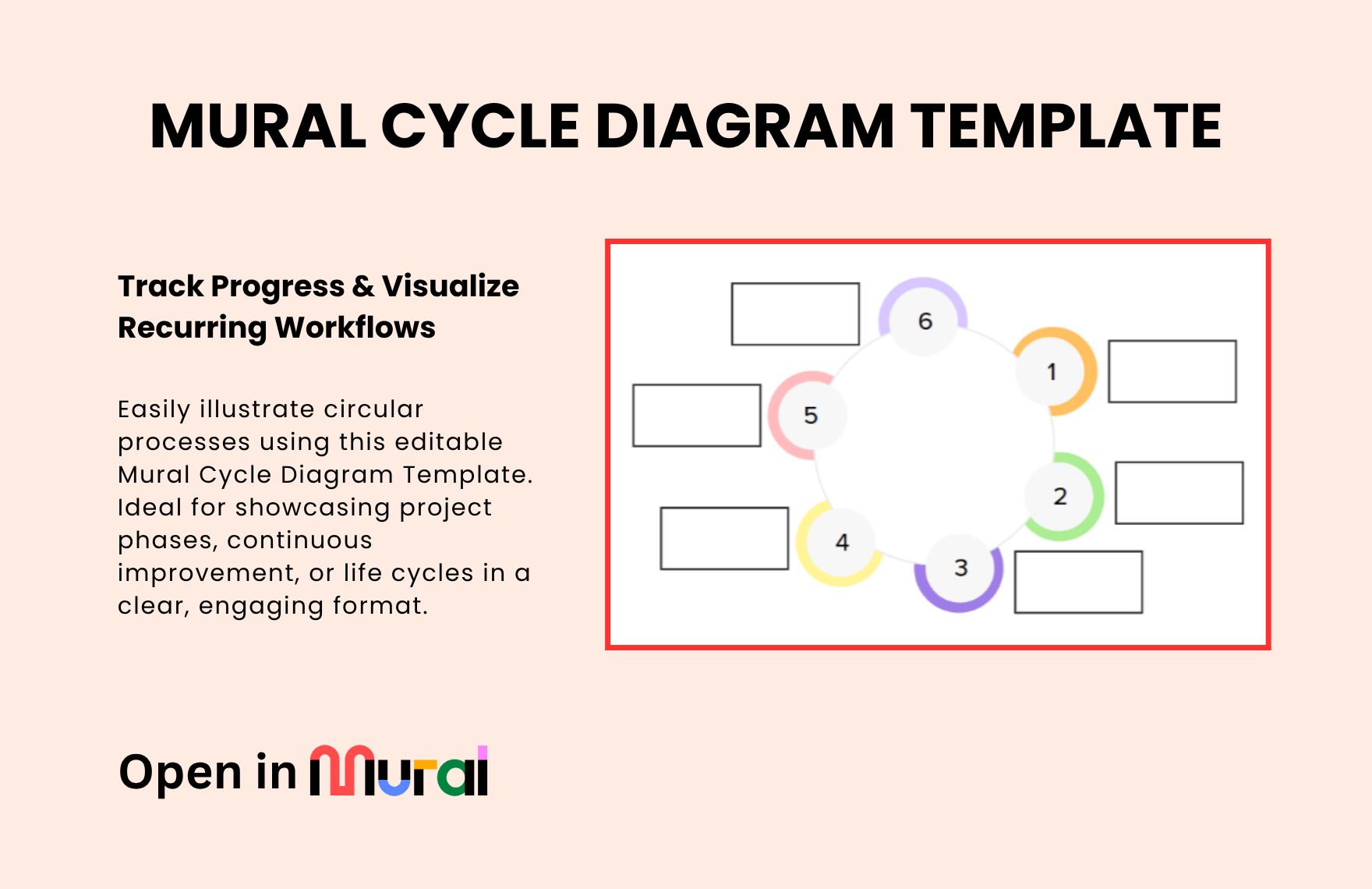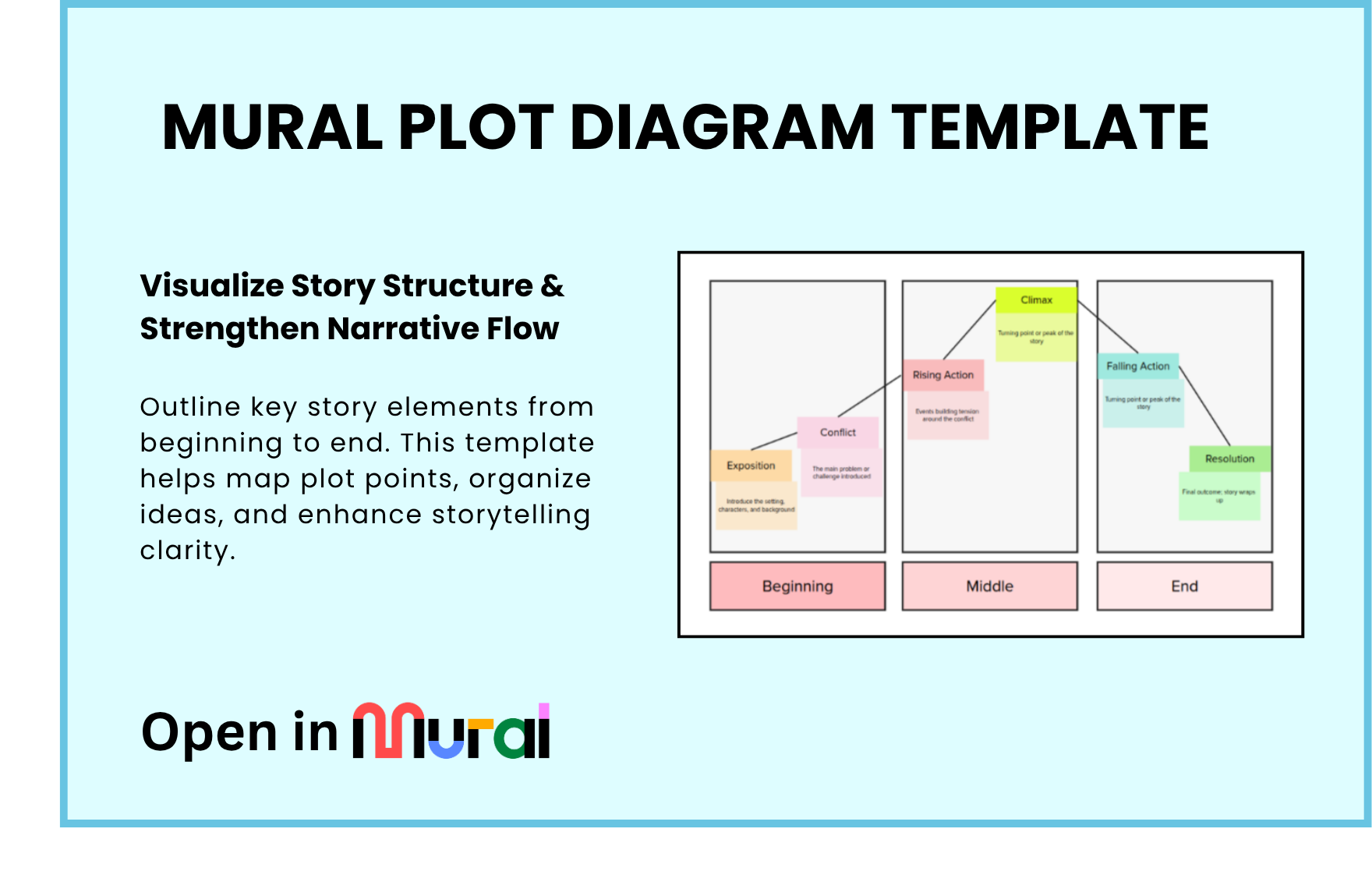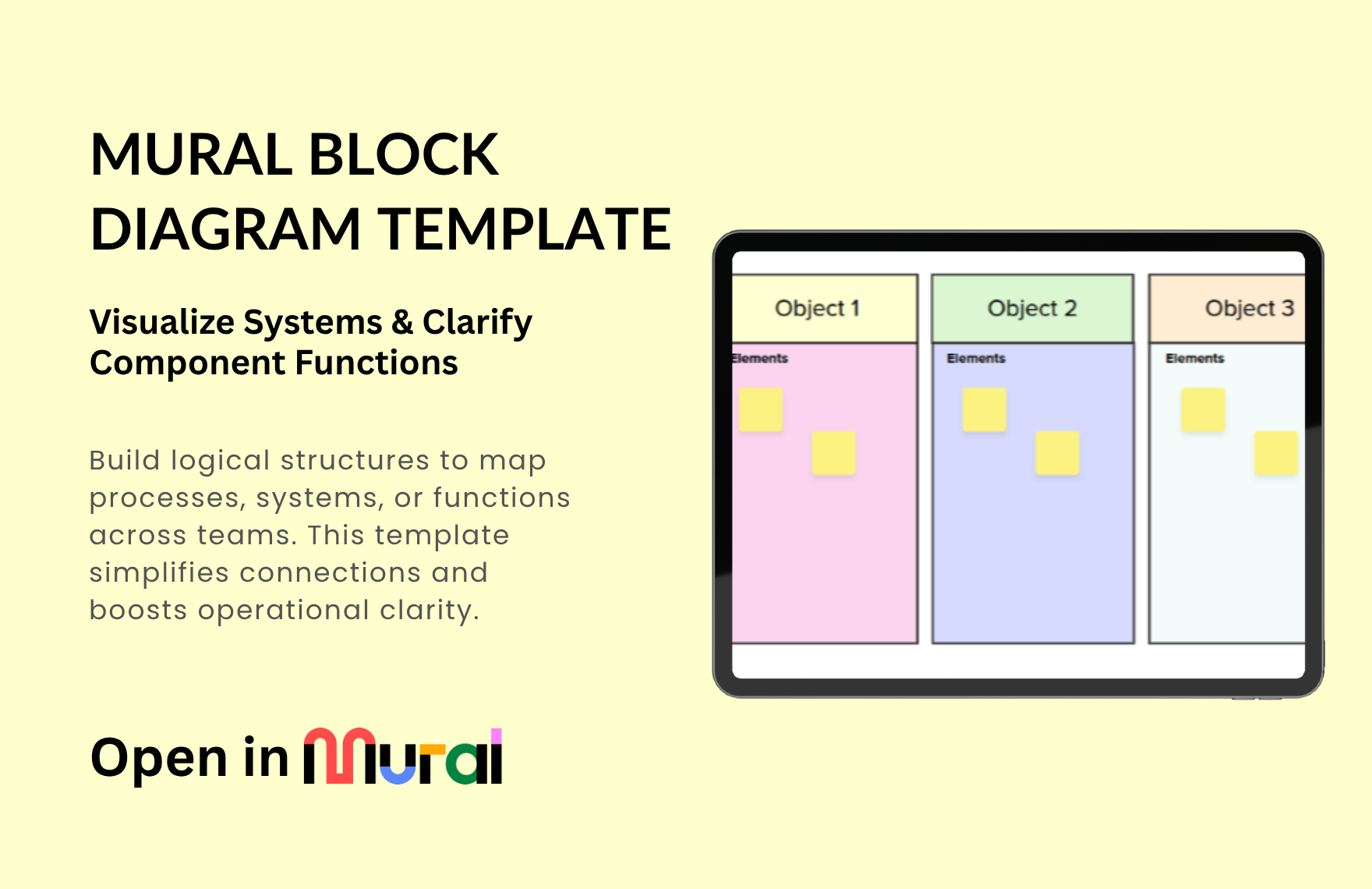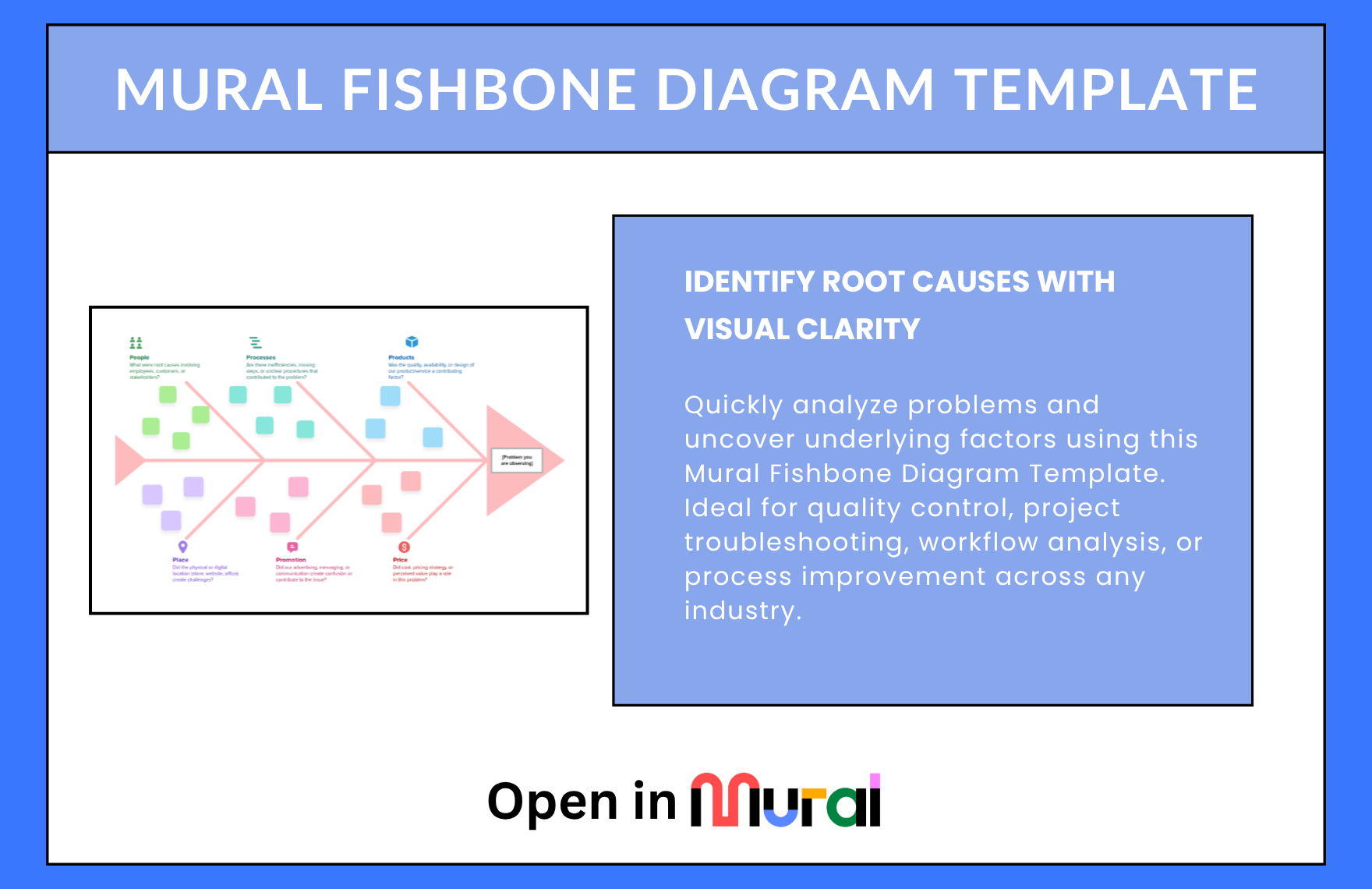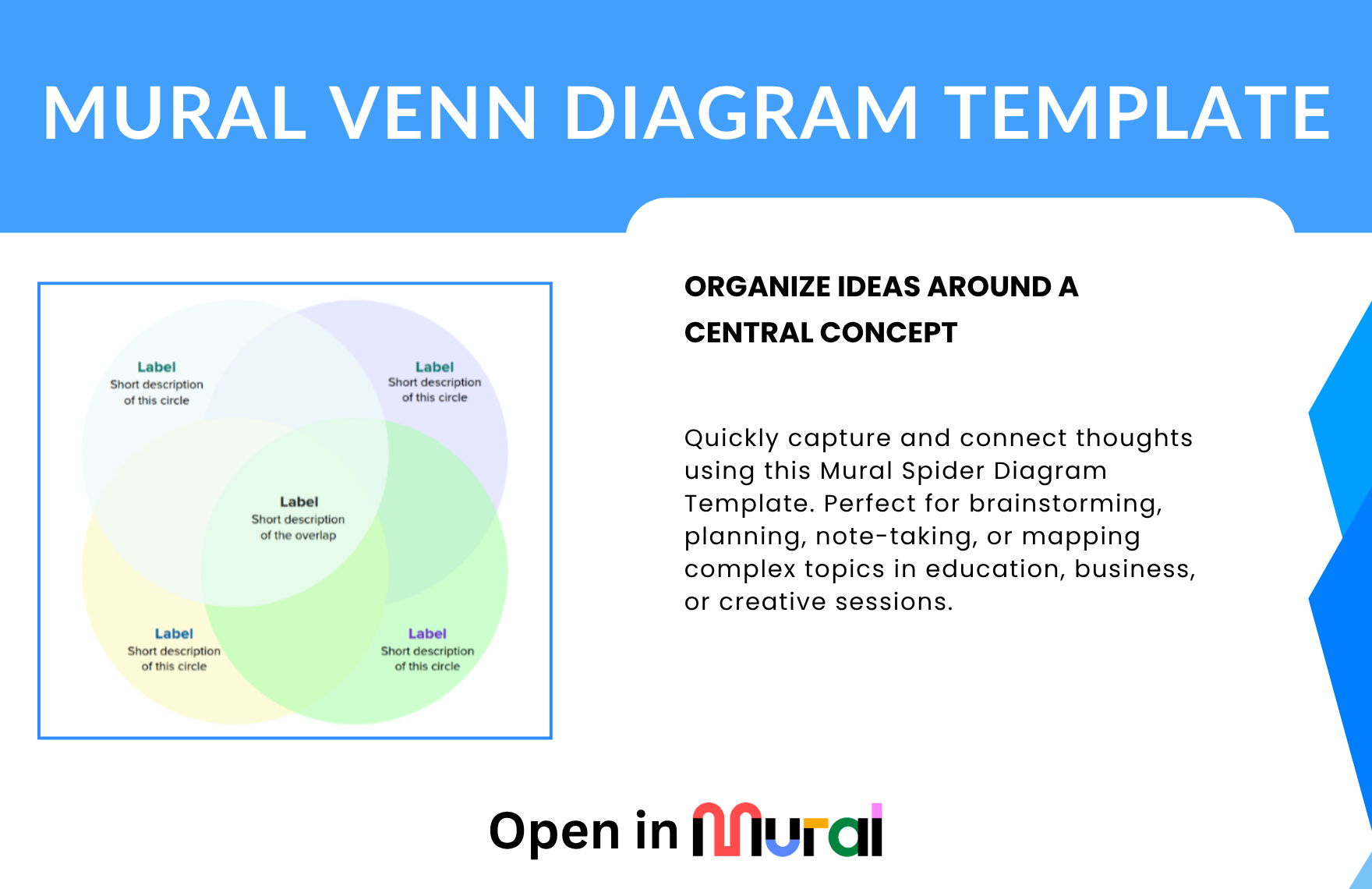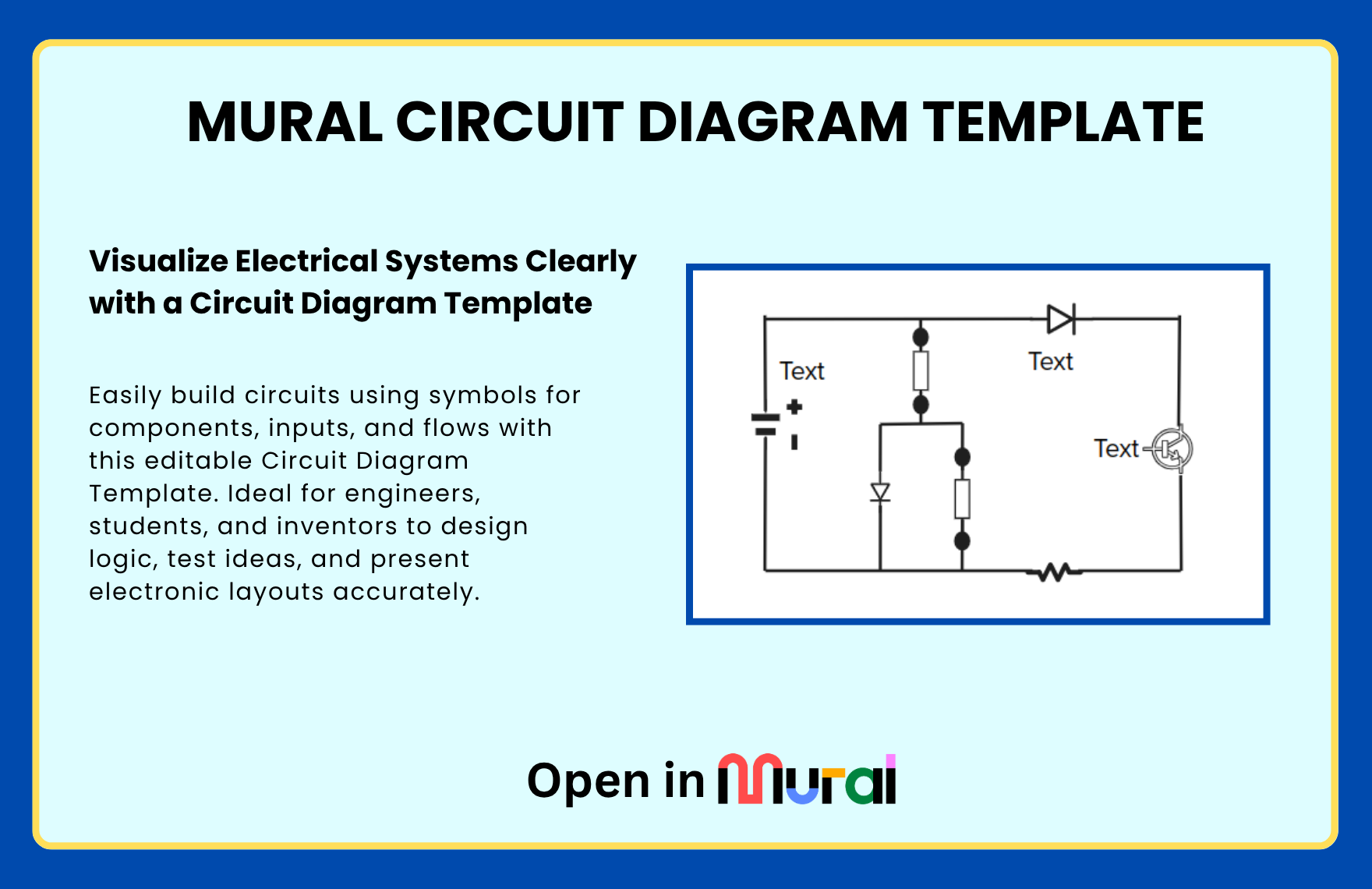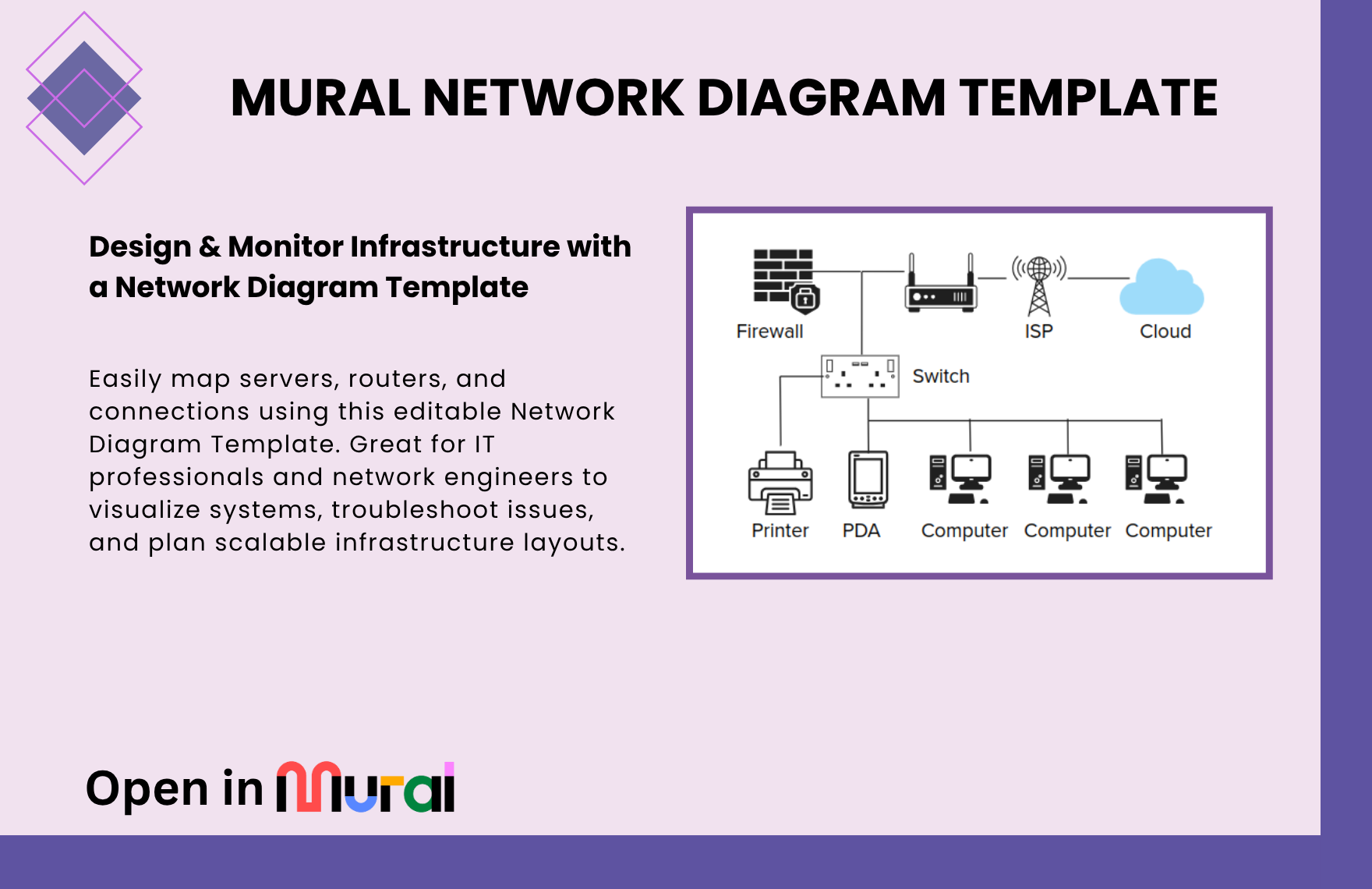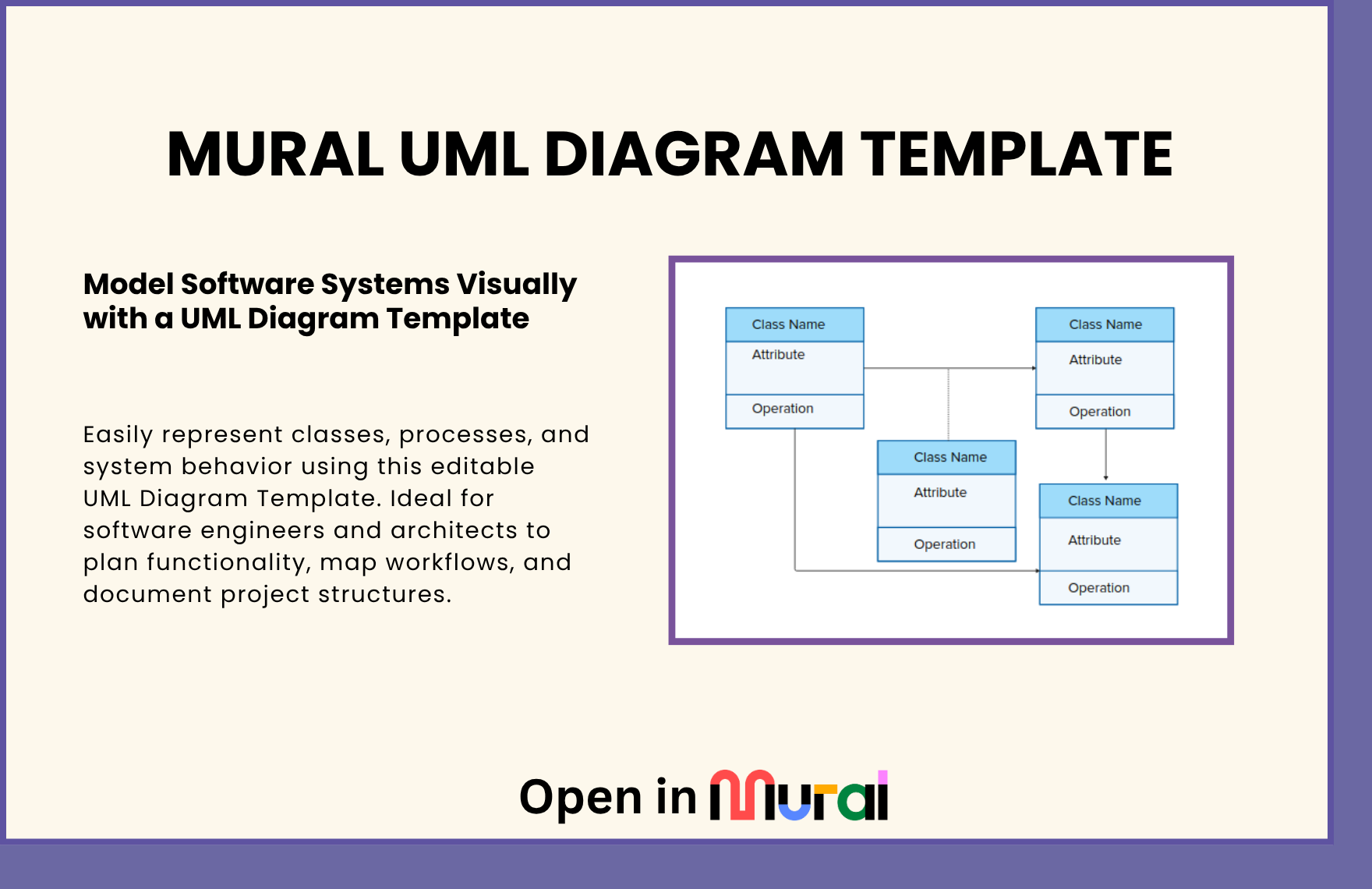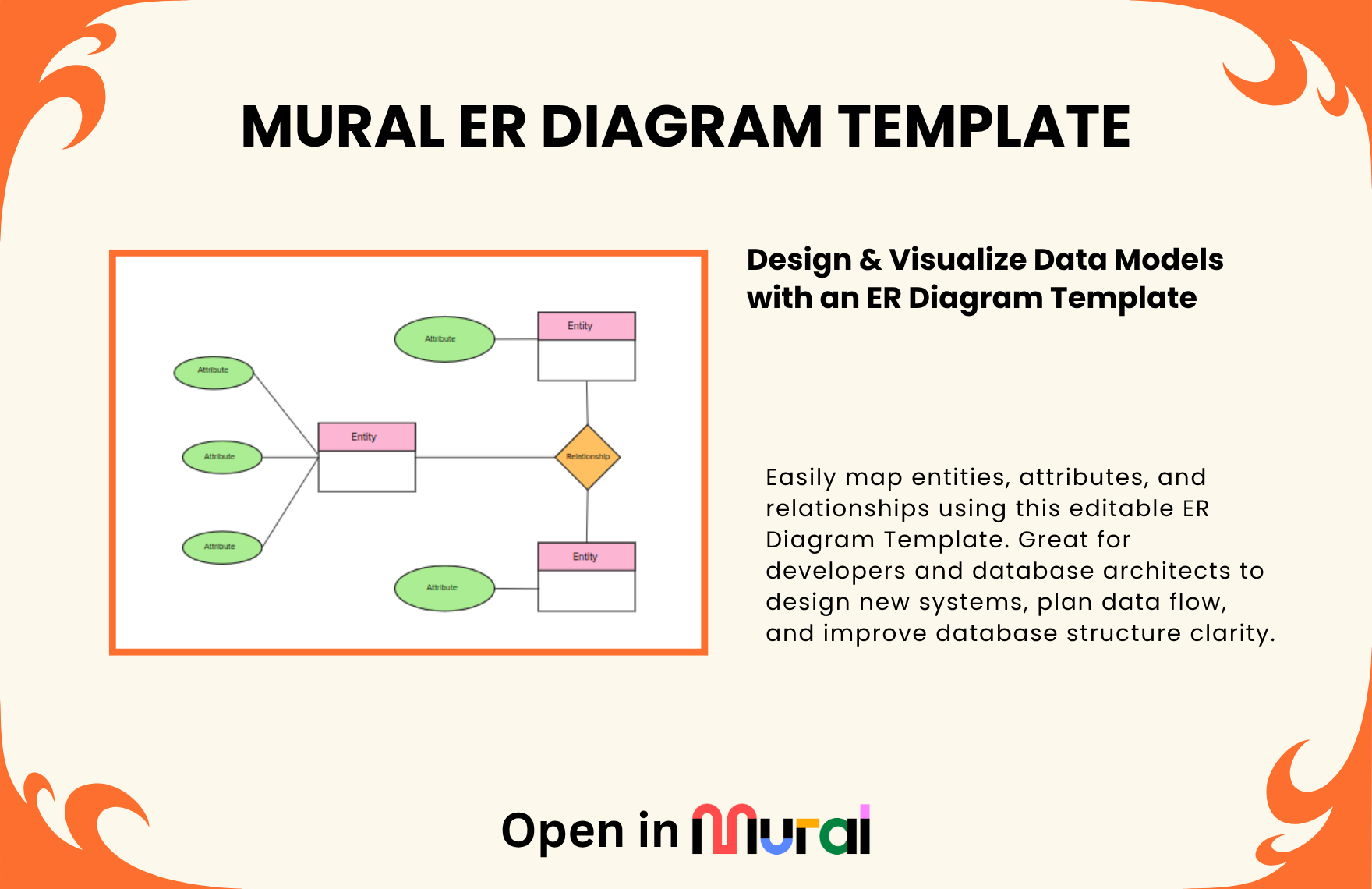Free Data Flow Diagram Template
Free Download this Free Data Flow Diagram Template Design in Canva Format. Easily Editable, Printable, Downloadable.
Use our Free Canva Data Flow Diagram Template to create clear and logical visualizations of how data flows through a system or process. Whether you're mapping out a software application, business process, or IT infrastructure, these professionally designed templates make complex data easy to understand.
Why Use Canva Data Flow Diagram Templates?
-
Clarifies Complex Systems – Perfect for breaking down how information moves between components, users, and processes.
-
Ideal for Developers & Analysts – Great for illustrating software flows, backend systems, APIs, and database interactions.
-
Helps With Decision-Making – Visualize process inefficiencies, redundancies, or bottlenecks at a glance.
-
Customizable and Shareable – Canva makes it easy to adjust flow lines, add custom icons, or modify text in real-time.
-
Works for Any Industry – From IT and engineering to business workflows and education, these diagrams are flexible and functional.
4 Data Flow Diagram Variations to Choose From
1. Linear Input–Process–Output Model
This classic DFD layout breaks down input sources, process functions, and output endpoints. Ideal for software logic and transformation systems.
2. Branching Logic Tree
Map out multiple pathways of data interaction with this decision-tree style format. Excellent for conditional workflows, customer journeys, or branching programs.
3. Parallel Process Mapping
Track simultaneous or concurrent data flows with a dual-layered structure. Great for multi-tasking operations, distributed systems, or batch processing.
4. Modular System Flow
This design features clearly separated modules and functions with directional flow arrows. Use this for ERP systems, SaaS flows, or CRM architecture.
Where You Can Use These Templates
-
Software and application development
-
Business process engineering
-
Educational system flows
-
Government and public services workflows
-
Marketing funnel automation
-
Product lifecycle data tracking
integration with canva
-
Drag & Drop Editing – Add or remove modules, arrows, and connections without needing graphic design skills.
-
Real-Time Collaboration – Share access with team members or clients to work on the same diagram live.
-
Custom Branding – Upload logos, set custom colors, and apply brand fonts for a professional presentation.
-
Flexible Export Options – Download in PNG, JPG, or PDF format or present directly from Canva during meetings.