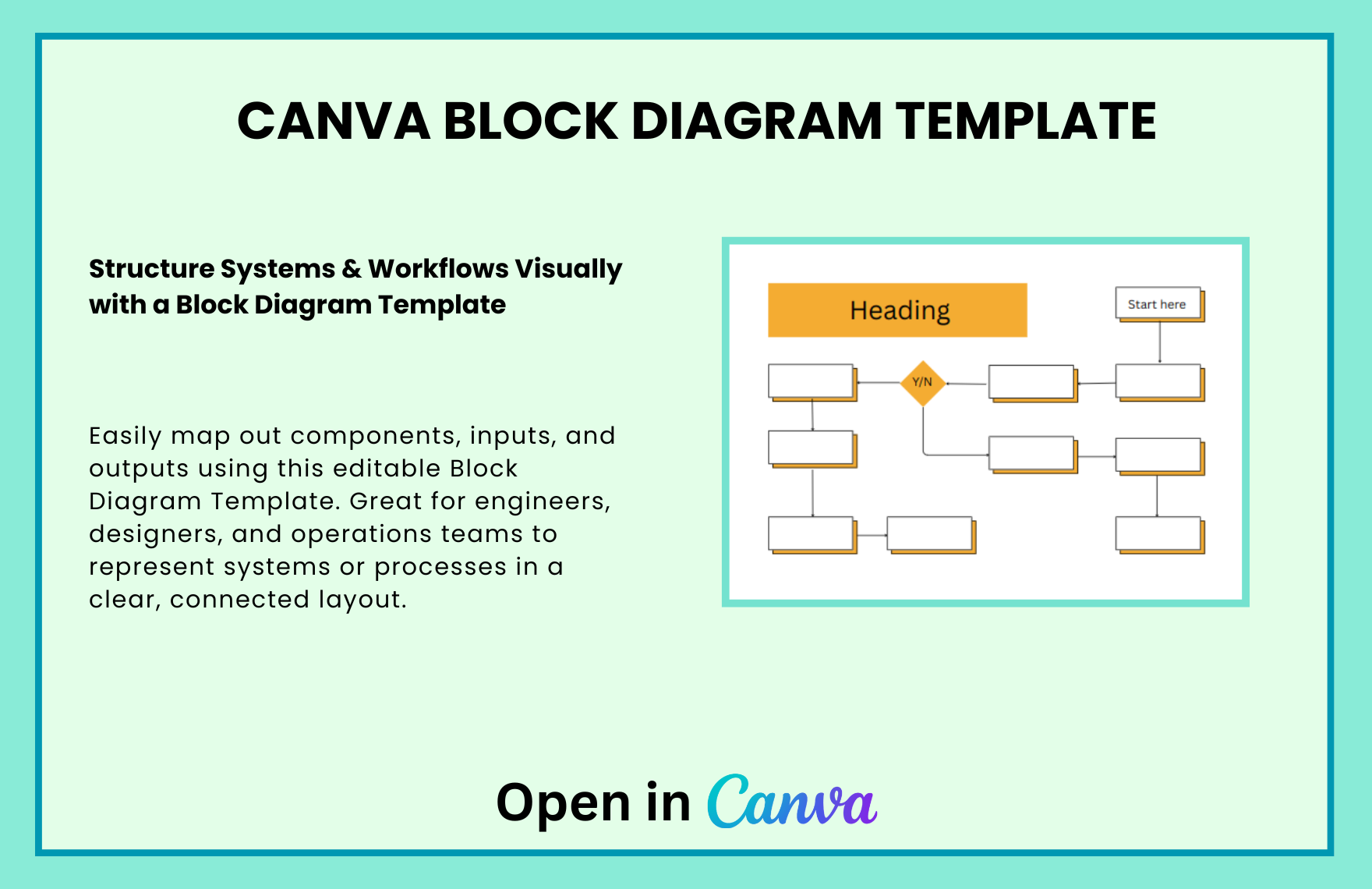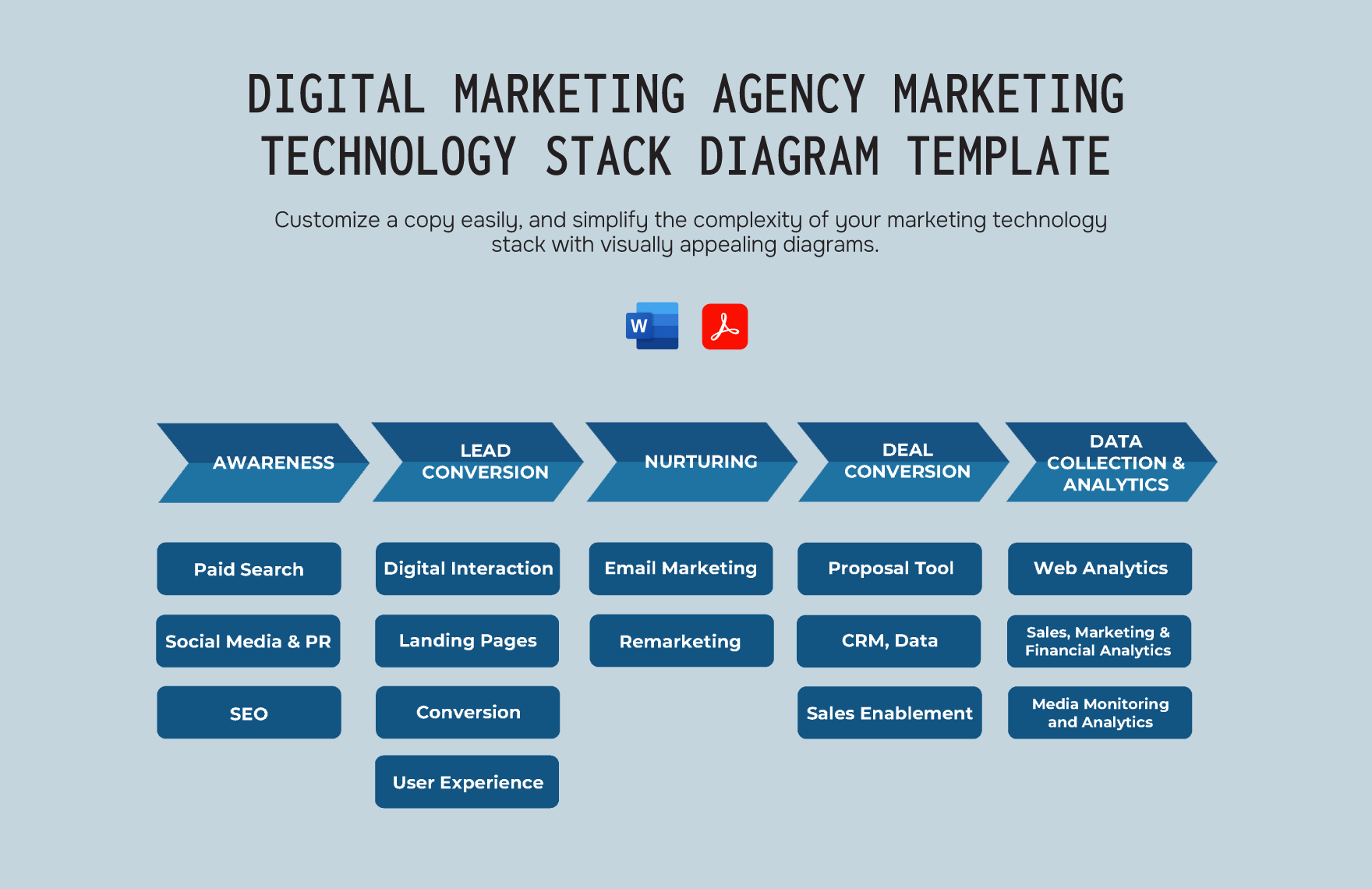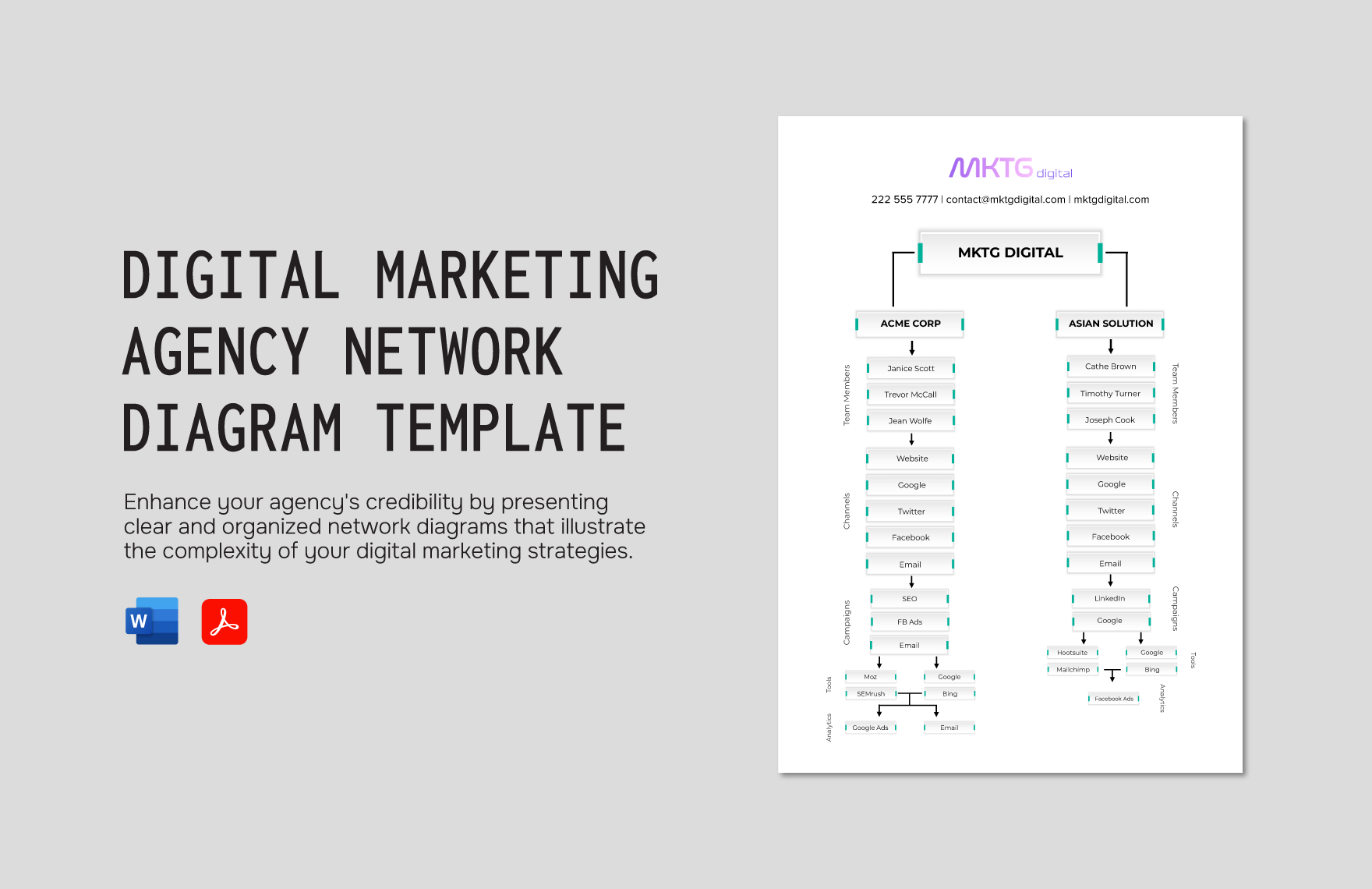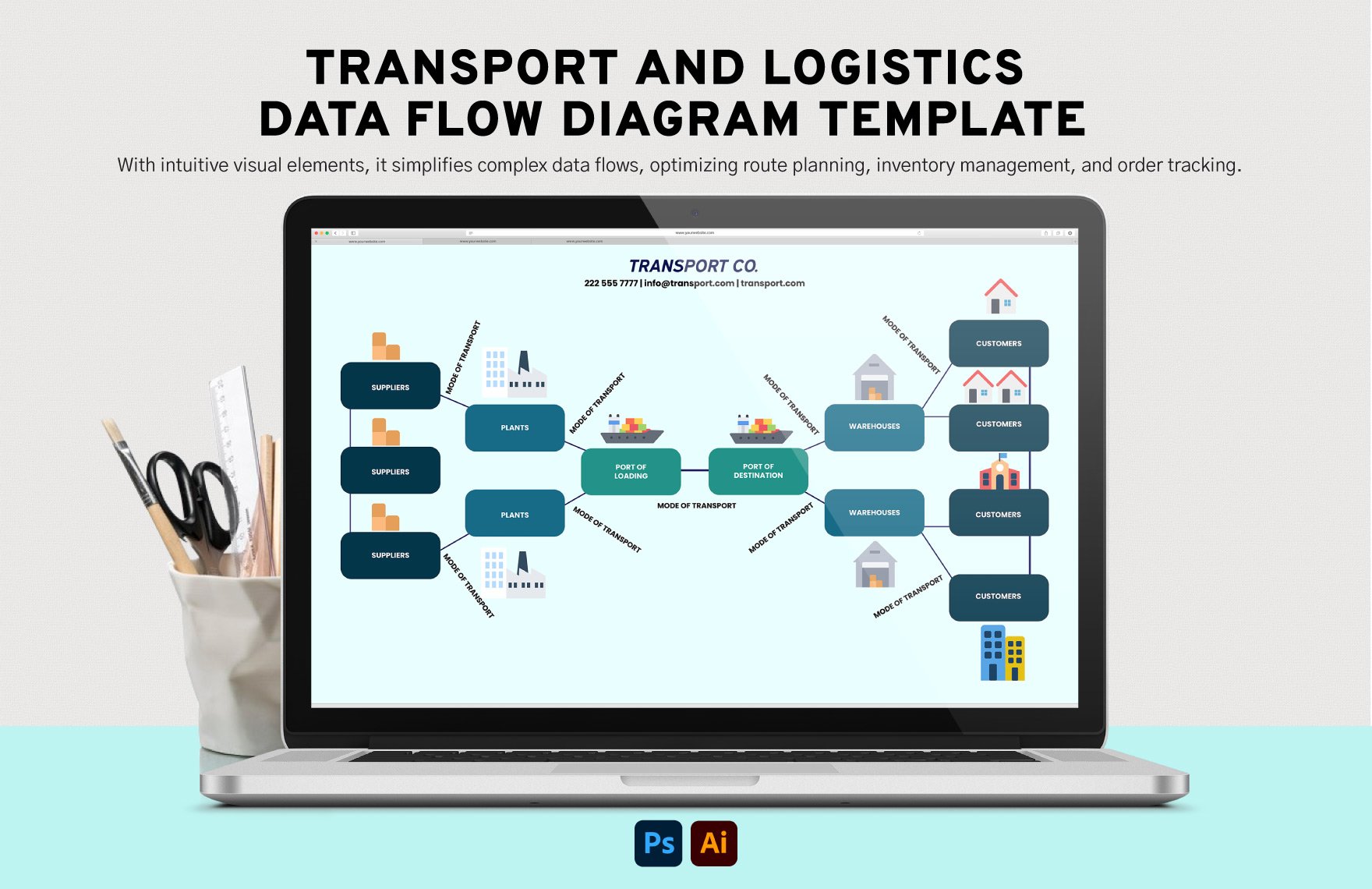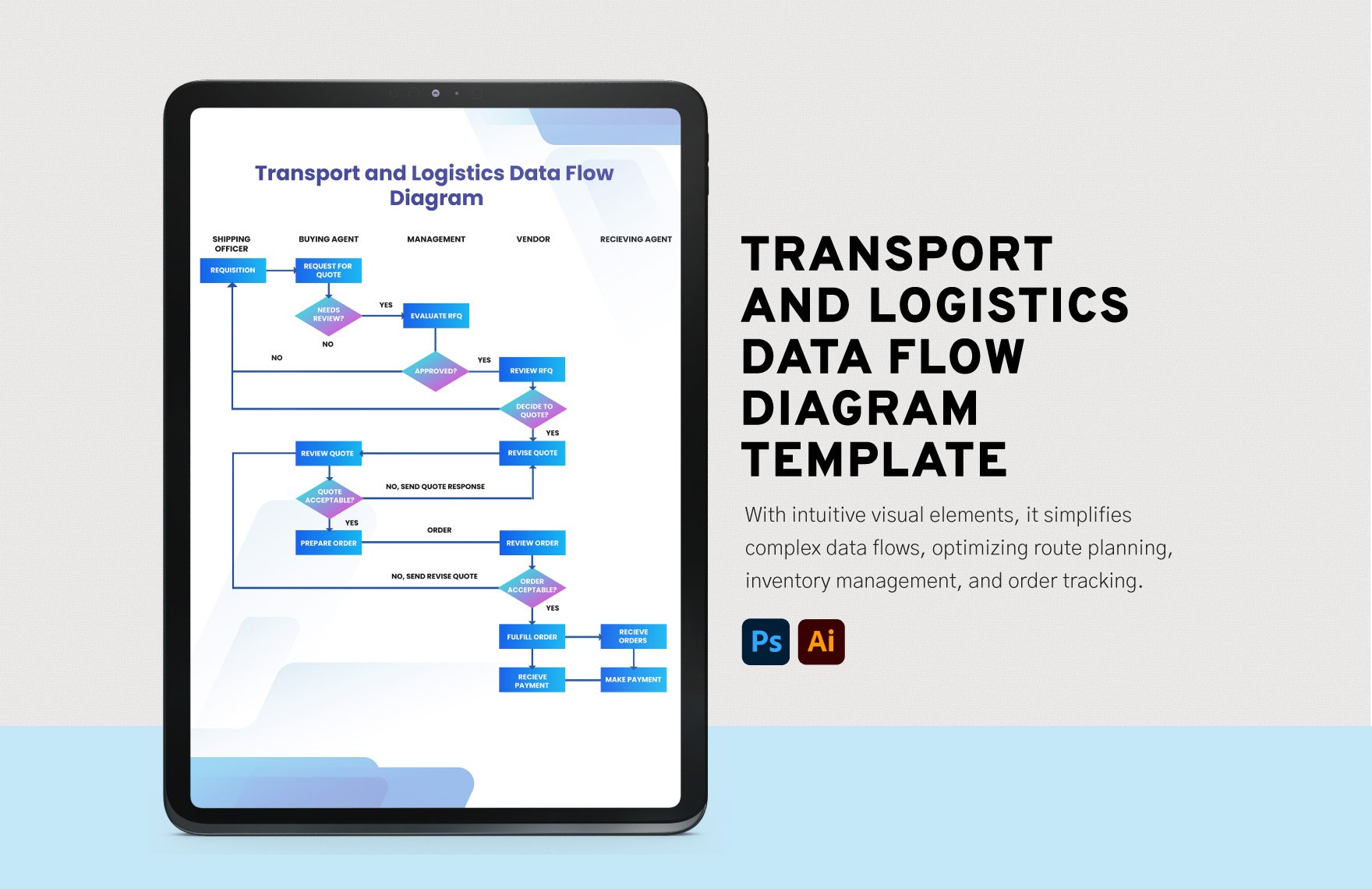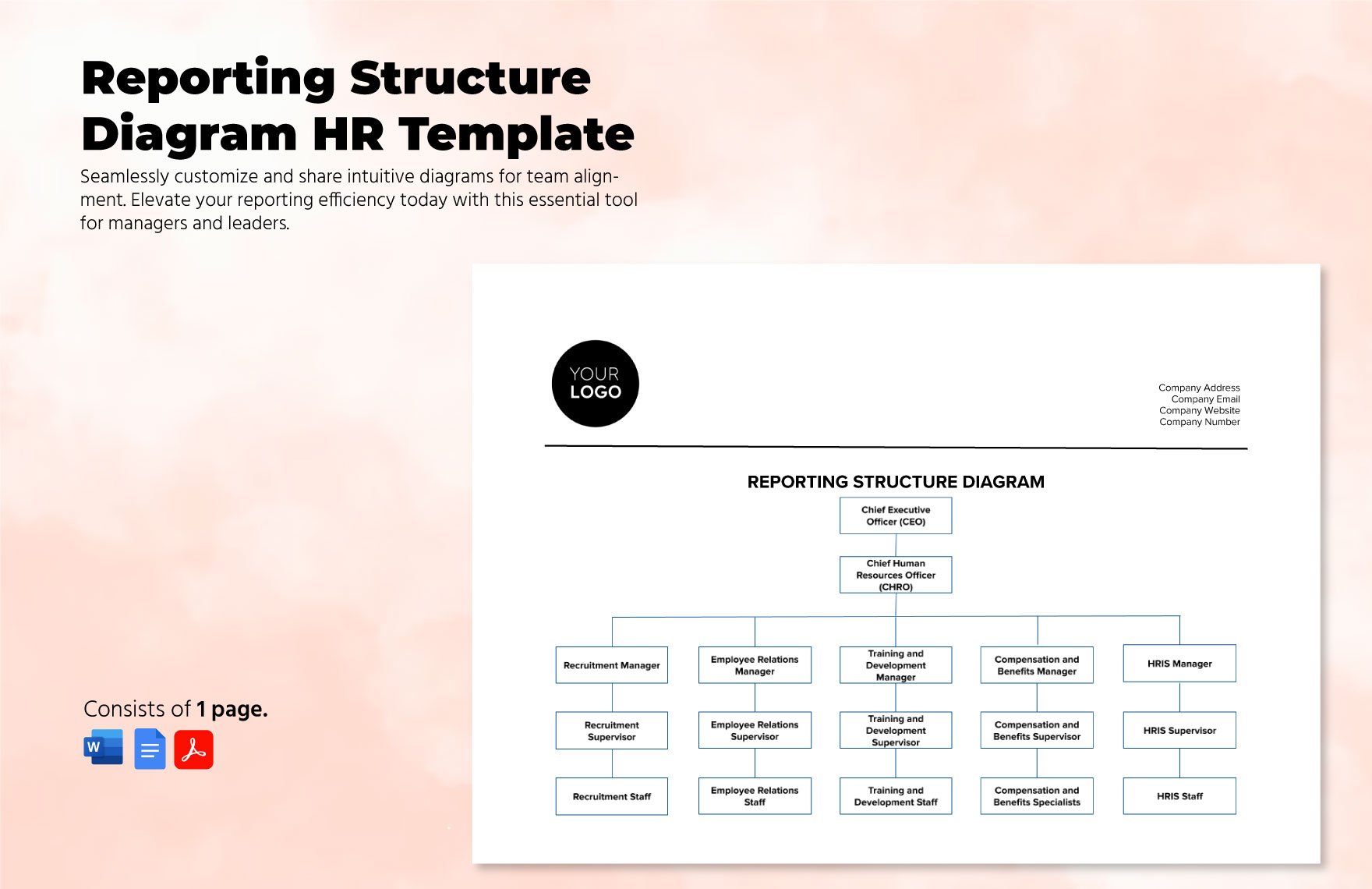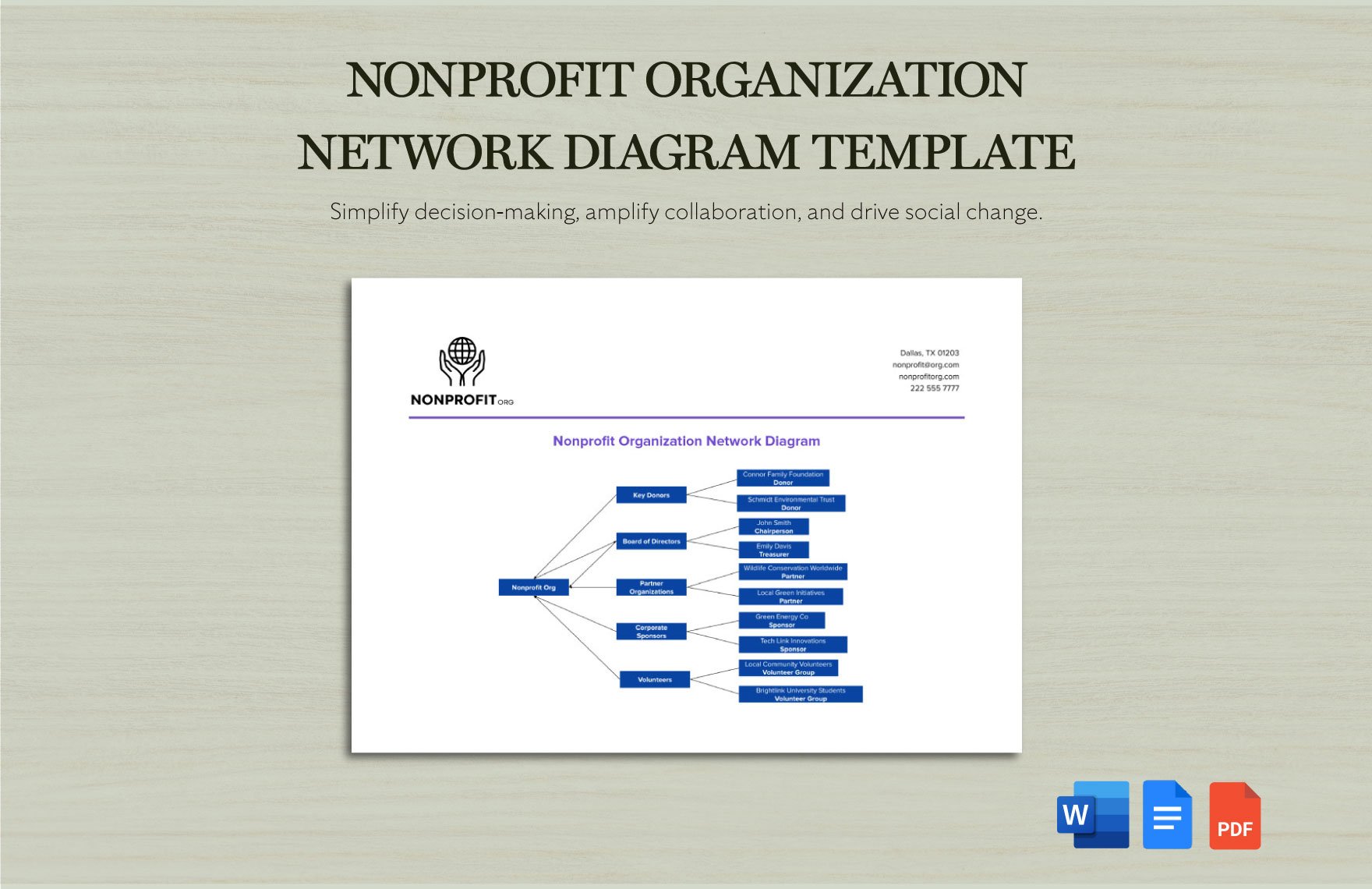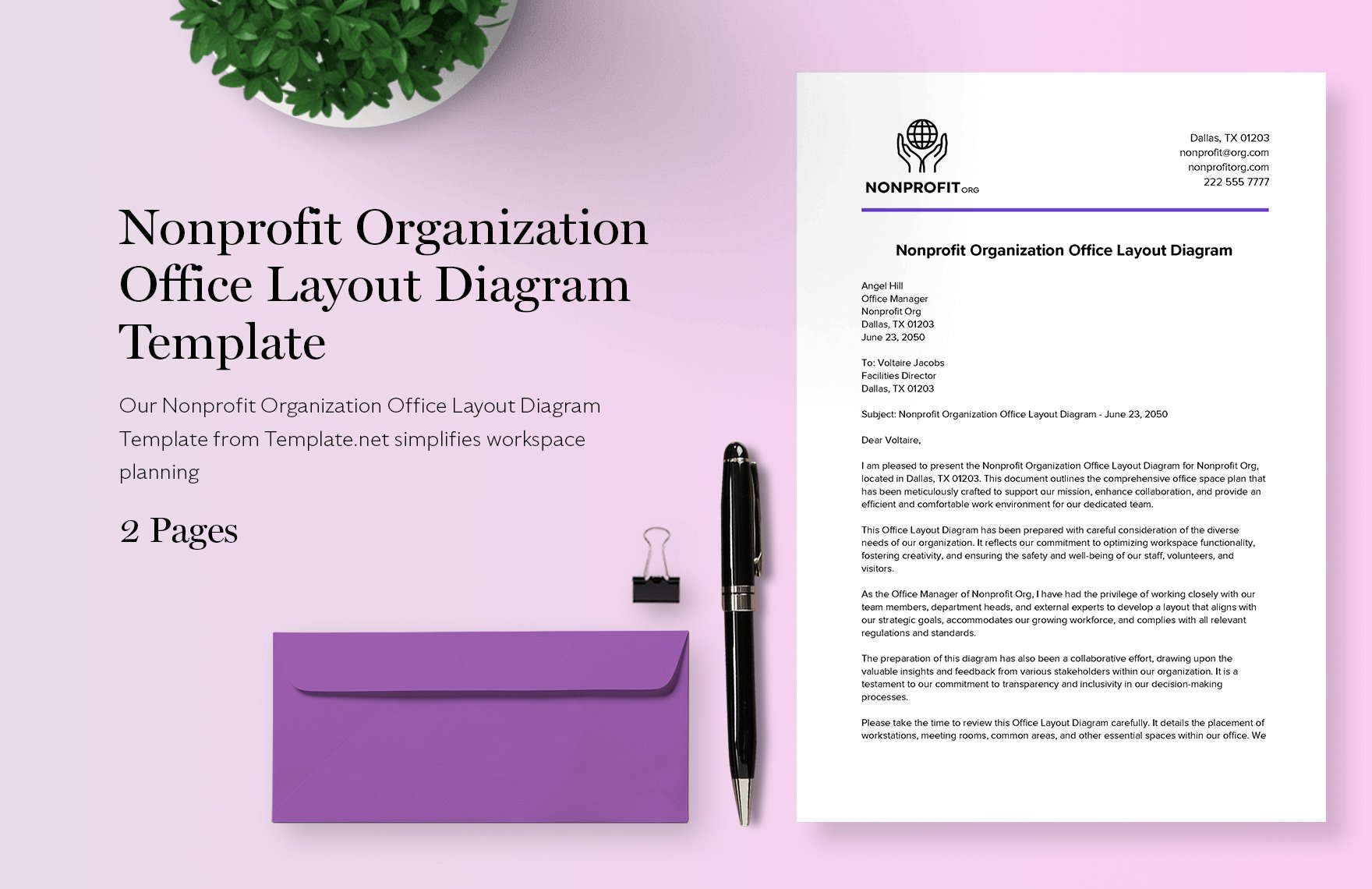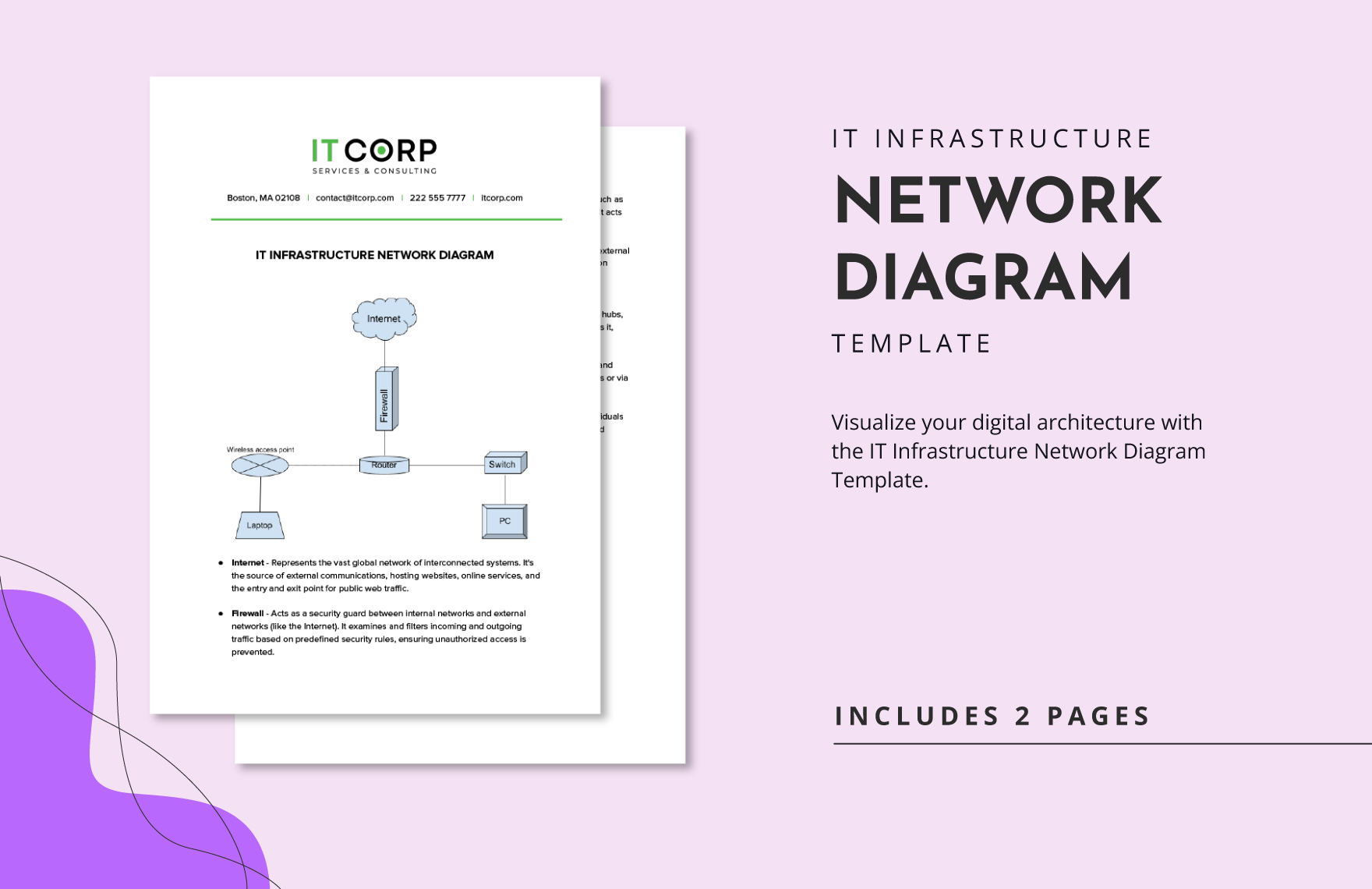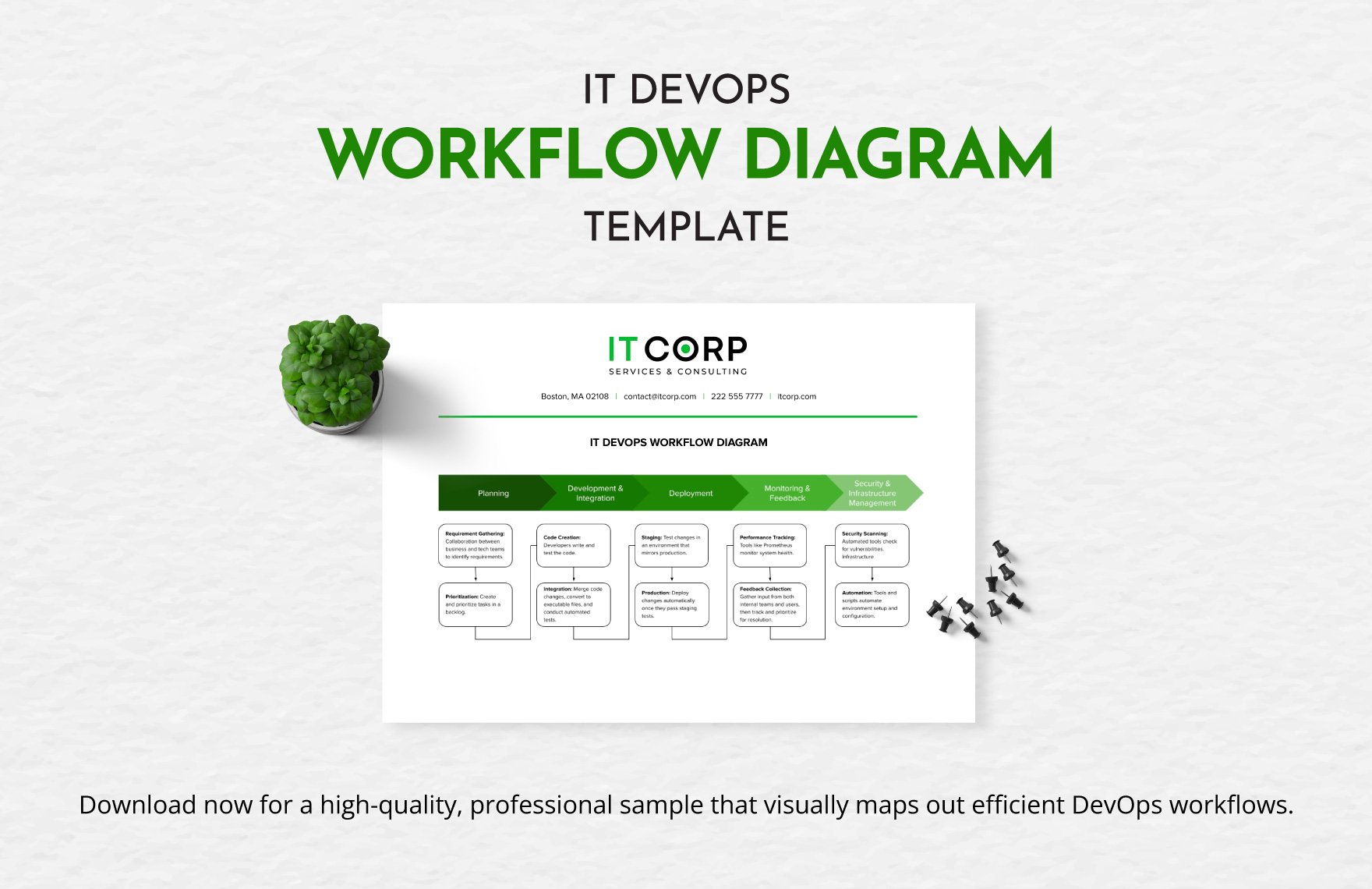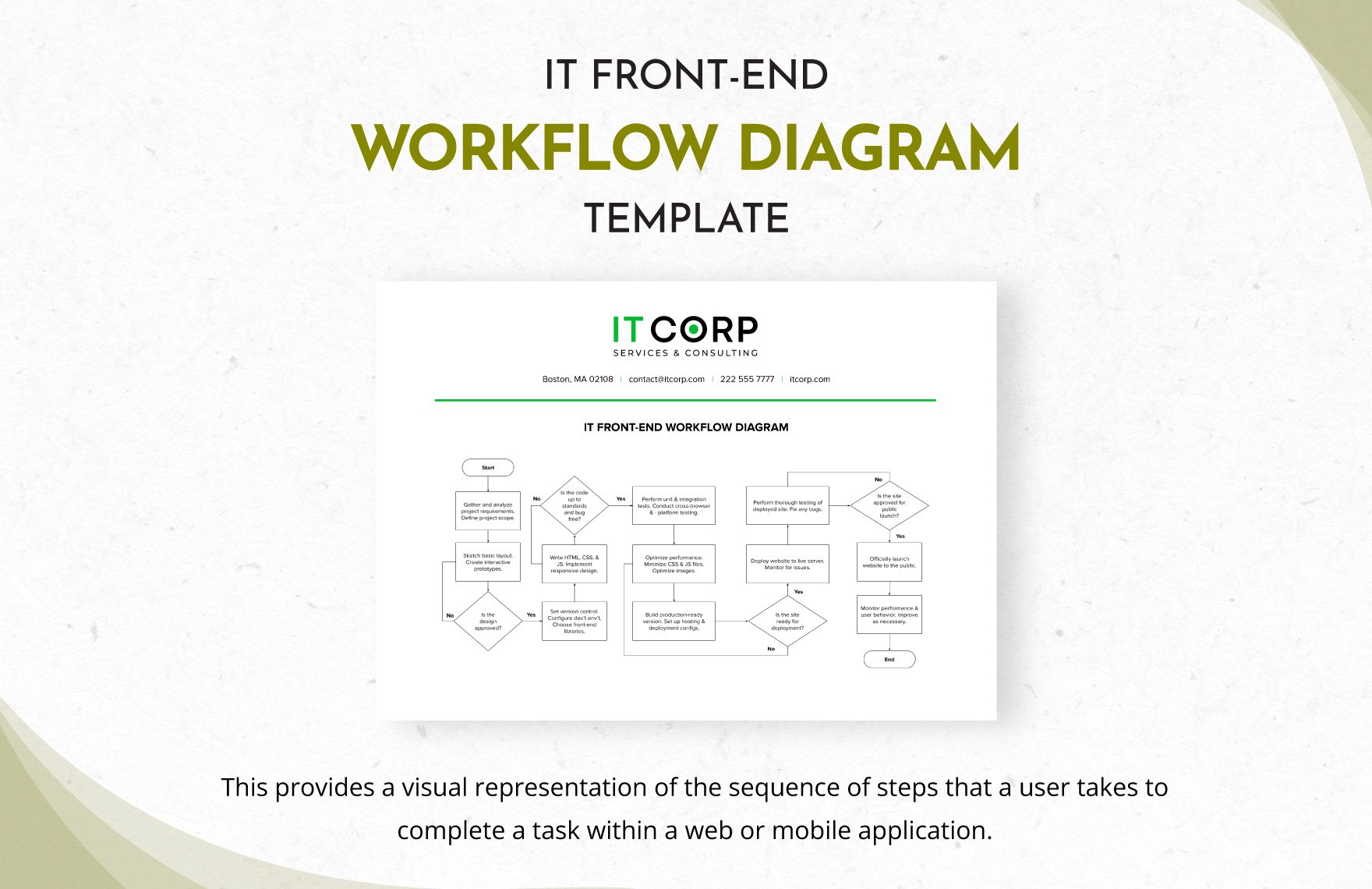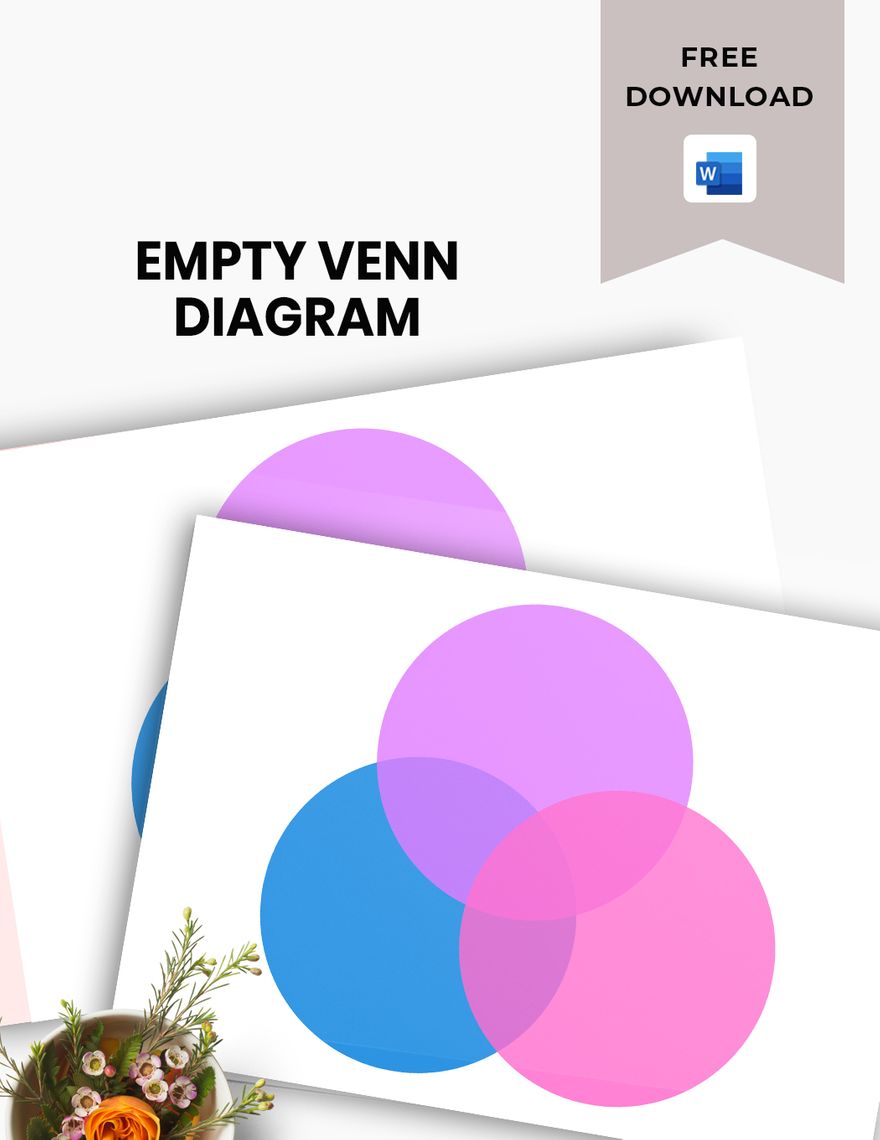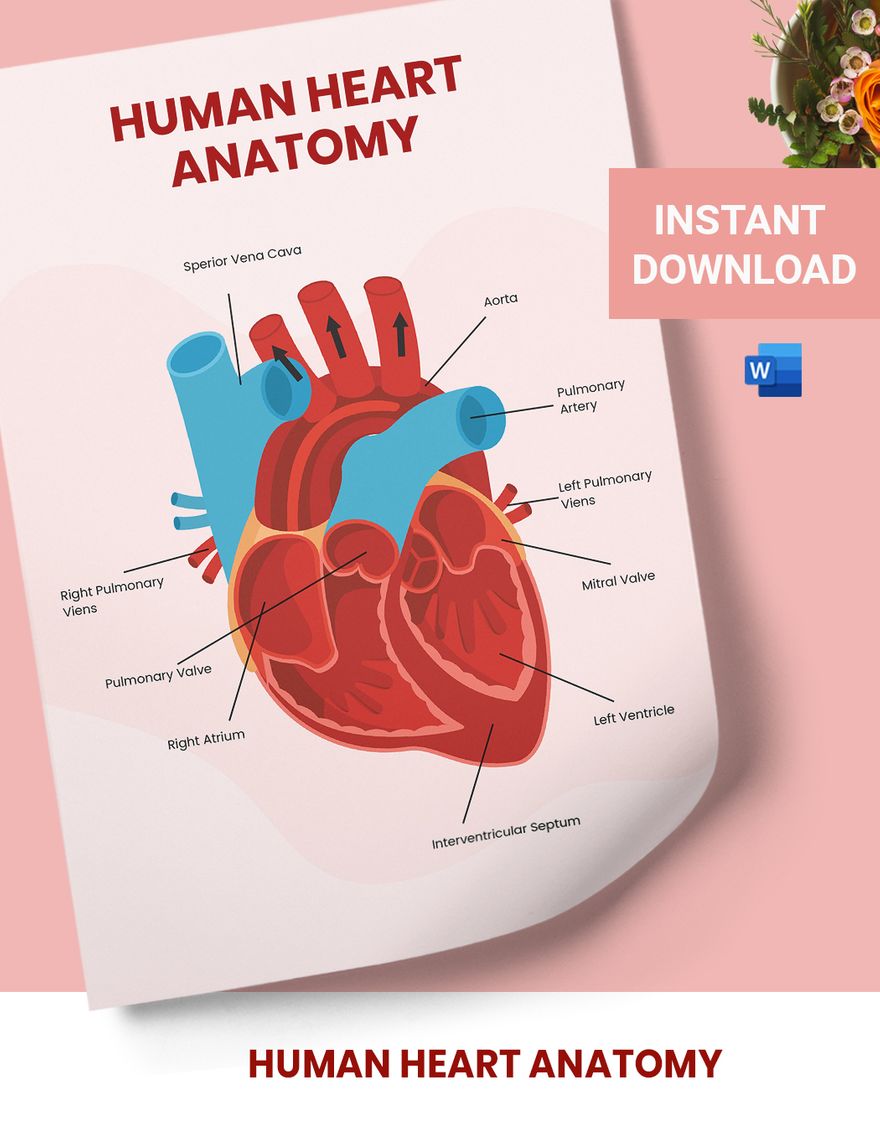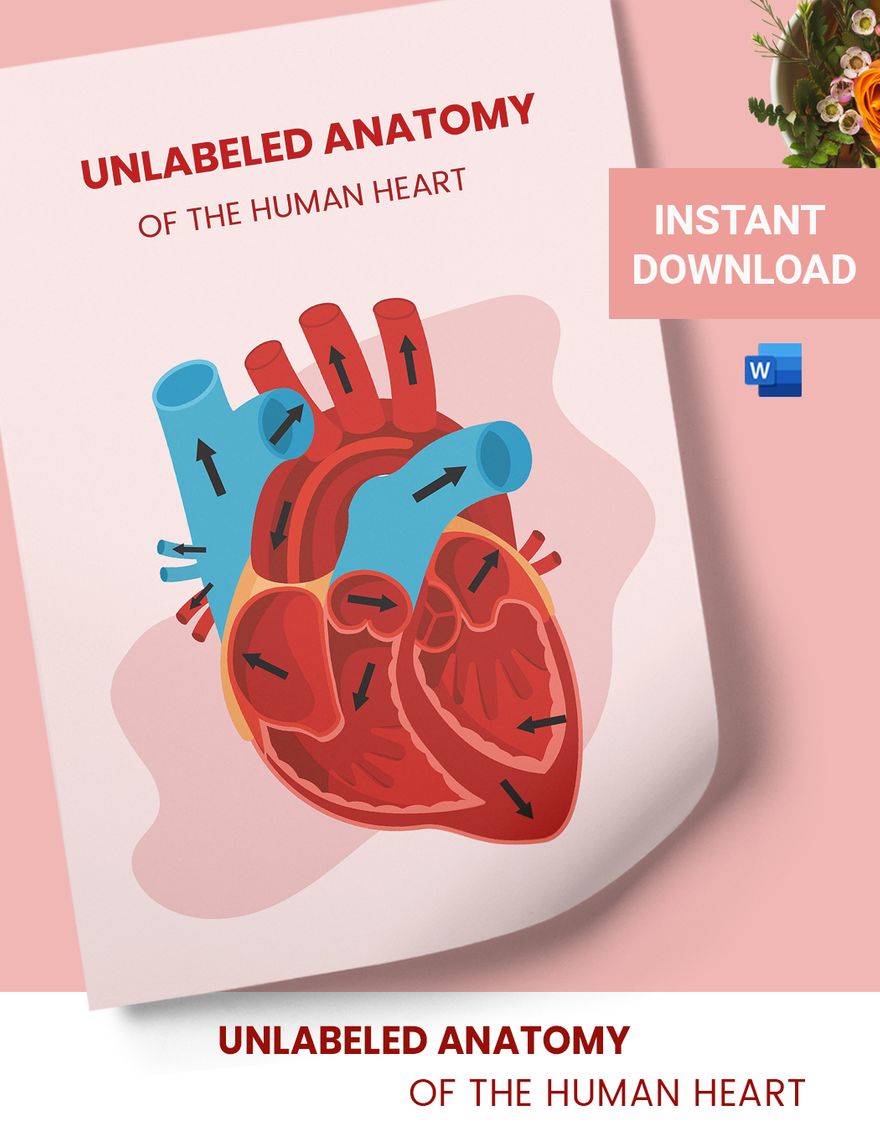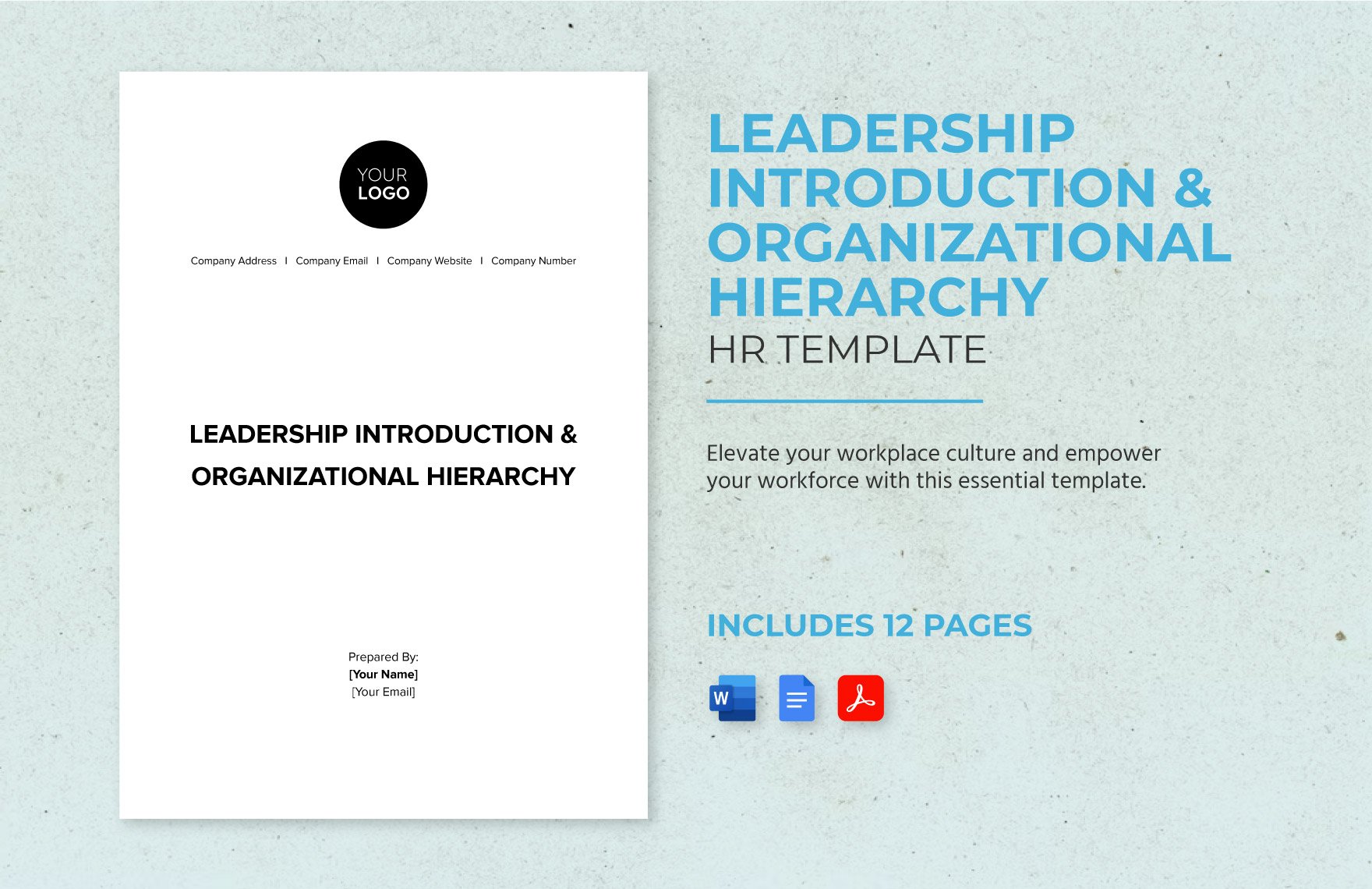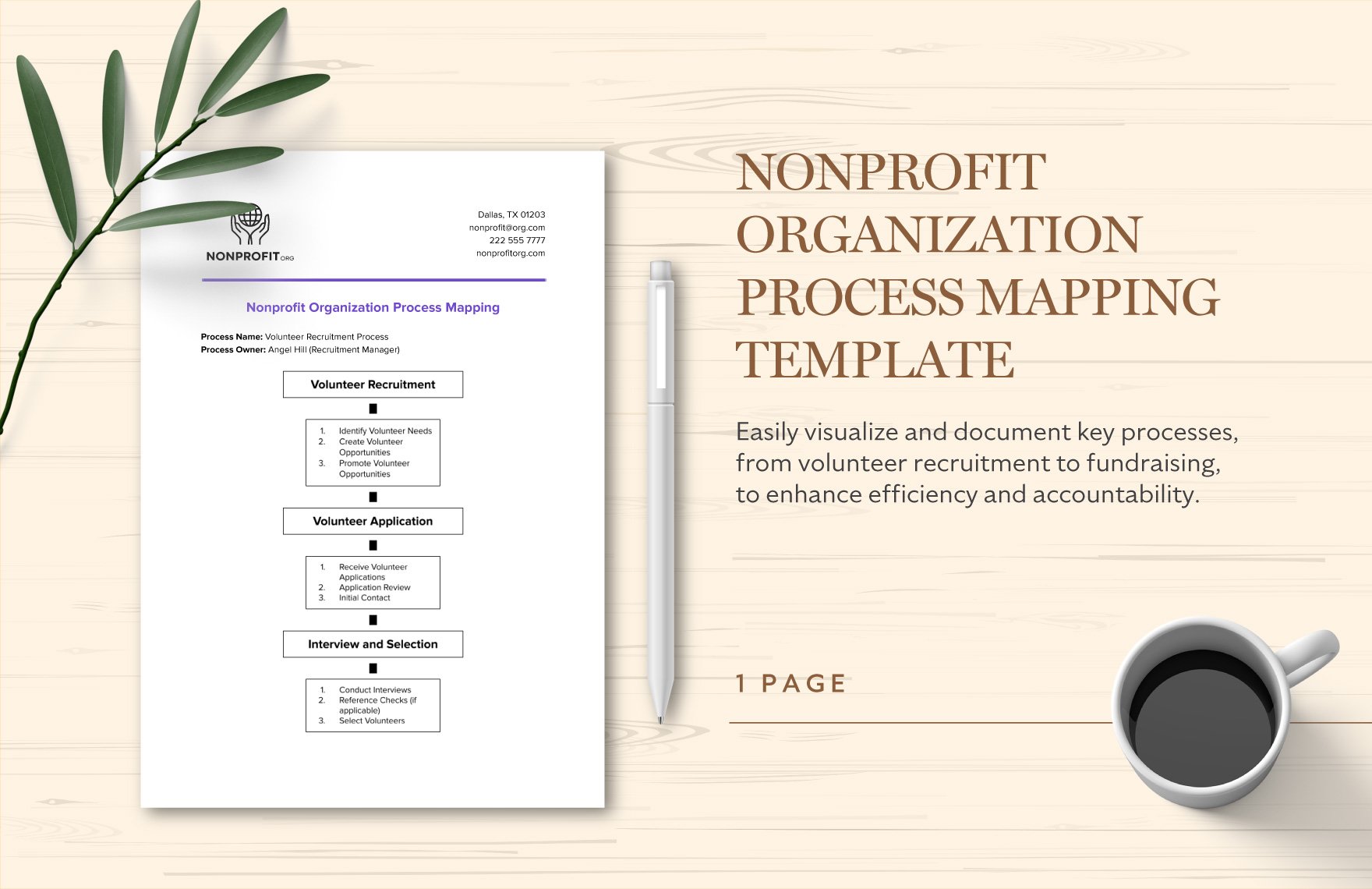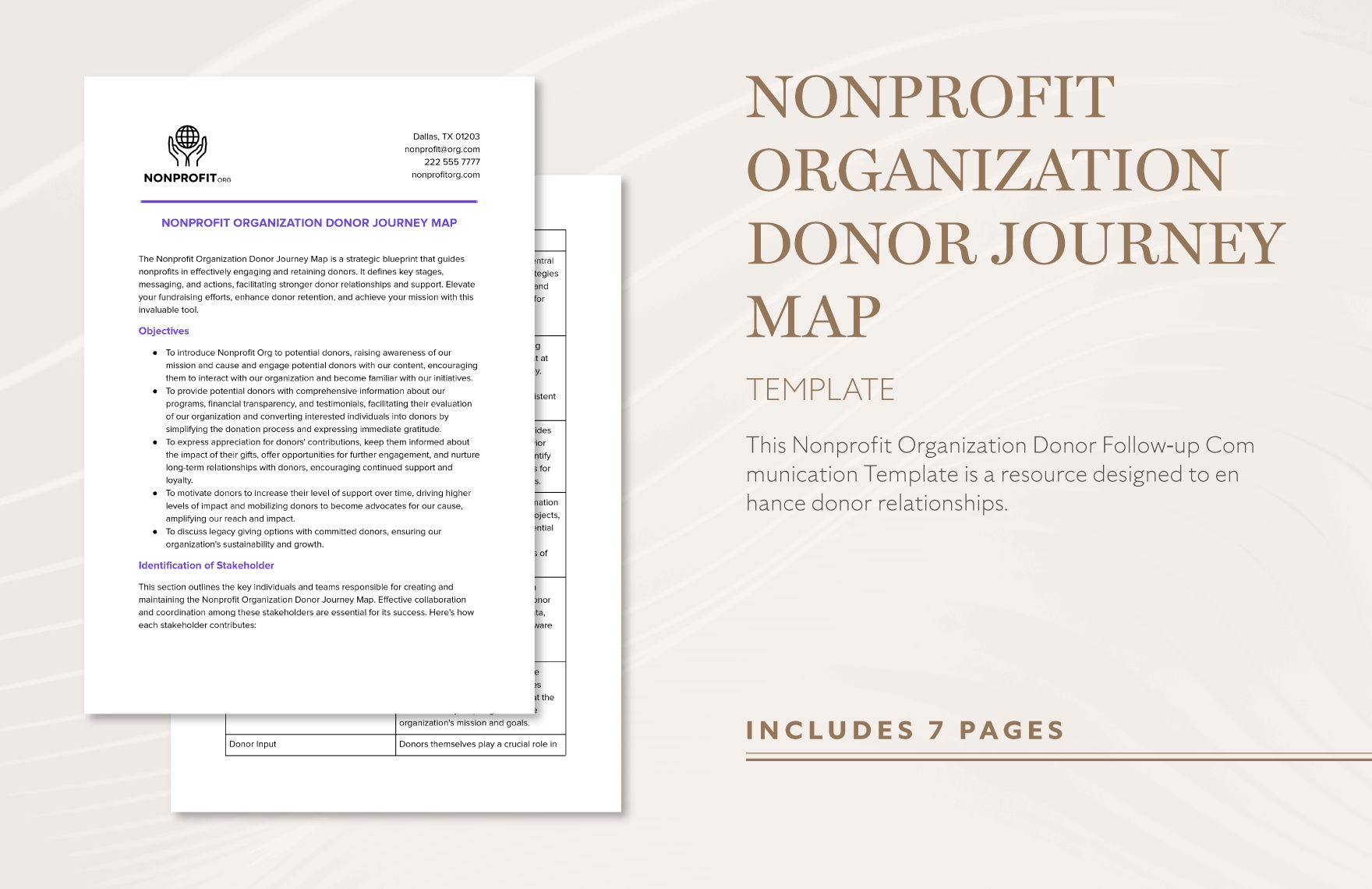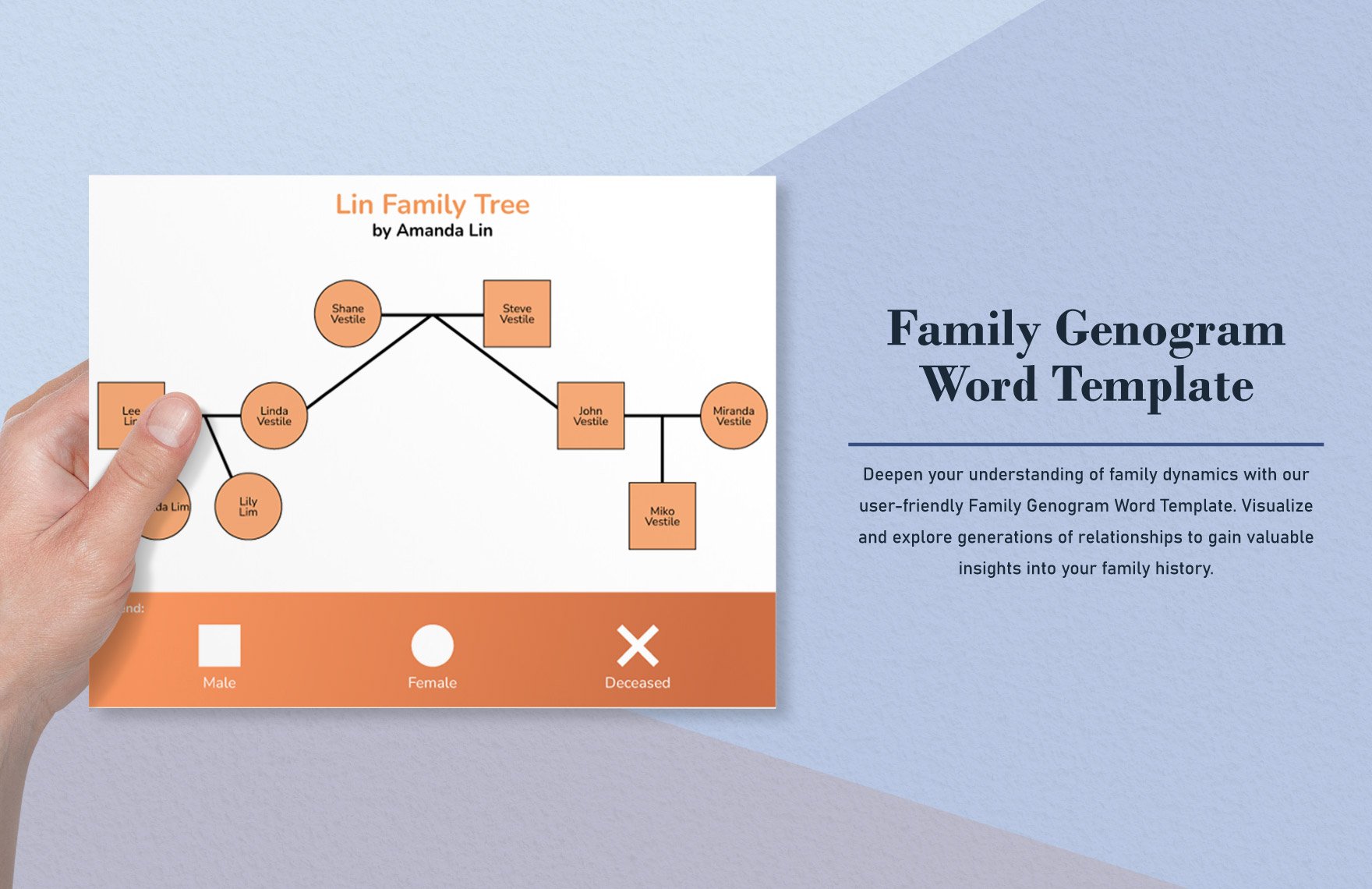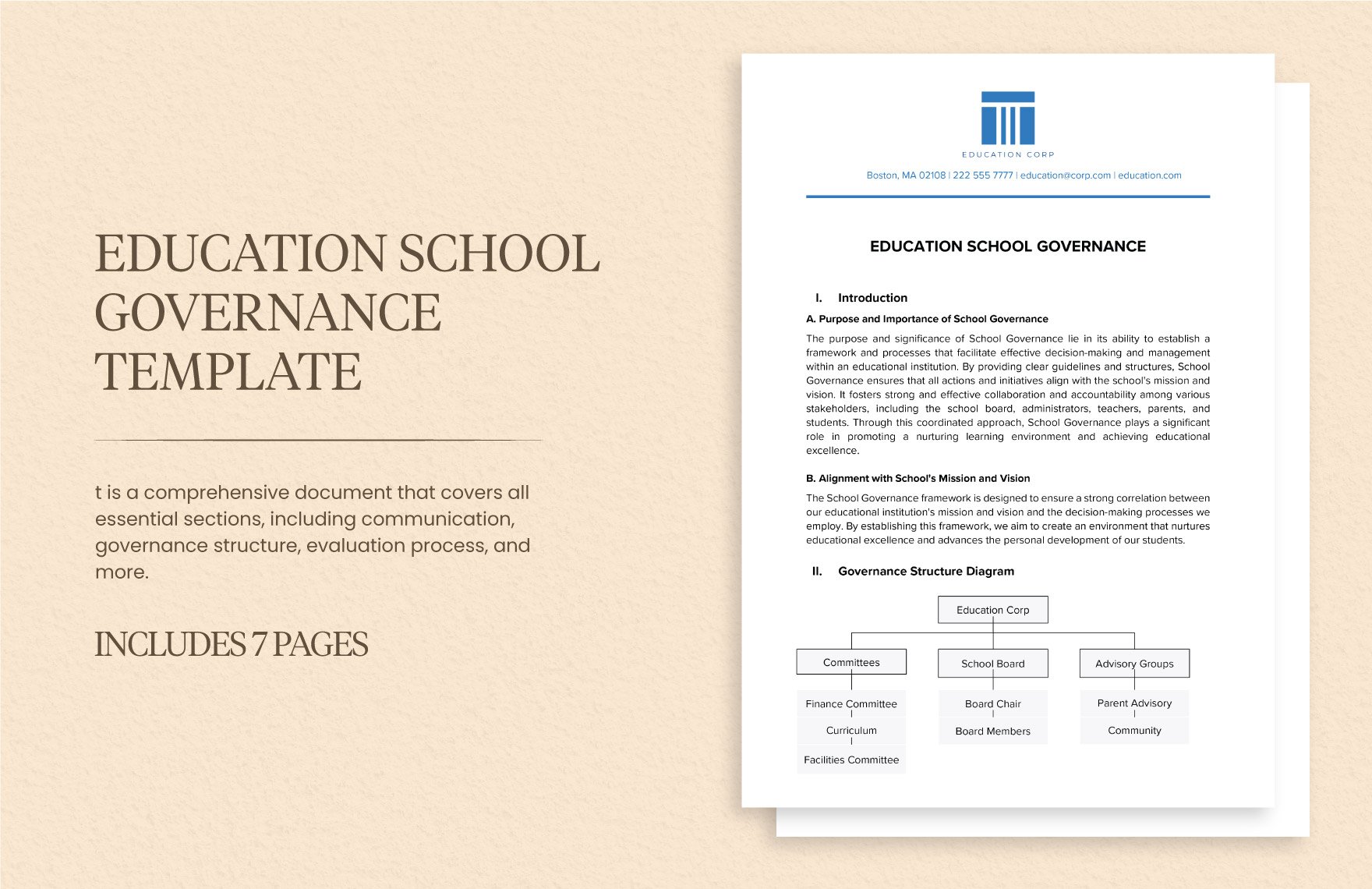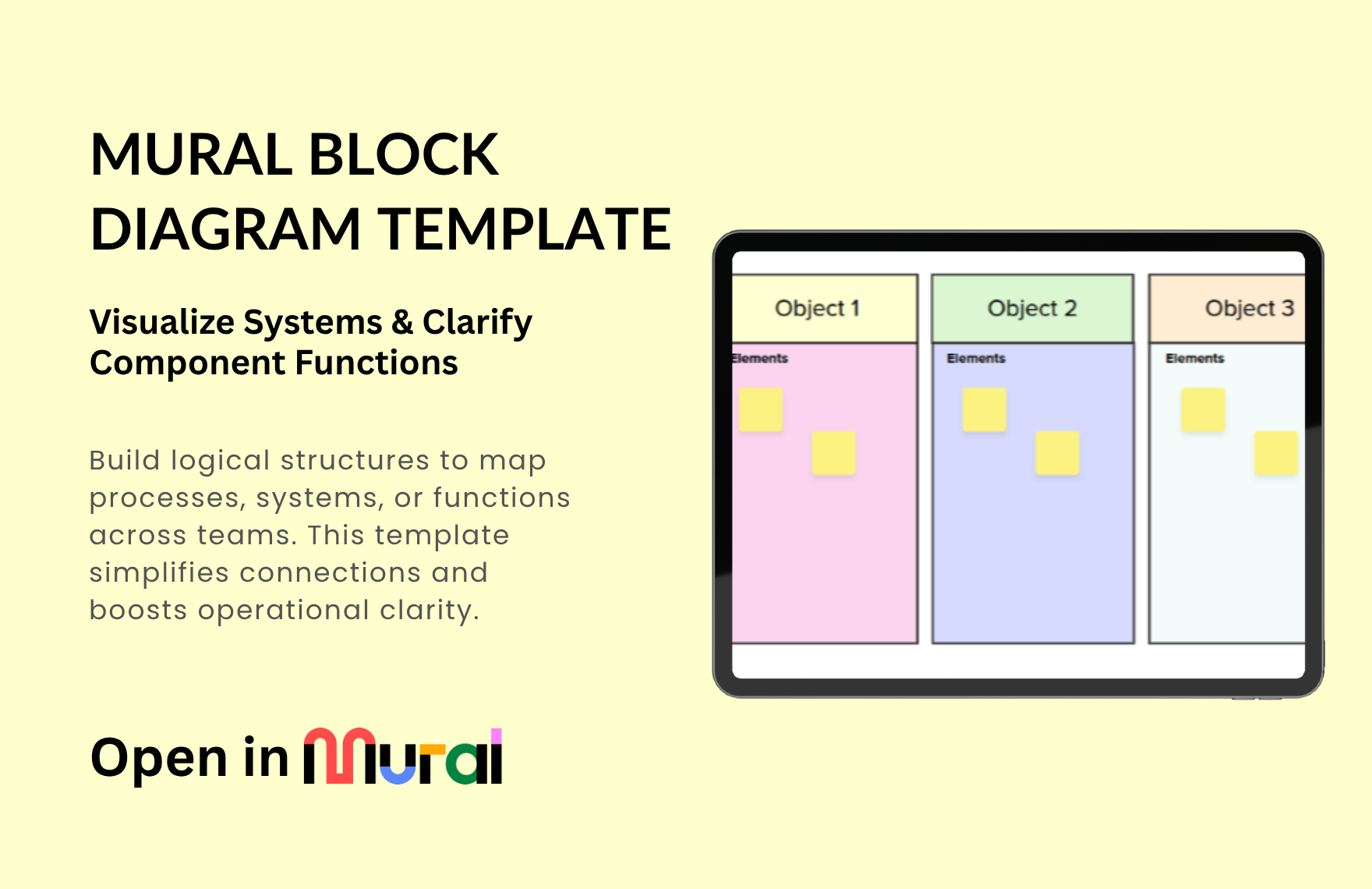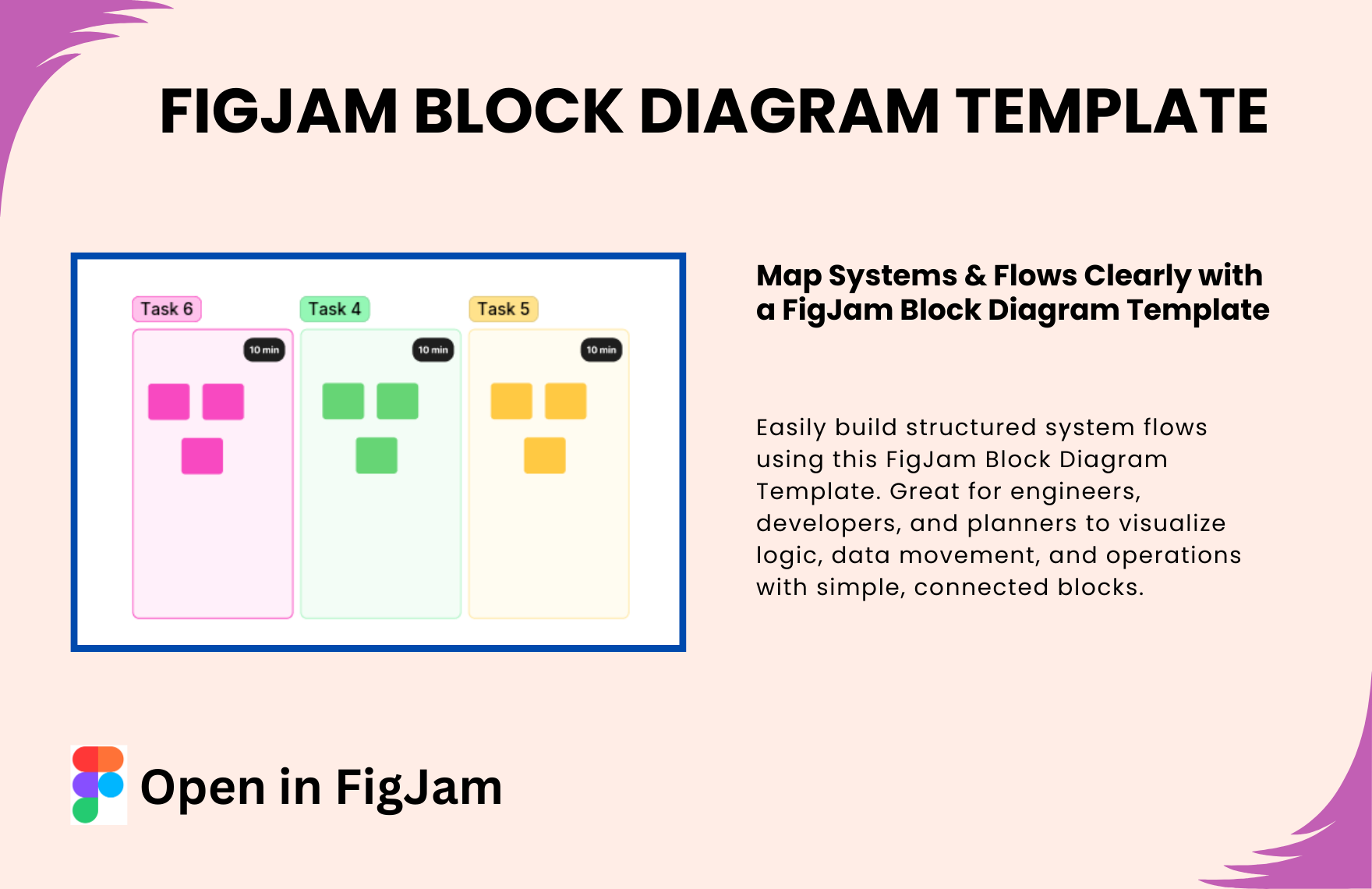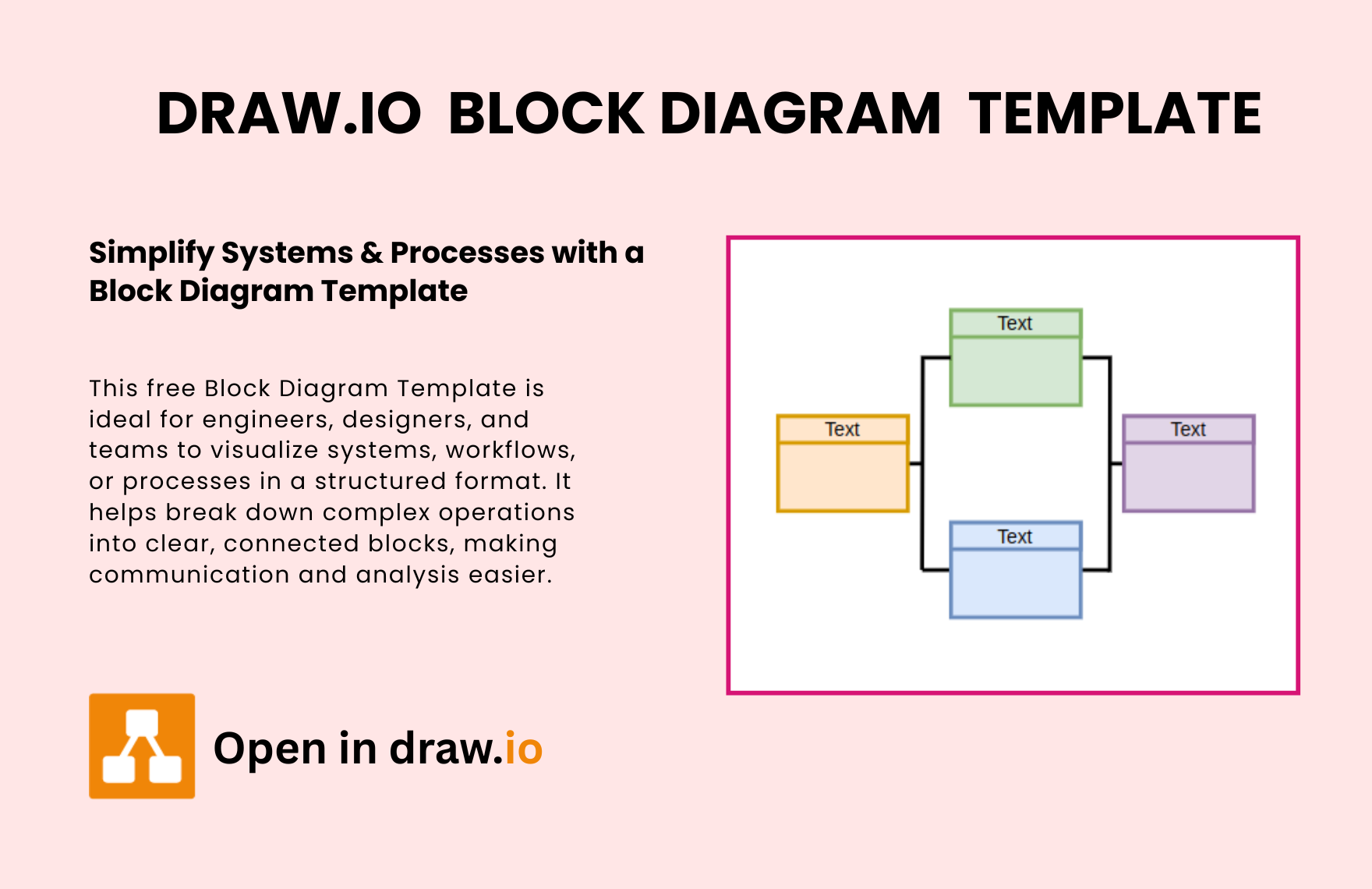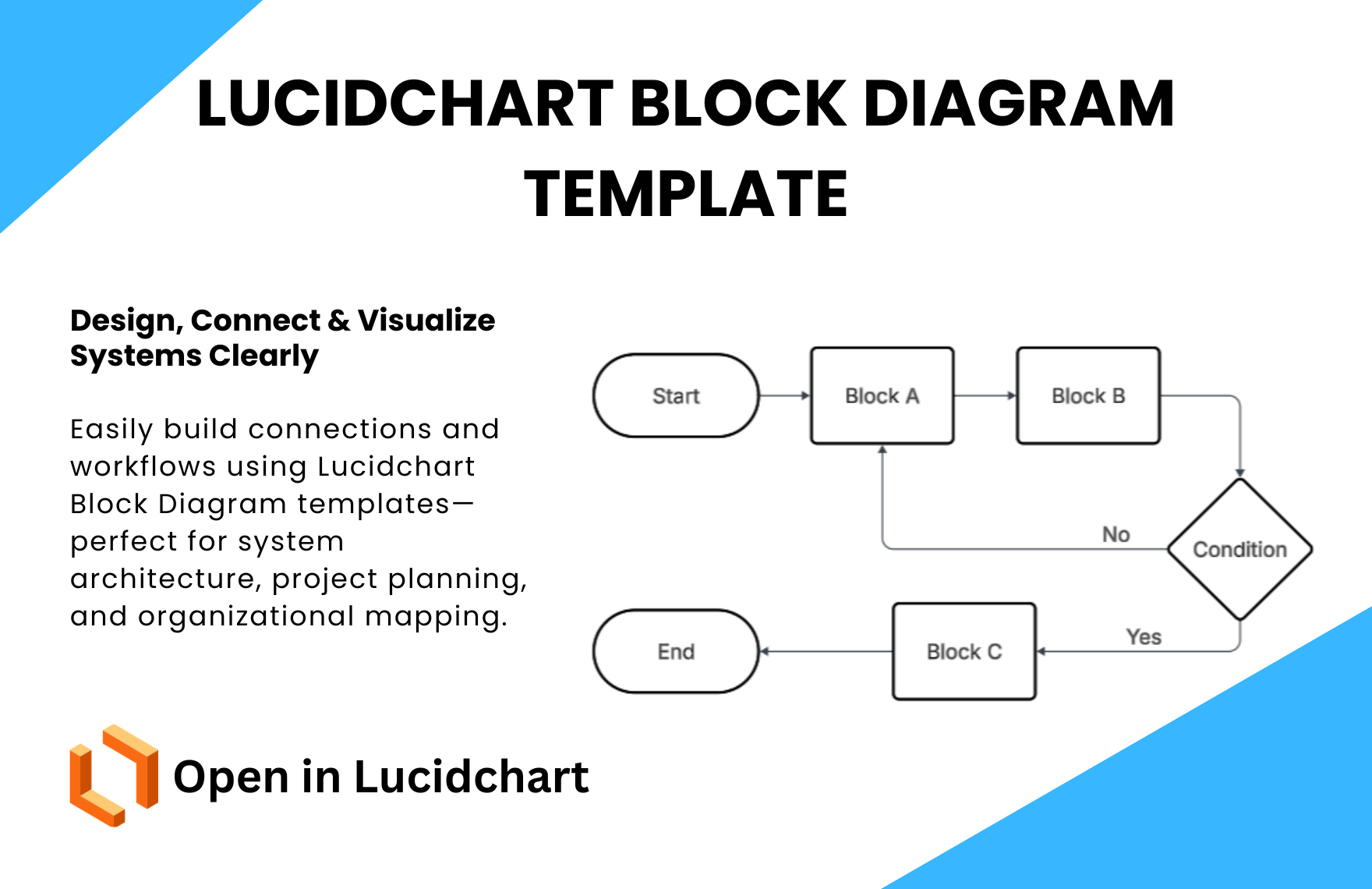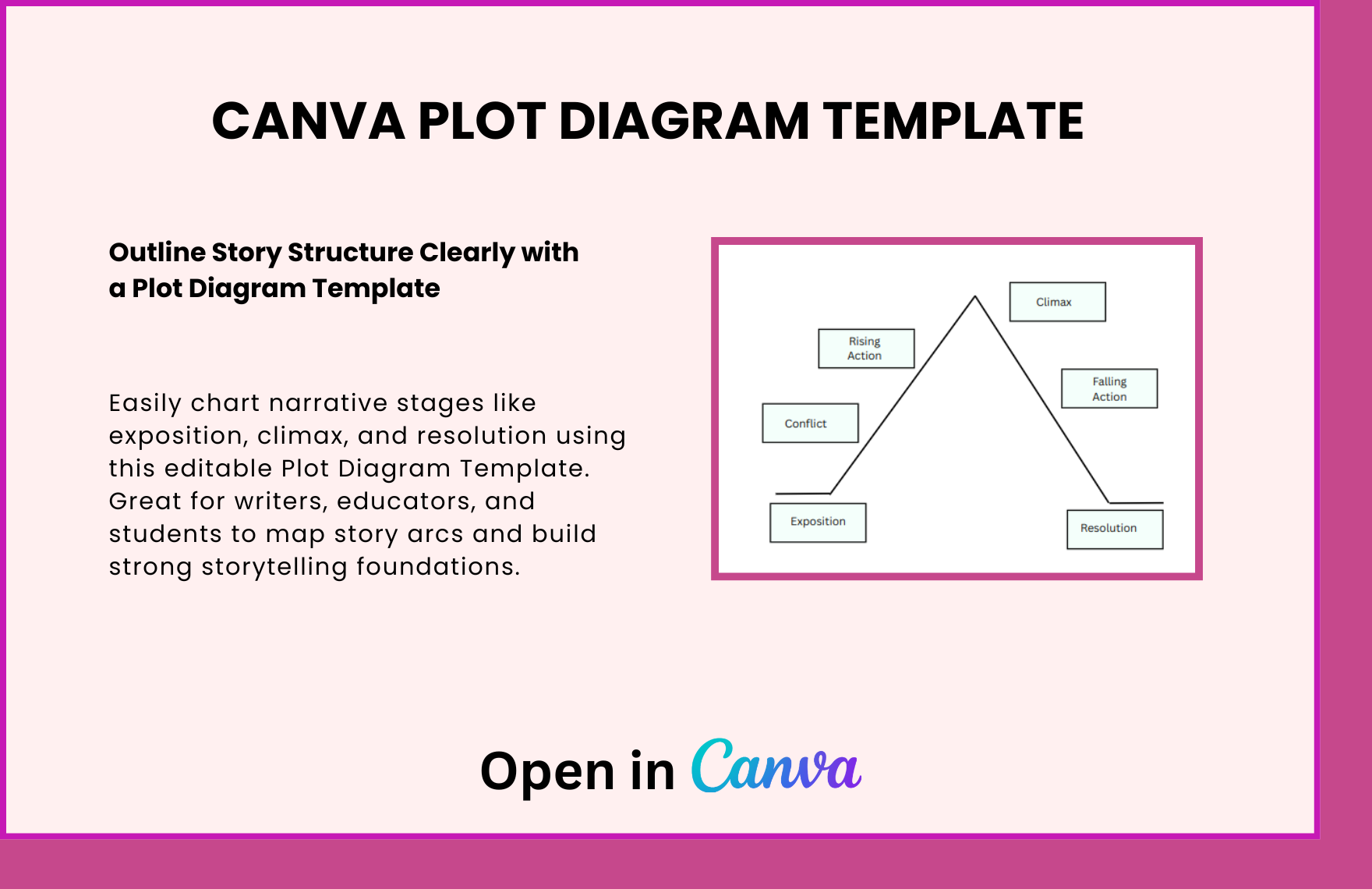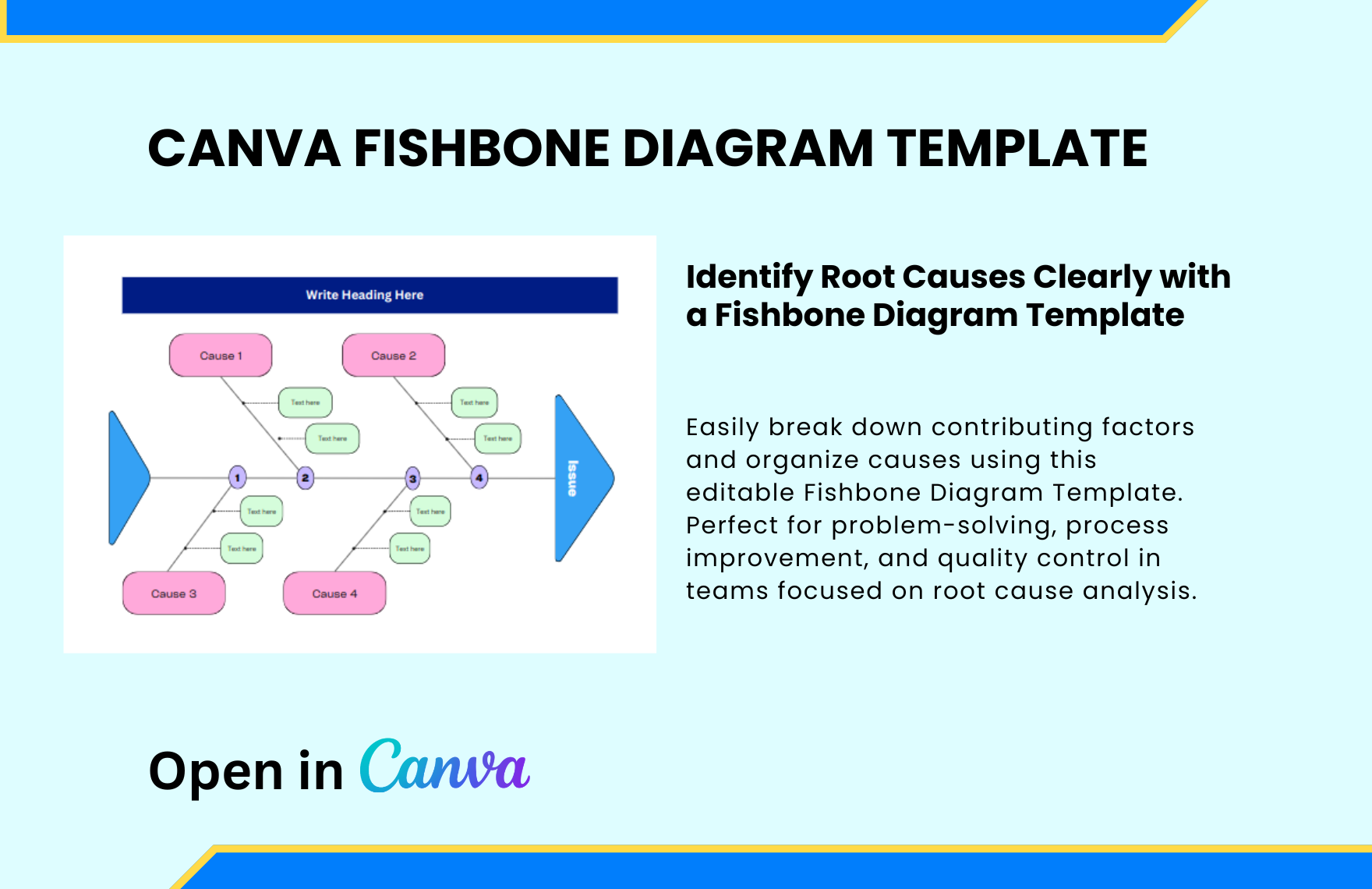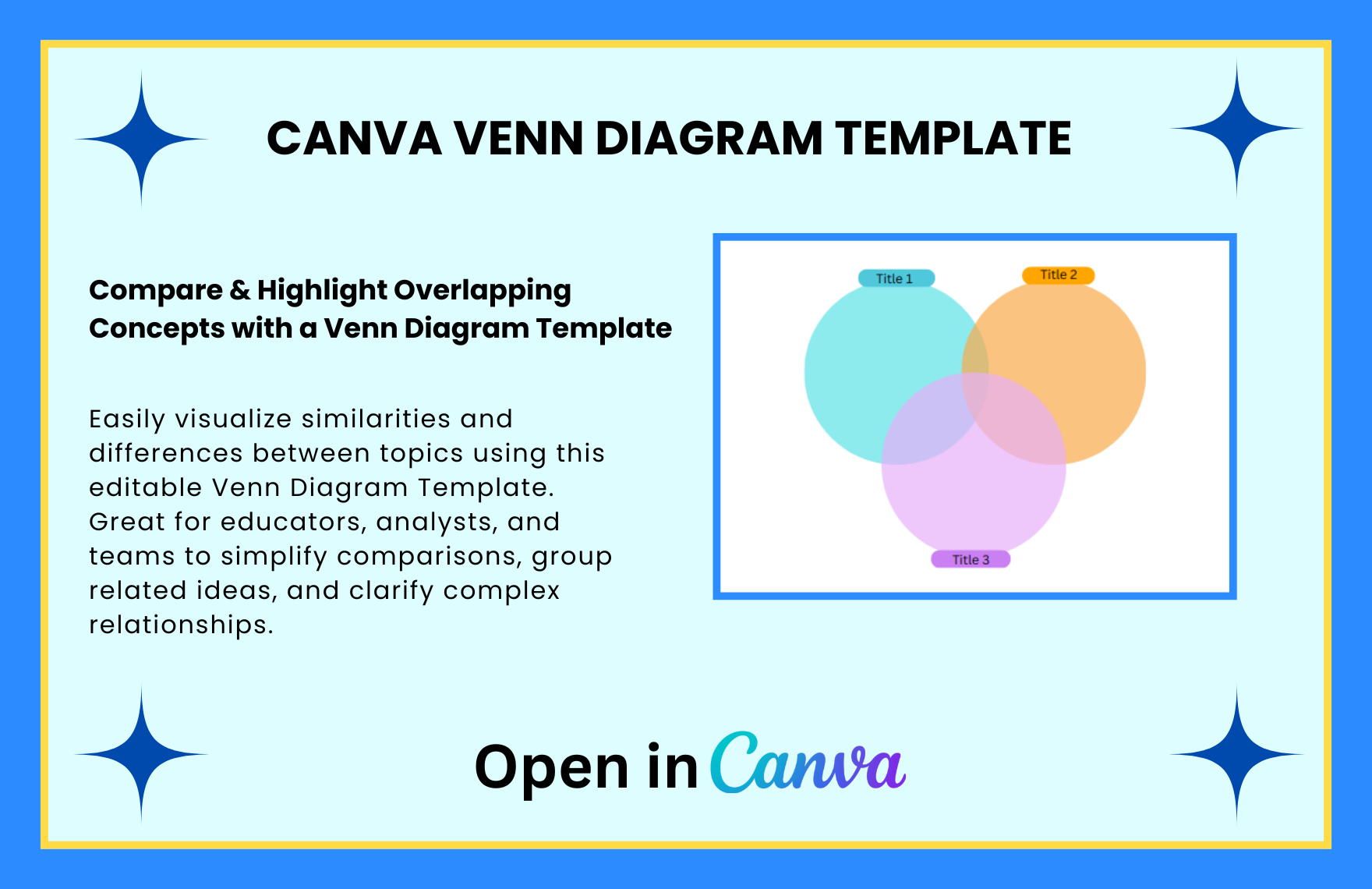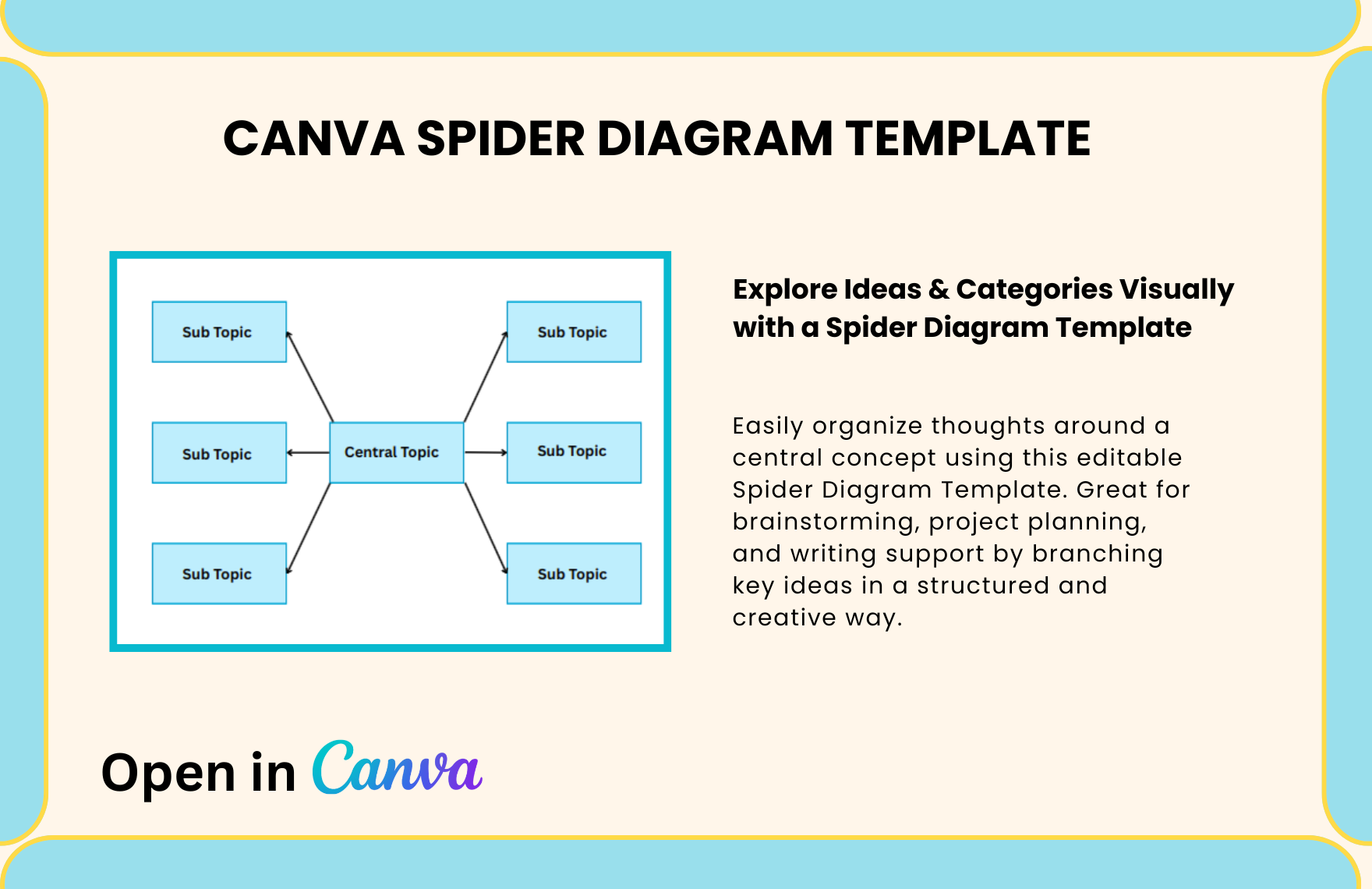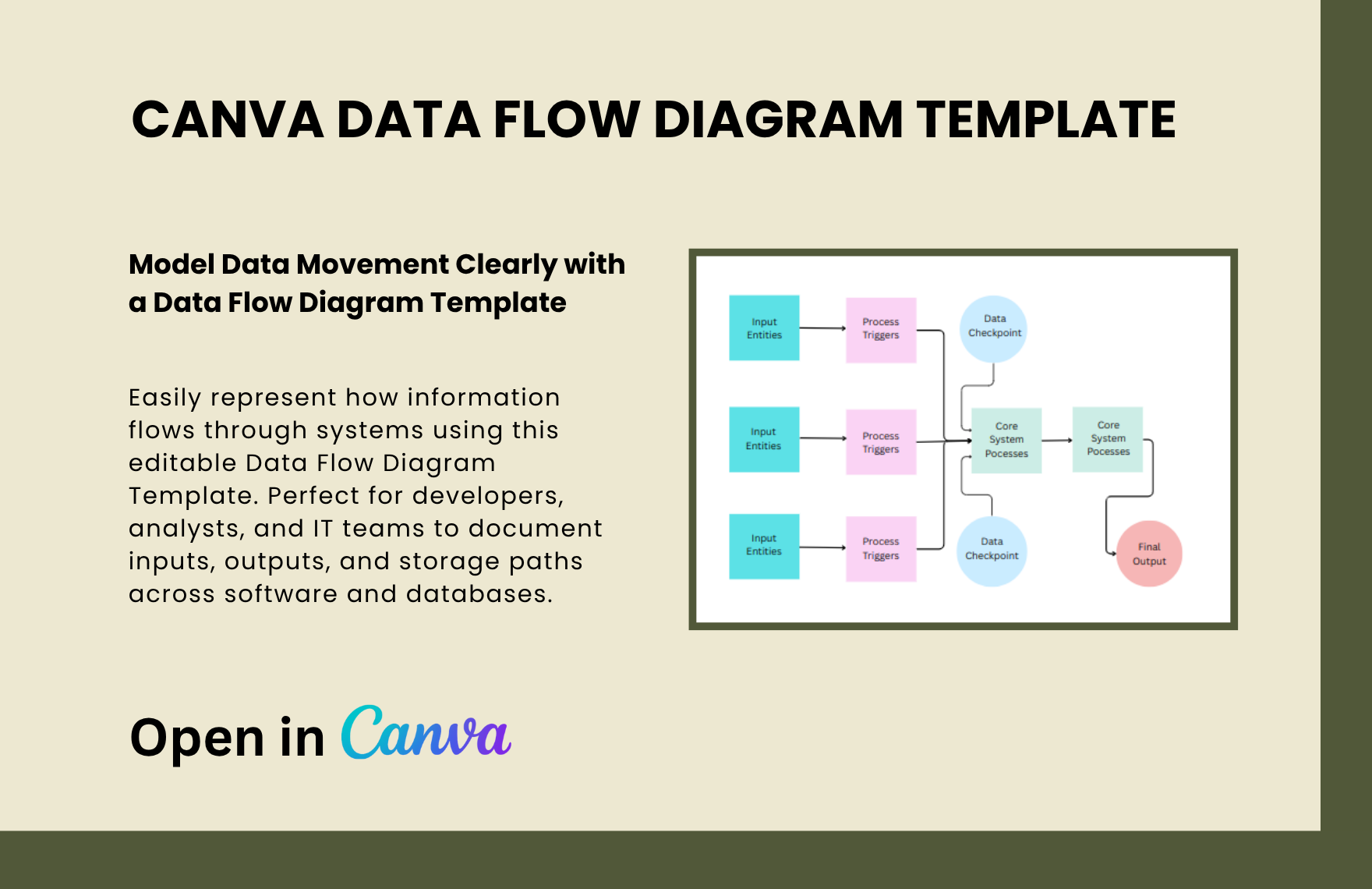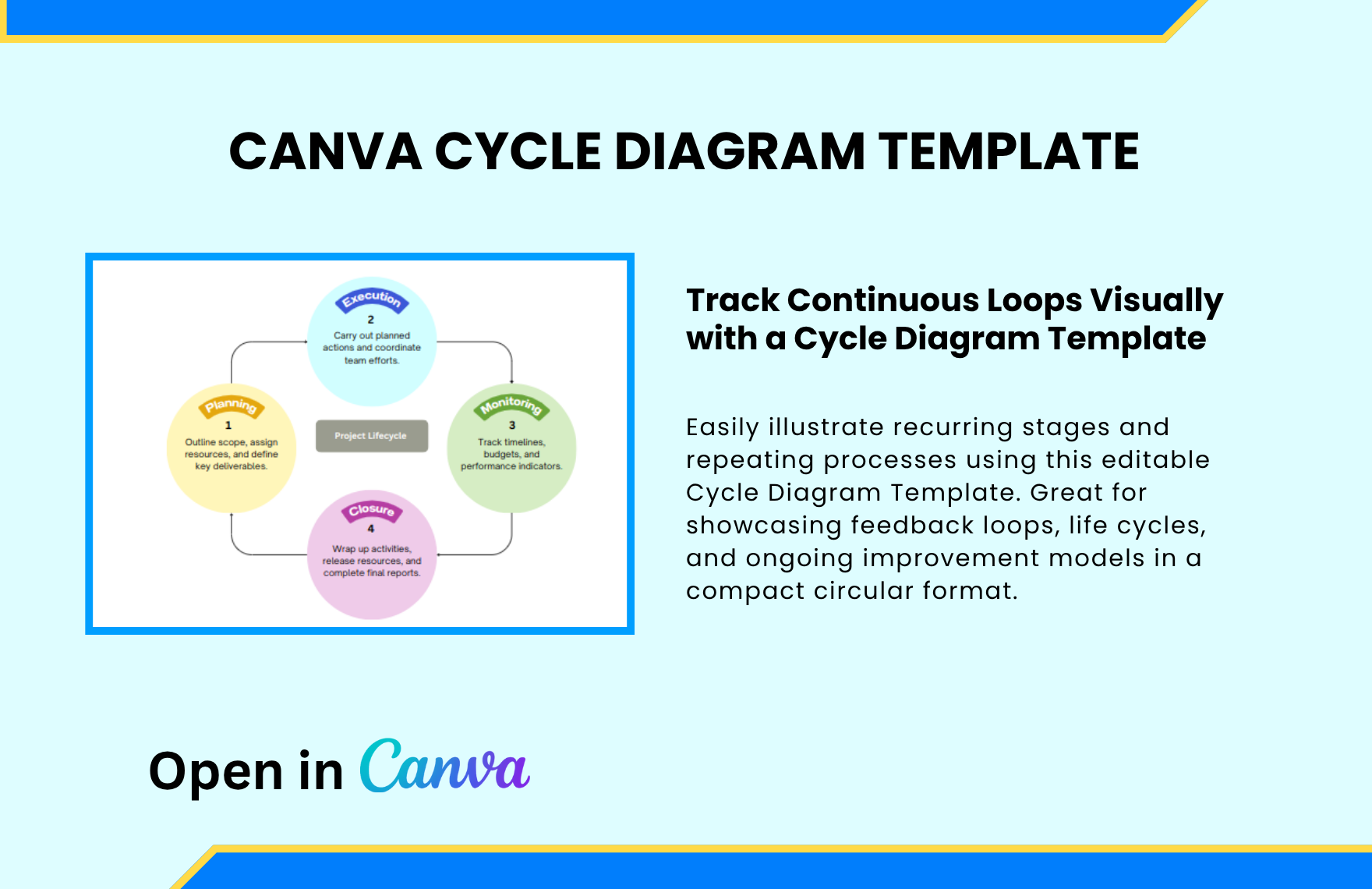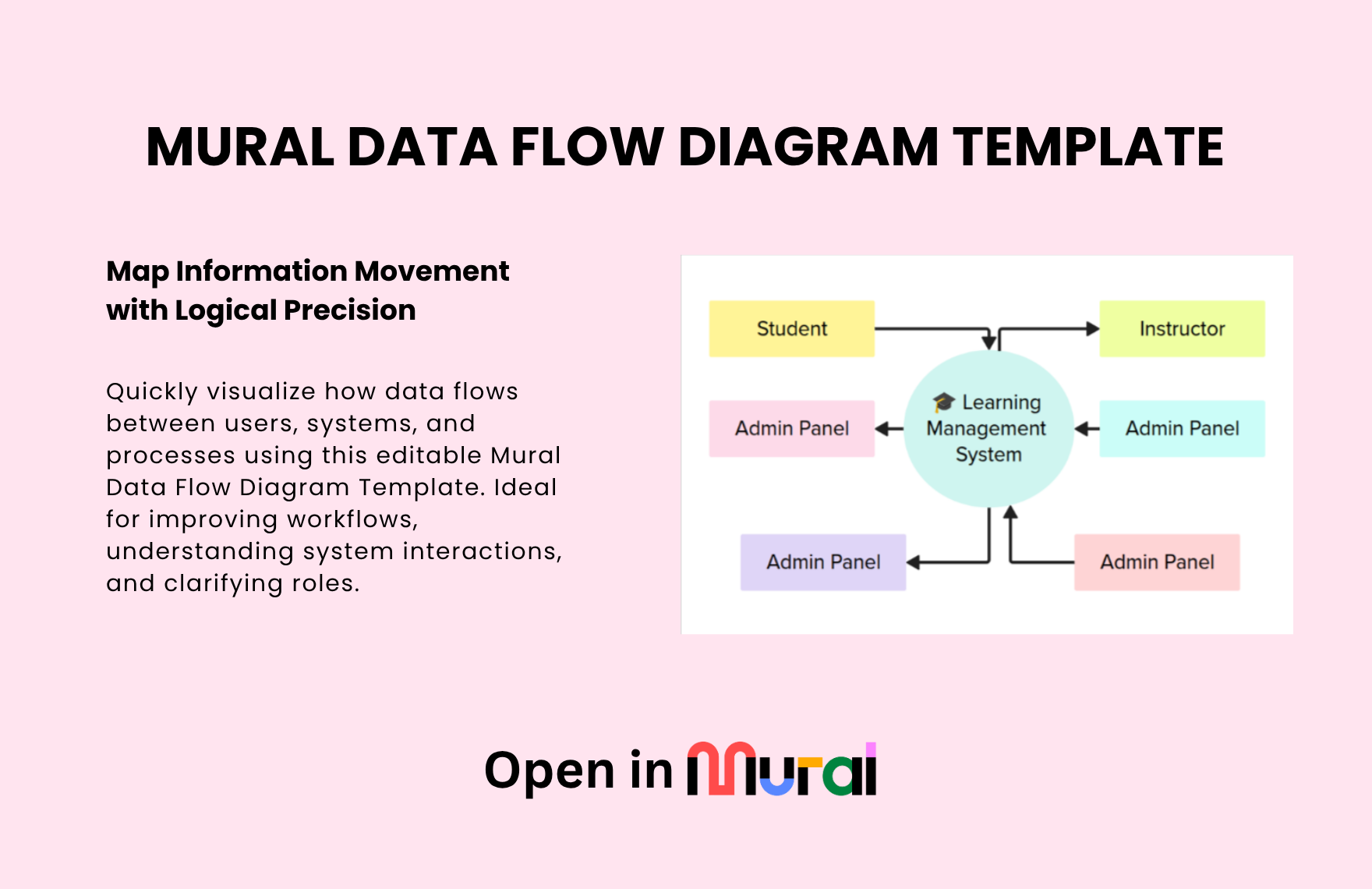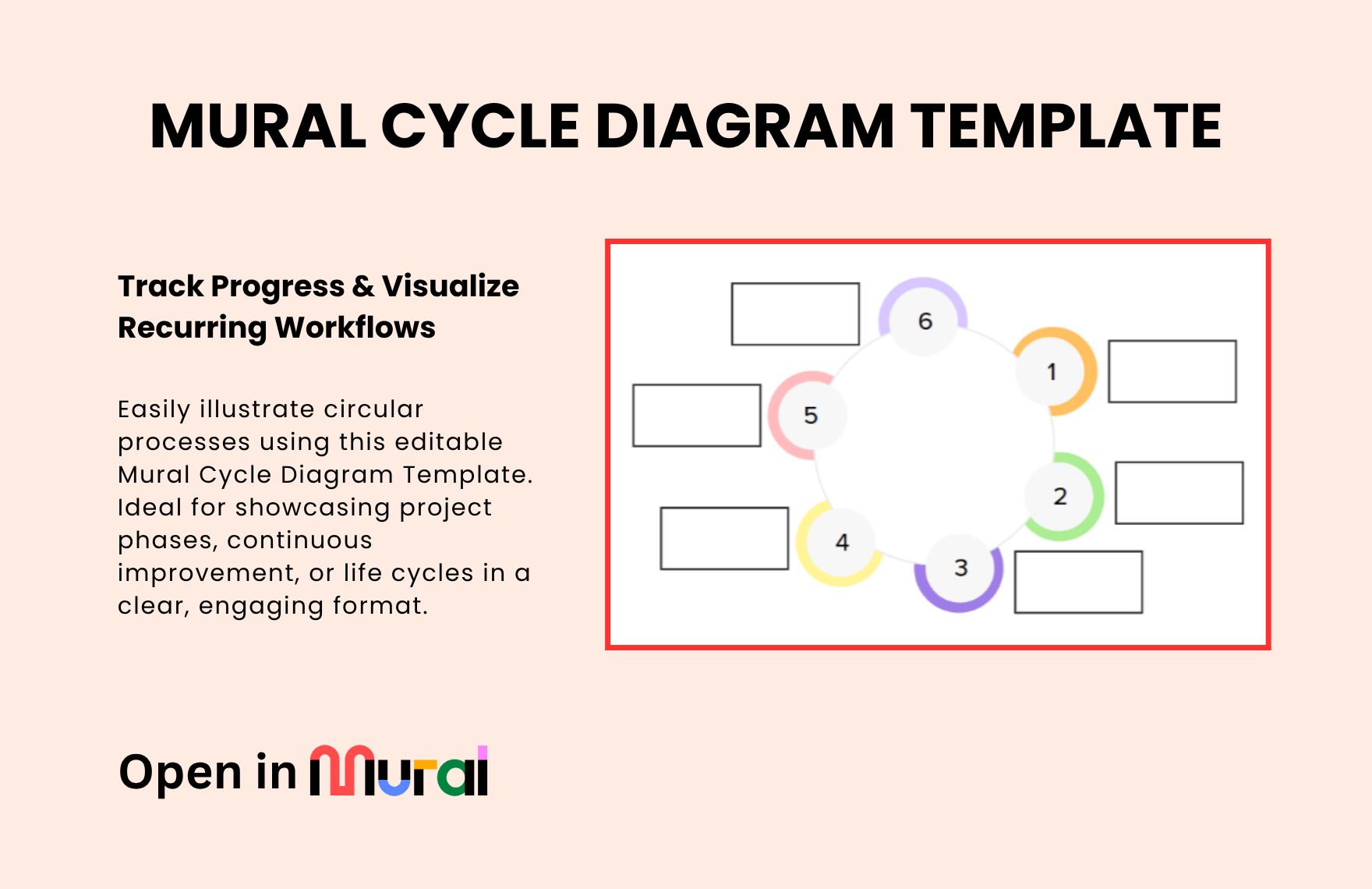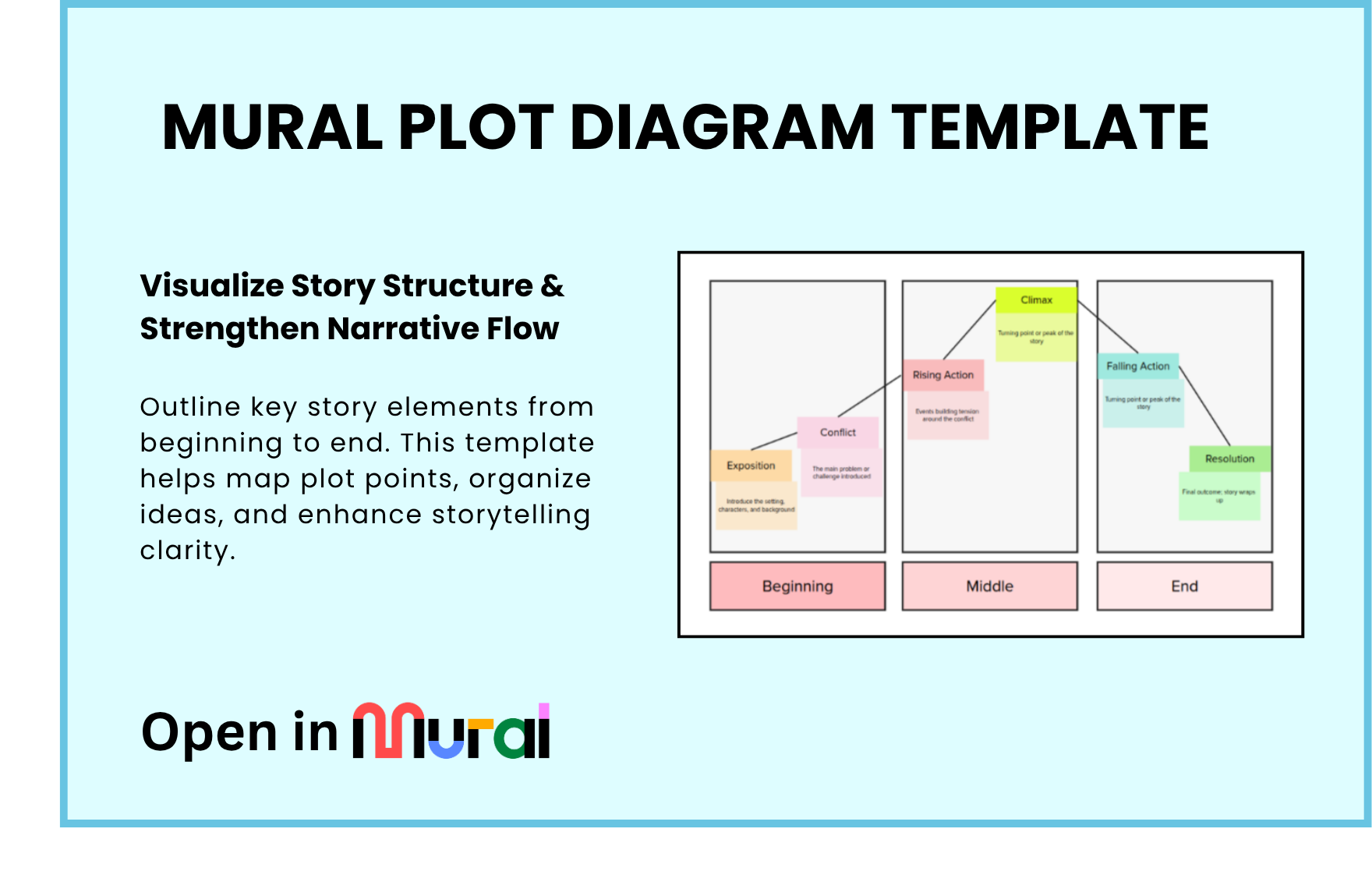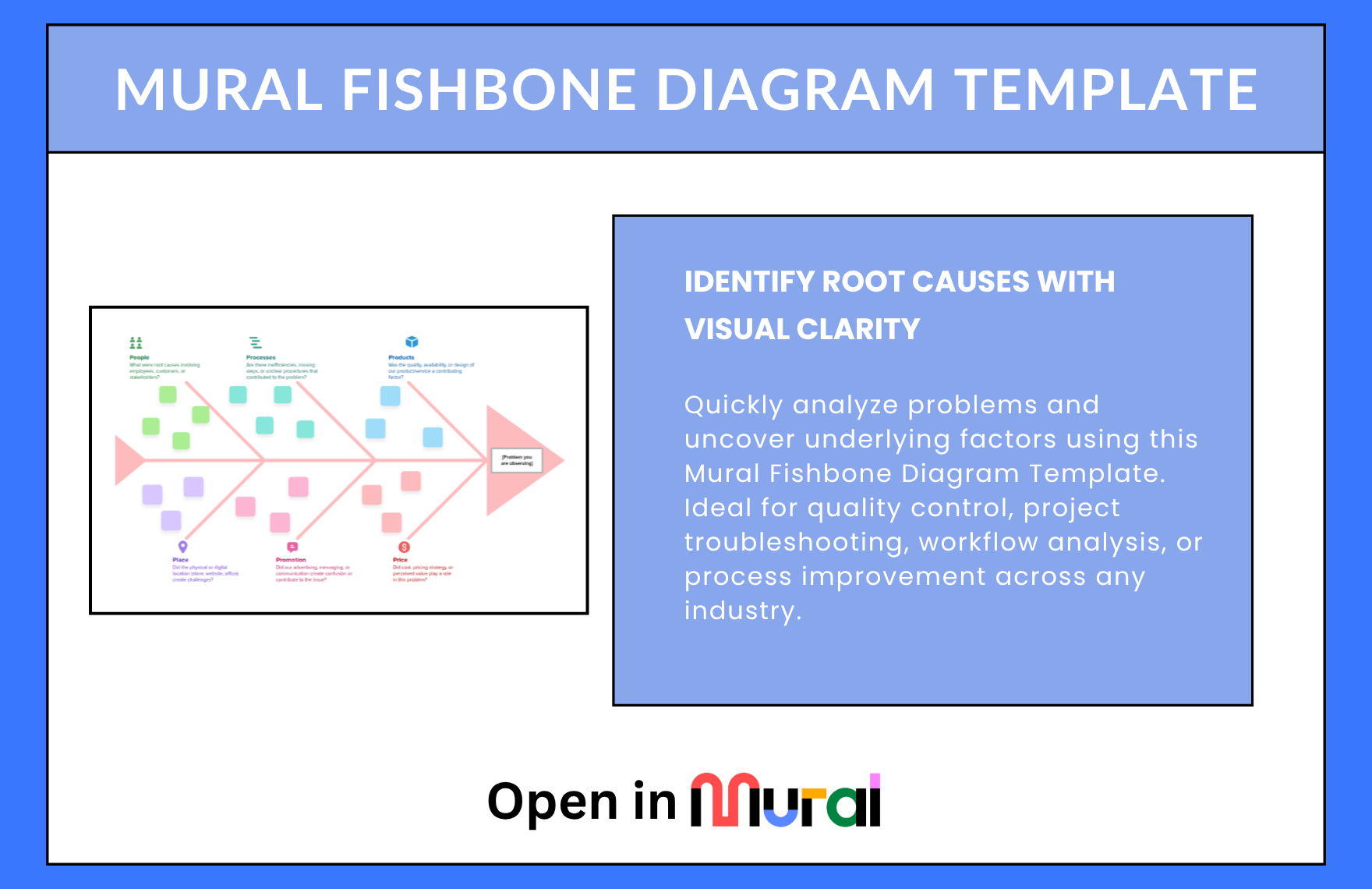Free Block Diagram Template
Free Download this Free Block Diagram Template Design in Canva Format. Easily Editable, Printable, Downloadable.
Use our Free Canva Block Diagram Template to design workflows, systems, or process flows with structured clarity. Perfect for engineers, IT professionals, or project teams. Connect blocks logically to explain system architecture, operations, or data flow. Customize shapes, colors, and labels effortlessly.
Why Use Canva Block Diagram Templates?
- Visual Process Mapping – Show steps, systems, or relationships in blocks.
- Tech-Friendly Templates – Excellent for engineering, software, and IT workflows.
- Customize Components – Resize blocks, connect flows, and label with precision.
- Team Sync Enabled – Build and edit diagrams with real-time updates.
- Export with Ease – Download in formats suitable for development or demos.
4 Block Diagram Template Styles for System Visualization
1. Basic Flow Layout
Uses simple blocks and arrows to outline step-by-step processes great for quick system overviews or decision trees.
2. Color Coded Workflow Map
Highlights different process types using distinct colors ideal for identifying functions or stages at a glance.
3. Modular Structure Grid
Displays systems in grouped modules perfect for engineering diagrams or software architecture.
4. Hierarchical Tree Format
Organizes components from top to bottom best for visualizing relationships or control flow in systems.
When to Use Block Diagram Templates
- Simplifying technical systems for presentations
- Outlining programming logic or software architecture
- Illustrating business workflows or supply chains
- Planning IoT systems or engineering blueprints
- Mapping IT network components and flow
- Designing logic-based systems for robotics or automation
Integration with Canva
- Modular Layout Blocks – Create system flows or technical architecture cleanly.
- Labeling Tools – Add text, symbols, or connectors between blocks.
- Real-Time Tech Input – Engineers or IT teams can co-edit instantly.
- Format Flexibility – Download for tech docs, specs, or software manuals.