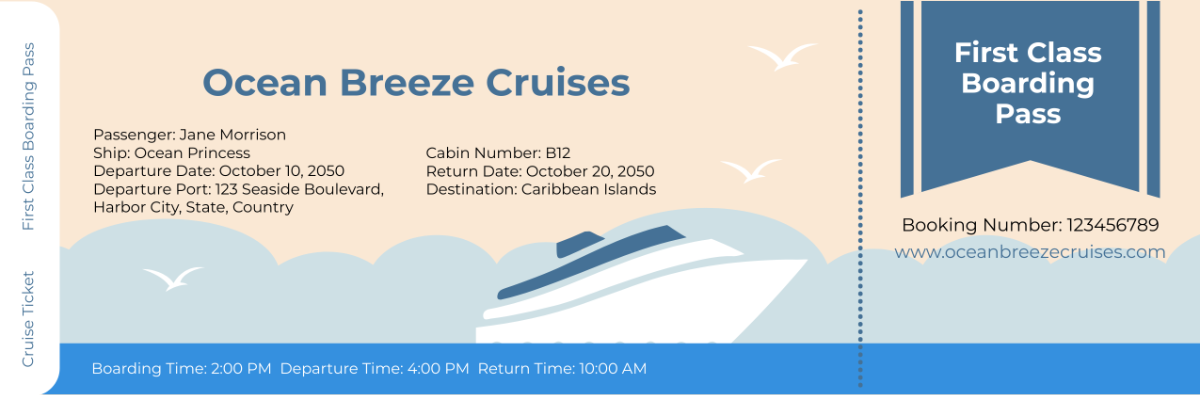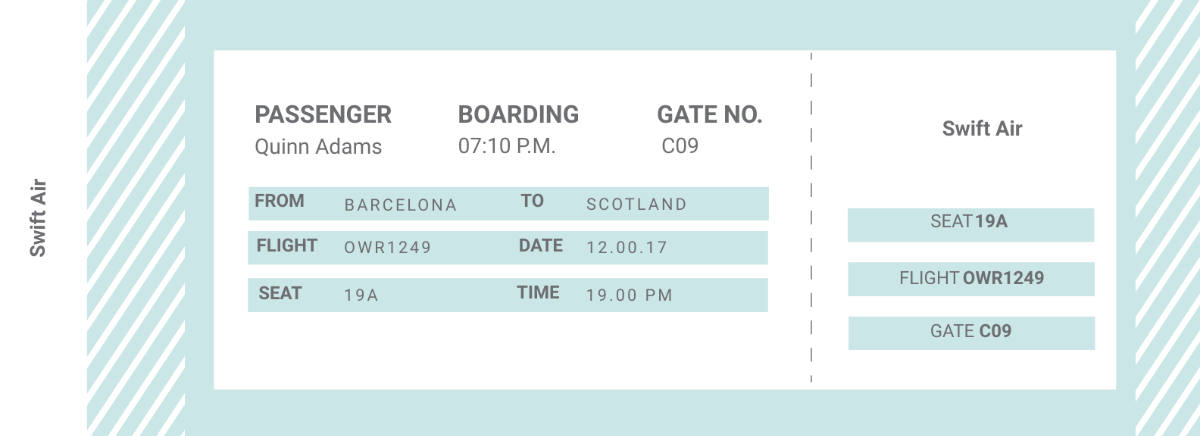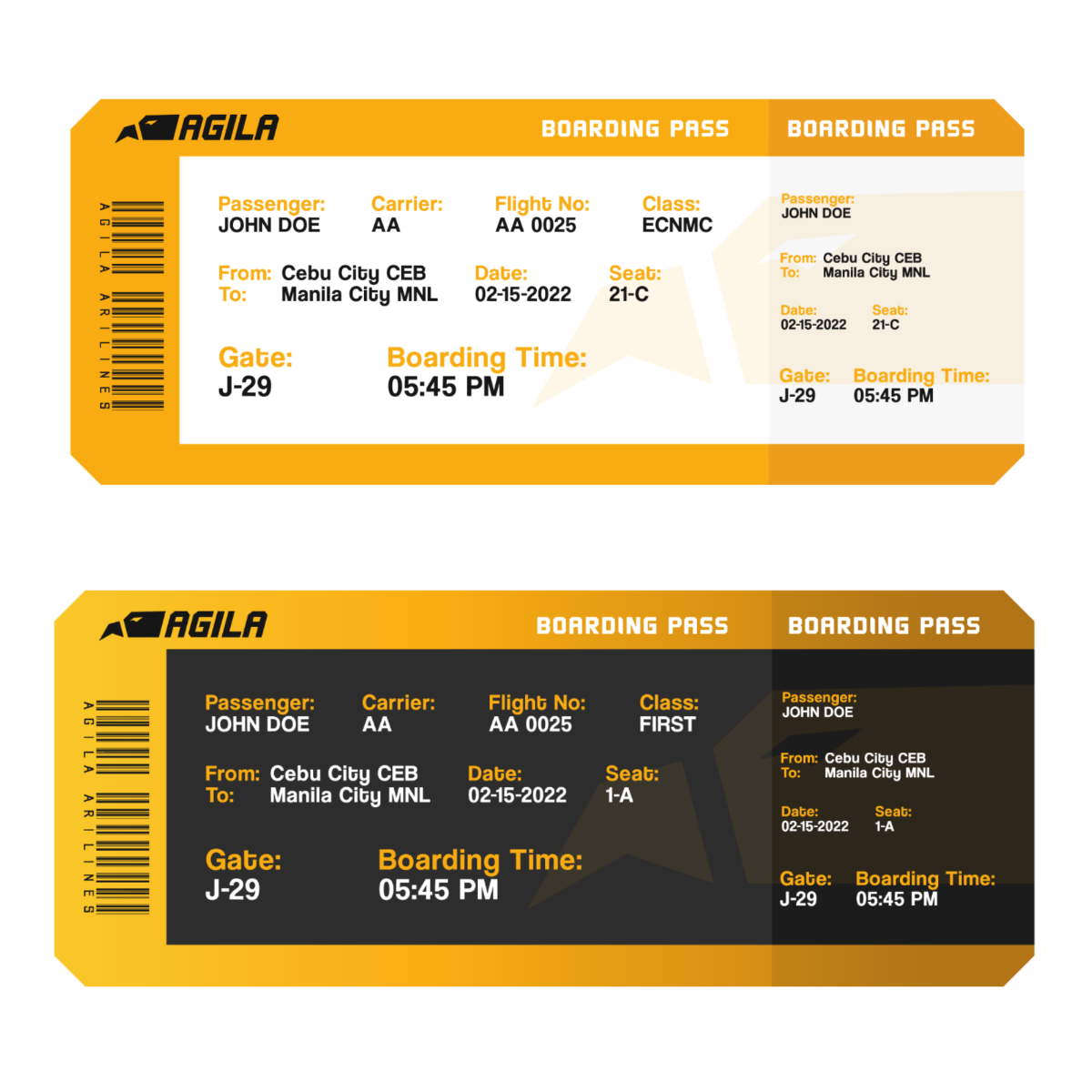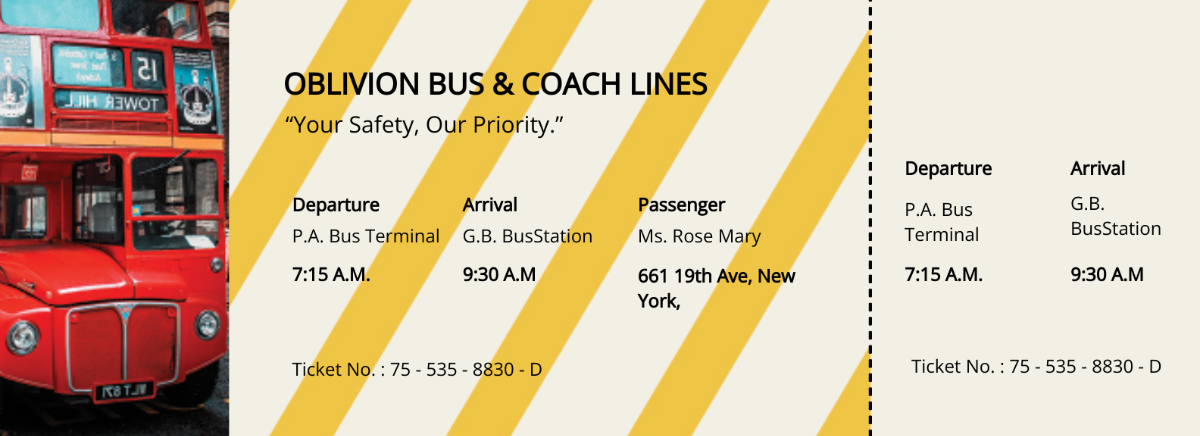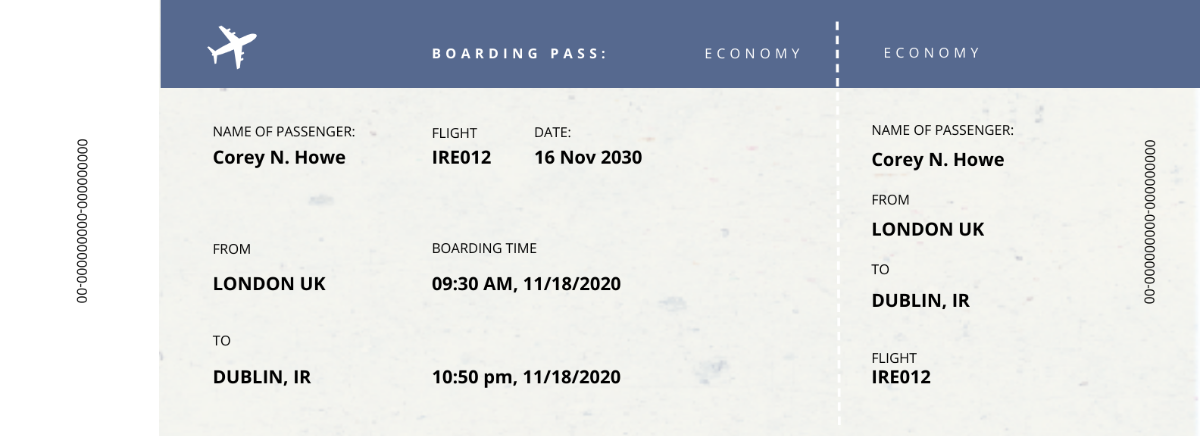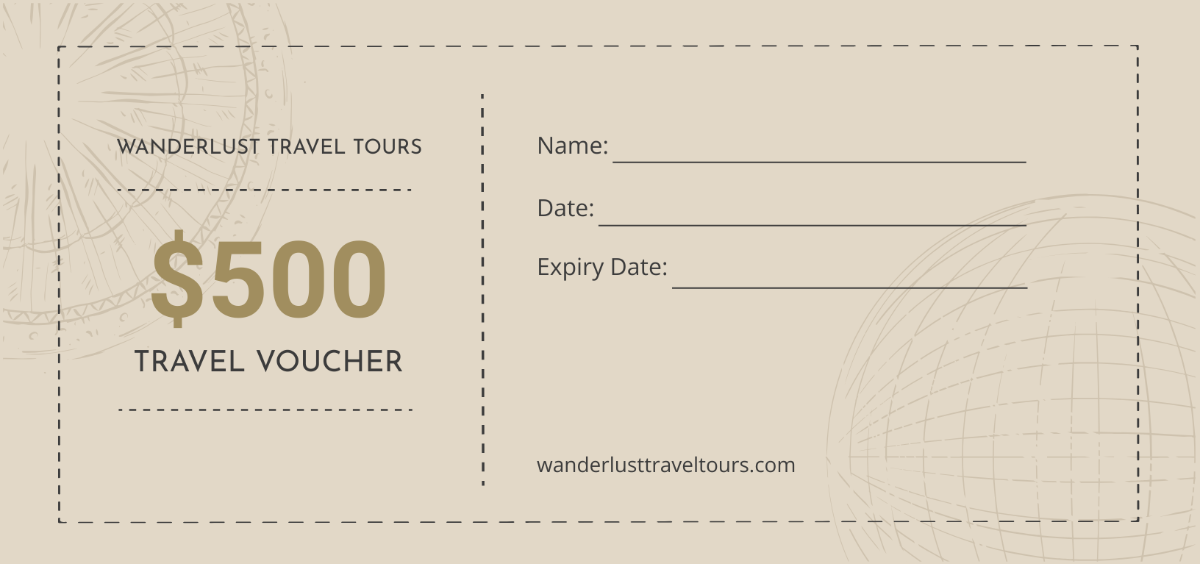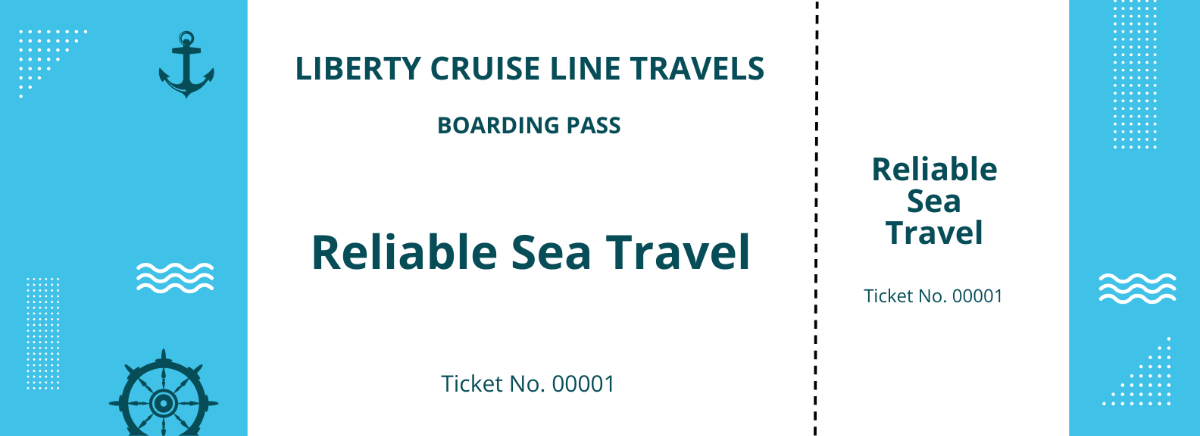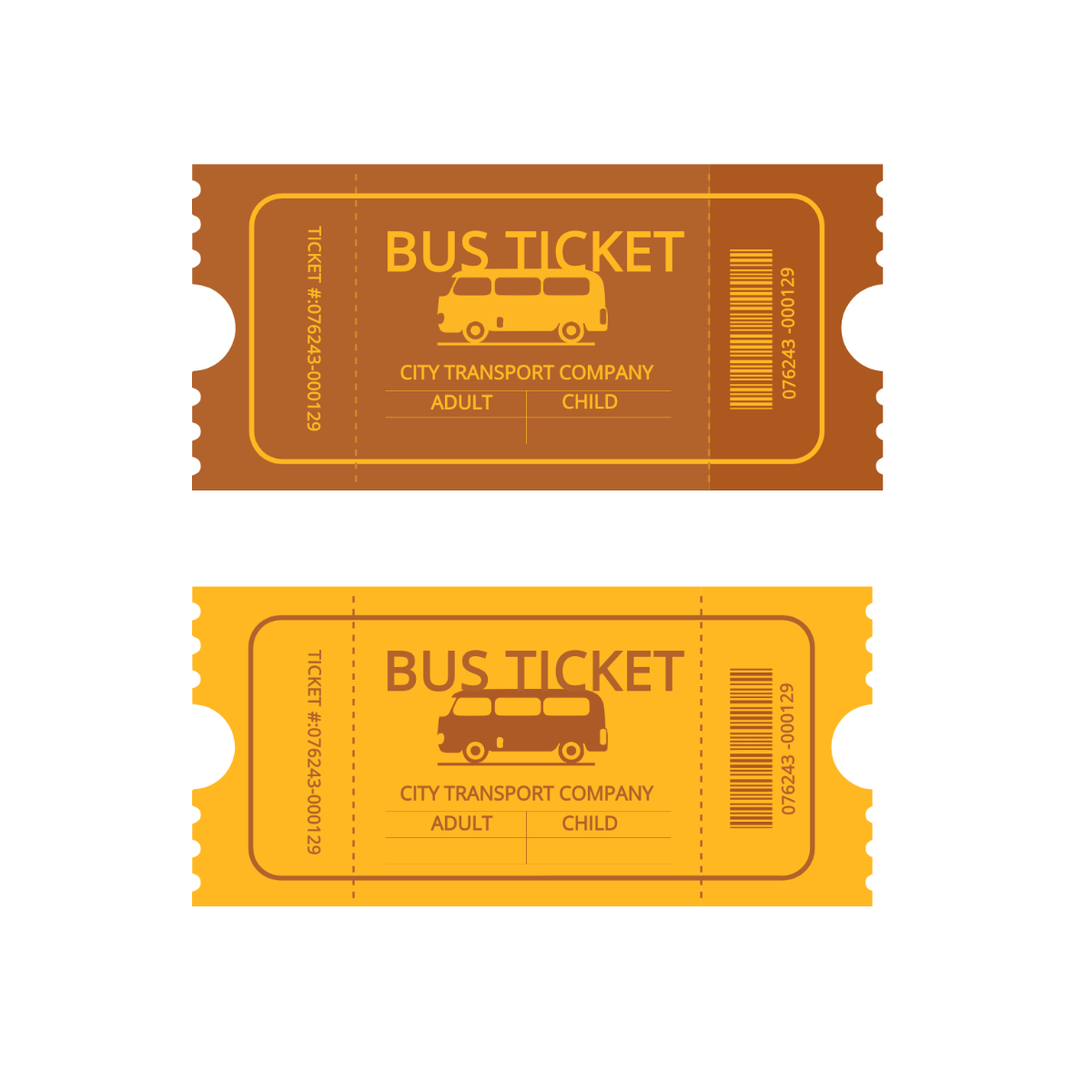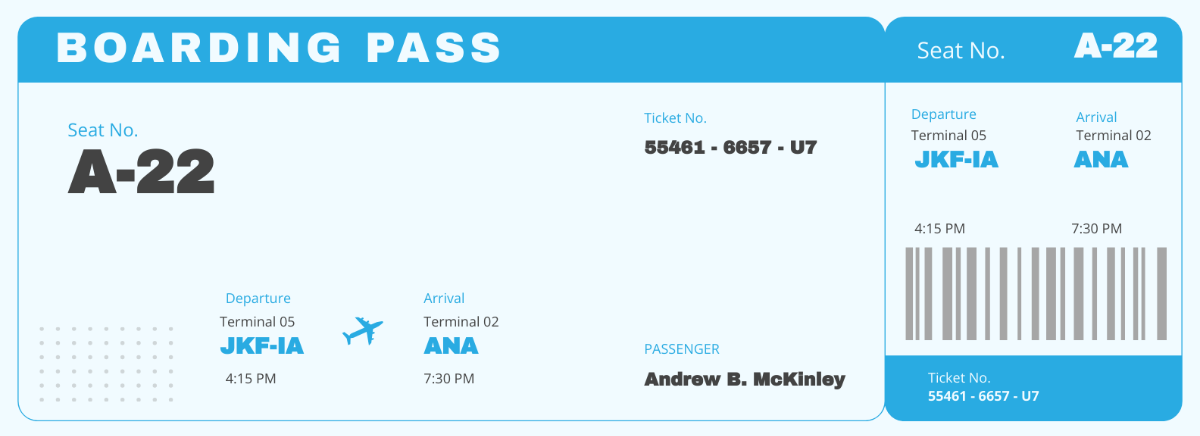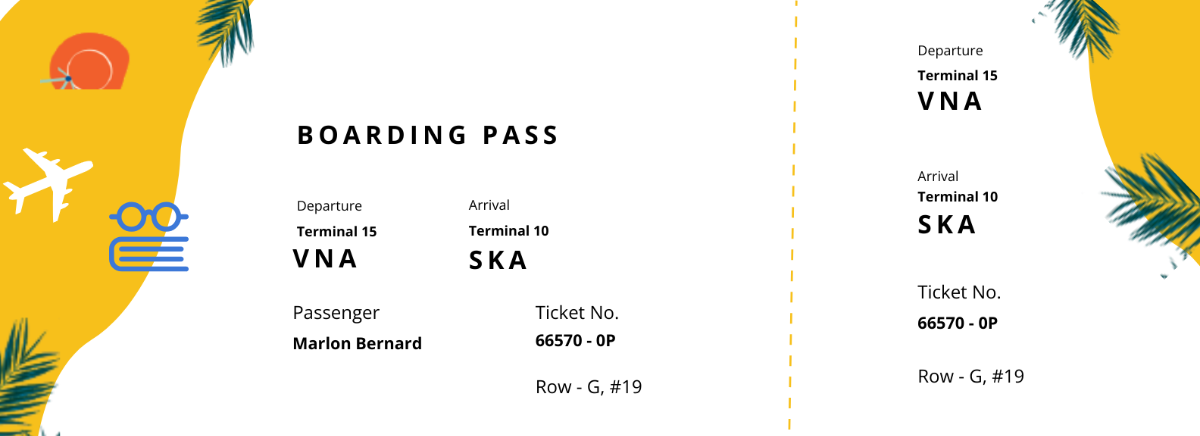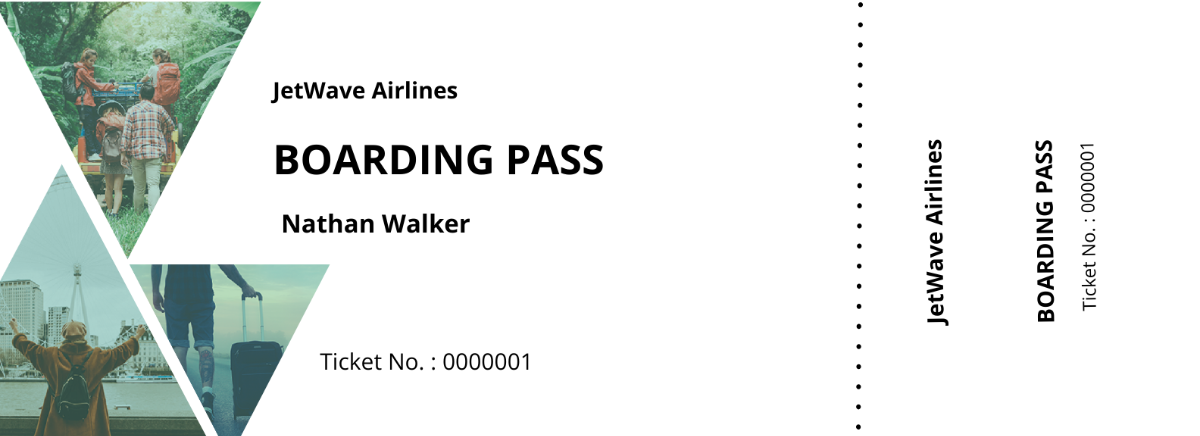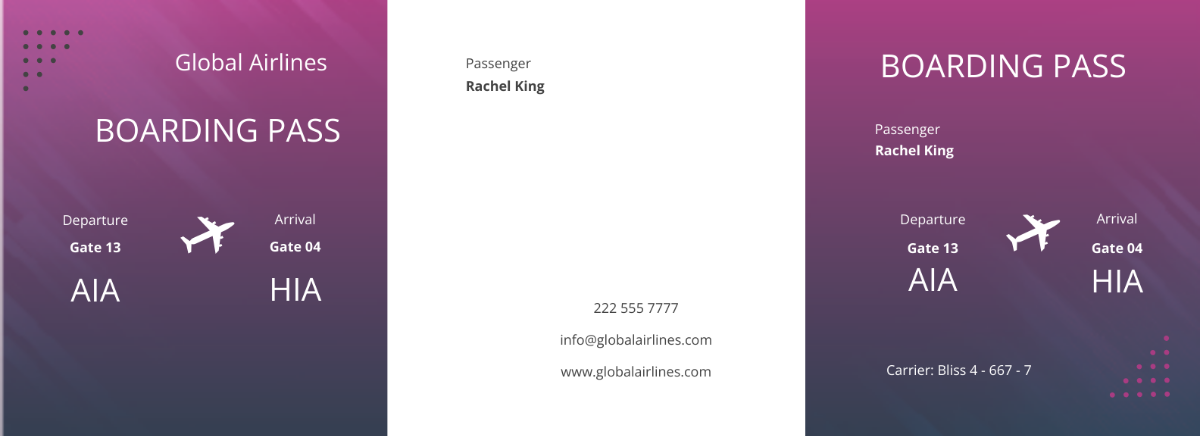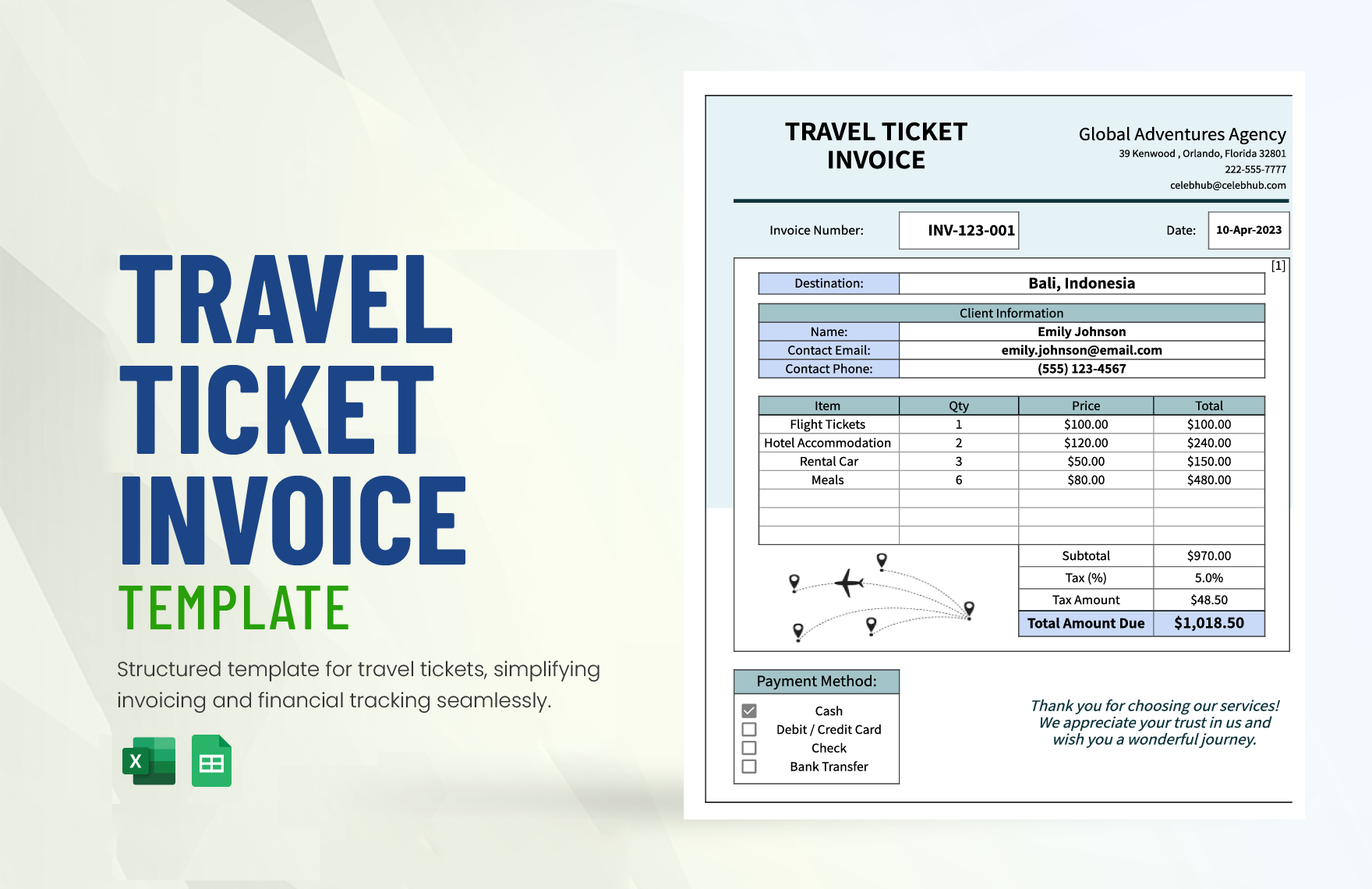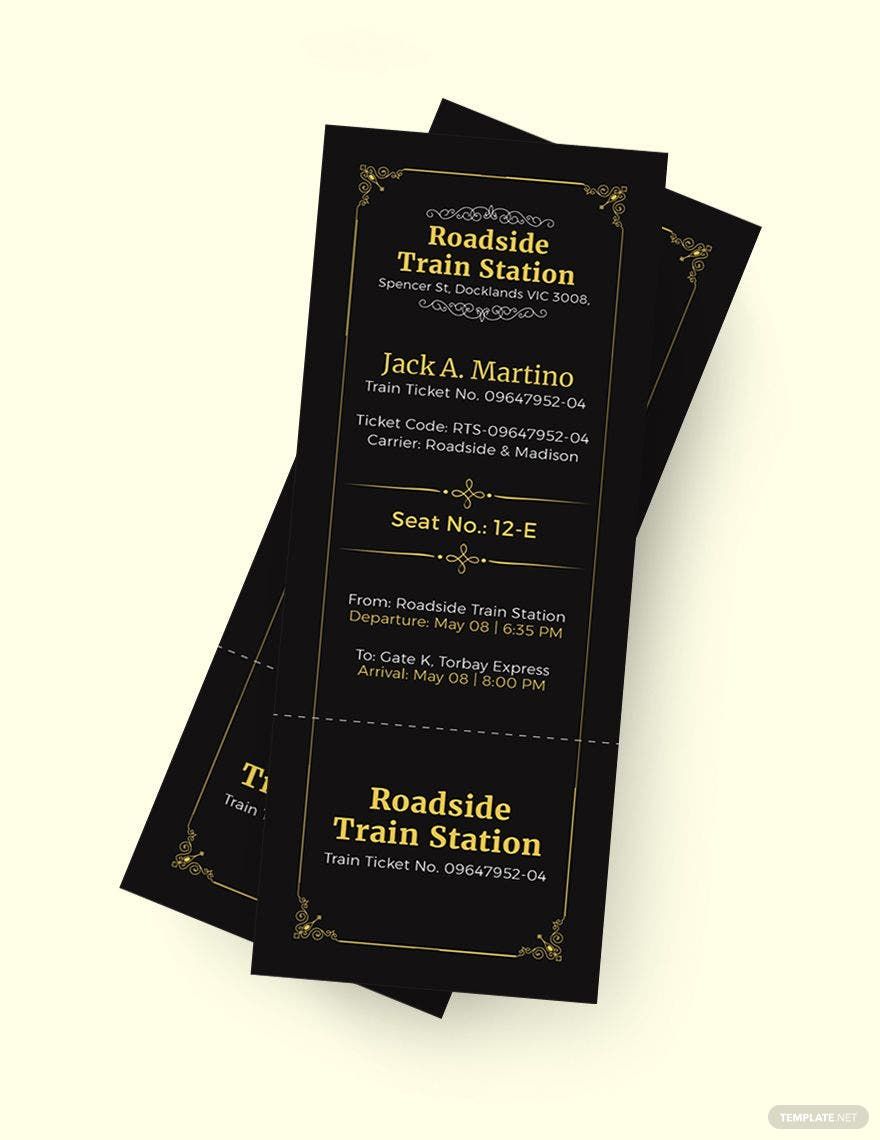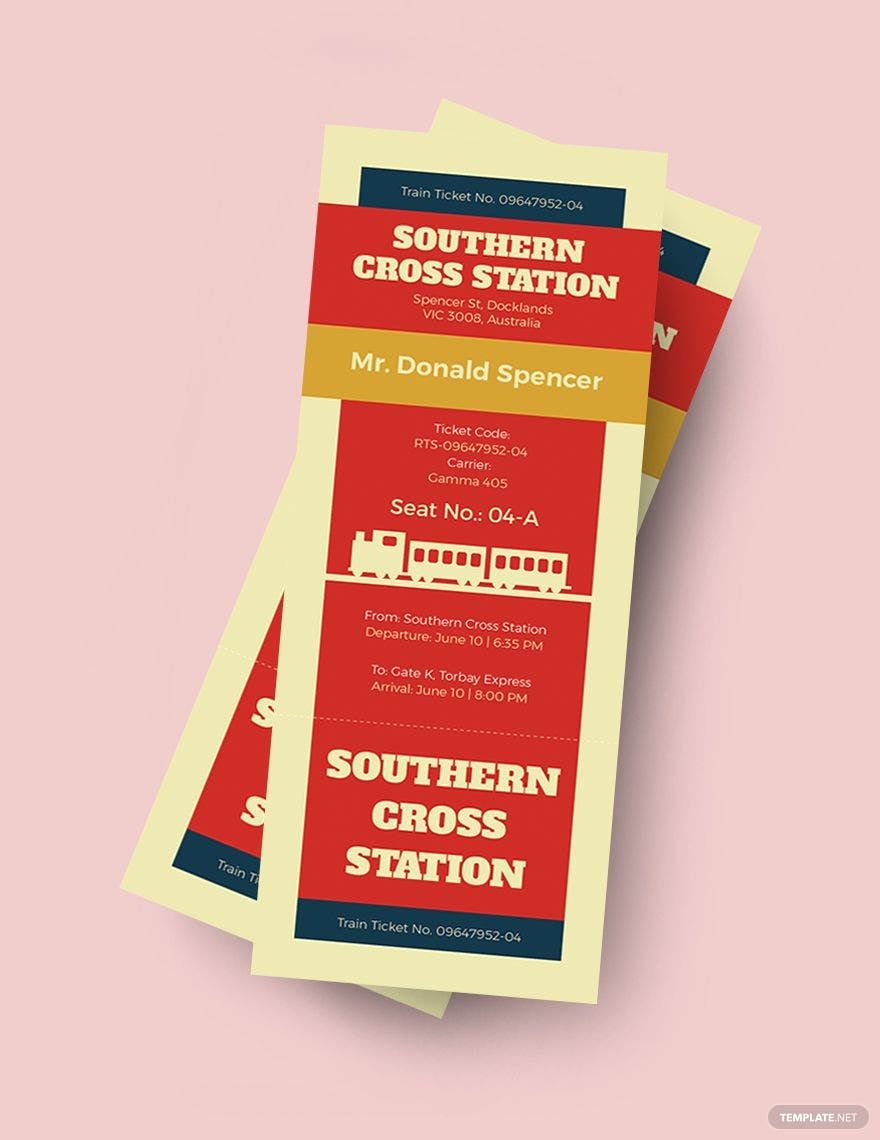Get your Travel Ticket Planning to life with Travel Ticket Templates from Template.net
Keep your travel agency clients engaged, boost your branding, and streamline ticket management with Travel Ticket Templates from Template.net. These professional-grade templates are perfect for anyone in the travel industry, whether you're promoting a special travel package or sending out itinerary details for an upcoming group tour. Include all essential trip details like dates and locations, or even add a promotional QR code for exclusive travel perks. With customizable layouts designed to fit both digital and print formats, you can effortlessly create eye-catching tickets without any design skills required. Enjoy exceptional styles that stand out, ensuring your travelers cherish the experience from the get-go.
Discover the many Travel Ticket Templates we have on hand, perfect for all your travel documentation needs. Select a pre-designed template, effortlessly swap in your own images and company logo, and tweak colors and fonts to align with your branding. Elevate your design with advanced touches like dragging and dropping icons or graphics, and even add animated effects for a truly dynamic look. The possibilities are endless and skill-free, giving you the flexibility to create something unique and engaging. Our library is regularly updated with the latest designs, ensuring your tickets are always fresh and on-trend. When you're finished, download or share your completed ticket design via link, print, email, or export, making them ideal for multiple channels of distribution and collaboration in real time.