Table of Contents
How To Make/Create a Spring Affirmation Card in Microsoft Word [Template + Example] 2023
Spring is a great moment for renewals and rebirth, and what better way to jumpstart this season than to be blessed with a spring affirmation card that you can send to your peers or yourself? Whether you need to focus on self-esteem affirmations, positive affirmations for a loved one, or even daily affirmations for classroom projects, spring affirmation deck cards come in handy at some point.
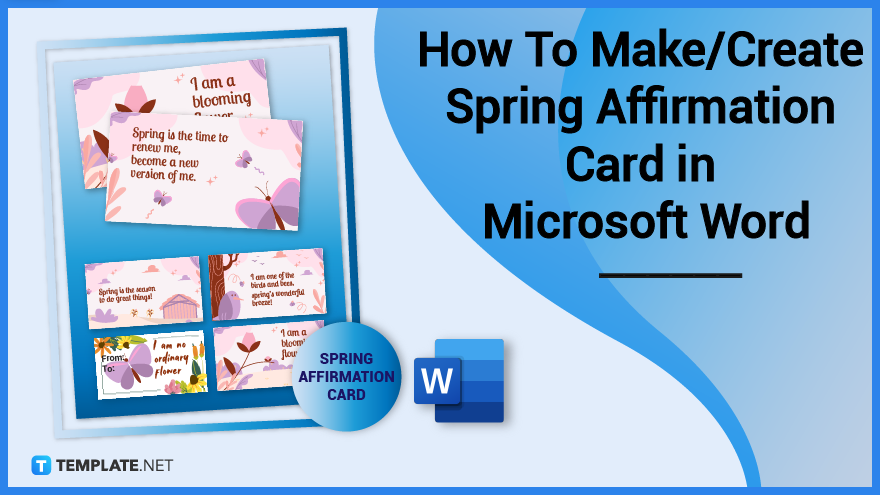
Build a Spring Affirmation Card in Microsoft Word – Step-By-Step Instructions
Microsoft Word is a popular software for making, formatting, and designing documents, meaning this is also a decent place to optimize a free printable affirmation card with spring themes for the card design. Thankfully, you’ll get a step-by-step tutorial on how to effectively make a spring affirmation card for motivational affirmation purposes.
Step 1: Optimize a Spring Affirmation Card Template
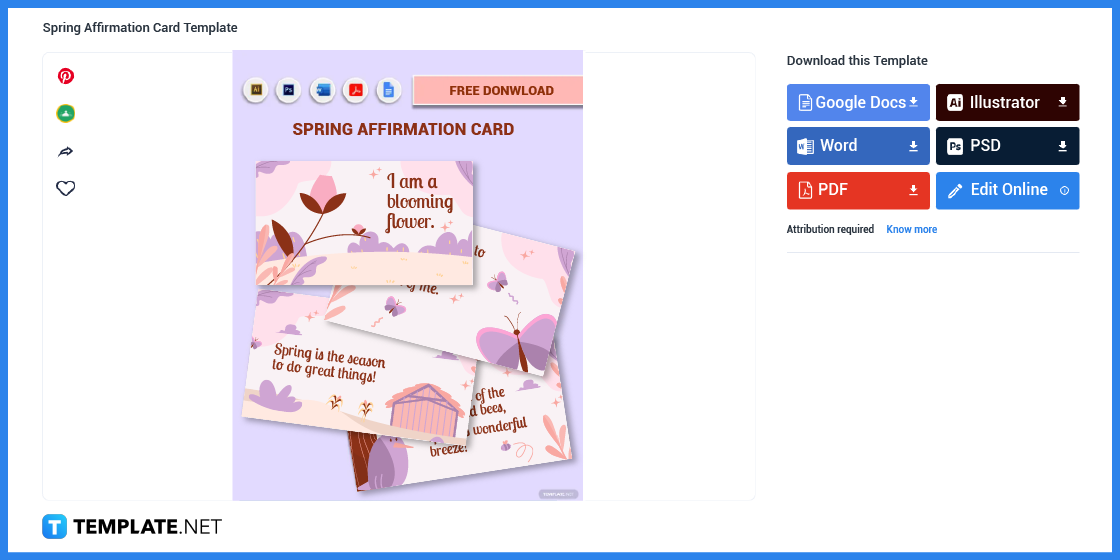
Download the editable spring affirmation card template and view what the design looks like from the image teaser. This downloadable and customizable template is flexible for designing self affirmation cards, spring mindfulness cards, spring handmade cards, or springtime greeting cards.
Step 2: Choose the Right Format
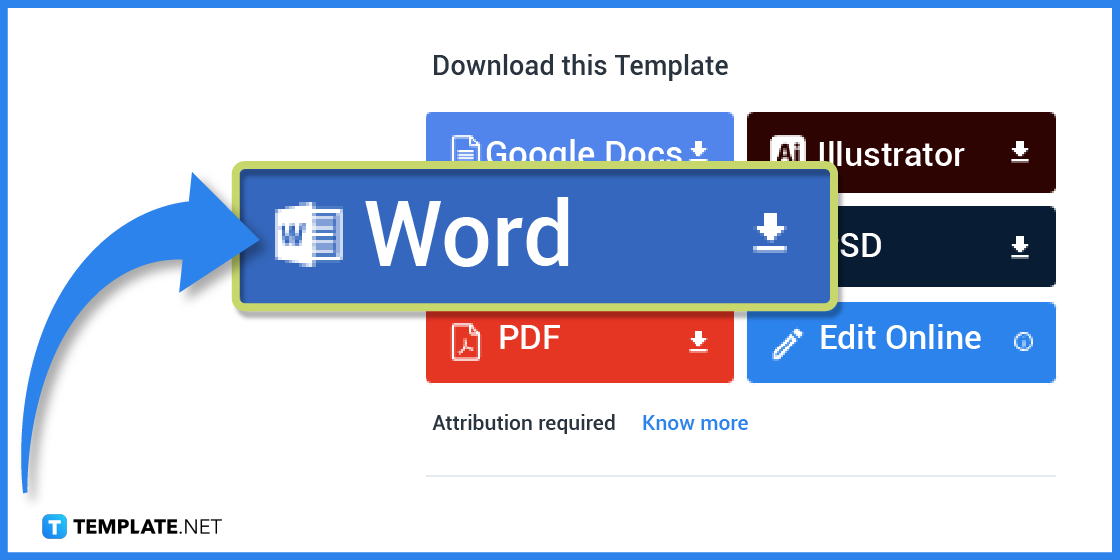
Since the goal is to make a spring affirmation card in MS Word format, click “Word” under the Download this Template section and select “Free Download” from the pop-up. If you change your mind and try out other file formats, you may always go for other options such as Google Docs, Adobe Illustrator, Adobe Photoshop, and PDF.
Step 3: Open the Downloaded MS Word File
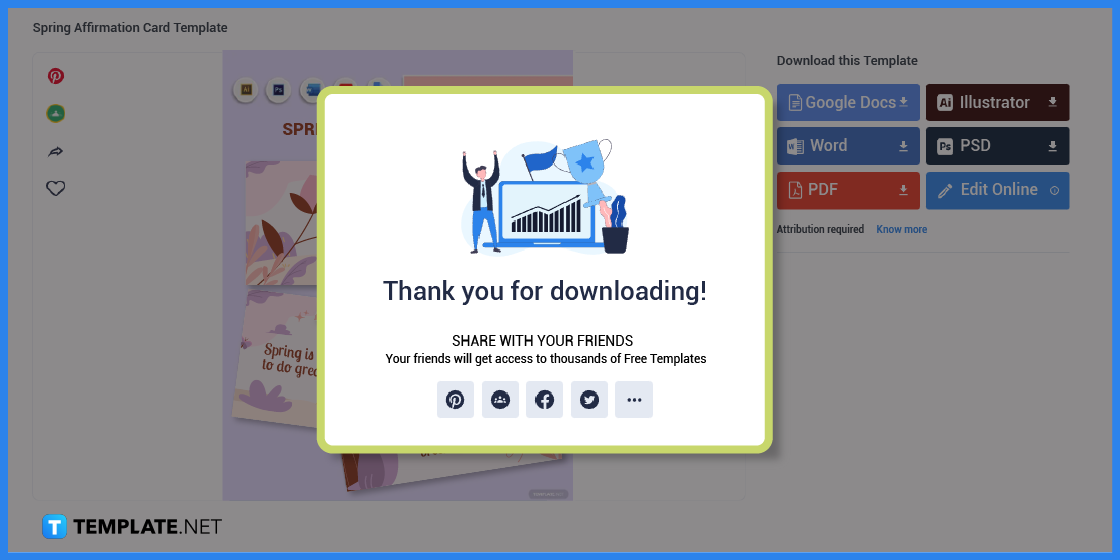
Once the MS Word file starts downloading, you’ll know that it is ready to use when the “Thank you for downloading!” message appears and the MS Word document file is clickable below your screen. Click the file and open Microsoft Word shortly.
Step 4: Enable Editing

Opening the MS Word document automatically shows you the locked version. Since the file is still in protected view, click “Enable Editing” to get started with the customization process.
Step 5: Type a Text on the Cover Page
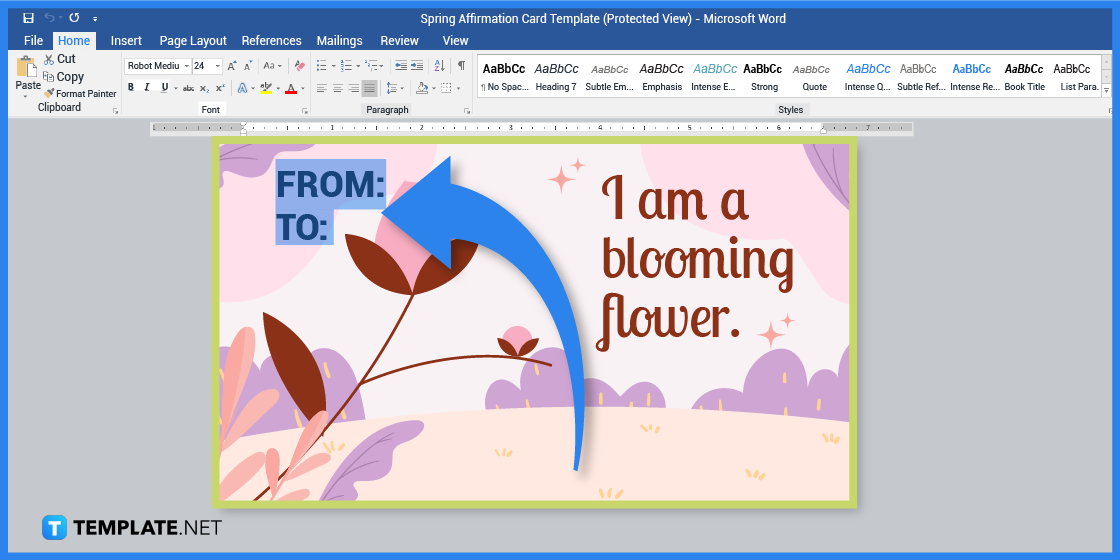
Edit the cover page of the spring affirmation card by clicking on a part where you want to write. The text tools would automatically show and you can begin writing to whom the card is for and who made it.
Step 6: Set a New Background Picture
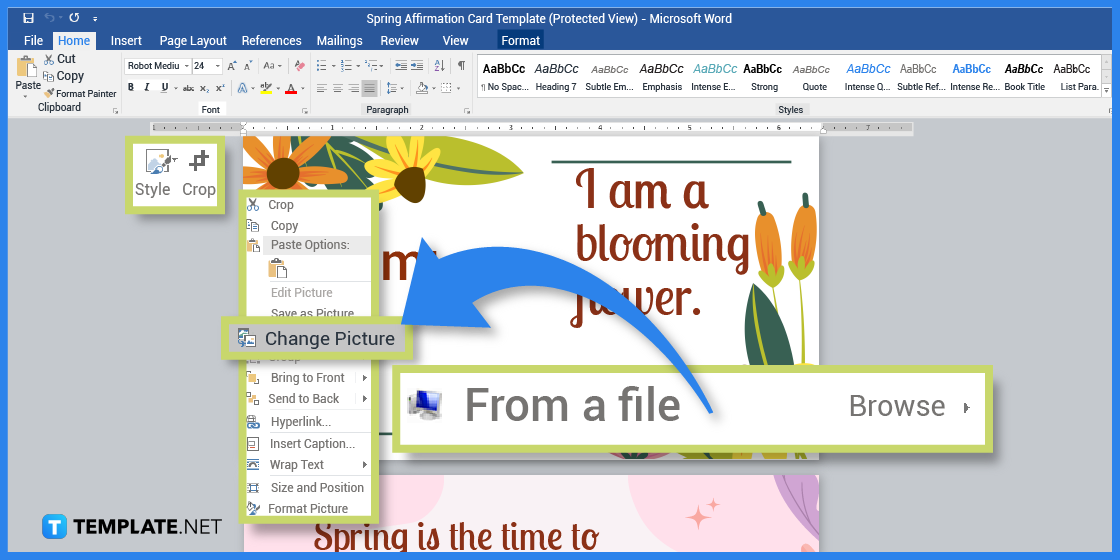
You can certainly input a new background design into the card template by clicking on the default background image. Right-click, press “Change Picture,” click “From a File,” and look for the new background photo from your computer to insert it.
Step 7: Add an Image
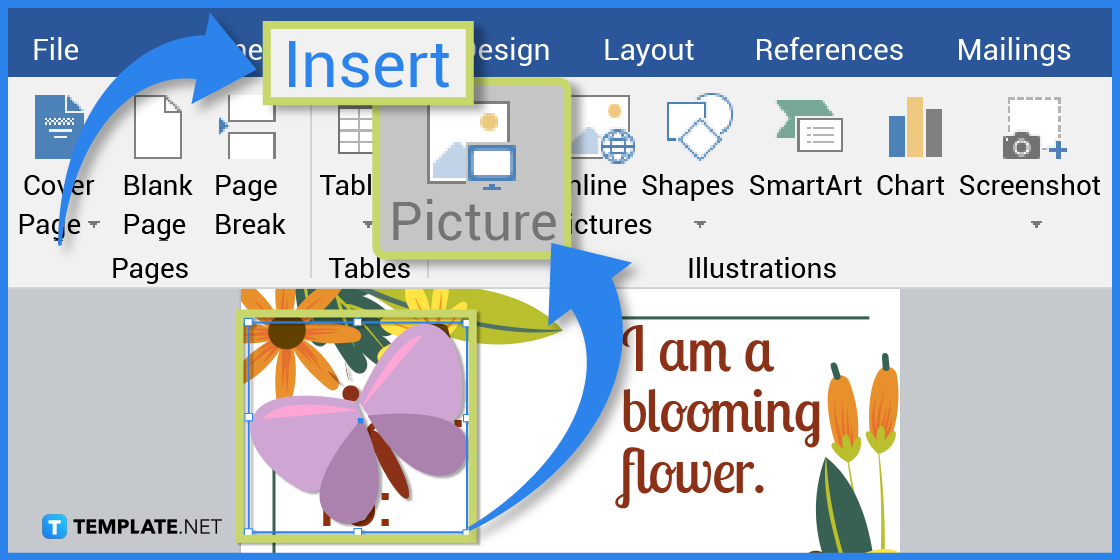
Showcase beautiful spring images into the spring affirmation card by inserting an image. Select “Insert” from the top menu, click “Pictures,” choose an image from your device, and resize or reposition the added photo by manipulating the dots found on the edges of the image.
Step 8: Choose a New Image Layout
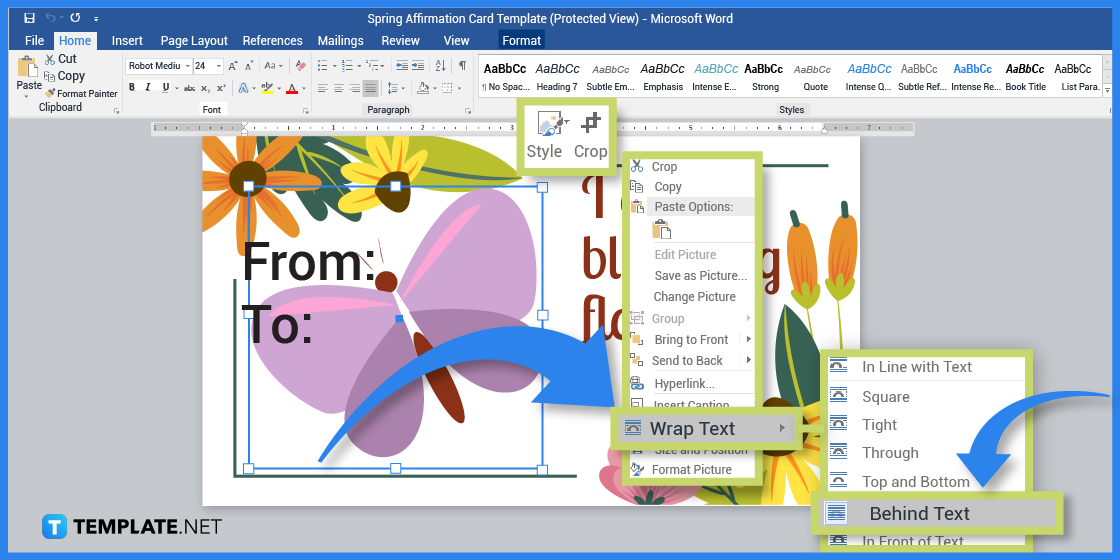
The image you just inserted can still be edited further, such as changing its layout. You may set the image in line with text, behind text, and other text wrapping options.
Step 9: Change the Default Text
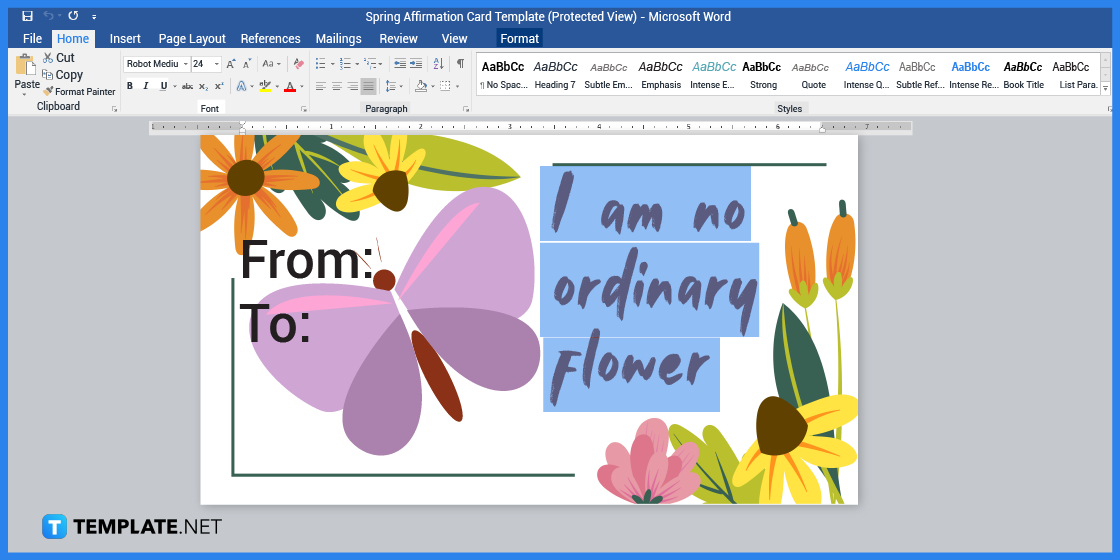
The default text, greeting, or spring message on the card can still be personalized. Click on it to write a new message and change its position afterward by manipulating the dots found on its edges.
Step 10: Edit the Other Pages
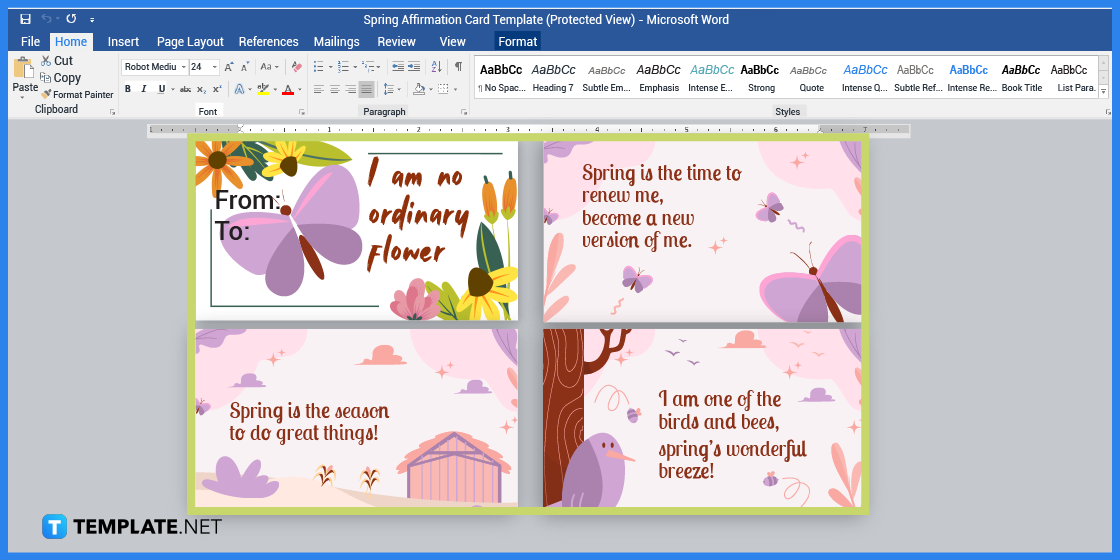
Scroll down your MS Word document to view the other pages of the card design. Same with the instructions given earlier, apply them to every page of the card so that you can enhance the design, appearance, and content of the spring affirmation card however you like.
Step 11: Print the MS Word Document

Press “Home” from the top-left corner of your screen, click “Print,” and finalize the printing settings so that you can make hard copies of the spring affirmation cards and eventually send them to the appropriate recipients. Don’t forget to try out other card templates such as Etsy-inspired card decks to maximize your card-making experience.
FAQs
When does spring begin in the southern hemisphere?
It occurs in September 22 or 23.
When is spring in the northern hemisphere?
It is said to be around March 20 or 21.
What causes springtime?
Spring happens when the Earth tilts or changes its position relative to the sun, specifically at a tilted angle within 23.5 degrees.
What is the standard size for an affirmation card?
The most widely used size for affirmation cards is 5” × 7”.
What are the elements that make up a spring affirmation card?
These are the affirmation words or statements, spring design elements, identity information (to and from), card size, and packaging.
What month does spring season end?
It varies upon climate and location where it may fall on May, June, or July for the northern hemisphere and around November, December, or January in the southern hemisphere.
What is the difference between days and nights in spring?
During spring, days gradually get longer while nights get shorter.
Who creates affirmation cards?
It can basically be anyone who wants to spread positive vibes to recipients.
How long is an affirmation statement in an affirmation card?
It is usually one to two sentences long.
What is the core purpose of affirmation cards?
Affirmation cards come with positive messages that are made to shift people’s thoughts into a more positive, inspiring, and empowering route rather than feeling down.
Related Article: How to Make/Create Spring Goals in Google Docs
Related Article: How to Make/Create Spring Goals in Microsoft Word






