Table of Contents
How To Make/Create Spring Flash Card in Microsoft Word [Template + Example] 2023
Spring entails a number of lessons, activities, and fun facts, and you can introduce these elements to kids as early as six months using a set of spring flash cards. Whether you use spring-themed flashcards for toddlers, preschoolers, or even ESL teaching, there is no denying that it is an easy and creative instrument in engaging children to learn about the springtime season as well as the rest of the four seasons.

Build a Spring Flash Card in Microsoft Word – Step-By-Step Instructions
Microsoft Word is a workable program for professional documents such as spring flashcards in an easy and effective approach. Along with a springtime flash card templates in MS Word format and a quick tutorial of how to work on it, you are guaranteed to make the best products possible from spring vocabulary flashcards, easter flashcards, spring words flashcards, spring animals flashcards, down to easter egg ESL flashcards.
Step 1: Download a Spring Flash Card Template
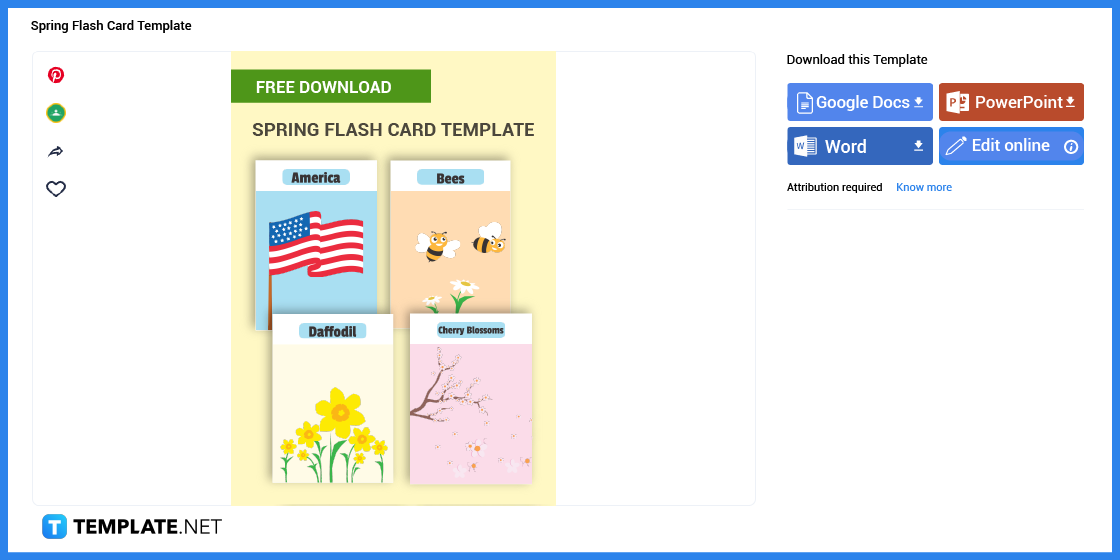
Download and own a spring flash card template for free. You’d have an idea of what this type of free printable and downloadable flash card looks like as seen on the template’s image preview.
Step 2: Choose an Appropriate File Format
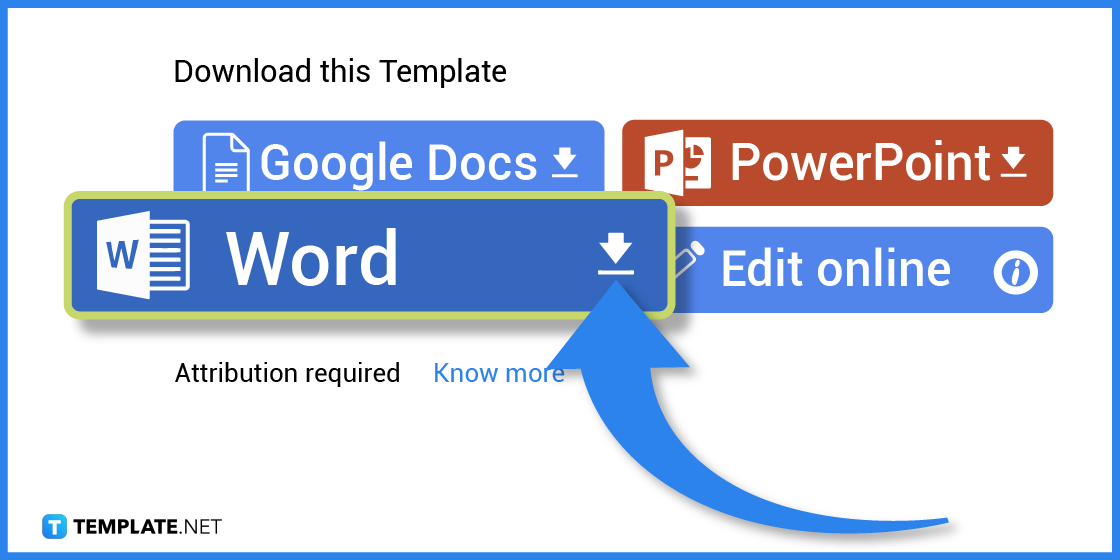
Go to the right side of the template to see the many file formats available in downloading the template including Google Docs and Microsoft PowerPoint. To make flashcards for spring in MS Word document format, click “Word” and select “Free Download.”
Step 3: Open the Downloaded File
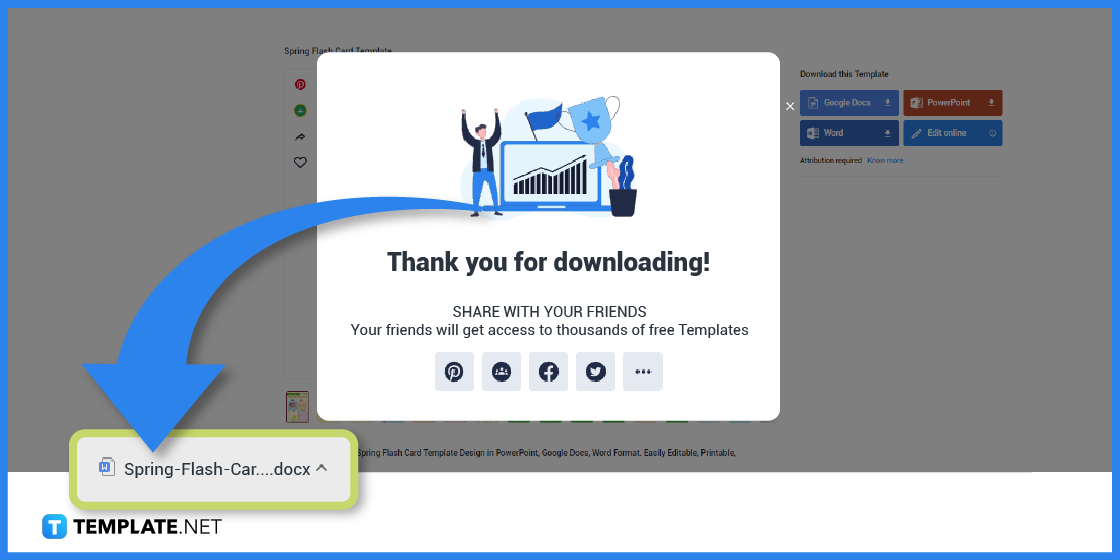
A “Thank you for downloading!” message appears and you should see the file on your downloads shortly. Click the downloaded file to create flashcards shortly.
Step 4: Enable Editing

Before you can work on the downloaded flashcard template, Microsoft Word would give you the protected view version of the document. Click “Enable Editing” so you can customize the template even further before printing or using the spring flash cards.
Step 5: Edit the Text
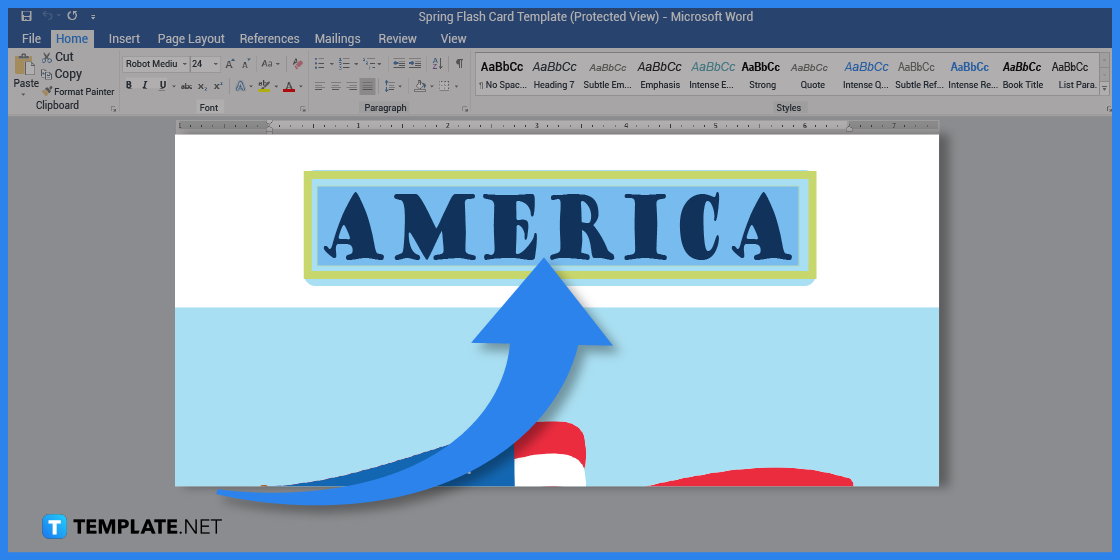
You may change the words given inside the flash cards such as changing the word “America” to “USA” instead. Change the text without hassle by clicking on a specific text and typing the new content with your keyboard.
Step 6: Change the Image Size or Position
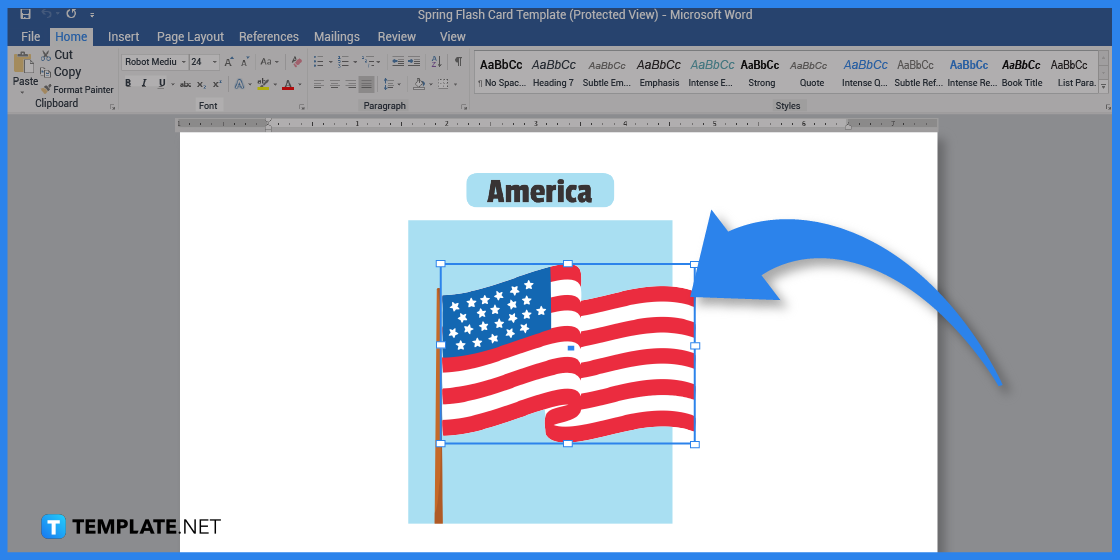
You might want to move certain images to a new placement or alter the size of an image and either is actually possible. Just click an image you wish to move and drag it to a new location in the document, or click an image, select any of the dotted edges of the image, drag it to any side, and release it when you find the right image size you want.
Step 7: Insert a Picture
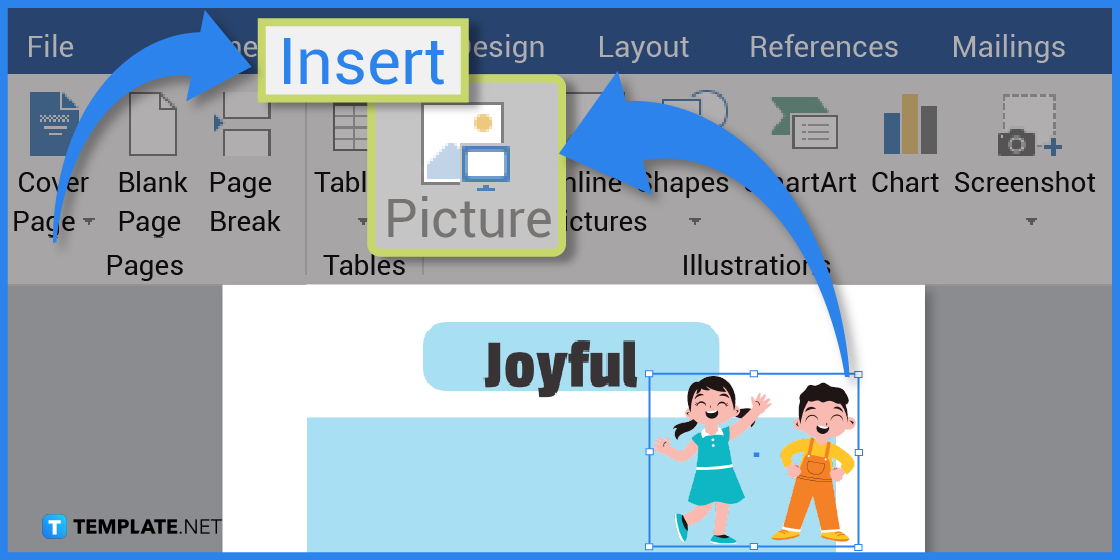
There is no need to stick with the default pictures in the flash cards because you can use images of your own. Select “Insert” from the top menu, click “Picture,” and choose the image you want to insert into the document.
Step 8: Format the Image Background
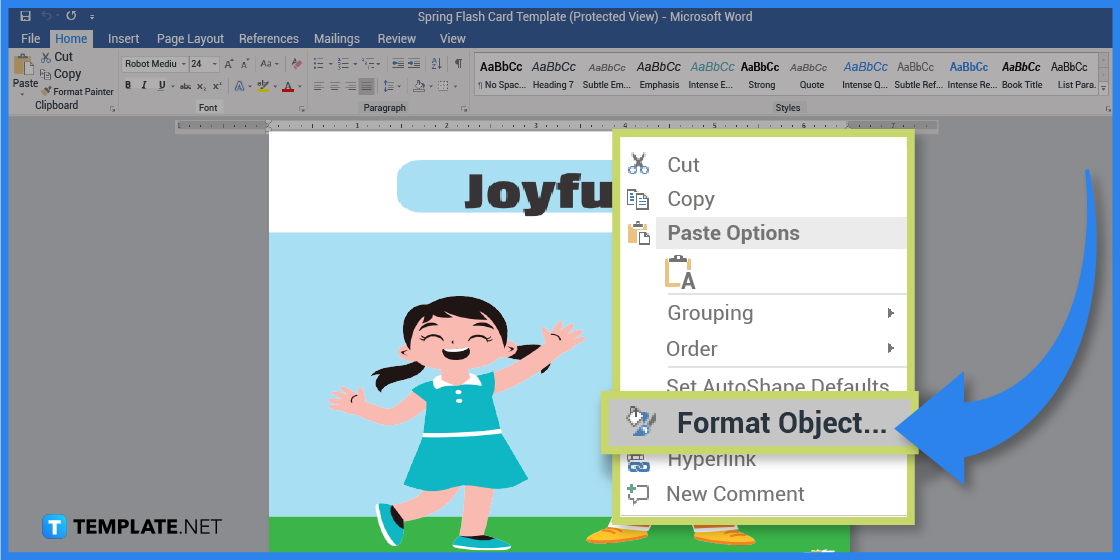
Redocrate the background color of the image in the flash card. Just click on the image with background and press “Format Object.”
Step 9: Fill Colors
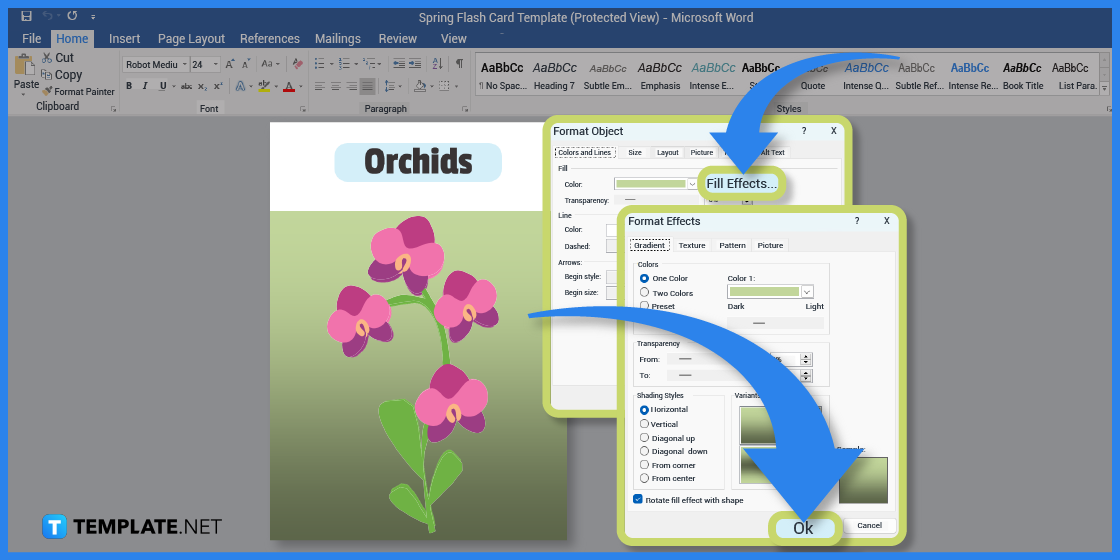
Select “Fill Effects” and choose a color that you want to incorporate into the background. Click “OK” and you’d have a bedazzled image covered in the color of your choice.
Step 10: Mind the Other Pages
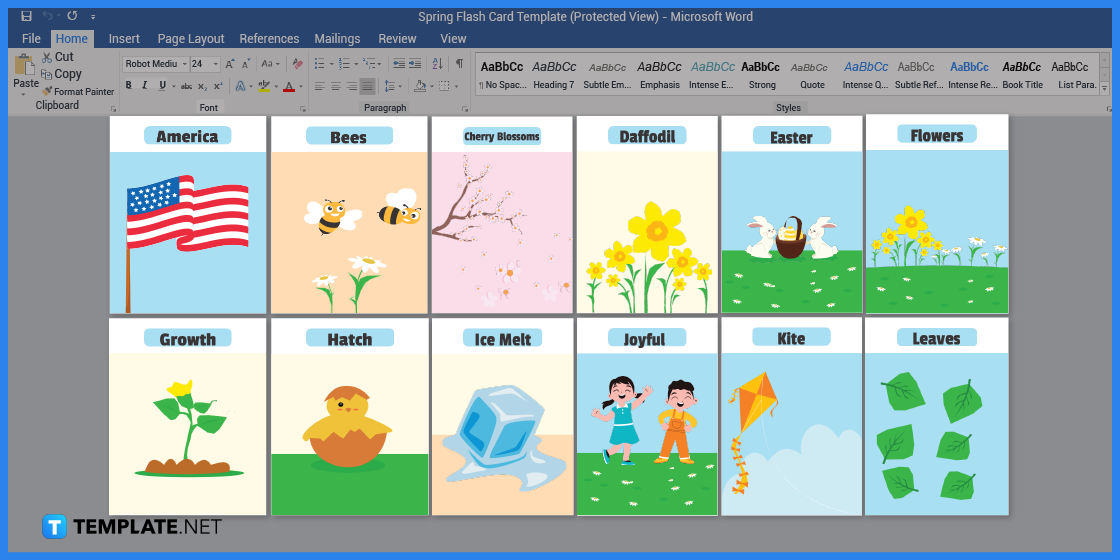
Try to zoom out and you’d realize that there are still lots of other spring flash cards to edit. Same as the editing steps discussed earlier, customize each card according to how you want them to be so that the entire set would look perfect once you’re ready to print.
Step 11: Print the Microsoft Word Document
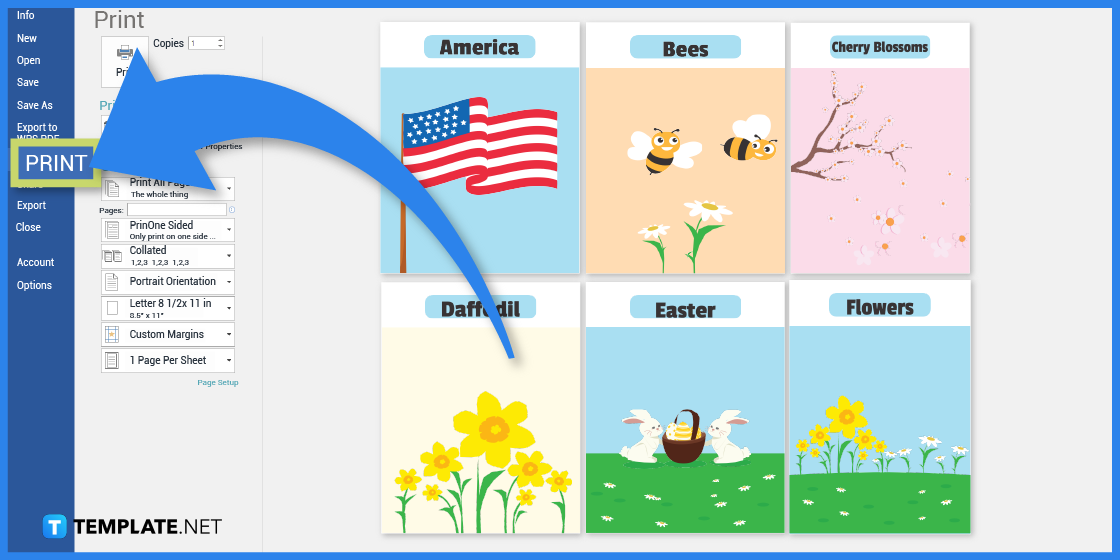
Finally, click “File” from the upper menu, select “Print,” and conduct the final printing process. Don’t forget to follow the standard sizes for flash cards in printing so that everything pays off.
FAQs
What are spring flash cards?
Spring flash cards are learning resources that contain images, words, and helpful data related to spring and are used to reinforce learning among young children.
What are the basic spring flash card sizes?
Spring flash cards follow the standard flash card sizes measuring around 2” × 3”, 3” × 5”, 4” × 6”, and 5” × 8”.
Can children benefit from flash cards?
Yes, even six-month-old children would begin learning something from flash cards.
What is the best material used for flash cards?
Many materials exist and the best examples are card paper, plastic, laminated paper, and index cards.
What are the standard elements of a flash card?
Flash cards have a front portion, back portion, card stock, card size, and visual design.
How long is springtime?
Spring usually takes around three months.
When is spring time in the north?
The northern hemisphere experiences spring season in March to May.
When is spring in the south?
The southern hemisphere experiences springtime from September to November.
How long are the four seasons?
The four seasons happen every year and there are about three months per season.
What is the point of a flash card?
Flash cards reinforce learning by improving memory such as recalling certain data quickly thanks to the memorable and concise info brought by the cards.






