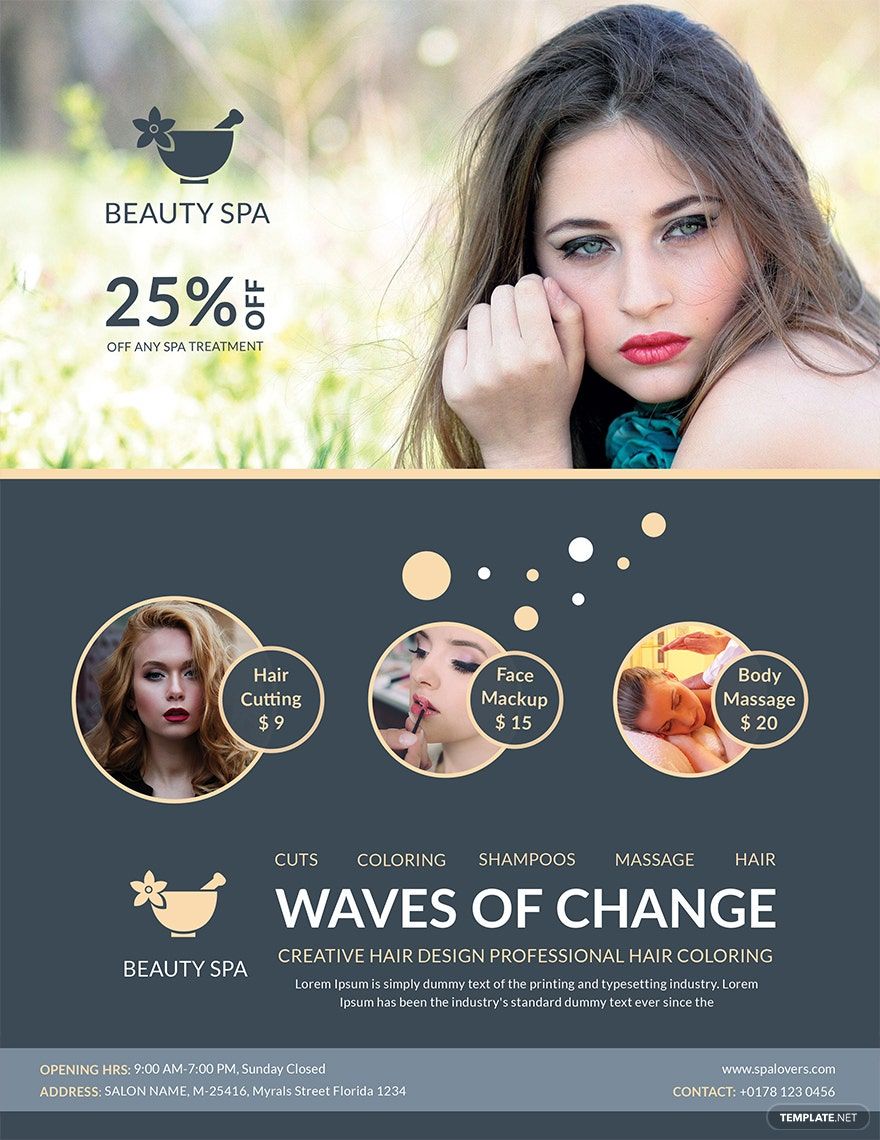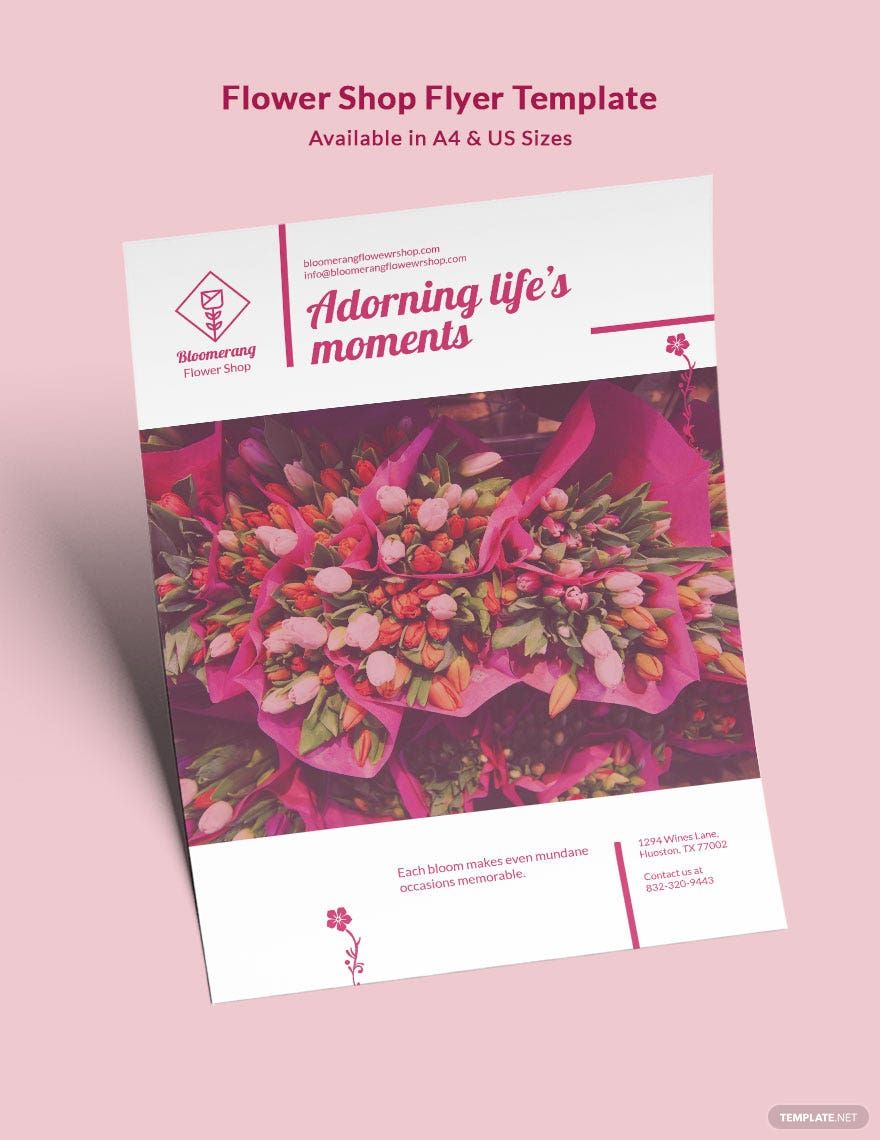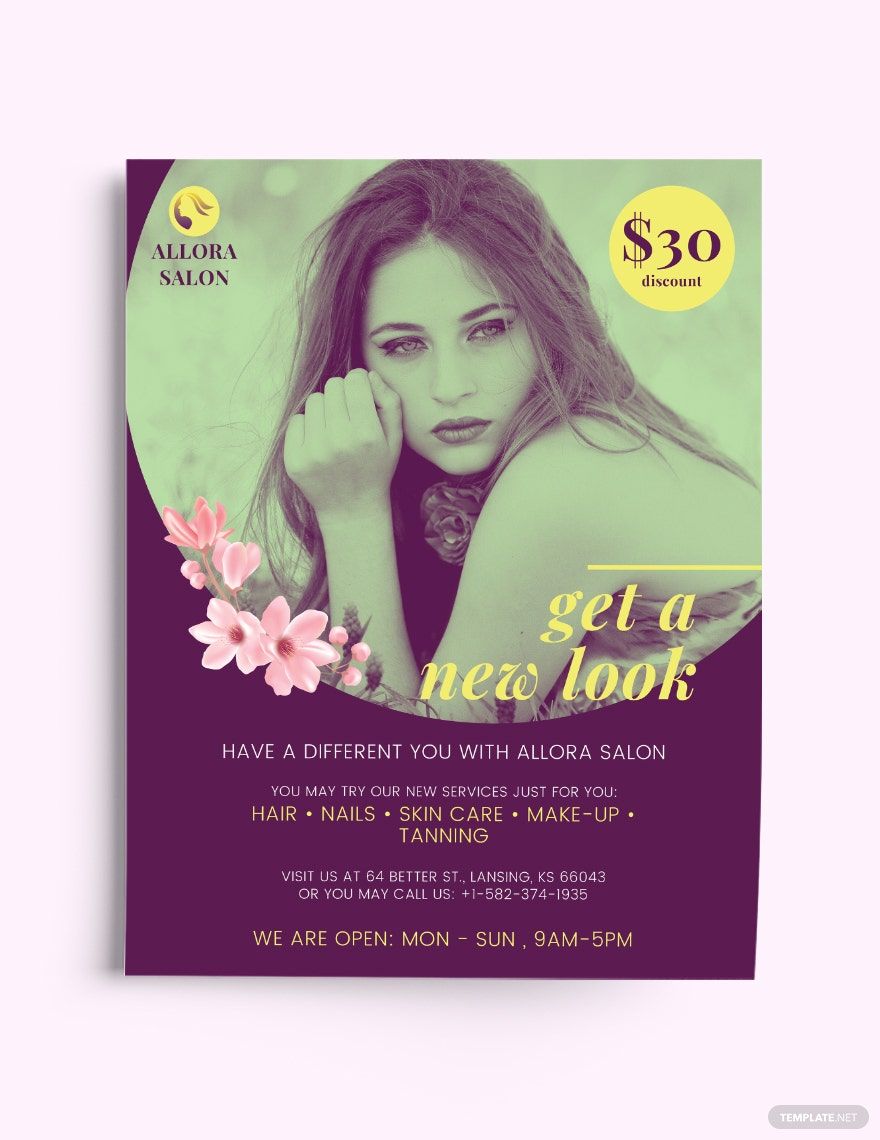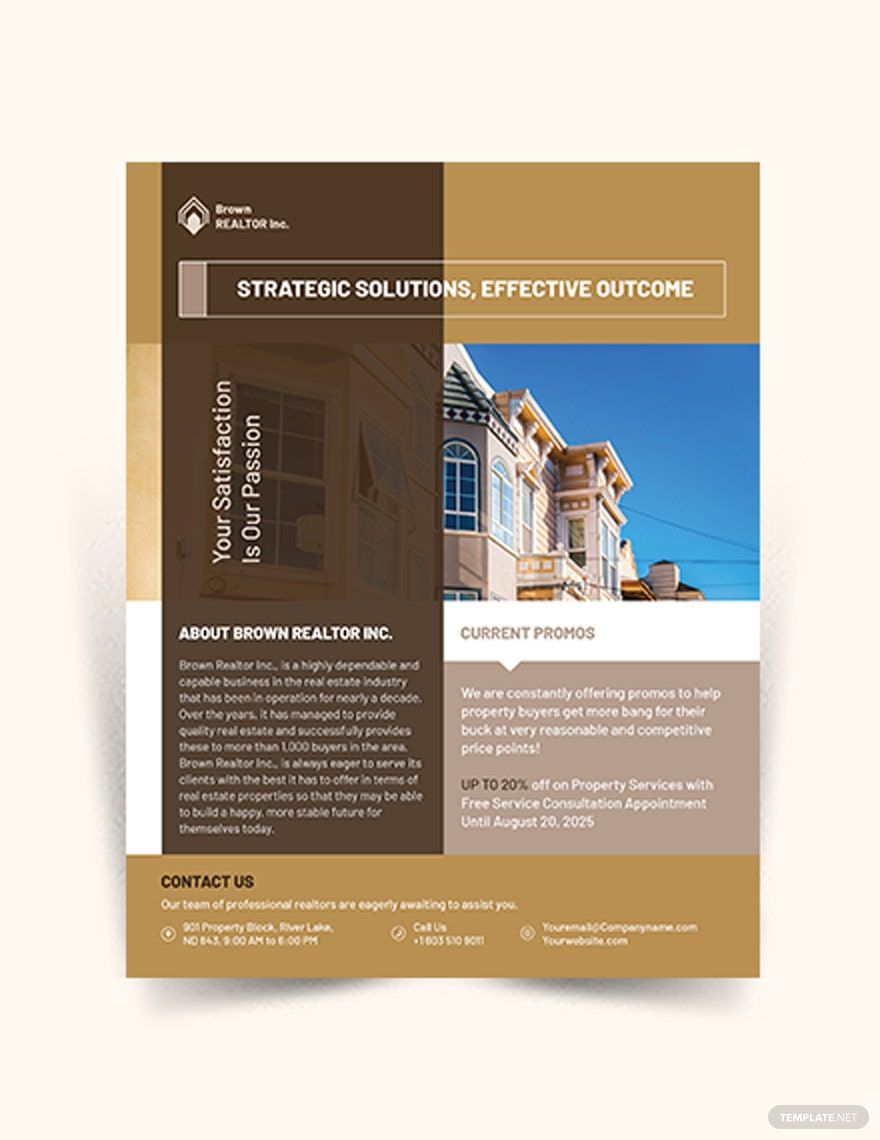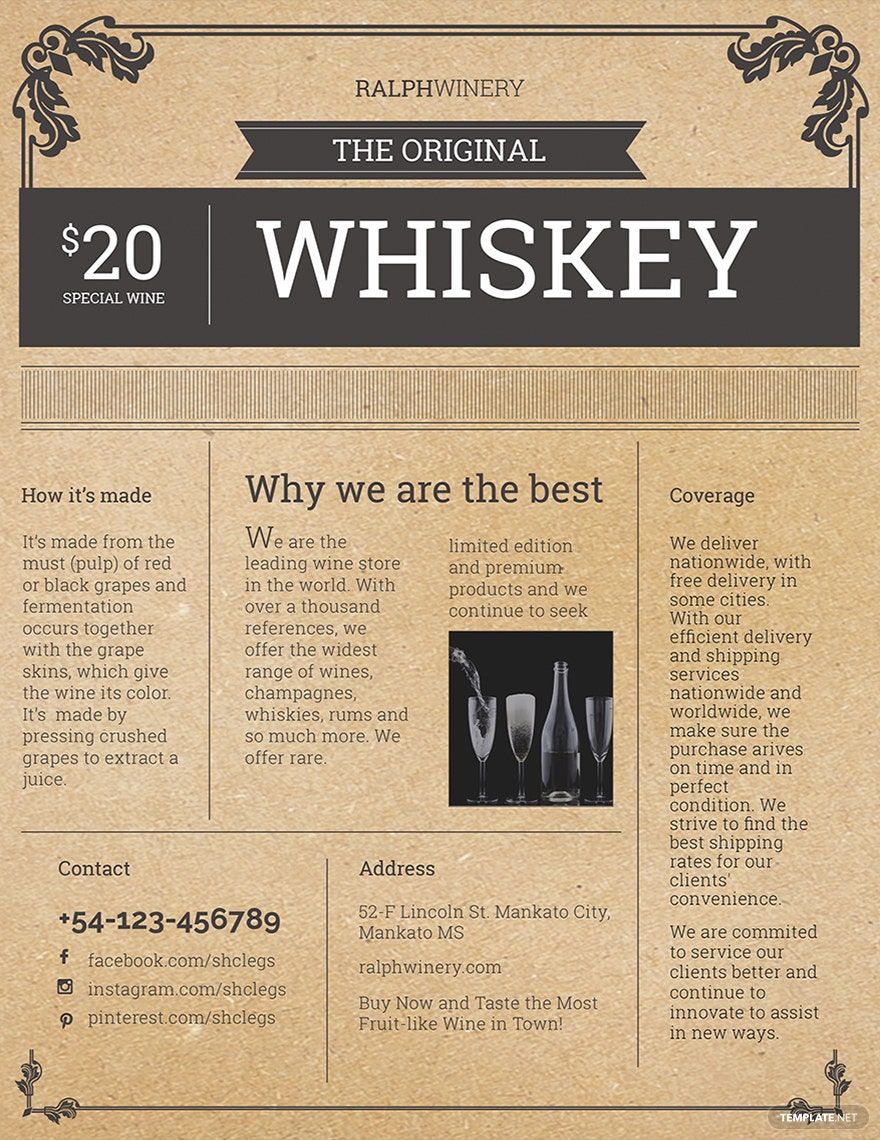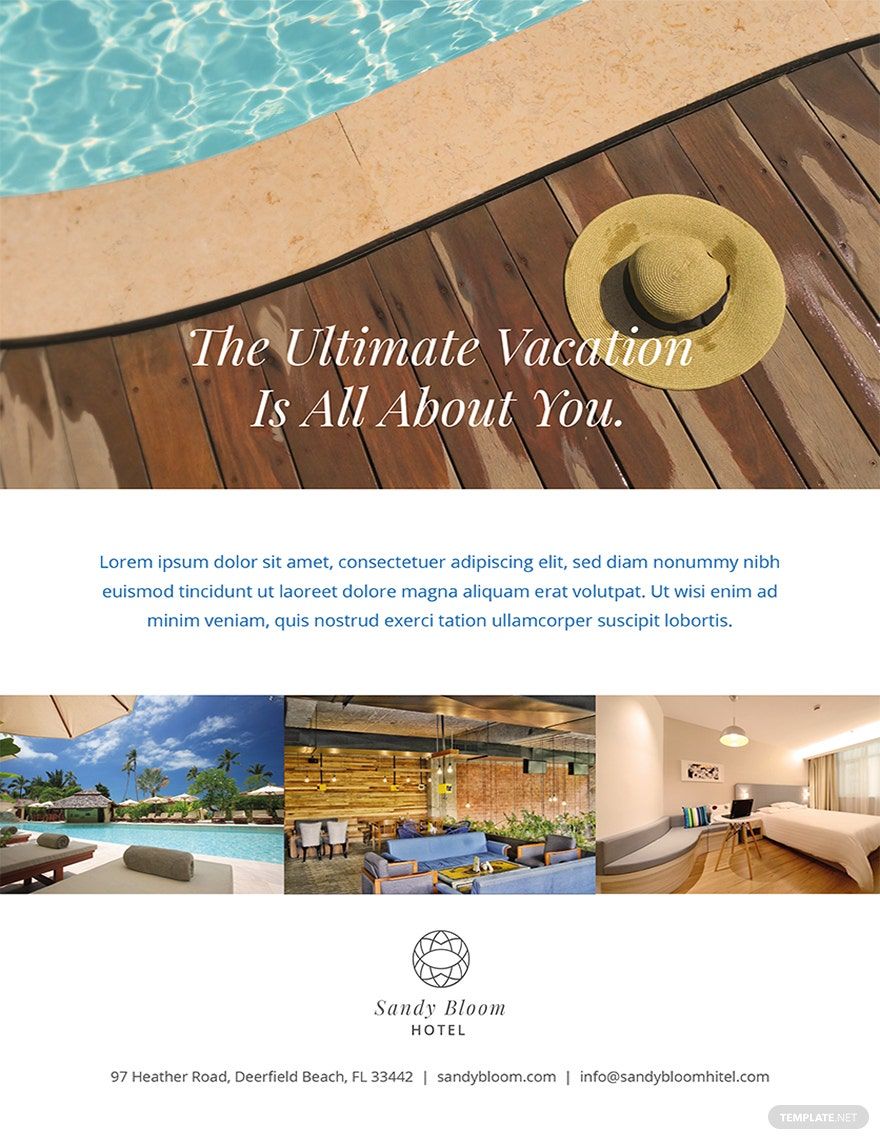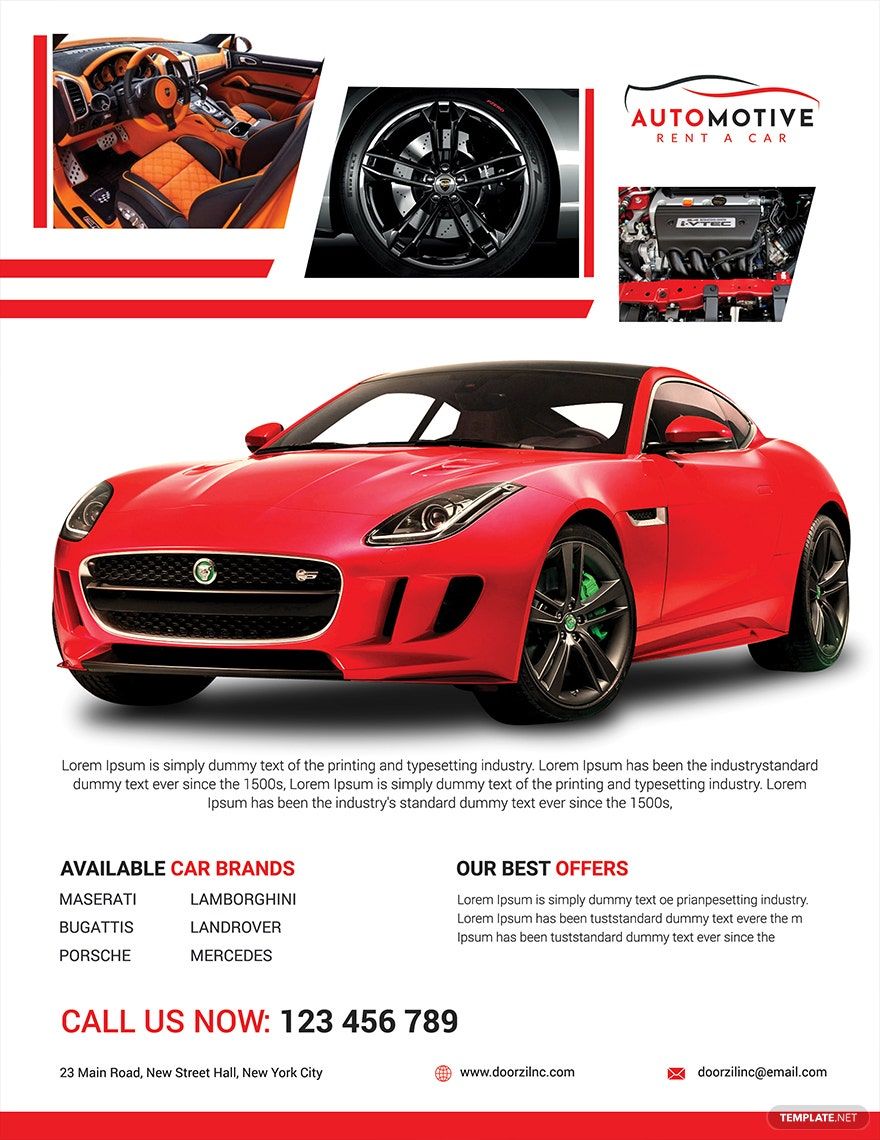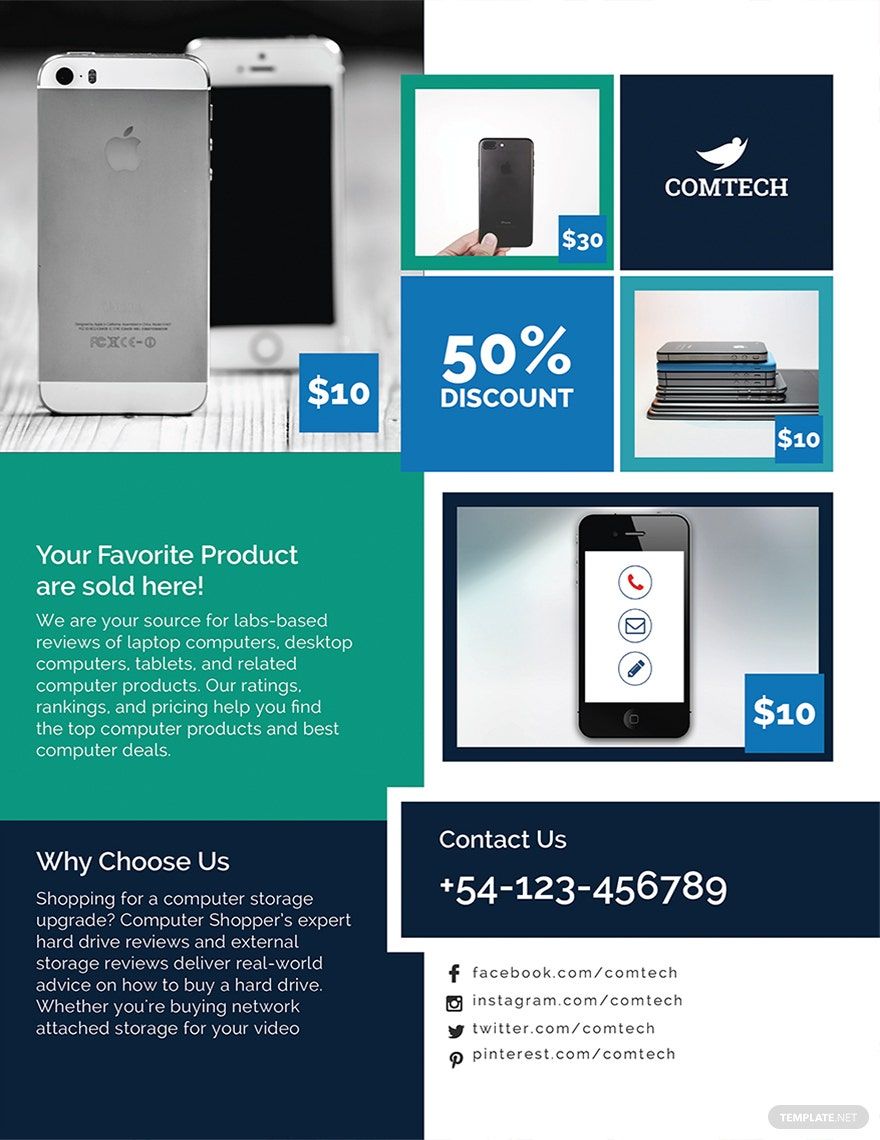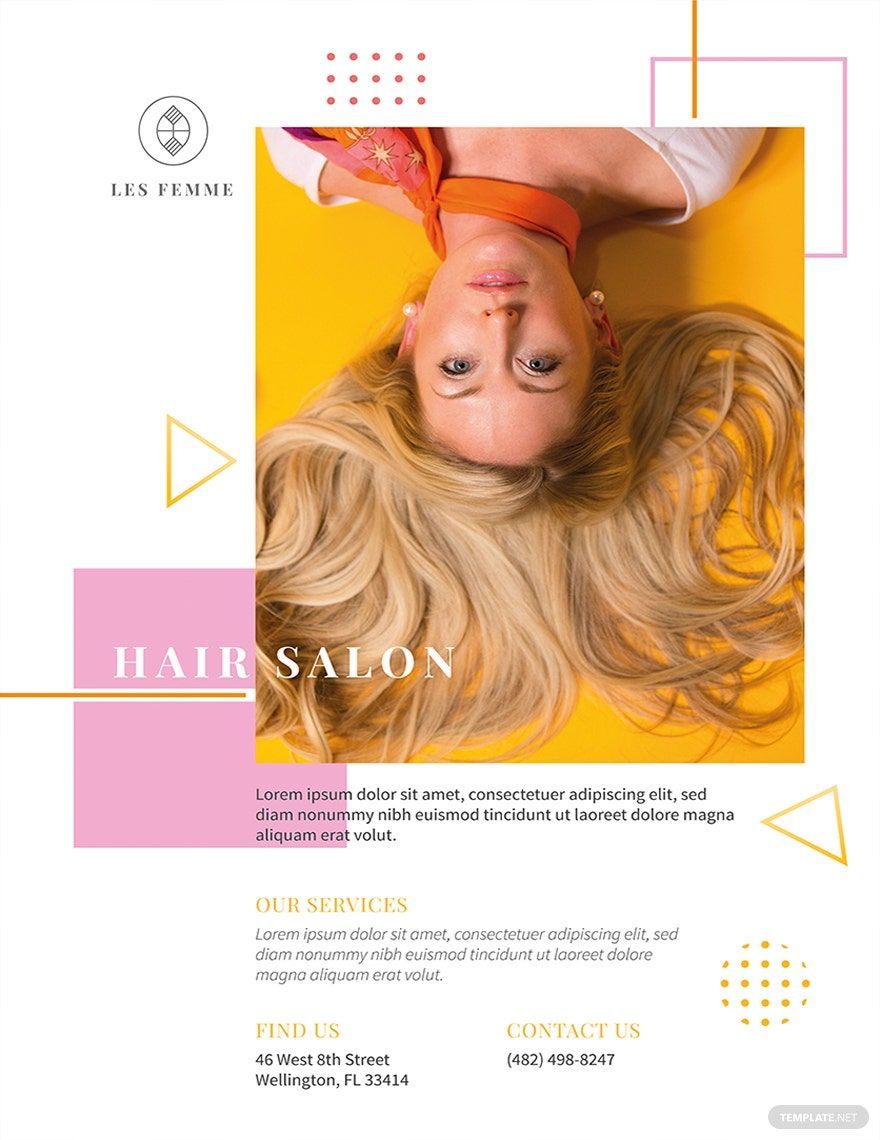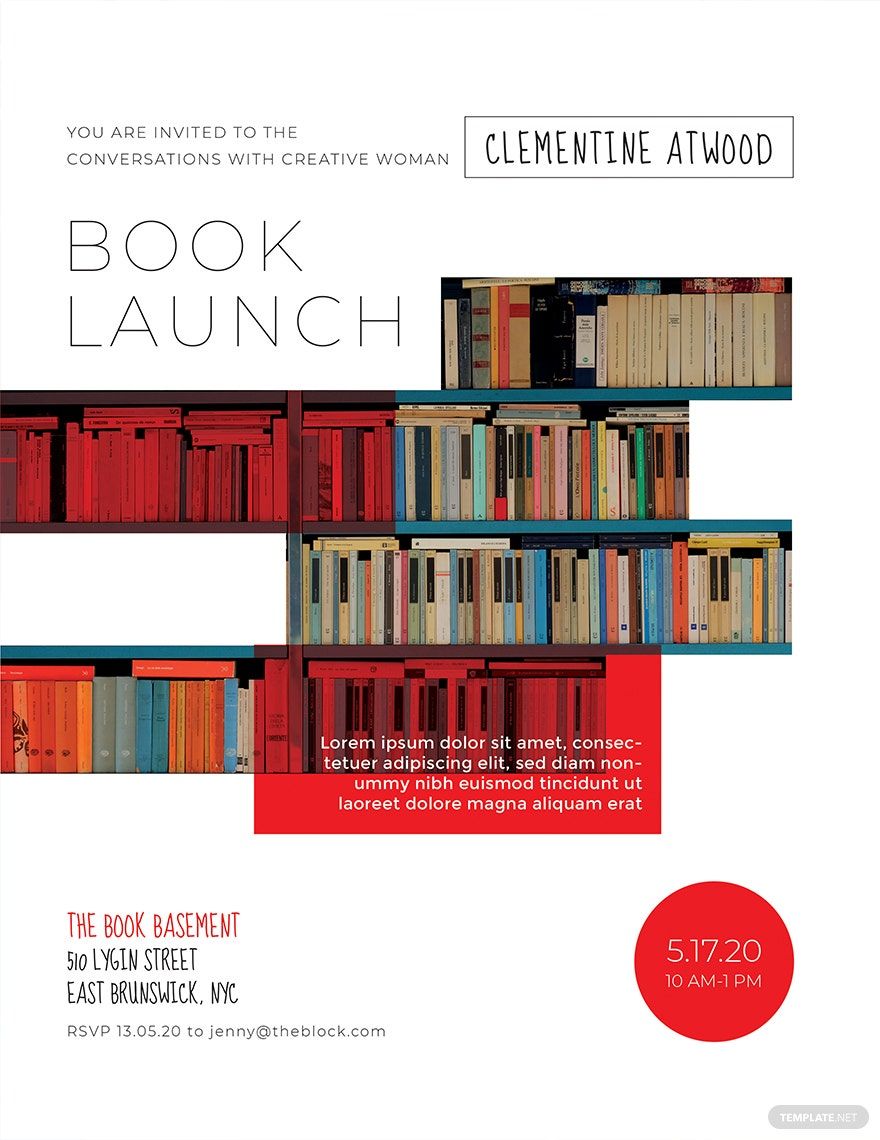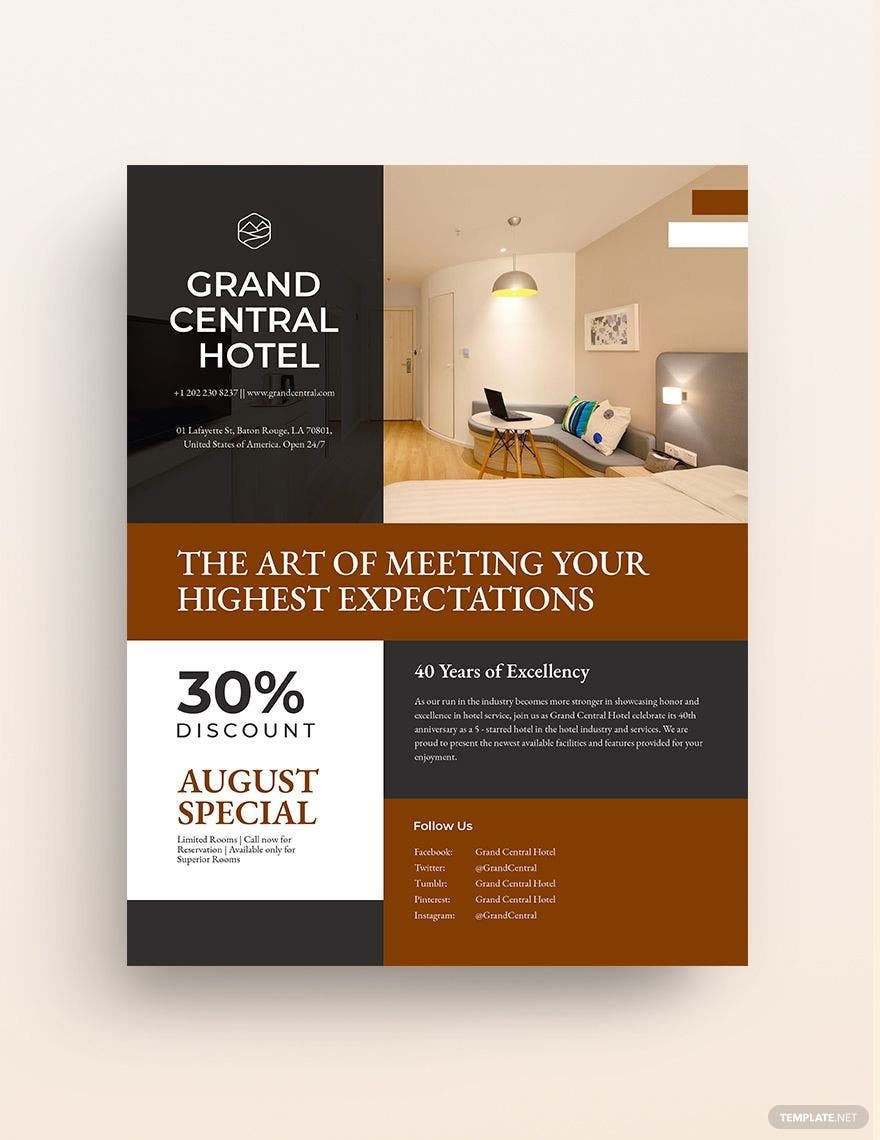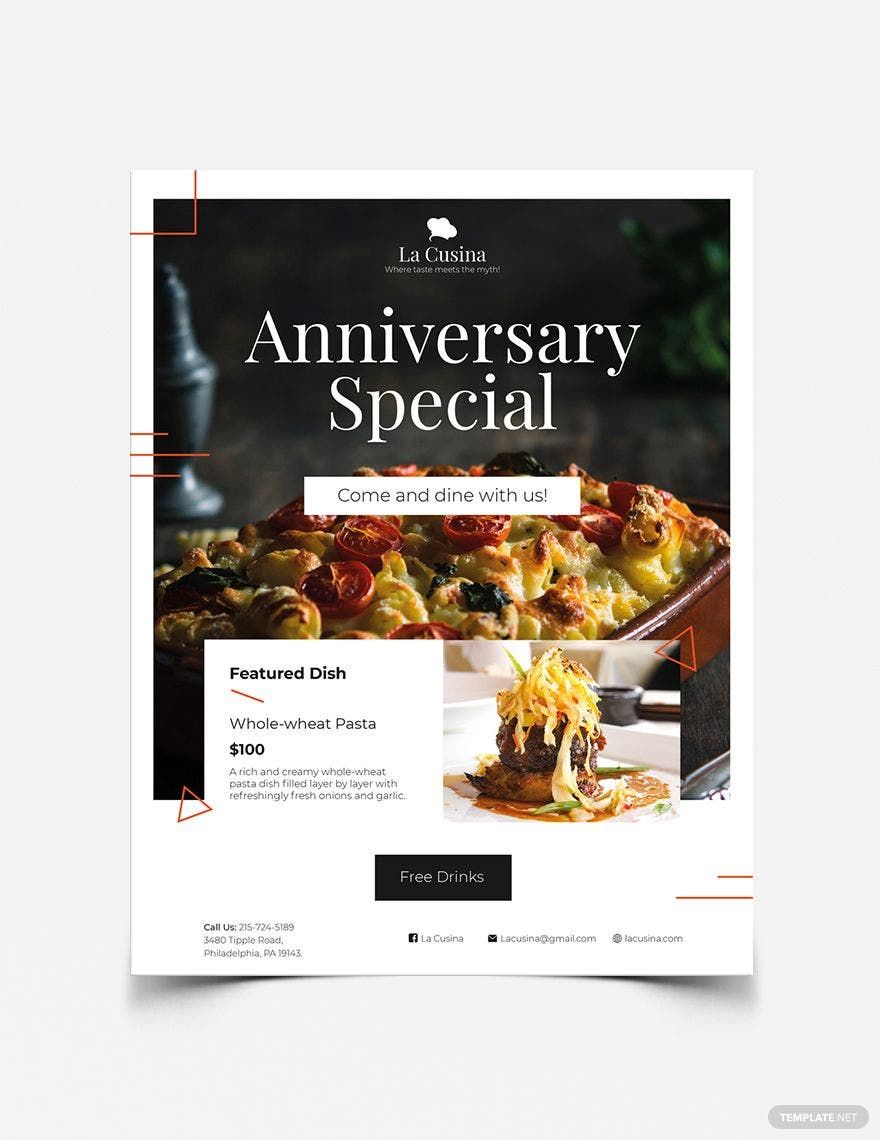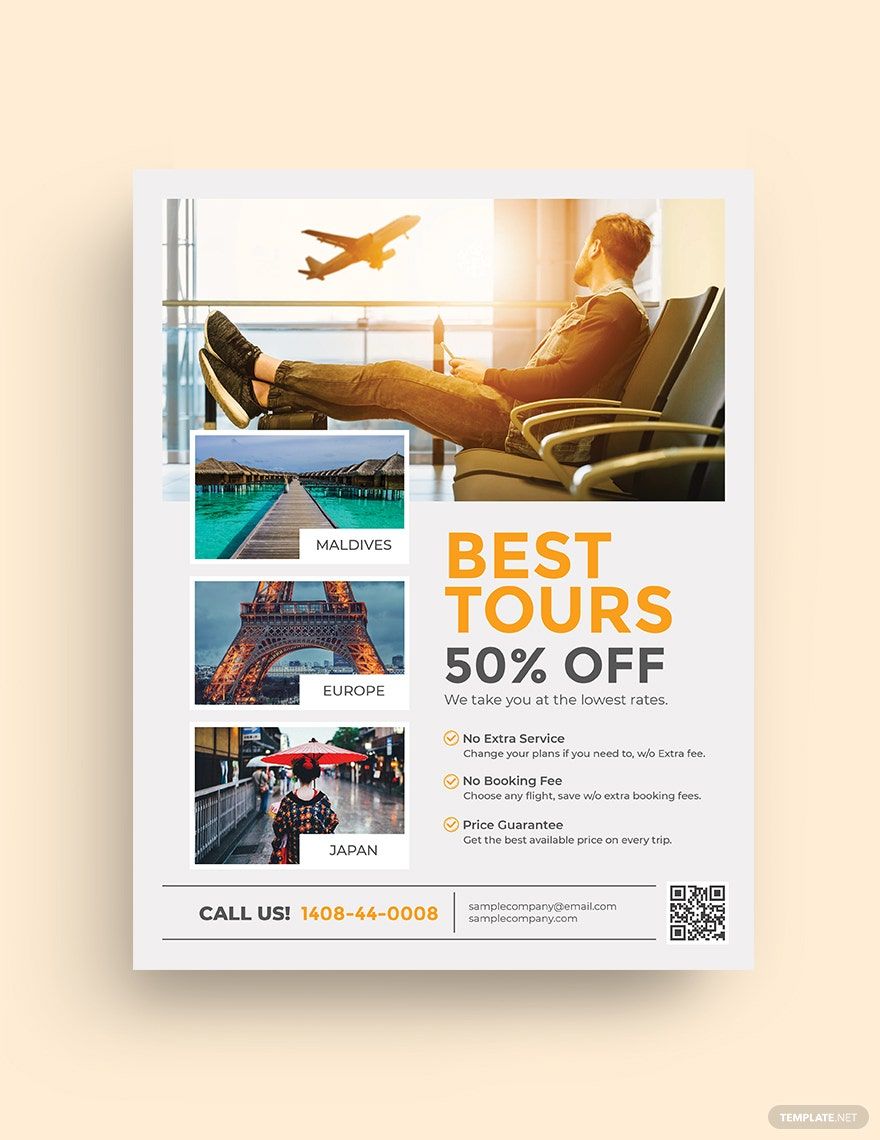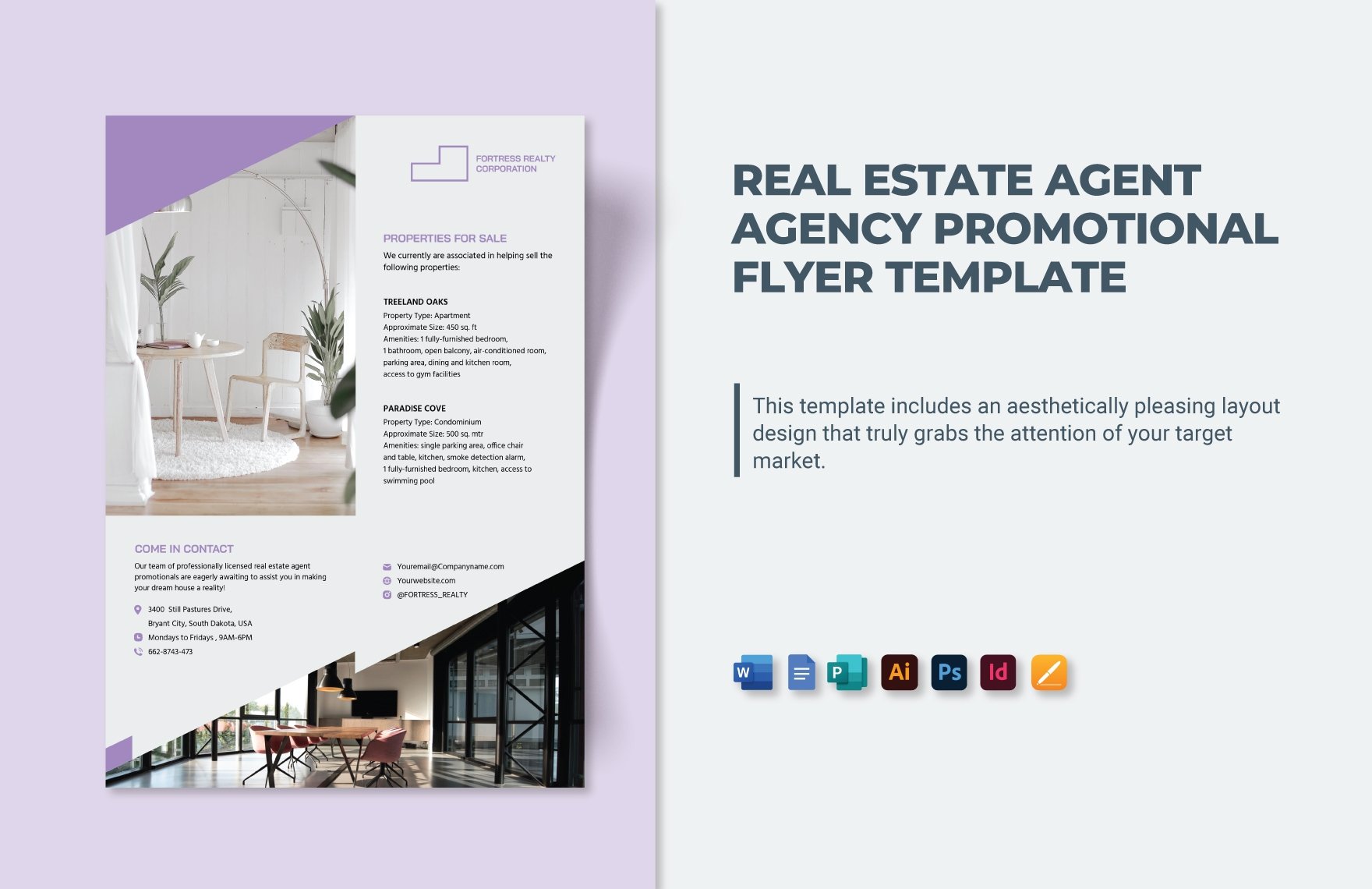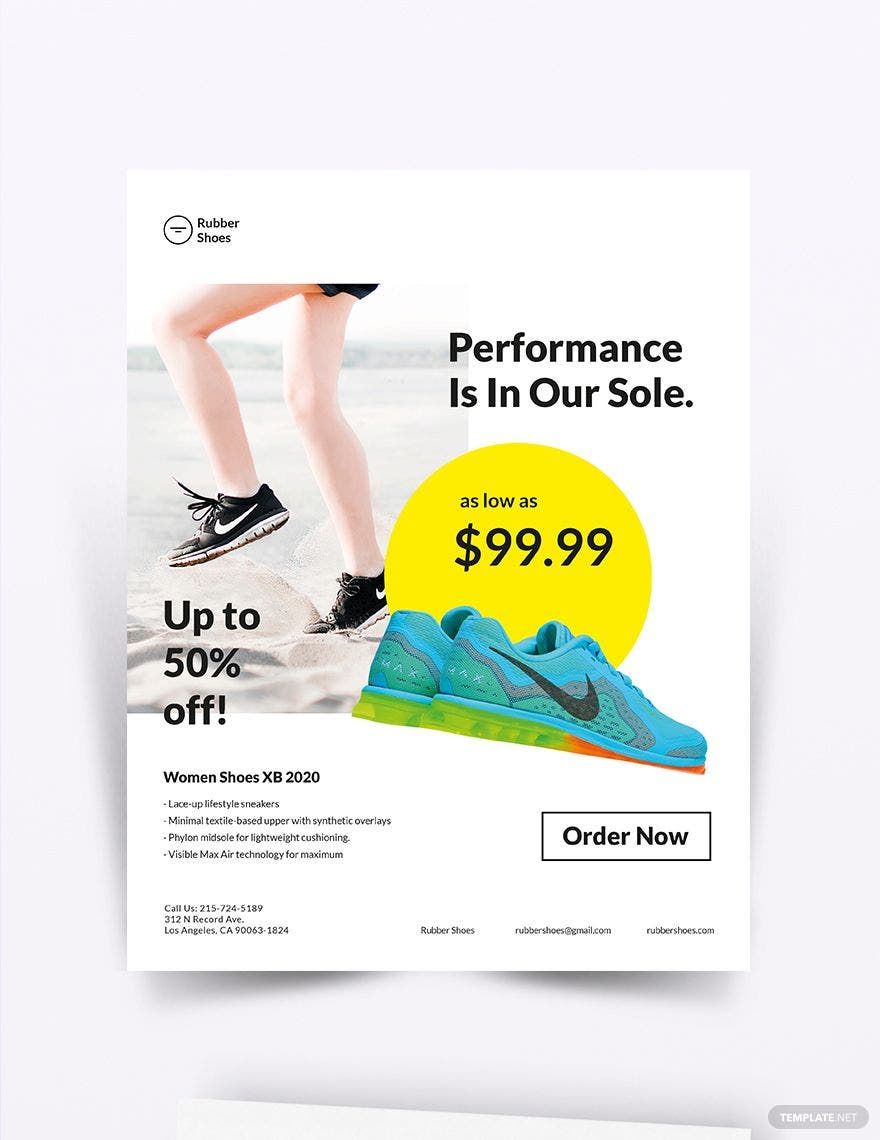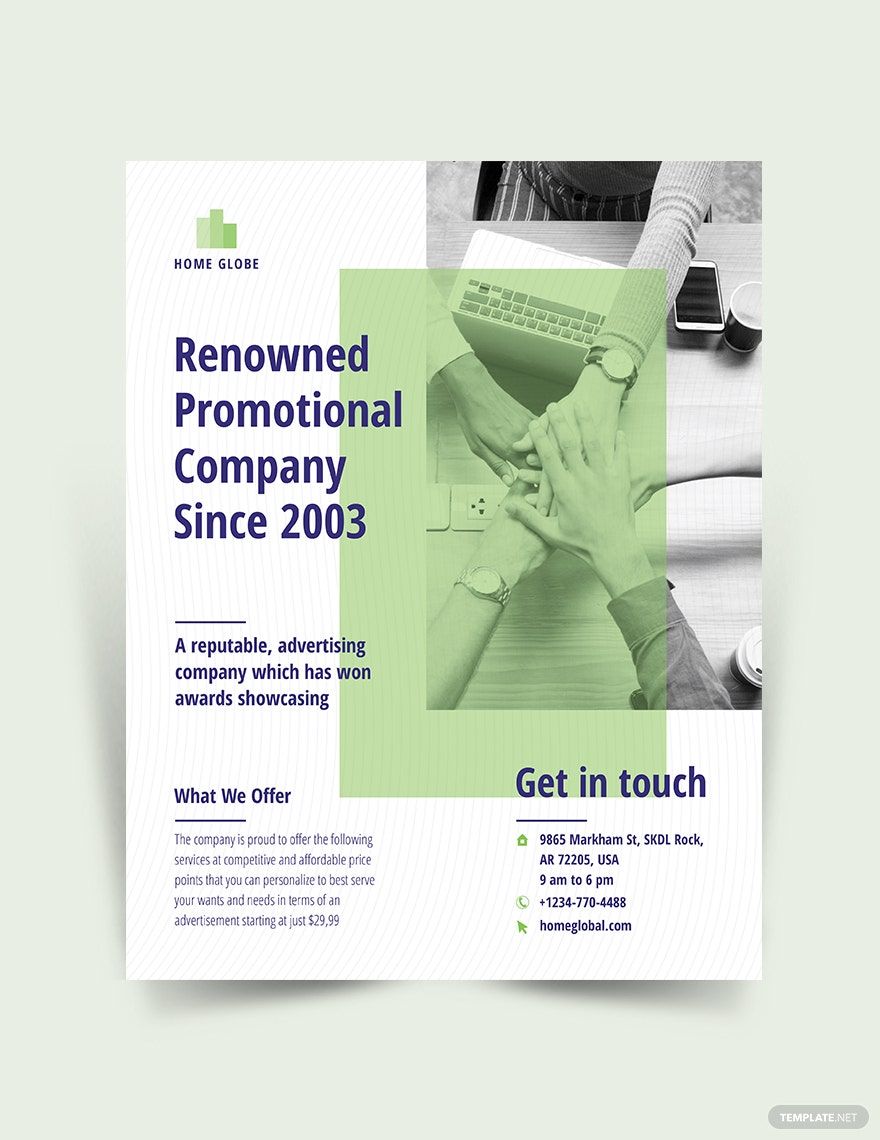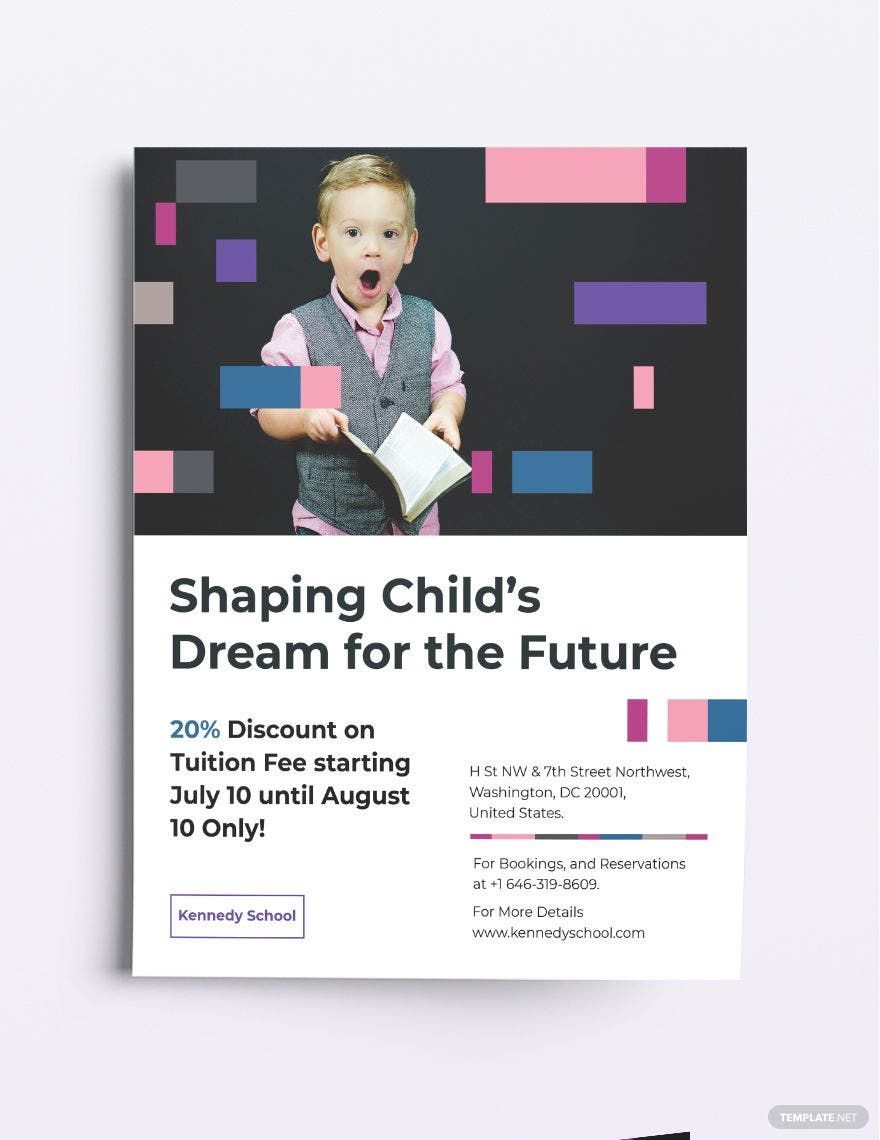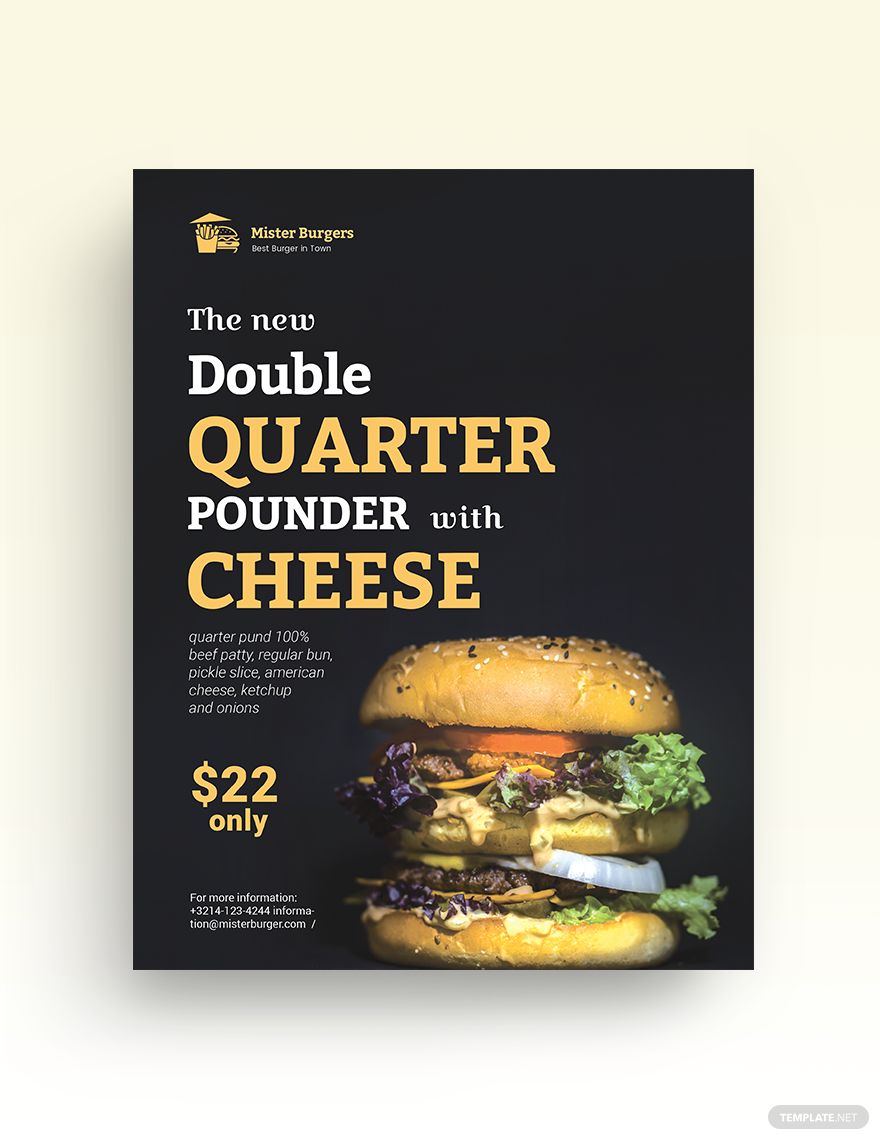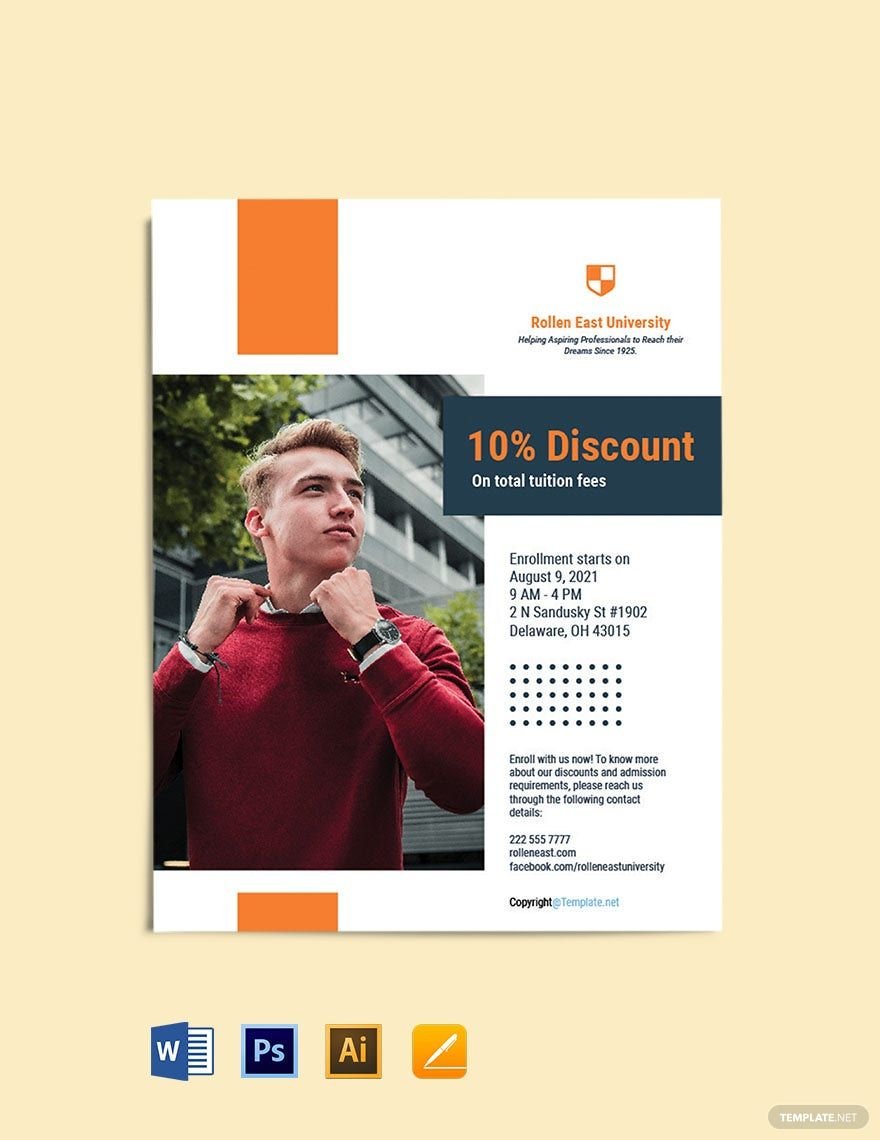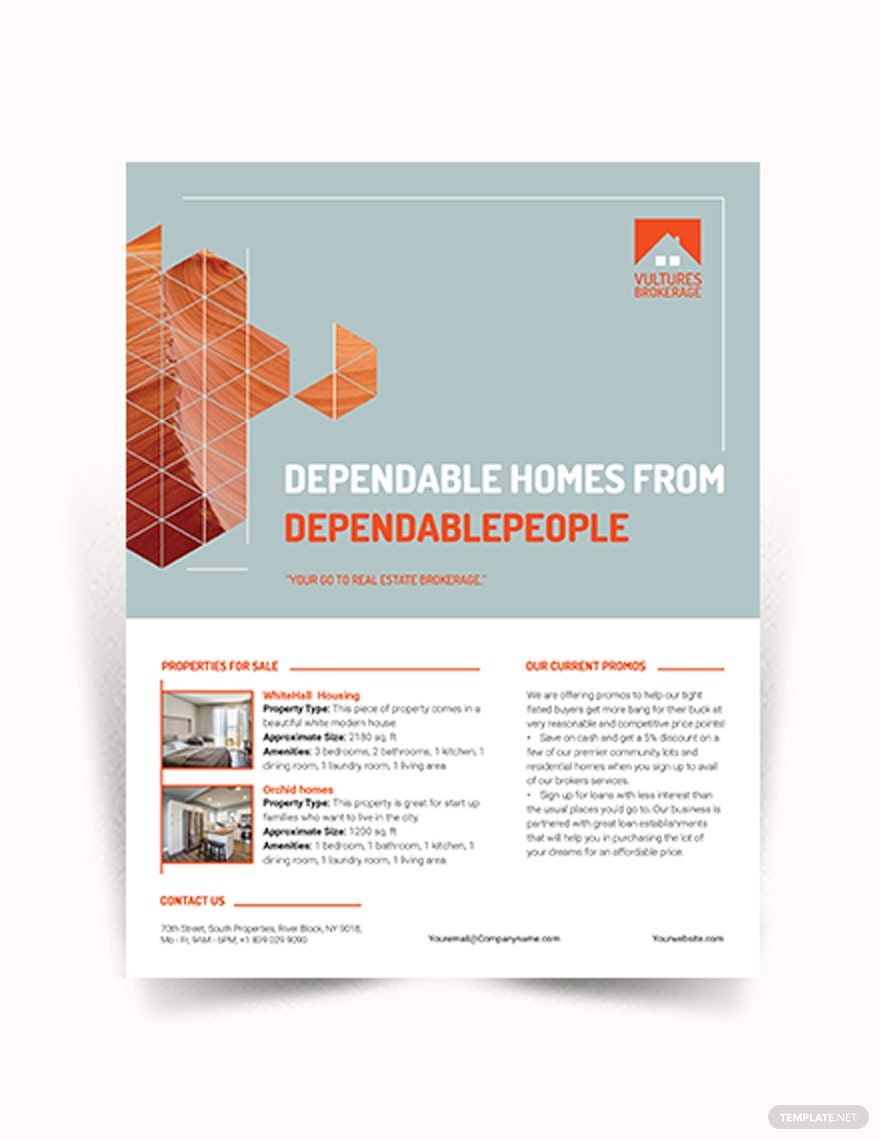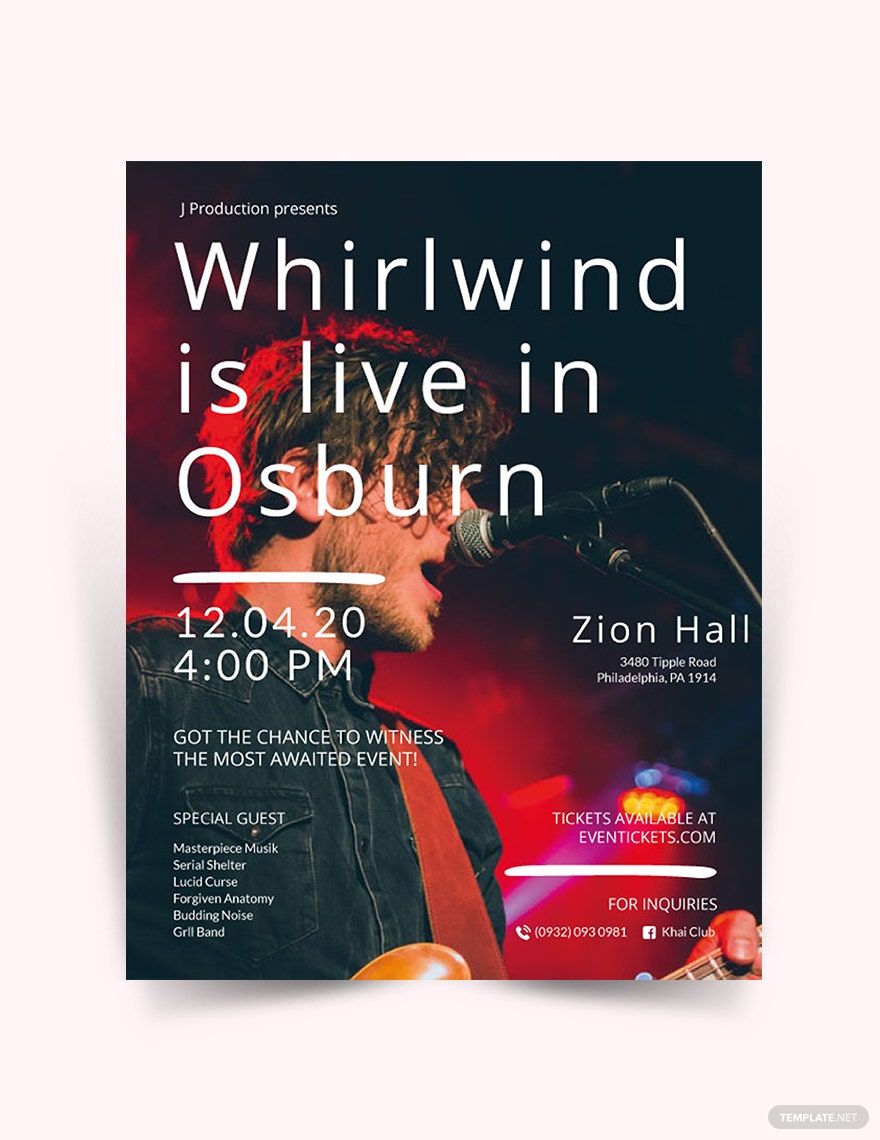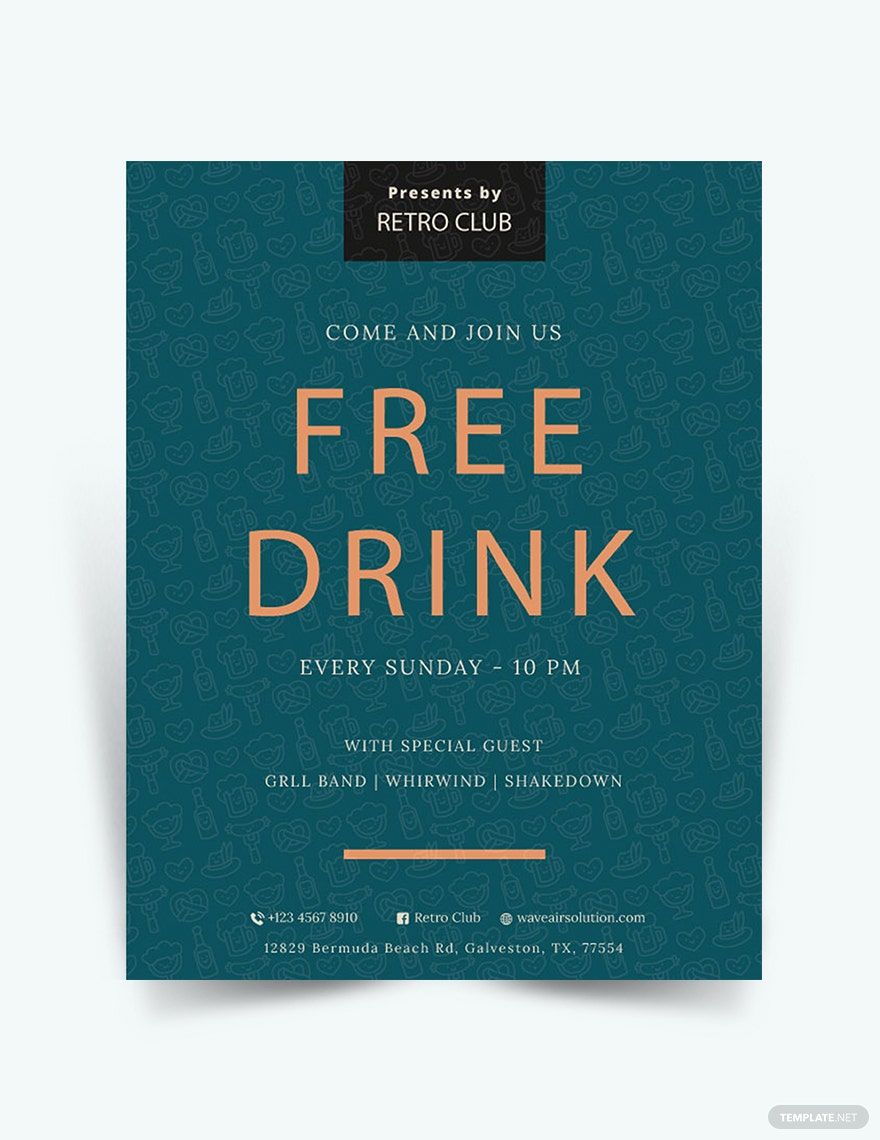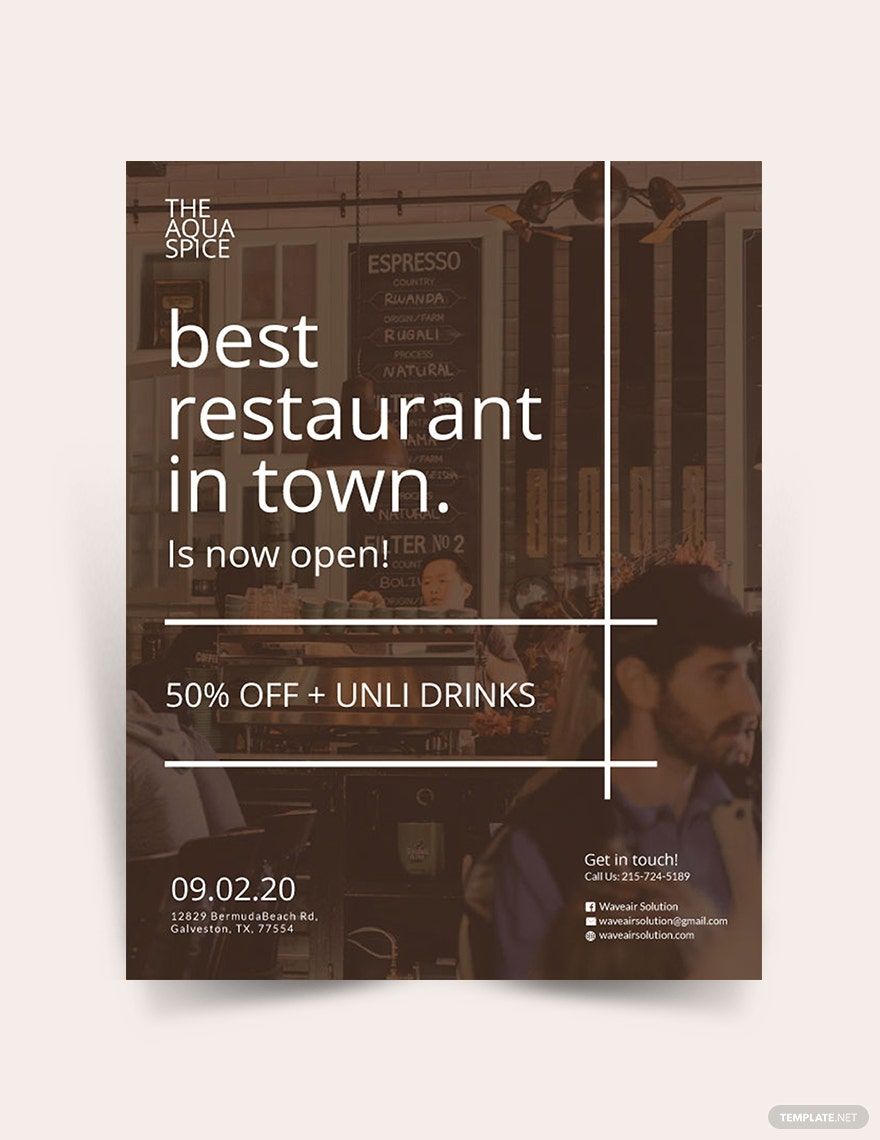We know that promotions in every business or agency, whether on a small scale or on a large scale, can be difficult. That is why we offer our wide selection of promotional flyer templates to help your campaign for promoting your product, service, or event. Open in all versions of Microsoft Publisher. These templates are excellent for distribution and reaching a wide audience. They are also ready-made and professionally designed with the use of high-quality layout and graphic files. Fully customizable to create your own personalized content. Available in 8.5x11 inches with bleed. Printable, in CMYK color space with 300 DPI resolution. Download now!
Promotional Flyer Templates in Publisher
Build up your event or product with an eye-catching and professional promotional flyer templates in Microsoft Publisher. Customizable and printable. Download now!