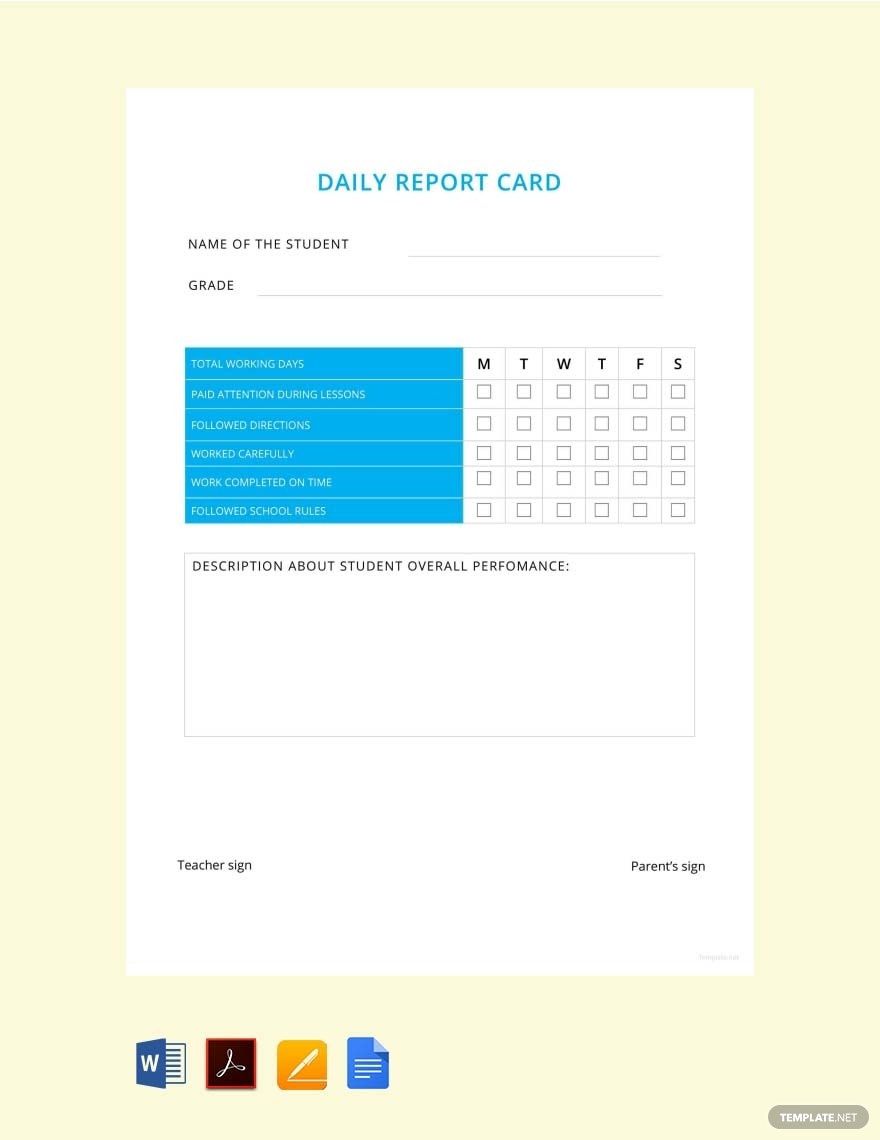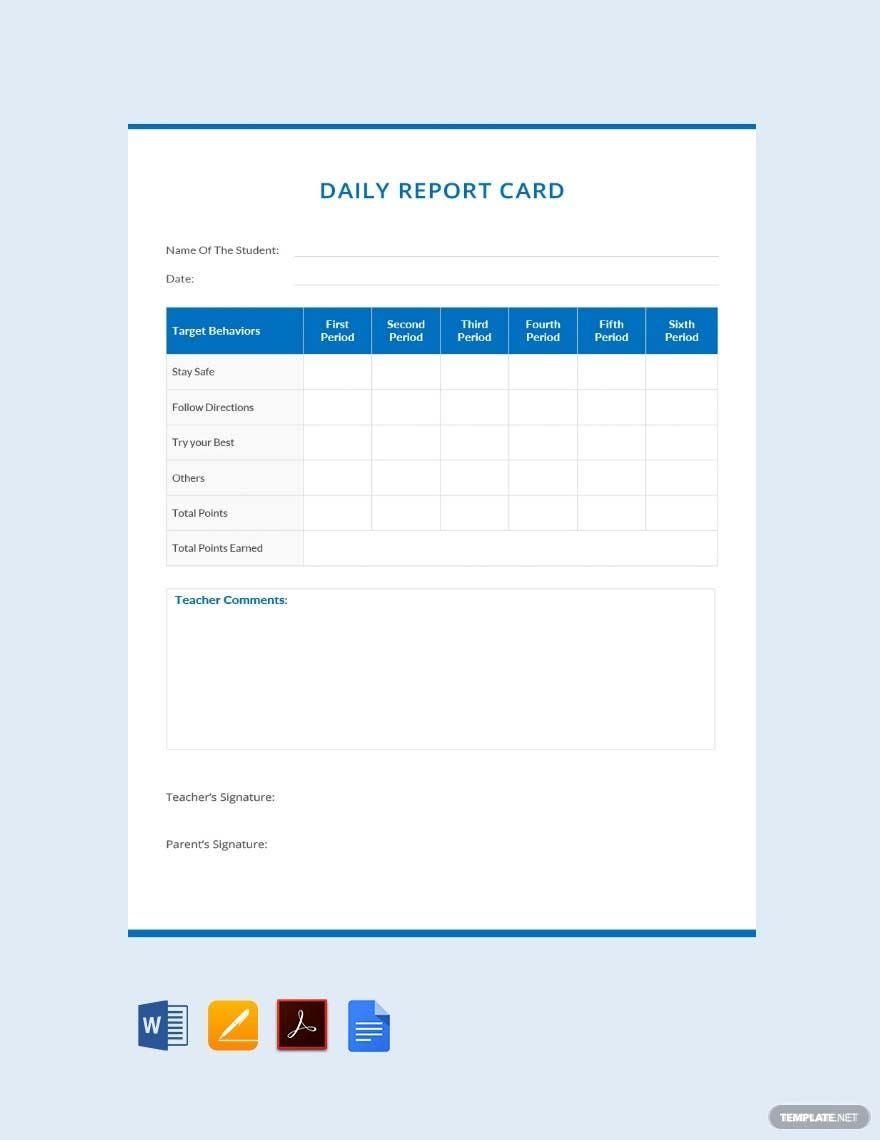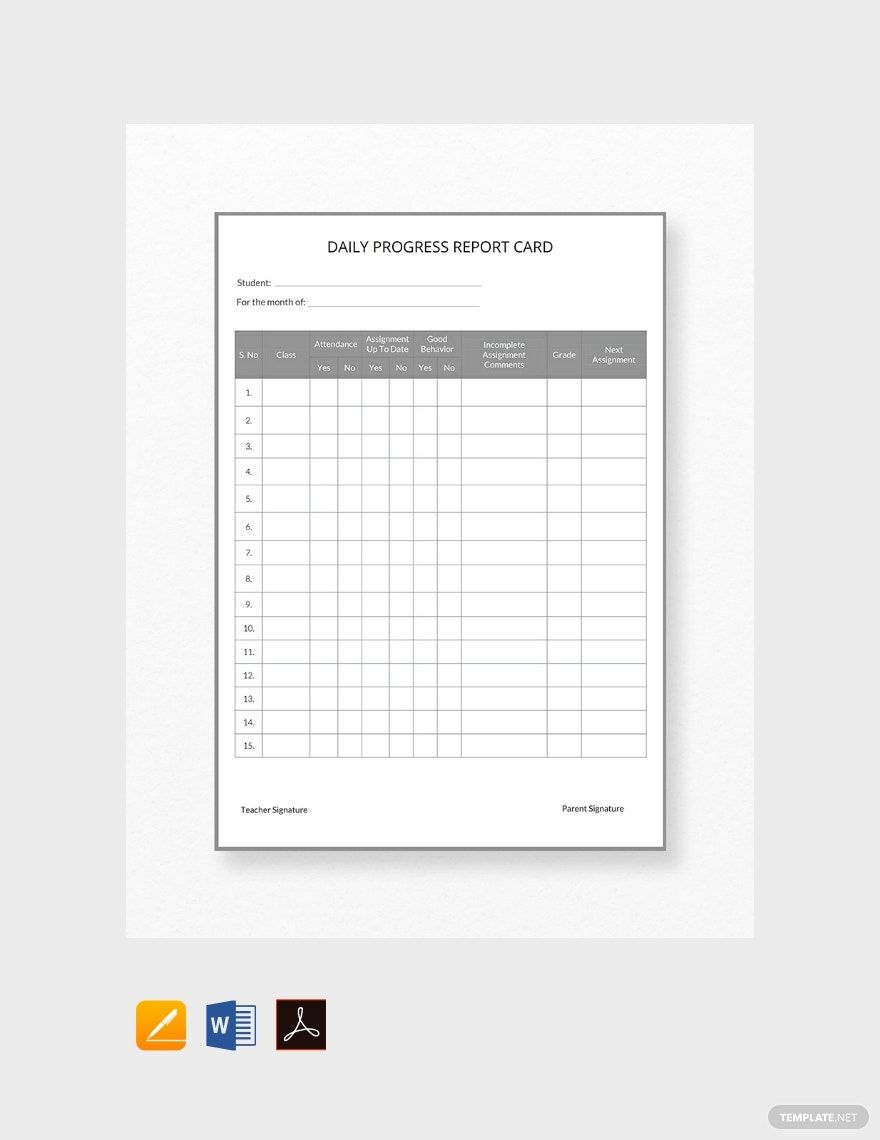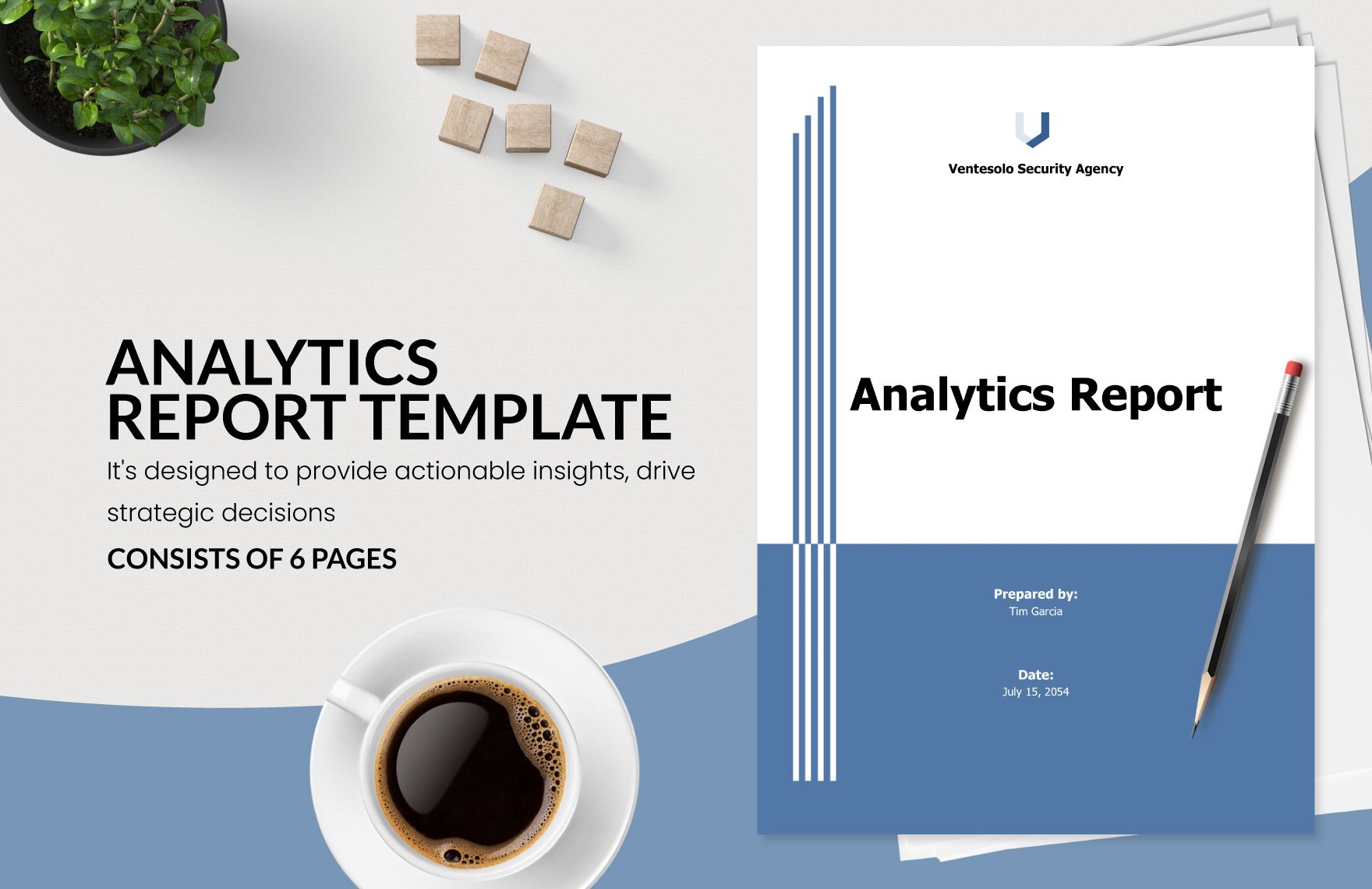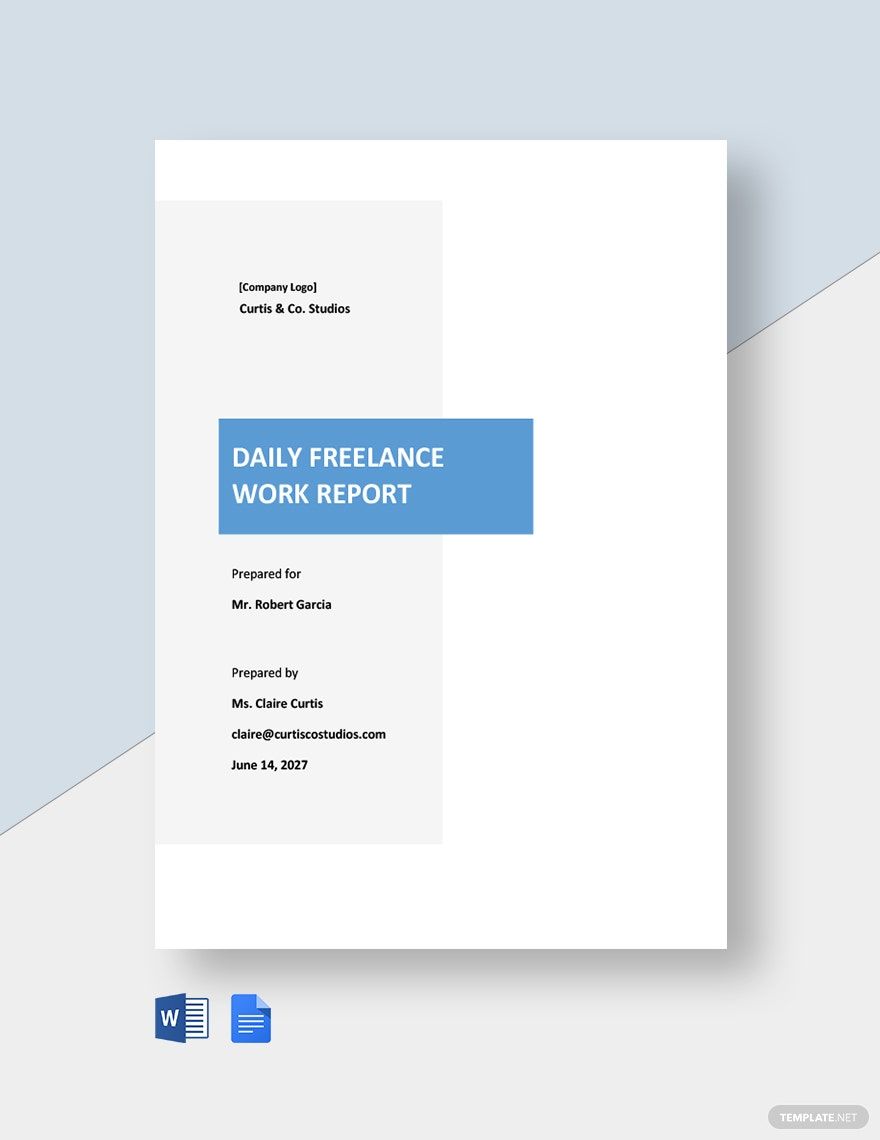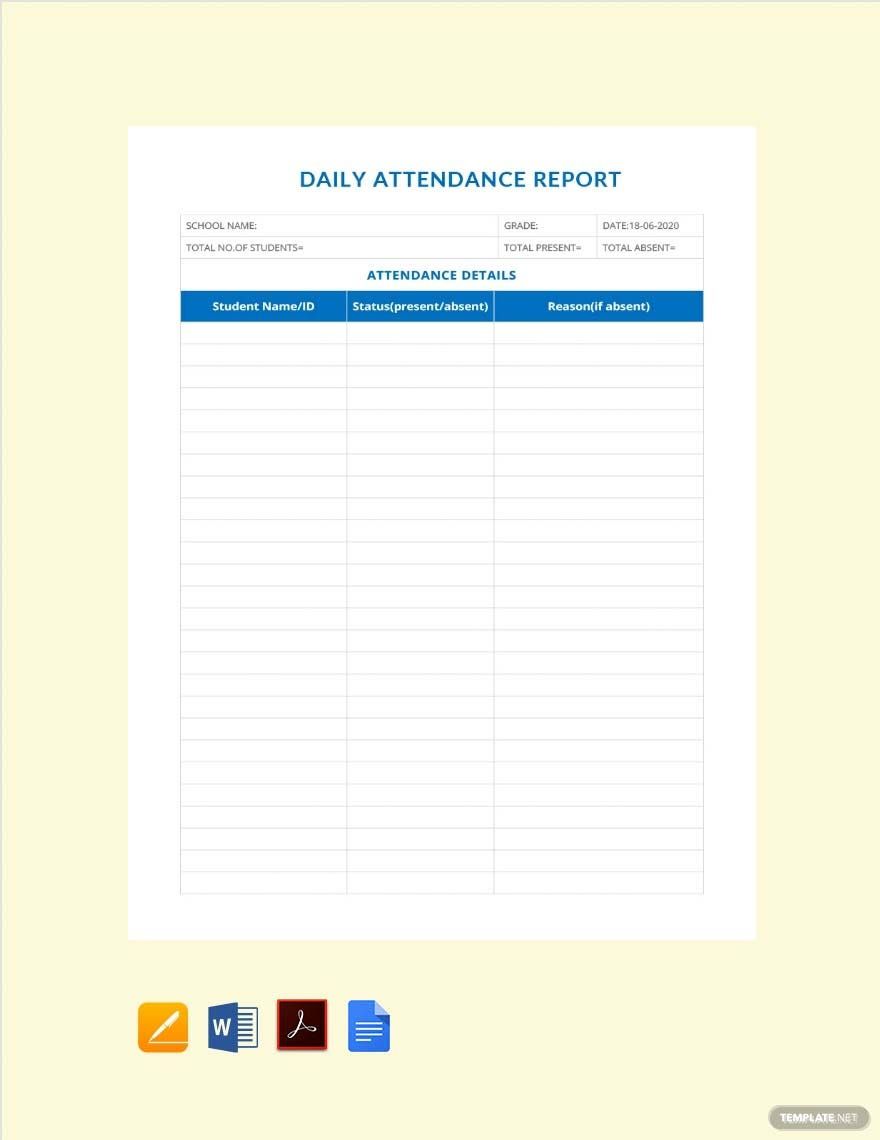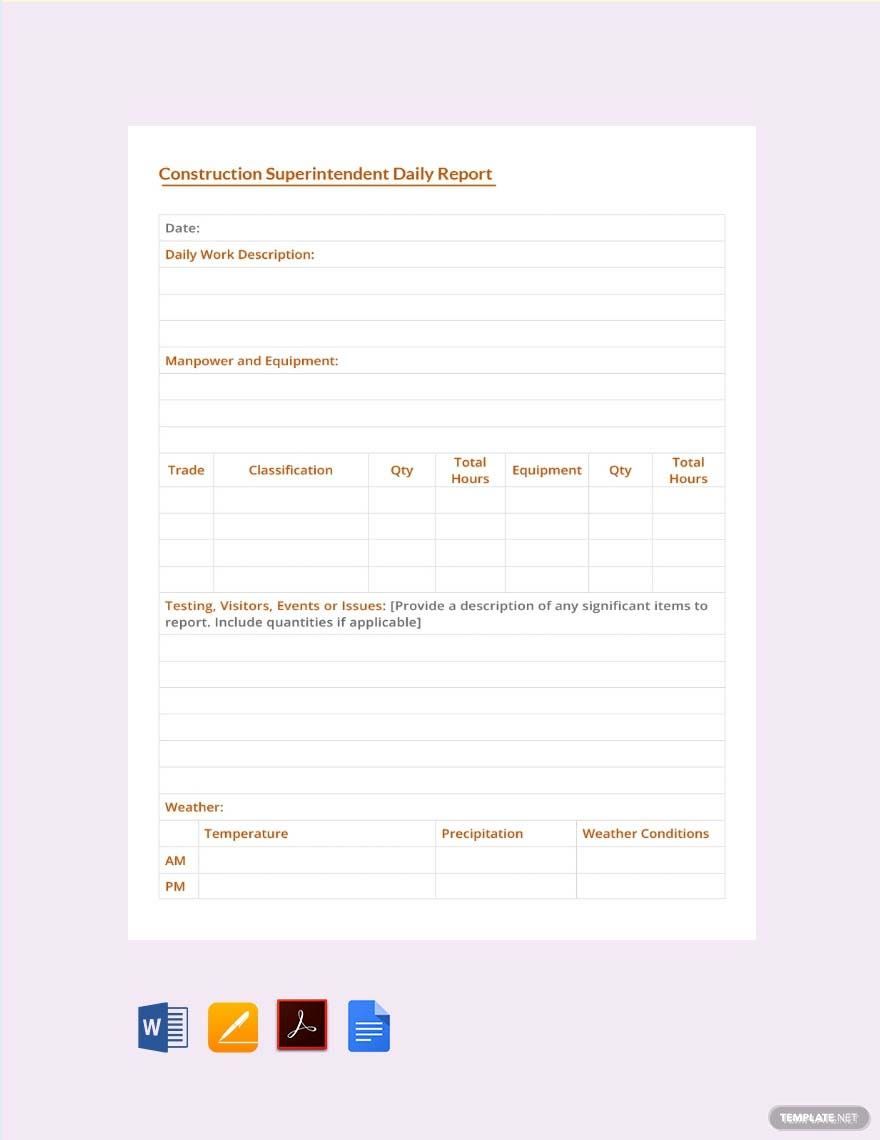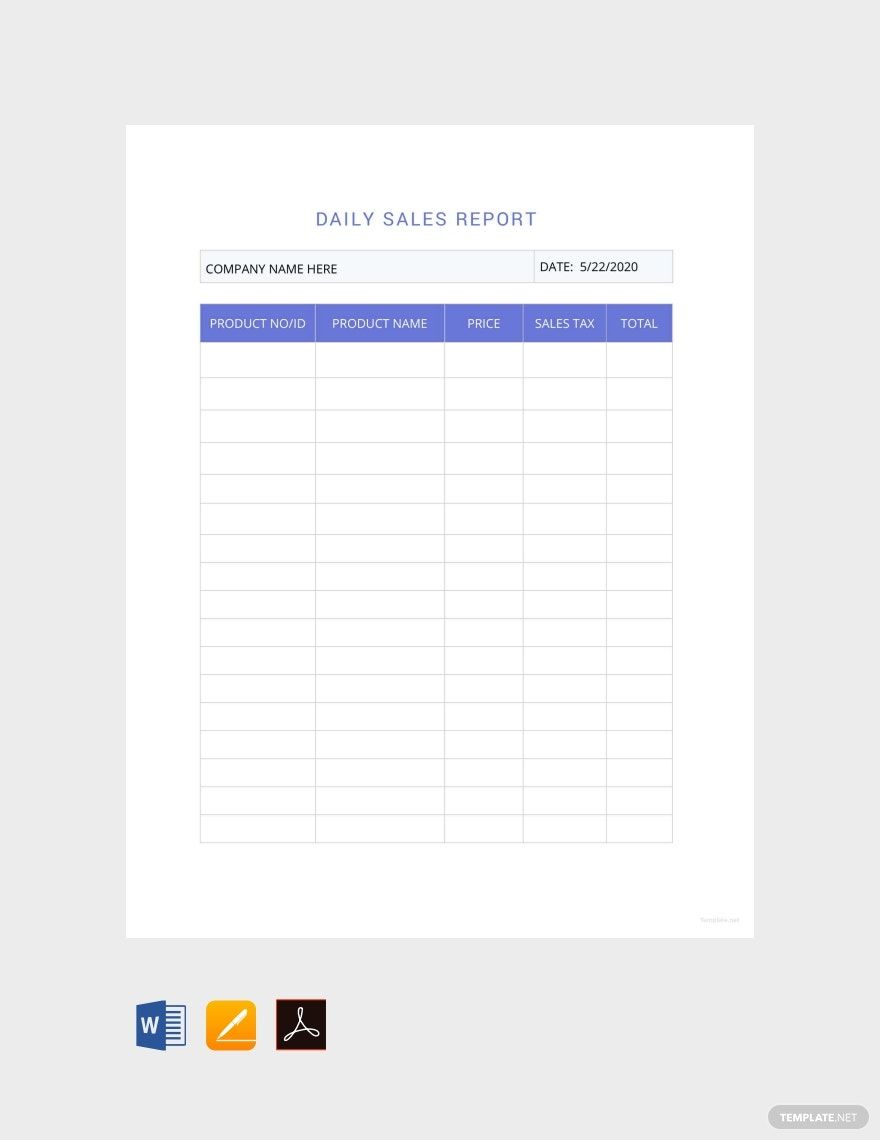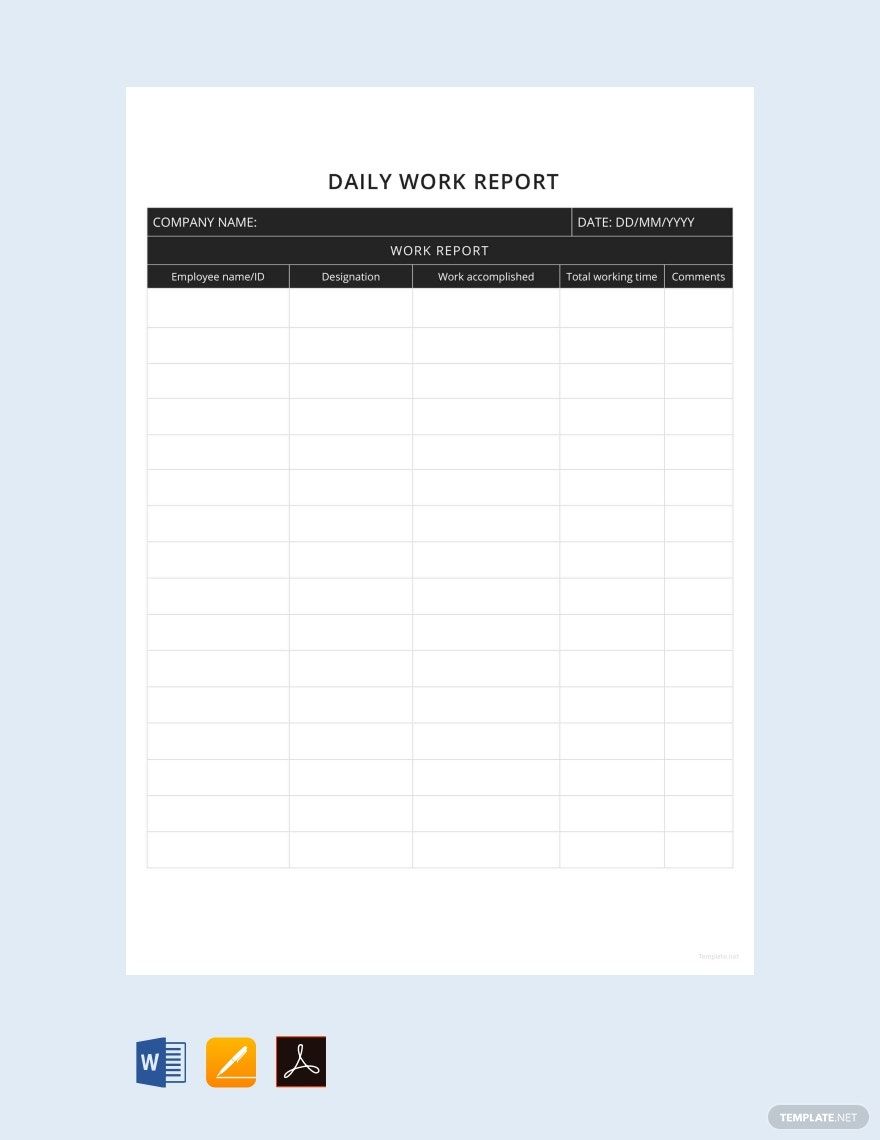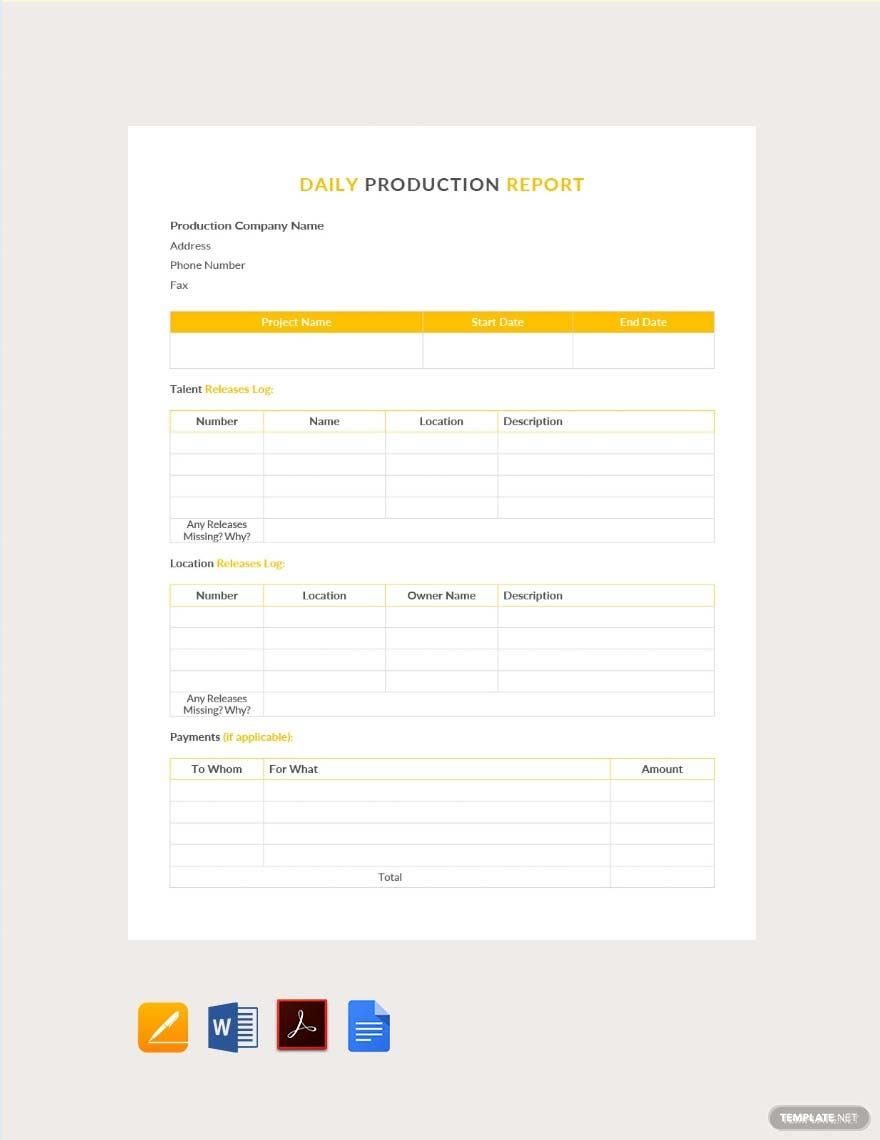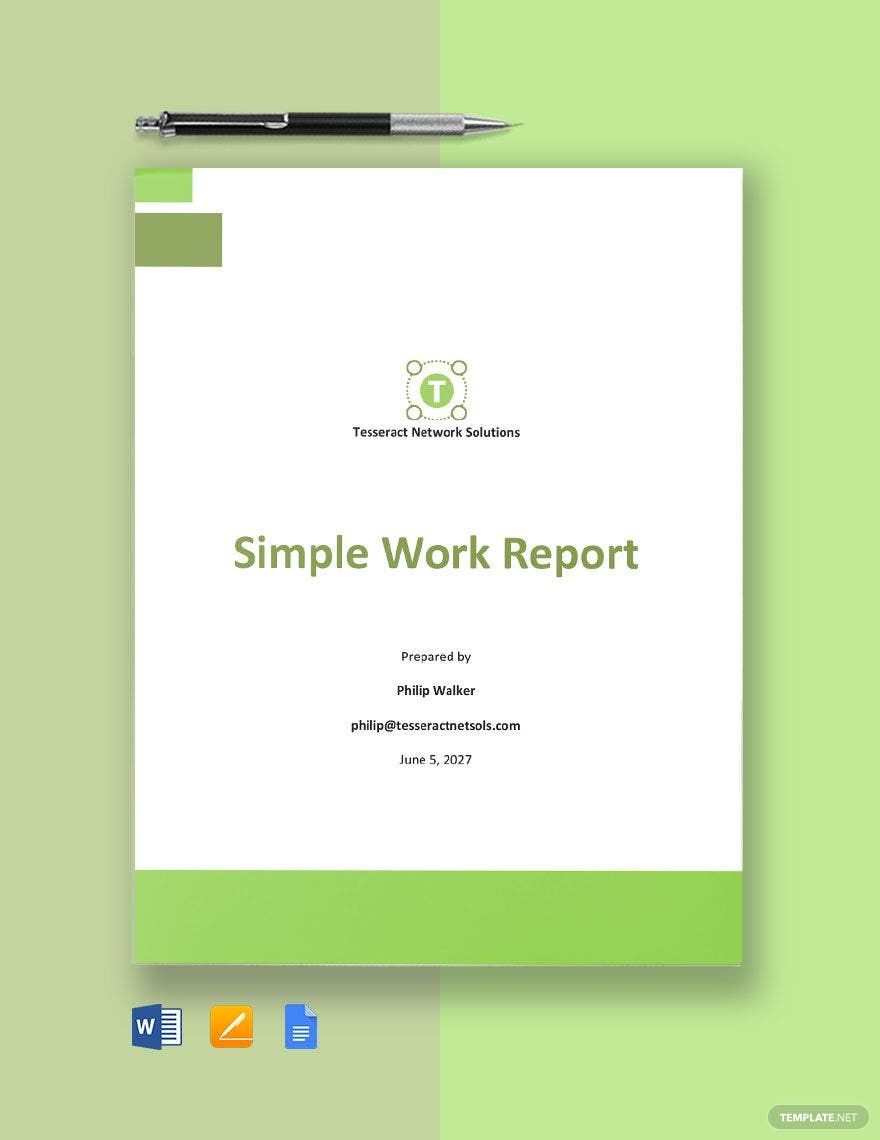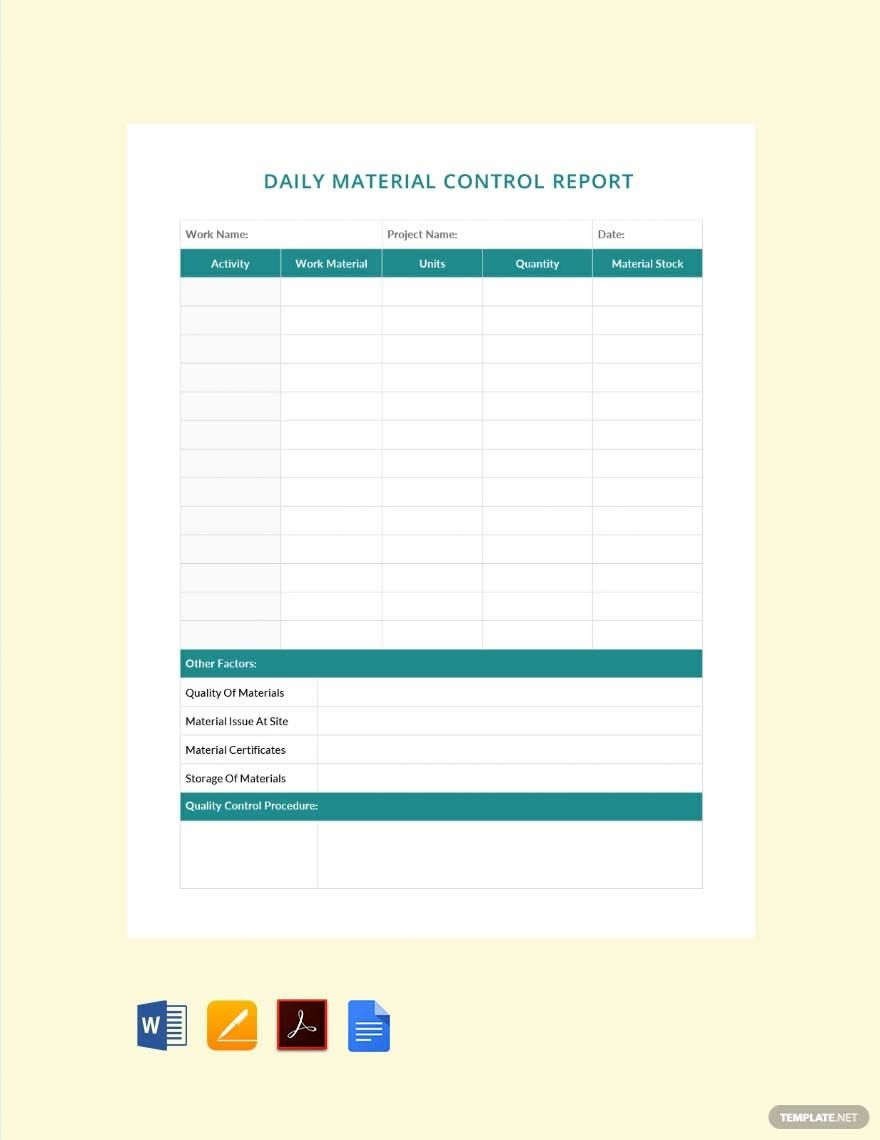Here we have some free Daily Report Templates you can download for your construction project, security maintenance, dairy work, financial tracking, etc. Choose from our vast collection of template designs and easily draft an effective sheet or form that provides an overview of tasks and progress made by members in relation to an ongoing project or work. These files are easy-editable and come 100% customizable in PDF format. Our professional templates aren’t just limited to a computer -- you can view and edit them on your choice of tablet or phone as well. Available in A4 and US print sizes. Don't hesitate any longer; increase the potential to employee productivity and commitment with the use of our templates!
Daily Report Templates in PDF
Explore professionally designed daily report templates in PDF, free to customize and download. Elevate your reporting today.