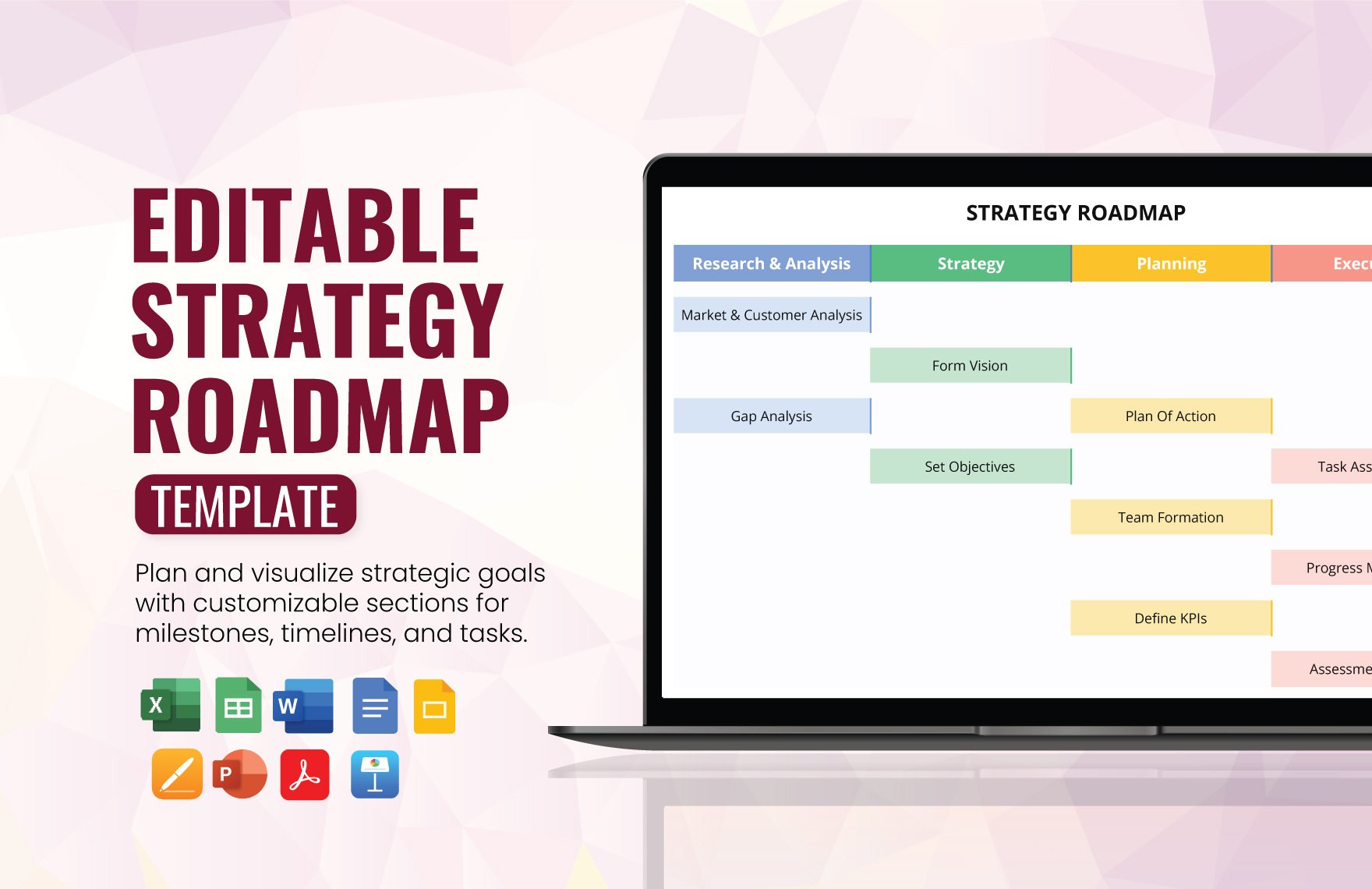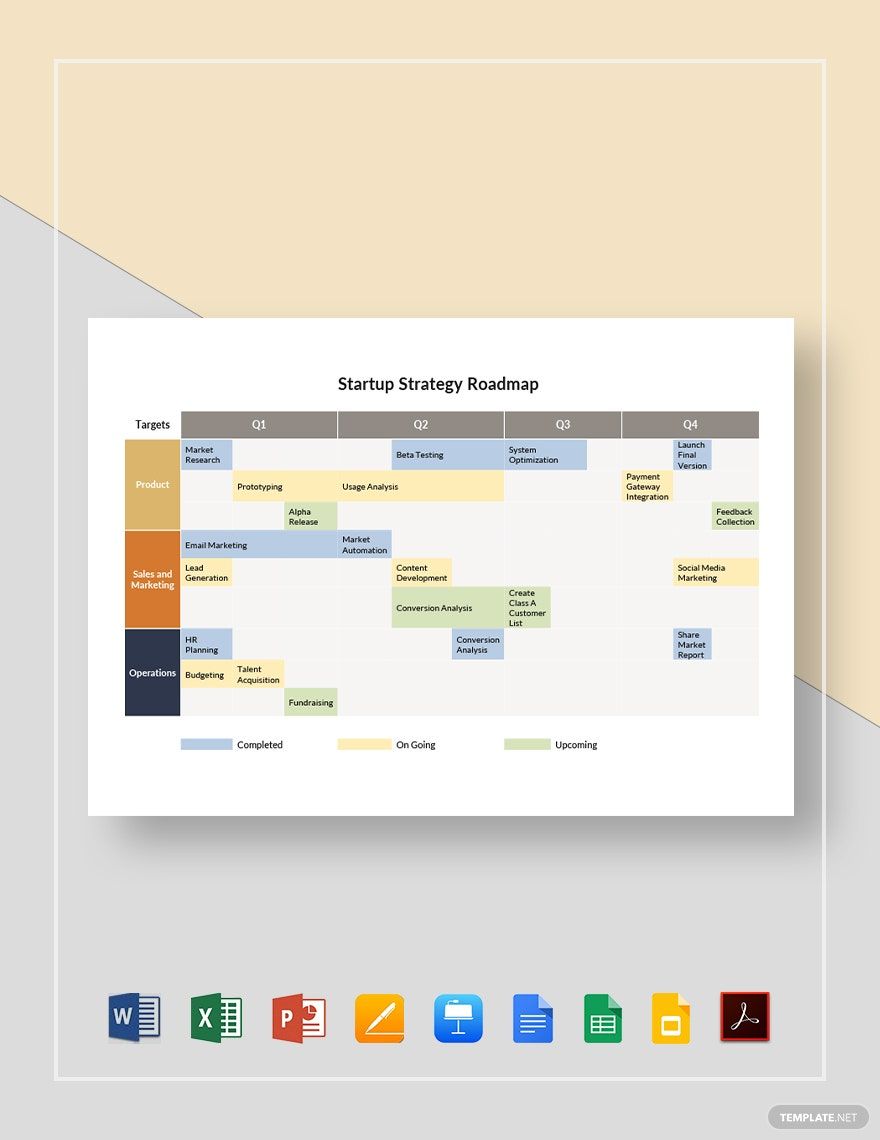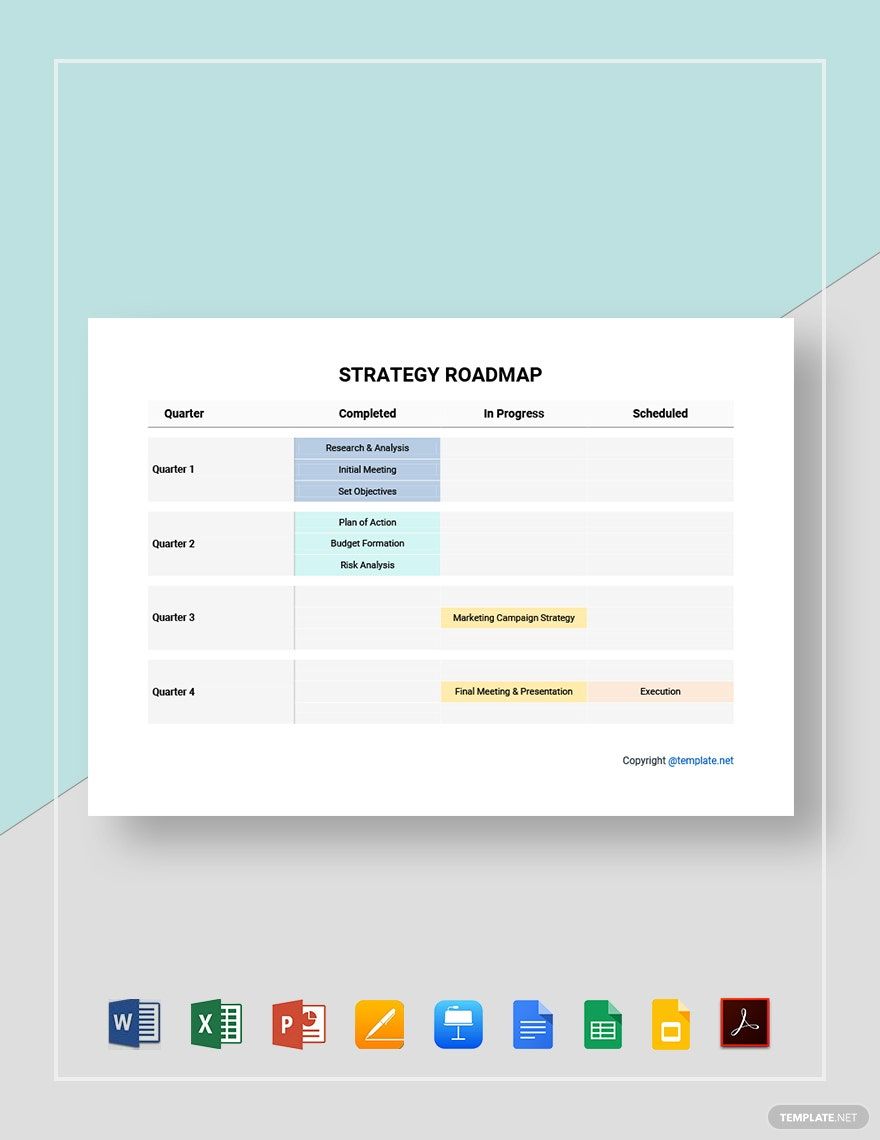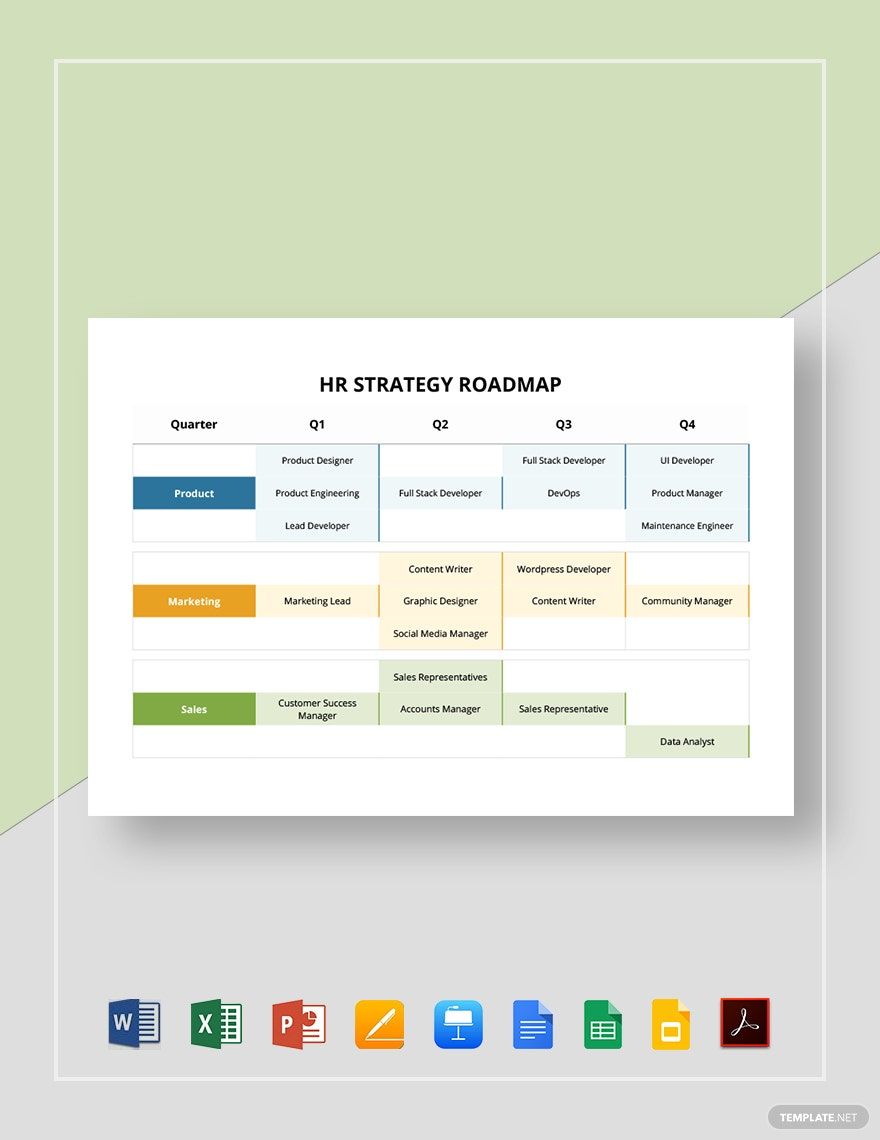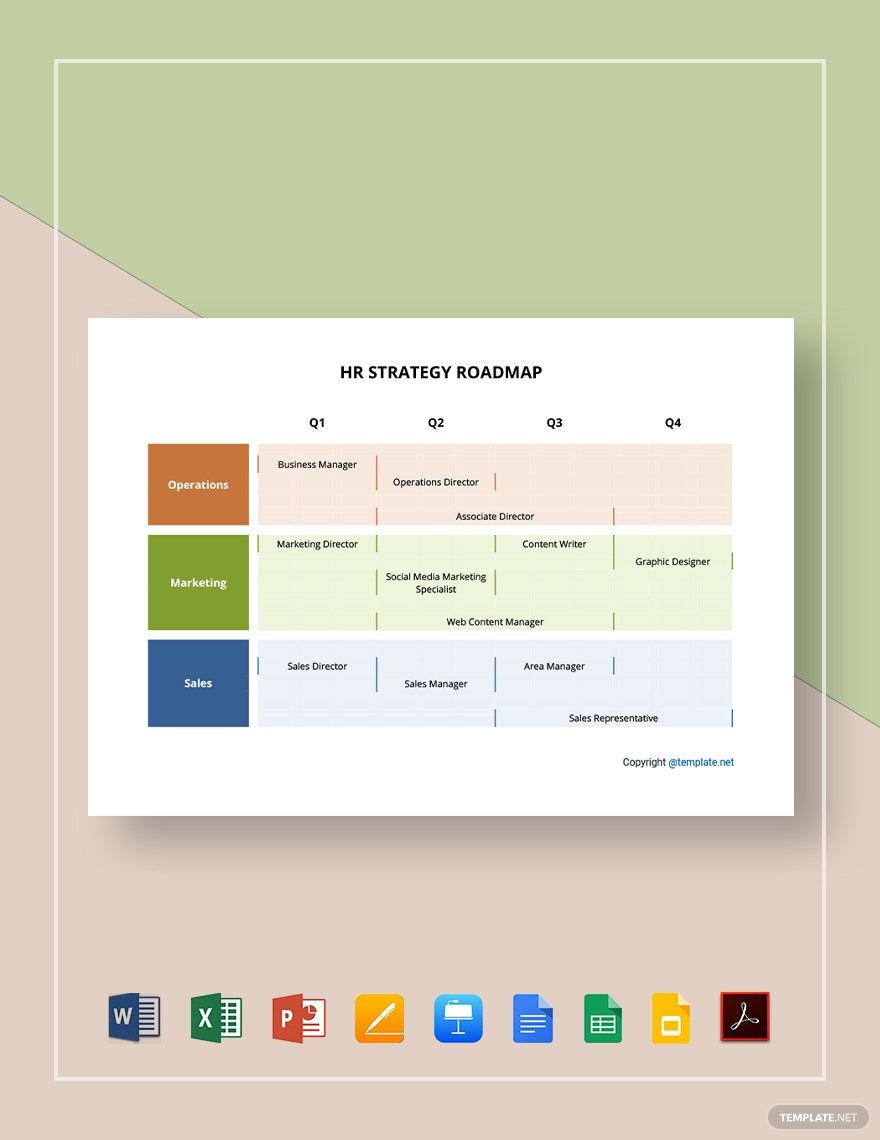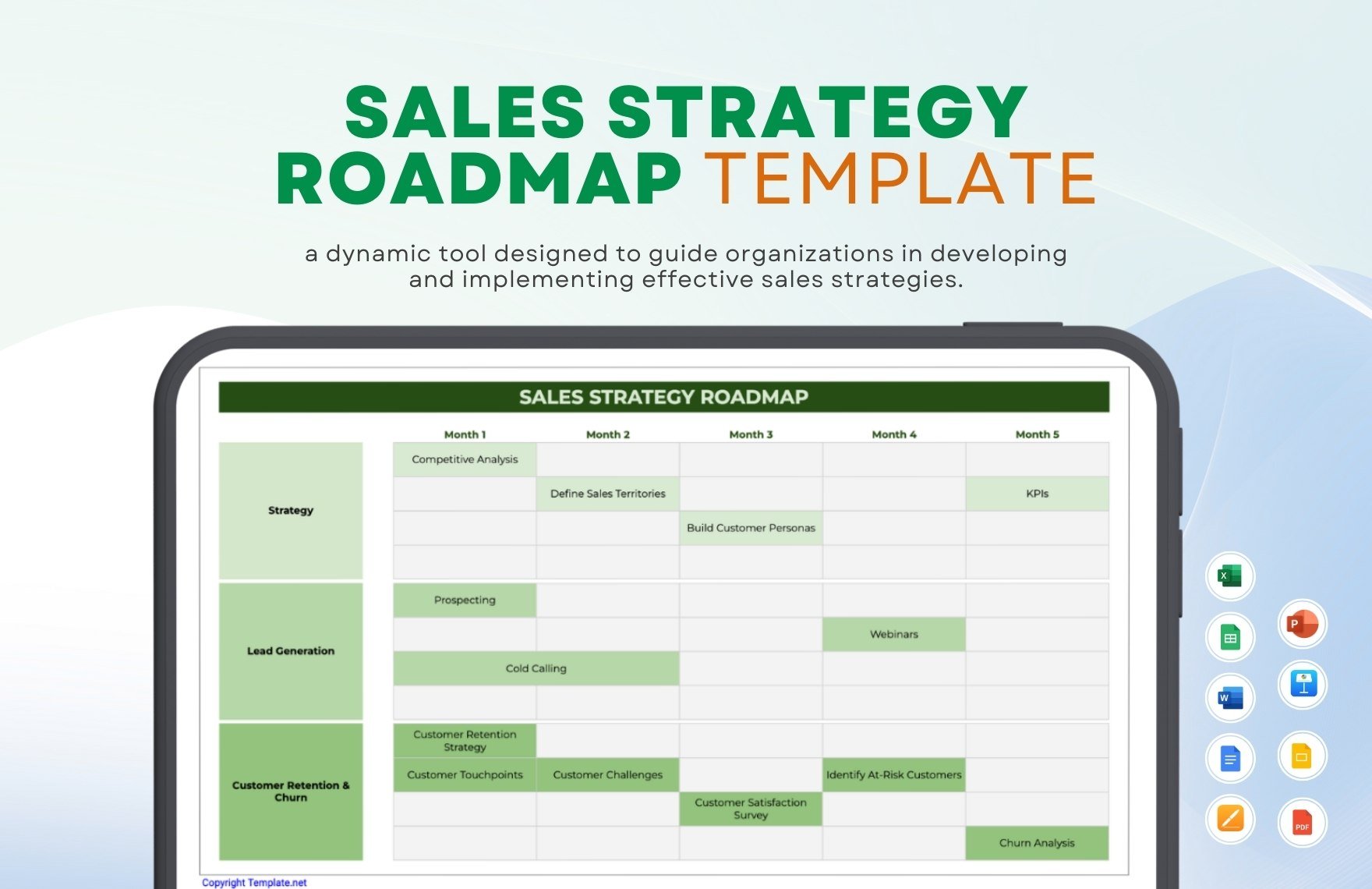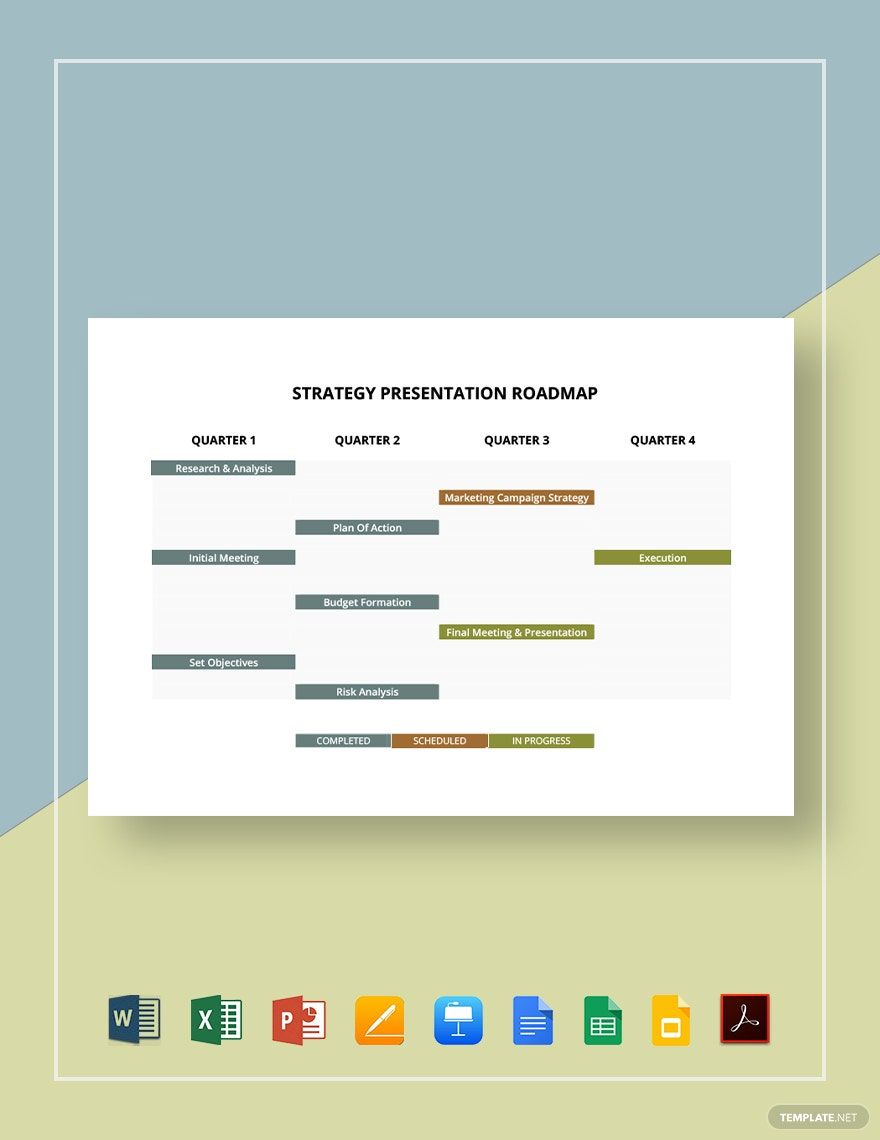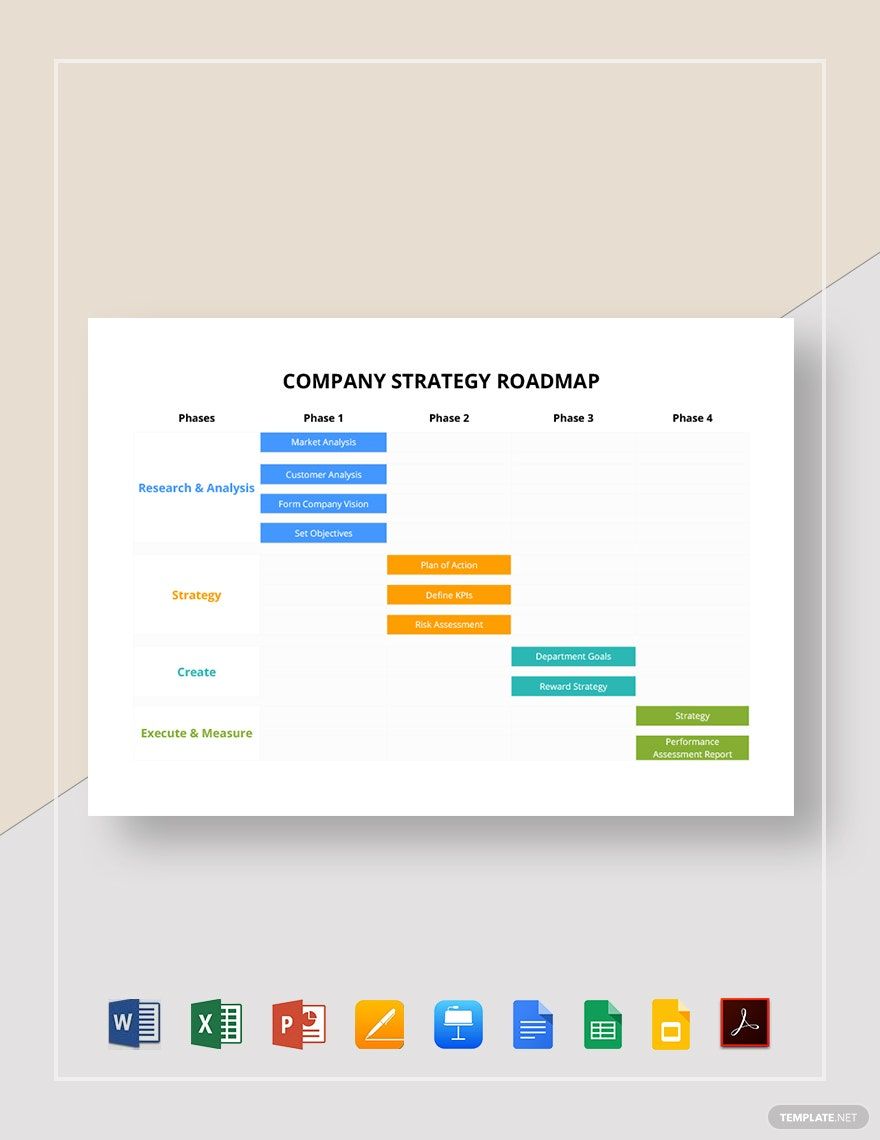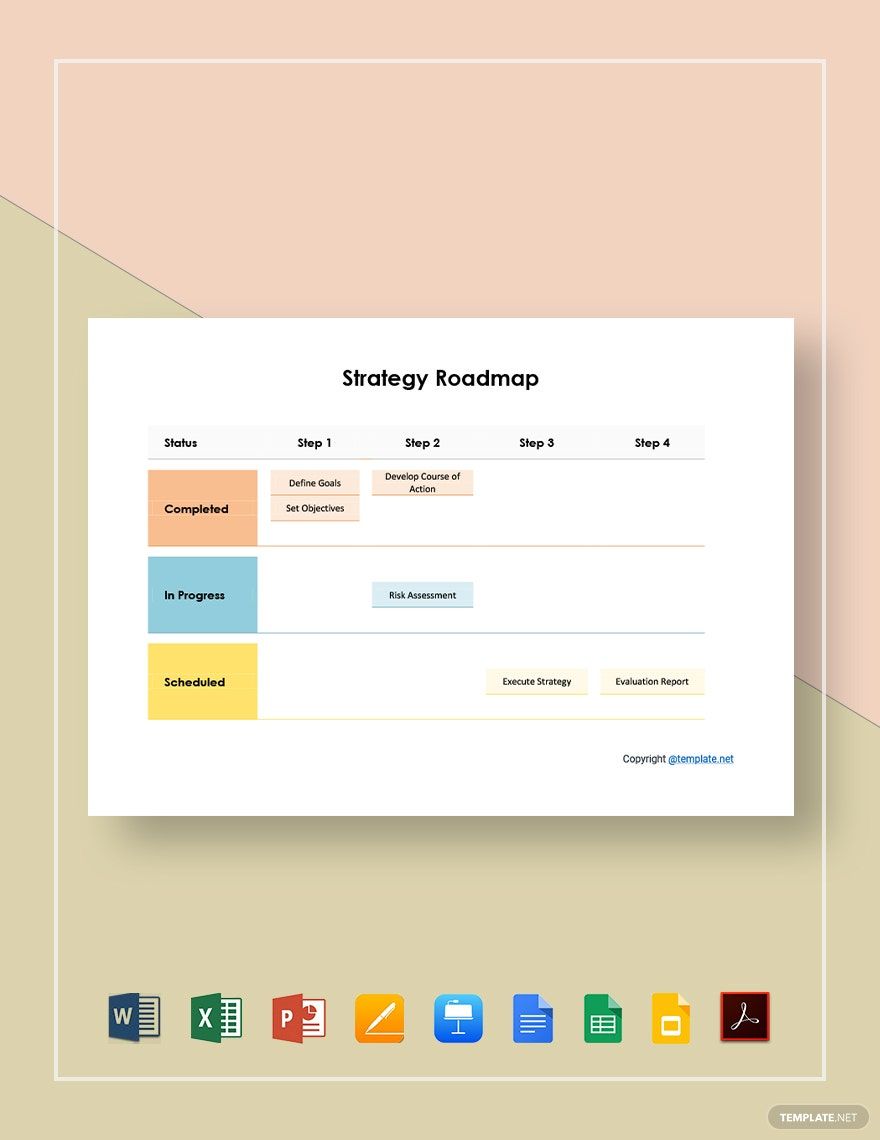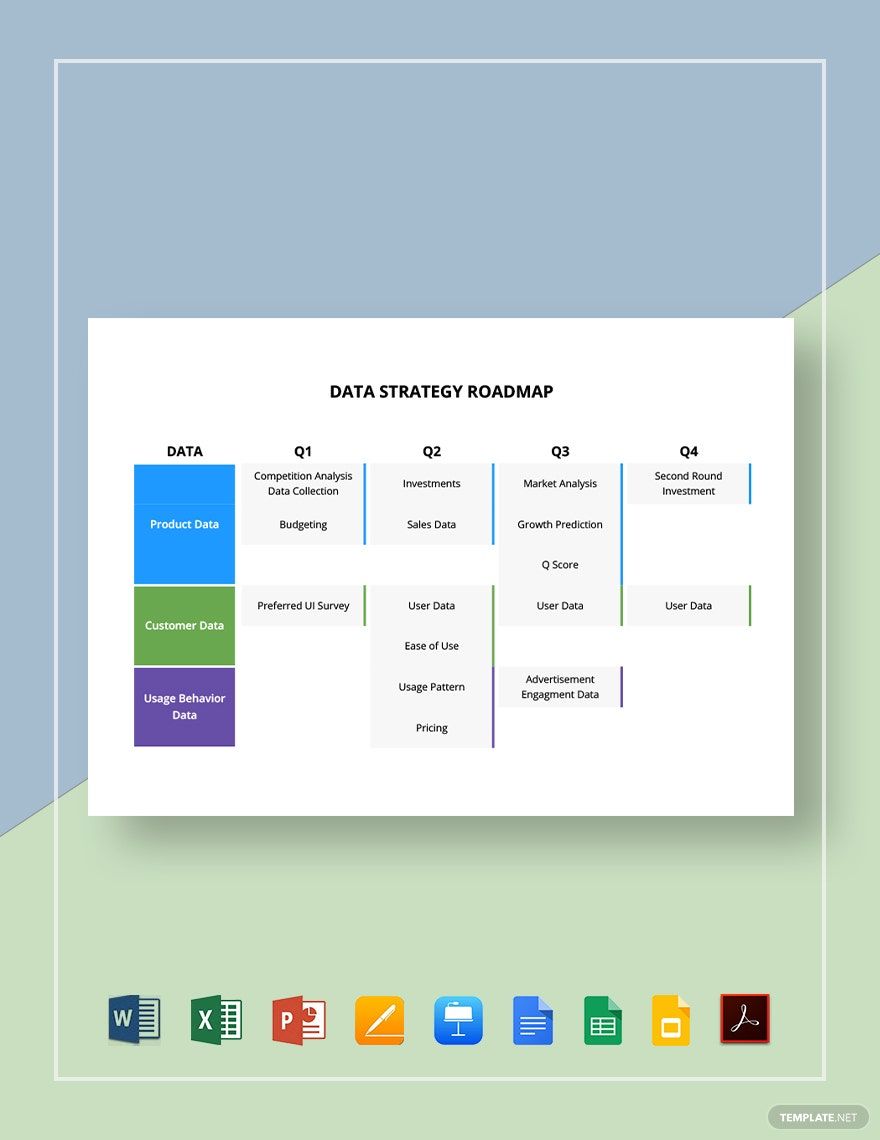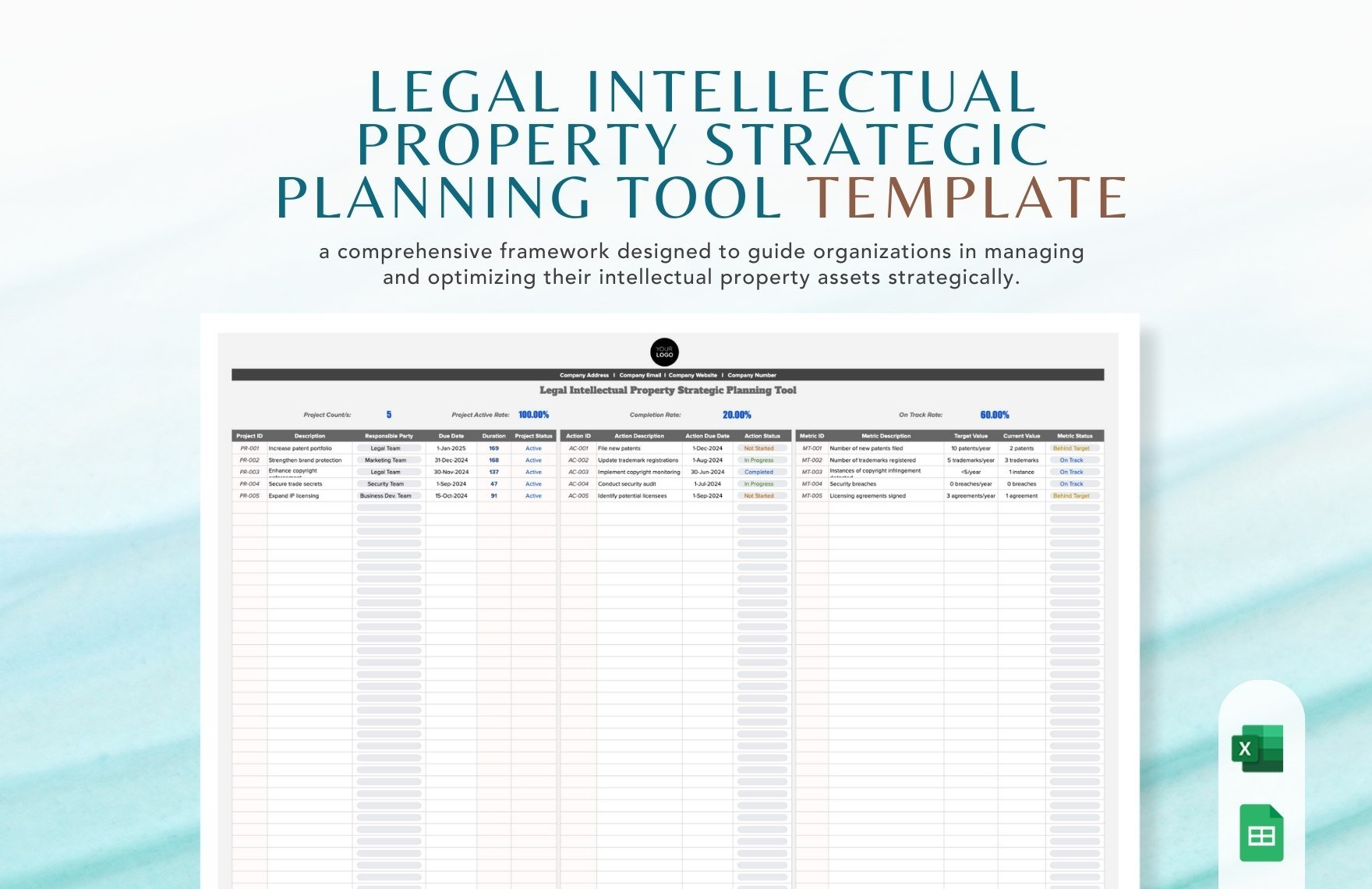Bring your business analysis to life with expertly crafted Strategic Templates in Microsoft Excel by Template.net
Unlock the power of data-driven insights with our Strategic Templates from Template.net designed specifically for professionals looking to streamline their business processes. With pre-designed and fully customizable layouts, you can analyze company data and create visually compelling reports with ease—no advanced skills required. Whether you’re preparing a quarterly performance review or drafting financial forecasts, our templates are the go-to solution for seamless document creation. Enjoy the convenience of free, professionally crafted templates, available in Microsoft Excel format, perfect for downloadable and printable reports. Experience the advantage of user-friendly tools that save you time and effort, ensuring you stay on top of your tasks with both print and digital-ready formats at your fingertips.
Explore the versatility of our Strategic Templates library where creativity meets functionality. Find a constant flow of new premium designs and updates that cater to evolving business needs. With pre-designed options, save time and effort in crafting your reports. Once your strategic templates are tailored to your needs, you can download or share them via link, print, or email, enhancing your ability to reach wider audiences effortlessly. Leverage both free and premium templates for ultimate flexibility and gain strategic advantage in professional presentations, reports, and analyses. Stay ahead with dynamic and compelling content that captures your data’s full potential while making complex information universally comprehensible.