4+ Excel Sales Tracking Templates
Any institution in the business of sales is functionally in the business of keeping track of scores of numbers. For every item of inventory moved and every expense and revenue and return on investment, it adds to the overall volume of sales data. To maintain performance (or, indeed, succeed), all this data has to be combed through and analyzed, checked for errors, tracked, fabricated into a visual graph, and reported. What better digital tool to aid you faithfully and accurately in this process than the humble Microsoft Excel spreadsheet?
If you are in retail or wholesale, you will do well to consider incorporating Excel into your Sales Tracking system. Check out these free examples that you can even use as templates to test-run immediately after download.
Sales Excel Templates Bundle
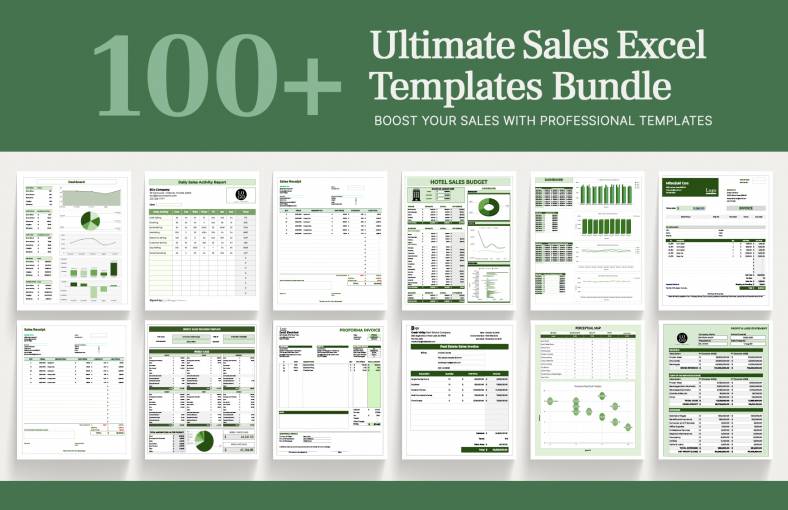
Sales Lead Tracking Excel Template
Track Sales (and Other Things) Using Microsoft Excel
Excel spreadsheets are most commonly used as a Tracking Template, while the dashboard feature is most often used as the reporting tool based on the information you’ve collected in the tracking system. What exactly you track will depend on your company’s business specifics, as well as the metrics you’ve predetermined.
Using Microsoft Excel, you can track
- sales data (see Weekly Sales Tracking Template in Excel),
- inventory movement and order placements (see Sales Order Tracking Excel Template),
- client customer information (see Sales Call Tracking Template in Excel),
- sales “leads” or prospective clients (see Sales Lead Tracking Excel Template),
- project and operations management data (see Excel Sales Opportunity Tracking Template), and
- key performance indicators or KPI data (see Free Excel Sales Tracking Template).
Excel sheets are also routinely used to track budgets and payments, as well as prepare financial statements and balance sheet reports.
Remember that what gets measured gets managed; you can’t manage what you’re not measuring. The flexibility of a Excel and its multiple tab feature will allow you to track and measure any number of focus areas.
These templates will help you get started right away. Download them for free and see what you can do with them.
Excel Sales Opportunity Tracking Template
How to Use These Tracking Templates
Even if you’re not that familiar or comfortable with Excel, you can readily pick up on its functionality within seconds or minutes of downloading any of these free Excel templates. They will be fully modifiable in Excel, with the appropriate calculator algorithms already encoded in the designated places.
Usually all you have to do is edit the headers to reflect your own details, and then input your data. If you’re really resourceful, you will be able to use a basic template to do everything from Order Tracking to budgeting and inventory management.
If you need specific spreadsheet templates already prepared to do certain things, just hit up our archives and search for Excel templates. You’ll find what you need.






