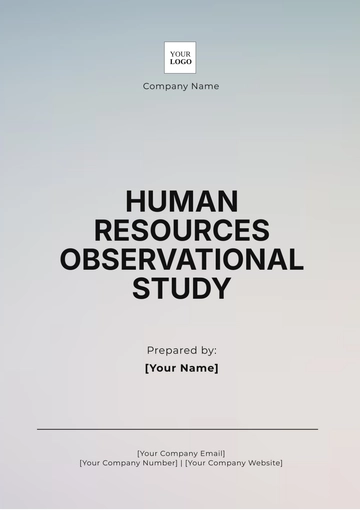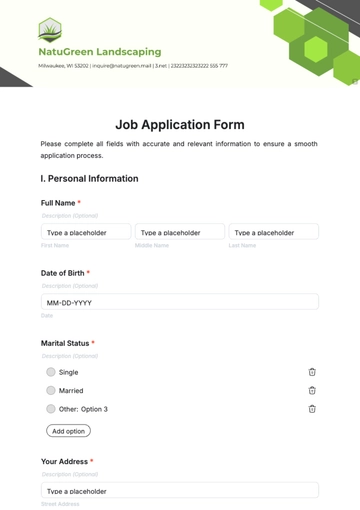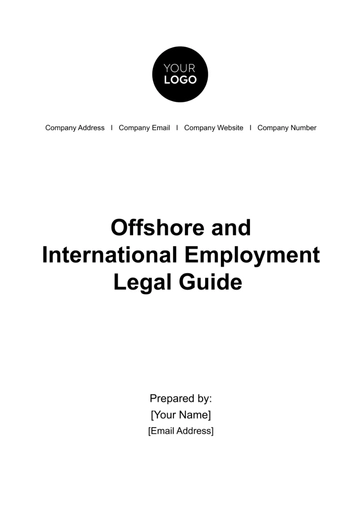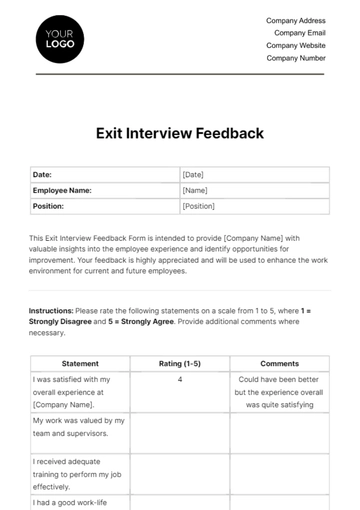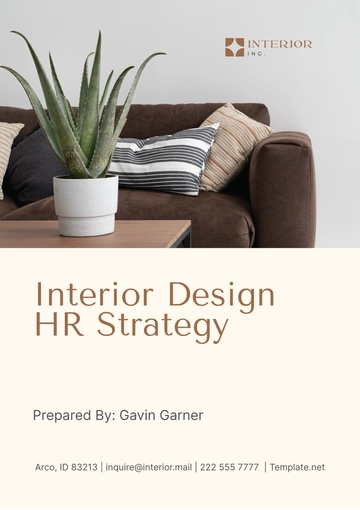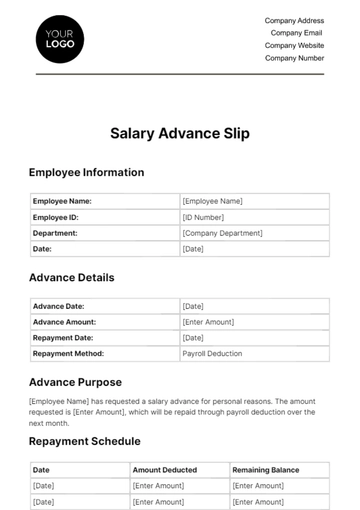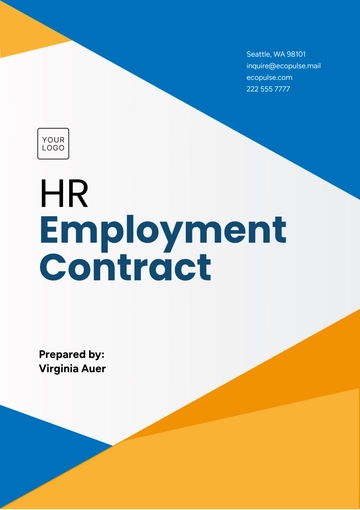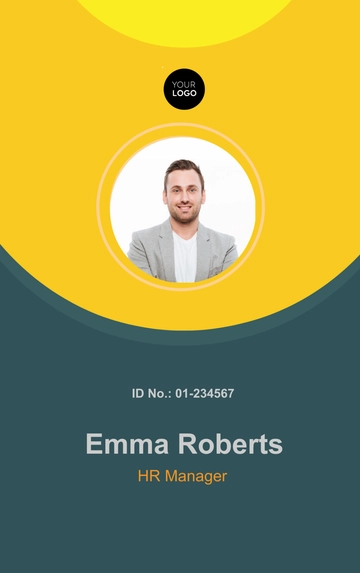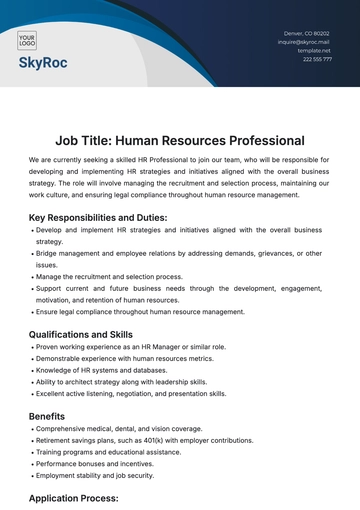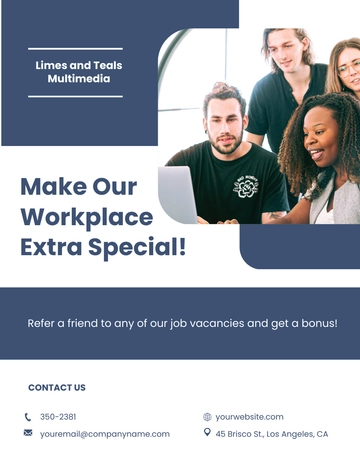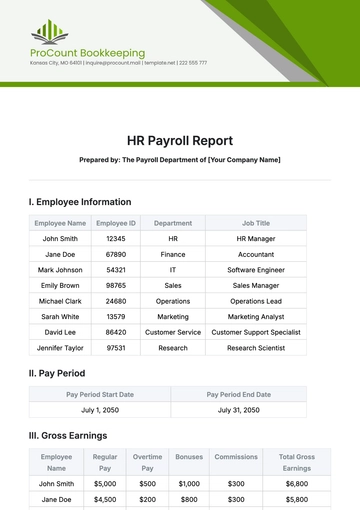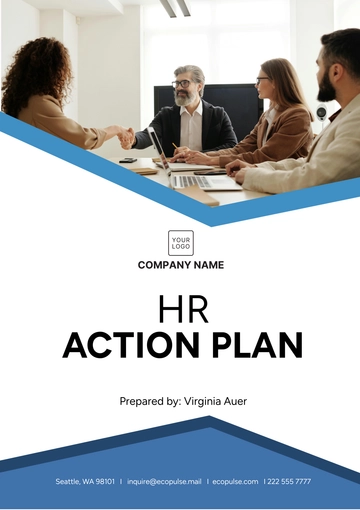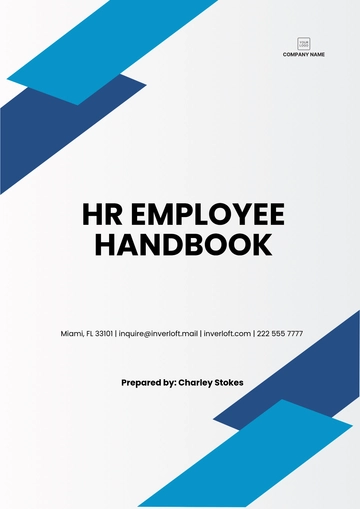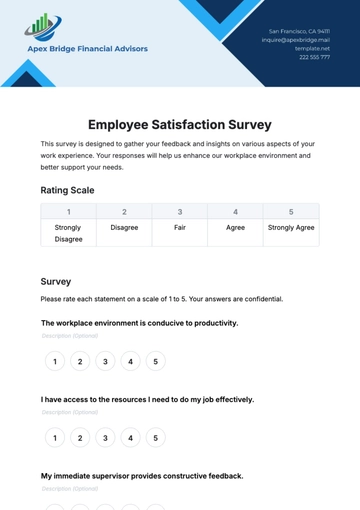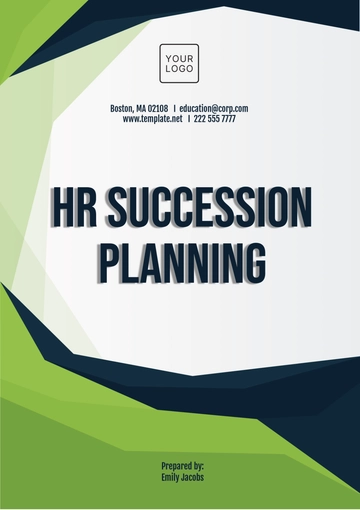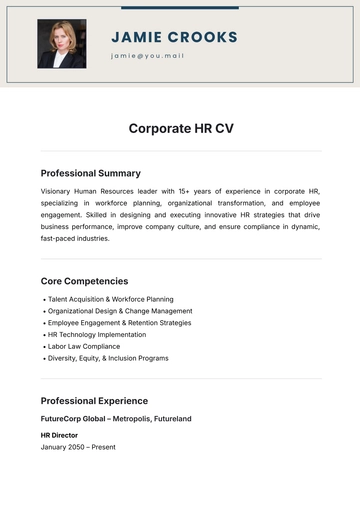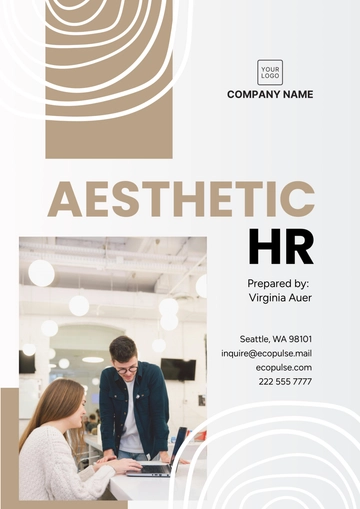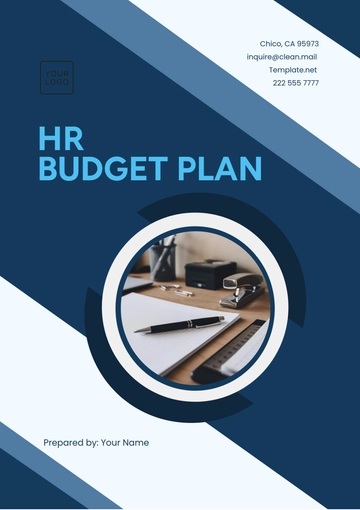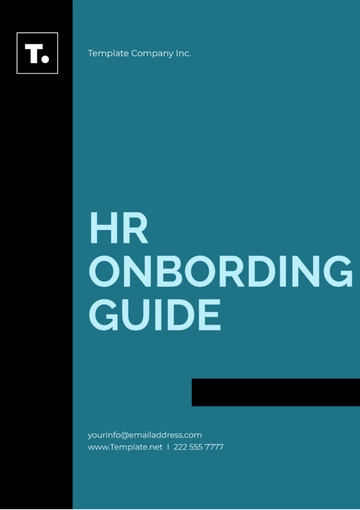Free Recruitment Technology User Guide HR
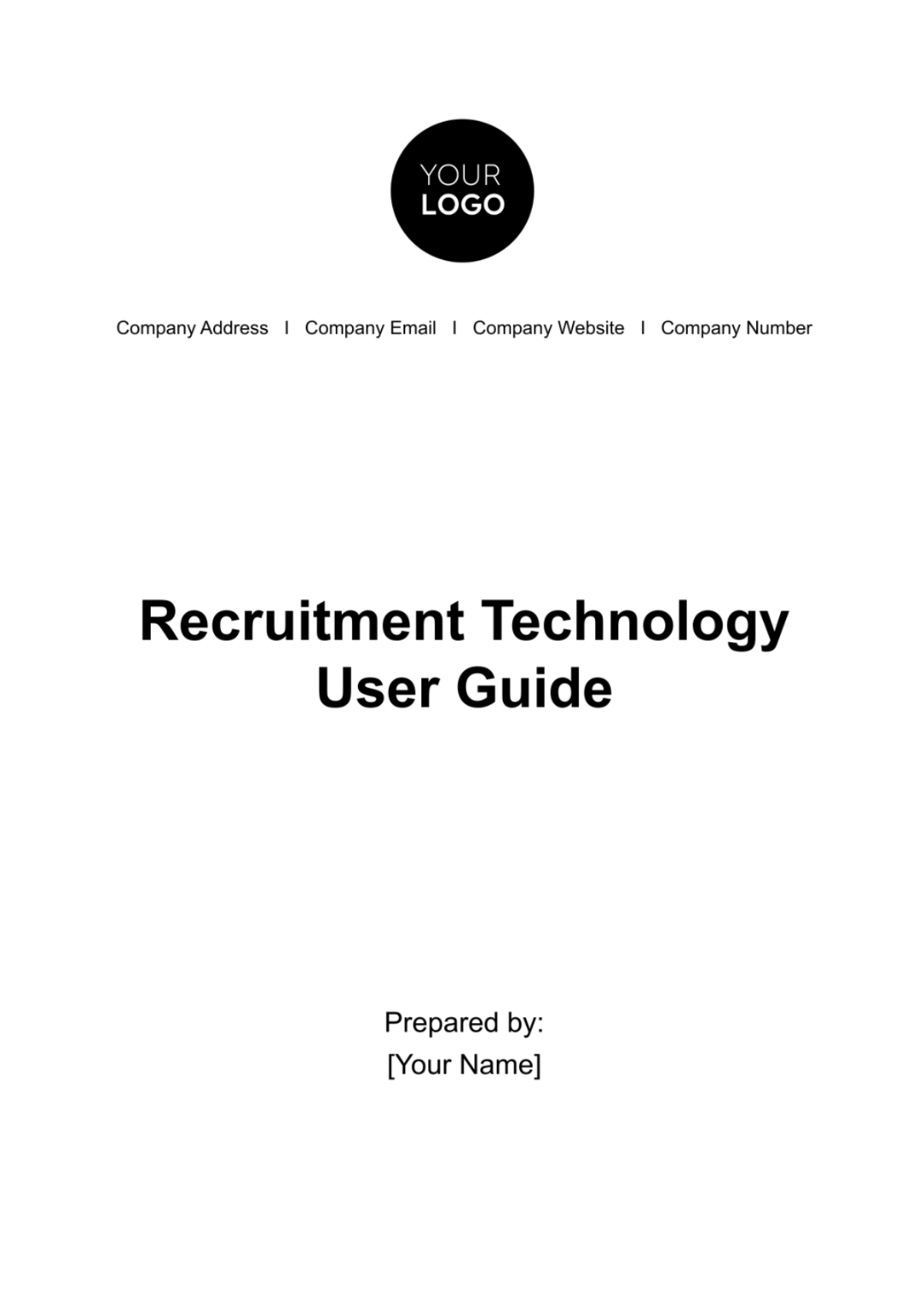
TABLE OF CONTENTS
1. Introduction........................................................................................... 3
2. Getting Started...................................................................................... 4
3. User Interface........................................................................................ 4
4. Creating Job Listings............................................................................. 5
5. Applicant Tracking............................................................................... 6
6. Search And Filter.................................................................................. 6
7. Reporting And Analytics....................................................................... 7
8. Integration............................................................................................. 7
9. User Roles And Permissions................................................................. 7
10. FAQs And Troubleshooting................................................................ 8
11. Support And Contact Information....................................................... 8
12. Updates And Version History............................................................. 9
13. Terms Of Use And Privacy................................................................. 9
14. Conclusion......................................................................................... 10
Introduction
Welcome to the world of modern recruitment and talent acquisition with [Your Company Name]. In this introductory section, we'll provide you with a glimpse of the exciting opportunities and capabilities that await you as you embark on your recruitment journey with our state-of-the-art technology.
Recruitment lies at the heart of every successful organization. It's not just about filling job vacancies; it's about finding the right people who will help your company thrive, innovate, and achieve its goals. We understand the challenges and complexities that come with this critical task, and that's why we've developed RecruitEase Pro – a powerful tool designed to simplify and elevate your recruitment efforts.
Why RecruitEase Pro?
In today's competitive job market, speed and precision are essential. RecruitEase Pro empowers you to make data-driven decisions, streamline your processes, and connect with top-tier talent faster than ever before. Whether you're a seasoned HR professional or new to the recruitment landscape, our user-friendly platform will make your job easier and more efficient.
What To Expect In This User Guide
This User Guide serves as your compass through the exciting features and functionalities of RecruitEase Pro. Each section is meticulously crafted to provide you with clear, step-by-step instructions, tips, and best practices. By the time you've finished reading, you'll be well-equipped to:
Create compelling job listings that attract the right candidates.
Efficiently manage and track applicant data.
Harness the power of advanced search and filtering options.
Generate insightful reports to inform your hiring strategies.
Seamlessly integrate the company with your existing systems.
Define user roles and permissions for your team.
Troubleshoot common issues with ease.
Getting Started
Getting started with the company is a straightforward process designed to have you up and running quickly. This section will walk you through the essential steps to begin using our platform effectively:
Account Setup | To get started, sign up for a RecruitEase Pro account by following the simple registration process. You'll need to verify your email address and create a secure password to protect your account. |
Logging In | After successfully registering, log in using your credentials. Once logged in, consider updating your profile information to ensure accuracy and completeness. |
System Requirements | Before proceeding, make sure your device meets our system requirements. These requirements ensure smooth and optimal performance while using RecruitEase Pro. We also provide guidance on supported browsers and operating systems to help you make the most of your experience. |
With these initial steps completed, you'll be ready to dive into the powerful features of RecruitEase Pro and streamline your recruitment process effectively.
User Interface
The user interface (UI) of RecruitEase Pro has been designed with simplicity and functionality in mind. Understanding the UI is essential to navigate the software effectively. Here's an overview:
Dashboard | When you log in, you'll land on your personalized dashboard. Here, you'll find an at-a-glance view of your recruitment pipeline, recent notifications, and tasks. |
Menu Overview | RecruitEase Pro features an intuitive menu layout. The main menu items, typically located on the left or top of the screen, provide easy access to essential functions like creating job listings, managing applicants, and generating reports. |
Customization | RecruitEase Pro often allows you to customize your dashboard or workspace. Look for options to tailor your UI to your preferences, such as rearranging widgets or changing display settings. |
Help And Support | If you ever need assistance while using the software, check for built-in help resources. These may include tooltips, guided tours, or a help center accessible from within the UI. |
Familiarizing yourself with the UI will ensure a smooth and productive experience with RecruitEase Pro.
Creating Job Listings
Creating job listings in our Recruitment Technology is a straightforward process designed to save you time and effort. Here's a brief overview of the key steps:
New Job Posting |
|
|
|
|
Job Promotion |
|
|
Creating job listings with our Recruitment Technology is efficient and effective, ensuring you attract top talent to your organization.
Applicant Tracking
Efficiently manage your candidate pipeline with RecruitEase Pro's Applicant Tracking capabilities:
Application Management |
|
|
|
Candidate Communication |
|
|
|
Search And Filter
Efficiently finding the right candidates is a core aspect of recruitment, and RecruitEase Pro provides powerful tools for this purpose.
Candidate Search |
|
|
|
Advanced Search |
|
|
|
Reporting And Analytics
Generating Reports
Easily create insightful reports with RecruitEase Pro's reporting and analytics features. Our intuitive interface allows you to generate reports on essential recruitment metrics with just a few clicks. Keep track of your hiring progress, monitor applicant flow, and gain valuable insights into your recruitment process.
Data Analysis
Take your recruitment strategy to the next level by analyzing the data you've collected. With RecruitEase Pro, you can make data-driven hiring decisions. Identify trends, spot bottlenecks, and refine your recruiting approach to find the best candidates efficiently.
Integration
RecruitEase Pro simplifies the process of integrating your recruitment efforts with other essential systems. Seamlessly connect your recruitment data with HRIS (Human Resources Information System) and your company's website to optimize your hiring processes.
Integrating With HRIS
Efficiently manage candidate data by integrating RecruitEase Pro with your HRIS. This integration streamlines HR processes, ensuring seamless information flow between recruitment and HR departments. Sync candidate profiles, interview schedules, and status updates, reducing manual data entry and errors.
Website Integration
Enhance your company's online presence and attract top talent by embedding job listings directly on your website. Customize the appearance and functionality to align with your brand. With RecruitEase Pro's website integration features, you can effortlessly promote job openings and drive candidate engagement through your online platform.
User Roles And Permissions
User roles and permissions are vital for maintaining security and control within RecruitEase Pro. Here's a brief overview:
User Roles
RecruitEase Pro offers various user roles, each with specific access levels and responsibilities. Assign roles to your team members based on their roles in the recruitment process, such as "Recruiter," "Hiring Manager," or "Administrator."
Permissions
Define permissions for each role to restrict or grant access to specific features and data. For instance, you can limit some users to view-only access, while others may have full control over job postings and applicant management.
Carefully configure user roles and permissions to align with your organization's security and workflow requirements. This ensures that users have the right level of access and responsibility within the system.
FAQs And Troubleshooting
Frequently Asked Questions (FAQs)
Our Frequently Asked Questions section is here to provide quick answers to common queries you might have while using RecruitEase Pro. Whether you're a new user or a seasoned recruiter, you'll find valuable insights and solutions to some of the most common concerns. If your question isn't covered here, don't hesitate to reach out to our support team for personalized assistance.
Troubleshooting
Encountered an issue or received an error message? Our troubleshooting section offers step-by-step guidance to help you resolve common challenges swiftly. We understand that technical hiccups can happen, and we're committed to getting you back on track as smoothly as possible. If you need further assistance, our support team is just a message or call away.
Terms Of Use And Privacy
Terms Of Use
Our Terms of Use outline the terms and conditions that govern your use of our recruitment technology. By accessing and using our platform, you agree to abide by these terms, which cover matters such as:
User responsibilities and obligations.
Intellectual property rights.
Prohibited actions and content.
Limitations of liability.
Dispute resolution procedures.
Please read the Terms of Use carefully to understand your rights and responsibilities as a user.
Privacy Policy
We are committed to safeguarding your privacy and data security. Our Privacy Policy explains how we collect, use, and protect your personal and recruitment-related data. It covers:
Data collection and purpose.
Data retention and security measures.
Your rights regarding your data.
Cookies and tracking technologies.
Third-party services and links.
We encourage you to review our Privacy Policy to understand how your data is handled while using our platform. Your privacy is important to us, and we take it seriously.
- 100% Customizable, free editor
- Access 1 Million+ Templates, photo’s & graphics
- Download or share as a template
- Click and replace photos, graphics, text, backgrounds
- Resize, crop, AI write & more
- Access advanced editor
Discover the ultimate Recruitment Technology User Guide HR Template on Template.net. This meticulously crafted resource is not only editable but also customizable, ensuring a tailored fit for your HR processes. Easily refine and personalize content with our intuitive Ai Editor Tool, streamlining your recruitment journey effortlessly. Elevate your HR strategies with ease.