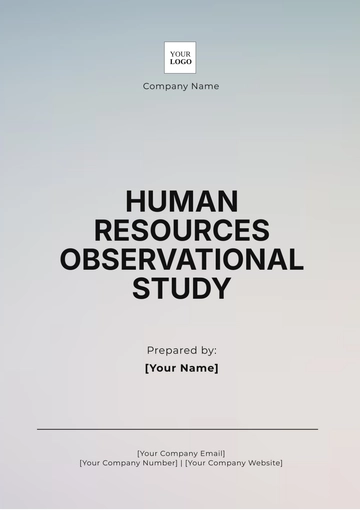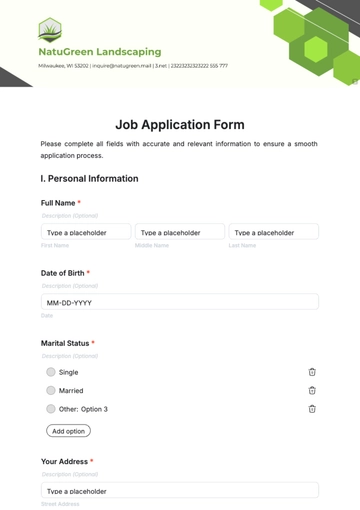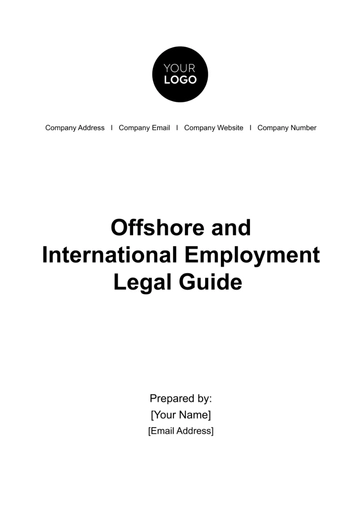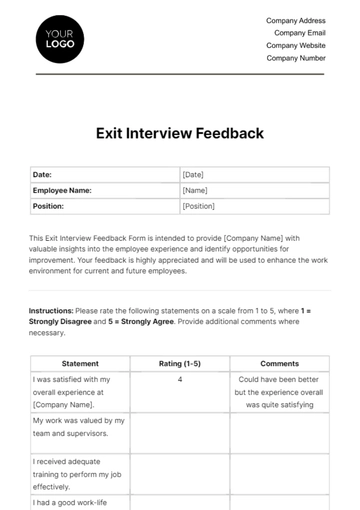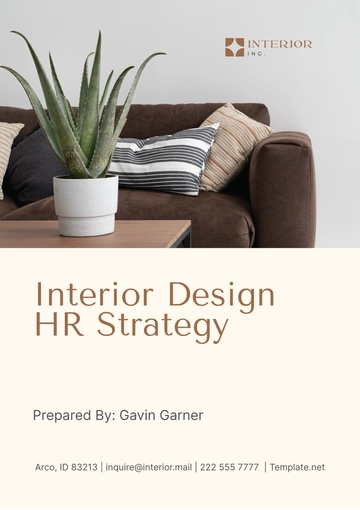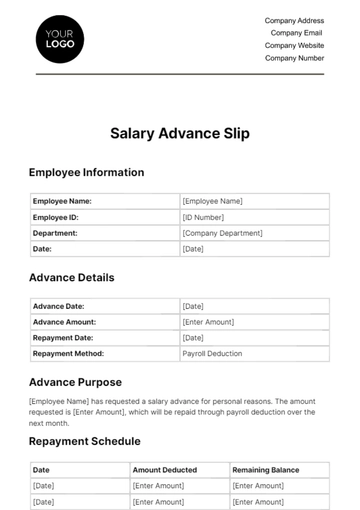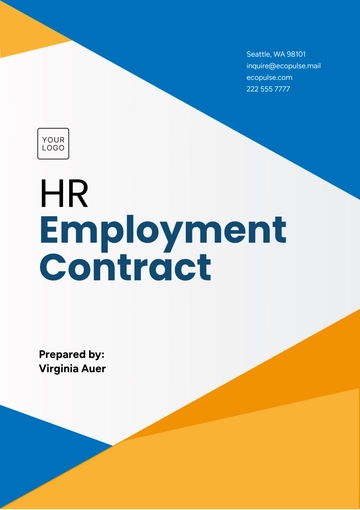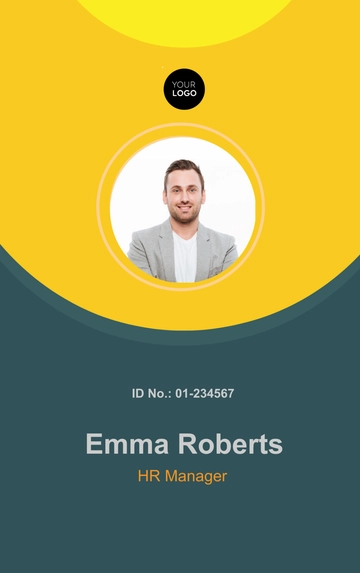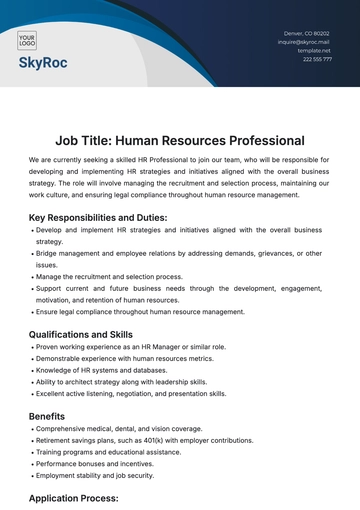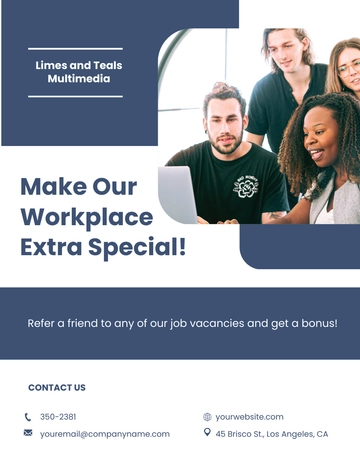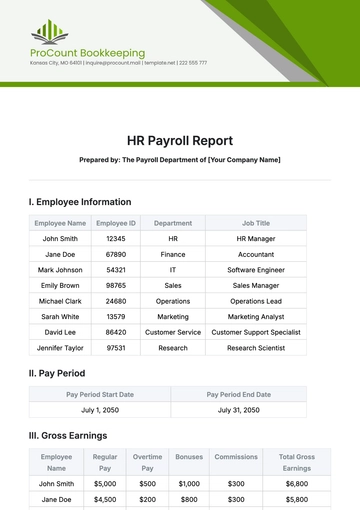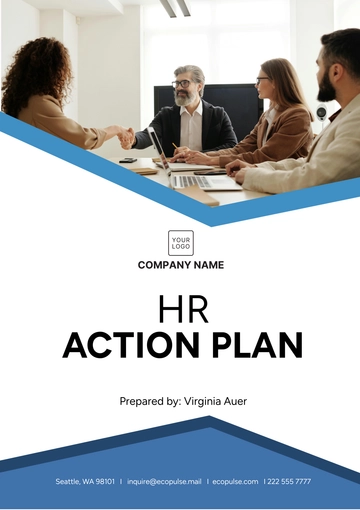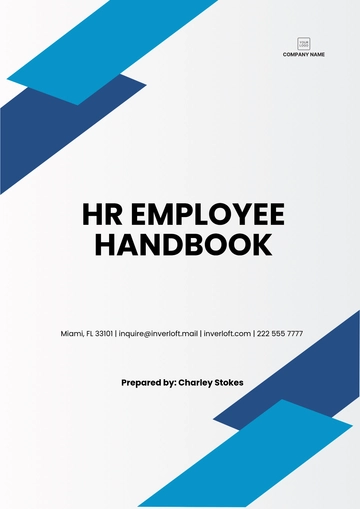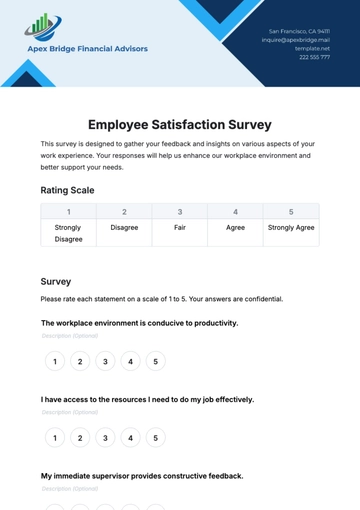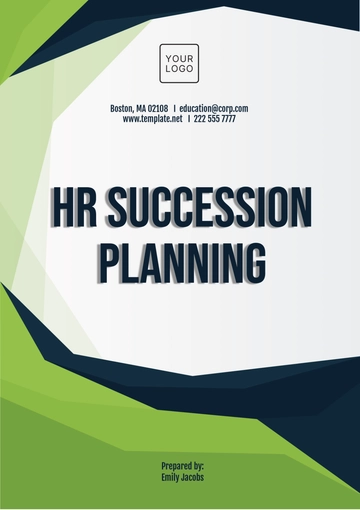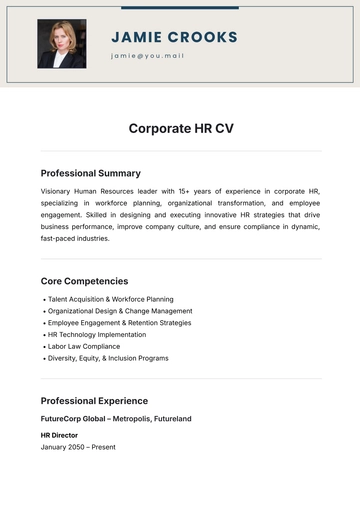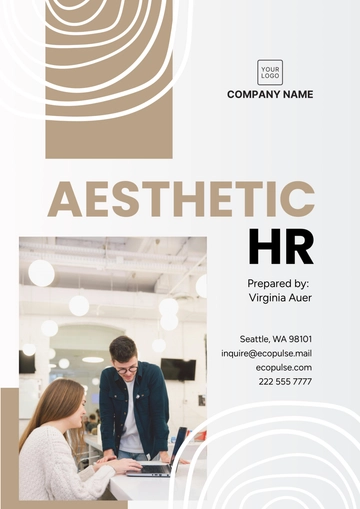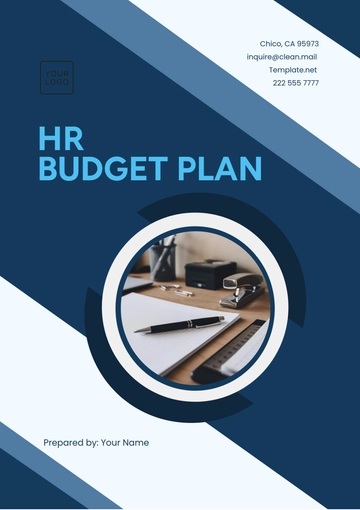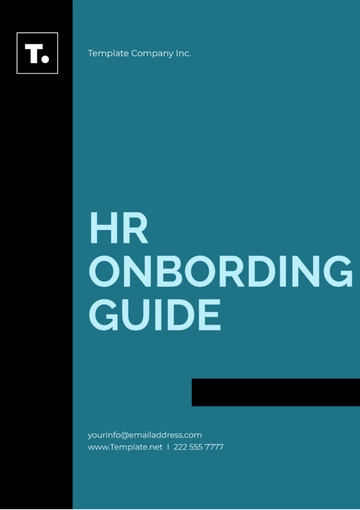Free Email Setup Instructions HR
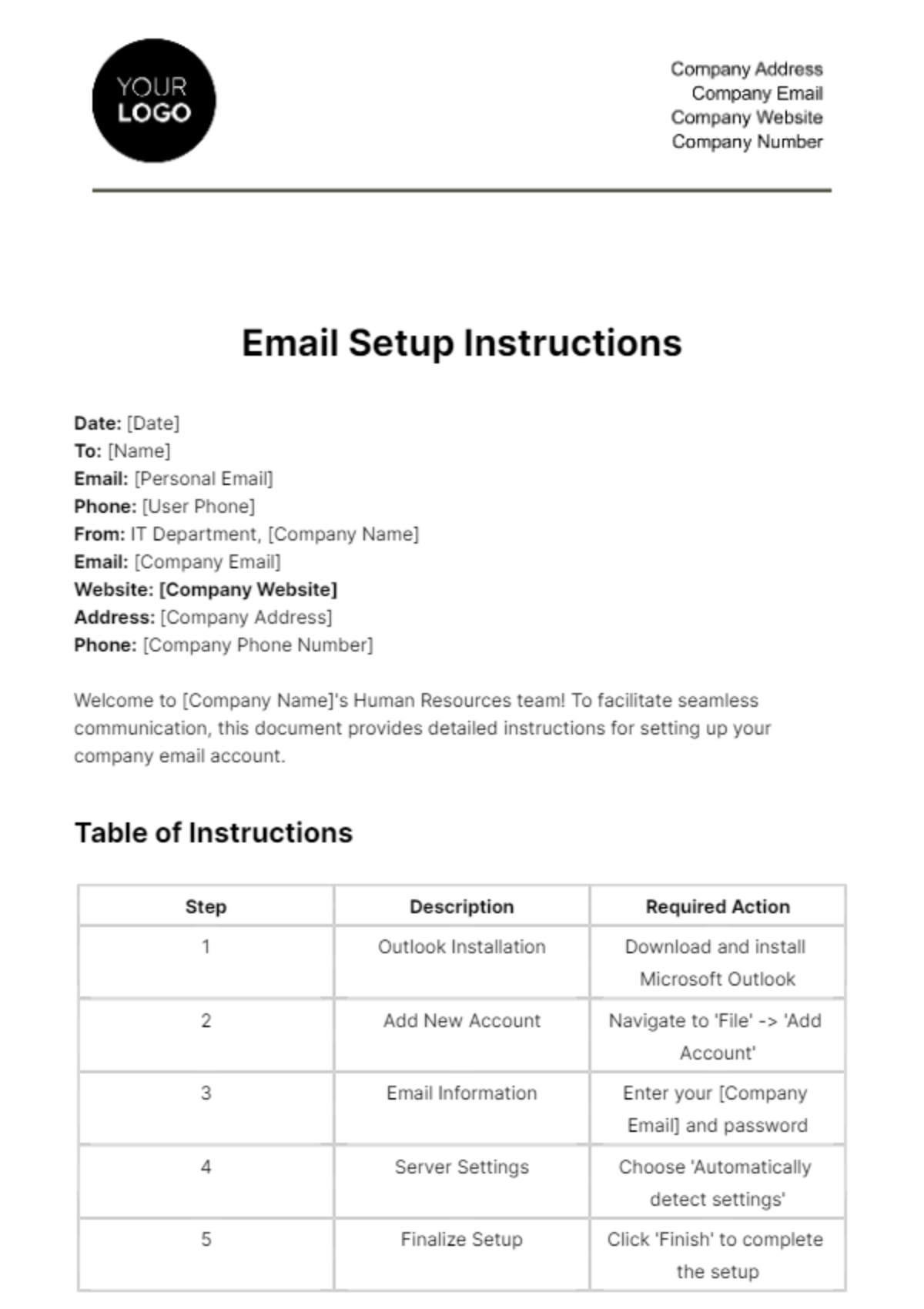
Date: [Date]
To: [Name]
Email: [Personal Email]
Phone: [User Phone]
From: IT Department, [Company Name]
Email: [Company Email]
Website: [Company Website]
Address: [Company Address]
Phone: [Company Phone Number]
Welcome to [Company Name]'s Human Resources team! To facilitate seamless communication, this document provides detailed instructions for setting up your company email account.
Table of Instructions
Step | Description | Required Action |
1 | Outlook Installation | Download and install Microsoft Outlook |
2 | Add New Account | Navigate to 'File' -> 'Add Account' |
3 | Email Information | Enter your [Company Email] and password |
4 | Server Settings | Choose 'Automatically detect settings' |
5 | Finalize Setup | Click 'Finish' to complete the setup |
Additional Information
SMTP Server: smtp.[Company Website]
IMAP Server: imap.[Company Website]
Port: 587 (SMTP), 993 (IMAP)
Acceptance of Terms
By proceeding with this email setup, you agree to adhere to [Company Name]'s IT policy and guidelines. Please confirm your acceptance by replying to this email.
For any queries or issues during setup, please contact our IT Helpdesk at [Company Phone Number] or [Company Email].
Best regards,
IT Department
[Company Name]
- 100% Customizable, free editor
- Access 1 Million+ Templates, photo’s & graphics
- Download or share as a template
- Click and replace photos, graphics, text, backgrounds
- Resize, crop, AI write & more
- Access advanced editor
Explore the Email Setup Instructions HR Template on Template.net! This editable and customizable resource simplifies the process of setting up email accounts for HR purposes. With our Ai Editor Tool, tailor the instructions effortlessly to fit your organization's requirements. Streamline communication and enhance HR efficiency today!