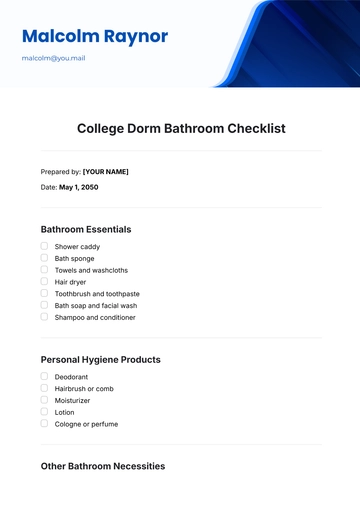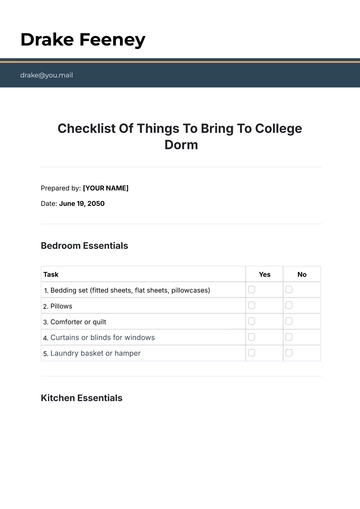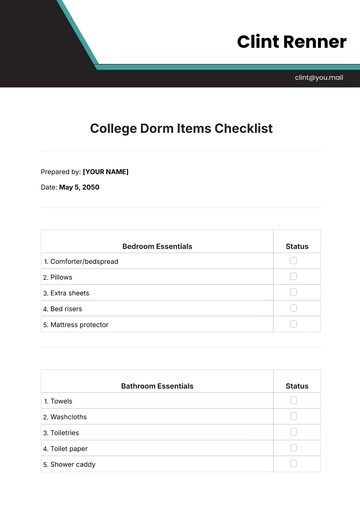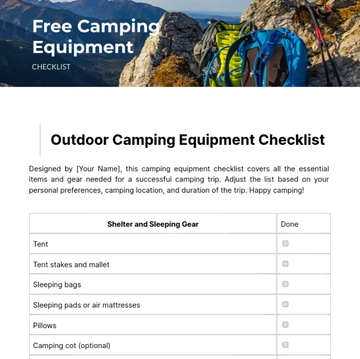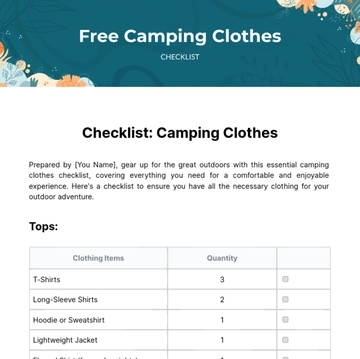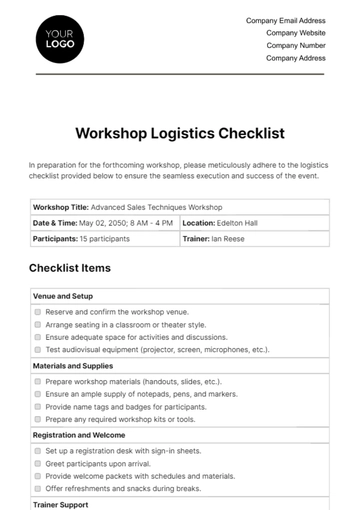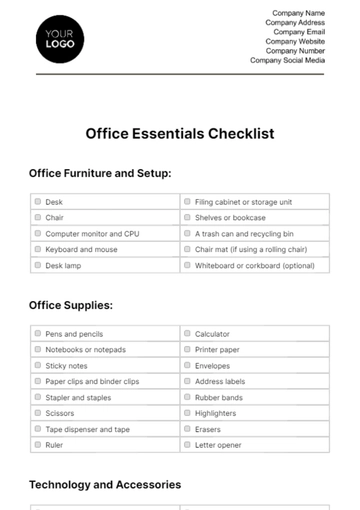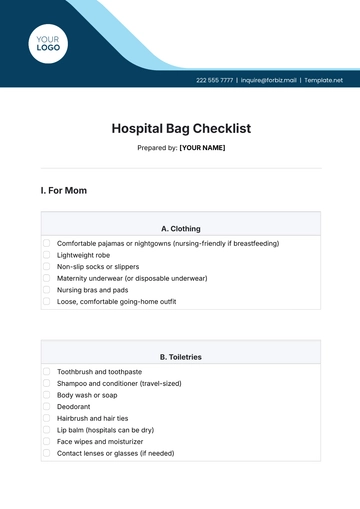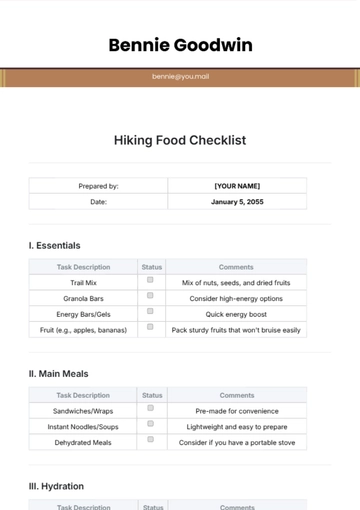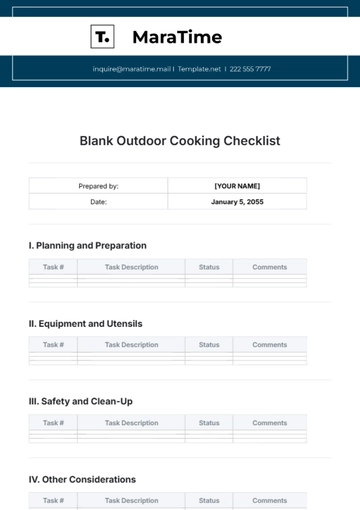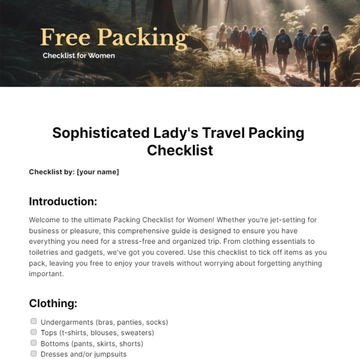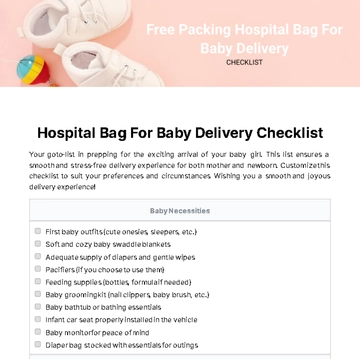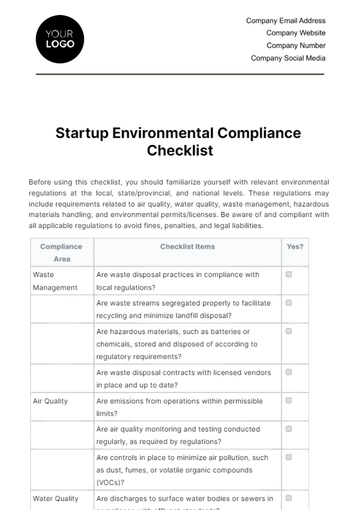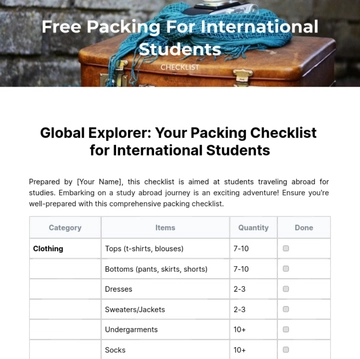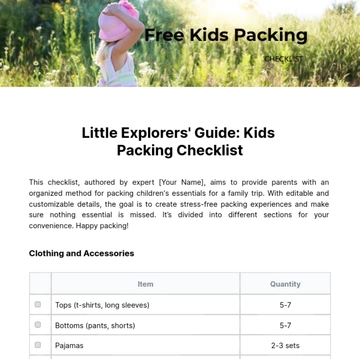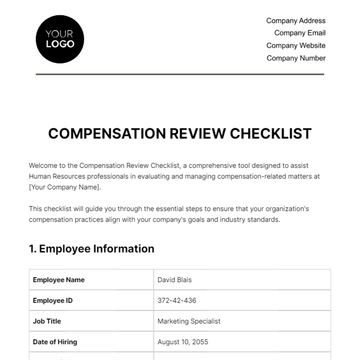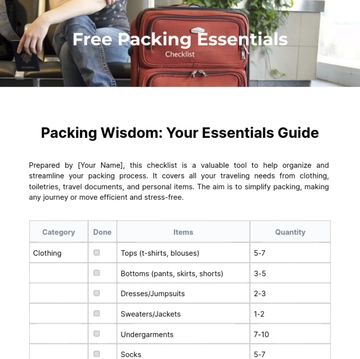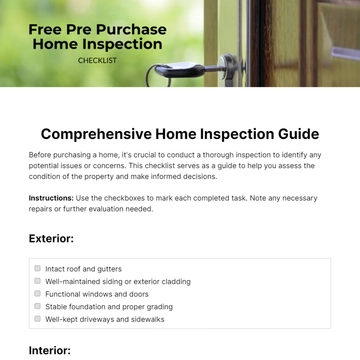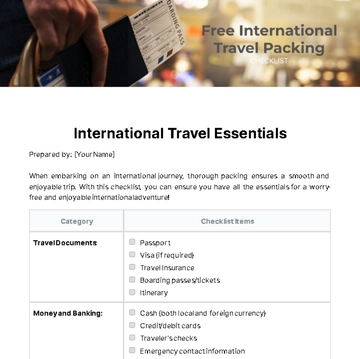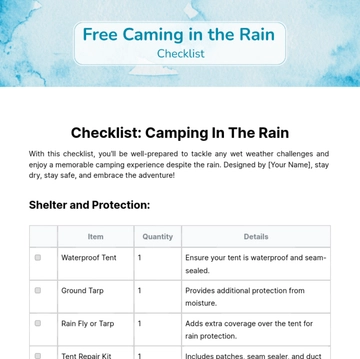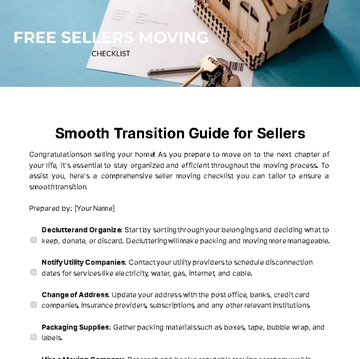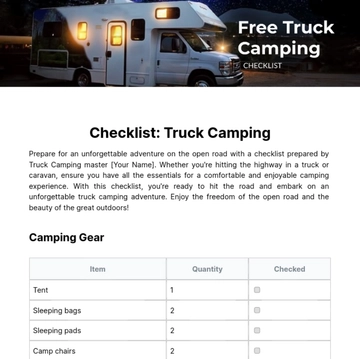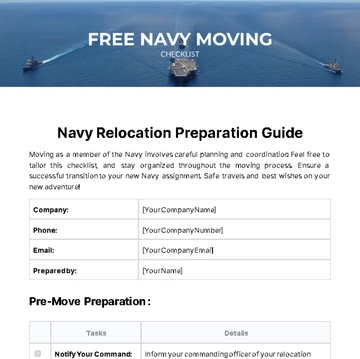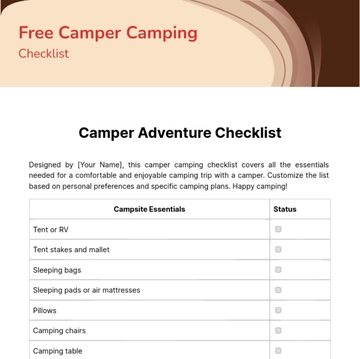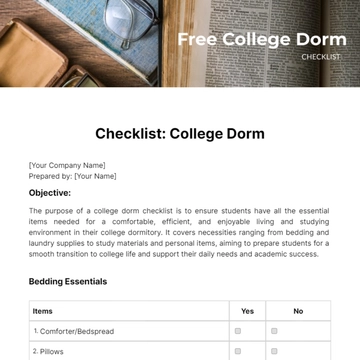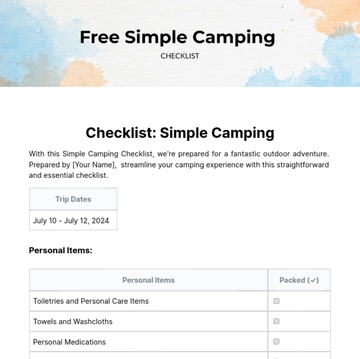Free Virtual Training Session Checklist HR
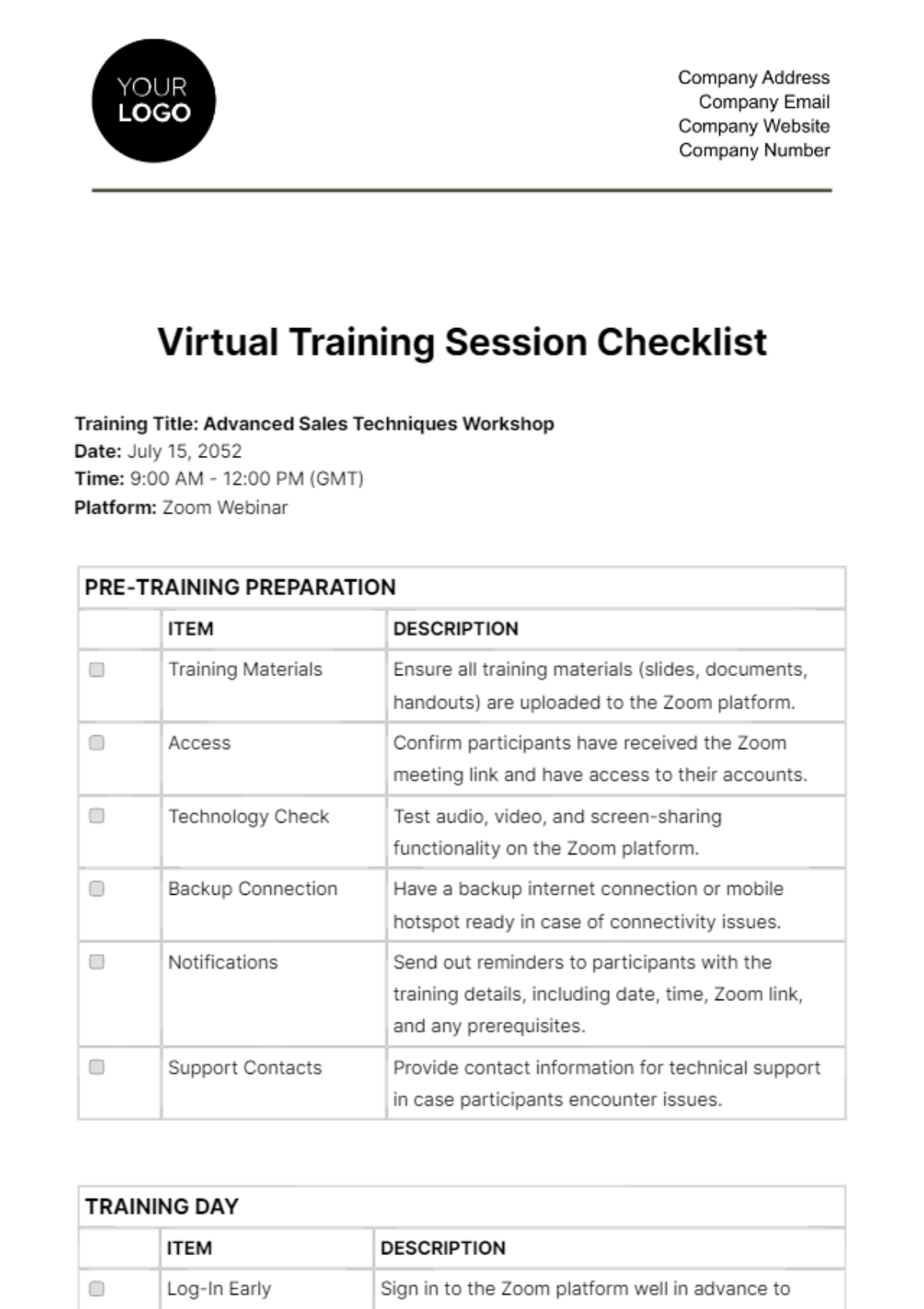
Training Title: Advanced Sales Techniques Workshop
Date: July 15, 2052
Time: 9:00 AM - 12:00 PM (GMT)
Platform: Zoom Webinar
PRE-TRAINING PREPARATION | ||
| ITEM | DESCRIPTION |
Training Materials | Ensure all training materials (slides, documents, handouts) are uploaded to the Zoom platform. | |
Access | Confirm participants have received the Zoom meeting link and have access to their accounts. | |
Technology Check | Test audio, video, and screen-sharing functionality on the Zoom platform. | |
Backup Connection | Have a backup internet connection or mobile hotspot ready in case of connectivity issues. | |
Notifications | Send out reminders to participants with the training details, including date, time, Zoom link, and any prerequisites. | |
Support Contacts | Provide contact information for technical support in case participants encounter issues. | |
TRAINING DAY | ||
| ITEM | DESCRIPTION |
Log-In Early | Sign in to the Zoom platform well in advance to ensure everything is working smoothly. | |
Welcome Message | Send a welcome message in the Zoom chat to greet participants as they join the webinar. | |
Agenda | Share the training agenda and objectives at the beginning of the session. | |
Interactive Tools | Familiarize participants with interactive tools like polls, chat, and Q&A features available in Zoom. | |
Engagement Techniques | Plan engagement techniques such as breakout rooms for group discussions and interactive quizzes. | |
Recording | Start recording the session for participants who may miss it or for future reference. | |
Technical Assistance | Be prepared to provide technical assistance if participants encounter issues during the webinar. | |
Q&A Sessions | Allocate time for Q&A sessions during the training and at the end for any unresolved questions. | |
Feedback | Collect feedback from participants at the end of the session to improve future virtual training. | |
POST-TRAINING FOLLOW-UP | ||
| ITEM | DESCRIPTION |
Recording Sharing | Share the recorded Zoom webinar session with participants, along with any additional resources and presentation slides. | |
Feedback Analysis | Analyze participant feedback to identify areas for improvement in future sessions. | |
Certificates | Issue certificates of completion to participants who attended the entire webinar. | |
Thank You | Send a thank-you email to participants for their attendance and active participation. | |
Documentation | Document lessons learned and any necessary updates or improvements to the virtual training process. | |
By following this checklist, we aim to ensure a successful and engaging virtual training session for all participants at [Your Company Name]. Your commitment to professional development is greatly appreciated.
- 100% Customizable, free editor
- Access 1 Million+ Templates, photo’s & graphics
- Download or share as a template
- Click and replace photos, graphics, text, backgrounds
- Resize, crop, AI write & more
- Access advanced editor
Introducing our Virtual Training Session Checklist HR Template, your guide to orchestrating successful virtual training events. Organize every detail, from pre-training preparations to post-training follow-up, ensuring a seamless and engaging experience. Elevate your virtual training sessions with this user-friendly checklist tailored for diverse businesses. Get started now!
You may also like
- Cleaning Checklist
- Daily Checklist
- Travel Checklist
- Self Care Checklist
- Risk Assessment Checklist
- Onboarding Checklist
- Quality Checklist
- Compliance Checklist
- Audit Checklist
- Registry Checklist
- HR Checklist
- Restaurant Checklist
- Checklist Layout
- Creative Checklist
- Sales Checklist
- Construction Checklist
- Task Checklist
- Professional Checklist
- Hotel Checklist
- Employee Checklist
- Moving Checklist
- Marketing Checklist
- Accounting Checklist
- Camping Checklist
- Packing Checklist
- Real Estate Checklist
- Cleaning Checklist Service
- New Employee Checklist
- Food Checklist
- Home Inspection Checklist
- Advertising Checklist
- Event Checklist
- SEO Checklist
- Assessment Checklist
- Inspection Checklist
- Baby Registry Checklist
- Induction Checklist
- Employee Training Checklist
- Medical Checklist
- Safety Checklist
- Site Checklist
- Job Checklist
- Service Checklist
- Nanny Checklist
- Building Checklist
- Work Checklist
- Office Checklist
- Training Checklist
- Website Checklist
- IT and Software Checklist
- Performance Checklist
- Project Checklist
- Startup Checklist
- Education Checklist
- Home Checklist
- School Checklist
- Maintenance Checklist
- Planning Checklist
- Manager Checklist
- Wedding Checklist
- Vehicle Checklist
- Travel Agency Checklist
- Vehicle Inspection Checklist
- Interior Design Checklist
- Backpacking Checklist
- Business Checklist
- Legal Checklist
- Nursing Home Checklist
- Weekly Checklist
- Recruitment Checklist
- Salon Checklist
- Baby Checklist
- Equipment Checklist
- Trade Show Checklist
- Party Checklist
- Hospital Bag Checklist
- Evaluation Checklist
- Agency Checklist
- First Apartment Checklist
- Hiring Checklist
- Opening Checklist
- Small Business Checklist
- Rental Checklist
- College Dorm Checklist
- New Puppy Checklist
- University Checklist
- Building Maintenance Checklist
- Work From Home Checklist
- Student Checklist
- Application Checklist