How to Extract the Month from a Date in Microsoft Excel
In Microsoft Excel, extracting the month from a date is a fundamental skill that can streamline data analysis. Understanding how to do this simple task opens up possibilities for organizing and interpreting your information. In this article, we’ll walk you through the easy steps to extract the month from a date in Excel.

How to Extract the Month from a Date in Microsoft Excel
Whether you’re tracking sales figures, project timelines, or personal expenses, knowing how to isolate the month can provide valuable insights. Here’s how:
-
Step 1. Select the Cell
Open your Excel spreadsheet and locate the cell containing the date you want to extract the month.
-
Step 2. Enter the Formula
In an empty cell where you want the month to appear, type “=MONTH(” without quotation marks.
-
Step 3. Reference the Date Cell
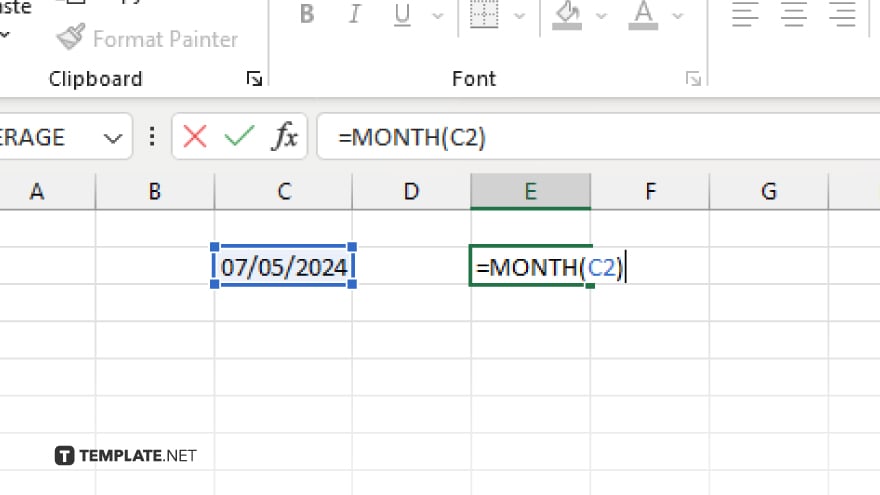
Click on the cell containing the date you want to extract the month. Excel will automatically add the cell reference to your formula. After referencing the date cell, type “)” to close the formula.
-
Step 4. Press Enter
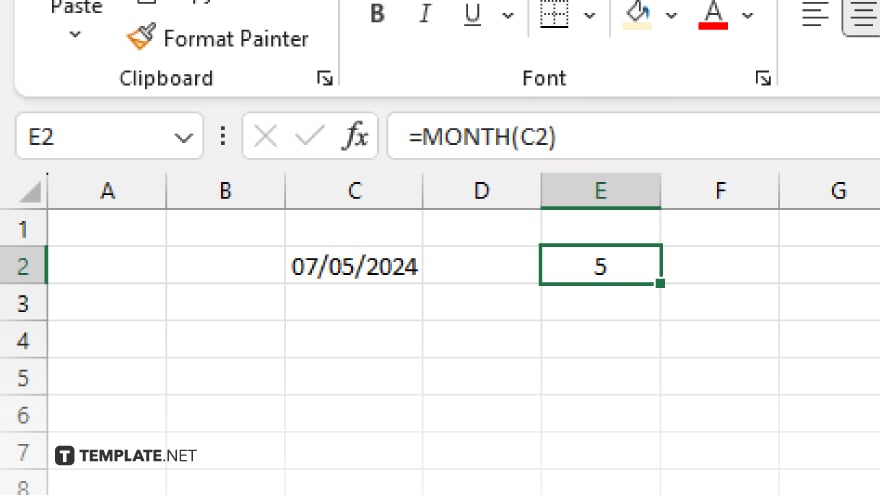
Once you’ve completed the formula, press Enter on your keyboard. Excel will calculate the month from the selected date and display the result in the cell.
You may also find valuable insights in the following articles offering tips for Microsoft Excel:
FAQs
Can I extract the month from a date without affecting the original date?
Yes, extracting the month in Excel does not alter the original date.
What if my date is in a different format?
Excel’s DATEVALUE function can convert various date formats into a format Excel recognizes.
Can I extract the month from multiple dates at once?
Yes, you can apply the same formula to multiple cells containing dates.
Can I display the month as text instead of a number?
You can absolutely use Excel’s TEXT function to format the month as text.
Will this work with dates in different languages?
Yes, Excel is equipped to handle dates in different languages and formats.






