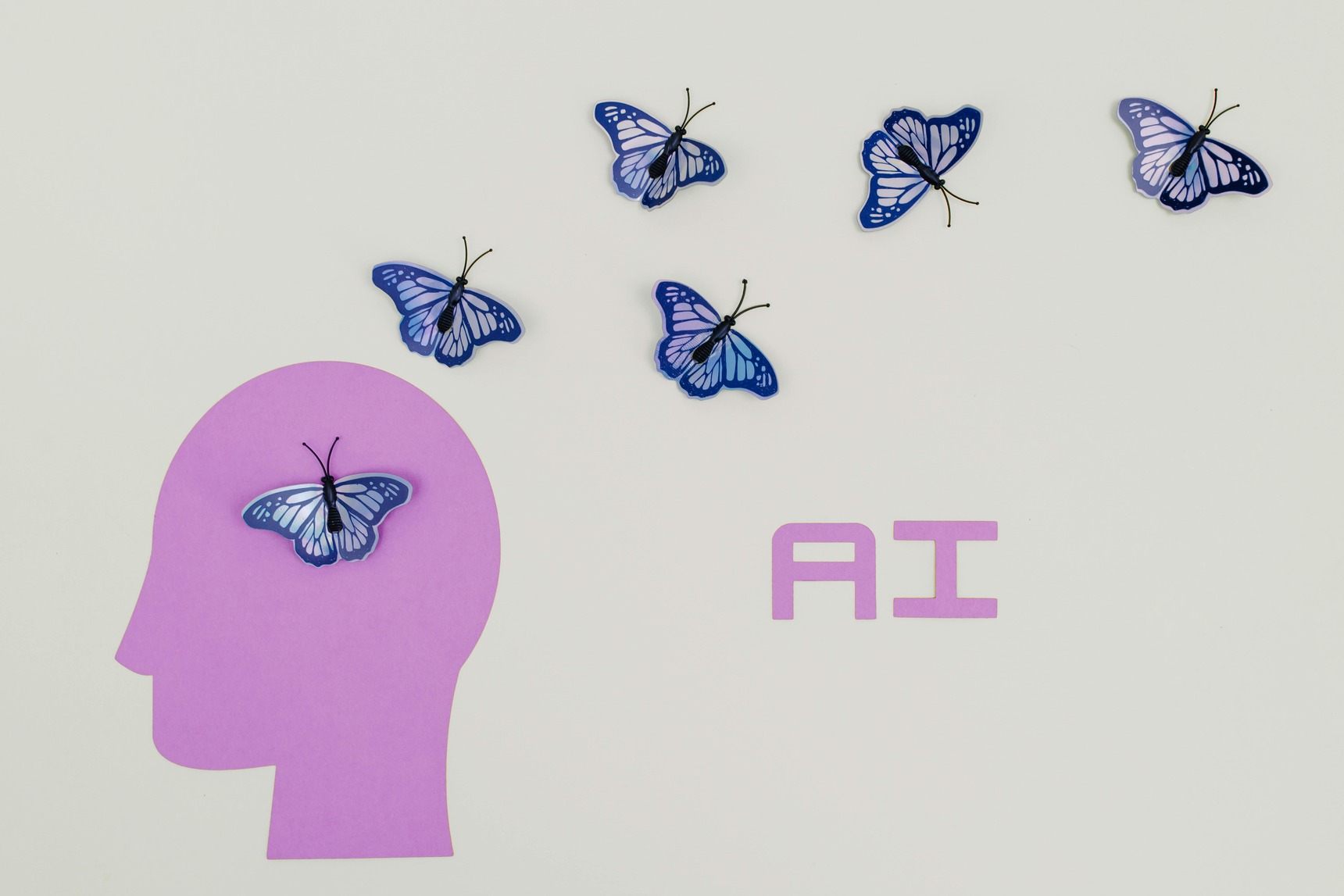
How to Avoid AI Hallucinations: A Strategic Guide
As artificial intelligence continues to grow as a necessary ally in improving workflows, productivity, and collaboration, playing a larger role…
Nov 20, 2025
Creating a meal plan can help you stay on track with healthy eating and reach your dietary goals. With a free AI tool, you can quickly organize nutritious and balanced meals to simplify your daily routine.
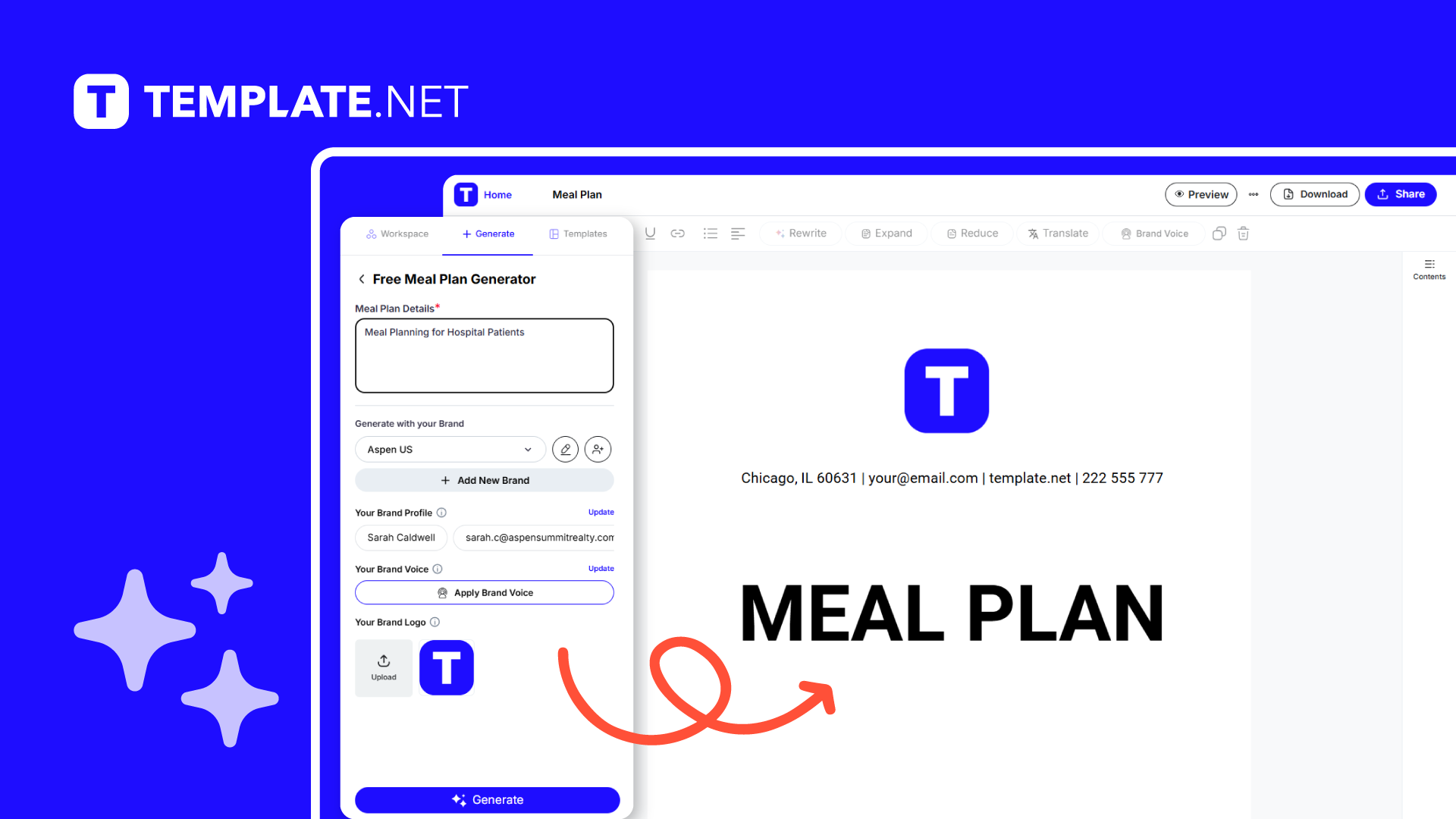
A meal plan helps you organize daily meals to ensure balanced nutrition and simplify meal preparation. Follow these steps to create an effective meal plan using an advanced AI tool.
Go to Template.net and find the free meal plan generator. Begin by entering your main dietary focus, such as “weight loss,” “high protein,” or “vegetarian meals.”
Click the “Generate” button at the bottom left of your screen. The AI will quickly create a sample meal plan based on your dietary preferences.
Look over the generated meal plan and personalize it by adding or substituting ingredients or recipes to fit your specific taste and dietary requirements.
Click “Share” or “Download” at the top right of your screen. Sharing allows you to email it or copy a link, while downloading gives you your own copy to implement and adjust.
All your content is securely stored in your Template.net workspace, allowing you to update and reuse the meal plan whenever needed.
[/ns_row]
You may also find valuable insights in the following articles offering tips for AI:
Yes, you can edit and adjust the plan to suit your dietary preferences.
Yes, the meal plan generator on Template.net is free.
The AI generates a meal plan almost instantly after clicking “Generate.”
Yes, you can download the meal plan and refer to it anytime.
Yes, all your details are securely stored in your personal workspace on Template.net.
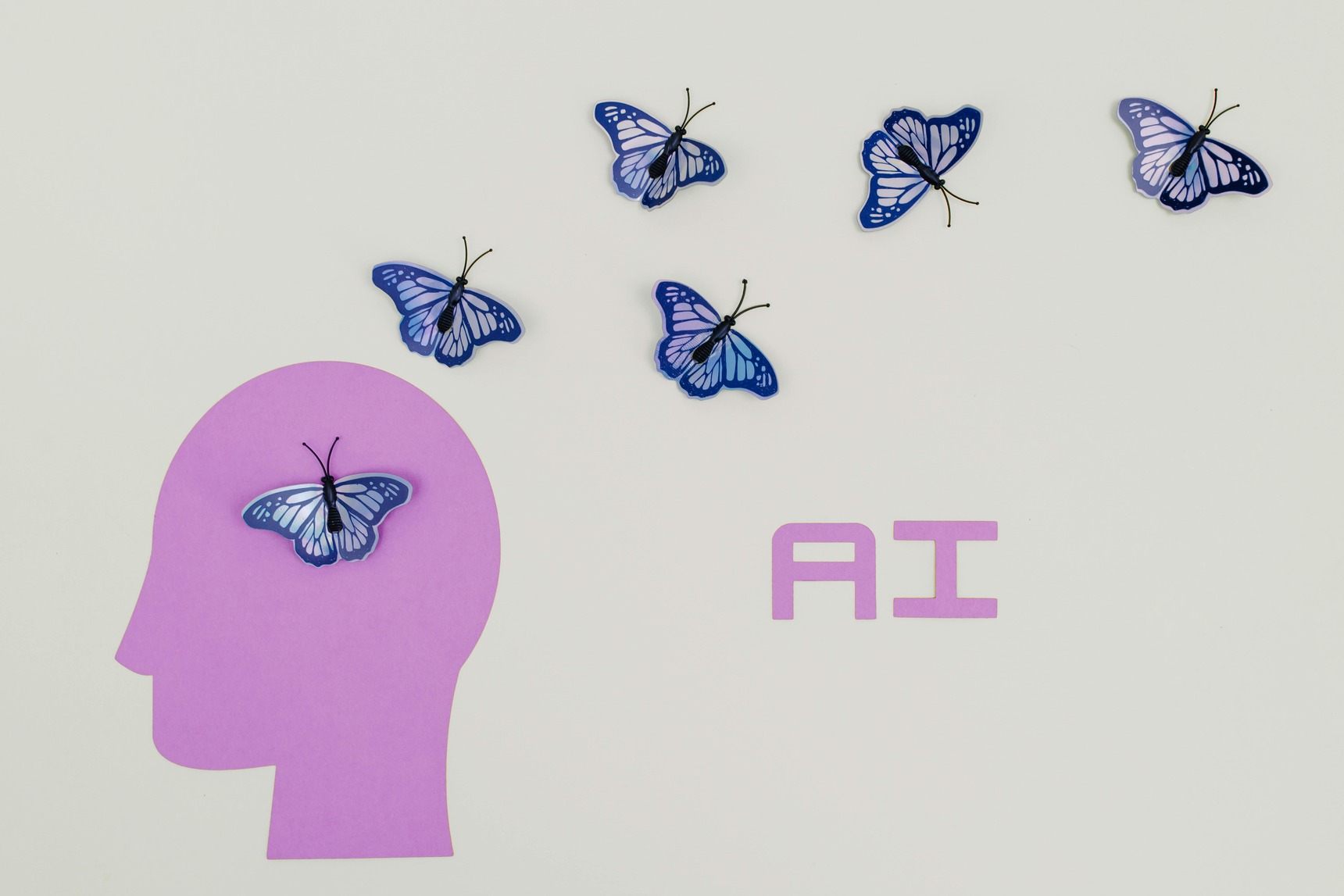
As artificial intelligence continues to grow as a necessary ally in improving workflows, productivity, and collaboration, playing a larger role…
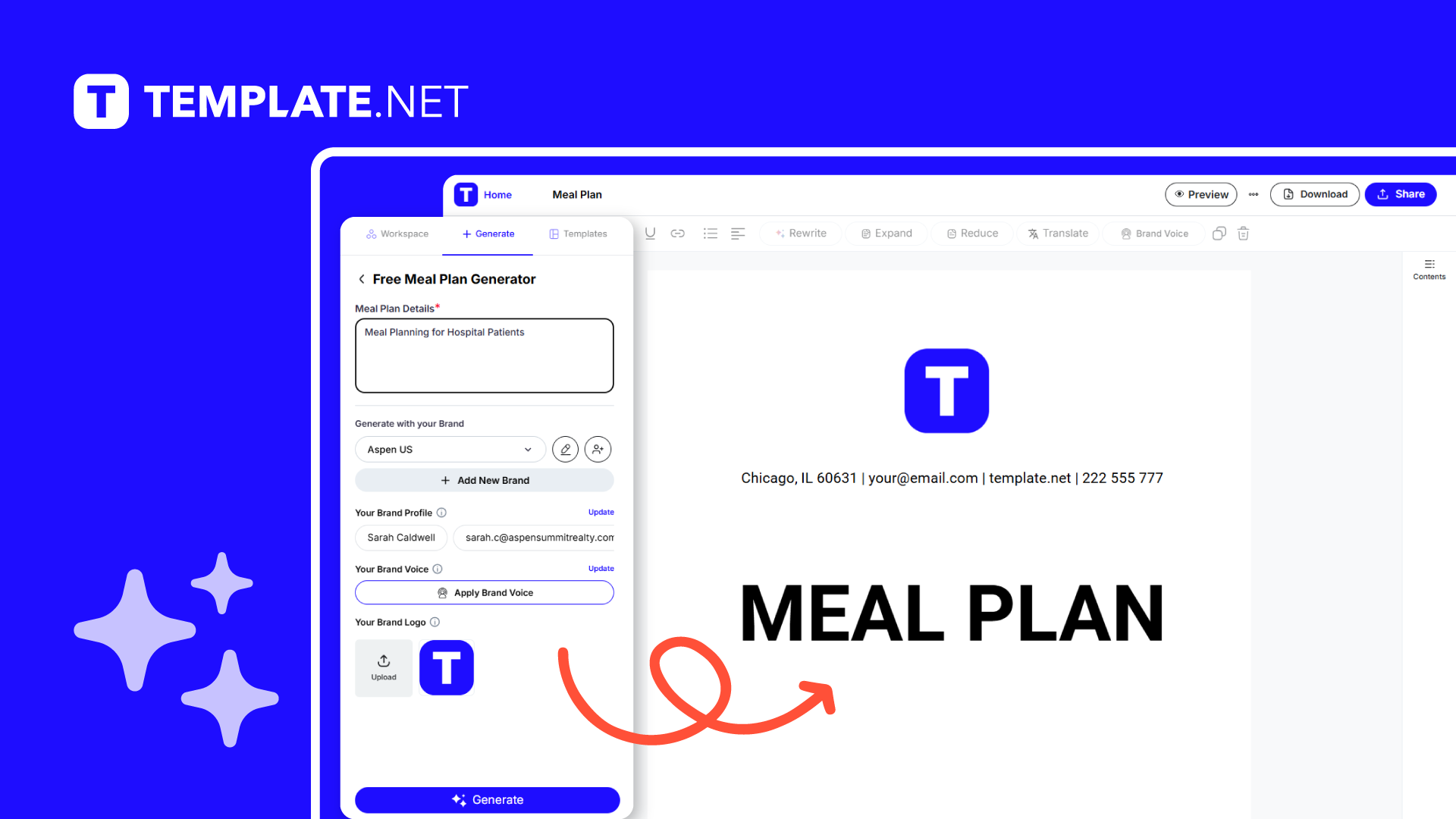
Creating a meal plan can help you stay on track with healthy eating and reach your dietary goals. With a…

Of course it is a no less achievement to land a new job in a new organization. However, if you’re…

Creating a resume on a Mac needs a word processing document. In this case, first of all, you have to…

If you are looking forward to becoming your family’s genealogist, creating a family tree should be one of your significant…
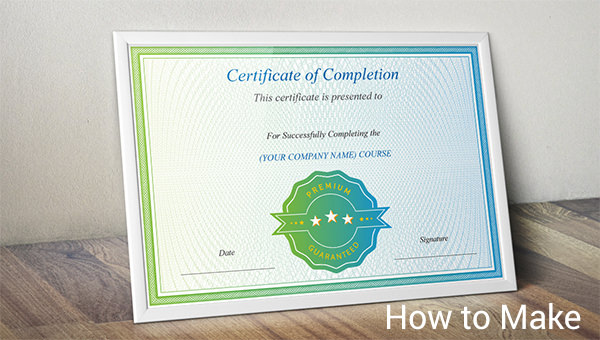
Certificates are essential in every large organization, when you want to congratulate your workers for a job well done, sending…

A family tree (also known as a pedigree chart) is an illustrative diagram with mini photos, word art, and other…

MS Excel is one of the most common and easy-to-use tools in managing small business activities. Excel can be used…

Students in school are often given assignments wherein they are encouraged to write or draw diagrams about their families. The…