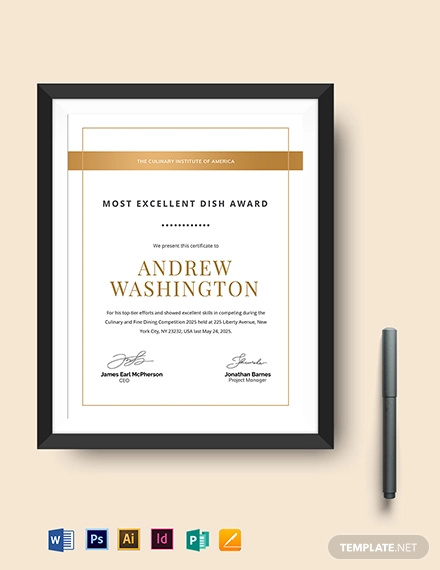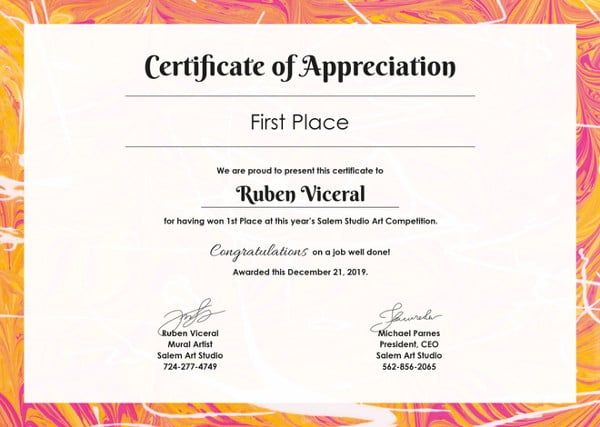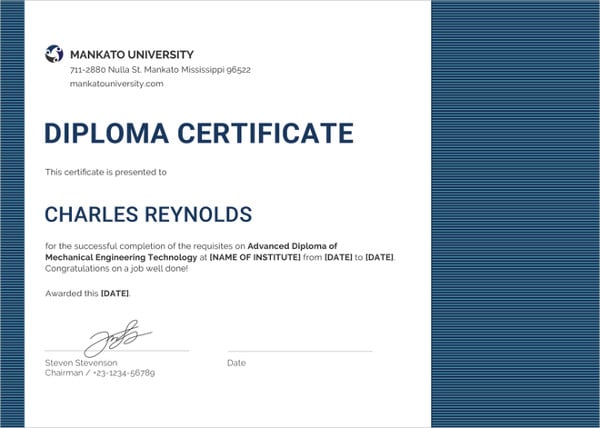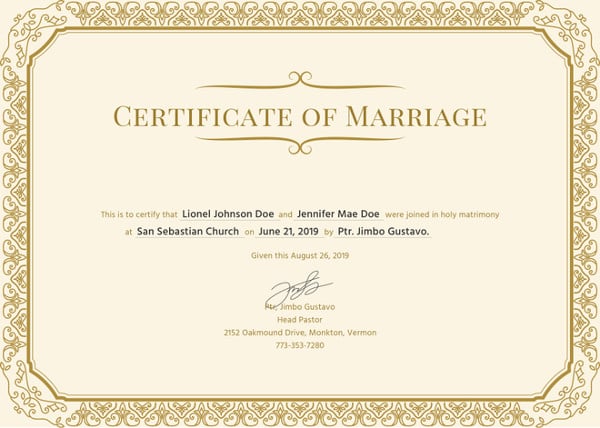How to Make a Certificate in Microsoft Word – Tutorial
Certificates are essential in every large organization, when you want to congratulate your workers for a job well done, sending them an email may not be enough. You need to give them something tangible that will remind them of their achievements any time they cast their glances at it. A good example of a reward or something to encourage them is a certificate. Use MS Word to make beautiful certificate templates and you won’t have to suffer looking for someone to design them for you. All this is achievable thanks to the collection of templates provided by Word.
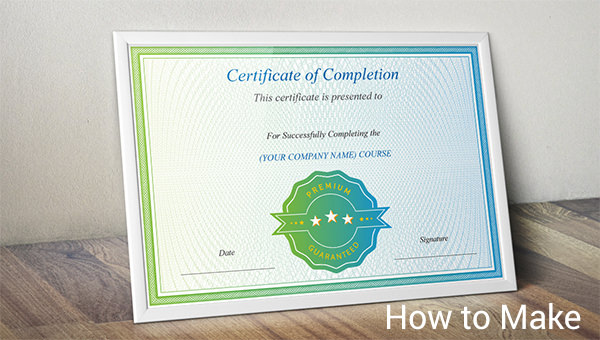
Word allows you to create and print simple certificates easily on your computer and gives you a chance to be creative. You can put together a certificate for a sports event, a student graduation ceremony certificate, and much more. The following is a guide that should help you in creating a free sample certificate templates in all the designs and styles you want.
> Step 1: Start MS Word
Click on the start button at the bottom left end of the desktop. This will launch a panel on the left side, click to select the Microsoft Word option. This will open a blank MS Word document; alternatively, you can click the “New button” on the home button to open a blank document as shown below:
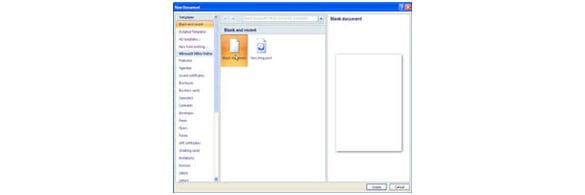
> Step 2: Choose the Layout you Want for your Certificate
Once a new word document has been opened, click the “Page Layout” tab on top of the window and select “Portrait” or “Landscape” orientation for your certification as shown below.
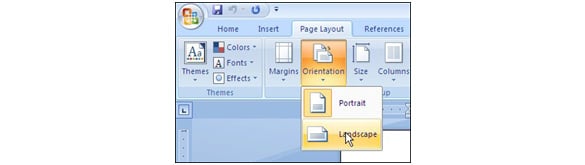
> Step 3: Select Page Color for your Certificate
Click on the “Page Layout” tab and select the “Page color” option. Then select the color you want to use while preparing your custom certificate.
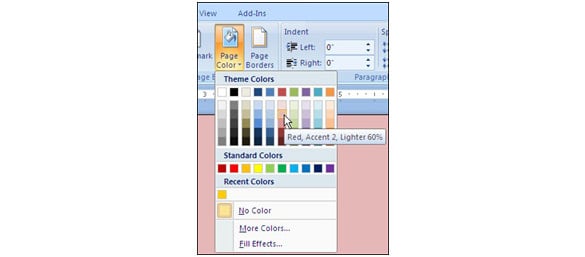
> Step 4: Change the Page Border and its Layout
Click on the “Page Layout” menu to select the “Page Border” option. Click on the color you want and apply a color fix up to your preferred width. Lastly, add a fixed Art to your border or any other part you want and click “OK”.
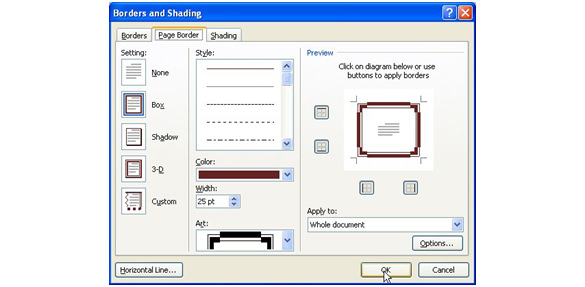
> Step 5: Insert WordArt
On the “Insert” tab at the top of the window, click on the “WordArt” command to select the style you want in your creative certificate. There are many styles which you can choose from depending on your taste and preferences. When you click on a word style, a menu will be displayed. Type the mane of the organization, college name, high school name, etc. Then click “OK” to apply the fix, the following should guide you into achieving the perfect WordArt.
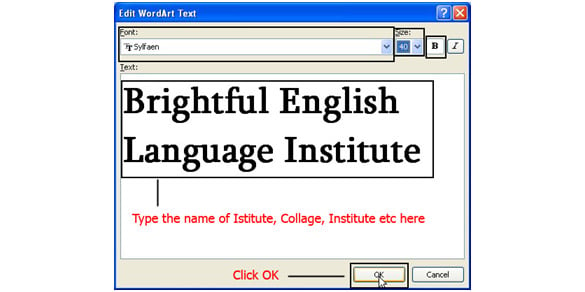
The drop-down button on the menu should help you in selecting the right style to use on your printable certificate.
> Step 6: Insert WordArt Text
Select the right word text for your modern certificate. This might include the name of the employee, level of occupation, sex, company or organization, and any other relevant information as shown in the following screenshot:
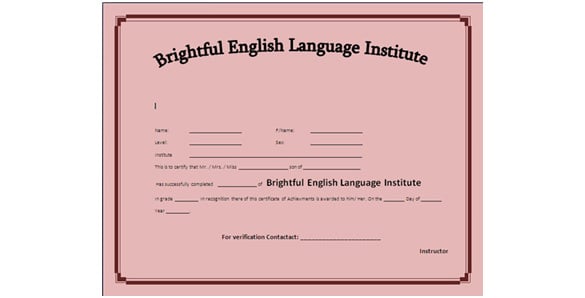
> Step 7: Insert a Picture or Logo
On the Insert button, click the Text box and choose the Alphabet quote. To fix a photo or logo, type the word “picture” instead of “Alphabet Quote”. To insert a photo or logo of the company, click on the “Insert” tab and select the picture button. Browse the picture you want to use and double-click on it to select. You can follow this procedure to add graphics or a sample logo.
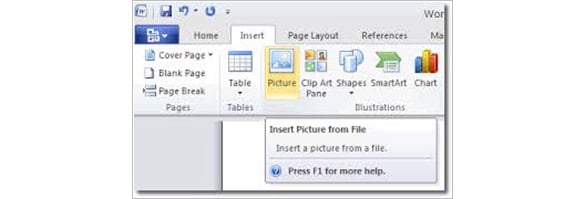
> Step 8: Format the Certificate
As you get closer to completing your academic certificate, make sure that your fonts and sizes are well-formatted. Make any adjustments that you find necessary for your certificate.
> Step 9: Save and Print
Click the office button once more then choose “Save As”. Select the folder or location in which you want to save the file and click save. Lastly, select print preview on the print menu on the office button to preview the word certificate.

If it is complete and well-formatted, print the number of sample sheets you want.
Modern Certificate Template
Sunday School Student Certificate Template

Computer Course Certificate Template
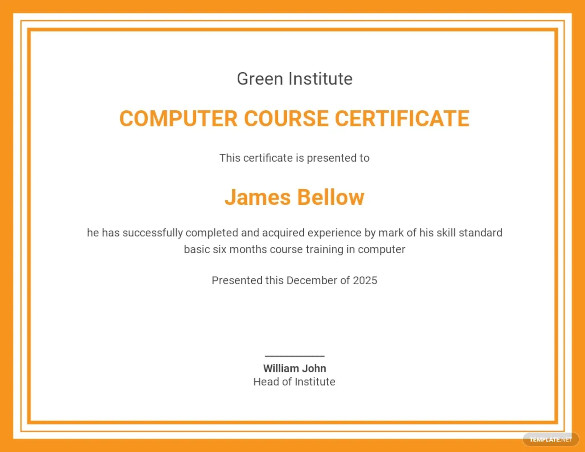
Graduation Certificate Template
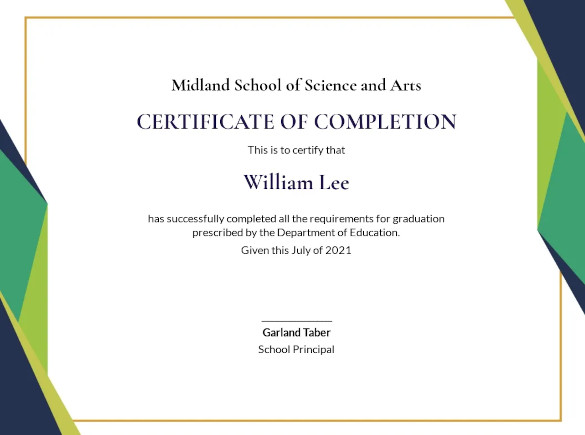
Sports Participation Certificate Template
Completion Certificate Design Template
Award Certificate Template
Completion Certificate InDesign Template
Birth Certificate Illustrator Template
Blank Certificate of Participation Template
Appreciation Certificate Template in iPages
Simple Mechanical Diploma Certificate Template
Printable Marriage Certificate Template
Certificate Bundle – Microsoft Word Format

Recognition Certificate Template

Sample Participation Certificate Template

Achievement Certificate Template

Completion Certificate Template

Simple Congratulation Certificate Template
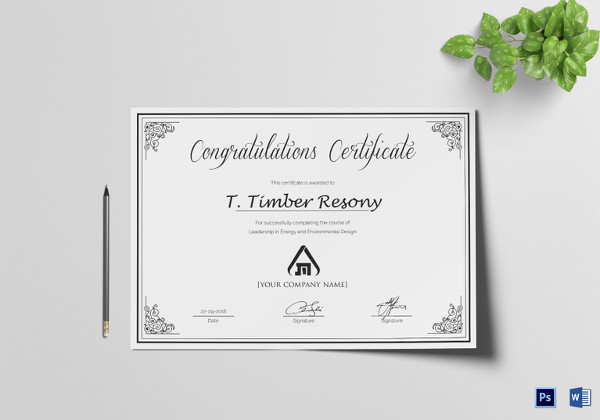
Sample Employment Certificate Template

Employee Experience Certificate in Doc