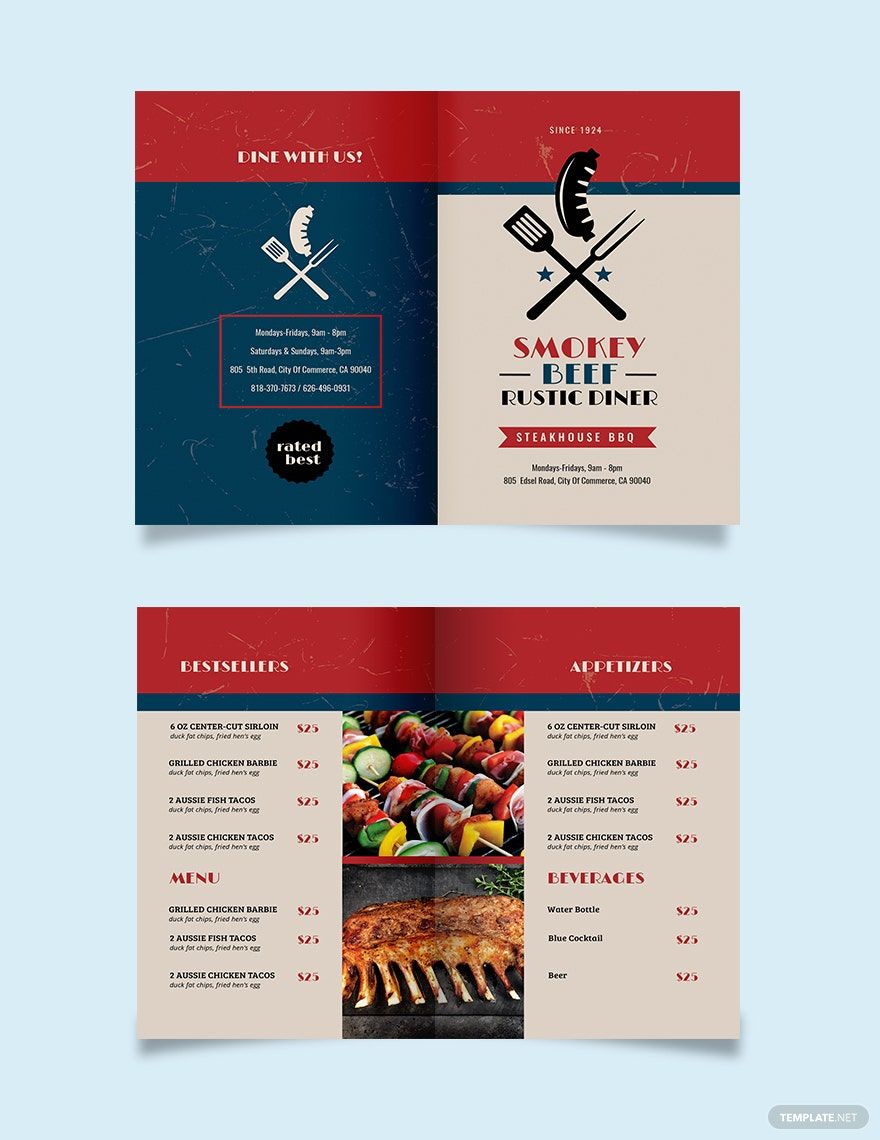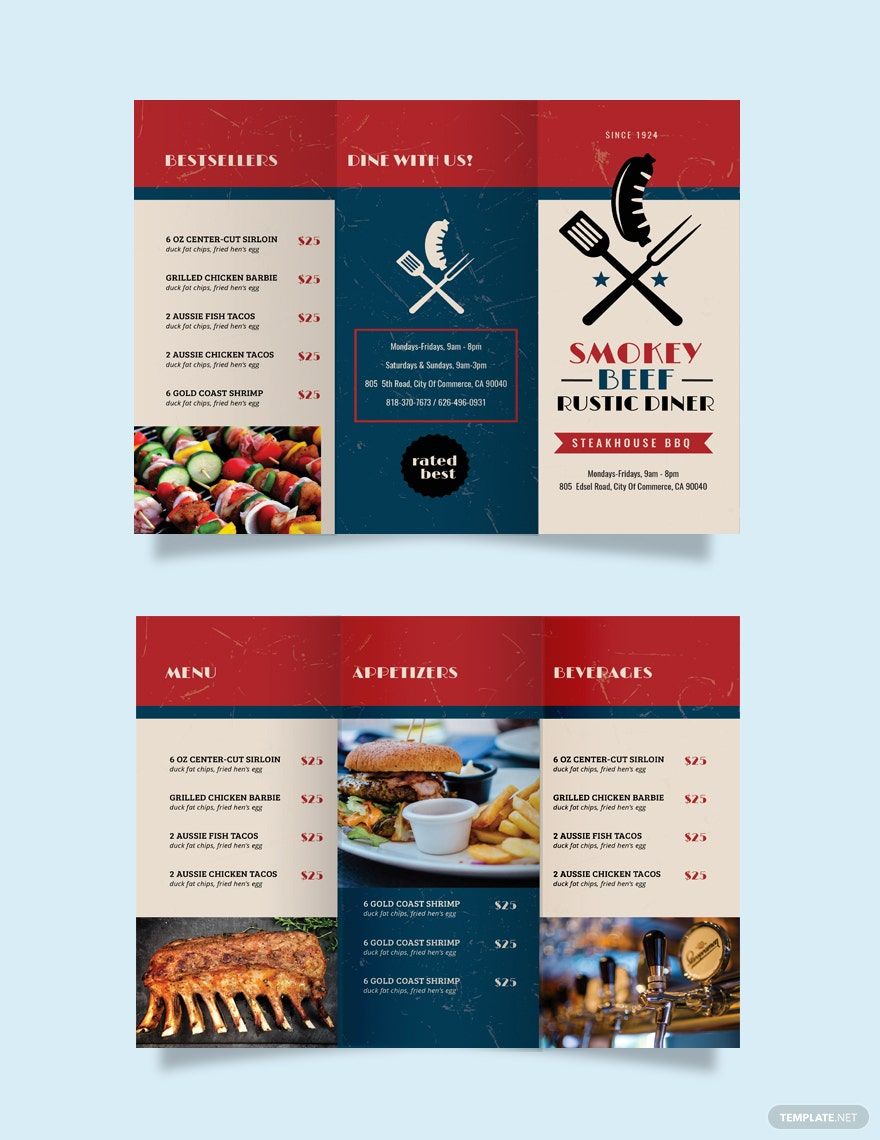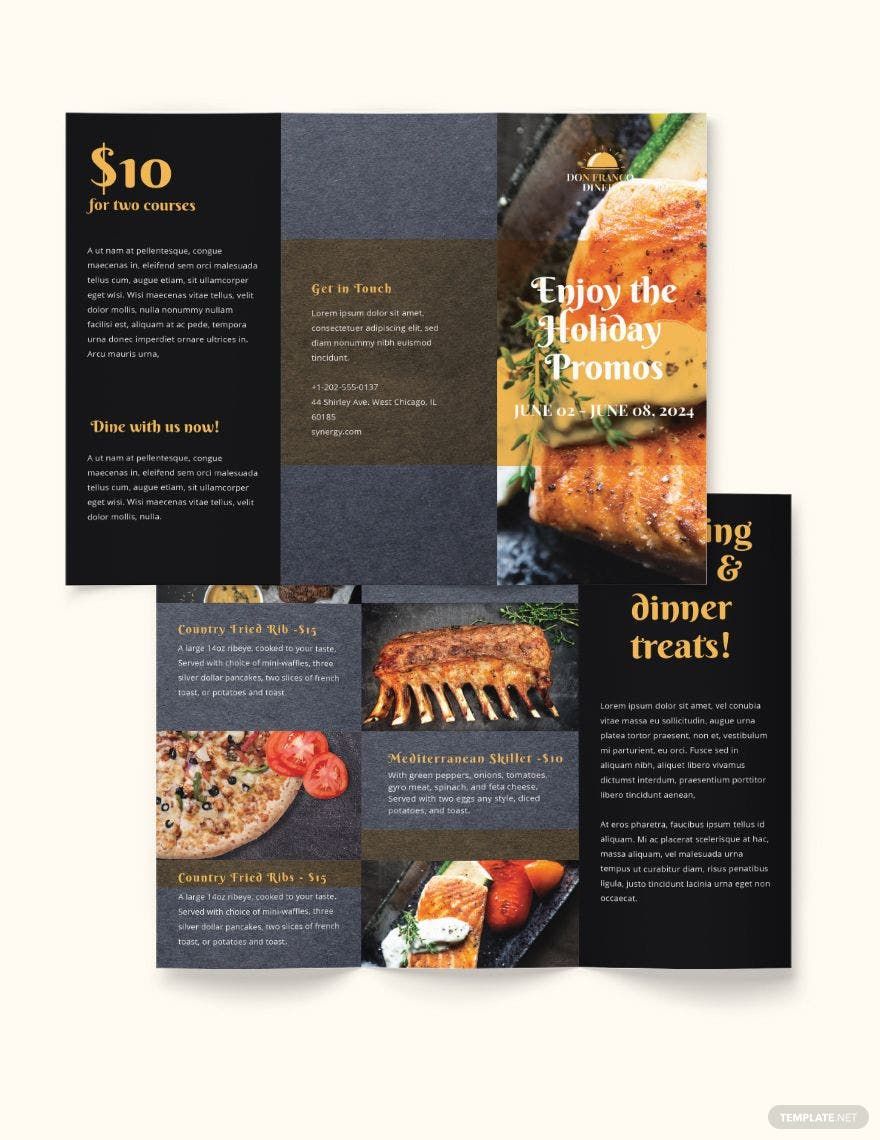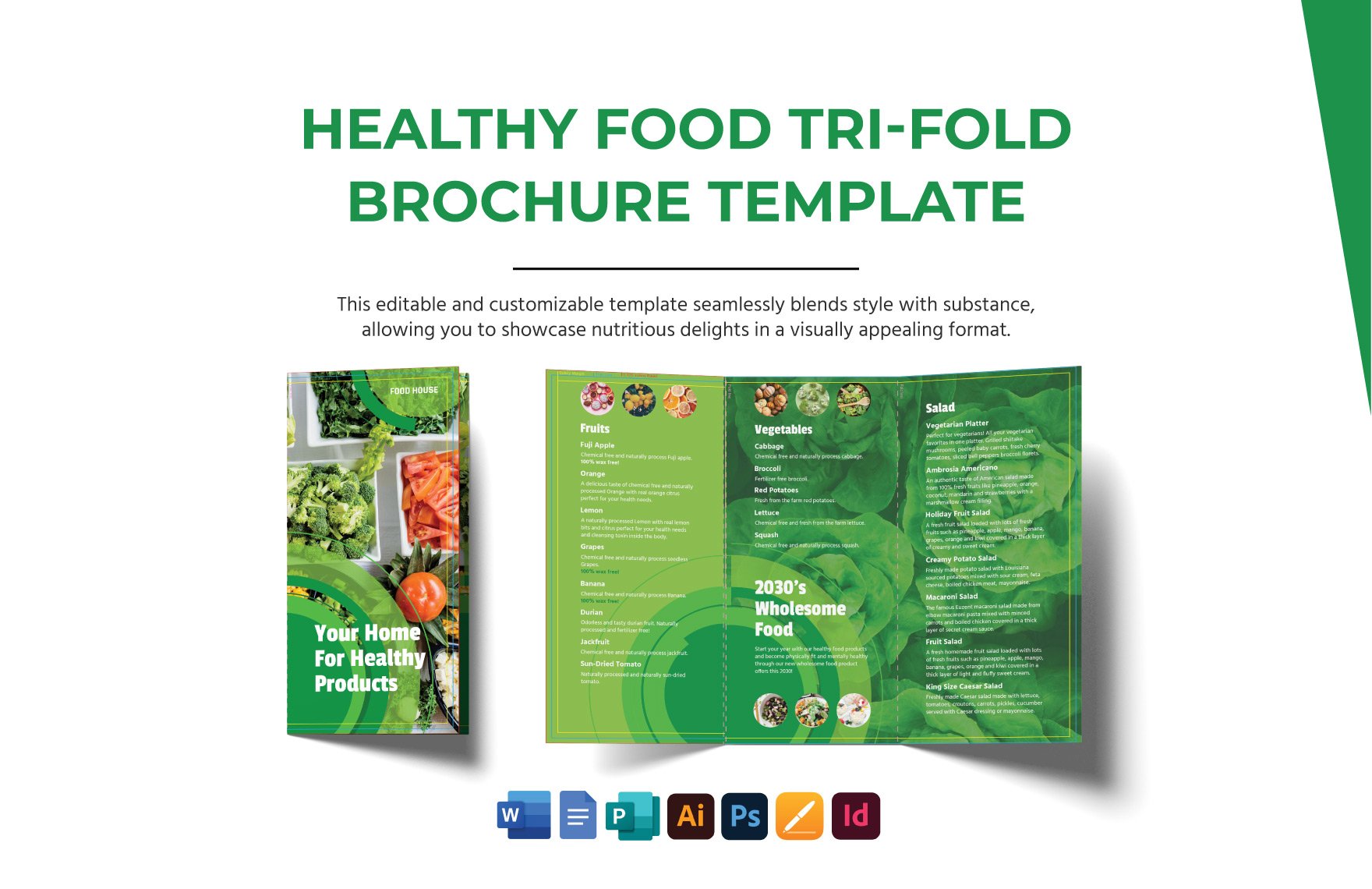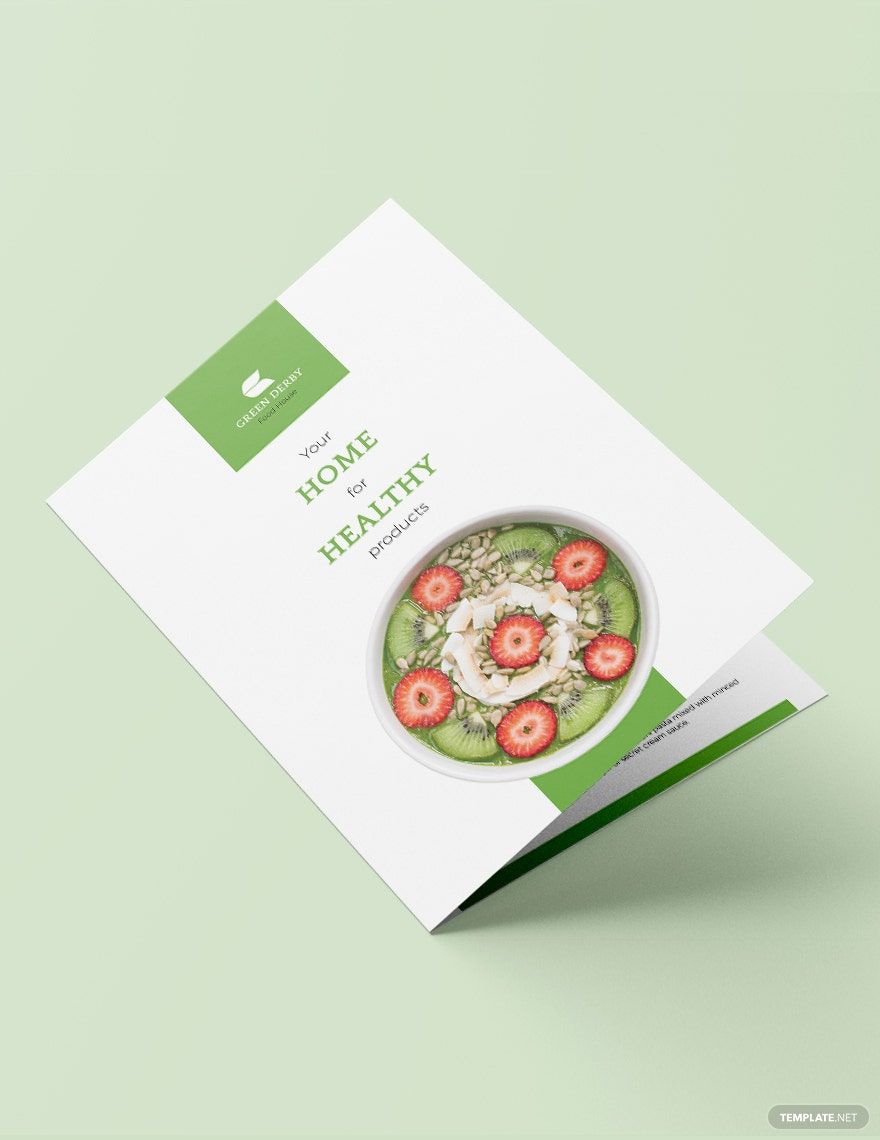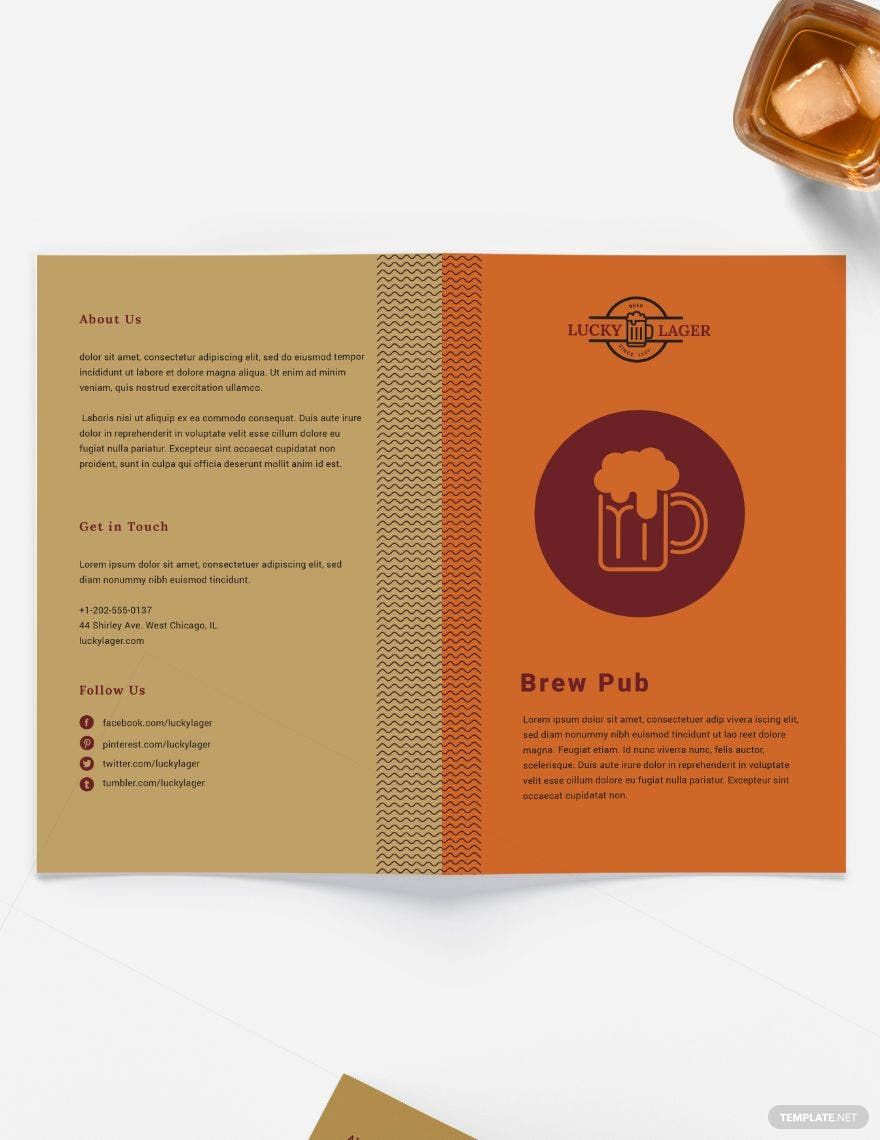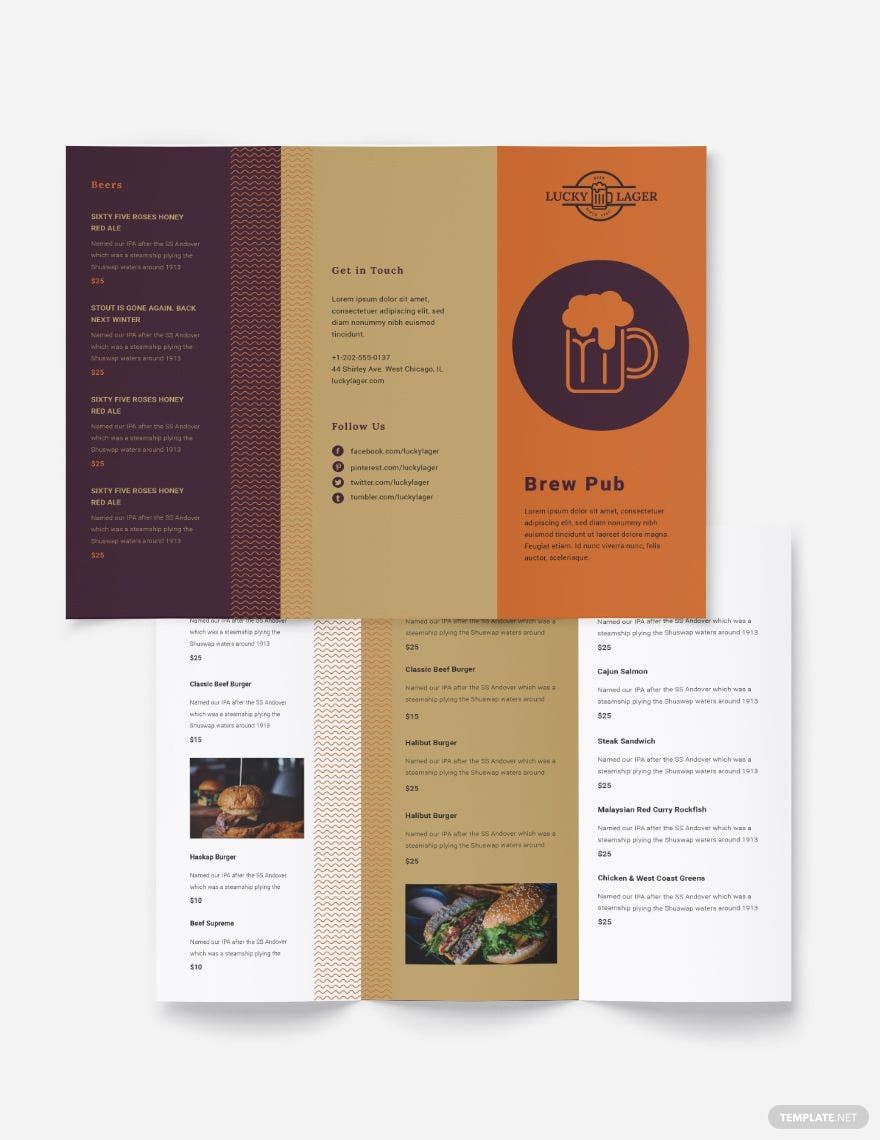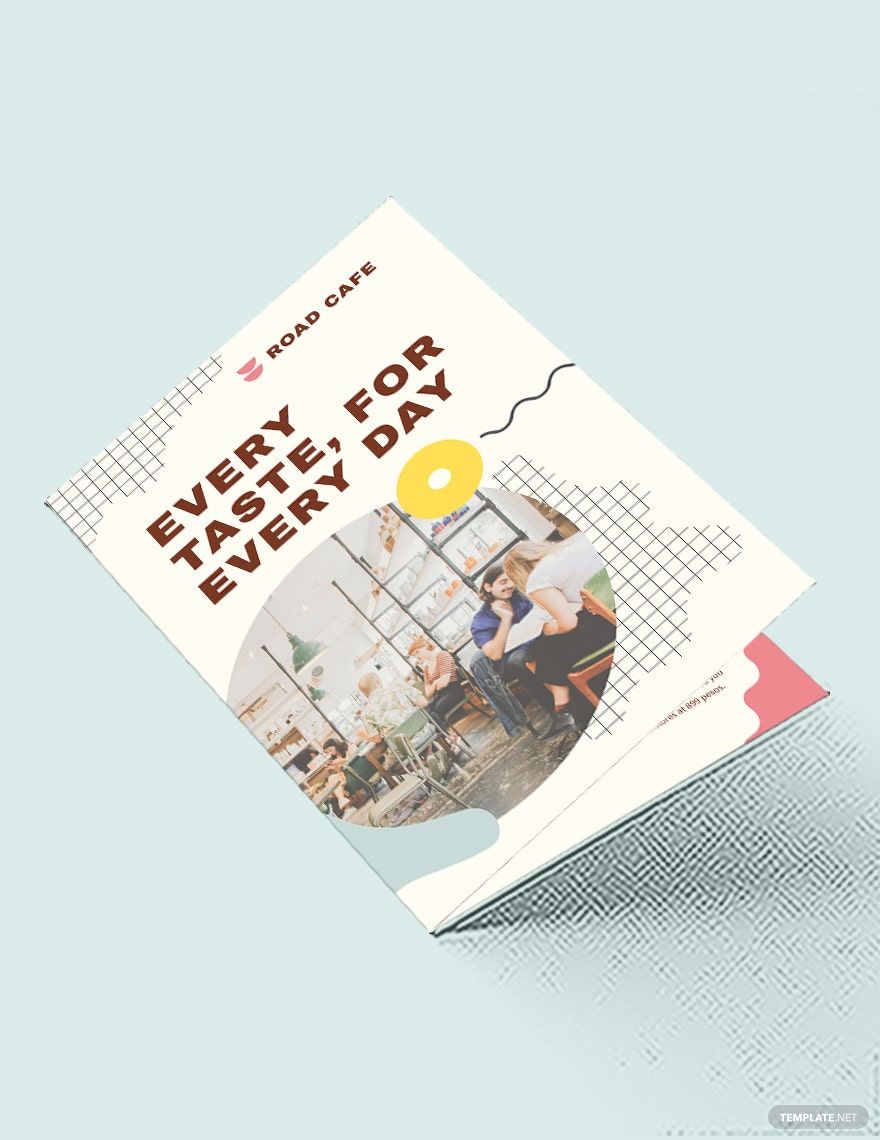Elevate Your Culinary Promotions with Stunning Restaurant Brochure Templates in Adobe InDesign by Template.net
Transform your dining establishment's marketing strategy with Restaurant Brochure Templates in Adobe InDesign by Template.net. These pre-designed templates are ideal for restaurant owners and marketers wanting to craft visually striking brochures with ease. Whether you're looking to promote an event like a wine tasting or showcase product features such as a new seasonal menu, these templates offer the flexibility to meet your needs. With access to a vast collection of free pre-designed templates that are both downloadable and printable in Adobe InDesign format, creating professional-grade brochures is straightforward. No design skills needed, and with a variety of customizable layouts for both print and digital distribution, you can ensure your restaurant's story is told beautifully and effectively.
Explore a diverse world of exquisite Restaurant Brochure Templates ready to captivate your audience's culinary imagination. With an ever-expanding library of beautiful premium pre-designed templates in Adobe InDesign, you'll always have fresh content to enhance your restaurant's branding. Whether you choose to download or share your creations via link, print, email, or export, the possibilities for increased reach are endless. Consider alternating between free and premium template options for maximum creativity and flexibility, ensuring your marketing materials are as dynamic as the flavors you offer. Let Template.net be your partner in crafting brochures that leave a lasting impression.