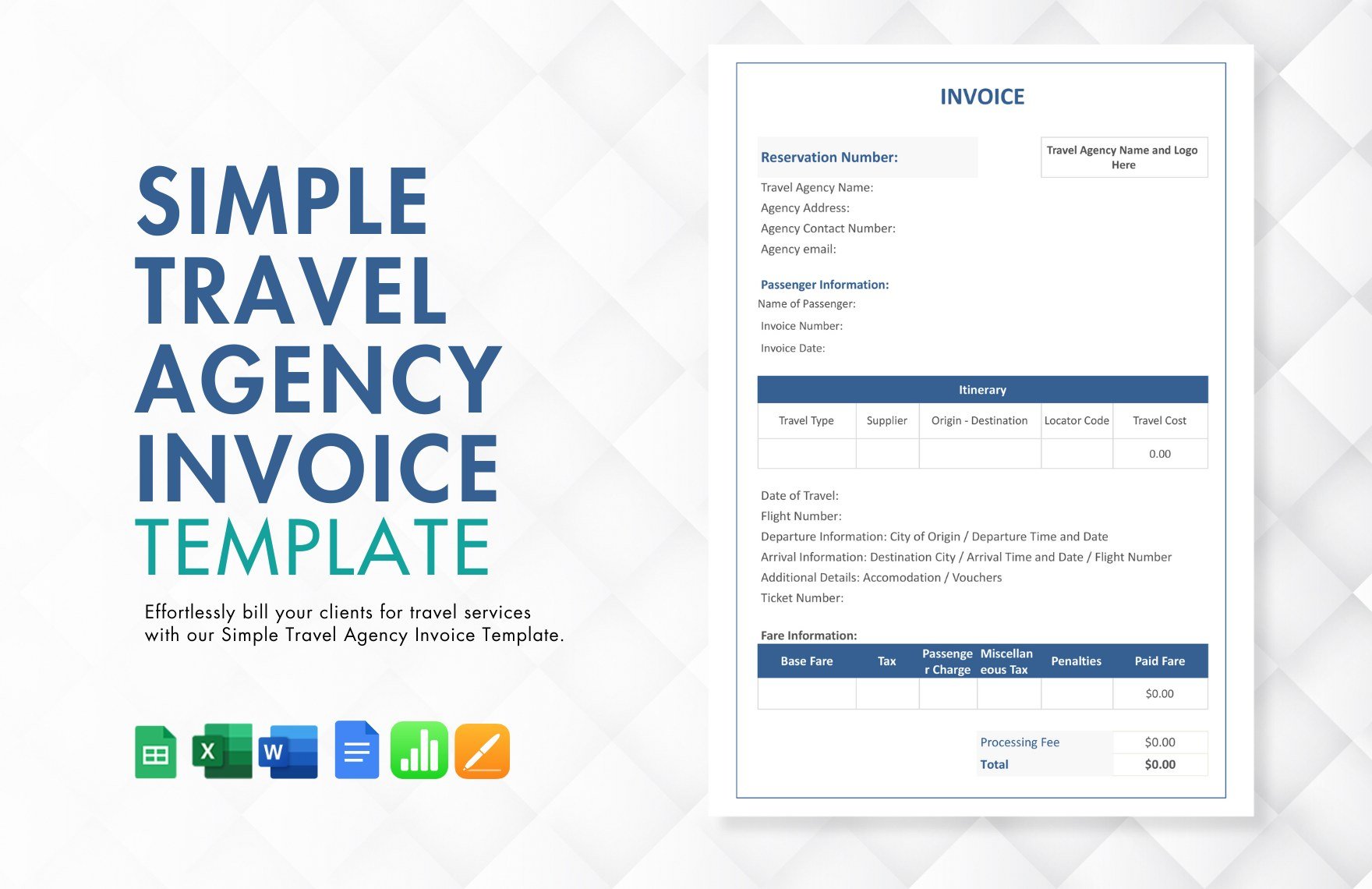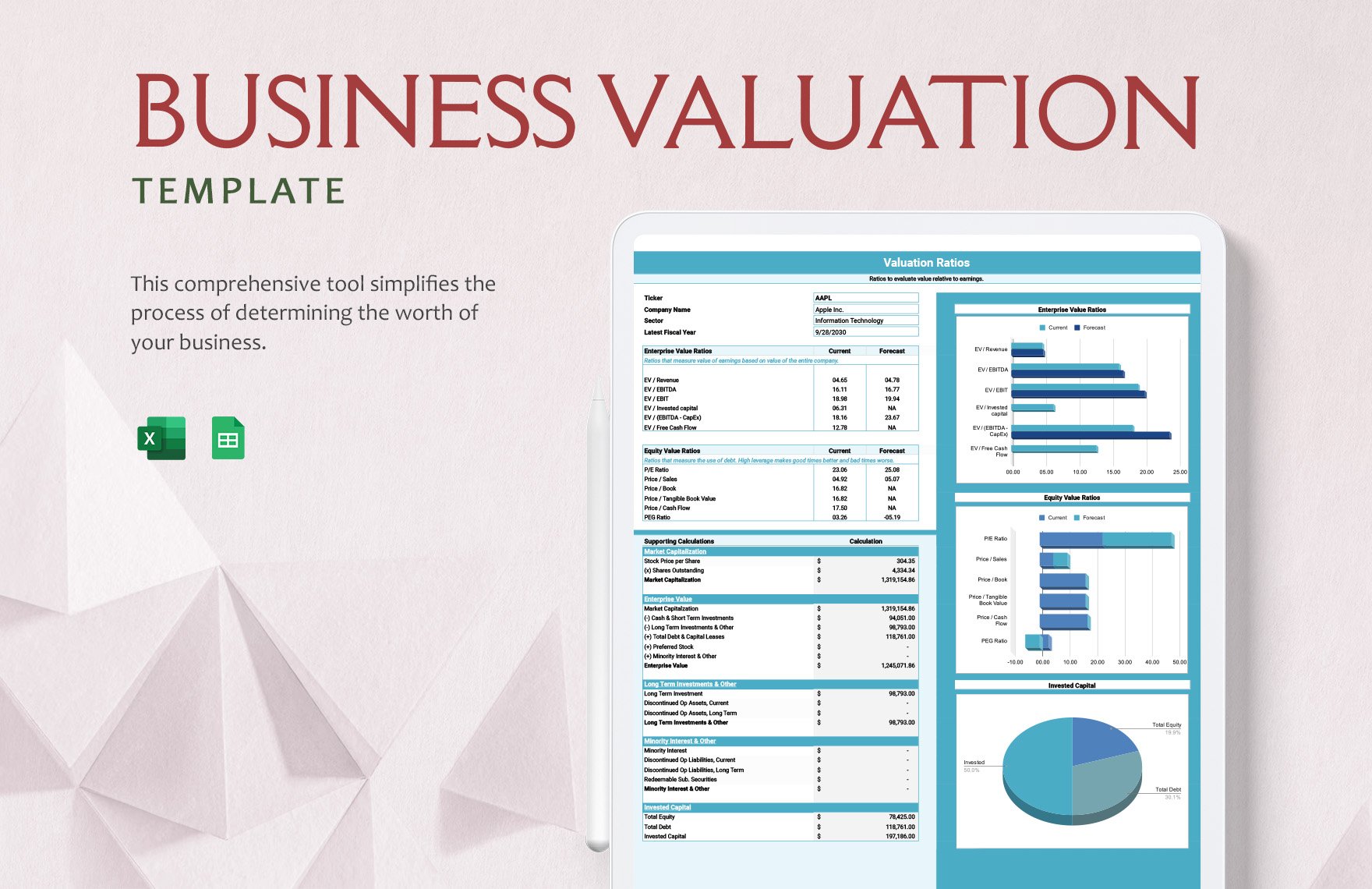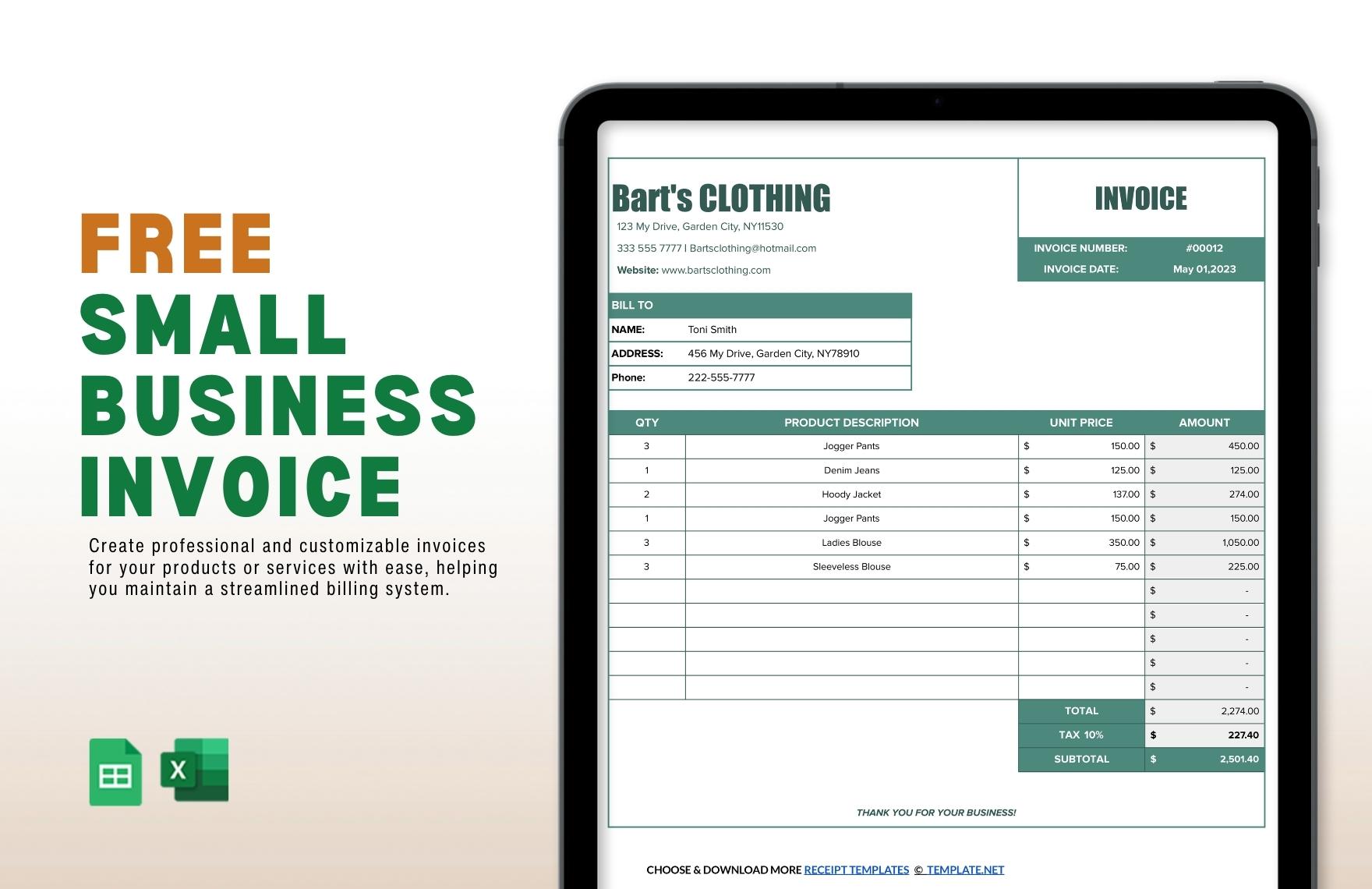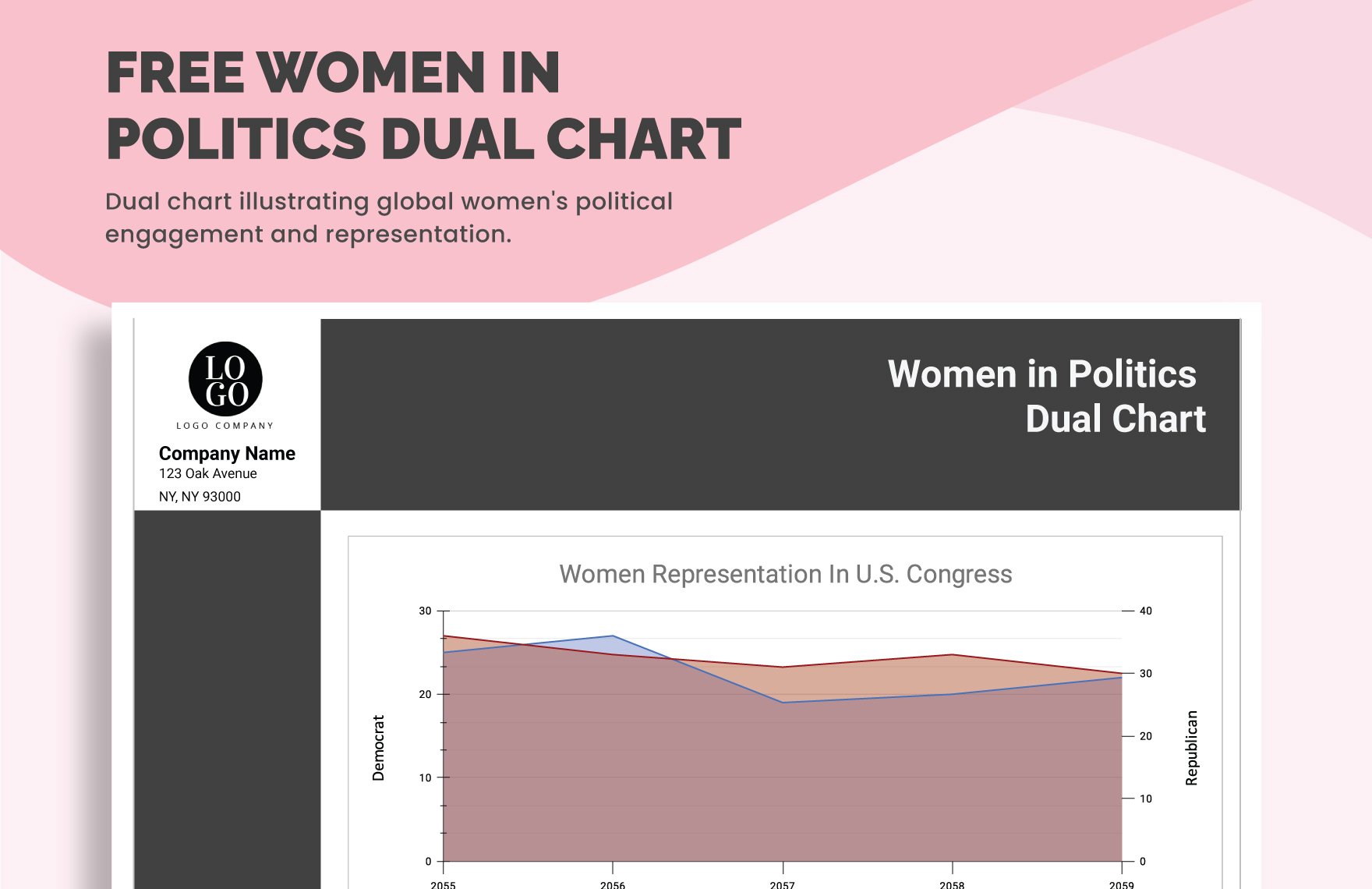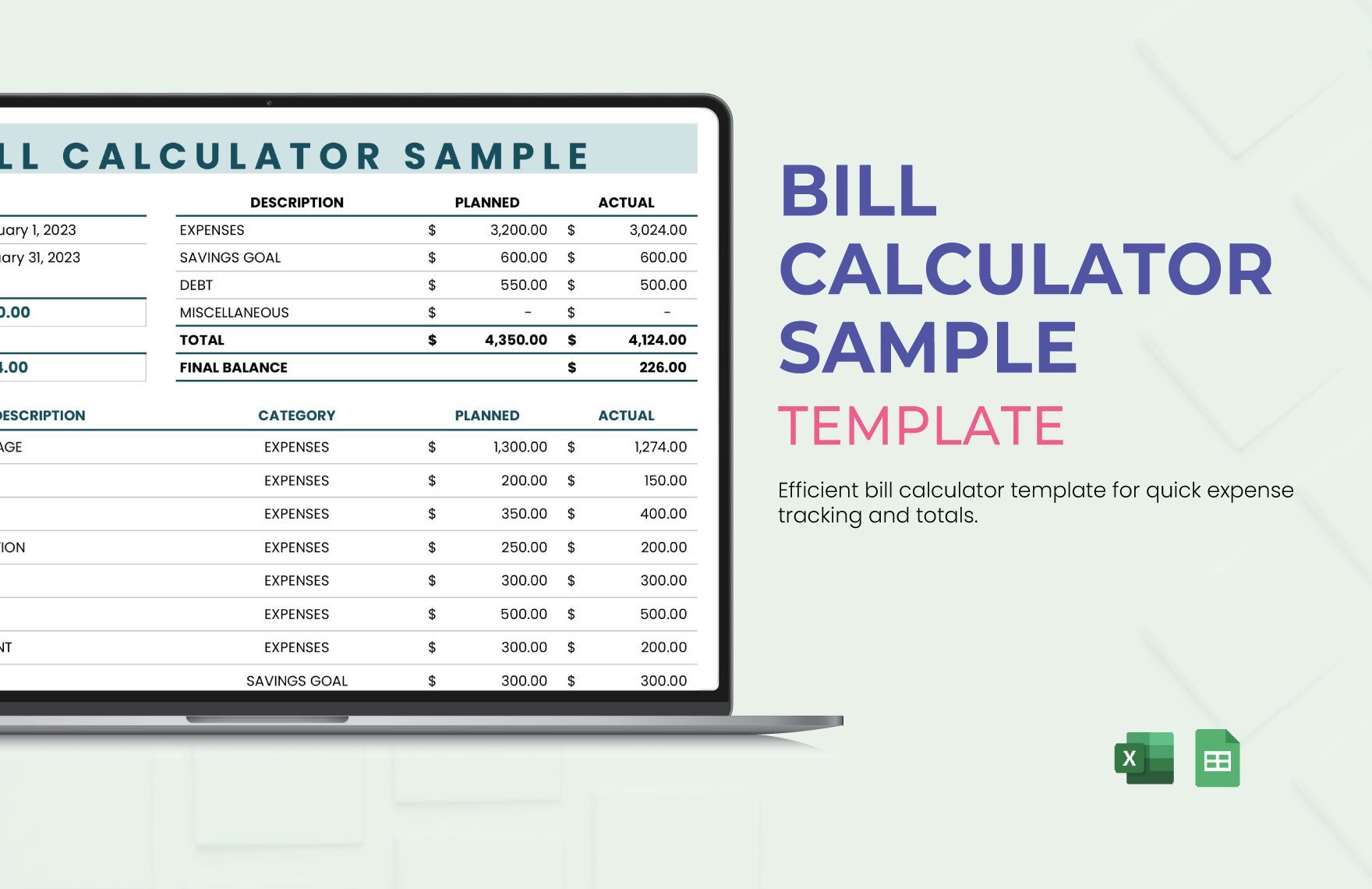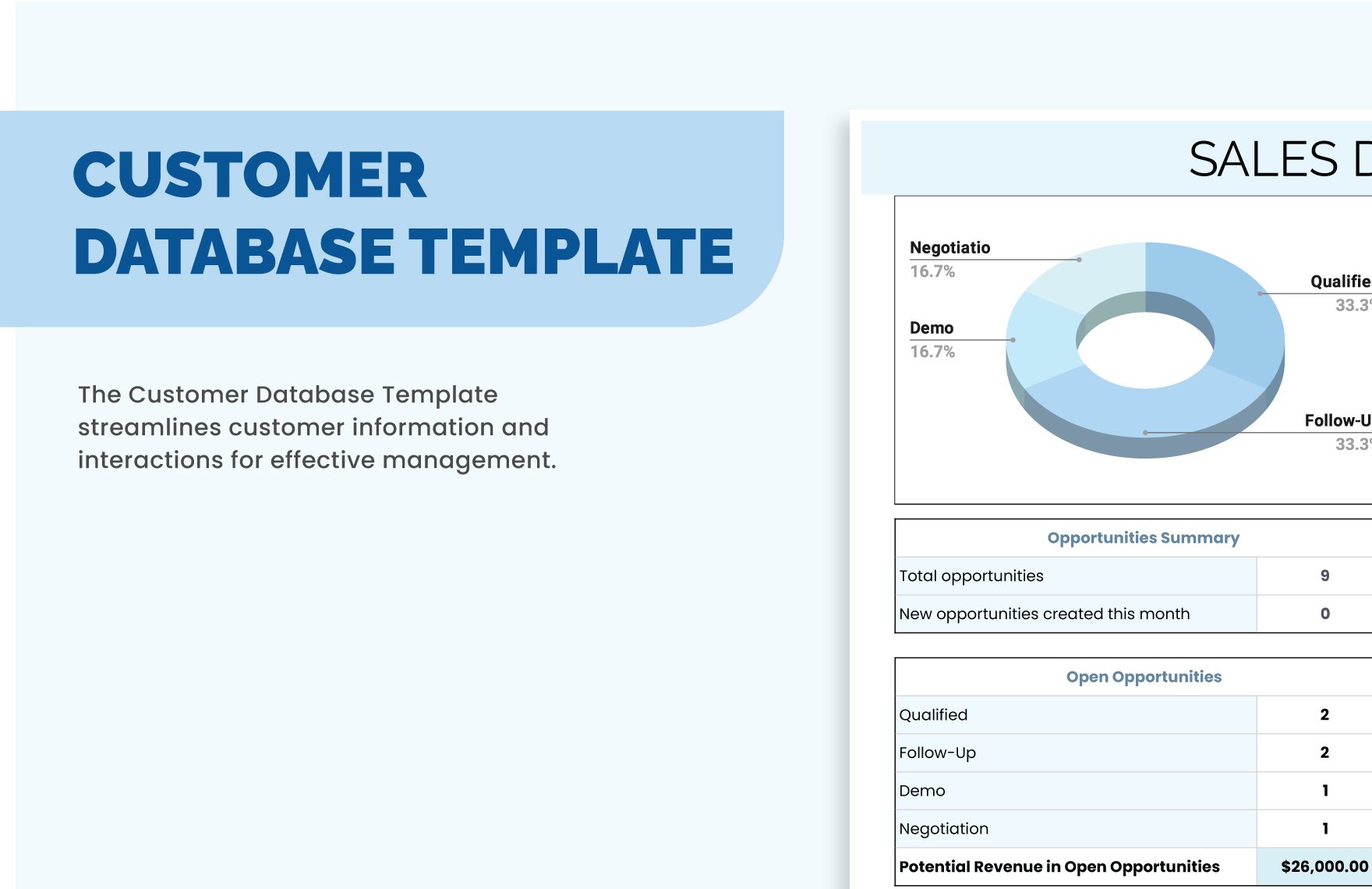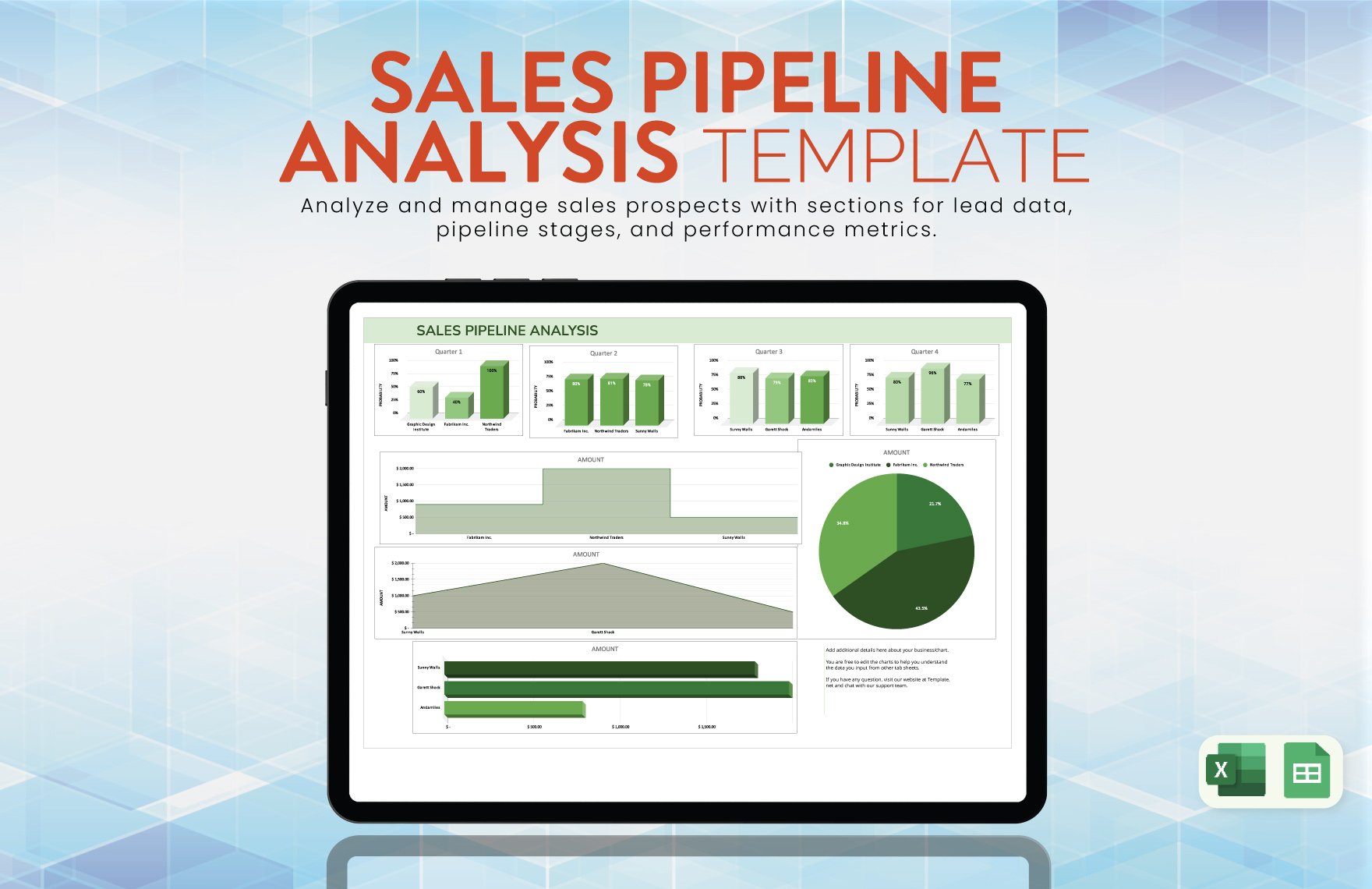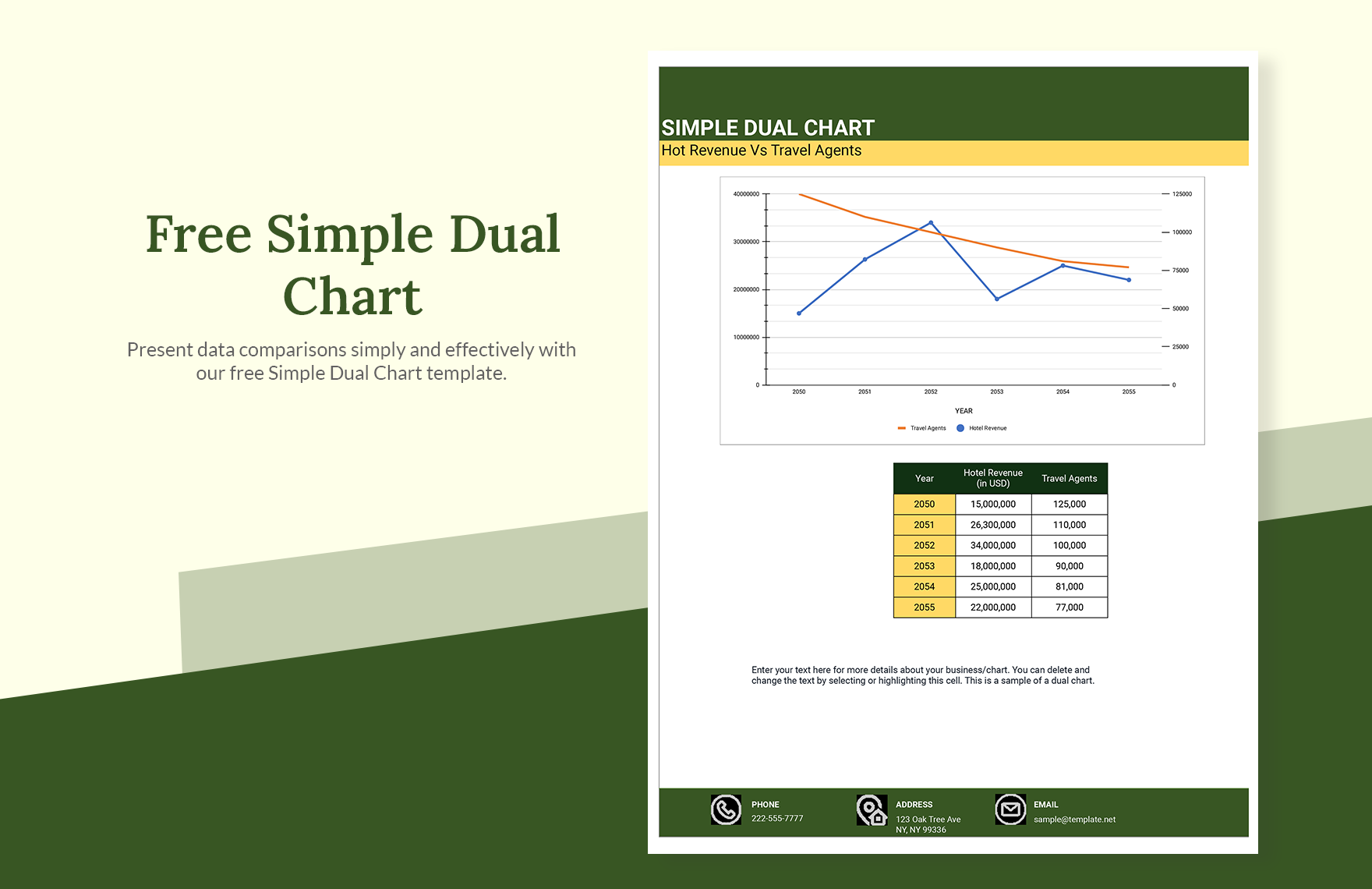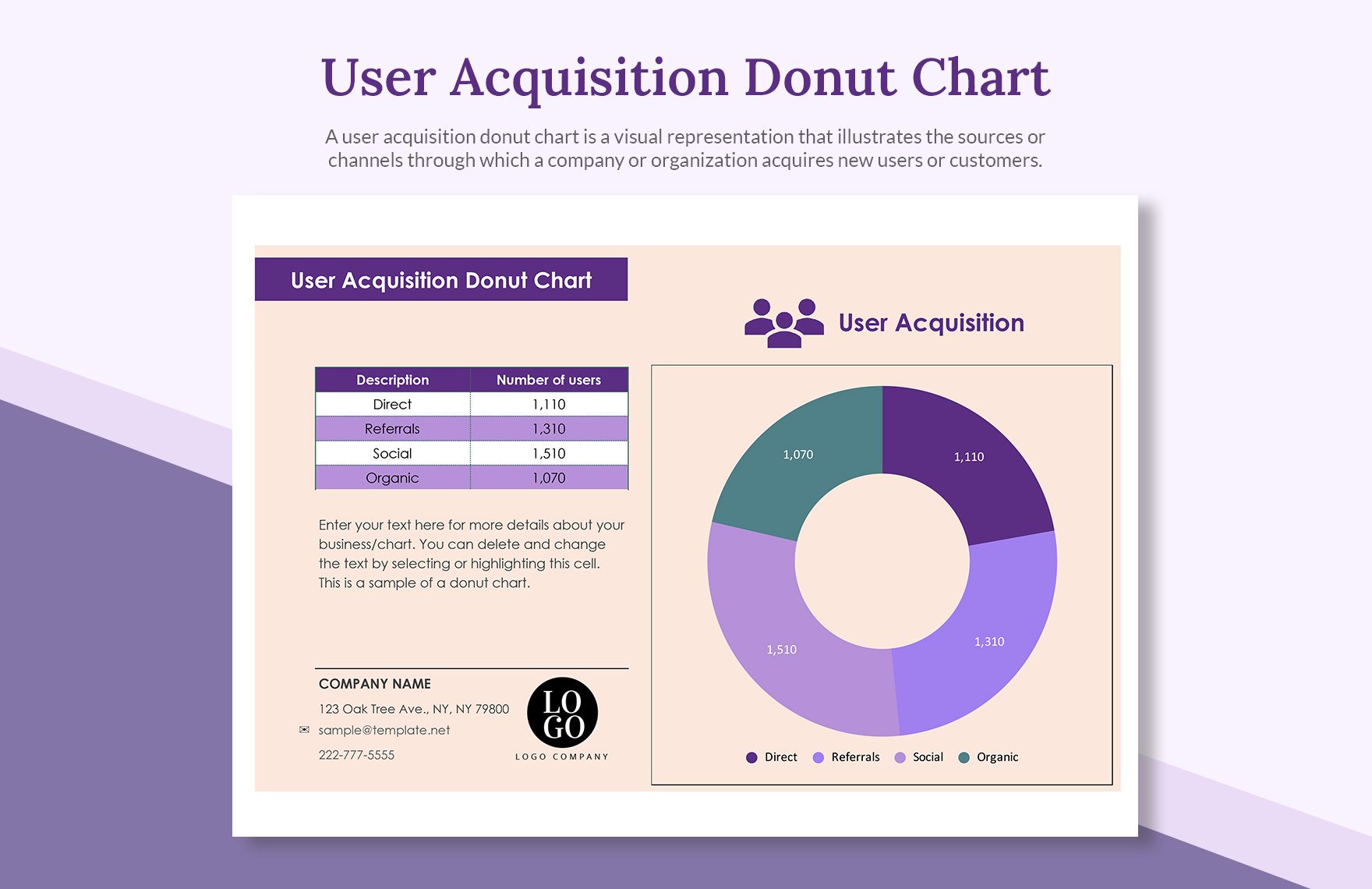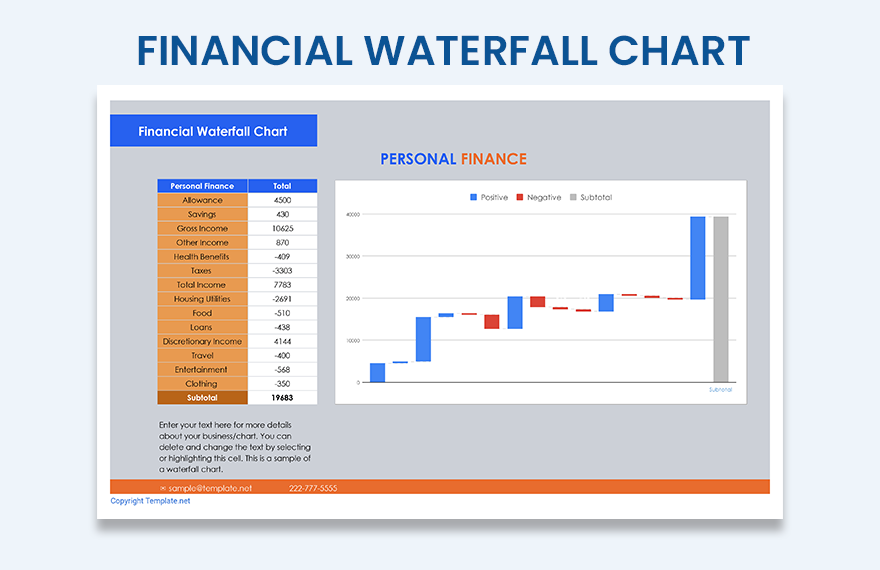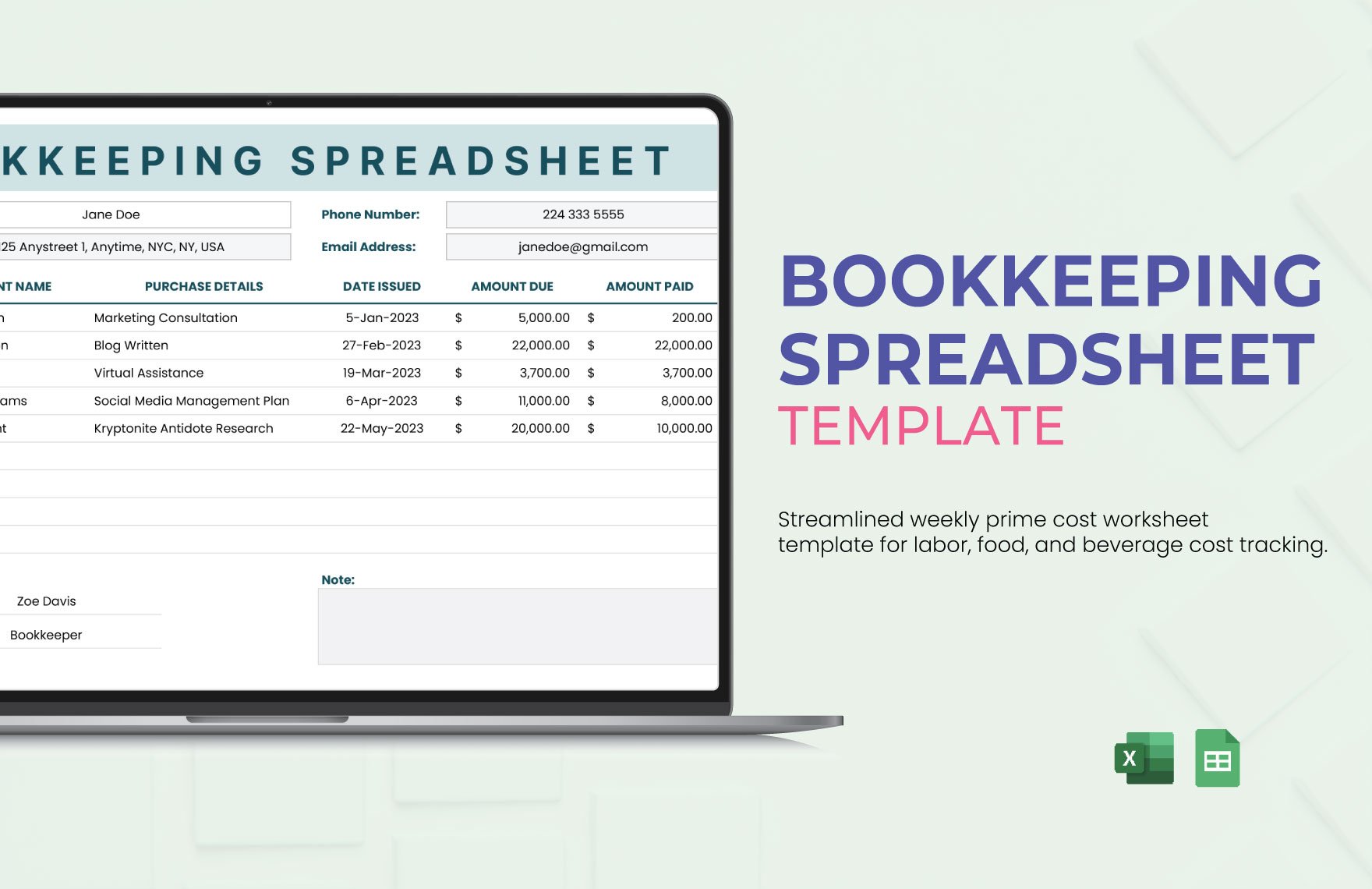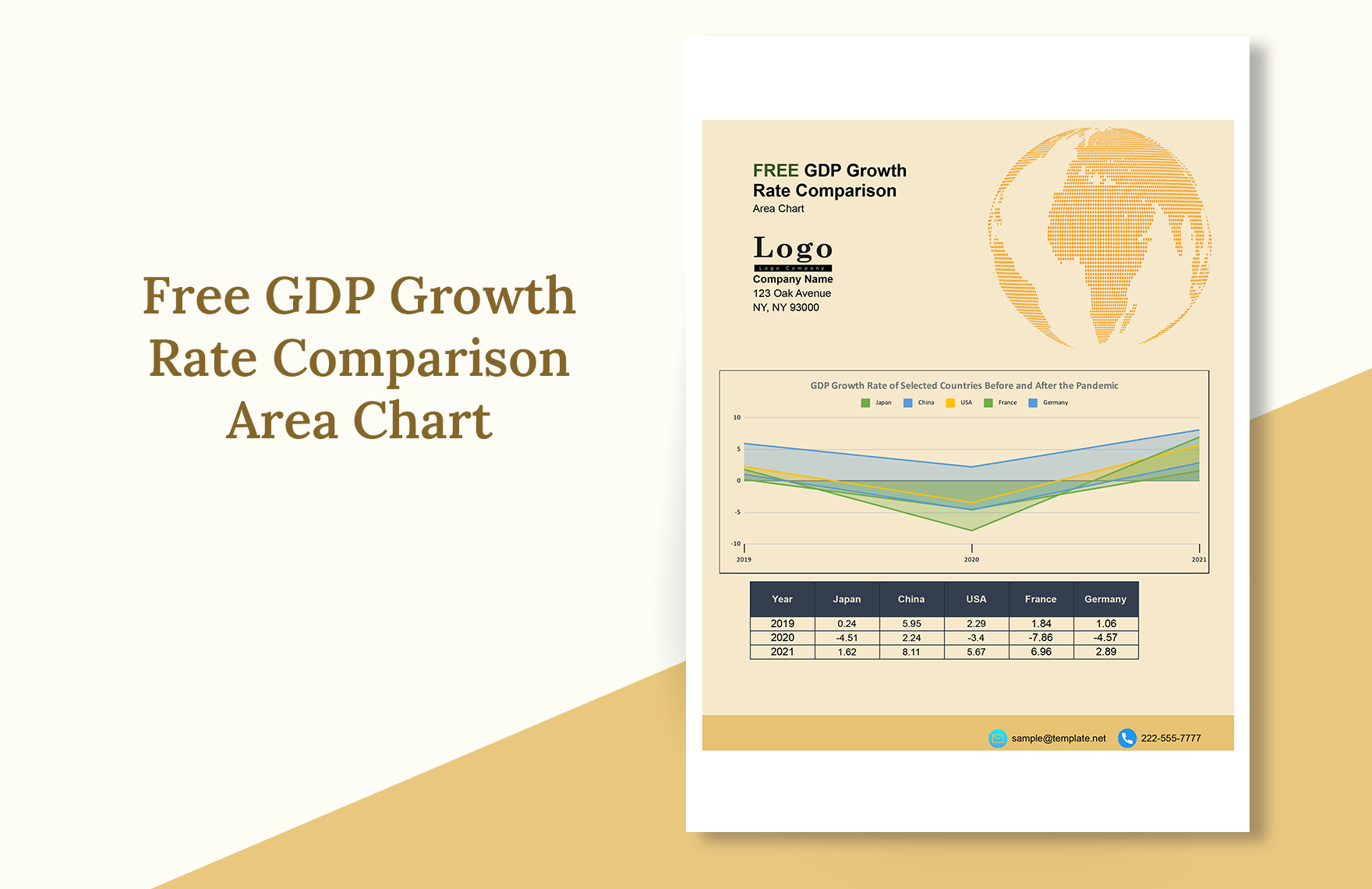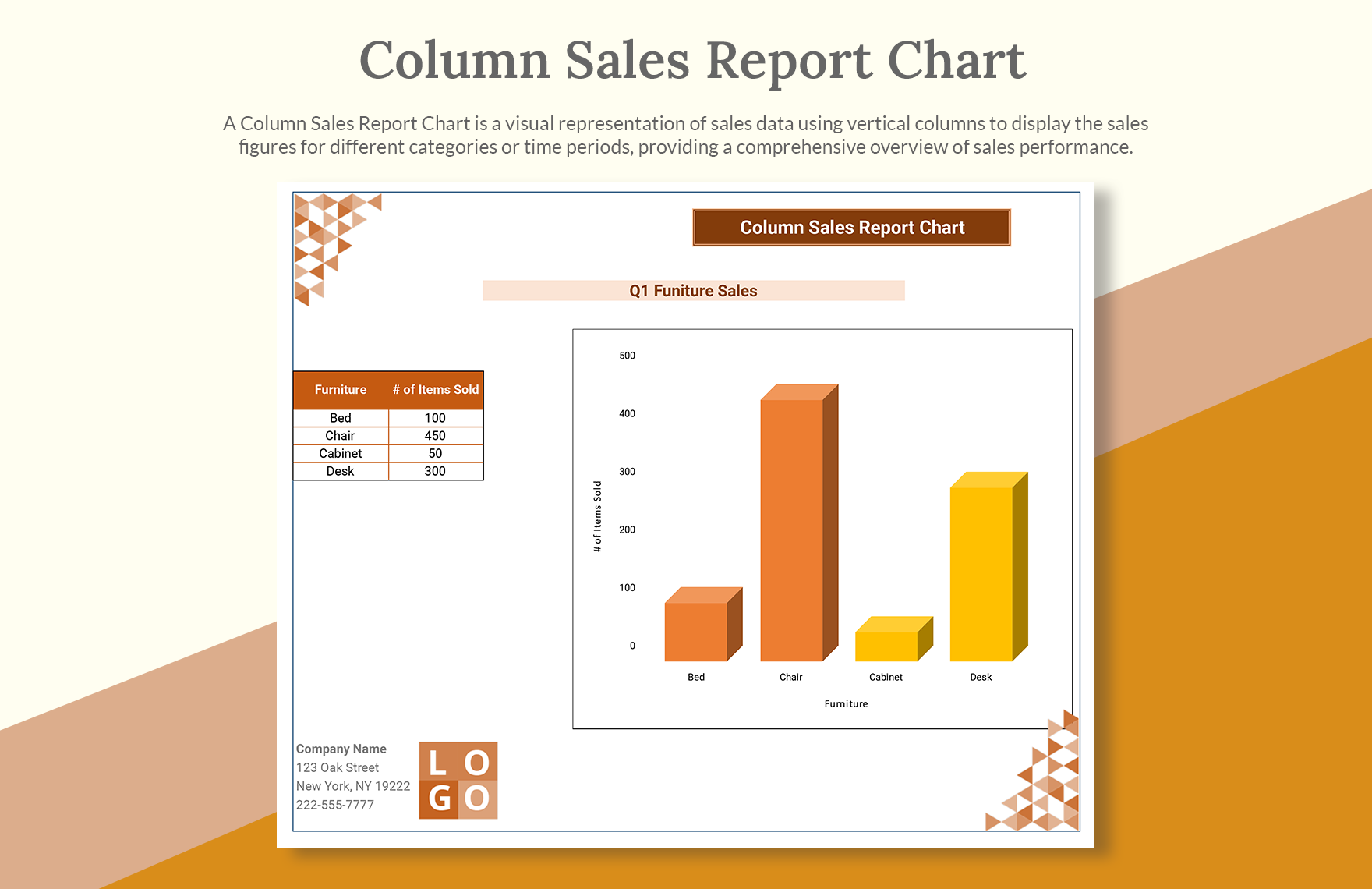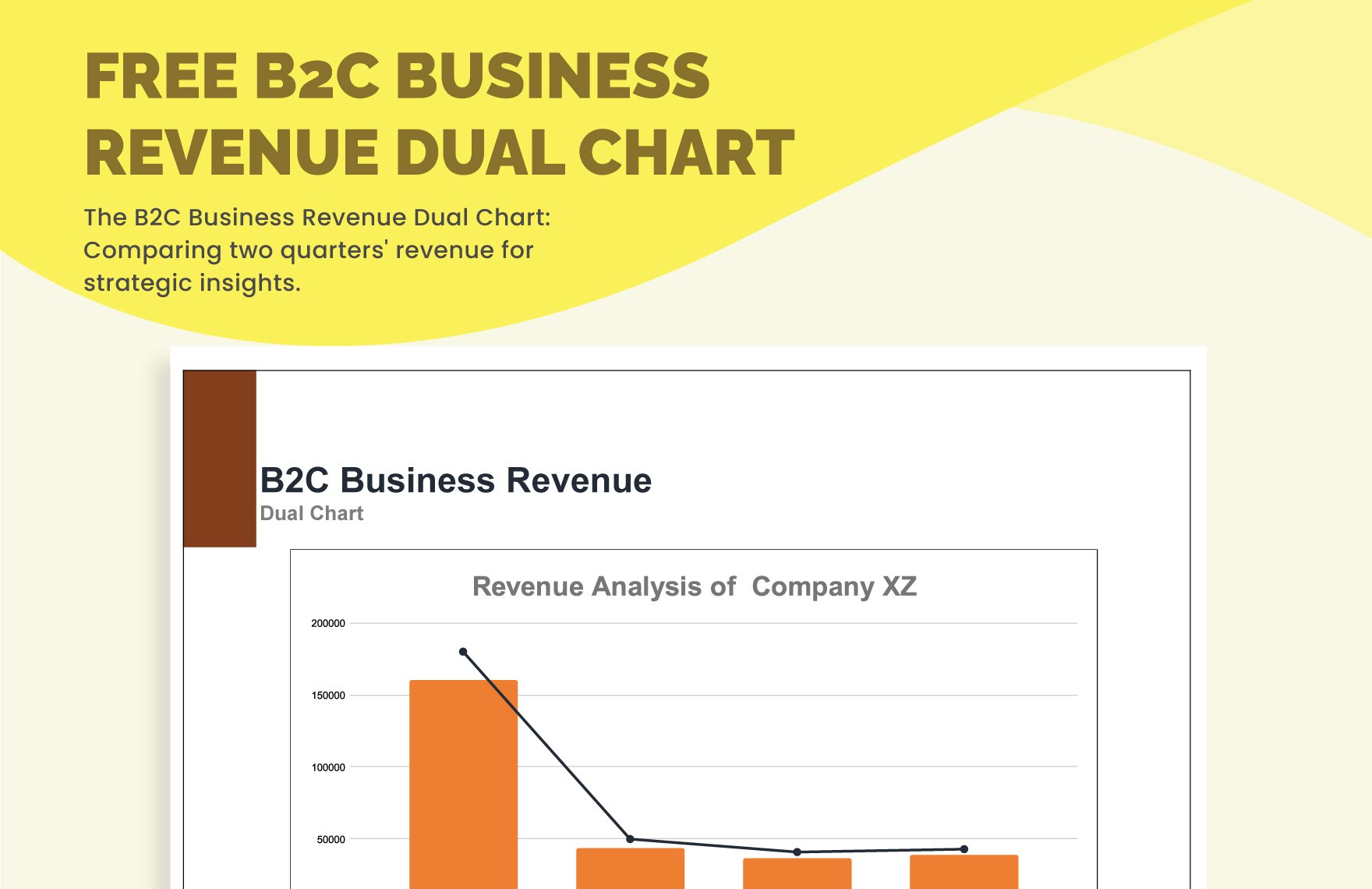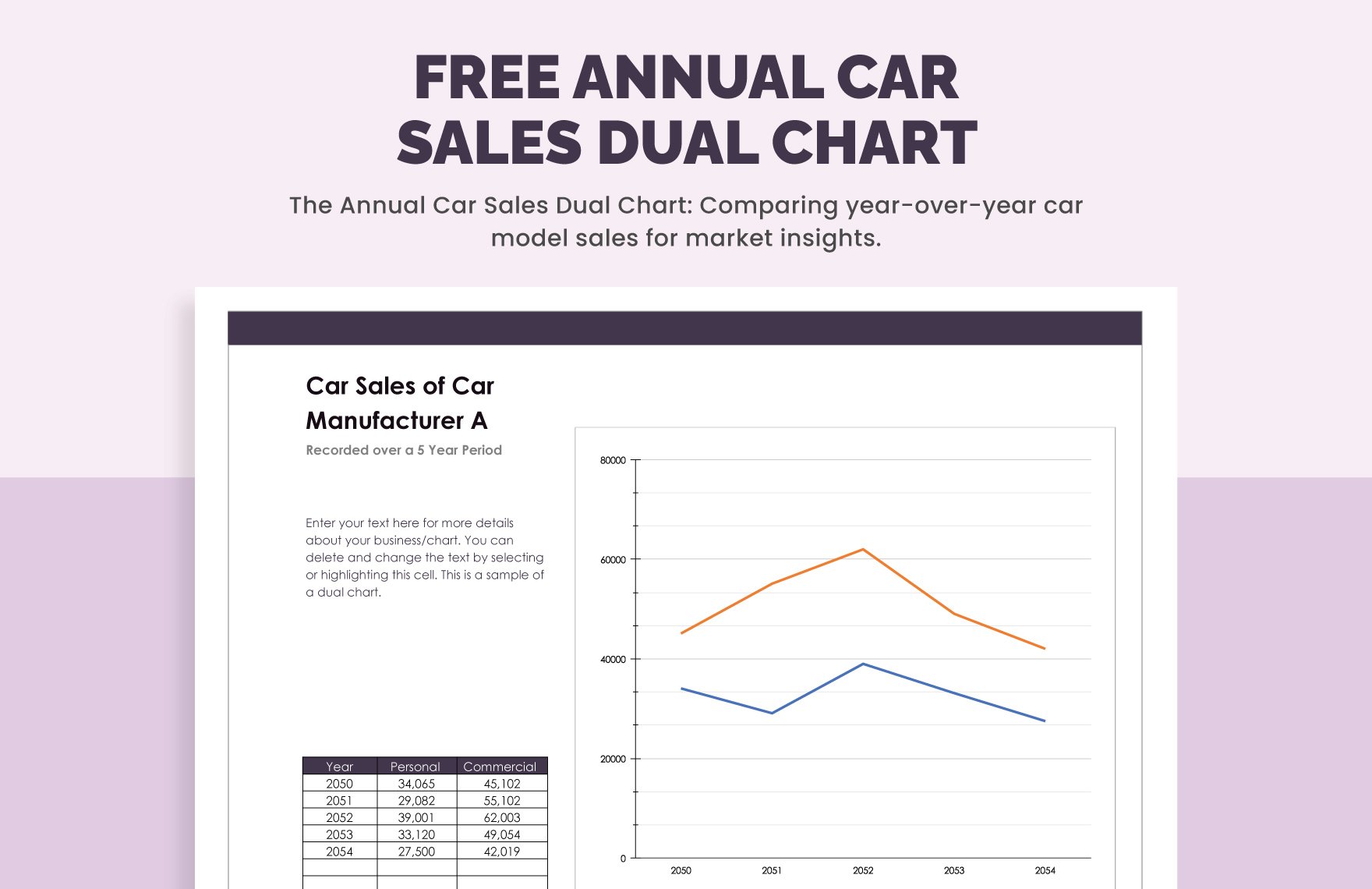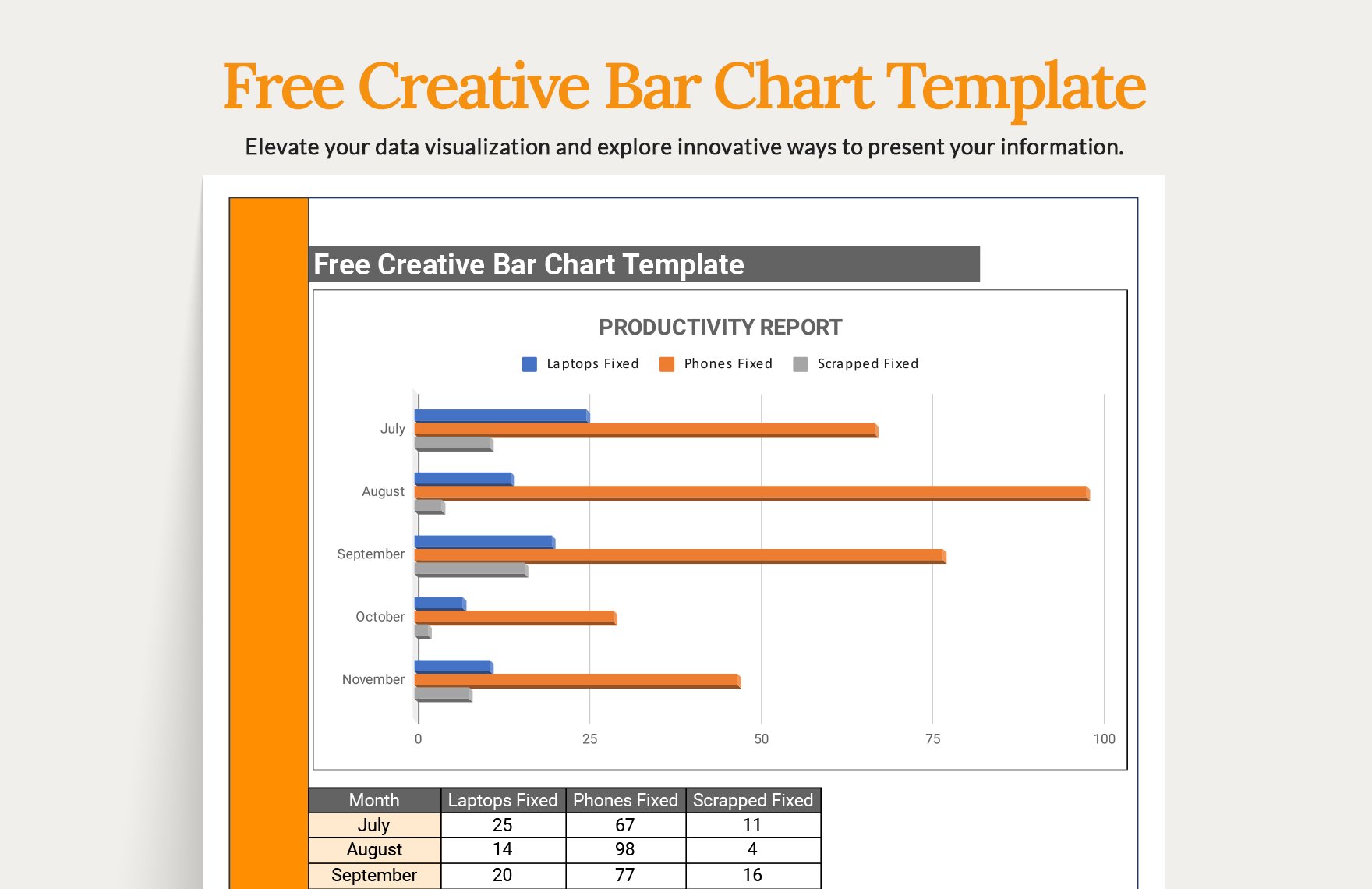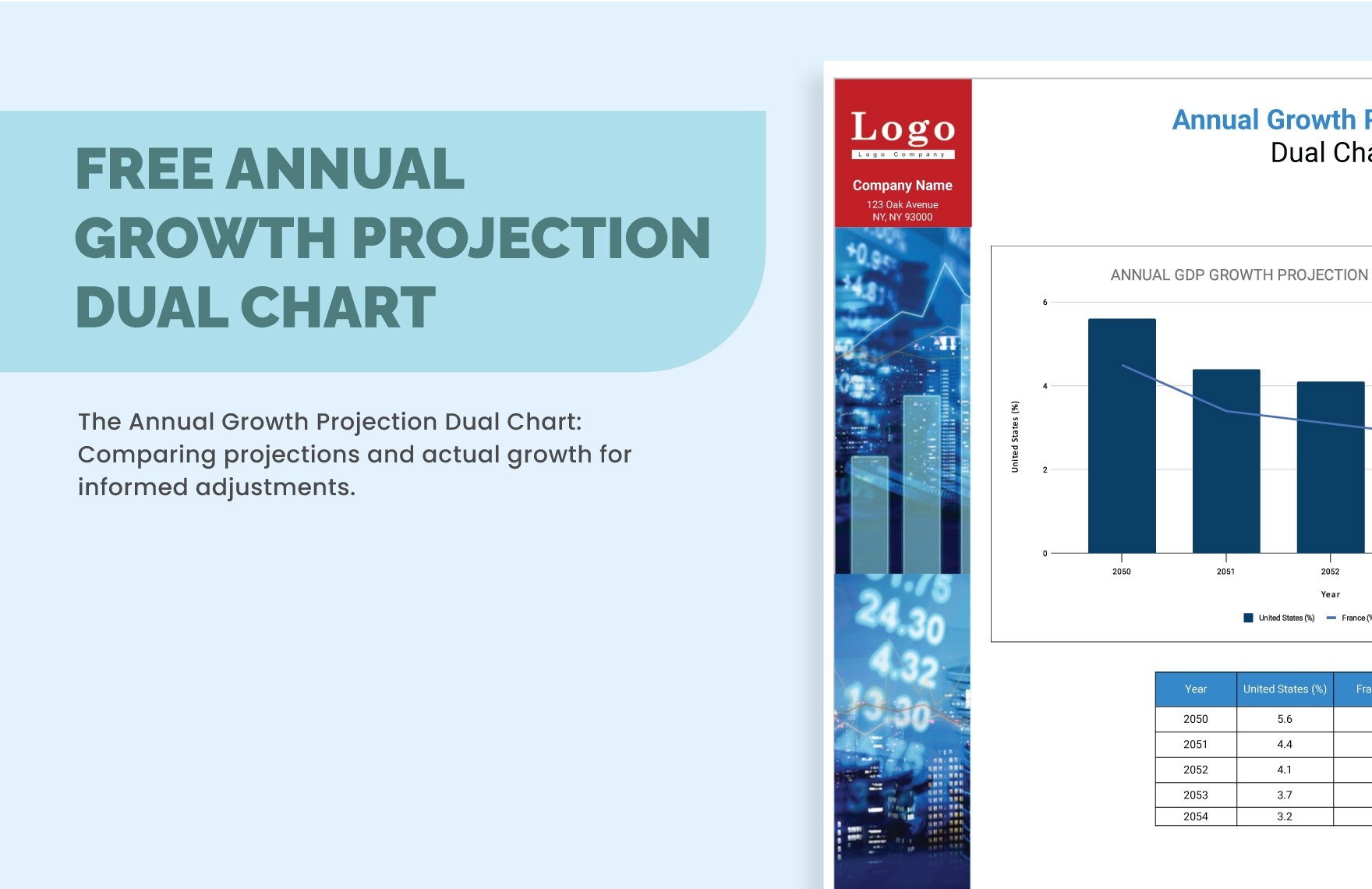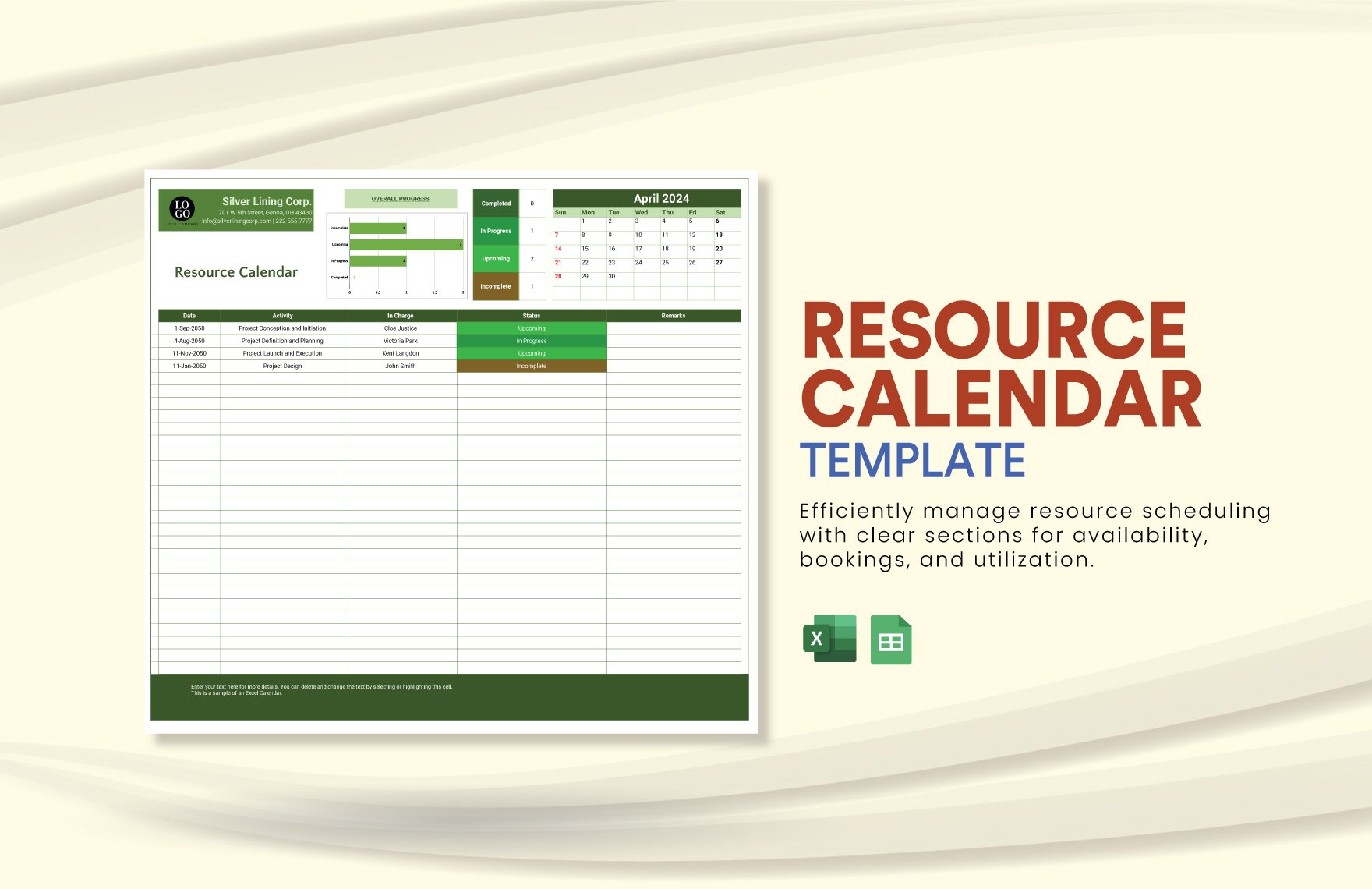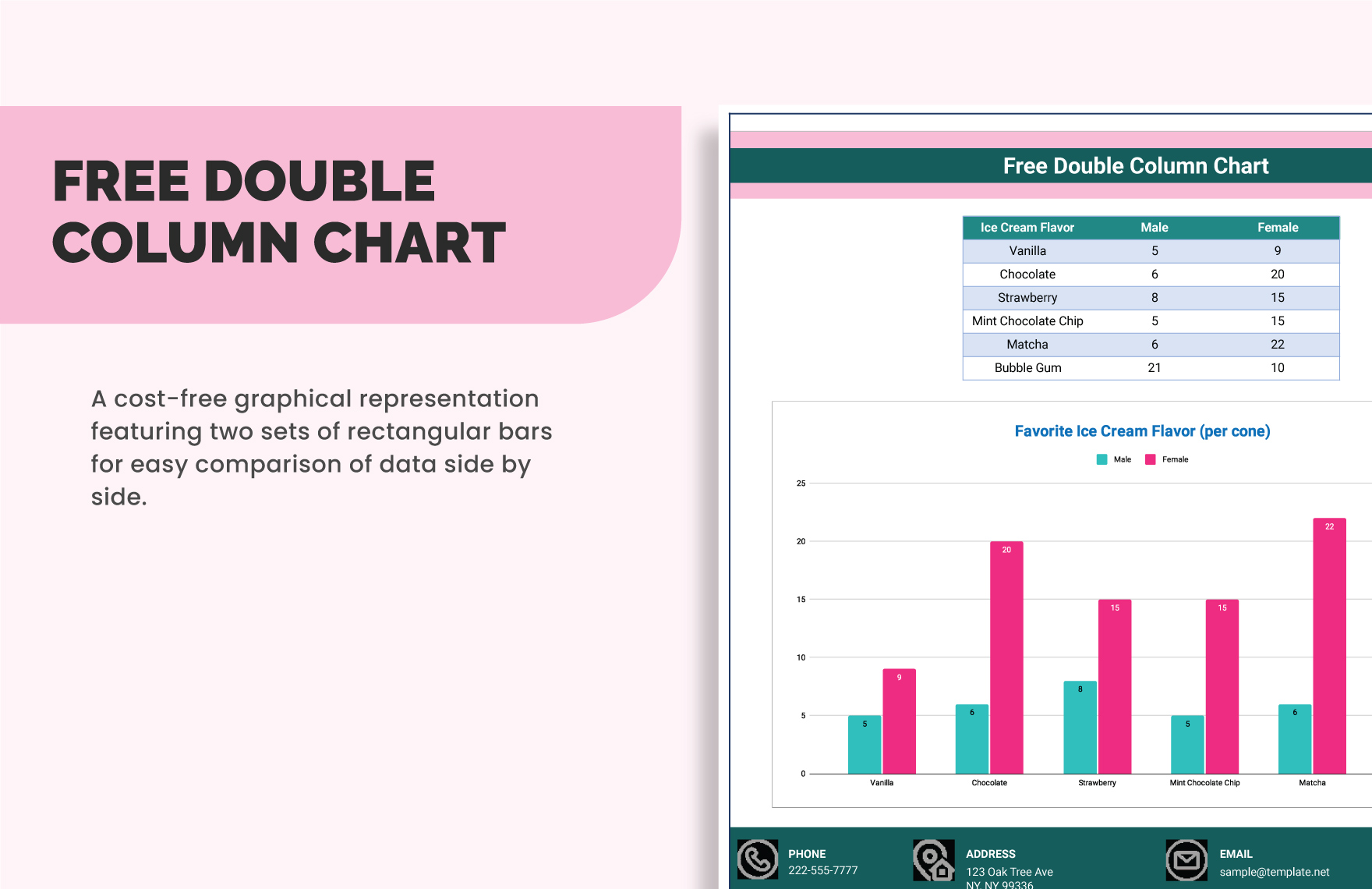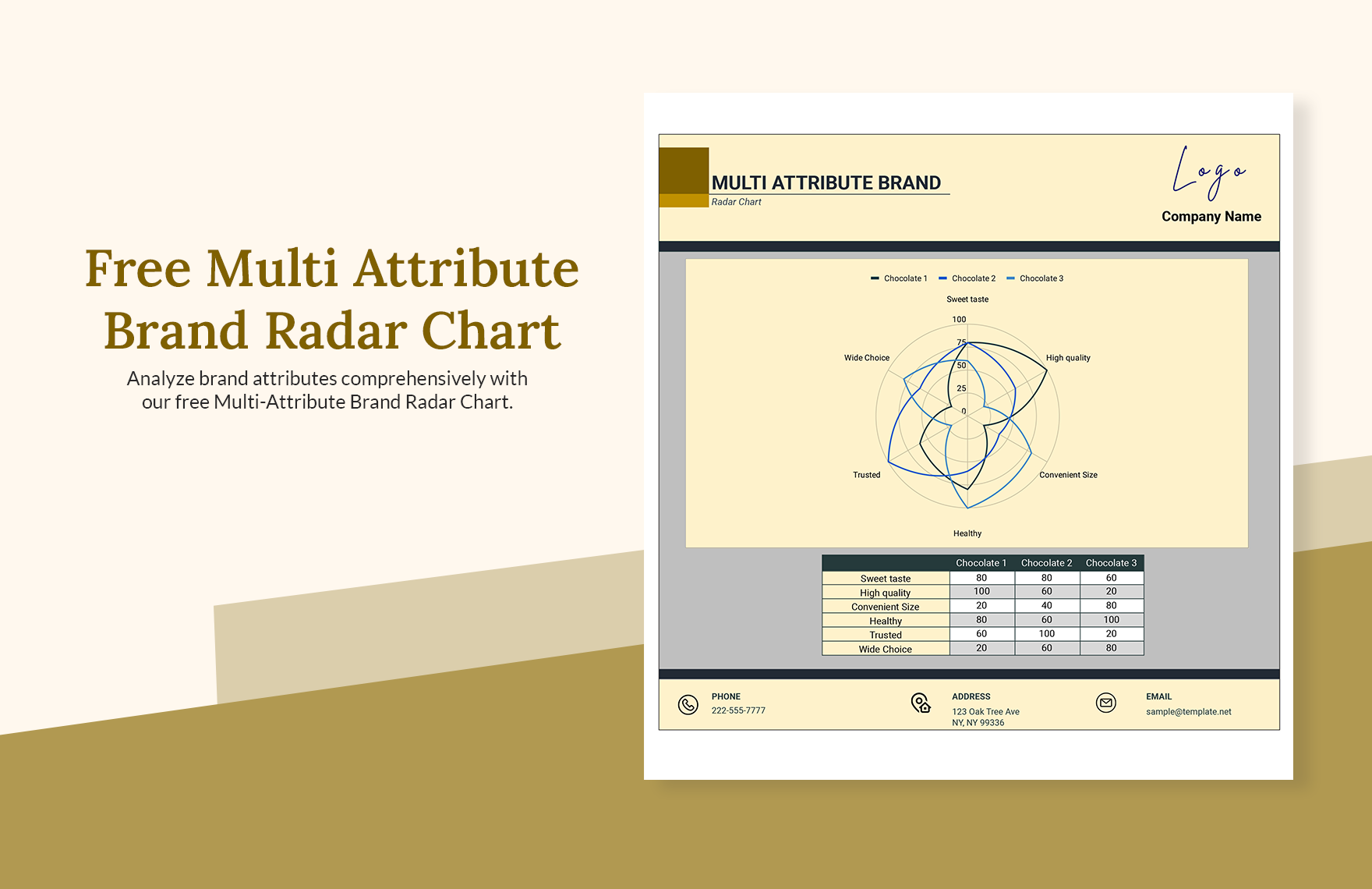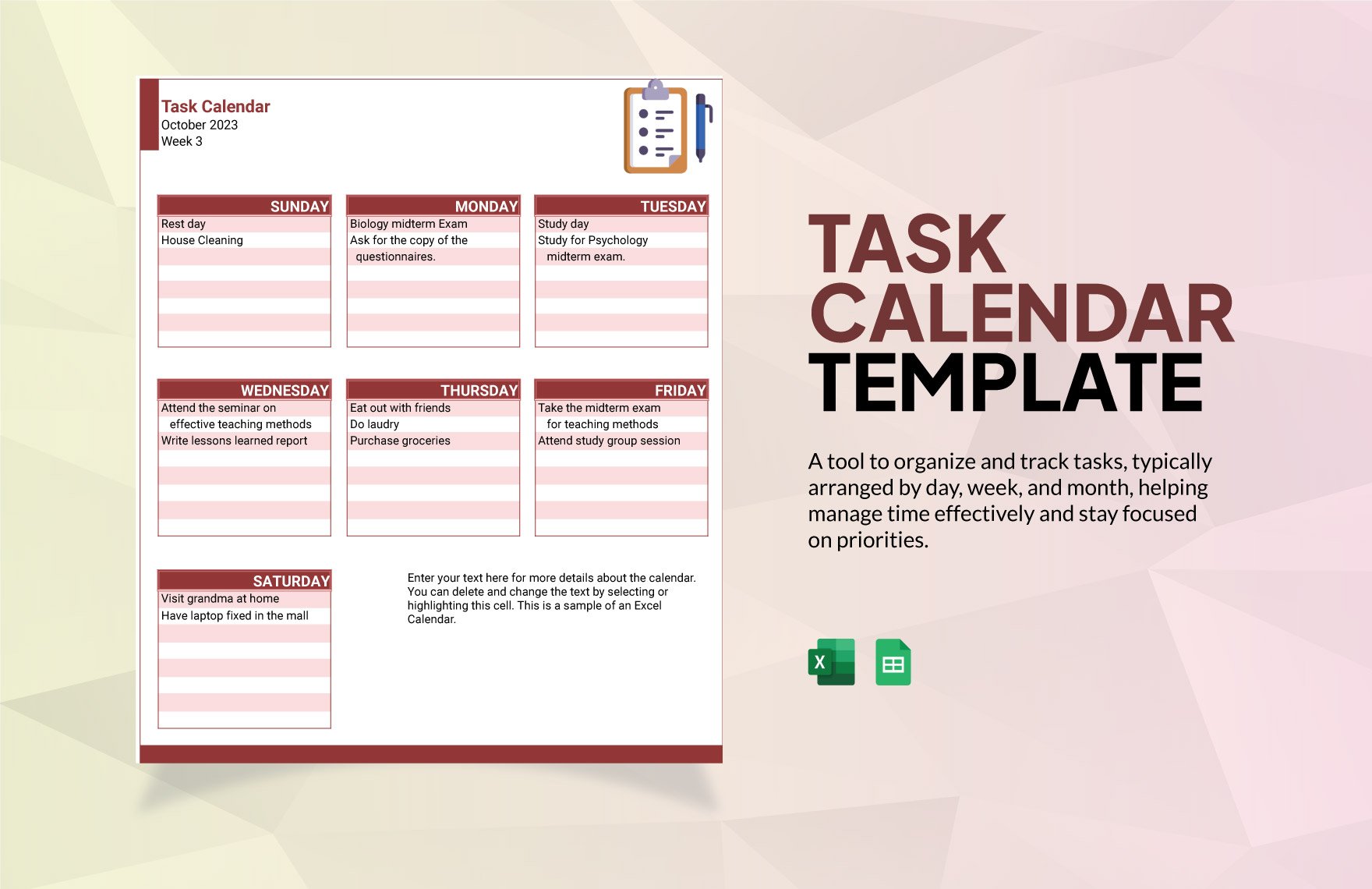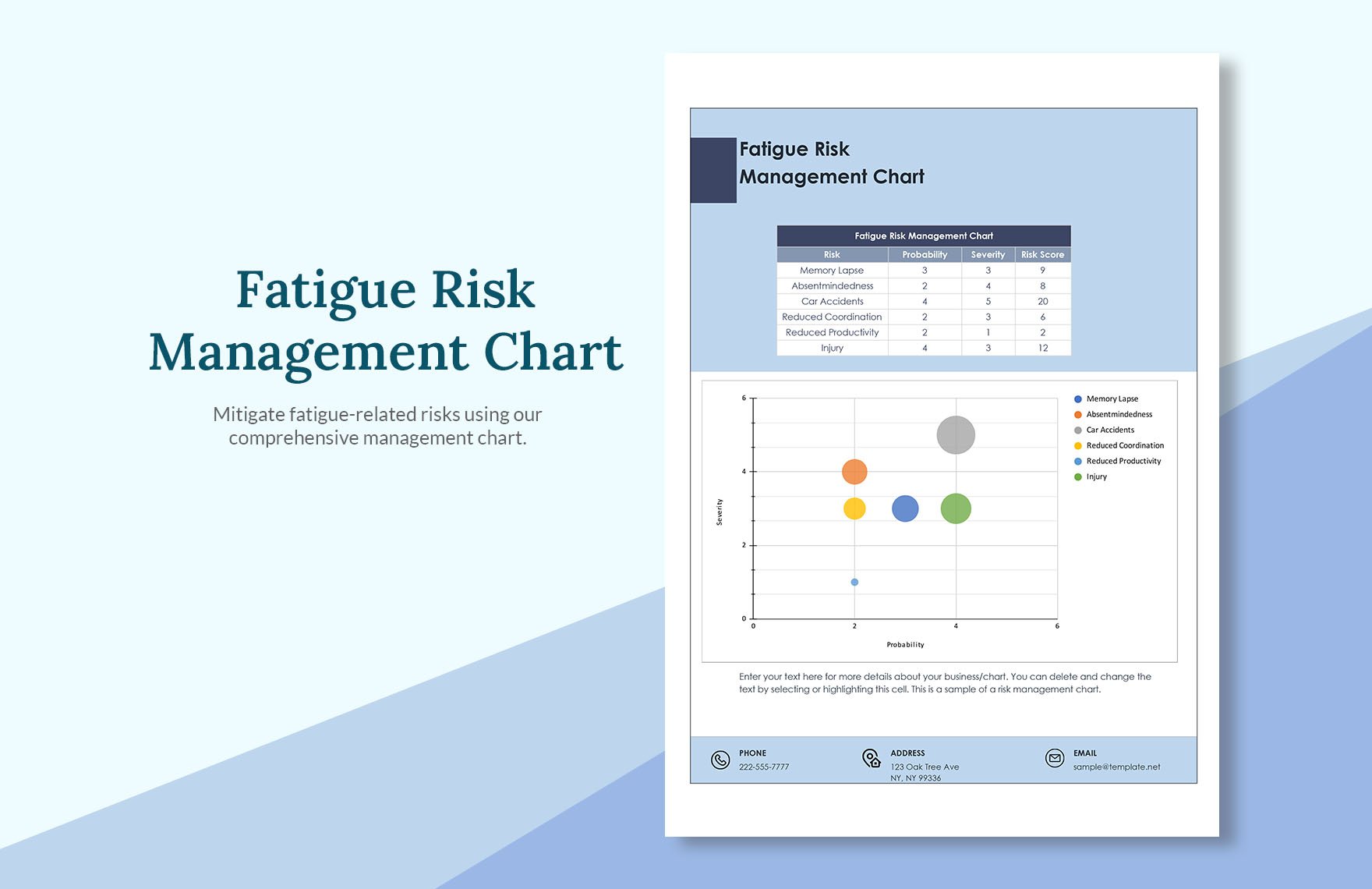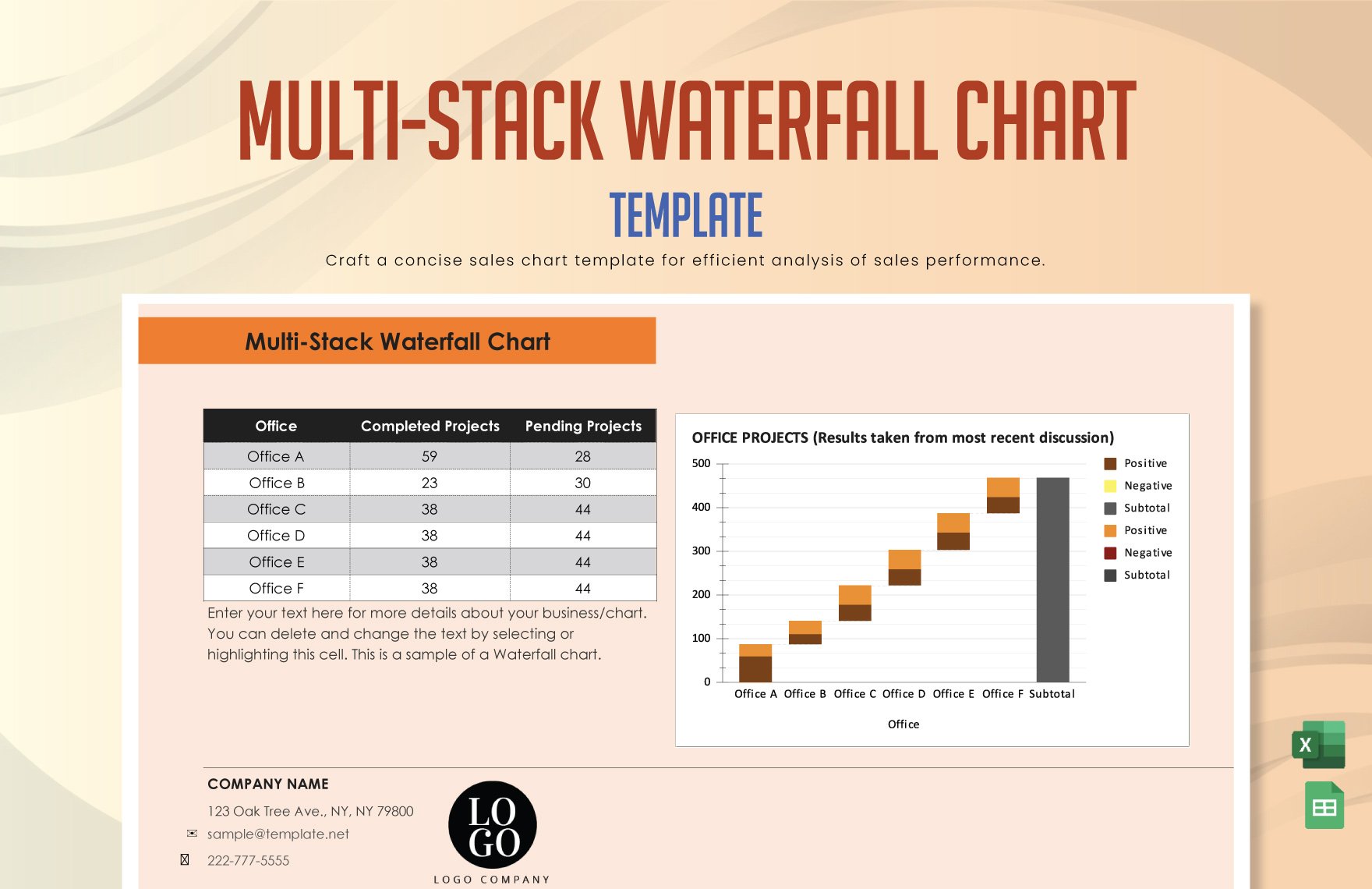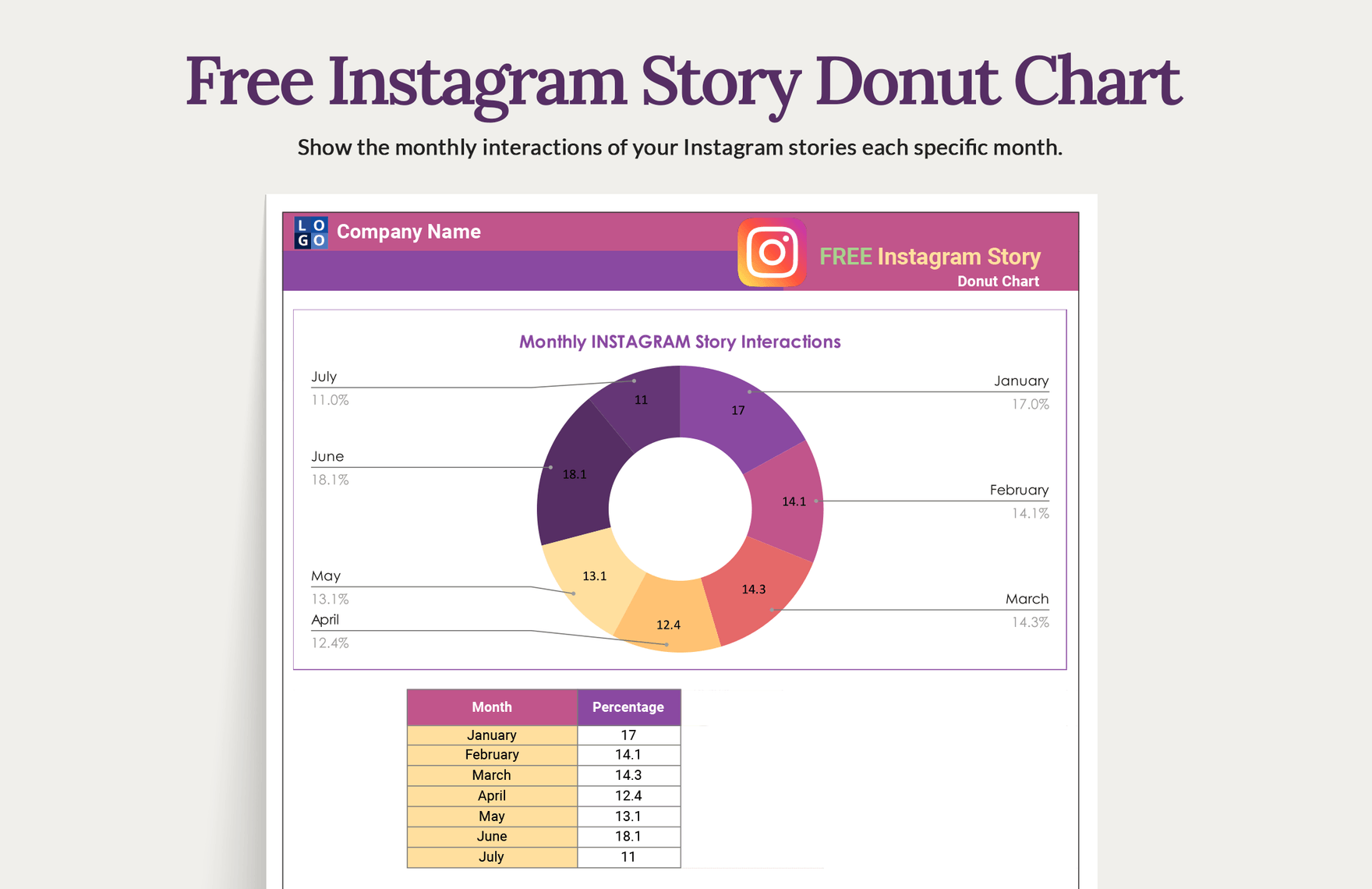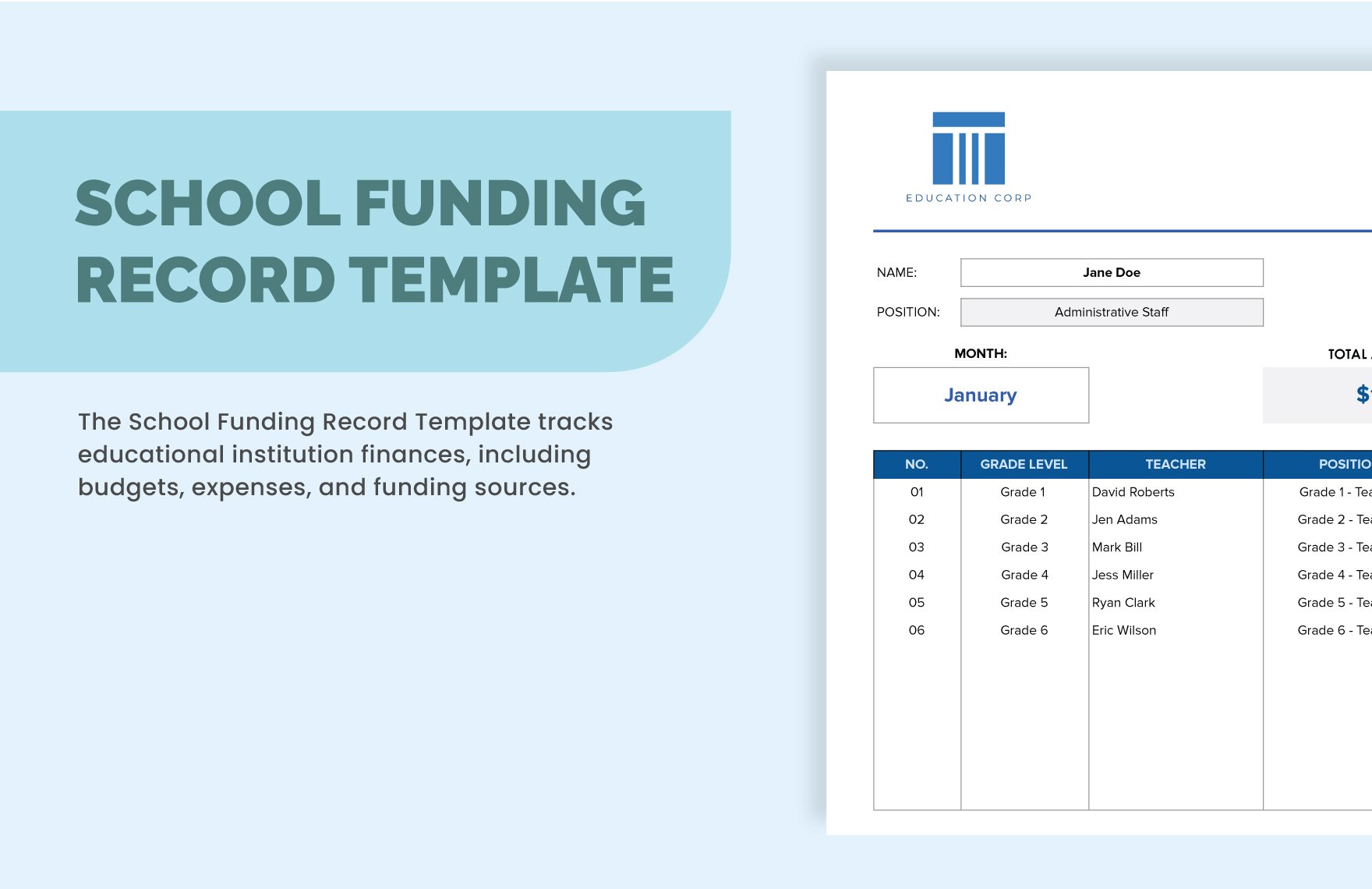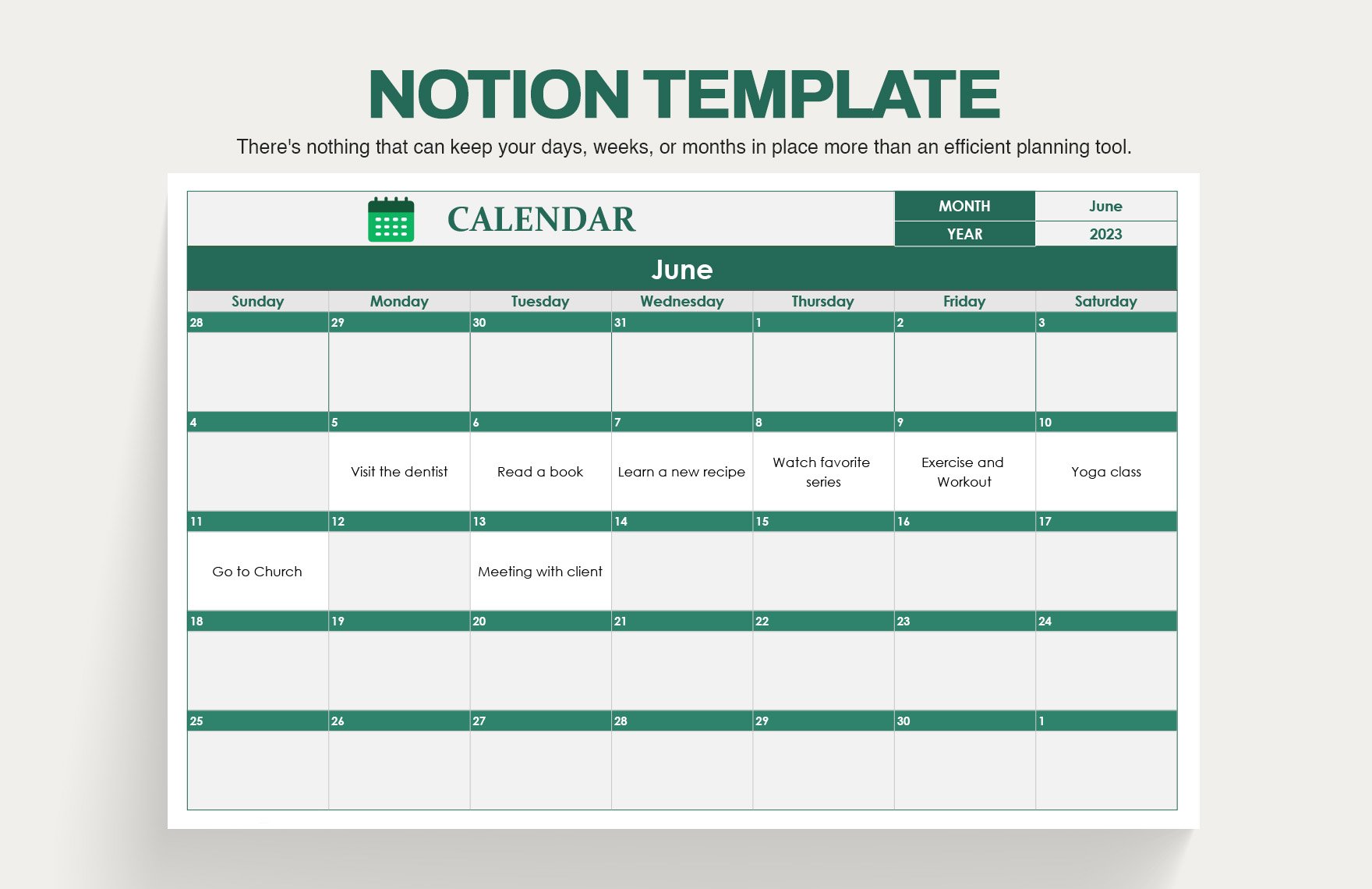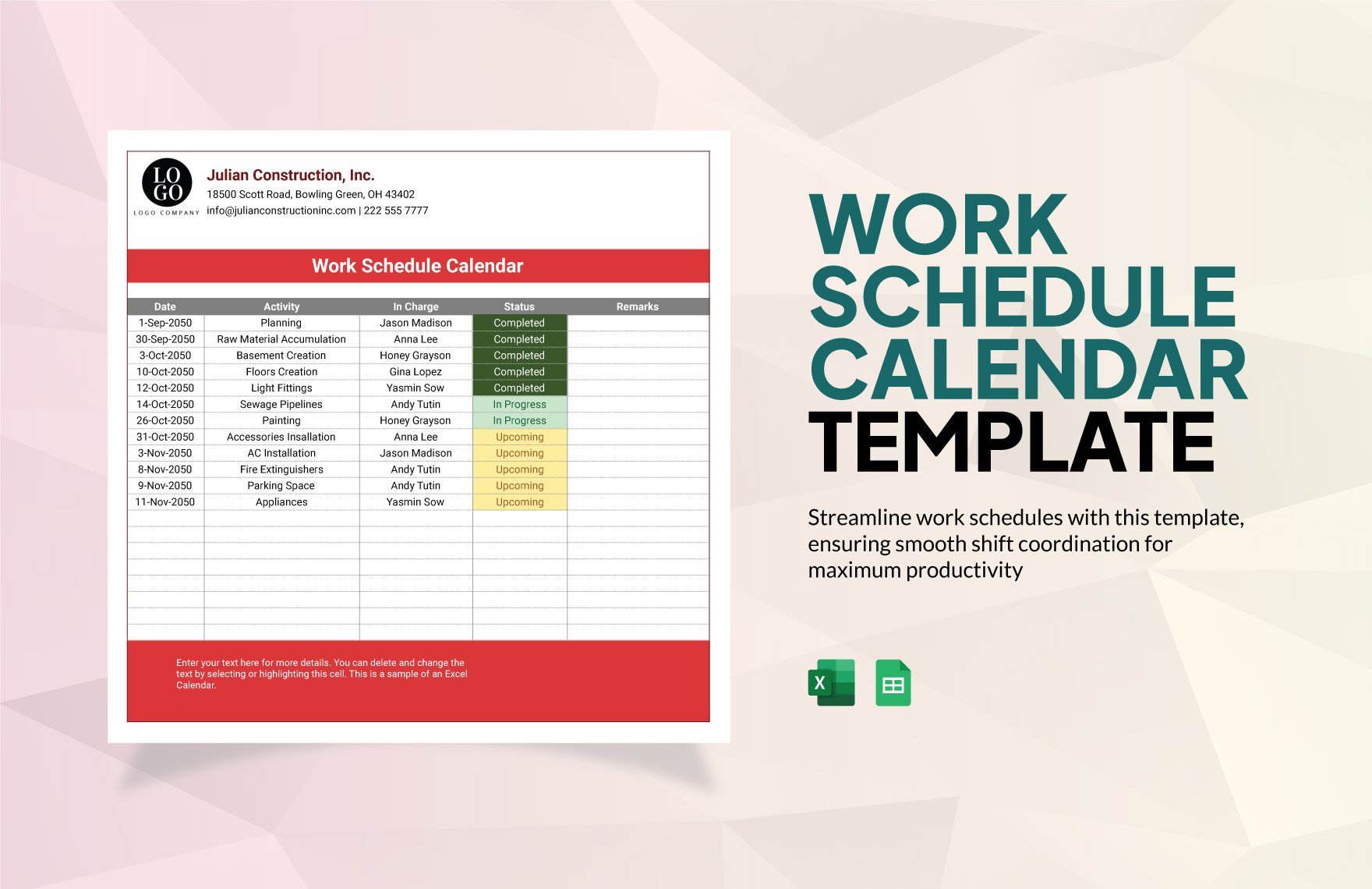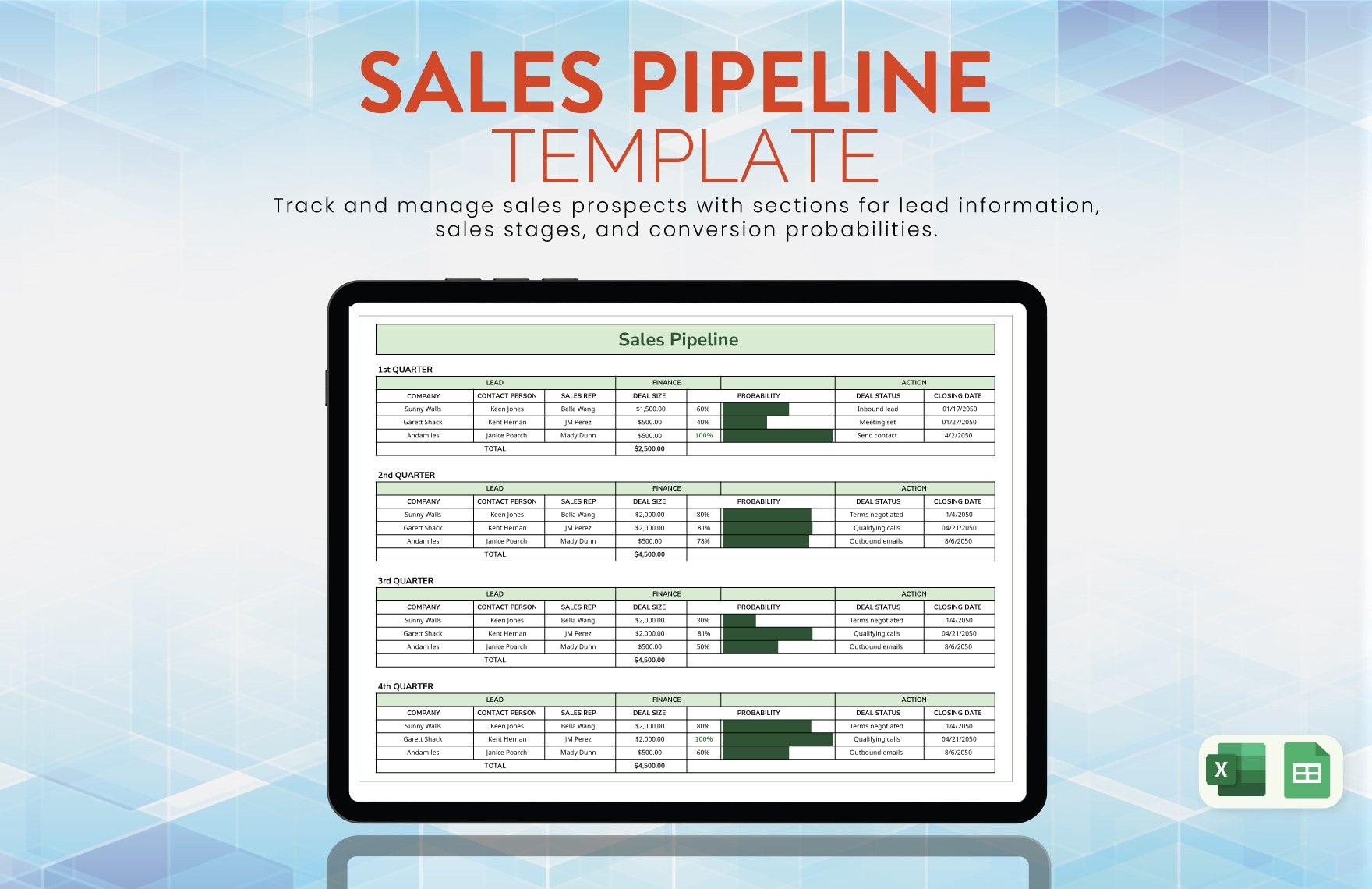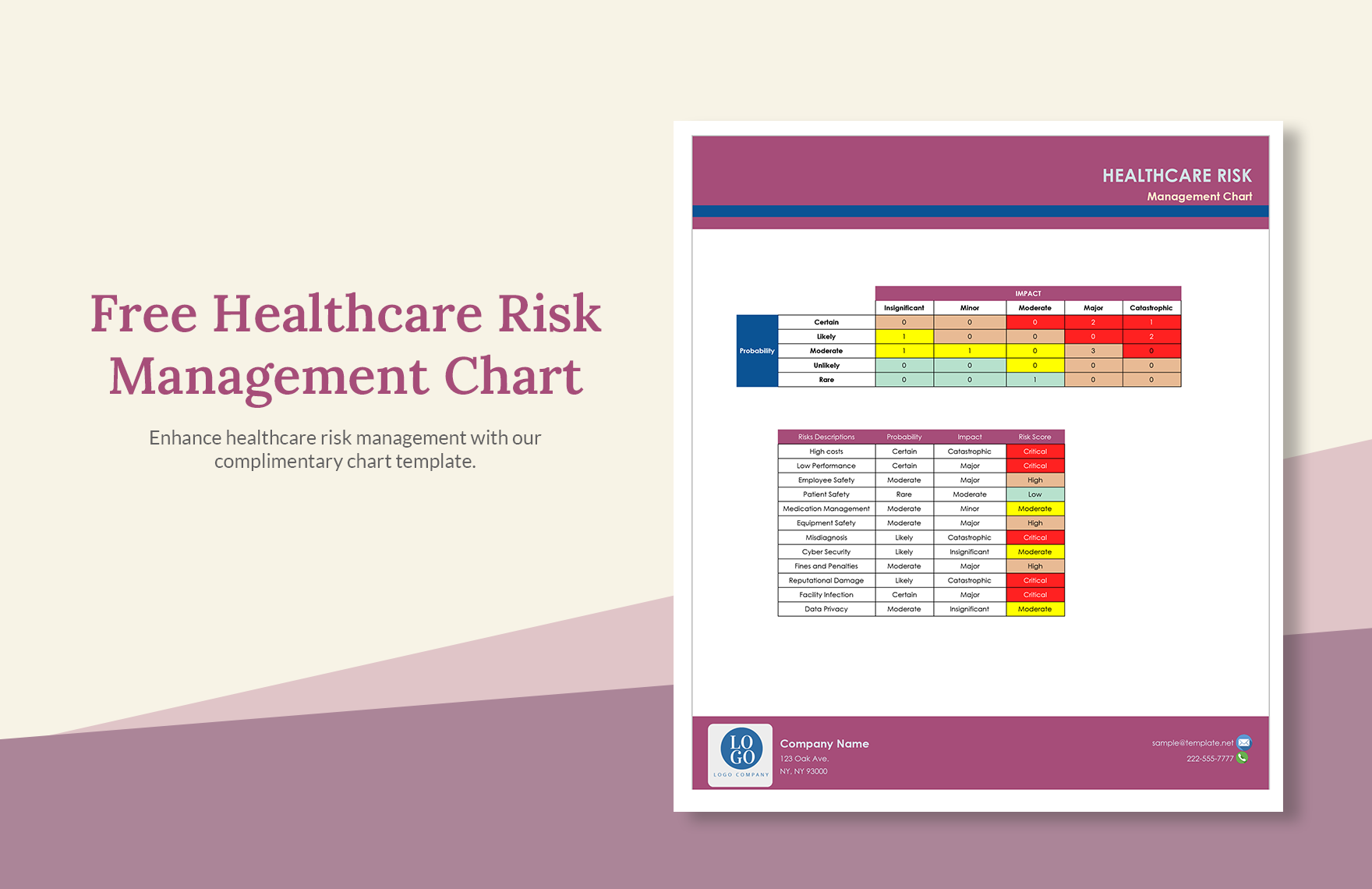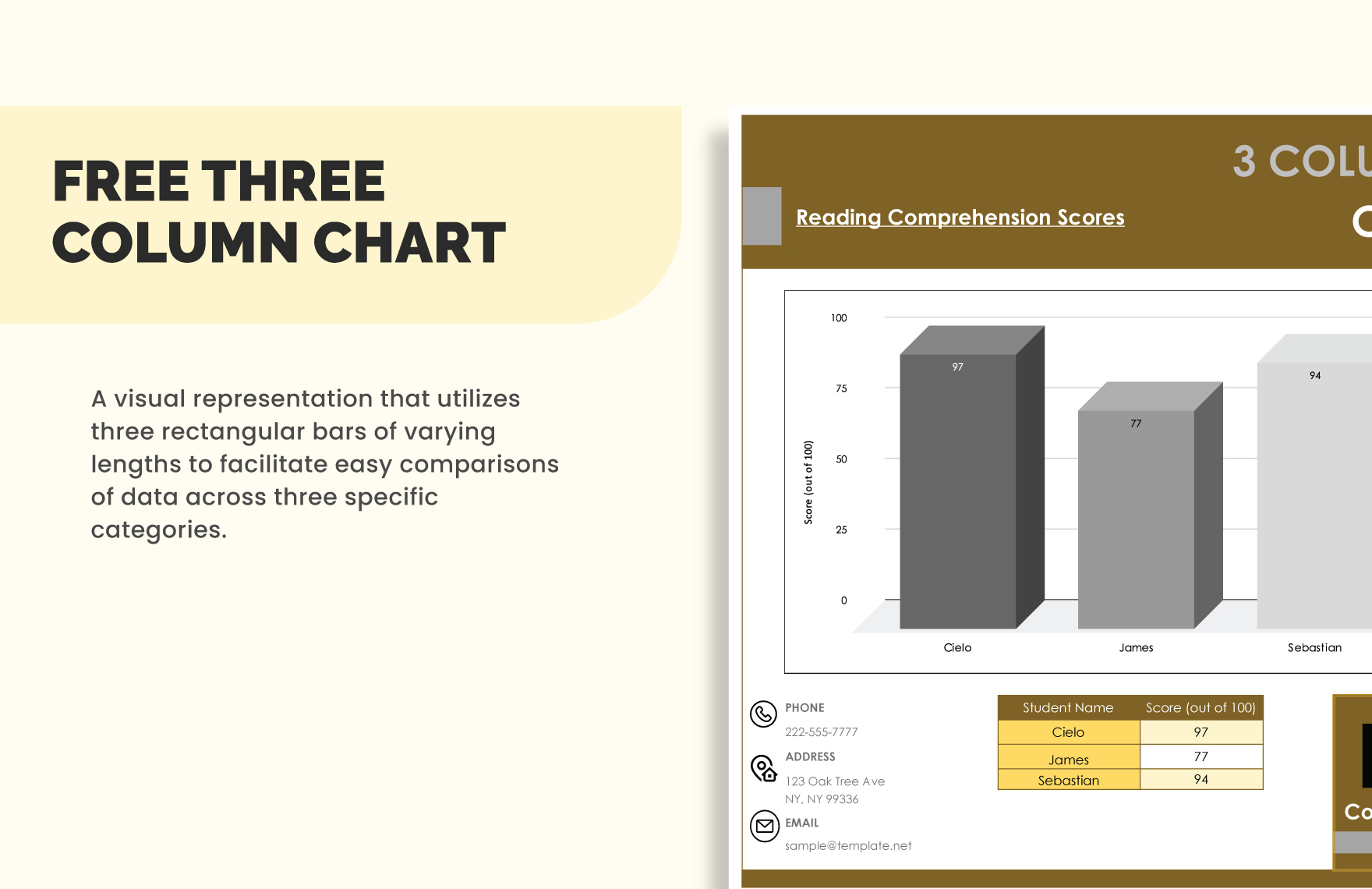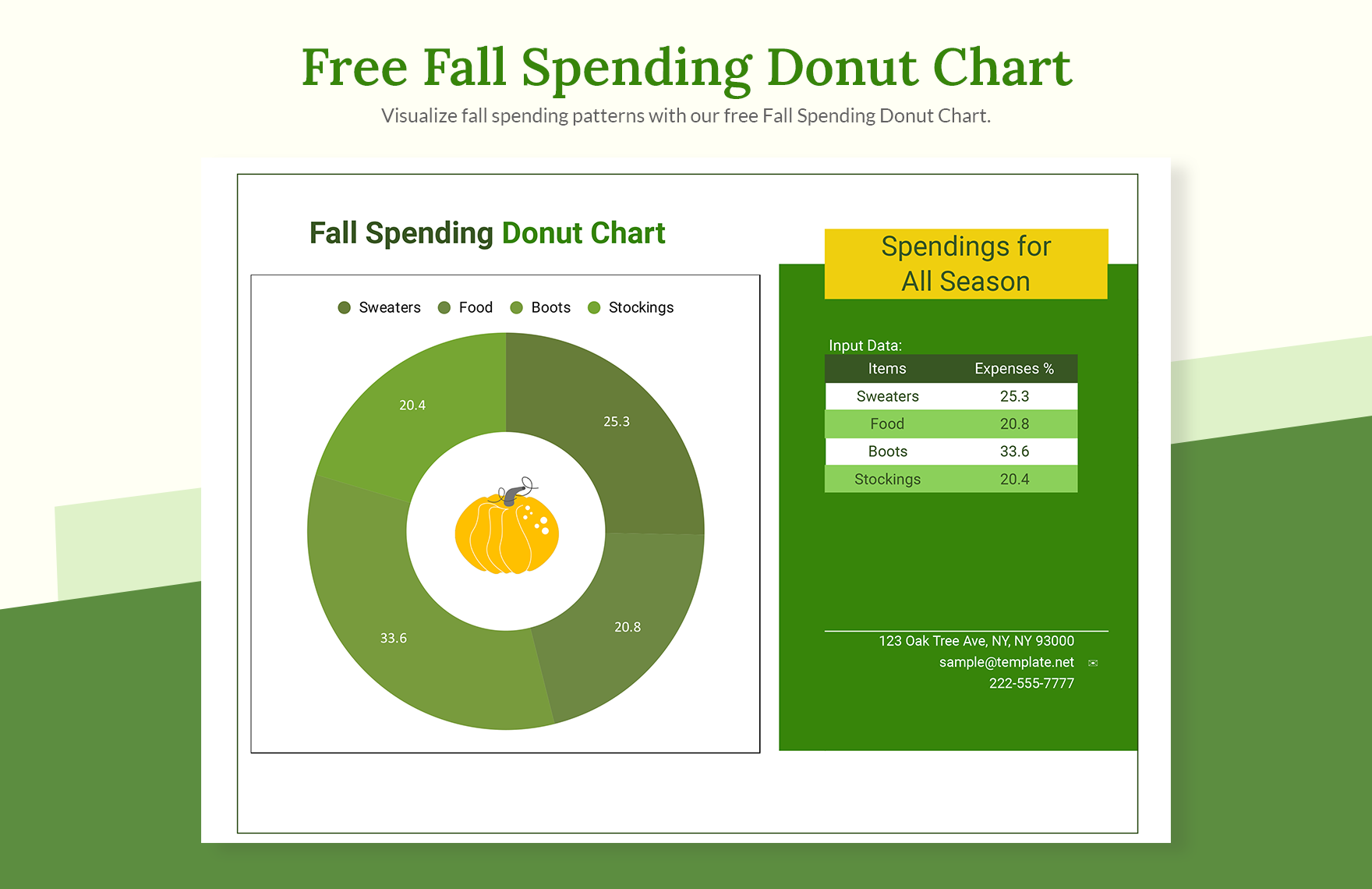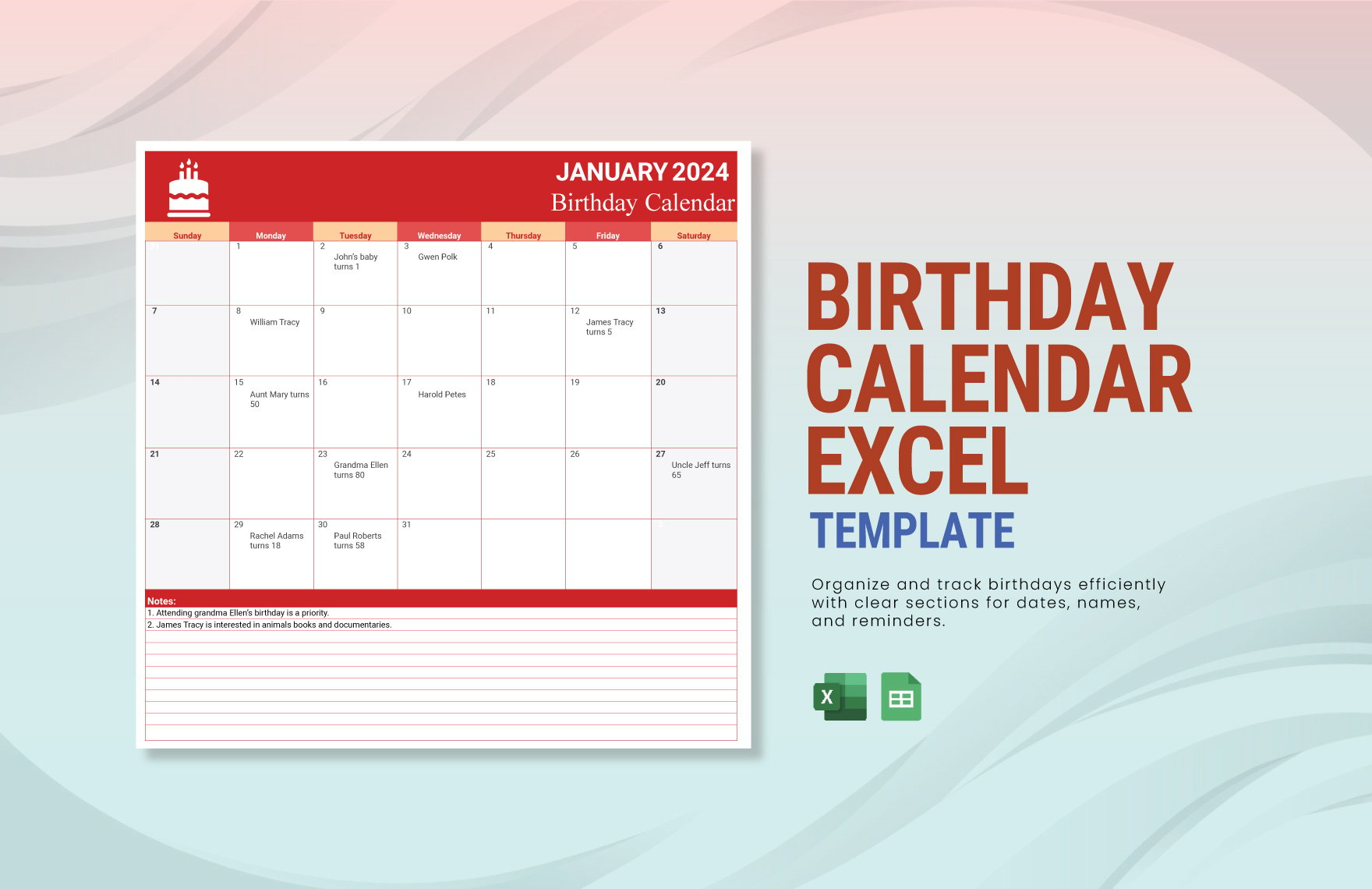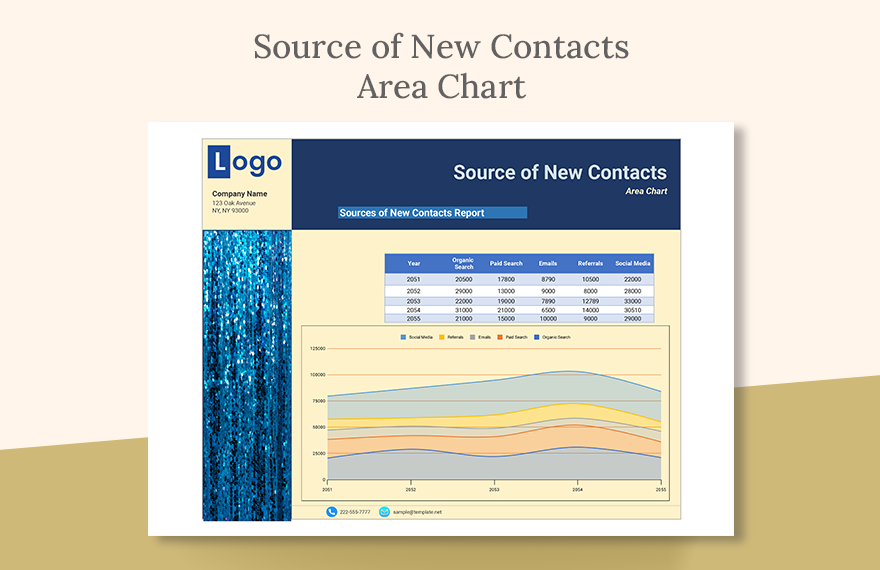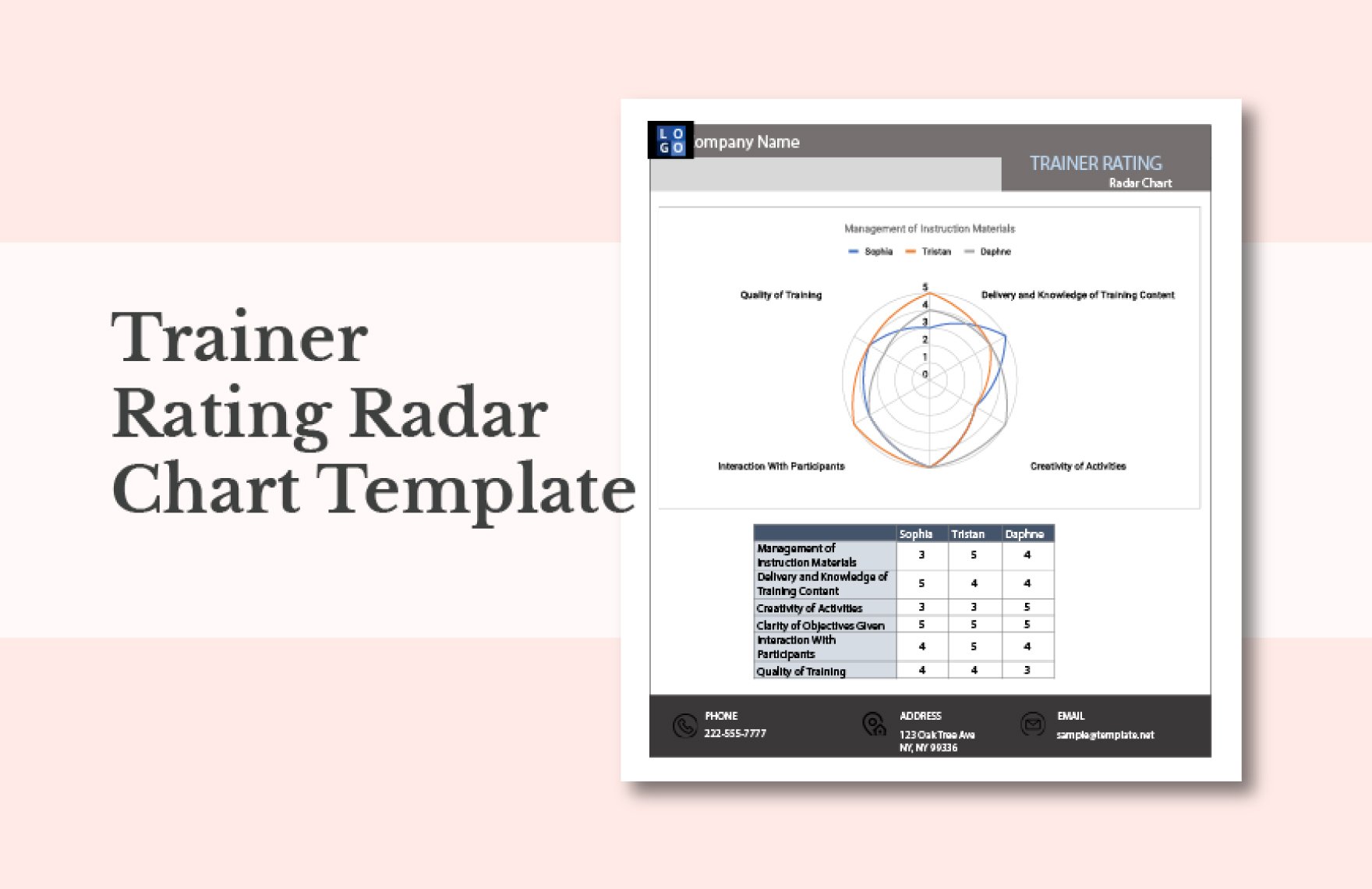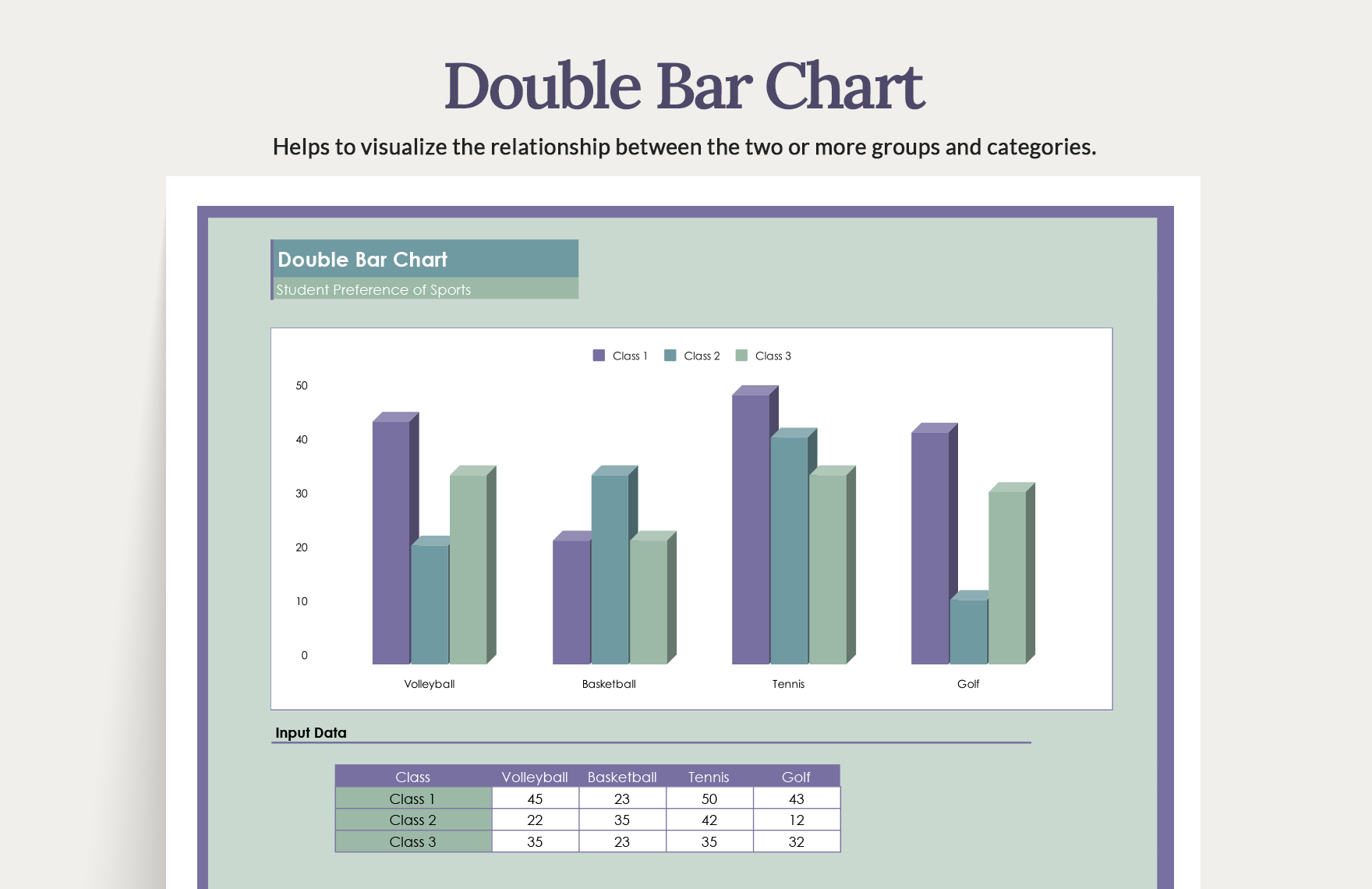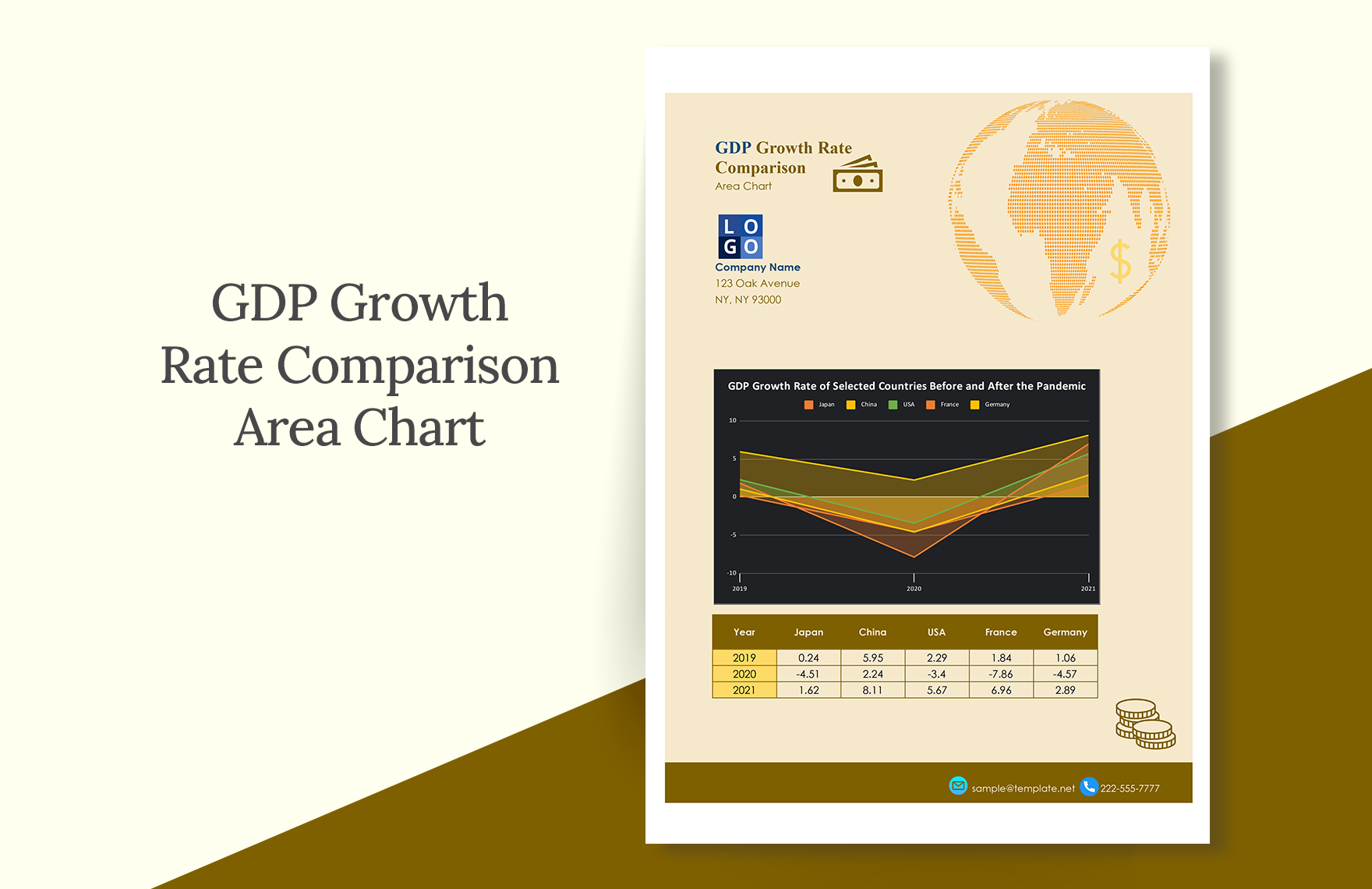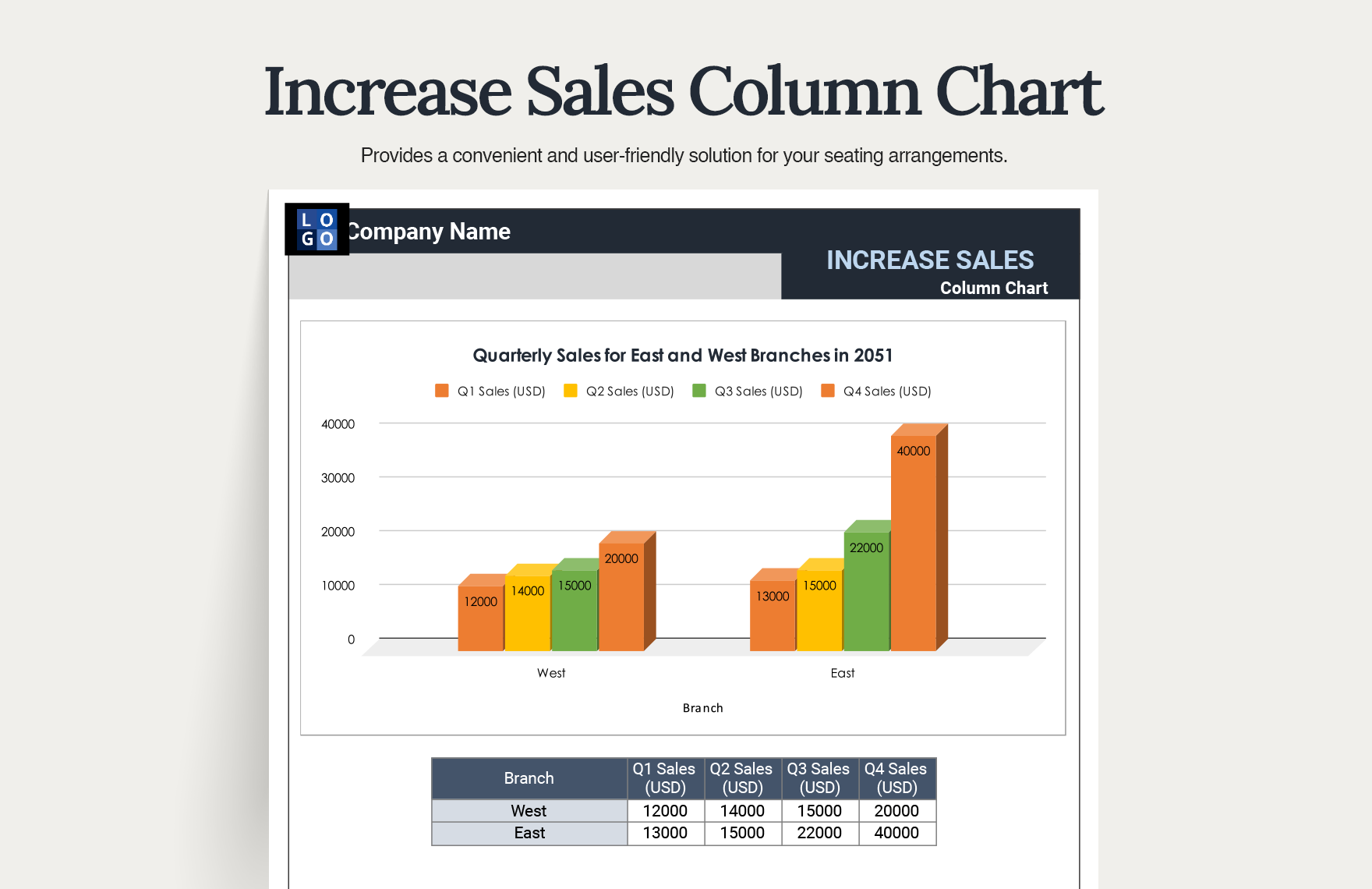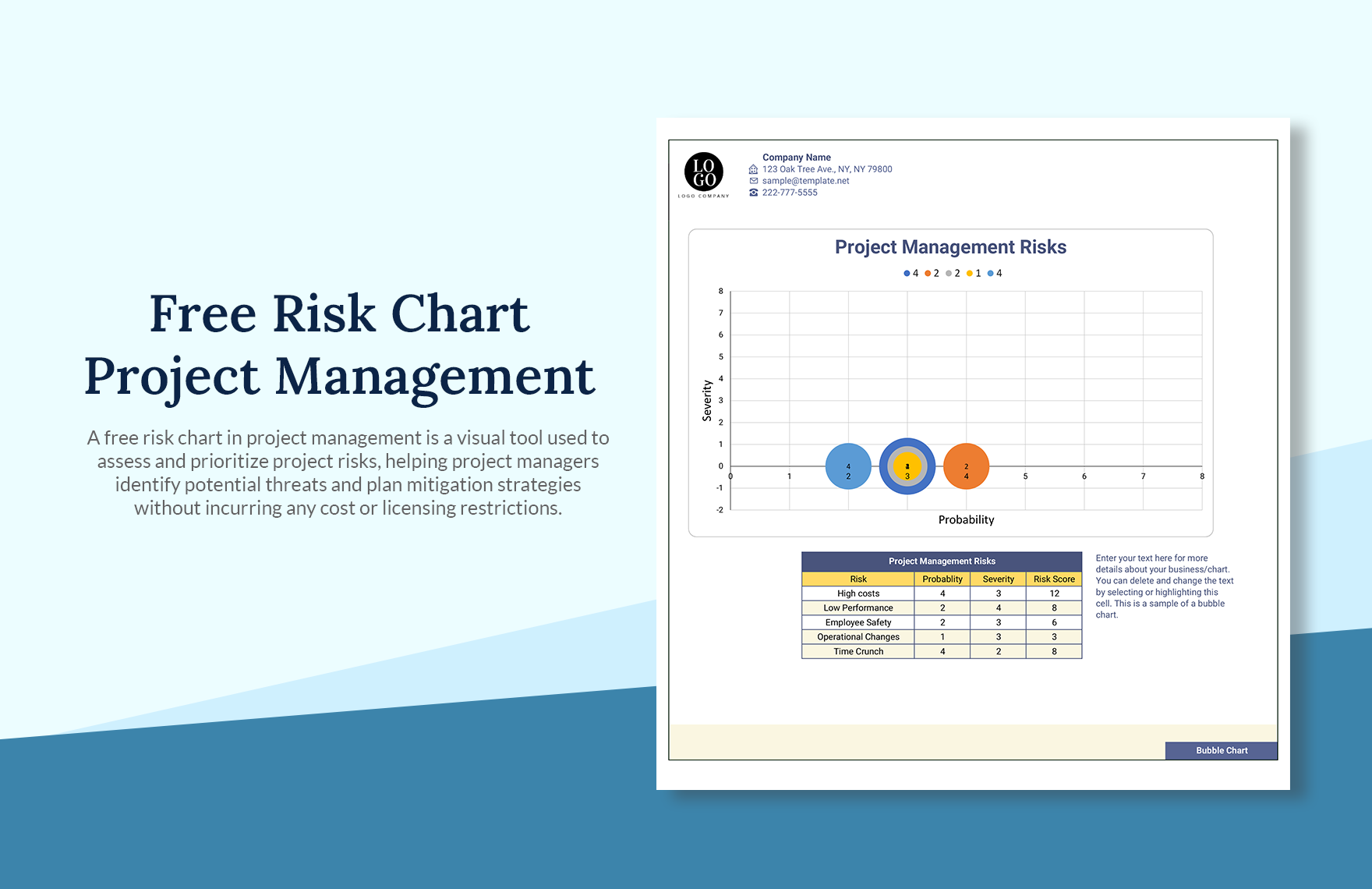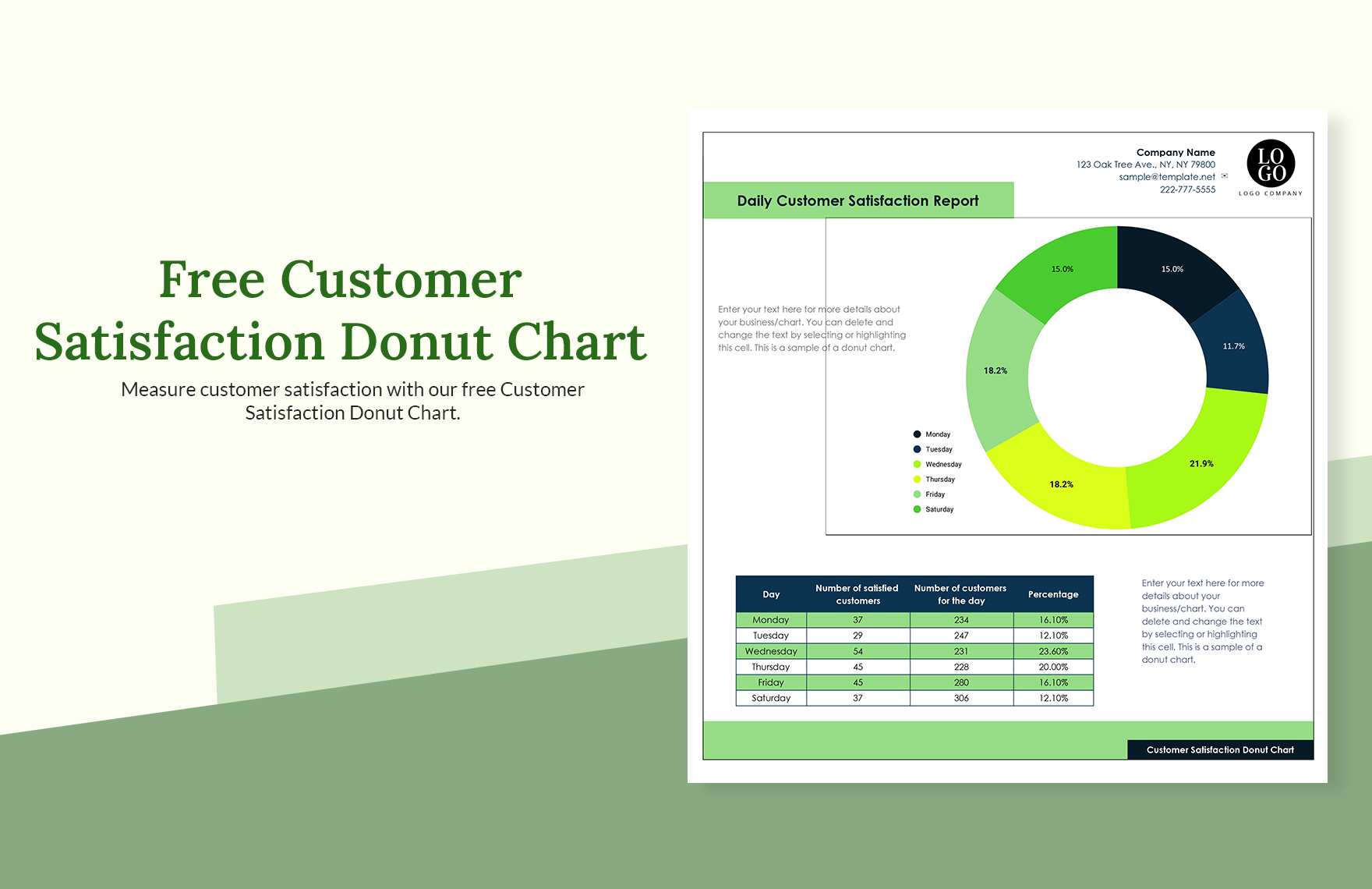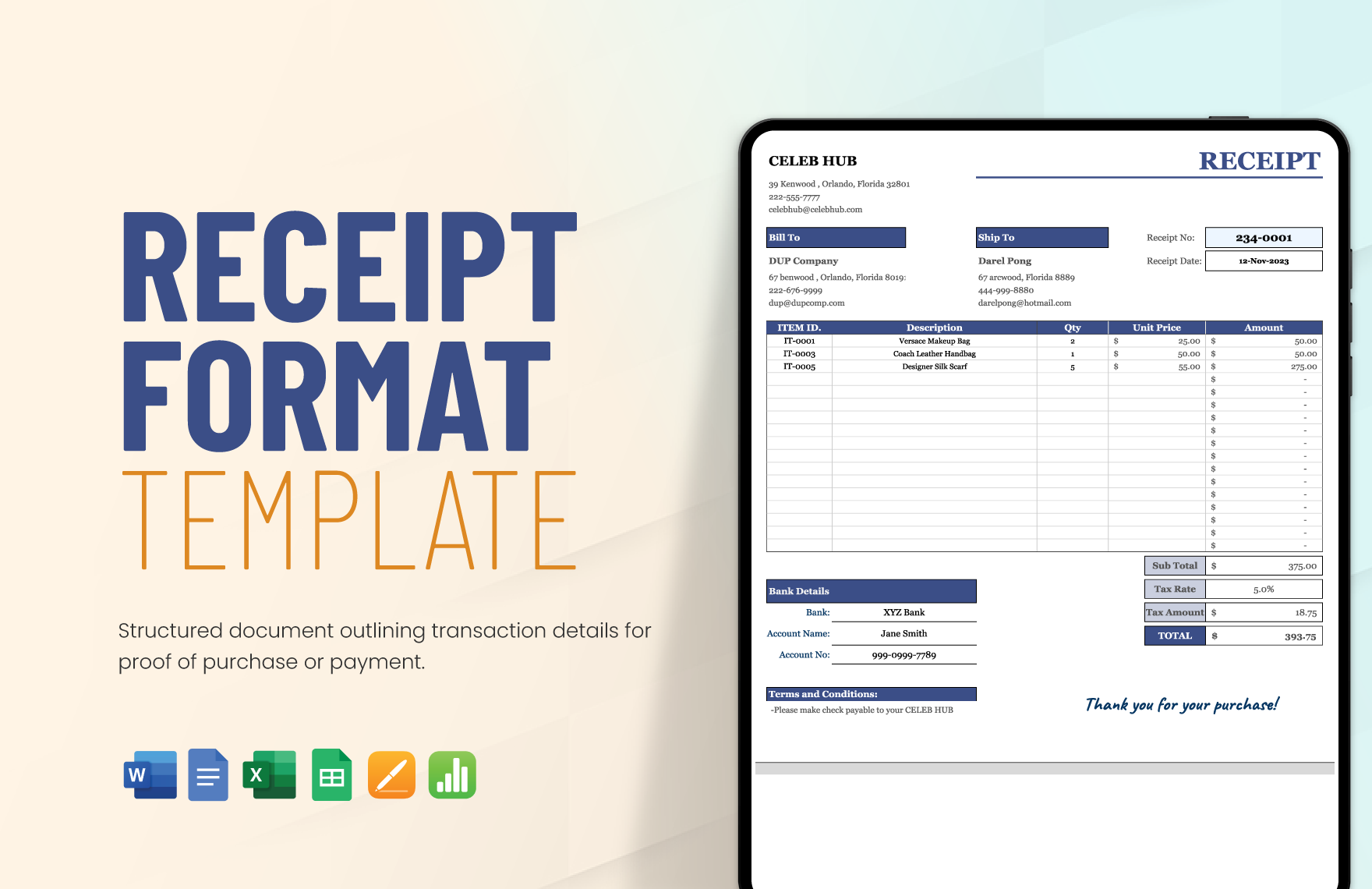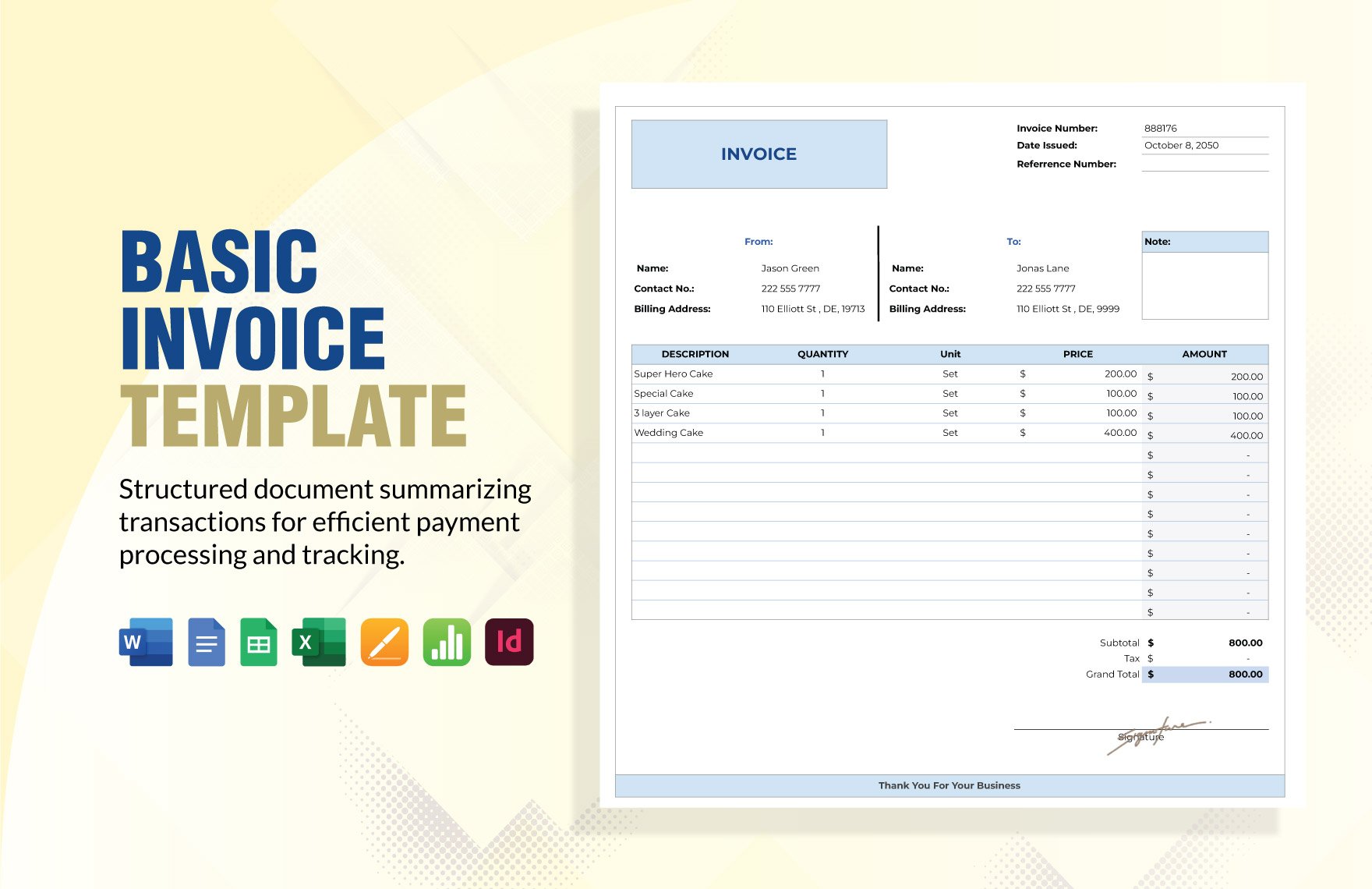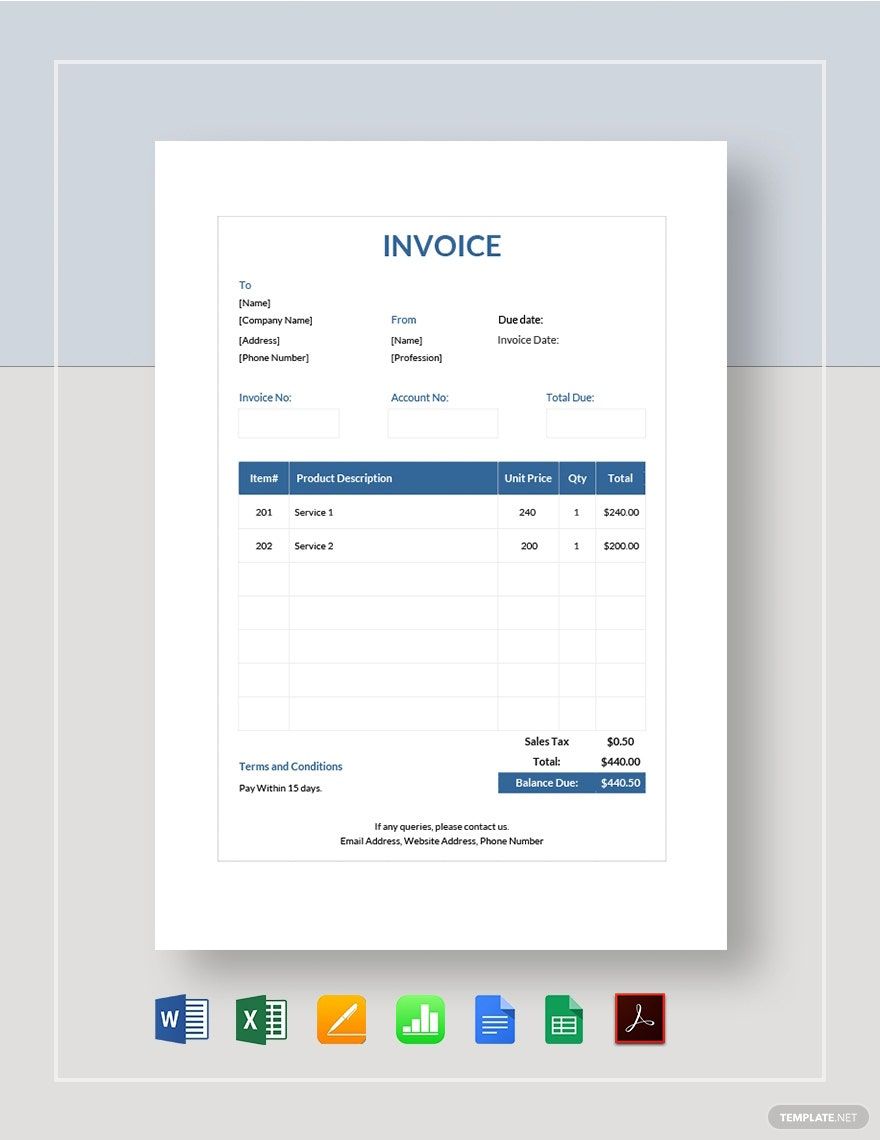Take Your Productivity to New Heights with Ready-Made Document Templates in Google Sheets by Template.net
Transform your workflow and achieve seamless organizational success with pre-designed Document Templates in Google Sheets by Template.net. Designed for individuals and businesses seeking to streamline their processes, these templates allow you to create professional-grade documents quickly and efficiently, regardless of your design experience. Whether you need to generate financial reports or plan a project timeline, our versatile templates have got you covered. Discover an array of free pre-designed templates that are easily downloadable and printable, making your document preparation a breeze. With customizable layouts suitable for both print and digital distribution, you can effortlessly build beautiful documents with no design skills needed, all while enjoying free template options to get you started.
Explore an unparalleled variety of Document Templates in Google Sheets, each crafted to meet your diverse needs. Our library is regularly updated with fresh and innovative designs, ensuring that you always have access to the latest tools for achieving your documentation goals. With options to download and share documents via link, print, email, or export, you can significantly increase the reach and impact of your documents. Take full advantage of both free and premium templates to unleash maximum flexibility and cater to every aspect of your project needs. Whether you're using them for personal projects or corporate endeavors, our templates offer a seamless solution for all your documentation needs.