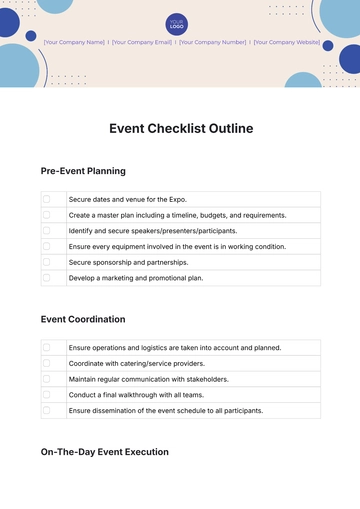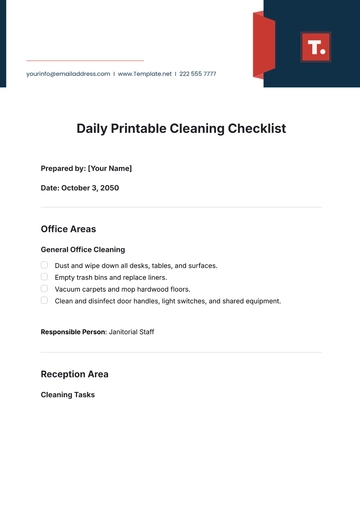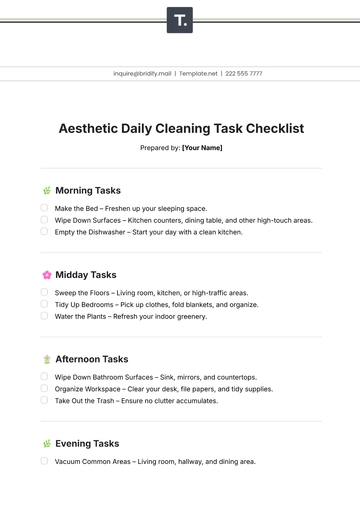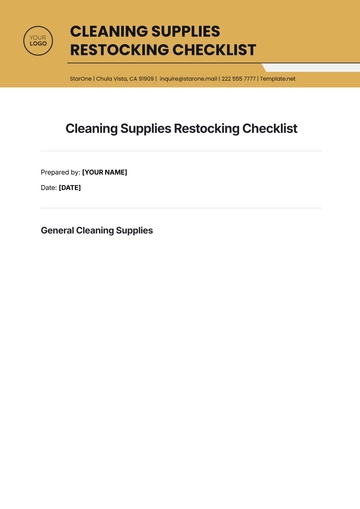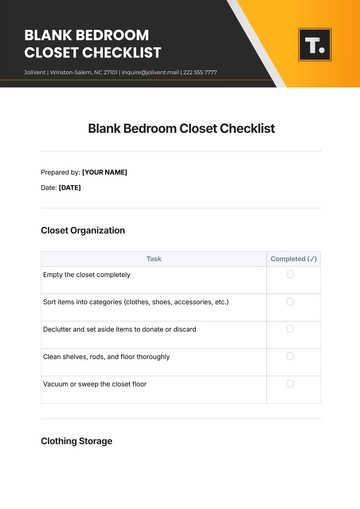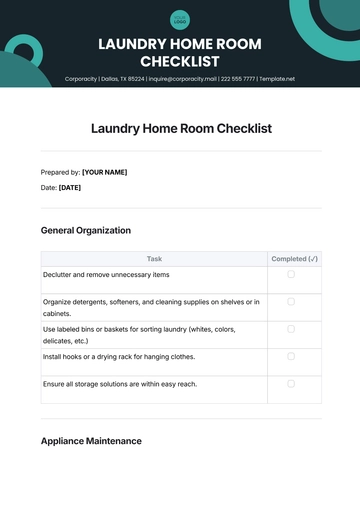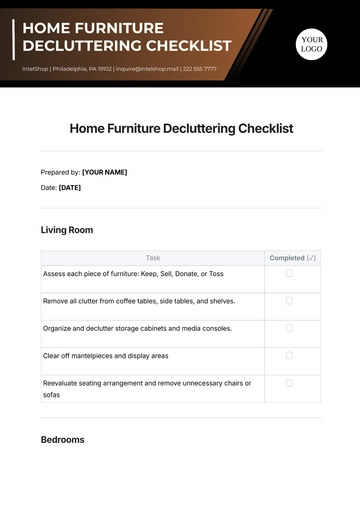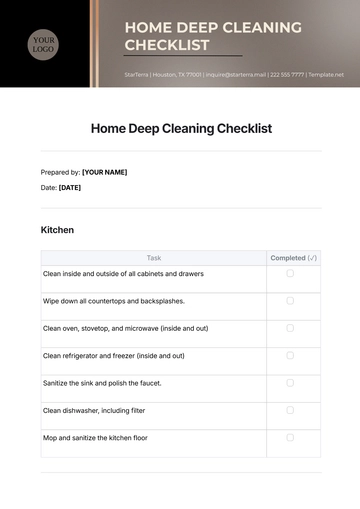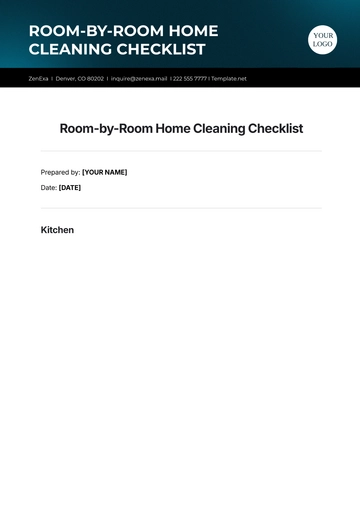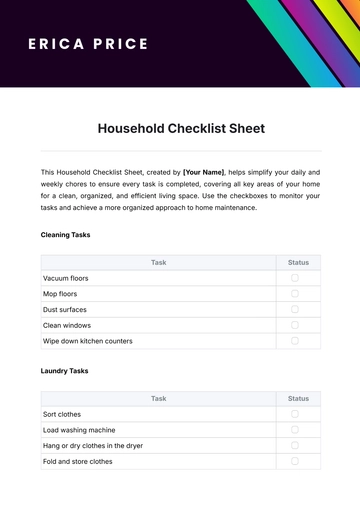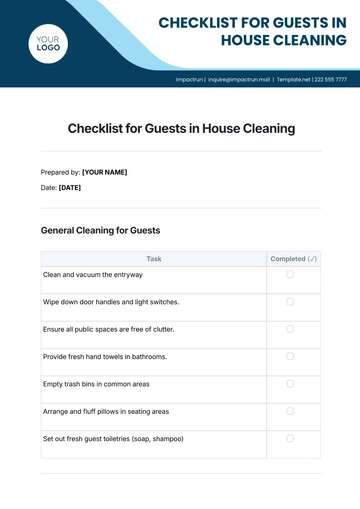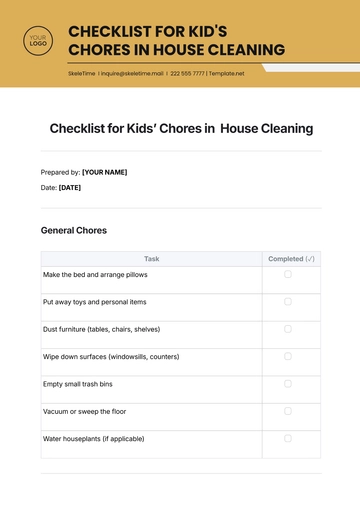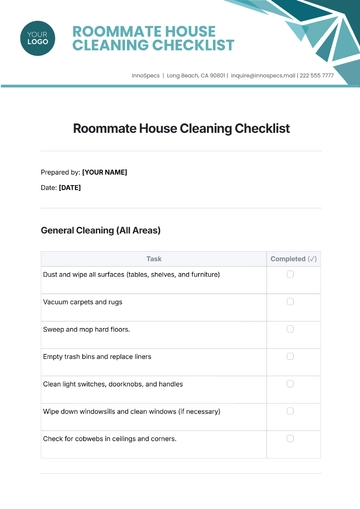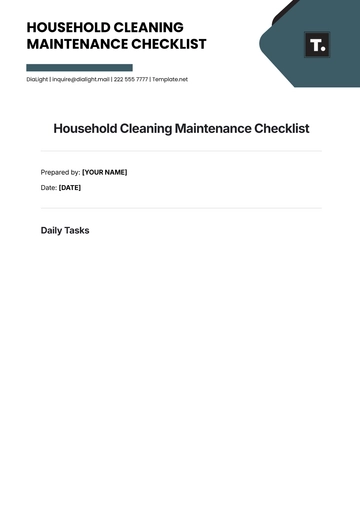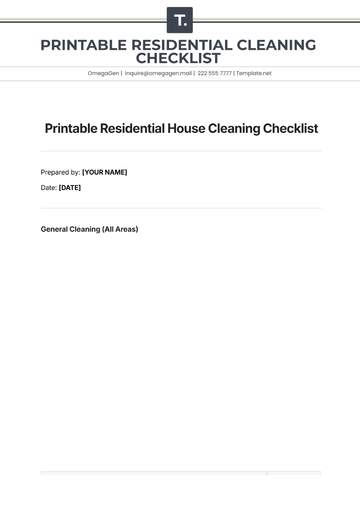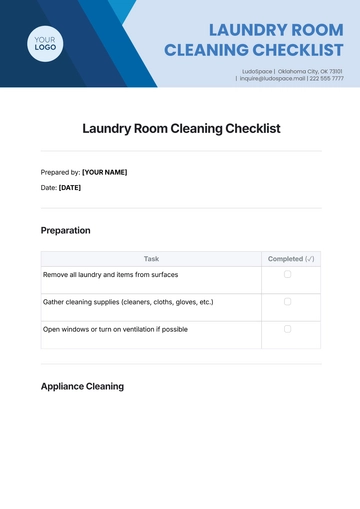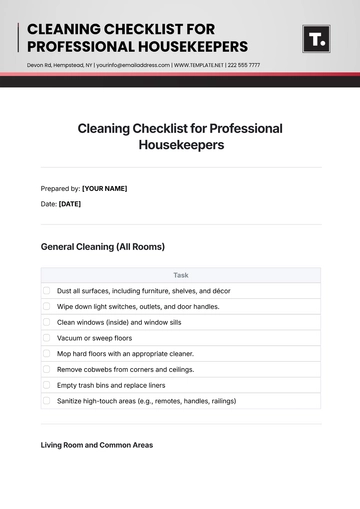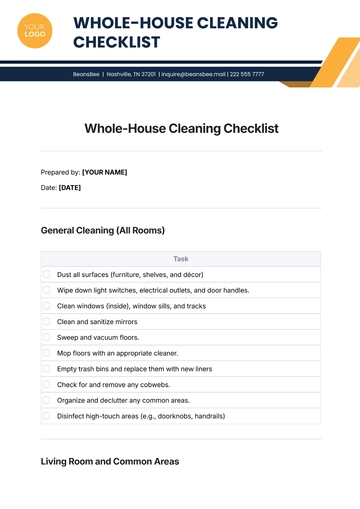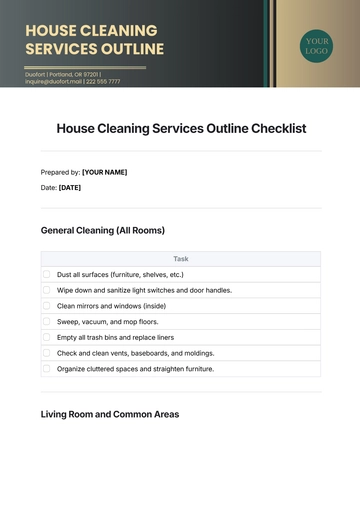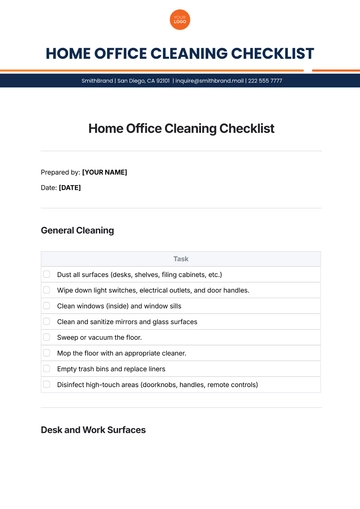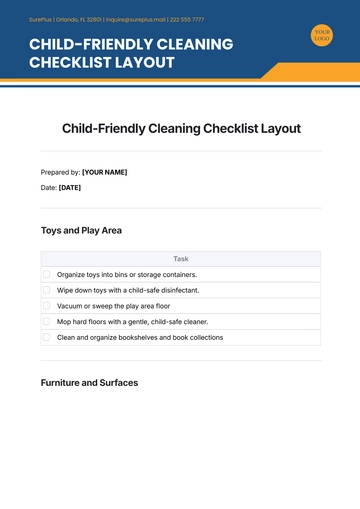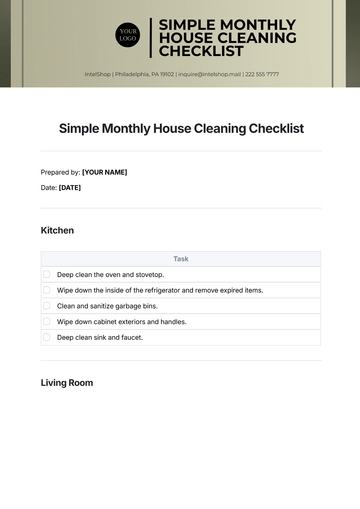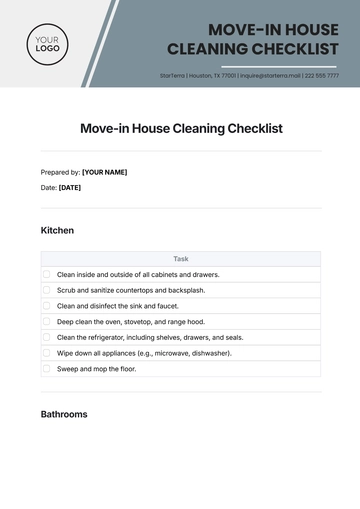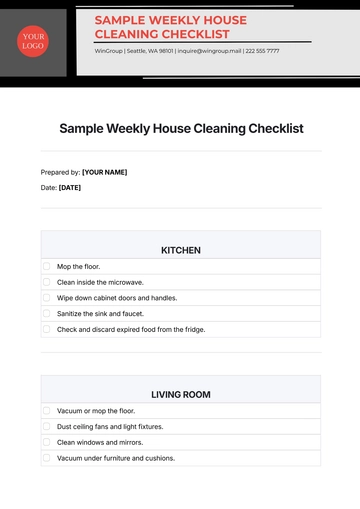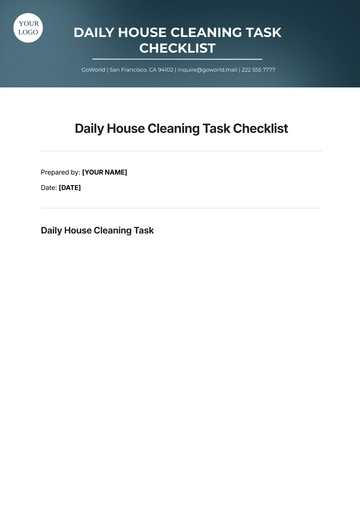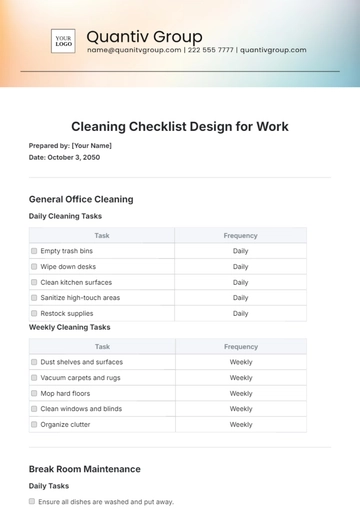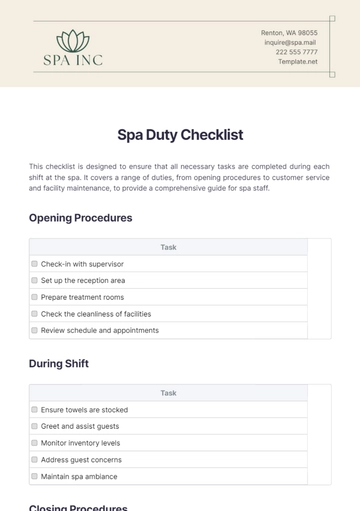Free Simple Office Cleaning Checklist
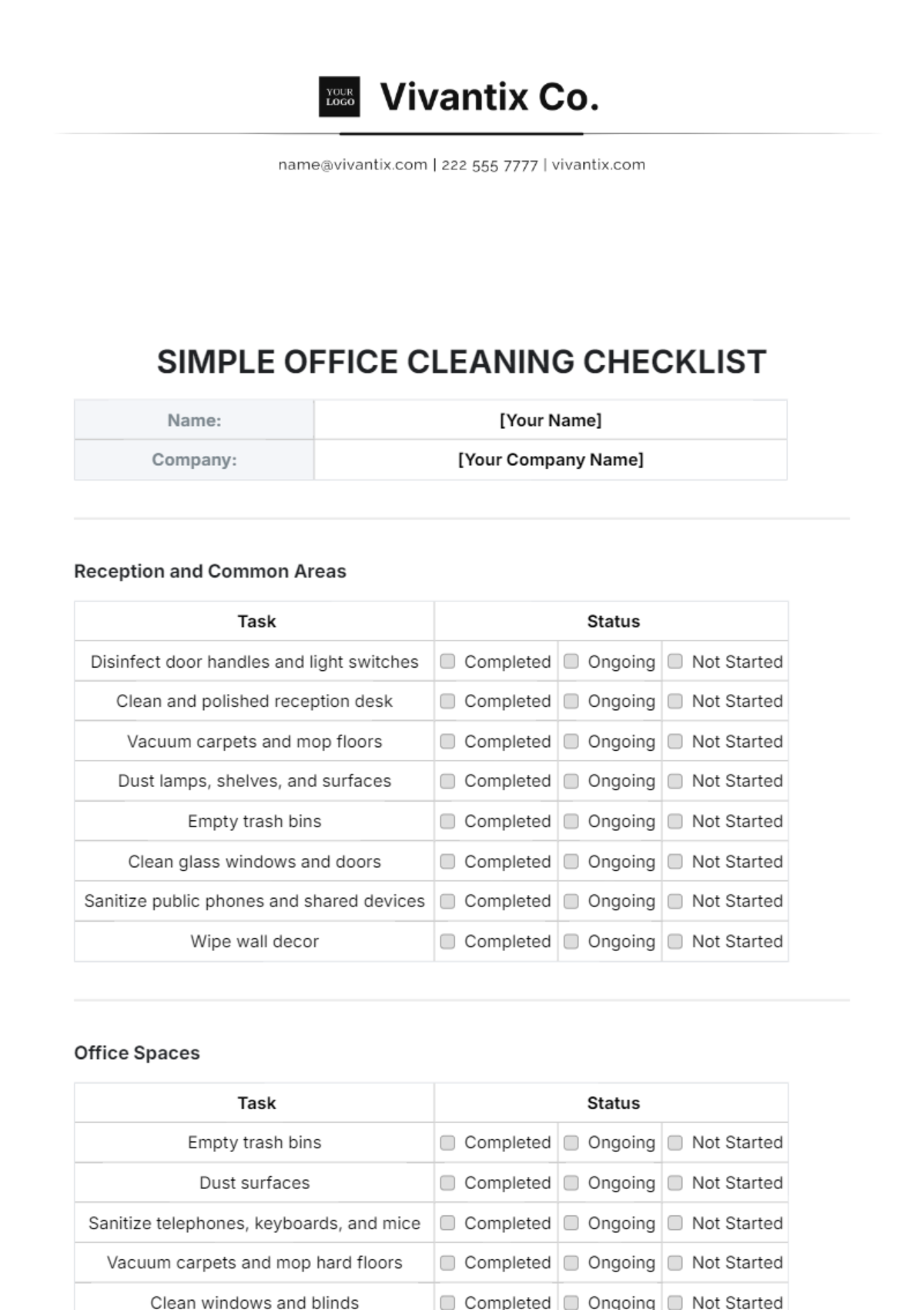
Name: | [Your Name] |
|---|---|
Company: | [Your Company Name] |
Reception and Common Areas
Task | Status | ||
Disinfect door handles and light switches |
|
|
|
Clean and polished reception desk |
|
|
|
Vacuum carpets and mop floors |
|
|
|
Dust lamps, shelves, and surfaces |
|
|
|
Empty trash bins |
|
|
|
Clean glass windows and doors |
|
|
|
Sanitize public phones and shared devices |
|
|
|
Wipe wall decor |
|
|
|
Office Spaces
Task | Status | ||
Empty trash bins |
|
|
|
Dust surfaces |
|
|
|
Sanitize telephones, keyboards, and mice |
|
|
|
Vacuum carpets and mop hard floors |
|
|
|
Clean windows and blinds |
|
|
|
Wipe down chairs and tables |
|
|
|
Disinfect door handles and light switches |
|
|
|
Stock general office supplies if needed |
|
|
|
Workspaces
Task | Status | ||
Clean workstations and devices. |
|
|
|
Disinfect high-touch surfaces |
|
|
|
Empty and clean waste bins replace liners |
|
|
|
Conference Rooms
Task | Status | ||
Sanitize tables and chairs. |
|
|
|
Dust and wipe presentation equipment |
|
|
|
Clean high-traffic floors. |
|
|
|
Kitchen and Breakroom
Task | Status | ||
Clean and sanitize kitchen surfaces. |
|
|
|
Wipe down tables and chairs |
|
|
|
Clean the fridge and discard expired items. |
|
|
|
Restrooms
Task | Status | ||
Clean and disinfect bathrooms. |
|
|
|
Restock soap, towels, and toilet paper. |
|
|
|
Clean mirrors and restock supplies |
|
|
|
Window Cleaning
Task | Status | ||
Clean windows and doors (both sides) |
|
|
|
Dust window sills and ledges |
|
|
|
Electronics and Equipment
Task | Status | ||
Dust and clean electronics. |
|
|
|
Clean office equipment |
|
|
|
Organize and check for tangled cords |
|
|
|
Addition Reminders:
Cleaning tools should be properly cleaned after use.
Always use gloves for all cleaning tasks.
Make sure to air out the office after using cleaning chemicals.
Please report any damages or issues found during cleaning.
Always follow specific instructions provided for specialty areas.
- 100% Customizable, free editor
- Access 1 Million+ Templates, photo’s & graphics
- Download or share as a template
- Click and replace photos, graphics, text, backgrounds
- Resize, crop, AI write & more
- Access advanced editor
Revolutionize office cleanliness with the Office Cleaning Checklist from Template.net. This editable and customizable template is tailored for workspace efficiency. Easily adapt tasks to your needs, ensuring a pristine office environment. Elevate your cleaning routine with a user-friendly template designed for convenience. Streamline tasks, transform your workspace, and maintain a professional atmosphere effortlessly.
You may also like
- Cleaning Checklist
- Daily Checklist
- Travel Checklist
- Self Care Checklist
- Risk Assessment Checklist
- Onboarding Checklist
- Quality Checklist
- Compliance Checklist
- Audit Checklist
- Registry Checklist
- HR Checklist
- Restaurant Checklist
- Checklist Layout
- Creative Checklist
- Sales Checklist
- Construction Checklist
- Task Checklist
- Professional Checklist
- Hotel Checklist
- Employee Checklist
- Moving Checklist
- Marketing Checklist
- Accounting Checklist
- Camping Checklist
- Packing Checklist
- Real Estate Checklist
- Cleaning Checklist Service
- New Employee Checklist
- Food Checklist
- Home Inspection Checklist
- Advertising Checklist
- Event Checklist
- SEO Checklist
- Assessment Checklist
- Inspection Checklist
- Baby Registry Checklist
- Induction Checklist
- Employee Training Checklist
- Medical Checklist
- Safety Checklist
- Site Checklist
- Job Checklist
- Service Checklist
- Nanny Checklist
- Building Checklist
- Work Checklist
- Office Checklist
- Training Checklist
- Website Checklist
- IT and Software Checklist
- Performance Checklist
- Project Checklist
- Startup Checklist
- Education Checklist
- Home Checklist
- School Checklist
- Maintenance Checklist
- Planning Checklist
- Manager Checklist
- Wedding Checklist
- Vehicle Checklist
- Travel Agency Checklist
- Vehicle Inspection Checklist
- Interior Design Checklist
- Backpacking Checklist
- Business Checklist
- Legal Checklist
- Nursing Home Checklist
- Weekly Checklist
- Recruitment Checklist
- Salon Checklist
- Baby Checklist
- Equipment Checklist
- Trade Show Checklist
- Party Checklist
- Hospital Bag Checklist
- Evaluation Checklist
- Agency Checklist
- First Apartment Checklist
- Hiring Checklist
- Opening Checklist
- Small Business Checklist
- Rental Checklist
- College Dorm Checklist
- New Puppy Checklist
- University Checklist
- Building Maintenance Checklist
- Work From Home Checklist
- Student Checklist
- Application Checklist