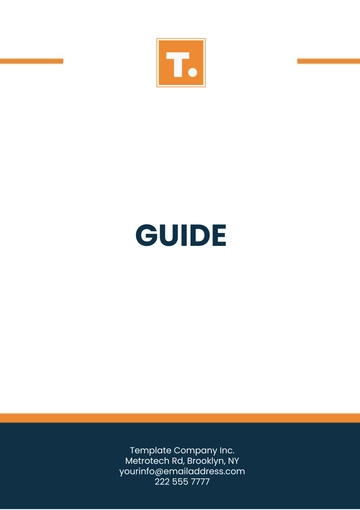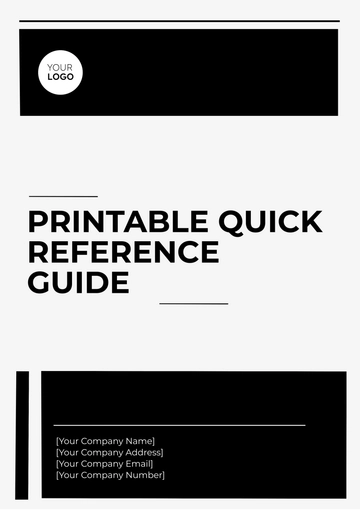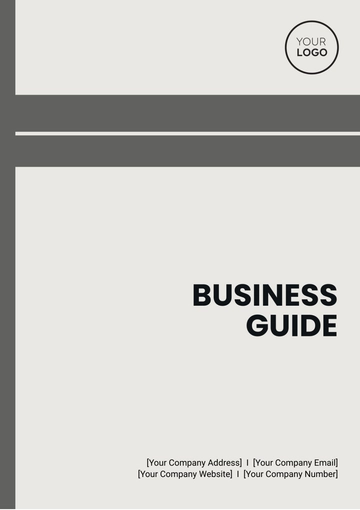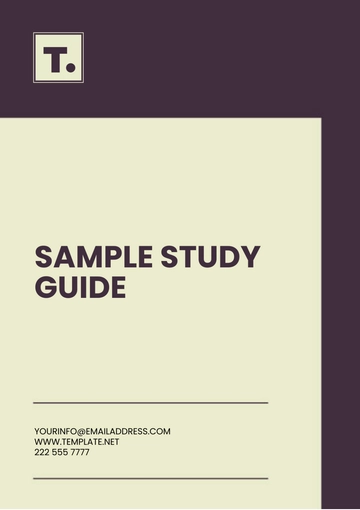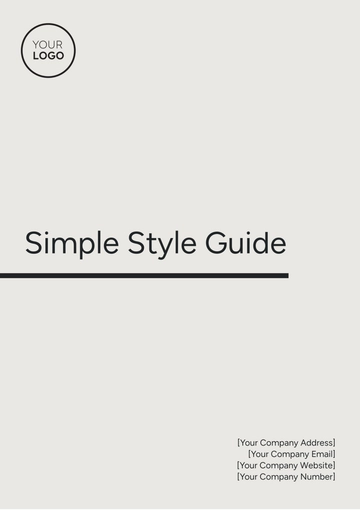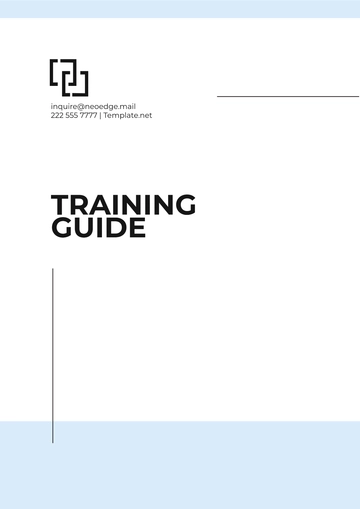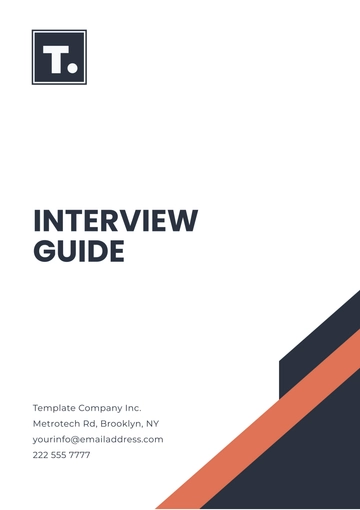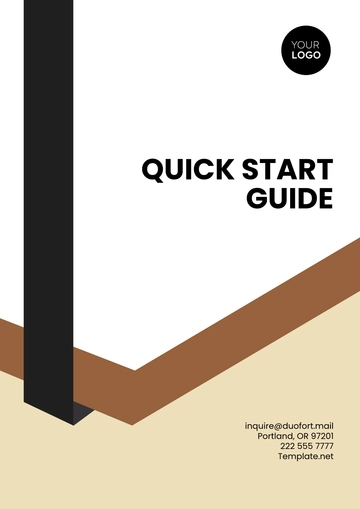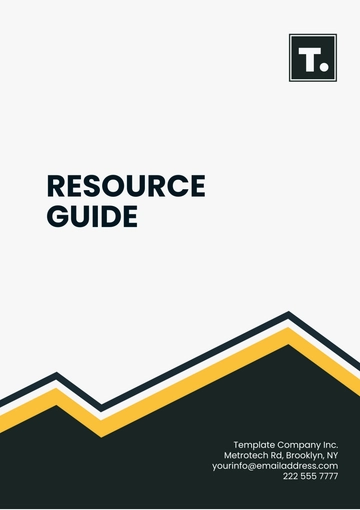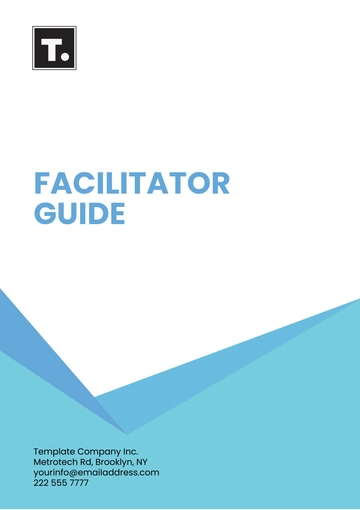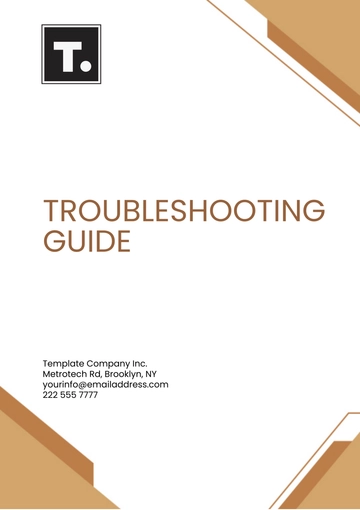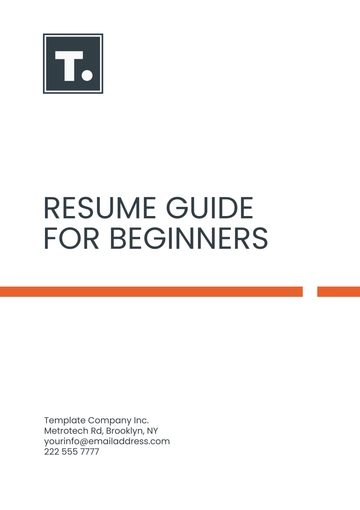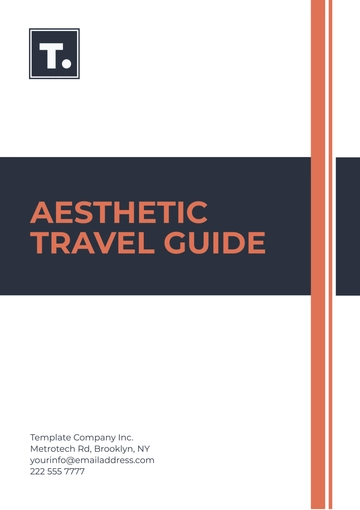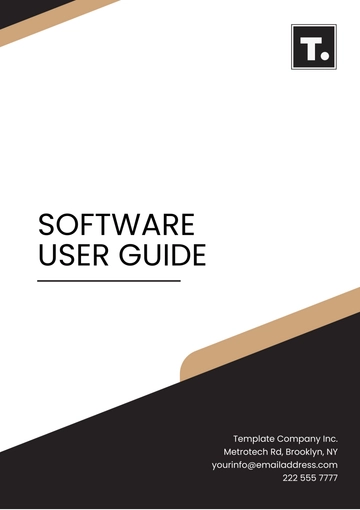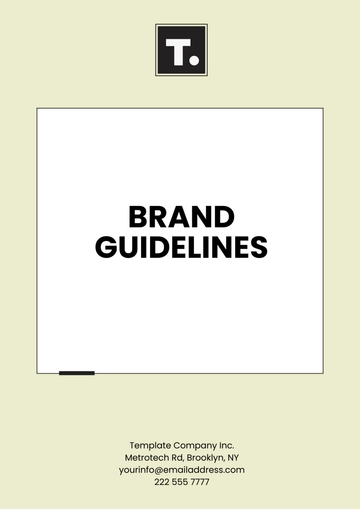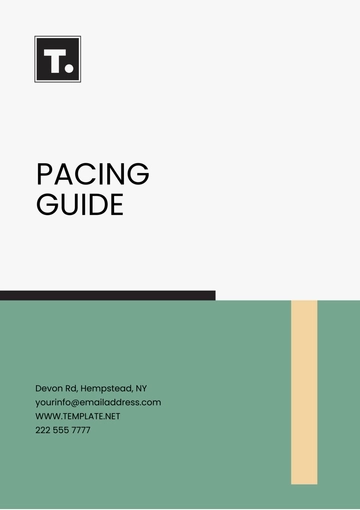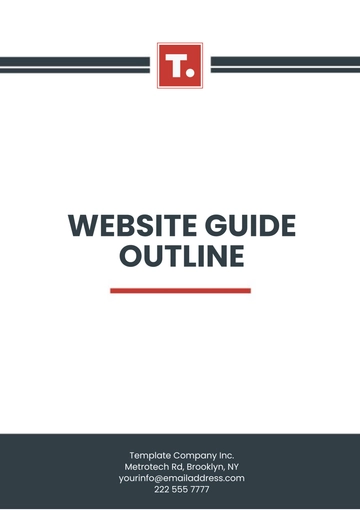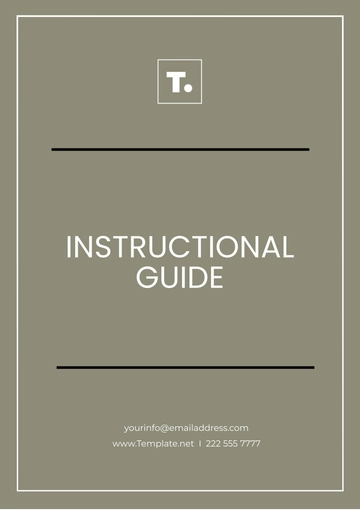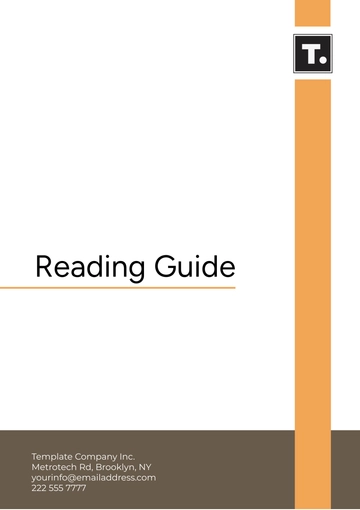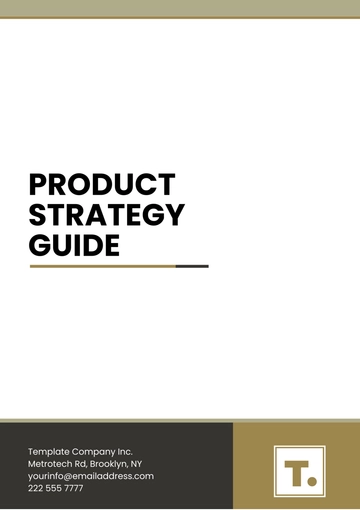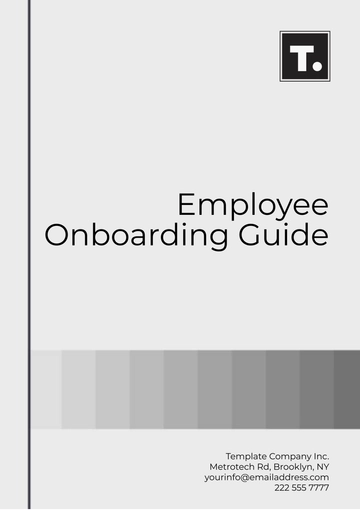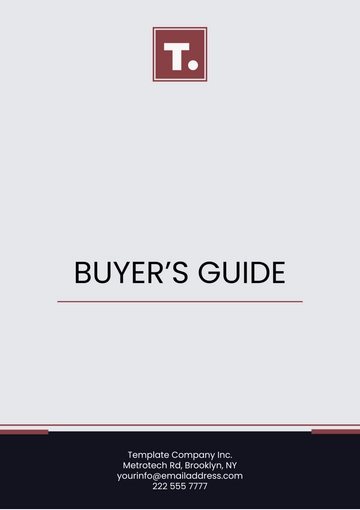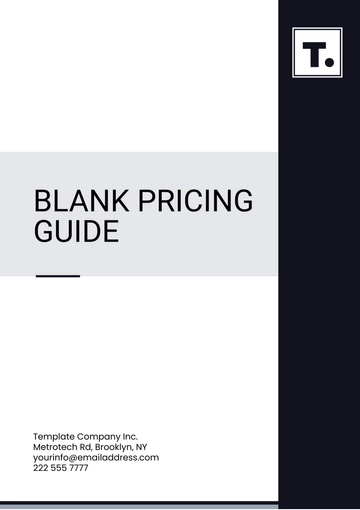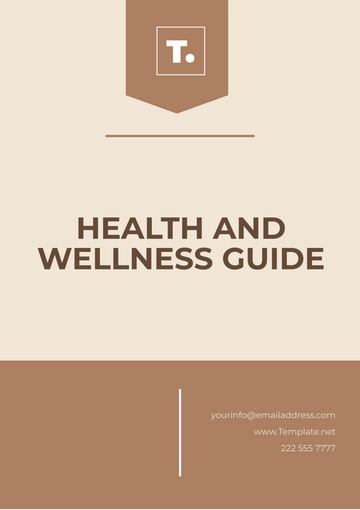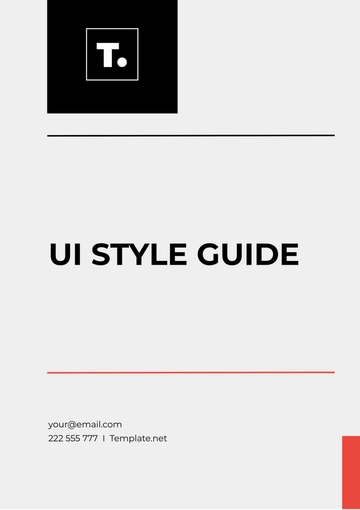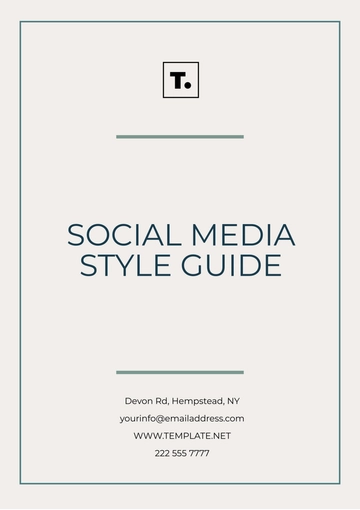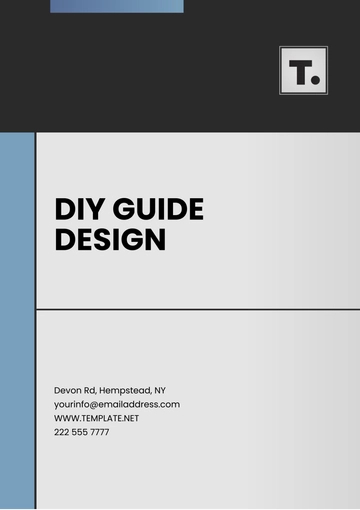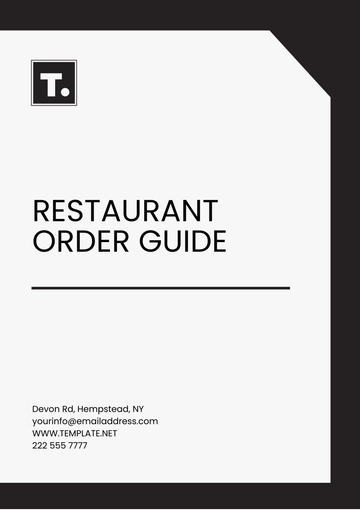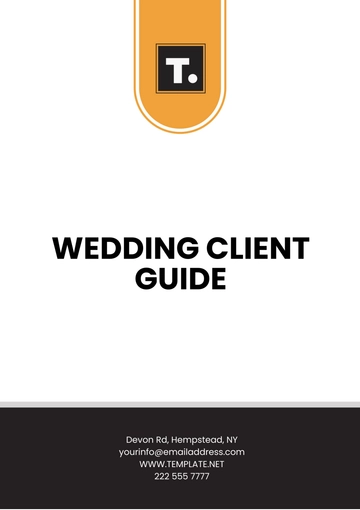Free Professional Step-by-Step User Guide
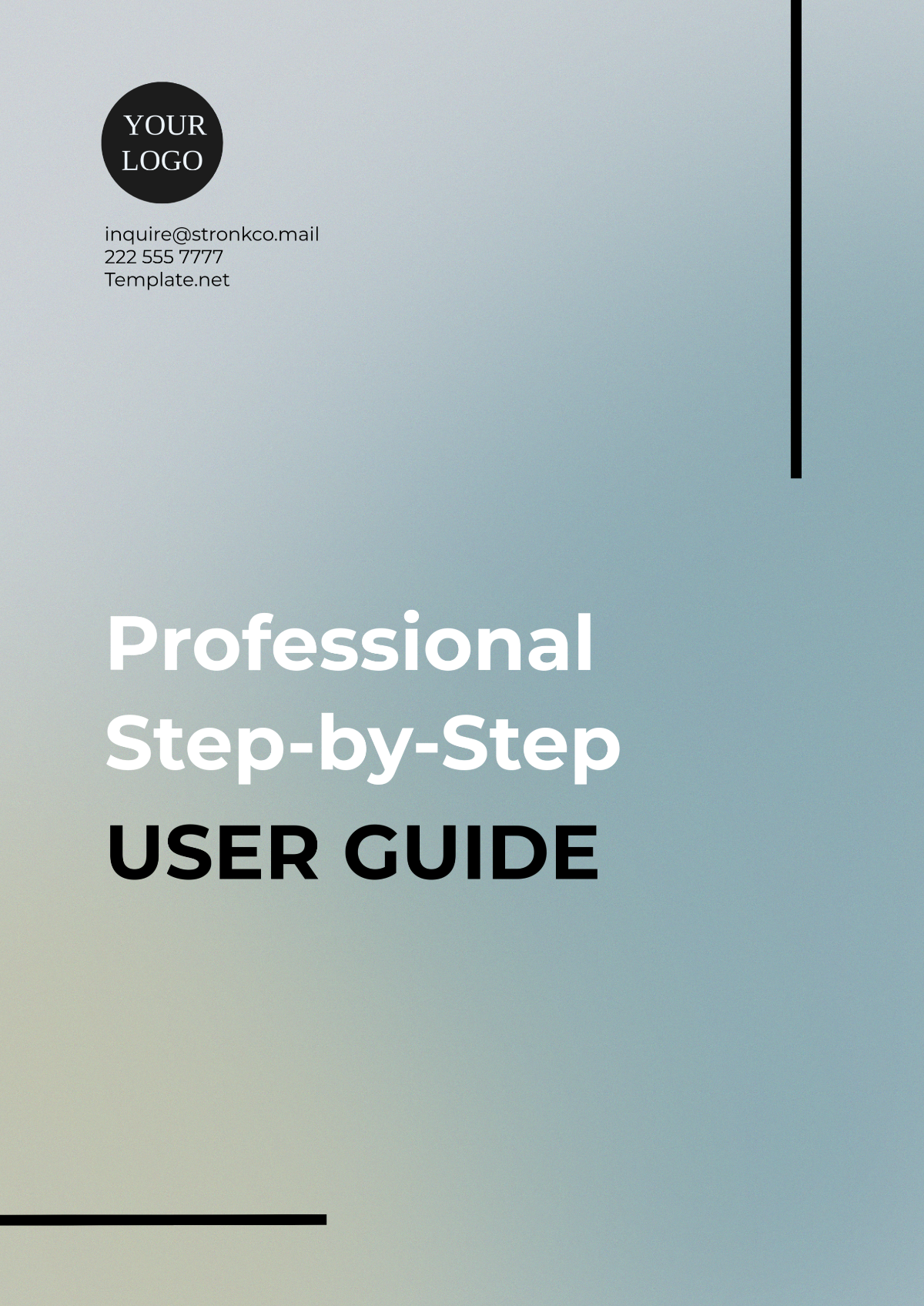
TASKMANAGER PRO
Prepared by: [YOUR NAME]
Company: [YOUR COMPANY NAME]
Date: November 14, 2066
1. INTRODUCTION
Welcome to the TaskManager Pro User Guide! This manual is designed to help you efficiently plan, manage, and execute your projects. Whether you're a freelancer or part of a corporate team, TaskManager Pro simplifies task tracking and improves productivity.
2. SAFETY INFORMATION
Ensure your device is plugged into a surge-protected outlet.
Avoid using the software while connected to public, unsecured Wi-Fi.
Regularly back up your projects to prevent data loss.
For warranty inquiries, refer to [YOUR COMPANY NAME]’s Support Policy.
3. SYSTEM REQUIREMENTS
Minimum Requirements:
Operating System: Windows 10 or macOS 11
Processor: 2 GHz dual-core
Memory: 4 GB RAM
Storage: 1 GB available space
Internet Connection: Required for updates
Recommended Requirements:
Operating System: Windows 11 or macOS 13
Processor: 3 GHz quad-core
Memory: 8 GB RAM
Storage: 2 GB SSD
4. INSTALLATION AND SETUP
Step 1: Download Software
Visit [YOUR COMPANY WEBSITE].
Select TaskManager Pro and click Download.
Step 2: Install Software
Open the downloaded file TaskManagerPro_Setup.exe (for Windows) or TaskManagerPro_Installer.pkg (for macOS).
Follow the on-screen instructions.
Accept the License Agreement.
Choose an installation folder (default is C:\Program Files\TaskManagerPro).
Step 3: Launch the Program
Open the application by clicking the TaskManager Pro icon on your desktop.
Enter your license key: T1234-P5678-Q9012-R3456.
Click Activate.
5. BASIC USAGE
Step 1: Logging In
Open the application.
Enter your credentials:
Username: johndoe@techsavvy.com
Password: password1234
Click Login.
Step 2: Creating a New Project
Navigate to the File menu and select New Project.
Name your project: Marketing Campaign 2066.
Select a folder to save your project: C:\Documents\Projects\Marketing2066.
Step 3: Using Key Features
To add tasks, click on Add Task. Enter details such as Task Name (e.g., "Social Media Strategy"), Deadline (e.g., November 20, 2066), and Assignee (e.g., Jane Doe).
To view progress, go to Dashboard for real-time analytics.
6. ADVANCED FEATURES
Customizable Templates
Navigate to Settings > Templates to adjust default task layouts.
Save your settings to reuse in future projects.
Integration with Other Tools
Use the Import option to connect with third-party platforms like Microsoft Excel or Google Sheets.
7. TROUBLESHOOTING
Common Issues
Problem: Unable to log in.
Solution: Verify your credentials. Reset your password at www.techsavvy.com/taskmanager/resetpassword.
Problem: Software crashes during usage.
Solution: Ensure your system meets the requirements. Restart the software.
8. FAQs
Q: How do I update the software?
A: Go to Help > Check for Updates.Q: Is there a user training program available?
A: Yes, visit www.techsavvy.com/training.
9. SUPPORT INFORMATION
If you encounter issues or require assistance, contact our support team:
Email: [YOUR COMPANY EMAIL]
Phone: [YOUR COMPANY NUMBER]
Live Chat: Available at [YOUR COMPANY WENSITE].
[YOUR COMPANY NAME] is committed to providing quality support and an excellent user experience. Thank you for choosing TaskManager Pro!
- 100% Customizable, free editor
- Access 1 Million+ Templates, photo’s & graphics
- Download or share as a template
- Click and replace photos, graphics, text, backgrounds
- Resize, crop, AI write & more
- Access advanced editor
This Professional Step-by-Step User Guide Template that is found at Template.net is a customizable solution for creating clear, detailed user manuals. Editable in our AI Editor Tool, this template ensures each step is well-organized for optimal comprehension. Perfect for businesses, it enhances user engagement with polished, professional documentation. Get it now!