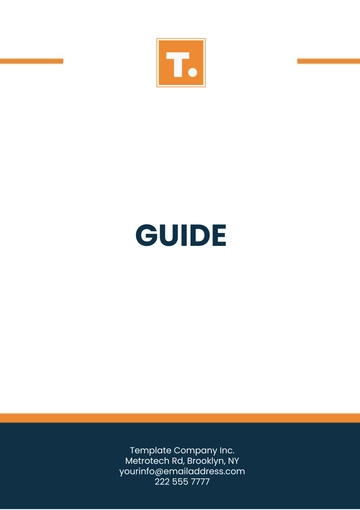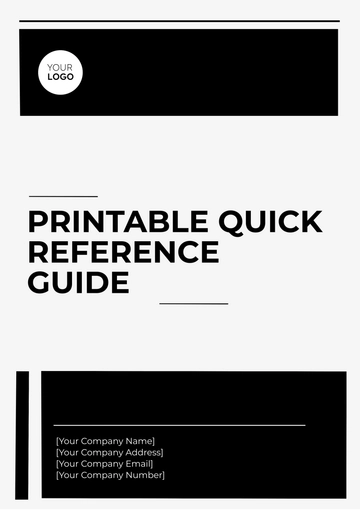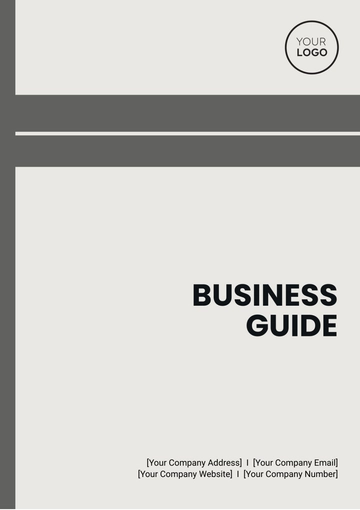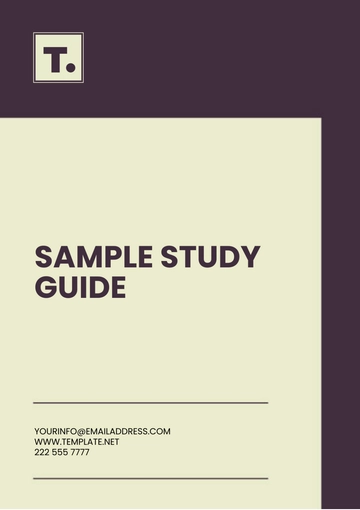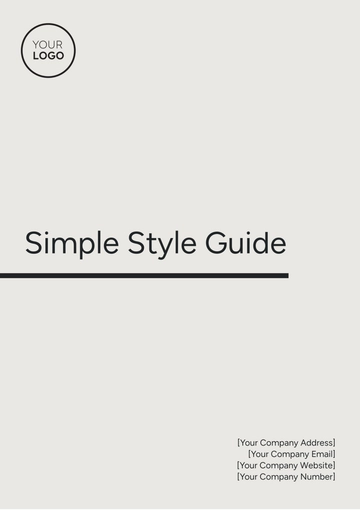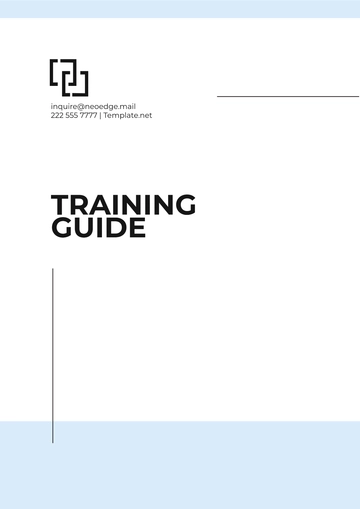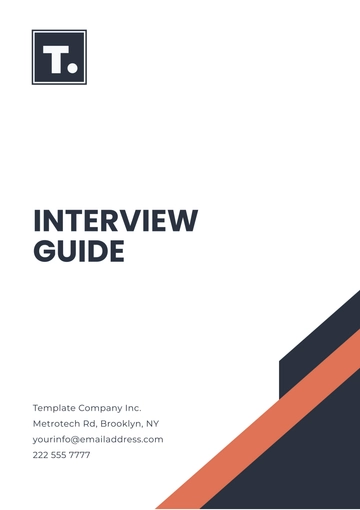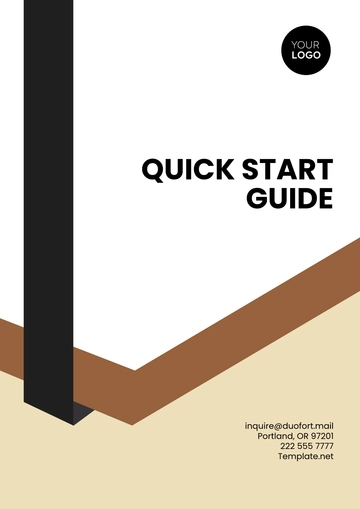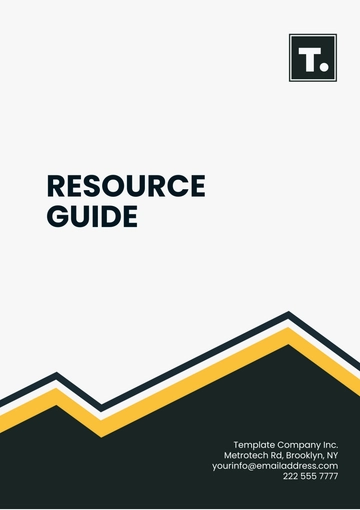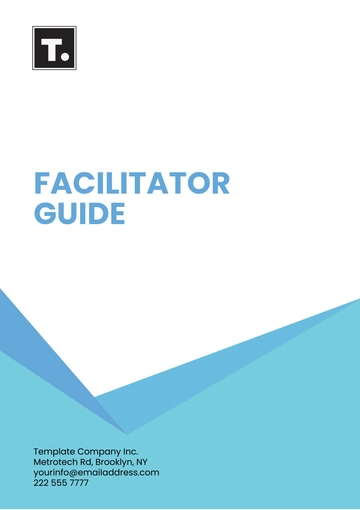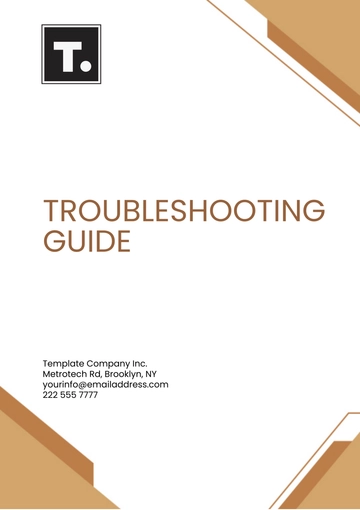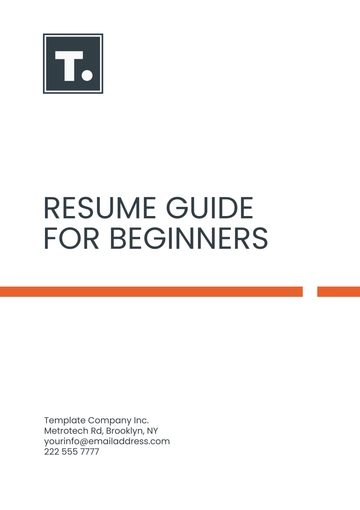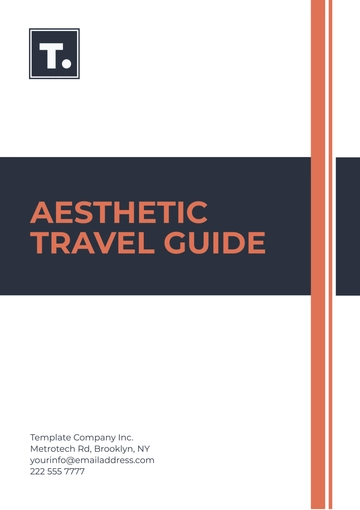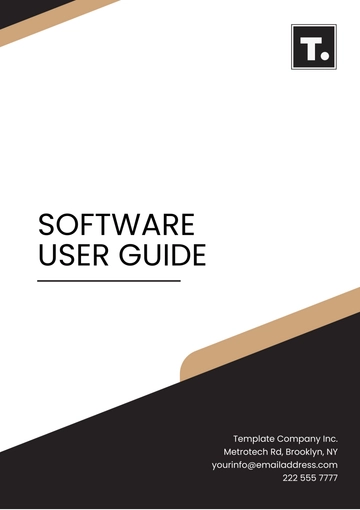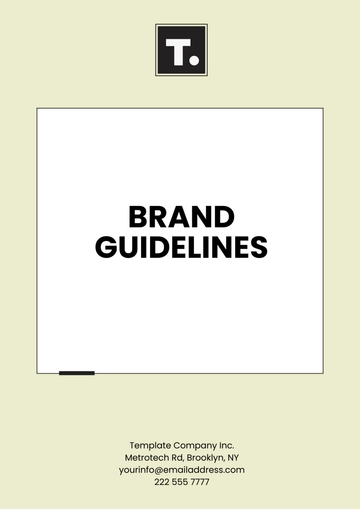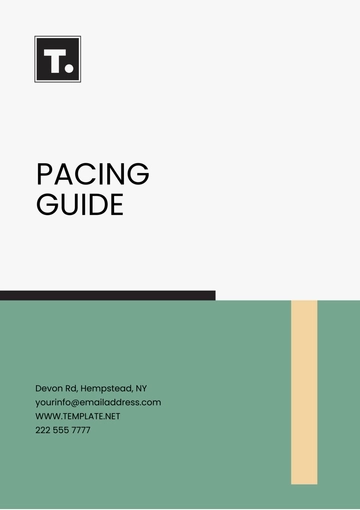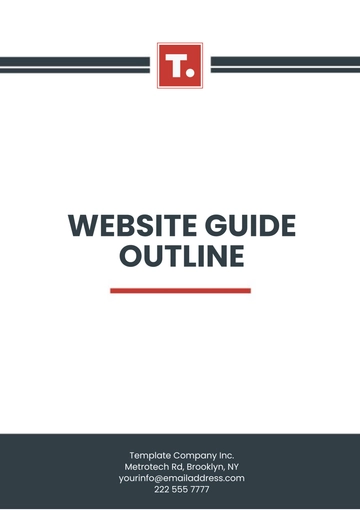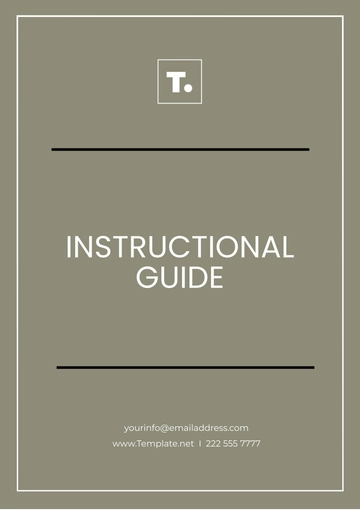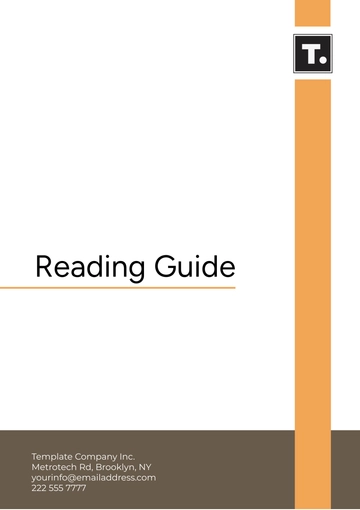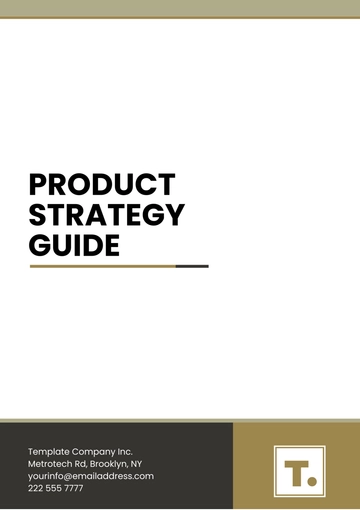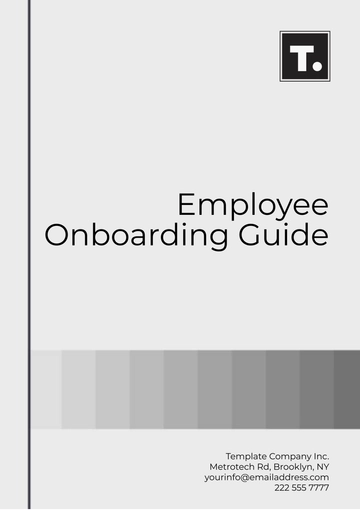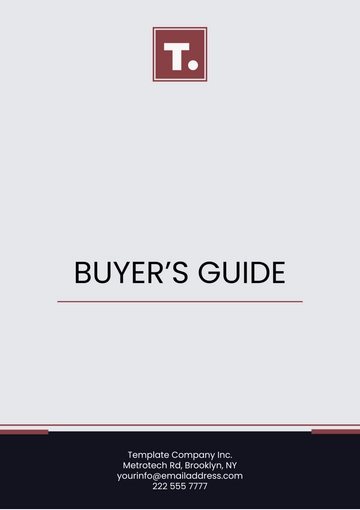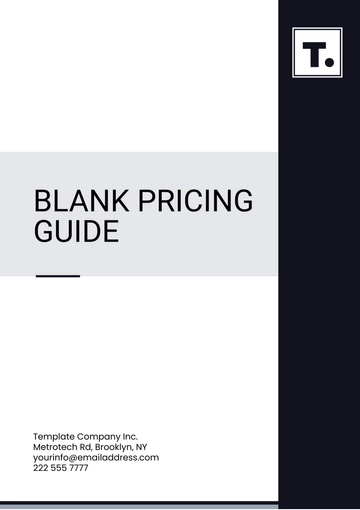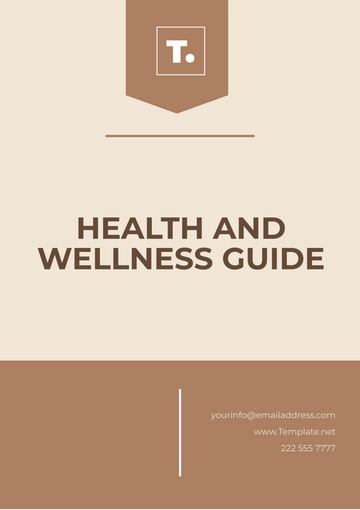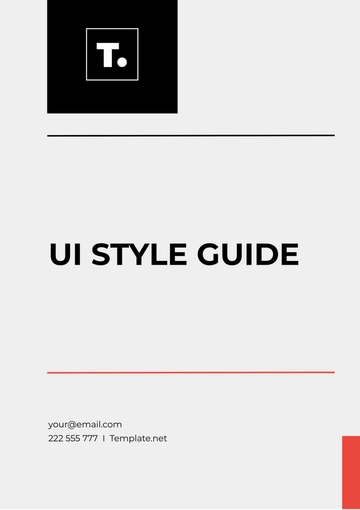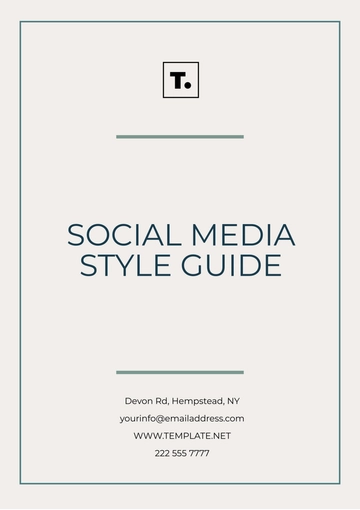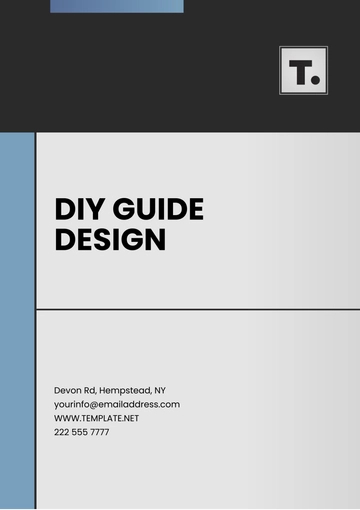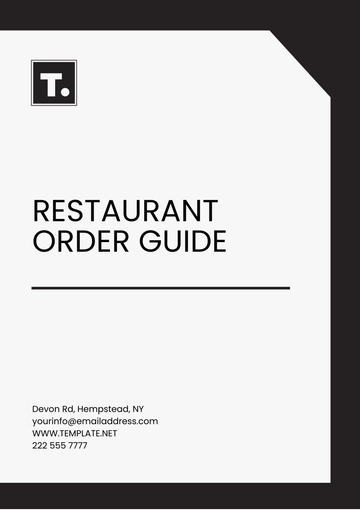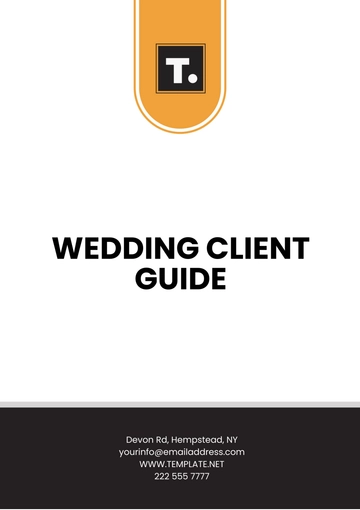Free Troubleshooting Guide Layout
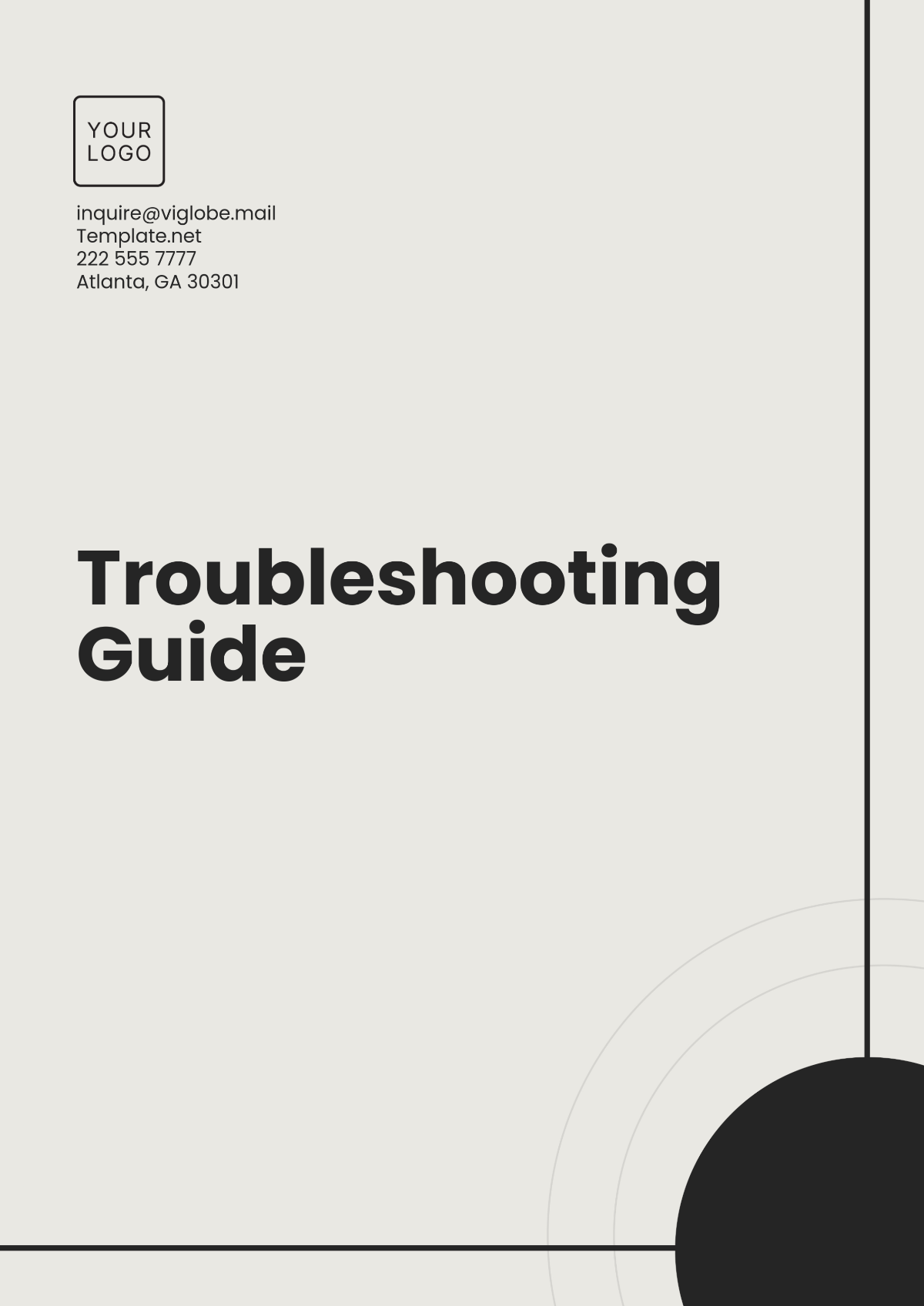
[PRODUCT NAME] TROUBLESHOOTING GUIDE
Version: [DATE]
1. Introduction
Welcome to the [PRODUCT NAME] Troubleshooting Guide. This document aims to help you resolve common issues quickly and effectively. If the issue persists, please contact [YOUR COMPANY NAME] for further assistance.
2. General Guidelines
Follow these steps before diving into specific troubleshooting scenarios:
Ensure the product is powered on and connected as per the [USER MANUAL].
Confirm all cables and connections are secure.
Perform a basic reset or restart, if applicable.
Check for any error messages displayed on the device or software.
3. Troubleshooting Scenarios
Issue 1: [DEVICE NOT TURNING ON]
Possible Cause 1: Power source is not connected.
Solution: Ensure the power cord is securely plugged into a working outlet.
Possible Cause 2: Internal battery is discharged.
Solution: Charge the battery using the provided adapter for at least [2 HOURS].
Additional Notes: If the device still does not power on, contact technical support.
Issue 2: [DEVICE OVERHEATING]
Possible Cause 1: Blocked ventilation.
Solution: Ensure that vents are clear of obstructions and the device is placed in a well-ventilated area.
Possible Cause 2: Extended usage.
Solution: Allow the device to cool down for [30 MINUTES] before resuming usage.
Additional Notes: Check if the software is up to date; outdated firmware may cause overheating.
Issue 3: [ERROR CODE 404 DISPLAYED]
Possible Cause 1: Network connectivity issue.
Solution: Restart your router and ensure the device is connected to the internet.
Possible Cause 2: Service disruption from the provider.
Solution: Contact your internet service provider to verify service status.
Additional Notes: If the error persists, reset the device to factory settings and reconfigure.
4. Contact Information
For further assistance, reach out to us:
Customer Support Hotline: [YOUR COMPANY NUMBER]
Email Support: [YOUR COMPANY EMAIL]
Website: [YOUR COMPANY WEBSITE]
Operating Hours: [HOURS OF OPERATION]
5. Appendix
Reset Instructions: [DETAILED RESET PROCEDURE, IF REQUIRED]
Error Codes Reference: [LIST OF COMMON ERROR CODES AND THEIR MEANINGS]
Maintenance Tips: [HOW TO MAINTAIN THE PRODUCT TO AVOID COMMON ISSUES]
- 100% Customizable, free editor
- Access 1 Million+ Templates, photo’s & graphics
- Download or share as a template
- Click and replace photos, graphics, text, backgrounds
- Resize, crop, AI write & more
- Access advanced editor
Template.net’s Troubleshooting Guide Layout Template provides a professional, customizable format for resolving technical issues. Fully editable in our AI Editor Tool, it’s designed for easy navigation and clear explanations. Perfect for consumer electronics or software products, it ensures users can quickly identify and address common problems. Make it yours immediately!