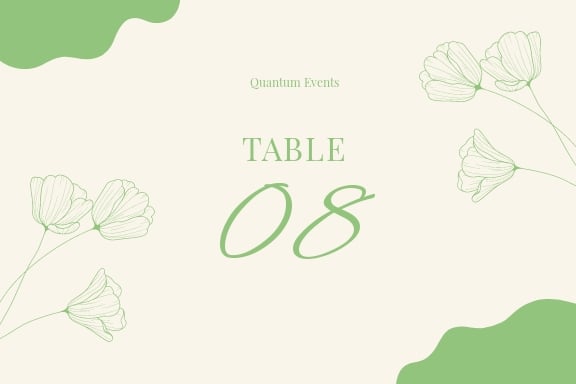Celebrate Every Moment Effortlessly with Elegant Wedding Card Templates in Apple Pages by Template.net
Create timeless memories with Wedding Card Templates expertly crafted by Template.net, available in Apple Pages. Tailored for couples ready to craft their dream wedding stationery, these tools enable you to design breathtaking invitations without any hassle. Whether you want to announce your big day with flair or convey heartfelt thanks to your guests, our templates have you covered. With our library of free pre-designed options, you can easily download and print stunning cards in Apple Pages, ensuring every detail is perfect for both digital and print distribution. Experience the joy of designing unique wedding invitations without the stress, even if you have no design skills.
Discover a world of creativity with our expansive selection of Wedding Card Templates, ranging from elegant classic designs to the latest modern styles, tailored for Apple Pages. With regularly updated options, including an assortment of patterns and styles, you won't run out of inspiration. Share the excitement of your special day by choosing to download the free options or explore our premium selections for even more breathtaking choices. Whether distributing invites digitally or setting them up for print, Template.net ensures your invitation has a lasting impact. Elevate your wedding planning by utilizing our expansive range, ensuring flexibility and a touch of personal charm for every couple.