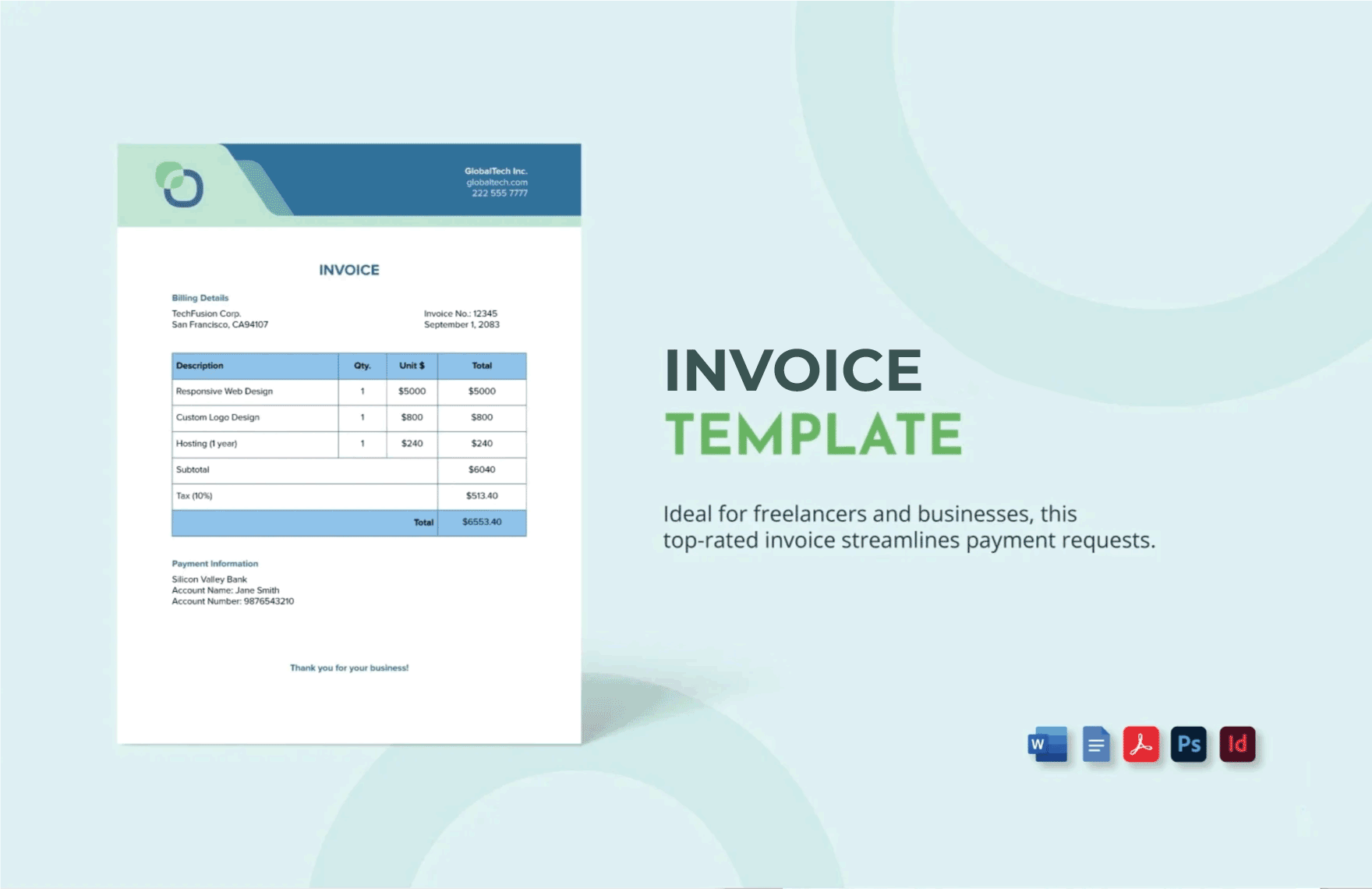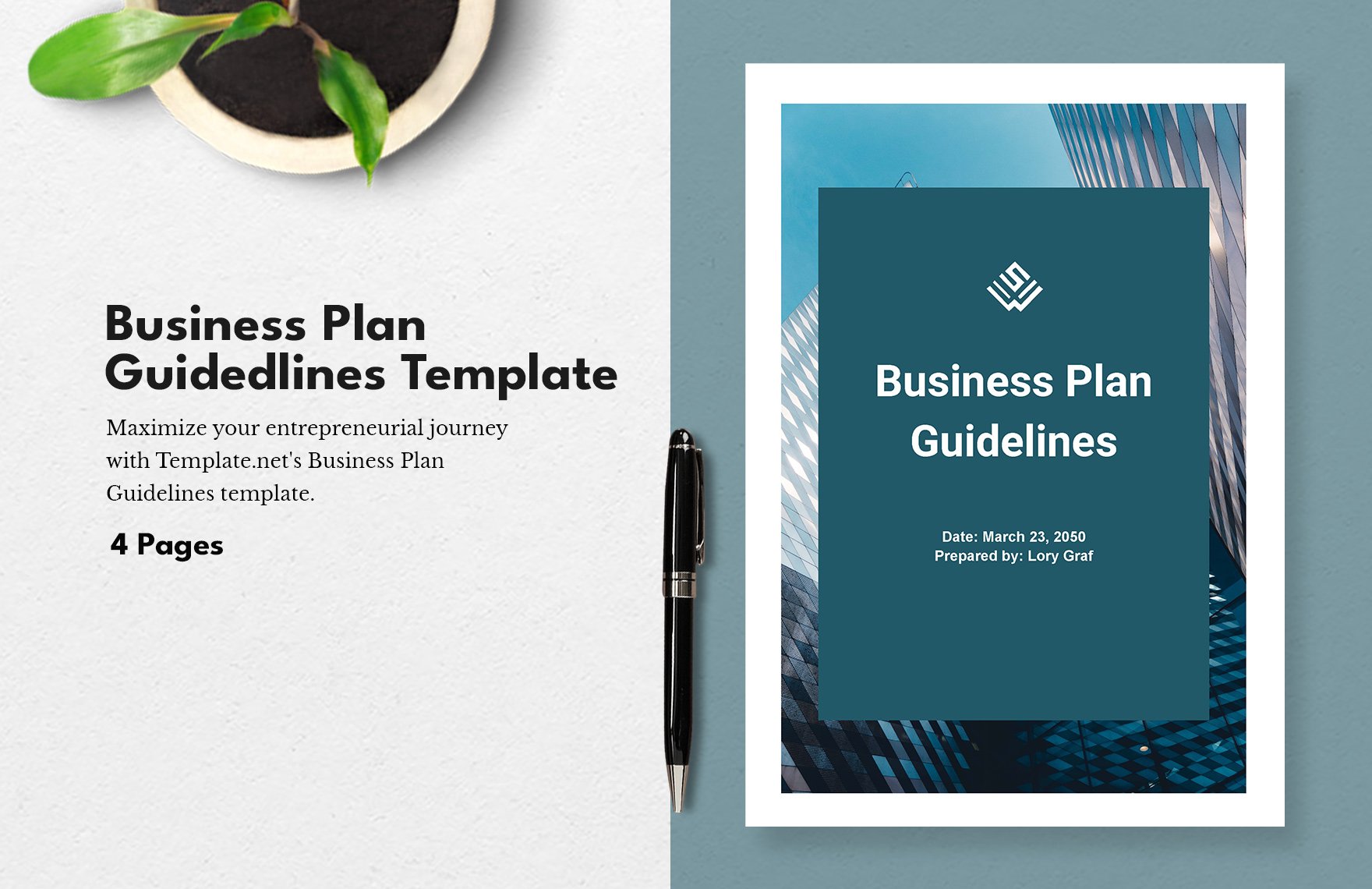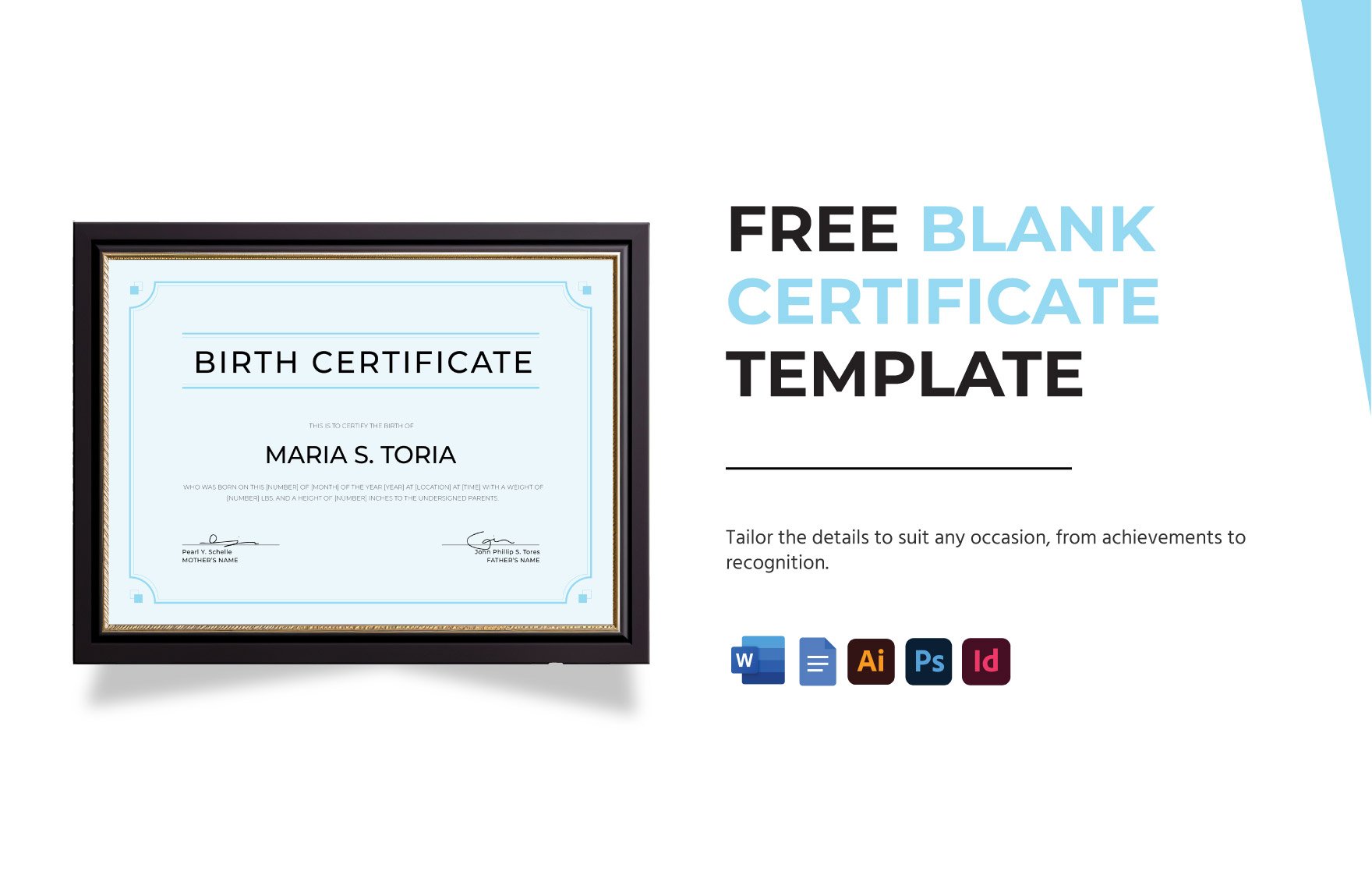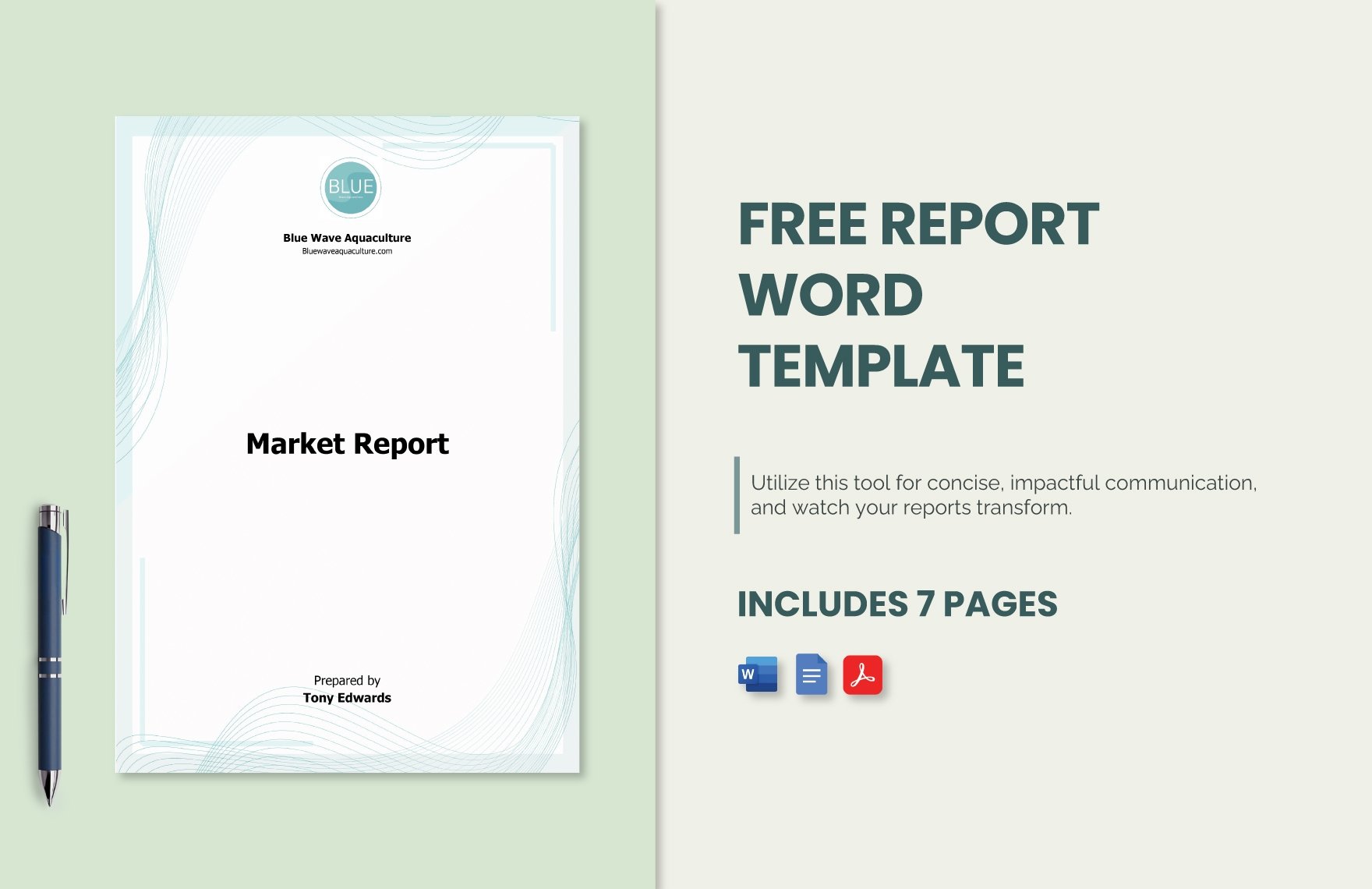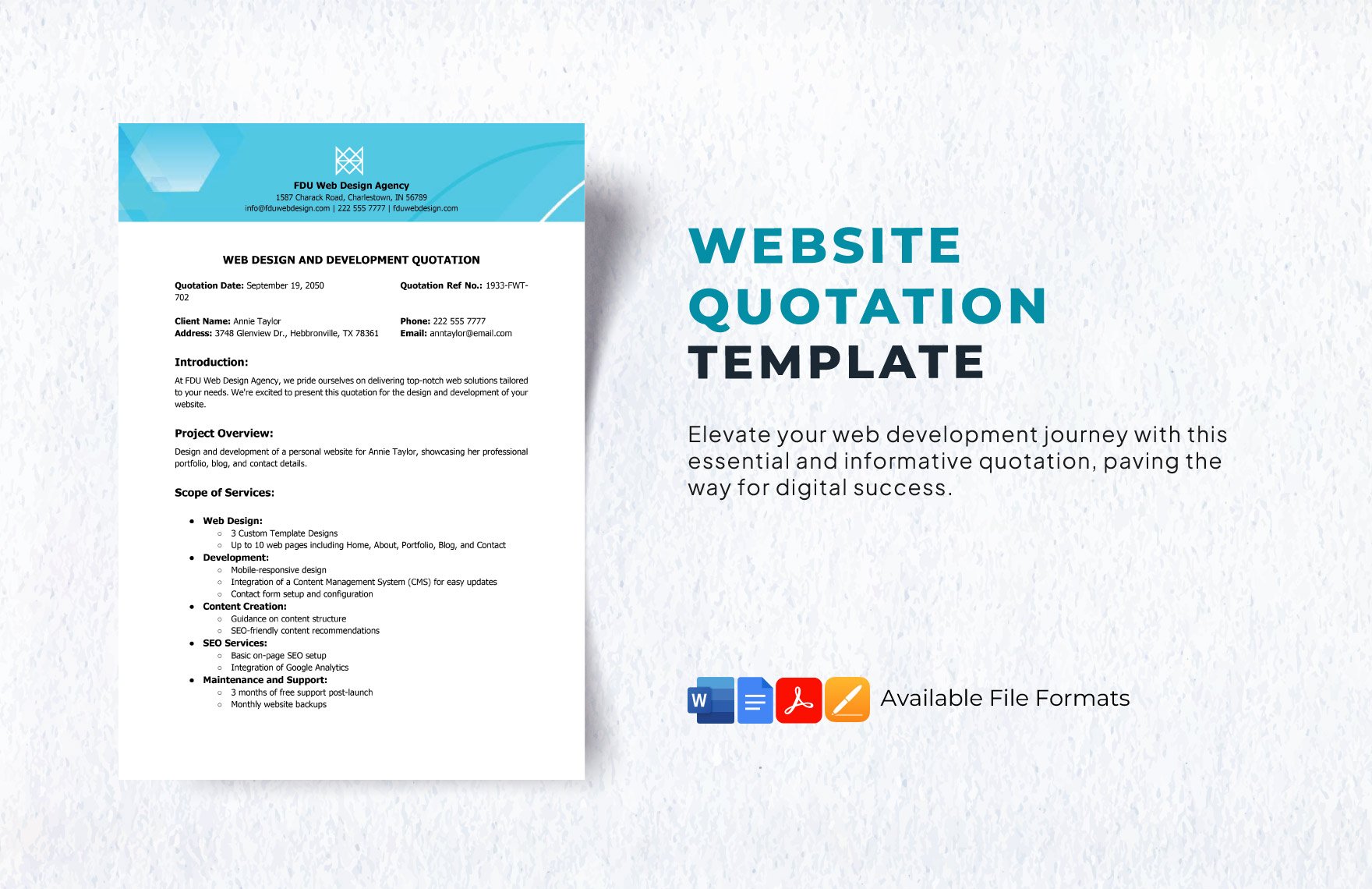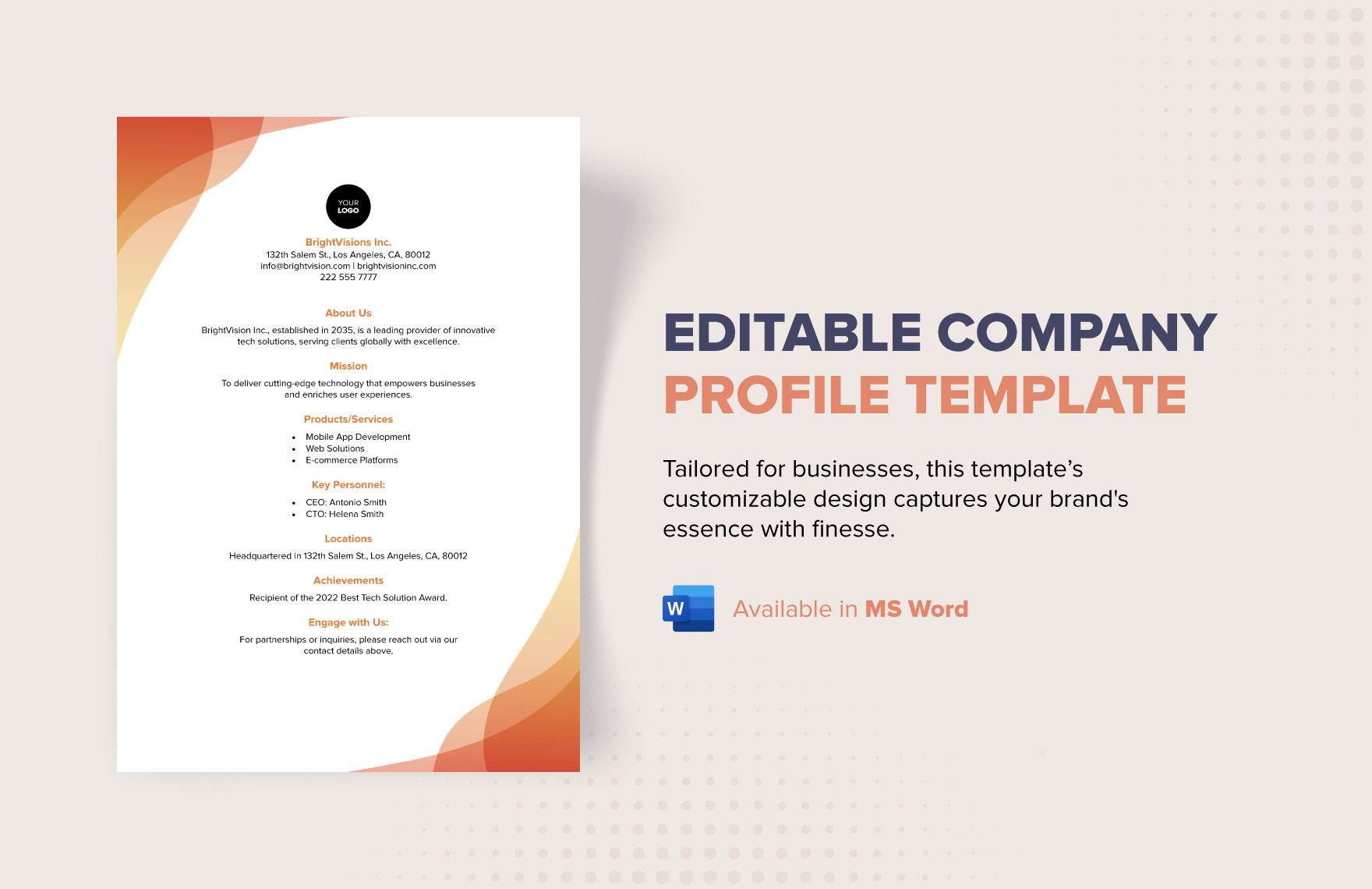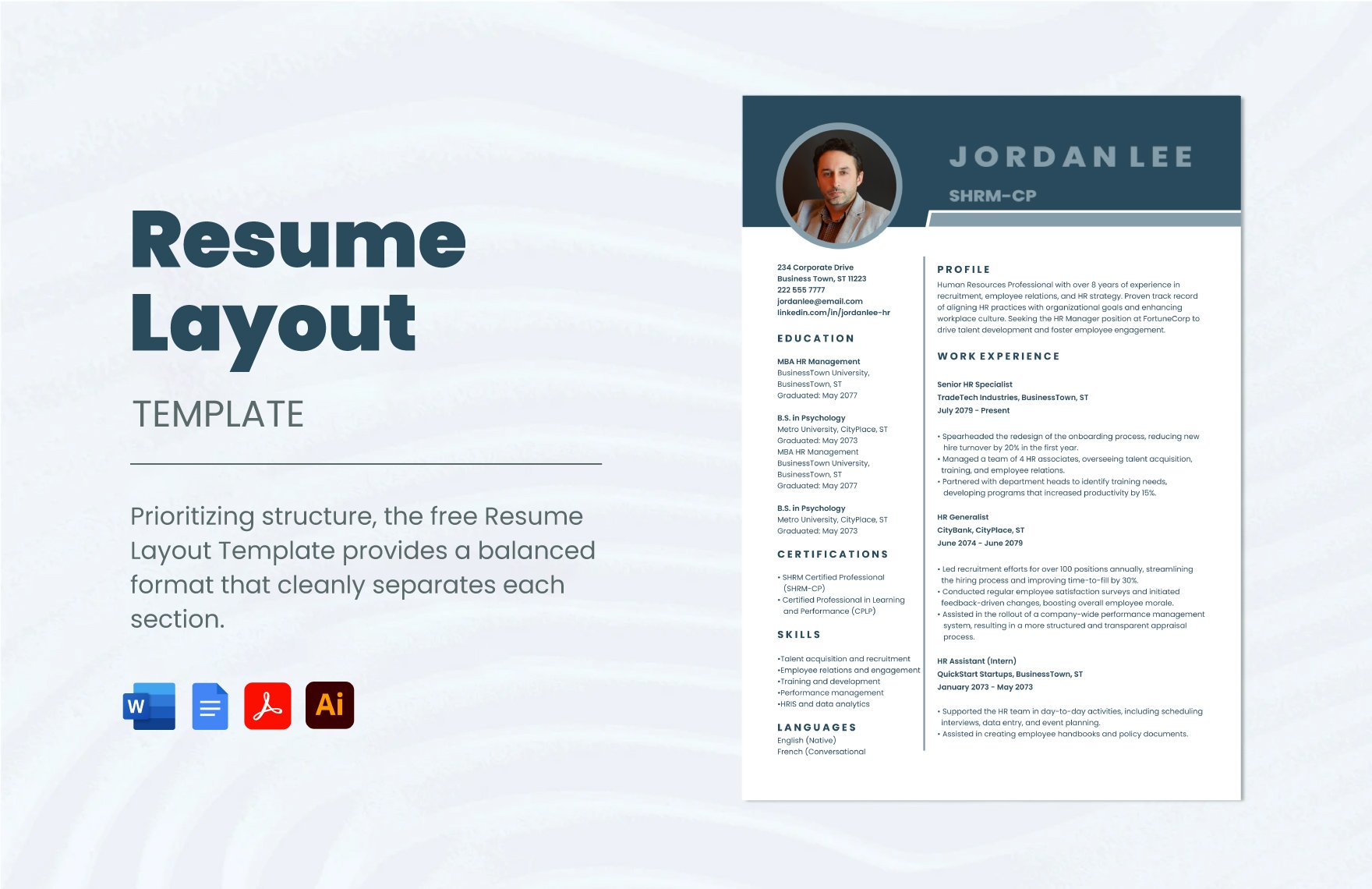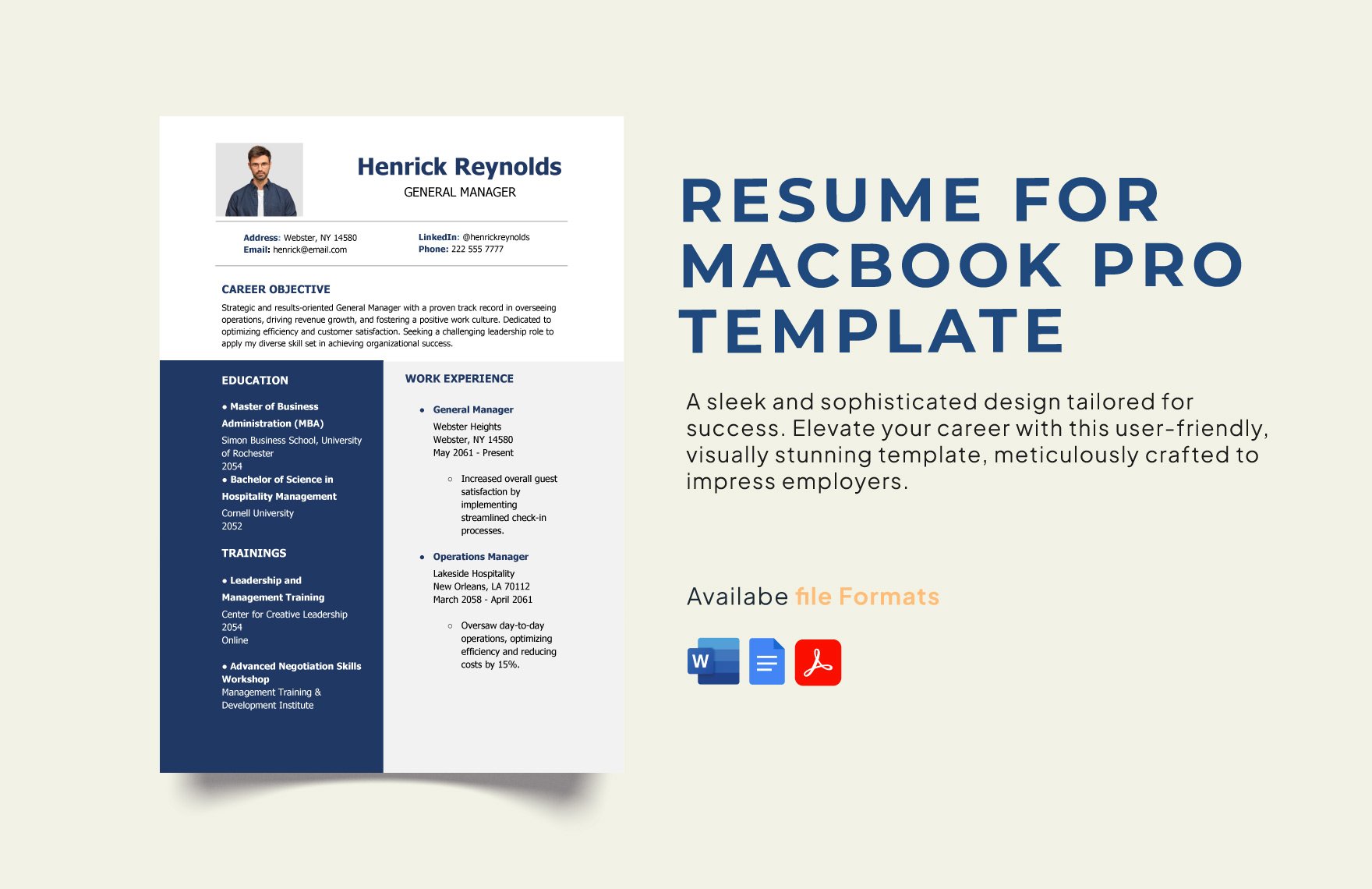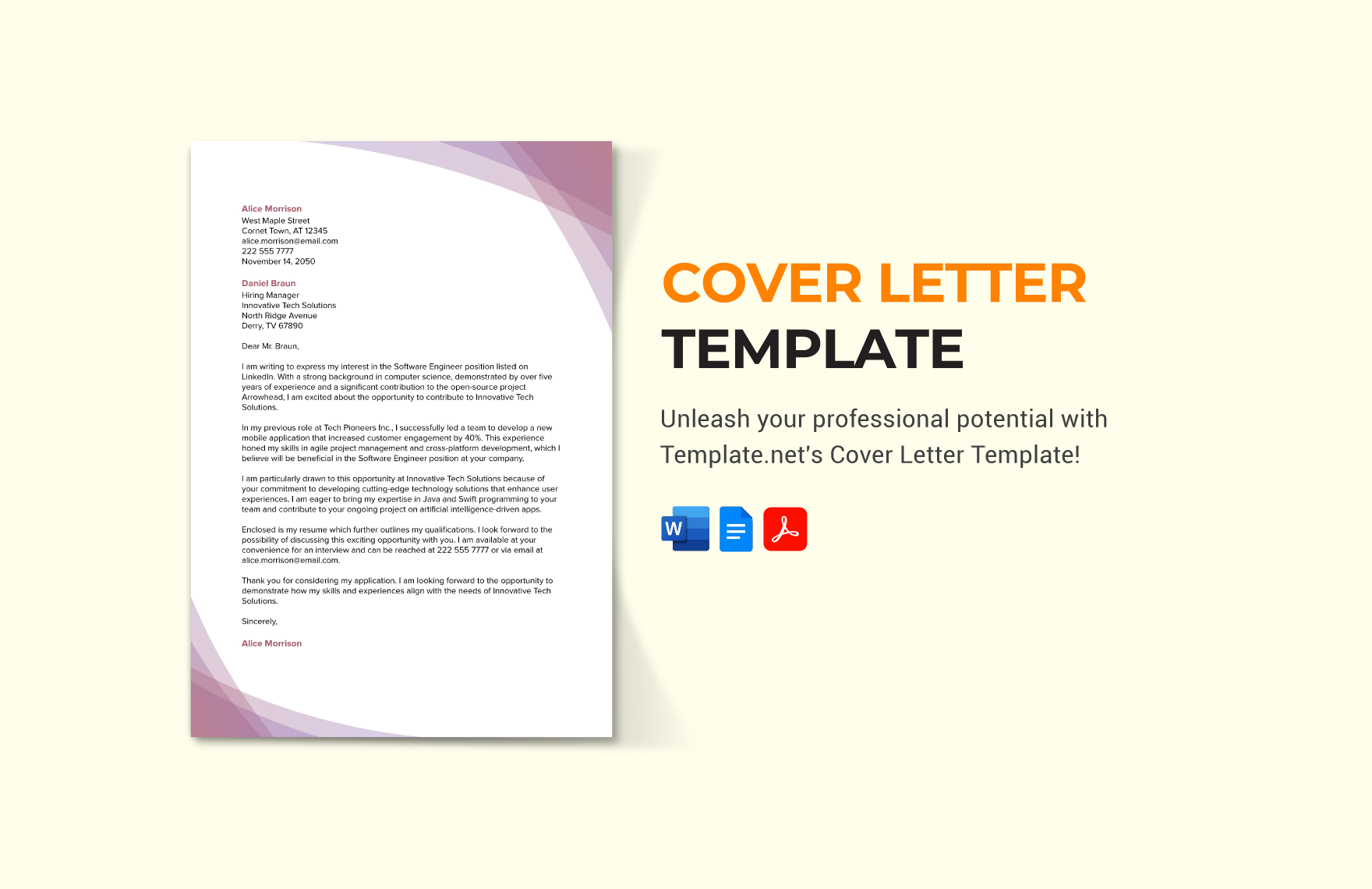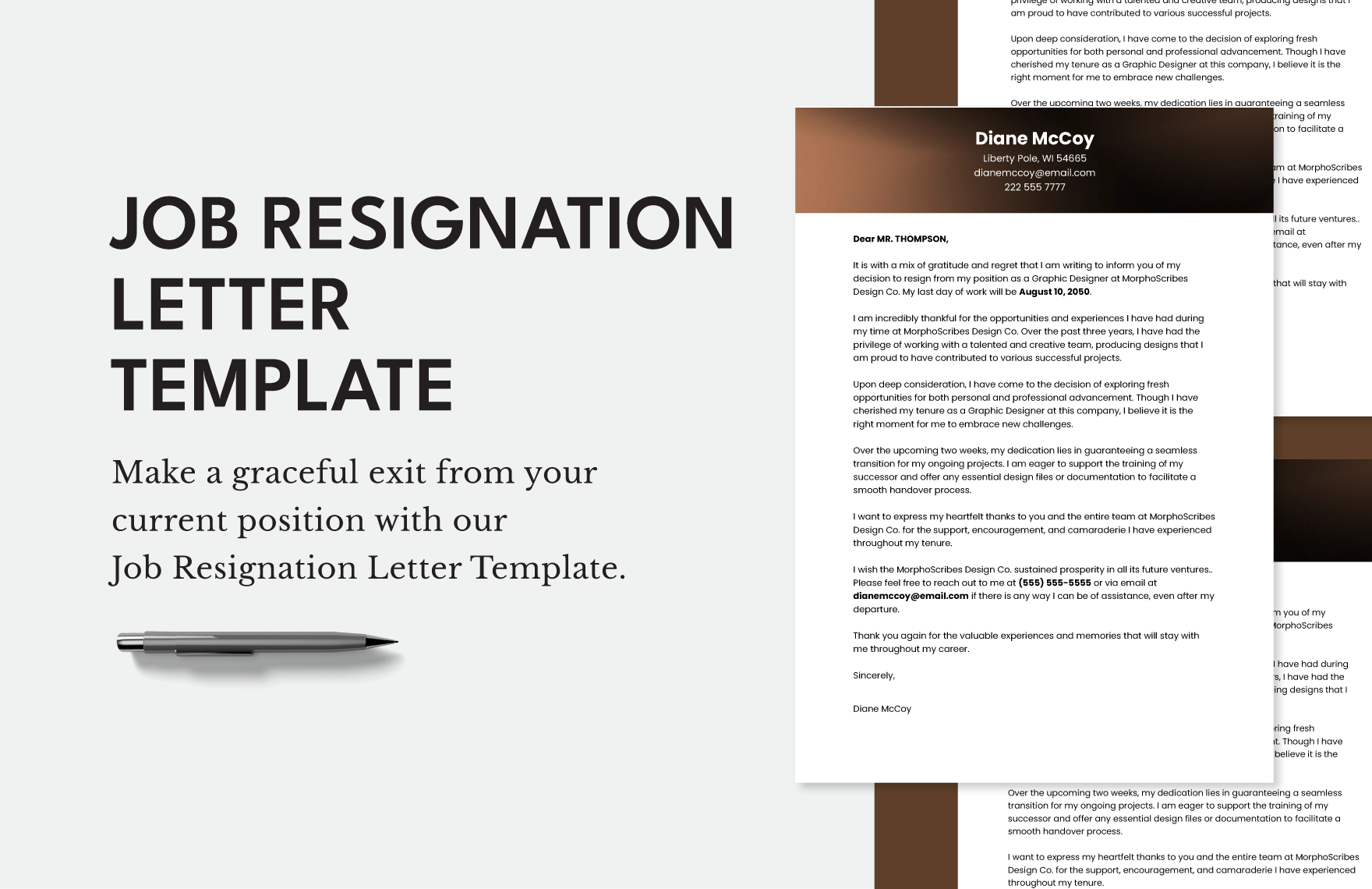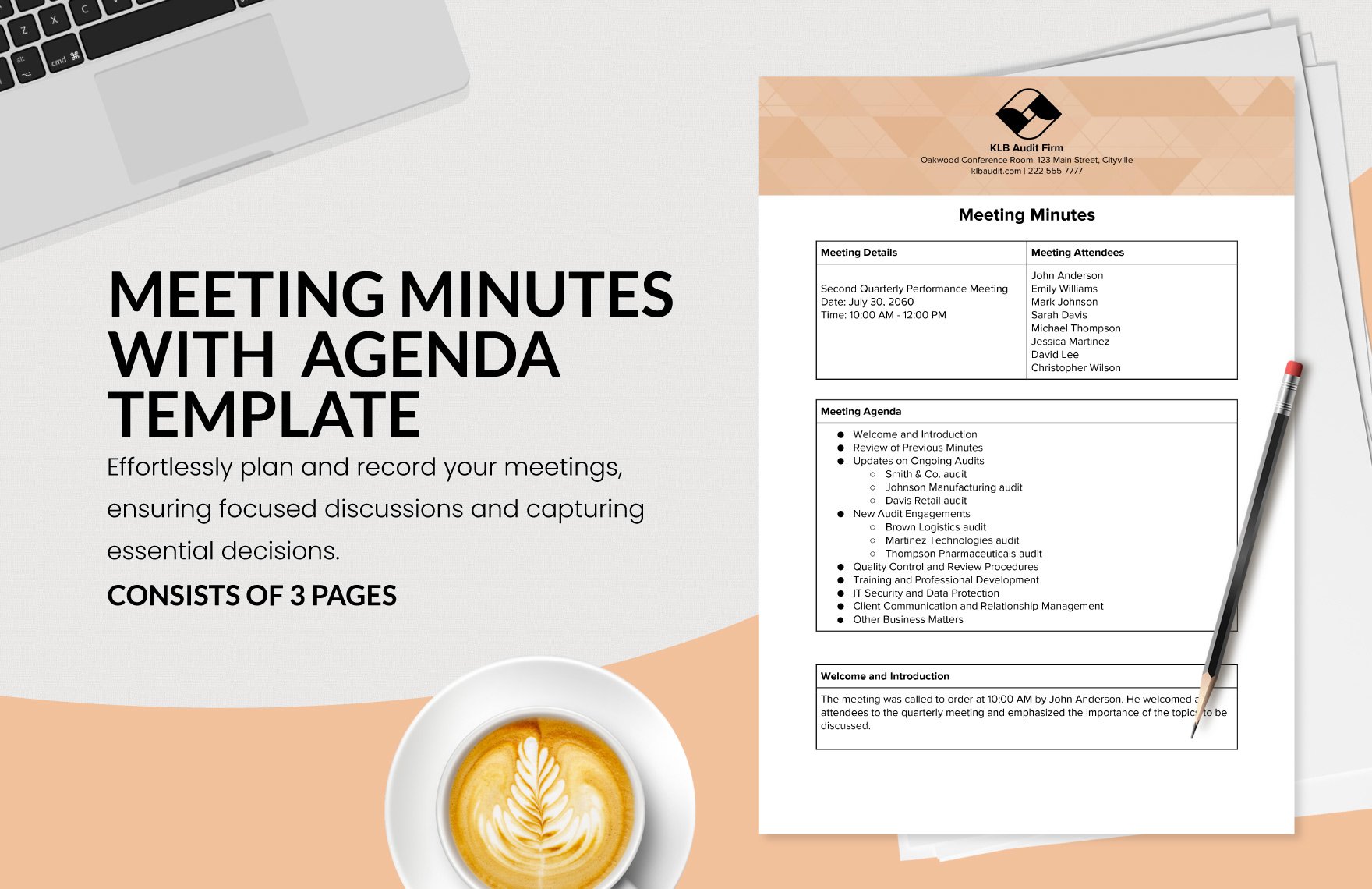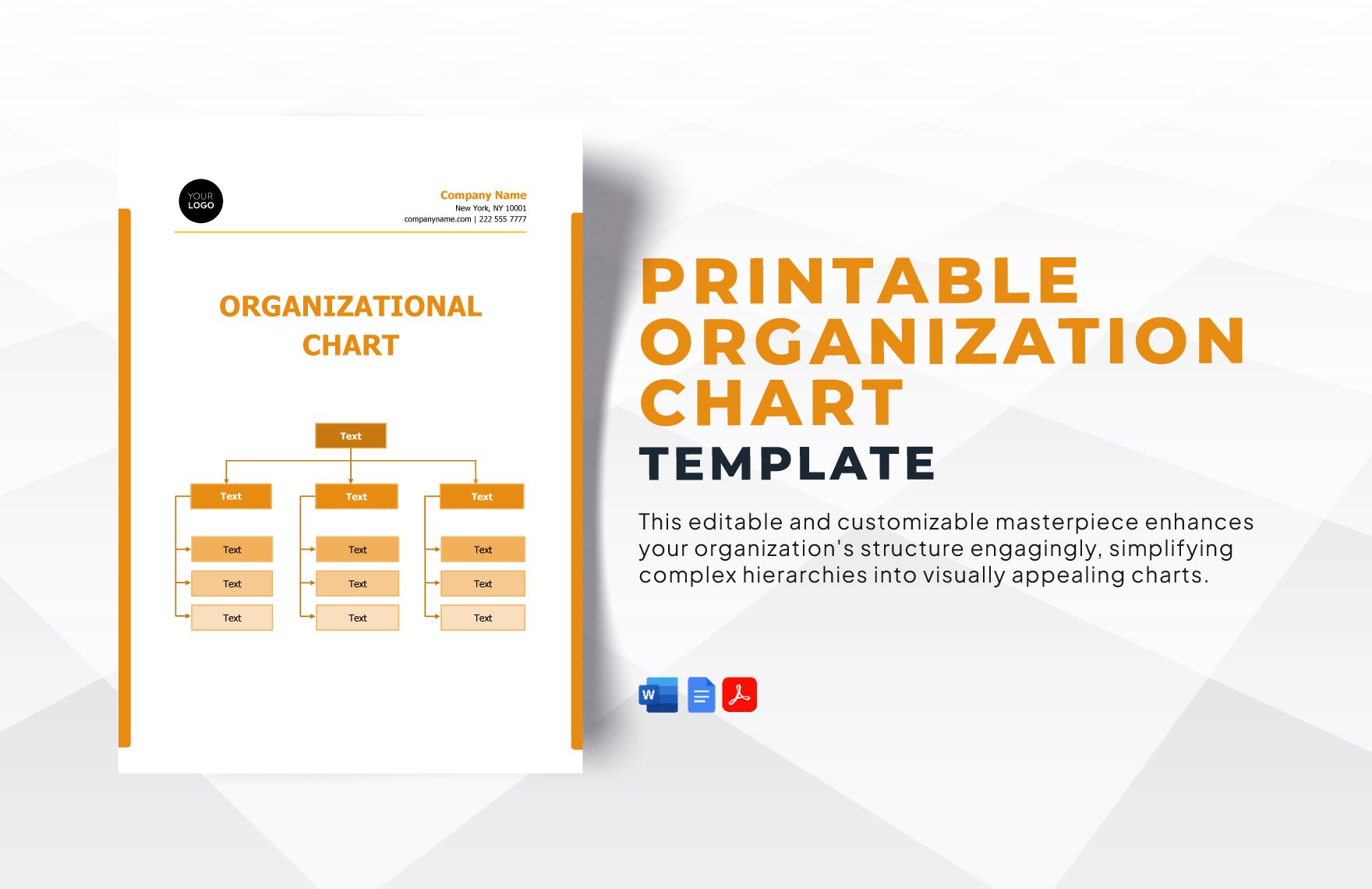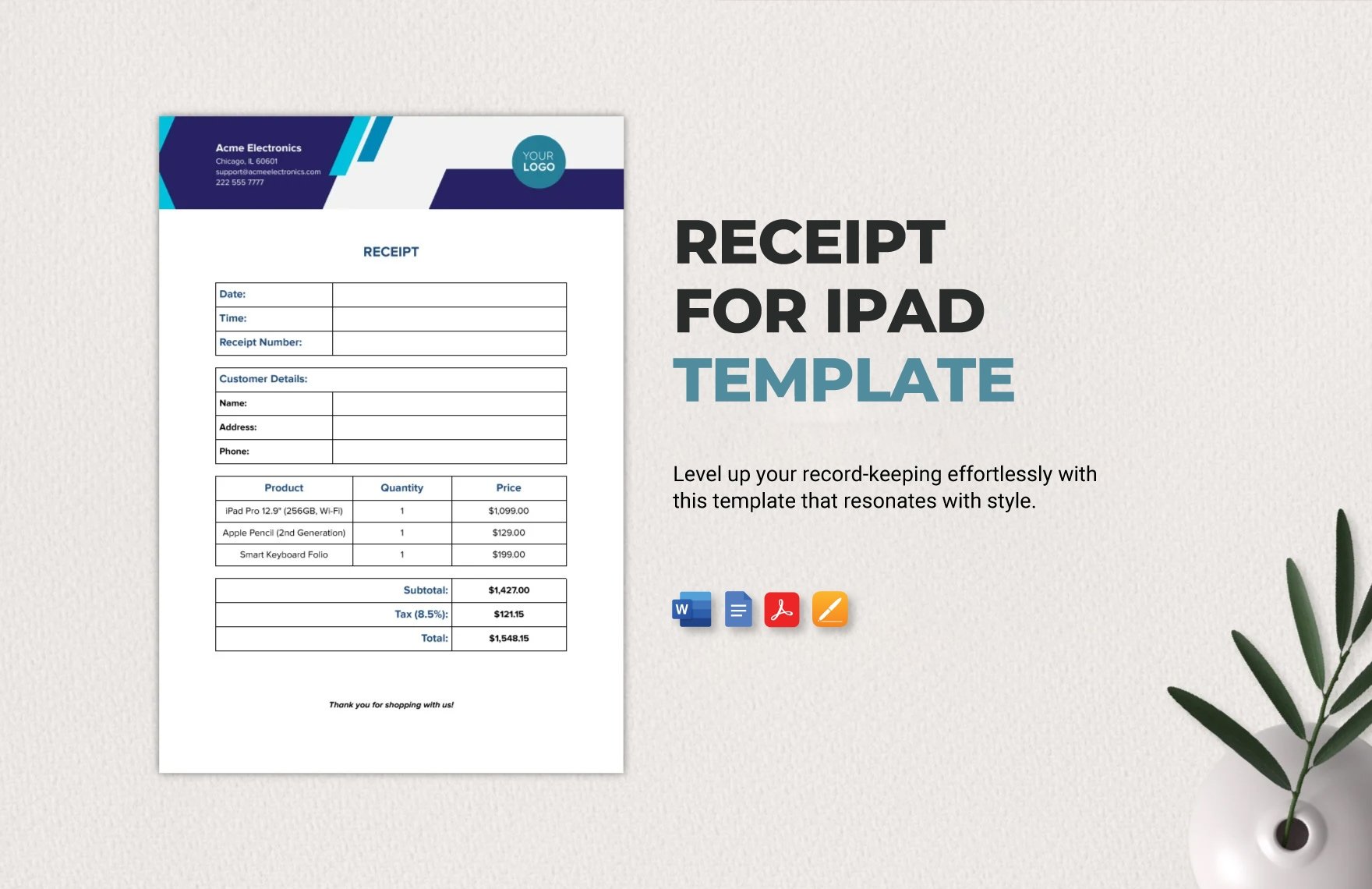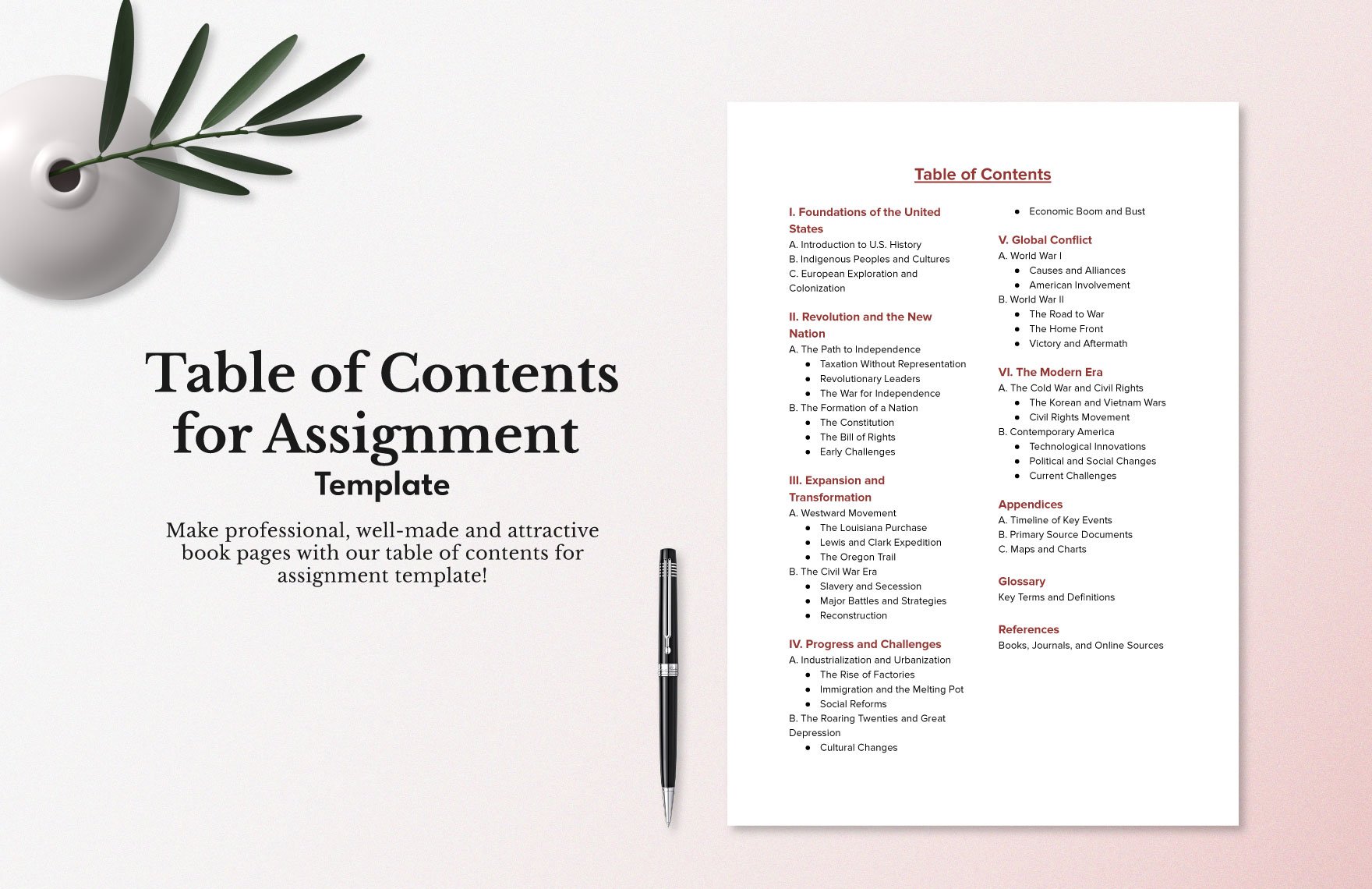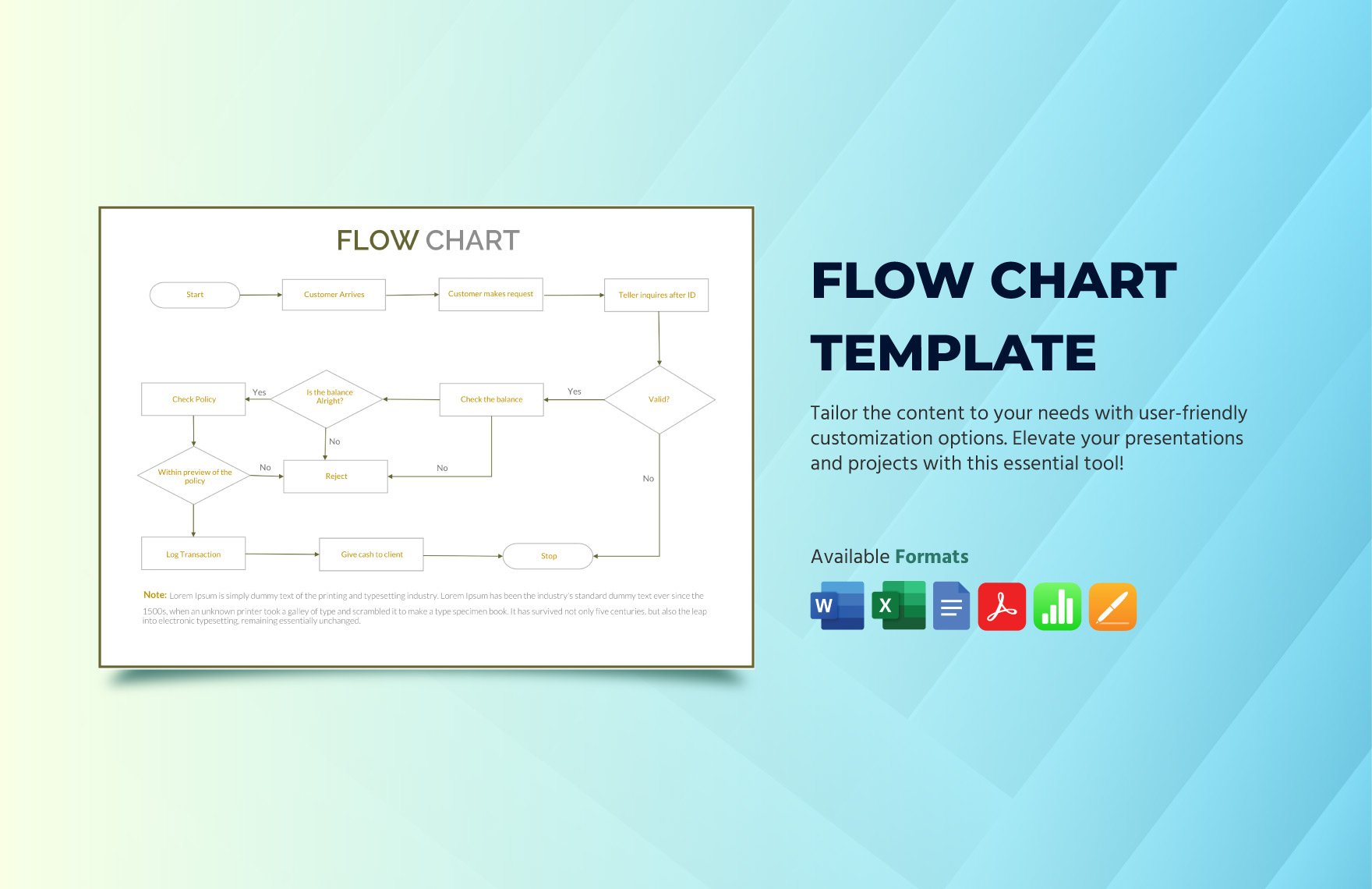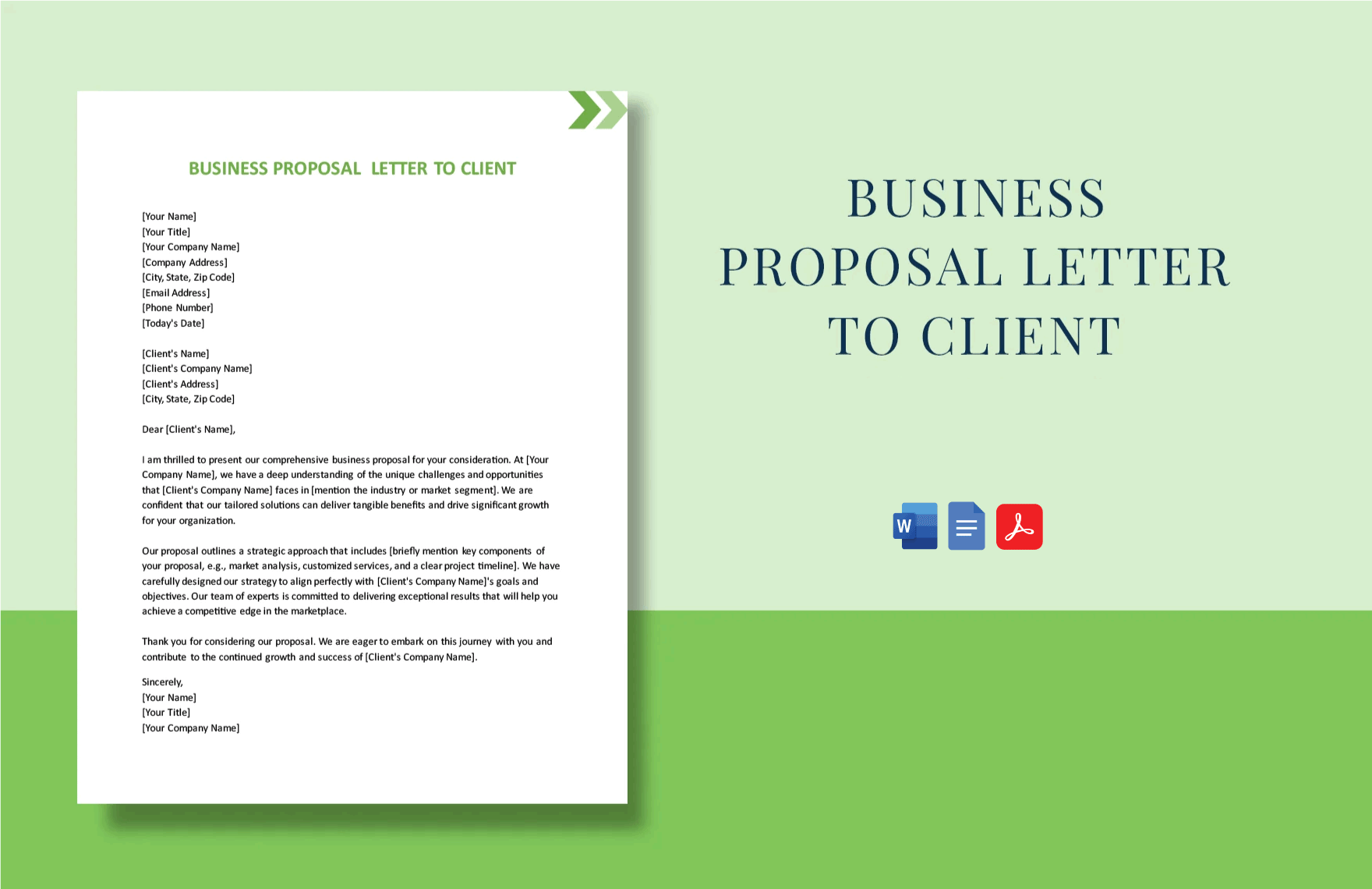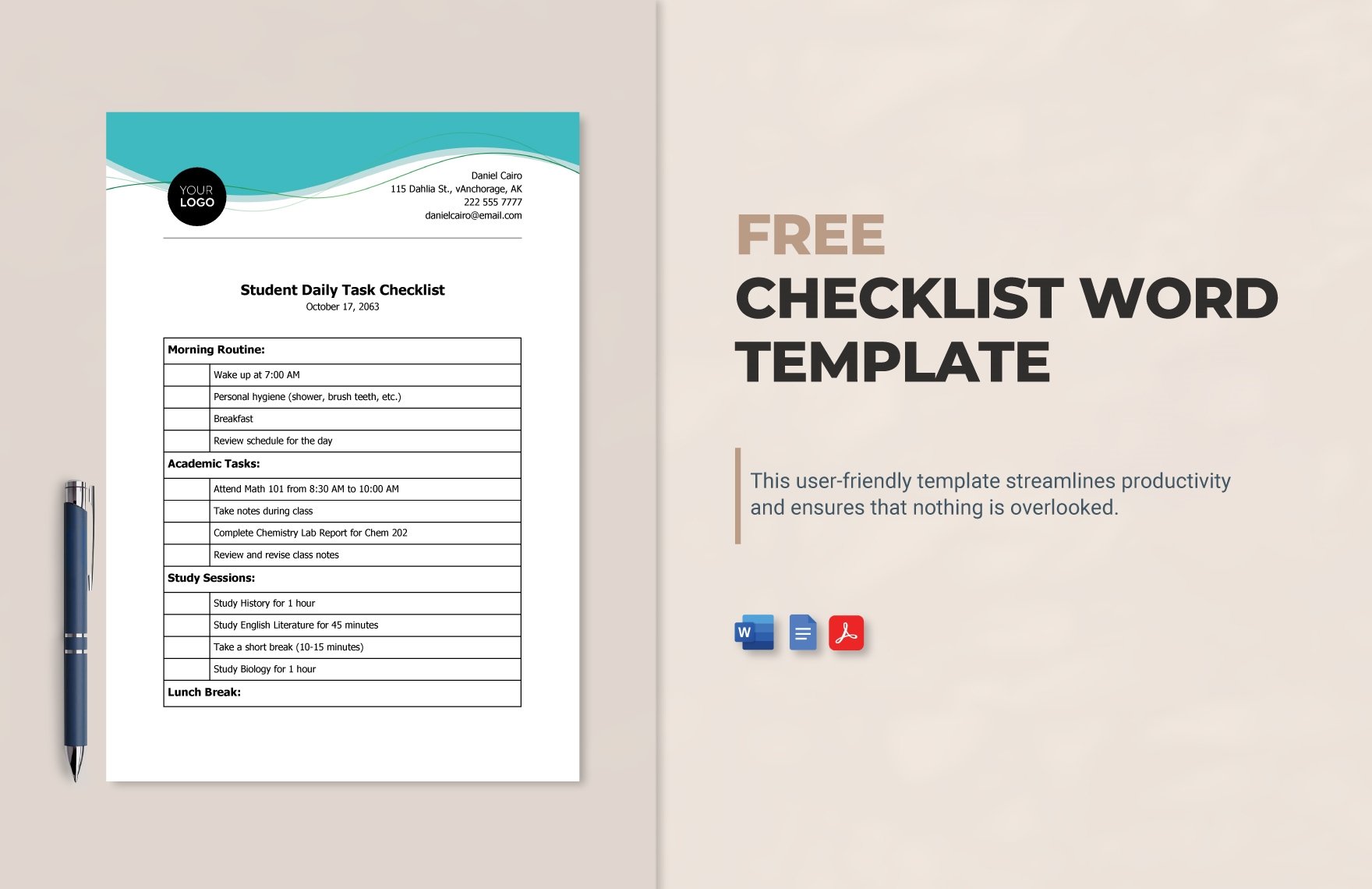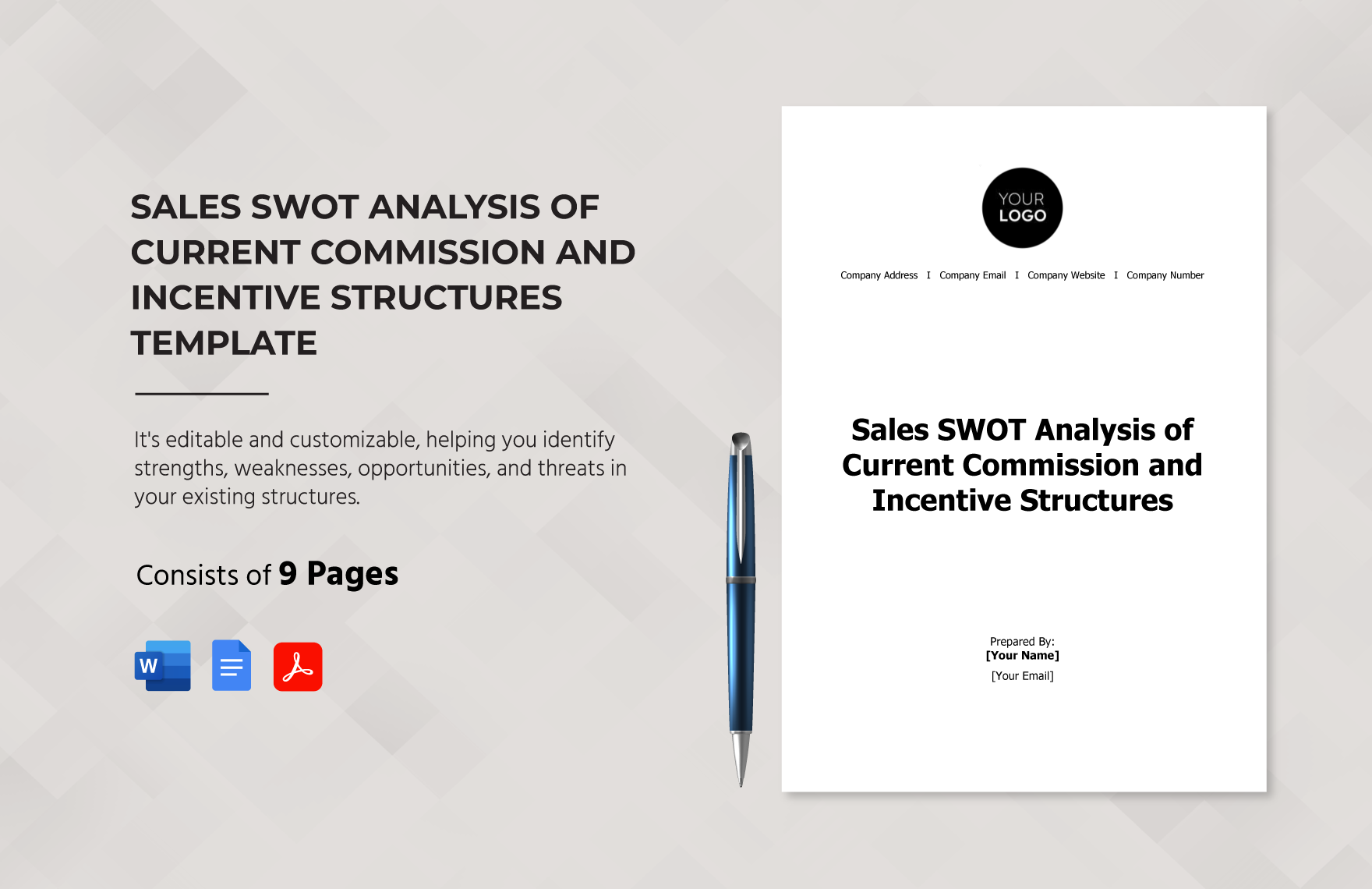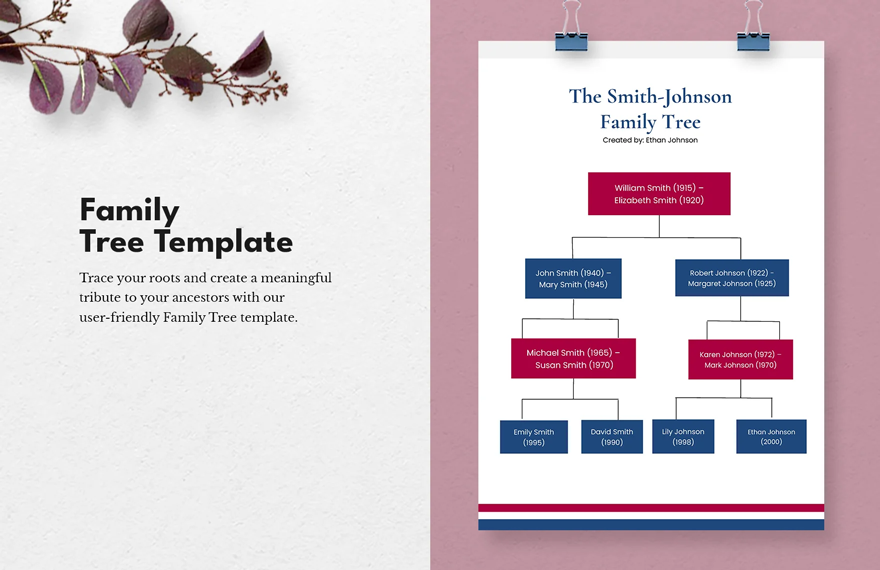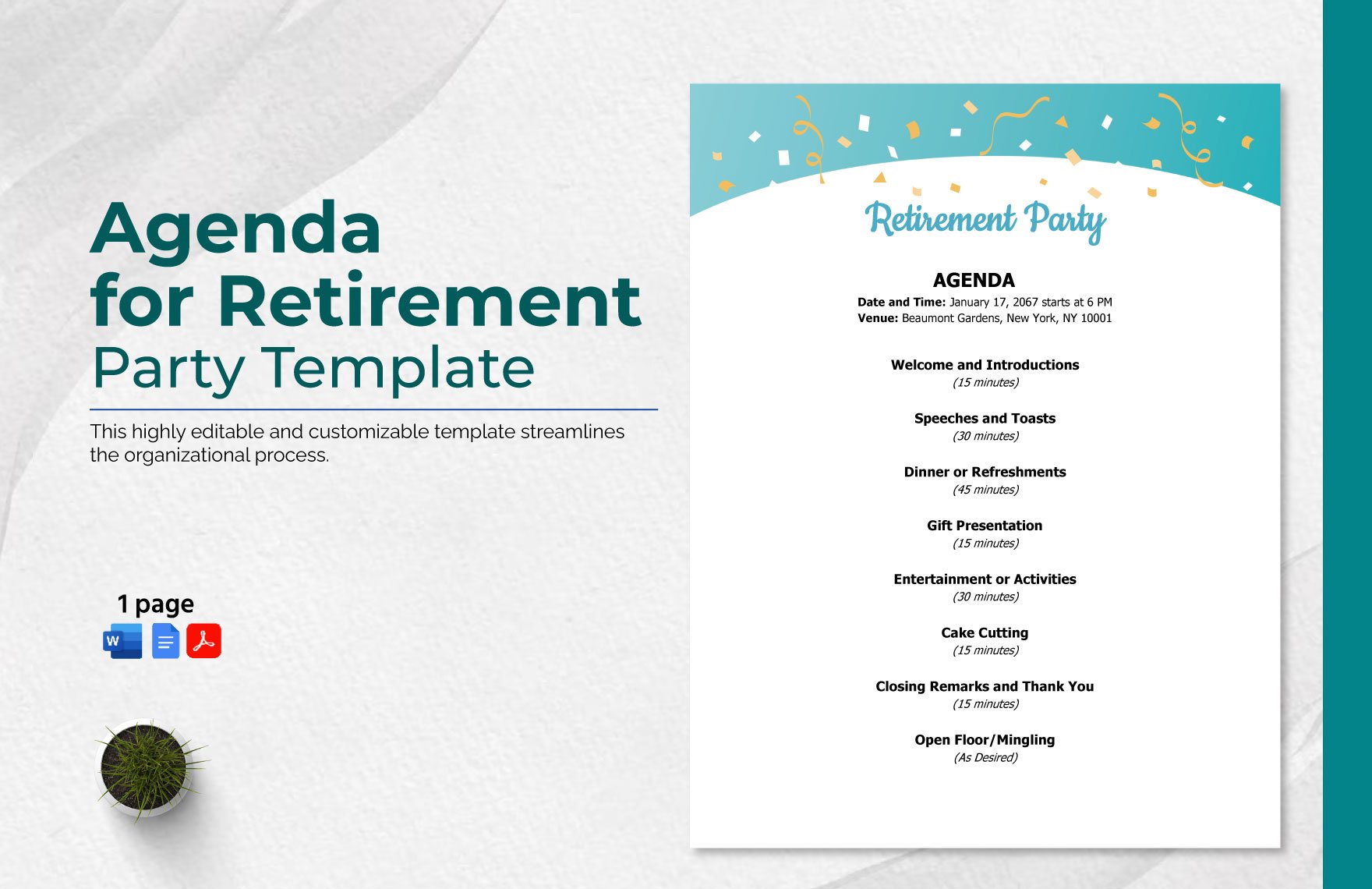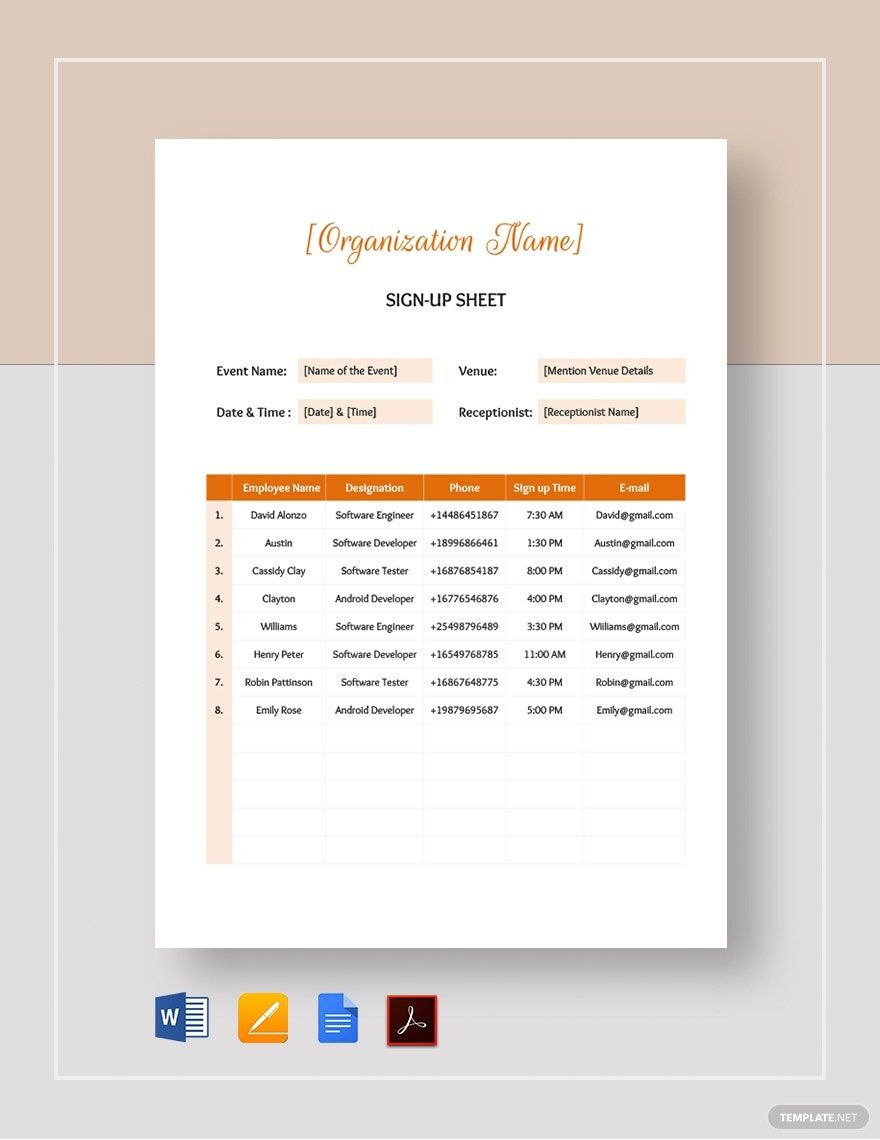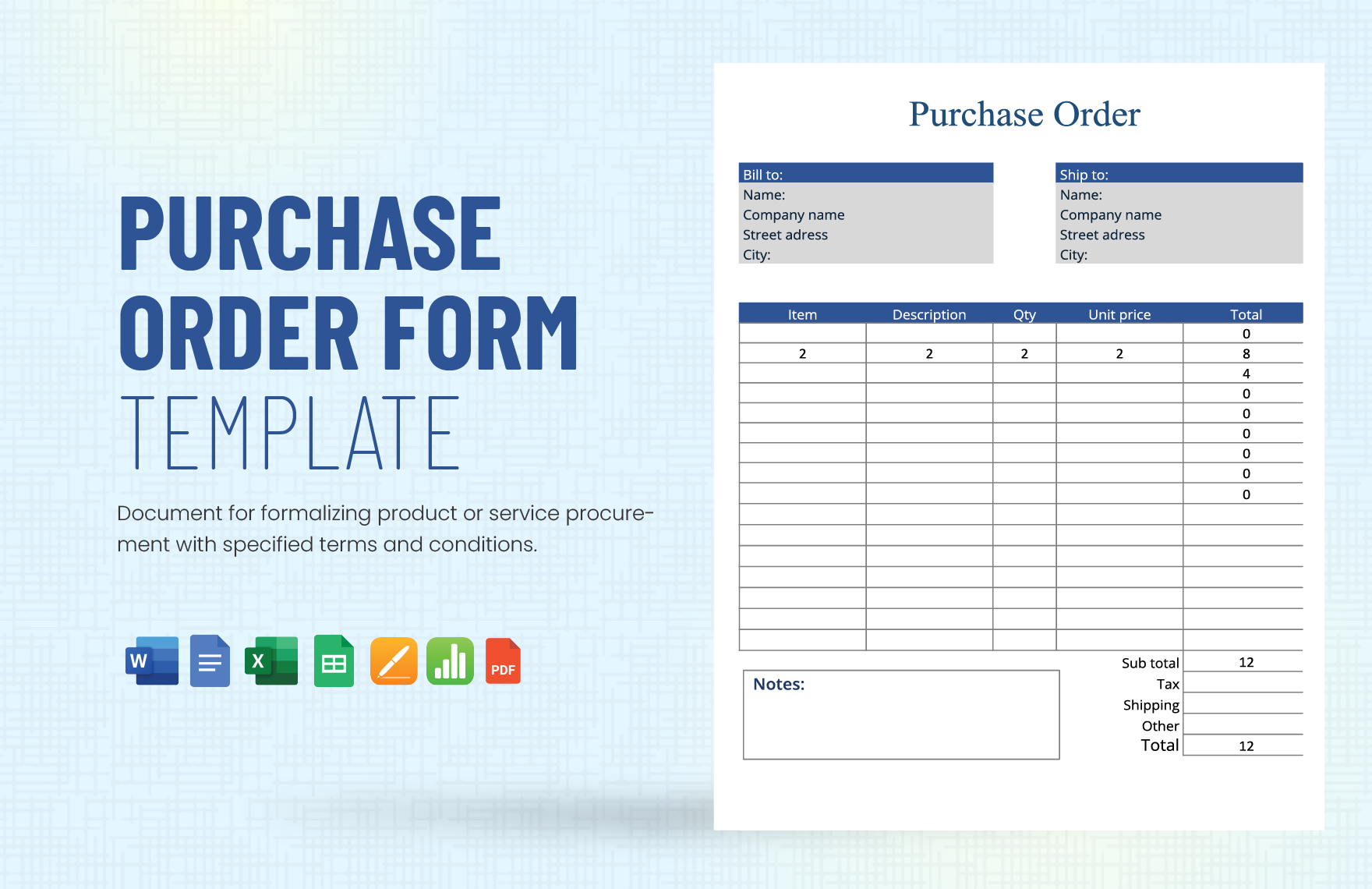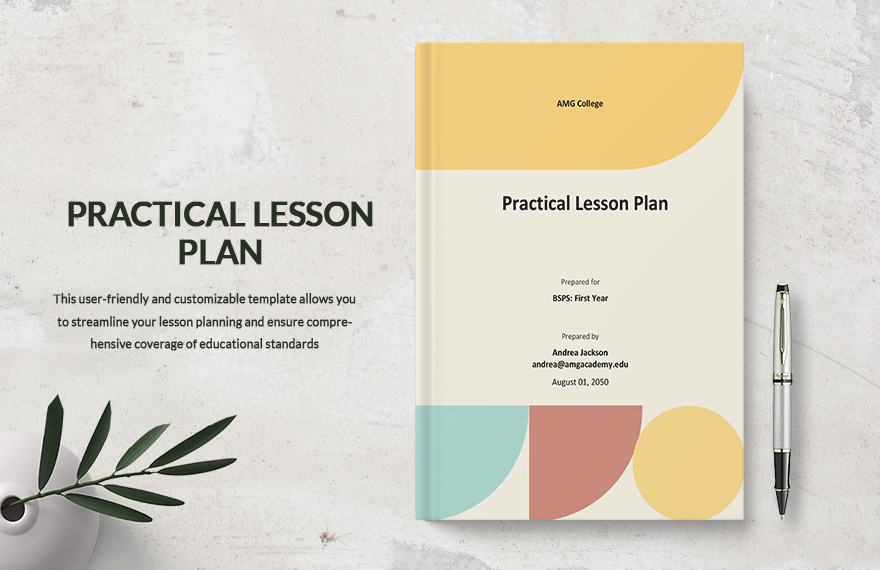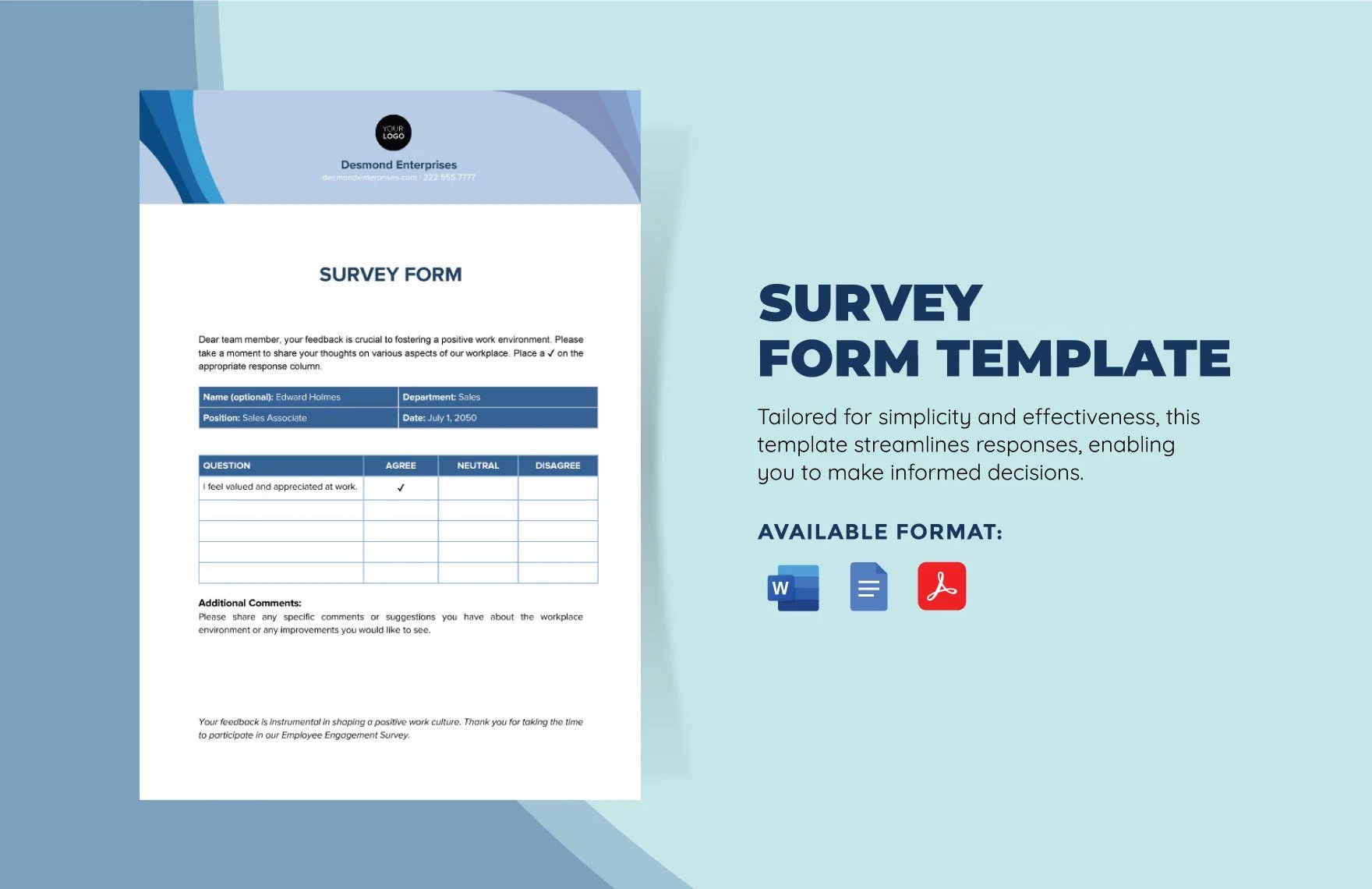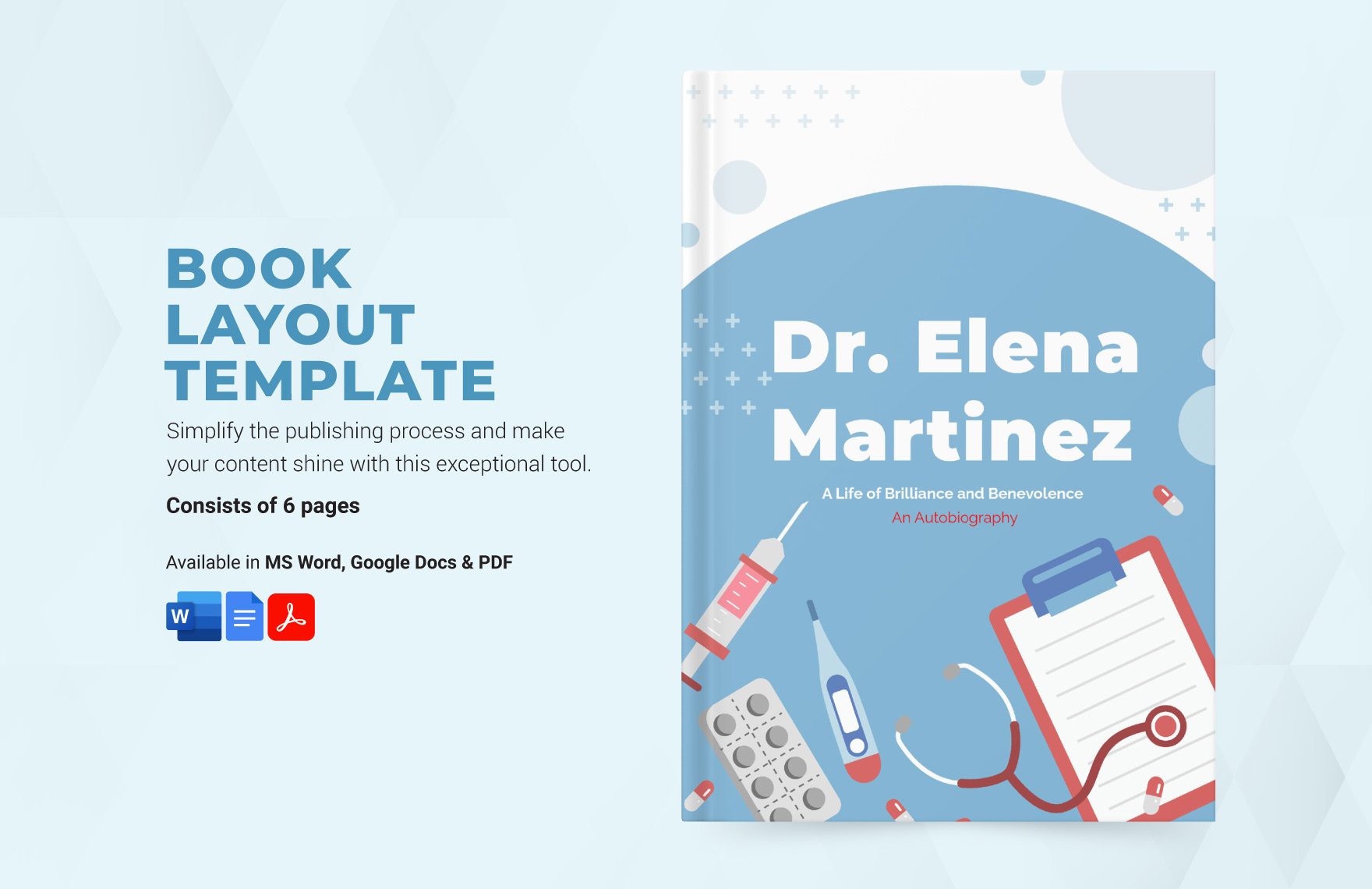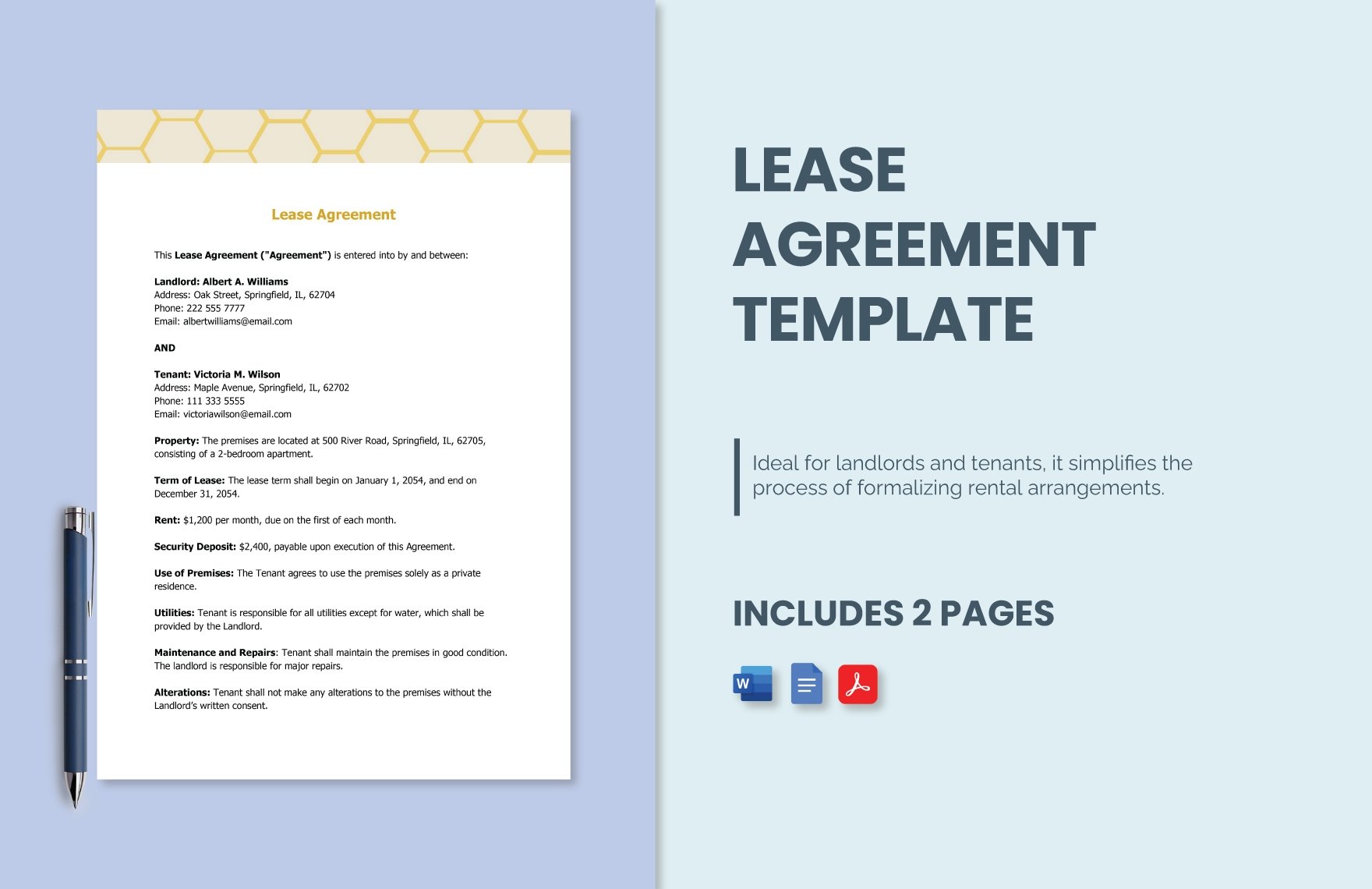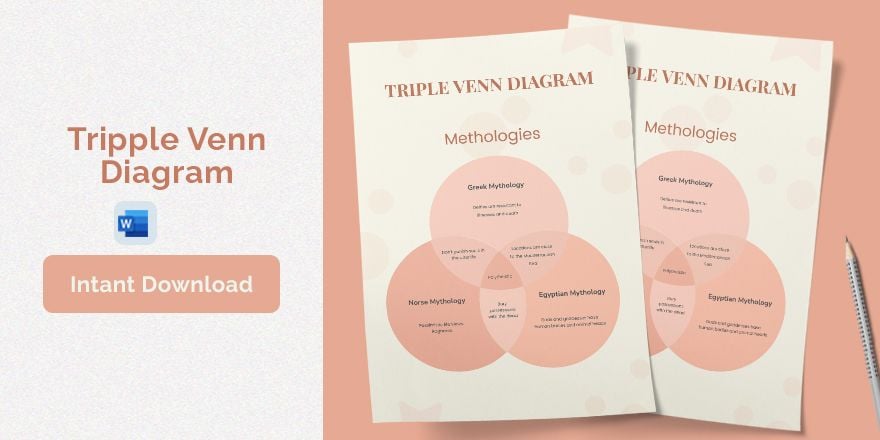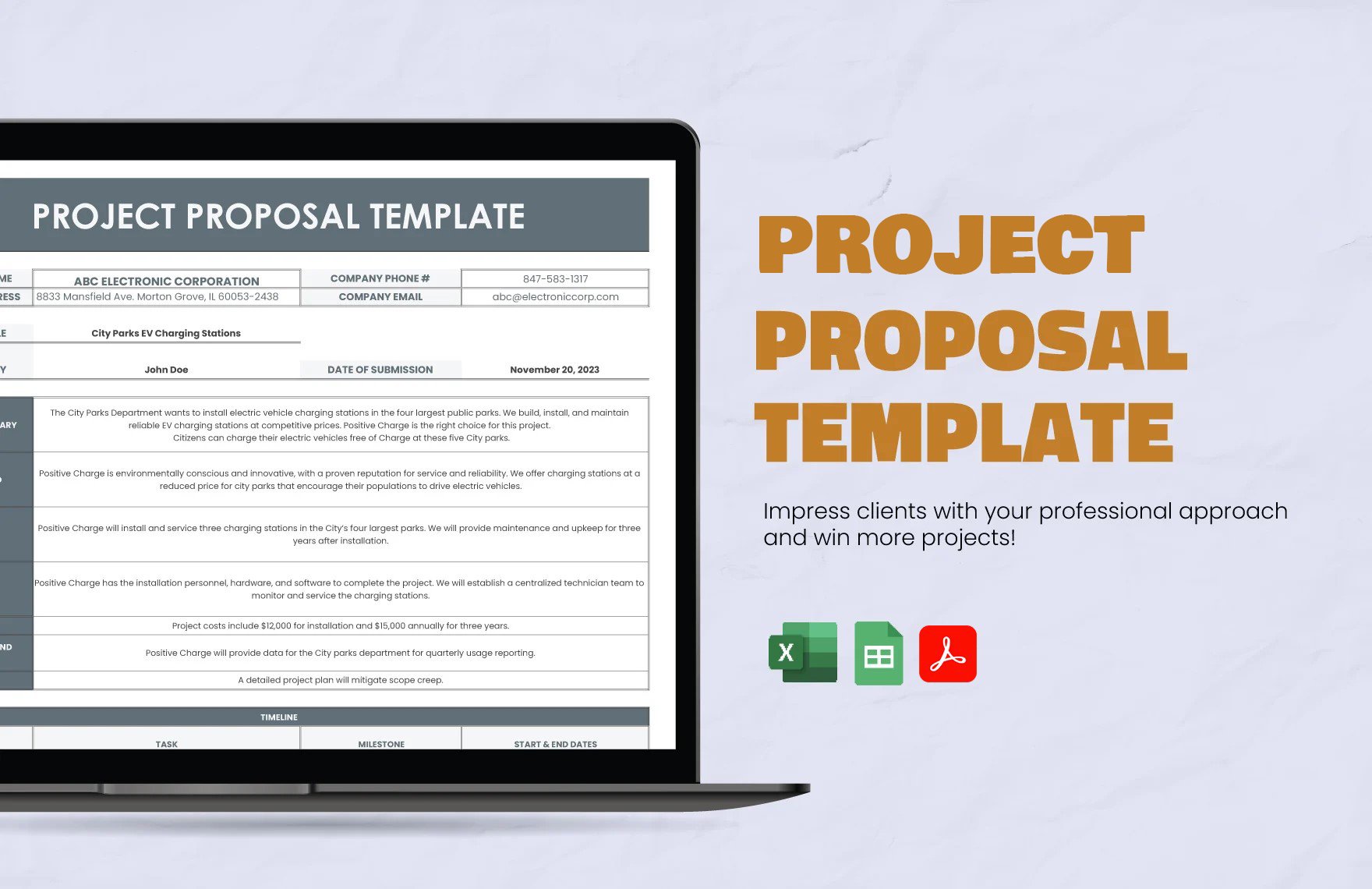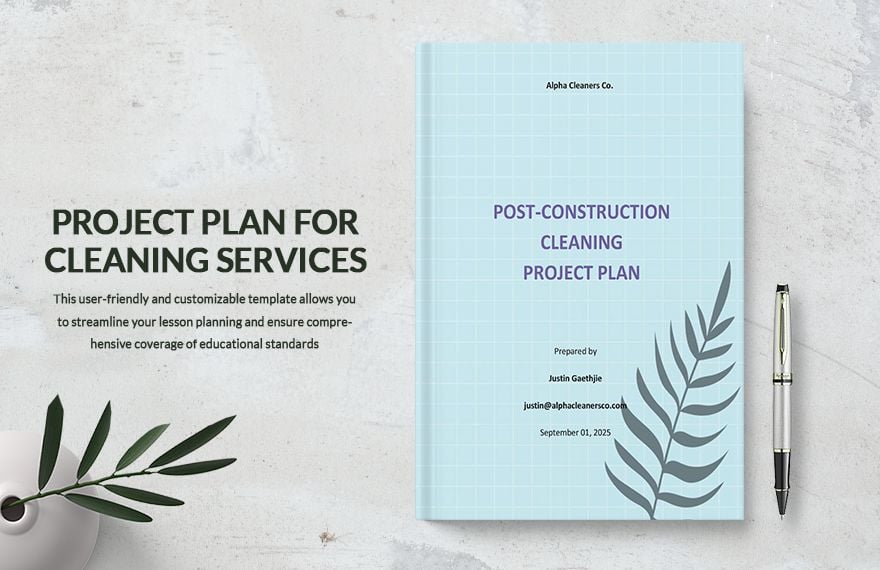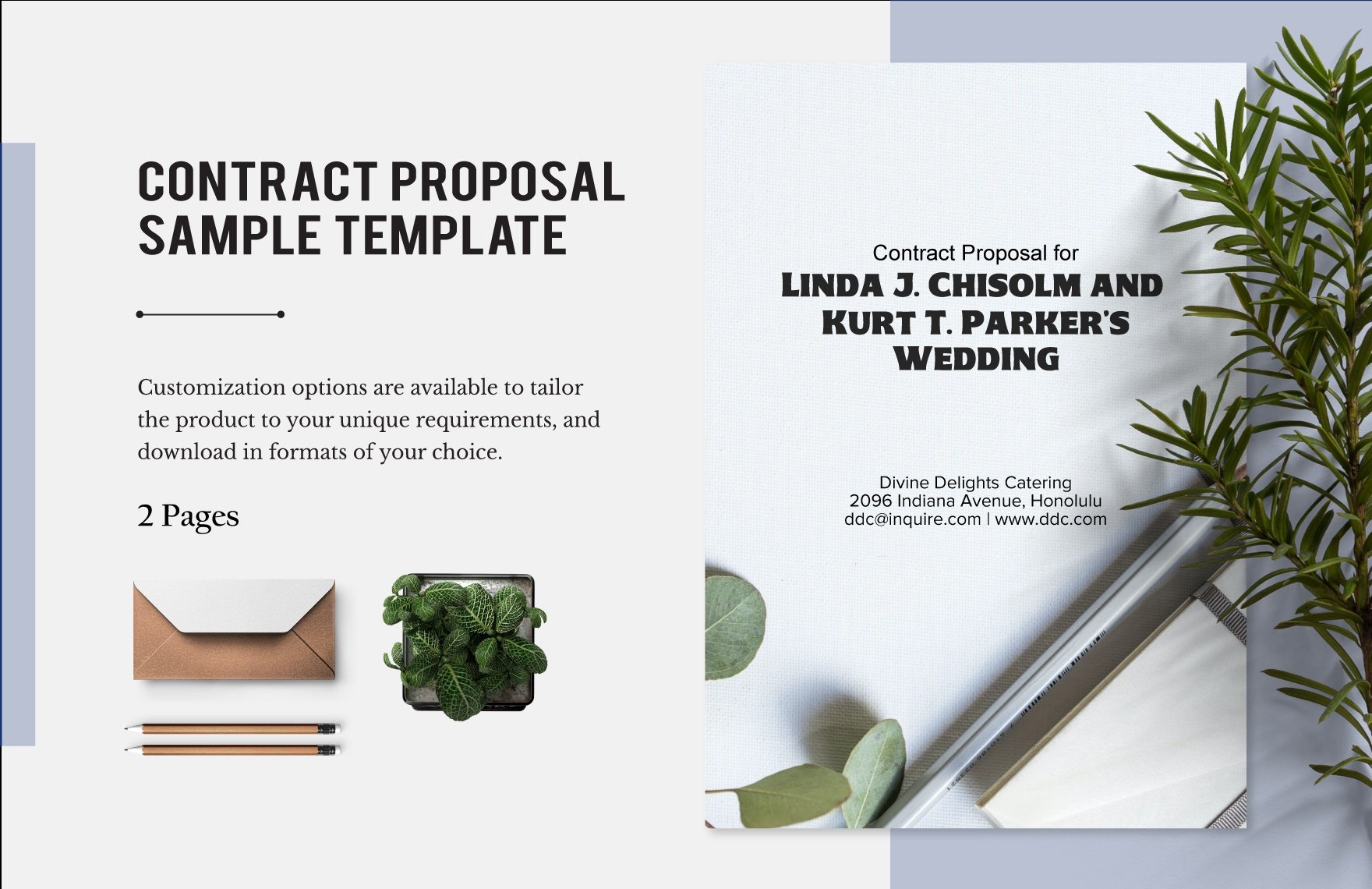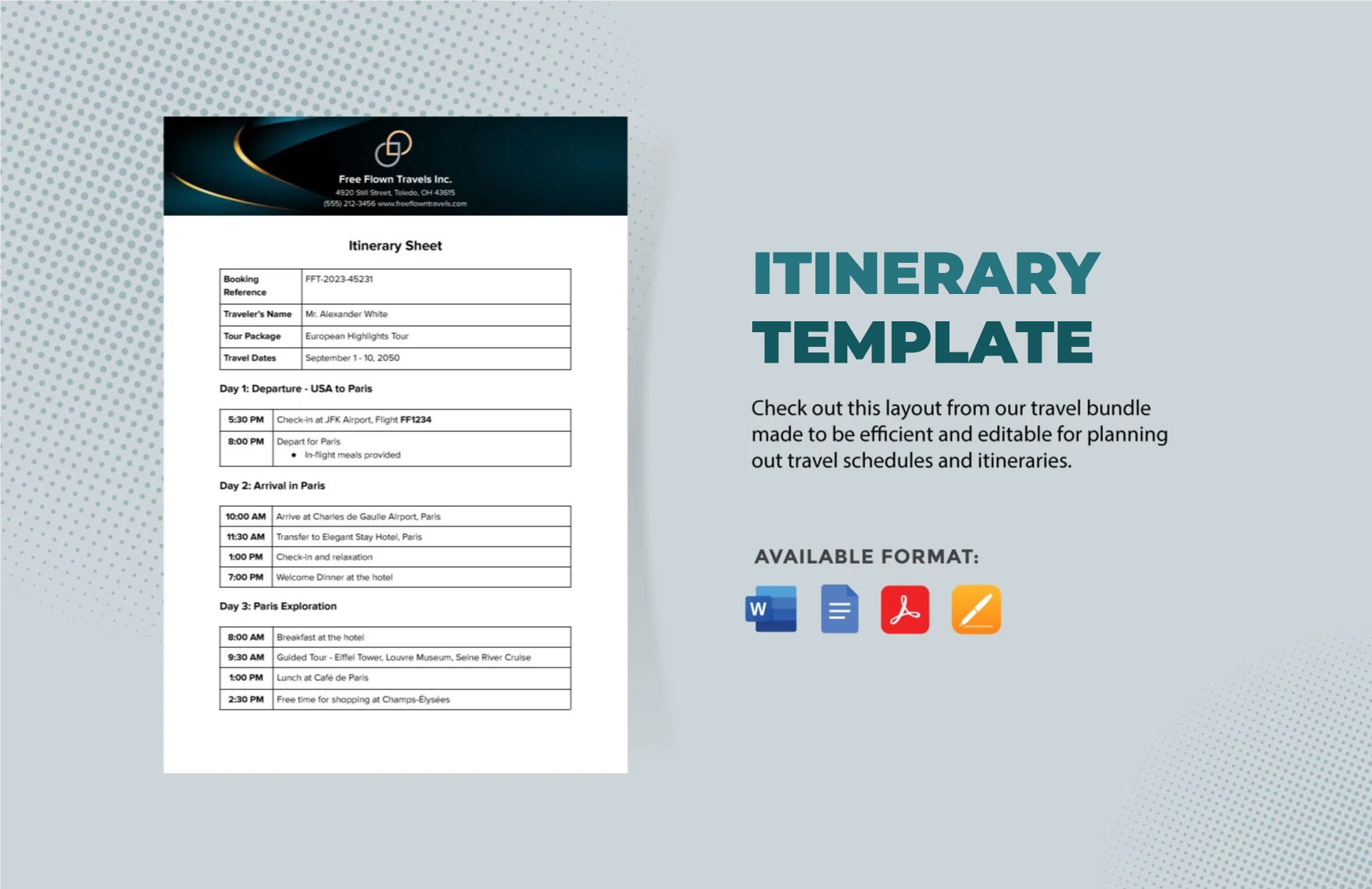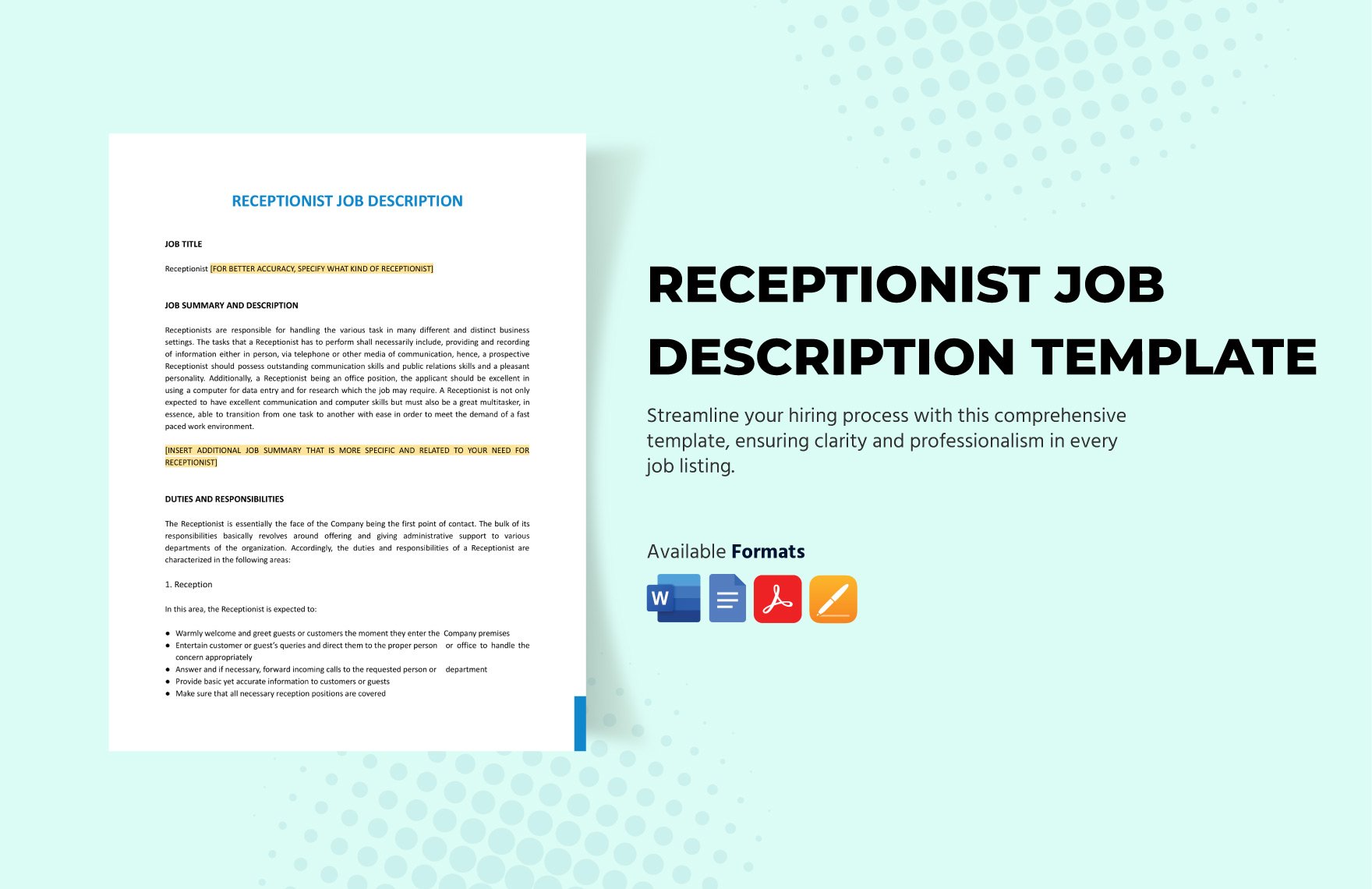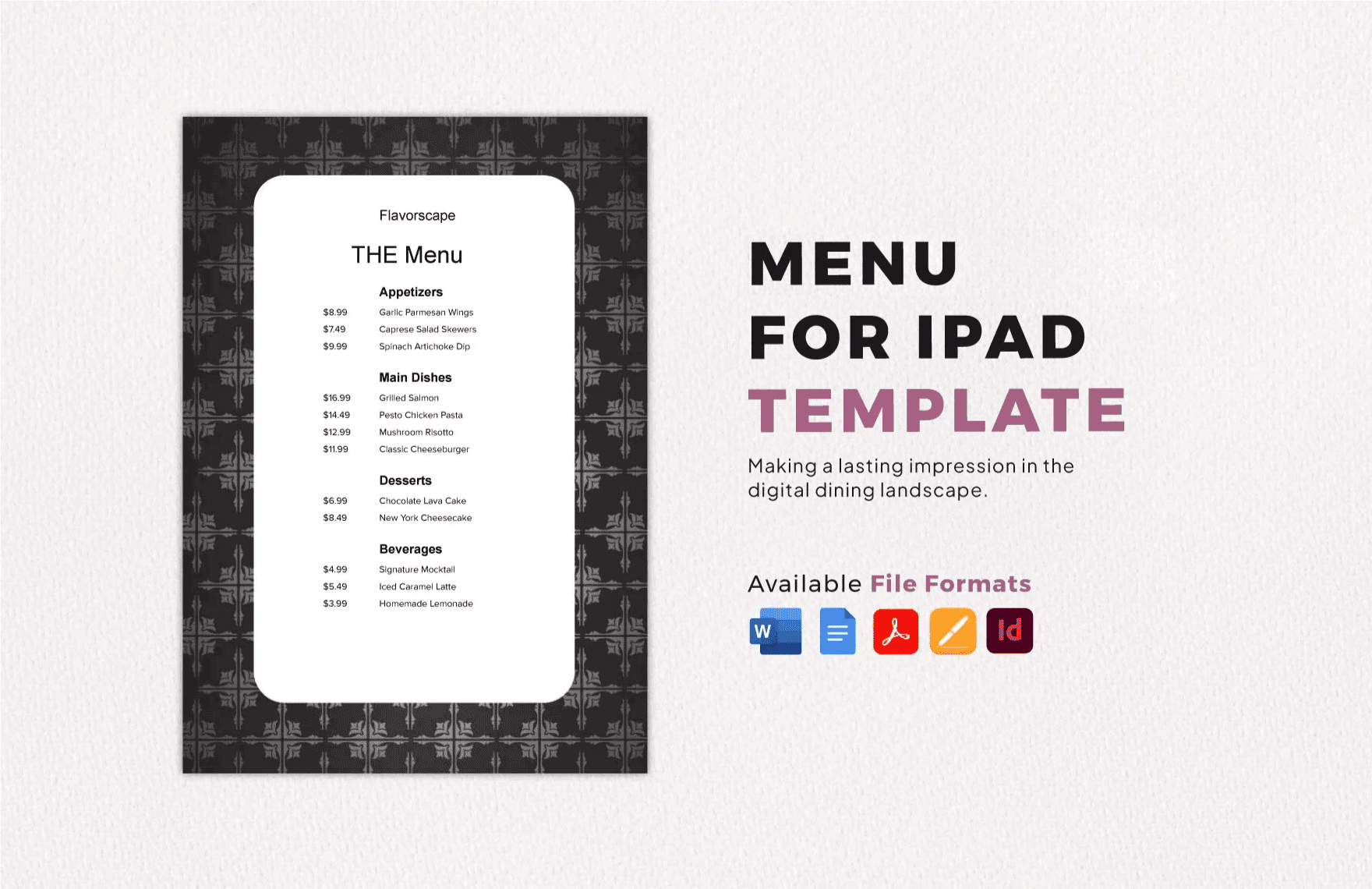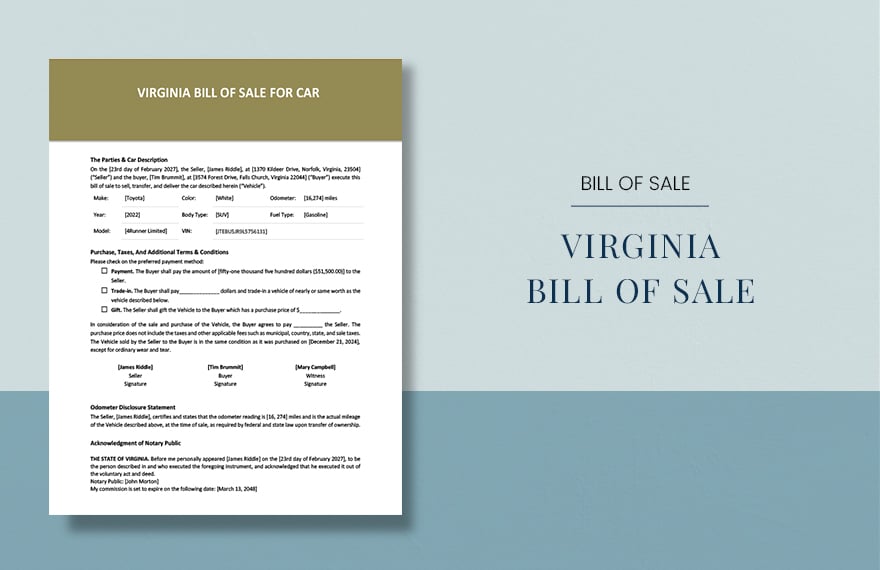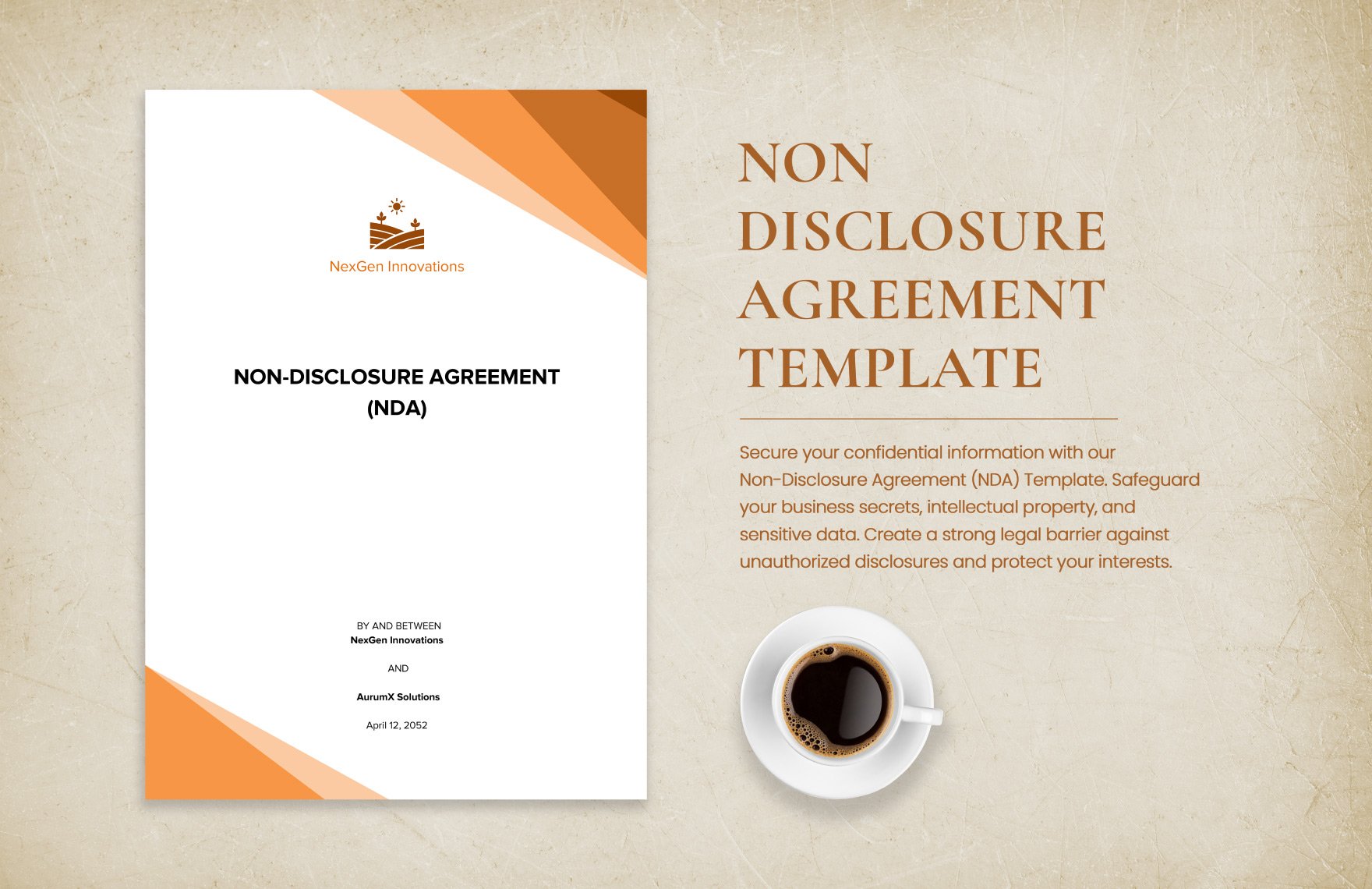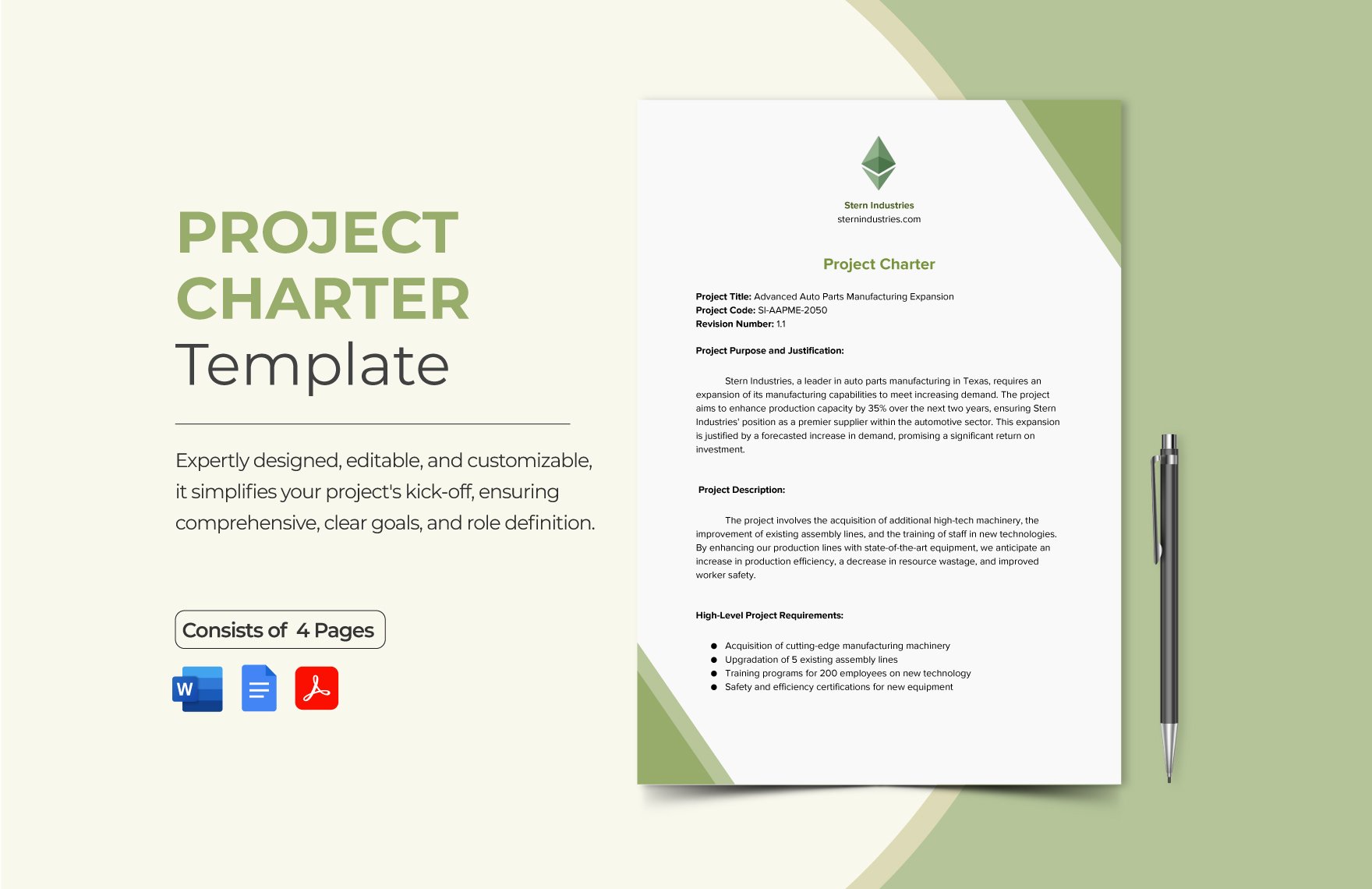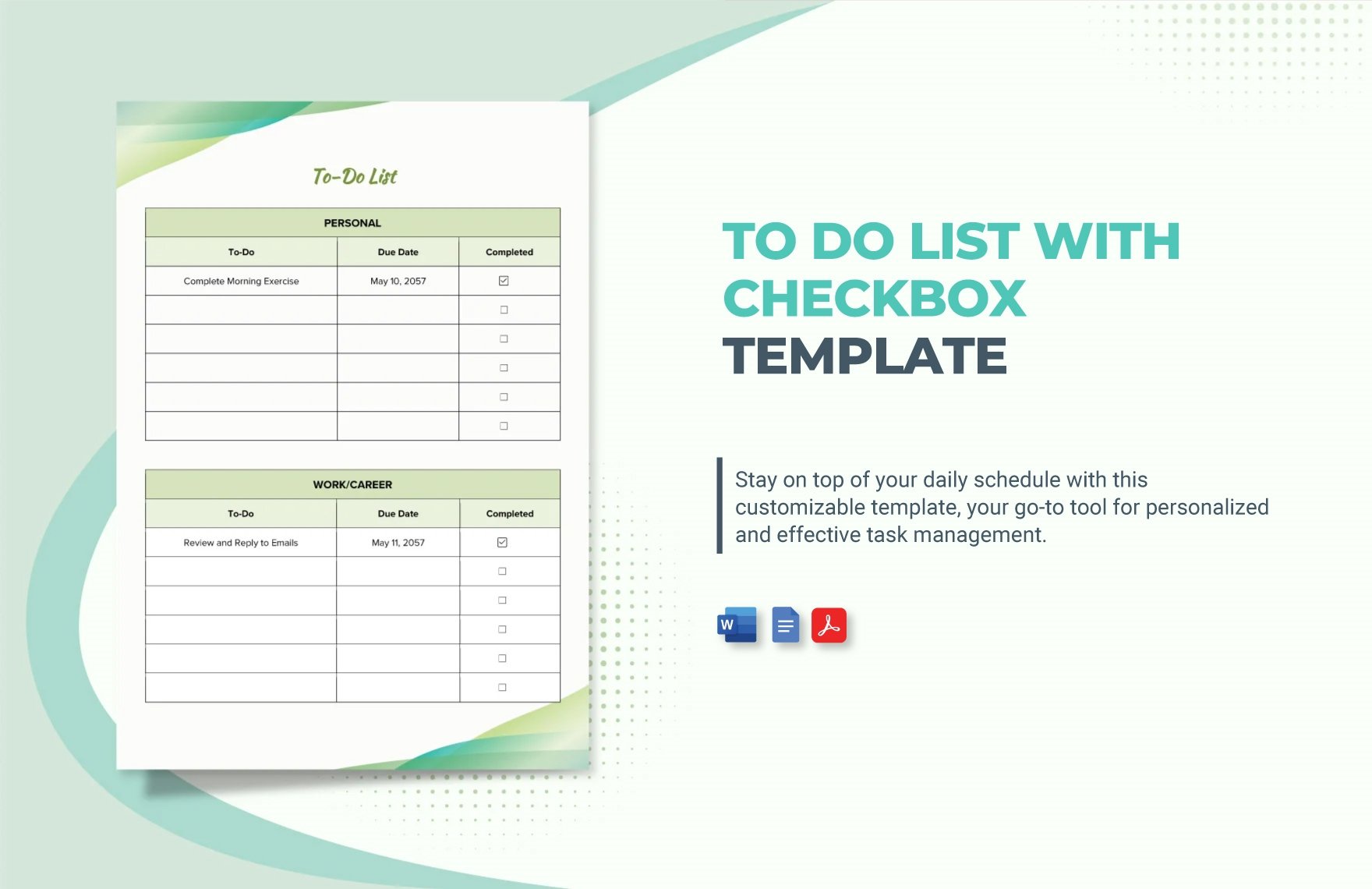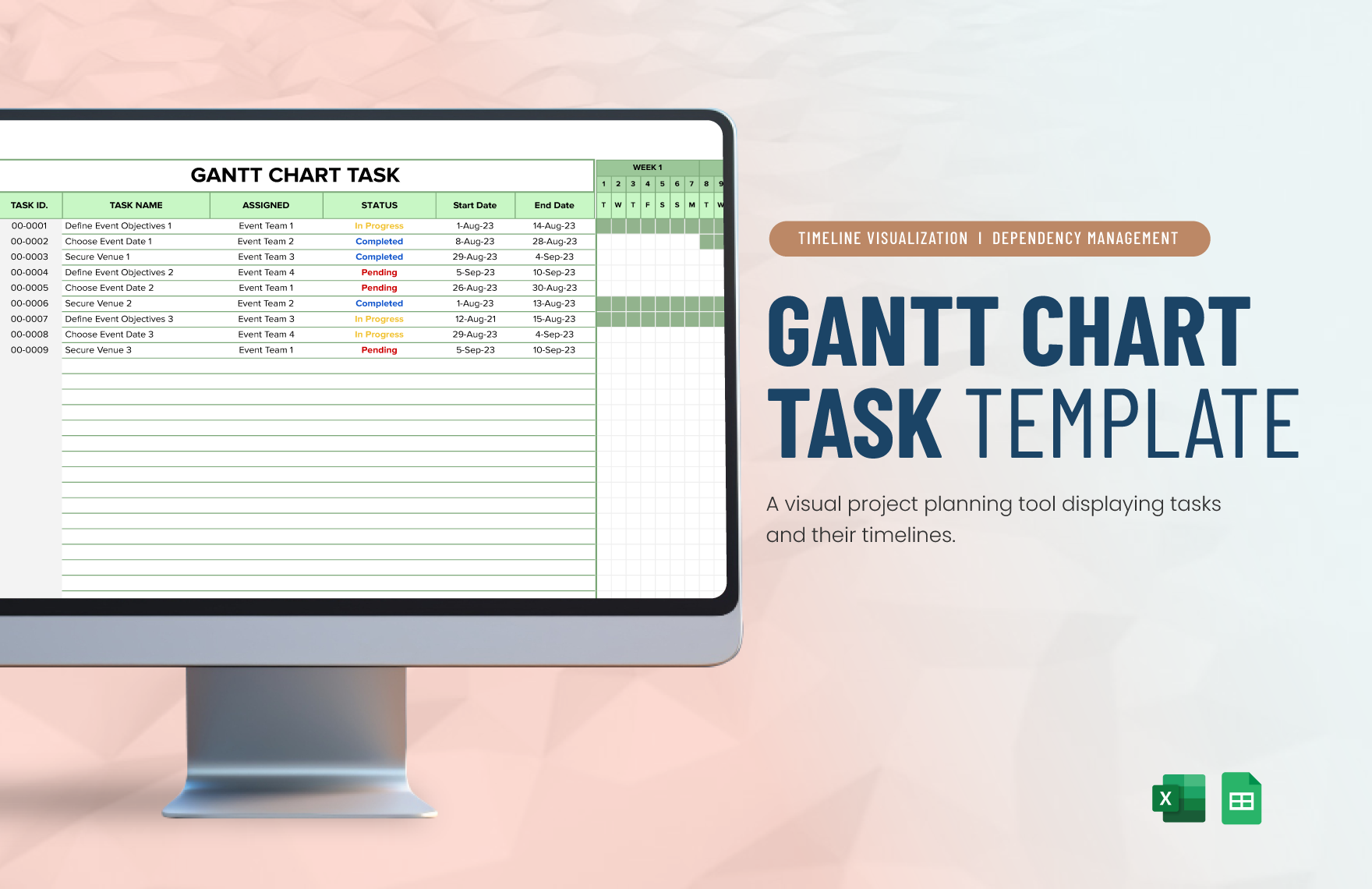Free PDF Template, Printable, Download
Template.net lets you create content and designs easily in Portable Document Format (PDF). Choose from pre-written or pre-designed blank, fillable, template samples for making invoices, purchase orders, forms, estimate sheets, sign-in sheets, planners, portfolios, budgets, calendars, pay slips, or business plans. With PDF files, you can easily copy, share, transfer, and download your content and print them without hassle.
Download Designs & Documents in PDF Format for Free
Get all kinds of documents and designs for your business, corporate, architectural, marketing, presentation, or student requirements in PDF format with simple, minimal, or professional layouts. Easily make a lease or rental document, a doctor’s note, job application, receipt, proposal, company profile, checklist, brochure, or catalog. Download all our printable PDF templates for free.
Bring your document creations to life with pre-designed PDF Templates by Template.net
Unlock the ease and efficiency of professional design with PDF Templates by Template.net. Whether you're a small business owner or a creative enthusiast, you can create stunning documents quickly and easily with no design experience required. Use these templates to effortlessly promote an event or showcase product features, ensuring your visuals are as engaging as your message. Our collection features a wide array of free pre-designed templates, providing downloadable and printable files in Adobe PDF format. With customizable layouts for both print and digital distribution, you'll save time and resources using the beautiful pre-designed options available at no cost, and no design skills are needed.
Explore more beautiful premium pre-designed templates in Adobe PDF format, adding endless possibilities to your design projects. Our template library is regularly updated with fresh and innovative designs to keep your content dynamic and current. Download or share these meticulous creations via link, print, or email for increased reach and impact. Maximize your flexibility and creativity by combining Free and Premium templates, and ensure that you always have the perfect solution at your fingertips. Dive into the world of easy, accessible design with Template.net and craft professional documents that capture attention every time.
Frequently Asked Questions
What is Adobe PDF Templates?
Adobe PDF Templates are pre-designed documents or forms that are saved in the Portable Document Format (PDF), one of the most widely used file formats worldwide. These templates serve as a convenient and standardized way of distributing documents that maintain consistent formatting across different devices and platforms. Often used for business proposals, reports, resumes, and more, Adobe PDF Templates help streamline the document preparation process by allowing users to easily insert text, images, or other data into a framework that has already been designed for aesthetic appeal and functionality. They are particularly valuable because PDFs are typically secure, universally readable, and maintain their design quality no matter where they're viewed.
Why use Adobe PDF Templates?
Adobe PDF Templates offer several advantages that make them an ideal choice for creating documents. First, they ensure consistency in design and format, which is crucial for corporate branding and presentations. They also save time, as users do not have to start from scratch when creating a document—by simply filling in the predefined fields, they can quickly prepare professional-looking documents. PDFs are universally compatible, meaning they can be opened on almost any device without losing their original formatting. Additionally, PDFs are known for their security features, such as encryption and password protection, which are essential for sensitive documents. Overall, Adobe PDF Templates provide a professional, efficient, and secure solution for document creation.
Case when Adobe PDF Templates should be used?
Adobe PDF Templates should be used whenever there is a need for creating uniform, visually appealing documents quickly. They are ideal for generating forms, business reports, invoices, legal documents, and educational materials. Essentially, any situation requiring a standardized document with repeat use benefits from using a PDF template, saving time and resources in document preparation.
How to make the Adobe PDF Templates?
- Step 1: Visit the Template.net website and search for Adobe PDF Templates.
- Step 2: Browse through the available templates and select one that meets your needs.
- Step 3: If available, choose to edit the template online by clicking the 'Edit' button or download the template to your computer.
- Step 4: Open the selected template in Adobe Acrobat or any compatible PDF editor.
- Step 5: Customize the template by adding your text, graphics, or images as needed.
- Step 6: Save your final document and distribute it as required.
Alternatively, use a text-to-template prompt for starting a new design from scratch, which involves inputting a textual description that guides the formatting and style of your new PDF using advanced AI tools that support template creation.
Key Characteristics of Adobe PDF Templates?
Adobe PDF Templates possess several key characteristics that make them highly effective for various uses. Firstly, they offer a range of standardized sizes, such as A4, letter, and more, which are necessary for different document requirements. They are designed to maintain high-resolution quality for text and images, ensuring professional presentation. These templates typically include customizable sections, allowing users the flexibility to add or alter text, images, and data to fit their specific needs while maintaining the template's integrity. Additionally, Adobe PDF Templates often include built-in interactivity capabilities, such as fillable forms, checkboxes, and digital signature fields, enhancing user engagement and data collection. Lastly, they incorporate security features that can encrypt and password-protect sensitive information.
Common Uses of Adobe PDF Templates?
Adobe PDF Templates are commonly used for creating business documents like proposals, invoices, and contracts. They serve in educational settings for designing worksheets, lesson plans, and academic papers. Their utility extends to event planning, where they can be used for creating invitations, itineraries, and flyers. Moreover, they are valuable in legal practices for formulating agreements, affidavits, and various other legal forms.
Common prompts to generate a beautiful Adobe PDF Templates?
- Create a modern business proposal with sleek design elements and vibrant graphics.
- Design a professional resume template with elegant typography and clear sections.
- Generate a minimalist invoice with clean lines and easy-to-read fields.
- Construct a creative portfolio layout with dynamic imagery and bold headings.
- Develop a stylish wedding invitation with ornate borders and soft color palettes.