Table of Contents
How To Make/Create Spring Flash Card in Google Docs [Template + Example] 2023
Spring is associated with many objects such as blooming flowers, thawing snow, rain, easter eggs, and the birth of young animals. Known as the season of renewal or rebirth among the four seasons, it would be a fun way to describe springtime according to its associated objects through spring flash cards for kids, preschoolers, toddlers, or anyone interested in learning from printable flashcards.

Build a Spring Flash Card in Google Docs – Step-By-Step Instructions
Google Docs is a go-to collaborative program for making exquisite documents, including how to create flashcards related to spring. Similar to how cue cards, index cards, ESL flashcards, and words flashcards are made, you don’t need an expensive flashcard maker for Google spreadsheets with a free spring-themed flash card template and after following these steps:
Step 1: Use a Spring Flash Card Template
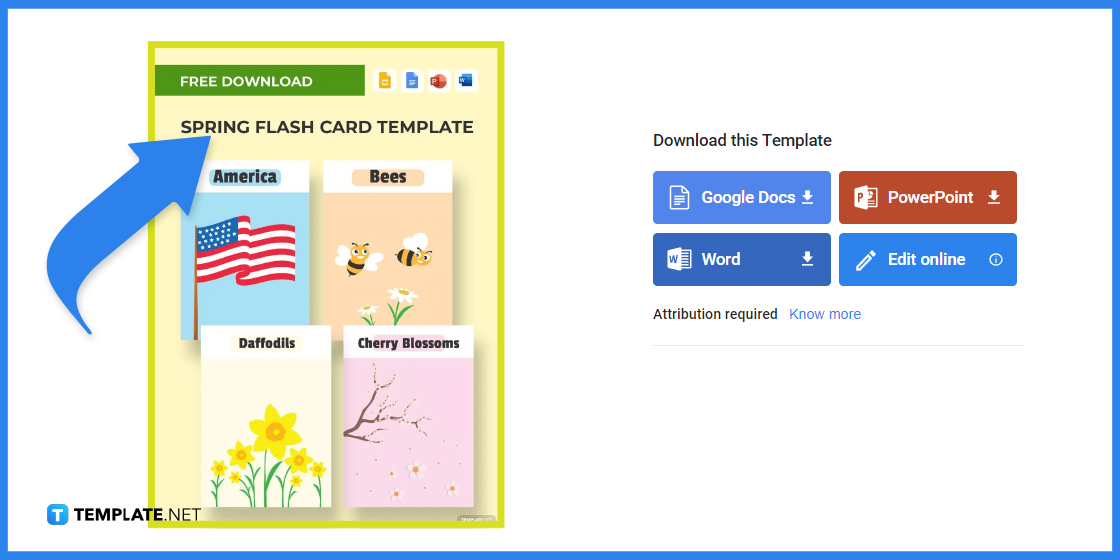
Download a free, premade spring flash card template. This design is perfect for both printable and digital flashcards where you introduce the ABCs related to springtime to children from colorful easter flashcards down to cute spring animals flashcards.
Step 2: Select an Appropriate File Format
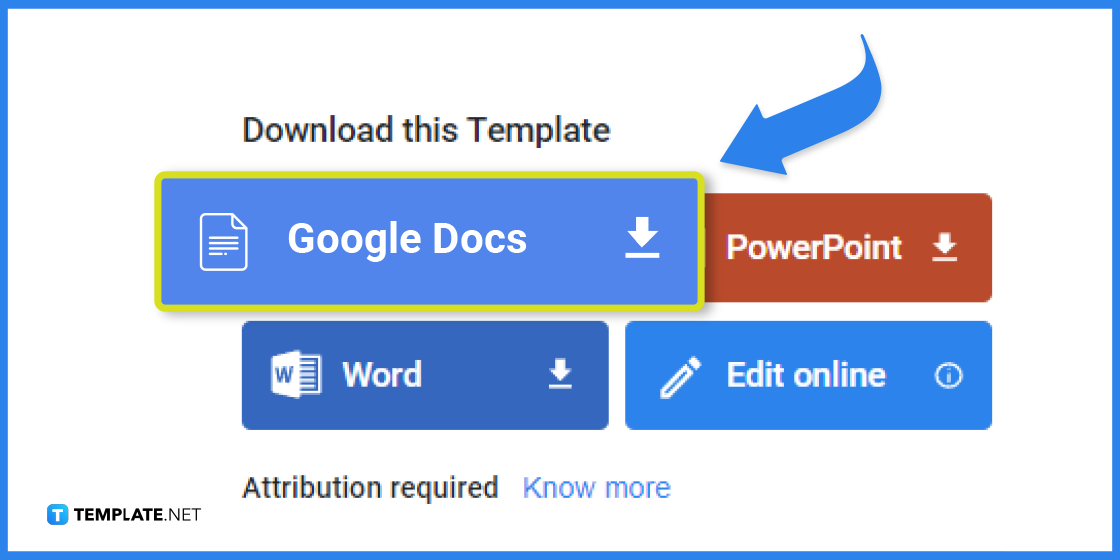
On the right side of the template, you’ll see the many options of file formats for the spring flash card template such as MS PowerPoint for slides flashcards and even MS Word. Click “Google Docs” and select “Free Download” to continue.
Step 3: Make a Copy
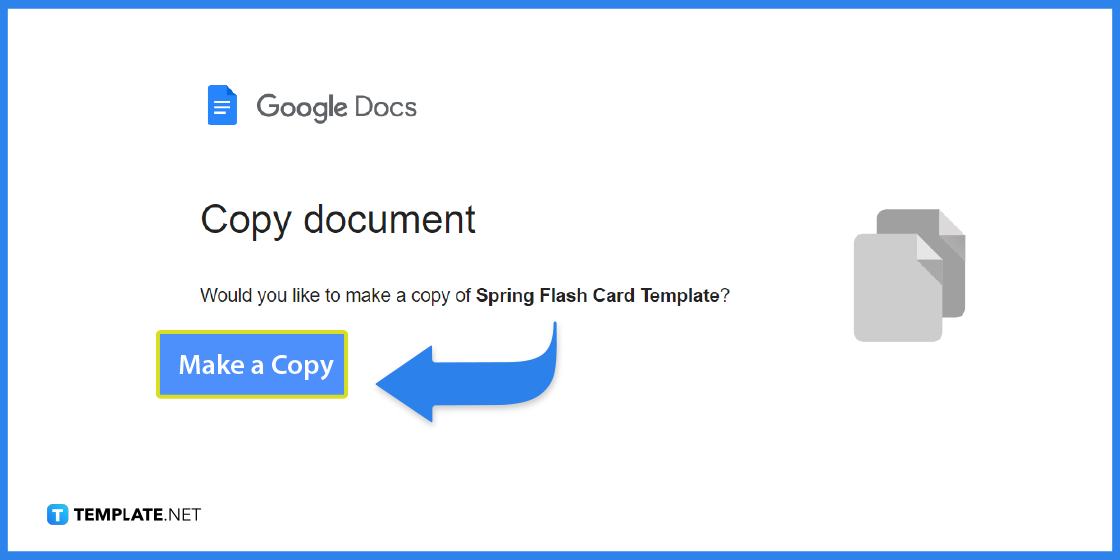
After pressing “Free Download” and if you’re already logged in to Google, your screen would automatically recommend you to copy the document. Do so by clicking “Make a copy.”
Step 4: Open the Doc and Rename Its Title
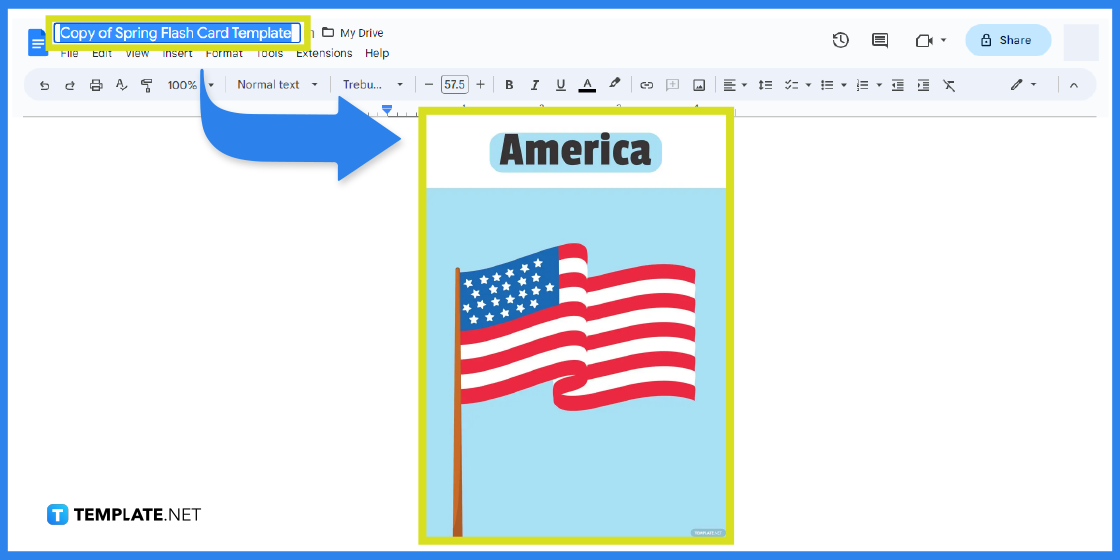
You’ll automatically open the spring flash card template in Google Docs format as well as see the many pages of flash cards by scrolling down. First things first, click the default title on the top left corner and type the new title for your document.
Step 5: Resize or Reposition the Header
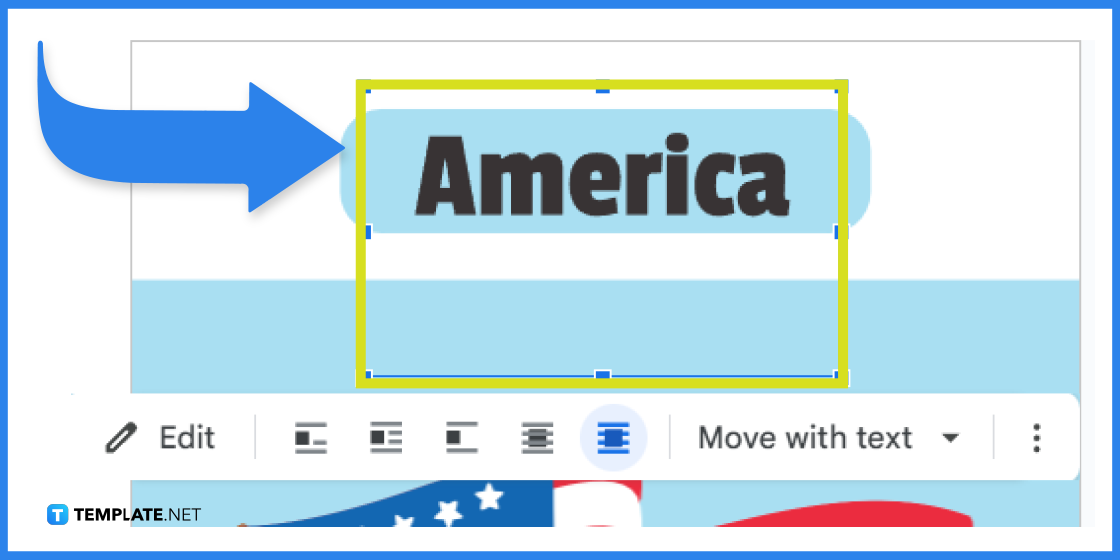
The word written on every flash card is placed in the header section and you can actually customize its position and size however you like. Click the header, click and drag the header to reposition it, or click and drag the points around the edges of the header to either increase or decrease its size.
Step 6: Insert an Image
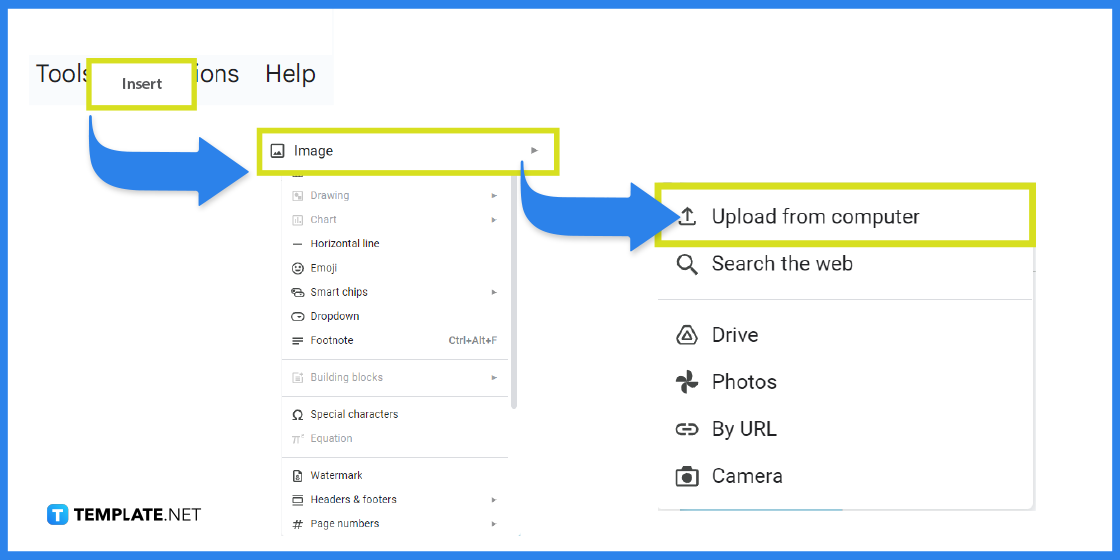
Should you wish to redesign each spring flash card, start by inserting images such as logos, stickers, and other fun graphic templates to embellish those cards. Just press “Insert” from the top menu, click “Image,” choose “Upload from computer,” and eventually select the image from your computer that you want to add to the flash card.
Step 7: Manipulate the Image
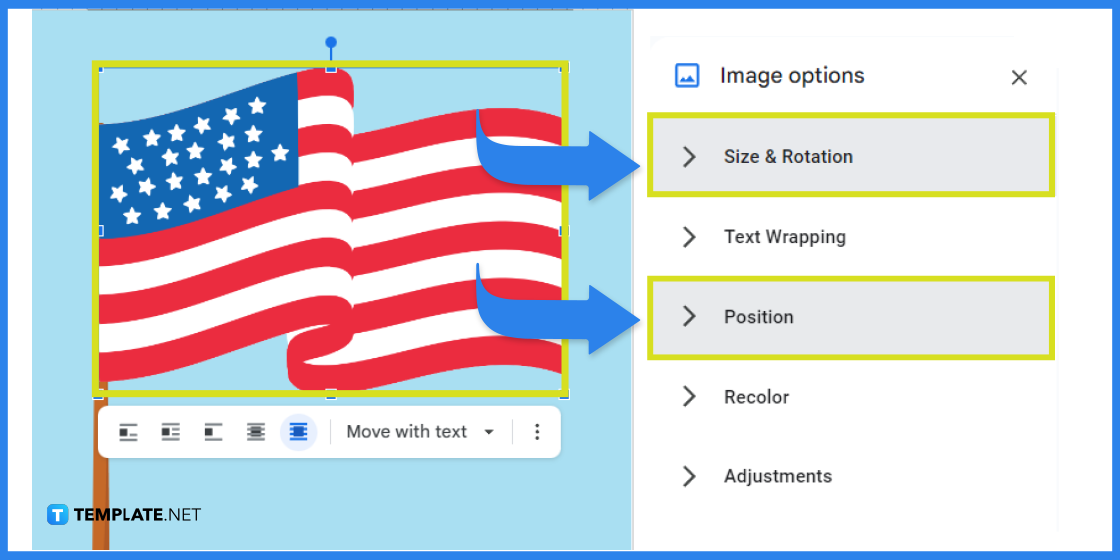
The given images found on the flash cards are also editable. Just click on the image and you can manipulate its size, position, and text wrapping options.
Step 8: Edit an Image or Drawing
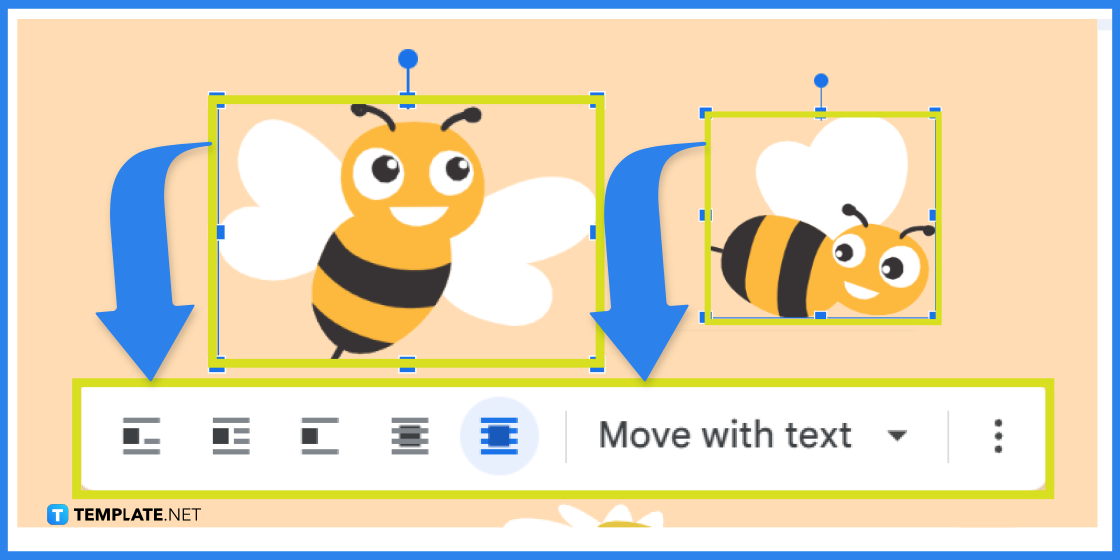
More customizable tools are available on how to change the drawing or image in every flash card. As a start, click “Edit” below the image you clicked.
Step 9: Insert a Text
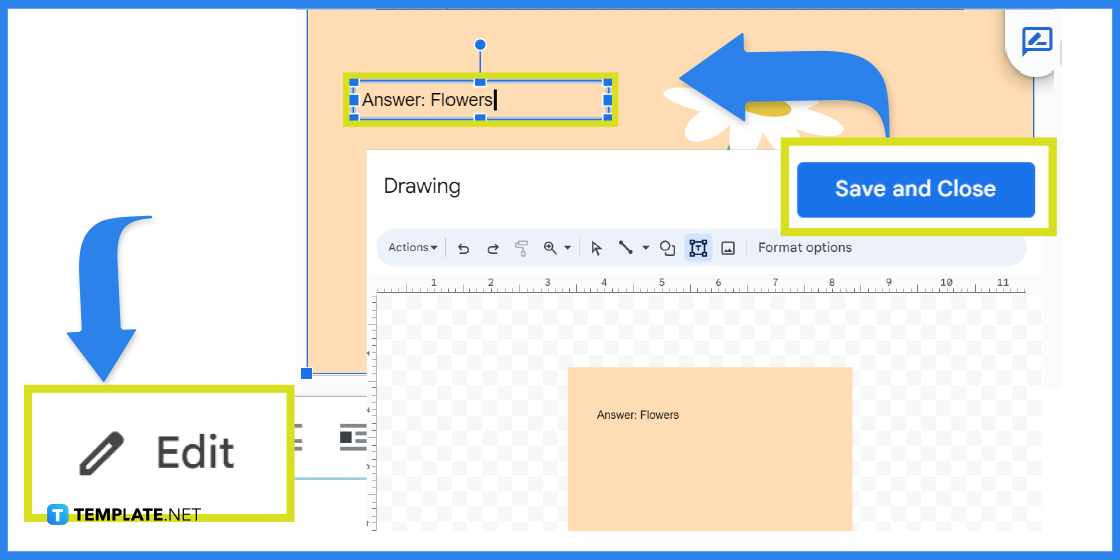
After selecting “Edit,” you are directed to drawing tools and one feature is to write a text. Click the text box on the upper menu which has the boxed letter T icon, click on any part of the drawing you want to add a text with, and type the words using your keyboard shortly; click “Save and Close” to apply the changes.
Step 10: Don’t Forget to Customize the Other Pages
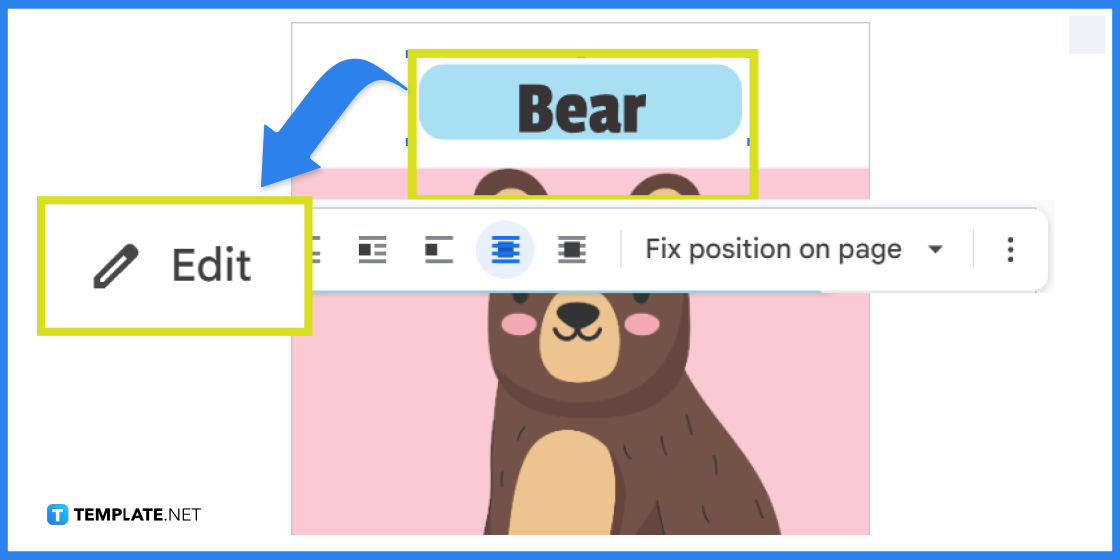
Don’t forget that there are basically 27 spring-themed flash cards from the template. Hence, you have lots of other cards to personalize before you actually print them.
Step 11: Download or Print the Doc
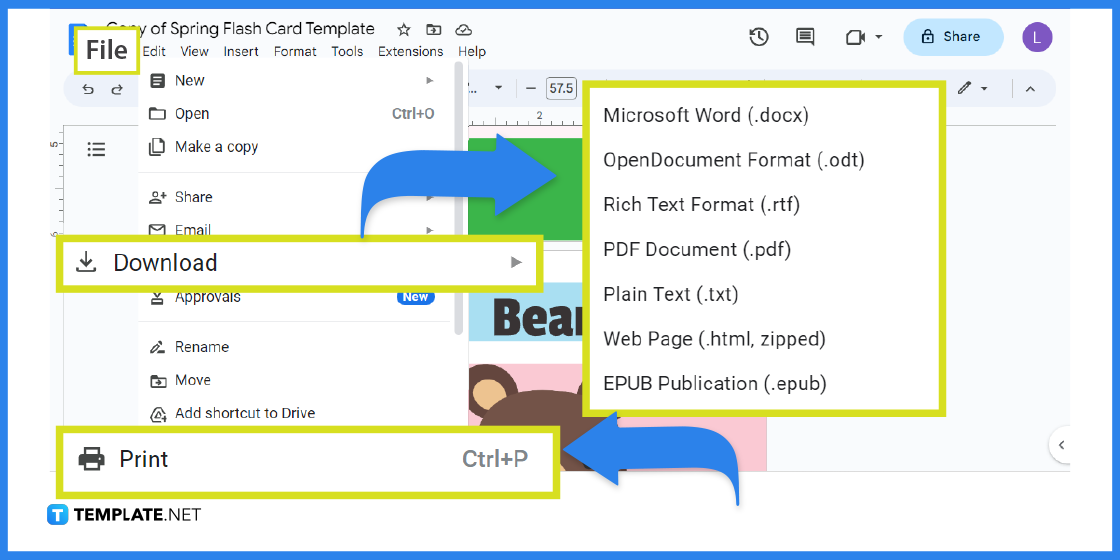
Once you’re done editing, formatting, and finalizing your doc, click “File” from the main menu above. Then, select “Download” and a file format to download it, or choose “Print” to make a hard copy instead.
FAQs
What is a spring flash card?
It is a type of flash card focusing on spring-themed elements and it is used as an instrument for learning.
How do flash cards help in memorization?
Flash cards contain graphics and trivia information that help text one’s memory may they be related to vocabulary words, graphic illustrations, historical dates, and even systematic formulas.
What are the symbolisms of springtime?
Springtime symbolisms include rebirth, growth, joy, fertility, and resurrection.
What is the common size of flash cards in inches?
A flashcard size is commonly 3” × 5”.
What is the standard size of flash cards in centimeters?
A flash card size would be around 7.6 cm × 12.7 cm.
What are other popular sizes of flash cards?
Besides 3” × 5”, flash cards may also be in 4” × 6”, 5” × 8”, and 2” × 3”.
When is the right time to introduce spring flash cards to children?
You can introduce easy-level spring flash cards to children when they reach as early as six months old.
What are the basic parts of a flash card?
These are the front side, back side, card stock, size, and graphic design.
What materials are used for making flash cards?
Flash card materials vary but generally, they are made in cardstock paper, plastic, index cards, laminated paper, and digital copies.
What are the criteria used to judge a good flash card?
You can use the following aspects for judging flash cards: clarity, relevance, regular use, organization, personalization, and visual aids.






